radio controls FIAT DUCATO 244 2002 3.G Connect NavPlus Manual
[x] Cancel search | Manufacturer: FIAT, Model Year: 2002, Model line: DUCATO 244, Model: FIAT DUCATO 244 2002 3.GPages: 246, PDF Size: 3.39 MB
Page 4 of 246
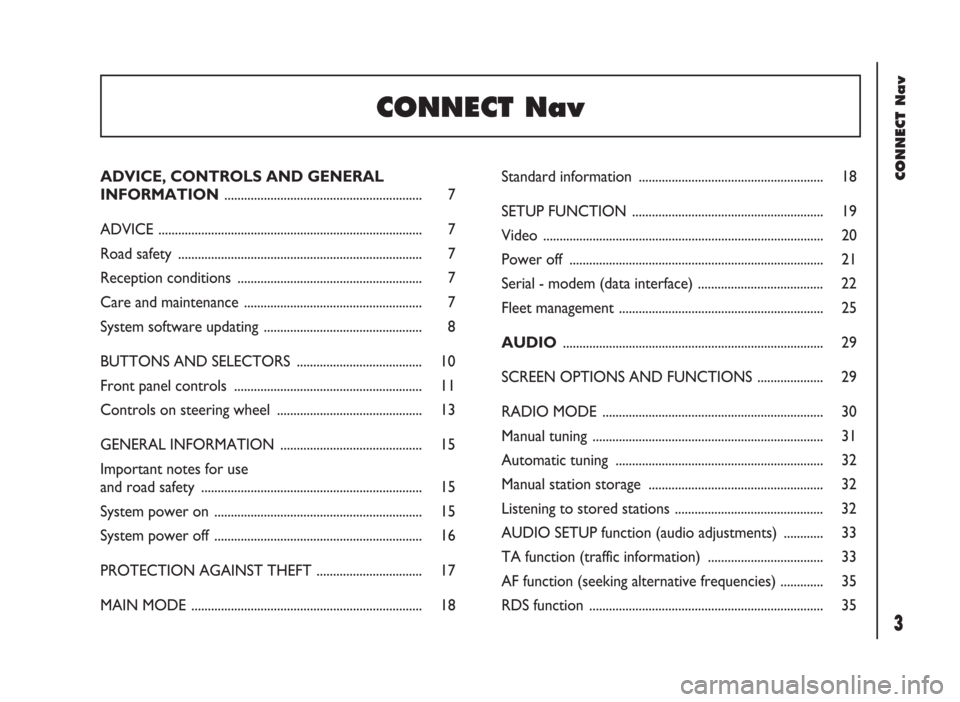
CONNECT Nav
3
ADVICE, CONTROLS AND GENERAL
INFORMATION ............................................................ 7
ADVICE ................................................................................ 7
Road safety .......................................................................... 7
Reception conditions ........................................................ 7
Care and maintenance ...................................................... 7
System software updating ................................................ 8
BUTTONS AND SELECTORS ...................................... 10
Front panel controls ......................................................... 11
Controls on steering wheel ............................................ 13
GENERAL INFORMATION ........................................... 15
Important notes for use
and road safety ................................................................... 15
System power on ............................................................... 15
System power off ............................................................... 16
PROTECTION AGAINST THEFT ................................ 17
MAIN MODE ...................................................................... 18Standard information ........................................................ 18
SETUP FUNCTION .......................................................... 19
Video ..................................................................................... 20
Power off ............................................................................. 21
Serial - modem (data interface) ...................................... 22
Fleet management .............................................................. 25
AUDIO............................................................................... 29
SCREEN OPTIONS AND FUNCTIONS .................... 29
RADIO MODE ................................................................... 30
Manual tuning ...................................................................... 31
Automatic tuning ............................................................... 32
Manual station storage ..................................................... 32
Listening to stored stations ............................................. 32
AUDIO SETUP function (audio adjustments) ............ 33
TA function (traffic information) ................................... 33
AF function (seeking alternative frequencies) ............. 35
RDS function ....................................................................... 35
CONNECT Nav
Page 12 of 246
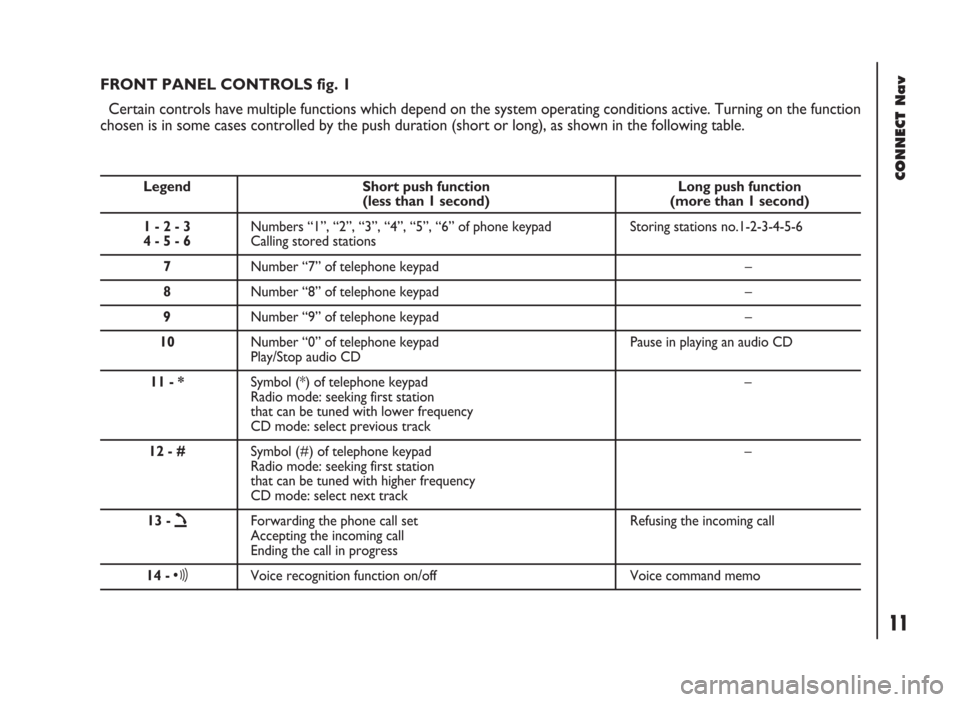
CONNECT Nav
11
FRONT PANEL CONTROLS fig. 1
Certain controls have multiple functions which depend on the system operating conditions active. Turning on the function
chosen is in some cases controlled by the push duration (short or long), as shown in the following table.
Legend Short push function Long push function (less than 1 second) (more than 1 second)
1 - 2 - 3 Numbers “1”, “2”, “3”, “4”, “5”, “6” of phone keypad Storing stations no.1-2-3-4-5-6
4 - 5 - 6Calling stored stations
7Number “7” of telephone keypad –
8Number “8” of telephone keypad –
9Number “9” of telephone keypad –
10Number “0” of telephone keypad Pause in playing an audio CD
Play/Stop audio CD
11 - *Symbol (*) of telephone keypad –
Radio mode: seeking first station
that can be tuned with lower frequency
CD mode: select previous track
12 - #Symbol (#) of telephone keypad –
Radio mode: seeking first station
that can be tuned with higher frequency
CD mode: select next track
13 -
òForwarding the phone call set Refusing the incoming call
Accepting the incoming call
Ending the call in progress
14 -ôVoice recognition function on/off Voice command memo
Page 14 of 246
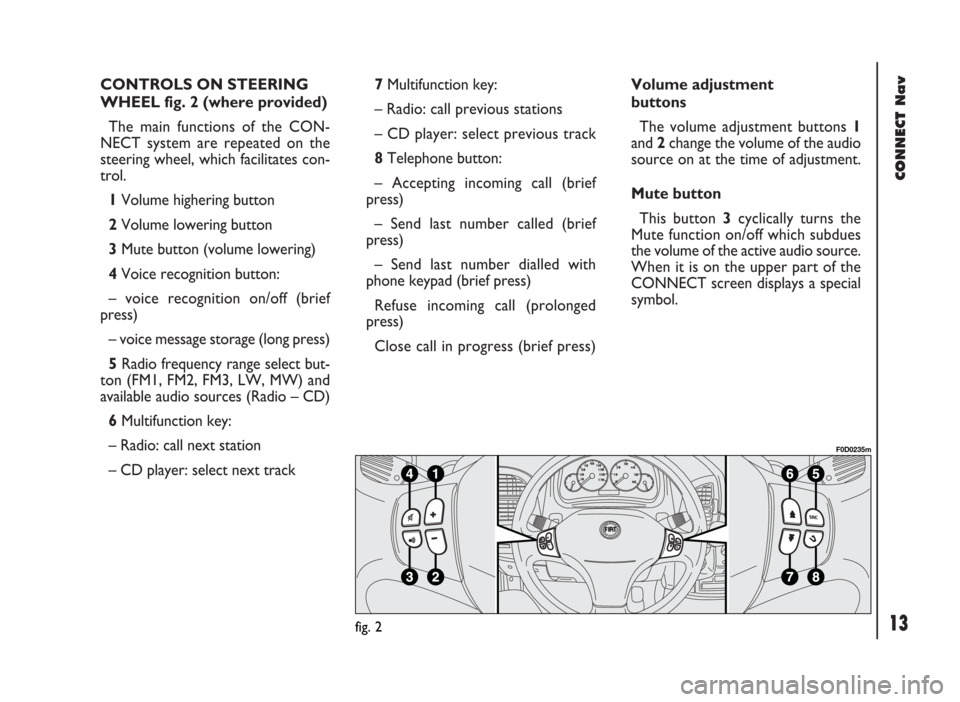
CONNECT Nav
13
CONTROLS ON STEERING
WHEEL fig. 2 (where provided)
The main functions of the CON-
NECT system are repeated on the
steering wheel, which facilitates con-
trol.
1Volume highering button
2Volume lowering button
3Mute button (volume lowering)
4Voice recognition button:
– voice recognition on/off (brief
press)
– voice message storage (long press)
5Radio frequency range select but-
ton (FM1, FM2, FM3, LW, MW) and
available audio sources (Radio – CD)
6Multifunction key:
– Radio: call next station
– CD player: select next track 7Multifunction key:
– Radio: call previous stations
– CD player: select previous track
8Telephone button:
– Accepting incoming call (brief
press)
– Send last number called (brief
press)
– Send last number dialled with
phone keypad (brief press)
Refuse incoming call (prolonged
press)
Close call in progress (brief press)Volume adjustment
buttons
The volume adjustment buttons 1
and 2change the volume of the audio
source on at the time of adjustment.
Mute button
This button 3cyclically turns the
Mute function on/off which subdues
the volume of the active audio source.
When it is on the upper part of the
CONNECT screen displays a special
symbol.
fig. 2
F0D0235m
Page 142 of 246
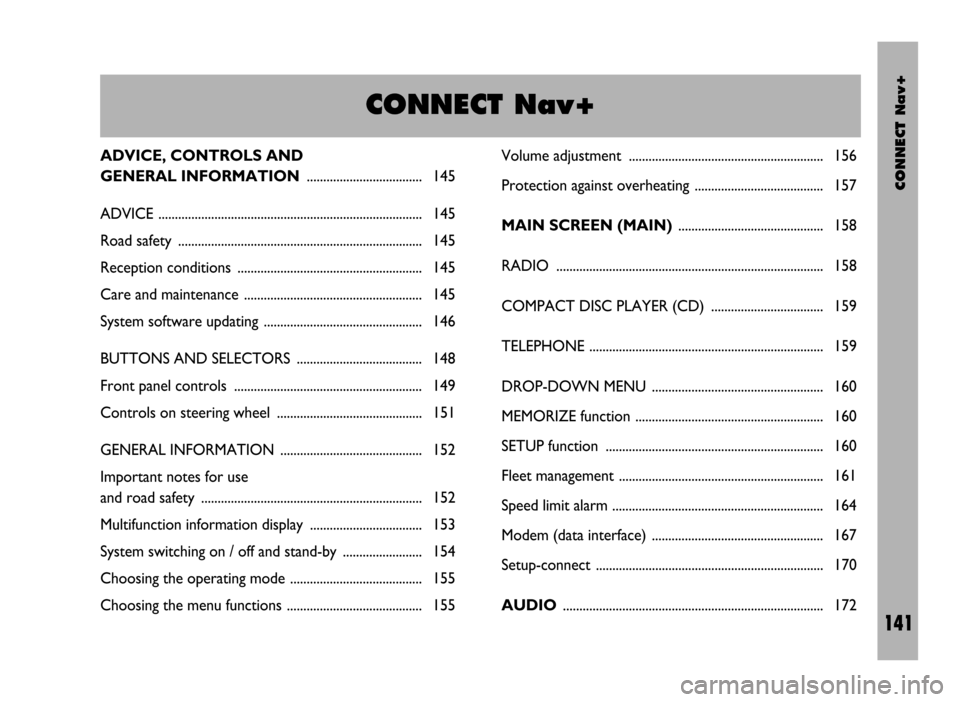
CONNECT Nav+
141
Volume adjustment ........................................................... 156
Protection against overheating ....................................... 157
MAIN SCREEN (MAIN)............................................ 158
RADIO ................................................................................. 158
COMPACT DISC PLAYER (CD) .................................. 159
TELEPHONE ....................................................................... 159
DROP-DOWN MENU .................................................... 160
MEMORIZE function ......................................................... 160
SETUP function .................................................................. 160
Fleet management .............................................................. 161
Speed limit alarm ................................................................ 164
Modem (data interface) .................................................... 167
Setup-connect ..................................................................... 170
AUDIO............................................................................... 172 ADVICE, CONTROLS AND
GENERAL INFORMATION................................... 145
ADVICE ................................................................................ 145
Road safety .......................................................................... 145
Reception conditions ........................................................ 145
Care and maintenance ...................................................... 145
System software updating ................................................ 146
BUTTONS AND SELECTORS ...................................... 148
Front panel controls ......................................................... 149
Controls on steering wheel ............................................ 151
GENERAL INFORMATION ........................................... 152
Important notes for use
and road safety ................................................................... 152
Multifunction information display .................................. 153
System switching on / off and stand-by ........................ 154
Choosing the operating mode ........................................ 155
Choosing the menu functions ......................................... 155
CONNECT Nav+
Page 150 of 246
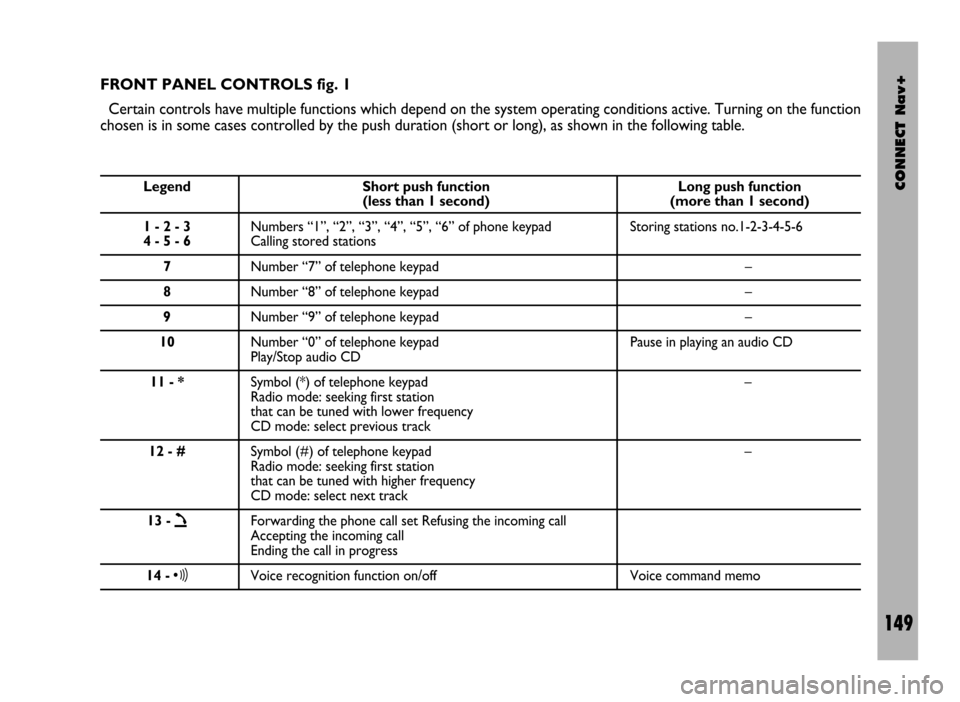
CONNECT Nav+
149
FRONT PANEL CONTROLS fig. 1
Certain controls have multiple functions which depend on the system operating conditions active. Turning on the function
chosen is in some cases controlled by the push duration (short or long), as shown in the following table.
Legend Short push function Long push function (less than 1 second) (more than 1 second)
1 - 2 - 3 Numbers “1”, “2”, “3”, “4”, “5”, “6” of phone keypad Storing stations no.1-2-3-4-5-6
4 - 5 - 6Calling stored stations
7Number “7” of telephone keypad –
8Number “8” of telephone keypad –
9Number “9” of telephone keypad –
10Number “0” of telephone keypad Pause in playing an audio CD
Play/Stop audio CD
11 - *Symbol (*) of telephone keypad –
Radio mode: seeking first station
that can be tuned with lower frequency
CD mode: select previous track
12 - #Symbol (#) of telephone keypad –
Radio mode: seeking first station
that can be tuned with higher frequency
CD mode: select next track
13 -
òForwarding the phone call set Refusing the incoming call
Accepting the incoming call
Ending the call in progress
14 -ôVoice recognition function on/off Voice command memo
Page 152 of 246
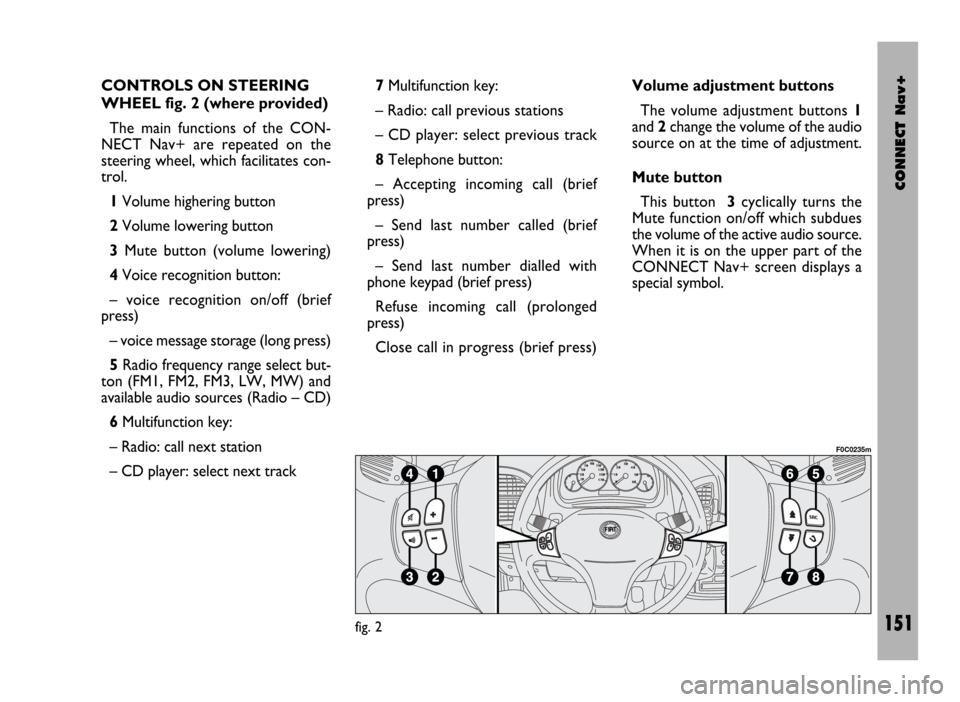
CONNECT Nav+
151
CONTROLS ON STEERING
WHEEL fig. 2 (where provided)
The main functions of the CON-
NECT Nav+ are repeated on the
steering wheel, which facilitates con-
trol.
1Volume highering button
2Volume lowering button
3Mute button (volume lowering)
4Voice recognition button:
– voice recognition on/off (brief
press)
– voice message storage (long press)
5Radio frequency range select but-
ton (FM1, FM2, FM3, LW, MW) and
available audio sources (Radio – CD)
6Multifunction key:
– Radio: call next station
– CD player: select next track 7Multifunction key:
– Radio: call previous stations
– CD player: select previous track
8Telephone button:
– Accepting incoming call (brief
press)
– Send last number called (brief
press)
– Send last number dialled with
phone keypad (brief press)
Refuse incoming call (prolonged
press)
Close call in progress (brief press)Volume adjustment buttons
The volume adjustment buttons 1
and 2change the volume of the audio
source on at the time of adjustment.
Mute button
This button 3cyclically turns the
Mute function on/off which subdues
the volume of the active audio source.
When it is on the upper part of the
CONNECT Nav+ screen displays a
special symbol.
fig. 2
F0C0235m
Page 154 of 246

CONNECT Nav+
153
ing the roads, advising the best route.
However it cannot take account of the
traffic, sudden interruptions or any
other inconvenience.In carrying out any manoeuvre it is
always necessary to follow the rules of
the road, regardless of the advice giv-
en by the navigation system. If you
leave the suggested route, the naviga-
tion system will calculate a new one
and suggest it to you.
GENERAL INFORMATION
The CONNECT Nav+ controls and
provides information for the following
systems and functions:
– Radio with CD-ROM or Audio CD
player
– GSM Dual Band cell phone with
voice commands
– Navigation system
– On-board computer
– Information and assistance services.
The interface is the multifunction in-
formation display for all the integrat-
ed components.MULTIFUNCTION
INFORMATION DISPLAY
The colour display comprises a 5”
TFT (approx. 7.5 x 10.3 cm) and 320H
x 234V pixel screen.
The display brightness can be
changed depending on the environ-
ment conditions and the driver’s re-
quirements, storing two settings, day
and night, according to the settings
performed in the “Setup / Setup-
CONNECT / Day brightness – Night
brightness”.
Brightness can be switched from day
to night and vice versa if external lights
are on and if light conditions in the
passenger compartment are compat-
ible.
The navigation system
helps the driver while dri-
ving by suggesting, vocally and
graphically, the best route to be fol-
lowed to reach the preset destina-
tion. The suggestions given by the
navigation system do not exempt
the driver from full responsibility
due to driving behaviour and com-
pliance with road and other traffic
regulations. The responsibility for
road safety always and anyway lies
with the vehicle’s driver.
WARNING