warning lights FIAT DUCATO BASE CAMPER 2015 Owner handbook (in English)
[x] Cancel search | Manufacturer: FIAT, Model Year: 2015, Model line: DUCATO BASE CAMPER, Model: FIAT DUCATO BASE CAMPER 2015Pages: 367, PDF Size: 19.73 MB
Page 125 of 367
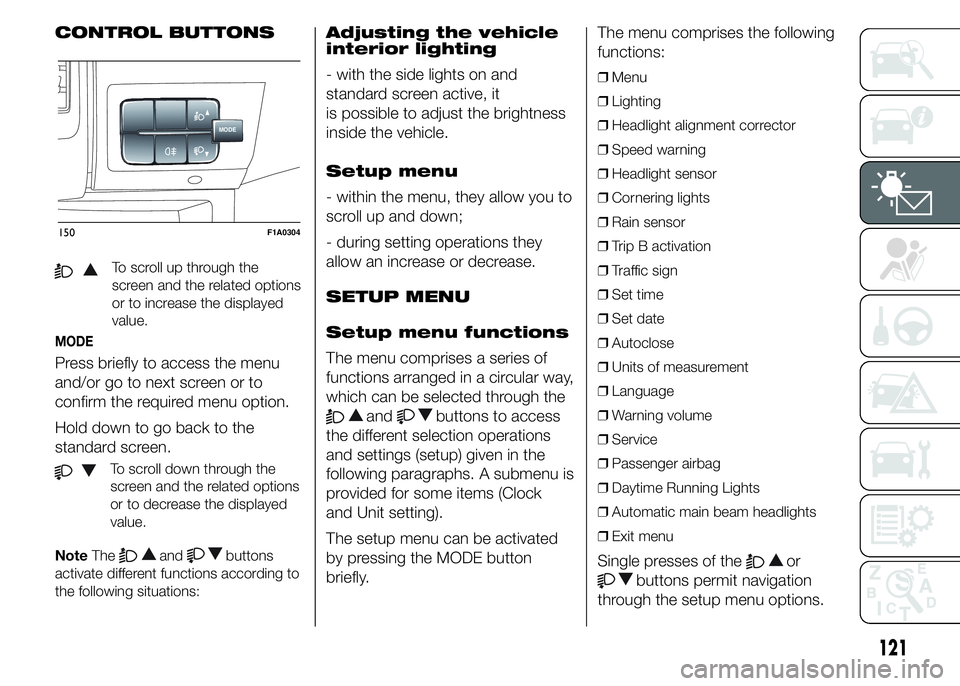
CONTROL BUTTONS
To scroll up through the
screen and the related options
or to increase the displayed
value.
MODE
Press briefly to access the menu
and/or go to next screen or to
confirm the required menu option.
Hold down to go back to the
standard screen.
To scroll down through the
screen and the related options
or to decrease the displayed
value.
NoteThe
andbuttons
activate different functions according to
the following situations:
Adjusting the vehicle
interior lighting
- with the side lights on and
standard screen active, it
is possible to adjust the brightness
inside the vehicle.
Setup menu
- within the menu, they allow you to
scroll up and down;
- during setting operations they
allow an increase or decrease.
SETUP MENU
Setup menu functions
The menu comprises a series of
functions arranged in a circular way,
which can be selected through the
andbuttons to access
the different selection operations
and settings (setup) given in the
following paragraphs. A submenu is
provided for some items (Clock
and Unit setting).
The setup menu can be activated
by pressing the MODE button
briefly.The menu comprises the following
functions:
❒Menu
❒Lighting
❒Headlight alignment corrector
❒Speed warning
❒Headlight sensor
❒Cornering lights
❒Rain sensor
❒Trip B activation
❒Traffic sign
❒Set time
❒Set date
❒Autoclose
❒Units of measurement
❒Language
❒Warning volume
❒Service
❒Passenger airbag
❒Daytime Running Lights
❒Automatic main beam headlights
❒Exit menu
Single presses of theor
buttons permit navigation
through the setup menu options.
MODE
150F1A0304
121
Page 127 of 367
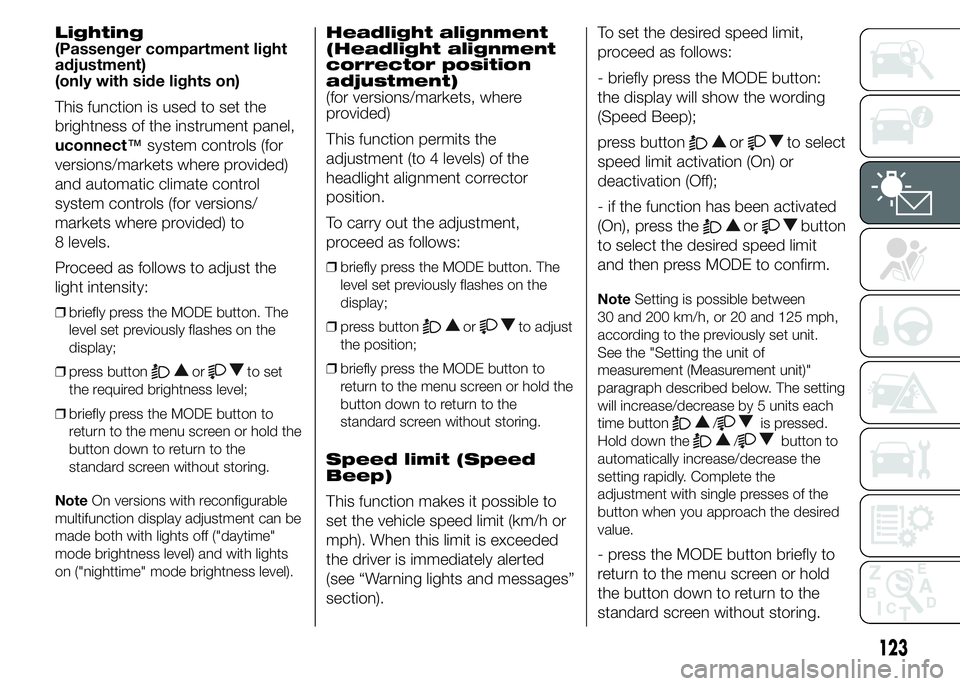
Lighting
(Passenger compartment light
adjustment)
(only with side lights on)
This function is used to set the
brightness of the instrument panel,
uconnect™system controls (for
versions/markets where provided)
and automatic climate control
system controls (for versions/
markets where provided) to
8 levels.
Proceed as follows to adjust the
light intensity:
❒briefly press the MODE button. The
level set previously flashes on the
display;
❒press button
orto set
the required brightness level;
❒briefly press the MODE button to
return to the menu screen or hold the
button down to return to the
standard screen without storing.
NoteOn versions with reconfigurable
multifunction display adjustment can be
made both with lights off ("daytime"
mode brightness level) and with lights
on ("nighttime" mode brightness level).
Headlight alignment
(Headlight alignment
corrector position
adjustment)
(for versions/markets, where
provided)
This function permits the
adjustment (to 4 levels) of the
headlight alignment corrector
position.
To carry out the adjustment,
proceed as follows:
❒briefly press the MODE button. The
level set previously flashes on the
display;
❒press button
orto adjust
the position;
❒briefly press the MODE button to
return to the menu screen or hold the
button down to return to the
standard screen without storing.
Speed limit (Speed
Beep)
This function makes it possible to
set the vehicle speed limit (km/h or
mph). When this limit is exceeded
the driver is immediately alerted
(see “Warning lights and messages”
section).To set the desired speed limit,
proceed as follows:
- briefly press the MODE button:
the display will show the wording
(Speed Beep);
press button
orto select
speed limit activation (On) or
deactivation (Off);
- if the function has been activated
(On), press the
orbutton
to select the desired speed limit
and then press MODE to confirm.
NoteSetting is possible between
30 and 200 km/h, or 20 and 125 mph,
according to the previously set unit.
See the "Setting the unit of
measurement (Measurement unit)"
paragraph described below. The setting
will increase/decrease by 5 units each
time button
/is pressed.
Hold down the
/button to
automatically increase/decrease the
setting rapidly. Complete the
adjustment with single presses of the
button when you approach the desired
value.
- press the MODE button briefly to
return to the menu screen or hold
the button down to return to the
standard screen without storing.
123
Page 132 of 367
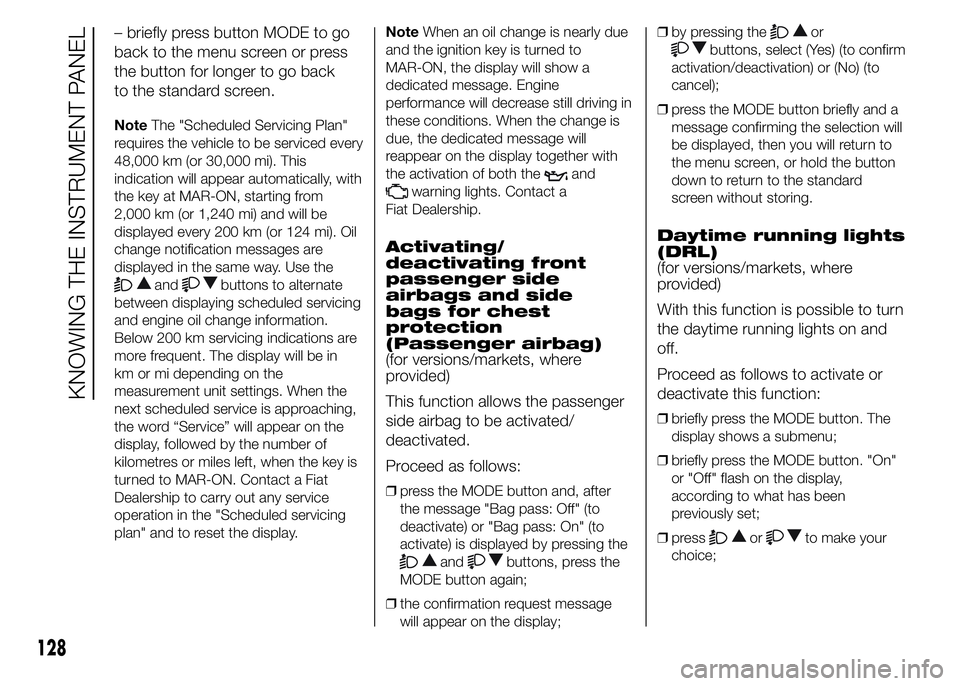
– briefly press button MODE to go
back to the menu screen or press
the button for longer to go back
to the standard screen.
NoteThe "Scheduled Servicing Plan"
requires the vehicle to be serviced every
48,000 km (or 30,000 mi). This
indication will appear automatically, with
the key at MAR-ON, starting from
2,000 km (or 1,240 mi) and will be
displayed every 200 km (or 124 mi). Oil
change notification messages are
displayed in the same way. Use the
andbuttons to alternate
between displaying scheduled servicing
and engine oil change information.
Below 200 km servicing indications are
more frequent. The display will be in
km or mi depending on the
measurement unit settings. When the
next scheduled service is approaching,
the word “Service” will appear on the
display, followed by the number of
kilometres or miles left, when the key is
turned to MAR-ON. Contact a Fiat
Dealership to carry out any service
operation in the "Scheduled servicing
plan" and to reset the display.NoteWhen an oil change is nearly due
and the ignition key is turned to
MAR-ON, the display will show a
dedicated message. Engine
performance will decrease still driving in
these conditions. When the change is
due, the dedicated message will
reappear on the display together with
the activation of both the
and
warning lights. Contact a
Fiat Dealership.
Activating/
deactivating front
passenger side
airbags and side
bags for chest
protection
(Passenger airbag)
(for versions/markets, where
provided)
This function allows the passenger
side airbag to be activated/
deactivated.
Proceed as follows:
❒press the MODE button and, after
the message "Bag pass: Off" (to
deactivate) or "Bag pass: On" (to
activate) is displayed by pressing the
andbuttons, press the
MODE button again;
❒the confirmation request message
will appear on the display;❒by pressing the
or
buttons, select (Yes) (to confirm
activation/deactivation) or (No) (to
cancel);
❒press the MODE button briefly and a
message confirming the selection will
be displayed, then you will return to
the menu screen, or hold the button
down to return to the standard
screen without storing.
Daytime running lights
(DRL)
(for versions/markets, where
provided)
With this function is possible to turn
the daytime running lights on and
off.
Proceed as follows to activate or
deactivate this function:
❒briefly press the MODE button. The
display shows a submenu;
❒briefly press the MODE button. "On"
or "Off" flash on the display,
according to what has been
previously set;
❒press
orto make your
choice;
128
KNOWING THE INSTRUMENT PANEL
Page 136 of 367
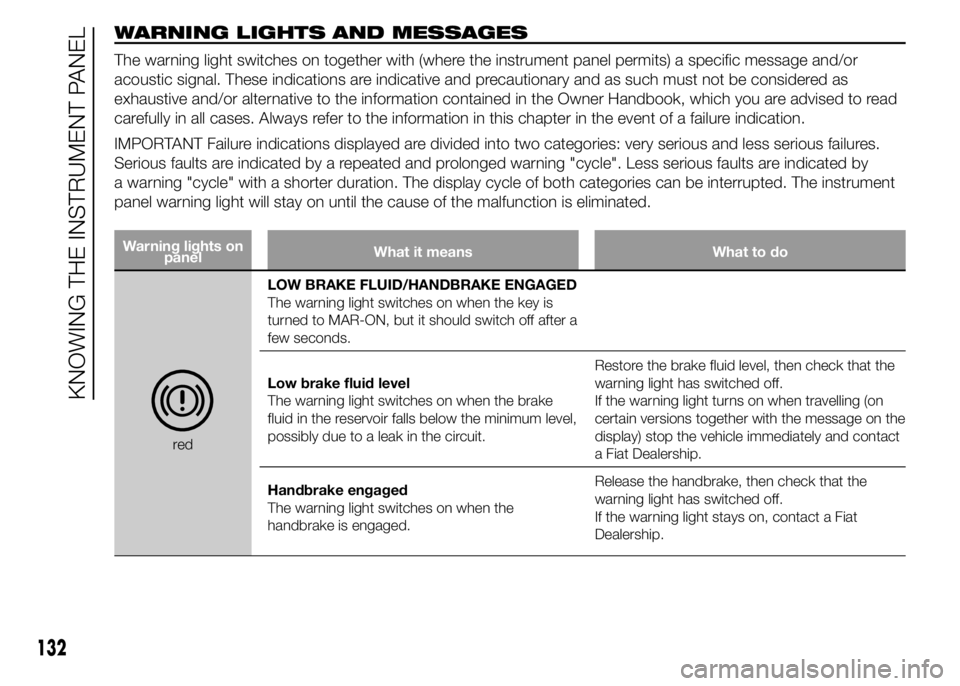
WARNING LIGHTS AND MESSAGES
The warning light switches on together with (where the instrument panel permits) a specific message and/or
acoustic signal. These indications are indicative and precautionary and as such must not be considered as
exhaustive and/or alternative to the information contained in the Owner Handbook, which you are advised to read
carefully in all cases. Always refer to the information in this chapter in the event of a failure indication.
IMPORTANT Failure indications displayed are divided into two categories: very serious and less serious failures.
Serious faults are indicated by a repeated and prolonged warning "cycle". Less serious faults are indicated by
a warning "cycle" with a shorter duration. The display cycle of both categories can be interrupted. The instrument
panel warning light will stay on until the cause of the malfunction is eliminated.
Warning lights on
panelWhat it means What to do
redLOW BRAKE FLUID/HANDBRAKE ENGAGED
The warning light switches on when the key is
turned to MAR-ON, but it should switch off after a
few seconds.
Low brake fluid level
The warning light switches on when the brake
fluid in the reservoir falls below the minimum level,
possibly due to a leak in the circuit.Restore the brake fluid level, then check that the
warning light has switched off.
If the warning light turns on when travelling (on
certain versions together with the message on the
display) stop the vehicle immediately and contact
a Fiat Dealership.
Handbrake engaged
The warning light switches on when the
handbrake is engaged.Release the handbrake, then check that the
warning light has switched off.
If the warning light stays on, contact a Fiat
Dealership.
132
KNOWING THE INSTRUMENT PANEL
Page 137 of 367
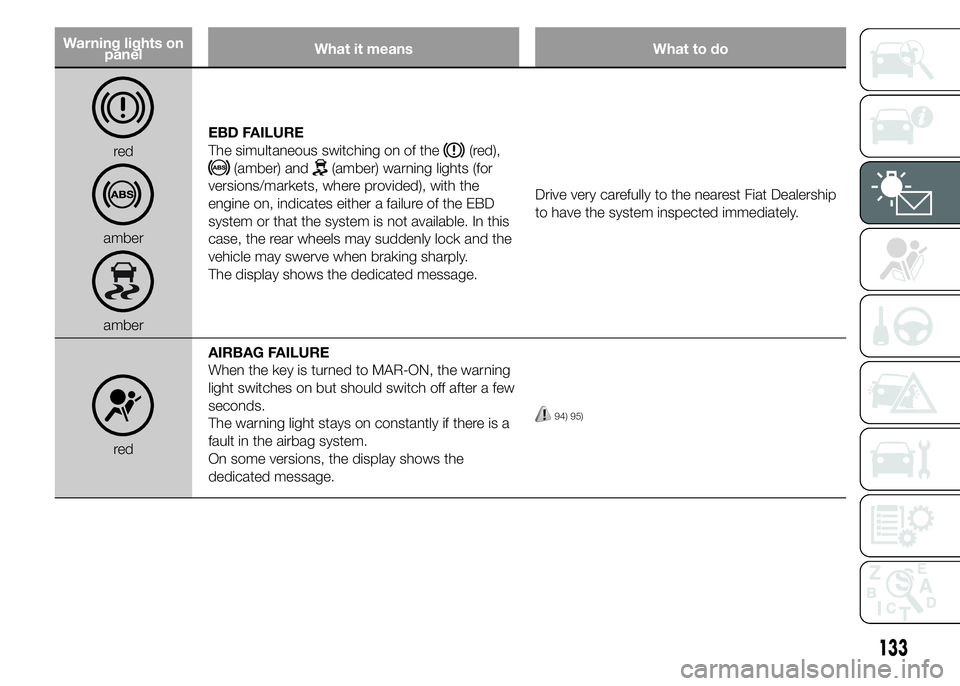
Warning lights on
panelWhat it means What to do
red
amber
amberEBD FAILURE
The simultaneous switching on of the
(red),
(amber) and(amber) warning lights (for
versions/markets, where provided), with the
engine on, indicates either a failure of the EBD
system or that the system is not available. In this
case, the rear wheels may suddenly lock and the
vehicle may swerve when braking sharply.
The display shows the dedicated message.Drive very carefully to the nearest Fiat Dealership
to have the system inspected immediately.
redAIRBAG FAILURE
When the key is turned to MAR-ON, the warning
light switches on but should switch off after a few
seconds.
The warning light stays on constantly if there is a
fault in the airbag system.
On some versions, the display shows the
dedicated message.
94) 95)
133
Page 138 of 367

Warning lights on
panelWhat it means What to do
redSEAT BELTS NOT FASTENED
(for versions/markets, where provided)
The warning light switches on constantly with the
vehicle stationary and the driver’s seat belt not
fastened.
The warning light flashes and a buzzer will sound
if the car is in motion and the driver’s seat belt is
not correctly fastened.For permanent deactivation of the SBR (Seat Belt
Reminder) system buzzer, contact a Fiat
Dealership. The system can be reactivated using
the Setup Menu.
134
KNOWING THE INSTRUMENT PANEL
Page 139 of 367
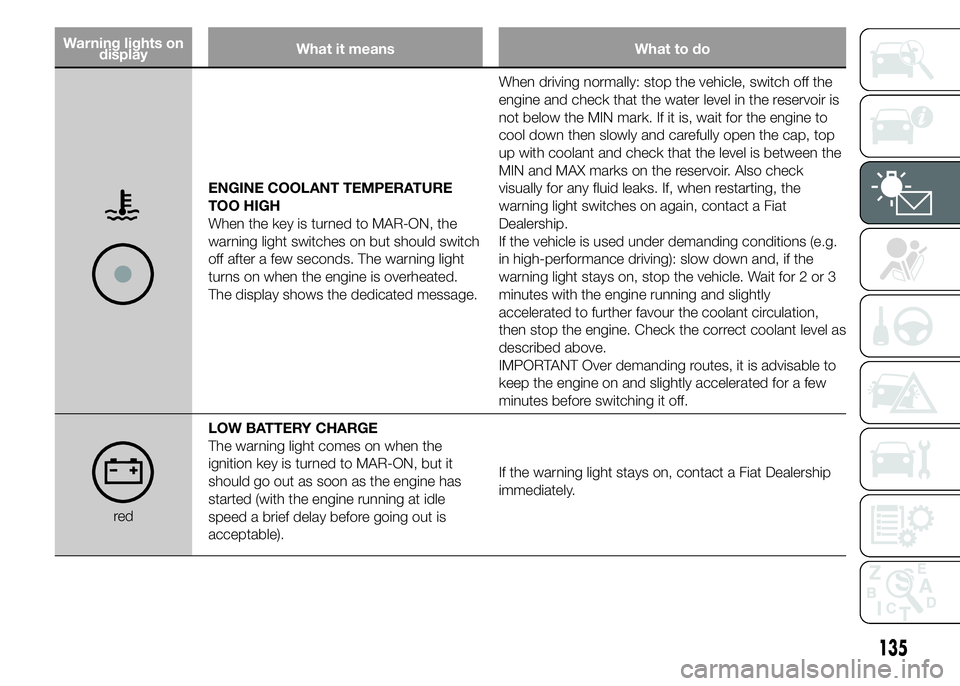
Warning lights on
displayWhat it means What to do
ENGINE COOLANT TEMPERATURE
TOO HIGH
When the key is turned to MAR-ON, the
warning light switches on but should switch
off after a few seconds. The warning light
turns on when the engine is overheated.
The display shows the dedicated message.When driving normally: stop the vehicle, switch off the
engine and check that the water level in the reservoir is
not below the MIN mark. If it is, wait for the engine to
cool down then slowly and carefully open the cap, top
up with coolant and check that the level is between the
MIN and MAX marks on the reservoir. Also check
visually for any fluid leaks. If, when restarting, the
warning light switches on again, contact a Fiat
Dealership.
If the vehicle is used under demanding conditions (e.g.
in high-performance driving): slow down and, if the
warning light stays on, stop the vehicle. Wait for 2 or 3
minutes with the engine running and slightly
accelerated to further favour the coolant circulation,
then stop the engine. Check the correct coolant level as
described above.
IMPORTANT Over demanding routes, it is advisable to
keep the engine on and slightly accelerated for a few
minutes before switching it off.
redLOW BATTERY CHARGE
The warning light comes on when the
ignition key is turned to MAR-ON, but it
should go out as soon as the engine has
started (with the engine running at idle
speed a brief delay before going out is
acceptable).If the warning light stays on, contact a Fiat Dealership
immediately.
135
Page 140 of 367
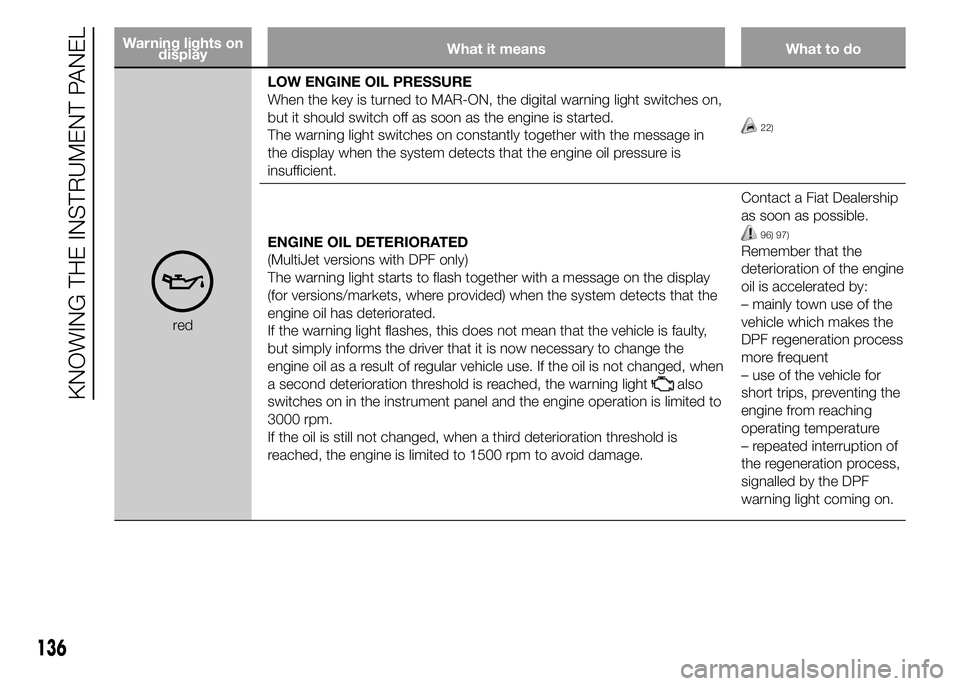
Warning lights on
displayWhat it means What to do
redLOW ENGINE OIL PRESSURE
When the key is turned to MAR-ON, the digital warning light switches on,
but it should switch off as soon as the engine is started.
The warning light switches on constantly together with the message in
the display when the system detects that the engine oil pressure is
insufficient.
22)
ENGINE OIL DETERIORATED
(MultiJet versions with DPF only)
The warning light starts to flash together with a message on the display
(for versions/markets, where provided) when the system detects that the
engine oil has deteriorated.
If the warning light flashes, this does not mean that the vehicle is faulty,
but simply informs the driver that it is now necessary to change the
engine oil as a result of regular vehicle use. If the oil is not changed, when
a second deterioration threshold is reached, the warning light
also
switches on in the instrument panel and the engine operation is limited to
3000 rpm.
If the oil is still not changed, when a third deterioration threshold is
reached, the engine is limited to 1500 rpm to avoid damage.Contact a Fiat Dealership
as soon as possible.
96) 97)
Remember that the
deterioration of the engine
oil is accelerated by:
– mainly town use of the
vehicle which makes the
DPF regeneration process
more frequent
– use of the vehicle for
short trips, preventing the
engine from reaching
operating temperature
– repeated interruption of
the regeneration process,
signalled by the DPF
warning light coming on.
136
KNOWING THE INSTRUMENT PANEL
Page 141 of 367
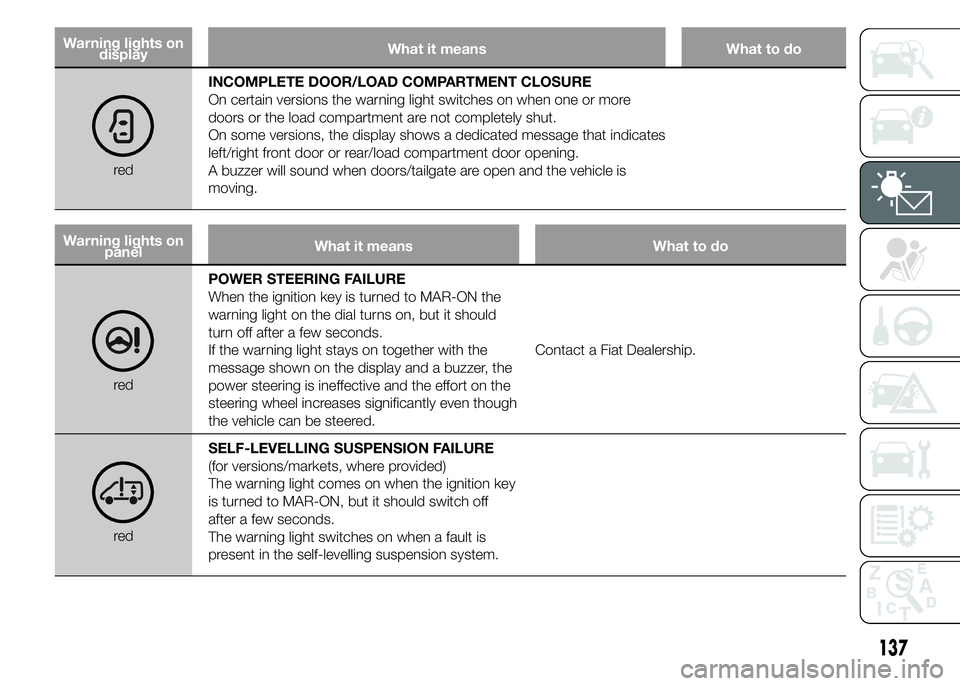
Warning lights on
displayWhat it means What to do
redINCOMPLETE DOOR/LOAD COMPARTMENT CLOSURE
On certain versions the warning light switches on when one or more
doors or the load compartment are not completely shut.
On some versions, the display shows a dedicated message that indicates
left/right front door or rear/load compartment door opening.
A buzzer will sound when doors/tailgate are open and the vehicle is
moving.
Warning lights on
panelWhat it means What to do
redPOWER STEERING FAILURE
When the ignition key is turned to MAR-ON the
warning light on the dial turns on, but it should
turn off after a few seconds.
If the warning light stays on together with the
message shown on the display and a buzzer, the
power steering is ineffective and the effort on the
steering wheel increases significantly even though
the vehicle can be steered.Contact a Fiat Dealership.
redSELF-LEVELLING SUSPENSION FAILURE
(for versions/markets, where provided)
The warning light comes on when the ignition key
is turned to MAR-ON, but it should switch off
after a few seconds.
The warning light switches on when a fault is
present in the self-levelling suspension system.
137
Page 143 of 367
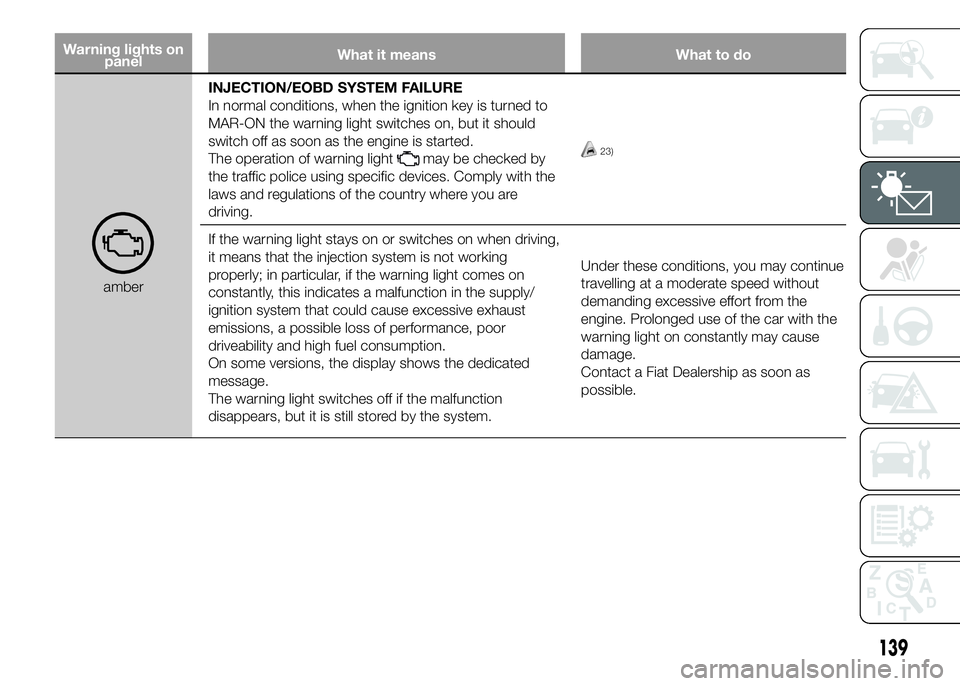
Warning lights on
panelWhat it means What to do
amberINJECTION/EOBD SYSTEM FAILURE
In normal conditions, when the ignition key is turned to
MAR-ON the warning light switches on, but it should
switch off as soon as the engine is started.
The operation of warning light
may be checked by
the traffic police using specific devices. Comply with the
laws and regulations of the country where you are
driving.23)
If the warning light stays on or switches on when driving,
it means that the injection system is not working
properly; in particular, if the warning light comes on
constantly, this indicates a malfunction in the supply/
ignition system that could cause excessive exhaust
emissions, a possible loss of performance, poor
driveability and high fuel consumption.
On some versions, the display shows the dedicated
message.
The warning light switches off if the malfunction
disappears, but it is still stored by the system.Under these conditions, you may continue
travelling at a moderate speed without
demanding excessive effort from the
engine. Prolonged use of the car with the
warning light on constantly may cause
damage.
Contact a Fiat Dealership as soon as
possible.
139