light FIAT DUCATO BASE CAMPER 2016 Owner handbook (in English)
[x] Cancel search | Manufacturer: FIAT, Model Year: 2016, Model line: DUCATO BASE CAMPER, Model: FIAT DUCATO BASE CAMPER 2016Pages: 387, PDF Size: 20.76 MB
Page 33 of 387
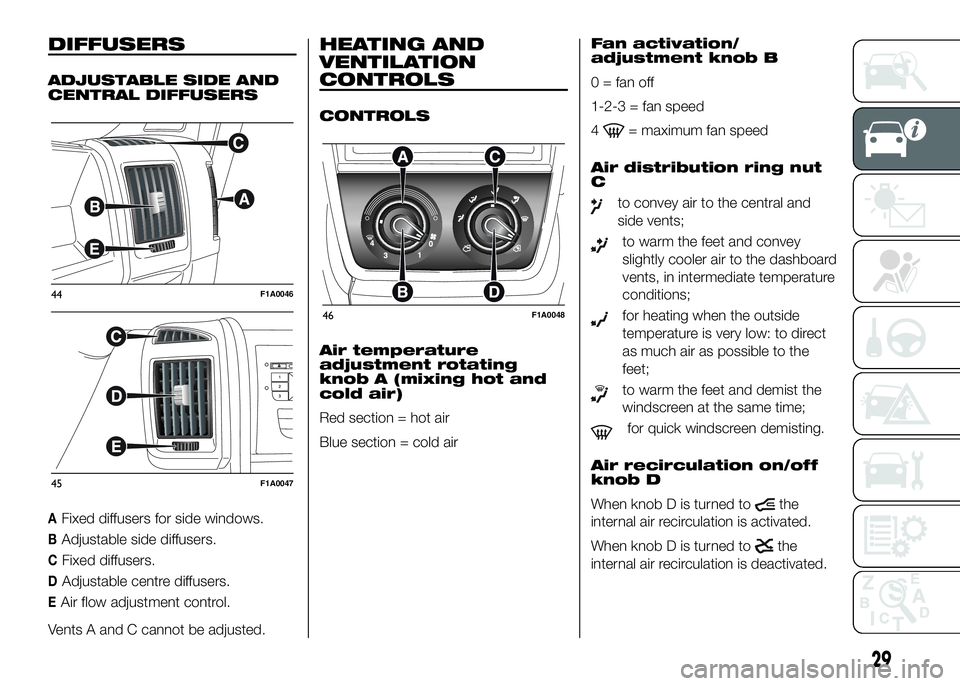
DIFFUSERS
ADJUSTABLE SIDE AND
CENTRAL DIFFUSERS
AFixed diffusers for side windows.
BAdjustable side diffusers.
CFixed diffusers.
DAdjustable centre diffusers.
EAir flow adjustment control.
Vents A and C cannot be adjusted.
HEATING AND
VENTILATION
CONTROLS
CONTROLS
Air temperature
adjustment rotating
knob A (mixing hot and
cold air)
Red section = hot air
Blue section = cold airFan activation/
adjustment knob B
0 = fan off
1-2-3 = fan speed
4= maximum fan speed
Air distribution ring nut
C
to convey air to the central and
side vents;
to warm the feet and convey
slightly cooler air to the dashboard
vents, in intermediate temperature
conditions;
for heating when the outside
temperature is very low: to direct
as much air as possible to the
feet;
to warm the feet and demist the
windscreen at the same time;
for quick windscreen demisting.
Air recirculation on/off
knob D
When knob D is turned to
the
internal air recirculation is activated.
When knob D is turned to
the
internal air recirculation is deactivated.
44F1A0046
45F1A0047
46F1A0048
29
Page 35 of 387
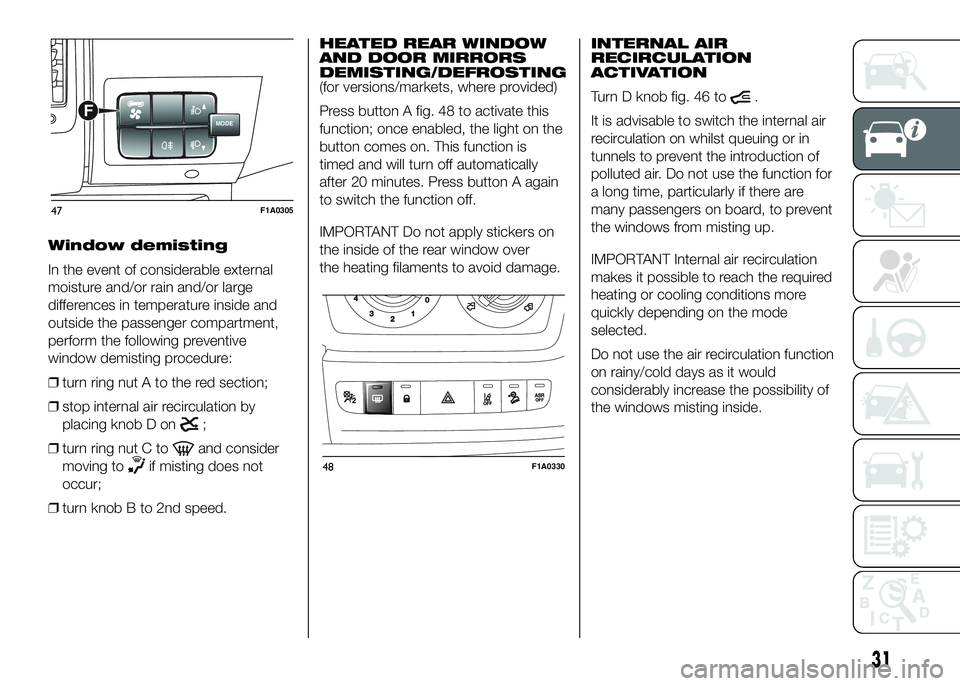
Window demisting
In the event of considerable external
moisture and/or rain and/or large
differences in temperature inside and
outside the passenger compartment,
perform the following preventive
window demisting procedure:
❒turn ring nut A to the red section;
❒stop internal air recirculation by
placing knob D on
;
❒turn ring nut C to
and consider
moving to
if misting does not
occur;
❒turn knob B to 2nd speed.HEATED REAR WINDOW
AND DOOR MIRRORS
DEMISTING/DEFROSTING
(for versions/markets, where provided)
Press button A fig. 48 to activate this
function; once enabled, the light on the
button comes on. This function is
timed and will turn off automatically
after 20 minutes. Press button A again
to switch the function off.
IMPORTANT Do not apply stickers on
the inside of the rear window over
the heating filaments to avoid damage.INTERNAL AIR
RECIRCULATION
ACTIVATION
Turn D knob fig. 46 to
.
It is advisable to switch the internal air
recirculation on whilst queuing or in
tunnels to prevent the introduction of
polluted air. Do not use the function for
a long time, particularly if there are
many passengers on board, to prevent
the windows from misting up.
IMPORTANT Internal air recirculation
makes it possible to reach the required
heating or cooling conditions more
quickly depending on the mode
selected.
Do not use the air recirculation function
on rainy/cold days as it would
considerably increase the possibility of
the windows misting inside.
MODEF
47F1A0305
48F1A0330
31
Page 36 of 387
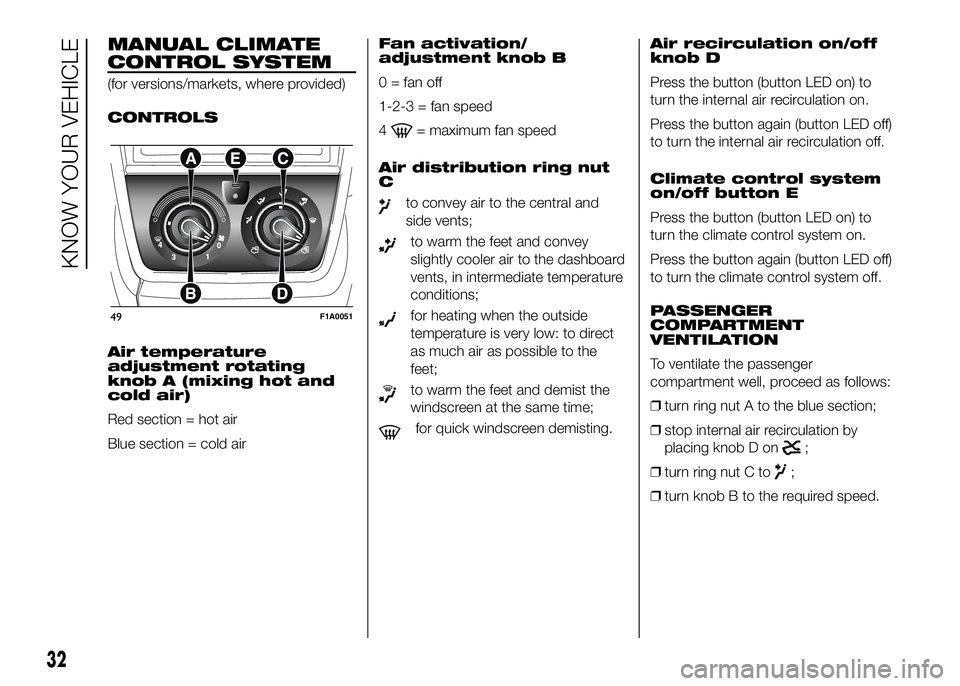
MANUAL CLIMATE
CONTROL SYSTEM
(for versions/markets, where provided)
CONTROLS
Air temperature
adjustment rotating
knob A (mixing hot and
cold air)
Red section = hot air
Blue section = cold airFan activation/
adjustment knob B
0 = fan off
1-2-3 = fan speed
4
= maximum fan speed
Air distribution ring nut
C
to convey air to the central and
side vents;
to warm the feet and convey
slightly cooler air to the dashboard
vents, in intermediate temperature
conditions;
for heating when the outside
temperature is very low: to direct
as much air as possible to the
feet;
to warm the feet and demist the
windscreen at the same time;
for quick windscreen demisting.Air recirculation on/off
knob D
Press the button (button LED on) to
turn the internal air recirculation on.
Press the button again (button LED off)
to turn the internal air recirculation off.
Climate control system
on/off button E
Press the button (button LED on) to
turn the climate control system on.
Press the button again (button LED off)
to turn the climate control system off.
PASSENGER
COMPARTMENT
VENTILATION
To ventilate the passenger
compartment well, proceed as follows:
❒turn ring nut A to the blue section;
❒stop internal air recirculation by
placing knob D on
;
❒turn ring nut C to
;
❒turn knob B to the required speed.
49F1A0051
32
KNOW YOUR VEHICLE
Page 37 of 387
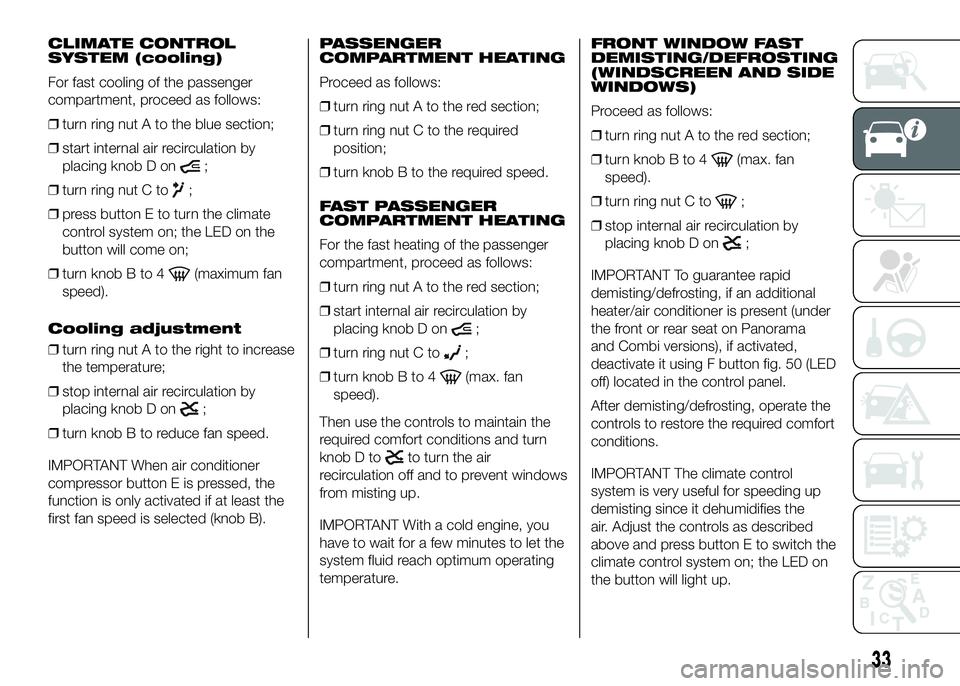
CLIMATE CONTROL
SYSTEM (cooling)
For fast cooling of the passenger
compartment, proceed as follows:
❒turn ring nut A to the blue section;
❒start internal air recirculation by
placing knob D on
;
❒turn ring nut C to
;
❒press button E to turn the climate
control system on; the LED on the
button will come on;
❒turn knob B to 4
(maximum fan
speed).
Cooling adjustment
❒turn ring nut A to the right to increase
the temperature;
❒stop internal air recirculation by
placing knob D on
;
❒turn knob B to reduce fan speed.
IMPORTANT When air conditioner
compressor button E is pressed, the
function is only activated if at least the
first fan speed is selected (knob B).PASSENGER
COMPARTMENT HEATING
Proceed as follows:
❒turn ring nut A to the red section;
❒turn ring nut C to the required
position;
❒turn knob B to the required speed.
FAST PASSENGER
COMPARTMENT HEATING
For the fast heating of the passenger
compartment, proceed as follows:
❒turn ring nut A to the red section;
❒start internal air recirculation by
placing knob D on
;
❒turn ring nut C to
;
❒turn knob B to 4
(max. fan
speed).
Then use the controls to maintain the
required comfort conditions and turn
knob D to
to turn the air
recirculation off and to prevent windows
from misting up.
IMPORTANT With a cold engine, you
have to wait for a few minutes to let the
system fluid reach optimum operating
temperature.FRONT WINDOW FAST
DEMISTING/DEFROSTING
(WINDSCREEN AND SIDE
WINDOWS)
Proceed as follows:
❒turn ring nut A to the red section;
❒turn knob B to 4
(max. fan
speed).
❒turn ring nut C to
;
❒stop internal air recirculation by
placing knob D on
;
IMPORTANT To guarantee rapid
demisting/defrosting, if an additional
heater/air conditioner is present (under
the front or rear seat on Panorama
and Combi versions), if activated,
deactivate it using F button fig. 50 (LED
off) located in the control panel.
After demisting/defrosting, operate the
controls to restore the required comfort
conditions.
IMPORTANT The climate control
system is very useful for speeding up
demisting since it dehumidifies the
air. Adjust the controls as described
above and press button E to switch the
climate control system on; the LED on
the button will light up.
33
Page 38 of 387
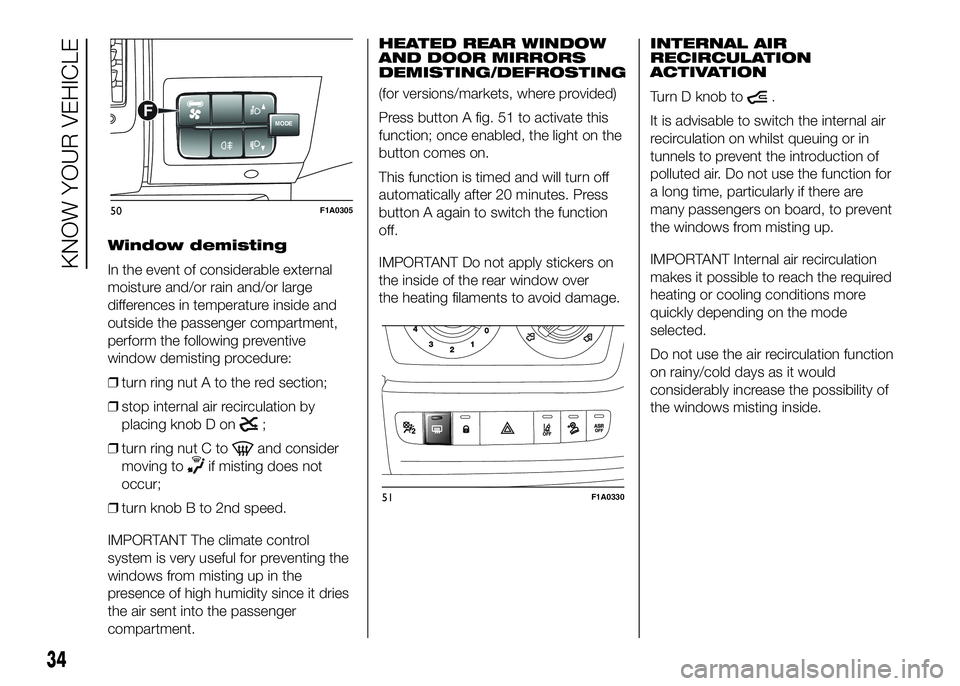
Window demisting
In the event of considerable external
moisture and/or rain and/or large
differences in temperature inside and
outside the passenger compartment,
perform the following preventive
window demisting procedure:
❒turn ring nut A to the red section;
❒stop internal air recirculation by
placing knob D on
;
❒turn ring nut C to
and consider
moving to
if misting does not
occur;
❒turn knob B to 2nd speed.
IMPORTANT The climate control
system is very useful for preventing the
windows from misting up in the
presence of high humidity since it dries
the air sent into the passenger
compartment.HEATED REAR WINDOW
AND DOOR MIRRORS
DEMISTING/DEFROSTING
(for versions/markets, where provided)
Press button A fig. 51 to activate this
function; once enabled, the light on the
button comes on.
This function is timed and will turn off
automatically after 20 minutes. Press
button A again to switch the function
off.
IMPORTANT Do not apply stickers on
the inside of the rear window over
the heating filaments to avoid damage.INTERNAL AIR
RECIRCULATION
ACTIVATION
Turn D knob to
.
It is advisable to switch the internal air
recirculation on whilst queuing or in
tunnels to prevent the introduction of
polluted air. Do not use the function for
a long time, particularly if there are
many passengers on board, to prevent
the windows from misting up.
IMPORTANT Internal air recirculation
makes it possible to reach the required
heating or cooling conditions more
quickly depending on the mode
selected.
Do not use the air recirculation function
on rainy/cold days as it would
considerably increase the possibility of
the windows misting inside.
MODEF
50F1A0305
51F1A0330
34
KNOW YOUR VEHICLE
Page 43 of 387
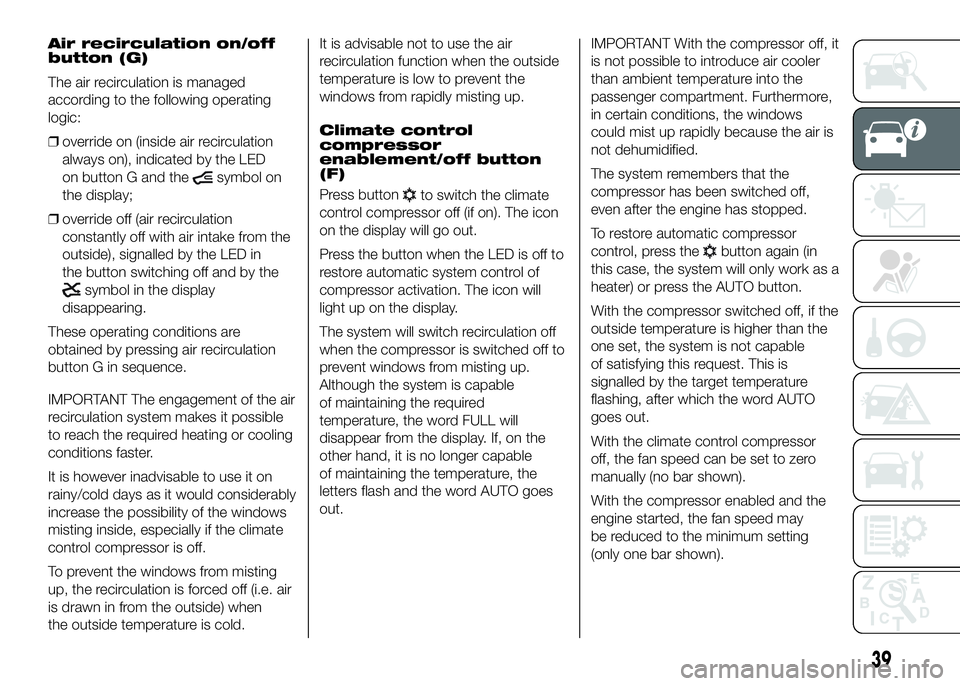
Air recirculation on/off
button (G)
The air recirculation is managed
according to the following operating
logic:
❒override on (inside air recirculation
always on), indicated by the LED
on button G and the
symbol on
the display;
❒override off (air recirculation
constantly off with air intake from the
outside), signalled by the LED in
the button switching off and by the
symbol in the display
disappearing.
These operating conditions are
obtained by pressing air recirculation
button G in sequence.
IMPORTANT The engagement of the air
recirculation system makes it possible
to reach the required heating or cooling
conditions faster.
It is however inadvisable to use it on
rainy/cold days as it would considerably
increase the possibility of the windows
misting inside, especially if the climate
control compressor is off.
To prevent the windows from misting
up, the recirculation is forced off (i.e. air
is drawn in from the outside) when
the outside temperature is cold.It is advisable not to use the air
recirculation function when the outside
temperature is low to prevent the
windows from rapidly misting up.
Climate control
compressor
enablement/off button
(F)
Press button
to switch the climate
control compressor off (if on). The icon
on the display will go out.
Press the button when the LED is off to
restore automatic system control of
compressor activation. The icon will
light up on the display.
The system will switch recirculation off
when the compressor is switched off to
prevent windows from misting up.
Although the system is capable
of maintaining the required
temperature, the word FULL will
disappear from the display. If, on the
other hand, it is no longer capable
of maintaining the temperature, the
letters flash and the word AUTO goes
out.IMPORTANT With the compressor off, it
is not possible to introduce air cooler
than ambient temperature into the
passenger compartment. Furthermore,
in certain conditions, the windows
could mist up rapidly because the air is
not dehumidified.
The system remembers that the
compressor has been switched off,
even after the engine has stopped.
To restore automatic compressor
control, press the
button again (in
this case, the system will only work as a
heater) or press the AUTO button.
With the compressor switched off, if the
outside temperature is higher than the
one set, the system is not capable
of satisfying this request. This is
signalled by the target temperature
flashing, after which the word AUTO
goes out.
With the climate control compressor
off, the fan speed can be set to zero
manually (no bar shown).
With the compressor enabled and the
engine started, the fan speed may
be reduced to the minimum setting
(only one bar shown).
39
Page 47 of 387
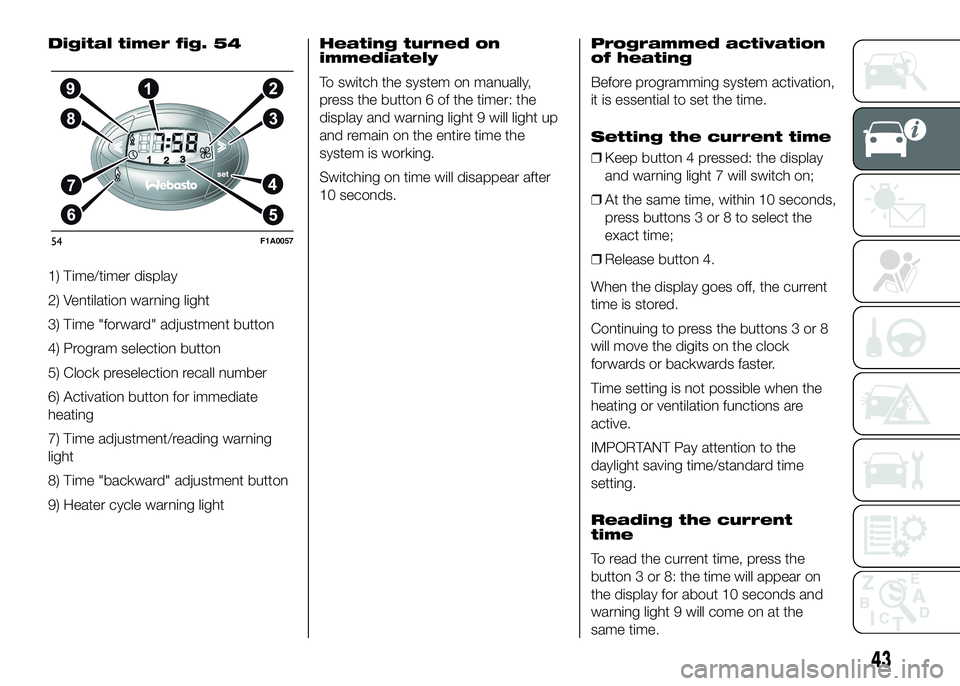
Digital timer fig. 54
1) Time/timer display
2) Ventilation warning light
3) Time "forward" adjustment button
4) Program selection button
5) Clock preselection recall number
6) Activation button for immediate
heating
7) Time adjustment/reading warning
light
8) Time "backward" adjustment button
9) Heater cycle warning lightHeating turned on
immediately
To switch the system on manually,
press the button 6 of the timer: the
display and warning light 9 will light up
and remain on the entire time the
system is working.
Switching on time will disappear after
10 seconds.Programmed activation
of heating
Before programming system activation,
it is essential to set the time.
Setting the current time
❒Keep button 4 pressed: the display
and warning light 7 will switch on;
❒At the same time, within 10 seconds,
press buttons 3 or 8 to select the
exact time;
❒Release button 4.
When the display goes off, the current
time is stored.
Continuing to press the buttons 3 or 8
will move the digits on the clock
forwards or backwards faster.
Time setting is not possible when the
heating or ventilation functions are
active.
IMPORTANT Pay attention to the
daylight saving time/standard time
setting.
Reading the current
time
To read the current time, press the
button 3 or 8: the time will appear on
the display for about 10 seconds and
warning light 9 will come on at the
same time.
54F1A0057
43
Page 48 of 387
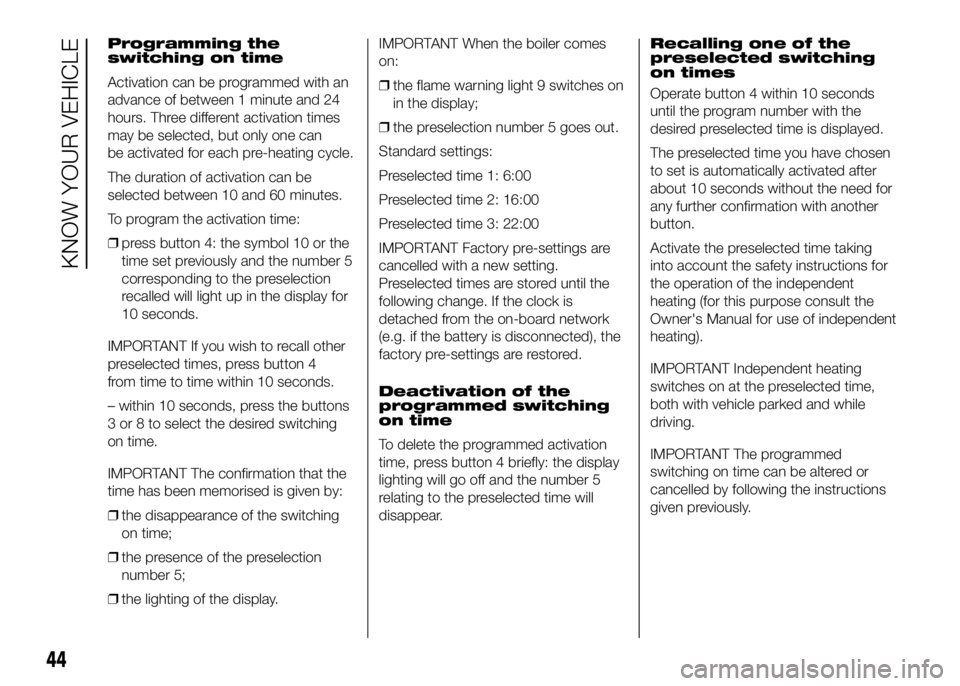
Programming the
switching on time
Activation can be programmed with an
advance of between 1 minute and 24
hours. Three different activation times
may be selected, but only one can
be activated for each pre-heating cycle.
The duration of activation can be
selected between 10 and 60 minutes.
To program the activation time:
❒press button 4: the symbol 10 or the
time set previously and the number 5
corresponding to the preselection
recalled will light up in the display for
10 seconds.
IMPORTANT If you wish to recall other
preselected times, press button 4
from time to time within 10 seconds.
– within 10 seconds, press the buttons
3 or 8 to select the desired switching
on time.
IMPORTANT The confirmation that the
time has been memorised is given by:
❒the disappearance of the switching
on time;
❒the presence of the preselection
number 5;
❒the lighting of the display.IMPORTANT When the boiler comes
on:
❒the flame warning light 9 switches on
in the display;
❒the preselection number 5 goes out.
Standard settings:
Preselected time 1: 6:00
Preselected time 2: 16:00
Preselected time 3: 22:00
IMPORTANT Factory pre-settings are
cancelled with a new setting.
Preselected times are stored until the
following change. If the clock is
detached from the on-board network
(e.g. if the battery is disconnected), the
factory pre-settings are restored.
Deactivation of the
programmed switching
on time
To delete the programmed activation
time, press button 4 briefly: the display
lighting will go off and the number 5
relating to the preselected time will
disappear.Recalling one of the
preselected switching
on times
Operate button 4 within 10 seconds
until the program number with the
desired preselected time is displayed.
The preselected time you have chosen
to set is automatically activated after
about 10 seconds without the need for
any further confirmation with another
button.
Activate the preselected time taking
into account the safety instructions for
the operation of the independent
heating (for this purpose consult the
Owner's Manual for use of independent
heating).
IMPORTANT Independent heating
switches on at the preselected time,
both with vehicle parked and while
driving.
IMPORTANT The programmed
switching on time can be altered or
cancelled by following the instructions
given previously.
44
KNOW YOUR VEHICLE
Page 49 of 387
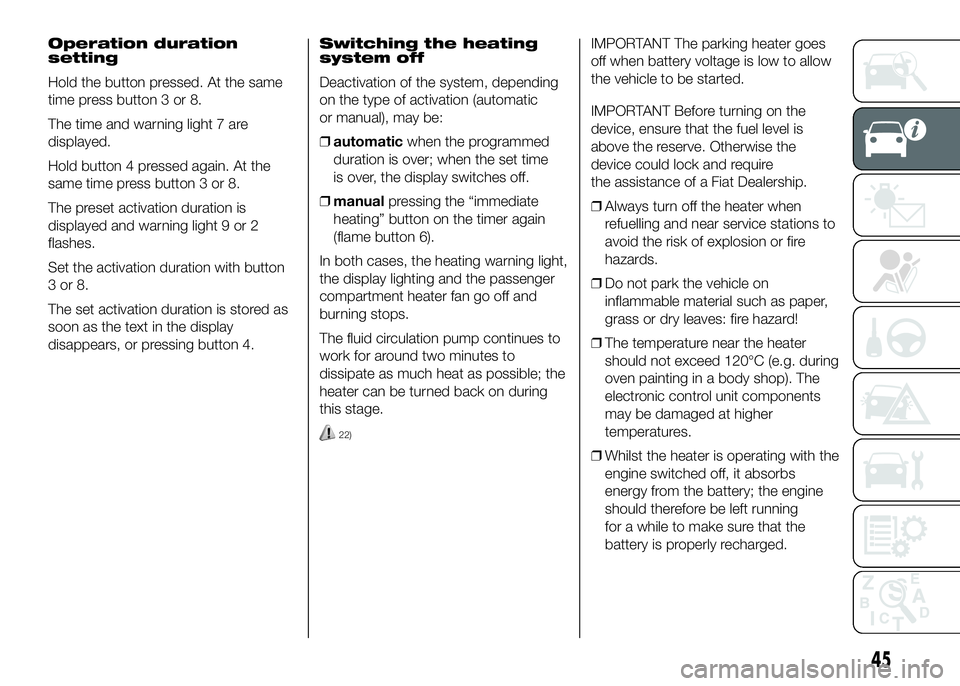
Operation duration
setting
Hold the button pressed. At the same
time press button 3 or 8.
The time and warning light 7 are
displayed.
Hold button 4 pressed again. At the
same time press button 3 or 8.
The preset activation duration is
displayed and warning light 9 or 2
flashes.
Set the activation duration with button
3or8.
The set activation duration is stored as
soon as the text in the display
disappears, or pressing button 4.Switching the heating
system off
Deactivation of the system, depending
on the type of activation (automatic
or manual), may be:
❒automaticwhen the programmed
duration is over; when the set time
is over, the display switches off.
❒manualpressing the “immediate
heating” button on the timer again
(flame button 6).
In both cases, the heating warning light,
the display lighting and the passenger
compartment heater fan go off and
burning stops.
The fluid circulation pump continues to
work for around two minutes to
dissipate as much heat as possible; the
heater can be turned back on during
this stage.
22)
IMPORTANT The parking heater goes
off when battery voltage is low to allow
the vehicle to be started.
IMPORTANT Before turning on the
device, ensure that the fuel level is
above the reserve. Otherwise the
device could lock and require
the assistance of a Fiat Dealership.
❒Always turn off the heater when
refuelling and near service stations to
avoid the risk of explosion or fire
hazards.
❒Do not park the vehicle on
inflammable material such as paper,
grass or dry leaves: fire hazard!
❒The temperature near the heater
should not exceed 120°C (e.g. during
oven painting in a body shop). The
electronic control unit components
may be damaged at higher
temperatures.
❒Whilst the heater is operating with the
engine switched off, it absorbs
energy from the battery; the engine
should therefore be left running
for a while to make sure that the
battery is properly recharged.
45
Page 52 of 387
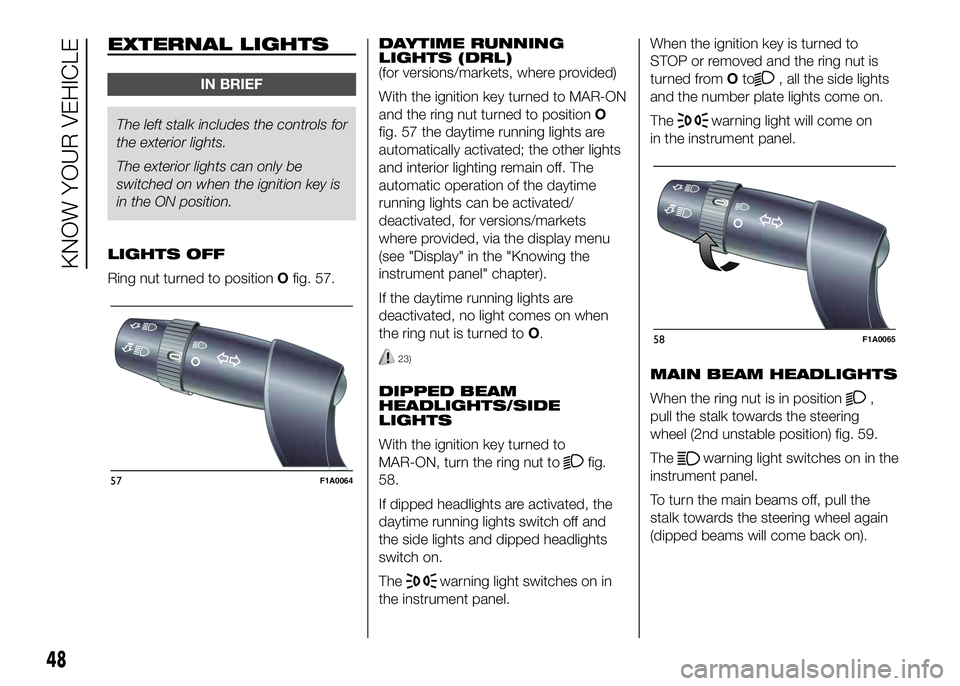
EXTERNAL LIGHTS
IN BRIEF
The left stalk includes the controls for
theexterior lights.
The exterior lights can only be
switched on when the ignition key is
in the ON position.
LIGHTS OFF
Ring nut turned to positionOfig. 57.DAYTIME RUNNING
LIGHTS (DRL)
(for versions/markets, where provided)
With the ignition key turned to MAR-ON
and the ring nut turned to positionO
fig. 57 the daytime running lights are
automatically activated; the other lights
and interior lighting remain off. The
automatic operation of the daytime
running lights can be activated/
deactivated, for versions/markets
where provided, via the display menu
(see "Display" in the "Knowing the
instrument panel" chapter).
If the daytime running lights are
deactivated, no light comes on when
the ring nut is turned toO.
23)
DIPPED BEAM
HEADLIGHTS/SIDE
LIGHTS
With the ignition key turned to
MAR-ON, turn the ring nut to
fig.
58.
If dipped headlights are activated, the
daytime running lights switch off and
the side lights and dipped headlights
switch on.
The
warning light switches on in
the instrument panel.When the ignition key is turned to
STOP or removed and the ring nut is
turned fromOto
, all the side lights
and the number plate lights come on.
The
warning light will come on
in the instrument panel.
MAIN BEAM HEADLIGHTS
When the ring nut is in position
,
pull the stalk towards the steering
wheel (2nd unstable position) fig. 59.
The
warning light switches on in the
instrument panel.
To turn the main beams off, pull the
stalk towards the steering wheel again
(dipped beams will come back on).
57F1A0064
58F1A0065
48
KNOW YOUR VEHICLE