alarm FIAT FIORINO 2019 Owner handbook (in English)
[x] Cancel search | Manufacturer: FIAT, Model Year: 2019, Model line: FIORINO, Model: FIAT FIORINO 2019Pages: 220, PDF Size: 6.22 MB
Page 9 of 220
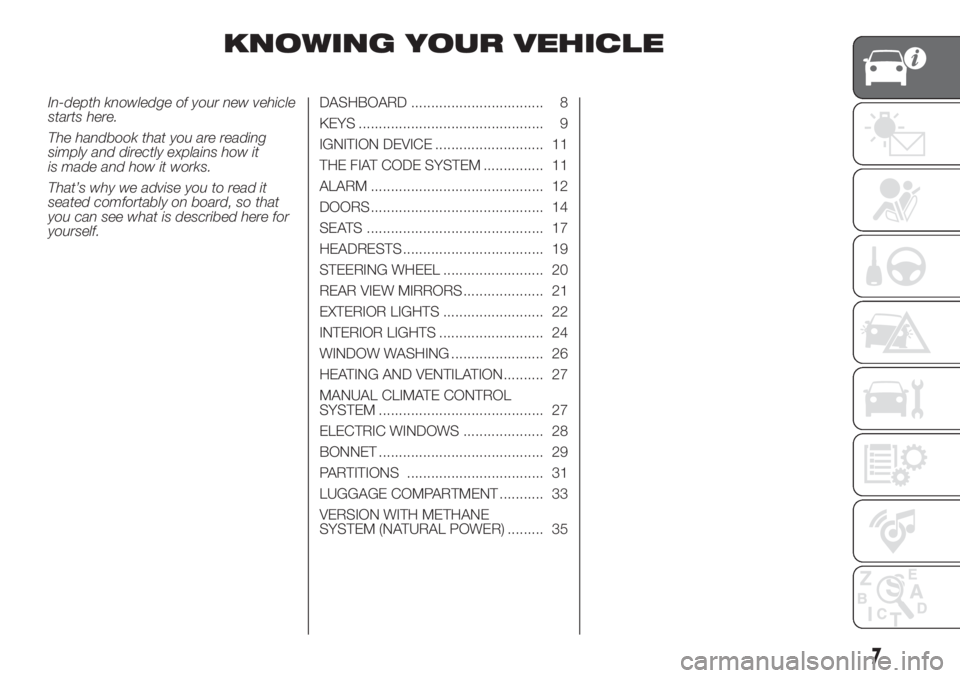
KNOWING YOUR VEHICLE
In-depth knowledge of your new vehicle
starts here.
The handbook that you are reading
simply and directly explains how it
is made and how it works.
That’s why we advise you to read it
seated comfortably on board, so that
you can see what is described here for
yourself.DASHBOARD ................................. 8
KEYS .............................................. 9
IGNITION DEVICE ........................... 11
THE FIAT CODE SYSTEM ............... 11
ALARM ........................................... 12
DOORS ........................................... 14
SEATS ............................................ 17
HEADRESTS ................................... 19
STEERING WHEEL ......................... 20
REAR VIEW MIRRORS .................... 21
EXTERIOR LIGHTS ......................... 22
INTERIOR LIGHTS .......................... 24
WINDOW WASHING ....................... 26
HEATING AND VENTILATION.......... 27
MANUAL CLIMATE CONTROL
SYSTEM ......................................... 27
ELECTRIC WINDOWS .................... 28
BONNET ......................................... 29
PARTITIONS .................................. 31
LUGGAGE COMPARTMENT ........... 33
VERSION WITH METHANE
SYSTEM (NATURAL POWER) ......... 35
7
Page 13 of 220
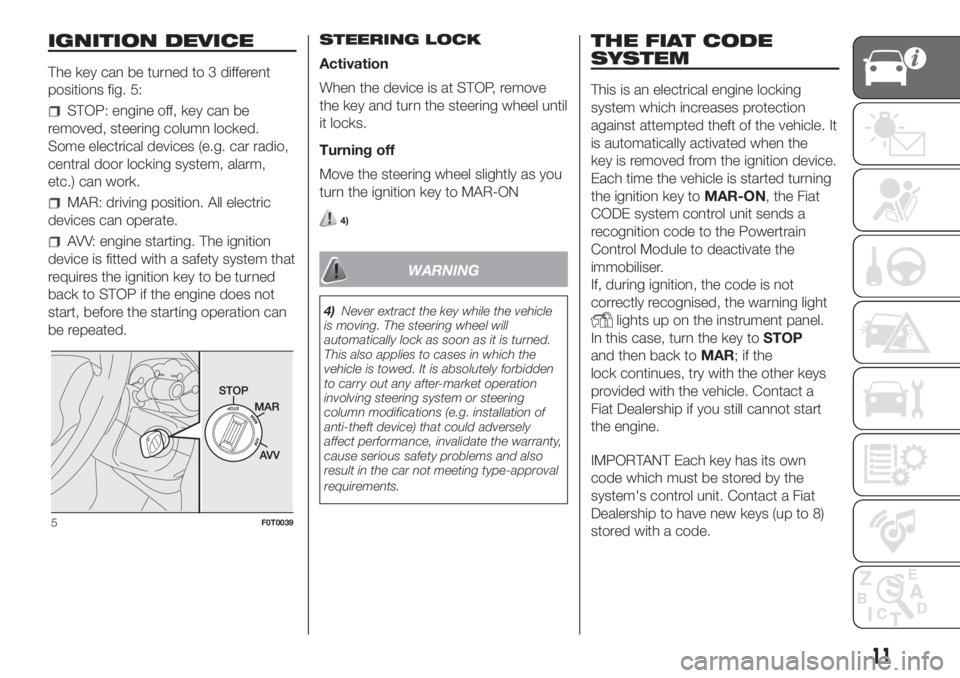
IGNITION DEVICE
The key can be turned to 3 different
positions fig. 5:
STOP: engine off, key can be
removed, steering column locked.
Some electrical devices (e.g. car radio,
central door locking system, alarm,
etc.) can work.
MAR: driving position. All electric
devices can operate.
AVV: engine starting. The ignition
device is fitted with a safety system that
requires the ignition key to be turned
back to STOP if the engine does not
start, before the starting operation can
be repeated.STEERING LOCK
Activation
When the device is at STOP, remove
the key and turn the steering wheel until
it locks.
Turning off
Move the steering wheel slightly as you
turn the ignition key to MAR-ON
4)
WARNING
4)Never extract the key while the vehicle
is moving. The steering wheel will
automatically lock as soon as it is turned.
This also applies to cases in which the
vehicle is towed. It is absolutely forbidden
to carry out any after-market operation
involving steering system or steering
column modifications (e.g. installation of
anti-theft device) that could adversely
affect performance, invalidate the warranty,
cause serious safety problems and also
result in the car not meeting type-approval
requirements.
THE FIAT CODE
SYSTEM
This is an electrical engine locking
system which increases protection
against attempted theft of the vehicle. It
is automatically activated when the
key is removed from the ignition device.
Each time the vehicle is started turning
the ignition key toMAR-ON, the Fiat
CODE system control unit sends a
recognition code to the Powertrain
Control Module to deactivate the
immobiliser.
If, during ignition, the code is not
correctly recognised, the warning light
lights up on the instrument panel.
In this case, turn the key toSTOP
and then back toMAR;ifthe
lock continues, try with the other keys
provided with the vehicle. Contact a
Fiat Dealership if you still cannot start
the engine.
IMPORTANT Each key has its own
code which must be stored by the
system's control unit. Contact a Fiat
Dealership to have new keys (up to 8)
stored with a code.
5F0T0039
11
Page 14 of 220
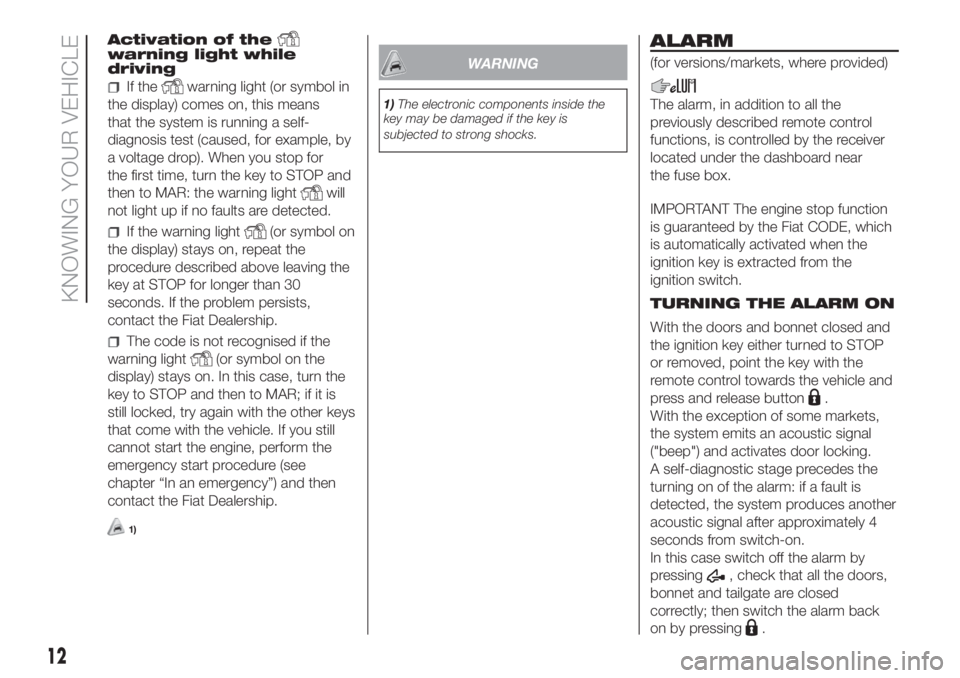
Activation of thewarning light while
driving
If thewarning light (or symbol in
the display) comes on, this means
that the system is running a self-
diagnosis test (caused, for example, by
a voltage drop). When you stop for
the first time, turn the key to STOP and
then to MAR: the warning light
will
not light up if no faults are detected.
If the warning light(or symbol on
the display) stays on, repeat the
procedure described above leaving the
key at STOP for longer than 30
seconds. If the problem persists,
contact the Fiat Dealership.
The code is not recognised if the
warning light
(or symbol on the
display) stays on. In this case, turn the
key to STOP and then to MAR; if it is
still locked, try again with the other keys
that come with the vehicle. If you still
cannot start the engine, perform the
emergency start procedure (see
chapter “In an emergency”) and then
contact the Fiat Dealership.
1)
WARNING
1)The electronic components inside the
key may be damaged if the key is
subjected to strong shocks.
ALARM
(for versions/markets, where provided)
The alarm, in addition to all the
previously described remote control
functions, is controlled by the receiver
located under the dashboard near
the fuse box.
IMPORTANT The engine stop function
is guaranteed by the Fiat CODE, which
is automatically activated when the
ignition key is extracted from the
ignition switch.
TURNING THE ALARM ON
With the doors and bonnet closed and
the ignition key either turned to STOP
or removed, point the key with the
remote control towards the vehicle and
press and release button
.
With the exception of some markets,
the system emits an acoustic signal
("beep") and activates door locking.
A self-diagnostic stage precedes the
turning on of the alarm: if a fault is
detected, the system produces another
acoustic signal after approximately 4
seconds from switch-on.
In this case switch off the alarm by
pressing
, check that all the doors,
bonnet and tailgate are closed
correctly; then switch the alarm back
on by pressing
.
12
KNOWING YOUR VEHICLE
Page 15 of 220
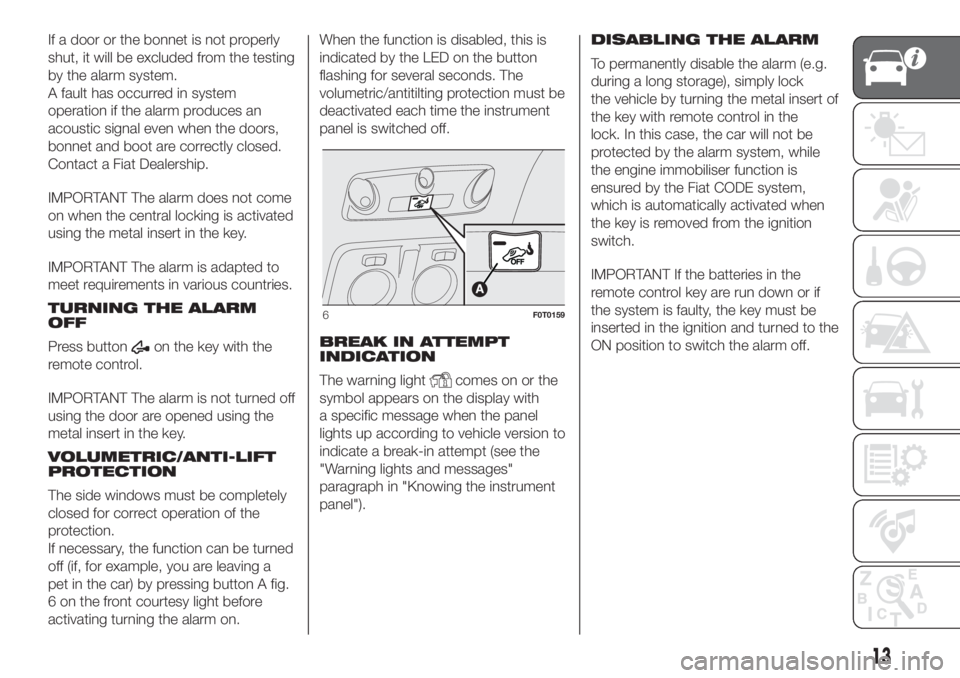
If a door or the bonnet is not properly
shut, it will be excluded from the testing
by the alarm system.
A fault has occurred in system
operation if the alarm produces an
acoustic signal even when the doors,
bonnet and boot are correctly closed.
Contact a Fiat Dealership.
IMPORTANT The alarm does not come
on when the central locking is activated
using the metal insert in the key.
IMPORTANT The alarm is adapted to
meet requirements in various countries.
TURNING THE ALARM
OFF
Press button
on the key with the
remote control.
IMPORTANT The alarm is not turned off
using the door are opened using the
metal insert in the key.
VOLUMETRIC/ANTI-LIFT
PROTECTION
The side windows must be completely
closed for correct operation of the
protection.
If necessary, the function can be turned
off (if, for example, you are leaving a
pet in the car) by pressing button A fig.
6 on the front courtesy light before
activating turning the alarm on.When the function is disabled, this is
indicated by the LED on the button
flashing for several seconds. The
volumetric/antitilting protection must be
deactivated each time the instrument
panel is switched off.
BREAK IN ATTEMPT
INDICATION
The warning light
comes on or the
symbol appears on the display with
a specific message when the panel
lights up according to vehicle version to
indicate a break-in attempt (see the
"Warning lights and messages"
paragraph in "Knowing the instrument
panel").DISABLING THE ALARM
To permanently disable the alarm (e.g.
during a long storage), simply lock
the vehicle by turning the metal insert of
the key with remote control in the
lock. In this case, the car will not be
protected by the alarm system, while
the engine immobiliser function is
ensured by the Fiat CODE system,
which is automatically activated when
the key is removed from the ignition
switch.
IMPORTANT If the batteries in the
remote control key are run down or if
the system is faulty, the key must be
inserted in the ignition and turned to the
ON position to switch the alarm off.
6F0T0159
13
Page 41 of 220
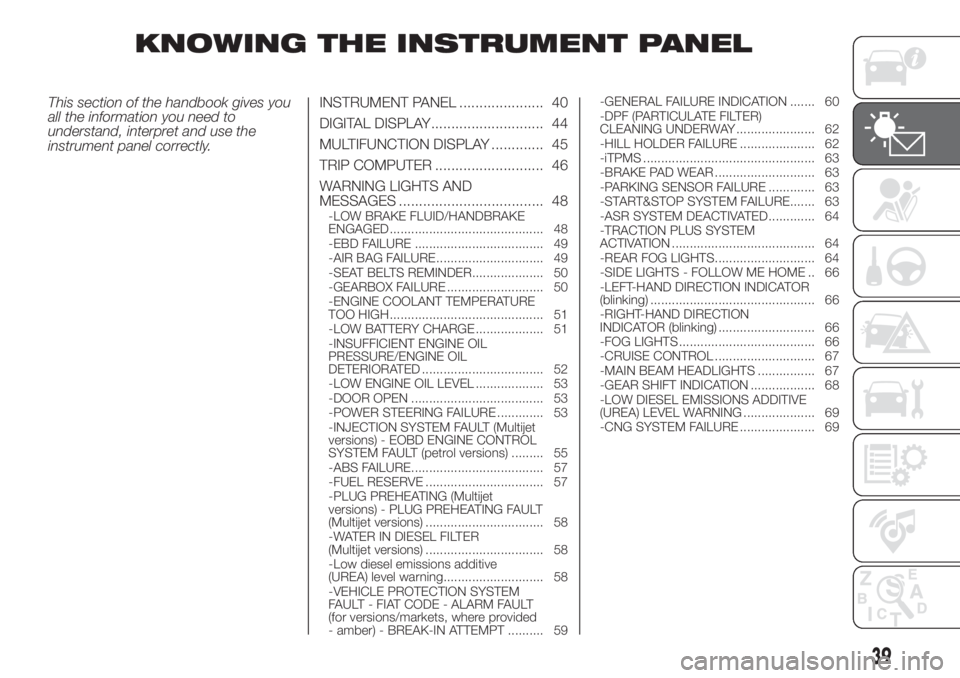
KNOWING THE INSTRUMENT PANEL
This section of the handbook gives you
all the information you need to
understand, interpret and use the
instrument panel correctly.INSTRUMENT PANEL ..................... 40
DIGITAL DISPLAY............................ 44
MULTIFUNCTION DISPLAY ............. 45
TRIP COMPUTER ........................... 46
WARNING LIGHTS AND
MESSAGES .................................... 48
-LOW BRAKE FLUID/HANDBRAKE
ENGAGED........................................... 48
-EBD FAILURE .................................... 49
-AIR BAG FAILURE .............................. 49
-SEAT BELTS REMINDER.................... 50
-GEARBOX FAILURE ........................... 50
-ENGINE COOLANT TEMPERATURE
TOO HIGH........................................... 51
-LOW BATTERY CHARGE ................... 51
-INSUFFICIENT ENGINE OIL
PRESSURE/ENGINE OIL
DETERIORATED .................................. 52
-LOW ENGINE OIL LEVEL ................... 53
-DOOR OPEN ..................................... 53
-POWER STEERING FAILURE ............. 53
-INJECTION SYSTEM FAULT (Multijet
versions) - EOBD ENGINE CONTROL
SYSTEM FAULT (petrol versions) ......... 55
-ABS FAILURE..................................... 57
-FUEL RESERVE ................................. 57
-PLUG PREHEATING (Multijet
versions) - PLUG PREHEATING FAULT
(Multijet versions) ................................. 58
-WATER IN DIESEL FILTER
(Multijet versions) ................................. 58
-Low diesel emissions additive
(UREA) level warning............................ 58
-VEHICLE PROTECTION SYSTEM
FAULT - FIAT CODE - ALARM FAULT
(for versions/markets, where provided
- amber) - BREAK-IN ATTEMPT .......... 59-GENERAL FAILURE INDICATION ....... 60
-DPF (PARTICULATE FILTER)
CLEANING UNDERWAY ...................... 62
-HILL HOLDER FAILURE ..................... 62
-iTPMS ................................................ 63
-BRAKE PAD WEAR ............................ 63
-PARKING SENSOR FAILURE ............. 63
-START&STOP SYSTEM FAILURE....... 63
-ASR SYSTEM DEACTIVATED ............. 64
-TRACTION PLUS SYSTEM
ACTIVATION ........................................ 64
-REAR FOG LIGHTS............................ 64
-SIDE LIGHTS - FOLLOW ME HOME .. 66
-LEFT-HAND DIRECTION INDICATOR
(blinking) .............................................. 66
-RIGHT-HAND DIRECTION
INDICATOR (blinking) ........................... 66
-FOG LIGHTS ...................................... 66
-CRUISE CONTROL ............................ 67
-MAIN BEAM HEADLIGHTS ................ 67
-GEAR SHIFT INDICATION .................. 68
-LOW DIESEL EMISSIONS ADDITIVE
(UREA) LEVEL WARNING .................... 69
-CNG SYSTEM FAILURE ..................... 69
39
Page 61 of 220
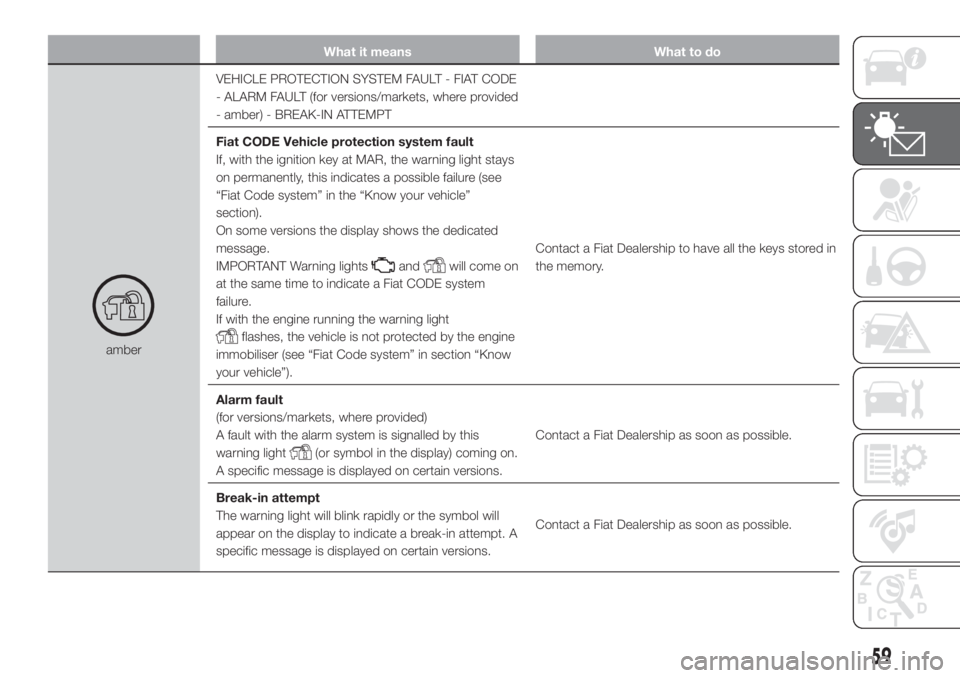
What it means What to do
amberVEHICLE PROTECTION SYSTEM FAULT - FIAT CODE
- ALARM FAULT (for versions/markets, where provided
- amber) - BREAK-IN ATTEMPT
Fiat CODE Vehicle protection system fault
If, with the ignition key at MAR, the warning light stays
on permanently, this indicates a possible failure (see
“Fiat Code system” in the “Know your vehicle”
section).
On some versions the display shows the dedicated
message.
IMPORTANT Warning lights
andwill come on
at the same time to indicate a Fiat CODE system
failure.
If with the engine running the warning light
flashes, the vehicle is not protected by the engine
immobiliser (see “Fiat Code system” in section “Know
your vehicle”).Contact a Fiat Dealership to have all the keys stored in
the memory.
Alarm fault
(for versions/markets, where provided)
A fault with the alarm system is signalled by this
warning light
(or symbol in the display) coming on.
A specific message is displayed on certain versions.Contact a Fiat Dealership as soon as possible.
Break-in attempt
The warning light will blink rapidly or the symbol will
appear on the display to indicate a break-in attempt. A
specific message is displayed on certain versions.Contact a Fiat Dealership as soon as possible.
59
Page 139 of 220
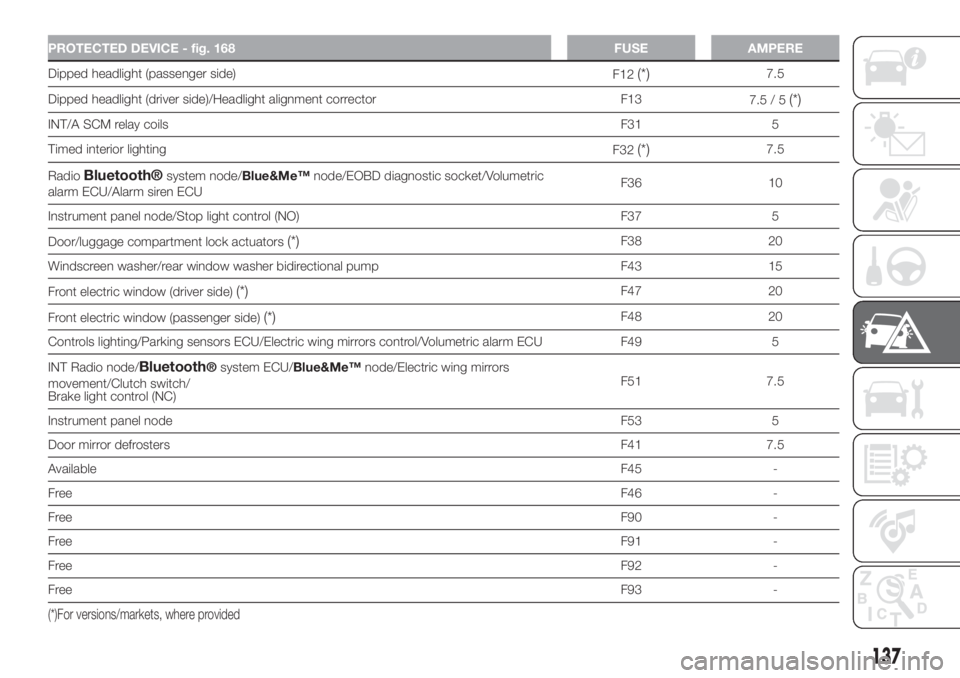
PROTECTED DEVICE - fig. 168 FUSE AMPERE
Dipped headlight (passenger side)
F12(*)7.5
Dipped headlight (driver side)/Headlight alignment corrector F13
7.5 / 5
(*)
INT/A SCM relay coilsF31 5
Timed interior lighting
F32
(*)7.5
Radio
Bluetooth®system node/Blue&Me™node/EOBD diagnostic socket/Volumetric
alarm ECU/Alarm siren ECUF36 10
Instrument panel node/Stop light control (NO) F37 5
Door/luggage compartment lock actuators
(*)F38 20
Windscreen washer/rear window washer bidirectional pump F43 15
Front electric window (driver side)
(*)F47 20
Front electric window (passenger side)
(*)F48 20
Controls lighting/Parking sensors ECU/Electric wing mirrors control/Volumetric alarm ECU F49 5
INT Radio node/
Bluetooth®system ECU/Blue&Me™node/Electric wing mirrors
movement/Clutch switch/
Brake light control (NC)F51 7.5
Instrument panel nodeF53 5
Door mirror defrostersF41 7.5
AvailableF45 -
FreeF46 -
FreeF90 -
FreeF91 -
FreeF92 -
FreeF93 -
(*)For versions/markets, where provided
137
Page 199 of 220
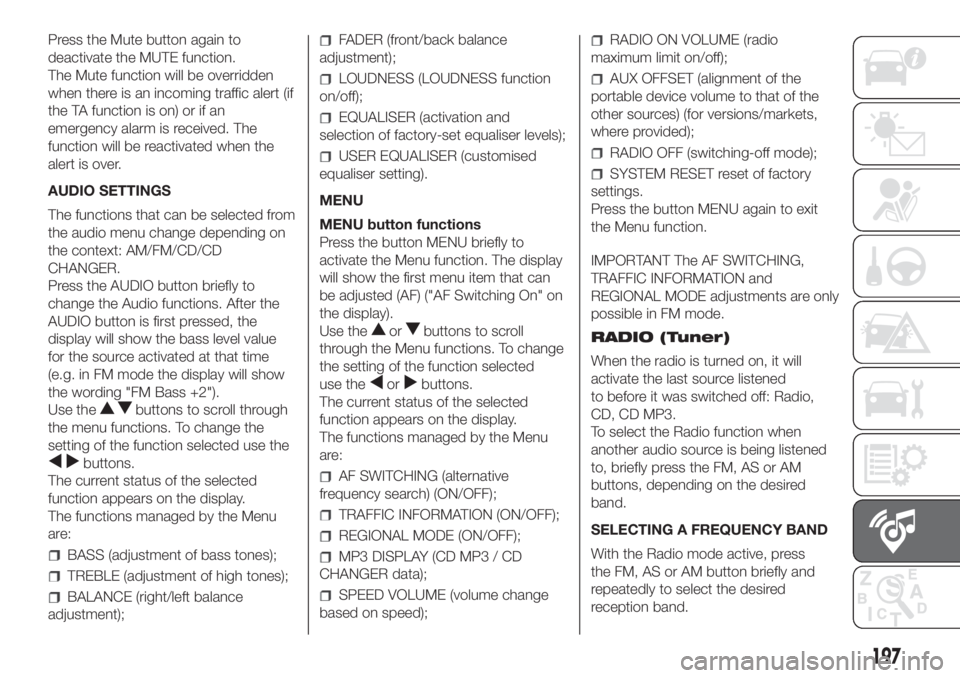
Press the Mute button again to
deactivate the MUTE function.
The Mute function will be overridden
when there is an incoming traffic alert (if
the TA function is on) or if an
emergency alarm is received. The
function will be reactivated when the
alert is over.
AUDIO SETTINGS
The functions that can be selected from
the audio menu change depending on
the context: AM/FM/CD/CD
CHANGER.
Press the AUDIO button briefly to
change the Audio functions. After the
AUDIO button is first pressed, the
display will show the bass level value
for the source activated at that time
(e.g. in FM mode the display will show
the wording "FM Bass +2").
Use the
buttons to scroll through
the menu functions. To change the
setting of the function selected use the
buttons.
The current status of the selected
function appears on the display.
The functions managed by the Menu
are:
BASS (adjustment of bass tones);
TREBLE (adjustment of high tones);
BALANCE (right/left balance
adjustment);
FADER (front/back balance
adjustment);
LOUDNESS (LOUDNESS function
on/off);
EQUALISER (activation and
selection of factory-set equaliser levels);
USER EQUALISER (customised
equaliser setting).
MENU
MENU button functions
Press the button MENU briefly to
activate the Menu function. The display
will show the first menu item that can
be adjusted (AF) ("AF Switching On" on
the display).
Use the
orbuttons to scroll
through the Menu functions. To change
the setting of the function selected
use the
orbuttons.
The current status of the selected
function appears on the display.
The functions managed by the Menu
are:
AF SWITCHING (alternative
frequency search) (ON/OFF);
TRAFFIC INFORMATION (ON/OFF);
REGIONAL MODE (ON/OFF);
MP3 DISPLAY (CD MP3 / CD
CHANGER data);
SPEED VOLUME (volume change
based on speed);
RADIO ON VOLUME (radio
maximum limit on/off);
AUX OFFSET (alignment of the
portable device volume to that of the
other sources) (for versions/markets,
where provided);
RADIO OFF (switching-off mode);
SYSTEM RESET reset of factory
settings.
Press the button MENU again to exit
the Menu function.
IMPORTANT The AF SWITCHING,
TRAFFIC INFORMATION and
REGIONAL MODE adjustments are only
possible in FM mode.
RADIO (Tuner)
When the radio is turned on, it will
activate the last source listened
to before it was switched off: Radio,
CD, CD MP3.
To select the Radio function when
another audio source is being listened
to, briefly press the FM, AS or AM
buttons, depending on the desired
band.
SELECTING A FREQUENCY BAND
With the Radio mode active, press
the FM, AS or AM button briefly and
repeatedly to select the desired
reception band.
197
Page 201 of 220
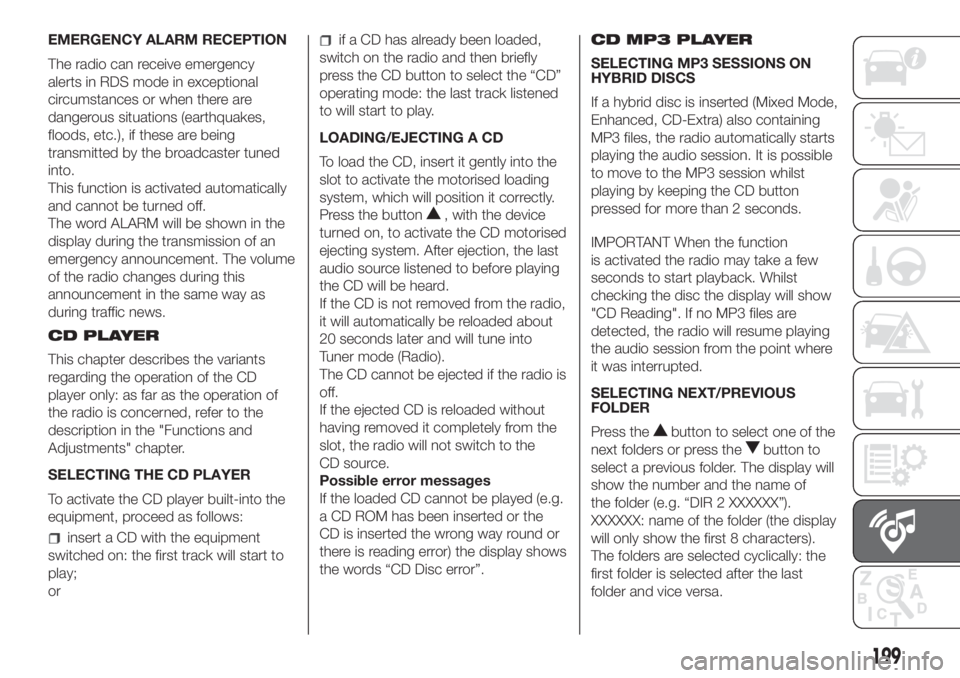
EMERGENCY ALARM RECEPTION
The radio can receive emergency
alerts in RDS mode in exceptional
circumstances or when there are
dangerous situations (earthquakes,
floods, etc.), if these are being
transmitted by the broadcaster tuned
into.
This function is activated automatically
and cannot be turned off.
The word ALARM will be shown in the
display during the transmission of an
emergency announcement. The volume
of the radio changes during this
announcement in the same way as
during traffic news.
CD PLAYER
This chapter describes the variants
regarding the operation of the CD
player only: as far as the operation of
the radio is concerned, refer to the
description in the "Functions and
Adjustments" chapter.
SELECTING THE CD PLAYER
To activate the CD player built-into the
equipment, proceed as follows:
insert a CD with the equipment
switched on: the first track will start to
play;
or
if a CD has already been loaded,
switch on the radio and then briefly
press the CD button to select the “CD”
operating mode: the last track listened
to will start to play.
LOADING/EJECTING A CD
To load the CD, insert it gently into the
slot to activate the motorised loading
system, which will position it correctly.
Press the button
, with the device
turned on, to activate the CD motorised
ejecting system. After ejection, the last
audio source listened to before playing
the CD will be heard.
If the CD is not removed from the radio,
it will automatically be reloaded about
20 seconds later and will tune into
Tuner mode (Radio).
The CD cannot be ejected if the radio is
off.
If the ejected CD is reloaded without
having removed it completely from the
slot, the radio will not switch to the
CD source.
Possible error messages
If the loaded CD cannot be played (e.g.
a CD ROM has been inserted or the
CD is inserted the wrong way round or
there is reading error) the display shows
the words “CD Disc error”.CD MP3 PLAYER
SELECTING MP3 SESSIONS ON
HYBRID DISCS
If a hybrid disc is inserted (Mixed Mode,
Enhanced, CD-Extra) also containing
MP3 files, the radio automatically starts
playing the audio session. It is possible
to move to the MP3 session whilst
playing by keeping the CD button
pressed for more than 2 seconds.
IMPORTANT When the function
is activated the radio may take a few
seconds to start playback. Whilst
checking the disc the display will show
"CD Reading". If no MP3 files are
detected, the radio will resume playing
the audio session from the point where
it was interrupted.
SELECTING NEXT/PREVIOUS
FOLDER
Press the
button to select one of the
next folders or press the
button to
select a previous folder. The display will
show the number and the name of
the folder (e.g. “DIR 2 XXXXXX”).
XXXXXX: name of the folder (the display
will only show the first 8 characters).
The folders are selected cyclically: the
first folder is selected after the last
folder and vice versa.
199
Page 215 of 220
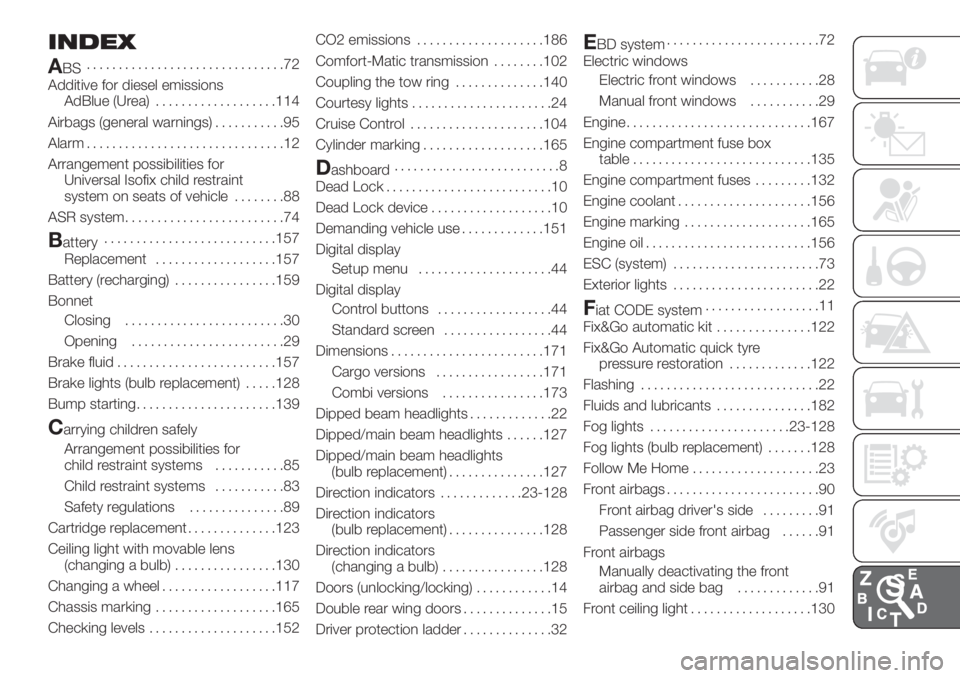
INDEX
A
BS...............................72
Additive for diesel emissions
AdBlue (Urea)...................114
Airbags (general warnings)...........95
Alarm...............................12
Arrangement possibilities for
Universal Isofix child restraint
system on seats of vehicle........88
ASR system.........................74
Battery...........................157
Replacement...................157
Battery (recharging)................159
Bonnet
Closing.........................30
Opening........................29
Brake fluid.........................157
Brake lights (bulb replacement).....128
Bump starting......................139
Carrying children safely
Arrangement possibilities for
child restraint systems...........85
Child restraint systems...........83
Safety regulations...............89
Cartridge replacement..............123
Ceiling light with movable lens
(changing a bulb)................130
Changing a wheel..................117
Chassis marking...................165
Checking levels....................152CO2 emissions....................186
Comfort-Matic transmission........102
Coupling the tow ring..............140
Courtesy lights......................24
Cruise Control.....................104
Cylinder marking...................165
Dashboard..........................8
Dead Lock..........................10
Dead Lock device...................10
Demanding vehicle use.............151
Digital display
Setup menu.....................44
Digital display
Control buttons..................44
Standard screen.................44
Dimensions........................171
Cargo versions.................171
Combi versions................173
Dipped beam headlights.............22
Dipped/main beam headlights......127
Dipped/main beam headlights
(bulb replacement)...............127
Direction indicators.............23-128
Direction indicators
(bulb replacement)...............128
Direction indicators
(changing a bulb)................128
Doors (unlocking/locking)............14
Double rear wing doors..............15
Driver protection ladder..............32
EBD system........................72
Electric windows
Electric front windows...........28
Manual front windows...........29
Engine.............................167
Engine compartment fuse box
table............................135
Engine compartment fuses.........132
Engine coolant.....................156
Engine marking....................165
Engine oil..........................156
ESC (system).......................73
Exterior lights.......................22
Fiat CODE system..................11
Fix&Go automatic kit...............122
Fix&Go Automatic quick tyre
pressure restoration.............122
Flashing............................22
Fluids and lubricants...............182
Fog lights......................23-128
Fog lights (bulb replacement).......128
Follow Me Home....................23
Front airbags........................90
Front airbag driver's side.........91
Passenger side front airbag......91
Front airbags
Manually deactivating the front
airbag and side bag.............91
Front ceiling light...................130