engine FIAT GRANDE PUNTO 2006 199 / 1.G Blue And Me User Manual
[x] Cancel search | Manufacturer: FIAT, Model Year: 2006, Model line: GRANDE PUNTO, Model: FIAT GRANDE PUNTO 2006 199 / 1.GPages: 82, PDF Size: 1.67 MB
Page 40 of 82
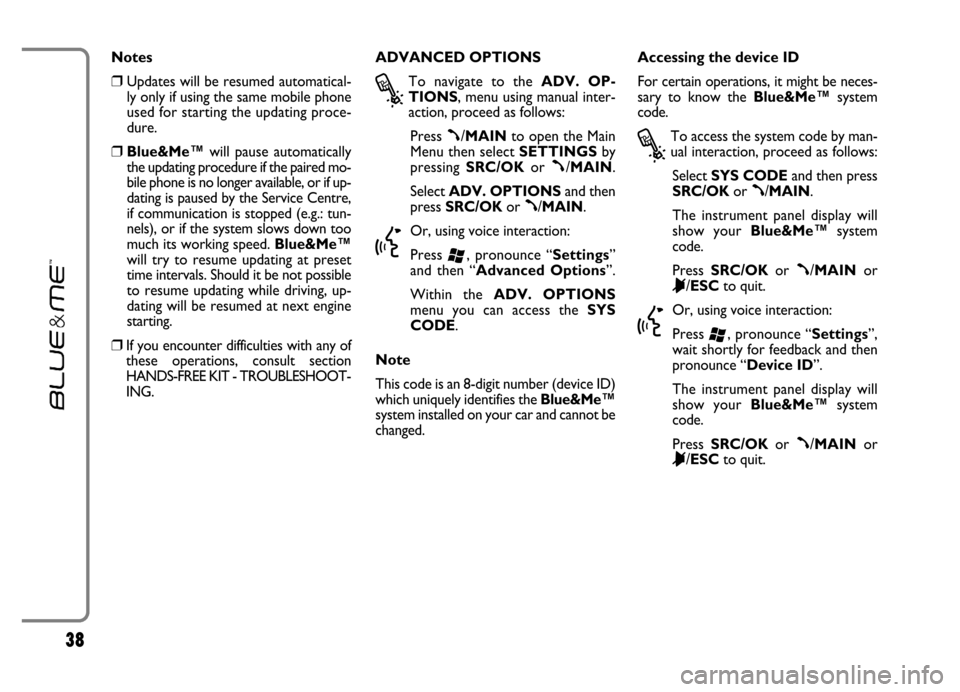
38
Notes
❒Updates will be resumed automatical-
ly only if using the same mobile phone
used for starting the updating proce-
dure.
❒Blue&Me™will pause automatically
the updating procedure if the paired mo-
bile phone is no longer available, or if up-
dating is paused by the Service Centre,
if communication is stopped (e.g.: tun-
nels), or if the system slows down too
much its working speed. Blue&Me™
will try to resume updating at preset
time intervals. Should it be not possible
to resume updating while driving, up-
dating will be resumed at next engine
starting.
❒If you encounter difficulties with any of
these operations, consult section
HANDS-FREE KIT - TROUBLESHOOT-
ING.ADVANCED OPTIONS
?
To navigate to the ADV. OP-
TIONS, menu using manual inter-
action, proceed as follows:
Press
ß/MAINto open the Main
Menu then select SETTINGSby
pressing SRC/OKor
ß/MAIN.
Select ADV. OPTIONSand then
press SRC/OKor
ß/MAIN.
}
Or, using voice interaction:
Press
‘, pronounce “Settings”
and then “Advanced Options”.
Within the ADV. OPTIONS
menu you can access the SYS
CODE.
Note
This code is an 8-digit number (device ID)
which uniquely identifies the Blue&Me™
system installed on your car and cannot be
changed.Accessing the device ID
For certain operations, it might be neces-
sary to know the Blue&Me™system
code.
?
To access the system code by man-
ual interaction, proceed as follows:
Select SYS CODEand then press
SRC/OKor
ß/MAIN.
The instrument panel display will
show your Blue&Me™system
code.
Press SRC/OKor
ß/MAINor
&/ESCto quit.
}
Or, using voice interaction:
Press
‘, pronounce “Settings”,
wait shortly for feedback and then
pronounce “Device ID”.
The instrument panel display will
show your Blue&Me™system
code.
Press SRC/OKor
ß/MAINor
&/ESCto quit.
Page 79 of 82
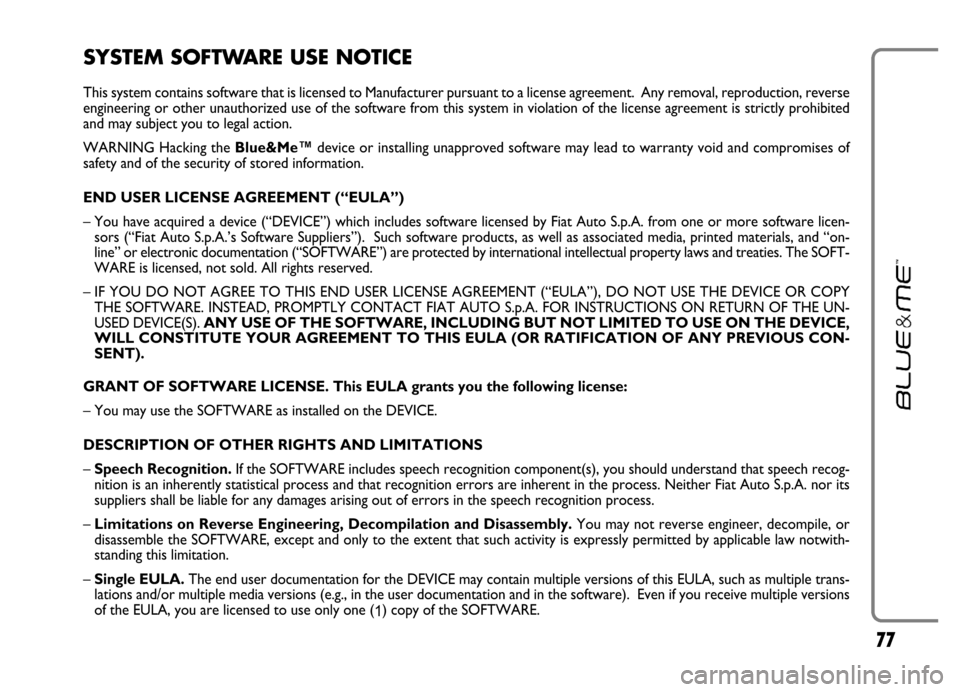
77
SYSTEM SOFTWARE USE NOTICE
This system contains software that is licensed to Manufacturer pursuant to a license agreement. Any removal, reproduction, reverse
engineering or other unauthorized use of the software from this system in violation of the license agreement is strictly prohibited
and may subject you to legal action.
WARNING Hacking the Blue&Me™device or installing unapproved software may lead to warranty void and compromises of
safety and of the security of stored information.
END USER LICENSE AGREEMENT (“EULA”)
– You have acquired a device (“DEVICE”) which includes software licensed by Fiat Auto S.p.A. from one or more software licen-
sors (“Fiat Auto S.p.A.’s Software Suppliers”). Such software products, as well as associated media, printed materials, and “on-
line” or electronic documentation (“SOFTWARE”) are protected by international intellectual property laws and treaties. The SOFT-
WARE is licensed, not sold. All rights reserved.
– IF YOU DO NOT AGREE TO THIS END USER LICENSE AGREEMENT (“EULA”), DO NOT USE THE DEVICE OR COPY
THE SOFTWARE. INSTEAD, PROMPTLY CONTACT FIAT AUTO S.p.A. FOR INSTRUCTIONS ON RETURN OF THE UN-
USED DEVICE(S). ANY USE OF THE SOFTWARE, INCLUDING BUT NOT LIMITED TO USE ON THE DEVICE,
WILL CONSTITUTE YOUR AGREEMENT TO THIS EULA (OR RATIFICATION OF ANY PREVIOUS CON-
SENT).
GRANT OF SOFTWARE LICENSE. This EULA grants you the following license:
– You may use the SOFTWARE as installed on the DEVICE.
DESCRIPTION OF OTHER RIGHTS AND LIMITATIONS
– Speech Recognition.If the SOFTWARE includes speech recognition component(s), you should understand that speech recog-
nition is an inherently statistical process and that recognition errors are inherent in the process. Neither Fiat Auto S.p.A. nor its
suppliers shall be liable for any damages arising out of errors in the speech recognition process.
– Limitations on Reverse Engineering, Decompilation and Disassembly.You may not reverse engineer, decompile, or
disassemble the SOFTWARE, except and only to the extent that such activity is expressly permitted by applicable law notwith-
standing this limitation.
– Single EULA. The end user documentation for the DEVICE may contain multiple versions of this EULA, such as multiple trans-
lations and/or multiple media versions (e.g., in the user documentation and in the software). Even if you receive multiple versions
of the EULA, you are licensed to use only one (
1) copy of the SOFTWARE.