Phone FIAT IDEA 2005 1.G Radio CD Manual
[x] Cancel search | Manufacturer: FIAT, Model Year: 2005, Model line: IDEA, Model: FIAT IDEA 2005 1.GPages: 82, PDF Size: 2.09 MB
Page 40 of 82
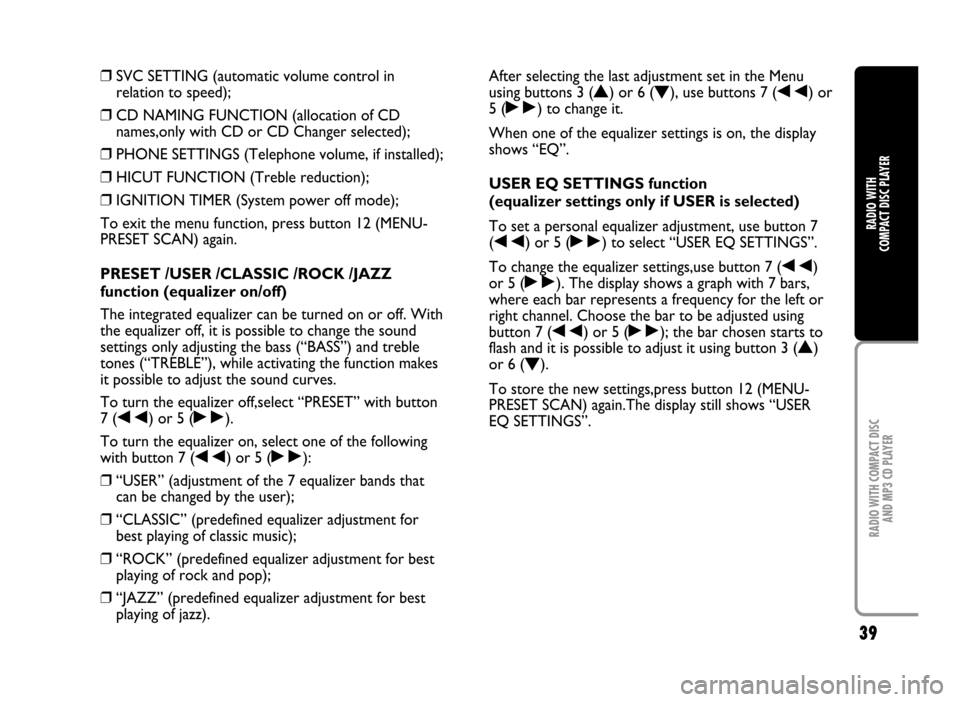
39
RADIO WITH COMPACT DISC
AND MP3 CD PLAYER
RADIO WITH
COMPACT DISC PLAYER
❒SVC SETTING (automatic volume control in
relation to speed);
❒CD NAMING FUNCTION (allocation of CD
names,only with CD or CD Changer selected);
❒PHONE SETTINGS (Telephone volume, if installed);
❒HICUT FUNCTION (Treble reduction);
❒IGNITION TIMER (System power off mode);
To exit the menu function, press button 12 (MENU-
PRESET SCAN) again.
PRESET /USER /CLASSIC /ROCK /JAZZ
function (equalizer on/off)
The integrated equalizer can be turned on or off. With
the equalizer off, it is possible to change the sound
settings only adjusting the bass (“BASS”) and treble
tones (“TREBLE”), while activating the function makes
it possible to adjust the sound curves.
To turn the equalizer off,select “PRESET” with button
7 (
÷) or 5 (˜).
To turn the equalizer on, select one of the following
with button 7 (
÷) or 5 (˜):
❒“USER” (adjustment of the 7 equalizer bands that
can be changed by the user);
❒“CLASSIC” (predefined equalizer adjustment for
best playing of classic music);
❒“ROCK” (predefined equalizer adjustment for best
playing of rock and pop);
❒“JAZZ” (predefined equalizer adjustment for best
playing of jazz).After selecting the last adjustment set in the Menu
using buttons 3 (
N) or 6 (O), use buttons 7 (÷) or
5 (
˜) to change it.
When one of the equalizer settings is on, the display
shows “EQ”.
USER EQ SETTINGS function
(equalizer settings only if USER is selected)
To set a personal equalizer adjustment, use button 7
(
÷) or 5 (˜) to select “USER EQ SETTINGS”.
To change the equalizer settings,use button 7 (
÷)
or 5 (
˜). The display shows a graph with 7 bars,
where each bar represents a frequency for the left or
right channel. Choose the bar to be adjusted using
button 7 (
÷) or 5 (˜); the bar chosen starts to
flash and it is possible to adjust it using button 3 (
N)
or 6 (
O).
To store the new settings,press button 12 (MENU-
PRESET SCAN) again.The display still shows “USER
EQ SETTINGS”.
Page 43 of 82
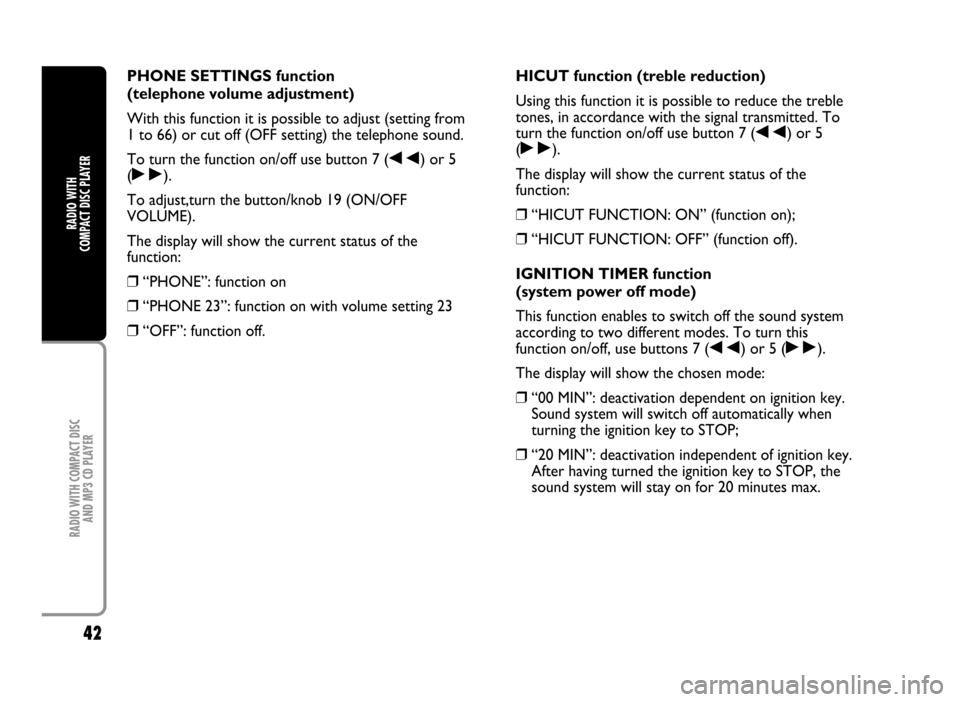
42
RADIO WITH COMPACT DISC
AND MP3 CD PLAYER
RADIO WITH
COMPACT DISC PLAYER
PHONE SETTINGS function
(telephone volume adjustment)
With this function it is possible to adjust (setting from
1 to 66) or cut off (OFF setting) the telephone sound.
To turn the function on/off use button 7 (
÷) or 5
(
˜).
To adjust,turn the button/knob 19 (ON/OFF
VOLUME).
The display will show the current status of the
function:
❒“PHONE”: function on
❒“PHONE 23”: function on with volume setting 23
❒“OFF”: function off.HICUT function (treble reduction)
Using this function it is possible to reduce the treble
tones, in accordance with the signal transmitted. To
turn the function on/off use button 7 (
÷) or 5
(
˜).
The display will show the current status of the
function:
❒“HICUT FUNCTION: ON” (function on);
❒“HICUT FUNCTION: OFF” (function off).
IGNITION TIMER function
(system power off mode)
This function enables to switch off the sound system
according to two different modes. To turn this
function on/off, use buttons 7 (
÷) or 5 (˜).
The display will show the chosen mode:
❒“00 MIN”: deactivation dependent on ignition key.
Sound system will switch off automatically when
turning the ignition key to STOP;
❒“20 MIN”: deactivation independent of ignition key.
After having turned the ignition key to STOP, the
sound system will stay on for 20 minutes max.
Page 69 of 82
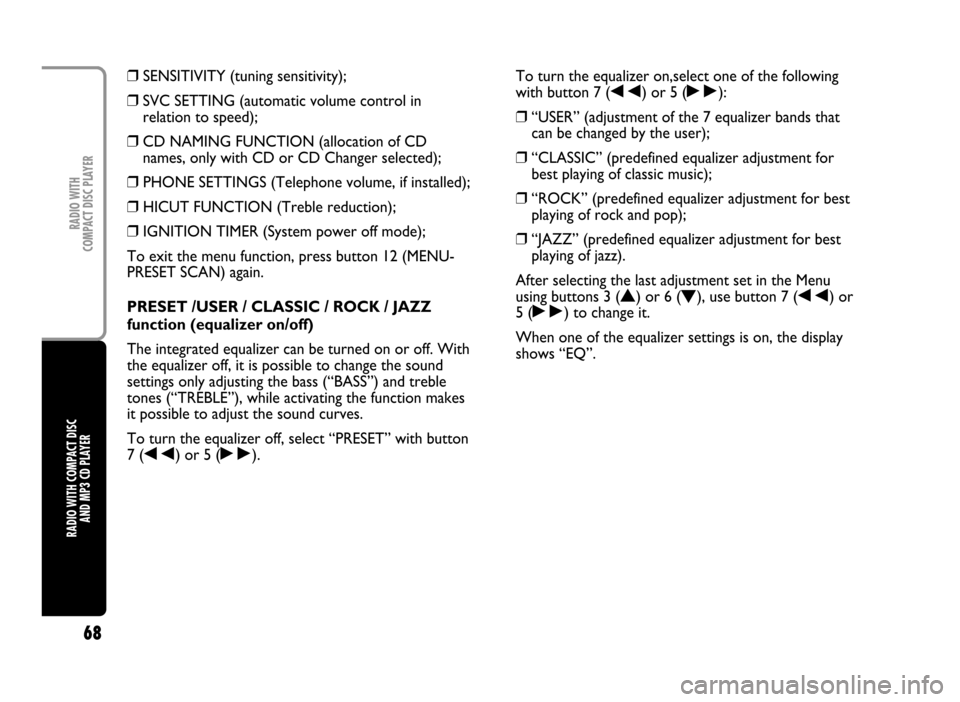
68
RADIO WITH COMPACT DISC
AND MP3 CD PLAYERRADIO WITH
COMPACT DISC PLAYER
❒SENSITIVITY (tuning sensitivity);
❒SVC SETTING (automatic volume control in
relation to speed);
❒CD NAMING FUNCTION (allocation of CD
names, only with CD or CD Changer selected);
❒PHONE SETTINGS (Telephone volume, if installed);
❒HICUT FUNCTION (Treble reduction);
❒IGNITION TIMER (System power off mode);
To exit the menu function, press button 12 (MENU-
PRESET SCAN) again.
PRESET /USER / CLASSIC / ROCK / JAZZ
function (equalizer on/off)
The integrated equalizer can be turned on or off. With
the equalizer off, it is possible to change the sound
settings only adjusting the bass (“BASS”) and treble
tones (“TREBLE”), while activating the function makes
it possible to adjust the sound curves.
To turn the equalizer off, select “PRESET” with button
7 (
÷) or 5 (˜).To turn the equalizer on,select one of the following
with button 7 (
÷) or 5 (˜):
❒“USER” (adjustment of the 7 equalizer bands that
can be changed by the user);
❒“CLASSIC” (predefined equalizer adjustment for
best playing of classic music);
❒“ROCK” (predefined equalizer adjustment for best
playing of rock and pop);
❒“JAZZ” (predefined equalizer adjustment for best
playing of jazz).
After selecting the last adjustment set in the Menu
using buttons 3 (
N) or 6 (O), use button 7 (÷) or
5 (
˜) to change it.
When one of the equalizer settings is on, the display
shows “EQ”.
Page 73 of 82
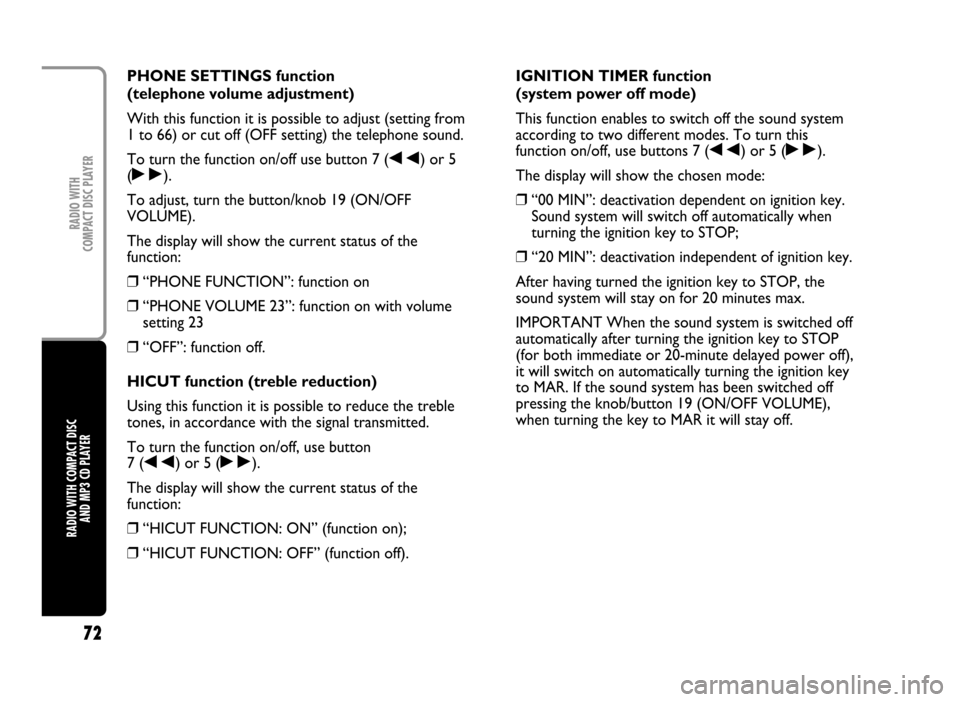
72
RADIO WITH COMPACT DISC
AND MP3 CD PLAYERRADIO WITH
COMPACT DISC PLAYER
PHONE SETTINGS function
(telephone volume adjustment)
With this function it is possible to adjust (setting from
1 to 66) or cut off (OFF setting) the telephone sound.
To turn the function on/off use button 7 (
÷) or 5
(
˜).
To adjust, turn the button/knob 19 (ON/OFF
VOLUME).
The display will show the current status of the
function:
❒“PHONE FUNCTION”: function on
❒“PHONE VOLUME 23”: function on with volume
setting 23
❒“OFF”: function off.
HICUT function (treble reduction)
Using this function it is possible to reduce the treble
tones, in accordance with the signal transmitted.
To turn the function on/off, use button
7 (
÷) or 5 (˜).
The display will show the current status of the
function:
❒“HICUT FUNCTION: ON” (function on);
❒“HICUT FUNCTION: OFF” (function off).IGNITION TIMER function
(system power off mode)
This function enables to switch off the sound system
according to two different modes. To turn this
function on/off, use buttons 7 (
÷) or 5 (˜).
The display will show the chosen mode:
❒“00 MIN”: deactivation dependent on ignition key.
Sound system will switch off automatically when
turning the ignition key to STOP;
❒“20 MIN”: deactivation independent of ignition key.
After having turned the ignition key to STOP, the
sound system will stay on for 20 minutes max.
IMPORTANT When the sound system is switched off
automatically after turning the ignition key to STOP
(for both immediate or 20-minute delayed power off),
it will switch on automatically turning the ignition key
to MAR. If the sound system has been switched off
pressing the knob/button 19 (ON/OFF VOLUME),
when turning the key to MAR it will stay off.