warning FIAT IDEA 2005 1.G Radio CD Manual
[x] Cancel search | Manufacturer: FIAT, Model Year: 2005, Model line: IDEA, Model: FIAT IDEA 2005 1.GPages: 82, PDF Size: 2.09 MB
Page 5 of 82
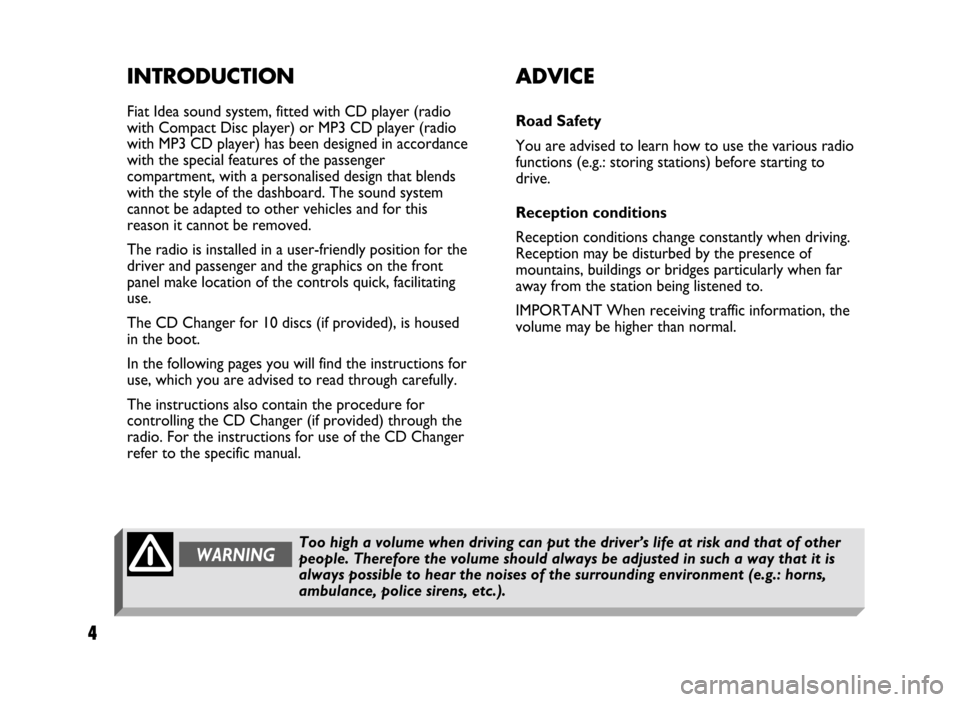
4
INTRODUCTION
Fiat Idea sound system, fitted with CD player (radio
with Compact Disc player) or MP3 CD player (radio
with MP3 CD player) has been designed in accordance
with the special features of the passenger
compartment, with a personalised design that blends
with the style of the dashboard. The sound system
cannot be adapted to other vehicles and for this
reason it cannot be removed.
The radio is installed in a user-friendly position for the
driver and passenger and the graphics on the front
panel make location of the controls quick, facilitating
use.
The CD Changer for 10 discs (if provided), is housed
in the boot.
In the following pages you will find the instructions for
use, which you are advised to read through carefully.
The instructions also contain the procedure for
controlling the CD Changer (if provided) through the
radio. For the instructions for use of the CD Changer
refer to the specific manual.
ADVICE
Road Safety
You are advised to learn how to use the various radio
functions (e.g.: storing stations) before starting to
drive.
Reception conditions
Reception conditions change constantly when driving.
Reception may be disturbed by the presence of
mountains, buildings or bridges particularly when far
away from the station being listened to.
IMPORTANT When receiving traffic information, the
volume may be higher than normal.
WARNINGToo high a volume when driving can put the driver’s life at risk and that of other
people. Therefore the volume should always be adjusted in such a way that it is
always possible to hear the noises of the surrounding environment (e.g.: horns,
ambulance, police sirens, etc.).
Page 23 of 82
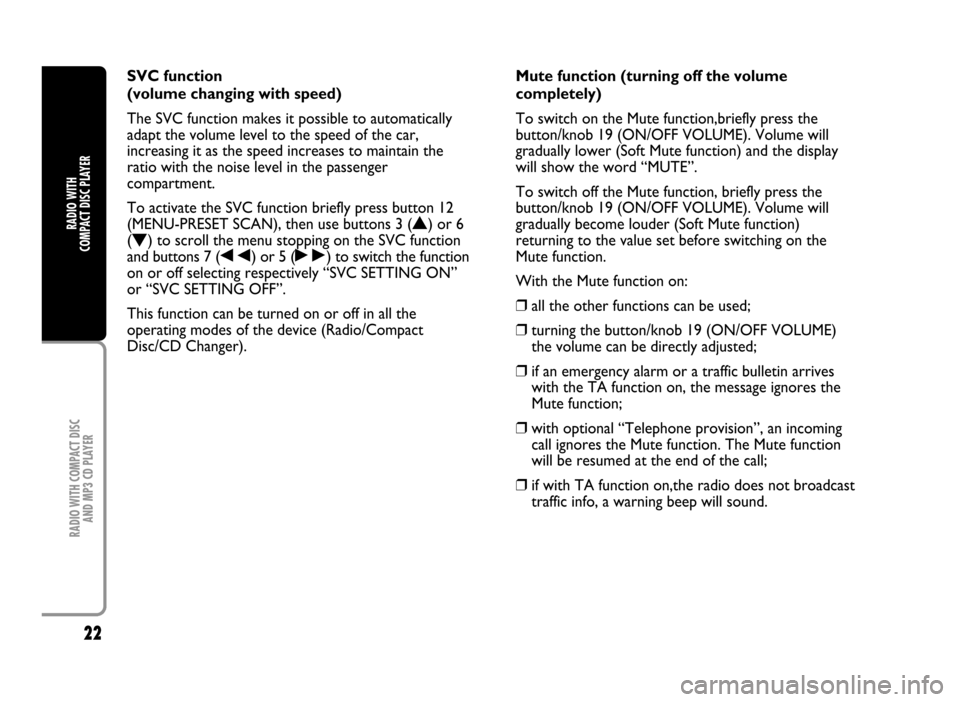
22
RADIO WITH COMPACT DISC
AND MP3 CD PLAYER
RADIO WITH
COMPACT DISC PLAYER
SVC function
(volume changing with speed)
The SVC function makes it possible to automatically
adapt the volume level to the speed of the car,
increasing it as the speed increases to maintain the
ratio with the noise level in the passenger
compartment.
To activate the SVC function briefly press button 12
(MENU-PRESET SCAN), then use buttons 3 (
N) or 6
(
O) to scroll the menu stopping on the SVC function
and buttons 7 (
÷) or 5 (˜) to switch the function
on or off selecting respectively “SVC SETTING ON”
or “SVC SETTING OFF”.
This function can be turned on or off in all the
operating modes of the device (Radio/Compact
Disc/CD Changer).Mute function (turning off the volume
completely)
To switch on the Mute function,briefly press the
button/knob 19 (ON/OFF VOLUME). Volume will
gradually lower (Soft Mute function) and the display
will show the word “MUTE”.
To switch off the Mute function, briefly press the
button/knob 19 (ON/OFF VOLUME). Volume will
gradually become louder (Soft Mute function)
returning to the value set before switching on the
Mute function.
With the Mute function on:
❒all the other functions can be used;
❒turning the button/knob 19 (ON/OFF VOLUME)
the volume can be directly adjusted;
❒if an emergency alarm or a traffic bulletin arrives
with the TA function on, the message ignores the
Mute function;
❒with optional “Telephone provision”, an incoming
call ignores the Mute function. The Mute function
will be resumed at the end of the call;
❒if with TA function on,the radio does not broadcast
traffic info, a warning beep will sound.