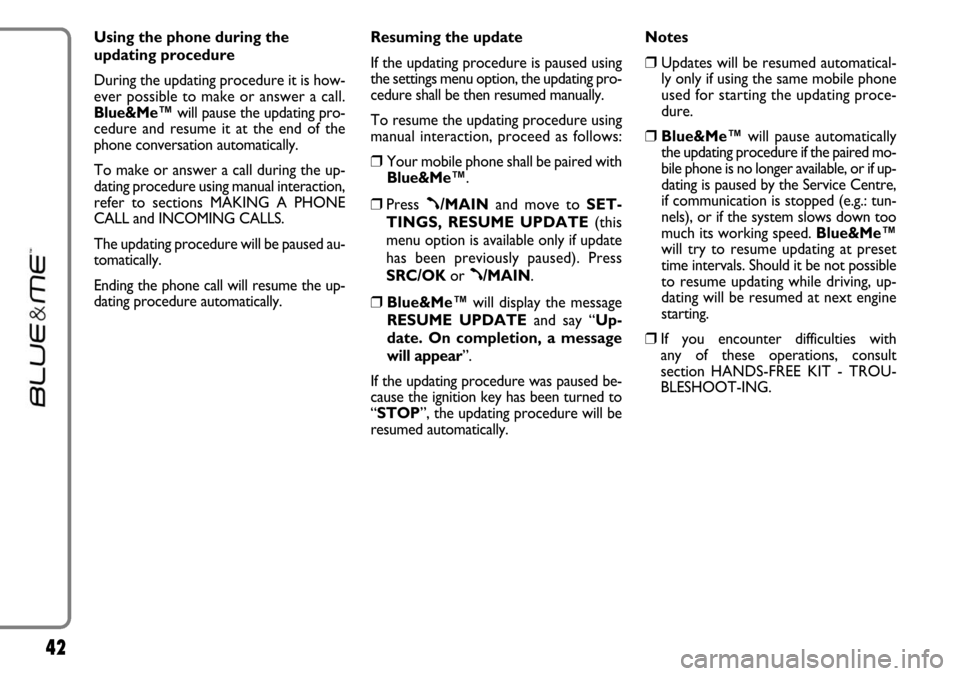42
Using the phone during the
updating procedure
During the updating procedure it is how-
ever possible to make or answer a call.
Blue&Me™will pause the updating pro-
cedure and resume it at the end of the
phone conversation automatically.
To make or answer a call during the up-
dating procedure using manual interaction,
refer to sections MAKING A PHONE
CALL and INCOMING CALLS.
The updating procedure will be paused au-
tomatically.
Ending the phone call will resume the up-
dating procedure automatically.Resuming the update
If the updating procedure is paused using
the settings menu option, the updating pro-
cedure shall be then resumed manually.
To resume the updating procedure using
manual interaction, proceed as follows:
❒Your mobile phone shall be paired with
Blue&Me™.
❒Press ß/MAINand move to SET-
TINGS, RESUME UPDATE(this
menu option is available only if update
has been previously paused). Press
SRC/OKor
ß/MAIN.
❒Blue&Me™will display the message
RESUME UPDATEand say “Up-
date. On completion, a message
will appear”.
If the updating procedure was paused be-
cause the ignition key has been turned to
“STOP”, the updating procedure will be
resumed automatically. Notes
❒Updates will be resumed automatical-
ly only if using the same mobile phone
used for starting the updating proce-
dure.
❒Blue&Me™will pause automatically
the updating procedure if the paired mo-
bile phone is no longer available, or if up-
dating is paused by the Service Centre,
if communication is stopped (e.g.: tun-
nels), or if the system slows down too
much its working speed. Blue&Me™
will try to resume updating at preset
time intervals. Should it be not possible
to resume updating while driving, up-
dating will be resumed at next engine
starting.
❒If you encounter difficulties with
any of these operations, consult
section HANDS-FREE KIT - TROU-
BLESHOOT-ING.