technical data FIAT LINEA 2007 1.G Owners Manual
[x] Cancel search | Manufacturer: FIAT, Model Year: 2007, Model line: LINEA, Model: FIAT LINEA 2007 1.GPages: 230, PDF Size: 3.31 MB
Page 19 of 230
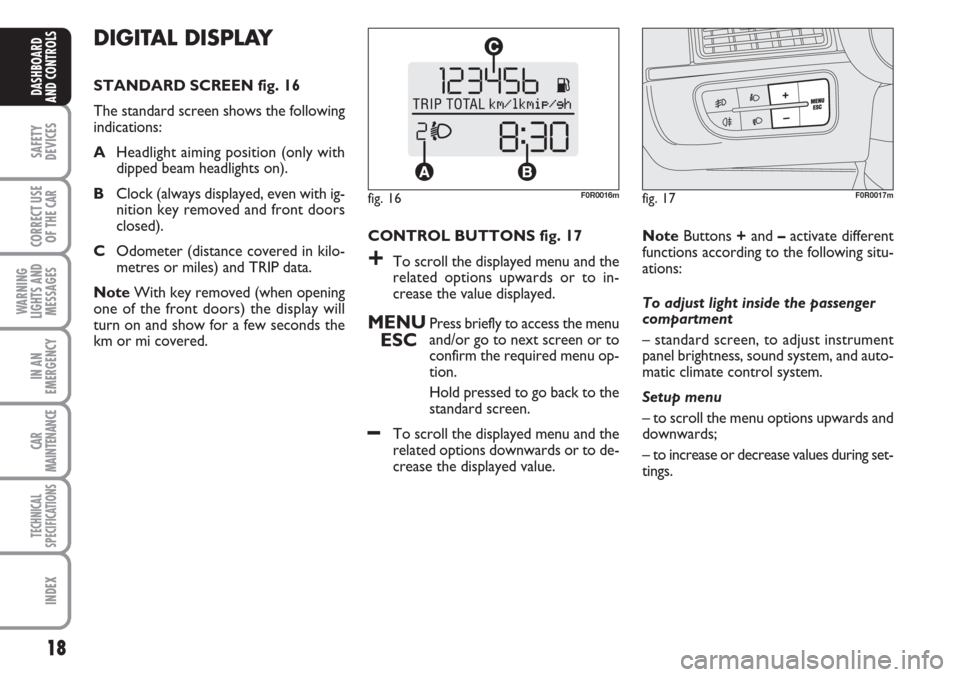
18
SAFETY
DEVICES
CORRECT USE
OF THE
CAR
WARNING
LIGHTS AND
MESSAGES
IN AN
EMERGENCY
CAR
MAINTENANCE
TECHNICAL
SPECIFICATIONS
INDEX
DASHBOARD
AND CONTROLS
DIGITAL DISPLAY
STANDARD SCREEN fig. 16
The standard screen shows the following
indications:
AHeadlight aiming position (only with
dipped beam headlights on).
BClock (always displayed, even with ig-
nition key removed and front doors
closed).
COdometer (distance covered in kilo-
metres or miles) and TRIP data.
NoteWith key removed (when opening
one of the front doors) the display will
turn on and show for a few seconds the
km or mi covered.CONTROL BUTTONS fig. 17
+To scroll the displayed menu and the
related options upwards or to in-
crease the value displayed.
MENU
ESCPress briefly to access the menu
and/or go to next screen or to
confirm the required menu op-
tion.
Hold pressed to go back to the
standard screen.
–To scroll the displayed menu and the
related options downwards or to de-
crease the displayed value. NoteButtons +and –activate different
functions according to the following situ-
ations:
To adjust light inside the passenger
compartment
– standard screen, to adjust instrument
panel brightness, sound system, and auto-
matic climate control system.
Setup menu
– to scroll the menu options upwards and
downwards;
– to increase or decrease values during set-
tings.
fig. 16F0R0016mfig. 17F0R0017m
Page 26 of 230
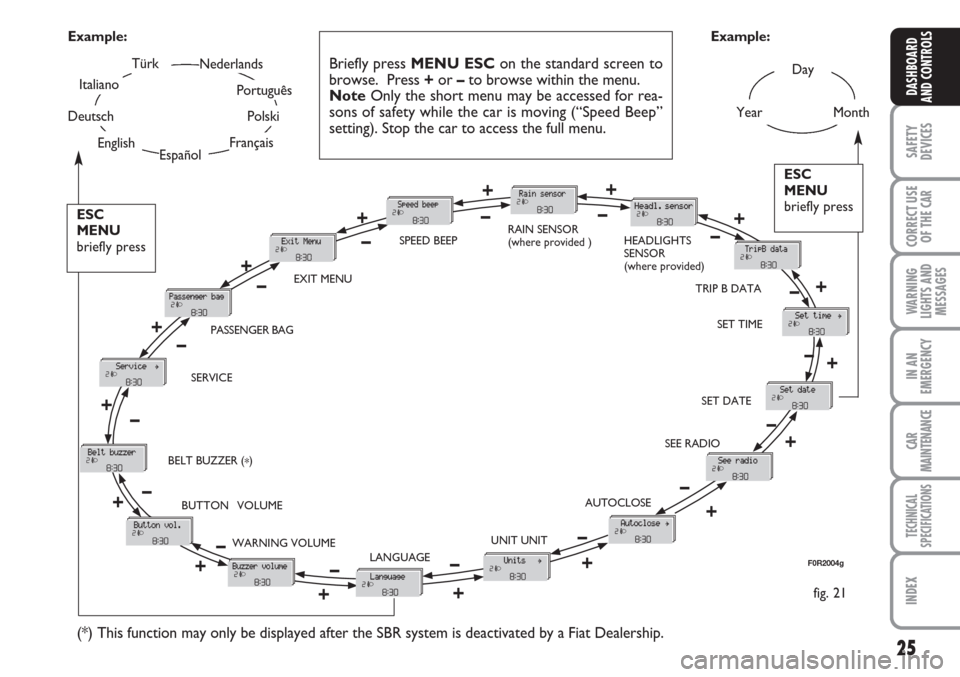
25
SAFETY
DEVICES
CORRECT USE
OF THE
CAR
WARNING
LIGHTS AND
MESSAGES
IN AN
EMERGENCY
CAR
MAINTENANCE
TECHNICAL
SPECIFICATIONS
INDEX
DASHBOARD
AND CONTROLS
Day
YearMonth
TürkNederlands
Español
Português
Français
Italiano
DeutschPolski
English Example:
fig. 21 Example:
Briefly press MENU ESCon the standard screen to
browse. Press +or –to browse within the menu.
NoteOnly the short menu may be accessed for rea-
sons of safety while the car is moving (“Speed Beep”
setting). Stop the car to access the full menu.
F0R2004g
ESC
MENU
briefly press
+ –
EXIT MENUSPEED BEEP RAIN SENSOR
(where provided )
SET TIME
SET DATE
SEE RADIO
AUTOCLOSE
UNIT UNIT
LANGUAGE WARNING VOLUME BUTTON VOLUME BELT BUZZER (
*) SERVICEPASSENGER BAG
(*) This function may only be displayed after the SBR system is deactivated by a Fiat Dealership.
TRIP B DATA
ESC
MENU
briefly press
HEADLIGHTS
SENSOR
(where provided)
+ –+ –+ –+ –+
– +
– +
– +
–
+
–
+
–
+
–
+
–
+–
+–
+–
Page 28 of 230
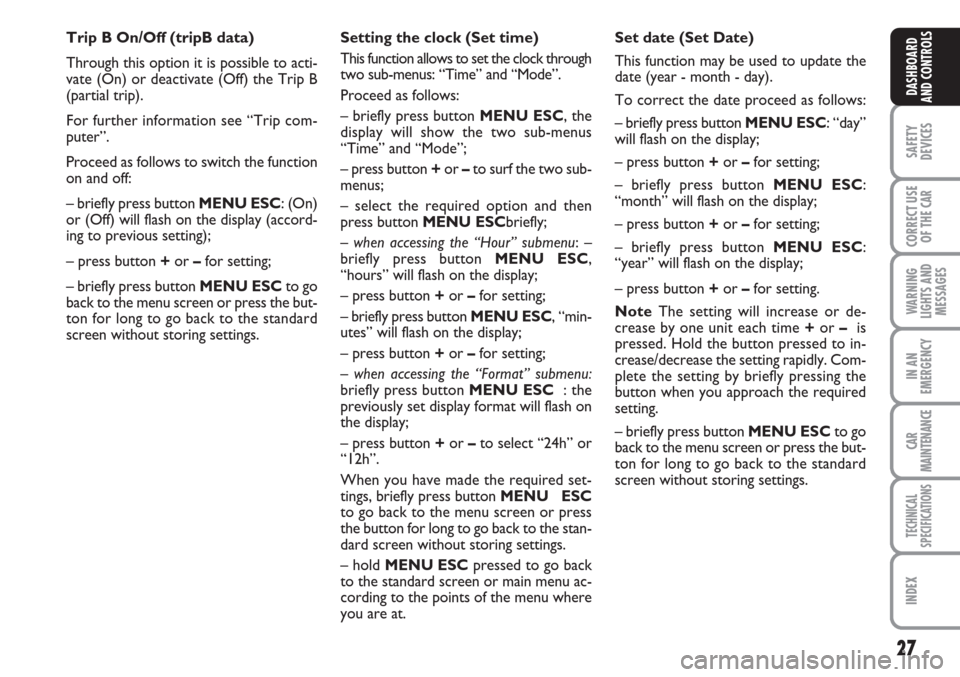
27
SAFETY
DEVICES
CORRECT USE
OF THE
CAR
WARNING
LIGHTS AND
MESSAGES
IN AN
EMERGENCY
CAR
MAINTENANCE
TECHNICAL
SPECIFICATIONS
INDEX
DASHBOARD
AND CONTROLS
Trip B On/Off (tripB data)
Through this option it is possible to acti-
vate (On) or deactivate (Off) the Trip B
(partial trip).
For further information see “Trip com-
puter”.
Proceed as follows to switch the function
on and off:
– briefly press button MENU ESC: (On)
or (Off) will flash on the display (accord-
ing to previous setting);
– press button +or –for setting;
– briefly press button MENU ESCto go
back to the menu screen or press the but-
ton for long to go back to the standard
screen without storing settings.Setting the clock (Set time)
This function allows to set the clock through
two sub-menus: “Time” and “Mode”.
Proceed as follows:
– briefly press button MENU ESC, the
display will show the two sub-menus
“Time” and “Mode”;
– press button +or –to surf the two sub-
menus;
– select the required option and then
press button MENU ESCbriefly;
– when accessing the “Hour” submenu: –
briefly press button MENU ESC,
“hours” will flash on the display;
– press button +or –for setting;
– briefly press button MENU ESC, “min-
utes” will flash on the display;
– press button +or –for setting;
– when accessing the “Format” submenu:
briefly press button MENU ESC : the
previously set display format will flash on
the display;
– press button +or –to select “24h” or
“12h”.
When you have made the required set-
tings, briefly press button MENU ESC
to go back to the menu screen or press
the button for long to go back to the stan-
dard screen without storing settings.
– hold MENU ESCpressed to go back
to the standard screen or main menu ac-
cording to the points of the menu where
you are at.Set date (Set Date)
This function may be used to update the
date (year - month - day).
To correct the date proceed as follows:
– briefly press button MENU ESC: “day”
will flash on the display;
– press button +or –for setting;
– briefly press button MENU ESC:
“month” will flash on the display;
– press button +or –for setting;
– briefly press button MENU ESC
:
“year” will flash on the display;
– press button +or –for setting.
NoteThe setting will increase or de-
crease by one unit each time +or – is
pressed. Hold the button pressed to in-
crease/decrease the setting rapidly. Com-
plete the setting by briefly pressing the
button when you approach the required
setting.
– briefly press button MENU ESCto go
back to the menu screen or press the but-
ton for long to go back to the standard
screen without storing settings.
Page 35 of 230
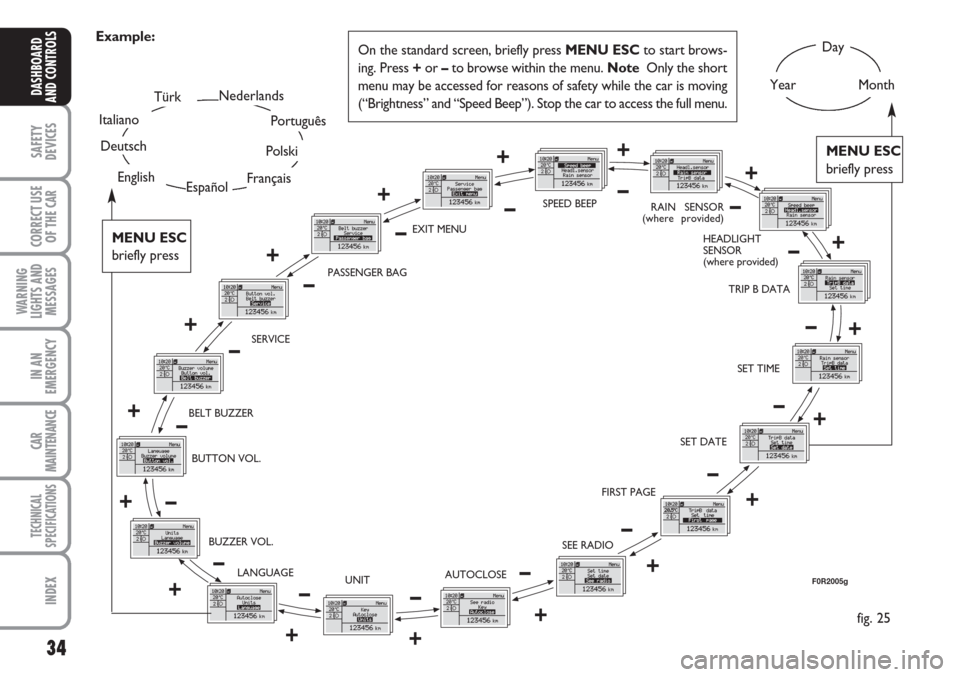
34
SAFETY
DEVICES
CORRECT USE
OF THE
CAR
WARNING
LIGHTS AND
MESSAGES
IN AN
EMERGENCY
CAR
MAINTENANCE
TECHNICAL
SPECIFICATIONS
INDEX
DASHBOARD
AND CONTROLS
Example:Day
YearMonth TürkNederlands
Español
Português
Français
Polski
Italiano
Deutsch
BELT BUZZERRAIN SENSOR
(where provided)
TRIP B DATA
SET DATE
FIRST PAGE
SEE RADIO
AUTOCLOSE
UNIT LANGUAGE BUZZER VOL. BUTTON VOL.
MENU ESC
briefly press
MENU ESC
briefly press
fig. 25
SERVICE
F0R2005g
SET TIME SPEED BEEP
EXIT MENU
PASSENGER BAG
EnglishOn the standard screen, briefly press MENU ESCto start brows-
ing. Press +or –to browse within the menu. Note Only the short
menu may be accessed for reasons of safety while the car is moving
(“Brightness” and “Speed Beep”). Stop the car to access the full menu.
HEADLIGHT
SENSOR
(where provided)– +++
+
+
+
+
+
+
+
+ + + ++++–
––
–– –
–
–
–
– –
– ––––
Page 37 of 230
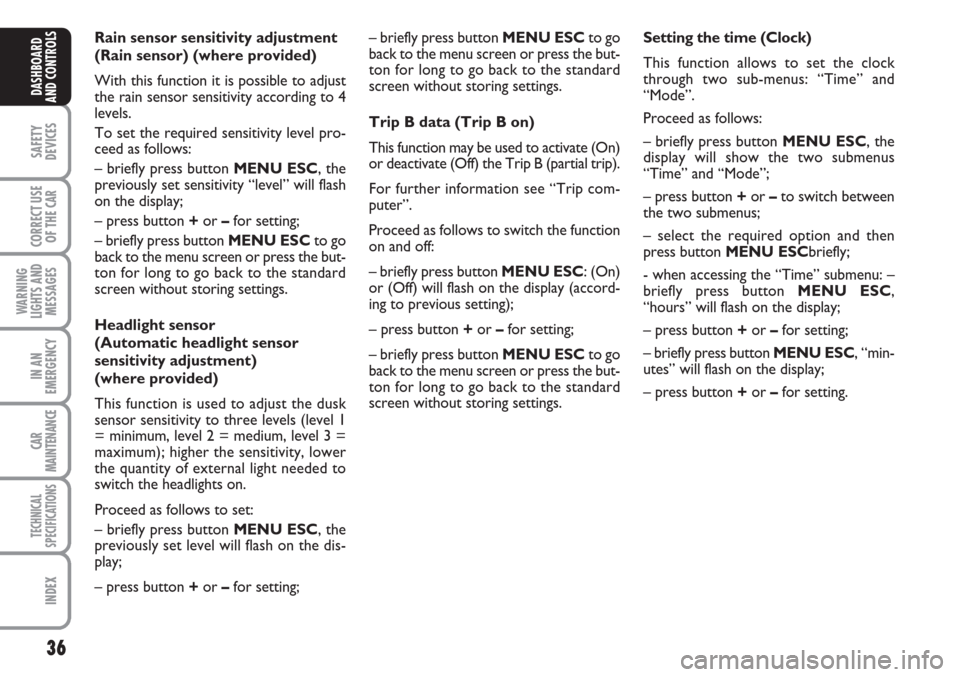
36
SAFETY
DEVICES
CORRECT USE
OF THE
CAR
WARNING
LIGHTS AND
MESSAGES
IN AN
EMERGENCY
CAR
MAINTENANCE
TECHNICAL
SPECIFICATIONS
INDEX
DASHBOARD
AND CONTROLS
Rain sensor sensitivity adjustment
(Rain sensor) (where provided)
With this function it is possible to adjust
the rain sensor sensitivity according to 4
levels.
To set the required sensitivity level pro-
ceed as follows:
– briefly press button MENU ESC, the
previously set sensitivity “level” will flash
on the display;
– press button +or –for setting;
– briefly press button MENU ESCto go
back to the menu screen or press the but-
ton for long to go back to the standard
screen without storing settings.
Headlight sensor
(Automatic headlight sensor
sensitivity adjustment)
(where provided)
This function is used to adjust the dusk
sensor sensitivity to three levels (level 1
= minimum, level 2 = medium, level 3 =
maximum); higher the sensitivity, lower
the quantity of external light needed to
switch the headlights on.
Proceed as follows to set:
– briefly press button MENU ESC, the
previously set level will flash on the dis-
play;
– press button +or –for setting;– briefly press button MENU ESCto go
back to the menu screen or press the but-
ton for long to go back to the standard
screen without storing settings.
Trip B data (Trip B on)
This function may be used to activate (On)
or deactivate (Off) the Trip B (partial trip).
For further information see “Trip com-
puter”.
Proceed as follows to switch the function
on and off:
– briefly press button MENU ESC: (On)
or (Off) will flash on the display (accord-
ing to previous setting);
– press button +or –for setting;
– briefly press button MENU ESCto go
back to the menu screen or press the but-
ton for long to go back to the standard
screen without storing settings.Setting the time (Clock)
This function allows to set the clock
through two sub-menus: “Time” and
“Mode”.
Proceed as follows:
– briefly press button MENU ESC, the
display will show the two submenus
“Time” and “Mode”;
– press button +or –to switch between
the two submenus;
– select the required option and then
press button MENU ESCbriefly;
- when accessing the “Time” submenu: –
briefly press button MENU ESC,
“hours” will flash on the display;
– press button +or –for setting;
– briefly press button MENU ESC, “min-
utes” will flash on the display;
– press button +or –for setting.
Page 110 of 230
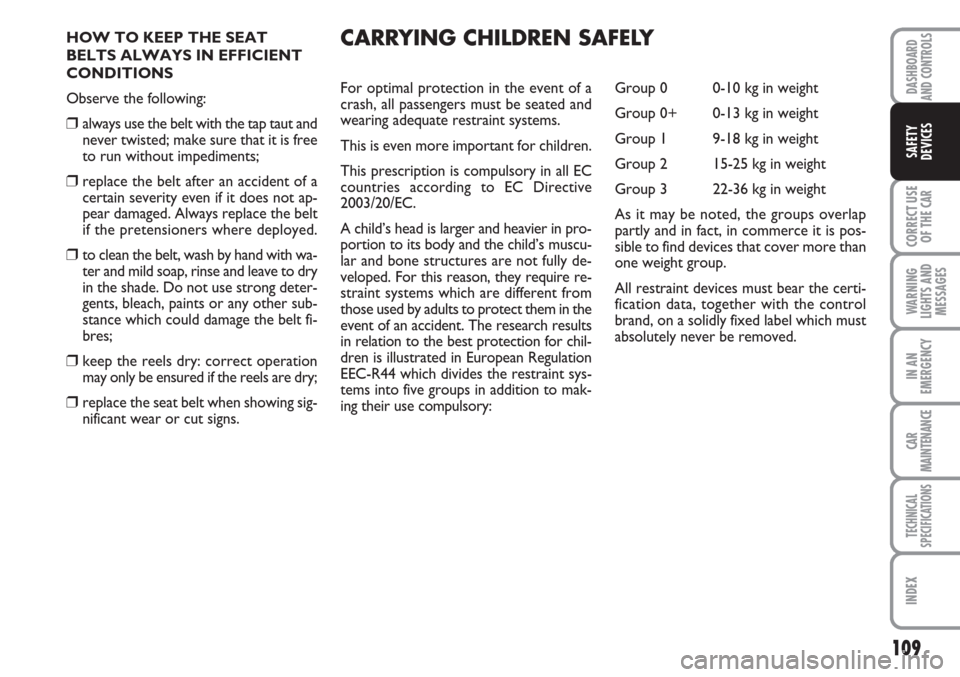
109
CORRECT USE
OF THE
CAR
WARNING
LIGHTS AND
MESSAGES
IN AN
EMERGENCY
CAR
MAINTENANCE
TECHNICAL
SPECIFICATIONS
INDEX
DASHBOARD
AND CONTROLS
SAFETY
DEVICES
HOW TO KEEP THE SEAT
BELTS ALWAYS IN EFFICIENT
CONDITIONS
Observe the following:
❒always use the belt with the tap taut and
never twisted; make sure that it is free
to run without impediments;
❒replace the belt after an accident of a
certain severity even if it does not ap-
pear damaged. Always replace the belt
if the pretensioners where deployed.
❒to clean the belt, wash by hand with wa-
ter and mild soap, rinse and leave to dry
in the shade. Do not use strong deter-
gents, bleach, paints or any other sub-
stance which could damage the belt fi-
bres;
❒keep the reels dry: correct operation
may only be ensured if the reels are dry;
❒replace the seat belt when showing sig-
nificant wear or cut signs.For optimal protection in the event of a
crash, all passengers must be seated and
wearing adequate restraint systems.
This is even more important for children.
This prescription is compulsory in all EC
countries according to EC Directive
2003/20/EC.
A child’s head is larger and heavier in pro-
portion to its body and the child’s muscu-
lar and bone structures are not fully de-
veloped. For this reason, they require re-
straint systems which are different from
those used by adults to protect them in the
event of an accident. The research results
in relation to the best protection for chil-
dren is illustrated in European Regulation
EEC-R44 which divides the restraint sys-
tems into five groups in addition to mak-
ing their use compulsory:Group 0 0-10 kg in weight
Group 0+ 0-13 kg in weight
Group 1 9-18 kg in weight
Group 2 15-25 kg in weight
Group 3 22-36 kg in weight
As it may be noted, the groups overlap
partly and in fact, in commerce it is pos-
sible to find devices that cover more than
one weight group.
All restraint devices must bear the certi-
fication data, together with the control
brand, on a solidly fixed label which must
absolutely never be removed.
CARRYING CHILDREN SAFELY
Page 200 of 230
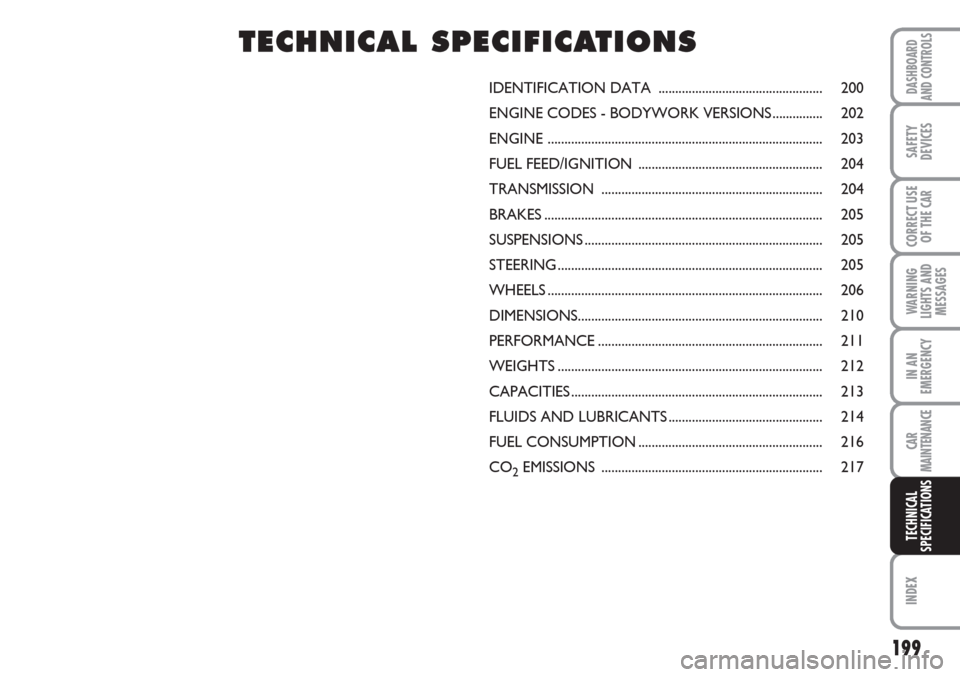
199
WARNING
LIGHTS AND
MESSAGES
INDEX
DASHBOARD
AND CONTROLS
SAFETY
DEVICES
CORRECT USE
OF THE
CAR
IN AN
EMERGENCY
CAR
MAINTENANCE
TECHNICAL
SPECIFICATIONS
IDENTIFICATION DATA ................................................. 200
ENGINE CODES - BODYWORK VERSIONS............... 202
ENGINE .................................................................................. 203
FUEL FEED/IGNITION ....................................................... 204
TRANSMISSION .................................................................. 204
BRAKES................................................................................... 205
SUSPENSIONS....................................................................... 205
STEERING............................................................................... 205
WHEELS.................................................................................. 206
DIMENSIONS......................................................................... 210
PERFORMANCE................................................................... 211
WEIGHTS............................................................................... 212
CAPACITIES........................................................................... 213
FLUIDS AND LUBRICANTS.............................................. 214
FUEL CONSUMPTION....................................................... 216
CO
2EMISSIONS .................................................................. 217
TT T
E E
C C
H H
N N
I I
C C
A A
L L
S S
P P
E E
C C
I I
F F
I I
C C
A A
T T
I I
O O
N N
S S
Page 201 of 230
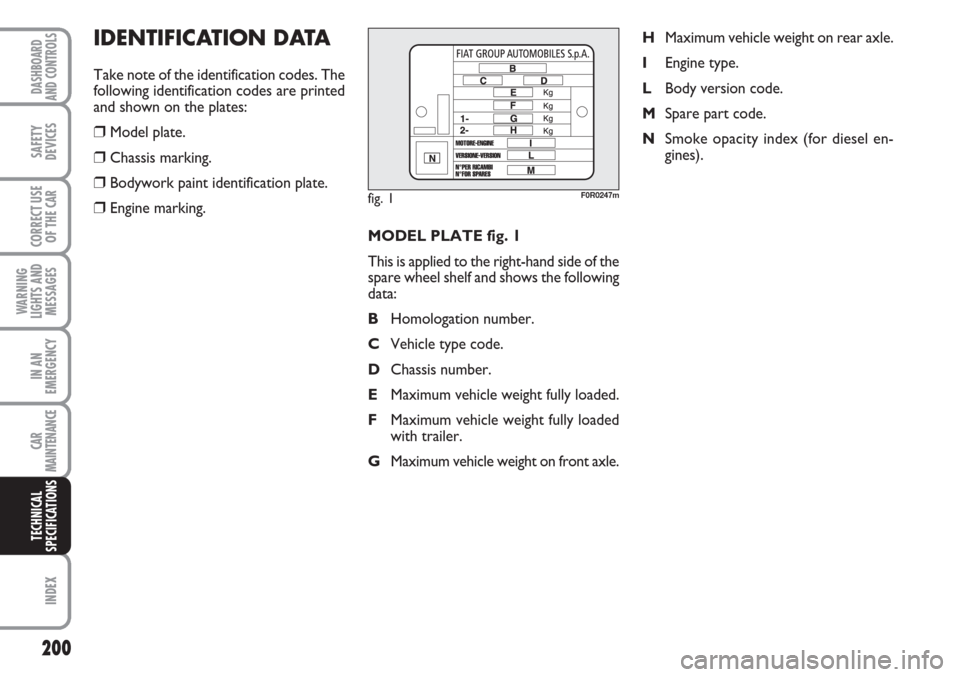
200
WARNING
LIGHTS AND
MESSAGES
INDEX
DASHBOARD
AND CONTROLS
SAFETY
DEVICES
CORRECT USE
OF THE
CAR
IN AN
EMERGENCY
CAR
MAINTENANCE
TECHNICAL
SPECIFICATIONS
MODEL PLATE fig. 1
This is applied to the right-hand side of the
spare wheel shelf and shows the following
data:
BHomologation number.
CVehicle type code.
DChassis number.
EMaximum vehicle weight fully loaded.
FMaximum vehicle weight fully loaded
with trailer.
GMaximum vehicle weight on front axle.HMaximum vehicle weight on rear axle.
IEngine type.
LBody version code.
MSpare part code.
NSmoke opacity index (for diesel en-
gines).
IDENTIFICATION DATA
Take note of the identification codes. The
following identification codes are printed
and shown on the plates:
❒Model plate.
❒Chassis marking.
❒Bodywork paint identification plate.
❒Engine marking.fig. 1F0R0247m
Page 202 of 230
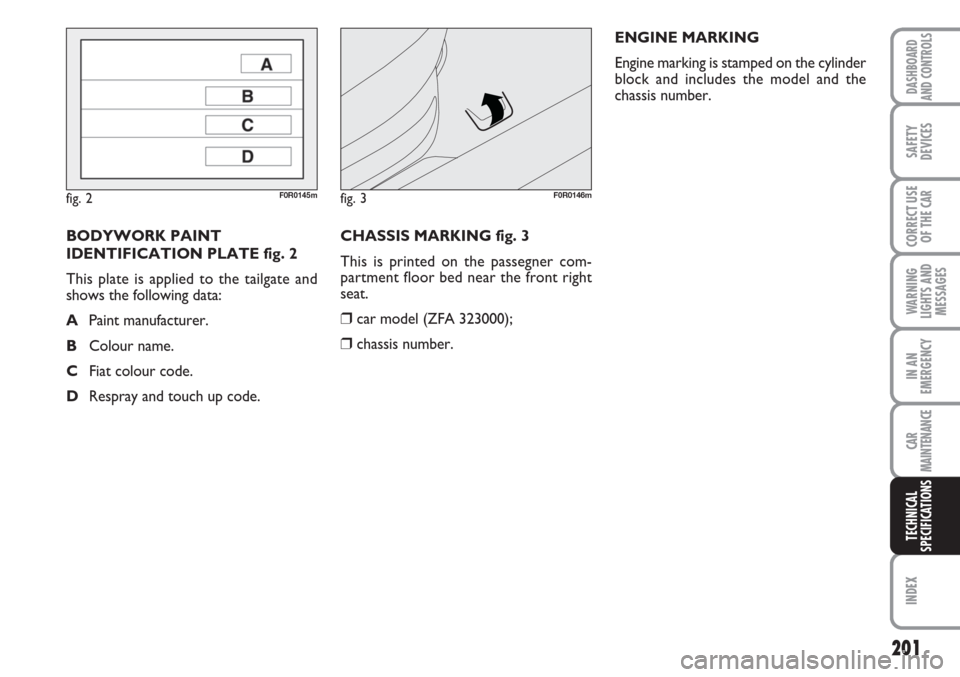
201
WARNING
LIGHTS AND
MESSAGES
INDEX
DASHBOARD
AND CONTROLS
SAFETY
DEVICES
CORRECT USE
OF THE
CAR
IN AN
EMERGENCY
CAR
MAINTENANCE
TECHNICAL
SPECIFICATIONS
CHASSIS MARKING fig. 3
This is printed on the passegner com-
partment floor bed near the front right
seat.
❒car model (ZFA 323000);
❒chassis number.ENGINE MARKING
Engine marking is stamped on the cylinder
block and includes the model and the
chassis number.
BODYWORK PAINT
IDENTIFICATION PLATE fig. 2
This plate is applied to the tailgate and
shows the following data:
APaint manufacturer.
BColour name.
CFiat colour code.
DRespray and touch up code.
fig. 2F0R0145mfig. 3F0R0146m
Page 219 of 230
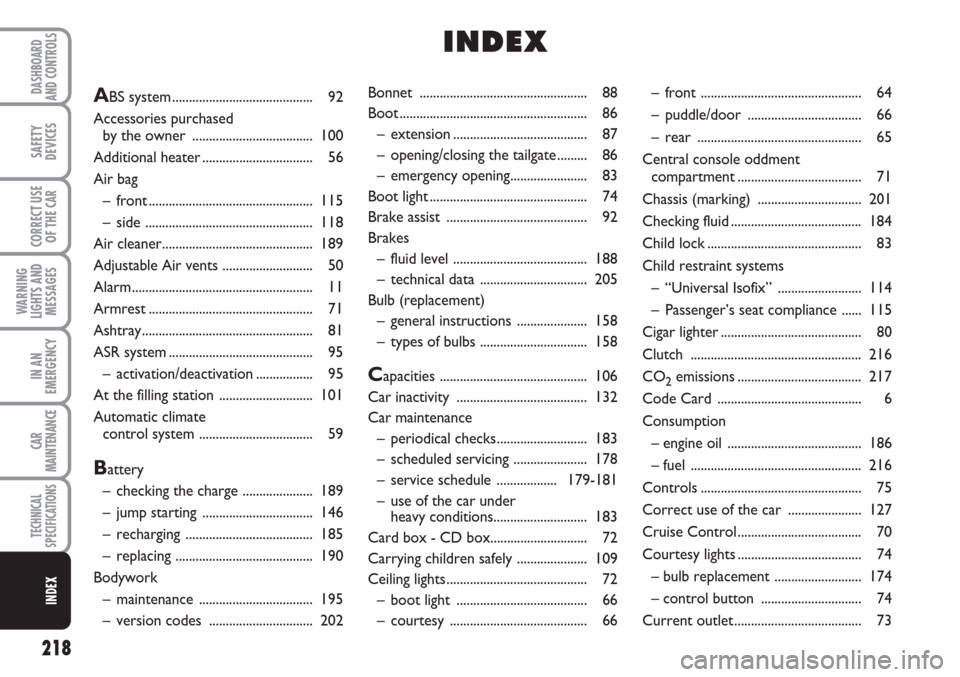
218
WARNING
LIGHTS AND
MESSAGES
DASHBOARD
AND CONTROLS
SAFETY
DEVICES
CORRECT USE
OF THE
CAR
IN AN
EMERGENCY
CAR
MAINTENANCE
TECHNICAL
SPECIFICATIONS
INDEX
Bonnet .................................................. 88
Boot ........................................................ 86
– extension........................................ 87
– opening/closing the tailgate ......... 86
– emergency opening....................... 83
Boot light............................................... 74
Brake assist .......................................... 92
Brakes
– fluid level ........................................ 188
– technical data ................................ 205
Bulb (replacement)
– general instructions ..................... 158
– types of bulbs ................................ 158
Capacities ............................................ 106
Car inactivity ....................................... 132
Car maintenance
– periodical checks........................... 183
– scheduled servicing ...................... 178
– service schedule ..................179-181
– use of the car under
heavy conditions............................ 183
Card box - CD box............................. 72
Carrying children safely ..................... 109
Ceiling lights.......................................... 72
– boot light ....................................... 66
– courtesy ......................................... 66– front ................................................ 64
– puddle/door .................................. 66
– rear ................................................. 65
Central console oddment
compartment..................................... 71
Chassis (marking) ............................... 201
Checking fluid....................................... 184
Child lock.............................................. 83
Child restraint systems
– “Universal Isofix” ......................... 114
– Passenger’s seat compliance ...... 115
Cigar lighter.......................................... 80
Clutch ................................................... 216
CO2emissions..................................... 217
Code Card ........................................... 6
Consumption
– engine oil ........................................ 186
– fuel ................................................... 216
Controls................................................ 75
Correct use of the car ...................... 127
Cruise Control..................................... 70
Courtesy lights ..................................... 74
– bulb replacement .......................... 174
– control button .............................. 74
Current outlet...................................... 73
ABS system.......................................... 92
Accessories purchased
by the owner .................................... 100
Additional heater................................. 56
Air bag
– front................................................. 115
– side .................................................. 118
Air cleaner............................................. 189
Adjustable Air vents ........................... 50
Alarm...................................................... 11
Armrest................................................. 71
Ashtray................................................... 81
ASR system........................................... 95
– activation/deactivation................. 95
At the filling station ............................ 101
Automatic climate
control system .................................. 59
Battery
– checking the charge ..................... 189
– jump starting ................................. 146
– recharging ...................................... 185
– replacing ......................................... 190
Bodywork
– maintenance .................................. 195
– version codes ............................... 202
II I
N N
D D
E E
X X