CD player FIAT LINEA 2009 1.G Blue And Me Manual
[x] Cancel search | Manufacturer: FIAT, Model Year: 2009, Model line: LINEA, Model: FIAT LINEA 2009 1.GPages: 82, PDF Size: 0.47 MB
Page 46 of 82
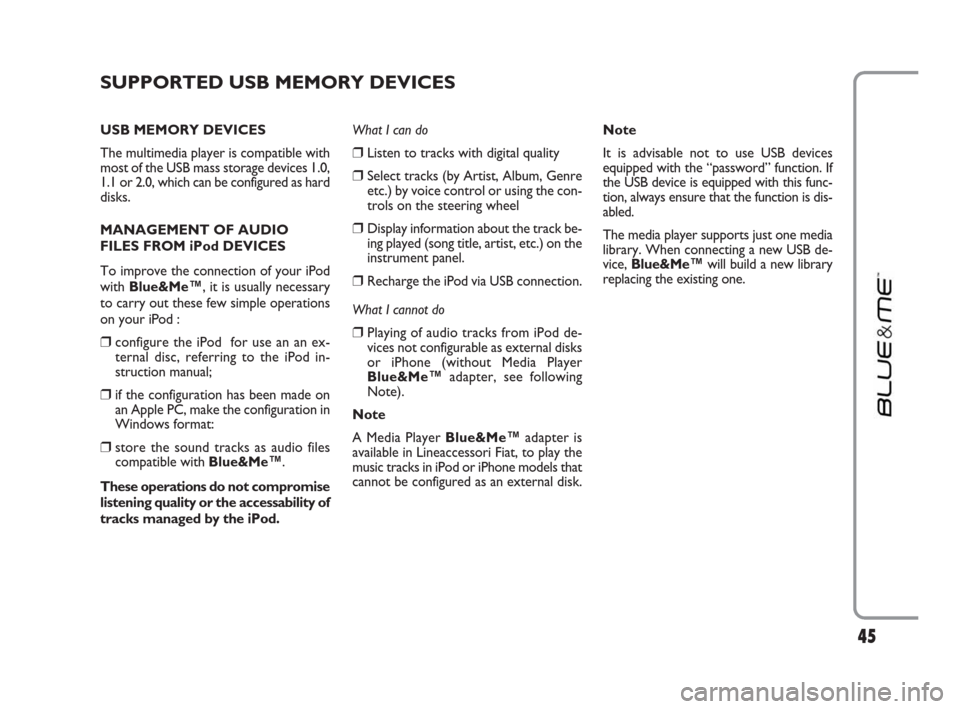
45
SUPPORTED USB MEMORY DEVICES
USB MEMORY DEVICES
The multimedia player is compatible with
most of the USB mass storage devices 1.0,
1.1 or 2.0, which can be configured as hard
disks.
MANAGEMENT OF AUDIO
FILES FROM iPod DEVICES
To improve the connection of your iPod
with Blue&Me™, it is usually necessary
to carry out these few simple operations
on your iPod :
❒configure the iPod for use an an ex-
ternal disc, referring to the iPod in-
struction manual;
❒if the configuration has been made on
an Apple PC, make the configuration in
Windows format:
❒store the sound tracks as audio files
compatible with Blue&Me™.
These operations do not compromise
listening quality or the accessability of
tracks managed by the iPod.What I can do
❒Listen to tracks with digital quality
❒Select tracks (by Artist, Album, Genre
etc.) by voice control or using the con-
trols on the steering wheel
❒Display information about the track be-
ing played (song title, artist, etc.) on the
instrument panel.
❒Recharge the iPod via USB connection.
What I cannot do
❒Playing of audio tracks from iPod de-
vices not configurable as external disks
or iPhone (without Media Player
Blue&Me™adapter, see following
Note).
Note
A Media Player Blue&Me™adapter is
available in Lineaccessori Fiat, to play the
music tracks in iPod or iPhone models that
cannot be configured as an external disk.Note
It is advisable not to use USB devices
equipped with the “password” function. If
the USB device is equipped with this func-
tion, always ensure that the function is dis-
abled.
The media player supports just one media
library. When connecting a new USB de-
vice, Blue&Me™will build a new library
replacing the existing one.
603_97_203 LINEA BLUE GB 1ed 8-06-2009 11:23 Pagina 45
Page 47 of 82
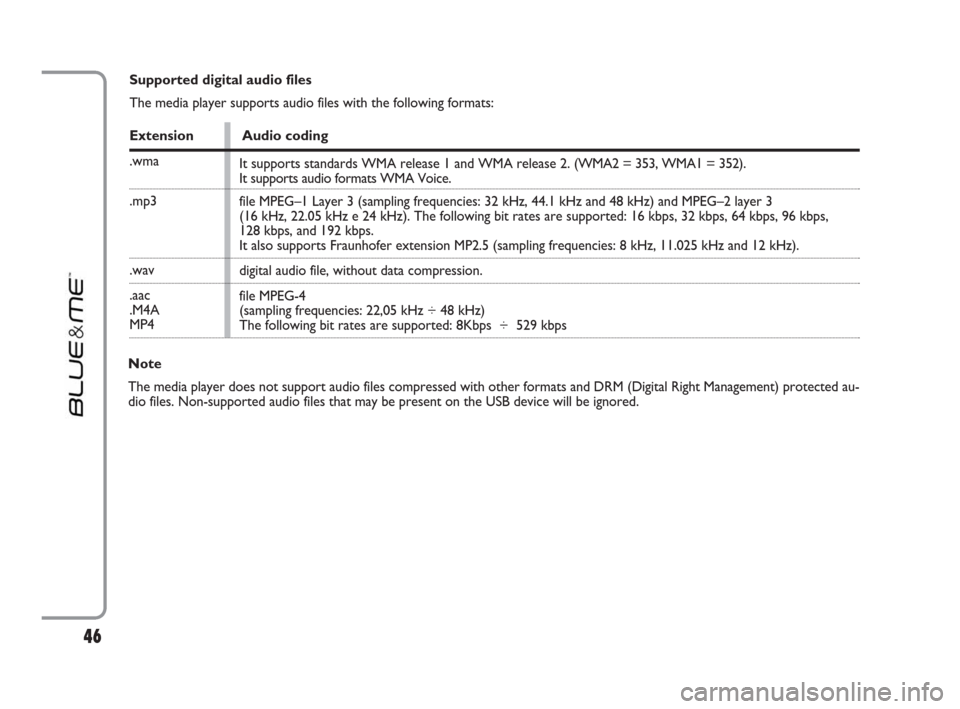
46
Supported digital audio files
The media player supports audio files with the following formats:
Extension Audio coding
.wma
.mp3
.wav
.aac
.M4A
MP4
Note
The media player does not support audio files compressed with other formats and DRM (Digital Right Management) protected au-
dio files. Non-supported audio files that may be present on the USB device will be ignored.It supports standards WMA release 1 and WMA release 2. (WMA2 = 353, WMA1 = 352).
It supports audio formats WMA Voice.
file MPEG–1 Layer 3 (sampling frequencies: 32 kHz, 44.1 kHz and 48 kHz) and MPEG–2 layer 3
(16 kHz, 22.05 kHz e 24 kHz). The following bit rates are supported: 16 kbps, 32 kbps, 64 kbps, 96 kbps,
128 kbps, and 192 kbps.
It also supports Fraunhofer extension MP2.5 (sampling frequencies: 8 kHz, 11.025 kHz and 12 kHz).
digital audio file, without data compression.
file MPEG-4
(sampling frequencies: 22,05 kHz ÷ 48 kHz)
The following bit rates are supported: 8Kbps ÷ 529 kbps
603_97_203 LINEA BLUE GB 1ed 8-06-2009 11:23 Pagina 46
Page 48 of 82

47
Supported playlist formats
The media player supports the following
playlist formats:
❒.m3u – file containing a list of tracks.
(release 1 and 2)
❒.wpl – Windows®-based file containing
a playlist. (playlist capacity limit for this
format is 300Kb). Playlists with exten-
sion .wpl can be built with Microsoft
®
Windows Media®Player.
The media player does not support nest-
ed or linked playlists. Playlist tracks rela-
tive and absolute paths are supported.
The media player does not support
playlists built by application software based
on specific criteria.
The media player will play playlists with
paths leading to digital audio files in fold-
ers.
For further details on how to build
playlists for Blue&Me™, refer to section
PRACTICAL HINTS FOR USING THE
MEDIA PLAYER.
Trade-marks
Microsoft®and Windows®are Microsoft Corporation registered trade-marks.
Sony®is a Sony Corporation registered trade-mark.
Ericsson®is a Telefonaktiebolaget LM Ericsson registered trade-mark.
Motorola®is a Motorola, Inc. registered trade-mark.
Nokia®is a Nokia Corporation registered trade-mark.
Siemens®is a Siemens AG registered trade-mark.
Orange
™is an Orange Personal Communications Services Limited registered trade-mark.
Audiovox®is an Audiovox Corporation registered trade-mark.
Bluetooth®is a Bluetooth®SIG, Inc registered trade-mark.
Lexar
™and JumpDrive®are Lexar Media, Inc. registered trade-marks.
SanDisk®and Cruzer™are SanDisk Corporation registered trade-marks.
iPod, iTunes, iPhone are Apple Inc. registered trade-marks.
The other trade-marks are proprietary of the respective Companies.
603_97_203 LINEA BLUE GB 1ed 8-06-2009 11:23 Pagina 47
Page 53 of 82
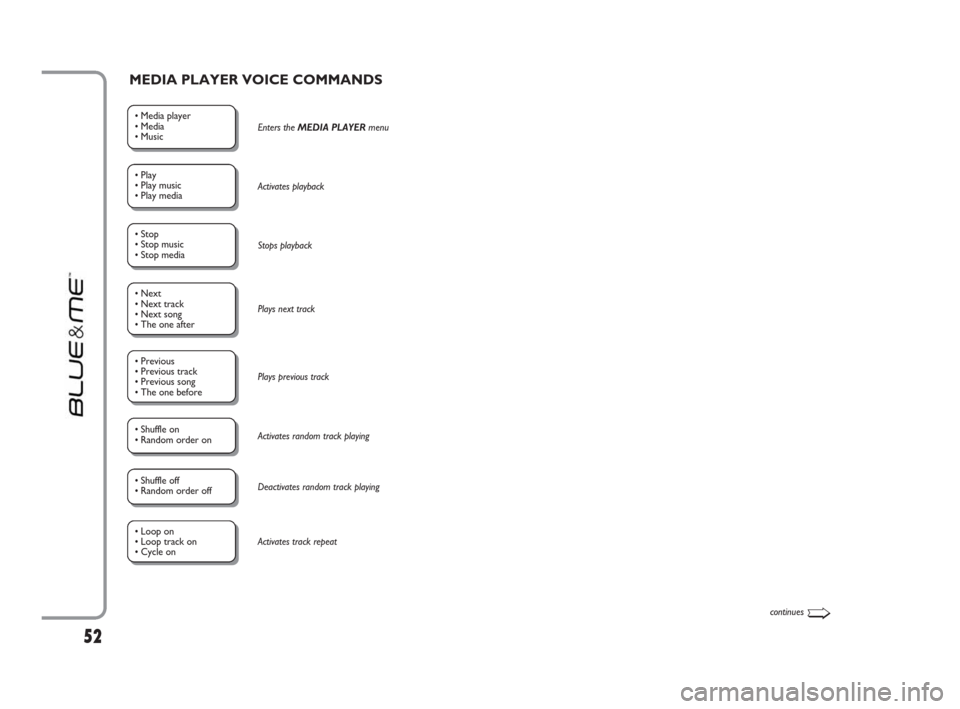
• Media player
• Media
• MusicEnters the MEDIA PLAYER menu
• Play
• Play music
• Play media Activates playback
• Stop
• Stop music
• Stop mediaStops playback
• Previous
• Previous track
• Previous song
• The one beforePlays previous track
• Shuffle on
• Random order on Activates random track playing
• Shuffle off
• Random order offDeactivates random track playing
• Next
• Next track
• Next song
• The one afterPlays next track
MEDIA PLAYER VOICE COMMANDS
continues➯
• Loop on
• Loop track on
• Cycle onActivates track repeat
52
603_97_203 LINEA BLUE GB 1ed 8-06-2009 11:23 Pagina 52
Page 54 of 82
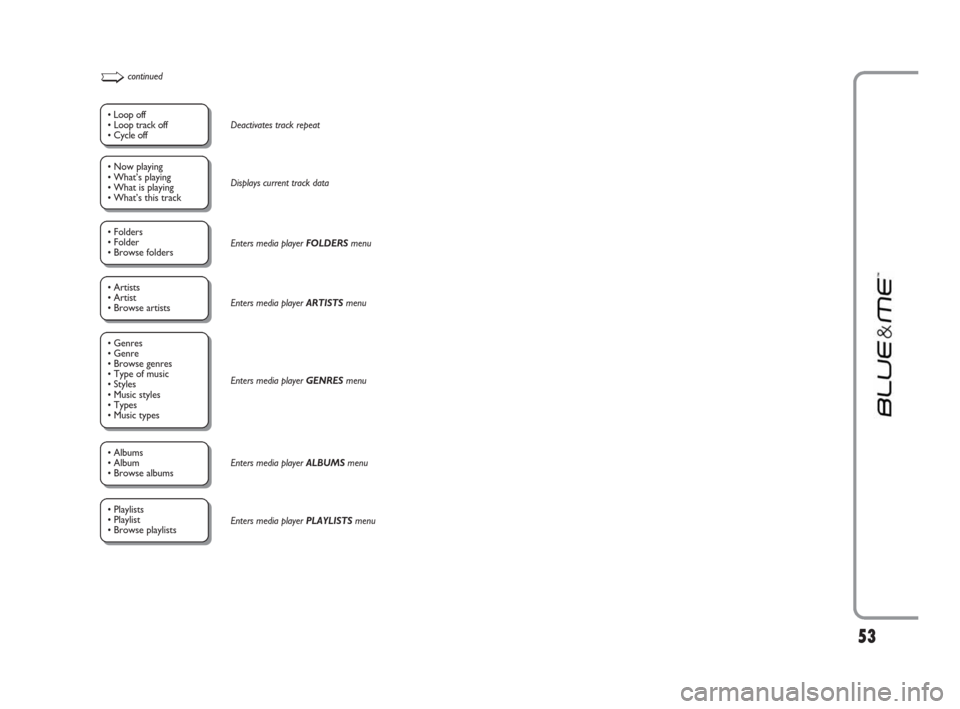
53
➯continued
• Now playing
• What’s playing
• What is playing
• What’s this trackDisplays current track data
• Artists
• Artist
• Browse artists
• Albums
• Album
• Browse albumsEnters media player ARTISTS menu
Enters media playerGENRESmenu
Enters media player ALBUMSmenu
• Playlists
• Playlist
• Browse playlists Enters media playerPLAYLISTSmenu
• Folders
• Folder
• Browse foldersEnters media player FOLDERSmenu
• Loop off
• Loop track off
• Cycle offDeactivates track repeat
• Genres
• Genre
• Browse genres
• Type of music
• Styles
• Music styles
• Types
• Music types
603_97_203 LINEA BLUE GB 1ed 8-06-2009 11:23 Pagina 53
Page 55 of 82
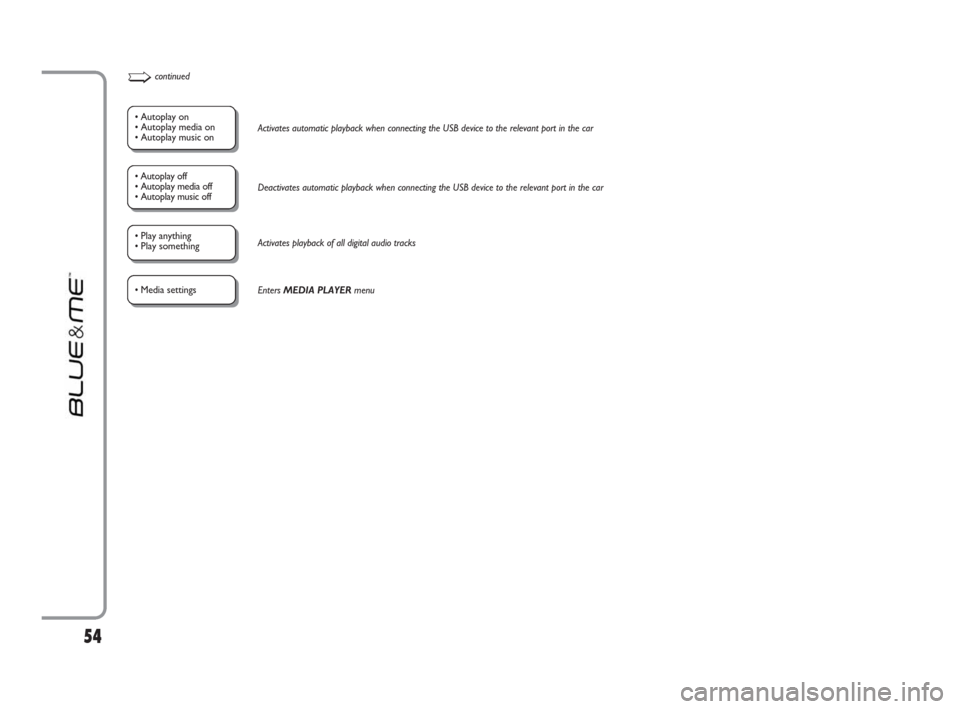
• Autoplay on
• Autoplay media on
• Autoplay music onActivates automatic playback when connecting the USB device to the relevant port in the car
• Play anything
• Play something Activates playback of all digital audio tracks
• Autoplay off
• Autoplay media off
• Autoplay music offDeactivates automatic playback when connecting the USB device to the relevant port in the car
• Media settings
Enters MEDIA PLAYERmenu
➯continued
54
603_97_203 LINEA BLUE GB 1ed 8-06-2009 11:23 Pagina 54
Page 56 of 82
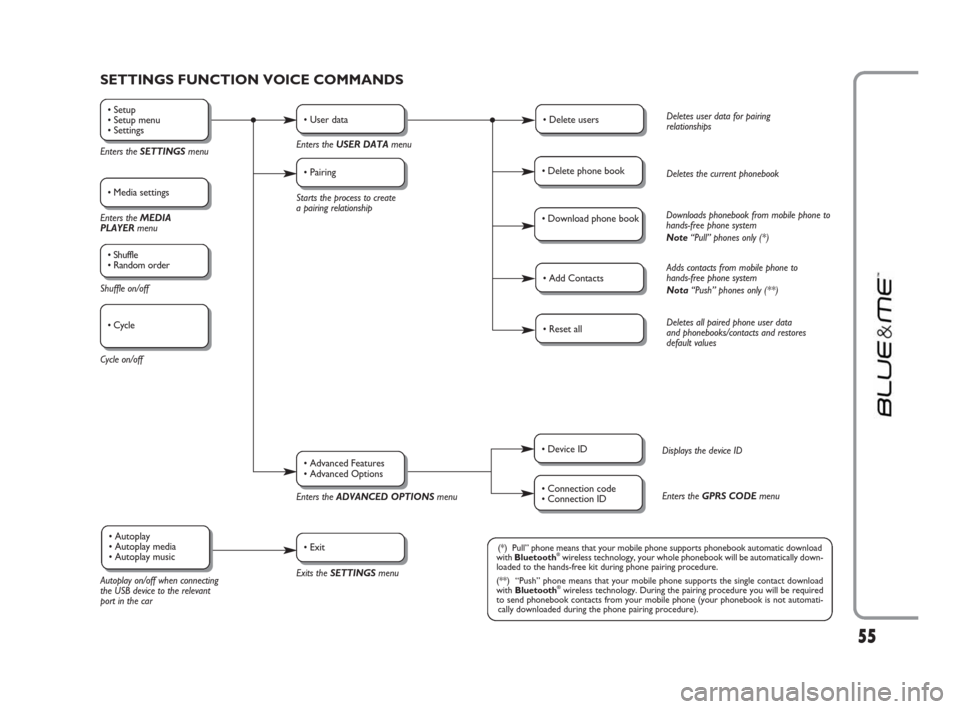
55
SETTINGS FUNCTION VOICE COMMANDS
• Setup
• Setup menu
• Settings
Enters the SETTINGSmenu
• Media settings
Enters the MEDIA
PLAYER menu
• Shuffle
• Random order
Shuffle on/off
Cycle on/off
• User data
Enters the USER DATAmenu
• Delete usersDeletes user data for pairing
relationships
• Add ContactsAdds contacts from mobile phone to
hands-free phone system
Nota“Push” phones only (**)
• Reset allDeletes all paired phone user data
and phonebooks/contacts and restores
default values
• Device ID
Displays the device ID
• Connection code
• Connection IDEnters the GPRS CODEmenu
• Delete phone book
Deletes the current phonebook
• Download phone bookDownloads phonebook from mobile phone to
hands-free phone system
Note“Pull” phones only (*)
• Pairing
Starts the process to create
a pairing relationship
Enters theADVANCED OPTIONSmenu
Exits the SETTINGS menu
Autoplay on/off when connecting
the USB device to the relevant
port in the car
• Advanced Features
• Advanced Options
• Exit• Autoplay
• Autoplay media
• Autoplay music(*) Pull” phone means that your mobile phone supports phonebook automatic download
with Bluetooth®wireless technology, your whole phonebook will be automatically down-
loaded to the hands-free kit during phone pairing procedure.
(**) “Push” phone means that your mobile phone supports the single contact download
with Bluetooth
®wireless technology. During the pairing procedure you will be required
to send phonebook contacts from your mobile phone (your phonebook is not automati-
cally downloaded during the phone pairing procedure).
• Cycle
603_97_203 LINEA BLUE GB 1ed 8-06-2009 11:23 Pagina 55
Page 67 of 82
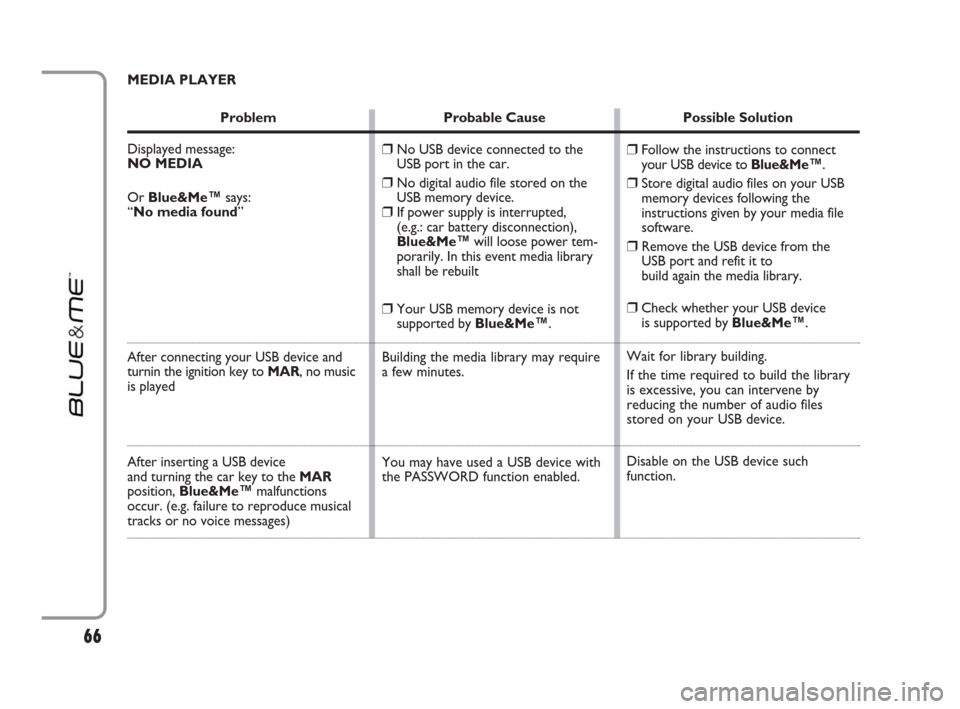
MEDIA PLAYER
Problem Probable Cause Possible Solution
Displayed message:
NO MEDIA
Or Blue&Me™says:
“No media found”
After connecting your USB device and
turnin the ignition key to MAR, no music
is played
After inserting a USB device
and turning the car key to the MAR
position, Blue&Me™malfunctions
occur. (e.g. failure to reproduce musical
tracks or no voice messages)
❒Follow the instructions to connect
your USB device to Blue&Me™.
❒Store digital audio files on your USB
memory devices following the
instructions given by your media file
software.
❒Remove the USB device from the
USB port and refit it to
build again the media library.
❒Check whether your USB device
is supported by Blue&Me™.
Wait for library building.
If the time required to build the library
is excessive, you can intervene by
reducing the number of audio files
stored on your USB device.
Disable on the USB device such
function.
❒No USB device connected to the
USB port in the car.
❒No digital audio file stored on the
USB memory device.
❒If power supply is interrupted,
(e.g.: car battery disconnection),
Blue&Me™will loose power tem-
porarily. In this event media library
shall be rebuilt
❒Your USB memory device is not
supported by Blue&Me™.
Building the media library may require
a few minutes.
You may have used a USB device with
the PASSWORD function enabled.
66
603_97_203 LINEA BLUE GB 1ed 8-06-2009 11:23 Pagina 66
Page 68 of 82
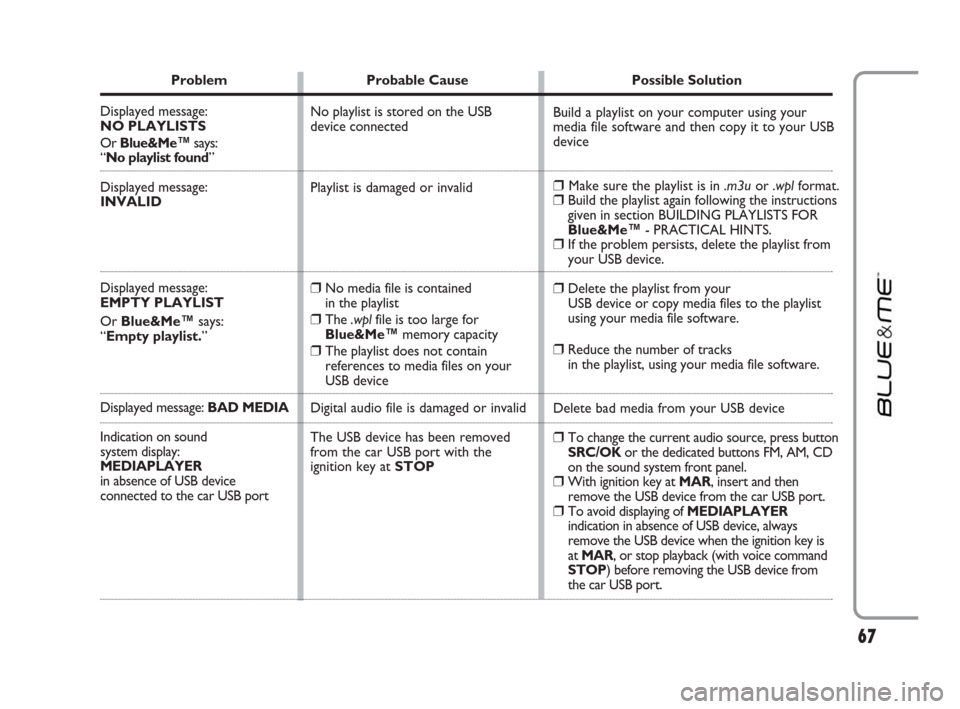
67
Problem Probable Cause Possible Solution
Displayed message:
NO PLAYLISTS
Or Blue&Me™says:
“No playlist found”
Displayed message:
INVALID
Displayed message:
EMPTY PLAYLIST
Or Blue&Me™says:
“Empty playlist.”
Displayed message: BAD MEDIA
Indication on sound
system display:
MEDIAPLAYER
in absence of USB device
connected to the car USB port
Build a playlist on your computer using your
media file software and then copy it to your USB
device
❒Make sure the playlist is in .m3uor .wplformat.❒Build the playlist again following the instructions
given in section BUILDING PLAYLISTS FOR
Blue&Me™- PRACTICAL HINTS.
❒If the problem persists, delete the playlist from
your USB device.
❒Delete the playlist from your
USB device or copy media files to the playlist
using your media file software.
❒Reduce the number of tracks
in the playlist, using your media file software.
Delete bad media from your USB device
❒To change the current audio source, press button
SRC/OK or the dedicated buttons FM, AM, CD
on the sound system front panel.
❒With ignition key at MAR, insert and then
remove the USB device from the car USB port.
❒To avoid displaying of MEDIAPLAYER
indication in absence of USB device, always
remove the USB device when the ignition key is
at MAR, or stop playback (with voice command
STOP) before removing the USB device from
the car USB port. No playlist is stored on the USB
device connected
Playlist is damaged or invalid
❒No media file is contained
in the playlist
❒The .wplfile is too large for
Blue&Me™memory capacity
❒The playlist does not contain
references to media files on your
USB device
Digital audio file is damaged or invalid
The USB device has been removed
from the car USB port with the
ignition key at STOP
603_97_203 LINEA BLUE GB 1ed 8-06-2009 11:23 Pagina 67
Page 69 of 82
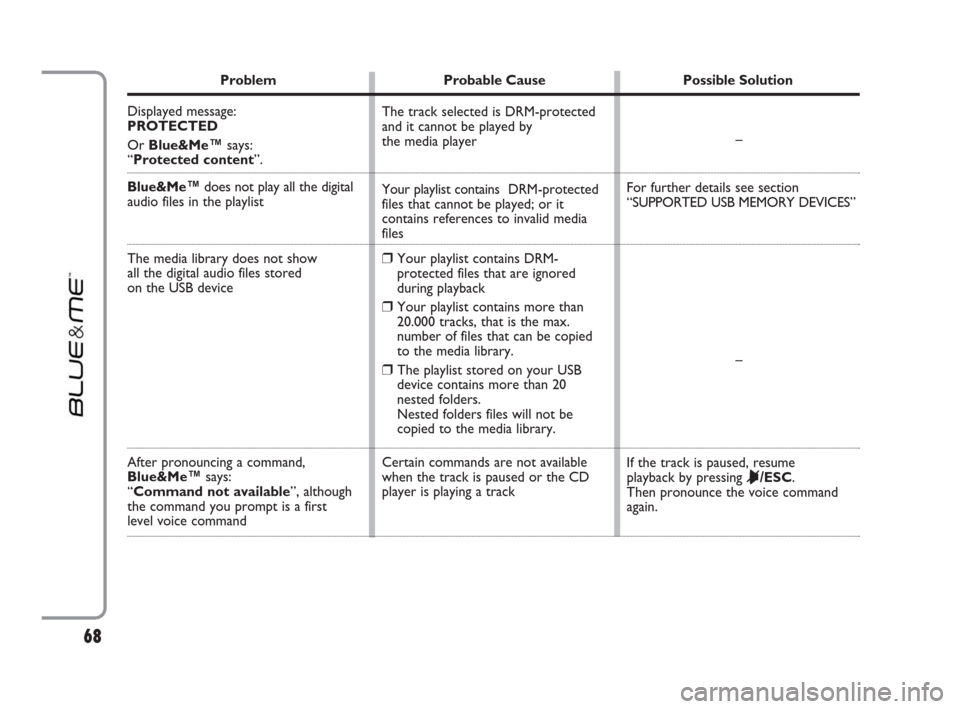
Problem Probable Cause Possible Solution
Displayed message:
PROTECTED
Or Blue&Me™says:
“Protected content”.
Blue&Me™does not play all the digital
audio files in the playlist
The media library does not show
all the digital audio files stored
on the USB device
After pronouncing a command,
Blue&Me™says:
“Command not available”, although
the command you prompt is a first
level voice command–
For further details see section
“SUPPORTED USB MEMORY DEVICES”
–
If the track is paused, resume
playback by pressing
&/ESC.
Then pronounce the voice command
again. The track selected is DRM-protected
and it cannot be played by
the media player
Your playlist contains DRM-protected
files that cannot be played; or it
contains references to invalid media
files
❒Your playlist contains DRM-
protected files that are ignored
during playback
❒Your playlist contains more than
20.000 tracks, that is the max.
number of files that can be copied
to the media library.
❒The playlist stored on your USB
device contains more than 20
nested folders.
Nested folders files will not be
copied to the media library.
Certain commands are not available
when the track is paused or the CD
player is playing a track
68
603_97_203 LINEA BLUE GB 1ed 8-06-2009 11:23 Pagina 68