CD changer FIAT LINEA 2009 1.G Blue And Me Manual
[x] Cancel search | Manufacturer: FIAT, Model Year: 2009, Model line: LINEA, Model: FIAT LINEA 2009 1.GPages: 82, PDF Size: 0.47 MB
Page 10 of 82
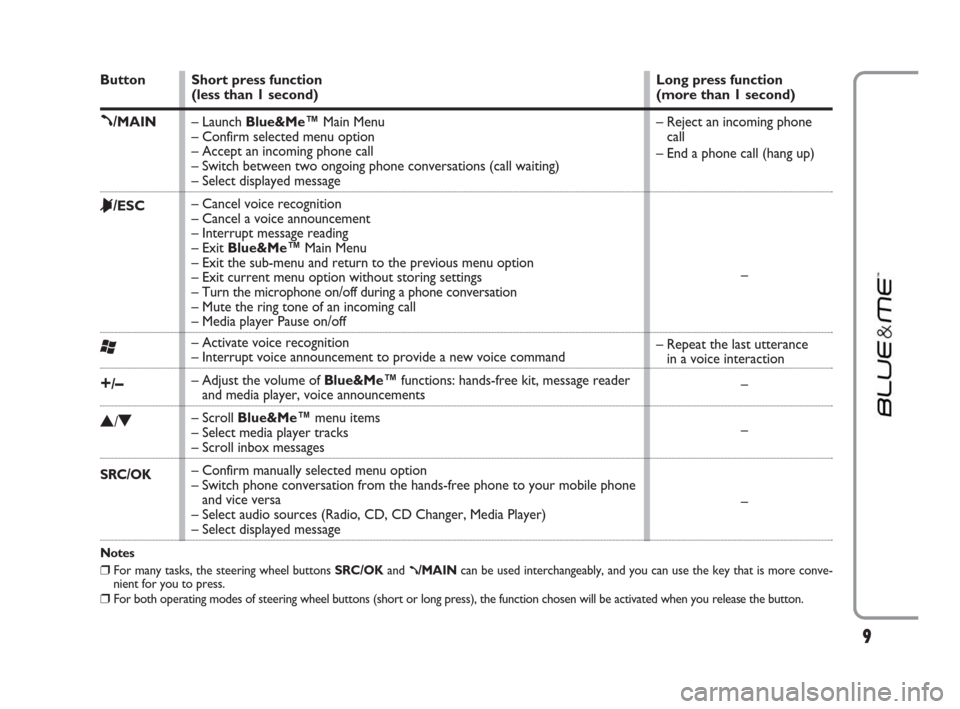
Button
ß/MAIN
&/ESC
‘
+/–
N/O
SRC/OK
Notes
❒For many tasks, the steering wheel buttons SRC/OKand ß/MAINcan be used interchangeably, and you can use the key that is more conve-
nient for you to press.
❒For both operating modes of steering wheel buttons (short or long press), the function chosen will be activated when you release the button.
Short press function
(less than 1 second)
– Launch Blue&Me™Main Menu
– Confirm selected menu option
– Accept an incoming phone call
– Switch between two ongoing phone conversations (call waiting)
– Select displayed message
– Cancel voice recognition
– Cancel a voice announcement
– Interrupt message reading
– Exit Blue&Me™Main Menu
– Exit the sub-menu and return to the previous menu option
– Exit current menu option without storing settings
– Turn the microphone on/off during a phone conversation
– Mute the ring tone of an incoming call
– Media player Pause on/off
– Activate voice recognition
– Interrupt voice announcement to provide a new voice command
– Adjust the volume of Blue&Me™functions: hands-free kit, message reader
and media player, voice announcements
– Scroll Blue&Me™ menu items
– Select media player tracks
– Scroll inbox messages
– Confirm manually selected menu option
– Switch phone conversation from the hands-free phone to your mobile phone
and vice versa
– Select audio sources (Radio, CD, CD Changer, Media Player)
– Select displayed messageLong press function
(more than 1 second)
– Reject an incoming phone
call
– End a phone call (hang up)
–
– Repeat the last utterance
in a voice interaction
–
–
–
9
603_97_203 LINEA BLUE GB 1ed 8-06-2009 11:23 Pagina 9
Page 34 of 82
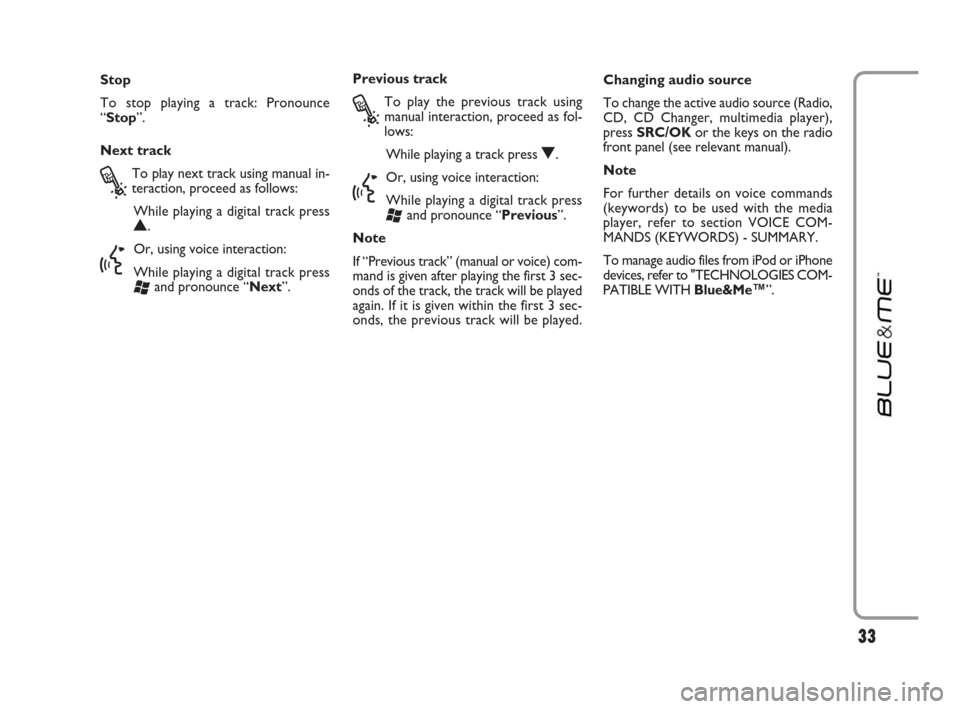
33
Stop
To stop playing a track: Pronounce
“Stop”.
Next track
?
To play next track using manual in-
teraction, proceed as follows:
While playing a digital track press
N.
}
Or, using voice interaction:
While playing a digital track press
‘and pronounce “Next”.Previous track
?
To play the previous track using
manual interaction, proceed as fol-
lows:
While playing a track press
O.
}
Or, using voice interaction:
While playing a digital track press
‘and pronounce “Previous”.
Note
If “Previous track” (manual or voice) com-
mand is given after playing the first 3 sec-
onds of the track, the track will be played
again. If it is given within the first 3 sec-
onds, the previous track will be played.Changing audio source
To change the active audio source (Radio,
CD, CD Changer, multimedia player),
press SRC/OKor the keys on the radio
front panel (see relevant manual).
Note
For further details on voice commands
(keywords) to be used with the media
player, refer to section VOICE COM-
MANDS (KEYWORDS) - SUMMARY.
To manage audio files from iPod or iPhone
devices, refer to "TECHNOLOGIES COM-
PATIBLE WITH Blue&Me™”.
603_97_203 LINEA BLUE GB 1ed 8-06-2009 11:23 Pagina 33