comp FIAT MAREA 2001 1.G Repair Manual
[x] Cancel search | Manufacturer: FIAT, Model Year: 2001, Model line: MAREA, Model: FIAT MAREA 2001 1.GPages: 330
Page 178 of 330
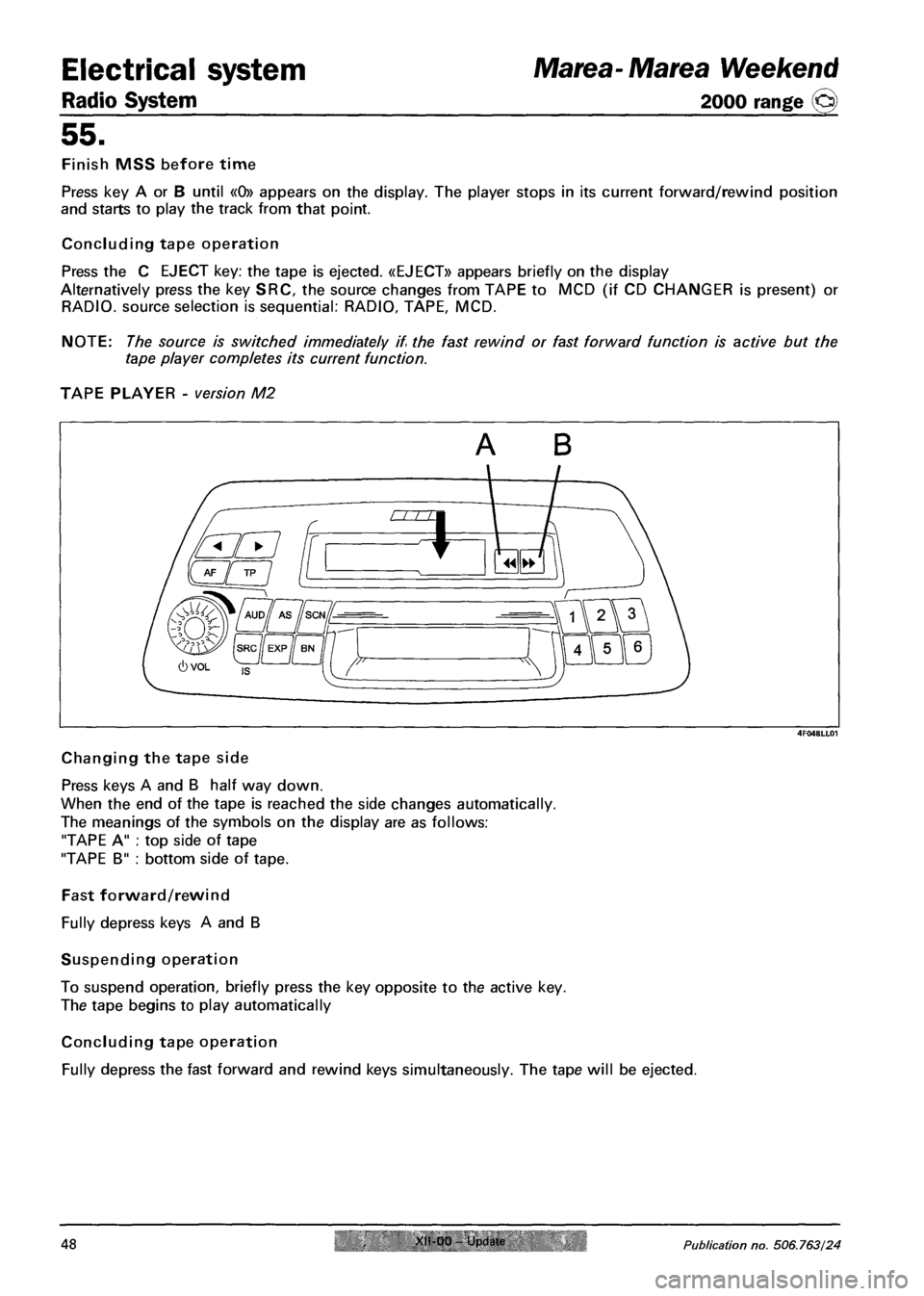
Radio System
Electrical system Marea- Marea Weekend
2000 range O
55.
Finish MSS before time
Press key A or B until «0» appears on the display. The player stops in its current forward/rewind position
and starts to play the track from that point.
Concluding tape operation
Press the C EJECT key: the tape is ejected. «EJECT» appears briefly on the display
Alternatively press the key SRC, the source changes from TAPE to MCD (if CD CHANGER is present) or
RADIO, source selection is sequential: RADIO, TAPE, MCD.
NOTE: The source is switched immediately if the fast rewind or fast forward function is active but the
tape player completes its current function.
TAPE PLAYER - version M2
Changing the tape side
Press keys A and B half way down.
When the end of the tape is reached the side changes automatically.
The meanings of the symbols on the display are as follows:
"TAPE A" : top side of tape
"TAPE B" : bottom side of tape.
Fast forward/rewind
Fully depress keys A and B
Suspending operation
To suspend operation, briefly press the key opposite to the active key.
The tape begins to play automatically
Concluding tape operation
Fully depress the fast forward and rewind keys simultaneously. The tape will be ejected.
A B
4FO48LL01
48 XH-00 - Update Publication no. 506.763/24
Page 179 of 330
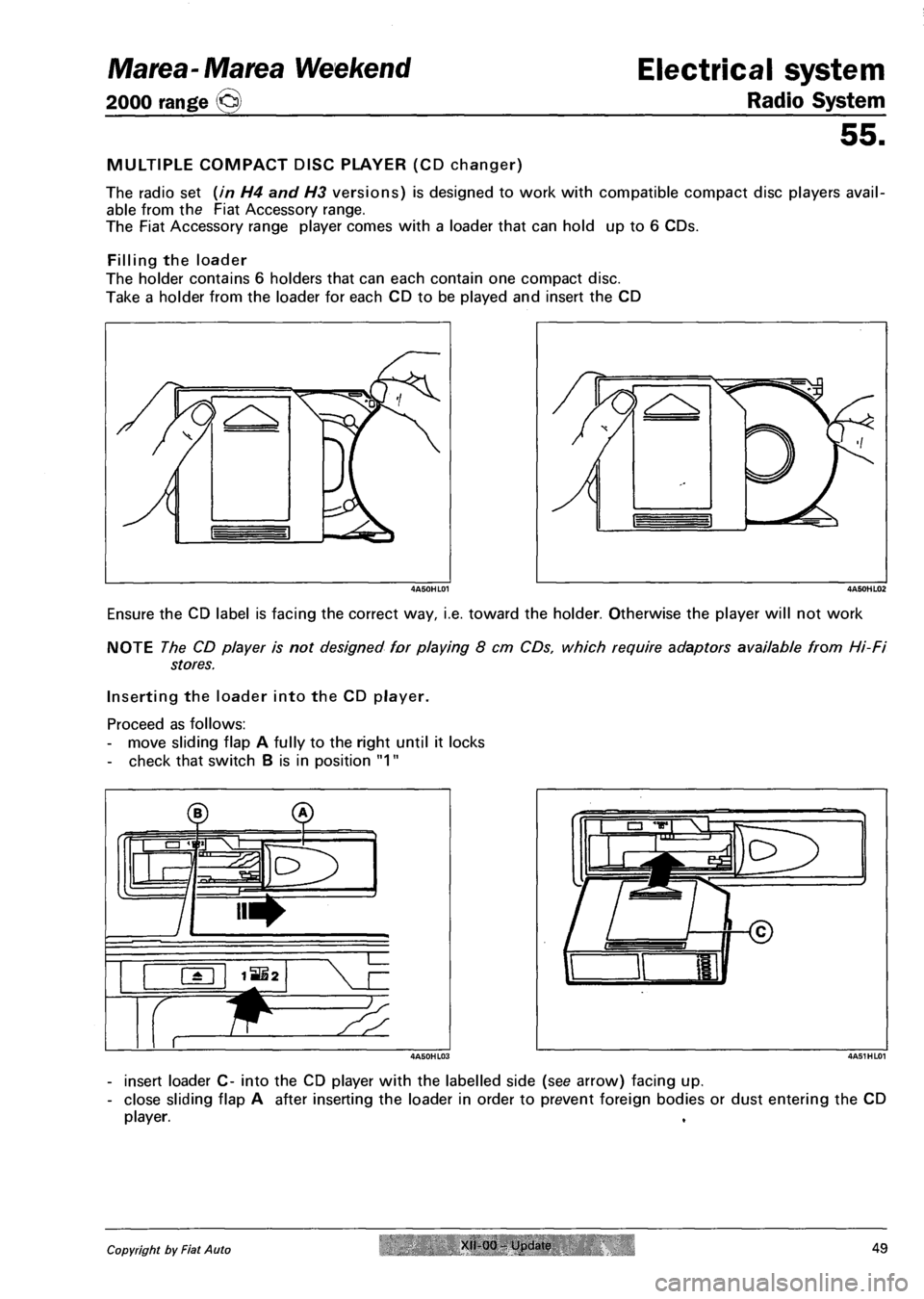
Marea-Marea Weekend
2000 range ©
Electrical system
Radio System
55.
MULTIPLE COMPACT DISC PLAYER (CD changer)
The radio set (in H4 and H3 versions) is designed to work with compatible compact disc players avail
able from the Fiat Accessory range.
The Fiat Accessory range player comes with a loader that can hold up to 6 CDs.
Filling the loader
The holder contains 6 holders that can each contain one compact disc.
Take a holder from the loader for each CD to be played and insert the CD
Ensure the CD label is facing the correct way, i.e. toward the holder. Otherwise the player will not work
NOTE The CD player is not designed for playing 8 cm CDs, which require adaptors available from Hi-Fi
stores.
Inserting the loader into the CD player.
Proceed as follows:
- move sliding flap A fully to the right until it locks
- check that switch B is in position "1"
- insert loader C- into the CD player with the labelled side (see arrow) facing up.
- close sliding flap A after inserting the loader in order to prevent foreign bodies or dust entering the CD
player.
Copyright by Fiat Auto XII-00 Update 49
Page 181 of 330
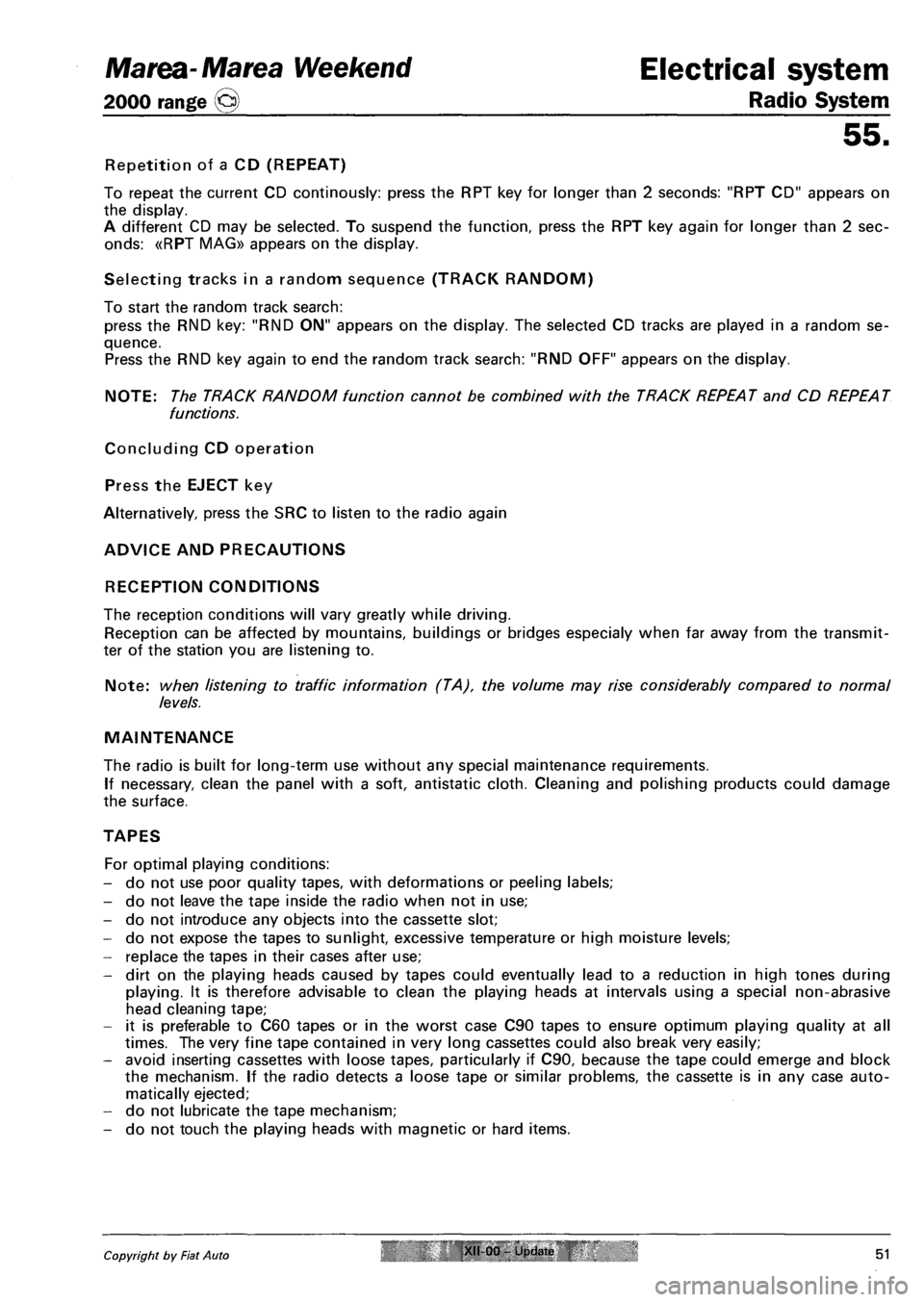
Marea-Marea Weekend Electrical system
2000 range (§) Radio System
55.
Repetition of a CD (REPEAT)
To repeat the current CD continously: press the RPT key for longer than 2 seconds: "RPT CD" appears on
the display.
A different CD may be selected. To suspend the function, press the RPT key again for longer than 2 sec
onds: «RPT MAG» appears on the display.
Selecting tracks in a random sequence (TRACK RANDOM)
To start the random track search:
press the RND key: "RND ON" appears on the display. The selected CD tracks are played in a random se
quence.
Press the RND key again to end the random track search: "RND OFF" appears on the display.
NOTE: The TRACK RANDOM function cannot be combined with the TRACK REPEAT and CD REPEAT
functions.
Concluding CD operation
Press the EJECT key
Alternatively, press the SRC to listen to the radio again
ADVICE AND PRECAUTIONS
RECEPTION CONDITIONS
The reception conditions will vary greatly while driving.
Reception can be affected by mountains, buildings or bridges especialy when far away from the transmit
ter of the station you are listening to.
Note: when listening to traffic information (TA), the volume may rise considerably compared to normal
levels.
MAINTENANCE
The radio is built for long-term use without any special maintenance requirements.
If necessary, clean the panel with a soft, antistatic cloth. Cleaning and polishing products could damage
the surface.
TAPES
For optimal playing conditions:
- do not use poor quality tapes, with deformations or peeling labels;
- do not leave the tape inside the radio when not in use;
- do not introduce any objects into the cassette slot;
- do not expose the tapes to sunlight, excessive temperature or high moisture levels;
- replace the tapes in their cases after use;
- dirt on the playing heads caused by tapes could eventually lead to a reduction in high tones during
playing. It is therefore advisable to clean the playing heads at intervals using a special non-abrasive
head cleaning tape;
- it is preferable to C60 tapes or in the worst case C90 tapes to ensure optimum playing quality at all
times. The very fine tape contained in very long cassettes could also break very easily;
- avoid inserting cassettes with loose tapes, particularly if C90, because the tape could emerge and block
the mechanism. If the radio detects a loose tape or similar problems, the cassette is in any case auto
matically ejected;
- do not lubricate the tape mechanism;
- do not touch the playing heads with magnetic or hard items.
Copyright by Fiat Auto XII 00 - Update 51
Page 182 of 330
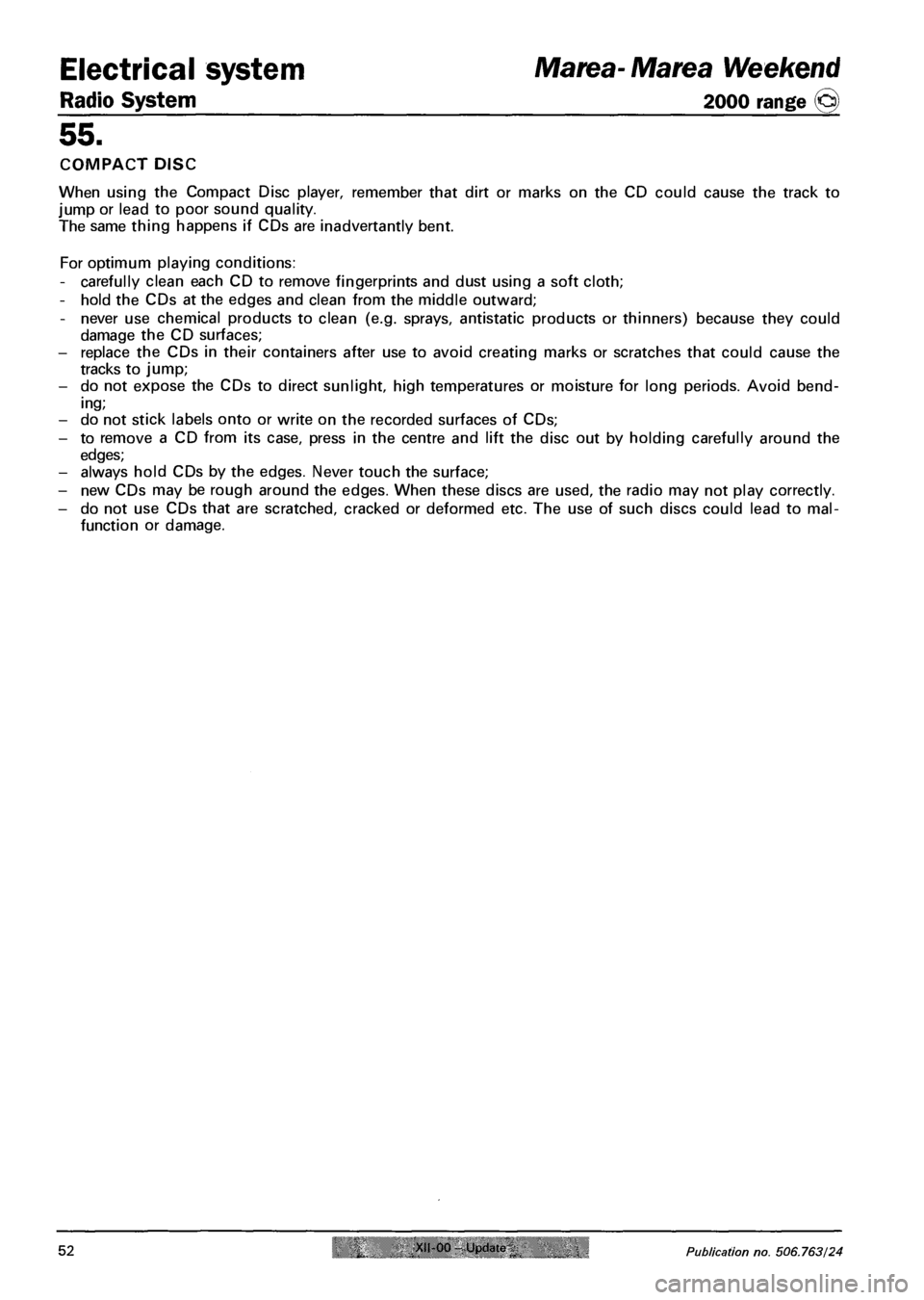
Radio System
Electrical system Marea- Marea Weekend
2000 range ©
55.
COMPACT DISC
When using the Compact Disc player, remember that dirt or marks on the CD could cause the track to
jump or lead to poor sound quality.
The same thing happens if CDs are inadvertantly bent.
For optimum playing conditions:
- carefully clean each CD to remove fingerprints and dust using a soft cloth;
- hold the CDs at the edges and clean from the middle outward;
- never use chemical products to clean (e.g. sprays, antistatic products or thinners) because they could
damage the CD surfaces;
- replace the CDs in their containers after use to avoid creating marks or scratches that could cause the
tracks to jump;
- do not expose the CDs to direct sunlight, high temperatures or moisture for long periods. Avoid bend
ing;
- do not stick labels onto or write on the recorded surfaces of CDs;
- to remove a CD from its case, press in the centre and lift the disc out by holding carefully around the
edges;
- always hold CDs by the edges. Never touch the surface;
- new CDs may be rough around the edges. When these discs are used, the radio may not play correctly.
- do not use CDs that are scratched, cracked or deformed etc. The use of such discs could lead to mal
function or damage.
52 XII-00 - Update Publication no. 506.763/24
Page 188 of 330
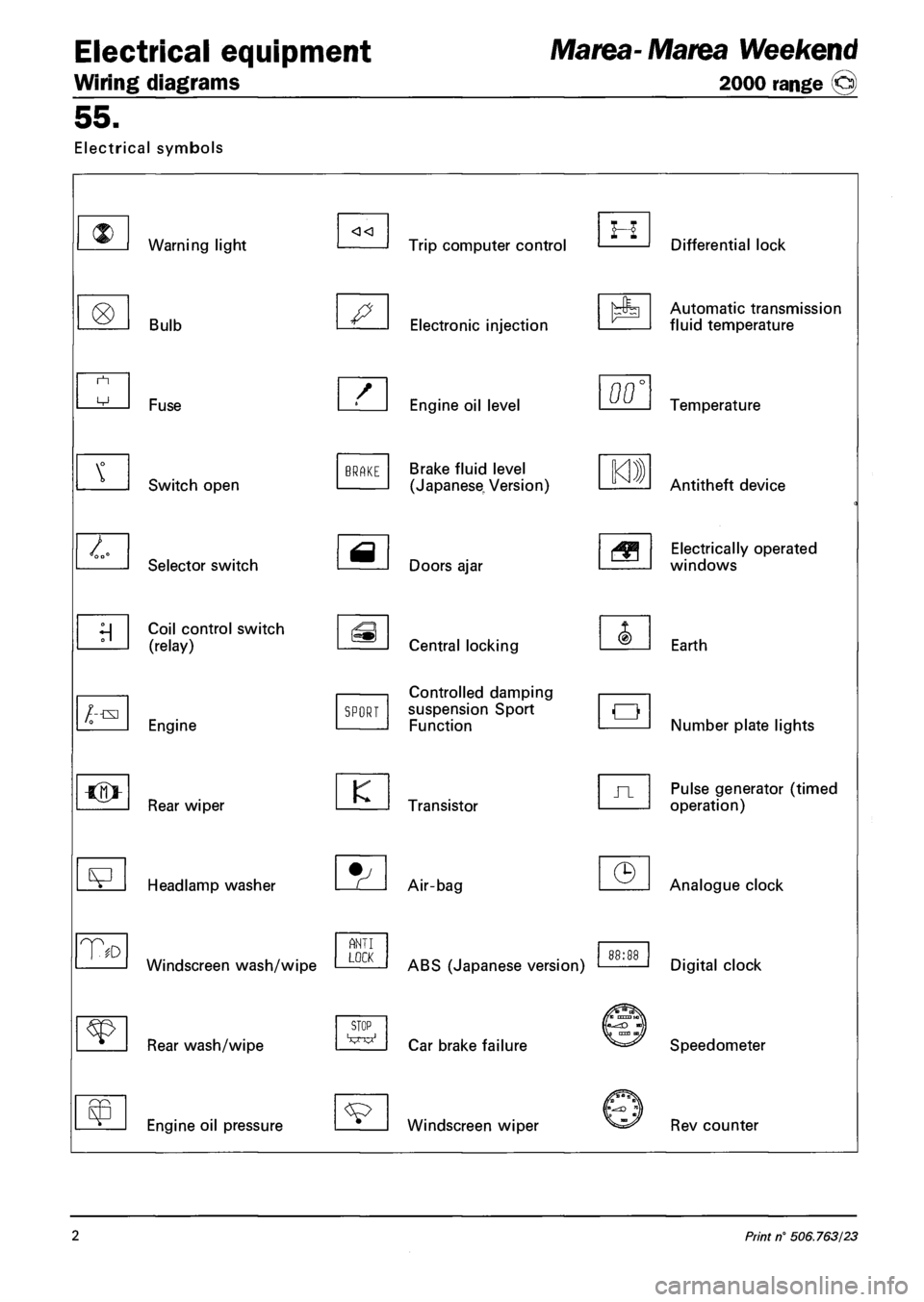
Electrical equipment
Wiring diagrams
Marea- Marea Weekend
2000 range ©
55.
Electrical symbols
Warning light
Bulb
/--txi
T
Fuse
Switch open
Selector switch
Coil control switch
(relay)
Engine
Rear wiper
Headlamp washer
Windscreen wash/wipe
Rear wash/wipe
Engine oil pressure
BRAKE
SPORT
K
ANT I LOCK
STOP
Trip computer control
Electronic injection
Engine oil level
Brake fluid level
(Japanese, Version)
Doors ajar
Central locking
Controlled damping
suspension Sport
Function
Transistor
Air-bag
ABS (Japanese version)
Car brake failure
Windscreen wiper
H Differential lock
Automatic transmission
fluid temperature
00' Temperature
Antitheft device
Electrically operated
windows
Earth
Number plate lights
Pulse generator (timed
operation)
Analogue clock
Digital clock
Speedometer
Rev counter
2 Print n° 506.763/23
Page 190 of 330
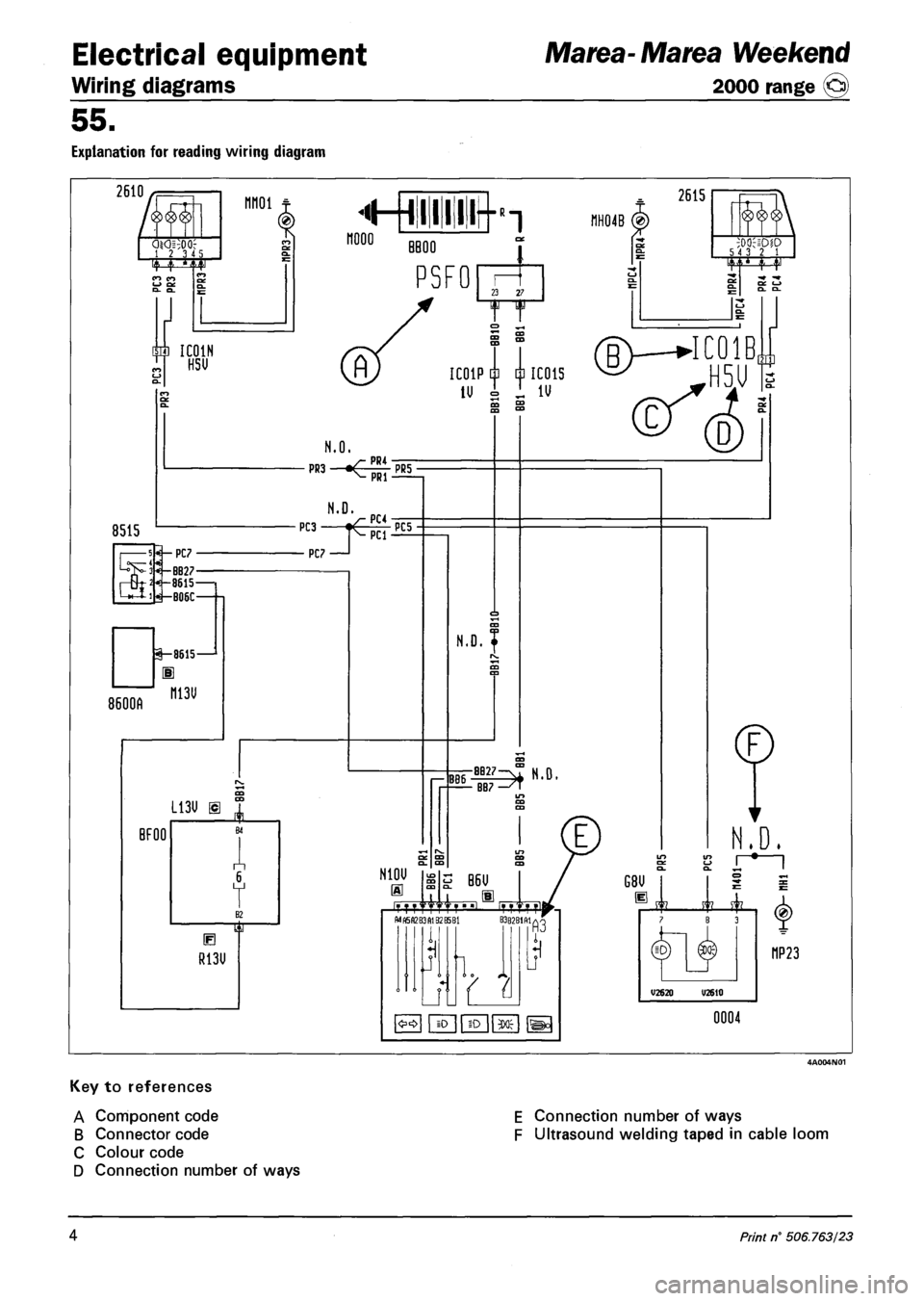
Electrical equipment
Wiring diagrams
Marea- Marea Weekend
2000 range ©
55.
EXPLANATION FOR READING WIRING DIAGRAM
2610/f=T
1 2 3 "
nnoi t
m IC01H ^ HSU
8515
^— PC7
-BB27 -8615 1 W-B06C-
8600A
1-8615—1
H
ni3u
L13U m
BFOO
V
B
R13U
FT
2615
BBOO
PSFO 23 27
5 4 3 2 1 TO
A
m m
II IC01P m m IC01S
lUsi.1V
(BWIC01B,
N.O.
p"3
• PC? •
PC3 T^lFTi£5 PCI •
N10U
« ii
EN
N.D. |
D
— BB7 —'T
MN5A2B3A132B5B1
i
B6U
4, , 11 TT^l ITT B3B2B1M/V
N.D.
LO to 1
G8U
11
<£0 iO ID
£2 £1 B 3
V2620 U2610
(0)
MP23
0004
Key to references
A Component code
B Connector code
C Colour code
D Connection number of ways
E Connection number of ways
F Ultrasound welding taped in cable loom
4 Print n° 506.763/23
Page 192 of 330
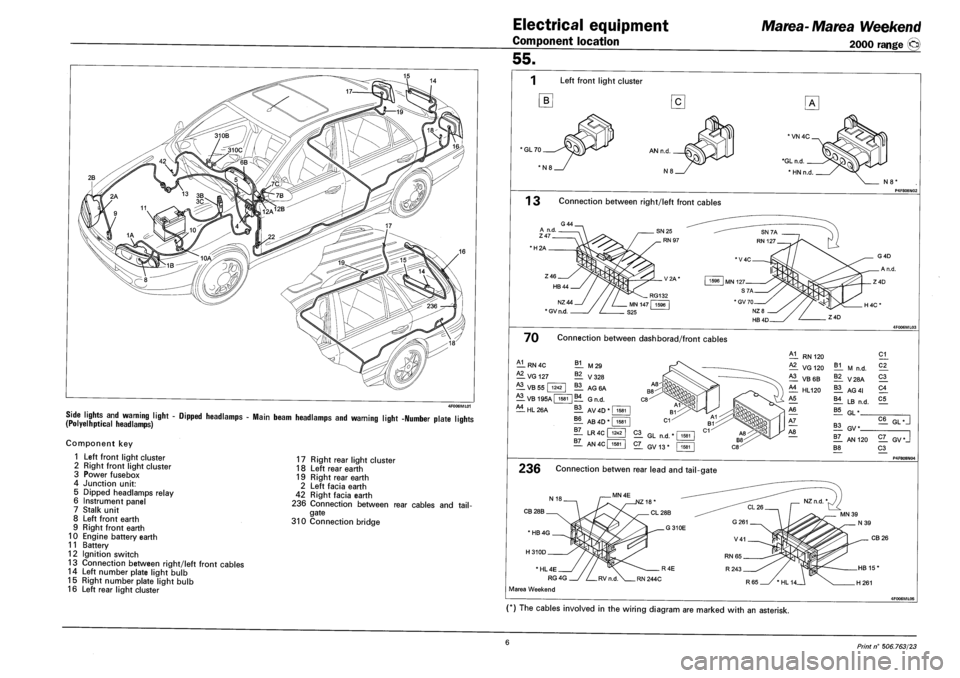
4F006ML01
SIDE LIGHTS AND WARNING LIGHT - DIPPED HEADLAMPS - MAIN BEAM HEADLAMPS AND WARNING LIGHT -NUMBER PLATE LIQHTS (POLYELHPTICAL HEADLAMPS) r »
Component key
1 Left front light cluster
2 Right front light cluster
3 Power fusebox
4 Junction unit:
5 Dipped headlamps relay
6 Instrument panel
7 Stalk unit
8 Left front earth
9 Right front earth
10 Engine battery earth
11 Battery
12 Ignition switch
13 Connection between right/left front cables
14 Left number plate light bulb
15 Right number plate light bulb
16 Left rear light cluster
17 Right rear light cluster
18 Left rear earth
19 Right rear earth
2 Left facia earth
42 Right facia earth
236 Connection between rear cables and tail
gate
310 Connection bridge
Electrical equipment
Component location
Marea-Marea Weekend
2000 range (§)
55.
Left front light cluster
B
'GL70
N8'
1 3 Connection between right/left front cables
•H2A
NZ44
* GV n.d.
70 Connection between dashborad/front cables
A1
— RN 4C
— VG 127
B1 M29
^1 VB 55 | 1242
A3
— V328
11 AG6A
VB 195A | 1581 |B4 GN D
^1 HL 26A 11 AV 4D * I 1581
?! AB 4D"
11 LR 4C f
1581
1242
1Z_ AN4C| 1581
RN 120
VG 120
^1 VB6B
£1 HL120
B1 M n.d.
11 V28A
11 AG 41
11 LB n.d.
21
C2_
21
21
C5
B5 GL"
21 GL n.d.
2L GV13*
11 GV*
!T_ AN 120
B8
C6 GL •
2Z_ GV*J
21 P4F808NO4
236 Connection betwen rear lead and tail-gate
CB 28B
CB 26
* HL 4E
RG 4G
Marea Weekend
(*) The cables involved in the wiring diagram are marked with an asterisk.
6 Print n° 506.763/23
Page 194 of 330
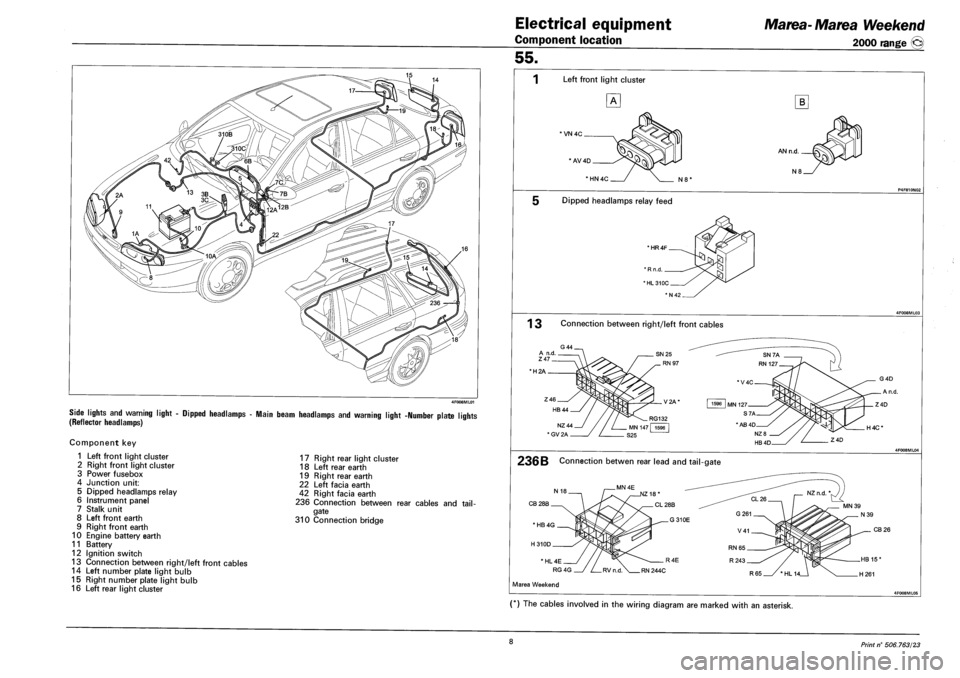
Electrical equipment
Component location
Marea-Marea Weekend
2000 range ©
SIDE LIGHTS AND WARNING LIGHT - DIPPED HEADLAMPS - MAIN BEAM HEADLAMPS AND WARNING LIGHT -NUMBER PLATE LIGHTS
(REFLECTOR HEADLAMPS)
Component key
1 Left front light cluster
2 Right front light cluster
3 Power fusebox
4 Junction unit:
5 Dipped headlamps relay
6 Instrument panel
7 Stalk unit
8 Left front earth
9 Right front earth
10 Engine battery earth
11 Battery
12 Ignition switch
13 Connection between right/left front cables
14 Left number plate light bulb
15 Right number plate light bulb
16 Left rear light cluster
17 Right rear light cluster
18 Left rear earth
19 Right rear earth
22 Left facia earth
42 Right facia earth
236 Connection between rear cables and tail
gate
310 Connection bridge
55.
1 Left front light cluster
*VN 4C
' AV4D
B
AN n.d.
N8 *HN4C N8'
Dipped headlamps relay feed
' HR4F
1 3 Connection between right/left front cables
•H2A
236B Connection betwen rear lead and tail-gate
CB 28B
H4C*
CB 26
Marea Weekend
(*) The cables involved in the wiring diagram are marked with an asterisk.
8 Print n° 506.763/23
Page 196 of 330
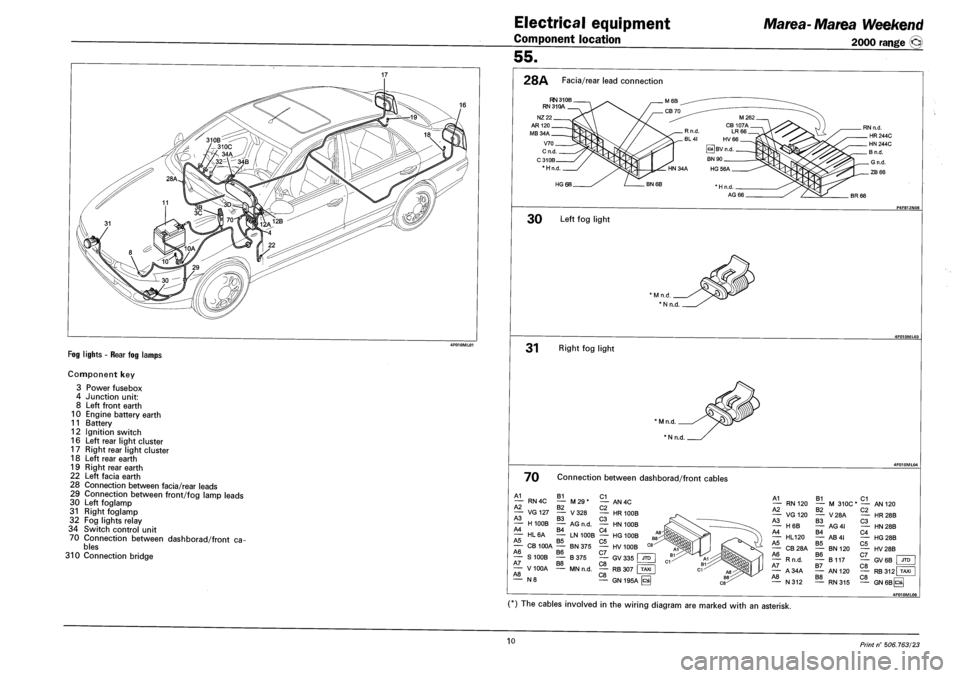
FOG LIGHTS - REAR FOG LAMPS
Component key
3 Power fusebox
4 Junction unit:
8 Left front earth
10 Engine battery earth
11 Battery
12 Ignition switch
16 Left rear light cluster
17 Right rear light cluster
18 Left rear earth
19 Right rear earth
22 Left facia earth
28 Connection between facia/rear leads
29 Connection between front/fog lamp leads
30 Left foglamp
31 Right foglamp
32 Fog lights relay
34 Switch control unit
70 Connection between dashborad/front cables
310 Connection bridge
Electrical equipment
Component location
Marea- Ma tea Weekend
2000 range ©
55.
28A Facia/rear lead connection
RN 31 OB RN 31 OA
* H n.d
HG 6B
BR 66
30 Left fog light
31 Right fog light
' M n.d.
* N n.d.
70 Connection between dashborad/front cables
A1 B1 C1 — RN4C — M29* — AN4C A2 B2 C2 — VG127 — V328 — HR 100B A3 B3 C3 — H100B — AG n.d. — HN 100B A4 B4 C4 — HL6A — LN 100B — HG 100B A5 B5 C5 - CB 100A — BN 375 — HV 100B A6 B6 C7 , — S100B — B375 — GV335 JTD A7 B8 C8 F= — V100A — MN n.d. — RB 307 TAXI A8 C8 " N 8 — GN 195A H
A1 — RN 120 A2 — VG120 A3 — H6B A4 — HL120 A5 — CB28A A6 — Rn.d. A7 — A34A A8 — N312
B1 C1 — M 310C* — AN B2 — V28A B3 — AG4I B4 — AB4I B5 — BN 120 B6 — B117 B7 — AN 120 B8 — RN315
C2 — HR C3 — HN C4 — HG C5 — HV C7 — GV C8 — RB C8 — GN
120
28B
28B
28B
28B
6B I JTD
312 TAXI
6Bps|
4F010ML0S
(*) The cables involved in the wiring diagram are marked with an asterisk.
10 Print n° 506.763/23
Page 198 of 330
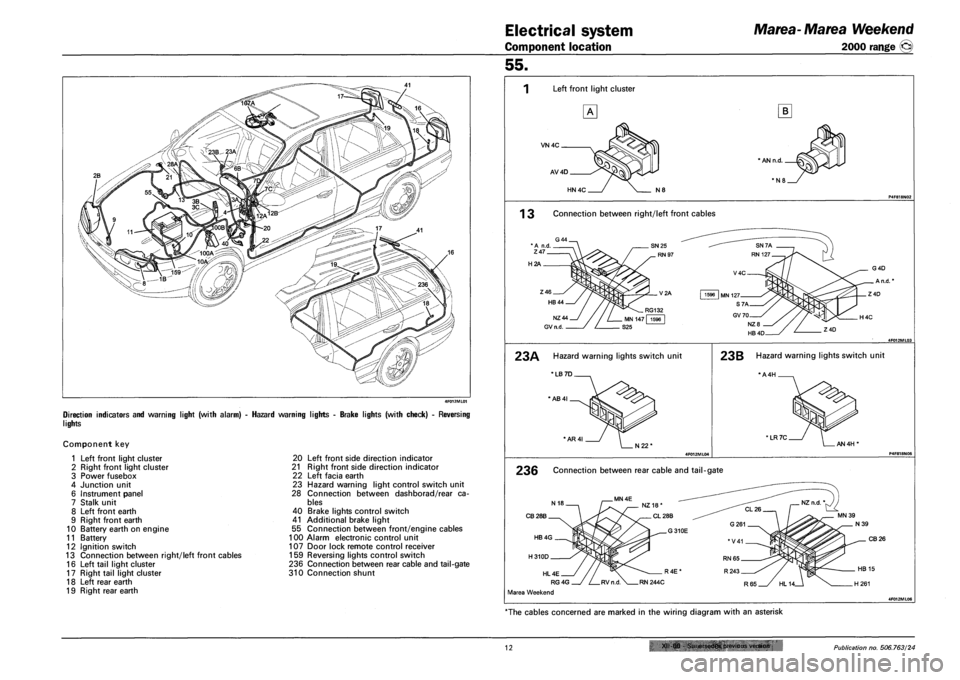
Electrical system
Component location
Marea- Marea Weekend
2000 range ©
DIRECTION INDICATORS AND WARNING LIGHT (WITH ALARM)
LIGHTS
Component key
1 Left front light cluster
2 Right front light cluster
3 Power fusebox
4 Junction unit
6 Instrument panel
7 Stalk unit
8 Left front earth
9 Right front earth
10 Battery earth on engine
11 Battery
12 Ignition switch
13 Connection between right/left front cables
16 Left tail light cluster
17 Right tail light cluster
18 Left rear earth
19 Right rear earth
HAZARD WARNING LIGHTS - BRAKE LIGHTS (WITH CHECK) - REVERSING
20 Left front side direction indicator
21 Right front side direction indicator
22 Left facia earth
23 Hazard warning light control switch unit
28 Connection between dashborad/rear ca
bles
40 Brake lights control switch
41 Additional brake light
55 Connection between front/engine cables
100 Alarm electronic control unit
107 Door lock remote control receiver
159 Reversing lights control switch
236 Connection between rear cable and tail-gate
310 Connection shunt
55.
Left front light cluster
VN4C
AV4D
B
* AN n.d.
HN4C N8
1 3 Connection between right/left front cables
H2A
23A Hazard warning lights switch unit
'LB 7D
*AB4I
'AR4I
23B Hazard warning lights switch unit
*A4H .
' LR 7C AN 4H'
236 Connection between rear cable and tail-gate
CB28B
CB 26
HL 4E
RG4G
Marea Weekend
"The cables concerned are marked in the wiring diagram with an asterisk
12 XII 00 &jiii!-»cdes OMtfiuii.-. vtrsiun Publication no. 506.763/24