radio FIAT PANDA 2016 319 / 3.G Owners Manual
[x] Cancel search | Manufacturer: FIAT, Model Year: 2016, Model line: PANDA, Model: FIAT PANDA 2016 319 / 3.GPages: 204, PDF Size: 18.77 MB
Page 9 of 204
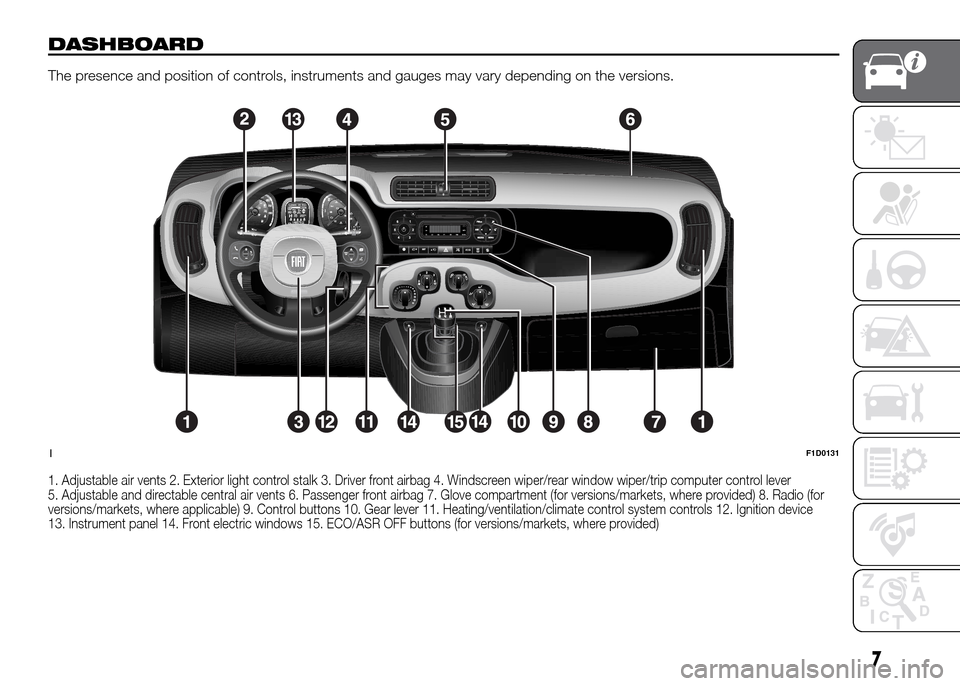
DASHBOARD
The presence and position of controls, instruments and gauges may vary depending on the versions.
1. Adjustable air vents 2. Exterior light control stalk 3. Driver front airbag 4. Windscreen wiper/rear window wiper/trip computer control lever
5. Adjustable and directable central air vents 6. Passenger front airbag 7. Glove compartment (for versions/markets, where provided) 8. Radio (for
versions/markets, where applicable) 9. Control buttons 10. Gear lever 11. Heating/ventilation/climate control system controls 12. Ignition device
13. Instrument panel 14. Front electric windows 15. ECO/ASR OFF buttons (for versions/markets, where provided)
1F1D0131
7
Page 41 of 204
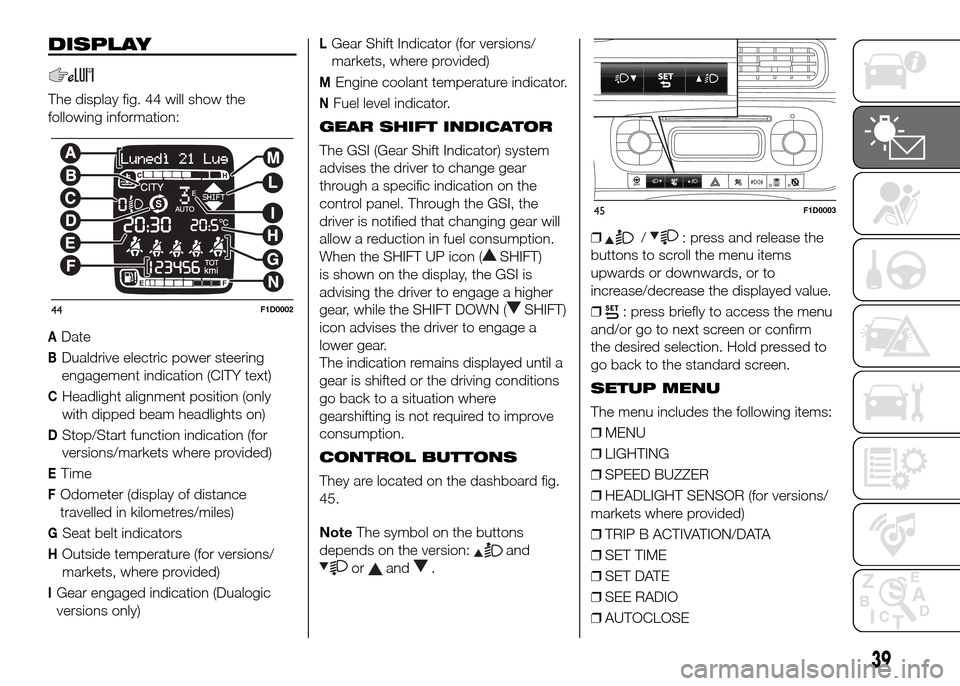
DISPLAY
The display fig. 44 will show the
following information:
ADate
BDualdrive electric power steering
engagement indication (CITY text)
CHeadlight alignment position (only
with dipped beam headlights on)
DStop/Start function indication (for
versions/markets where provided)
ETime
FOdometer (display of distance
travelled in kilometres/miles)
GSeat belt indicators
HOutside temperature (for versions/
markets, where provided)
IGear engaged indication (Dualogic
versions only)
LGear Shift Indicator (for versions/
markets, where provided)
MEngine coolant temperature indicator.
NFuel level indicator.
GEAR SHIFT INDICATOR
The GSI (Gear Shift Indicator) system
advises the driver to change gear
through a specific indication on the
control panel. Through the GSI, the
driver is notified that changing gear will
allow a reduction in fuel consumption.
When the SHIFT UP icon (
SHIFT)
is shown on the display, the GSI is
advising the driver to engage a higher
gear, while the SHIFT DOWN (
SHIFT)
icon advises the driver to engage a
lower gear.
The indication remains displayed until a
gear is shifted or the driving conditions
go back to a situation where
gearshifting is not required to improve
consumption.
CONTROL BUTTONS
They are located on the dashboard fig.
45.
NoteThe symbol on the buttons
depends on the version:
and
orand.❒
/: press and release the
buttons to scroll the menu items
upwards or downwards, or to
increase/decrease the displayed value.
❒
: press briefly to access the menu
and/or go to next screen or confirm
the desired selection. Hold pressed to
go back to the standard screen.
SETUP MENU
The menu includes the following items:
❒MENU
❒LIGHTING
❒SPEED BUZZER
❒HEADLIGHT SENSOR (for versions/
markets where provided)
❒TRIP B ACTIVATION/DATA
❒SET TIME
❒SET DATE
❒SEE RADIO
❒AUTOCLOSE44F1D0002
45F1D0003
39
Page 178 of 204
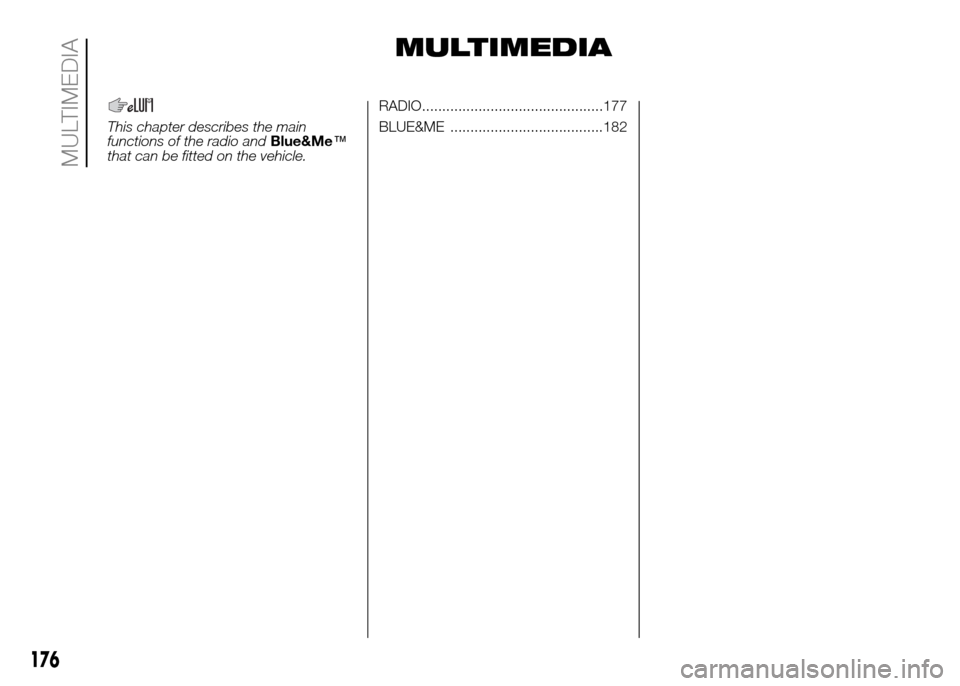
MULTIMEDIA
This chapter describes the main
functions of the radio andBlue&Me™
that can be fitted on the vehicle.RADIO.............................................177
BLUE&ME ......................................18
176
MULTIMEDIA
2
Page 179 of 204
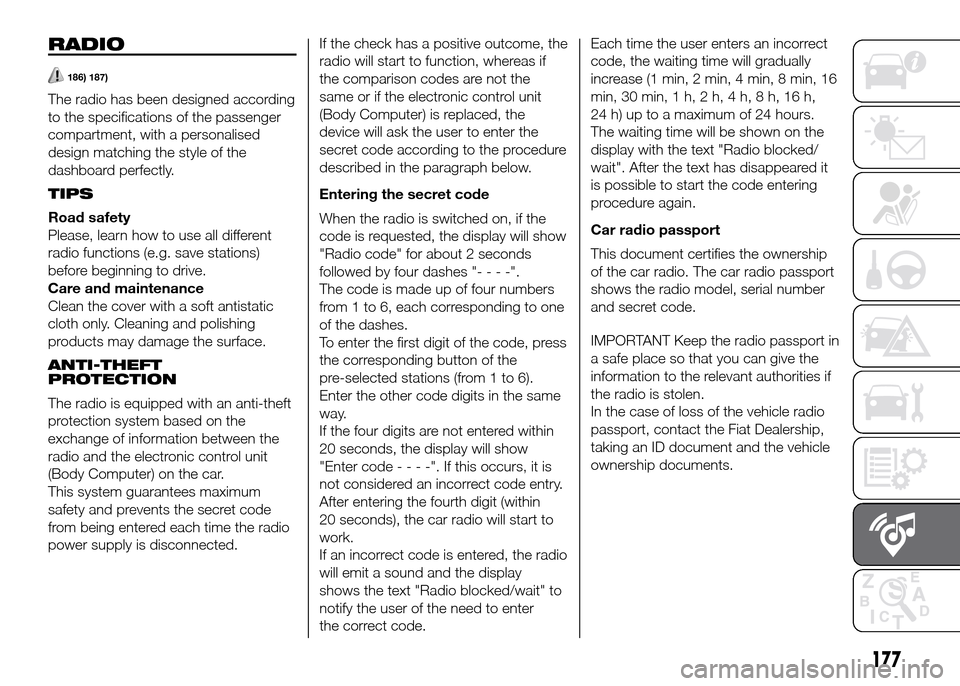
RADIO
186) 187)
The radio has been designed according
to the specifications of the passenger
compartment, with a personalised
design matching the style of the
dashboard perfectly.
TIPS
Road safety
Please, learn how to use all different
radio functions (e.g. save stations)
before beginning to drive.
Care and maintenance
Clean the cover with a soft antistatic
cloth only. Cleaning and polishing
products may damage the surface.
ANTI-THEFT
PROTECTION
The radio is equipped with an anti-theft
protection system based on the
exchange of information between the
radio and the electronic control unit
(Body Computer) on the car.
This system guarantees maximum
safety and prevents the secret code
from being entered each time the radio
power supply is disconnected.If the check has a positive outcome, the
radio will start to function, whereas if
the comparison codes are not the
same or if the electronic control unit
(Body Computer) is replaced, the
device will ask the user to enter the
secret code according to the procedure
described in the paragraph below.
Entering the secret code
When the radio is switched on, if the
code is requested, the display will show
"Radio code" for about 2 seconds
followed by four dashes "----".
The code is made up of four numbers
from 1 to 6, each corresponding to one
of the dashes.
To enter the first digit of the code, press
the corresponding button of the
pre-selected stations (from 1 to 6).
Enter the other code digits in the same
way.
If the four digits are not entered within
20 seconds, the display will show
"Enter code----".Ifthis occurs, it is
not considered an incorrect code entry.
After entering the fourth digit (within
20 seconds), the car radio will start to
work.
If an incorrect code is entered, the radio
will emit a sound and the display
shows the text "Radio blocked/wait" to
notify the user of the need to enter
the correct code.Each time the user enters an incorrect
code, the waiting time will gradually
increase (1 min, 2 min, 4 min, 8 min, 16
min, 30 min, 1 h, 2 h, 4 h, 8 h, 16 h,
24 h) up to a maximum of 24 hours.
The waiting time will be shown on the
display with the text "Radio blocked/
wait". After the text has disappeared it
is possible to start the code entering
procedure again.
Car radio passport
This document certifies the ownership
of the car radio. The car radio passport
shows the radio model, serial number
and secret code.
IMPORTANT Keep the radio passport in
a safe place so that you can give the
information to the relevant authorities if
the radio is stolen.
In the case of loss of the vehicle radio
passport, contact the Fiat Dealership,
taking an ID document and the vehicle
ownership documents.
177
Page 181 of 204
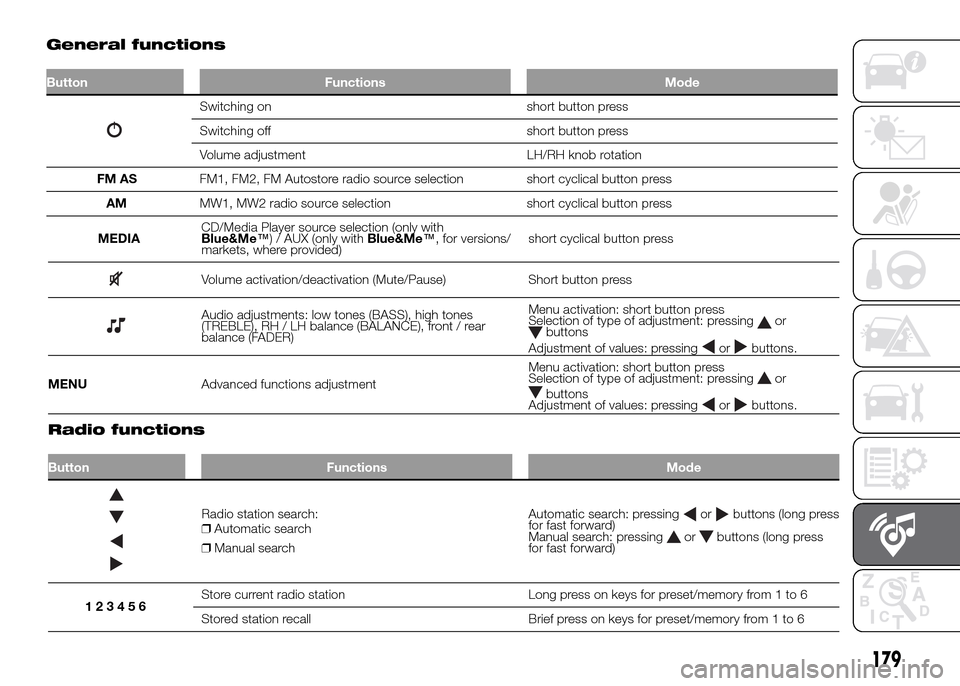
MEDIACD/Media Player source selection (only with
Blue&Me™) / AUX (only withBlue&Me™, for versions/
markets, where provided)short cyclical button press
Volume activation/deactivation (Mute/Pause) Short button press
Audio adjustments: low tones (BASS), high tones
(TREBLE), RH / LH balance (BALANCE), front / rear
balance (FADER)Menu activation: short button press
Selection of type of adjustment: pressingorbuttons
Adjustment of values: pressing
orbuttons.
MENUAdvanced functions adjustmentMenu activation: short button press
Selection of type of adjustment: pressing
orbuttons
Adjustment of values: pressingorbuttons..
Radio functions
Button Functions Mode
Radio station search:
❒Automatic search
❒Manual searchAutomatic search: pressingorbuttons (long press
for fast forward)
Manual search: pressing
orbuttons (long press
for fast forward)
123456Store current radio station Long press on keys for preset/memory from 1 to 6
Stored station recall Brief press on keys for preset/memory from 1 to 6
.
179
General functions
Button Functions Mode
Switching on short button press
Switching off short button press
Volume adjustment LH/RH knob rotation
FM ASFM1, FM2, FM Autostore radio source selection short cyclical button press
AMMW1, MW2 radio source selection short cyclical button press
Page 183 of 204
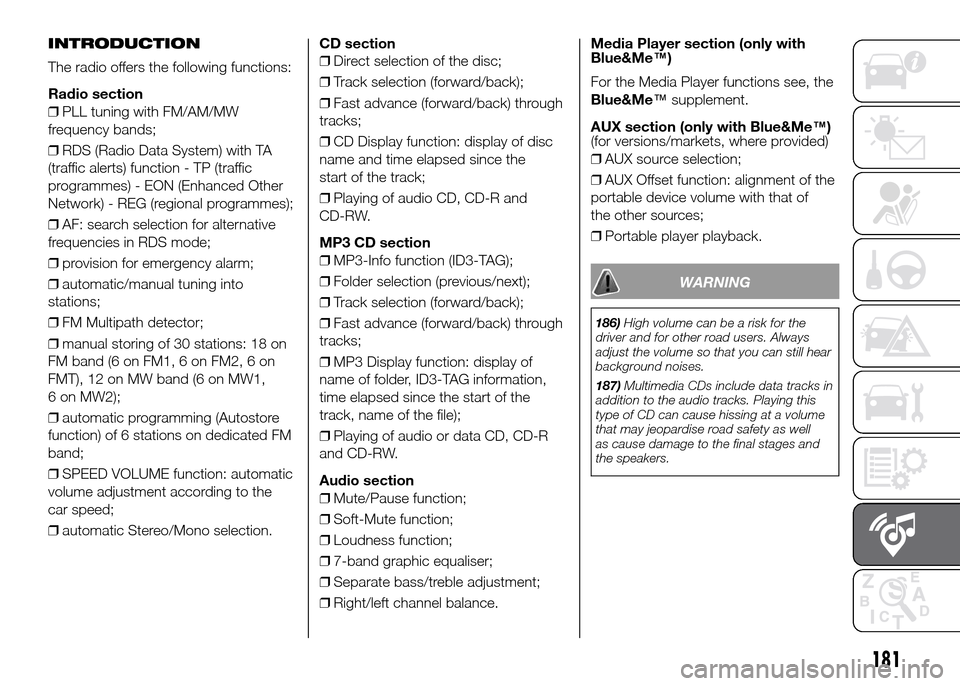
INTRODUCTION
The radio offers the following functions:
Radio section
❒PLL tuning with FM/AM/MW
frequency bands;
❒RDS (Radio Data System) with TA
(traffic alerts) function - TP (traffic
programmes) - EON (Enhanced Other
Network) - REG (regional programmes);
❒AF: search selection for alternative
frequencies in RDS mode;
❒provision for emergency alarm;
❒automatic/manual tuning into
stations;
❒FM Multipath detector;
❒manual storing of 30 stations: 18 on
FM band (6 on FM1, 6 on FM2, 6 on
FMT), 12 on MW band (6 on MW1,
6 on MW2);
❒automatic programming (Autostore
function) of 6 stations on dedicated FM
band;
❒SPEED VOLUME function: automatic
volume adjustment according to the
car speed;
❒automatic Stereo/Mono selection.CD section
❒Direct selection of the disc;
❒Track selection (forward/back);
❒Fast advance (forward/back) through
tracks;
❒CD Display function: display of disc
name and time elapsed since the
start of the track;
❒Playing of audio CD, CD-R and
CD-RW.
MP3 CD section
❒MP3-Info function (ID3-TAG);
❒Folder selection (previous/next);
❒Track selection (forward/back);
❒Fast advance (forward/back) through
tracks;
❒MP3 Display function: display of
name of folder, ID3-TAG information,
time elapsed since the start of the
track, name of the file);
❒Playing of audio or data CD, CD-R
and CD-RW.
Audio section
❒Mute/Pause function;
❒Soft-Mute function;
❒Loudness function;
❒7-band graphic equaliser;
❒Separate bass/treble adjustment;
❒Right/left channel balance.Media Player section (only with
Blue&Me™)
For the Media Player functions see, the
Blue&Me™supplement.
AUX section (only with Blue&Me™)
(for versions/markets, where provided)
❒AUX source selection;
❒AUX Offset function: alignment of the
portable device volume with that of
the other sources;
❒Portable player playback.
WARNING
186)High volume can be a risk for the
driver and for other road users. Always
adjust the volume so that you can still hear
background noises.
187)Multimedia CDs include data tracks in
addition to the audio tracks. Playing this
type of CD can cause hissing at a volume
that may jeopardise road safety as well
as cause damage to the final stages and
the speakers.
181
Page 186 of 204
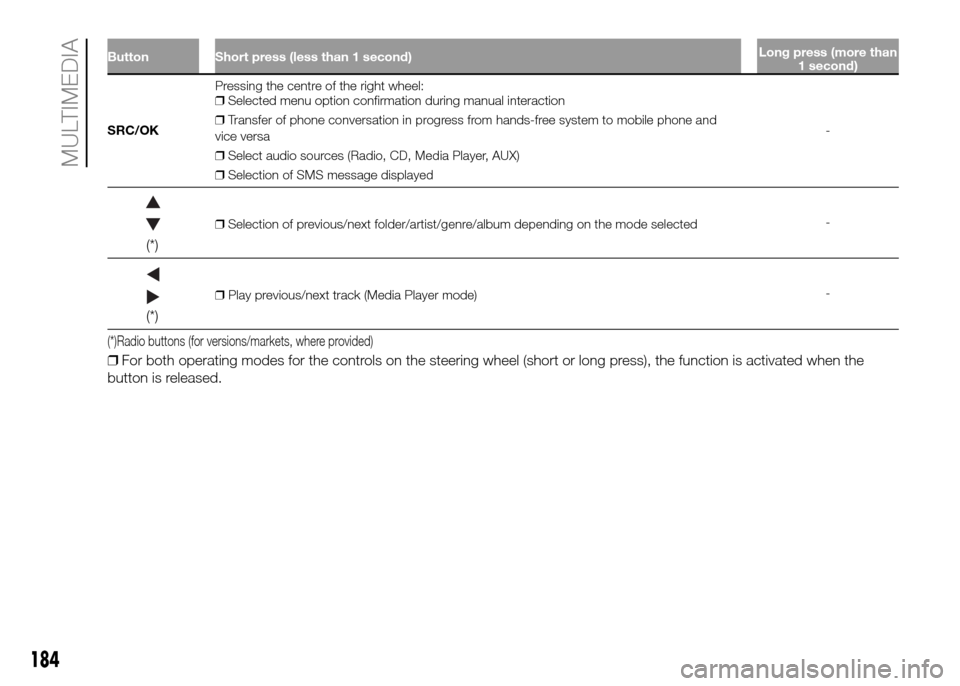
Button Short press (less than 1 second)Long press (more than
1 second)
SRC/OKPressing the centre of the right wheel:
❒Selected menu option confirmation during manual interaction
❒Transfer of phone conversation in progress from hands-free system to mobile phone and
vice versa
❒Select audio sources (Radio, CD, Media Player, AUX)
❒Selection of SMS message displayed-
(*)
❒Selection of previous/next folder/artist/genre/album depending on the mode selected-
(*)
❒Play previous/next track (Media Player mode)-
(*)Radio buttons (for versions/markets, where provided)
❒For both operating modes for the controls on the steering wheel (short or long press), the function is activated when the
button is released.
184
MULTIMEDIA
Page 191 of 204
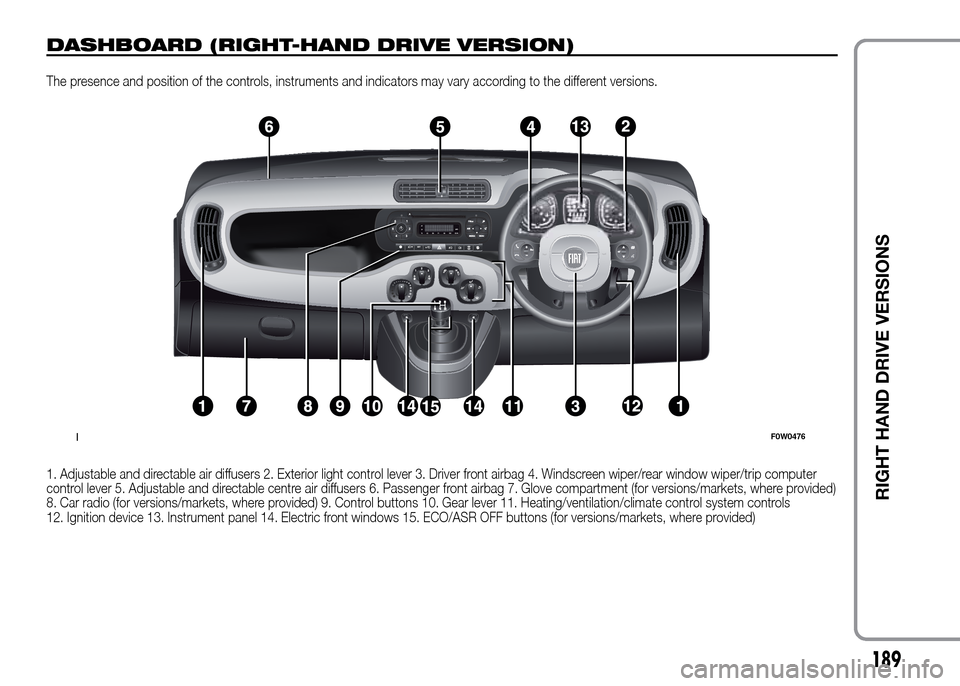
RIGHT HAND DRIVE VERSIONS
DASHBOARD (RIGHT-HAND DRIVE VERSION)
The presence and position of the controls, instruments and indicators may vary according to the different versions.
1. Adjustable and directable air diffusers 2. Exterior light control lever 3. Driver front airbag 4. Windscreen wiper/rear window wiper/trip computer
control lever 5. Adjustable and directable centre air diffusers 6. Passenger front airbag 7. Glove compartment (for versions/markets, where provided)
8. Car radio (for versions/markets, where provided) 9. Control buttons 10. Gear lever 11. Heating/ventilation/climate control system controls
12. Ignition device 13. Instrument panel 14. Electric front windows 15. ECO/ASR OFF buttons (for versions/markets, where provided)
1F0W0476
189
Page 194 of 204
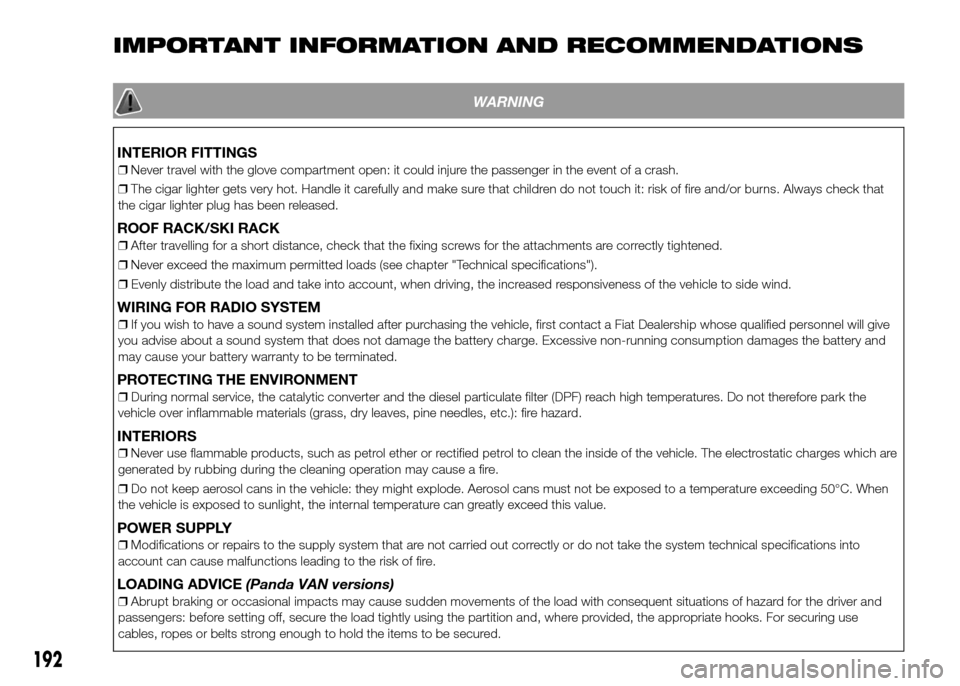
IMPORTANT INFORMATION AND RECOMMENDATIONS
WARNING
INTERIOR FITTINGS
❒Never travel with the glove compartment open: it could injure the passenger in the event of a crash.
❒The cigar lighter gets very hot. Handle it carefully and make sure that children do not touch it: risk of fire and/or burns. Always check that
the cigar lighter plug has been released.
ROOF RACK/SKI RACK
❒After travelling for a short distance, check that the fixing screws for the attachments are correctly tightened.
❒Never exceed the maximum permitted loads (see chapter "Technical specifications").
❒Evenly distribute the load and take into account, when driving, the increased responsiveness of the vehicle to side wind.
WIRING FOR RADIO SYSTEM
❒If you wish to have a sound system installed after purchasing the vehicle, first contact a Fiat Dealership whose qualified personnel will give
you advise about a sound system that does not damage the battery charge. Excessive nonrunning consumption damages the battery and
may cause your battery warranty to be terminated.
PROTECTING THE ENVIRONMENT
❒During normal service, the catalytic converter and the diesel particulate filter (DPF) reach high temperatures. Do not therefore park the
vehicle over inflammable materials (grass, dry leaves, pine needles, etc.): fire hazard.
INTERIORS
❒Never use flammable products, such as petrol ether or rectified petrol to clean the inside of the vehicle. The electrostatic charges which are
generated by rubbing during the cleaning operation may cause a fire.
❒Do not keep aerosol cans in the vehicle: they might explode. Aerosol cans must not be exposed to a temperature exceeding 50°C. When
the vehicle is exposed to sunlight, the internal temperature can greatly exceed this value.
POWER SUPPLY
❒Modifications or repairs to the supply system that are not carried out correctly or do not take the system technical specifications into
account can cause malfunctions leading to the risk of fire.
LOADING ADVICE(Panda VAN versions)
❒Abrupt braking or occasional impacts may cause sudden movements of the load with consequent situations of hazard for the driver and
passengers: before setting off, secure the load tightly using the partition and, where provided, the appropriate hooks. For securing use
cables, ropes or belts strong enough to hold the items to be secured.
192
Page 195 of 204
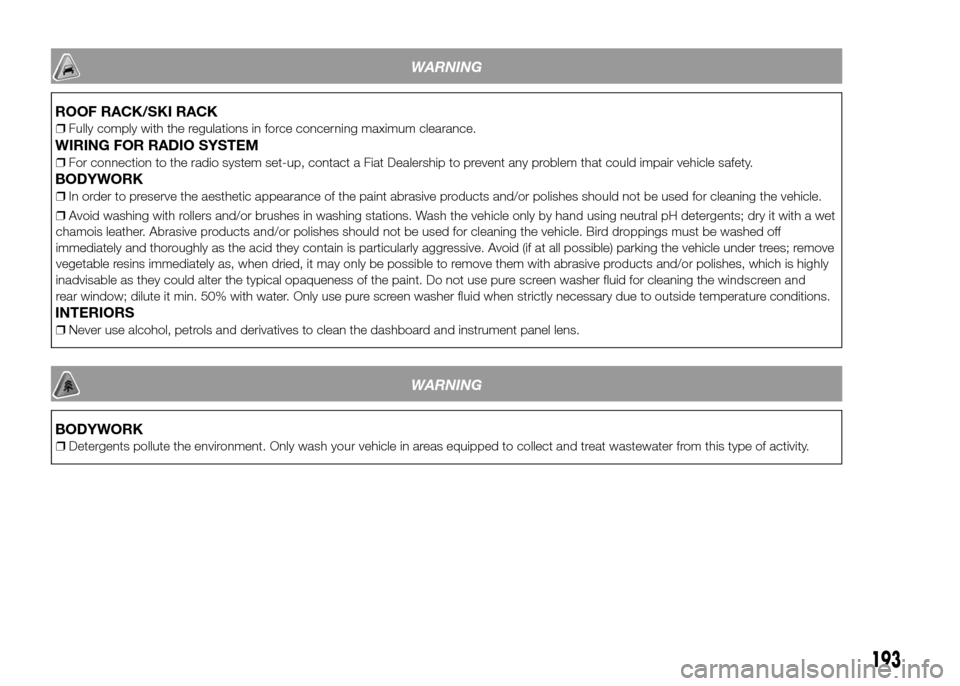
WARNING
ROOF RACK/SKI RACK
❒Fully comply with the regulations in force concerning maximum clearance.
WIRING FOR RADIO SYSTEM
❒For connection to the radio system set-up, contact a Fiat Dealership to prevent any problem that could impair vehicle safety.
BODYWORK
❒In order to preserve the aesthetic appearance of the paint abrasive products and/or polishes should not be used for cleaning the vehicle.
❒Avoid washing with rollers and/or brushes in washing stations. Wash the vehicle only by hand using neutral pH detergents; dry it with a wet
chamois leather. Abrasive products and/or polishes should not be used for cleaning the vehicle. Bird droppings must be washed off
immediately and thoroughly as the acid they contain is particularly aggressive. Avoid (if at all possible) parking the vehicle under trees; remove
vegetable resins immediately as, when dried, it may only be possible to remove them with abrasive products and/or polishes, which is highly
inadvisable as they could alter the typical opaqueness of the paint. Do not use pure screen washer fluid for cleaning the windscreen and
rear window; dilute it min. 50% with water. Only use pure screen washer fluid when strictly necessary due to outside temperature conditions.
INTERIORS
❒Never use alcohol, petrols and derivatives to clean the dashboard and instrument panel lens.
WARNING
BODYWORK
❒Detergents pollute the environment. Only wash your vehicle in areas equipped to collect and treat wastewater from this type of activity.
193