display FIAT PUNTO 2021 Owner handbook (in English)
[x] Cancel search | Manufacturer: FIAT, Model Year: 2021, Model line: PUNTO, Model: FIAT PUNTO 2021Pages: 219, PDF Size: 9.82 MB
Page 27 of 219
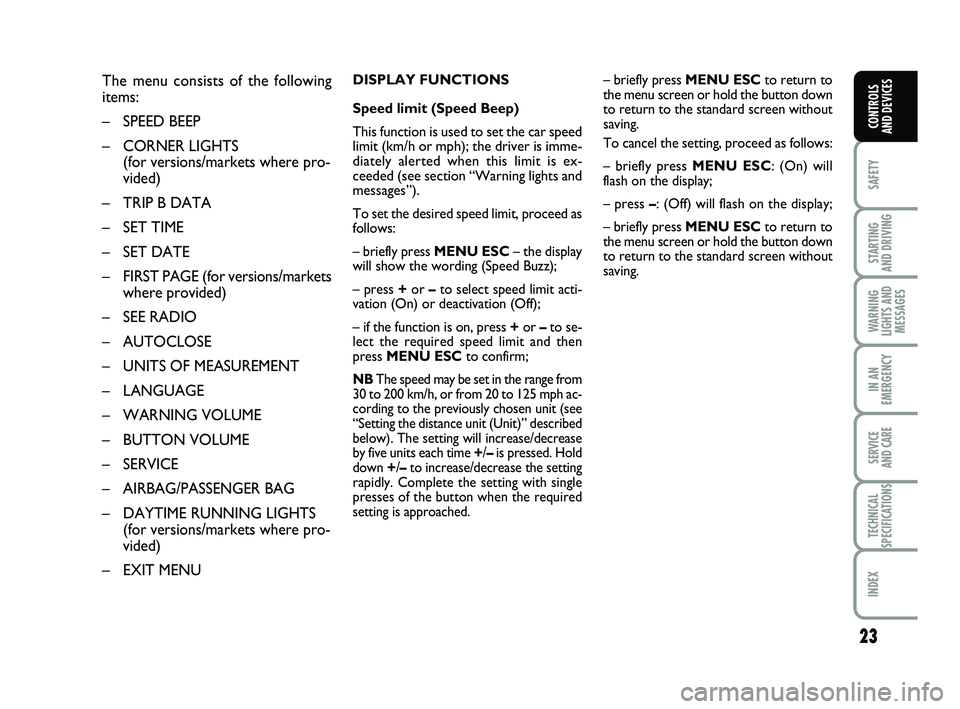
23
SAFETY
STARTING
AND DRIVING
WARNING
LIGHTS AND MESSAGES
IN AN
EMERGENCY
SERVICE
AND CARE
TECHNICAL
SPECIFICATIONS
INDEX
CONTROLS
AND DEVICES
The menu consists of the following
items:
– SPEED BEEP
– CORNER LIGHTS (for versions/markets where pro-
vided)
– TRIP B DATA
– SET TIME
– SET DATE
– FIRST PAGE (for versions/markets where provided)
– SEE RADIO
– AUTOCLOSE
– UNITS OF MEASUREMENT
– LANGUAGE
– WARNING VOLUME
– BUTTON VOLUME
– SERVICE
– AIRBAG/PASSENGER BAG
– DAYTIME RUNNING LIGHTS (for versions/markets where pro-
vided)
– EXIT MENU– briefly press MENU ESC to return to
the menu screen or hold the button down
to return to the standard screen without
saving.
To cancel the setting, proceed as follows:
– briefly press MENU ESC: (On) will
flash on the display;
– press – : (Off) will flash on the display;
– briefly press MENU ESC to return to
the menu screen or hold the button down
to return to the standard screen without
saving.
DISPLAY FUNCTIONS
Speed limit (Speed Beep)
This function is used to set the car speed
limit (km/h or mph); the driver is imme-
diately alerted when this limit is ex-
ceeded (see section “Warning lights and
messages”).
To set the desired speed limit, proceed as
follows:
– briefly press MENU ESC
– the display
will show the wording (Speed Buzz);
– press + or –to select speed limit acti-
vation (On) or deactivation (Off);
– if the function is on, press + or –to se-
lect the required speed limit and then
press MENU ESC to confirm;
NBThe speed may be set in the range from
30 to 200 km/h, or from 20 to 125 mph ac-
cording to the previously chosen unit (see
“Setting the distance unit (Unit)” described
below). The setting will increase/decrease
by five units each time + /– is pressed. Hold
down +/– to increase/decrease the setting
rapidly. Complete the setting with single
presses of the button when the required
setting is approached.
001-032 PUNTO POP 1ed EN 31/03/14 09:03 Pagina 23
Page 28 of 219
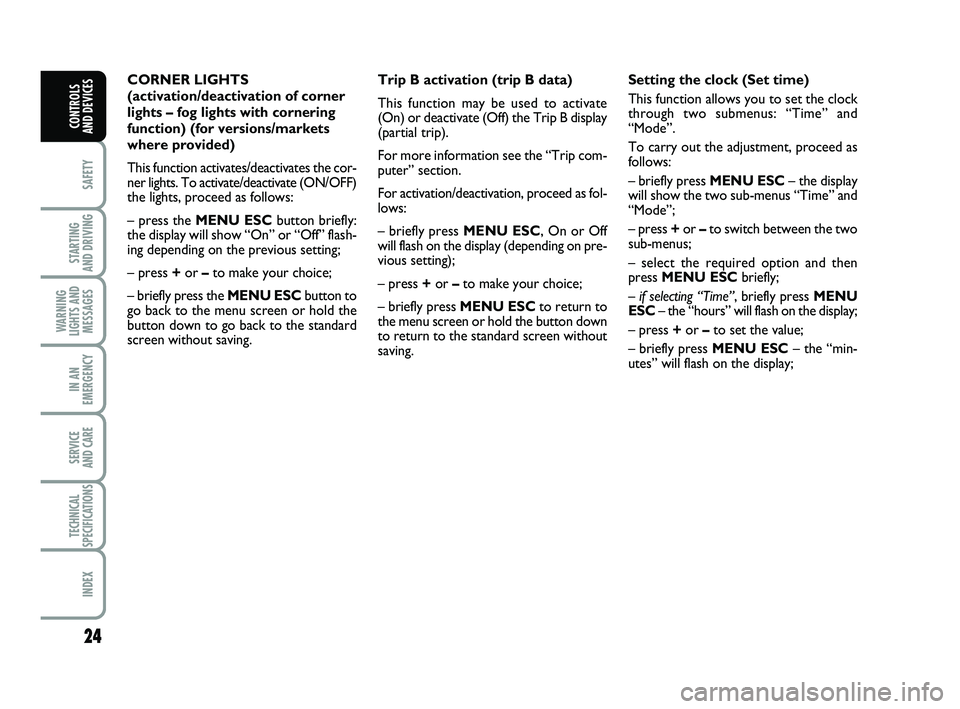
24
SAFETY
STARTING
AND DRIVING
WARNING
LIGHTS AND MESSAGES
IN AN
EMERGENCY
SERVICE
AND CARE
TECHNICAL
SPECIFICATIONS
INDEX
CONTROLS
AND DEVICES
Setting the clock (Set time)
This function allows you to set the clock
through two submenus: “Time” and
“Mode”.
To carry out the adjustment, proceed as
follows:
– briefly press MENU ESC – the display
will show the two sub-menus “Time” and
“Mode”;
– press + or –to switch between the two
sub-menus;
– select the required option and then
press MENU ESC briefly;
– if selecting “Time”, briefly press MENU
ESC – the “hours” will flash on the display;
– press + or –to set the value;
– briefly press MENU ESC – the “min-
utes” will flash on the display;
Trip B activation (trip B data)
This function may be used to activate
(On) or deactivate (Off) the Trip B display
(partial trip).
For more information see the “Trip com-
puter” section.
For activation/deactivation, proceed as fol-
lows:
– briefly press MENU ESC, On or Off
will flash on the display (depending on pre-
vious setting);
– press +
or –to make your choice;
– briefly press MENU ESC to return to
the menu screen or hold the button down
to return to the standard screen without
saving.
CORNER LIGHTS
(activation/deactivation of corner
lights – fog lights with cornering
function) (for versions/markets
where provided)
This function activates/deactivates the cor-
ner lights. To activate/deactivate (ON/OFF)
the lights, proceed as follows:
– press the MENU ESC
button briefly:
the display will show “On” or “Off” flash-
ing depending on the previous setting;
– press + or –to make your choice;
– briefly press the MENU ESC button to
go back to the menu screen or hold the
button down to go back to the standard
screen without saving.
001-032 PUNTO POP 1ed EN 31/03/14 09:03 Pagina 24
Page 29 of 219
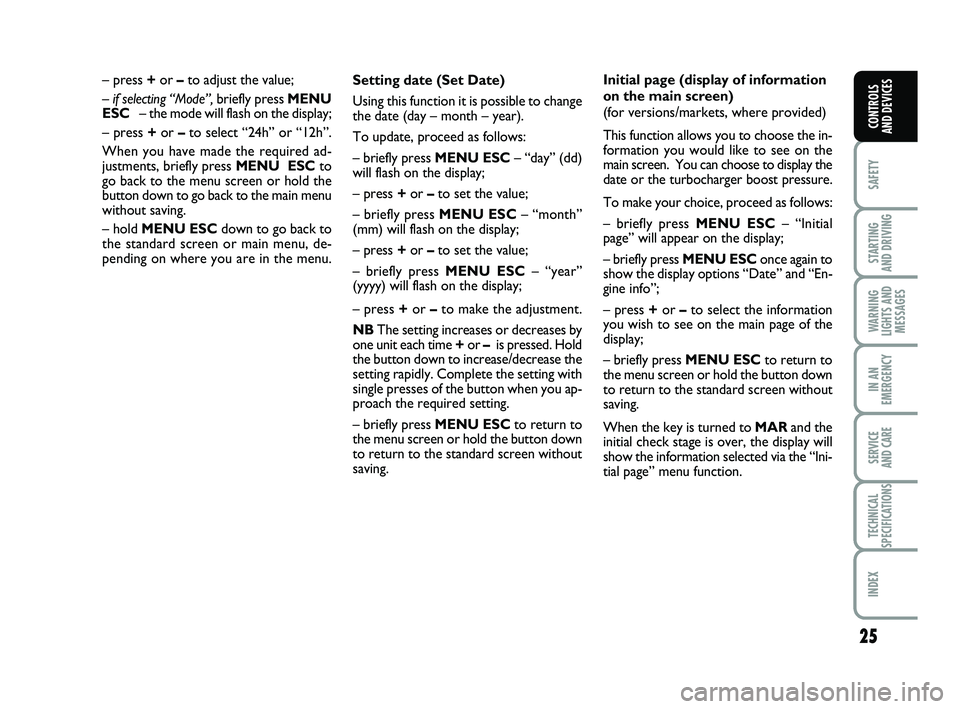
25
SAFETY
STARTING
AND DRIVING
WARNING
LIGHTS AND MESSAGES
IN AN
EMERGENCY
SERVICE
AND CARE
TECHNICAL
SPECIFICATIONS
INDEX
CONTROLS
AND DEVICES
Setting date (Set Date)
Using this function it is possible to change
the date (day – month – year).
To update, proceed as follows:
– briefly press MENU ESC – “day” (dd)
will flash on the display;
– press + or –to set the value;
– briefly press MENU ESC – “month”
(mm) will flash on the display;
– press + or –to set the value;
– briefly press MENU ESC – “year”
(yyyy) will flash on the display;
– press + or –to make the adjustment.
NB The setting increases or decreases by
one unit each time +or – is pressed. Hold
the button down to increase/decrease the
setting rapidly. Complete the setting with
single presses of the button when you ap-
proach the required setting.
– briefly press MENU ESC to return to
the menu screen or hold the button down
to return to the standard screen without
saving.
– press +
or –to adjust the value;
– if selecting “Mode”, briefly press MENU
ESC – the mode will flash on the display;
– press + or –to select “24h” or “12h”.
When you have made the required ad-
justments, briefly press MENU ESC to
go back to the menu screen or hold the
button down to go back to the main menu
without saving.
– hold MENU ESC down to go back to
the standard screen or main menu, de-
pending on where you are in the menu. Initial page (display of information
on the main screen)
(for versions/markets, where provided)
This function allows you to choose the in-
formation you would like to see on the
main screen. You can choose to display the
date or the turbocharger boost pressure.
To make your choice, proceed as follows:
– briefly press MENU ESC
– “Initial
page” will appear on the display;
– briefly press MENU ESC once again to
show the display options “Date” and “En-
gine info”;
– press + or –to select the information
you wish to see on the main page of the
display;
– briefly press MENU ESC to return to
the menu screen or hold the button down
to return to the standard screen without
saving.
When the key is turned to MARand the
initial check stage is over, the display will
show the information selected via the “Ini-
tial page” menu function.
001-032 PUNTO POP 1ed EN 31/03/14 09:03 Pagina 25
Page 30 of 219
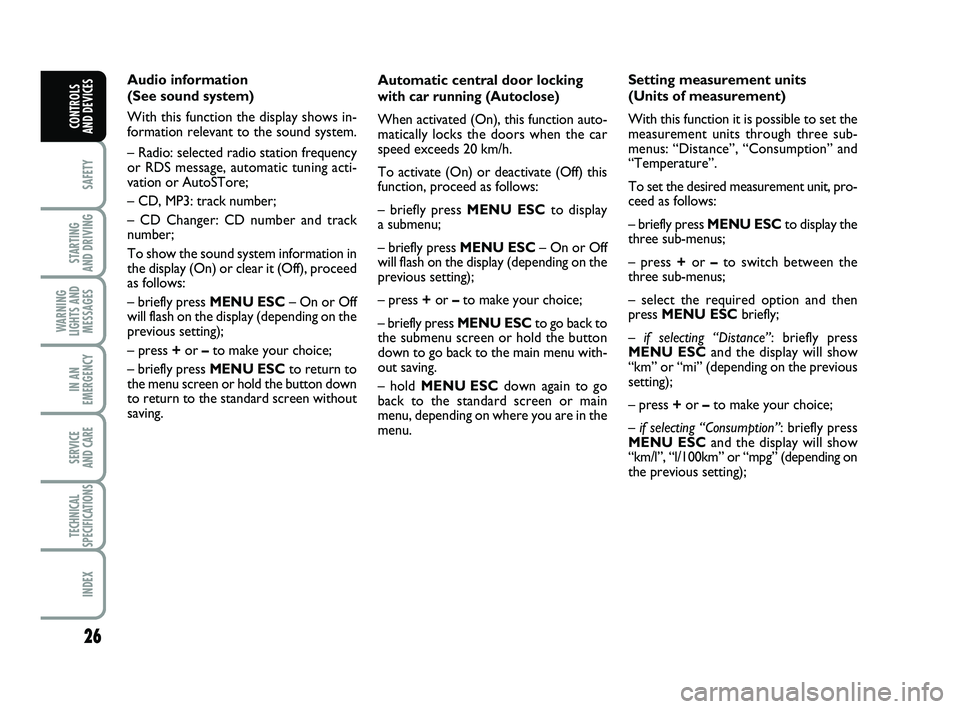
26
SAFETY
STARTING
AND DRIVING
WARNING
LIGHTS AND MESSAGES
IN AN
EMERGENCY
SERVICE
AND CARE
TECHNICAL
SPECIFICATIONS
INDEX
CONTROLS
AND DEVICES
Automatic central door locking
with car running (Autoclose)
When activated (On), this function auto-
matically locks the doors when the car
speed exceeds 20 km/h.
To activate (On) or deactivate (Off) this
function, proceed as follows:
– briefly press MENU ESC to display
a submenu;
– briefly press MENU ESC – On or Off
will flash on the display (depending on the
previous setting);
– press + or –to make your choice;
– briefly press MENU ESC to go back to
the submenu screen or hold the button
down to go back to the main menu with-
out saving.
– hold MENU ESC down again to go
back to the standard screen or main
menu, depending on where you are in the
menu.
Audio information
(See sound system)
With this function the display shows in-
formation relevant to the sound system.
– Radio: selected radio station frequency
or RDS message, automatic tuning acti-
vation or AutoSTore;
– CD, MP3: track number;
– CD Changer: CD number and track
number;
To show the sound system information in
the display (On) or clear it (Off), proceed
as follows:
– briefly press MENU ESC
– On or Off
will flash on the display (depending on the
previous setting);
– press + or –to make your choice;
– briefly press MENU ESC to return to
the menu screen or hold the button down
to return to the standard screen without
saving. Setting measurement units
(Units of measurement)
With this function it is possible to set the
measurement units through three sub-
menus: “Distance”, “Consumption” and
“Temperature”.
To set the desired measurement unit, pro-
ceed as follows:
– briefly press
MENU ESCto display the
three sub-menus;
– press + or –to switch between the
three sub-menus;
– select the required option and then
press MENU ESC briefly;
– if selecting “Distance”: briefly press
MENU ESC and the display will show
“km” or “mi” (depending on the previous
setting);
– press + or –to make your choice;
– if selecting “Consumption” : briefly press
MENU ESC and the display will show
“km/l”, “l/100km” or “mpg” (depending on
the previous setting);
001-032 PUNTO POP 1ed EN 31/03/14 09:03 Pagina 26
Page 31 of 219
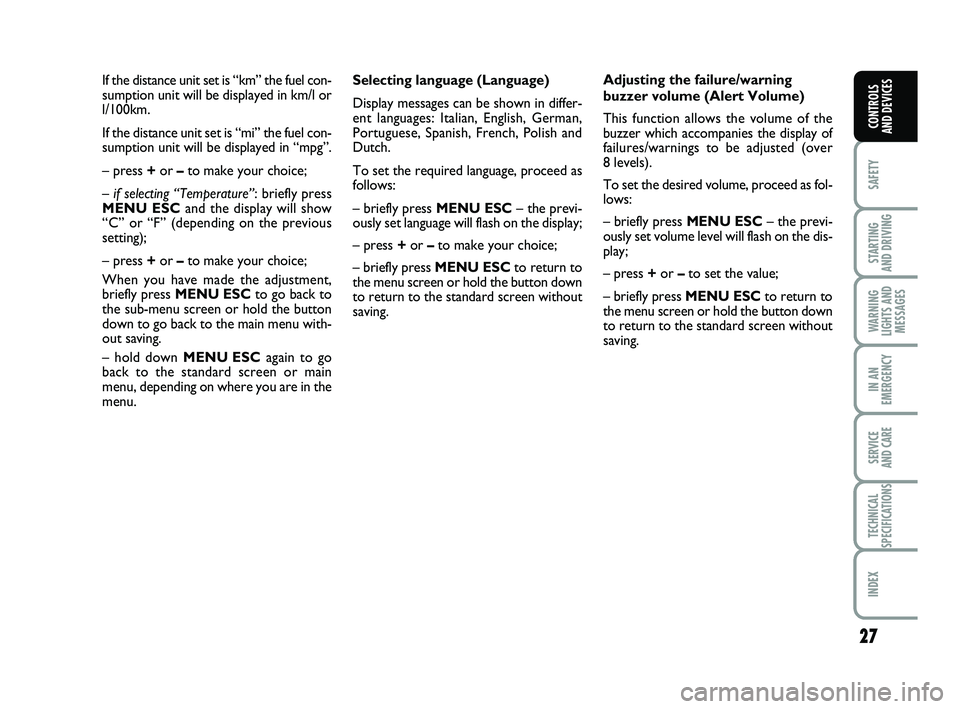
27
SAFETY
STARTING
AND DRIVING
WARNING
LIGHTS AND MESSAGES
IN AN
EMERGENCY
SERVICE
AND CARE
TECHNICAL
SPECIFICATIONS
INDEX
CONTROLS
AND DEVICES
Selecting language (Language)
Display messages can be shown in differ-
ent languages: Italian, English, German,
Portuguese, Spanish, French, Polish and
Dutch.
To set the required language, proceed as
follows:
– briefly press MENU ESC – the previ-
ously set language will flash on the display;
– press + or –to make your choice;
– briefly press MENU ESC to return to
the menu screen or hold the button down
to return to the standard screen without
saving. Adjusting the failure/warning
buzzer volume (Alert Volume)
This function allows the volume of the
buzzer which accompanies the display of
failures/warnings to be adjusted (over
8 levels).
To set the desired volume, proceed as fol-
lows:
– briefly press MENU ESC
– the previ-
ously set volume level will flash on the dis-
play;
– press + or –to set the value;
– briefly press MENU ESCto return to
the menu screen or hold the button down
to return to the standard screen without
saving.
If the distance unit set is “km” the fuel con-
sumption unit will be displayed in km/l or
l/100km.
If the distance unit set is “mi” the fuel con-
sumption unit will be displayed in “mpg”.
– press +
or –to make your choice;
– if selecting “Temperature” : briefly press
MENU ESC and the display will show
“C” or “F” (depending on the previous
setting);
– press + or –to make your choice;
When you have made the adjustment,
briefly press MENU ESC to go back to
the sub-menu screen or hold the button
down to go back to the main menu with-
out saving.
– hold down MENU ESC again to go
back to the standard screen or main
menu, depending on where you are in the
menu.
001-032 PUNTO POP 1ed EN 31/03/14 09:03 Pagina 27
Page 32 of 219
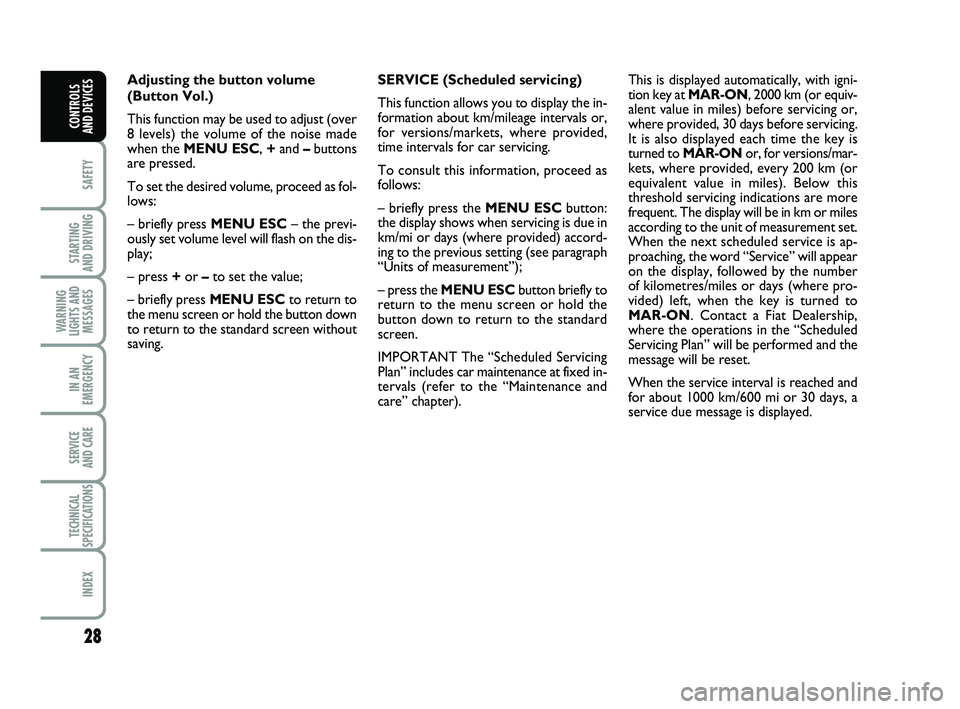
28
SAFETY
STARTING
AND DRIVING
WARNING
LIGHTS AND MESSAGES
IN AN
EMERGENCY
SERVICE
AND CARE
TECHNICAL
SPECIFICATIONS
INDEX
CONTROLS
AND DEVICES
Adjusting the button volume
(Button Vol.)
This function may be used to adjust (over
8 levels) the volume of the noise made
when the MENU ESC, +and –buttons
are pressed.
To set the desired volume, proceed as fol-
lows:
– briefly press MENU ESC – the previ-
ously set volume level will flash on the dis-
play;
– press + or –to set the value;
– briefly press MENU ESCto return to
the menu screen or hold the button down
to return to the standard screen without
saving. SERVICE (Scheduled servicing)
This function allows you to display the in-
formation about km/mileage intervals or,
for versions/markets, where provided,
time intervals for car servicing.
To consult this information, proceed as
follows:
– briefly press the MENU ESC
button:
the display shows when servicing is due in
km/mi or days (where provided) accord-
ing to the previous setting (see paragraph
“Units of measurement”);
– press the MENU ESC button briefly to
return to the menu screen or hold the
button down to return to the standard
screen.
IMPORTANT The “Scheduled Servicing
Plan” includes car maintenance at fixed in-
tervals (refer to the “Maintenance and
care” chapter). This is displayed automatically, with igni-
tion key at
MAR-ON, 2000 km (or equiv-
alent value in miles) before servicing or,
where provided, 30 days before servicing.
It is also displayed each time the key is
turned to MAR-ON or, for versions/mar-
kets, where provided, every 200 km (or
equivalent value in miles). Below this
threshold servicing indications are more
frequent. The display will be in km or miles
according to the unit of measurement set.
When the next scheduled service is ap-
proaching, the word “Service” will appear
on the display, followed by the number
of kilometres/miles or days (where pro-
vided) left, when the key is turned to
MAR-ON. Contact a Fiat Dealership,
where the operations in the “Scheduled
Servicing Plan” will be performed and the
message will be reset.
When the service interval is reached and
for about 1000 km/600 mi or 30 days, a
service due message is displayed.
001-032 PUNTO POP 1ed EN 31/03/14 09:03 Pagina 28
Page 33 of 219
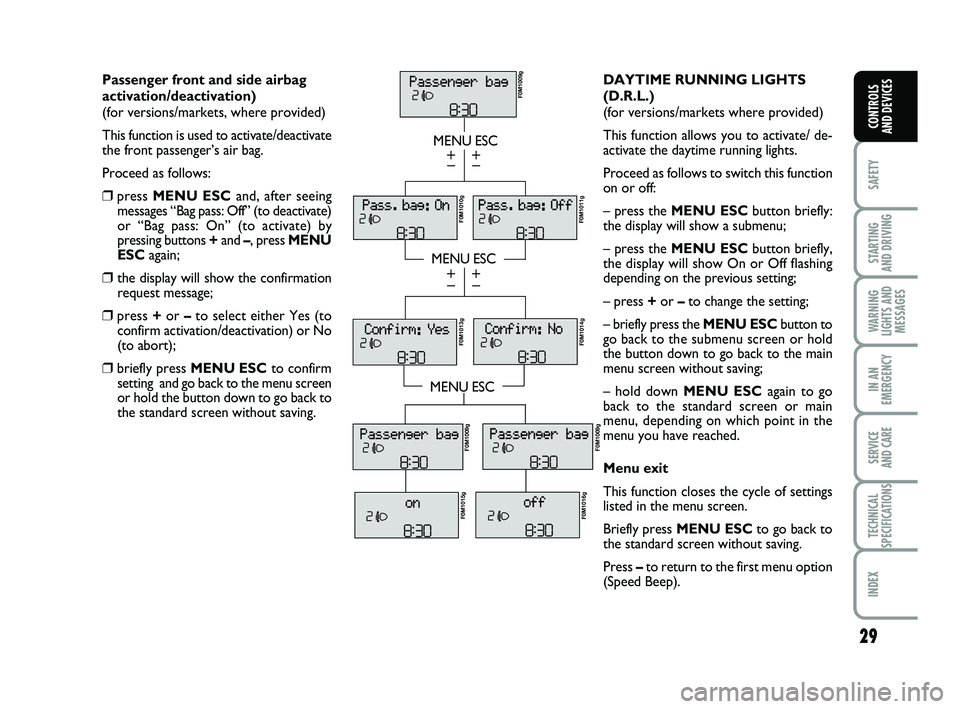
29
SAFETY
STARTING
AND DRIVING
WARNING
LIGHTS AND MESSAGES
IN AN
EMERGENCY
SERVICE
AND CARE
TECHNICAL
SPECIFICATIONS
INDEX
CONTROLS
AND DEVICES
Passenger front and side airbag
activation/deactivation)
(for versions/markets, where provided)
This function is used to activate/deactivate
the front passenger’s air bag.
Proceed as follows:
❒press MENU ESC and, after seeing
messages “Bag pass: Off” (to deactivate)
or “Bag pass: On” (to activate) by
pressing buttons +and –, press MENU
ESC again;
❒the display will show the confirmation
request message;
❒press +or –to select either Yes (to
confirm activation/deactivation) or No
(to abort);
❒briefly press MENU ESC to confirm
setting and go back to the menu screen
or hold the button down to go back to
the standard screen without saving.
MENU ESC
MENU ESC
MENU ESC
–
+
–
+
–
+
–
+
F0M1009g
F0M1011g F0M1010g
F0M1013g
F0M1014g
F0M1009g
F0M1015g
F0M1016g F0M1009g
DAYTIME RUNNING LIGHTS
(D.R.L.)
(for versions/markets where provided)
This function allows you to activate/ de-
activate the daytime running lights.
Proceed as follows to switch this function
on or off:
– press the MENU ESC
button briefly:
the display will show a submenu;
– press the MENU ESC button briefly,
the display will show On or Off flashing
depending on the previous setting;
– press + or –to change the setting;
– briefly press the MENU ESC button to
go back to the submenu screen or hold
the button down to go back to the main
menu screen without saving;
– hold down MENU ESC again to go
back to the standard screen or main
menu, depending on which point in the
menu you have reached.
Menu exit
This function closes the cycle of settings
listed in the menu screen.
Briefly press MENU ESC to go back to
the standard screen without saving.
Press –to return to the first menu option
(Speed Beep).
001-032 PUNTO POP 1ed EN 31/03/14 09:03 Pagina 29
Page 34 of 219
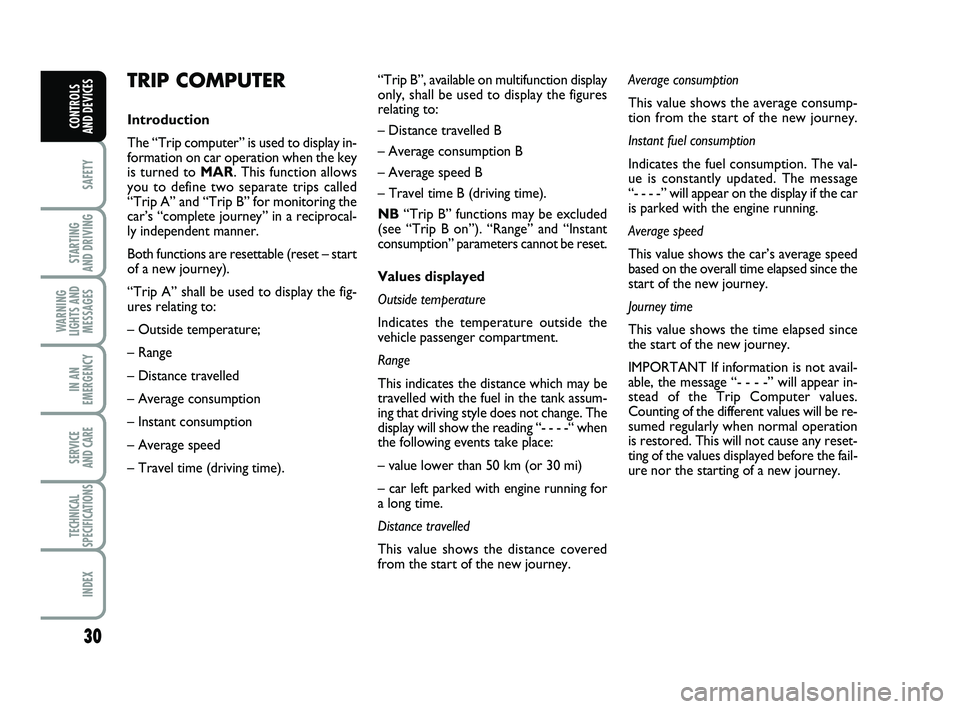
30
SAFETY
STARTING
AND DRIVING
WARNING
LIGHTS AND MESSAGES
IN AN
EMERGENCY
SERVICE
AND CARE
TECHNICAL
SPECIFICATIONS
INDEX
CONTROLS
AND DEVICES
TRIP COMPUTER
Introduction
The “Trip computer” is used to display in-
formation on car operation when the key
is turned to MAR. This function allows
you to define two separate trips called
“Trip A” and “Trip B” for monitoring the
car’s “complete journey” in a reciprocal-
ly independent manner.
Both functions are resettable (reset – start
of a new journey).
“Trip A” shall be used to display the fig-
ures relating to:
– Outside temperature;
– Range
– Distance travelled
– Average consumption
– Instant consumption
– Average speed
– Travel time (driving time). “Trip B”, available on multifunction display
only, shall be used to display the figures
relating to:
– Distance travelled B
– Average consumption B
– Average speed B
– Travel time B (driving time).
NB
“Trip B” functions may be excluded
(see “Trip B on”). “Range” and “Instant
consumption” parameters cannot be reset.
Values displayed
Outside temperature
Indicates the temperature outside the
vehicle passenger compartment.
Range
This indicates the distance which may be
travelled with the fuel in the tank assum-
ing that driving style does not change. The
display will show the reading “- - - -“ when
the following events take place:
– value lower than 50 km (or 30 mi)
– car left parked with engine running for
a long time.
Distance travelled
This value shows the distance covered
from the start of the new journey. Average consumption
This value shows the average consump-
tion from the start of the new journey.
Instant fuel consumption
Indicates the fuel consumption. The val-
ue is constantly updated. The message
“- - - -” will appear on the display if the car
is parked with the engine running.
Average speed
This value shows the car’s average speed
based on the overall time elapsed since the
start of the new journey.
Journey time
This value shows the time elapsed since
the start of the new journey.
IMPORTANT If information is not avail-
able, the message “- - - -” will appear in-
stead of the Trip Computer values.
Counting of the different values will be re-
sumed regularly when normal operation
is restored. This will not cause any reset-
ting of the values displayed before the fail-
ure nor the starting of a new journey.
001-032 PUNTO POP 1ed EN 31/03/14 09:03 Pagina 30
Page 35 of 219
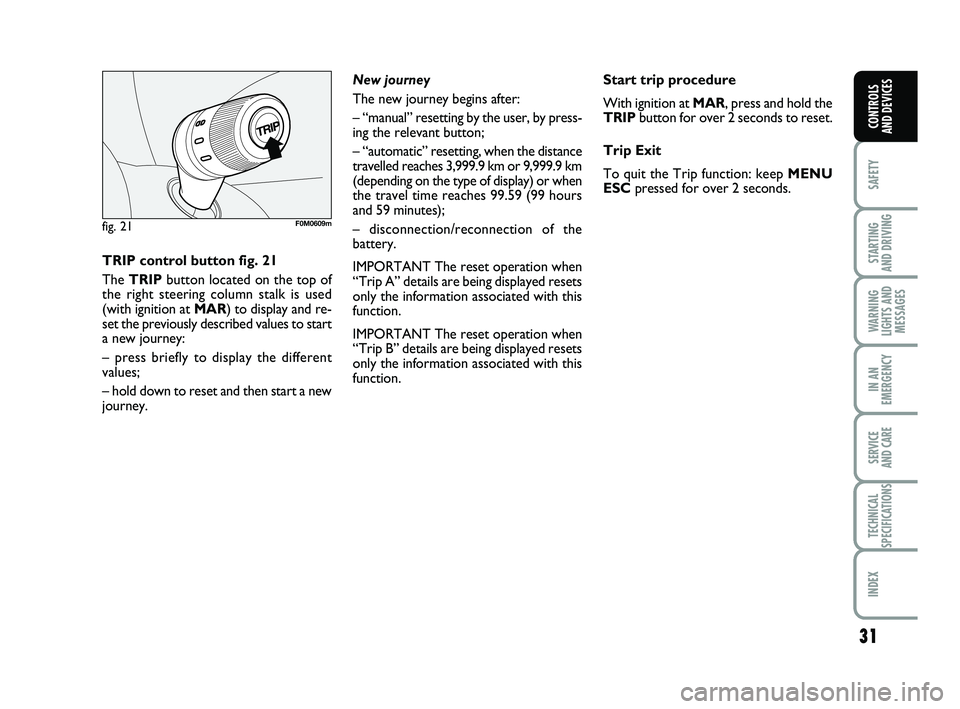
31
SAFETY
STARTING
AND DRIVING
WARNING
LIGHTS AND MESSAGES
IN AN
EMERGENCY
SERVICE
AND CARE
TECHNICAL
SPECIFICATIONS
INDEX
CONTROLS
AND DEVICES
fig. 21F0M0609m
TRIP control button fig. 21
The TRIP button located on the top of
the right steering column stalk is used
(with ignition at MAR) to display and re-
set the previously described values to start
a new journey:
– press briefly to display the different
values;
– hold down to reset and then start a new
journey. New journey
The new journey begins after:
– “manual” resetting by the user, by press-
ing the relevant button;
– “automatic” resetting, when the distance
travelled reaches 3,999.9 km or 9,999.9 km
(depending on the type of display) or when
the travel time reaches 99.59 (99 hours
and 59 minutes);
– disconnection/reconnection of the
battery.
IMPORTANT The reset operation when
“Trip A” details are being displayed resets
only the information associated with this
function.
IMPORTANT The reset operation when
“Trip B” details are being displayed resets
only the information associated with this
function.
Start trip procedure
With ignition at MAR, press and hold the
TRIP
button for over 2 seconds to reset.
Trip Exit
To quit the Trip function: keep MENU
ESC pressed for over 2 seconds.
001-032 PUNTO POP 1ed EN 31/03/14 09:03 Pagina 31
Page 51 of 219
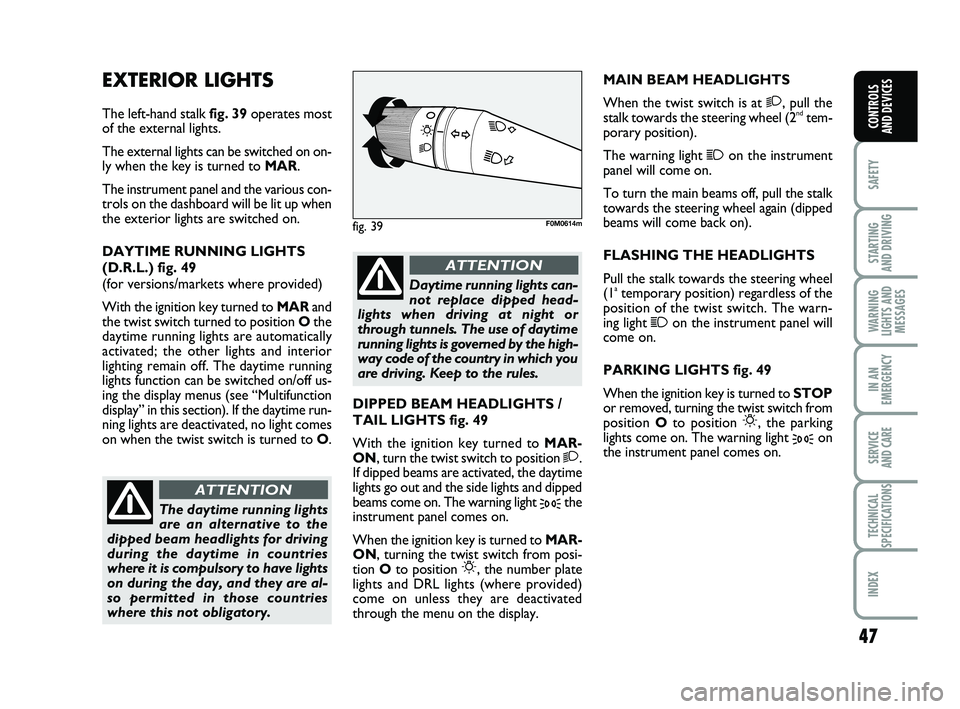
47
SAFETY
STARTING
AND DRIVING
WARNING
LIGHTS AND MESSAGES
IN AN
EMERGENCY
SERVICE
AND CARE
TECHNICAL
SPECIFICATIONS
INDEX
CONTROLS
AND DEVICES
EXTERIOR LIGHTS
The left-hand stalk fig. 39operates most
of the external lights.
The external lights can be switched on on-
ly when the key is turned to MAR.
The instrument panel and the various con-
trols on the dashboard will be lit up when
the exterior lights are switched on.
DAYTIME RUNNING LIGHTS
(D.R.L.) fig. 49
(for versions/markets where provided)
With the ignition key turned to MARand
the twist switch turned to position Othe
daytime running lights are automatically
activated; the other lights and interior
lighting remain off. The daytime running
lights function can be switched on/off us-
ing the display menus (see “Multifunction
display” in this section). If the daytime run-
ning lights are deactivated, no light comes
on when the twist switch is turned to O . MAIN BEAM HEADLIGHTS
When the twist switch is at 2, pull the
stalk towards the steering wheel (2ndtem-
porary position).
The warning light
1on the instrument
panel will come on.
To turn the main beams off, pull the stalk
towards the steering wheel again (dipped
beams will come back on).
FLASHING THE HEADLIGHTS
Pull the stalk towards the steering wheel
(1
atemporary position) regardless of the
position of the twist switch. The warn-
ing light
1on the instrument panel will
come on.
PARKING LIGHTS fig. 49
When the ignition key is turned to STOP
or removed, turning the twist switch from
position Oto position
6, the parking
lights come on. The warning light
3on
the instrument panel comes on.
fig. 39F0M0614m
DIPPED BEAM HEADLIGHTS /
TAIL LIGHTS fig. 49
With the ignition key turned to MAR-
ON, turn the twist switch to position
2.
If dipped beams are activated, the daytime
lights go out and the side lights and dipped
beams come on. The warning light
3the
instrument panel comes on.
When the ignition key is turned to MAR-
ON, turning the twist switch from posi-
tion Oto position
6, the number plate
lights and DRL lights (where provided)
come on unless they are deactivated
through the menu on the display.
The daytime running lights
are an alternative to the
dipped beam headlights for driving
during the daytime in countries
where it is compulsory to have lights
on during the day, and they are al-
so permitted in those countries
where this not obligatory.
ATTENTION
Daytime running lights can-
not replace dipped head-
lights when driving at night or
through tunnels. The use of daytime
running lights is governed by the high-
way code of the country in which you
are driving. Keep to the rules.
ATTENTION
033-069 PUNTO POP 1ed EN 29/08/13 14.34 Pagina 47