language FIAT QUBO 2008 1.G Owners Manual
[x] Cancel search | Manufacturer: FIAT, Model Year: 2008, Model line: QUBO, Model: FIAT QUBO 2008 1.GPages: 202, PDF Size: 3.43 MB
Page 24 of 202
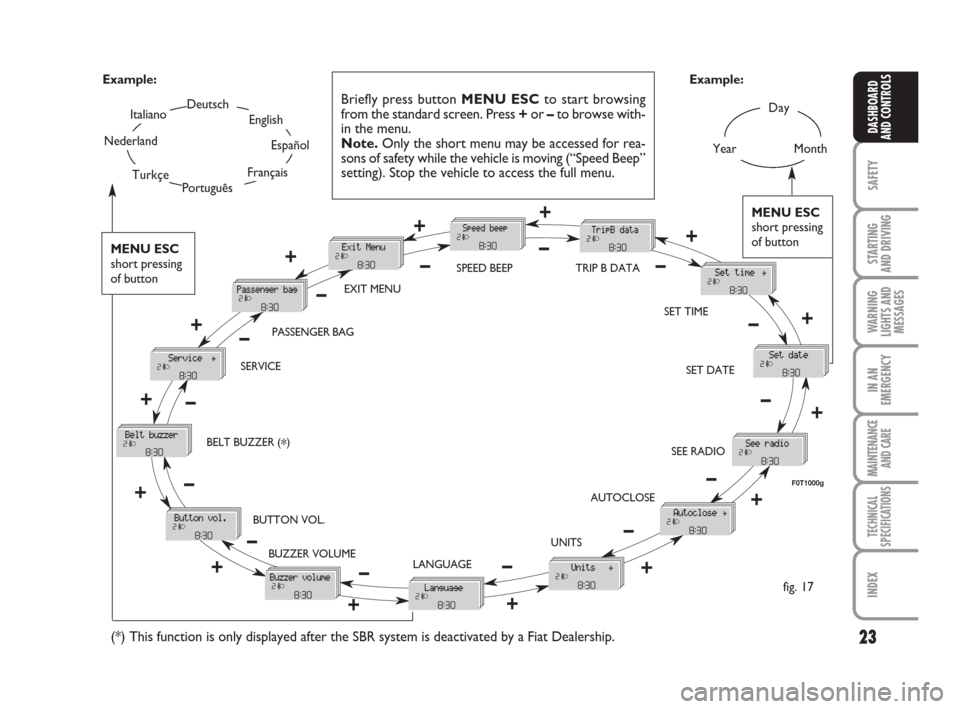
23
SAFETY
STARTING
AND DRIVING
WARNING
LIGHTS AND
MESSAGES
IN AN
EMERGENCY
MAINTENANCE
AND CARE
TECHNICAL
SPECIFICATIONS
INDEX
DASHBOARD
AND CONTROLS
Day
YearMonth
Deutsch
Português
English
Español
Français
Italiano
Nederland
Turkçe Example:
fig. 17 Example:
Briefly press button MENU ESCto start browsing
from the standard screen. Press +or –to browse with-
in the menu.
Note.Only the short menu may be accessed for rea-
sons of safety while the vehicle is moving (“Speed Beep”
setting). Stop the vehicle to access the full menu.
F0T1000g
MENU ESC
short pressing
of button
+
– +
–
– +
+
–
+–
–
– +
+++ ––––
++ +
– +
–
EXIT MENUSPEED BEEP
SET TIME
SET DATE
SEE RADIO
AUTOCLOSE
UNITS
LANGUAGE BUZZER VOLUME BUTTON VOL. BELT BUZZER (
*) SERVICEPASSENGER BAG
(*) This function is only displayed after the SBR system is deactivated by a Fiat Dealership.
–+
TRIP B DATA
MENU ESC
short pressing
of button
001-035 Fiorino GB 1ed 21-10-2008 14:57 Pagina 23
Page 28 of 202
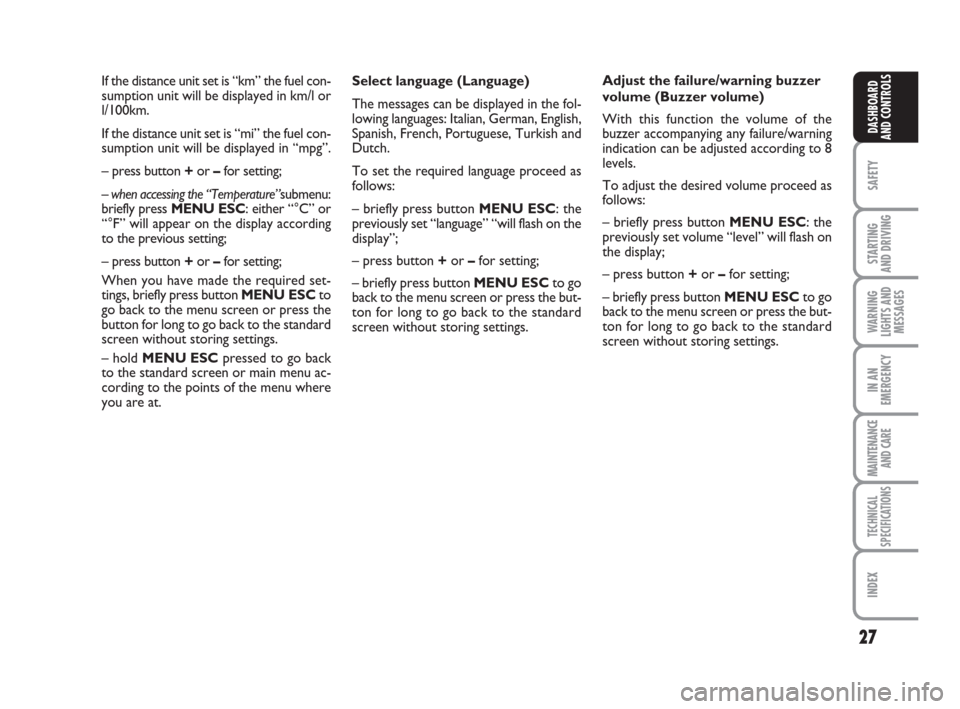
27
SAFETY
STARTING
AND DRIVING
WARNING
LIGHTS AND
MESSAGES
IN AN
EMERGENCY
MAINTENANCE
AND CARE
TECHNICAL
SPECIFICATIONS
INDEX
DASHBOARD
AND CONTROLS
Select language (Language)
The messages can be displayed in the fol-
lowing languages: Italian, German, English,
Spanish, French, Portuguese, Turkish and
Dutch.
To set the required language proceed as
follows:
– briefly press button MENU ESC: the
previously set “language” “will flash on the
display”;
– press button +or –for setting;
– briefly press button MENU ESCto go
back to the menu screen or press the but-
ton for long to go back to the standard
screen without storing settings.Adjust the failure/warning buzzer
volume (Buzzer volume)
With this function the volume of the
buzzer accompanying any failure/warning
indication can be adjusted according to 8
levels.
To adjust the desired volume proceed as
follows:
– briefly press button MENU ESC: the
previously set volume “level” will flash on
the display;
– press button +or –for setting;
– briefly press button MENU ESCto go
back to the menu screen or press the but-
ton for long to go back to the standard
screen without storing settings. If the distance unit set is “km” the fuel con-
sumption unit will be displayed in km/l or
l/100km.
If the distance unit set is “mi” the fuel con-
sumption unit will be displayed in “mpg”.
– press button +or –for setting;
– when accessing the “Temperature”submenu:
briefly press MENU ESC: either “°C” or
“°F” will appear on the display according
to the previous setting;
– press button +or –for setting;
When you have made the required set-
tings, briefly press button MENU ESCto
go back to the menu screen or press the
button for long to go back to the standard
screen without storing settings.
– hold MENU ESCpressed to go back
to the standard screen or main menu ac-
cording to the points of the menu where
you are at.
001-035 Fiorino GB 1ed 21-10-2008 14:57 Pagina 27