ECO mode FIAT SCUDO 2007 2.G Radio CD Manual
[x] Cancel search | Manufacturer: FIAT, Model Year: 2007, Model line: SCUDO, Model: FIAT SCUDO 2007 2.GPages: 22, PDF Size: 0.43 MB
Page 15 of 22
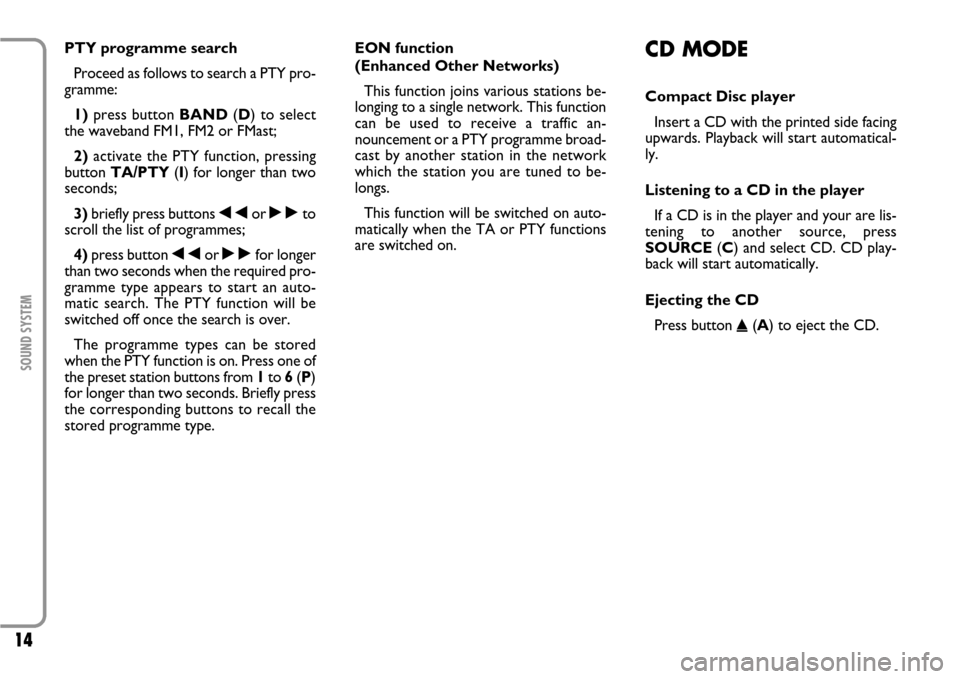
14
SOUND SYSTEM
PTY programme search
Proceed as follows to search a PTY pro-
gramme:
1)press button BAND(D) to select
the waveband FM1, FM2 or FMast;
2)activate the PTY function, pressing
button TA/PTY(I) for longer than two
seconds;
3)briefly press buttons ÷or ˜to
scroll the list of programmes;
4)press button ÷or ˜for longer
than two seconds when the required pro-
gramme type appears to start an auto-
matic search. The PTY function will be
switched off once the search is over.
The programme types can be stored
when the PTY function is on. Press one of
the preset station buttons from 1to 6(P)
for longer than two seconds. Briefly press
the corresponding buttons to recall the
stored programme type.EON function
(Enhanced Other Networks)
This function joins various stations be-
longing to a single network. This function
can be used to receive a traffic an-
nouncement or a PTY programme broad-
cast by another station in the network
which the station you are tuned to be-
longs.
This function will be switched on auto-
matically when the TA or PTY functions
are switched on.
CD MODECompact Disc player
Insert a CD with the printed side facing
upwards. Playback will start automatical-
ly.
Listening to a CD in the player
If a CD is in the player and your are lis-
tening to another source, press
SOURCE(C) and select CD. CD play-
back will start automatically.
Ejecting the CD
Press button
˚(A) to eject the CD.
Page 17 of 22
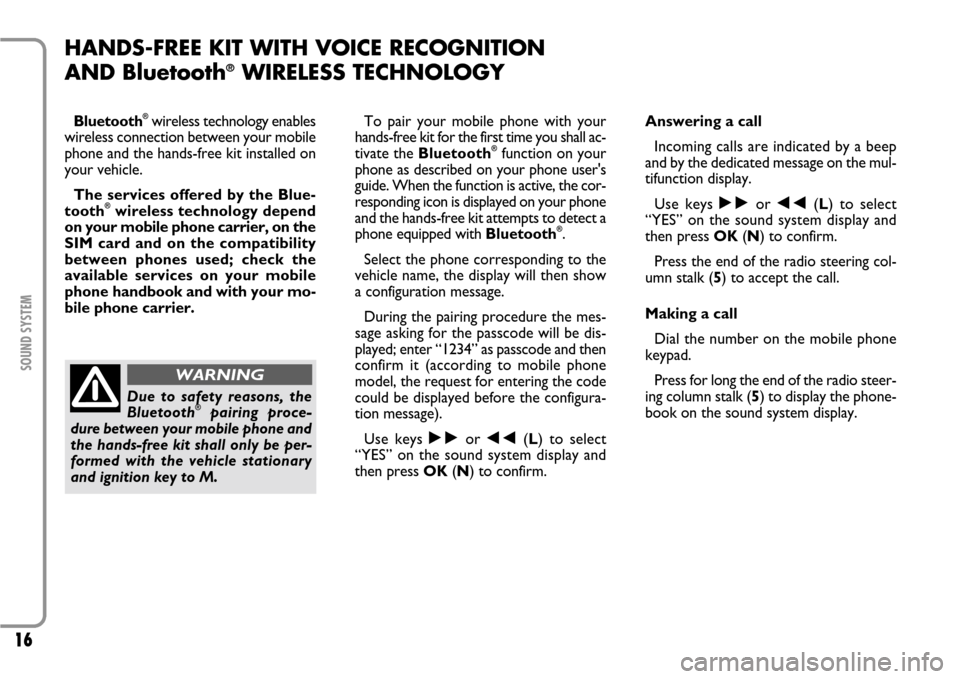
16
SOUND SYSTEM
HANDS-FREE KIT WITH VOICE RECOGNITION
AND Bluetooth
®WIRELESS TECHNOLOGY
Bluetooth
®wireless technology enables
wireless connection between your mobile
phone and the hands-free kit installed on
your vehicle.
The services offered by the Blue-
tooth
®wireless technology depend
on your mobile phone carrier, on the
SIM card and on the compatibility
between phones used; check the
available services on your mobile
phone handbook and with your mo-
bile phone carrier.To pair your mobile phone with your
hands-free kit for the first time you shall ac-
tivate the Bluetooth
®function on your
phone as described on your phone user's
guide. When the function is active, the cor-
responding icon is displayed on your phone
and the hands-free kit attempts to detect a
phone equipped with Bluetooth
®.
Select the phone corresponding to the
vehicle name, the display will then show
a configuration message.
During the pairing procedure the mes-
sage asking for the passcode will be dis-
played; enter “1234” as passcode and then
confirm it (according to mobile phone
model, the request for entering the code
could be displayed before the configura-
tion message).
Use keys ˜or ÷(L) to select
“YES” on the sound system display and
then press OK(N) to confirm. Answering a call
Incoming calls are indicated by a beep
and by the dedicated message on the mul-
tifunction display.
Use keys ˜or ÷(L) to select
“YES” on the sound system display and
then press OK(N) to confirm.
Press the end of the radio steering col-
umn stalk (5) to accept the call.
Making a call
Dial the number on the mobile phone
keypad.
Press for long the end of the radio steer-
ing column stalk (5) to display the phone-
book on the sound system display.
Due to safety reasons, the
Bluetooth
®pairing proce-
dure between your mobile phone and
the hands-free kit shall only be per-
formed with the vehicle stationary
and ignition key to M.
WARNING