key FIAT SPIDER ABARTH 2017 Owners Manual
[x] Cancel search | Manufacturer: FIAT, Model Year: 2017, Model line: SPIDER ABARTH, Model: FIAT SPIDER ABARTH 2017Pages: 292, PDF Size: 9.24 MB
Page 5 of 292
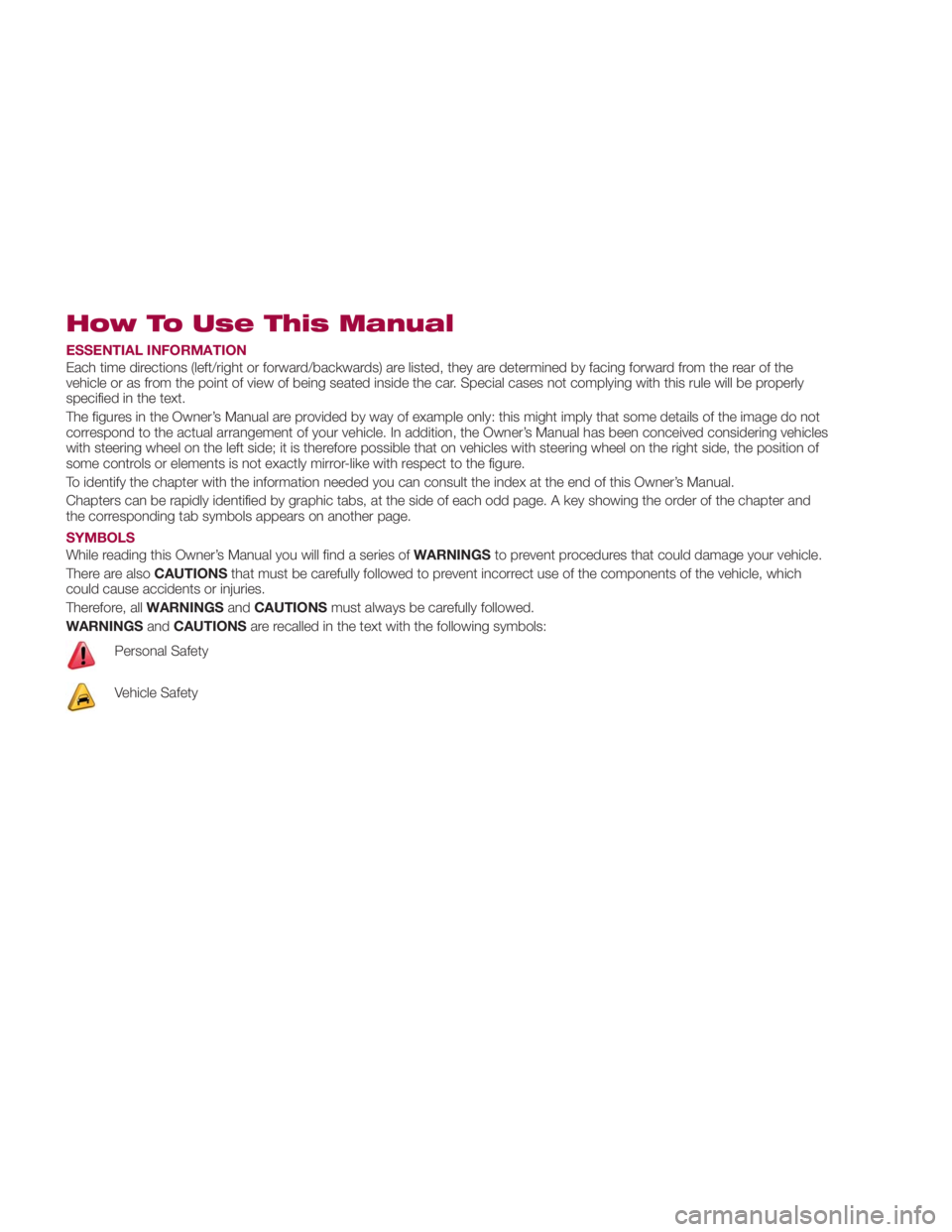
How To Use This Manual ESSENTIAL INFORMATION
Each time directions (left/right or forward/backwards) are listed, they are determined by facing forward from the rear of the
vehicle or as from the point of view of being seated inside the car. Special cases not complying with this rule will be properly
specified in the text.
The figures in the Owner’s Manual are provided by way of example only: this might imply that some details of the image do not
correspond to the actual arrangement of your vehicle. In addition, the Owner’s Manual has been conceived considering vehicles
with steering wheel on the left side; it is therefore possible that on vehicles with steering wheel on the right side, the position of
some controls or elements is not exactly mirror-like with respect to the figure.
To identify the chapter with the information needed you can consult the index at the end of this Owner’s Manual.
Chapters can be rapidly identified by graphic tabs, at the side of each odd page. A key showing the order of the chapter and
the corresponding tab symbols appears on another page.
SYMBOLS
While reading this Owner’s Manual you will find a series of WARNINGS to prevent procedures that could damage your vehicle.
There are also CAUTIONS that must be carefully followed to prevent incorrect use of the components of the vehicle, which
could cause accidents or injuries.
Therefore, all WARNINGS and CAUTIONS must always be carefully followed.
WARNINGS and CAUTIONS are recalled in the text with the following symbols:
Personal Safety
Vehicle Safety
Page 7 of 292
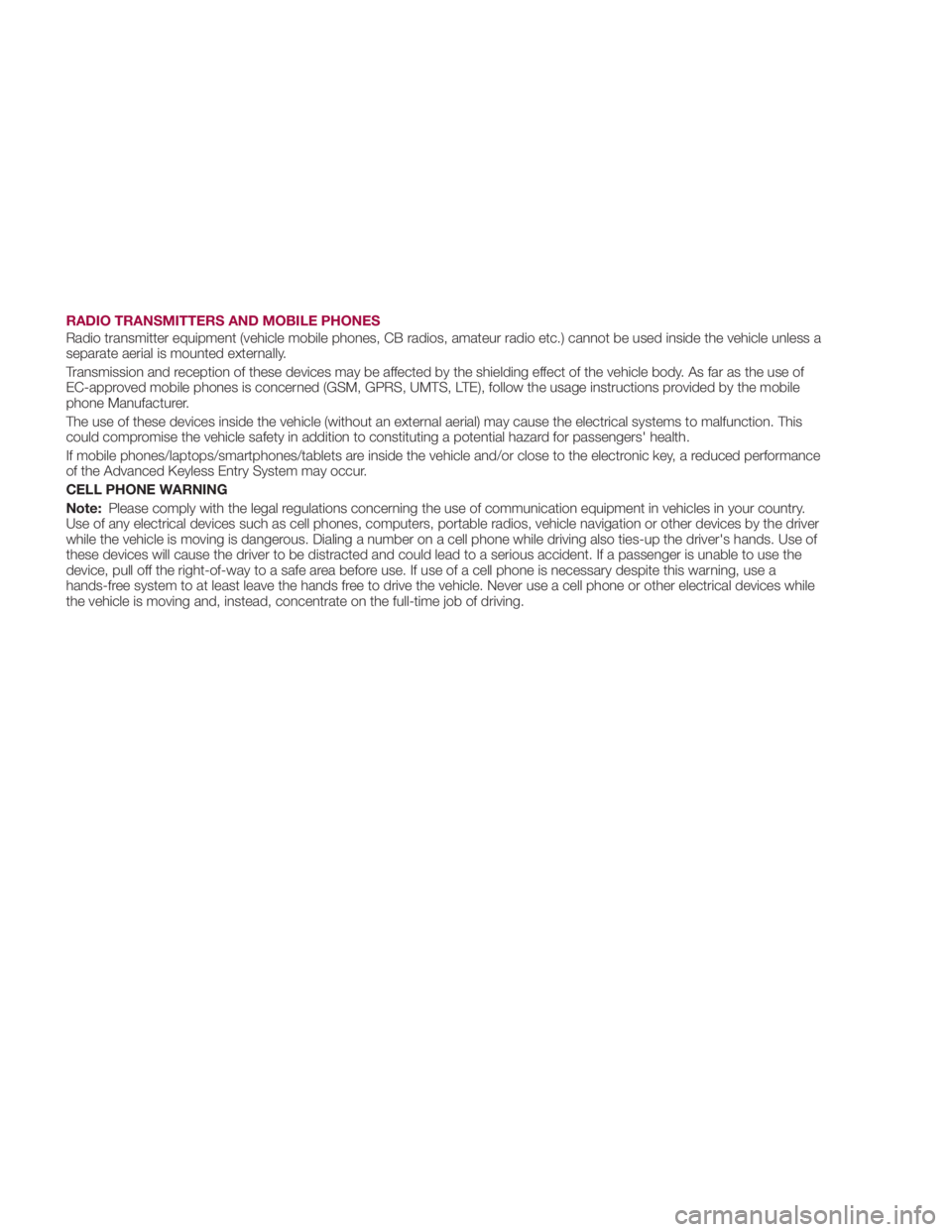
RADIO TRANSMITTERS AND MOBILE PHONES
Radio transmitter equipment (vehicle mobile phones, CB radios, amateur radio etc.) cannot be used inside the vehicle unless a
separate aerial is mounted externally.
Transmission and reception of these devices may be affected by the shielding effect of the vehicle body. As far as the use of
EC-approved mobile phones is concerned (GSM, GPRS, UMTS, LTE), follow the usage instructions provided by the mobile
phone Manufacturer.
The use of these devices inside the vehicle (without an external aerial) may cause the electrical systems to malfunction. This
could compromise the vehicle safety in addition to constituting a potential hazard for passengers' health.
If mobile phones/laptops/smartphones/tablets are inside the vehicle and/or close to the electronic key, a reduced performance
of the Advanced Keyless Entry System may occur.
CELL PHONE WARNING
Note: Please comply with the legal regulations concerning the use of communication equipment in vehicles in your country.
Use of any electrical devices such as cell phones, computers, portable radios, vehicle navigation or other devices by the driver
while the vehicle is moving is dangerous. Dialing a number on a cell phone while driving also ties-up the driver's hands. Use of
these devices will cause the driver to be distracted and could lead to a serious accident. If a passenger is unable to use the
device, pull off the right-of-way to a safe area before use. If use of a cell phone is necessary despite this warning, use a
hands-free system to at least leave the hands free to drive the vehicle. Never use a cell phone or other electrical devices while
the vehicle is moving and, instead, concentrate on the full-time job of driving.
Page 15 of 292
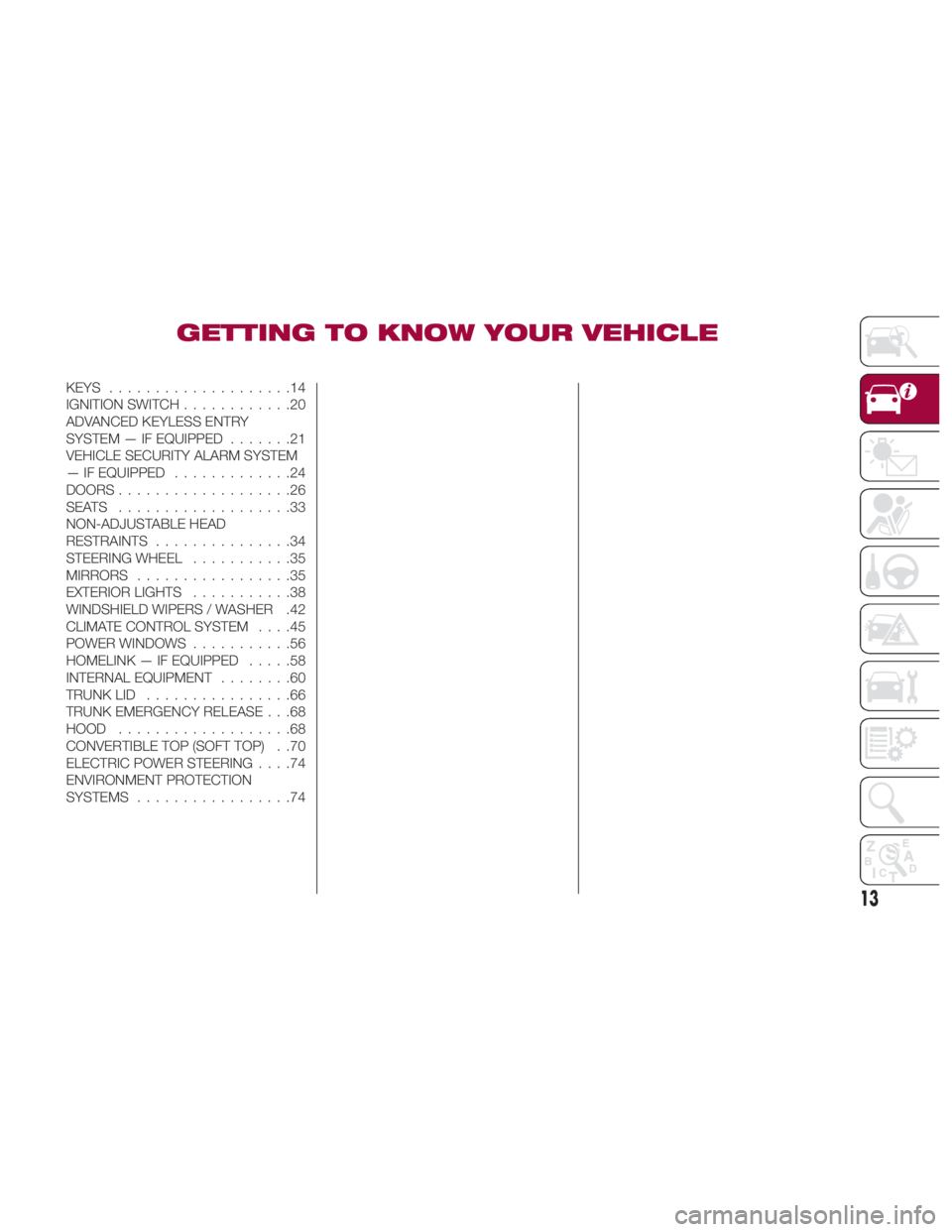
GETTING TO KNOW YOUR VEHICLEKEYS ....................14
IGNITION SWITCH ............20
ADVANCED KEYLESS ENTRY
SYSTEM — IF EQUIPPED .......21
VEHICLE SECURITY ALARM SYSTEM
— IF EQUIPPED .............24
DOORS...................26
SEATS ...................33
NON-ADJUSTABLE HEAD
RESTRAINTS ...............34
STEERING WHEEL ...........35
MIRRORS .................35
EXTERIOR LIGHTS ...........38
WINDSHIELD WIPERS / WASHER .42
CLIMATE CONTROL SYSTEM ....45
POWER WINDOWS ...........56
HOMELINK — IF EQUIPPED .....58
INTERNAL EQUIPMENT ........60
TRUNKLID ................66
TRUNK EMERGENCY RELEASE . . .68
HOOD ...................68
CONVERTIBLE TOP (SOFT TOP) . .70
ELECTRIC POWER STEERING ....74
ENVIRONMENT PROTECTION
SYSTEMS .................74
13
Page 16 of 292
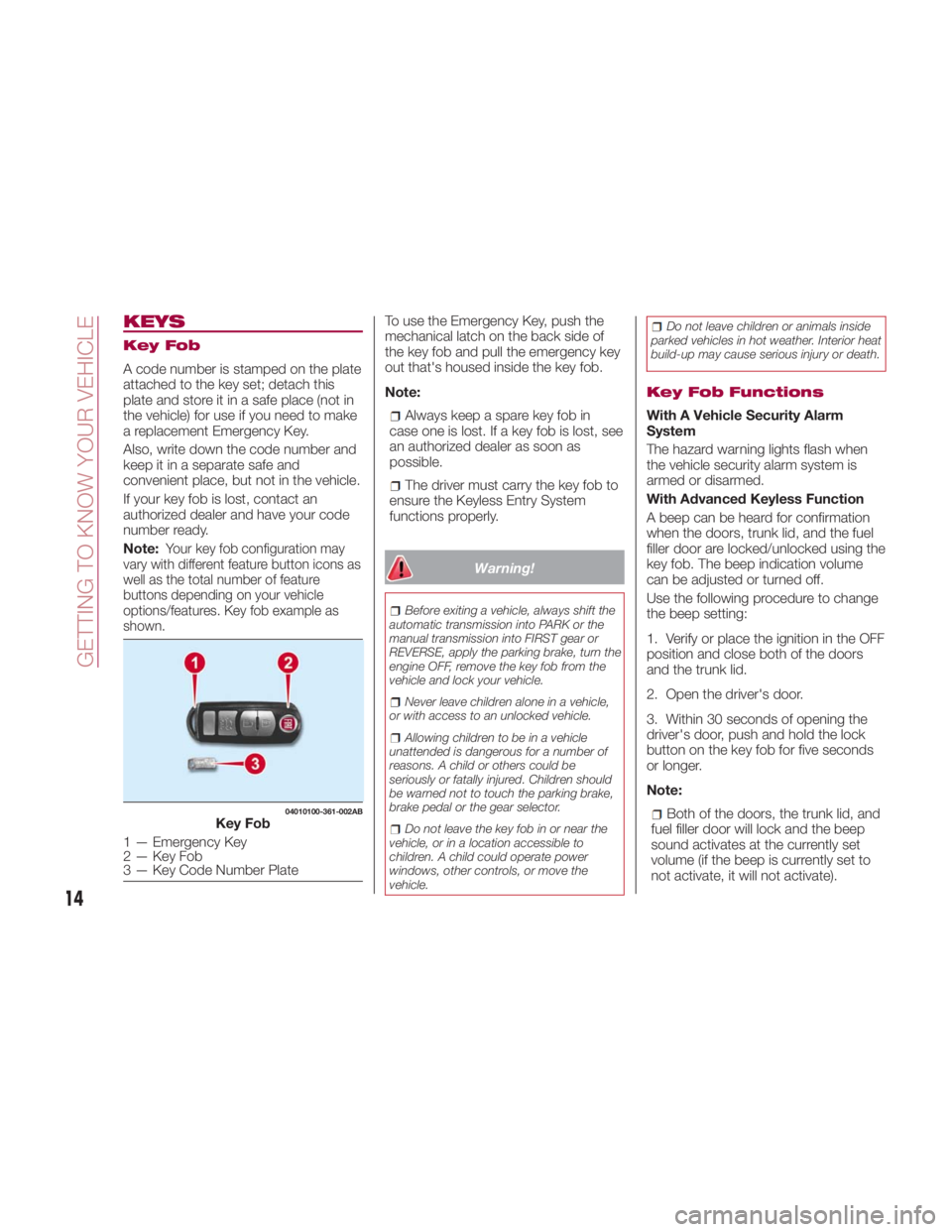
KEYS Key Fob
A code number is stamped on the plate
attached to the key set; detach this
plate and store it in a safe place (not in
the vehicle) for use if you need to make
a replacement Emergency Key.
Also, write down the code number and
keep it in a separate safe and
convenient place, but not in the vehicle.
If your key fob is lost, contact an
authorized dealer and have your code
number ready.
Note:
Your key fob configuration may
vary with different feature button icons as
well as the total number of feature
buttons depending on your vehicle
options/features. Key fob example as
shown. To use the Emergency Key, push the
mechanical latch on the back side of
the key fob and pull the emergency key
out that's housed inside the key fob.
Note:
Always keep a spare key fob in
case one is lost. If a key fob is lost, see
an authorized dealer as soon as
possible.
The driver must carry the key fob to
ensure the Keyless Entry System
functions properly.
Warning!Before exiting a vehicle, always shift the
automatic transmission into PARK or the
manual transmission into FIRST gear or
REVERSE, apply the parking brake, turn the
engine OFF, remove the key fob from the
vehicle and lock your vehicle.
Never leave children alone in a vehicle,
or with access to an unlocked vehicle.
Allowing children to be in a vehicle
unattended is dangerous for a number of
reasons. A child or others could be
seriously or fatally injured. Children should
be warned not to touch the parking brake,
brake pedal or the gear selector.
Do not leave the key fob in or near the
vehicle, or in a location accessible to
children. A child could operate power
windows, other controls, or move the
vehicle. Do not leave children or animals inside
parked vehicles in hot weather. Interior heat
build-up may cause serious injury or death.
Key Fob Functions
With A Vehicle Security Alarm
System
The hazard warning lights flash when
the vehicle security alarm system is
armed or disarmed.
With Advanced Keyless Function
A beep can be heard for confirmation
when the doors, trunk lid, and the fuel
filler door are locked/unlocked using the
key fob. The beep indication volume
can be adjusted or turned off.
Use the following procedure to change
the beep setting:
1. Verify or place the ignition in the OFF
position and close both of the doors
and the trunk lid.
2. Open the driver's door.
3. Within 30 seconds of opening the
driver's door, push and hold the lock
button on the key fob for five seconds
or longer.
Note:
Both of the doors, the trunk lid, and
fuel filler door will lock and the beep
sound activates at the currently set
volume (if the beep is currently set to
not activate, it will not activate).04010100-361-002AB
Key Fob
1 — Emergency Key
2 — Key Fob
3 — Key Code Number Plate
14
GETTING TO KNOW YOUR VEHICLE
Page 17 of 292
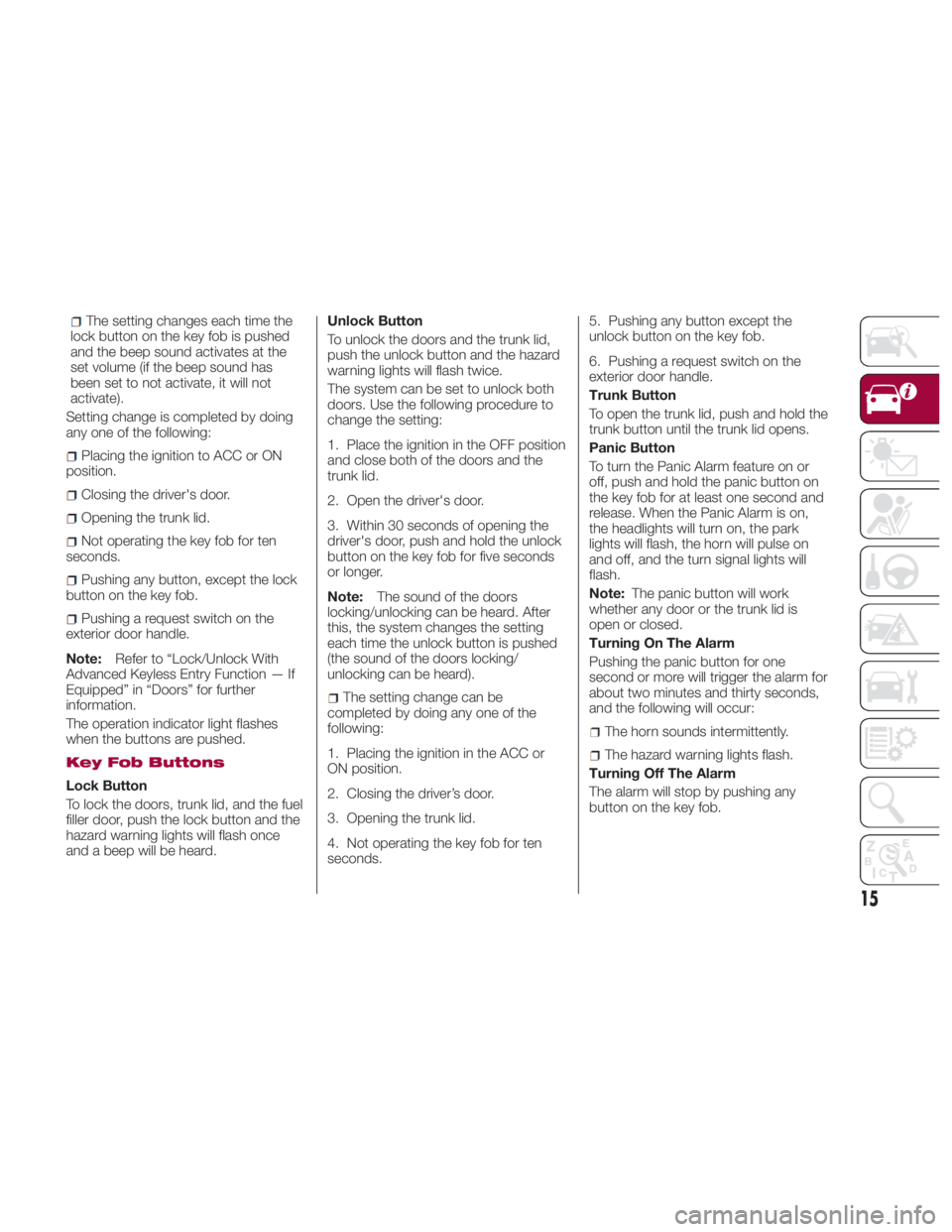
The setting changes each time the
lock button on the key fob is pushed
and the beep sound activates at the
set volume (if the beep sound has
been set to not activate, it will not
activate).
Setting change is completed by doing
any one of the following:
Placing the ignition to ACC or ON
position.
Closing the driver's door.
Opening the trunk lid.
Not operating the key fob for ten
seconds.
Pushing any button, except the lock
button on the key fob.
Pushing a request switch on the
exterior door handle.
Note: Refer to “Lock/Unlock With
Advanced Keyless Entry Function — If
Equipped” in “Doors” for further
information.
The operation indicator light flashes
when the buttons are pushed.
Key Fob Buttons
Lock Button
To lock the doors, trunk lid, and the fuel
filler door, push the lock button and the
hazard warning lights will flash once
and a beep will be heard. Unlock Button
To unlock the doors and the trunk lid,
push the unlock button and the hazard
warning lights will flash twice.
The system can be set to unlock both
doors. Use the following procedure to
change the setting:
1. Place the ignition in the OFF position
and close both of the doors and the
trunk lid.
2. Open the driver's door.
3. Within 30 seconds of opening the
driver's door, push and hold the unlock
button on the key fob for five seconds
or longer.
Note: The sound of the doors
locking/unlocking can be heard. After
this, the system changes the setting
each time the unlock button is pushed
(the sound of the doors locking/
unlocking can be heard).
The setting change can be
completed by doing any one of the
following:
1. Placing the ignition in the ACC or
ON position.
2. Closing the driver’s door.
3. Opening the trunk lid.
4. Not operating the key fob for ten
seconds. 5. Pushing any button except the
unlock button on the key fob.
6. Pushing a request switch on the
exterior door handle.
Trunk Button
To open the trunk lid, push and hold the
trunk button until the trunk lid opens.
Panic Button
To turn the Panic Alarm feature on or
off, push and hold the panic button on
the key fob for at least one second and
release. When the Panic Alarm is on,
the headlights will turn on, the park
lights will flash, the horn will pulse on
and off, and the turn signal lights will
flash.
Note: The panic button will work
whether any door or the trunk lid is
open or closed.
Turning On The Alarm
Pushing the panic button for one
second or more will trigger the alarm for
about two minutes and thirty seconds,
and the following will occur:
The horn sounds intermittently.
The hazard warning lights flash.
Turning Off The Alarm
The alarm will stop by pushing any
button on the key fob.
15
Page 18 of 292
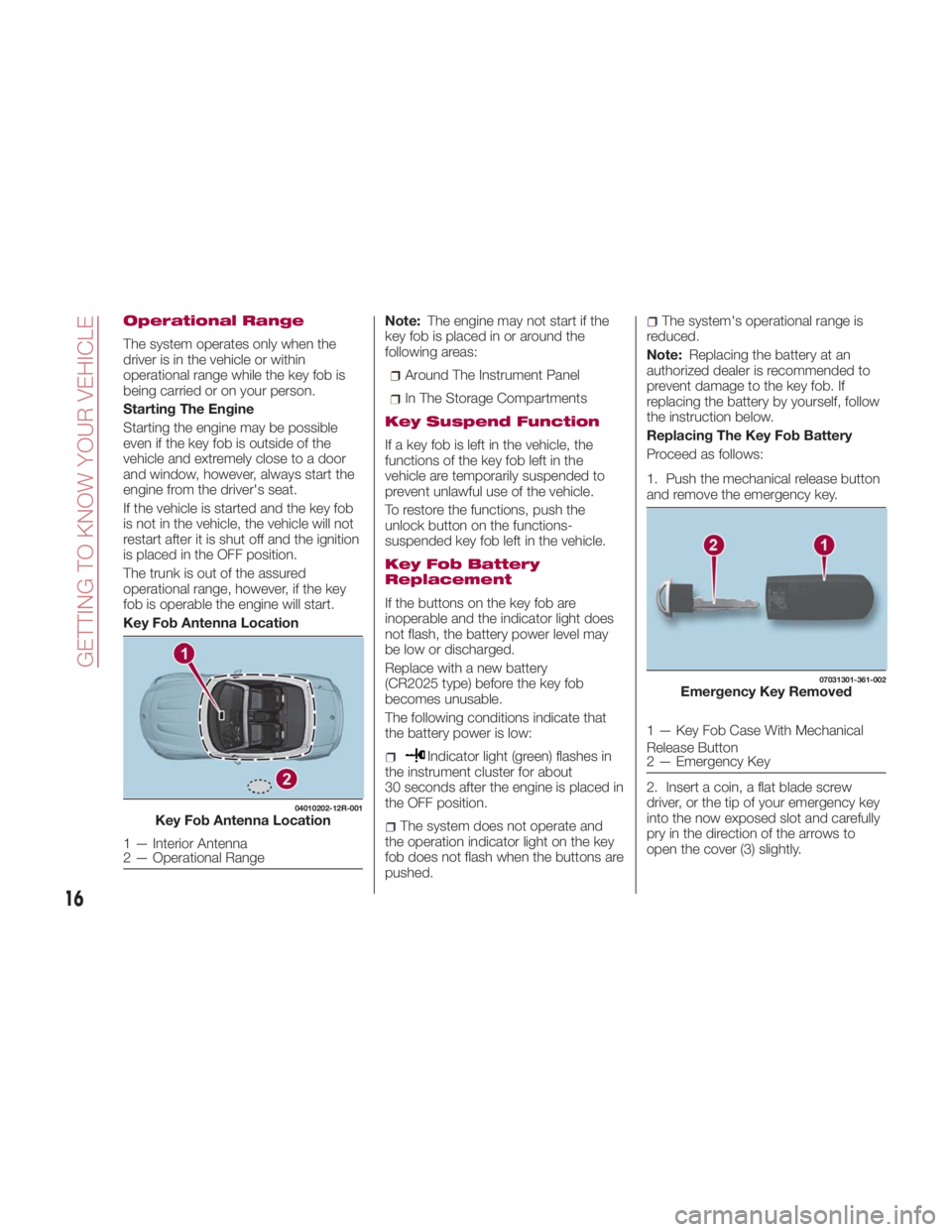
Operational Range
The system operates only when the
driver is in the vehicle or within
operational range while the key fob is
being carried or on your person.
Starting The Engine
Starting the engine may be possible
even if the key fob is outside of the
vehicle and extremely close to a door
and window, however, always start the
engine from the driver's seat.
If the vehicle is started and the key fob
is not in the vehicle, the vehicle will not
restart after it is shut off and the ignition
is placed in the OFF position.
The trunk is out of the assured
operational range, however, if the key
fob is operable the engine will start.
Key Fob Antenna Location Note: The engine may not start if the
key fob is placed in or around the
following areas:
Around The Instrument Panel
In The Storage Compartments
Key Suspend Function
If a key fob is left in the vehicle, the
functions of the key fob left in the
vehicle are temporarily suspended to
prevent unlawful use of the vehicle.
To restore the functions, push the
unlock button on the functions-
suspended key fob left in the vehicle.
Key Fob Battery
Replacement
If the buttons on the key fob are
inoperable and the indicator light does
not flash, the battery power level may
be low or discharged.
Replace with a new battery
(CR2025 type) before the key fob
becomes unusable.
The following conditions indicate that
the battery power is low:
Indicator light (green) flashes in
the instrument cluster for about
30 seconds after the engine is placed in
the OFF position.
The system does not operate and
the operation indicator light on the key
fob does not flash when the buttons are
pushed. The system's operational range is
reduced.
Note: Replacing the battery at an
authorized dealer is recommended to
prevent damage to the key fob. If
replacing the battery by yourself, follow
the instruction below.
Replacing The Key Fob Battery
Proceed as follows:
1. Push the mechanical release button
and remove the emergency key.
1 — Key Fob Case With Mechanical
Release Button
2 — Emergency Key
2. Insert a coin, a flat blade screw
driver, or the tip of your emergency key
into the now exposed slot and carefully
pry in the direction of the arrows to
open the cover (3) slightly.04010202-12R-001
Key Fob Antenna Location
1 — Interior Antenna
2 — Operational Range 07031301-361-002
Emergency Key Removed
16
GETTING TO KNOW YOUR VEHICLE
Page 19 of 292
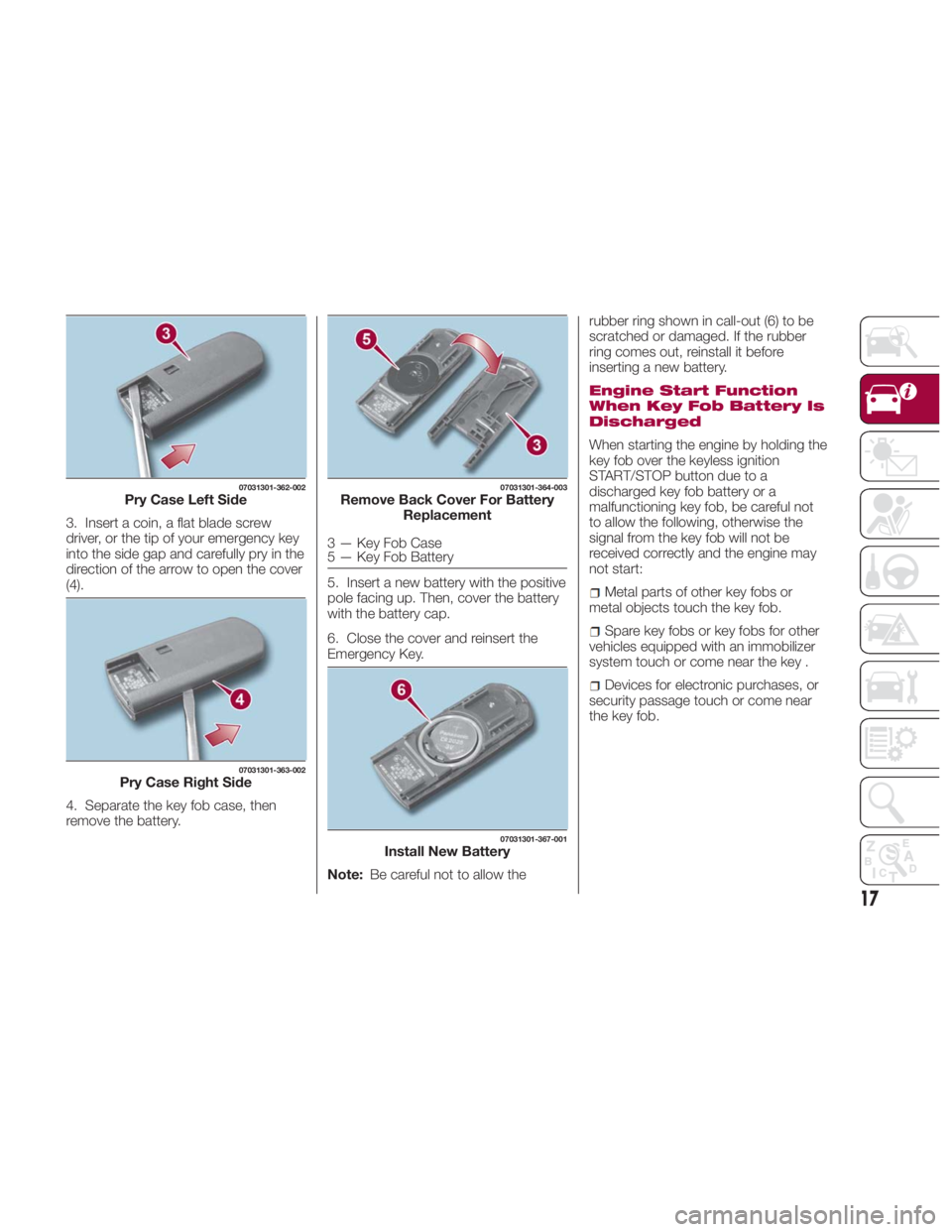
3. Insert a coin, a flat blade screw
driver, or the tip of your emergency key
into the side gap and carefully pry in the
direction of the arrow to open the cover
(4).
4. Separate the key fob case, then
remove the battery. 3 — Key Fob Case
5 — Key Fob Battery
5. Insert a new battery with the positive
pole facing up. Then, cover the battery
with the battery cap.
6. Close the cover and reinsert the
Emergency Key.
Note: Be careful not to allow the rubber ring shown in call-out (6) to be
scratched or damaged. If the rubber
ring comes out, reinstall it before
inserting a new battery.
Engine Start Function
When Key Fob Battery Is
Discharged
When starting the engine by holding the
key fob over the keyless ignition
START/STOP button due to a
discharged key fob battery or a
malfunctioning key fob, be careful not
to allow the following, otherwise the
signal from the key fob will not be
received correctly and the engine may
not start:
Metal parts of other key fobs or
metal objects touch the key fob.
Spare key fobs or key fobs for other
vehicles equipped with an immobilizer
system touch or come near the key .
Devices for electronic purchases, or
security passage touch or come near
the key fob.07031301-362-002
Pry Case Left Side 07031301-363-002
Pry Case Right Side 07031301-364-003
Remove Back Cover For Battery
Replacement
07031301-367-001
Install New Battery
17
Page 20 of 292
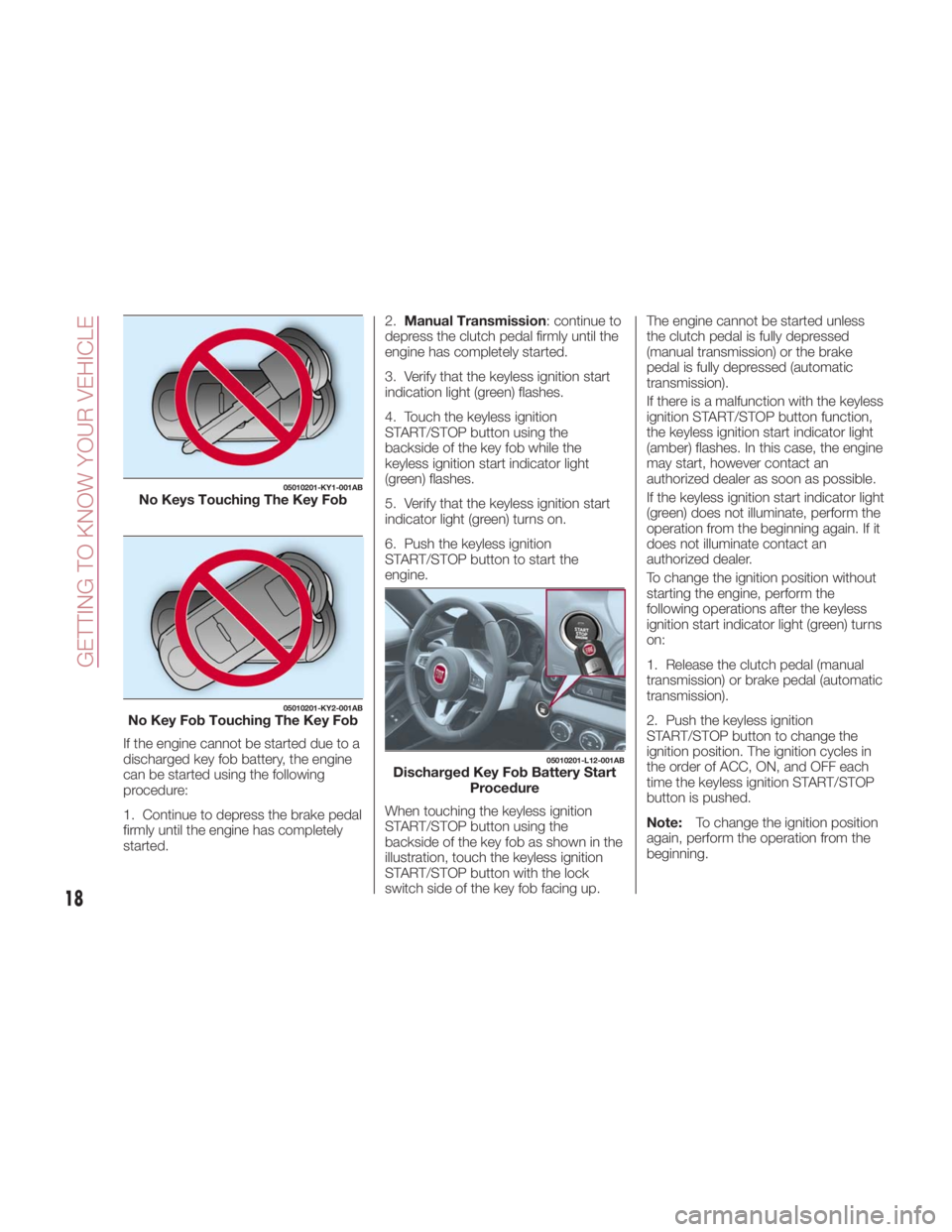
If the engine cannot be started due to a
discharged key fob battery, the engine
can be started using the following
procedure:
1. Continue to depress the brake pedal
firmly until the engine has completely
started. 2. Manual Transmission : continue to
depress the clutch pedal firmly until the
engine has completely started.
3. Verify that the keyless ignition start
indication light (green) flashes.
4. Touch the keyless ignition
START/STOP button using the
backside of the key fob while the
keyless ignition start indicator light
(green) flashes.
5. Verify that the keyless ignition start
indicator light (green) turns on.
6. Push the keyless ignition
START/STOP button to start the
engine.
When touching the keyless ignition
START/STOP button using the
backside of the key fob as shown in the
illustration, touch the keyless ignition
START/STOP button with the lock
switch side of the key fob facing up. The engine cannot be started unless
the clutch pedal is fully depressed
(manual transmission) or the brake
pedal is fully depressed (automatic
transmission).
If there is a malfunction with the keyless
ignition START/STOP button function,
the keyless ignition start indicator light
(amber) flashes. In this case, the engine
may start, however contact an
authorized dealer as soon as possible.
If the keyless ignition start indicator light
(green) does not illuminate, perform the
operation from the beginning again. If it
does not illuminate contact an
authorized dealer.
To change the ignition position without
starting the engine, perform the
following operations after the keyless
ignition start indicator light (green) turns
on:
1. Release the clutch pedal (manual
transmission) or brake pedal (automatic
transmission).
2. Push the keyless ignition
START/STOP button to change the
ignition position. The ignition cycles in
the order of ACC, ON, and OFF each
time the keyless ignition START/STOP
button is pushed.
Note: To change the ignition position
again, perform the operation from the
beginning.05010201-KY1-001AB
No Keys Touching The Key Fob 05010201-KY2-001AB
No Key Fob Touching The Key Fob 05010201-L12-001AB
Discharged Key Fob Battery Start
Procedure
18
GETTING TO KNOW YOUR VEHICLE
Page 21 of 292
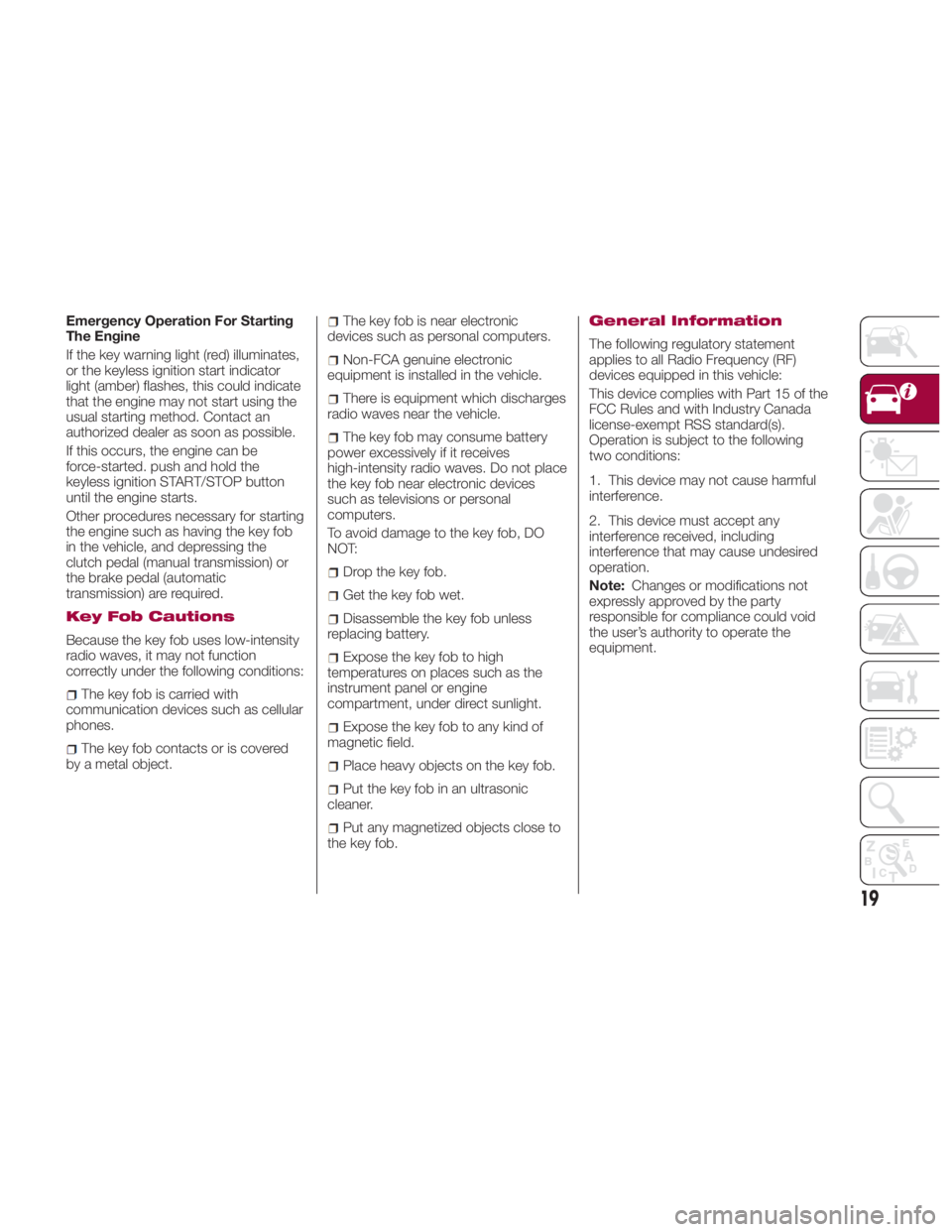
Emergency Operation For Starting
The Engine
If the key warning light (red) illuminates,
or the keyless ignition start indicator
light (amber) flashes, this could indicate
that the engine may not start using the
usual starting method. Contact an
authorized dealer as soon as possible.
If this occurs, the engine can be
force-started. push and hold the
keyless ignition START/STOP button
until the engine starts.
Other procedures necessary for starting
the engine such as having the key fob
in the vehicle, and depressing the
clutch pedal (manual transmission) or
the brake pedal (automatic
transmission) are required.
Key Fob Cautions
Because the key fob uses low-intensity
radio waves, it may not function
correctly under the following conditions:
The key fob is carried with
communication devices such as cellular
phones.
The key fob contacts or is covered
by a metal object. The key fob is near electronic
devices such as personal computers.
Non-FCA genuine electronic
equipment is installed in the vehicle.
There is equipment which discharges
radio waves near the vehicle.
The key fob may consume battery
power excessively if it receives
high-intensity radio waves. Do not place
the key fob near electronic devices
such as televisions or personal
computers.
To avoid damage to the key fob, DO
NOT:
Drop the key fob.
Get the key fob wet.
Disassemble the key fob unless
replacing battery.
Expose the key fob to high
temperatures on places such as the
instrument panel or engine
compartment, under direct sunlight.
Expose the key fob to any kind of
magnetic field.
Place heavy objects on the key fob.
Put the key fob in an ultrasonic
cleaner.
Put any magnetized objects close to
the key fob. General Information
The following regulatory statement
applies to all Radio Frequency (RF)
devices equipped in this vehicle:
This device complies with Part 15 of the
FCC Rules and with Industry Canada
license-exempt RSS standard(s).
Operation is subject to the following
two conditions:
1. This device may not cause harmful
interference.
2. This device must accept any
interference received, including
interference that may cause undesired
operation.
Note: Changes or modifications not
expressly approved by the party
responsible for compliance could void
the user’s authority to operate the
equipment.
19
Page 22 of 292
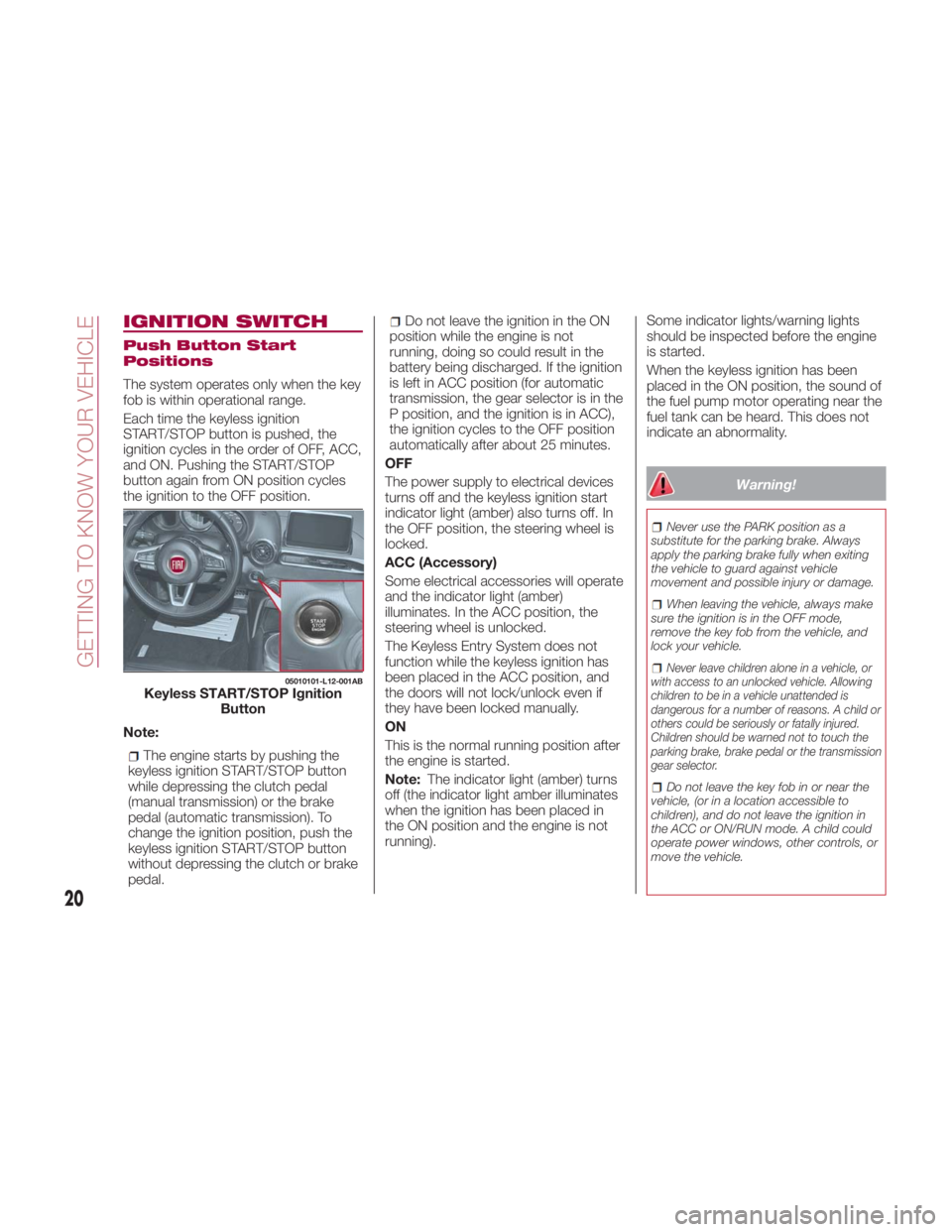
IGNITION SWITCH Push Button Start
Positions
The system operates only when the key
fob is within operational range.
Each time the keyless ignition
START/STOP button is pushed, the
ignition cycles in the order of OFF, ACC,
and ON. Pushing the START/STOP
button again from ON position cycles
the ignition to the OFF position.
Note:
The engine starts by pushing the
keyless ignition START/STOP button
while depressing the clutch pedal
(manual transmission) or the brake
pedal (automatic transmission). To
change the ignition position, push the
keyless ignition START/STOP button
without depressing the clutch or brake
pedal. Do not leave the ignition in the ON
position while the engine is not
running, doing so could result in the
battery being discharged. If the ignition
is left in ACC position (for automatic
transmission, the gear selector is in the
P position, and the ignition is in ACC),
the ignition cycles to the OFF position
automatically after about 25 minutes.
OFF
The power supply to electrical devices
turns off and the keyless ignition start
indicator light (amber) also turns off. In
the OFF position, the steering wheel is
locked.
ACC (Accessory)
Some electrical accessories will operate
and the indicator light (amber)
illuminates. In the ACC position, the
steering wheel is unlocked.
The Keyless Entry System does not
function while the keyless ignition has
been placed in the ACC position, and
the doors will not lock/unlock even if
they have been locked manually.
ON
This is the normal running position after
the engine is started.
Note: The indicator light (amber) turns
off (the indicator light amber illuminates
when the ignition has been placed in
the ON position and the engine is not
running). Some indicator lights/warning lights
should be inspected before the engine
is started.
When the keyless ignition has been
placed in the ON position, the sound of
the fuel pump motor operating near the
fuel tank can be heard. This does not
indicate an abnormality.
Warning! Never use the PARK position as a
substitute for the parking brake. Always
apply the parking brake fully when exiting
the vehicle to guard against vehicle
movement and possible injury or damage.
When leaving the vehicle, always make
sure the ignition is in the OFF mode,
remove the key fob from the vehicle, and
lock your vehicle.
Never leave children alone in a vehicle, or
with access to an unlocked vehicle. Allowing
children to be in a vehicle unattended is
dangerous for a number of reasons. A child or
others could be seriously or fatally injured.
Children should be warned not to touch the
parking brake, brake pedal or the transmission
gear selector.
Do not leave the key fob in or near the
vehicle, (or in a location accessible to
children), and do not leave the ignition in
the ACC or ON/RUN mode. A child could
operate power windows, other controls, or
move the vehicle.05010101-L12-001AB
Keyless START/STOP Ignition
Button
20
GETTING TO KNOW YOUR VEHICLE