reset FIAT STRADA 2012 Owner handbook (in English)
[x] Cancel search | Manufacturer: FIAT, Model Year: 2012, Model line: STRADA, Model: FIAT STRADA 2012Pages: 187, PDF Size: 8.06 MB
Page 35 of 187
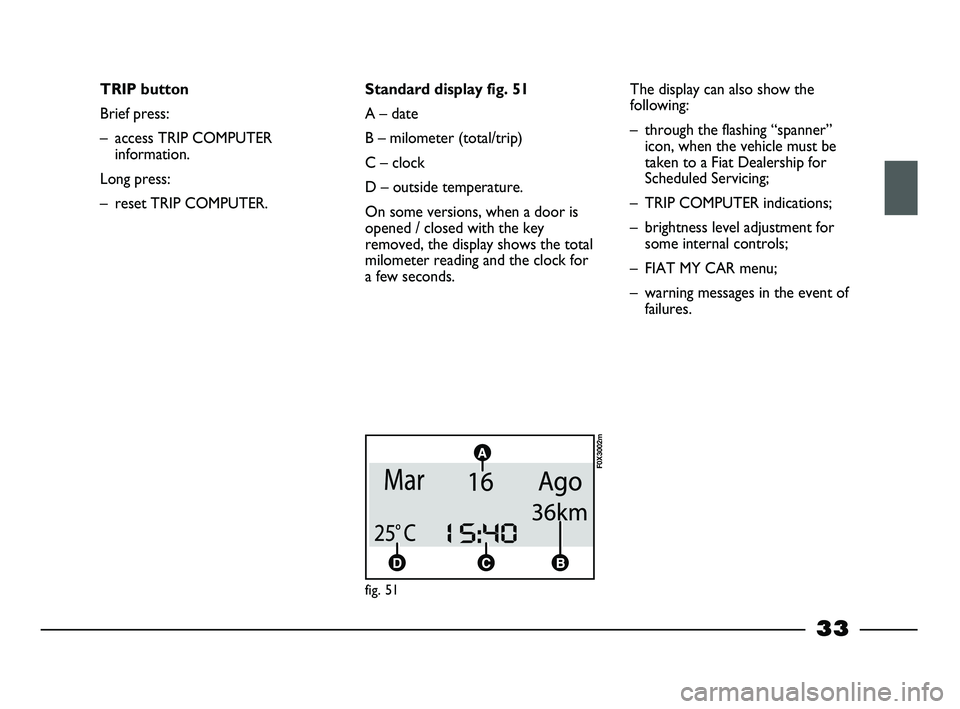
33
TRIP button
Brief press:
– access TRIP COMPUTER
information.
Long press:
– reset TRIP COMPUTER.Standard display fig. 51
A – date
B – milometer (total/trip)
C – clock
D – outside temperature.
On some versions, when a door is
opened / closed with the key
removed, the display shows the total
milometer reading and the clock for
a few seconds.
F0X3002m
The display can also show the
following:
– through the flashing “spanner”
icon, when the vehicle must be
taken to a Fiat Dealership for
Scheduled Servicing;
– TRIP COMPUTER indications;
– brightness level adjustment for
some internal controls;
– FIAT MY CAR menu;
– warning messages in the event of
failures.
fig. 51
007-044 STRADA LUM GB 1ed 9-01-2012 14:49 Pagina 33
Page 42 of 187
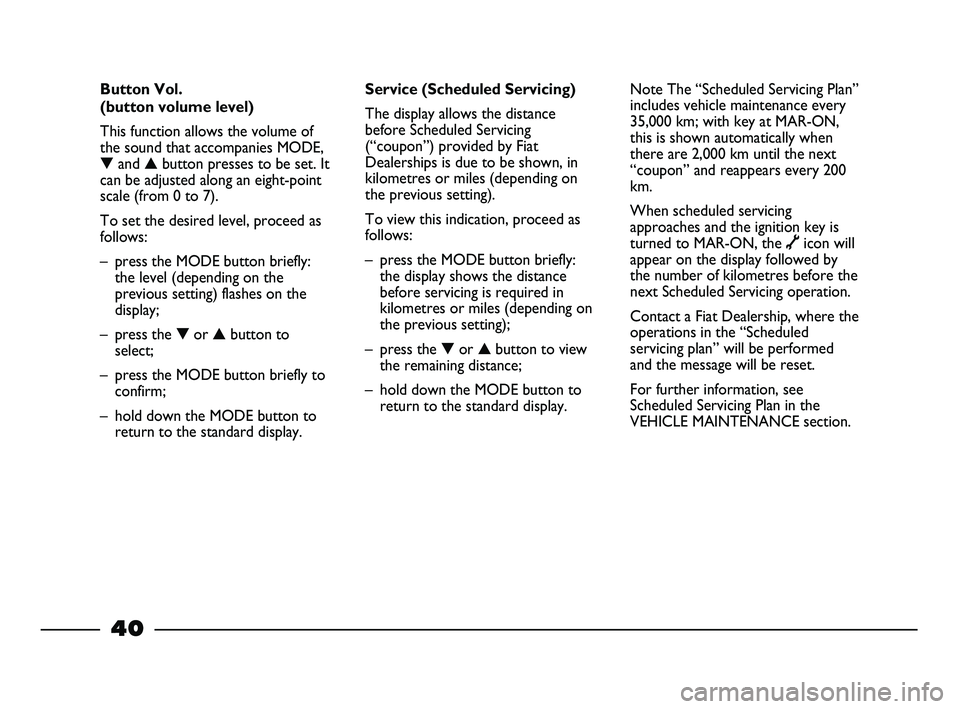
40
Service (Scheduled Servicing)
The display allows the distance
before Scheduled Servicing
(“coupon”) provided by Fiat
Dealerships is due to be shown, in
kilometres or miles (depending on
the previous setting).
To view this indication, proceed as
follows:
– press the MODE button briefly:
the display shows the distance
before servicing is required in
kilometres or miles (depending on
the previous setting);
– press the ▼or ▲button to view
the remaining distance;
– hold down the MODE button to
return to the standard display.Note The “Scheduled Servicing Plan”
includes vehicle maintenance every
35,000 km; with key at MAR-ON,
this is shown automatically when
there are 2,000 km until the next
“coupon” and reappears every 200
km.
When scheduled servicing
approaches and the ignition key is
turned to MAR-ON, the
õicon will
appear on the display followed by
the number of kilometres before the
next Scheduled Servicing operation.
Contact a Fiat Dealership, where the
operations in the “Scheduled
servicing plan” will be performed
and the message will be reset.
For further information, see
Scheduled Servicing Plan in the
VEHICLE MAINTENANCE section. Button Vol.
(button volume level)
This function allows the volume of
the sound that accompanies MODE,
▼and ▲button presses to be set. It
can be adjusted along an eight-point
scale (from 0 to 7).
To set the desired level, proceed as
follows:
– press the MODE button briefly:
the level (depending on the
previous setting) flashes on the
display;
– press the ▼or ▲button to
select;
– press the MODE button briefly to
confirm;
– hold down the MODE button to
return to the standard display.
007-044 STRADA LUM GB 1ed 9-01-2012 14:49 Pagina 40
Page 44 of 187
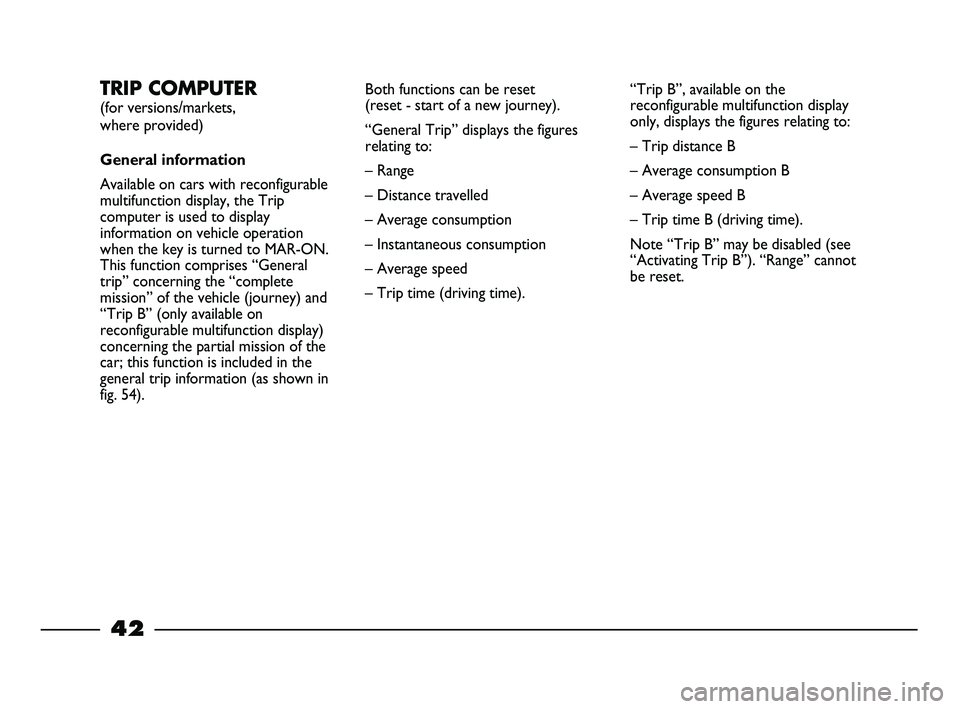
42
TRIP COMPUTER
(for versions/markets,
where provided)
General information
Available on cars with reconfigurable
multifunction display, the Trip
computer is used to display
information on vehicle operation
when the key is turned to MAR-ON.
This function comprises “General
trip” concerning the “complete
mission” of the vehicle (journey) and
“Trip B” (only available on
reconfigurable multifunction display)
concerning the partial mission of the
car; this function is included in the
general trip information (as shown in
fig. 54).Both functions can be reset
(reset - start of a new journey).
“General Trip” displays the figures
relating to:
– Range
– Distance travelled
– Average consumption
– Instantaneous consumption
– Average speed
– Trip time (driving time).“Trip B”, available on the
reconfigurable multifunction display
only, displays the figures relating to:
– Trip distance B
– Average consumption B
– Average speed B
– Trip time B (driving time).
Note “Trip B” may be disabled (see
“Activating Trip B”). “Range” cannot
be reset.
007-044 STRADA LUM GB 1ed 9-01-2012 14:49 Pagina 42
Page 45 of 187
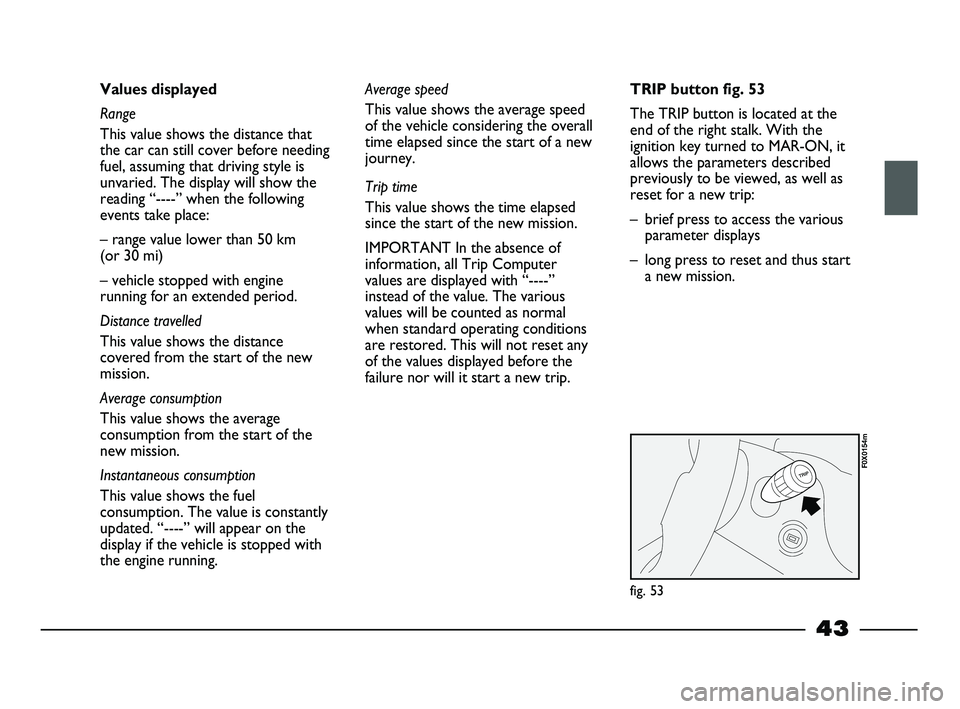
43
Values displayed
Range
This value shows the distance that
the car can still cover before needing
fuel, assuming that driving style is
unvaried. The display will show the
reading “----” when the following
events take place:
– range value lower than 50 km
(or 30 mi)
– vehicle stopped with engine
running for an extended period.
Distance travelled
This value shows the distance
covered from the start of the new
mission.
Average consumption
This value shows the average
consumption from the start of the
new mission.
Instantaneous consumption
This value shows the fuel
consumption. The value is constantly
updated. “----” will appear on the
display if the vehicle is stopped with
the engine running.Average speed
This value shows the average speed
of the vehicle considering the overall
time elapsed since the start of a new
journey.
Trip time
This value shows the time elapsed
since the start of the new mission.
IMPORTANT In the absence of
information, all Trip Computer
values are displayed with “----”
instead of the value. The various
values will be counted as normal
when standard operating conditions
are restored. This will not reset any
of the values displayed before the
failure nor will it start a new trip.TRIP button fig. 53
The TRIP button is located at the
end of the right stalk. With the
ignition key turned to MAR-ON, it
allows the parameters described
previously to be viewed, as well as
reset for a new trip:
– brief press to access the various
parameter displays
– long press to reset and thus start
a new mission.
fig. 53
F0X0154m
007-044 STRADA LUM GB 1ed 9-01-2012 14:49 Pagina 43
Page 46 of 187
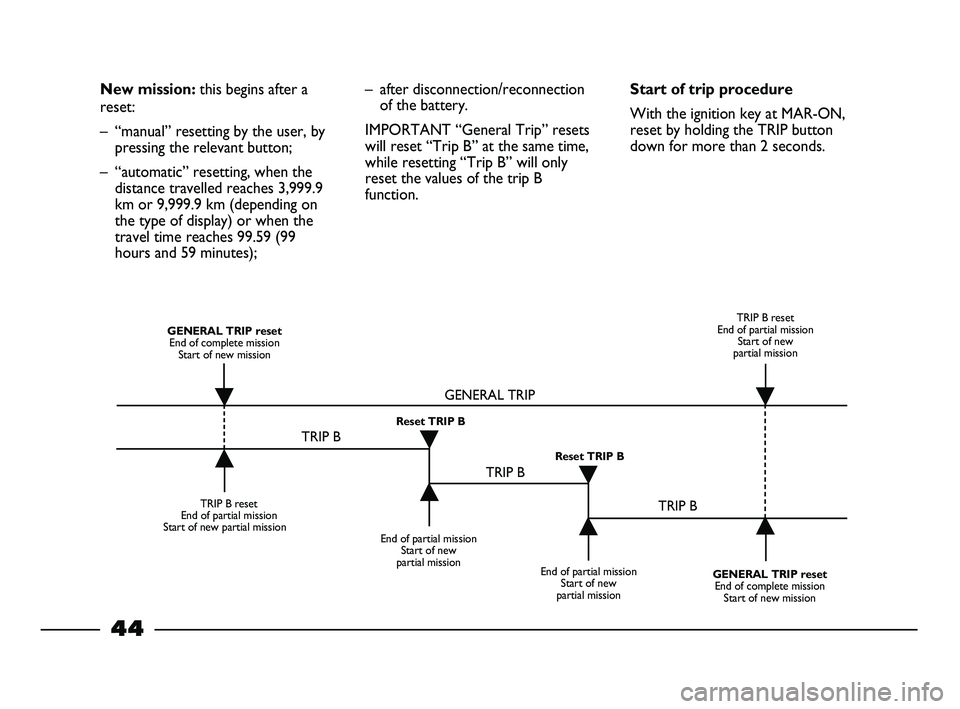
44
New mission: this begins after a
reset:
– “manual” resetting by the user, by
pressing the relevant button;
– “automatic” resetting, when the
distance travelled reaches 3,999.9
km or 9,999.9 km (depending on
the type of display) or when the
travel time reaches 99.59 (99
hours and 59 minutes);– after disconnection/reconnection
of the battery.
IMPORTANT “General Trip” resets
will reset “Trip B” at the same time,
while resetting “Trip B” will only
reset the values of the trip B
function.Start of trip procedure
With the ignition key at MAR-ON,
reset by holding the TRIP button
down for more than 2 seconds.
TRIP B reset
End of partial mission
Start of new partial mission
End of partial mission
Start of new
partial mission
GENERAL TRIP reset
End of complete mission
Start of new mission GENERAL TRIP reset
End of complete mission
Start of new missionTRIP B reset
End of partial mission
Start of new
partial mission
End of partial mission
Start of new
partial mission Reset TRIP B
Reset TRIP B
TRIP B
TRIP B
TRIP B GENERAL TRIP˙
˙
˙
˙˙
˙
˙ ˙
007-044 STRADA LUM GB 1ed 9-01-2012 14:49 Pagina 44
Page 53 of 187
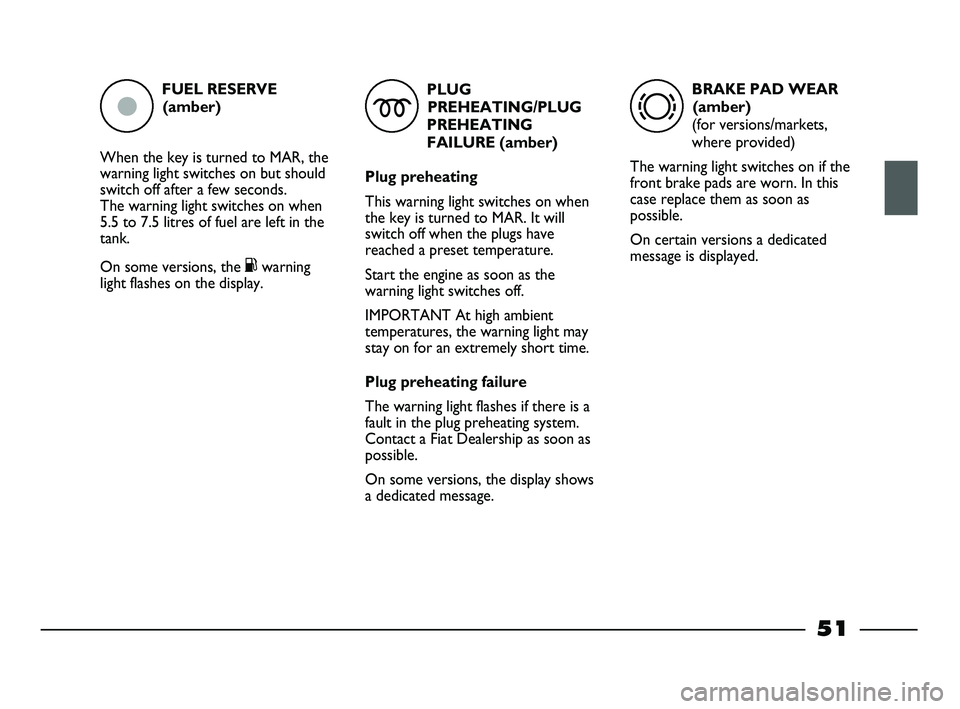
FUEL RESERVE
(amber)
When the key is turned to MAR, the
warning light switches on but should
switch off after a few seconds.
The warning light switches on when
5.5 to 7.5 litres of fuel are left in the
tank.
On some versions, the
Kwarning
light flashes on the display.
ç
51
PLUG
PREHEATING/PLUG
PREHEATING
FAILURE (amber)
Plug preheating
This warning light switches on when
the key is turned to MAR. It will
switch off when the plugs have
reached a preset temperature.
Start the engine as soon as the
warning light switches off.
IMPORTANT At high ambient
temperatures, the warning light may
stay on for an extremely short time.
Plug preheating failure
The warning light flashes if there is a
fault in the plug preheating system.
Contact a Fiat Dealership as soon as
possible.
On some versions, the display shows
a dedicated message.
m
BRAKE PAD WEAR
(amber)
(for versions/markets,
where provided)
The warning light switches on if the
front brake pads are worn. In this
case replace them as soon as
possible.
On certain versions a dedicated
message is displayed.
d
045-094 STRADA LUM GB 1ed 23-01-2012 9:10 Pagina 51
Page 67 of 187
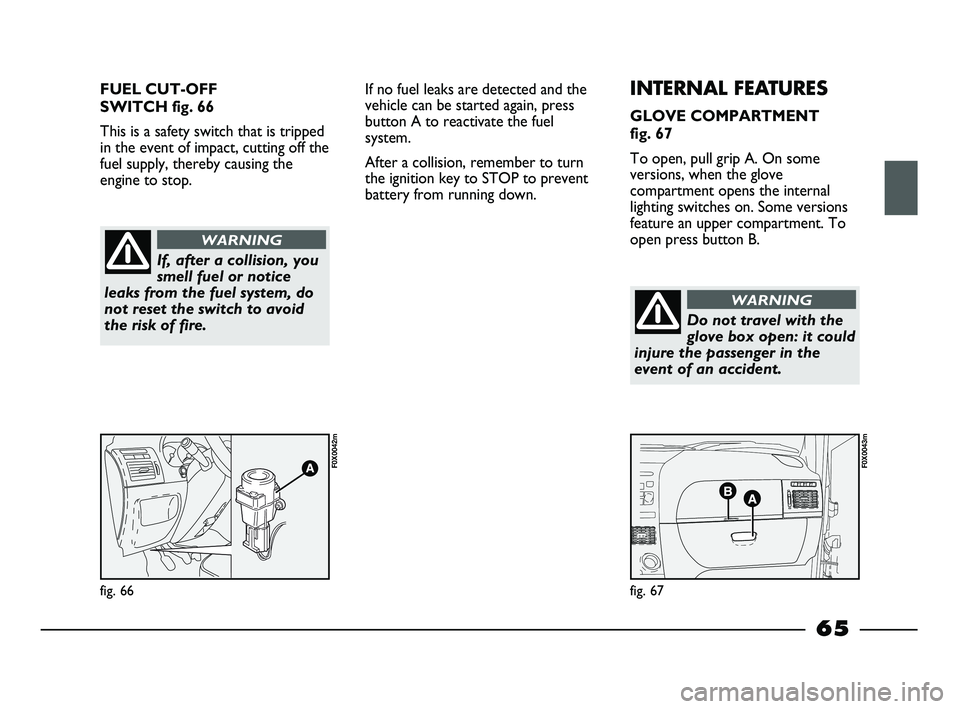
FUEL CUT-OFF
SWITCH fig. 66
This is a safety switch that is tripped
in the event of impact, cutting off the
fuel supply, thereby causing the
engine to stop.
fig. 66
F0X0042m
fig. 67
F0X0043m
If, after a collision, you
smell fuel or notice
leaks from the fuel system, do
not reset the switch to avoid
the risk of fire.
WARNING
INTERNAL FEATURES
GLOVE COMPARTMENT
fig. 67
To open, pull grip A. On some
versions, when the glove
compartment opens the internal
lighting switches on. Some versions
feature an upper compartment. To
open press button B. If no fuel leaks are detected and the
vehicle can be started again, press
button A to reactivate the fuel
system.
After a collision, remember to turn
the ignition key to STOP to prevent
battery from running down.
Do not travel with the
glove box open: it could
injure the passenger in the
event of an accident.
WARNING
65
045-094 STRADA LUM GB 1ed 23-01-2012 9:10 Pagina 65