ignition FIAT TALENTO 2016 2.G Owners Manual
[x] Cancel search | Manufacturer: FIAT, Model Year: 2016, Model line: TALENTO, Model: FIAT TALENTO 2016 2.GPages: 232, PDF Size: 5.01 MB
Page 4 of 232
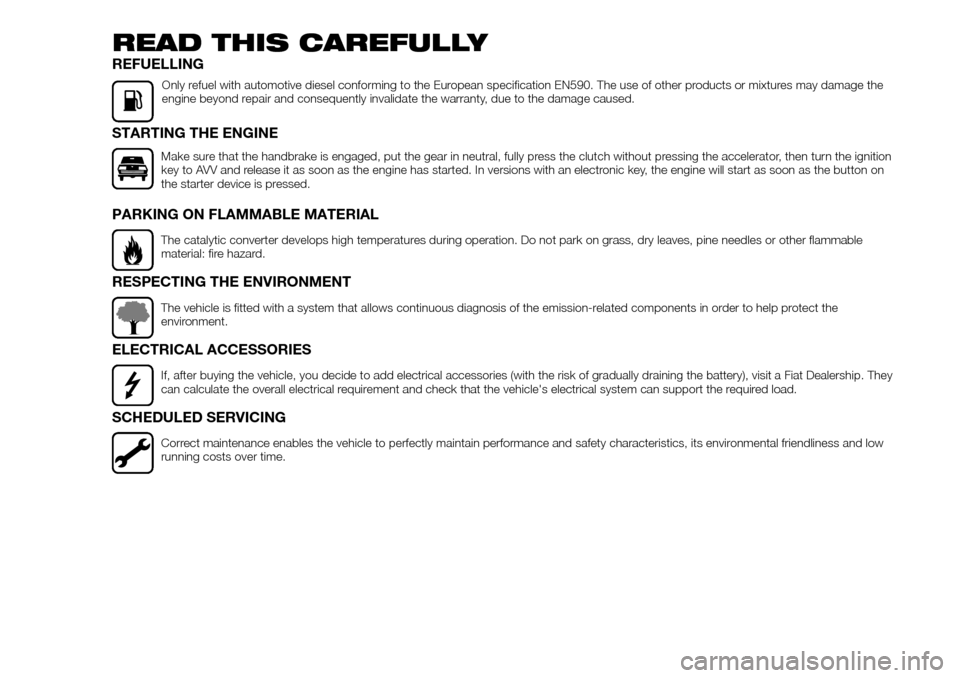
READ THIS CAREFULLY
REFUELLING
Only refuel with automotive diesel conforming to the European specification EN590. The use of other products or mixtures may damage the
engine beyond repair and consequently invalidate the warranty, due to the damage caused.
STARTING THE ENGINE
Make sure that the handbrake is engaged, put the gear in neutral, fully press the clutch without pressing the accelerator, then turn the ignition
key to AVV and release it as soon as the engine has started. In versions with an electronic key, the engine will start as soon as the button on
the starter device is pressed.
PARKING ON FLAMMABLE MATERIAL
The catalytic converter develops high temperatures during operation. Do not park on grass, dry leaves, pine needles or other flammable
material: fire hazard.
RESPECTING THE ENVIRONMENT
The vehicle is fitted with a system that allows continuous diagnosis of the emission-related components in order to help protect the
environment.
ELECTRICAL ACCESSORIES
If, after buying the vehicle, you decide to add electrical accessories (with the risk of gradually draining the battery), visit a Fiat Dealership. They
can calculate the overall electrical requirement and check that the vehicle's electrical system can support the required load.
SCHEDULED SERVICING
Correct maintenance enables the vehicle to perfectly maintain performance and safety characteristics, its environmental friendliness and low
running costs over time.
Page 15 of 232
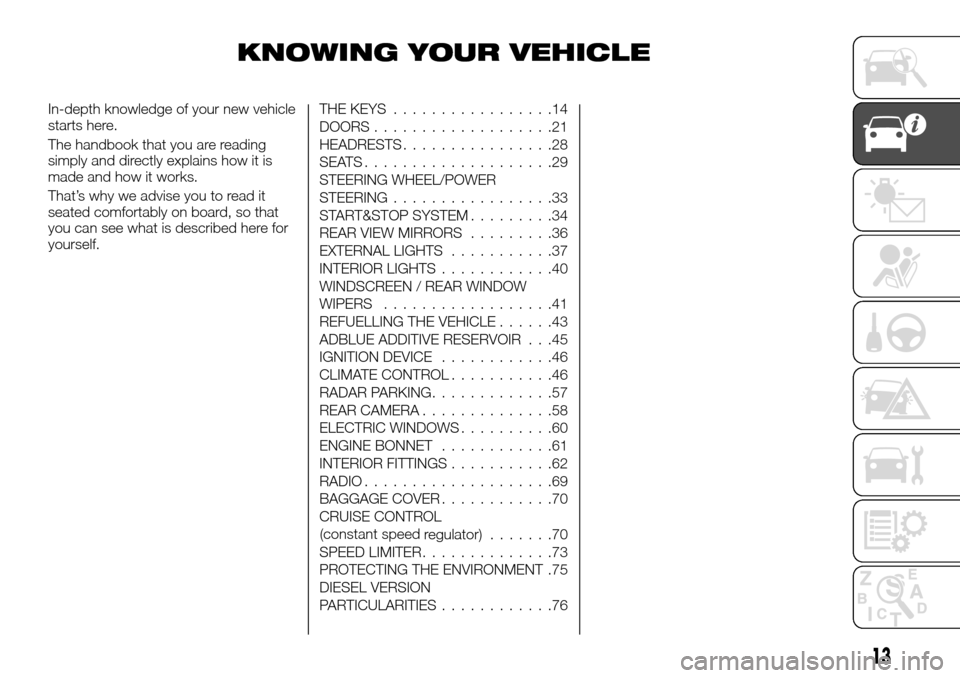
KNOWING YOUR VEHICLE
In-depth knowledge of your new vehicle
starts here.
The handbook that you are reading
simply and directly explains how it is
made and how it works.
That’s why we advise you to read it
seated comfortably on board, so that
you can see what is described here for
yourself.THE KEYS.................14
DOORS...................21
HEADRESTS................28
SEATS....................29
STEERING WHEEL/POWER
STEERING.................33
START&STOP SYSTEM.........34
REAR VIEW MIRRORS.........36
EXTERNAL LIGHTS...........37
INTERIOR LIGHTS............40
WINDSCREEN / REAR WINDOW
WIPERS..................41
REFUELLING THE VEHICLE......43
ADBLUE ADDITIVE RESERVOIR . . .45
IGNITION DEVICE............46
CLIMATE CONTROL...........46
RADAR PARKING.............57
REAR CAMERA..............58
ELECTRIC WINDOWS..........60
ENGINE BONNET............61
INTERIOR FITTINGS...........62
RADIO....................69
BAGGAGE COVER............70
CRUISE CONTROL
(constant speed
regulator) . . .....70
SPEED LIMITER..............73
PROTECTING THE ENVIRONMENT .75
DIESEL VERSION
PARTICULARITIES............76
13
Page 19 of 232
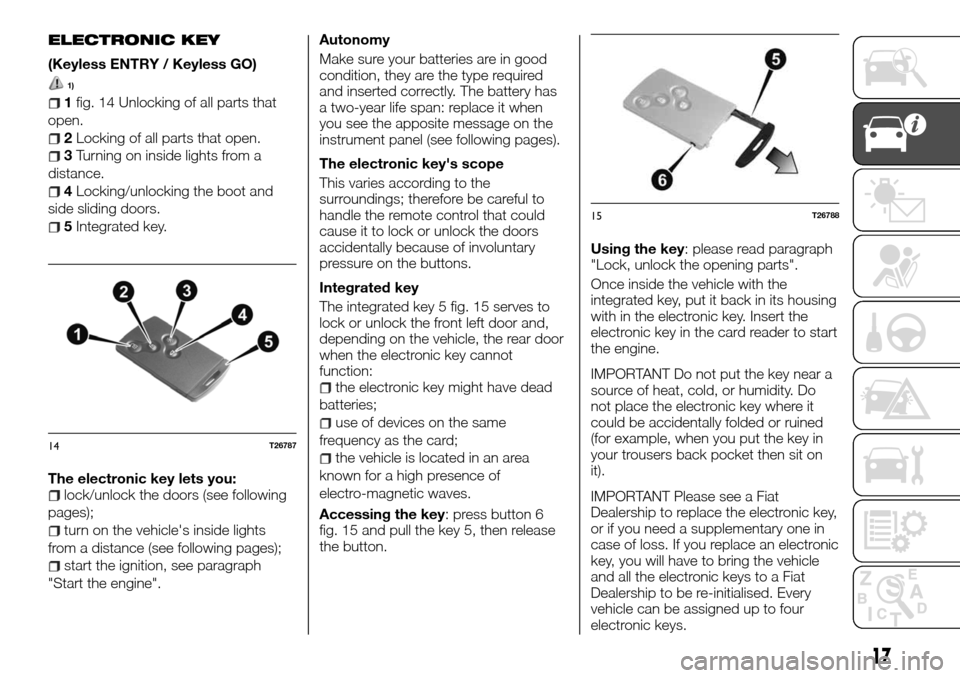
ELECTRONIC KEY
(Keyless ENTRY / Keyless GO)
1)
1fig. 14 Unlocking of all parts that
open.
2Locking of all parts that open.
3Turning on inside lights from a
distance.
4Locking/unlocking the boot and
side sliding doors.
5Integrated key.
The electronic key lets you:
lock/unlock the doors (see following
pages);
turn on the vehicle's inside lights
from a distance (see following pages);
start the ignition, see paragraph
"Start the engine".Autonomy
Make sure your batteries are in good
condition, they are the type required
and inserted correctly. The battery has
a two-year life span: replace it when
you see the apposite message on the
instrument panel (see following pages).
The electronic key's scope
This varies according to the
surroundings; therefore be careful to
handle the remote control that could
cause it to lock or unlock the doors
accidentally because of involuntary
pressure on the buttons.
Integrated key
The integrated key 5 fig. 15 serves to
lock or unlock the front left door and,
depending on the vehicle, the rear door
when the electronic key cannot
function:
the electronic key might have dead
batteries;
use of devices on the same
frequency as the card;
the vehicle is located in an area
known for a high presence of
electro-magnetic waves.
Accessing the key: press button 6
fig. 15 and pull the key 5, then release
the button.Using the key: please read paragraph
"Lock, unlock the opening parts".
Once inside the vehicle with the
integrated key, put it back in its housing
with in the electronic key. Insert the
electronic key in the card reader to start
the engine.
IMPORTANT Do not put the key near a
source of heat, cold, or humidity. Do
not place the electronic key where it
could be accidentally folded or ruined
(for example, when you put the key in
your trousers back pocket then sit on
it).
IMPORTANT Please see a Fiat
Dealership to replace the electronic key,
or if you need a supplementary one in
case of loss. If you replace an electronic
key, you will have to bring the vehicle
and all the electronic keys to a Fiat
Dealership to be re-initialised. Every
vehicle can be assigned up to four
electronic keys.14T26787
15T26788
17
Page 24 of 232
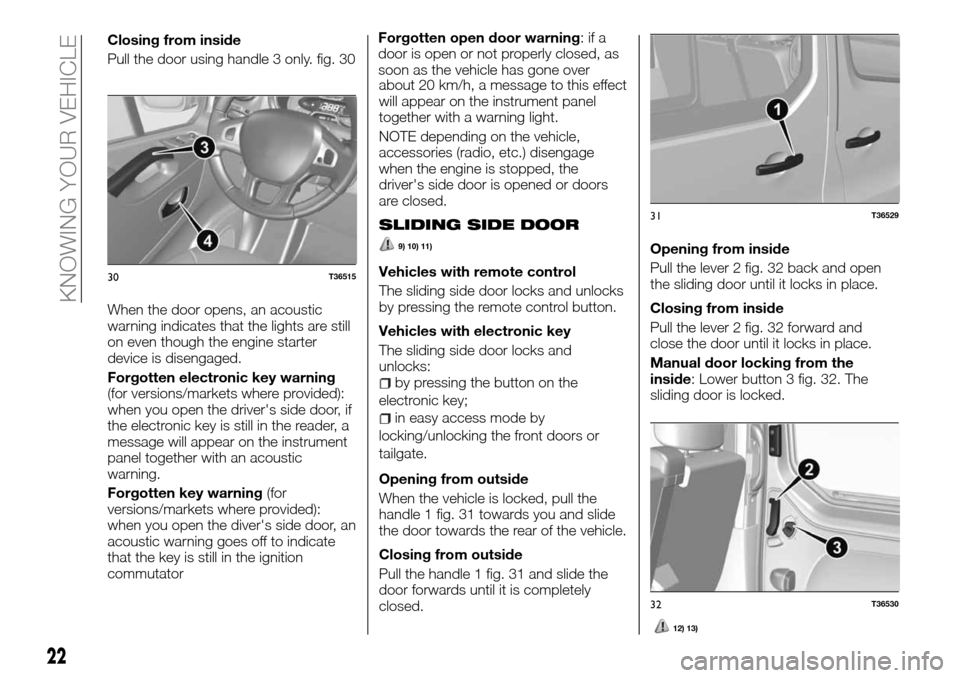
Closing from inside
Pull the door using handle 3 only. fig. 30
When the door opens, an acoustic
warning indicates that the lights are still
on even though the engine starter
device is disengaged.
Forgotten electronic key warning
(for versions/markets where provided):
when you open the driver's side door, if
the electronic key is still in the reader, a
message will appear on the instrument
panel together with an acoustic
warning.
Forgotten key warning(for
versions/markets where provided):
when you open the diver's side door, an
acoustic warning goes off to indicate
that the key is still in the ignition
commutatorForgotten open door warning:ifa
door is open or not properly closed, as
soon as the vehicle has gone over
about 20 km/h, a message to this effect
will appear on the instrument panel
together with a warning light.
NOTE depending on the vehicle,
accessories (radio, etc.) disengage
when the engine is stopped, the
driver's side door is opened or doors
are closed.
SLIDING SIDE DOOR
9) 10) 11)
Vehicles with remote control
The sliding side door locks and unlocks
by pressing the remote control button.
Vehicles with electronic key
The sliding side door locks and
unlocks:
by pressing the button on the
electronic key;
in easy access mode by
locking/unlocking the front doors or
tailgate.
Opening from outside
When the vehicle is locked, pull the
handle 1 fig. 31 towards you and slide
the door towards the rear of the vehicle.
Closing from outside
Pull the handle 1 fig. 31 and slide the
door forwards until it is completely
closed.Opening from inside
Pull the lever 2 fig. 32 back and open
the sliding door until it locks in place.
Closing from inside
Pull the lever 2 fig. 32 forward and
close the door until it locks in place.
Manual door locking from the
inside: Lower button 3 fig. 32. The
sliding door is locked.
30T36515
31T36529
32T36530
22
KNOWING YOUR VEHICLE
12) 13)
Page 36 of 232
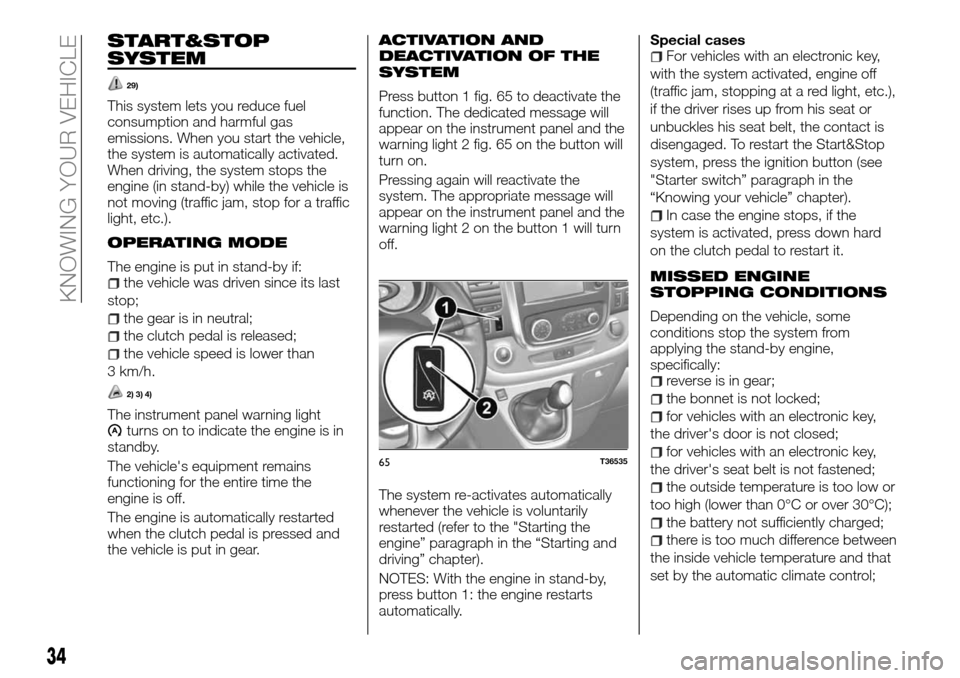
START&STOP
SYSTEM
29)
This system lets you reduce fuel
consumption and harmful gas
emissions. When you start the vehicle,
the system is automatically activated.
When driving, the system stops the
engine (in stand-by) while the vehicle is
not moving (traffic jam, stop for a traffic
light, etc.).
OPERATING MODE
The engine is put in stand-by if:the vehicle was driven since its last
stop;
the gear is in neutral;
the clutch pedal is released;
the vehicle speed is lower than
3 km/h.
2) 3) 4)
The instrument panel warning lightturns on to indicate the engine is in
standby.
The vehicle's equipment remains
functioning for the entire time the
engine is off.
The engine is automatically restarted
when the clutch pedal is pressed and
the vehicle is put in gear.
ACTIVATION AND
DEACTIVATION OF THE
SYSTEM
Press button 1 fig. 65 to deactivate the
function. The dedicated message will
appear on the instrument panel and the
warning light 2 fig. 65 on the button will
turn on.
Pressing again will reactivate the
system. The appropriate message will
appear on the instrument panel and the
warning light 2 on the button 1 will turn
off.
The system re-activates automatically
whenever the vehicle is voluntarily
restarted (refer to the "Starting the
engine” paragraph in the “Starting and
driving” chapter).
NOTES: With the engine in stand-by,
press button 1: the engine restarts
automatically.Special cases
For vehicles with an electronic key,
with the system activated, engine off
(traffic jam, stopping at a red light, etc.),
if the driver rises up from his seat or
unbuckles his seat belt, the contact is
disengaged. To restart the Start&Stop
system, press the ignition button (see
"Starter switch” paragraph in the
“Knowing your vehicle” chapter).
In case the engine stops, if the
system is activated, press down hard
on the clutch pedal to restart it.
MISSED ENGINE
STOPPING CONDITIONS
Depending on the vehicle, some
conditions stop the system from
applying the stand-by engine,
specifically:
reverse is in gear;
the bonnet is not locked;
for vehicles with an electronic key,
the driver's door is not closed;
for vehicles with an electronic key,
the driver's seat belt is not fastened;
the outside temperature is too low or
too high (lower than 0°C or over 30°C);
the battery not sufficiently charged;
there is too much difference between
the inside vehicle temperature and that
set by the automatic climate control;
65T36535
34
KNOWING YOUR VEHICLE
Page 39 of 232
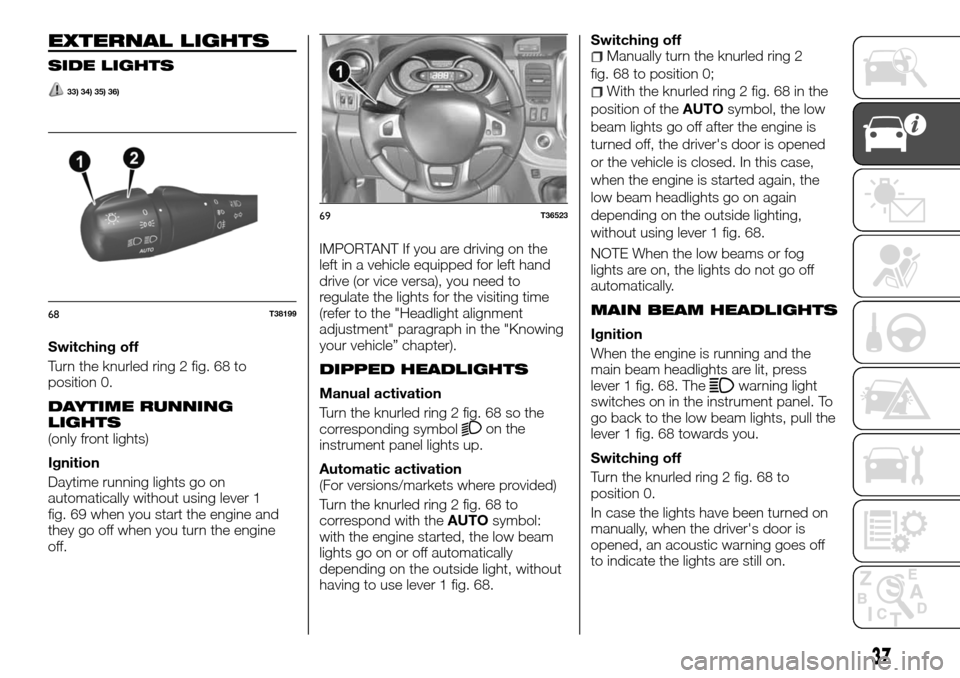
EXTERNAL LIGHTS
SIDE LIGHTS
33) 34) 35) 36)
Switching off
Turn the knurled ring 2 fig. 68 to
position 0.
DAYTIME RUNNING
LIGHTS
(only front lights)
Ignition
Daytime running lights go on
automatically without using lever 1
fig. 69 when you start the engine and
they go off when you turn the engine
off.IMPORTANT If you are driving on the
left in a vehicle equipped for left hand
drive (or vice versa), you need to
regulate the lights for the visiting time
(refer to the "Headlight alignment
adjustment" paragraph in the "Knowing
your vehicle” chapter).
DIPPED HEADLIGHTS
Manual activation
Turn the knurled ring 2 fig. 68 so the
corresponding symbol
on the
instrument panel lights up.
Automatic activation
(For versions/markets where provided)
Turn the knurled ring 2 fig. 68 to
correspond with theAUTOsymbol:
with the engine started, the low beam
lights go on or off automatically
depending on the outside light, without
having to use lever 1 fig. 68.Switching off
Manually turn the knurled ring 2
fig. 68 to position 0;
With the knurled ring 2 fig. 68 in the
position of theAUTOsymbol, the low
beam lights go off after the engine is
turned off, the driver's door is opened
or the vehicle is closed. In this case,
when the engine is started again, the
low beam headlights go on again
depending on the outside lighting,
without using lever 1 fig. 68.
NOTE When the low beams or fog
lights are on, the lights do not go off
automatically.
MAIN BEAM HEADLIGHTS
Ignition
When the engine is running and the
main beam headlights are lit, press
lever 1 fig. 68. The
warning light
switches on in the instrument panel. To
go back to the low beam lights, pull the
lever 1 fig. 68 towards you.
Switching off
Turn the knurled ring 2 fig. 68 to
position 0.
In case the lights have been turned on
manually, when the driver's door is
opened, an acoustic warning goes off
to indicate the lights are still on.
68T38199
69T36523
37
Page 48 of 232
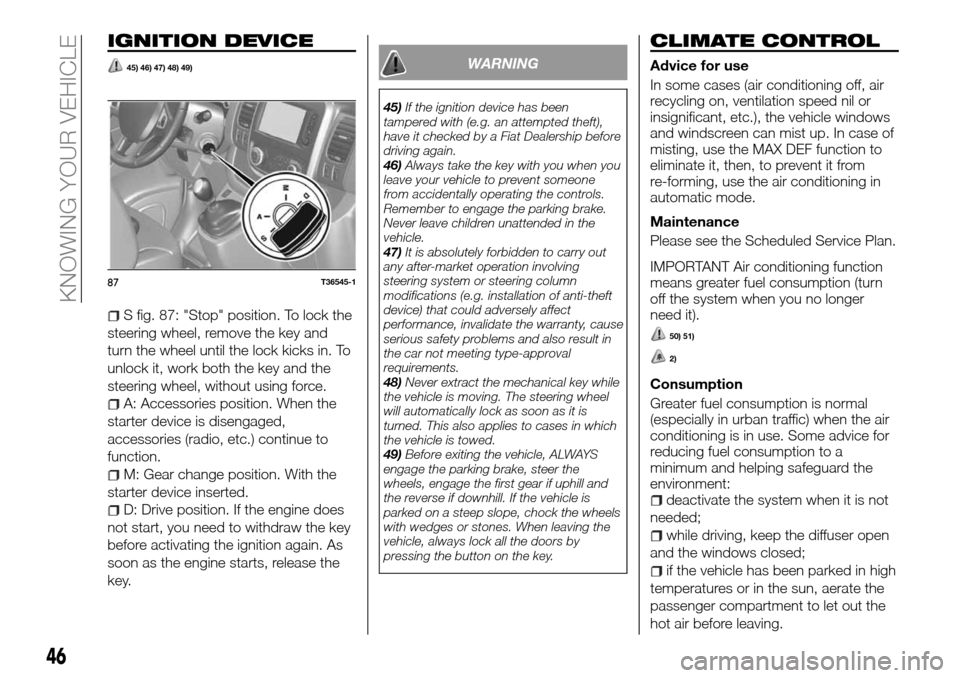
IGNITION DEVICE
45) 46) 47) 48) 49)
S fig. 87: "Stop" position. To lock the
steering wheel, remove the key and
turn the wheel until the lock kicks in. To
unlock it, work both the key and the
steering wheel, without using force.
A: Accessories position. When the
starter device is disengaged,
accessories (radio, etc.) continue to
function.
M: Gear change position. With the
starter device inserted.
D: Drive position. If the engine does
not start, you need to withdraw the key
before activating the ignition again. As
soon as the engine starts, release the
key.
WARNING
45)If the ignition device has been
tampered with (e.g. an attempted theft),
have it checked by a Fiat Dealership before
driving again.
46)Always take the key with you when you
leave your vehicle to prevent someone
from accidentally operating the controls.
Remember to engage the parking brake.
Never leave children unattended in the
vehicle.
47)It is absolutely forbidden to carry out
any after-market operation involving
steering system or steering column
modifications (e.g. installation of anti-theft
device) that could adversely affect
performance, invalidate the warranty, cause
serious safety problems and also result in
the car not meeting type-approval
requirements.
48)Never extract the mechanical key while
the vehicle is moving. The steering wheel
will automatically lock as soon as it is
turned. This also applies to cases in which
the vehicle is towed.
49)Before exiting the vehicle, ALWAYS
engage the parking brake, steer the
wheels, engage the first gear if uphill and
the reverse if downhill. If the vehicle is
parked on a steep slope, chock the wheels
with wedges or stones. When leaving the
vehicle, always lock all the doors by
pressing the button on the key.
CLIMATE CONTROL
Advice for use
In some cases (air conditioning off, air
recycling on, ventilation speed nil or
insignificant, etc.), the vehicle windows
and windscreen can mist up. In case of
misting, use the MAX DEF function to
eliminate it, then, to prevent it from
re-forming, use the air conditioning in
automatic mode.
Maintenance
Please see the Scheduled Service Plan.
IMPORTANT Air conditioning function
means greater fuel consumption (turn
off the system when you no longer
need it).
50) 51)
2)
Consumption
Greater fuel consumption is normal
(especially in urban traffic) when the air
conditioning is in use. Some advice for
reducing fuel consumption to a
minimum and helping safeguard the
environment:
deactivate the system when it is not
needed;
while driving, keep the diffuser open
and the windows closed;
if the vehicle has been parked in high
temperatures or in the sun, aerate the
passenger compartment to let out the
hot air before leaving.
87T36545-1
46
KNOWING YOUR VEHICLE
Page 63 of 232
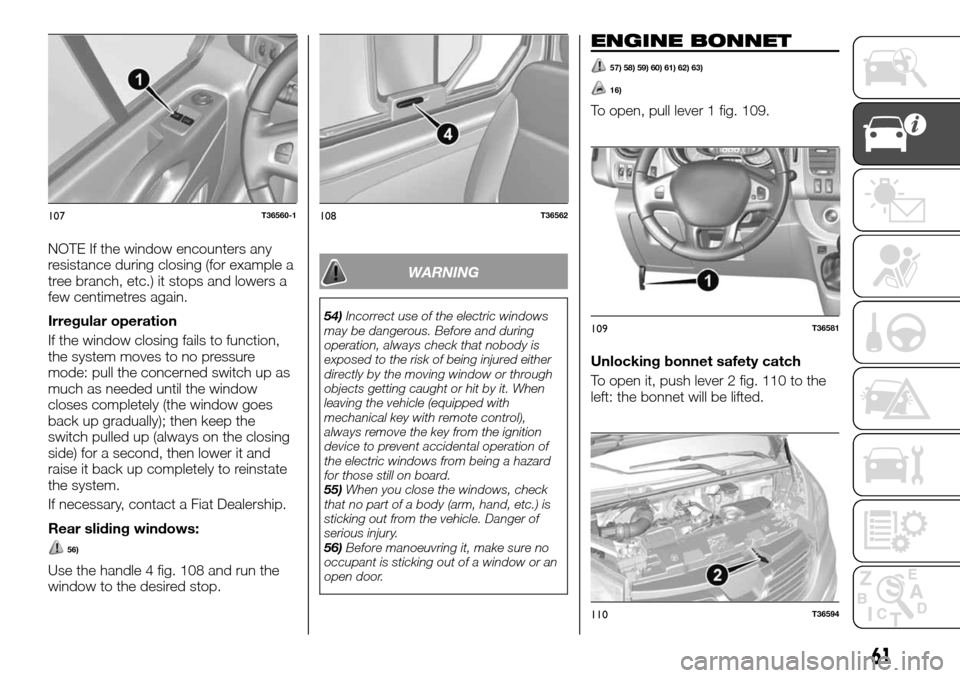
NOTE If the window encounters any
resistance during closing (for example a
tree branch, etc.) it stops and lowers a
few centimetres again.
Irregular operation
If the window closing fails to function,
the system moves to no pressure
mode: pull the concerned switch up as
much as needed until the window
closes completely (the window goes
back up gradually); then keep the
switch pulled up (always on the closing
side) for a second, then lower it and
raise it back up completely to reinstate
the system.
If necessary, contact a Fiat Dealership.
Rear sliding windows:
56)
Use the handle 4 fig. 108 and run the
window to the desired stop.
WARNING
54)Incorrect use of the electric windows
may be dangerous. Before and during
operation, always check that nobody is
exposed to the risk of being injured either
directly by the moving window or through
objects getting caught or hit by it. When
leaving the vehicle (equipped with
mechanical key with remote control),
always remove the key from the ignition
device to prevent accidental operation of
the electric windows from being a hazard
for those still on board.
55)When you close the windows, check
that no part of a body (arm, hand, etc.) is
sticking out from the vehicle. Danger of
serious injury.
56)Before manoeuvring it, make sure no
occupant is sticking out of a window or an
open door.
ENGINE BONNET
57) 58) 59) 60) 61) 62) 63)
16)
To open, pull lever 1 fig. 109.
Unlocking bonnet safety catch
To open it, push lever 2 fig. 110 to the
left: the bonnet will be lifted.
107T36560-1108T36562
109T36581
110T36594
61
Page 80 of 232
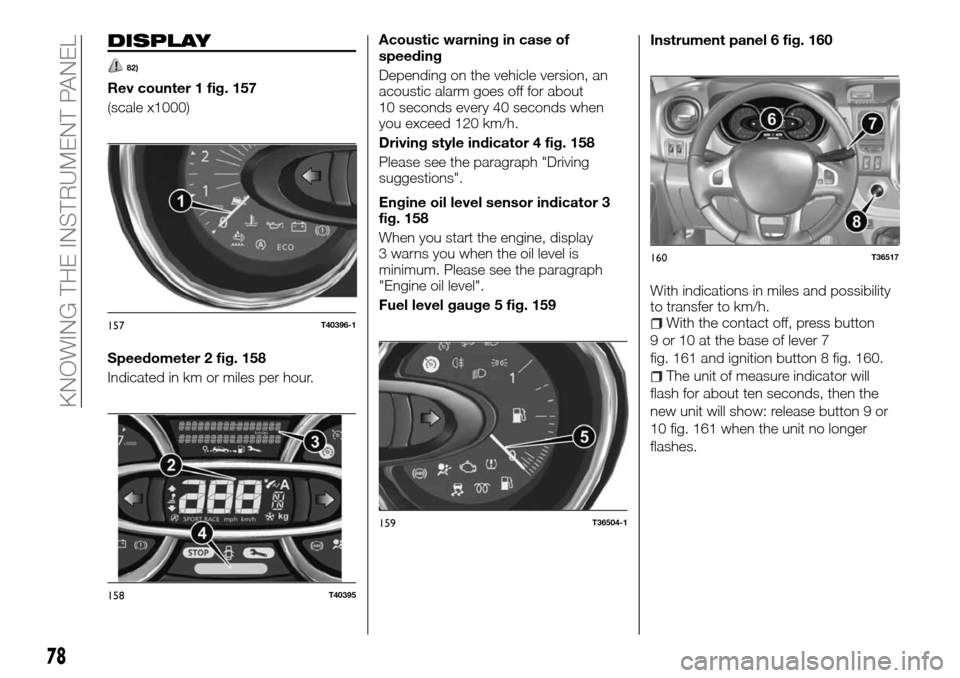
DISPLAY
82)
Rev counter 1 fig. 157
(scale x1000)
Speedometer 2 fig. 158
Indicated in km or miles per hour.Acoustic warning in case of
speeding
Depending on the vehicle version, an
acoustic alarm goes off for about
10 seconds every 40 seconds when
you exceed 120 km/h.
Driving style indicator 4 fig. 158
Please see the paragraph "Driving
suggestions".
Engine oil level sensor indicator 3
fig. 158
When you start the engine, display
3 warns you when the oil level is
minimum. Please see the paragraph
"Engine oil level".
Fuel level gauge 5 fig. 159Instrument panel 6 fig. 160
With indications in miles and possibility
to transfer to km/h.
With the contact off, press button
9 or 10 at the base of lever 7
fig. 161 and ignition button 8 fig. 160.
The unit of measure indicator will
flash for about ten seconds, then the
new unit will show: release button 9 or
10 fig. 161 when the unit no longer
flashes.
157T40396-1
158T40395
159T36504-1
160T36517
78
KNOWING THE INSTRUMENT PANEL
Page 93 of 232
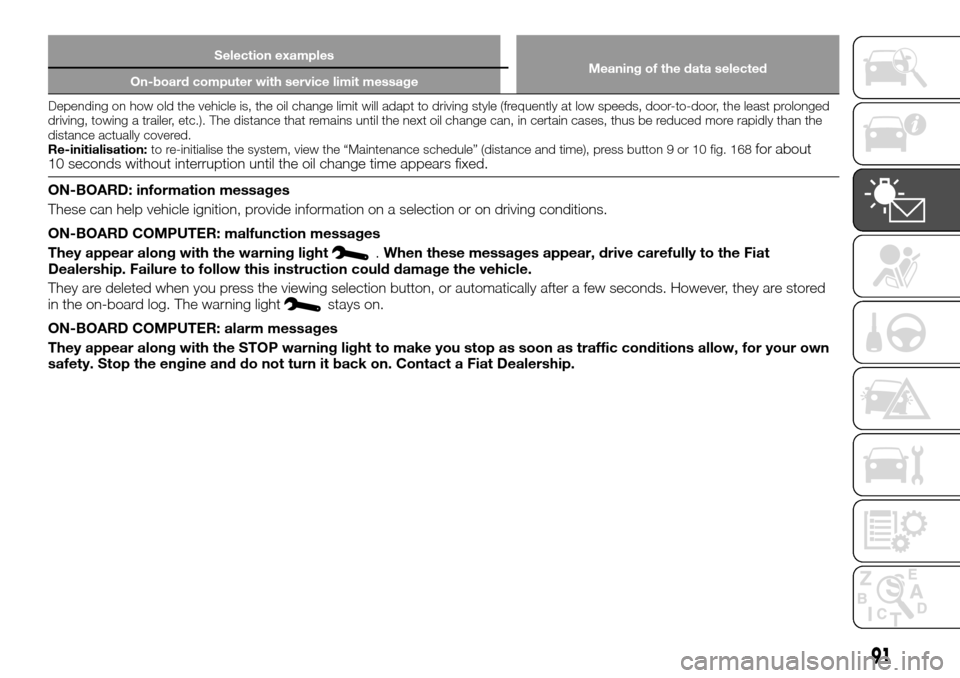
Selection examples
Meaning of the data selected
On-board computer with service limit message
Depending on how old the vehicle is, the oil change limit will adapt to driving style (frequently at low speeds, door-to-door, the least prolonged
driving, towing a trailer, etc.). The distance that remains until the next oil change can, in certain cases, thus be reduced more rapidly than the
distance actually covered.
Re-initialisation:to re-initialise the system, view the “Maintenance schedule” (distance and time), press button 9 or 10 fig. 168
for about
10 seconds without interruption until the oil change time appears fixed.
ON-BOARD: information messages
These can help vehicle ignition, provide information on a selection or on driving conditions.
ON-BOARD COMPUTER: malfunction messages
They appear along with the warning light
.When these messages appear, drive carefully to the Fiat
Dealership. Failure to follow this instruction could damage the vehicle.
They are deleted when you press the viewing selection button, or automatically after a few seconds. However, they are stored
in the on-board log. The warning light
stays on.
ON-BOARD COMPUTER: alarm messages
They appear along with the STOP warning light to make you stop as soon as traffic conditions allow, for your own
safety. Stop the engine and do not turn it back on. Contact a Fiat Dealership.
91