display FIAT TALENTO 2021 Owner handbook (in English)
[x] Cancel search | Manufacturer: FIAT, Model Year: 2021, Model line: TALENTO, Model: FIAT TALENTO 2021Pages: 236, PDF Size: 4.86 MB
Page 58 of 236
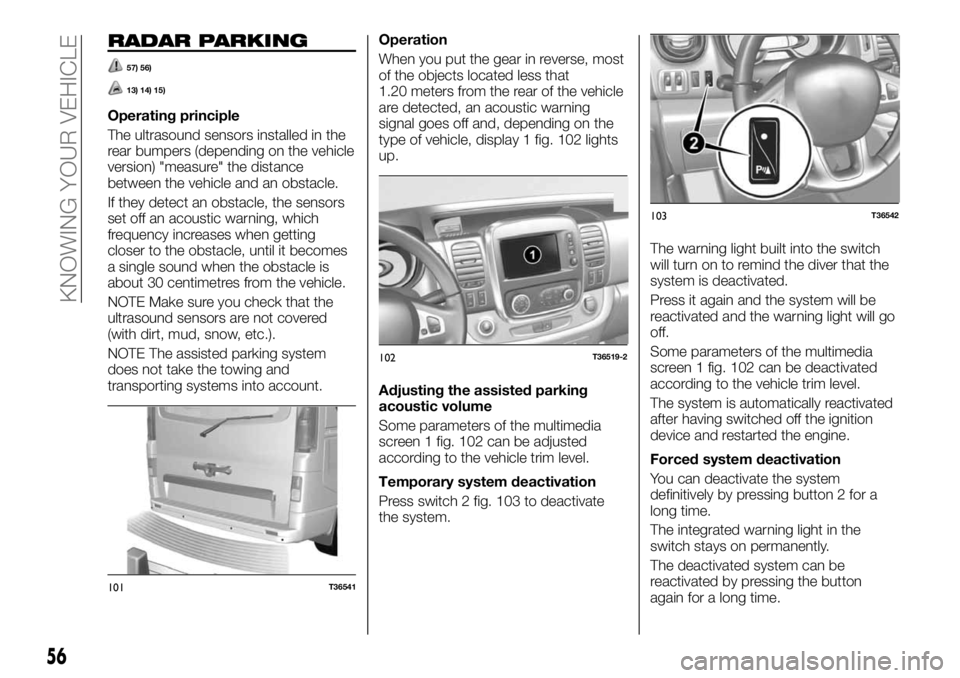
RADAR PARKING
57) 56)
13) 14) 15)
Operating principle
The ultrasound sensors installed in the
rear bumpers (depending on the vehicle
version) "measure" the distance
between the vehicle and an obstacle.
If they detect an obstacle, the sensors
set off an acoustic warning, which
frequency increases when getting
closer to the obstacle, until it becomes
a single sound when the obstacle is
about 30 centimetres from the vehicle.
NOTE Make sure you check that the
ultrasound sensors are not covered
(with dirt, mud, snow, etc.).
NOTE The assisted parking system
does not take the towing and
transporting systems into account.Operation
When you put the gear in reverse, most
of the objects located less that
1.20 meters from the rear of the vehicle
are detected, an acoustic warning
signal goes off and, depending on the
type of vehicle, display 1 fig. 102 lights
up.
Adjusting the assisted parking
acoustic volume
Some parameters of the multimedia
screen 1 fig. 102 can be adjusted
according to the vehicle trim level.
Temporary system deactivation
Press switch 2 fig. 103 to deactivate
the system.The warning light built into the switch
will turn on to remind the diver that the
system is deactivated.
Press it again and the system will be
reactivated and the warning light will go
off.
Some parameters of the multimedia
screen 1 fig. 102 can be deactivated
according to the vehicle trim level.
The system is automatically reactivated
after having switched off the ignition
device and restarted the engine.
Forced system deactivation
You can deactivate the system
definitively by pressing button 2 for a
long time.
The integrated warning light in the
switch stays on permanently.
The deactivated system can be
reactivated by pressing the button
again for a long time.
101T36541
102T36519-2
103T36542
56
KNOWING YOUR VEHICLE
Page 59 of 236
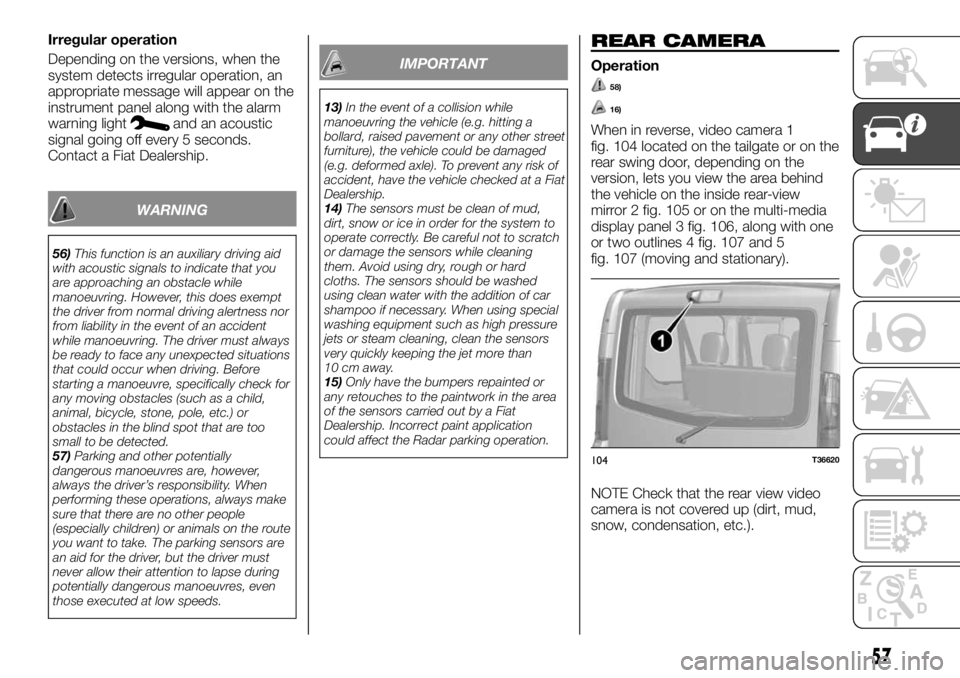
Irregular operation
Depending on the versions, when the
system detects irregular operation, an
appropriate message will appear on the
instrument panel along with the alarm
warning light
and an acoustic
signal going off every 5 seconds.
Contact a Fiat Dealership.
WARNING
56)This function is an auxiliary driving aid
with acoustic signals to indicate that you
are approaching an obstacle while
manoeuvring. However, this does exempt
the driver from normal driving alertness nor
from liability in the event of an accident
while manoeuvring. The driver must always
be ready to face any unexpected situations
that could occur when driving. Before
starting a manoeuvre, specifically check for
any moving obstacles (such as a child,
animal, bicycle, stone, pole, etc.) or
obstacles in the blind spot that are too
small to be detected.
57)Parking and other potentially
dangerous manoeuvres are, however,
always the driver’s responsibility. When
performing these operations, always make
sure that there are no other people
(especially children) or animals on the route
you want to take. The parking sensors are
an aid for the driver, but the driver must
never allow their attention to lapse during
potentially dangerous manoeuvres, even
those executed at low speeds.
IMPORTANT
13)In the event of a collision while
manoeuvring the vehicle (e.g. hitting a
bollard, raised pavement or any other street
furniture), the vehicle could be damaged
(e.g. deformed axle). To prevent any risk of
accident, have the vehicle checked at a Fiat
Dealership.
14)The sensors must be clean of mud,
dirt, snow or ice in order for the system to
operate correctly. Be careful not to scratch
or damage the sensors while cleaning
them. Avoid using dry, rough or hard
cloths. The sensors should be washed
using clean water with the addition of car
shampoo if necessary. When using special
washing equipment such as high pressure
jets or steam cleaning, clean the sensors
very quickly keeping the jet more than
10 cm away.
15)Only have the bumpers repainted or
any retouches to the paintwork in the area
of the sensors carried out by a Fiat
Dealership. Incorrect paint application
could affect the Radar parking operation.
REAR CAMERA
Operation
58)
16)
When in reverse, video camera 1
fig. 104 located on the tailgate or on the
rear swing door, depending on the
version, lets you view the area behind
the vehicle on the inside rear-view
mirror 2 fig. 105 or on the multi-media
display panel 3 fig. 106, along with one
or two outlines 4 fig. 107 and 5
fig. 107 (moving and stationary).
NOTE Check that the rear view video
camera is not covered up (dirt, mud,
snow, condensation, etc.).
104T36620
57
Page 60 of 236
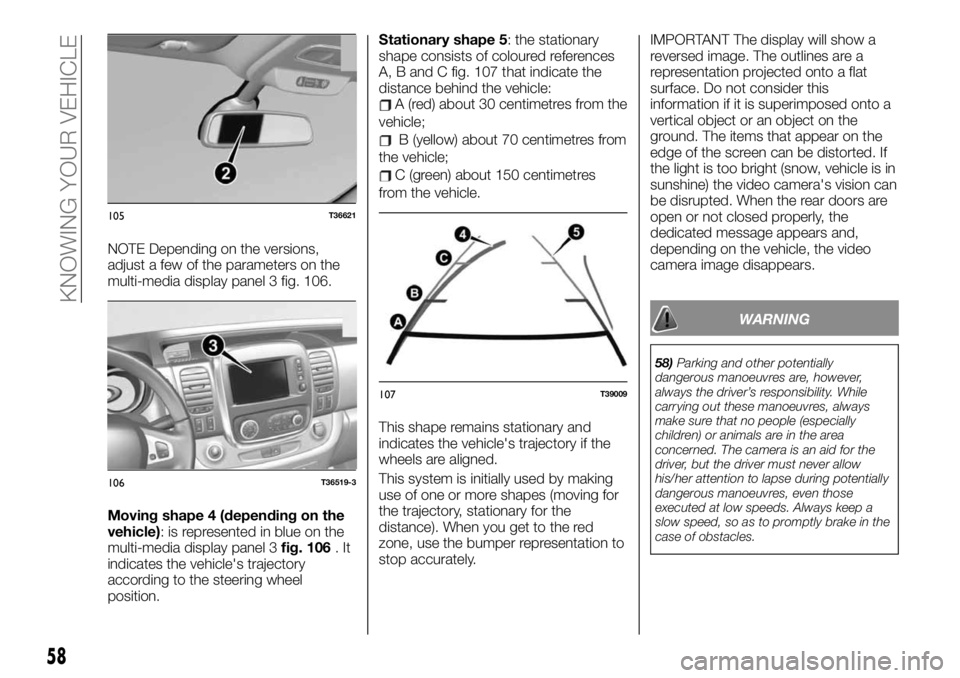
NOTE Depending on the versions,
adjust a few of the parameters on the
multi-media display panel 3 fig. 106.
Moving shape 4 (depending on the
vehicle): is represented in blue on the
multi-media display panel 3fig. 106.It
indicates the vehicle's trajectory
according to the steering wheel
position.Stationary shape 5: the stationary
shape consists of coloured references
A, B and C fig. 107 that indicate the
distance behind the vehicle:
A (red) about 30 centimetres from the
vehicle;
B (yellow) about 70 centimetres from
the vehicle;
C (green) about 150 centimetres
from the vehicle.
This shape remains stationary and
indicates the vehicle's trajectory if the
wheels are aligned.
This system is initially used by making
use of one or more shapes (moving for
the trajectory, stationary for the
distance). When you get to the red
zone, use the bumper representation to
stop accurately.IMPORTANT The display will show a
reversed image. The outlines are a
representation projected onto a flat
surface. Do not consider this
information if it is superimposed onto a
vertical object or an object on the
ground. The items that appear on the
edge of the screen can be distorted. If
the light is too bright (snow, vehicle is in
sunshine) the video camera's vision can
be disrupted. When the rear doors are
open or not closed properly, the
dedicated message appears and,
depending on the vehicle, the video
camera image disappears.
WARNING
58)Parking and other potentially
dangerous manoeuvres are, however,
always the driver’s responsibility. While
carrying out these manoeuvres, always
make sure that no people (especially
children) or animals are in the area
concerned. The camera is an aid for the
driver, but the driver must never allow
his/her attention to lapse during potentially
dangerous manoeuvres, even those
executed at low speeds. Always keep a
slow speed, so as to promptly brake in the
case of obstacles.
105T36621
106T36519-3
107T39009
58
KNOWING YOUR VEHICLE
Page 73 of 236
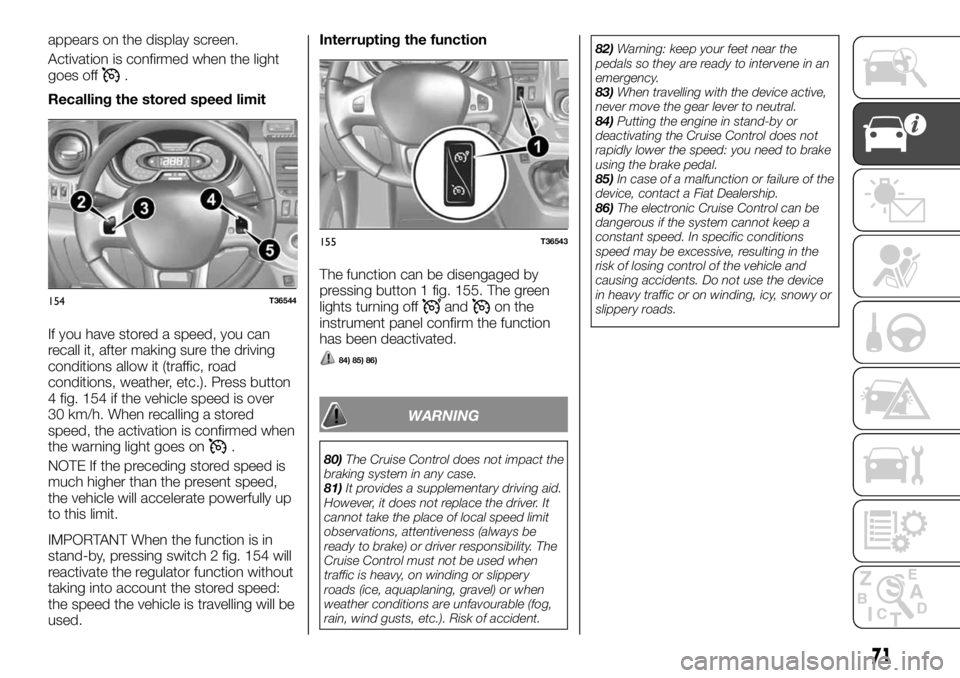
appears on the display screen.
Activation is confirmed when the light
goes off
.
Recalling the stored speed limit
If you have stored a speed, you can
recall it, after making sure the driving
conditions allow it (traffic, road
conditions, weather, etc.). Press button
4 fig. 154 if the vehicle speed is over
30 km/h. When recalling a stored
speed, the activation is confirmed when
the warning light goes on
.
NOTE If the preceding stored speed is
much higher than the present speed,
the vehicle will accelerate powerfully up
to this limit.
IMPORTANT When the function is in
stand-by, pressing switch 2 fig. 154 will
reactivate the regulator function without
taking into account the stored speed:
the speed the vehicle is travelling will be
used.Interrupting the function
The function can be disengaged by
pressing button 1 fig. 155. The green
lights turning off
andon the
instrument panel confirm the function
has been deactivated.
84) 85) 86)
WARNING
80)The Cruise Control does not impact the
braking system in any case.
81)It provides a supplementary driving aid.
However, it does not replace the driver. It
cannot take the place of local speed limit
observations, attentiveness (always be
ready to brake) or driver responsibility. The
Cruise Control must not be used when
traffic is heavy, on winding or slippery
roads (ice, aquaplaning, gravel) or when
weather conditions are unfavourable (fog,
rain, wind gusts, etc.). Risk of accident.82)Warning: keep your feet near the
pedals so they are ready to intervene in an
emergency.
83)When travelling with the device active,
never move the gear lever to neutral.
84)Putting the engine in stand-by or
deactivating the Cruise Control does not
rapidly lower the speed: you need to brake
using the brake pedal.
85)In case of a malfunction or failure of the
device, contact a Fiat Dealership.
86)The electronic Cruise Control can be
dangerous if the system cannot keep a
constant speed. In specific conditions
speed may be excessive, resulting in the
risk of losing control of the vehicle and
causing accidents. Do not use the device
in heavy traffic or on winding, icy, snowy or
slippery roads.
154T36544
155T36543
71
Page 75 of 236
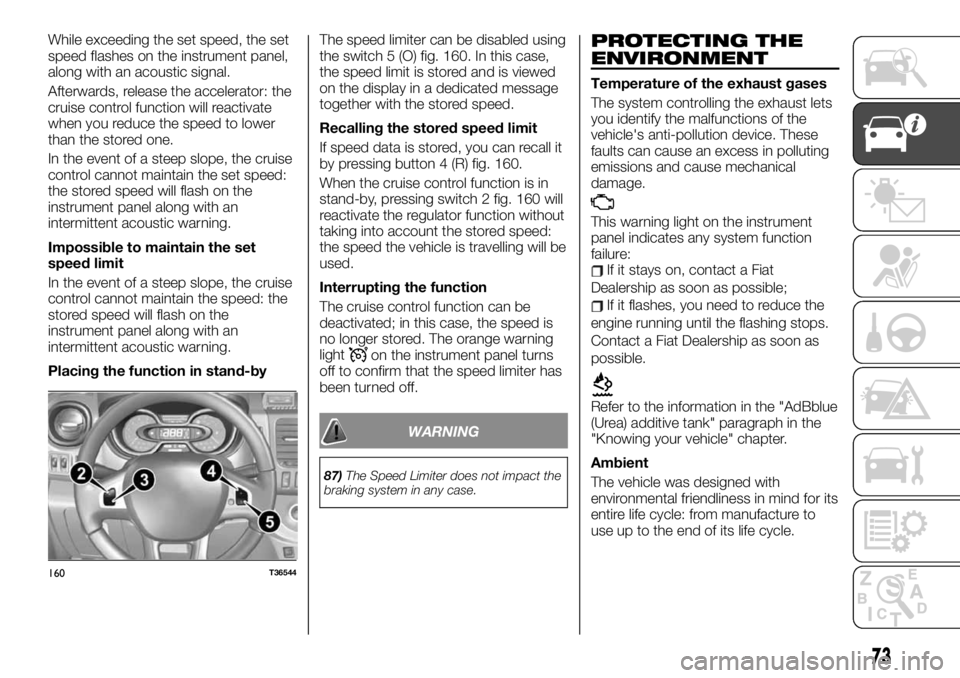
While exceeding the set speed, the set
speed flashes on the instrument panel,
along with an acoustic signal.
Afterwards, release the accelerator: the
cruise control function will reactivate
when you reduce the speed to lower
than the stored one.
In the event of a steep slope, the cruise
control cannot maintain the set speed:
the stored speed will flash on the
instrument panel along with an
intermittent acoustic warning.
Impossible to maintain the set
speed limit
In the event of a steep slope, the cruise
control cannot maintain the speed: the
stored speed will flash on the
instrument panel along with an
intermittent acoustic warning.
Placing the function in stand-byThe speed limiter can be disabled using
the switch 5 (O) fig. 160. In this case,
the speed limit is stored and is viewed
on the display in a dedicated message
together with the stored speed.
Recalling the stored speed limit
If speed data is stored, you can recall it
by pressing button 4 (R) fig. 160.
When the cruise control function is in
stand-by, pressing switch 2 fig. 160 will
reactivate the regulator function without
taking into account the stored speed:
the speed the vehicle is travelling will be
used.
Interrupting the function
The cruise control function can be
deactivated; in this case, the speed is
no longer stored. The orange warning
light
on the instrument panel turns
off to confirm that the speed limiter has
been turned off.
WARNING
87)The Speed Limiter does not impact the
braking system in any case.
PROTECTING THE
ENVIRONMENT
Temperature of the exhaust gases
The system controlling the exhaust lets
you identify the malfunctions of the
vehicle's anti-pollution device. These
faults can cause an excess in polluting
emissions and cause mechanical
damage.
This warning light on the instrument
panel indicates any system function
failure:
If it stays on, contact a Fiat
Dealership as soon as possible;
If it flashes, you need to reduce the
engine running until the flashing stops.
Contact a Fiat Dealership as soon as
possible.
Refer to the information in the "AdBblue
(Urea) additive tank" paragraph in the
"Knowing your vehicle" chapter.
Ambient
The vehicle was designed with
environmental friendliness in mind for its
entire life cycle: from manufacture to
use up to the end of its life cycle.
160T36544
73
Page 78 of 236
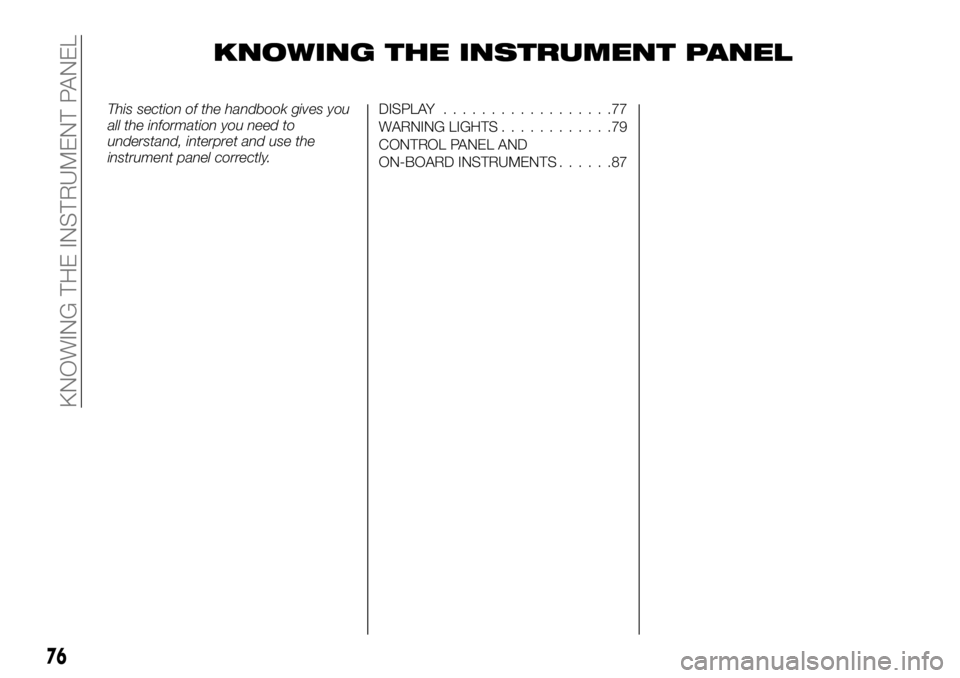
KNOWING THE INSTRUMENT PANEL
This section of the handbook gives you
all the information you need to
understand, interpret and use the
instrument panel correctly.DISPLAY..................77
WARNING LIGHTS............79
CONTROL PANEL AND
ON-BOARD INSTRUMENTS......87
76
KNOWING THE INSTRUMENT PANEL
Page 79 of 236
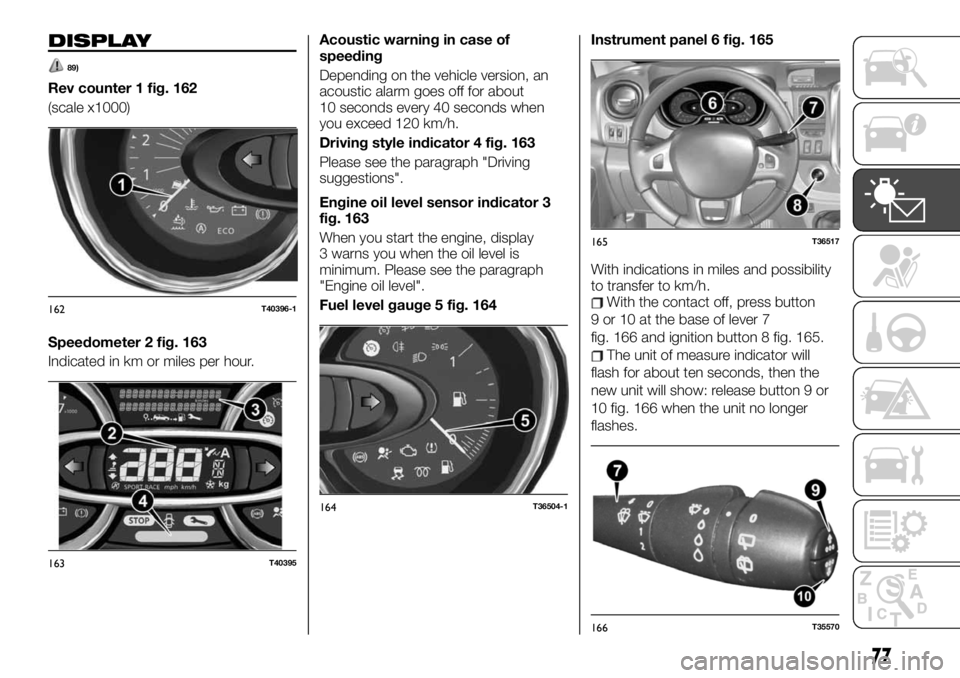
DISPLAY
89)
Rev counter 1 fig. 162
(scale x1000)
Speedometer 2 fig. 163
Indicated in km or miles per hour.Acoustic warning in case of
speeding
Depending on the vehicle version, an
acoustic alarm goes off for about
10 seconds every 40 seconds when
you exceed 120 km/h.
Driving style indicator 4 fig. 163
Please see the paragraph "Driving
suggestions".
Engine oil level sensor indicator 3
fig. 163
When you start the engine, display
3 warns you when the oil level is
minimum. Please see the paragraph
"Engine oil level".
Fuel level gauge 5 fig. 164Instrument panel 6 fig. 165
With indications in miles and possibility
to transfer to km/h.
With the contact off, press button
9 or 10 at the base of lever 7
fig. 166 and ignition button 8 fig. 165.
The unit of measure indicator will
flash for about ten seconds, then the
new unit will show: release button 9 or
10 fig. 166 when the unit no longer
flashes.
162T40396-1
163T40395
164T36504-1
165T36517
166T35570
77
Page 80 of 236
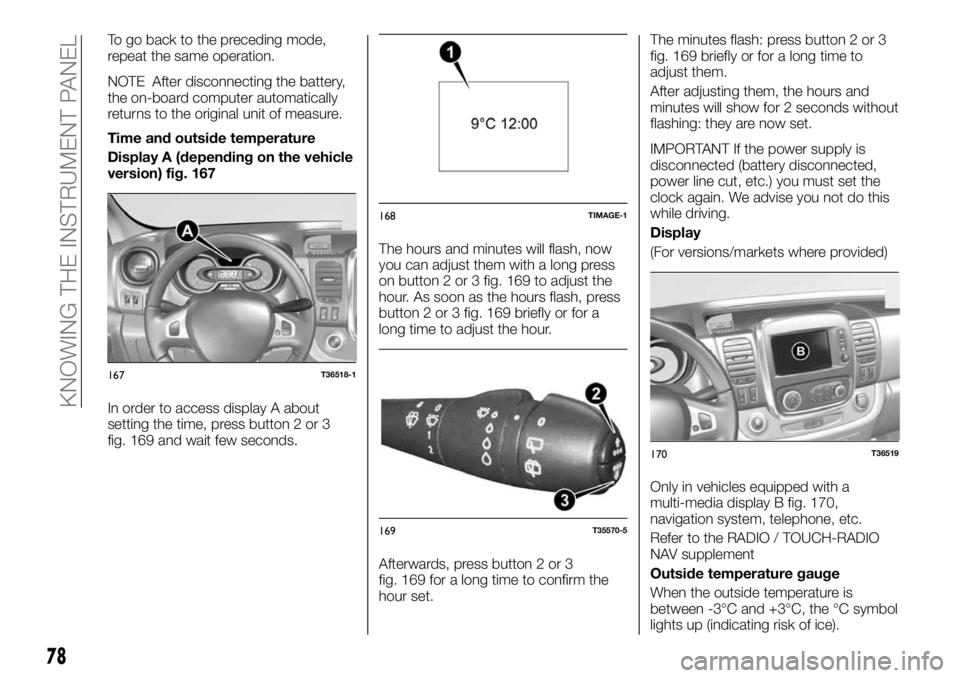
To go back to the preceding mode,
repeat the same operation.
NOTE After disconnecting the battery,
the on-board computer automatically
returns to the original unit of measure.
Time and outside temperature
Display A (depending on the vehicle
version) fig. 167
In order to access display A about
setting the time, press button 2 or 3
fig. 169 and wait few seconds.The hours and minutes will flash, now
you can adjust them with a long press
on button 2 or 3 fig. 169 to adjust the
hour. As soon as the hours flash, press
button 2 or 3 fig. 169 briefly or for a
long time to adjust the hour.
Afterwards, press button 2 or 3
fig. 169 for a long time to confirm the
hour set.The minutes flash: press button 2 or 3
fig. 169 briefly or for a long time to
adjust them.
After adjusting them, the hours and
minutes will show for 2 seconds without
flashing: they are now set.
IMPORTANT If the power supply is
disconnected (battery disconnected,
power line cut, etc.) you must set the
clock again. We advise you not do this
while driving.
Display
(For versions/markets where provided)
Only in vehicles equipped with a
multi-media display B fig. 170,
navigation system, telephone, etc.
Refer to the RADIO / TOUCH-RADIO
NAV supplement
Outside temperature gauge
When the outside temperature is
between -3°C and +3°C, the °C symbol
lights up (indicating risk of ice).
167T36518-1
168TIMAGE-1
169T35570-5
170T36519
78
KNOWING THE INSTRUMENT PANEL
Page 81 of 236
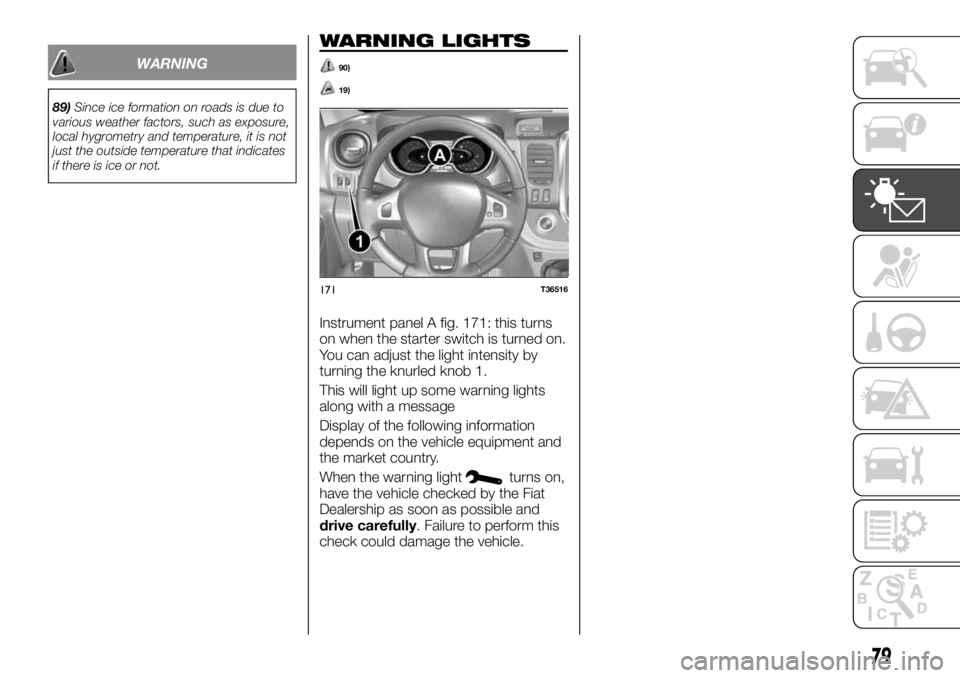
WARNING
89)Since ice formation on roads is due to
various weather factors, such as exposure,
local hygrometry and temperature, it is not
just the outside temperature that indicates
if there is ice or not.
WARNING LIGHTS
90)
19)
Instrument panel A fig. 171: this turns
on when the starter switch is turned on.
You can adjust the light intensity by
turning the knurled knob 1.
This will light up some warning lights
along with a message
Display of the following information
depends on the vehicle equipment and
the market country.
When the warning light
turns on,
have the vehicle checked by the Fiat
Dealership as soon as possible and
drive carefully. Failure to perform this
check could damage the vehicle.
171T36516
79
Page 86 of 236
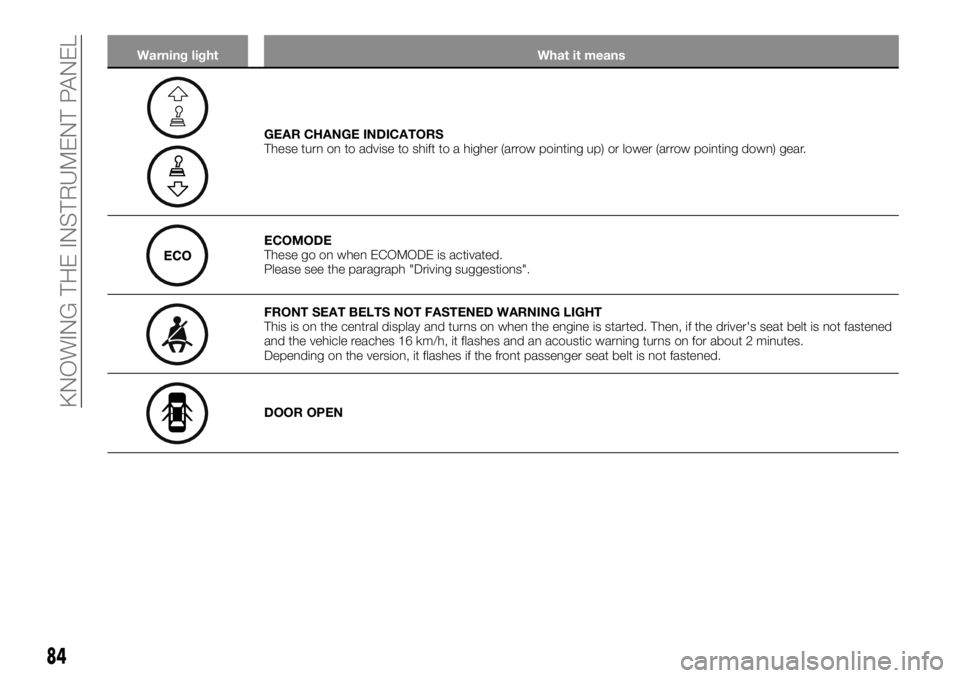
Warning light What it means
GEAR CHANGE INDICATORS
These turn on to advise to shift to a higher (arrow pointing up) or lower (arrow pointing down) gear.
ECOMODE
These go on when ECOMODE is activated.
Please see the paragraph "Driving suggestions".
FRONT SEAT BELTS NOT FASTENED WARNING LIGHT
This is on the central display and turns on when the engine is started. Then, if the driver's seat belt is not fastened
and the vehicle reaches 16 km/h, it flashes and an acoustic warning turns on for about 2 minutes.
Depending on the version, it flashes if the front passenger seat belt is not fastened.
DOOR OPEN
84
KNOWING THE INSTRUMENT PANEL