change wheel FIAT ULYSSE 2009 2.G Connect NavPlus Manual
[x] Cancel search | Manufacturer: FIAT, Model Year: 2009, Model line: ULYSSE, Model: FIAT ULYSSE 2009 2.GPages: 58, PDF Size: 0.65 MB
Page 27 of 58
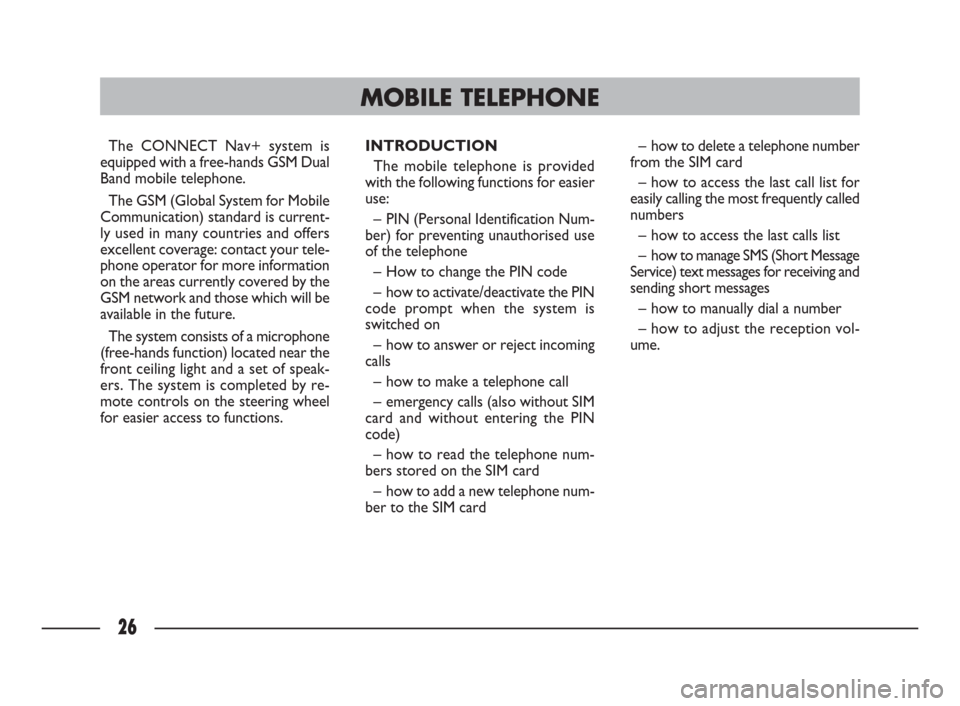
26
The CONNECT Nav+ system is
equipped with a free-hands GSM Dual
Band mobile telephone.
The GSM (Global System for Mobile
Communication) standard is current-
ly used in many countries and offers
excellent coverage: contact your tele-
phone operator for more information
on the areas currently covered by the
GSM network and those which will be
available in the future.
The system consists of a microphone
(free-hands function) located near the
front ceiling light and a set of speak-
ers. The system is completed by re-
mote controls on the steering wheel
for easier access to functions.INTRODUCTION
The mobile telephone is provided
with the following functions for easier
use:
– PIN (Personal Identification Num-
ber) for preventing unauthorised use
of the telephone
– How to change the PIN code
– how to activate/deactivate the PIN
code prompt when the system is
switched on
– how to answer or reject incoming
calls
– how to make a telephone call
– emergency calls (also without SIM
card and without entering the PIN
code)
– how to read the telephone num-
bers stored on the SIM card
– how to add a new telephone num-
ber to the SIM card – how to delete a telephone number
from the SIM card
– how to access the last call list for
easily calling the most frequently called
numbers
– how to access the last calls list
– how to manage SMS (Short Message
Service) text messages for receiving and
sending short messages
– how to manually dial a number
– how to adjust the reception vol-
ume.
MOBILE TELEPHONE
Page 45 of 58

44
The navigation maps are pre-loaded
onto a hard drive. Contact a Fiat
Dealershipfor system upgrades/ dif-
ferent geographic areas.
– The current position is identified
and shown on the display along with
the topographical features of the area.
– The navigation system requires
travelling for approximately 100 kilo-
metres during first use or when the
tyres are changed in order to be pre-
cise.
– The system may temporarily de-
tect an inexact position if wheel grip
comes repeatedly less (e.g. slipping on
ice).
– The position may not be detected
accurately during precision calibration.
The navigation function is fully man-
aged by the CONNECT Nav+ system. Repeat last voice information
Press button (26) on the left lever
for longer than two seconds to repeat
the last voice message generated by
the system.MAIN MENU
Press MENU (18 - 41) to access the
main menufig. 9.
Select the “Navigation” icon by turn-
ing and pressing the knob (16 - 40)
to access the navigation menu:
– Select destination
– Journey leg and route
– Guidance options
– Stop guidance (*).
(*) Only when navigation is running.
fig. 9
F0B1000g