lock FORD B MAX 2012 1.G Owners Manual
[x] Cancel search | Manufacturer: FORD, Model Year: 2012, Model line: B MAX, Model: FORD B MAX 2012 1.GPages: 256, PDF Size: 19.67 MB
Page 3 of 256
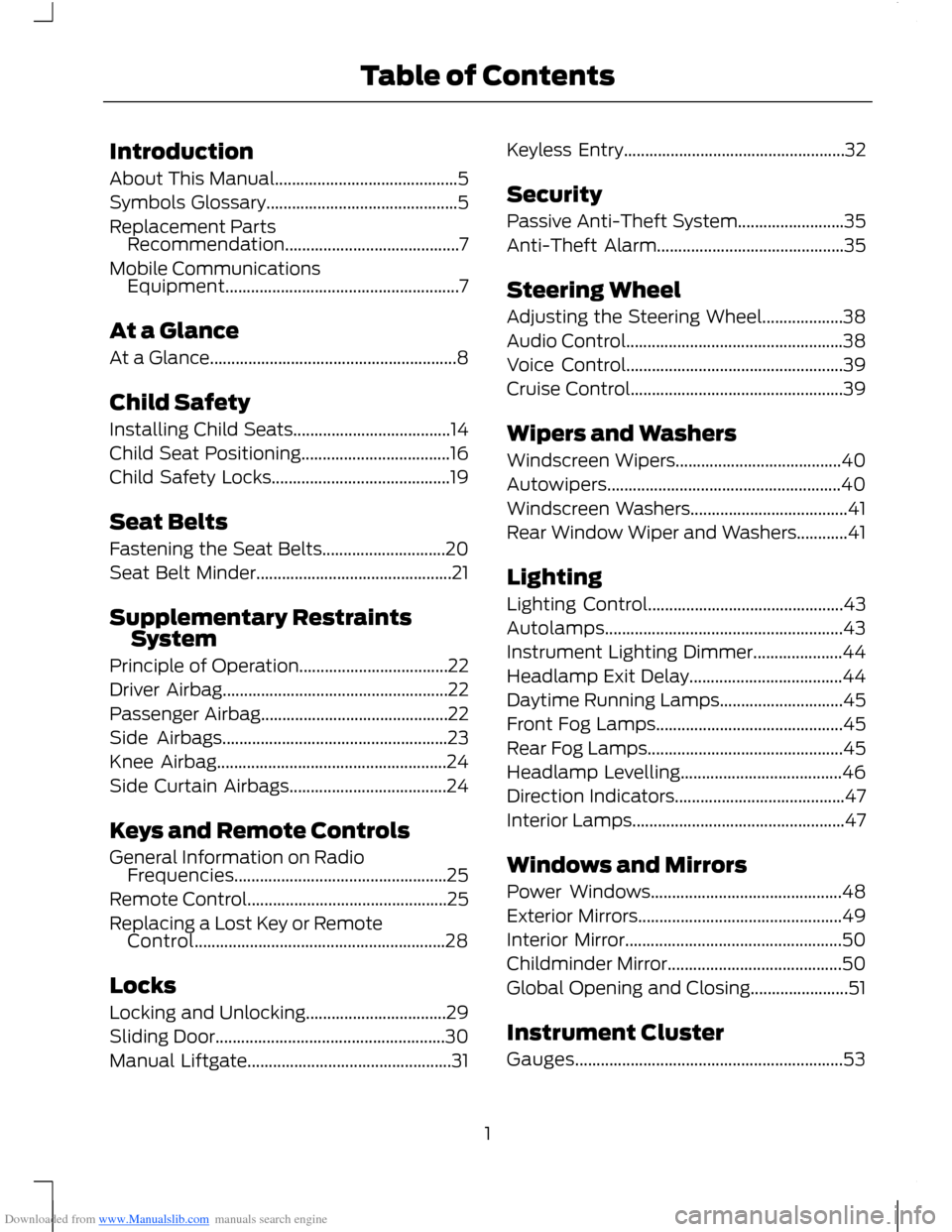
Downloaded from www.Manualslib.com manuals search engine Introduction
About This Manual...........................................5
Symbols Glossary.............................................5
Replacement PartsRecommendation.........................................7
Mobile CommunicationsEquipment.......................................................7
At a Glance
At a Glance..........................................................8
Child Safety
Installing Child Seats.....................................14
Child Seat Positioning...................................16
Child Safety Locks..........................................19
Seat Belts
Fastening the Seat Belts.............................20
Seat Belt Minder..............................................21
Supplementary RestraintsSystem
Principle of Operation...................................22
Driver Airbag.....................................................22
Passenger Airbag............................................22
Side Airbags.....................................................23
Knee Airbag......................................................24
Side Curtain Airbags.....................................24
Keys and Remote Controls
General Information on RadioFrequencies..................................................25
Remote Control...............................................25
Replacing a Lost Key or RemoteControl...........................................................28
Locks
Locking and Unlocking.................................29
Sliding Door......................................................30
Manual Liftgate................................................31
Keyless Entry....................................................32
Security
Passive Anti-Theft System.........................35
Anti-Theft Alarm............................................35
Steering Wheel
Adjusting the Steering Wheel...................38
Audio Control...................................................38
Voice Control...................................................39
Cruise Control..................................................39
Wipers and Washers
Windscreen Wipers.......................................40
Autowipers.......................................................40
Windscreen Washers.....................................41
Rear Window Wiper and Washers............41
Lighting
Lighting Control..............................................43
Autolamps........................................................43
Instrument Lighting Dimmer.....................44
Headlamp Exit Delay....................................44
Daytime Running Lamps.............................45
Front Fog Lamps............................................45
Rear Fog Lamps..............................................45
Headlamp Levelling......................................46
Direction Indicators........................................47
Interior Lamps..................................................47
Windows and Mirrors
Power Windows.............................................48
Exterior Mirrors................................................49
Interior Mirror...................................................50
Childminder Mirror.........................................50
Global Opening and Closing.......................51
Instrument Cluster
Gauges...............................................................53
1Table of Contents
Page 4 of 256
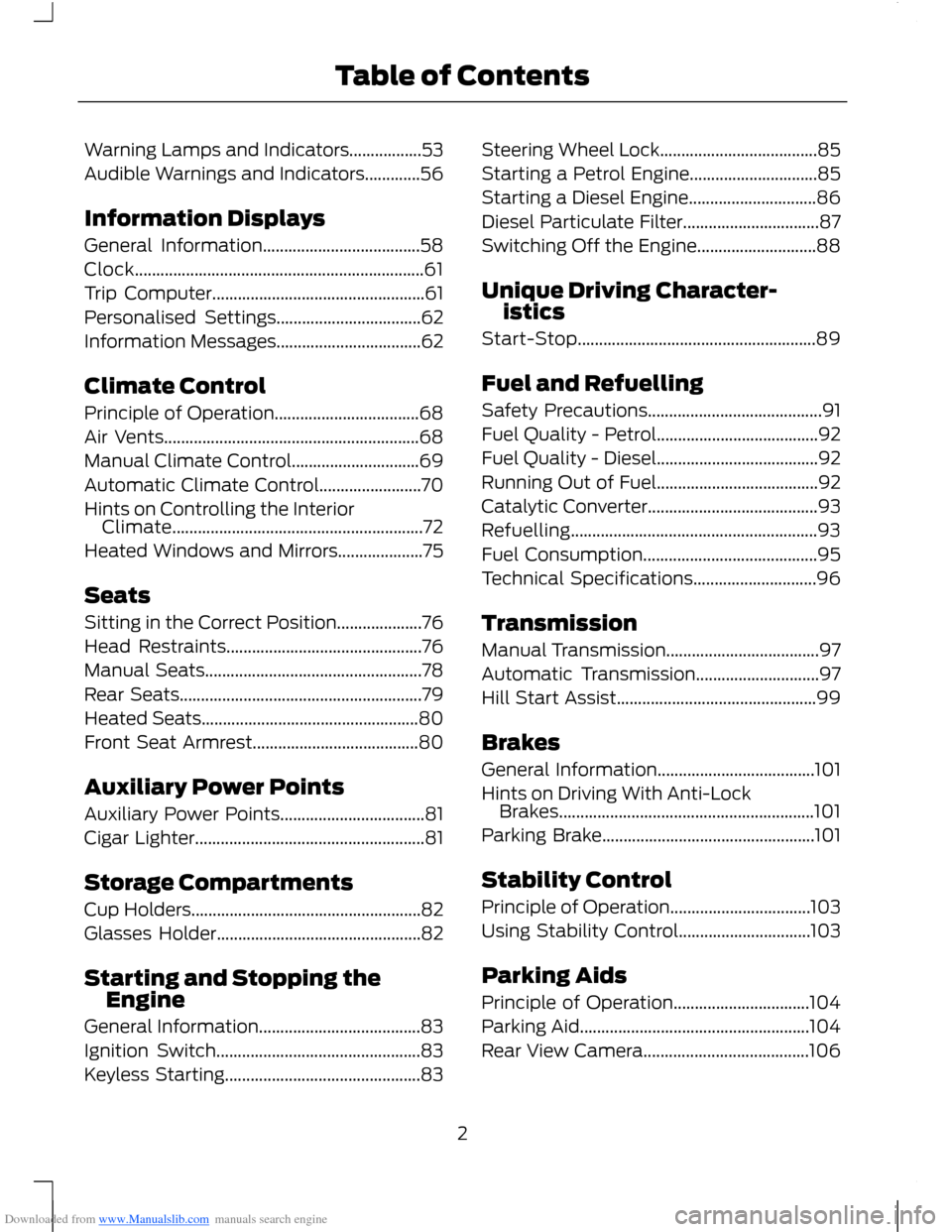
Downloaded from www.Manualslib.com manuals search engine Warning Lamps and Indicators.................53
Audible Warnings and Indicators.............56
Information Displays
General Information.....................................58
Clock....................................................................61
Trip Computer..................................................61
Personalised Settings..................................62
Information Messages..................................62
Climate Control
Principle of Operation..................................68
Air Vents............................................................68
Manual Climate Control..............................69
Automatic Climate Control........................70
Hints on Controlling the InteriorClimate...........................................................72
Heated Windows and Mirrors....................75
Seats
Sitting in the Correct Position....................76
Head Restraints..............................................76
Manual Seats...................................................78
Rear Seats.........................................................79
Heated Seats...................................................80
Front Seat Armrest.......................................80
Auxiliary Power Points
Auxiliary Power Points..................................81
Cigar Lighter......................................................81
Storage Compartments
Cup Holders......................................................82
Glasses Holder................................................82
Starting and Stopping theEngine
General Information......................................83
Ignition Switch................................................83
Keyless Starting..............................................83
Steering Wheel Lock.....................................85
Starting a Petrol Engine..............................85
Starting a Diesel Engine..............................86
Diesel Particulate Filter................................87
Switching Off the Engine............................88
Unique Driving Character-istics
Start-Stop........................................................89
Fuel and Refuelling
Safety Precautions.........................................91
Fuel Quality - Petrol......................................92
Fuel Quality - Diesel......................................92
Running Out of Fuel......................................92
Catalytic Converter........................................93
Refuelling..........................................................93
Fuel Consumption.........................................95
Technical Specifications.............................96
Transmission
Manual Transmission....................................97
Automatic Transmission.............................97
Hill Start Assist...............................................99
Brakes
General Information.....................................101
Hints on Driving With Anti-LockBrakes............................................................101
Parking Brake..................................................101
Stability Control
Principle of Operation.................................103
Using Stability Control...............................103
Parking Aids
Principle of Operation................................104
Parking Aid......................................................104
Rear View Camera.......................................106
2Table of Contents
Page 7 of 256
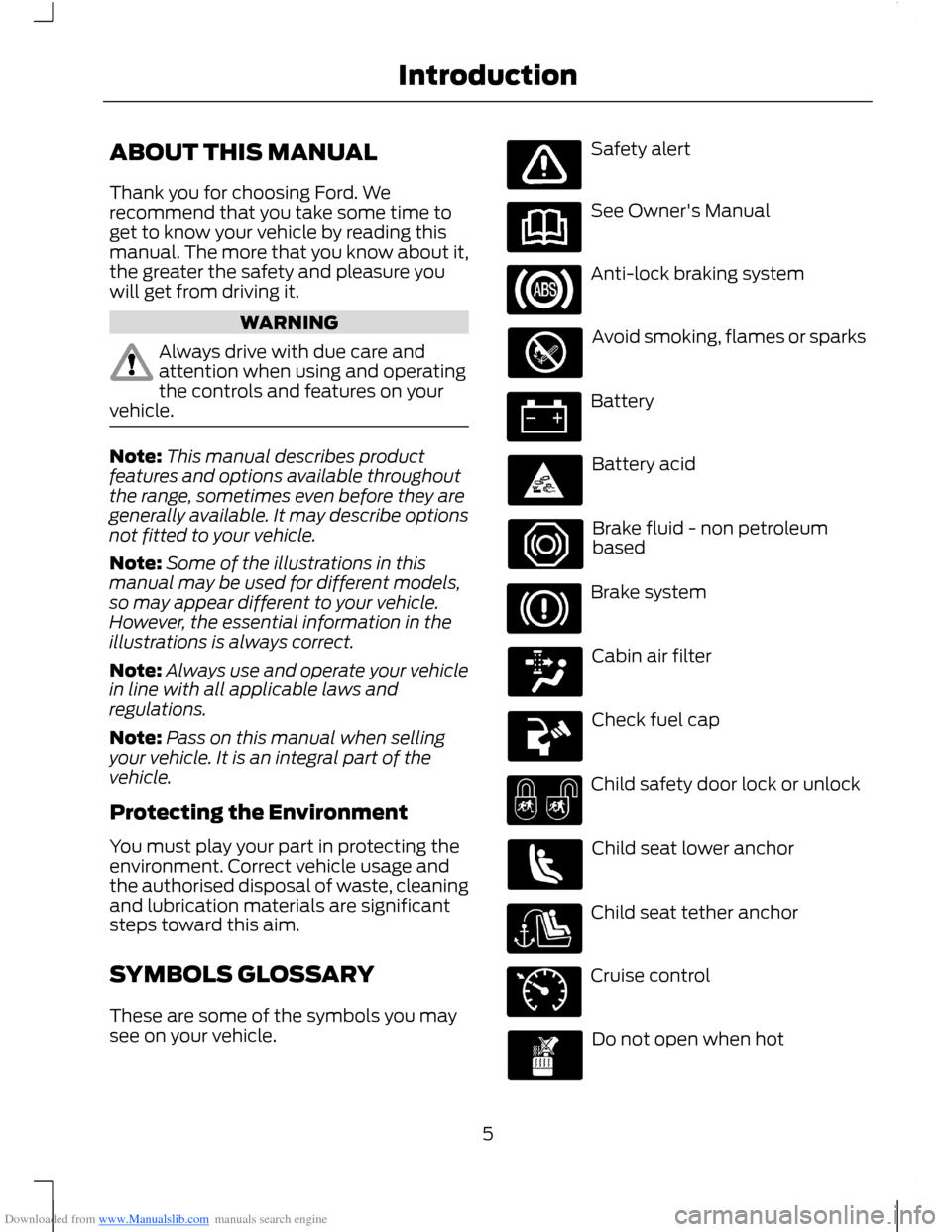
Downloaded from www.Manualslib.com manuals search engine ABOUT THIS MANUAL
Thank you for choosing Ford. Werecommend that you take some time toget to know your vehicle by reading thismanual. The more that you know about it,the greater the safety and pleasure youwill get from driving it.
WARNING
Always drive with due care andattention when using and operatingthe controls and features on yourvehicle.
Note:This manual describes productfeatures and options available throughoutthe range, sometimes even before they aregenerally available. It may describe optionsnot fitted to your vehicle.
Note:Some of the illustrations in thismanual may be used for different models,so may appear different to your vehicle.However, the essential information in theillustrations is always correct.
Note:Always use and operate your vehiclein line with all applicable laws andregulations.
Note:Pass on this manual when sellingyour vehicle. It is an integral part of thevehicle.
Protecting the Environment
You must play your part in protecting theenvironment. Correct vehicle usage andthe authorised disposal of waste, cleaningand lubrication materials are significantsteps toward this aim.
SYMBOLS GLOSSARY
These are some of the symbols you maysee on your vehicle.
Safety alert
See Owner's Manual
Anti-lock braking system
Avoid smoking, flames or sparks
Battery
Battery acid
Brake fluid - non petroleumbased
Brake system
Cabin air filter
Check fuel cap
Child safety door lock or unlock
Child seat lower anchor
Child seat tether anchor
Cruise control
Do not open when hot
5Introduction
Page 8 of 256
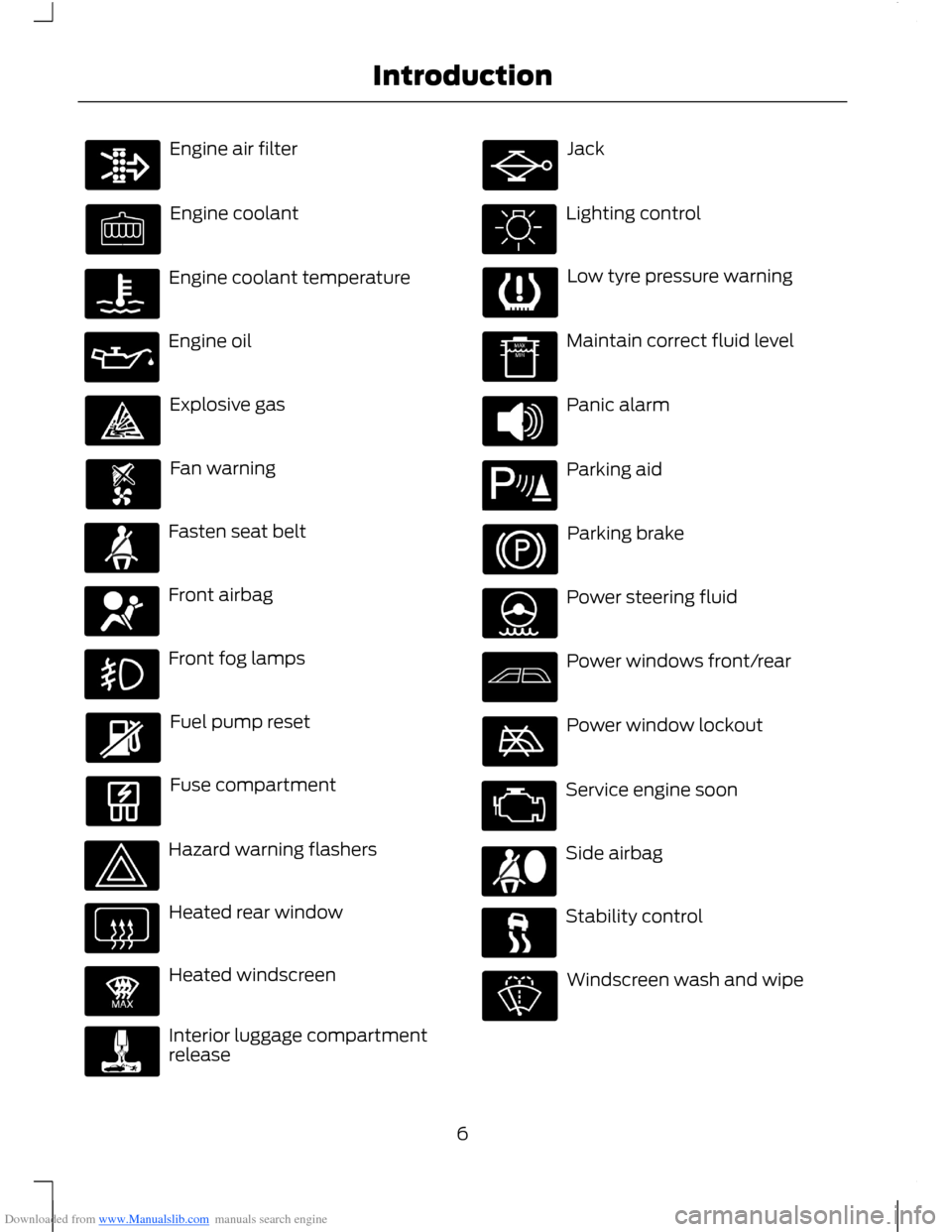
Downloaded from www.Manualslib.com manuals search engine Engine air filter
Engine coolant
Engine coolant temperature
Engine oil
Explosive gas
Fan warning
Fasten seat belt
Front airbag
Front fog lamps
Fuel pump reset
Fuse compartment
Hazard warning flashers
Heated rear window
Heated windscreen
Interior luggage compartmentrelease
Jack
Lighting control
Low tyre pressure warning
Maintain correct fluid level
Panic alarm
Parking aid
Parking brake
Power steering fluid
Power windows front/rear
Power window lockout
Service engine soon
Side airbag
Stability control
Windscreen wash and wipe
6Introduction
Page 10 of 256
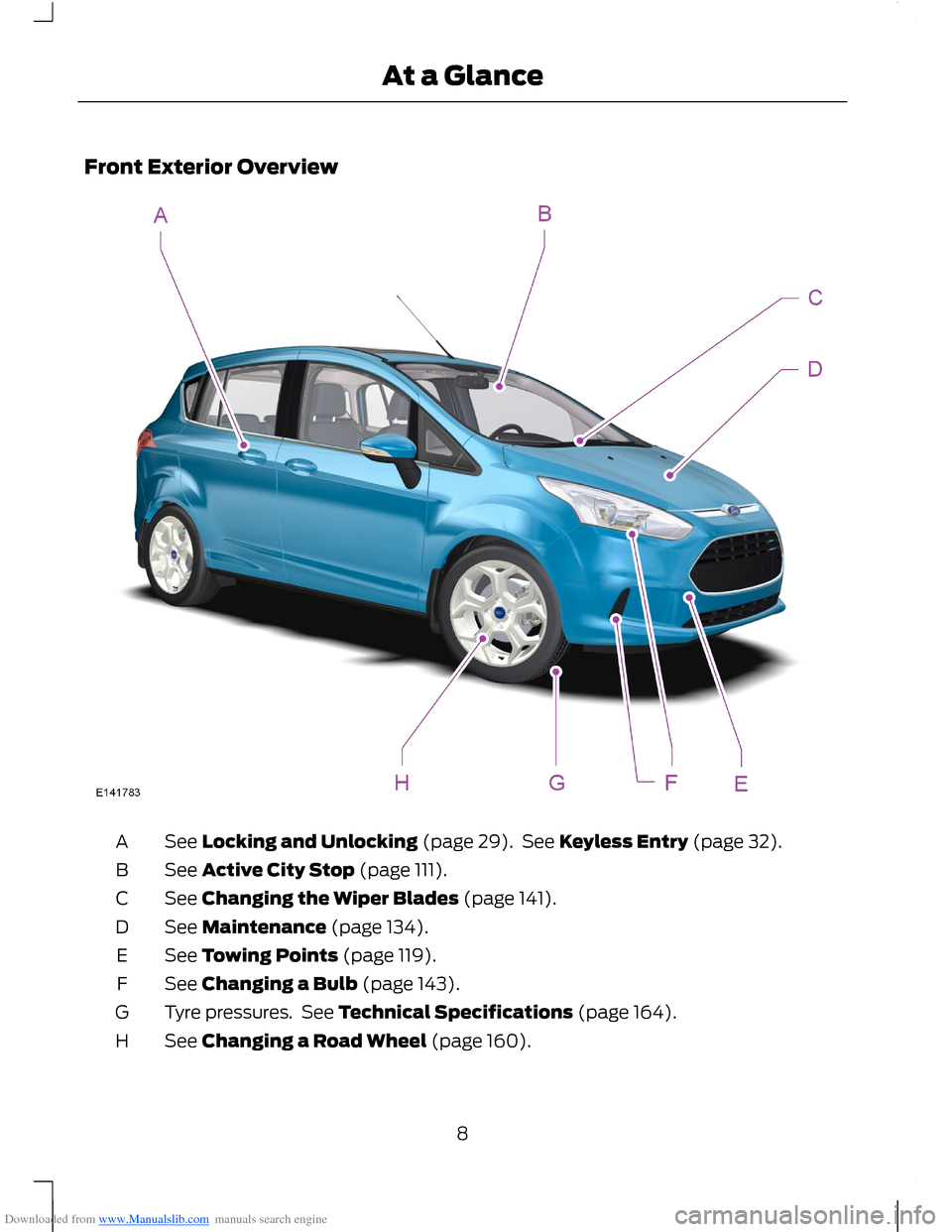
Downloaded from www.Manualslib.com manuals search engine Front Exterior Overview
See Locking and Unlocking (page 29). See Keyless Entry (page 32).A
See Active City Stop (page 111).B
See Changing the Wiper Blades (page 141).C
See Maintenance (page 134).D
See Towing Points (page 119).E
See Changing a Bulb (page 143).F
Tyre pressures. See Technical Specifications (page 164).G
See Changing a Road Wheel (page 160).H
8At a Glance
Page 11 of 256
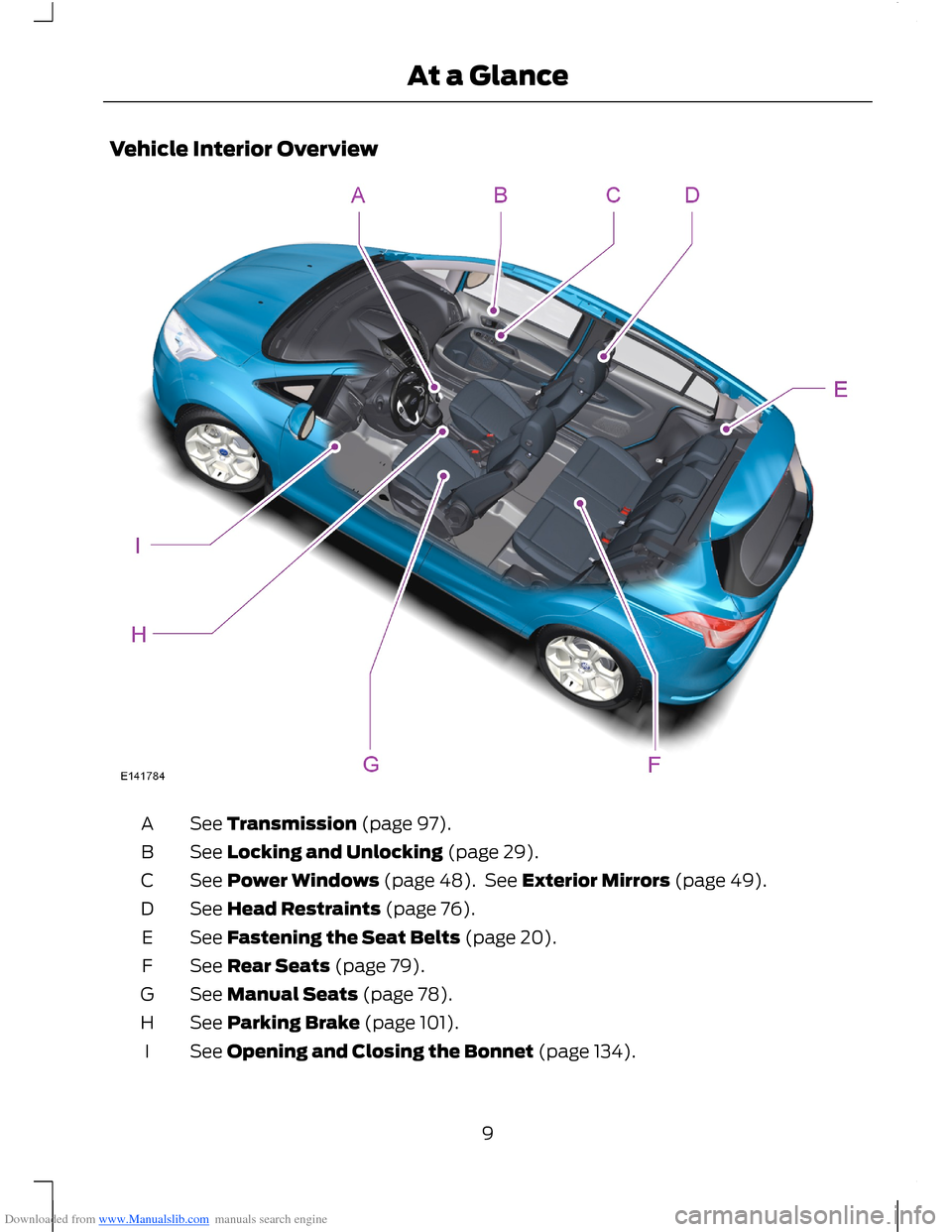
Downloaded from www.Manualslib.com manuals search engine Vehicle Interior Overview
See Transmission (page 97).A
See Locking and Unlocking (page 29).B
See Power Windows (page 48). See Exterior Mirrors (page 49).C
See Head Restraints (page 76).D
See Fastening the Seat Belts (page 20).E
See Rear Seats (page 79).F
See Manual Seats (page 78).G
See Parking Brake (page 101).H
See Opening and Closing the Bonnet (page 134).I
9At a Glance
Page 13 of 256
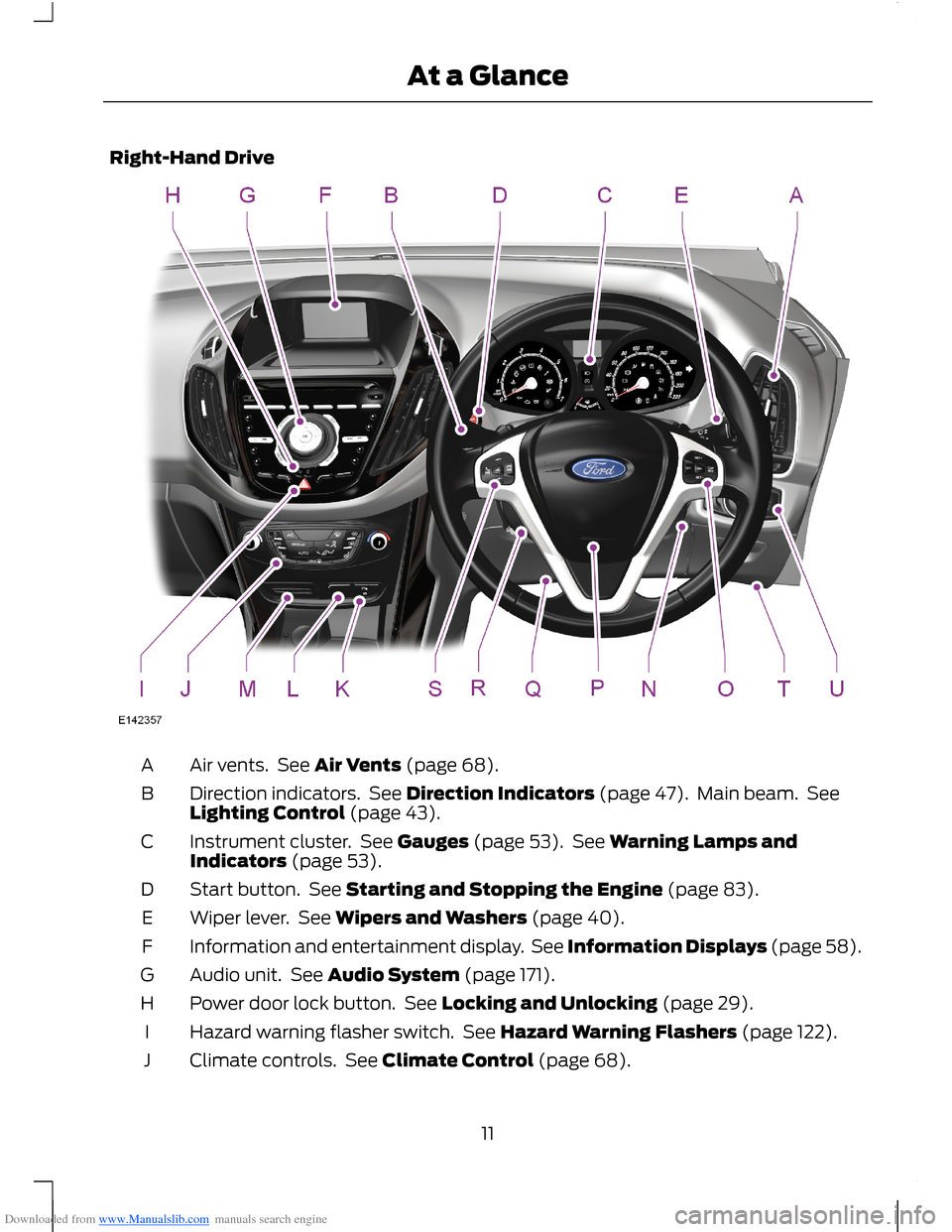
Downloaded from www.Manualslib.com manuals search engine Right-Hand Drive
Air vents. See Air Vents (page 68).A
Direction indicators. See Direction Indicators (page 47). Main beam. SeeLighting Control (page 43).B
Instrument cluster. See Gauges (page 53). See Warning Lamps andIndicators (page 53).C
Start button. See Starting and Stopping the Engine (page 83).D
Wiper lever. See Wipers and Washers (page 40).E
Information and entertainment display. See Information Displays (page 58).F
Audio unit. See Audio System (page 171).G
Power door lock button. See Locking and Unlocking (page 29).H
Hazard warning flasher switch. See Hazard Warning Flashers (page 122).I
Climate controls. See Climate Control (page 68).J
11At a Glance
Page 21 of 256
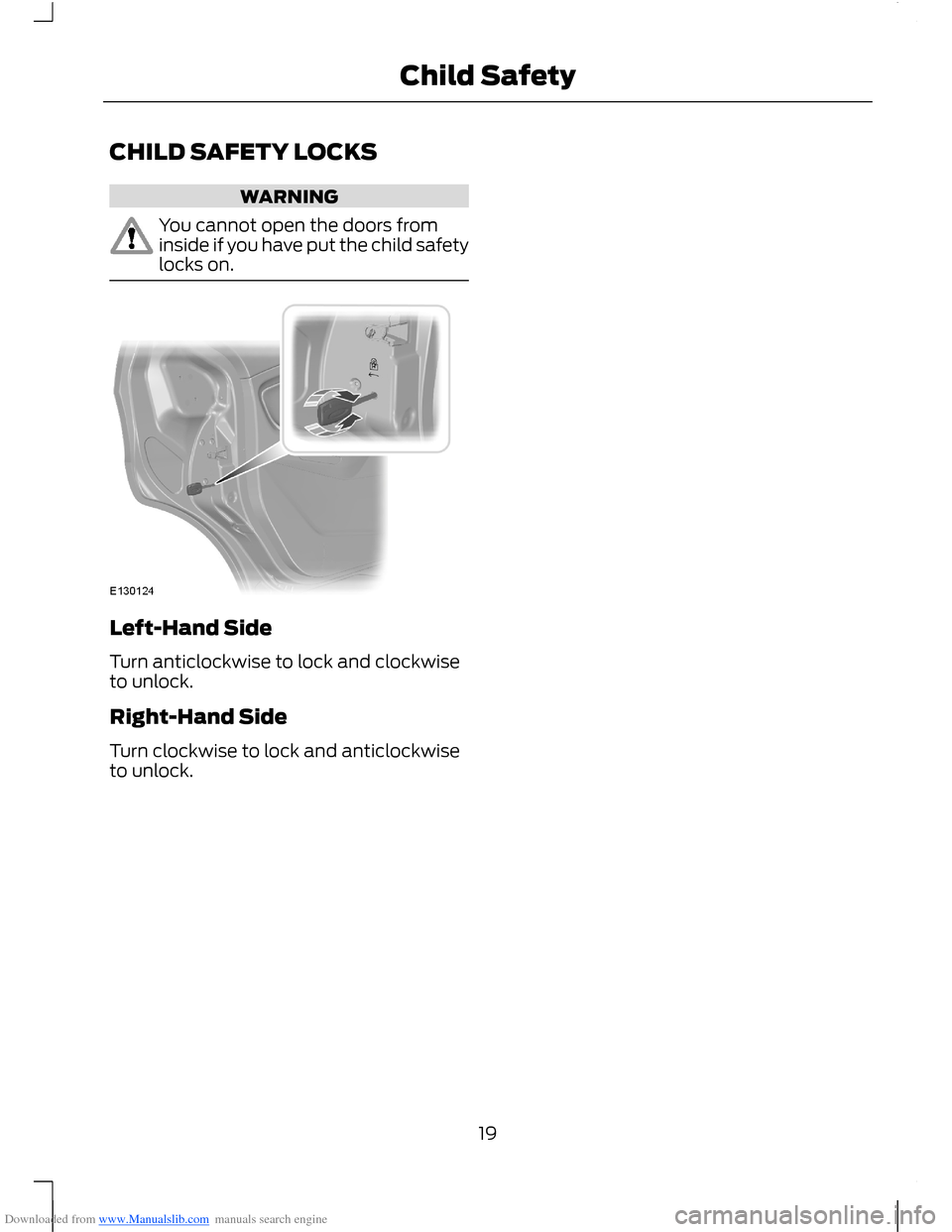
Downloaded from www.Manualslib.com manuals search engine CHILD SAFETY LOCKS
WARNING
You cannot open the doors frominside if you have put the child safetylocks on.
Left-Hand Side
Turn anticlockwise to lock and clockwiseto unlock.
Right-Hand Side
Turn clockwise to lock and anticlockwiseto unlock.
19Child Safety
Page 22 of 256
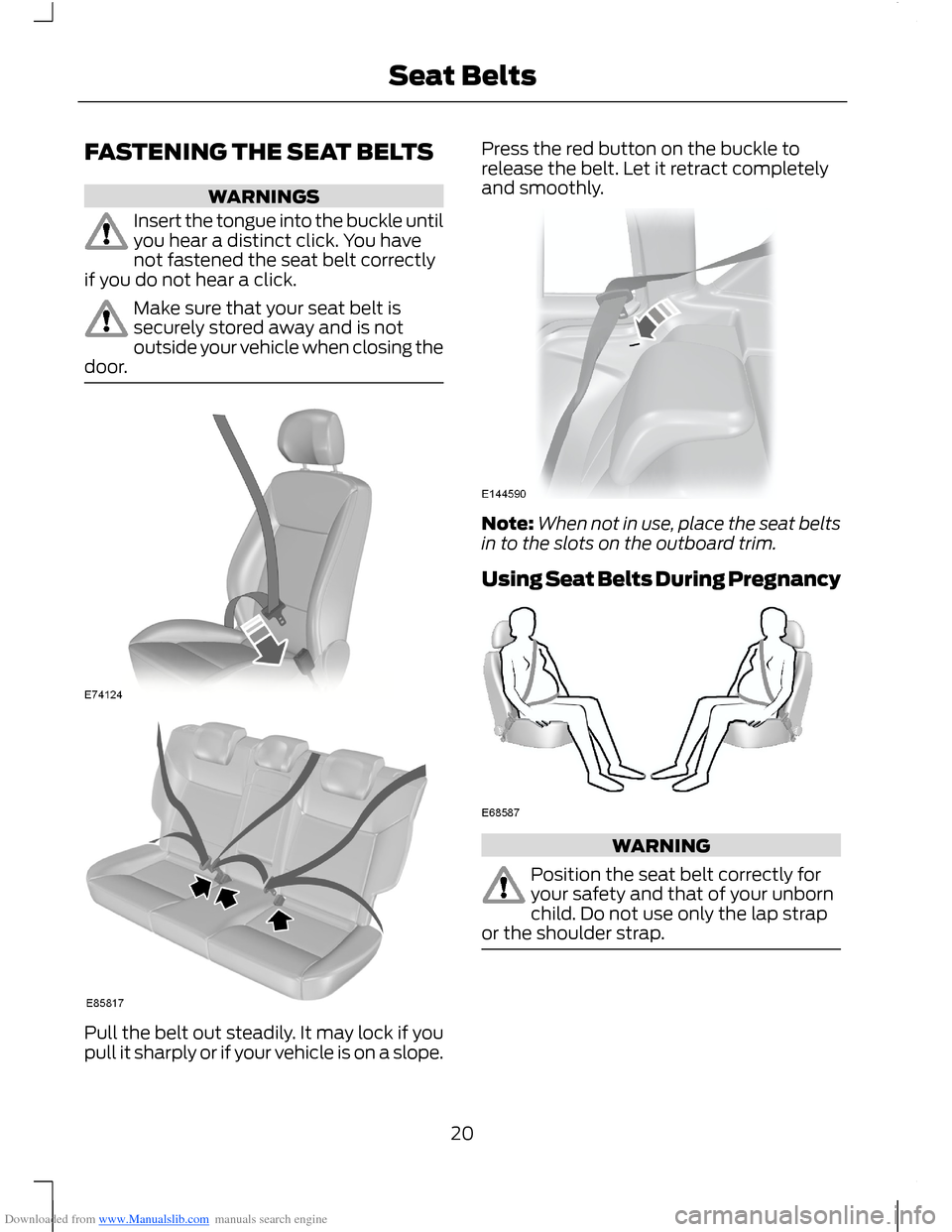
Downloaded from www.Manualslib.com manuals search engine FASTENING THE SEAT BELTS
WARNINGS
Insert the tongue into the buckle untilyou hear a distinct click. You havenot fastened the seat belt correctlyif you do not hear a click.
Make sure that your seat belt issecurely stored away and is notoutside your vehicle when closing thedoor.
Pull the belt out steadily. It may lock if youpull it sharply or if your vehicle is on a slope.
Press the red button on the buckle torelease the belt. Let it retract completelyand smoothly.
Note:When not in use, place the seat beltsin to the slots on the outboard trim.
Using Seat Belts During Pregnancy
WARNING
Position the seat belt correctly foryour safety and that of your unbornchild. Do not use only the lap strapor the shoulder strap.
20Seat Belts
Page 27 of 256
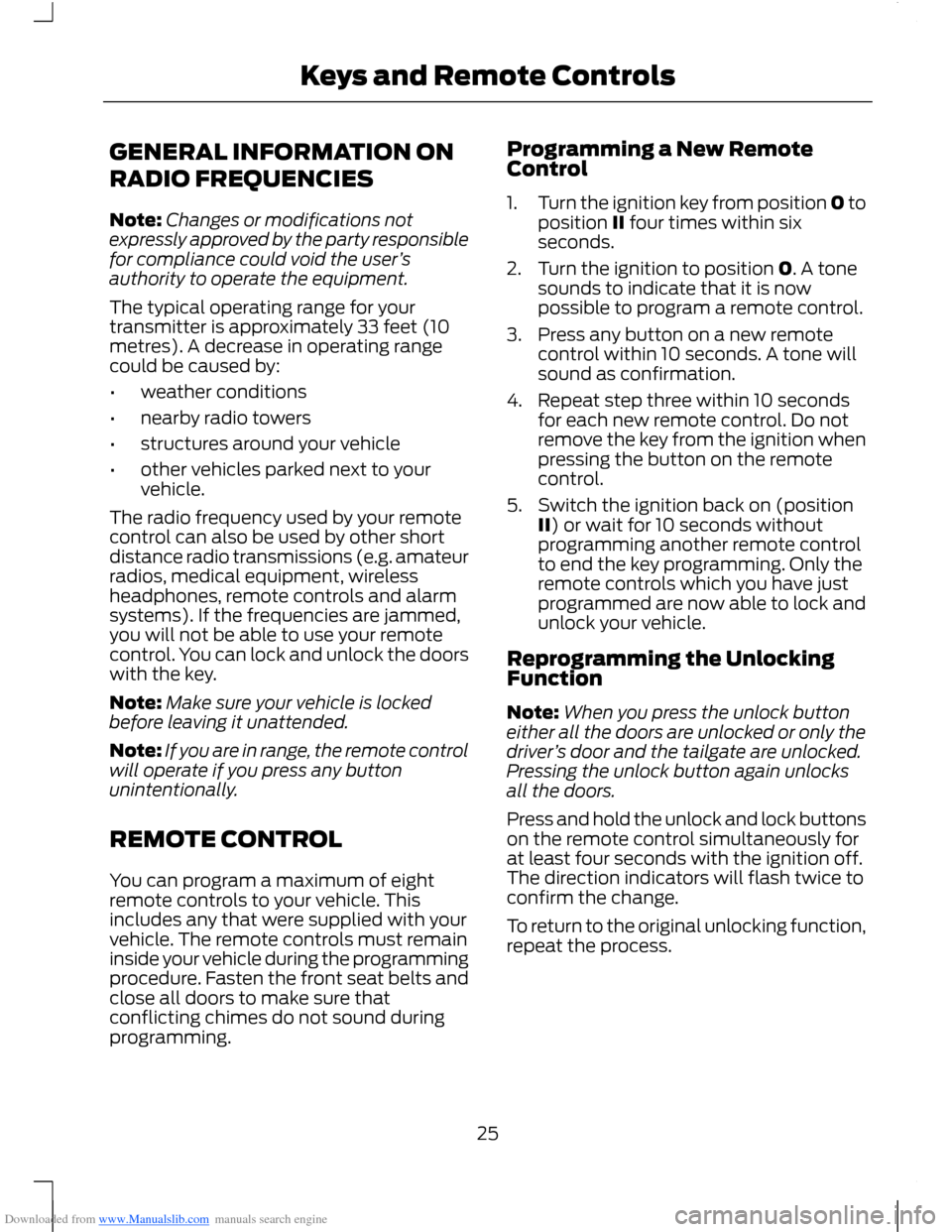
Downloaded from www.Manualslib.com manuals search engine GENERAL INFORMATION ON
RADIO FREQUENCIES
Note:Changes or modifications notexpressly approved by the party responsiblefor compliance could void the user’sauthority to operate the equipment.
The typical operating range for yourtransmitter is approximately 33 feet (10metres). A decrease in operating rangecould be caused by:
•weather conditions
•nearby radio towers
•structures around your vehicle
•other vehicles parked next to yourvehicle.
The radio frequency used by your remotecontrol can also be used by other shortdistance radio transmissions (e.g. amateurradios, medical equipment, wirelessheadphones, remote controls and alarmsystems). If the frequencies are jammed,you will not be able to use your remotecontrol. You can lock and unlock the doorswith the key.
Note:Make sure your vehicle is lockedbefore leaving it unattended.
Note:If you are in range, the remote controlwill operate if you press any buttonunintentionally.
REMOTE CONTROL
You can program a maximum of eightremote controls to your vehicle. Thisincludes any that were supplied with yourvehicle. The remote controls must remaininside your vehicle during the programmingprocedure. Fasten the front seat belts andclose all doors to make sure thatconflicting chimes do not sound duringprogramming.
Programming a New RemoteControl
1.Turn the ignition key from position 0 toposition II four times within sixseconds.
2.Turn the ignition to position 0. A tonesounds to indicate that it is nowpossible to program a remote control.
3.Press any button on a new remotecontrol within 10 seconds. A tone willsound as confirmation.
4.Repeat step three within 10 secondsfor each new remote control. Do notremove the key from the ignition whenpressing the button on the remotecontrol.
5.Switch the ignition back on (positionII) or wait for 10 seconds withoutprogramming another remote controlto end the key programming. Only theremote controls which you have justprogrammed are now able to lock andunlock your vehicle.
Reprogramming the UnlockingFunction
Note:When you press the unlock buttoneither all the doors are unlocked or only thedriver’s door and the tailgate are unlocked.Pressing the unlock button again unlocksall the doors.
Press and hold the unlock and lock buttonson the remote control simultaneously forat least four seconds with the ignition off.The direction indicators will flash twice toconfirm the change.
To return to the original unlocking function,repeat the process.
25Keys and Remote Controls