ESP FORD B MAX 2012 1.G User Guide
[x] Cancel search | Manufacturer: FORD, Model Year: 2012, Model line: B MAX, Model: FORD B MAX 2012 1.GPages: 256, PDF Size: 19.67 MB
Page 91 of 256
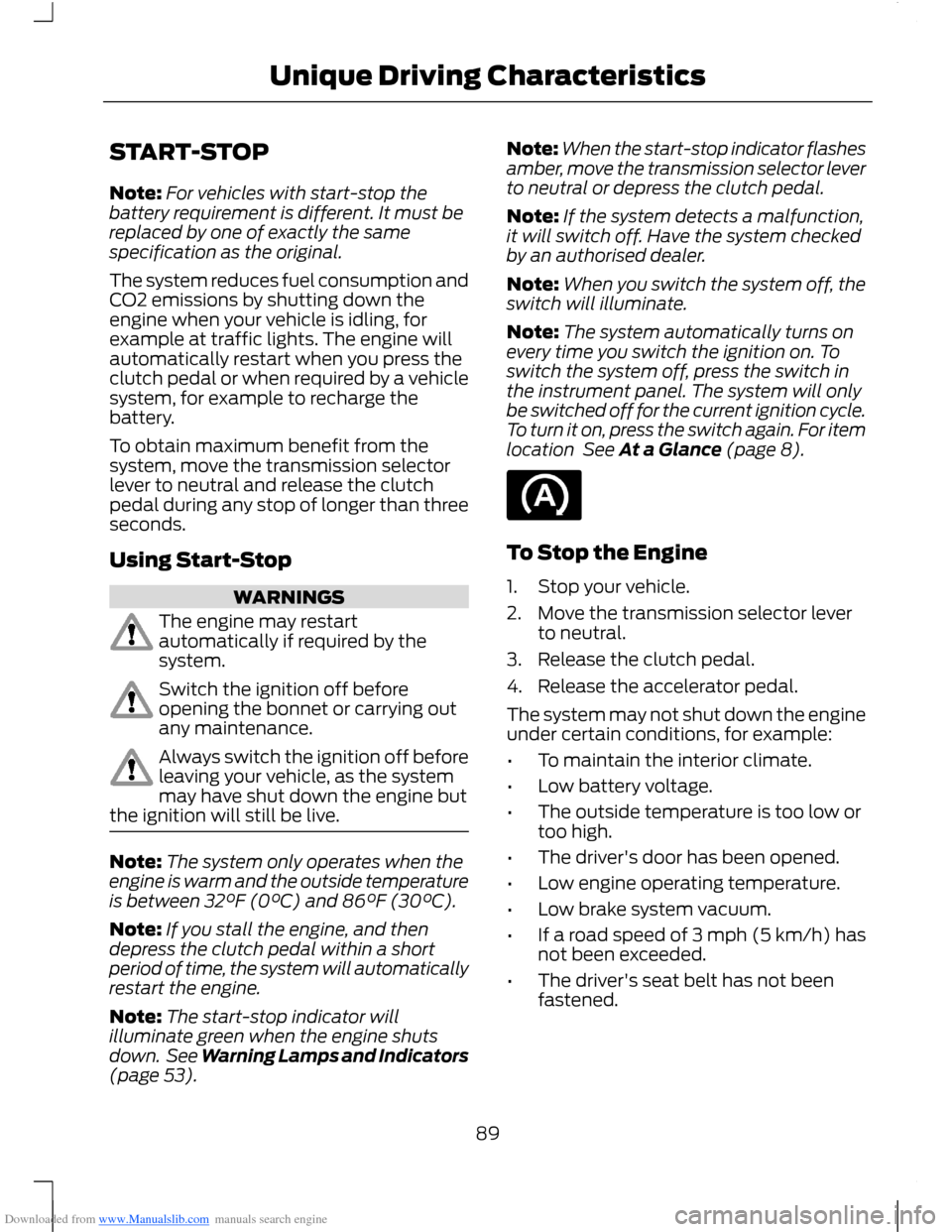
Downloaded from www.Manualslib.com manuals search engine START-STOP
Note:For vehicles with start-stop thebattery requirement is different. It must bereplaced by one of exactly the samespecification as the original.
The system reduces fuel consumption andCO2 emissions by shutting down theengine when your vehicle is idling, forexample at traffic lights. The engine willautomatically restart when you press theclutch pedal or when required by a vehiclesystem, for example to recharge thebattery.
To obtain maximum benefit from thesystem, move the transmission selectorlever to neutral and release the clutchpedal during any stop of longer than threeseconds.
Using Start-Stop
WARNINGS
The engine may restartautomatically if required by thesystem.
Switch the ignition off beforeopening the bonnet or carrying outany maintenance.
Always switch the ignition off beforeleaving your vehicle, as the systemmay have shut down the engine butthe ignition will still be live.
Note:The system only operates when theengine is warm and the outside temperatureis between 32°F (0°C) and 86°F (30°C).
Note:If you stall the engine, and thendepress the clutch pedal within a shortperiod of time, the system will automaticallyrestart the engine.
Note:The start-stop indicator willilluminate green when the engine shutsdown. See Warning Lamps and Indicators(page 53).
Note:When the start-stop indicator flashesamber, move the transmission selector leverto neutral or depress the clutch pedal.
Note:If the system detects a malfunction,it will switch off. Have the system checkedby an authorised dealer.
Note:When you switch the system off, theswitch will illuminate.
Note:The system automatically turns onevery time you switch the ignition on. Toswitch the system off, press the switch inthe instrument panel. The system will onlybe switched off for the current ignition cycle.To turn it on, press the switch again. For itemlocation See At a Glance (page 8).
To Stop the Engine
1.Stop your vehicle.
2.Move the transmission selector leverto neutral.
3.Release the clutch pedal.
4.Release the accelerator pedal.
The system may not shut down the engineunder certain conditions, for example:
•To maintain the interior climate.
•Low battery voltage.
•The outside temperature is too low ortoo high.
•The driver's door has been opened.
•Low engine operating temperature.
•Low brake system vacuum.
•If a road speed of 3 mph (5 km/h) hasnot been exceeded.
•The driver's seat belt has not beenfastened.
89Unique Driving Characteristics
Page 93 of 256
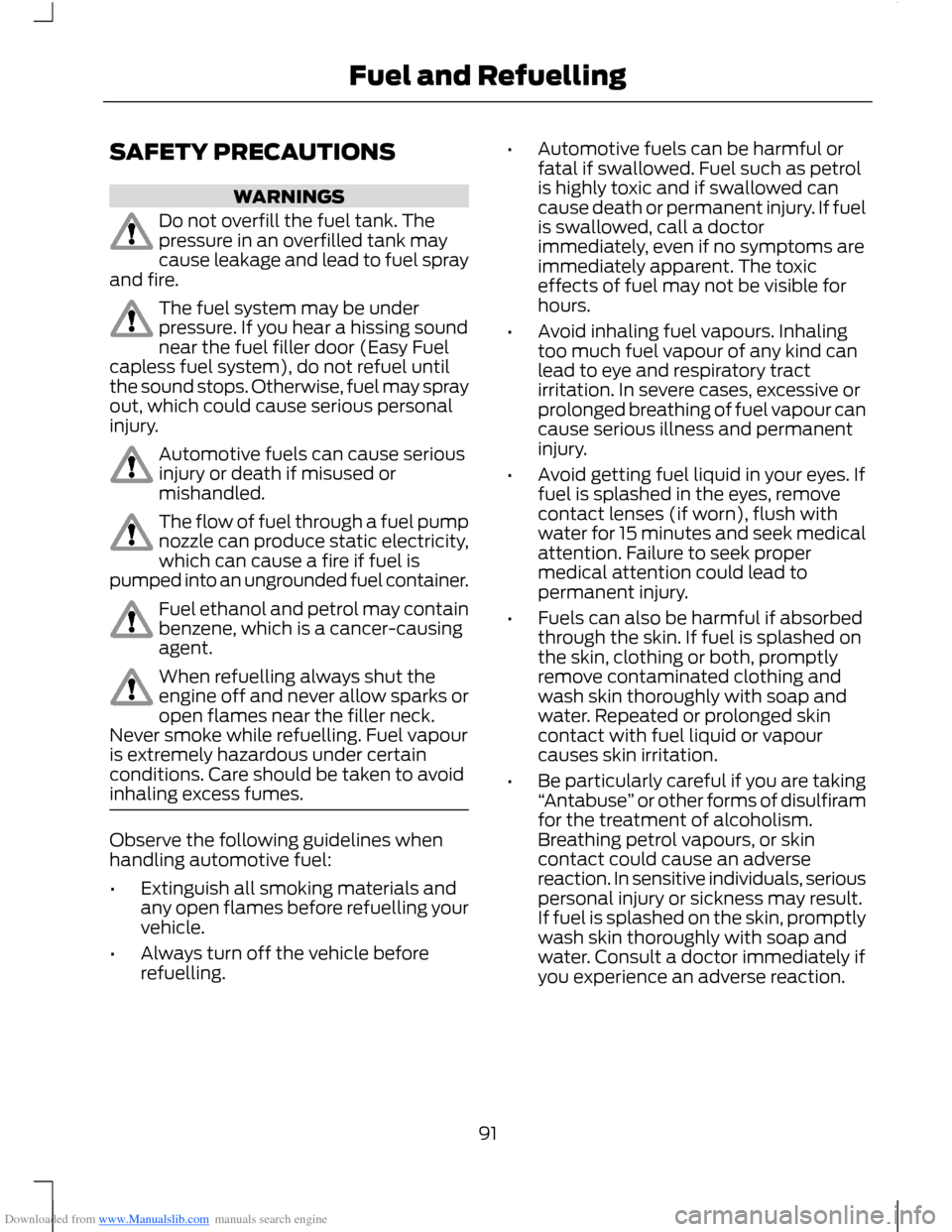
Downloaded from www.Manualslib.com manuals search engine SAFETY PRECAUTIONS
WARNINGS
Do not overfill the fuel tank. Thepressure in an overfilled tank maycause leakage and lead to fuel sprayand fire.
The fuel system may be underpressure. If you hear a hissing soundnear the fuel filler door (Easy Fuelcapless fuel system), do not refuel untilthe sound stops. Otherwise, fuel may sprayout, which could cause serious personalinjury.
Automotive fuels can cause seriousinjury or death if misused ormishandled.
The flow of fuel through a fuel pumpnozzle can produce static electricity,which can cause a fire if fuel ispumped into an ungrounded fuel container.
Fuel ethanol and petrol may containbenzene, which is a cancer-causingagent.
When refuelling always shut theengine off and never allow sparks oropen flames near the filler neck.Never smoke while refuelling. Fuel vapouris extremely hazardous under certainconditions. Care should be taken to avoidinhaling excess fumes.
Observe the following guidelines whenhandling automotive fuel:
•Extinguish all smoking materials andany open flames before refuelling yourvehicle.
•Always turn off the vehicle beforerefuelling.
•Automotive fuels can be harmful orfatal if swallowed. Fuel such as petrolis highly toxic and if swallowed cancause death or permanent injury. If fuelis swallowed, call a doctorimmediately, even if no symptoms areimmediately apparent. The toxiceffects of fuel may not be visible forhours.
•Avoid inhaling fuel vapours. Inhalingtoo much fuel vapour of any kind canlead to eye and respiratory tractirritation. In severe cases, excessive orprolonged breathing of fuel vapour cancause serious illness and permanentinjury.
•Avoid getting fuel liquid in your eyes. Iffuel is splashed in the eyes, removecontact lenses (if worn), flush withwater for 15 minutes and seek medicalattention. Failure to seek propermedical attention could lead topermanent injury.
•Fuels can also be harmful if absorbedthrough the skin. If fuel is splashed onthe skin, clothing or both, promptlyremove contaminated clothing andwash skin thoroughly with soap andwater. Repeated or prolonged skincontact with fuel liquid or vapourcauses skin irritation.
•Be particularly careful if you are taking“Antabuse” or other forms of disulfiramfor the treatment of alcoholism.Breathing petrol vapours, or skincontact could cause an adversereaction. In sensitive individuals, seriouspersonal injury or sickness may result.If fuel is splashed on the skin, promptlywash skin thoroughly with soap andwater. Consult a doctor immediately ifyou experience an adverse reaction.
91Fuel and Refuelling
Page 94 of 256
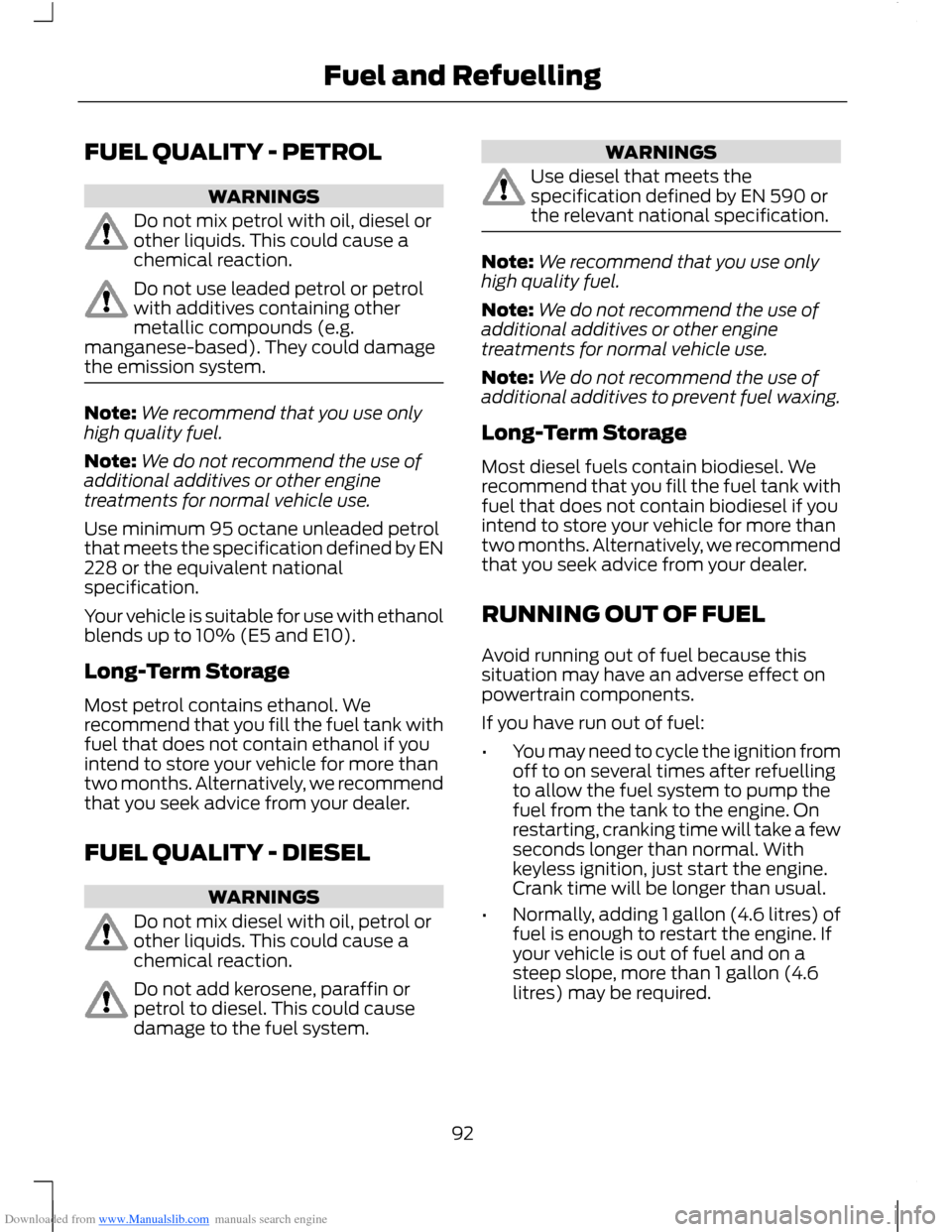
Downloaded from www.Manualslib.com manuals search engine FUEL QUALITY - PETROL
WARNINGS
Do not mix petrol with oil, diesel orother liquids. This could cause achemical reaction.
Do not use leaded petrol or petrolwith additives containing othermetallic compounds (e.g.manganese-based). They could damagethe emission system.
Note:We recommend that you use onlyhigh quality fuel.
Note:We do not recommend the use ofadditional additives or other enginetreatments for normal vehicle use.
Use minimum 95 octane unleaded petrolthat meets the specification defined by EN228 or the equivalent nationalspecification.
Your vehicle is suitable for use with ethanolblends up to 10% (E5 and E10).
Long-Term Storage
Most petrol contains ethanol. Werecommend that you fill the fuel tank withfuel that does not contain ethanol if youintend to store your vehicle for more thantwo months. Alternatively, we recommendthat you seek advice from your dealer.
FUEL QUALITY - DIESEL
WARNINGS
Do not mix diesel with oil, petrol orother liquids. This could cause achemical reaction.
Do not add kerosene, paraffin orpetrol to diesel. This could causedamage to the fuel system.
WARNINGS
Use diesel that meets thespecification defined by EN 590 orthe relevant national specification.
Note:We recommend that you use onlyhigh quality fuel.
Note:We do not recommend the use ofadditional additives or other enginetreatments for normal vehicle use.
Note:We do not recommend the use ofadditional additives to prevent fuel waxing.
Long-Term Storage
Most diesel fuels contain biodiesel. Werecommend that you fill the fuel tank withfuel that does not contain biodiesel if youintend to store your vehicle for more thantwo months. Alternatively, we recommendthat you seek advice from your dealer.
RUNNING OUT OF FUEL
Avoid running out of fuel because thissituation may have an adverse effect onpowertrain components.
If you have run out of fuel:
•You may need to cycle the ignition fromoff to on several times after refuellingto allow the fuel system to pump thefuel from the tank to the engine. Onrestarting, cranking time will take a fewseconds longer than normal. Withkeyless ignition, just start the engine.Crank time will be longer than usual.
•Normally, adding 1 gallon (4.6 litres) offuel is enough to restart the engine. Ifyour vehicle is out of fuel and on asteep slope, more than 1 gallon (4.6litres) may be required.
92Fuel and Refuelling
Page 99 of 256
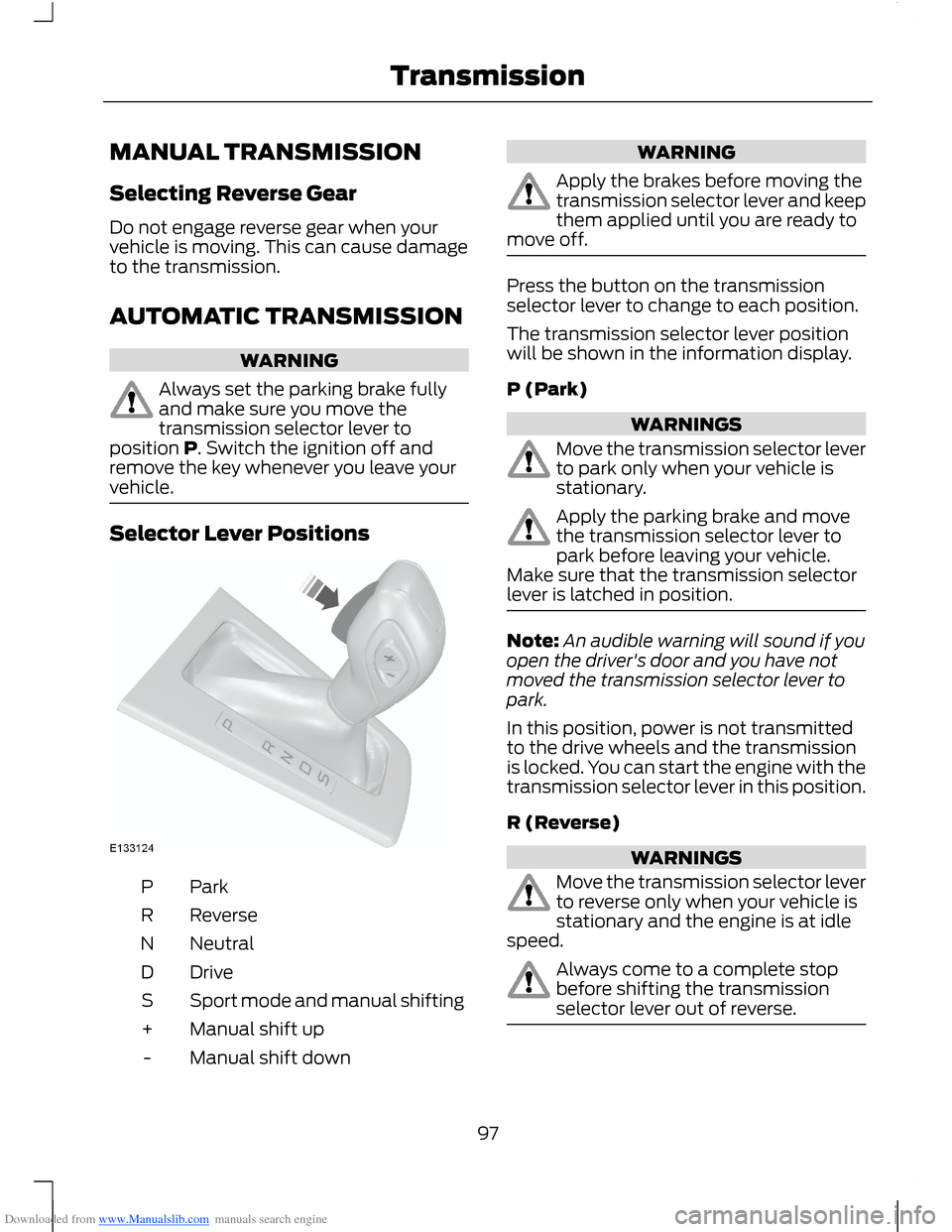
Downloaded from www.Manualslib.com manuals search engine MANUAL TRANSMISSION
Selecting Reverse Gear
Do not engage reverse gear when yourvehicle is moving. This can cause damageto the transmission.
AUTOMATIC TRANSMISSION
WARNING
Always set the parking brake fullyand make sure you move thetransmission selector lever toposition P. Switch the ignition off andremove the key whenever you leave yourvehicle.
Selector Lever Positions
ParkP
ReverseR
NeutralN
DriveD
Sport mode and manual shiftingS
Manual shift up+
Manual shift down-
WARNING
Apply the brakes before moving thetransmission selector lever and keepthem applied until you are ready tomove off.
Press the button on the transmissionselector lever to change to each position.
The transmission selector lever positionwill be shown in the information display.
P (Park)
WARNINGS
Move the transmission selector leverto park only when your vehicle isstationary.
Apply the parking brake and movethe transmission selector lever topark before leaving your vehicle.Make sure that the transmission selectorlever is latched in position.
Note:An audible warning will sound if youopen the driver's door and you have notmoved the transmission selector lever topark.
In this position, power is not transmittedto the drive wheels and the transmissionis locked. You can start the engine with thetransmission selector lever in this position.
R (Reverse)
WARNINGS
Move the transmission selector leverto reverse only when your vehicle isstationary and the engine is at idlespeed.
Always come to a complete stopbefore shifting the transmissionselector lever out of reverse.
97Transmission
Page 101 of 256
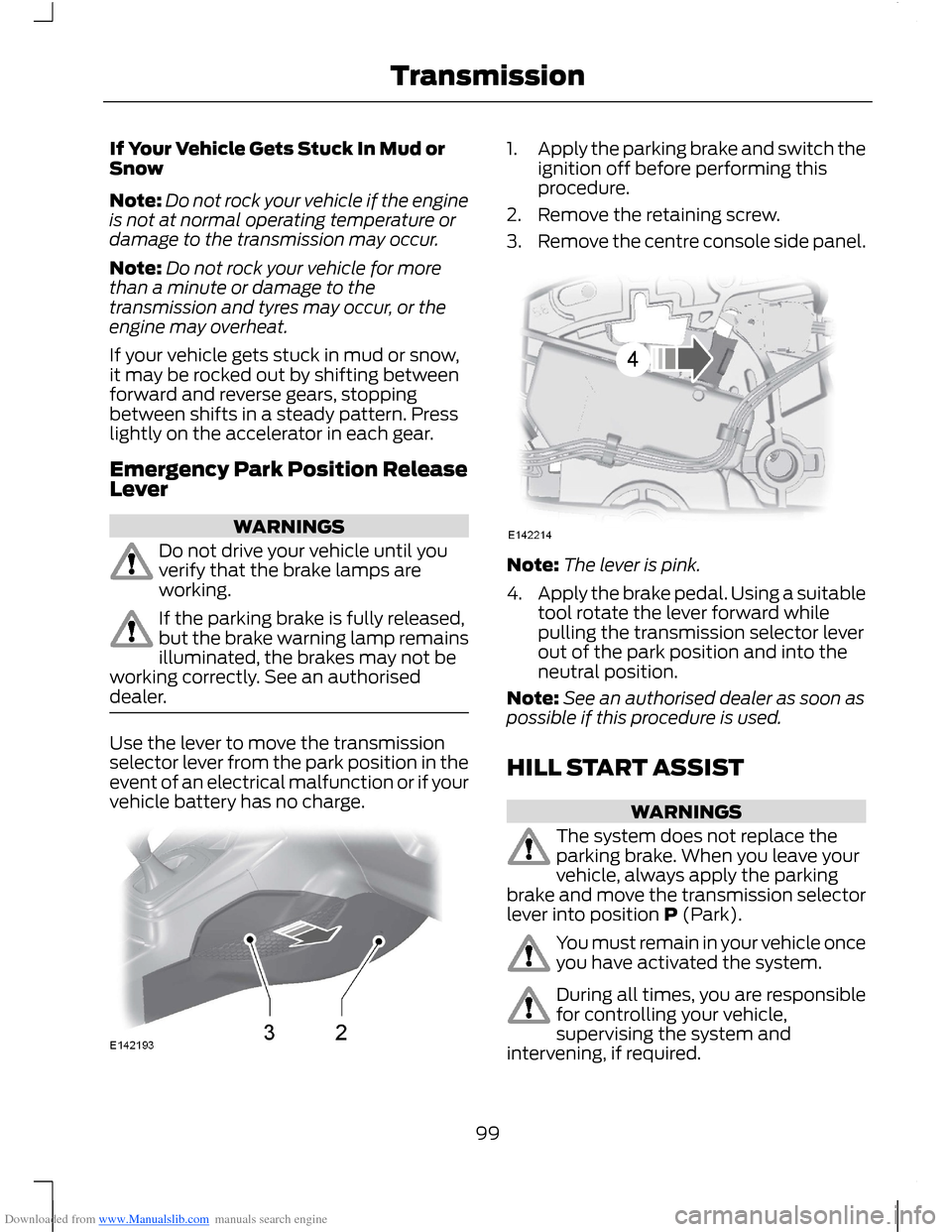
Downloaded from www.Manualslib.com manuals search engine If Your Vehicle Gets Stuck In Mud orSnow
Note:Do not rock your vehicle if the engineis not at normal operating temperature ordamage to the transmission may occur.
Note:Do not rock your vehicle for morethan a minute or damage to thetransmission and tyres may occur, or theengine may overheat.
If your vehicle gets stuck in mud or snow,it may be rocked out by shifting betweenforward and reverse gears, stoppingbetween shifts in a steady pattern. Presslightly on the accelerator in each gear.
Emergency Park Position ReleaseLever
WARNINGS
Do not drive your vehicle until youverify that the brake lamps areworking.
If the parking brake is fully released,but the brake warning lamp remainsilluminated, the brakes may not beworking correctly. See an authoriseddealer.
Use the lever to move the transmissionselector lever from the park position in theevent of an electrical malfunction or if yourvehicle battery has no charge.
1.Apply the parking brake and switch theignition off before performing thisprocedure.
2.Remove the retaining screw.
3.Remove the centre console side panel.
Note:The lever is pink.
4.Apply the brake pedal. Using a suitabletool rotate the lever forward whilepulling the transmission selector leverout of the park position and into theneutral position.
Note:See an authorised dealer as soon aspossible if this procedure is used.
HILL START ASSIST
WARNINGS
The system does not replace theparking brake. When you leave yourvehicle, always apply the parkingbrake and move the transmission selectorlever into position P (Park).
You must remain in your vehicle onceyou have activated the system.
During all times, you are responsiblefor controlling your vehicle,supervising the system andintervening, if required.
99Transmission
Page 103 of 256
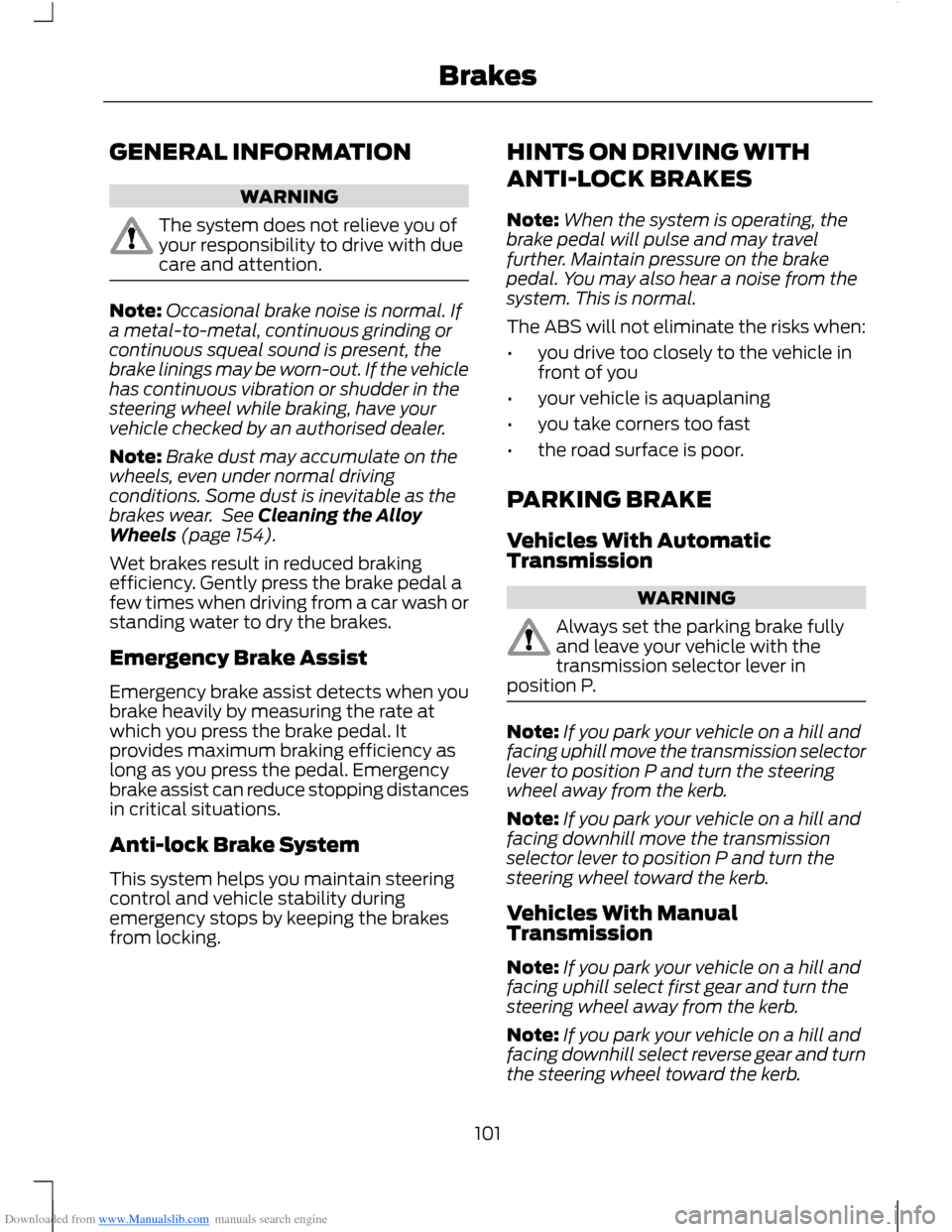
Downloaded from www.Manualslib.com manuals search engine GENERAL INFORMATION
WARNING
The system does not relieve you ofyour responsibility to drive with duecare and attention.
Note:Occasional brake noise is normal. Ifa metal-to-metal, continuous grinding orcontinuous squeal sound is present, thebrake linings may be worn-out. If the vehiclehas continuous vibration or shudder in thesteering wheel while braking, have yourvehicle checked by an authorised dealer.
Note:Brake dust may accumulate on thewheels, even under normal drivingconditions. Some dust is inevitable as thebrakes wear. See Cleaning the AlloyWheels (page 154).
Wet brakes result in reduced brakingefficiency. Gently press the brake pedal afew times when driving from a car wash orstanding water to dry the brakes.
Emergency Brake Assist
Emergency brake assist detects when youbrake heavily by measuring the rate atwhich you press the brake pedal. Itprovides maximum braking efficiency aslong as you press the pedal. Emergencybrake assist can reduce stopping distancesin critical situations.
Anti-lock Brake System
This system helps you maintain steeringcontrol and vehicle stability duringemergency stops by keeping the brakesfrom locking.
HINTS ON DRIVING WITH
ANTI-LOCK BRAKES
Note:When the system is operating, thebrake pedal will pulse and may travelfurther. Maintain pressure on the brakepedal. You may also hear a noise from thesystem. This is normal.
The ABS will not eliminate the risks when:
•you drive too closely to the vehicle infront of you
•your vehicle is aquaplaning
•you take corners too fast
•the road surface is poor.
PARKING BRAKE
Vehicles With AutomaticTransmission
WARNING
Always set the parking brake fullyand leave your vehicle with thetransmission selector lever inposition P.
Note:If you park your vehicle on a hill andfacing uphill move the transmission selectorlever to position P and turn the steeringwheel away from the kerb.
Note:If you park your vehicle on a hill andfacing downhill move the transmissionselector lever to position P and turn thesteering wheel toward the kerb.
Vehicles With ManualTransmission
Note:If you park your vehicle on a hill andfacing uphill select first gear and turn thesteering wheel away from the kerb.
Note:If you park your vehicle on a hill andfacing downhill select reverse gear and turnthe steering wheel toward the kerb.
101Brakes
Page 105 of 256
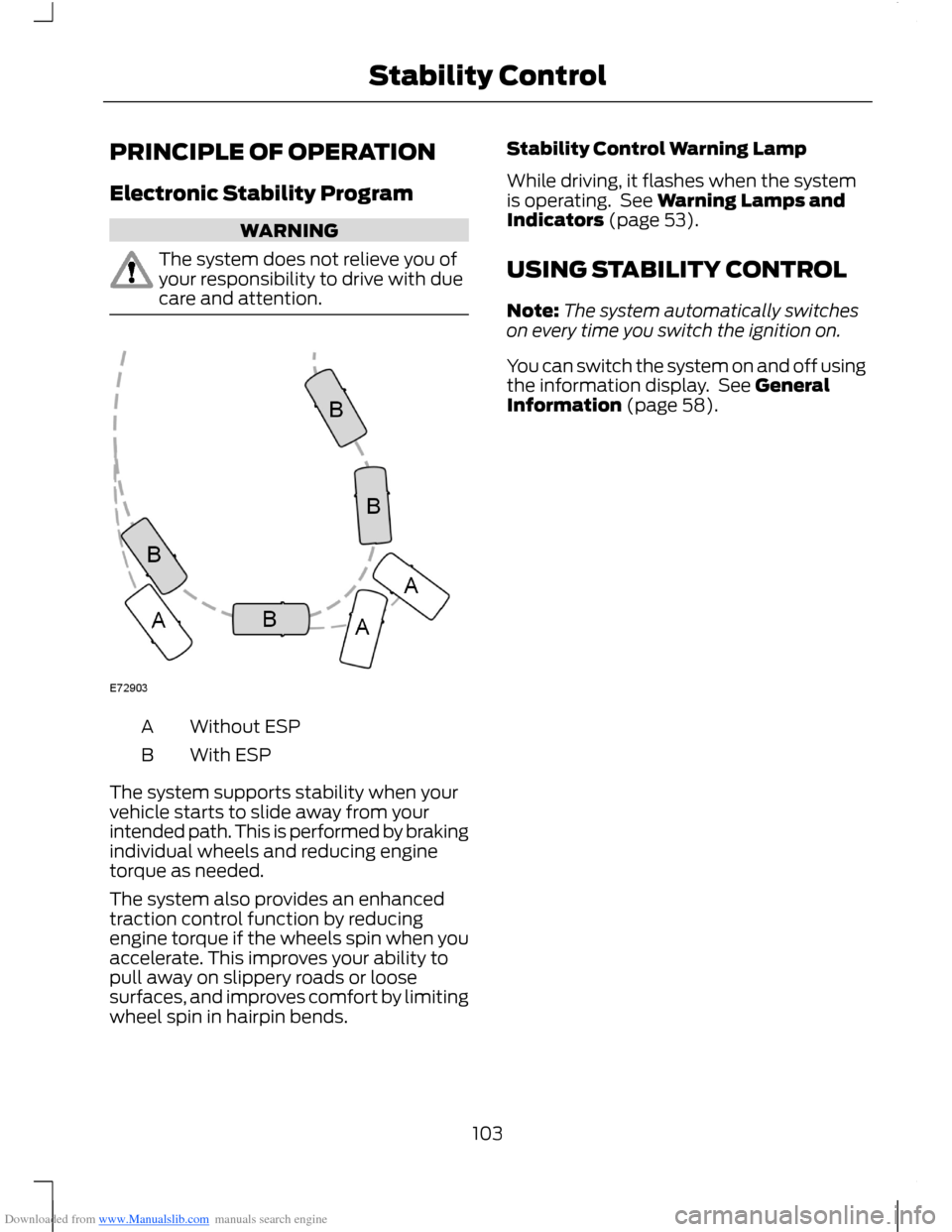
Downloaded from www.Manualslib.com manuals search engine PRINCIPLE OF OPERATION
Electronic Stability Program
WARNING
The system does not relieve you ofyour responsibility to drive with duecare and attention.
Without ESPA
With ESPB
The system supports stability when yourvehicle starts to slide away from yourintended path. This is performed by brakingindividual wheels and reducing enginetorque as needed.
The system also provides an enhancedtraction control function by reducingengine torque if the wheels spin when youaccelerate. This improves your ability topull away on slippery roads or loosesurfaces, and improves comfort by limitingwheel spin in hairpin bends.
Stability Control Warning Lamp
While driving, it flashes when the systemis operating. See Warning Lamps andIndicators (page 53).
USING STABILITY CONTROL
Note:The system automatically switcheson every time you switch the ignition on.
You can switch the system on and off usingthe information display. See GeneralInformation (page 58).
103Stability Control
Page 106 of 256
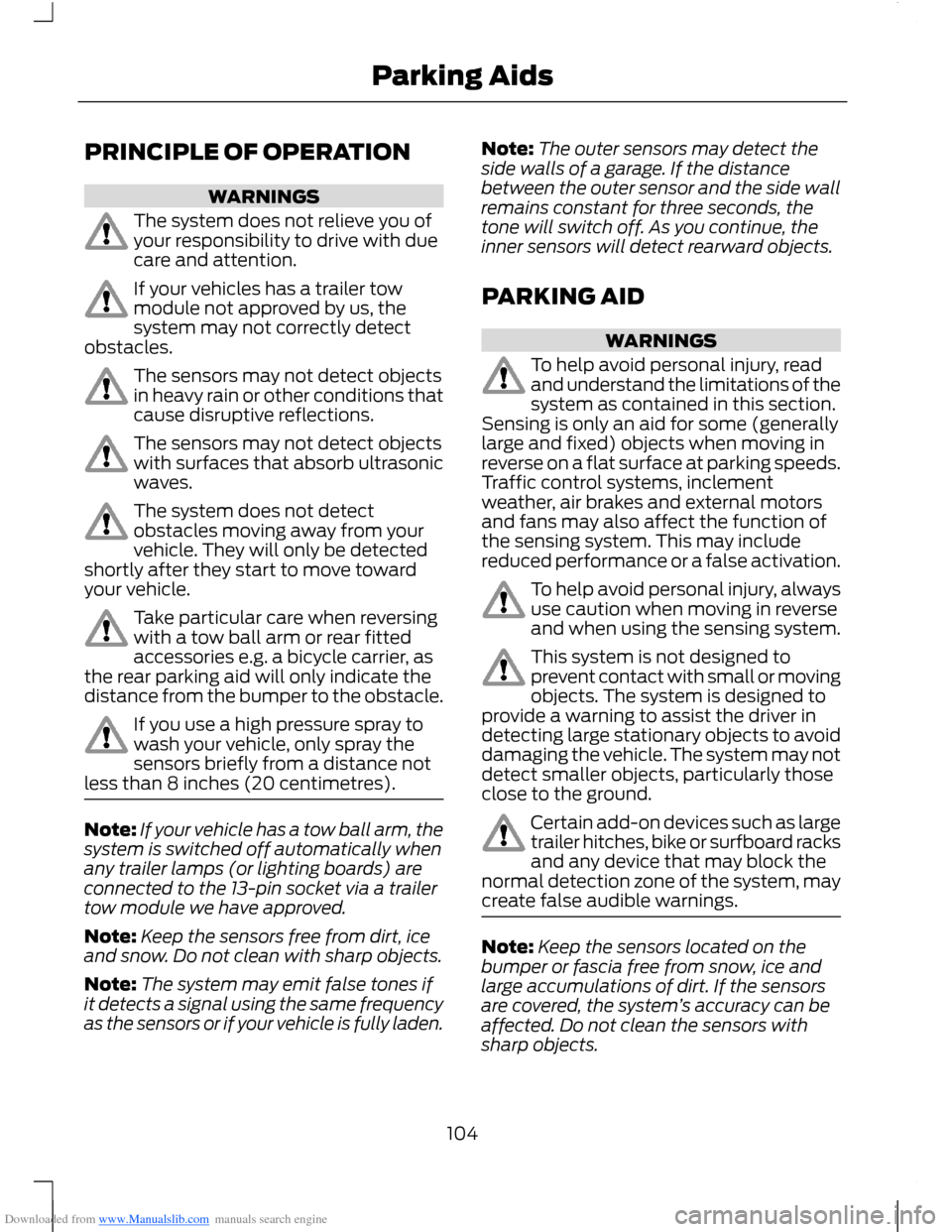
Downloaded from www.Manualslib.com manuals search engine PRINCIPLE OF OPERATION
WARNINGS
The system does not relieve you ofyour responsibility to drive with duecare and attention.
If your vehicles has a trailer towmodule not approved by us, thesystem may not correctly detectobstacles.
The sensors may not detect objectsin heavy rain or other conditions thatcause disruptive reflections.
The sensors may not detect objectswith surfaces that absorb ultrasonicwaves.
The system does not detectobstacles moving away from yourvehicle. They will only be detectedshortly after they start to move towardyour vehicle.
Take particular care when reversingwith a tow ball arm or rear fittedaccessories e.g. a bicycle carrier, asthe rear parking aid will only indicate thedistance from the bumper to the obstacle.
If you use a high pressure spray towash your vehicle, only spray thesensors briefly from a distance notless than 8 inches (20 centimetres).
Note:If your vehicle has a tow ball arm, thesystem is switched off automatically whenany trailer lamps (or lighting boards) areconnected to the 13-pin socket via a trailertow module we have approved.
Note:Keep the sensors free from dirt, iceand snow. Do not clean with sharp objects.
Note:The system may emit false tones ifit detects a signal using the same frequencyas the sensors or if your vehicle is fully laden.
Note:The outer sensors may detect theside walls of a garage. If the distancebetween the outer sensor and the side wallremains constant for three seconds, thetone will switch off. As you continue, theinner sensors will detect rearward objects.
PARKING AID
WARNINGS
To help avoid personal injury, readand understand the limitations of thesystem as contained in this section.Sensing is only an aid for some (generallylarge and fixed) objects when moving inreverse on a flat surface at parking speeds.Traffic control systems, inclementweather, air brakes and external motorsand fans may also affect the function ofthe sensing system. This may includereduced performance or a false activation.
To help avoid personal injury, alwaysuse caution when moving in reverseand when using the sensing system.
This system is not designed toprevent contact with small or movingobjects. The system is designed toprovide a warning to assist the driver indetecting large stationary objects to avoiddamaging the vehicle. The system may notdetect smaller objects, particularly thoseclose to the ground.
Certain add-on devices such as largetrailer hitches, bike or surfboard racksand any device that may block thenormal detection zone of the system, maycreate false audible warnings.
Note:Keep the sensors located on thebumper or fascia free from snow, ice andlarge accumulations of dirt. If the sensorsare covered, the system’s accuracy can beaffected. Do not clean the sensors withsharp objects.
104Parking Aids
Page 111 of 256
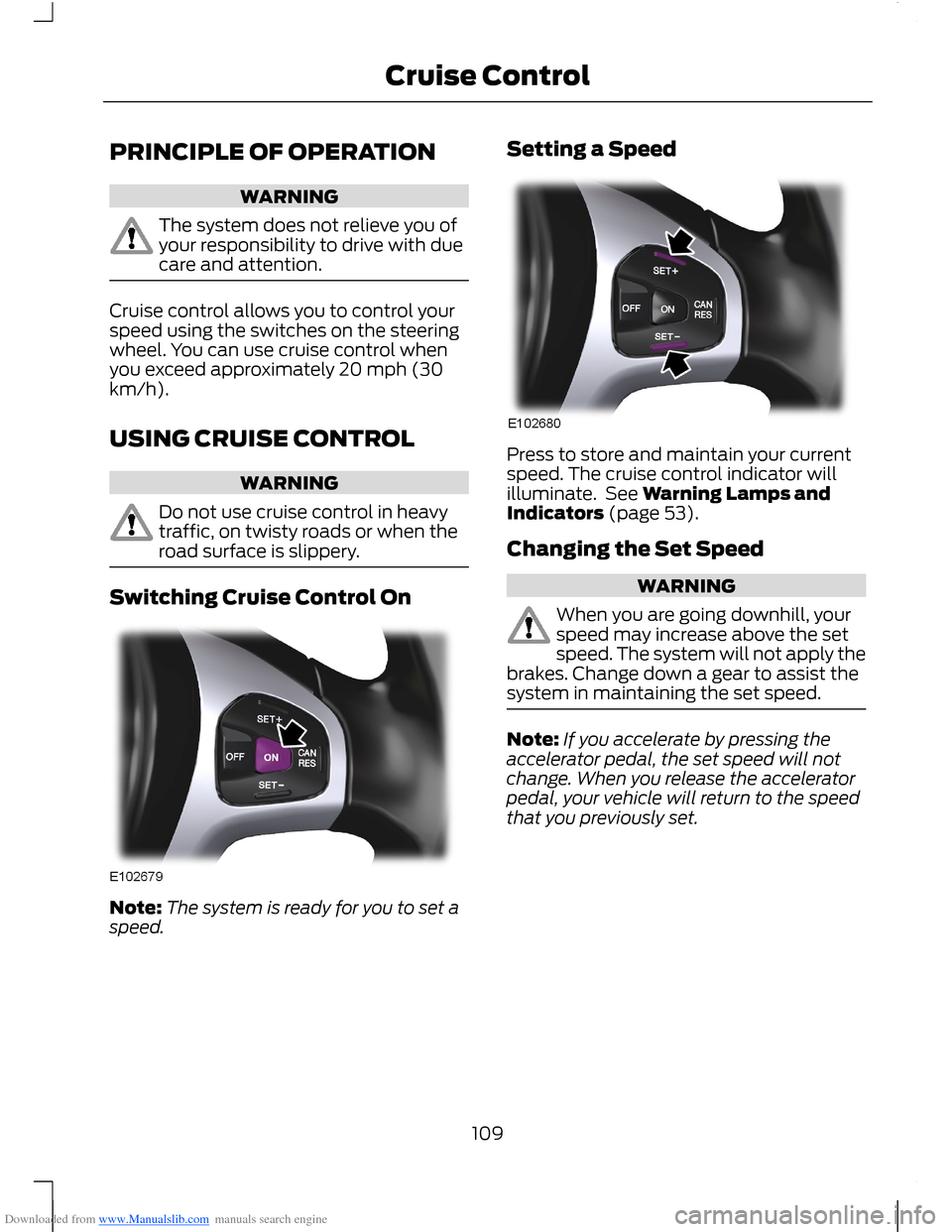
Downloaded from www.Manualslib.com manuals search engine PRINCIPLE OF OPERATION
WARNING
The system does not relieve you ofyour responsibility to drive with duecare and attention.
Cruise control allows you to control yourspeed using the switches on the steeringwheel. You can use cruise control whenyou exceed approximately 20 mph (30km/h).
USING CRUISE CONTROL
WARNING
Do not use cruise control in heavytraffic, on twisty roads or when theroad surface is slippery.
Switching Cruise Control On
Note:The system is ready for you to set aspeed.
Setting a Speed
Press to store and maintain your currentspeed. The cruise control indicator willilluminate. See Warning Lamps andIndicators (page 53).
Changing the Set Speed
WARNING
When you are going downhill, yourspeed may increase above the setspeed. The system will not apply thebrakes. Change down a gear to assist thesystem in maintaining the set speed.
Note:If you accelerate by pressing theaccelerator pedal, the set speed will notchange. When you release the acceleratorpedal, your vehicle will return to the speedthat you previously set.
109Cruise Control
Page 112 of 256

Downloaded from www.Manualslib.com manuals search engine AccelerateA
DecelerateB
Cancelling the Set Speed
Note:The system will no longer controlyour speed. The cruise control indicator willnot illuminate but the system will retain thespeed that you previously set.
You can also press the brake pedal tocancel the set speed.
Resuming the Set Speed
The cruise control indicator will illuminateand the system will attempt to resume thespeed that you previously set.
Switching Cruise Control Off
The system will not retain the speed thatyou previously set. The cruise controlindicator will not illuminate.
110Cruise Control