bluetooth FORD B MAX 2012 1.G User Guide
[x] Cancel search | Manufacturer: FORD, Model Year: 2012, Model line: B MAX, Model: FORD B MAX 2012 1.GPages: 256, PDF Size: 19.67 MB
Page 207 of 256
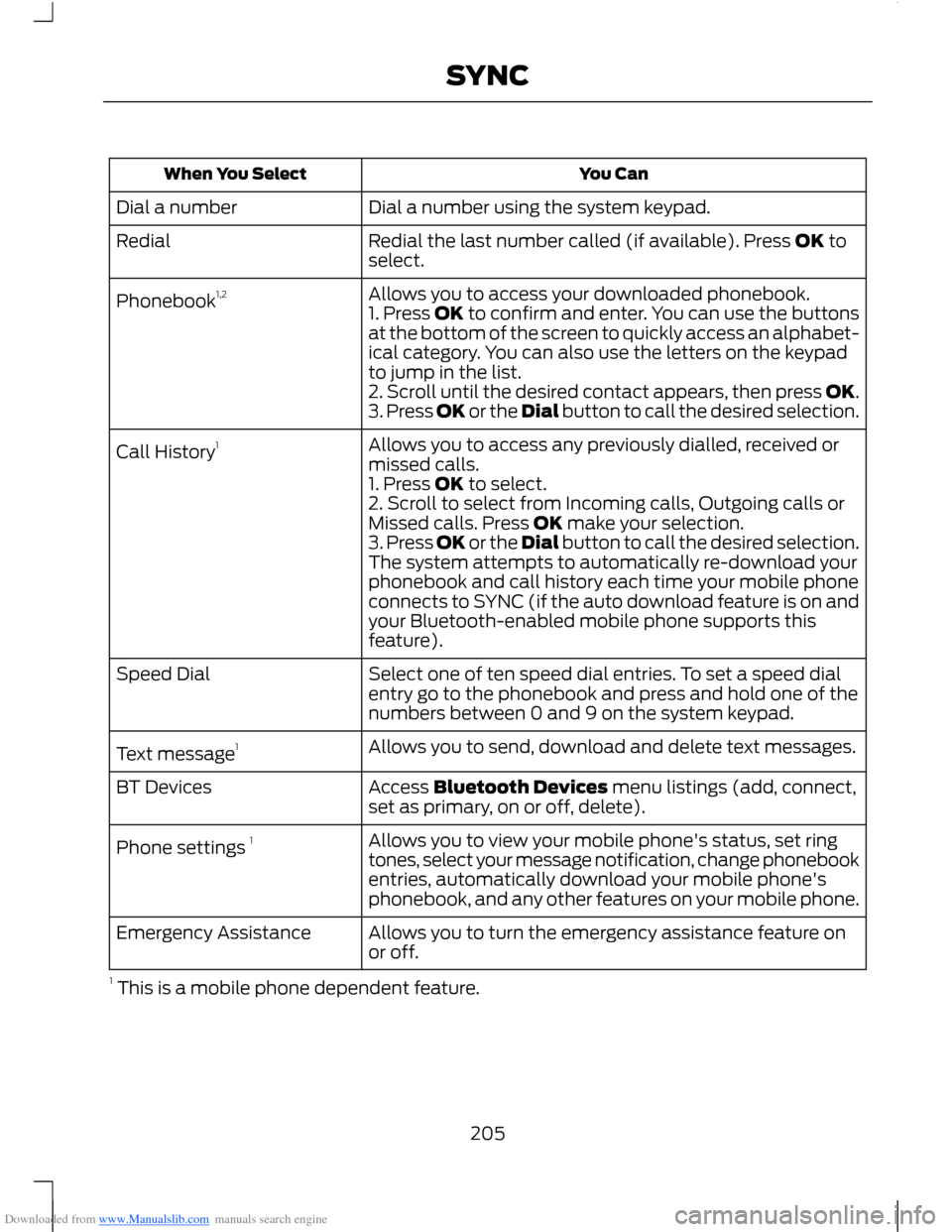
Downloaded from www.Manualslib.com manuals search engine You CanWhen You Select
Dial a number using the system keypad.Dial a number
Redial the last number called (if available). Press OK toselect.Redial
Allows you to access your downloaded phonebook.Phonebook1,21. Press OK to confirm and enter. You can use the buttonsat the bottom of the screen to quickly access an alphabet-ical category. You can also use the letters on the keypadto jump in the list.2. Scroll until the desired contact appears, then press OK.3. Press OK or the Dial button to call the desired selection.
Allows you to access any previously dialled, received ormissed calls.Call History1
1. Press OK to select.2. Scroll to select from Incoming calls, Outgoing calls orMissed calls. Press OK make your selection.3. Press OK or the Dial button to call the desired selection.The system attempts to automatically re-download yourphonebook and call history each time your mobile phoneconnects to SYNC (if the auto download feature is on andyour Bluetooth-enabled mobile phone supports thisfeature).
Select one of ten speed dial entries. To set a speed dialentry go to the phonebook and press and hold one of thenumbers between 0 and 9 on the system keypad.
Speed Dial
Allows you to send, download and delete text messages.Text message1
Access Bluetooth Devices menu listings (add, connect,set as primary, on or off, delete).BT Devices
Allows you to view your mobile phone's status, set ringtones, select your message notification, change phonebookentries, automatically download your mobile phone'sphonebook, and any other features on your mobile phone.
Phone settings 1
Allows you to turn the emergency assistance feature onor off.Emergency Assistance
1 This is a mobile phone dependent feature.
205SYNC
Page 208 of 256
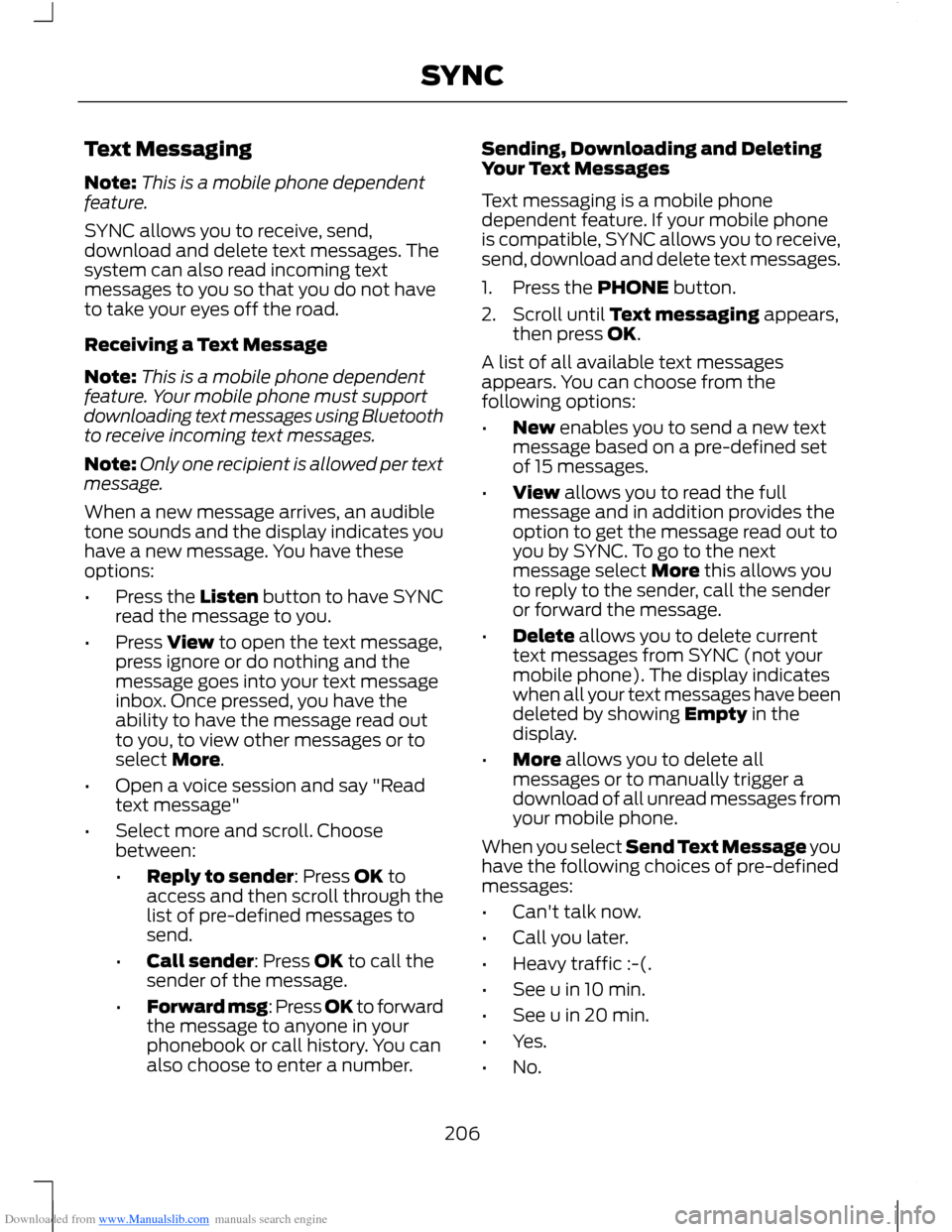
Downloaded from www.Manualslib.com manuals search engine Text Messaging
Note:This is a mobile phone dependentfeature.
SYNC allows you to receive, send,download and delete text messages. Thesystem can also read incoming textmessages to you so that you do not haveto take your eyes off the road.
Receiving a Text Message
Note:This is a mobile phone dependentfeature. Your mobile phone must supportdownloading text messages using Bluetoothto receive incoming text messages.
Note:Only one recipient is allowed per textmessage.
When a new message arrives, an audibletone sounds and the display indicates youhave a new message. You have theseoptions:
•Press the Listen button to have SYNCread the message to you.
•Press View to open the text message,press ignore or do nothing and themessage goes into your text messageinbox. Once pressed, you have theability to have the message read outto you, to view other messages or toselect More.
•Open a voice session and say "Readtext message"
•Select more and scroll. Choosebetween:
•Reply to sender: Press OK toaccess and then scroll through thelist of pre-defined messages tosend.
•Call sender: Press OK to call thesender of the message.
•Forward msg: Press OK to forwardthe message to anyone in yourphonebook or call history. You canalso choose to enter a number.
Sending, Downloading and DeletingYour Text Messages
Text messaging is a mobile phonedependent feature. If your mobile phoneis compatible, SYNC allows you to receive,send, download and delete text messages.
1.Press the PHONE button.
2.Scroll until Text messaging appears,then press OK.
A list of all available text messagesappears. You can choose from thefollowing options:
•New enables you to send a new textmessage based on a pre-defined setof 15 messages.
•View allows you to read the fullmessage and in addition provides theoption to get the message read out toyou by SYNC. To go to the nextmessage select More this allows youto reply to the sender, call the senderor forward the message.
•Delete allows you to delete currenttext messages from SYNC (not yourmobile phone). The display indicateswhen all your text messages have beendeleted by showing Empty in thedisplay.
•More allows you to delete allmessages or to manually trigger adownload of all unread messages fromyour mobile phone.
When you select Send Text Message youhave the following choices of pre-definedmessages:
•Can't talk now.
•Call you later.
•Heavy traffic :-(.
•See u in 10 min.
•See u in 20 min.
•Yes.
•No.
206SYNC
Page 210 of 256
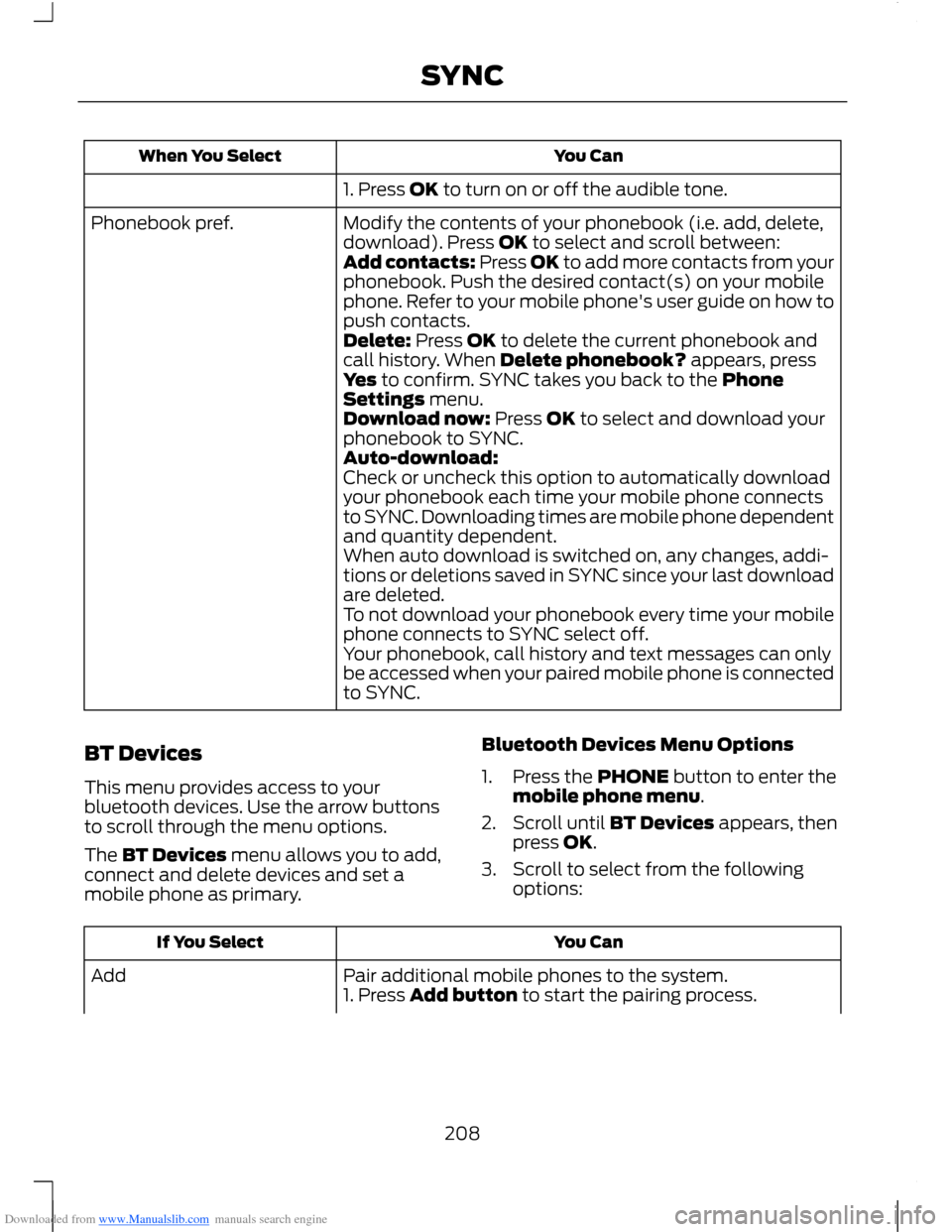
Downloaded from www.Manualslib.com manuals search engine You CanWhen You Select
1. Press OK to turn on or off the audible tone.
Modify the contents of your phonebook (i.e. add, delete,download). Press OK to select and scroll between:Phonebook pref.
Add contacts: Press OK to add more contacts from yourphonebook. Push the desired contact(s) on your mobilephone. Refer to your mobile phone's user guide on how topush contacts.Delete: Press OK to delete the current phonebook andcall history. When Delete phonebook? appears, pressYes to confirm. SYNC takes you back to the PhoneSettings menu.Download now: Press OK to select and download yourphonebook to SYNC.Auto-download:Check or uncheck this option to automatically downloadyour phonebook each time your mobile phone connectsto SYNC. Downloading times are mobile phone dependentand quantity dependent.When auto download is switched on, any changes, addi-tions or deletions saved in SYNC since your last downloadare deleted.To not download your phonebook every time your mobilephone connects to SYNC select off.Your phonebook, call history and text messages can onlybe accessed when your paired mobile phone is connectedto SYNC.
BT Devices
This menu provides access to yourbluetooth devices. Use the arrow buttonsto scroll through the menu options.
The BT Devices menu allows you to add,connect and delete devices and set amobile phone as primary.
Bluetooth Devices Menu Options
1.Press the PHONE button to enter themobile phone menu.
2.Scroll until BT Devices appears, thenpress OK.
3.Scroll to select from the followingoptions:
You CanIf You Select
Pair additional mobile phones to the system.Add1. Press Add button to start the pairing process.
208SYNC
Page 211 of 256
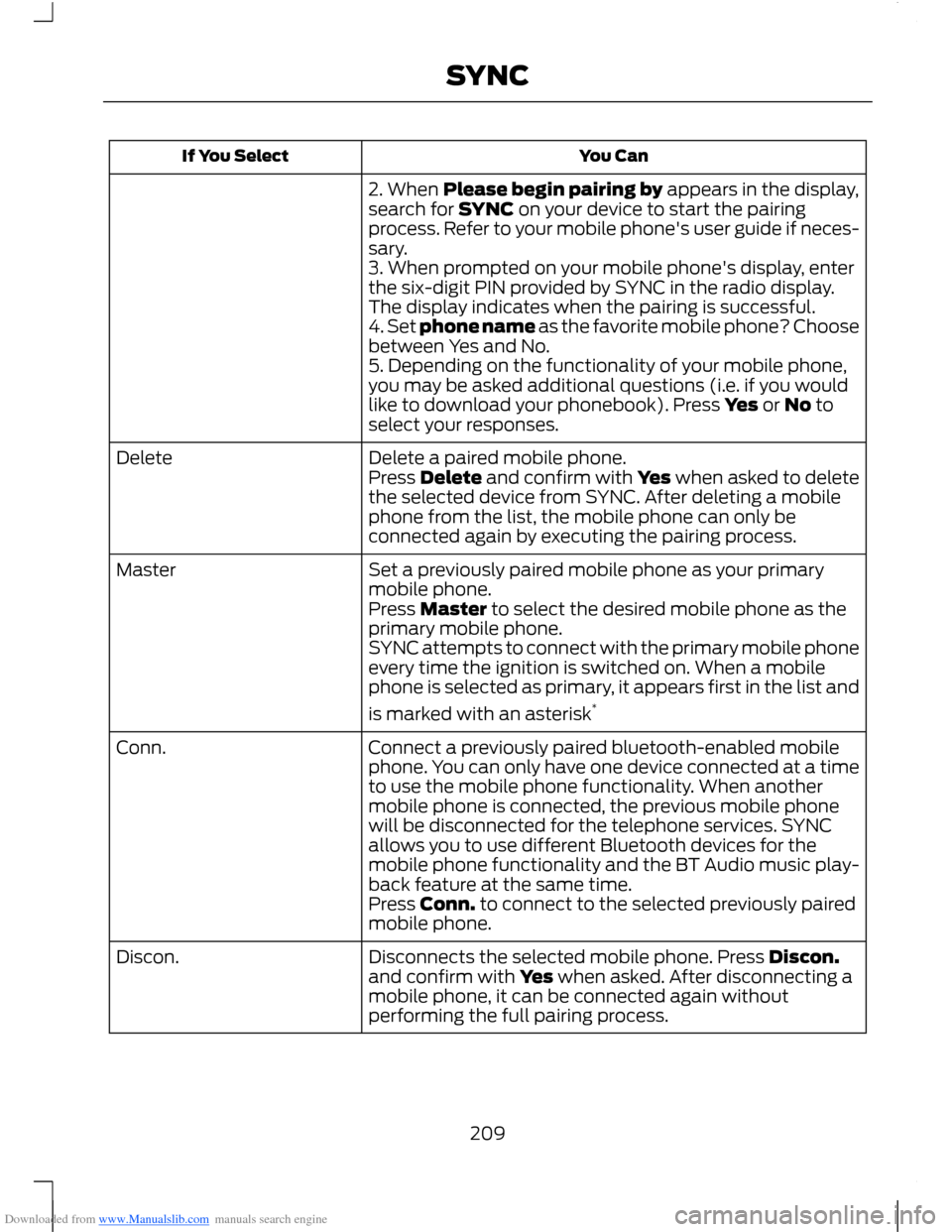
Downloaded from www.Manualslib.com manuals search engine You CanIf You Select
2. When Please begin pairing by appears in the display,search for SYNC on your device to start the pairingprocess. Refer to your mobile phone's user guide if neces-sary.3. When prompted on your mobile phone's display, enterthe six-digit PIN provided by SYNC in the radio display.The display indicates when the pairing is successful.4. Set phone name as the favorite mobile phone? Choosebetween Yes and No.5. Depending on the functionality of your mobile phone,you may be asked additional questions (i.e. if you wouldlike to download your phonebook). Press Yes or No toselect your responses.
Delete a paired mobile phone.DeletePress Delete and confirm with Yes when asked to deletethe selected device from SYNC. After deleting a mobilephone from the list, the mobile phone can only beconnected again by executing the pairing process.
Set a previously paired mobile phone as your primarymobile phone.Master
Press Master to select the desired mobile phone as theprimary mobile phone.SYNC attempts to connect with the primary mobile phoneevery time the ignition is switched on. When a mobilephone is selected as primary, it appears first in the list and
is marked with an asterisk*
Connect a previously paired bluetooth-enabled mobilephone. You can only have one device connected at a timeto use the mobile phone functionality. When anothermobile phone is connected, the previous mobile phonewill be disconnected for the telephone services. SYNCallows you to use different Bluetooth devices for themobile phone functionality and the BT Audio music play-back feature at the same time.
Conn.
Press Conn. to connect to the selected previously pairedmobile phone.
Disconnects the selected mobile phone. Press Discon.and confirm with Yes when asked. After disconnecting amobile phone, it can be connected again withoutperforming the full pairing process.
Discon.
209SYNC
Page 212 of 256
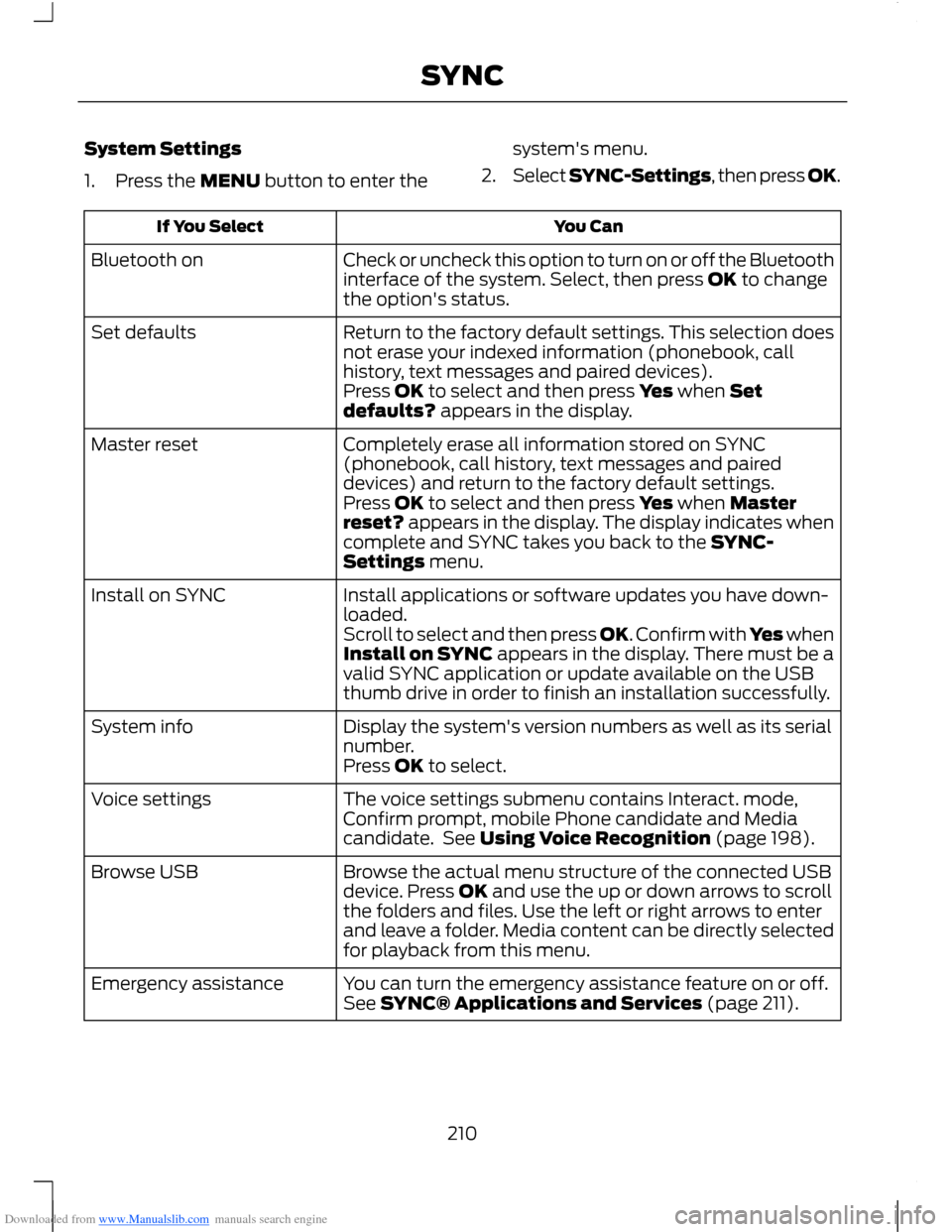
Downloaded from www.Manualslib.com manuals search engine System Settings
1.Press the MENU button to enter the
system's menu.
2.Select SYNC-Settings, then press OK.
You CanIf You Select
Check or uncheck this option to turn on or off the Bluetoothinterface of the system. Select, then press OK to changethe option's status.
Bluetooth on
Return to the factory default settings. This selection doesnot erase your indexed information (phonebook, callhistory, text messages and paired devices).
Set defaults
Press OK to select and then press Yes when Setdefaults? appears in the display.
Completely erase all information stored on SYNC(phonebook, call history, text messages and paireddevices) and return to the factory default settings.
Master reset
Press OK to select and then press Yes when Masterreset? appears in the display. The display indicates whencomplete and SYNC takes you back to the SYNC-Settings menu.
Install applications or software updates you have down-loaded.Install on SYNC
Scroll to select and then press OK. Confirm with Yes whenInstall on SYNC appears in the display. There must be avalid SYNC application or update available on the USBthumb drive in order to finish an installation successfully.
Display the system's version numbers as well as its serialnumber.System info
Press OK to select.
The voice settings submenu contains Interact. mode,Confirm prompt, mobile Phone candidate and Mediacandidate. See Using Voice Recognition (page 198).
Voice settings
Browse the actual menu structure of the connected USBdevice. Press OK and use the up or down arrows to scrollthe folders and files. Use the left or right arrows to enterand leave a folder. Media content can be directly selectedfor playback from this menu.
Browse USB
You can turn the emergency assistance feature on or off.See SYNC® Applications and Services (page 211).Emergency assistance
210SYNC
Page 217 of 256
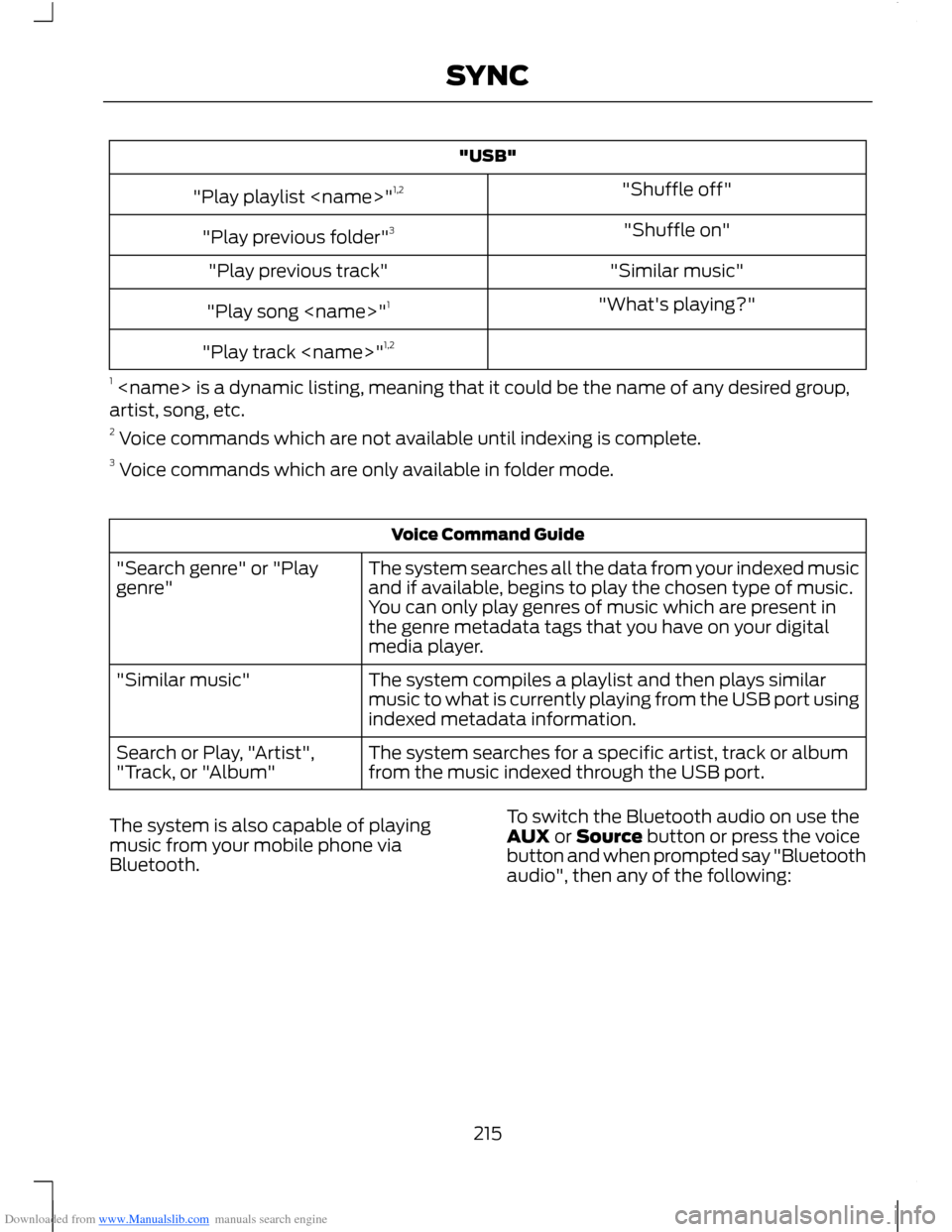
Downloaded from www.Manualslib.com manuals search engine "USB"
"Shuffle off""Play playlist
"Shuffle on""Play previous folder"3
"Similar music""Play previous track"
"What's playing?""Play song
"Play track
1
Voice Command Guide
The system searches all the data from your indexed musicand if available, begins to play the chosen type of music.You can only play genres of music which are present inthe genre metadata tags that you have on your digitalmedia player.
"Search genre" or "Playgenre"
The system compiles a playlist and then plays similarmusic to what is currently playing from the USB port usingindexed metadata information.
"Similar music"
The system searches for a specific artist, track or albumfrom the music indexed through the USB port.Search or Play, "Artist","Track, or "Album"
The system is also capable of playingmusic from your mobile phone viaBluetooth.
To switch the Bluetooth audio on use theAUX or Source button or press the voicebutton and when prompted say "Bluetoothaudio", then any of the following:
215SYNC
Page 218 of 256
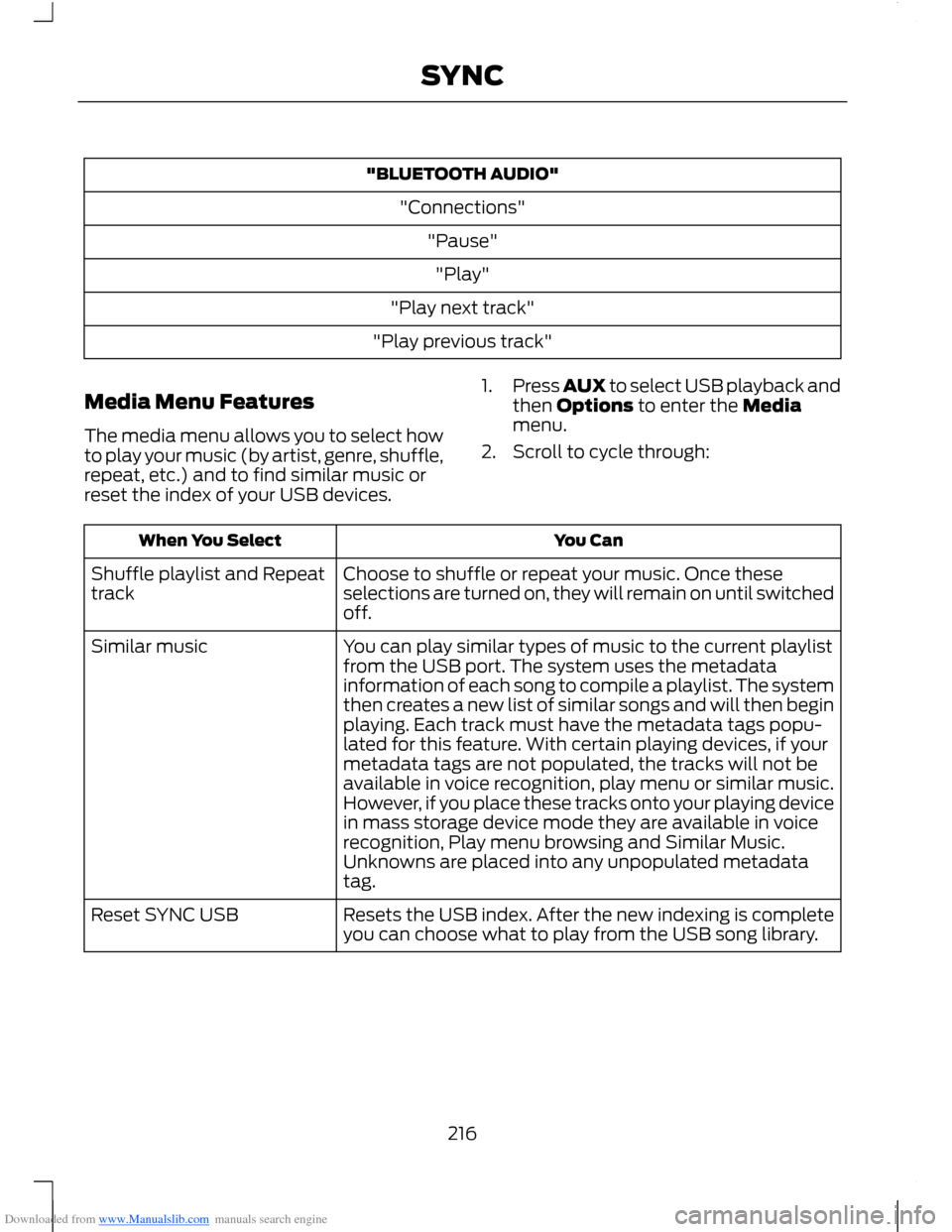
Downloaded from www.Manualslib.com manuals search engine "BLUETOOTH AUDIO"
"Connections"
"Pause"
"Play"
"Play next track"
"Play previous track"
Media Menu Features
The media menu allows you to select howto play your music (by artist, genre, shuffle,repeat, etc.) and to find similar music orreset the index of your USB devices.
1.Press AUX to select USB playback andthen Options to enter the Mediamenu.
2.Scroll to cycle through:
You CanWhen You Select
Choose to shuffle or repeat your music. Once theseselections are turned on, they will remain on until switchedoff.
Shuffle playlist and Repeattrack
You can play similar types of music to the current playlistfrom the USB port. The system uses the metadatainformation of each song to compile a playlist. The systemthen creates a new list of similar songs and will then beginplaying. Each track must have the metadata tags popu-lated for this feature. With certain playing devices, if your
Similar music
metadata tags are not populated, the tracks will not beavailable in voice recognition, play menu or similar music.However, if you place these tracks onto your playing devicein mass storage device mode they are available in voicerecognition, Play menu browsing and Similar Music.Unknowns are placed into any unpopulated metadatatag.
Resets the USB index. After the new indexing is completeyou can choose what to play from the USB song library.Reset SYNC USB
216SYNC
Page 220 of 256
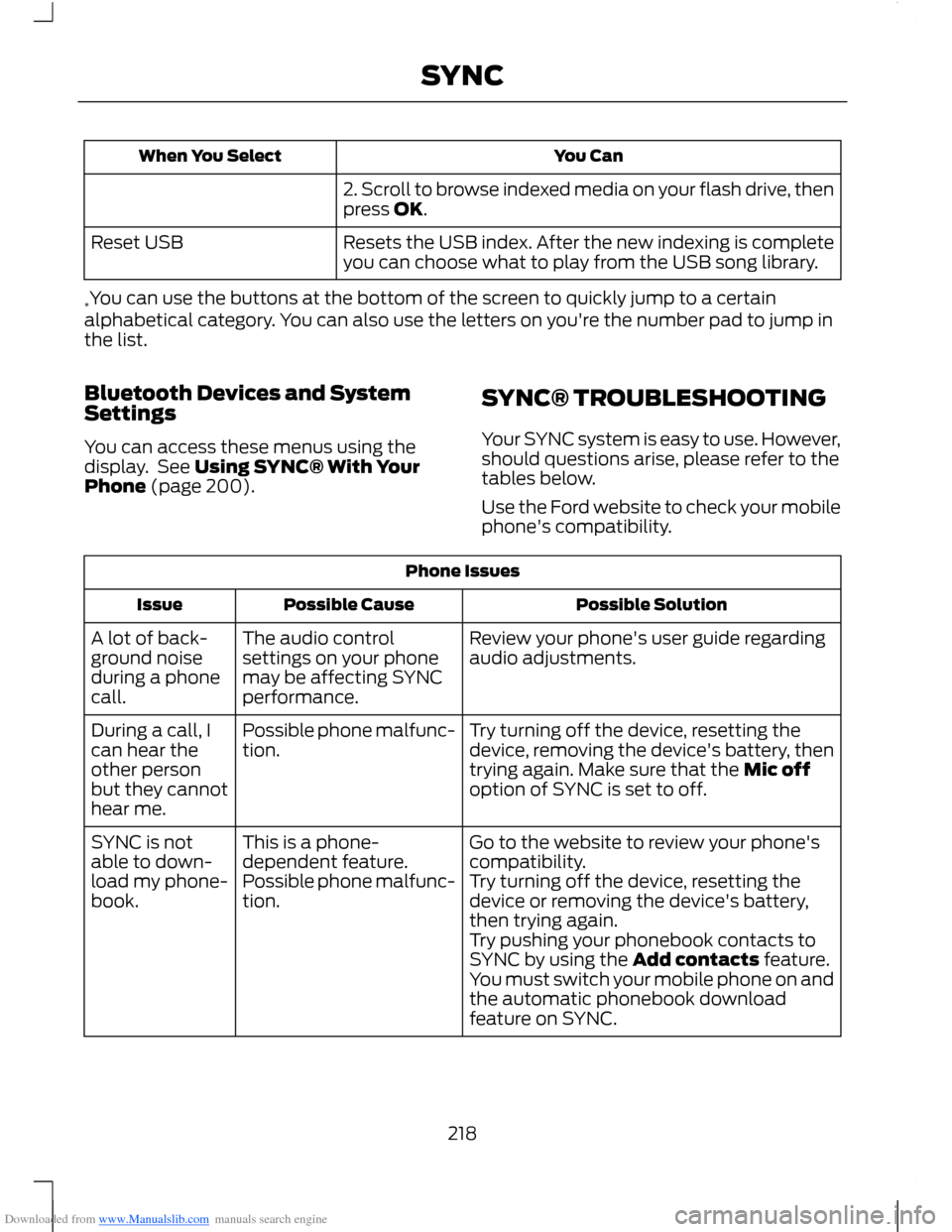
Downloaded from www.Manualslib.com manuals search engine You CanWhen You Select
2. Scroll to browse indexed media on your flash drive, thenpress OK.
Resets the USB index. After the new indexing is completeyou can choose what to play from the USB song library.Reset USB
*You can use the buttons at the bottom of the screen to quickly jump to a certainalphabetical category. You can also use the letters on you're the number pad to jump inthe list.
Bluetooth Devices and SystemSettings
You can access these menus using thedisplay. See Using SYNC® With YourPhone (page 200).
SYNC® TROUBLESHOOTING
Your SYNC system is easy to use. However,should questions arise, please refer to thetables below.
Use the Ford website to check your mobilephone's compatibility.
Phone Issues
Possible SolutionPossible CauseIssue
Review your phone's user guide regardingaudio adjustments.The audio controlsettings on your phonemay be affecting SYNCperformance.
A lot of back-ground noiseduring a phonecall.
Try turning off the device, resetting thedevice, removing the device's battery, thentrying again. Make sure that the Mic offoption of SYNC is set to off.
Possible phone malfunc-tion.During a call, Ican hear theother personbut they cannothear me.
Go to the website to review your phone'scompatibility.This is a phone-dependent feature.SYNC is notable to down-load my phone-book.Try turning off the device, resetting thedevice or removing the device's battery,then trying again.
Possible phone malfunc-tion.
Try pushing your phonebook contacts toSYNC by using the Add contacts feature.You must switch your mobile phone on andthe automatic phonebook downloadfeature on SYNC.
218SYNC
Page 221 of 256
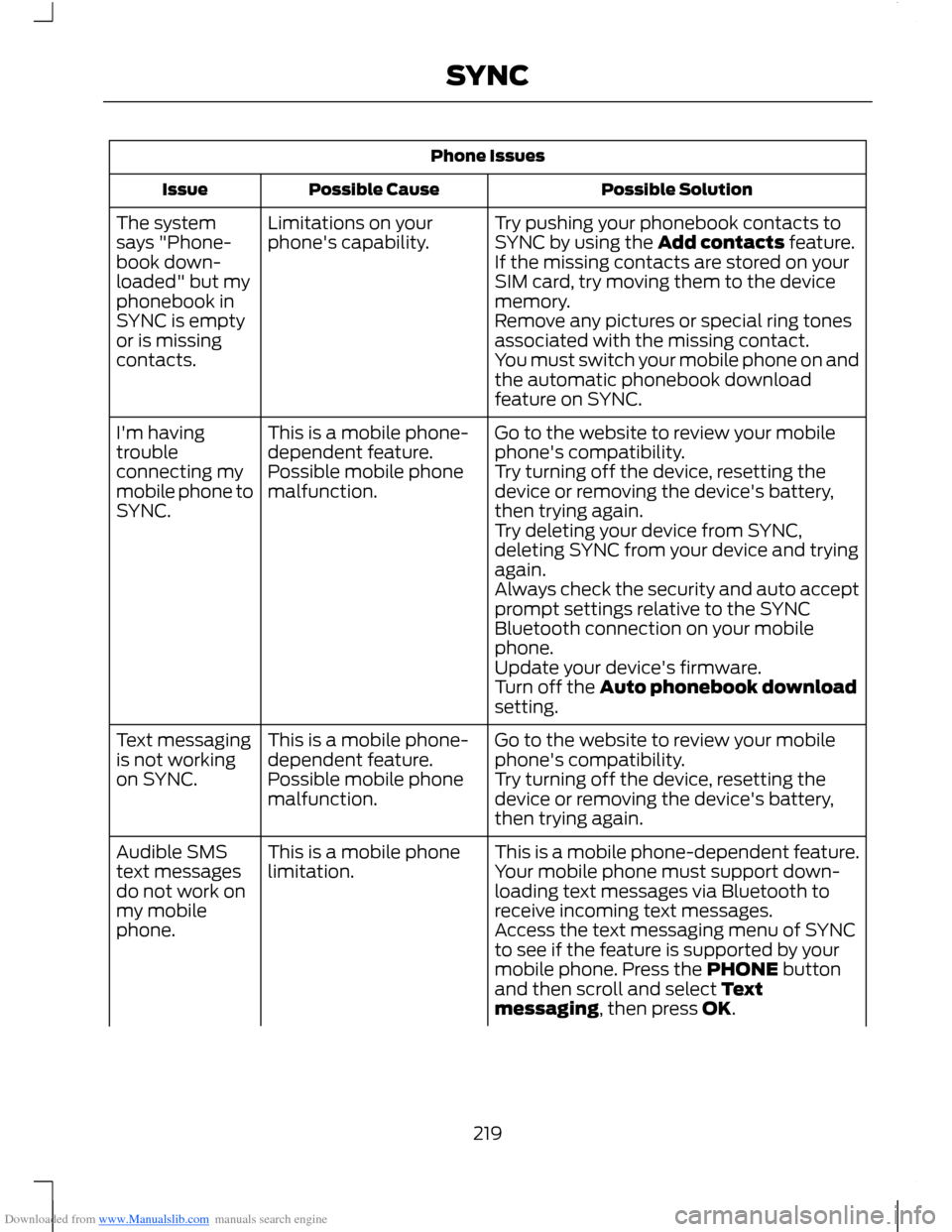
Downloaded from www.Manualslib.com manuals search engine Phone Issues
Possible SolutionPossible CauseIssue
Try pushing your phonebook contacts toSYNC by using the Add contacts feature.Limitations on yourphone's capability.The systemsays "Phone-book down-loaded" but myphonebook inSYNC is emptyor is missingcontacts.
If the missing contacts are stored on yourSIM card, try moving them to the devicememory.Remove any pictures or special ring tonesassociated with the missing contact.You must switch your mobile phone on andthe automatic phonebook downloadfeature on SYNC.
Go to the website to review your mobilephone's compatibility.This is a mobile phone-dependent feature.I'm havingtroubleconnecting mymobile phone toSYNC.
Try turning off the device, resetting thedevice or removing the device's battery,then trying again.
Possible mobile phonemalfunction.
Try deleting your device from SYNC,deleting SYNC from your device and tryingagain.Always check the security and auto acceptprompt settings relative to the SYNCBluetooth connection on your mobilephone.Update your device's firmware.Turn off the Auto phonebook downloadsetting.
Go to the website to review your mobilephone's compatibility.This is a mobile phone-dependent feature.Text messagingis not workingon SYNC.Try turning off the device, resetting thedevice or removing the device's battery,then trying again.
Possible mobile phonemalfunction.
This is a mobile phone-dependent feature.Your mobile phone must support down-loading text messages via Bluetooth toreceive incoming text messages.
This is a mobile phonelimitation.Audible SMStext messagesdo not work onmy mobilephone.Access the text messaging menu of SYNCto see if the feature is supported by yourmobile phone. Press the PHONE buttonand then scroll and select Textmessaging, then press OK.
219SYNC
Page 222 of 256
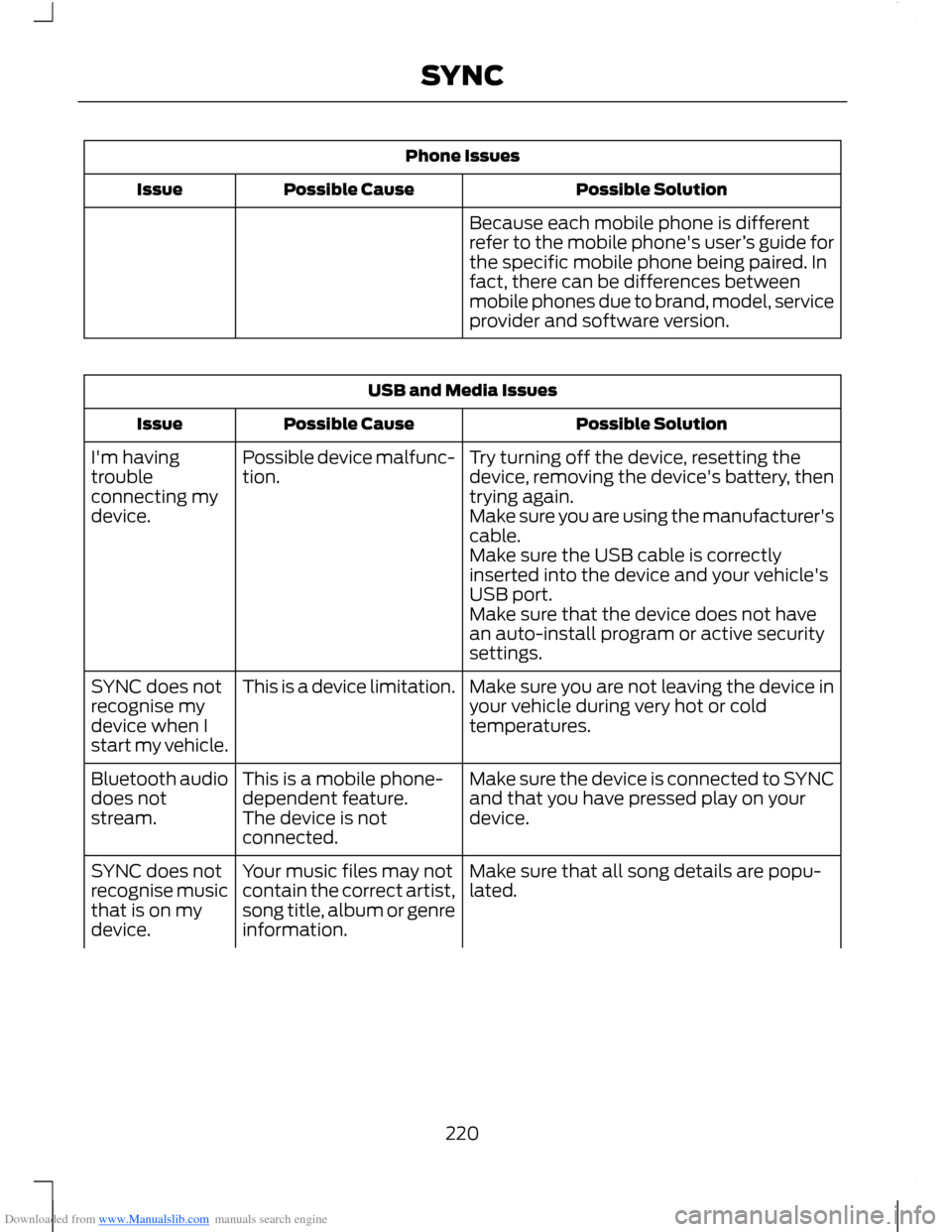
Downloaded from www.Manualslib.com manuals search engine Phone Issues
Possible SolutionPossible CauseIssue
Because each mobile phone is differentrefer to the mobile phone's user’s guide forthe specific mobile phone being paired. Infact, there can be differences betweenmobile phones due to brand, model, serviceprovider and software version.
USB and Media Issues
Possible SolutionPossible CauseIssue
Try turning off the device, resetting thedevice, removing the device's battery, thentrying again.
Possible device malfunc-tion.I'm havingtroubleconnecting mydevice.Make sure you are using the manufacturer'scable.Make sure the USB cable is correctlyinserted into the device and your vehicle'sUSB port.Make sure that the device does not havean auto-install program or active securitysettings.
Make sure you are not leaving the device inyour vehicle during very hot or coldtemperatures.
This is a device limitation.SYNC does notrecognise mydevice when Istart my vehicle.
Make sure the device is connected to SYNCand that you have pressed play on yourdevice.
This is a mobile phone-dependent feature.The device is notconnected.
Bluetooth audiodoes notstream.
Make sure that all song details are popu-lated.Your music files may notcontain the correct artist,song title, album or genreinformation.
SYNC does notrecognise musicthat is on mydevice.
220SYNC