clock FORD B MAX 2012 1.G User Guide
[x] Cancel search | Manufacturer: FORD, Model Year: 2012, Model line: B MAX, Model: FORD B MAX 2012 1.GPages: 256, PDF Size: 19.67 MB
Page 146 of 256
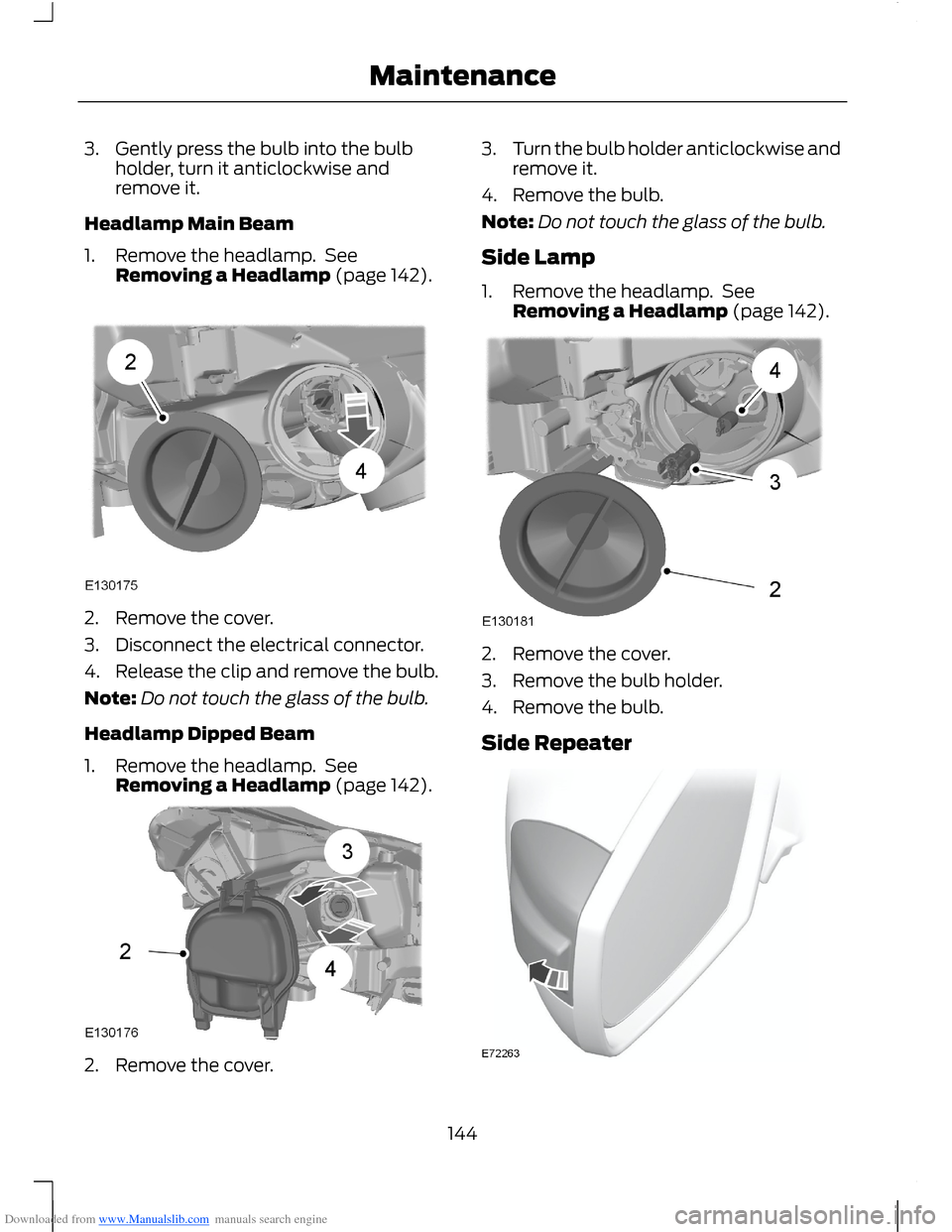
Downloaded from www.Manualslib.com manuals search engine 3.Gently press the bulb into the bulbholder, turn it anticlockwise andremove it.
Headlamp Main Beam
1.Remove the headlamp. SeeRemoving a Headlamp (page 142).
2.Remove the cover.
3.Disconnect the electrical connector.
4.Release the clip and remove the bulb.
Note:Do not touch the glass of the bulb.
Headlamp Dipped Beam
1.Remove the headlamp. SeeRemoving a Headlamp (page 142).
2.Remove the cover.
3.Turn the bulb holder anticlockwise andremove it.
4.Remove the bulb.
Note:Do not touch the glass of the bulb.
Side Lamp
1.Remove the headlamp. SeeRemoving a Headlamp (page 142).
2.Remove the cover.
3.Remove the bulb holder.
4.Remove the bulb.
Side Repeater
144Maintenance
Page 147 of 256
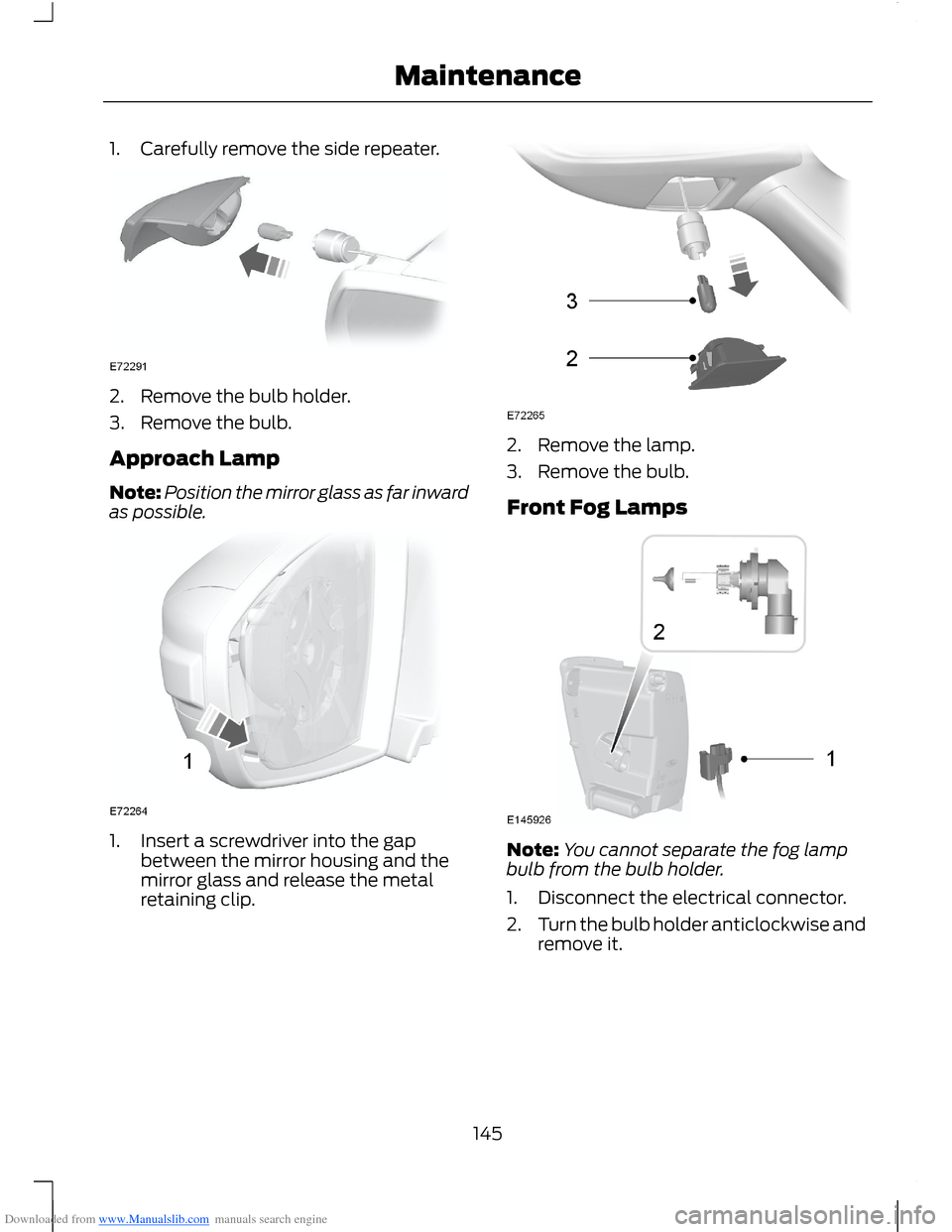
Downloaded from www.Manualslib.com manuals search engine 1.Carefully remove the side repeater.
2.Remove the bulb holder.
3.Remove the bulb.
Approach Lamp
Note:Position the mirror glass as far inwardas possible.
1.Insert a screwdriver into the gapbetween the mirror housing and themirror glass and release the metalretaining clip.
2.Remove the lamp.
3.Remove the bulb.
Front Fog Lamps
Note:You cannot separate the fog lampbulb from the bulb holder.
1.Disconnect the electrical connector.
2.Turn the bulb holder anticlockwise andremove it.
145Maintenance
Page 148 of 256
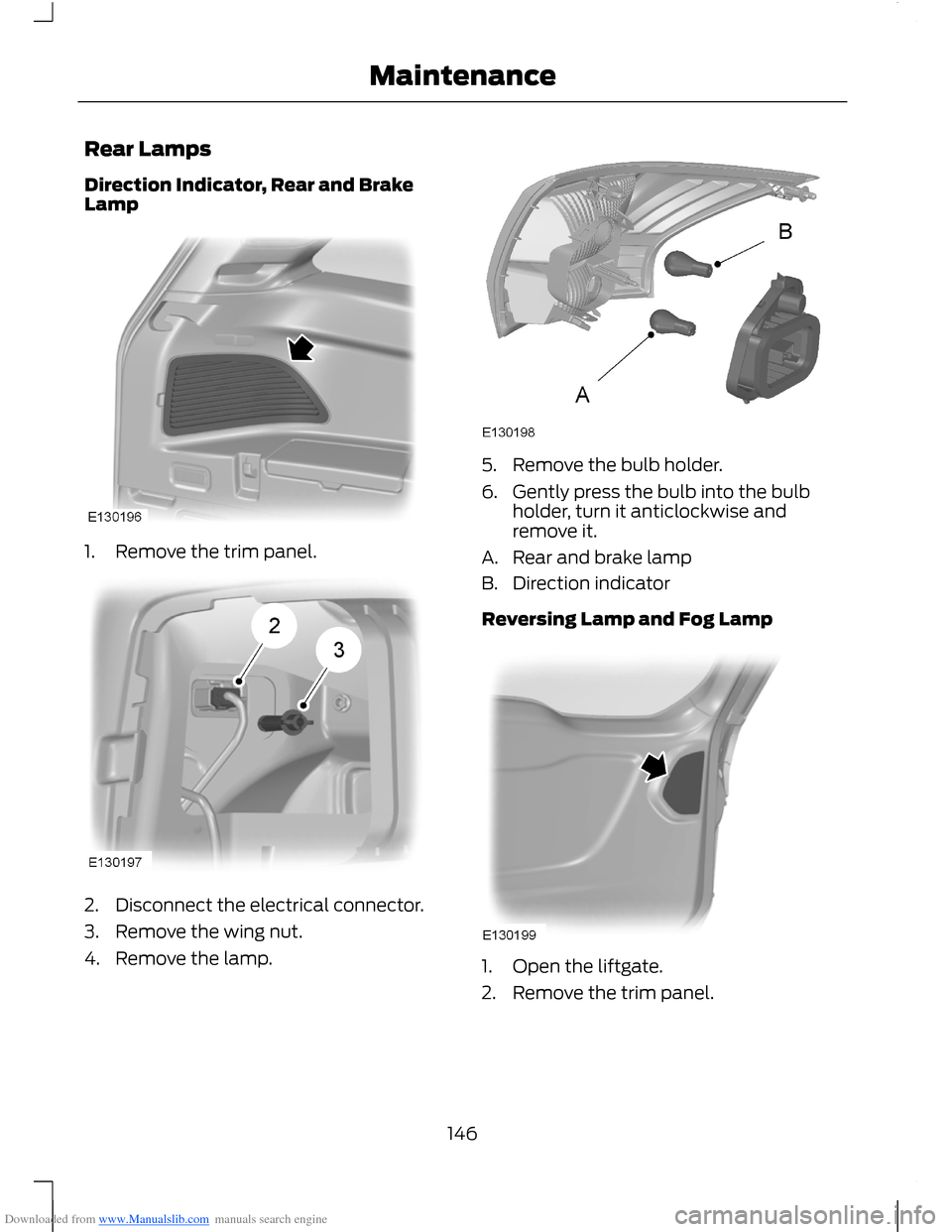
Downloaded from www.Manualslib.com manuals search engine Rear Lamps
Direction Indicator, Rear and BrakeLamp
1.Remove the trim panel.
2.Disconnect the electrical connector.
3.Remove the wing nut.
4.Remove the lamp.
5.Remove the bulb holder.
6.Gently press the bulb into the bulbholder, turn it anticlockwise andremove it.
A.Rear and brake lamp
B.Direction indicator
Reversing Lamp and Fog Lamp
1.Open the liftgate.
2.Remove the trim panel.
146Maintenance
Page 149 of 256
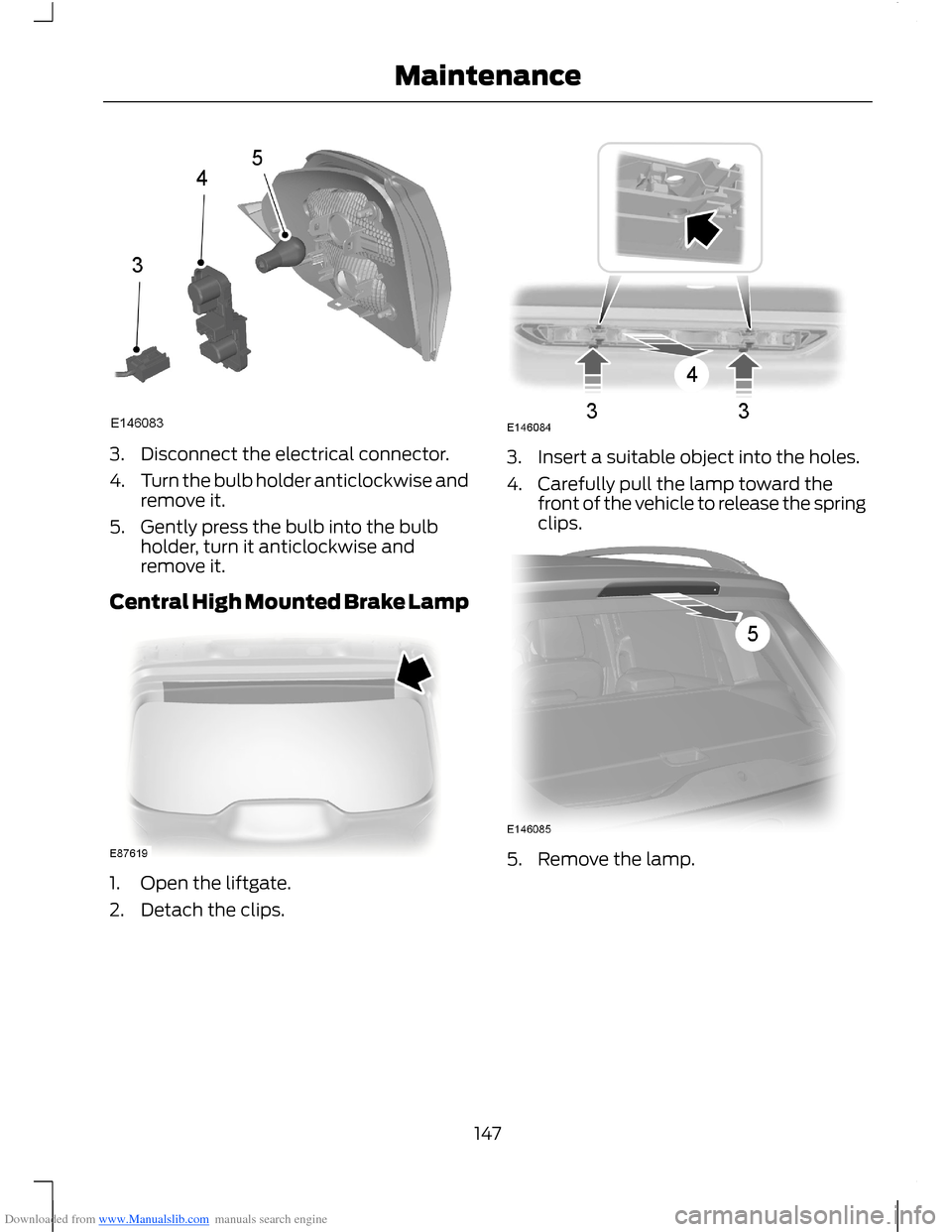
Downloaded from www.Manualslib.com manuals search engine 3.Disconnect the electrical connector.
4.Turn the bulb holder anticlockwise andremove it.
5.Gently press the bulb into the bulbholder, turn it anticlockwise andremove it.
Central High Mounted Brake Lamp
1.Open the liftgate.
2.Detach the clips.
3.Insert a suitable object into the holes.
4.Carefully pull the lamp toward thefront of the vehicle to release the springclips.
5.Remove the lamp.
147Maintenance
Page 150 of 256
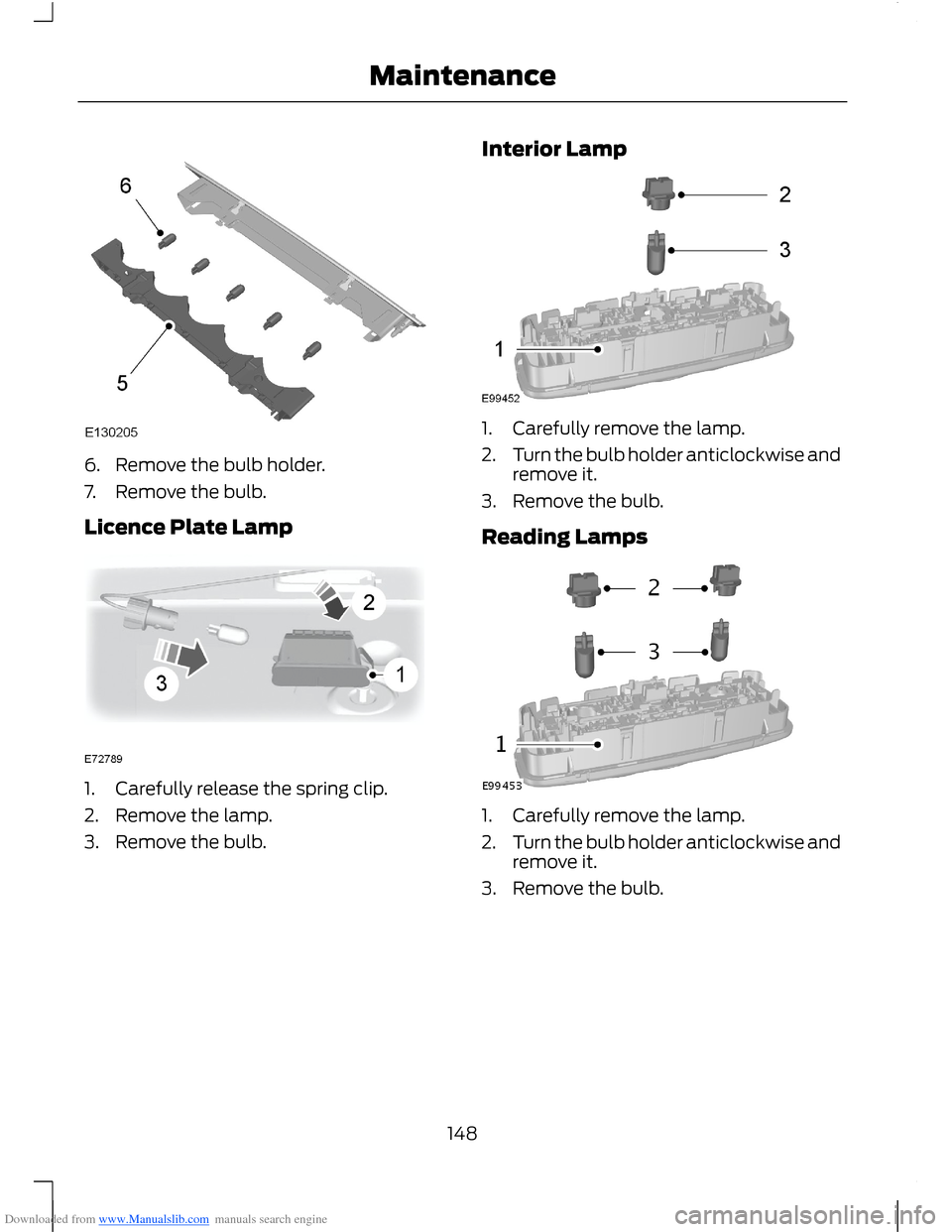
Downloaded from www.Manualslib.com manuals search engine 6.Remove the bulb holder.
7.Remove the bulb.
Licence Plate Lamp
1.Carefully release the spring clip.
2.Remove the lamp.
3.Remove the bulb.
Interior Lamp
1.Carefully remove the lamp.
2.Turn the bulb holder anticlockwise andremove it.
3.Remove the bulb.
Reading Lamps
1.Carefully remove the lamp.
2.Turn the bulb holder anticlockwise andremove it.
3.Remove the bulb.
148Maintenance
Page 164 of 256
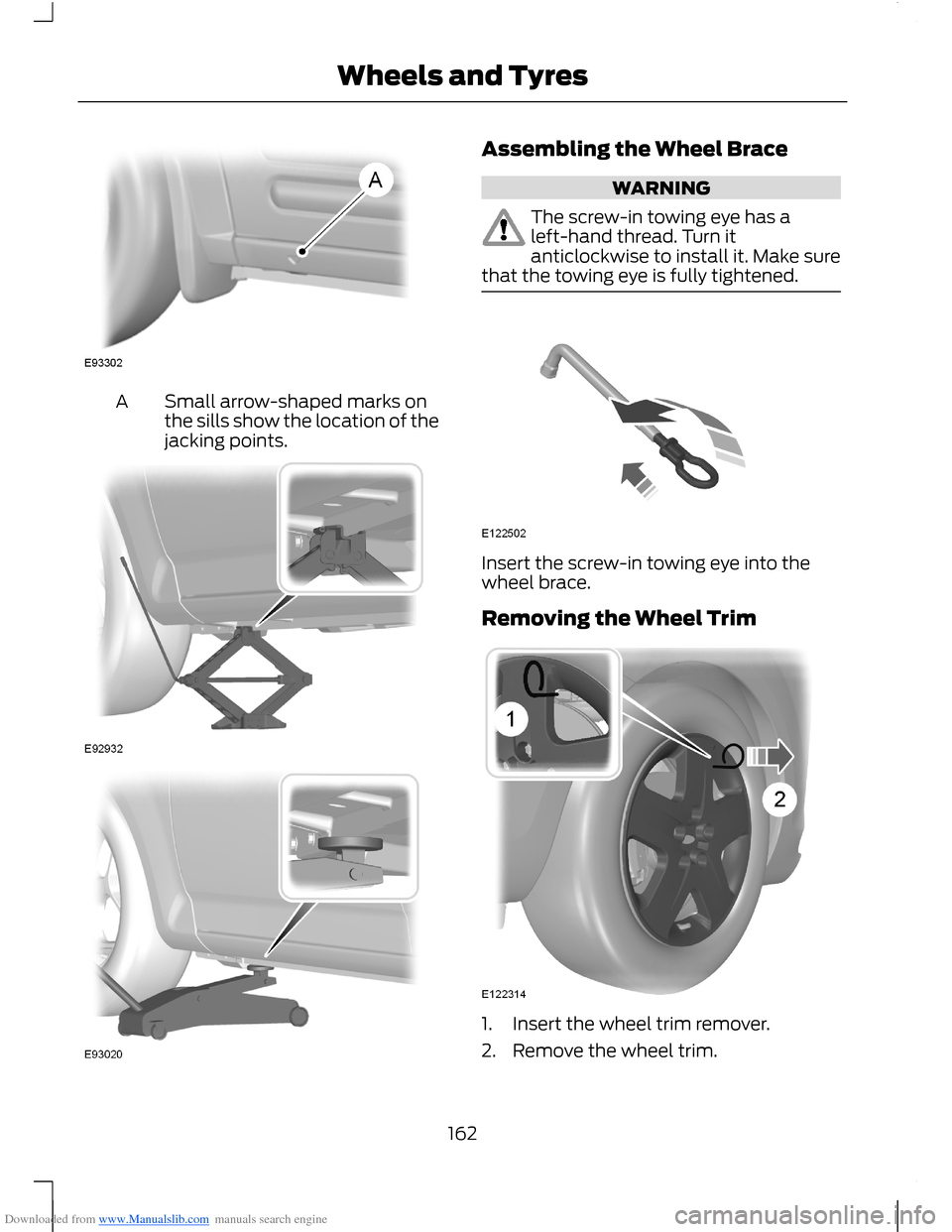
Downloaded from www.Manualslib.com manuals search engine Small arrow-shaped marks onthe sills show the location of thejacking points.
A
Assembling the Wheel Brace
WARNING
The screw-in towing eye has aleft-hand thread. Turn itanticlockwise to install it. Make surethat the towing eye is fully tightened.
Insert the screw-in towing eye into thewheel brace.
Removing the Wheel Trim
1.Insert the wheel trim remover.
2.Remove the wheel trim.
162Wheels and Tyres
Page 185 of 256
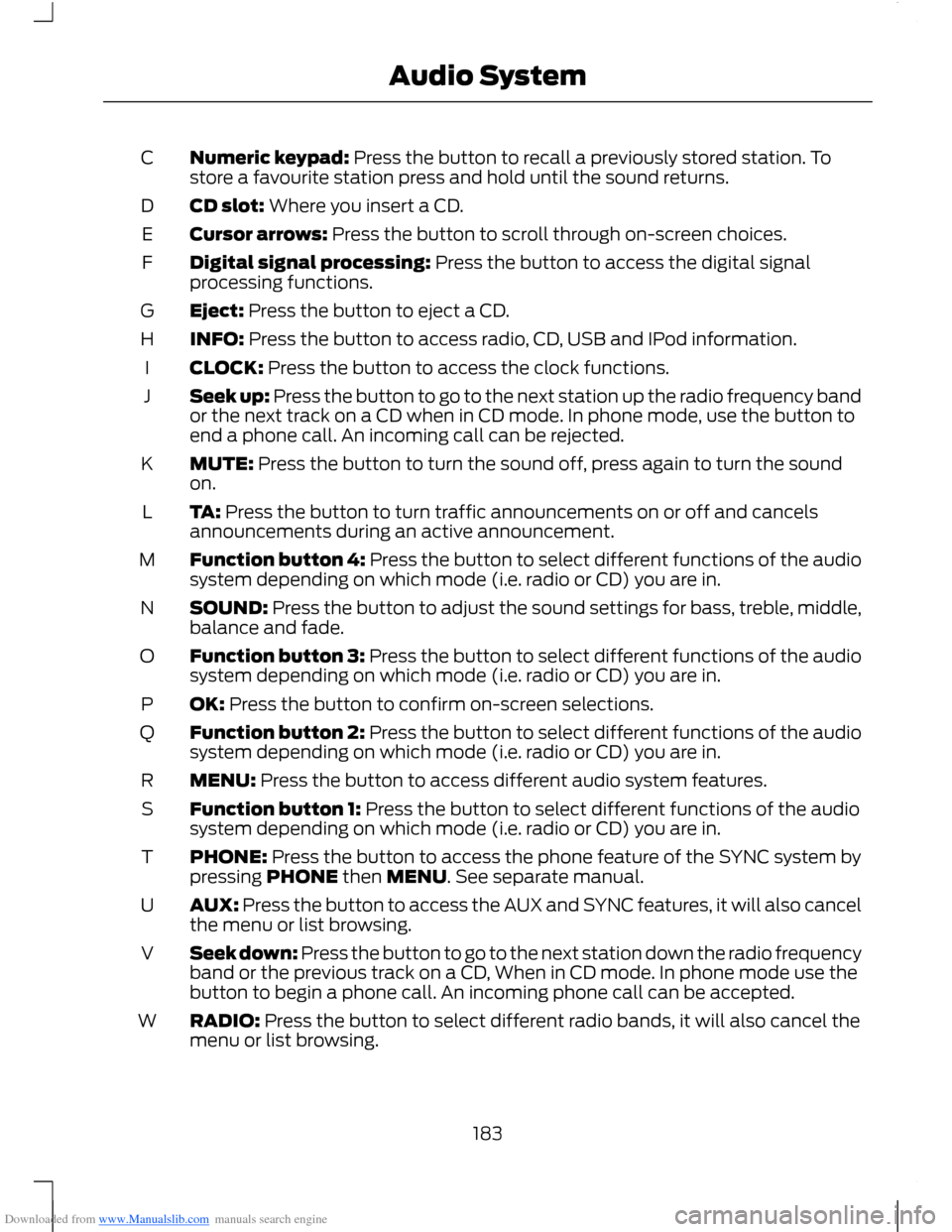
Downloaded from www.Manualslib.com manuals search engine Numeric keypad: Press the button to recall a previously stored station. Tostore a favourite station press and hold until the sound returns.C
CD slot: Where you insert a CD.D
Cursor arrows: Press the button to scroll through on-screen choices.E
Digital signal processing: Press the button to access the digital signalprocessing functions.F
Eject: Press the button to eject a CD.G
INFO: Press the button to access radio, CD, USB and IPod information.H
CLOCK: Press the button to access the clock functions.I
Seek up: Press the button to go to the next station up the radio frequency bandor the next track on a CD when in CD mode. In phone mode, use the button toend a phone call. An incoming call can be rejected.
J
MUTE: Press the button to turn the sound off, press again to turn the soundon.K
TA: Press the button to turn traffic announcements on or off and cancelsannouncements during an active announcement.L
Function button 4: Press the button to select different functions of the audiosystem depending on which mode (i.e. radio or CD) you are in.M
SOUND: Press the button to adjust the sound settings for bass, treble, middle,balance and fade.N
Function button 3: Press the button to select different functions of the audiosystem depending on which mode (i.e. radio or CD) you are in.O
OK: Press the button to confirm on-screen selections.P
Function button 2: Press the button to select different functions of the audiosystem depending on which mode (i.e. radio or CD) you are in.Q
MENU: Press the button to access different audio system features.R
Function button 1: Press the button to select different functions of the audiosystem depending on which mode (i.e. radio or CD) you are in.S
PHONE: Press the button to access the phone feature of the SYNC system bypressing PHONE then MENU. See separate manual.T
AUX: Press the button to access the AUX and SYNC features, it will also cancelthe menu or list browsing.U
Seek down: Press the button to go to the next station down the radio frequencyband or the previous track on a CD, When in CD mode. In phone mode use thebutton to begin a phone call. An incoming phone call can be accepted.
V
RADIO: Press the button to select different radio bands, it will also cancel themenu or list browsing.W
183Audio System
Page 246 of 256
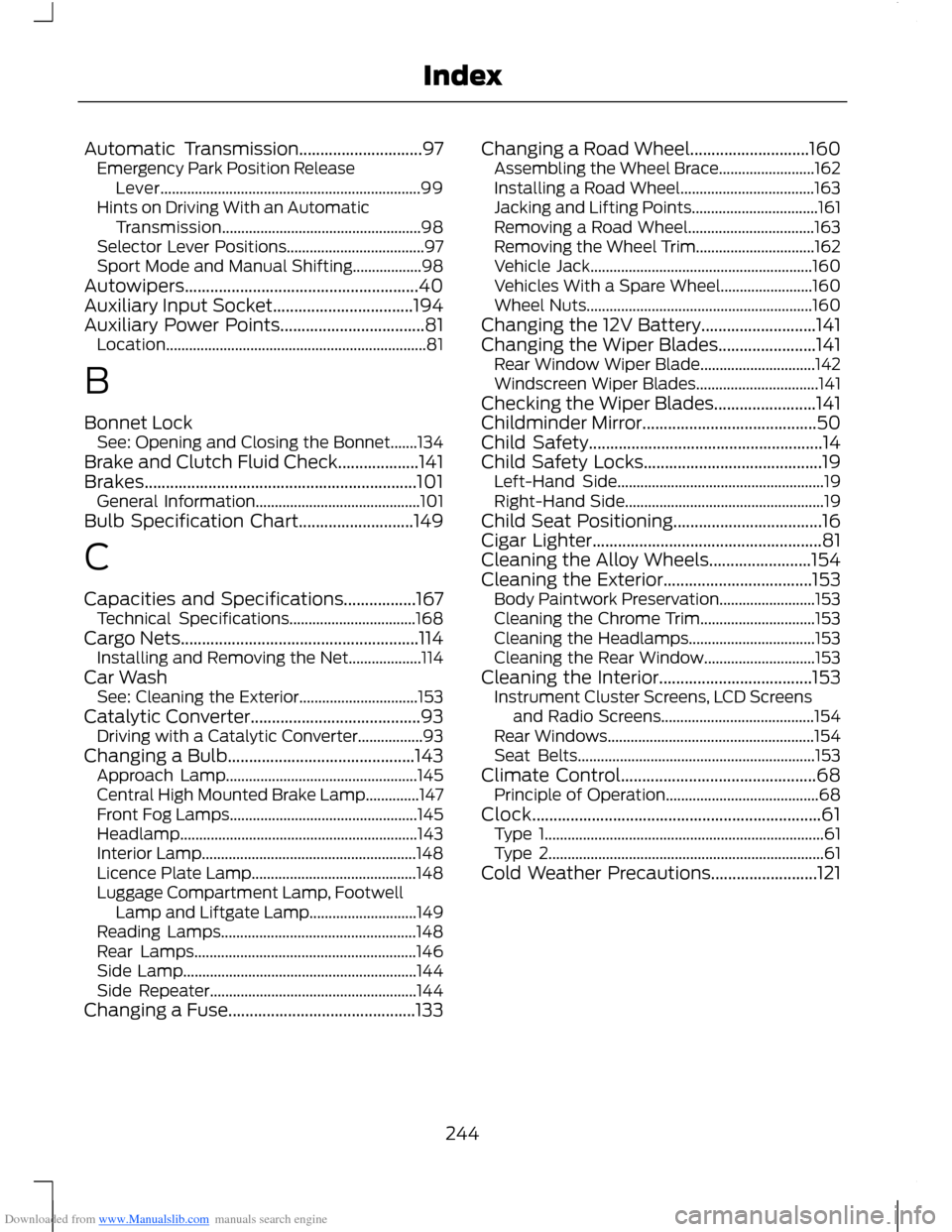
Downloaded from www.Manualslib.com manuals search engine Automatic Transmission.............................97Emergency Park Position ReleaseLever....................................................................99Hints on Driving With an AutomaticTransmission....................................................98Selector Lever Positions....................................97Sport Mode and Manual Shifting..................98Autowipers.......................................................40Auxiliary Input Socket.................................194Auxiliary Power Points..................................81Location....................................................................81
B
Bonnet LockSee: Opening and Closing the Bonnet.......134Brake and Clutch Fluid Check...................141Brakes................................................................101General Information...........................................101Bulb Specification Chart...........................149
C
Capacities and Specifications.................167Technical Specifications.................................168Cargo Nets........................................................114Installing and Removing the Net...................114Car WashSee: Cleaning the Exterior...............................153Catalytic Converter........................................93Driving with a Catalytic Converter.................93Changing a Bulb............................................143Approach Lamp..................................................145Central High Mounted Brake Lamp..............147Front Fog Lamps.................................................145Headlamp..............................................................143Interior Lamp........................................................148Licence Plate Lamp...........................................148Luggage Compartment Lamp, FootwellLamp and Liftgate Lamp............................149Reading Lamps...................................................148Rear Lamps..........................................................146Side Lamp.............................................................144Side Repeater......................................................144Changing a Fuse............................................133
Changing a Road Wheel............................160Assembling the Wheel Brace.........................162Installing a Road Wheel...................................163Jacking and Lifting Points.................................161Removing a Road Wheel.................................163Removing the Wheel Trim...............................162Vehicle Jack..........................................................160Vehicles With a Spare Wheel........................160Wheel Nuts...........................................................160Changing the 12V Battery...........................141Changing the Wiper Blades.......................141Rear Window Wiper Blade..............................142Windscreen Wiper Blades................................141Checking the Wiper Blades........................141Childminder Mirror.........................................50Child Safety.......................................................14Child Safety Locks..........................................19Left-Hand Side......................................................19Right-Hand Side....................................................19Child Seat Positioning...................................16Cigar Lighter......................................................81Cleaning the Alloy Wheels........................154Cleaning the Exterior...................................153Body Paintwork Preservation.........................153Cleaning the Chrome Trim..............................153Cleaning the Headlamps.................................153Cleaning the Rear Window.............................153Cleaning the Interior....................................153Instrument Cluster Screens, LCD Screensand Radio Screens........................................154Rear Windows......................................................154Seat Belts..............................................................153Climate Control..............................................68Principle of Operation........................................68Clock....................................................................61Type 1.........................................................................61Type 2........................................................................61Cold Weather Precautions.........................121
244Index