coolant temperature FORD B MAX 2012 1.G Owners Manual
[x] Cancel search | Manufacturer: FORD, Model Year: 2012, Model line: B MAX, Model: FORD B MAX 2012 1.GPages: 256, PDF Size: 19.67 MB
Page 8 of 256
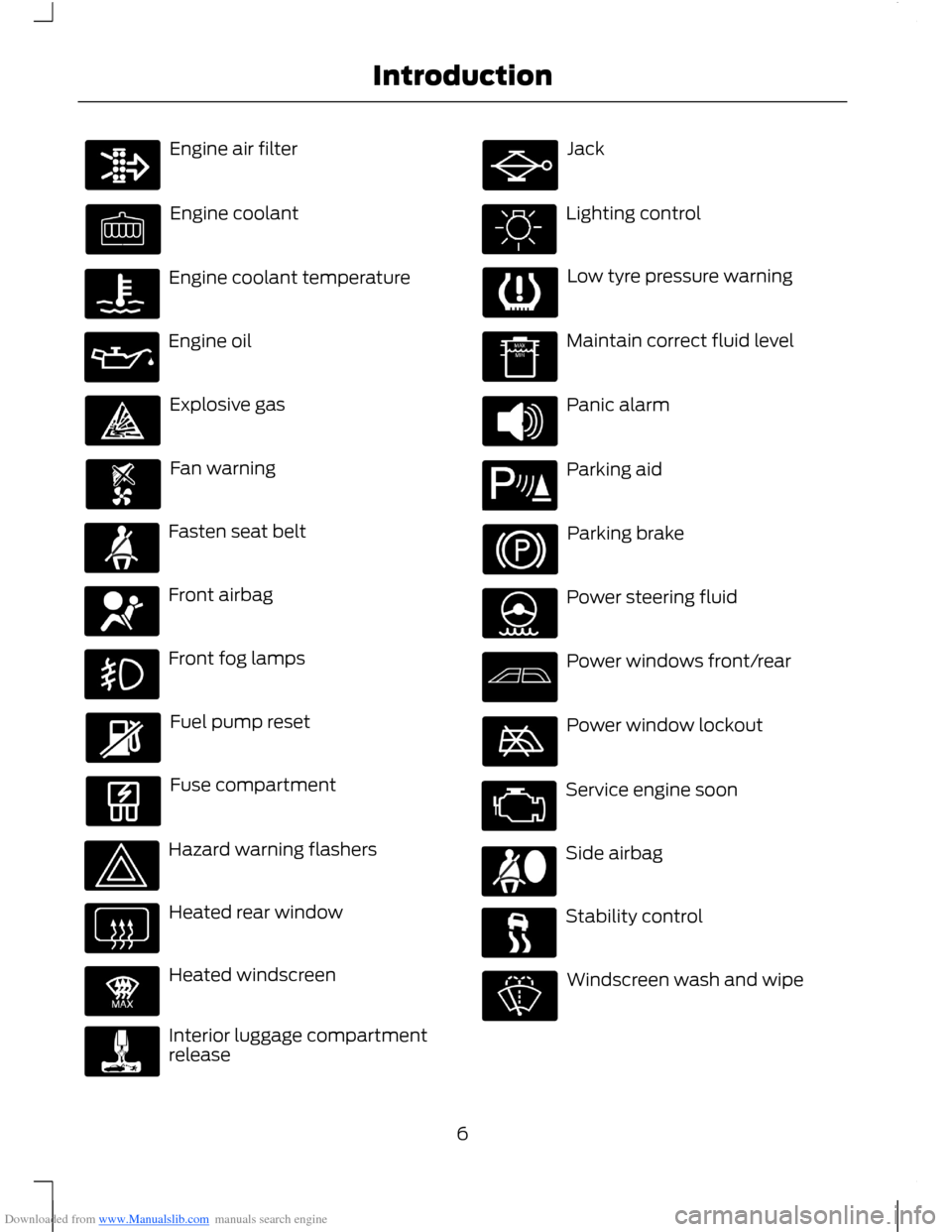
Downloaded from www.Manualslib.com manuals search engine Engine air filter
Engine coolant
Engine coolant temperature
Engine oil
Explosive gas
Fan warning
Fasten seat belt
Front airbag
Front fog lamps
Fuel pump reset
Fuse compartment
Hazard warning flashers
Heated rear window
Heated windscreen
Interior luggage compartmentrelease
Jack
Lighting control
Low tyre pressure warning
Maintain correct fluid level
Panic alarm
Parking aid
Parking brake
Power steering fluid
Power windows front/rear
Power window lockout
Service engine soon
Side airbag
Stability control
Windscreen wash and wipe
6Introduction
Page 55 of 256
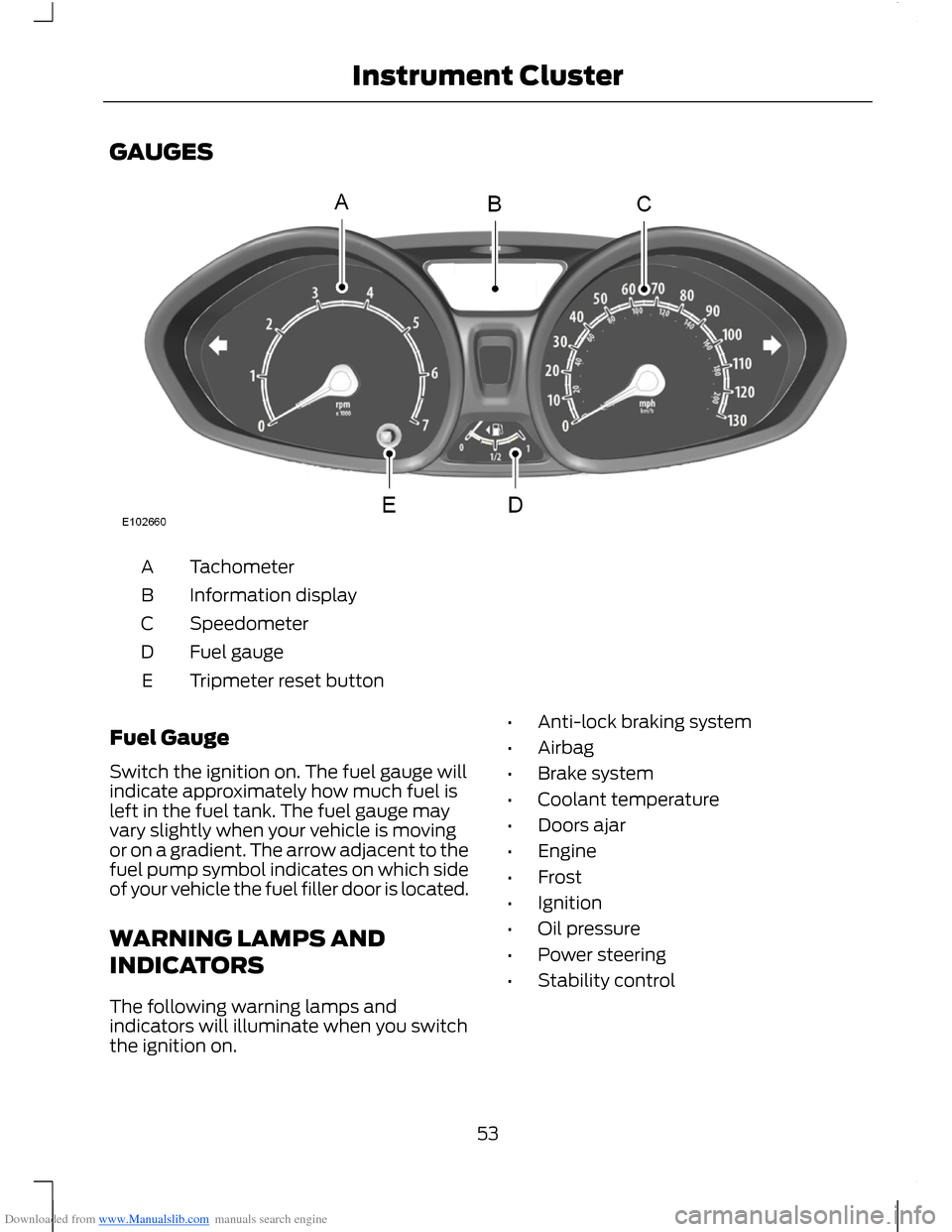
Downloaded from www.Manualslib.com manuals search engine GAUGES
TachometerA
Information displayB
SpeedometerC
Fuel gaugeD
Tripmeter reset buttonE
Fuel Gauge
Switch the ignition on. The fuel gauge willindicate approximately how much fuel isleft in the fuel tank. The fuel gauge mayvary slightly when your vehicle is movingor on a gradient. The arrow adjacent to thefuel pump symbol indicates on which sideof your vehicle the fuel filler door is located.
WARNING LAMPS AND
INDICATORS
The following warning lamps andindicators will illuminate when you switchthe ignition on.
•Anti-lock braking system
•Airbag
•Brake system
•Coolant temperature
•Doors ajar
•Engine
•Frost
•Ignition
•Oil pressure
•Power steering
•Stability control
53Instrument Cluster
Page 56 of 256
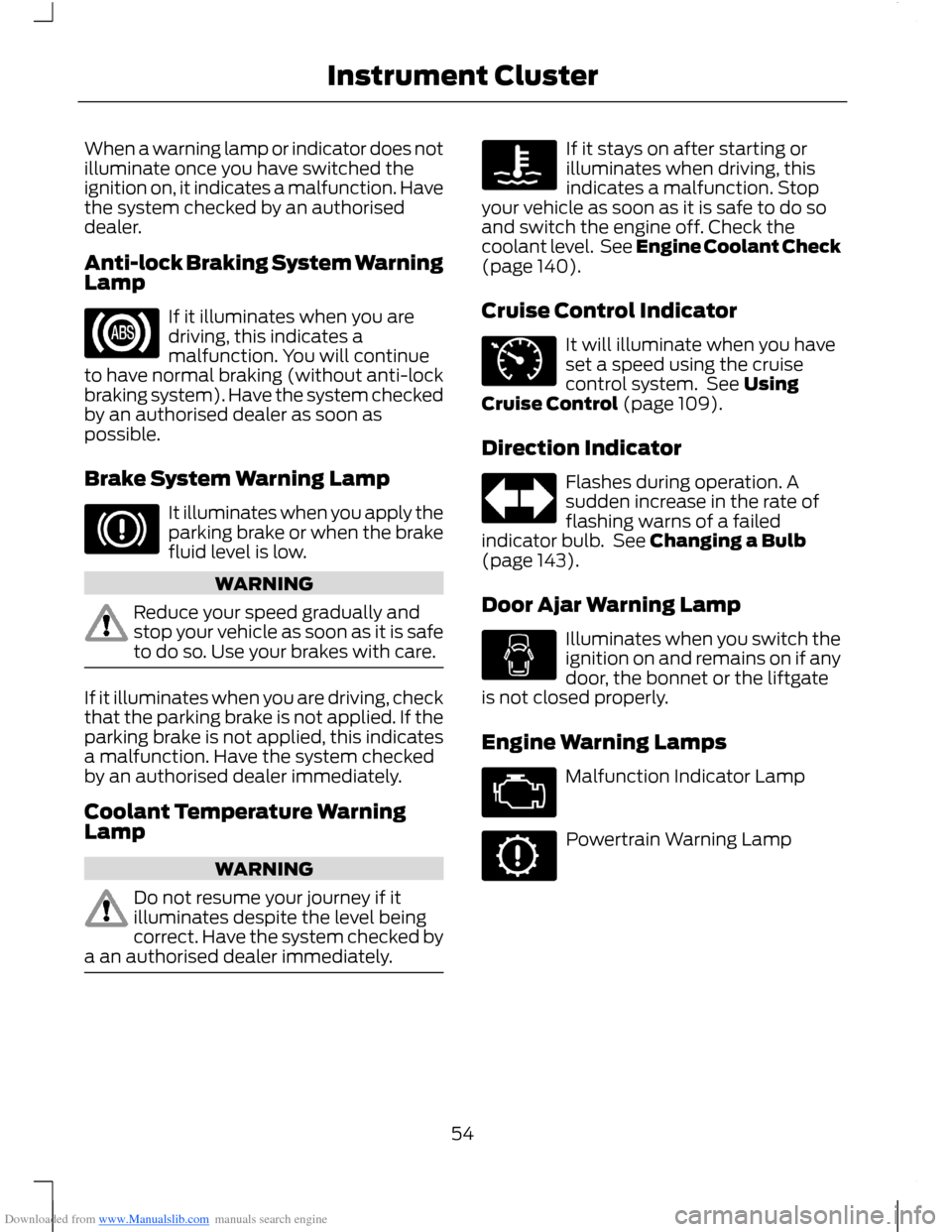
Downloaded from www.Manualslib.com manuals search engine When a warning lamp or indicator does notilluminate once you have switched theignition on, it indicates a malfunction. Havethe system checked by an authoriseddealer.
Anti-lock Braking System WarningLamp
If it illuminates when you aredriving, this indicates amalfunction. You will continueto have normal braking (without anti-lockbraking system). Have the system checkedby an authorised dealer as soon aspossible.
Brake System Warning Lamp
It illuminates when you apply theparking brake or when the brakefluid level is low.
WARNING
Reduce your speed gradually andstop your vehicle as soon as it is safeto do so. Use your brakes with care.
If it illuminates when you are driving, checkthat the parking brake is not applied. If theparking brake is not applied, this indicatesa malfunction. Have the system checkedby an authorised dealer immediately.
Coolant Temperature WarningLamp
WARNING
Do not resume your journey if itilluminates despite the level beingcorrect. Have the system checked bya an authorised dealer immediately.
If it stays on after starting orilluminates when driving, thisindicates a malfunction. Stopyour vehicle as soon as it is safe to do soand switch the engine off. Check thecoolant level. See Engine Coolant Check(page 140).
Cruise Control Indicator
It will illuminate when you haveset a speed using the cruisecontrol system. See UsingCruise Control (page 109).
Direction Indicator
Flashes during operation. Asudden increase in the rate offlashing warns of a failedindicator bulb. See Changing a Bulb(page 143).
Door Ajar Warning Lamp
Illuminates when you switch theignition on and remains on if anydoor, the bonnet or the liftgateis not closed properly.
Engine Warning Lamps
Malfunction Indicator Lamp
Powertrain Warning Lamp
54Instrument Cluster
Page 70 of 256
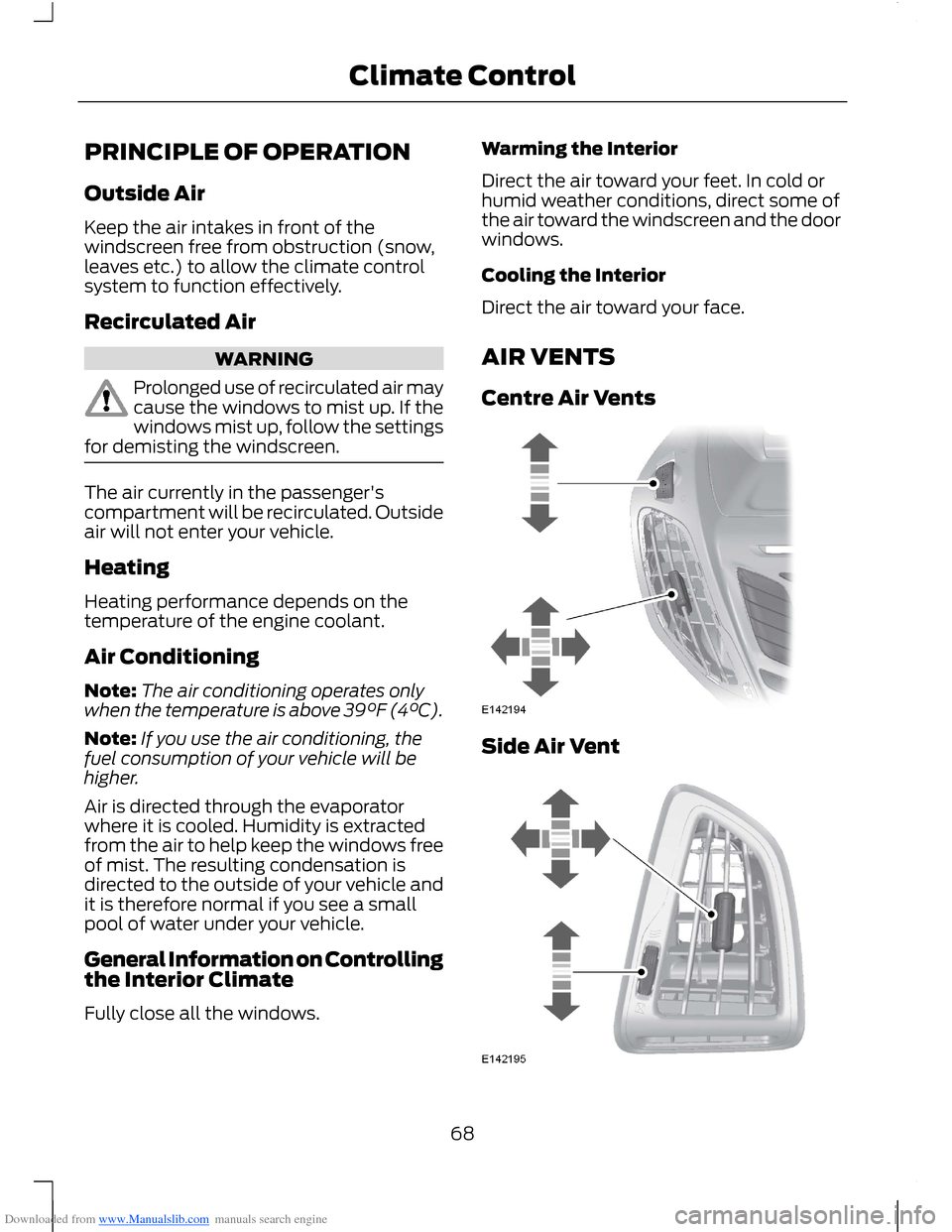
Downloaded from www.Manualslib.com manuals search engine PRINCIPLE OF OPERATION
Outside Air
Keep the air intakes in front of thewindscreen free from obstruction (snow,leaves etc.) to allow the climate controlsystem to function effectively.
Recirculated Air
WARNING
Prolonged use of recirculated air maycause the windows to mist up. If thewindows mist up, follow the settingsfor demisting the windscreen.
The air currently in the passenger'scompartment will be recirculated. Outsideair will not enter your vehicle.
Heating
Heating performance depends on thetemperature of the engine coolant.
Air Conditioning
Note:The air conditioning operates onlywhen the temperature is above 39°F (4°C).
Note:If you use the air conditioning, thefuel consumption of your vehicle will behigher.
Air is directed through the evaporatorwhere it is cooled. Humidity is extractedfrom the air to help keep the windows freeof mist. The resulting condensation isdirected to the outside of your vehicle andit is therefore normal if you see a smallpool of water under your vehicle.
General Information on Controllingthe Interior Climate
Fully close all the windows.
Warming the Interior
Direct the air toward your feet. In cold orhumid weather conditions, direct some ofthe air toward the windscreen and the doorwindows.
Cooling the Interior
Direct the air toward your face.
AIR VENTS
Centre Air Vents
Side Air Vent
68Climate Control
Page 252 of 256
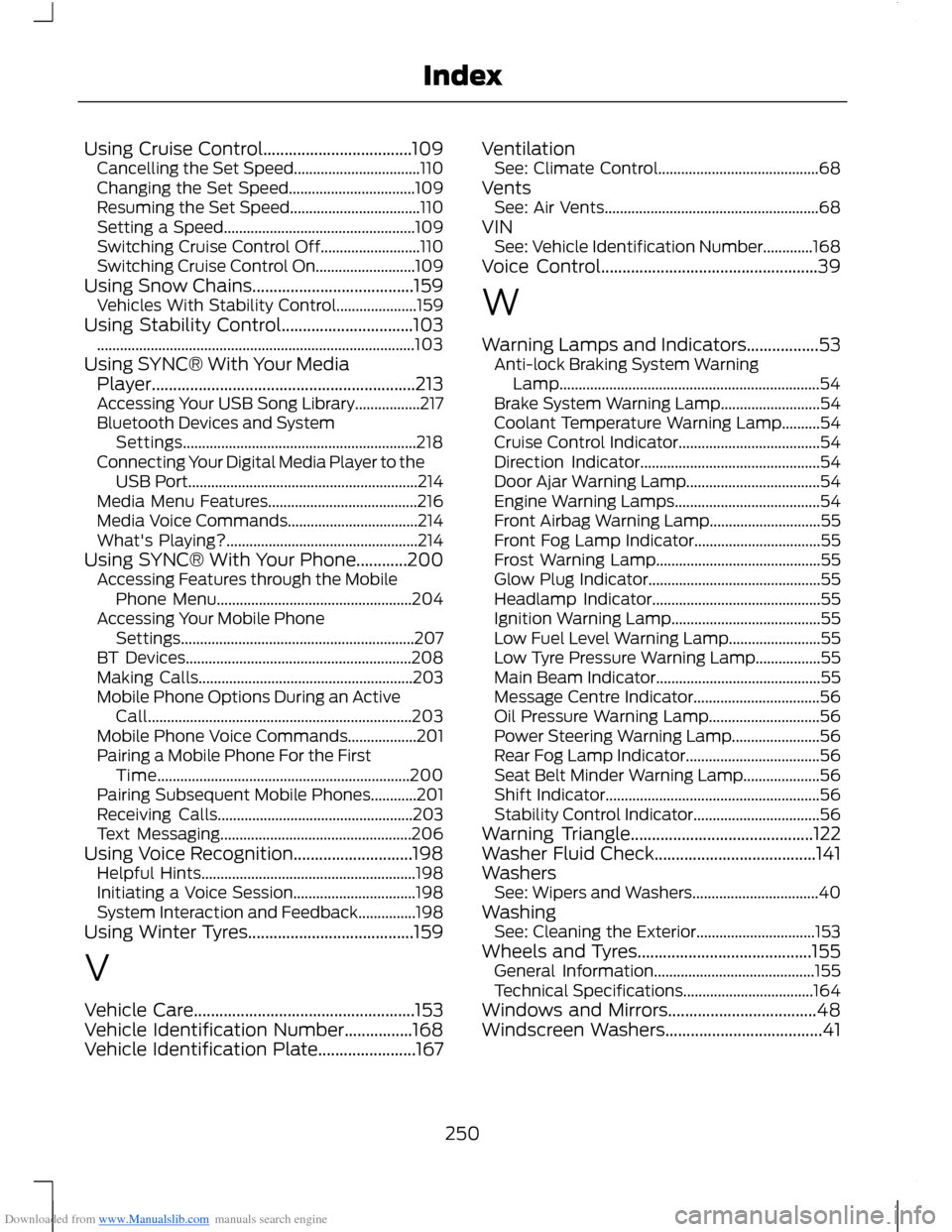
Downloaded from www.Manualslib.com manuals search engine Using Cruise Control...................................109Cancelling the Set Speed.................................110Changing the Set Speed.................................109Resuming the Set Speed..................................110Setting a Speed..................................................109Switching Cruise Control Off..........................110Switching Cruise Control On..........................109Using Snow Chains......................................159Vehicles With Stability Control.....................159Using Stability Control...............................103...................................................................................103Using SYNC® With Your MediaPlayer..............................................................213Accessing Your USB Song Library.................217Bluetooth Devices and SystemSettings.............................................................218Connecting Your Digital Media Player to theUSB Port............................................................214Media Menu Features.......................................216Media Voice Commands..................................214What's Playing?..................................................214Using SYNC® With Your Phone............200Accessing Features through the MobilePhone Menu...................................................204Accessing Your Mobile PhoneSettings.............................................................207BT Devices...........................................................208Making Calls........................................................203Mobile Phone Options During an ActiveCall.....................................................................203Mobile Phone Voice Commands..................201Pairing a Mobile Phone For the FirstTime..................................................................200Pairing Subsequent Mobile Phones............201Receiving Calls...................................................203Text Messaging..................................................206Using Voice Recognition............................198Helpful Hints........................................................198Initiating a Voice Session................................198System Interaction and Feedback...............198Using Winter Tyres.......................................159
V
Vehicle Care....................................................153Vehicle Identification Number................168Vehicle Identification Plate.......................167
VentilationSee: Climate Control..........................................68VentsSee: Air Vents........................................................68VINSee: Vehicle Identification Number.............168Voice Control...................................................39
W
Warning Lamps and Indicators.................53Anti-lock Braking System WarningLamp....................................................................54Brake System Warning Lamp..........................54Coolant Temperature Warning Lamp..........54Cruise Control Indicator.....................................54Direction Indicator...............................................54Door Ajar Warning Lamp...................................54Engine Warning Lamps......................................54Front Airbag Warning Lamp.............................55Front Fog Lamp Indicator.................................55Frost Warning Lamp...........................................55Glow Plug Indicator.............................................55Headlamp Indicator............................................55Ignition Warning Lamp.......................................55Low Fuel Level Warning Lamp........................55Low Tyre Pressure Warning Lamp.................55Main Beam Indicator...........................................55Message Centre Indicator.................................56Oil Pressure Warning Lamp.............................56Power Steering Warning Lamp.......................56Rear Fog Lamp Indicator...................................56Seat Belt Minder Warning Lamp....................56Shift Indicator........................................................56Stability Control Indicator.................................56Warning Triangle...........................................122Washer Fluid Check......................................141WashersSee: Wipers and Washers.................................40WashingSee: Cleaning the Exterior...............................153Wheels and Tyres.........................................155General Information..........................................155Technical Specifications..................................164Windows and Mirrors...................................48Windscreen Washers.....................................41
250Index