snow chains FORD B MAX 2012 1.G Owners Manual
[x] Cancel search | Manufacturer: FORD, Model Year: 2012, Model line: B MAX, Model: FORD B MAX 2012 1.GPages: 256, PDF Size: 19.67 MB
Page 6 of 256
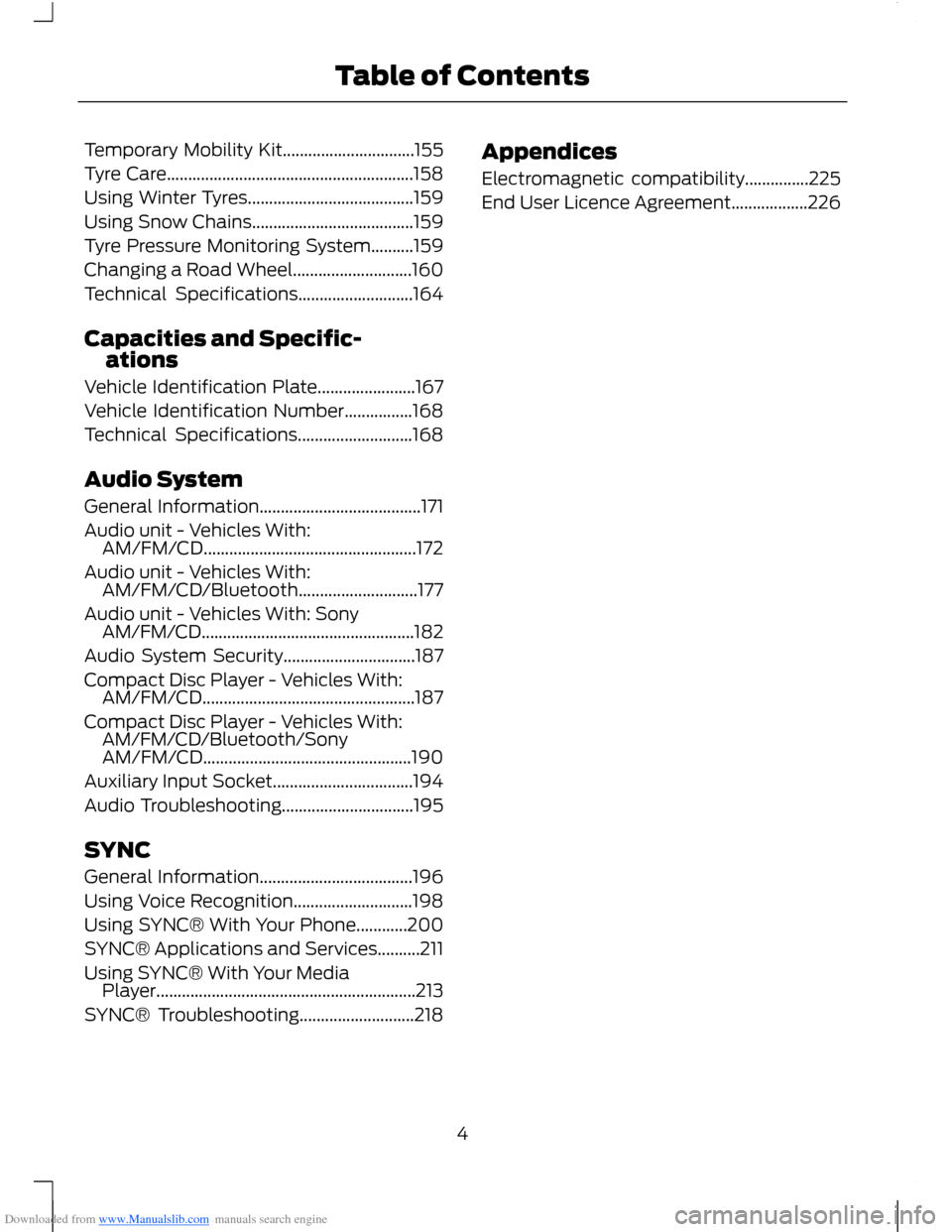
Downloaded from www.Manualslib.com manuals search engine Temporary Mobility Kit...............................155
Tyre Care..........................................................158
Using Winter Tyres.......................................159
Using Snow Chains......................................159
Tyre Pressure Monitoring System..........159
Changing a Road Wheel............................160
Technical Specifications...........................164
Capacities and Specific-ations
Vehicle Identification Plate.......................167
Vehicle Identification Number................168
Technical Specifications...........................168
Audio System
General Information......................................171
Audio unit - Vehicles With:AM/FM/CD..................................................172
Audio unit - Vehicles With:AM/FM/CD/Bluetooth............................177
Audio unit - Vehicles With: SonyAM/FM/CD..................................................182
Audio System Security...............................187
Compact Disc Player - Vehicles With:AM/FM/CD..................................................187
Compact Disc Player - Vehicles With:AM/FM/CD/Bluetooth/SonyAM/FM/CD.................................................190
Auxiliary Input Socket.................................194
Audio Troubleshooting...............................195
SYNC
General Information....................................196
Using Voice Recognition............................198
Using SYNC® With Your Phone............200
SYNC® Applications and Services..........211
Using SYNC® With Your MediaPlayer.............................................................213
SYNC® Troubleshooting...........................218
Appendices
Electromagnetic compatibility...............225
End User Licence Agreement..................226
4Table of Contents
Page 161 of 256
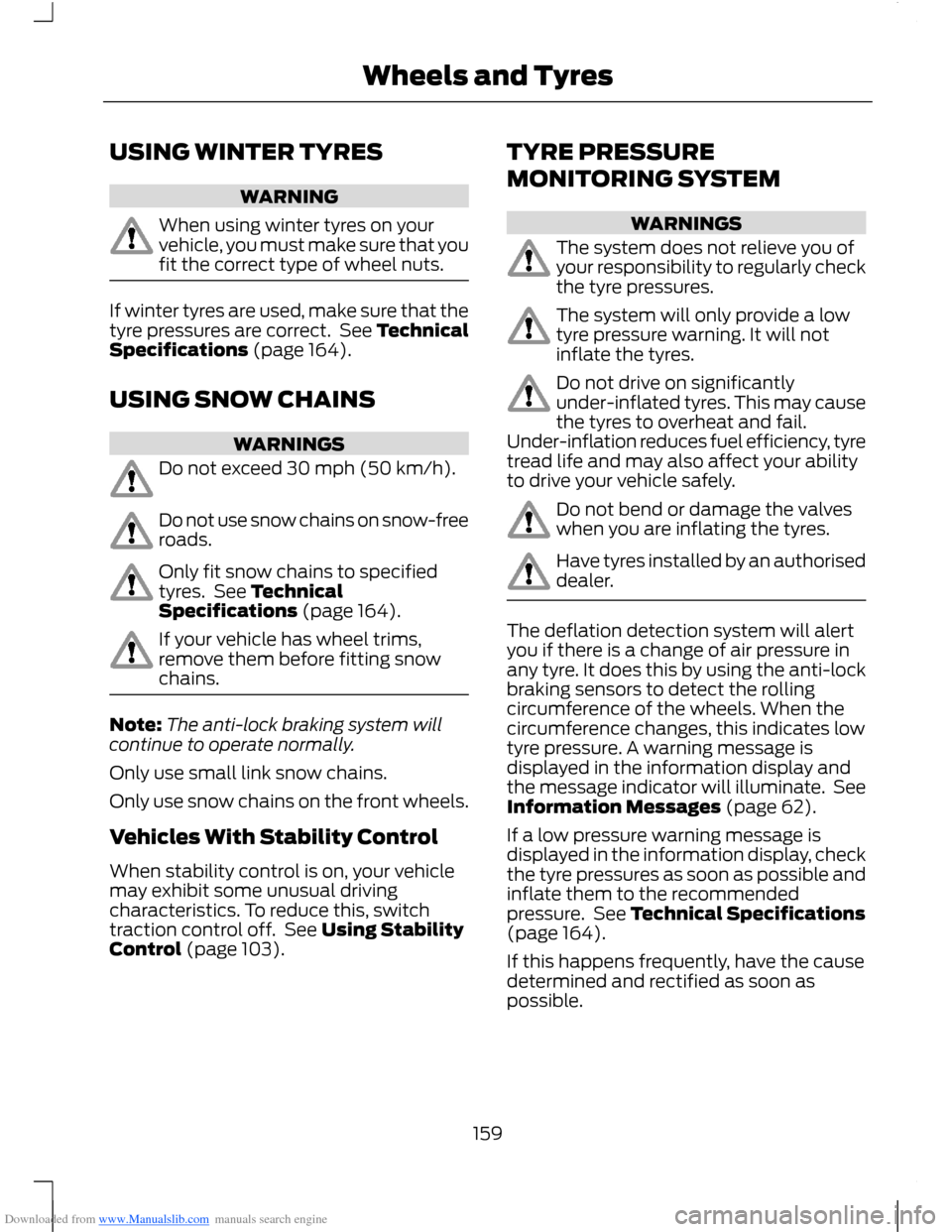
Downloaded from www.Manualslib.com manuals search engine USING WINTER TYRES
WARNING
When using winter tyres on yourvehicle, you must make sure that youfit the correct type of wheel nuts.
If winter tyres are used, make sure that thetyre pressures are correct. See TechnicalSpecifications (page 164).
USING SNOW CHAINS
WARNINGS
Do not exceed 30 mph (50 km/h).
Do not use snow chains on snow-freeroads.
Only fit snow chains to specifiedtyres. See TechnicalSpecifications (page 164).
If your vehicle has wheel trims,remove them before fitting snowchains.
Note:The anti-lock braking system willcontinue to operate normally.
Only use small link snow chains.
Only use snow chains on the front wheels.
Vehicles With Stability Control
When stability control is on, your vehiclemay exhibit some unusual drivingcharacteristics. To reduce this, switchtraction control off. See Using StabilityControl (page 103).
TYRE PRESSURE
MONITORING SYSTEM
WARNINGS
The system does not relieve you ofyour responsibility to regularly checkthe tyre pressures.
The system will only provide a lowtyre pressure warning. It will notinflate the tyres.
Do not drive on significantlyunder-inflated tyres. This may causethe tyres to overheat and fail.Under-inflation reduces fuel efficiency, tyretread life and may also affect your abilityto drive your vehicle safely.
Do not bend or damage the valveswhen you are inflating the tyres.
Have tyres installed by an authoriseddealer.
The deflation detection system will alertyou if there is a change of air pressure inany tyre. It does this by using the anti-lockbraking sensors to detect the rollingcircumference of the wheels. When thecircumference changes, this indicates lowtyre pressure. A warning message isdisplayed in the information display andthe message indicator will illuminate. SeeInformation Messages (page 62).
If a low pressure warning message isdisplayed in the information display, checkthe tyre pressures as soon as possible andinflate them to the recommendedpressure. See Technical Specifications(page 164).
If this happens frequently, have the causedetermined and rectified as soon aspossible.
159Wheels and Tyres
Page 162 of 256
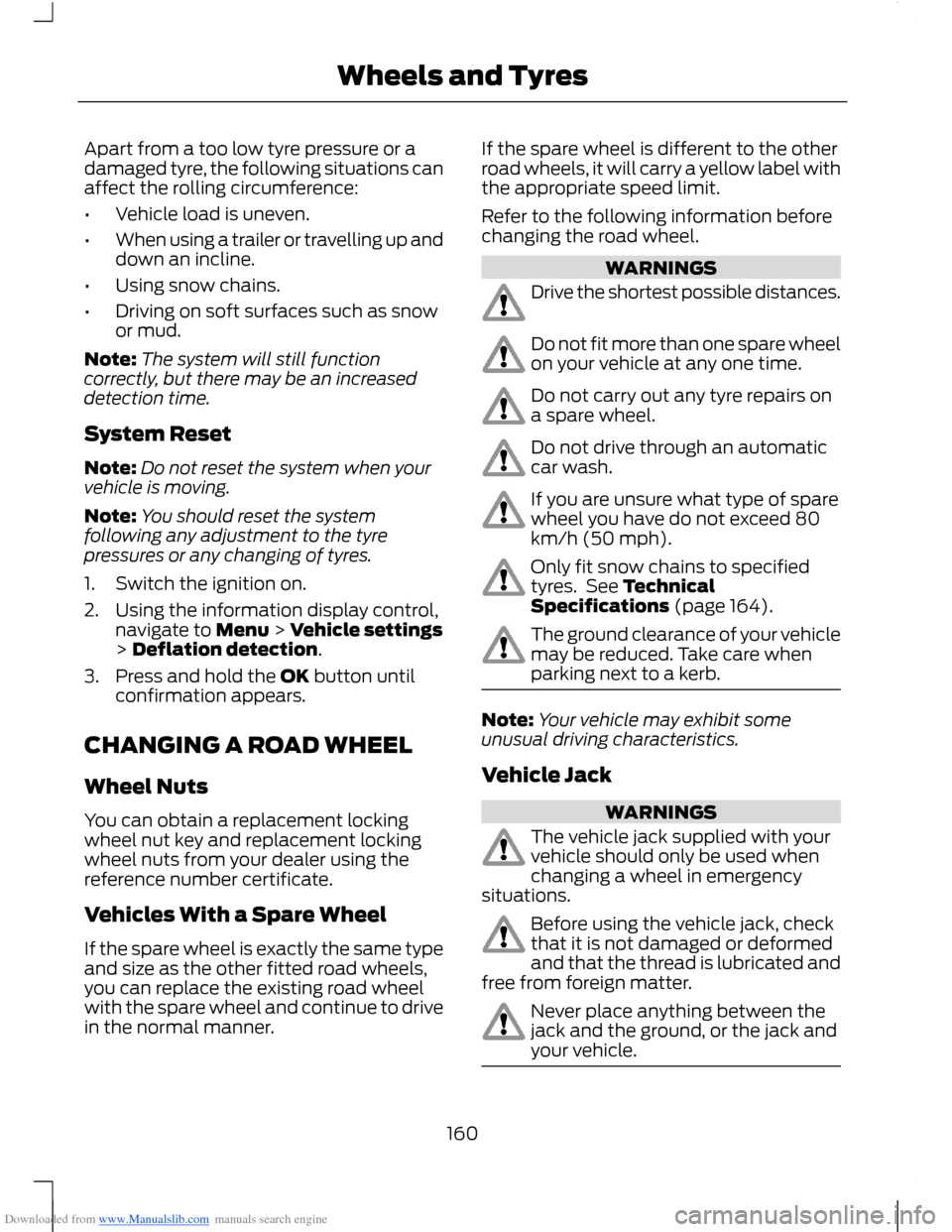
Downloaded from www.Manualslib.com manuals search engine Apart from a too low tyre pressure or adamaged tyre, the following situations canaffect the rolling circumference:
•Vehicle load is uneven.
•When using a trailer or travelling up anddown an incline.
•Using snow chains.
•Driving on soft surfaces such as snowor mud.
Note:The system will still functioncorrectly, but there may be an increaseddetection time.
System Reset
Note:Do not reset the system when yourvehicle is moving.
Note:You should reset the systemfollowing any adjustment to the tyrepressures or any changing of tyres.
1.Switch the ignition on.
2.Using the information display control,navigate to Menu > Vehicle settings> Deflation detection.
3.Press and hold the OK button untilconfirmation appears.
CHANGING A ROAD WHEEL
Wheel Nuts
You can obtain a replacement lockingwheel nut key and replacement lockingwheel nuts from your dealer using thereference number certificate.
Vehicles With a Spare Wheel
If the spare wheel is exactly the same typeand size as the other fitted road wheels,you can replace the existing road wheelwith the spare wheel and continue to drivein the normal manner.
If the spare wheel is different to the otherroad wheels, it will carry a yellow label withthe appropriate speed limit.
Refer to the following information beforechanging the road wheel.
WARNINGS
Drive the shortest possible distances.
Do not fit more than one spare wheelon your vehicle at any one time.
Do not carry out any tyre repairs ona spare wheel.
Do not drive through an automaticcar wash.
If you are unsure what type of sparewheel you have do not exceed 80km/h (50 mph).
Only fit snow chains to specifiedtyres. See TechnicalSpecifications (page 164).
The ground clearance of your vehiclemay be reduced. Take care whenparking next to a kerb.
Note:Your vehicle may exhibit someunusual driving characteristics.
Vehicle Jack
WARNINGS
The vehicle jack supplied with yourvehicle should only be used whenchanging a wheel in emergencysituations.
Before using the vehicle jack, checkthat it is not damaged or deformedand that the thread is lubricated andfree from foreign matter.
Never place anything between thejack and the ground, or the jack andyour vehicle.
160Wheels and Tyres
Page 167 of 256
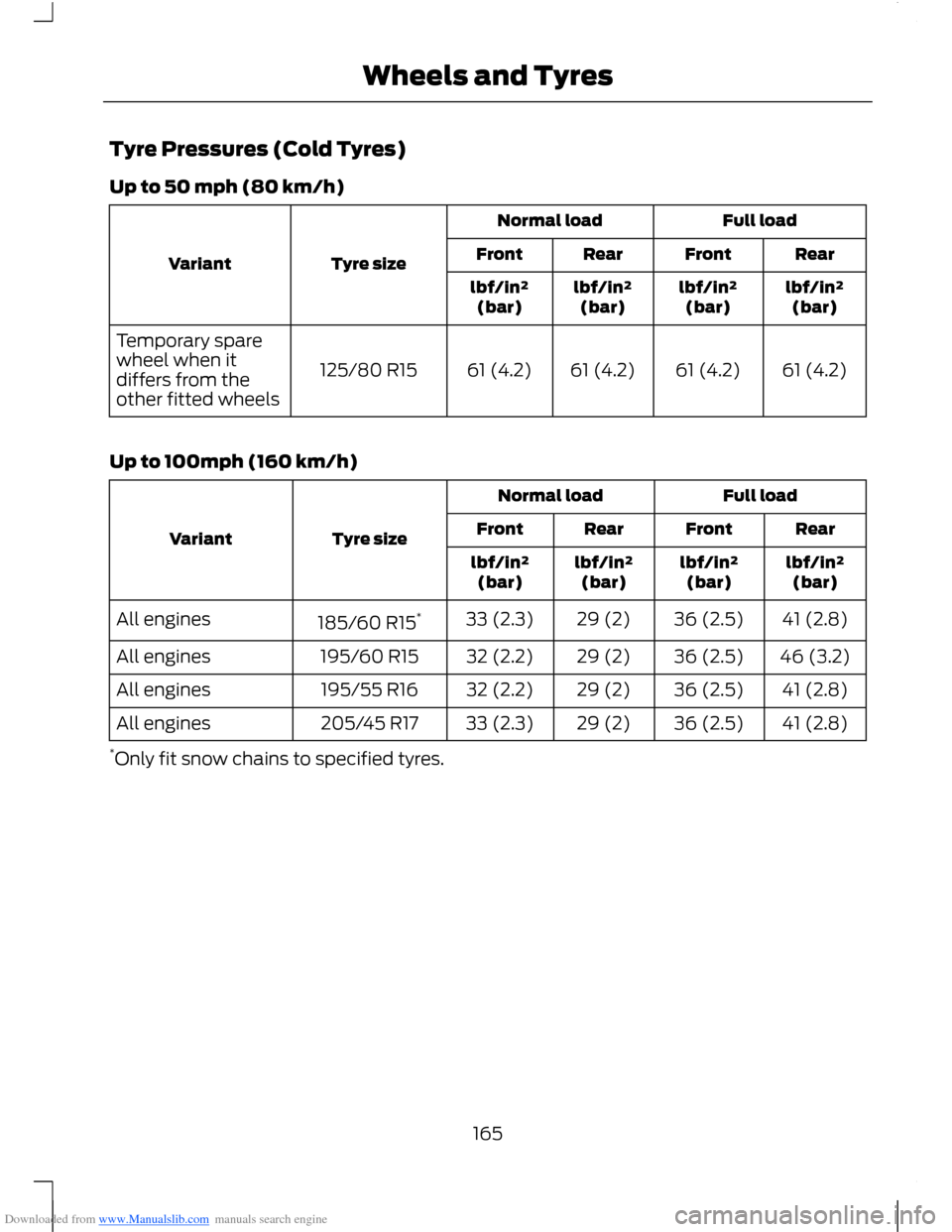
Downloaded from www.Manualslib.com manuals search engine Tyre Pressures (Cold Tyres)
Up to 50 mph (80 km/h)
Full loadNormal load
Tyre sizeVariantRearFrontRearFront
lbf/in²(bar)lbf/in²(bar)lbf/in²(bar)lbf/in²(bar)
61 (4.2)61 (4.2)61 (4.2)61 (4.2)125/80 R15
Temporary sparewheel when itdiffers from theother fitted wheels
Up to 100mph (160 km/h)
Full loadNormal load
Tyre sizeVariantRearFrontRearFront
lbf/in²(bar)lbf/in²(bar)lbf/in²(bar)lbf/in²(bar)
41 (2.8)36 (2.5)29 (2)33 (2.3)185/60 R15*All engines
46 (3.2)36 (2.5)29 (2)32 (2.2)195/60 R15All engines
41 (2.8)36 (2.5)29 (2)32 (2.2)195/55 R16All engines
41 (2.8)36 (2.5)29 (2)33 (2.3)205/45 R17All engines
*Only fit snow chains to specified tyres.
165Wheels and Tyres
Page 250 of 256
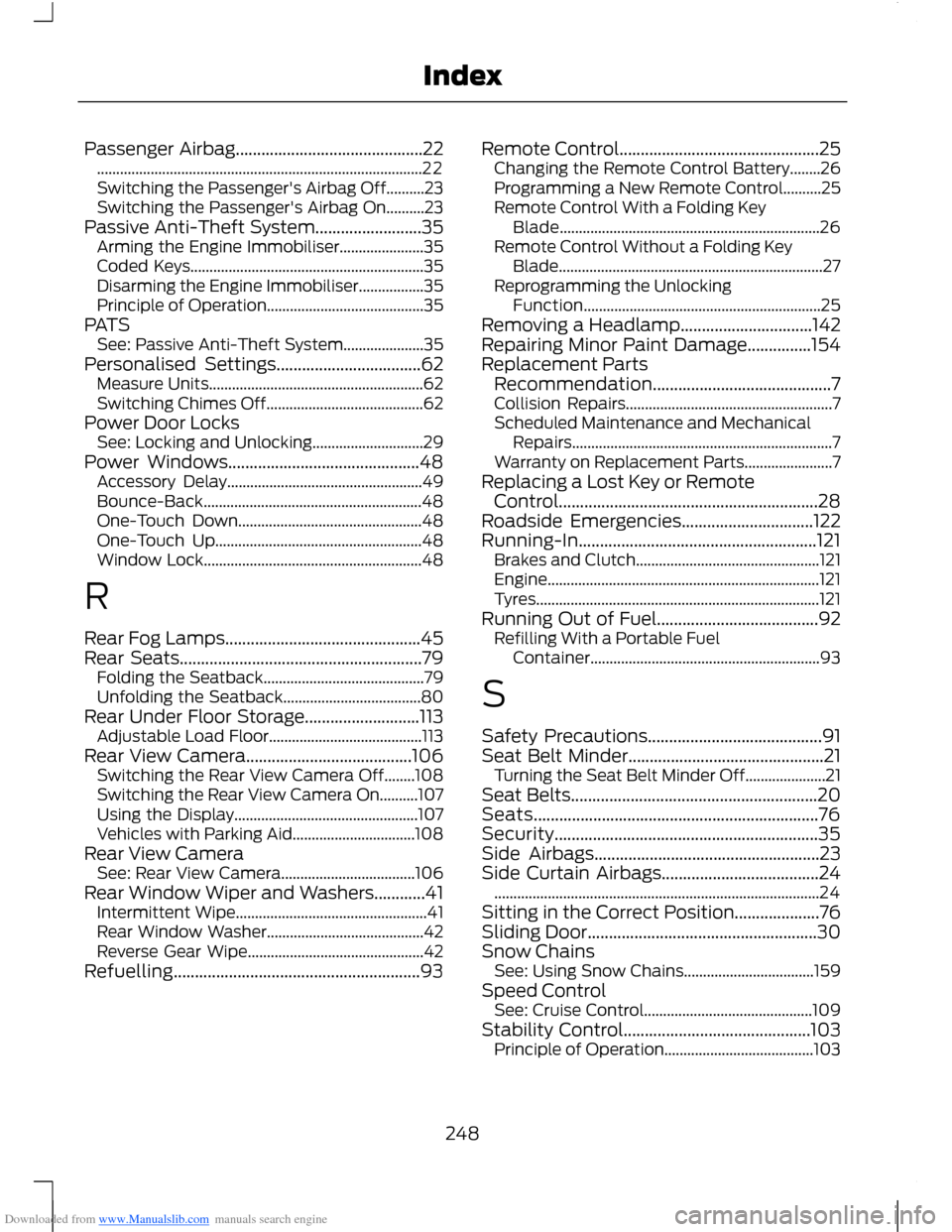
Downloaded from www.Manualslib.com manuals search engine Passenger Airbag............................................22.....................................................................................22Switching the Passenger's Airbag Off..........23Switching the Passenger's Airbag On..........23Passive Anti-Theft System.........................35Arming the Engine Immobiliser......................35Coded Keys.............................................................35Disarming the Engine Immobiliser.................35Principle of Operation.........................................35PATSSee: Passive Anti-Theft System.....................35Personalised Settings..................................62Measure Units........................................................62Switching Chimes Off.........................................62Power Door LocksSee: Locking and Unlocking.............................29Power Windows.............................................48Accessory Delay...................................................49Bounce-Back.........................................................48One-Touch Down................................................48One-Touch Up......................................................48Window Lock.........................................................48
R
Rear Fog Lamps..............................................45Rear Seats.........................................................79Folding the Seatback..........................................79Unfolding the Seatback....................................80Rear Under Floor Storage...........................113Adjustable Load Floor........................................113Rear View Camera.......................................106Switching the Rear View Camera Off........108Switching the Rear View Camera On..........107Using the Display................................................107Vehicles with Parking Aid................................108Rear View CameraSee: Rear View Camera...................................106Rear Window Wiper and Washers............41Intermittent Wipe..................................................41Rear Window Washer.........................................42Reverse Gear Wipe..............................................42Refuelling..........................................................93
Remote Control...............................................25Changing the Remote Control Battery........26Programming a New Remote Control..........25Remote Control With a Folding KeyBlade....................................................................26Remote Control Without a Folding KeyBlade.....................................................................27Reprogramming the UnlockingFunction..............................................................25Removing a Headlamp...............................142Repairing Minor Paint Damage...............154Replacement PartsRecommendation..........................................7Collision Repairs......................................................7Scheduled Maintenance and MechanicalRepairs....................................................................7Warranty on Replacement Parts.......................7Replacing a Lost Key or RemoteControl.............................................................28Roadside Emergencies...............................122Running-In........................................................121Brakes and Clutch................................................121Engine.......................................................................121Tyres..........................................................................121Running Out of Fuel......................................92Refilling With a Portable FuelContainer............................................................93
S
Safety Precautions.........................................91Seat Belt Minder..............................................21Turning the Seat Belt Minder Off.....................21Seat Belts..........................................................20Seats...................................................................76Security..............................................................35Side Airbags.....................................................23Side Curtain Airbags.....................................24.....................................................................................24Sitting in the Correct Position....................76Sliding Door......................................................30Snow ChainsSee: Using Snow Chains..................................159Speed ControlSee: Cruise Control............................................109Stability Control............................................103Principle of Operation.......................................103
248Index
Page 252 of 256
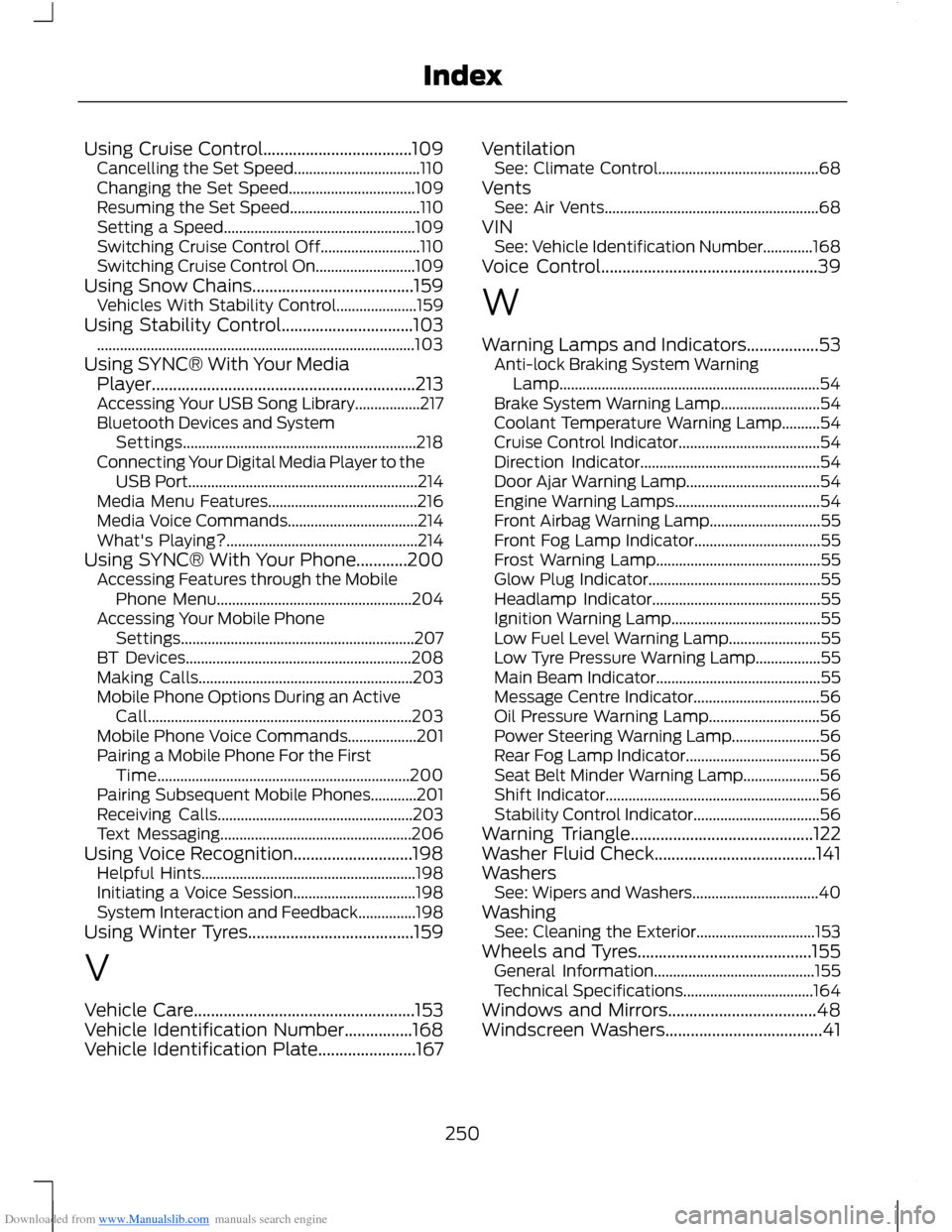
Downloaded from www.Manualslib.com manuals search engine Using Cruise Control...................................109Cancelling the Set Speed.................................110Changing the Set Speed.................................109Resuming the Set Speed..................................110Setting a Speed..................................................109Switching Cruise Control Off..........................110Switching Cruise Control On..........................109Using Snow Chains......................................159Vehicles With Stability Control.....................159Using Stability Control...............................103...................................................................................103Using SYNC® With Your MediaPlayer..............................................................213Accessing Your USB Song Library.................217Bluetooth Devices and SystemSettings.............................................................218Connecting Your Digital Media Player to theUSB Port............................................................214Media Menu Features.......................................216Media Voice Commands..................................214What's Playing?..................................................214Using SYNC® With Your Phone............200Accessing Features through the MobilePhone Menu...................................................204Accessing Your Mobile PhoneSettings.............................................................207BT Devices...........................................................208Making Calls........................................................203Mobile Phone Options During an ActiveCall.....................................................................203Mobile Phone Voice Commands..................201Pairing a Mobile Phone For the FirstTime..................................................................200Pairing Subsequent Mobile Phones............201Receiving Calls...................................................203Text Messaging..................................................206Using Voice Recognition............................198Helpful Hints........................................................198Initiating a Voice Session................................198System Interaction and Feedback...............198Using Winter Tyres.......................................159
V
Vehicle Care....................................................153Vehicle Identification Number................168Vehicle Identification Plate.......................167
VentilationSee: Climate Control..........................................68VentsSee: Air Vents........................................................68VINSee: Vehicle Identification Number.............168Voice Control...................................................39
W
Warning Lamps and Indicators.................53Anti-lock Braking System WarningLamp....................................................................54Brake System Warning Lamp..........................54Coolant Temperature Warning Lamp..........54Cruise Control Indicator.....................................54Direction Indicator...............................................54Door Ajar Warning Lamp...................................54Engine Warning Lamps......................................54Front Airbag Warning Lamp.............................55Front Fog Lamp Indicator.................................55Frost Warning Lamp...........................................55Glow Plug Indicator.............................................55Headlamp Indicator............................................55Ignition Warning Lamp.......................................55Low Fuel Level Warning Lamp........................55Low Tyre Pressure Warning Lamp.................55Main Beam Indicator...........................................55Message Centre Indicator.................................56Oil Pressure Warning Lamp.............................56Power Steering Warning Lamp.......................56Rear Fog Lamp Indicator...................................56Seat Belt Minder Warning Lamp....................56Shift Indicator........................................................56Stability Control Indicator.................................56Warning Triangle...........................................122Washer Fluid Check......................................141WashersSee: Wipers and Washers.................................40WashingSee: Cleaning the Exterior...............................153Wheels and Tyres.........................................155General Information..........................................155Technical Specifications..................................164Windows and Mirrors...................................48Windscreen Washers.....................................41
250Index