display FORD B MAX 2013 1.G Owners Manual
[x] Cancel search | Manufacturer: FORD, Model Year: 2013, Model line: B MAX, Model: FORD B MAX 2013 1.GPages: 298, PDF Size: 20.63 MB
Page 256 of 298
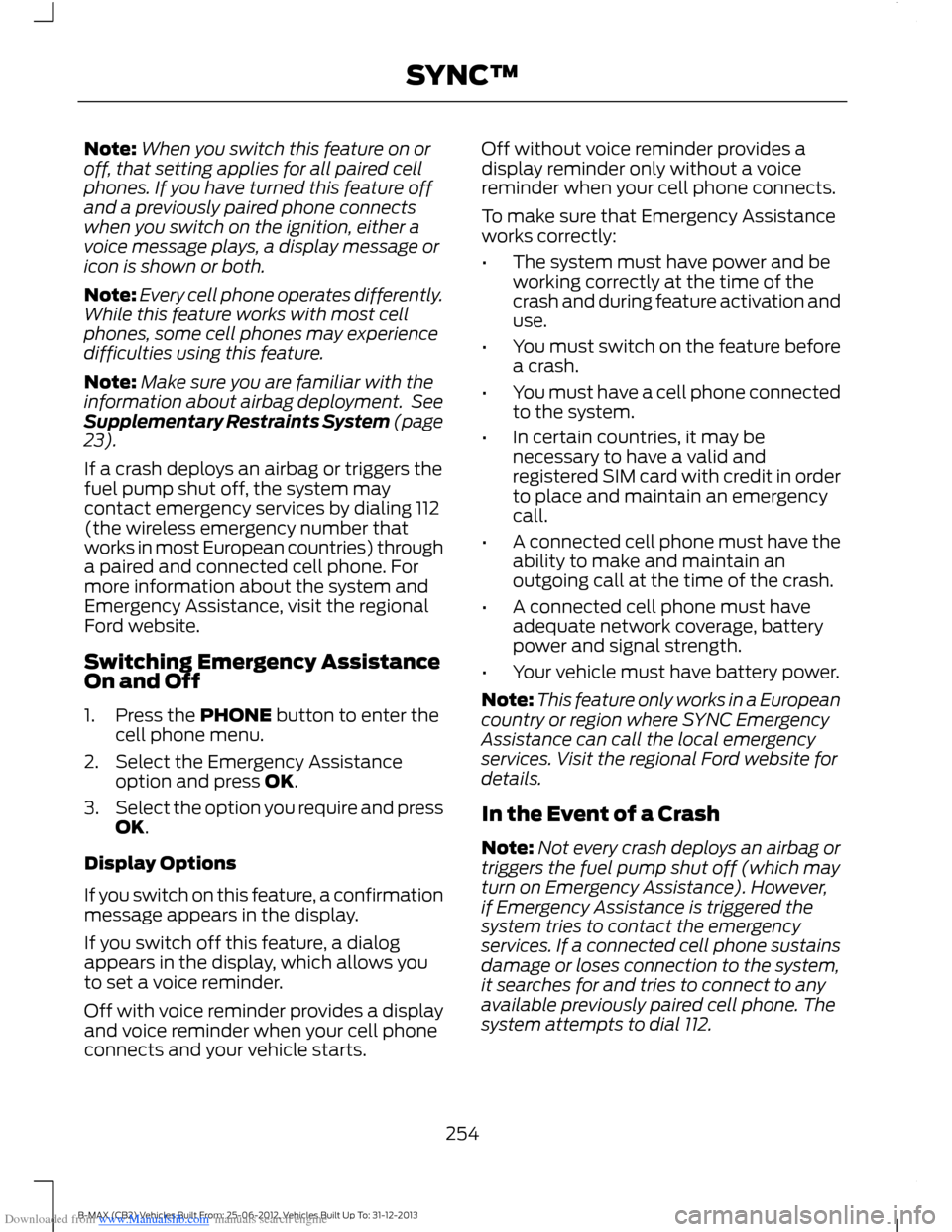
Downloaded from www.Manualslib.com manuals search engine Note:When you switch this feature on oroff, that setting applies for all paired cellphones. If you have turned this feature offand a previously paired phone connectswhen you switch on the ignition, either avoice message plays, a display message oricon is shown or both.
Note:Every cell phone operates differently.While this feature works with most cellphones, some cell phones may experiencedifficulties using this feature.
Note:Make sure you are familiar with theinformation about airbag deployment. SeeSupplementary Restraints System (page23).
If a crash deploys an airbag or triggers thefuel pump shut off, the system maycontact emergency services by dialing 112(the wireless emergency number thatworks in most European countries) througha paired and connected cell phone. Formore information about the system andEmergency Assistance, visit the regionalFord website.
Switching Emergency AssistanceOn and Off
1.Press the PHONE button to enter thecell phone menu.
2.Select the Emergency Assistanceoption and press OK.
3.Select the option you require and pressOK.
Display Options
If you switch on this feature, a confirmationmessage appears in the display.
If you switch off this feature, a dialogappears in the display, which allows youto set a voice reminder.
Off with voice reminder provides a displayand voice reminder when your cell phoneconnects and your vehicle starts.
Off without voice reminder provides adisplay reminder only without a voicereminder when your cell phone connects.
To make sure that Emergency Assistanceworks correctly:
•The system must have power and beworking correctly at the time of thecrash and during feature activation anduse.
•You must switch on the feature beforea crash.
•You must have a cell phone connectedto the system.
•In certain countries, it may benecessary to have a valid andregistered SIM card with credit in orderto place and maintain an emergencycall.
•A connected cell phone must have theability to make and maintain anoutgoing call at the time of the crash.
•A connected cell phone must haveadequate network coverage, batterypower and signal strength.
•Your vehicle must have battery power.
Note:This feature only works in a Europeancountry or region where SYNC EmergencyAssistance can call the local emergencyservices. Visit the regional Ford website fordetails.
In the Event of a Crash
Note:Not every crash deploys an airbag ortriggers the fuel pump shut off (which mayturn on Emergency Assistance). However,if Emergency Assistance is triggered thesystem tries to contact the emergencyservices. If a connected cell phone sustainsdamage or loses connection to the system,it searches for and tries to connect to anyavailable previously paired cell phone. Thesystem attempts to dial 112.
254B-MAX (CB2) Vehicles Built From: 25-06-2012, Vehicles Built Up To: 31-12-2013SYNC™
Page 257 of 298
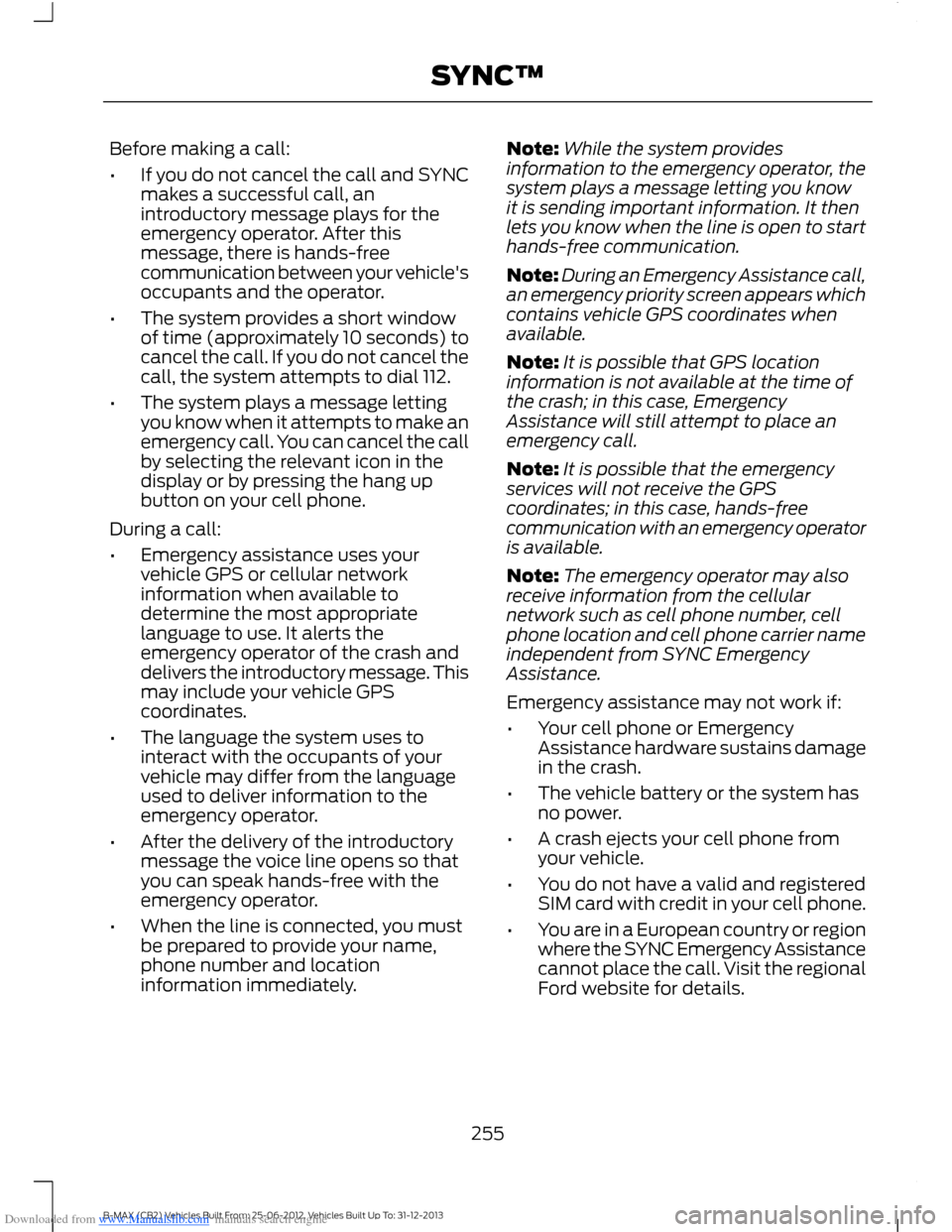
Downloaded from www.Manualslib.com manuals search engine Before making a call:
•If you do not cancel the call and SYNCmakes a successful call, anintroductory message plays for theemergency operator. After thismessage, there is hands-freecommunication between your vehicle'soccupants and the operator.
•The system provides a short windowof time (approximately 10 seconds) tocancel the call. If you do not cancel thecall, the system attempts to dial 112.
•The system plays a message lettingyou know when it attempts to make anemergency call. You can cancel the callby selecting the relevant icon in thedisplay or by pressing the hang upbutton on your cell phone.
During a call:
•Emergency assistance uses yourvehicle GPS or cellular networkinformation when available todetermine the most appropriatelanguage to use. It alerts theemergency operator of the crash anddelivers the introductory message. Thismay include your vehicle GPScoordinates.
•The language the system uses tointeract with the occupants of yourvehicle may differ from the languageused to deliver information to theemergency operator.
•After the delivery of the introductorymessage the voice line opens so thatyou can speak hands-free with theemergency operator.
•When the line is connected, you mustbe prepared to provide your name,phone number and locationinformation immediately.
Note:While the system providesinformation to the emergency operator, thesystem plays a message letting you knowit is sending important information. It thenlets you know when the line is open to starthands-free communication.
Note:During an Emergency Assistance call,an emergency priority screen appears whichcontains vehicle GPS coordinates whenavailable.
Note:It is possible that GPS locationinformation is not available at the time ofthe crash; in this case, EmergencyAssistance will still attempt to place anemergency call.
Note:It is possible that the emergencyservices will not receive the GPScoordinates; in this case, hands-freecommunication with an emergency operatoris available.
Note:The emergency operator may alsoreceive information from the cellularnetwork such as cell phone number, cellphone location and cell phone carrier nameindependent from SYNC EmergencyAssistance.
Emergency assistance may not work if:
•Your cell phone or EmergencyAssistance hardware sustains damagein the crash.
•The vehicle battery or the system hasno power.
•A crash ejects your cell phone fromyour vehicle.
•You do not have a valid and registeredSIM card with credit in your cell phone.
•You are in a European country or regionwhere the SYNC Emergency Assistancecannot place the call. Visit the regionalFord website for details.
255B-MAX (CB2) Vehicles Built From: 25-06-2012, Vehicles Built Up To: 31-12-2013SYNC™
Page 258 of 298
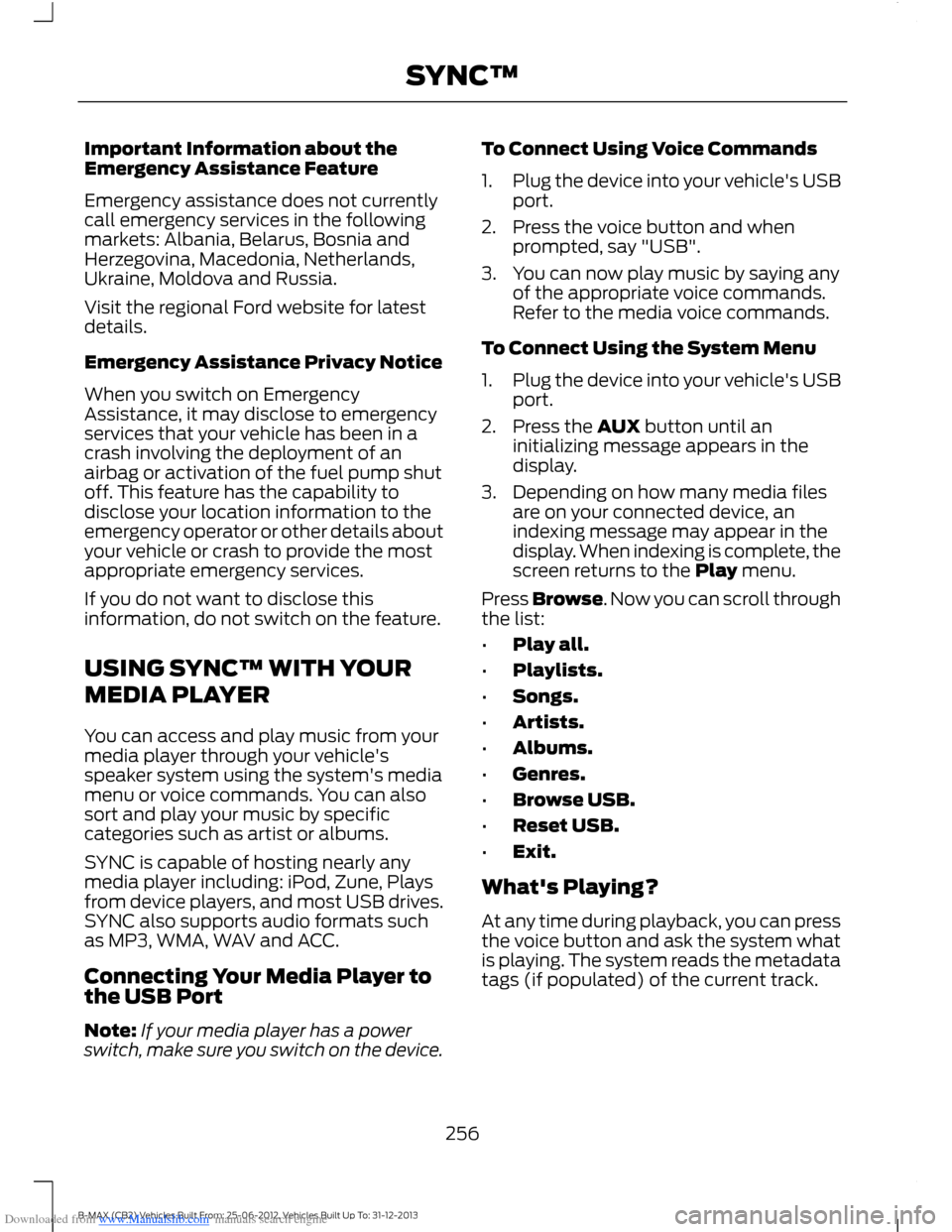
Downloaded from www.Manualslib.com manuals search engine Important Information about theEmergency Assistance Feature
Emergency assistance does not currentlycall emergency services in the followingmarkets: Albania, Belarus, Bosnia andHerzegovina, Macedonia, Netherlands,Ukraine, Moldova and Russia.
Visit the regional Ford website for latestdetails.
Emergency Assistance Privacy Notice
When you switch on EmergencyAssistance, it may disclose to emergencyservices that your vehicle has been in acrash involving the deployment of anairbag or activation of the fuel pump shutoff. This feature has the capability todisclose your location information to theemergency operator or other details aboutyour vehicle or crash to provide the mostappropriate emergency services.
If you do not want to disclose thisinformation, do not switch on the feature.
USING SYNC™ WITH YOUR
MEDIA PLAYER
You can access and play music from yourmedia player through your vehicle'sspeaker system using the system's mediamenu or voice commands. You can alsosort and play your music by specificcategories such as artist or albums.
SYNC is capable of hosting nearly anymedia player including: iPod, Zune, Playsfrom device players, and most USB drives.SYNC also supports audio formats suchas MP3, WMA, WAV and ACC.
Connecting Your Media Player tothe USB Port
Note:If your media player has a powerswitch, make sure you switch on the device.
To Connect Using Voice Commands
1.Plug the device into your vehicle's USBport.
2.Press the voice button and whenprompted, say "USB".
3.You can now play music by saying anyof the appropriate voice commands.Refer to the media voice commands.
To Connect Using the System Menu
1.Plug the device into your vehicle's USBport.
2.Press the AUX button until aninitializing message appears in thedisplay.
3.Depending on how many media filesare on your connected device, anindexing message may appear in thedisplay. When indexing is complete, thescreen returns to the Play menu.
Press Browse. Now you can scroll throughthe list:
•Play all.
•Playlists.
•Songs.
•Artists.
•Albums.
•Genres.
•Browse USB.
•Reset USB.
•Exit.
What's Playing?
At any time during playback, you can pressthe voice button and ask the system whatis playing. The system reads the metadatatags (if populated) of the current track.
256B-MAX (CB2) Vehicles Built From: 25-06-2012, Vehicles Built Up To: 31-12-2013SYNC™
Page 261 of 298
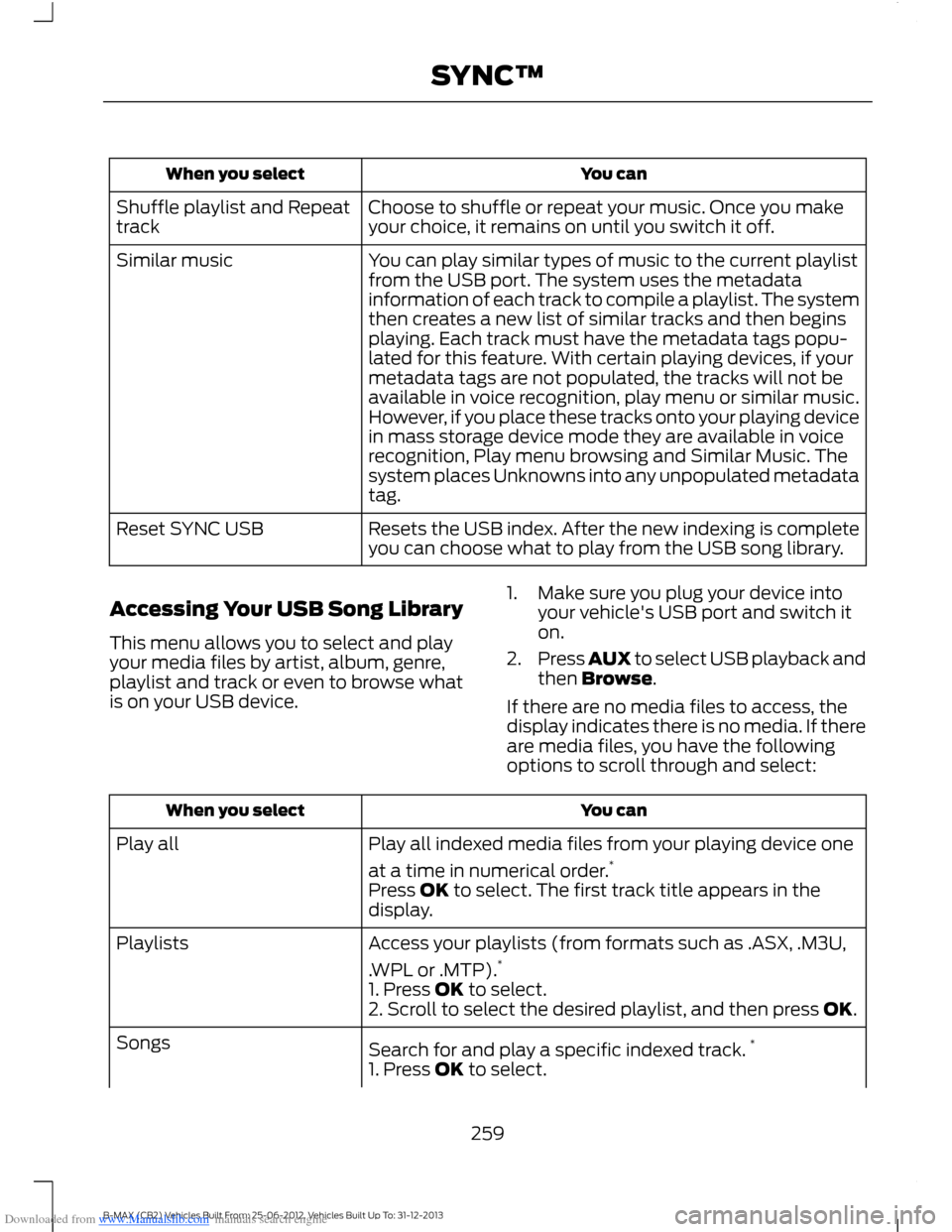
Downloaded from www.Manualslib.com manuals search engine You canWhen you select
Choose to shuffle or repeat your music. Once you makeyour choice, it remains on until you switch it off.Shuffle playlist and Repeattrack
You can play similar types of music to the current playlistfrom the USB port. The system uses the metadatainformation of each track to compile a playlist. The systemthen creates a new list of similar tracks and then beginsplaying. Each track must have the metadata tags popu-lated for this feature. With certain playing devices, if your
Similar music
metadata tags are not populated, the tracks will not beavailable in voice recognition, play menu or similar music.However, if you place these tracks onto your playing devicein mass storage device mode they are available in voicerecognition, Play menu browsing and Similar Music. Thesystem places Unknowns into any unpopulated metadatatag.
Resets the USB index. After the new indexing is completeyou can choose what to play from the USB song library.Reset SYNC USB
Accessing Your USB Song Library
This menu allows you to select and playyour media files by artist, album, genre,playlist and track or even to browse whatis on your USB device.
1.Make sure you plug your device intoyour vehicle's USB port and switch iton.
2.Press AUX to select USB playback andthen Browse.
If there are no media files to access, thedisplay indicates there is no media. If thereare media files, you have the followingoptions to scroll through and select:
You canWhen you select
Play all indexed media files from your playing device one
at a time in numerical order.*Play all
Press OK to select. The first track title appears in thedisplay.
Access your playlists (from formats such as .ASX, .M3U,
.WPL or .MTP).*Playlists
1. Press OK to select.2. Scroll to select the desired playlist, and then press OK.
Search for and play a specific indexed track.*Songs
1. Press OK to select.
259B-MAX (CB2) Vehicles Built From: 25-06-2012, Vehicles Built Up To: 31-12-2013SYNC™
Page 262 of 298
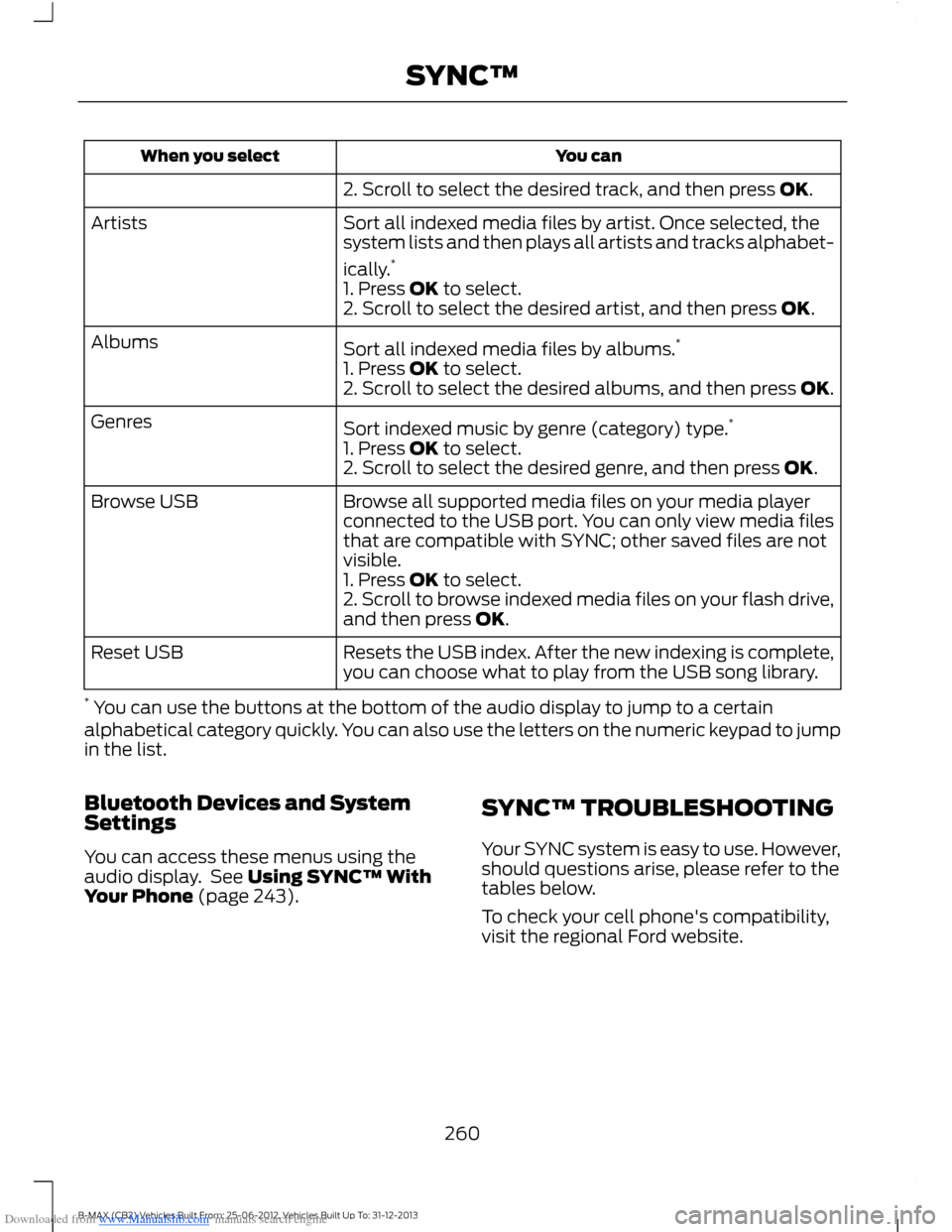
Downloaded from www.Manualslib.com manuals search engine You canWhen you select
2. Scroll to select the desired track, and then press OK.
Sort all indexed media files by artist. Once selected, thesystem lists and then plays all artists and tracks alphabet-
ically.*
Artists
1. Press OK to select.2. Scroll to select the desired artist, and then press OK.
Sort all indexed media files by albums.*Albums
1. Press OK to select.2. Scroll to select the desired albums, and then press OK.
Sort indexed music by genre (category) type.*Genres
1. Press OK to select.2. Scroll to select the desired genre, and then press OK.
Browse all supported media files on your media playerconnected to the USB port. You can only view media filesthat are compatible with SYNC; other saved files are notvisible.
Browse USB
1. Press OK to select.2. Scroll to browse indexed media files on your flash drive,and then press OK.
Resets the USB index. After the new indexing is complete,you can choose what to play from the USB song library.Reset USB
* You can use the buttons at the bottom of the audio display to jump to a certainalphabetical category quickly. You can also use the letters on the numeric keypad to jumpin the list.
Bluetooth Devices and SystemSettings
You can access these menus using theaudio display. See Using SYNC™ WithYour Phone (page 243).
SYNC™ TROUBLESHOOTING
Your SYNC system is easy to use. However,should questions arise, please refer to thetables below.
To check your cell phone's compatibility,visit the regional Ford website.
260B-MAX (CB2) Vehicles Built From: 25-06-2012, Vehicles Built Up To: 31-12-2013SYNC™
Page 266 of 298
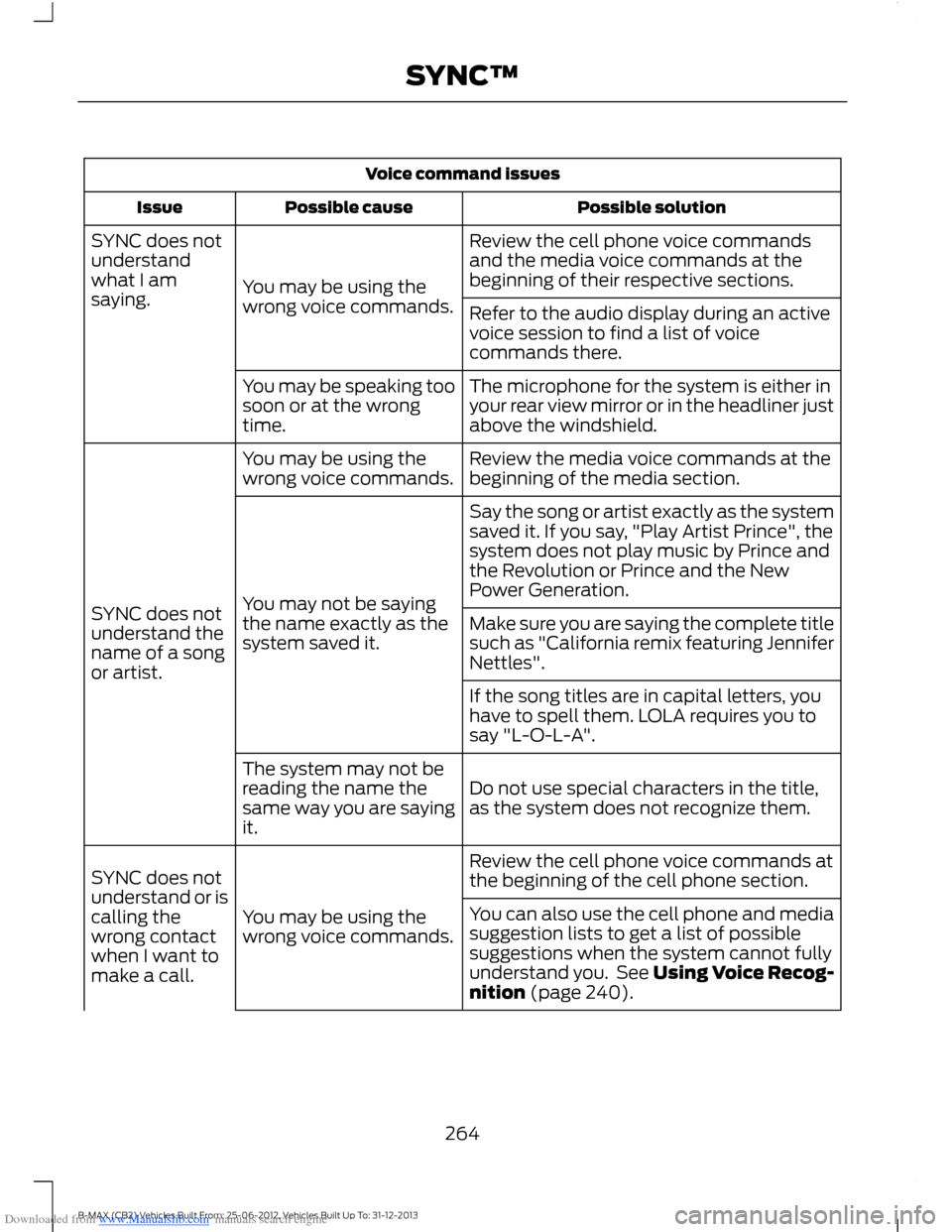
Downloaded from www.Manualslib.com manuals search engine Voice command issues
Possible solutionPossible causeIssue
Review the cell phone voice commandsand the media voice commands at thebeginning of their respective sections.You may be using thewrong voice commands.
SYNC does notunderstandwhat I amsaying.Refer to the audio display during an activevoice session to find a list of voicecommands there.
The microphone for the system is either inyour rear view mirror or in the headliner justabove the windshield.
You may be speaking toosoon or at the wrongtime.
Review the media voice commands at thebeginning of the media section.You may be using thewrong voice commands.
SYNC does notunderstand thename of a songor artist.
Say the song or artist exactly as the systemsaved it. If you say, "Play Artist Prince", thesystem does not play music by Prince andthe Revolution or Prince and the NewPower Generation.You may not be sayingthe name exactly as thesystem saved it.Make sure you are saying the complete titlesuch as "California remix featuring JenniferNettles".
If the song titles are in capital letters, youhave to spell them. LOLA requires you tosay "L-O-L-A".
Do not use special characters in the title,as the system does not recognize them.
The system may not bereading the name thesame way you are sayingit.
Review the cell phone voice commands atthe beginning of the cell phone section.
You may be using thewrong voice commands.
SYNC does notunderstand or iscalling thewrong contactwhen I want tomake a call.
You can also use the cell phone and mediasuggestion lists to get a list of possiblesuggestions when the system cannot fullyunderstand you. See Using Voice Recog-nition (page 240).
264B-MAX (CB2) Vehicles Built From: 25-06-2012, Vehicles Built Up To: 31-12-2013SYNC™
Page 269 of 298
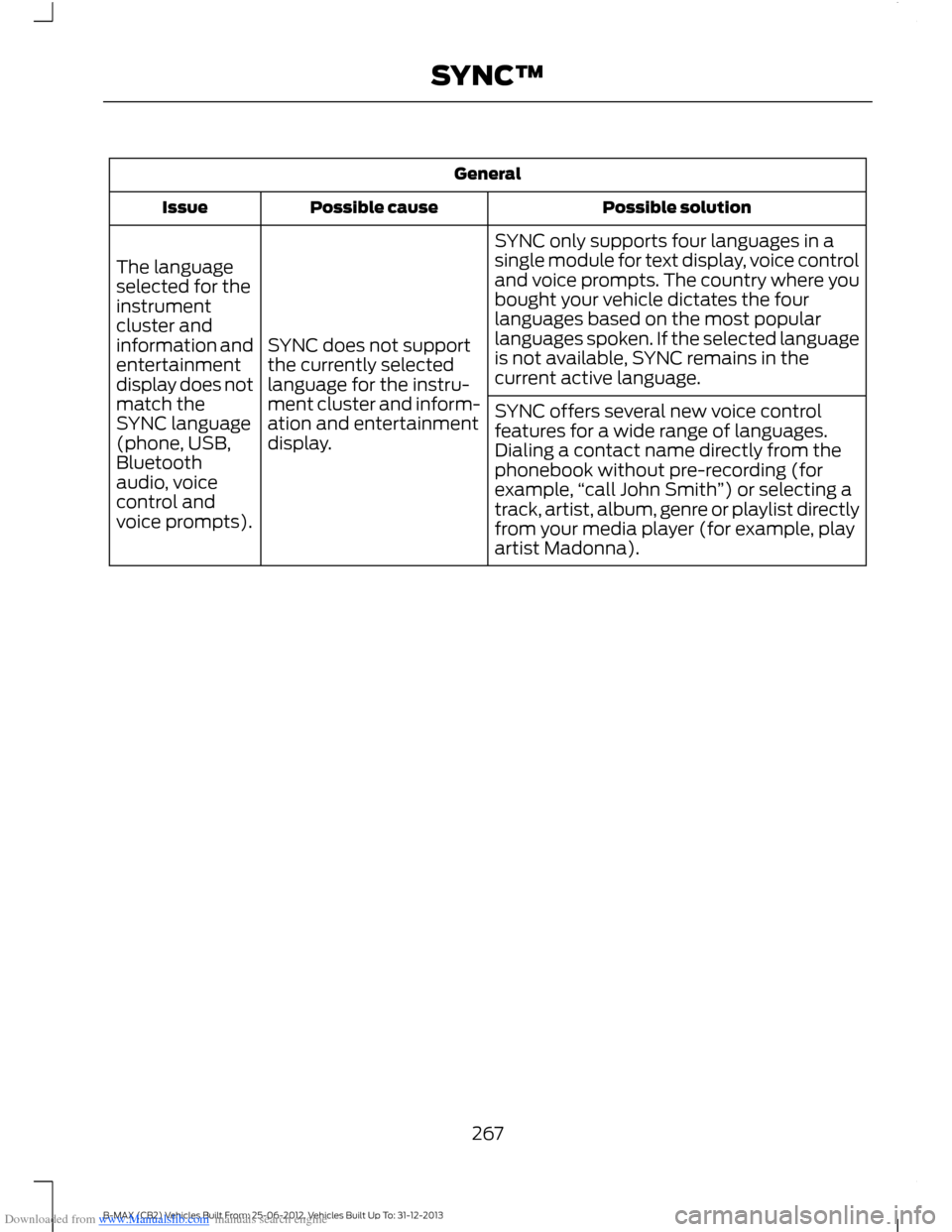
Downloaded from www.Manualslib.com manuals search engine General
Possible solutionPossible causeIssue
SYNC only supports four languages in asingle module for text display, voice controland voice prompts. The country where youbought your vehicle dictates the fourlanguages based on the most popularlanguages spoken. If the selected languageis not available, SYNC remains in thecurrent active language.
SYNC does not supportthe currently selectedlanguage for the instru-ment cluster and inform-ation and entertainmentdisplay.
The languageselected for theinstrumentcluster andinformation andentertainmentdisplay does notmatch theSYNC language(phone, USB,Bluetoothaudio, voicecontrol andvoice prompts).
SYNC offers several new voice controlfeatures for a wide range of languages.Dialing a contact name directly from thephonebook without pre-recording (forexample,“call John Smith”) or selecting atrack, artist, album, genre or playlist directlyfrom your media player (for example, playartist Madonna).
267B-MAX (CB2) Vehicles Built From: 25-06-2012, Vehicles Built Up To: 31-12-2013SYNC™
Page 289 of 298
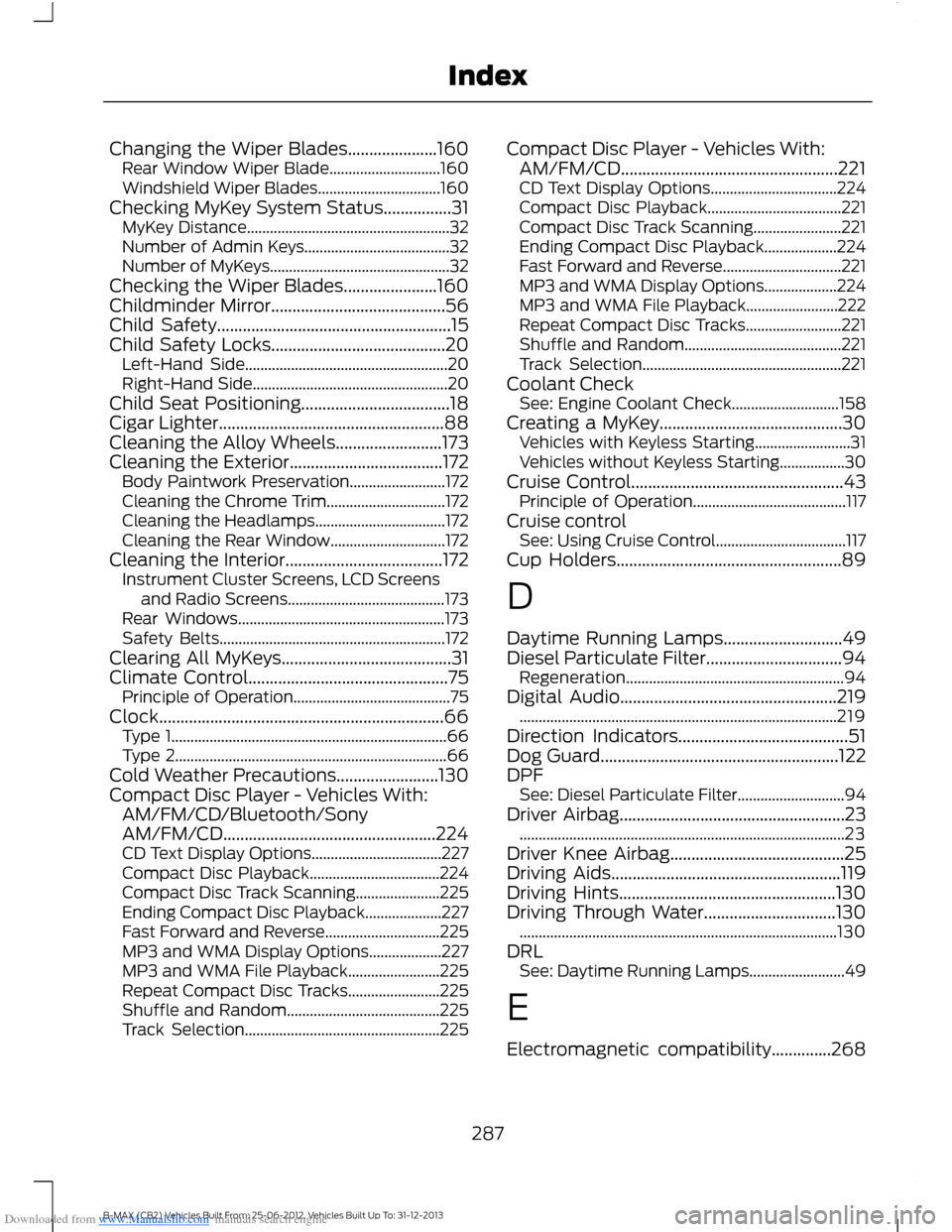
Downloaded from www.Manualslib.com manuals search engine Changing the Wiper Blades.....................160Rear Window Wiper Blade.............................160Windshield Wiper Blades................................160Checking MyKey System Status................31MyKey Distance.....................................................32Number of Admin Keys......................................32Number of MyKeys...............................................32Checking the Wiper Blades......................160Childminder Mirror.........................................56Child Safety.......................................................15Child Safety Locks.........................................20Left-Hand Side.....................................................20Right-Hand Side...................................................20Child Seat Positioning...................................18Cigar Lighter.....................................................88Cleaning the Alloy Wheels.........................173Cleaning the Exterior....................................172Body Paintwork Preservation.........................172Cleaning the Chrome Trim...............................172Cleaning the Headlamps..................................172Cleaning the Rear Window..............................172Cleaning the Interior.....................................172Instrument Cluster Screens, LCD Screensand Radio Screens.........................................173Rear Windows......................................................173Safety Belts...........................................................172Clearing All MyKeys........................................31Climate Control...............................................75Principle of Operation.........................................75Clock...................................................................66Type 1........................................................................66Type 2.......................................................................66Cold Weather Precautions........................130Compact Disc Player - Vehicles With:AM/FM/CD/Bluetooth/SonyAM/FM/CD..................................................224CD Text Display Options..................................227Compact Disc Playback..................................224Compact Disc Track Scanning......................225Ending Compact Disc Playback....................227Fast Forward and Reverse..............................225MP3 and WMA Display Options...................227MP3 and WMA File Playback........................225Repeat Compact Disc Tracks........................225Shuffle and Random........................................225Track Selection...................................................225
Compact Disc Player - Vehicles With:AM/FM/CD...................................................221CD Text Display Options.................................224Compact Disc Playback...................................221Compact Disc Track Scanning.......................221Ending Compact Disc Playback...................224Fast Forward and Reverse...............................221MP3 and WMA Display Options...................224MP3 and WMA File Playback........................222Repeat Compact Disc Tracks.........................221Shuffle and Random.........................................221Track Selection....................................................221Coolant CheckSee: Engine Coolant Check............................158Creating a MyKey...........................................30Vehicles with Keyless Starting.........................31Vehicles without Keyless Starting.................30Cruise Control..................................................43Principle of Operation........................................117Cruise controlSee: Using Cruise Control..................................117Cup Holders.....................................................89
D
Daytime Running Lamps............................49Diesel Particulate Filter................................94Regeneration.........................................................94Digital Audio...................................................219...................................................................................219Direction Indicators........................................51Dog Guard........................................................122DPFSee: Diesel Particulate Filter............................94Driver Airbag.....................................................23.....................................................................................23Driver Knee Airbag.........................................25Driving Aids......................................................119Driving Hints...................................................130Driving Through Water...............................130...................................................................................130DRLSee: Daytime Running Lamps.........................49
E
Electromagnetic compatibility..............268
287B-MAX (CB2) Vehicles Built From: 25-06-2012, Vehicles Built Up To: 31-12-2013Index
Page 291 of 298
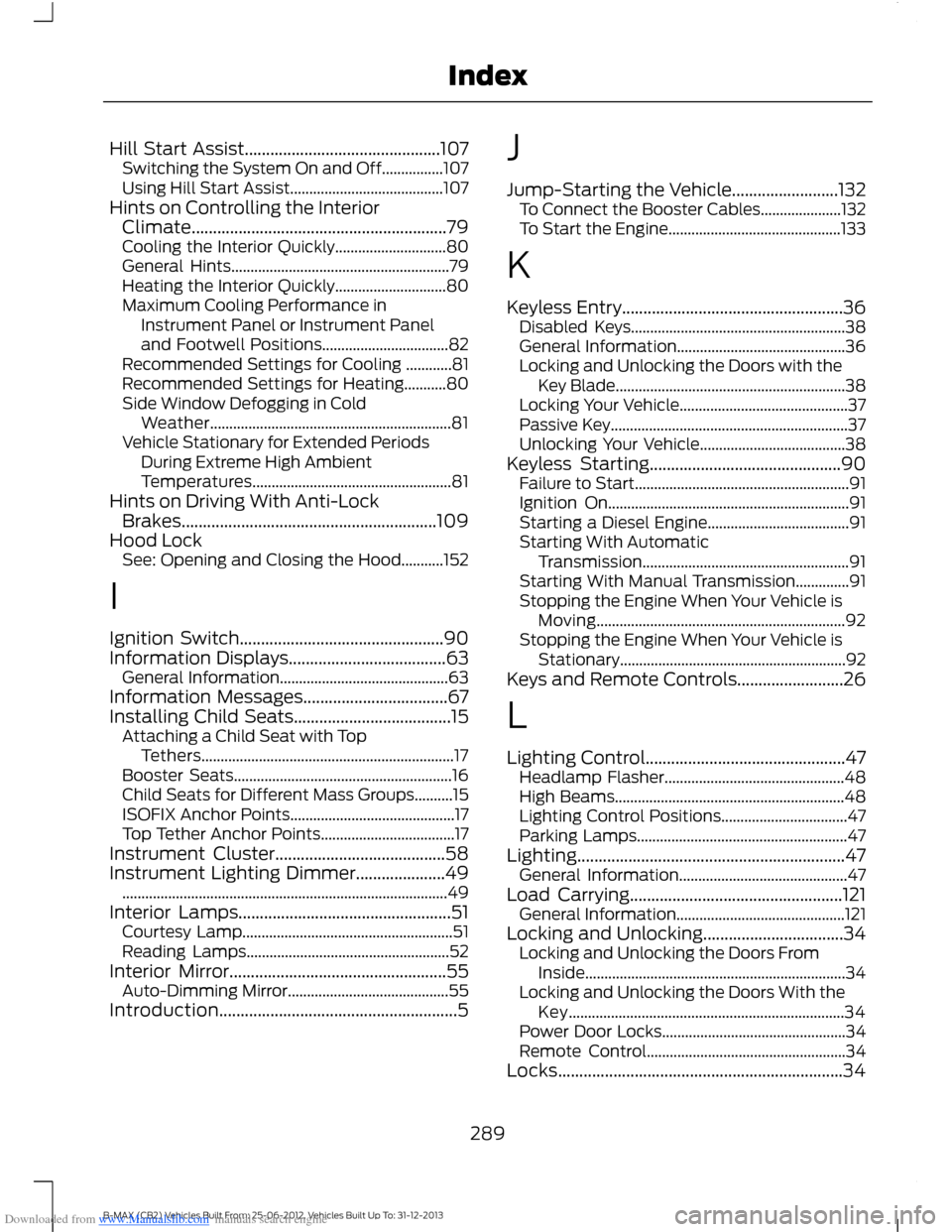
Downloaded from www.Manualslib.com manuals search engine Hill Start Assist..............................................107Switching the System On and Off................107Using Hill Start Assist........................................107Hints on Controlling the InteriorClimate............................................................79Cooling the Interior Quickly.............................80General Hints.........................................................79Heating the Interior Quickly.............................80Maximum Cooling Performance inInstrument Panel or Instrument Paneland Footwell Positions.................................82Recommended Settings for Cooling ............81Recommended Settings for Heating...........80Side Window Defogging in ColdWeather...............................................................81Vehicle Stationary for Extended PeriodsDuring Extreme High AmbientTemperatures....................................................81Hints on Driving With Anti-LockBrakes............................................................109Hood LockSee: Opening and Closing the Hood...........152
I
Ignition Switch................................................90Information Displays.....................................63General Information............................................63Information Messages..................................67Installing Child Seats.....................................15Attaching a Child Seat with TopTethers..................................................................17Booster Seats.........................................................16Child Seats for Different Mass Groups..........15ISOFIX Anchor Points...........................................17Top Tether Anchor Points...................................17Instrument Cluster........................................58Instrument Lighting Dimmer.....................49.....................................................................................49Interior Lamps..................................................51Courtesy Lamp.......................................................51Reading Lamps.....................................................52Interior Mirror...................................................55Auto-Dimming Mirror..........................................55Introduction........................................................5
J
Jump-Starting the Vehicle.........................132To Connect the Booster Cables.....................132To Start the Engine.............................................133
K
Keyless Entry....................................................36Disabled Keys........................................................38General Information............................................36Locking and Unlocking the Doors with theKey Blade............................................................38Locking Your Vehicle............................................37Passive Key..............................................................37Unlocking Your Vehicle......................................38Keyless Starting.............................................90Failure to Start........................................................91Ignition On...............................................................91Starting a Diesel Engine.....................................91Starting With AutomaticTransmission......................................................91Starting With Manual Transmission..............91Stopping the Engine When Your Vehicle isMoving.................................................................92Stopping the Engine When Your Vehicle isStationary...........................................................92Keys and Remote Controls.........................26
L
Lighting Control...............................................47Headlamp Flasher...............................................48High Beams............................................................48Lighting Control Positions.................................47Parking Lamps.......................................................47Lighting...............................................................47General Information............................................47Load Carrying..................................................121General Information............................................121Locking and Unlocking.................................34Locking and Unlocking the Doors FromInside....................................................................34Locking and Unlocking the Doors With theKey........................................................................34Power Door Locks................................................34Remote Control....................................................34Locks...................................................................34
289B-MAX (CB2) Vehicles Built From: 25-06-2012, Vehicles Built Up To: 31-12-2013Index
Page 292 of 298
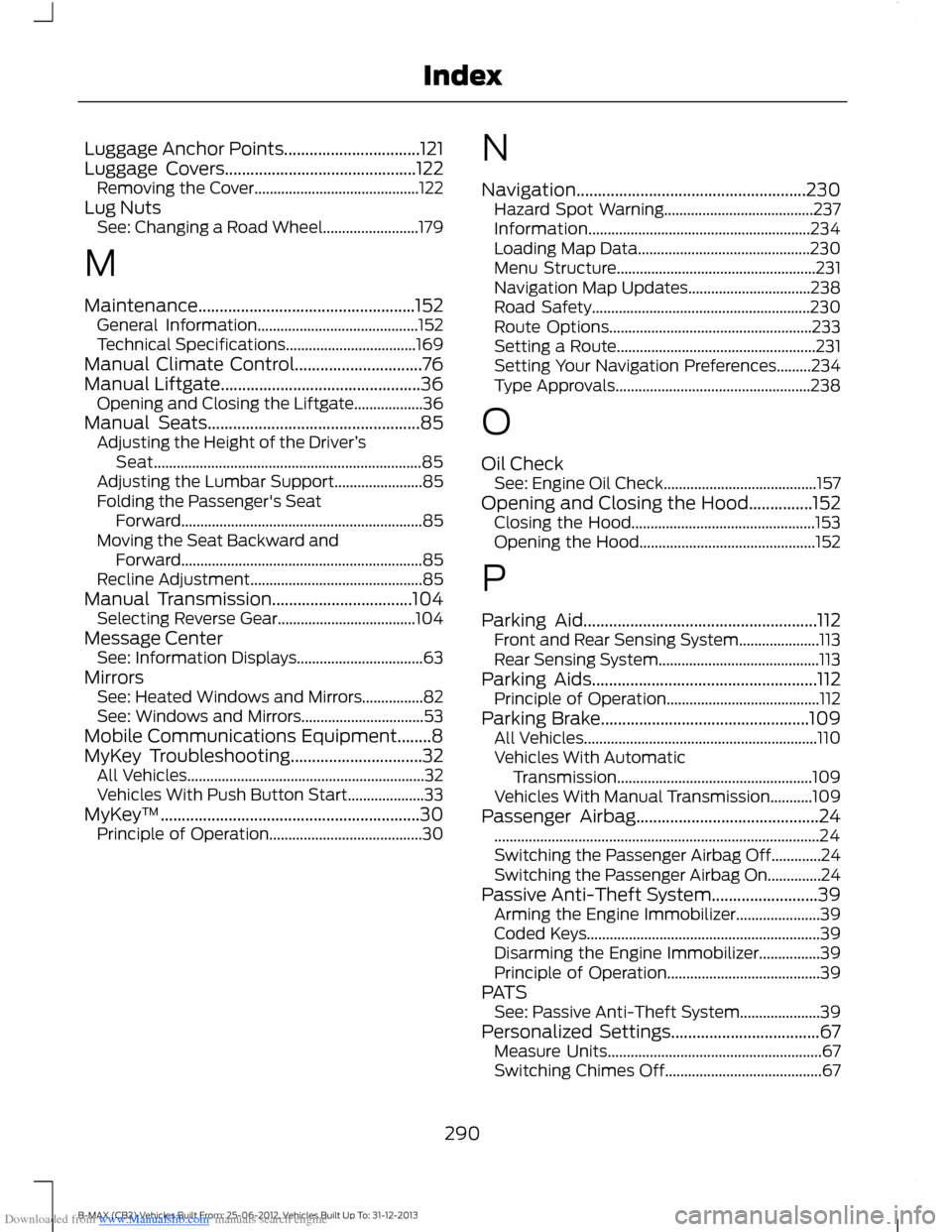
Downloaded from www.Manualslib.com manuals search engine Luggage Anchor Points................................121Luggage Covers.............................................122Removing the Cover...........................................122Lug NutsSee: Changing a Road Wheel.........................179
M
Maintenance...................................................152General Information..........................................152Technical Specifications..................................169Manual Climate Control..............................76Manual Liftgate...............................................36Opening and Closing the Liftgate..................36Manual Seats..................................................85Adjusting the Height of the Driver’sSeat......................................................................85Adjusting the Lumbar Support.......................85Folding the Passenger's SeatForward...............................................................85Moving the Seat Backward andForward...............................................................85Recline Adjustment.............................................85Manual Transmission.................................104Selecting Reverse Gear....................................104Message CenterSee: Information Displays.................................63MirrorsSee: Heated Windows and Mirrors................82See: Windows and Mirrors................................53Mobile Communications Equipment........8MyKey Troubleshooting...............................32All Vehicles..............................................................32Vehicles With Push Button Start....................33MyKey™.............................................................30Principle of Operation........................................30
N
Navigation......................................................230Hazard Spot Warning.......................................237Information..........................................................234Loading Map Data.............................................230Menu Structure....................................................231Navigation Map Updates................................238Road Safety.........................................................230Route Options.....................................................233Setting a Route....................................................231Setting Your Navigation Preferences.........234Type Approvals...................................................238
O
Oil CheckSee: Engine Oil Check........................................157Opening and Closing the Hood...............152Closing the Hood................................................153Opening the Hood..............................................152
P
Parking Aid.......................................................112Front and Rear Sensing System.....................113Rear Sensing System..........................................113Parking Aids.....................................................112Principle of Operation........................................112Parking Brake.................................................109All Vehicles.............................................................110Vehicles With AutomaticTransmission...................................................109Vehicles With Manual Transmission...........109Passenger Airbag...........................................24.....................................................................................24Switching the Passenger Airbag Off.............24Switching the Passenger Airbag On..............24Passive Anti-Theft System.........................39Arming the Engine Immobilizer......................39Coded Keys.............................................................39Disarming the Engine Immobilizer................39Principle of Operation........................................39PATSSee: Passive Anti-Theft System.....................39Personalized Settings...................................67Measure Units........................................................67Switching Chimes Off.........................................67
290B-MAX (CB2) Vehicles Built From: 25-06-2012, Vehicles Built Up To: 31-12-2013Index