bluetooth FORD B MAX 2013 1.G User Guide
[x] Cancel search | Manufacturer: FORD, Model Year: 2013, Model line: B MAX, Model: FORD B MAX 2013 1.GPages: 298, PDF Size: 20.63 MB
Page 250 of 298
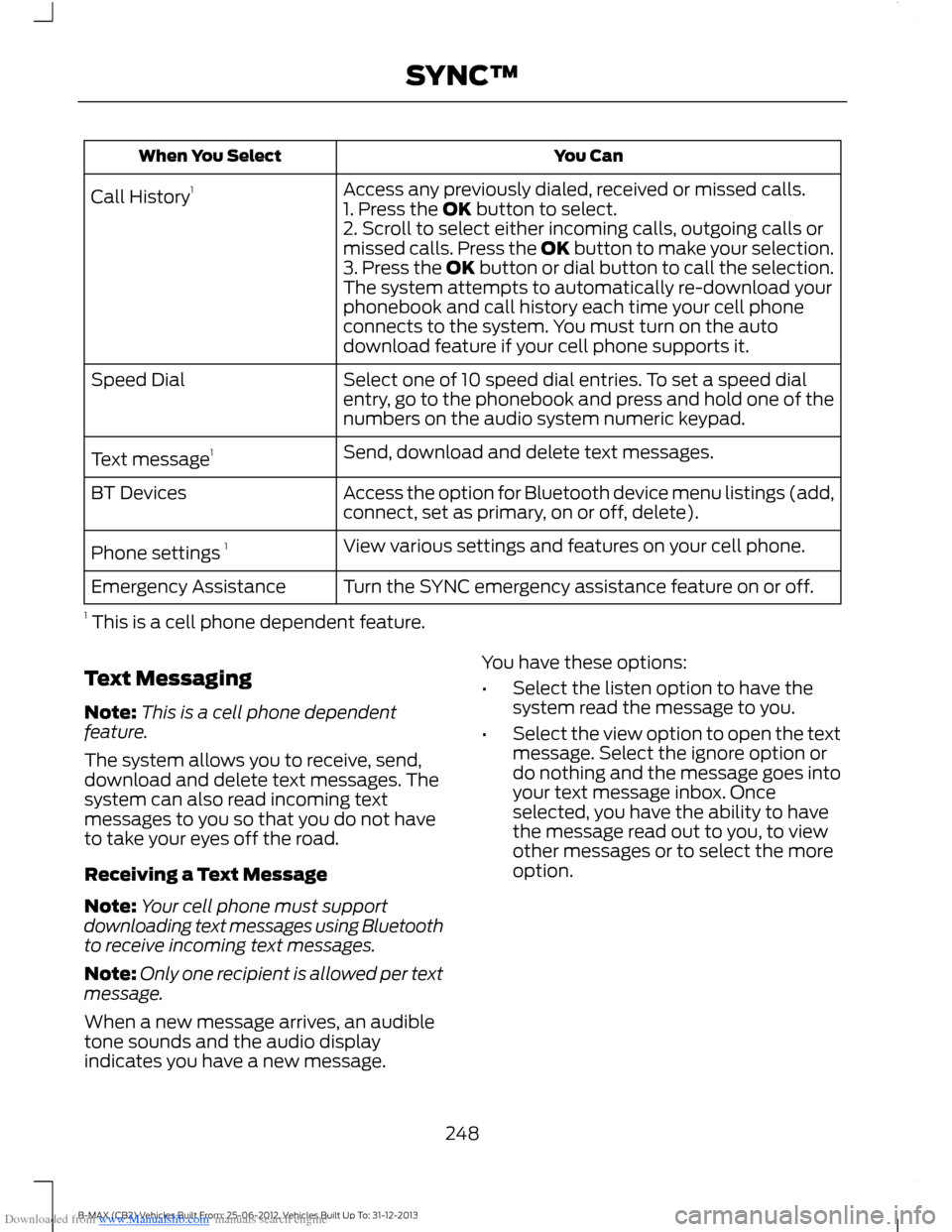
Downloaded from www.Manualslib.com manuals search engine You CanWhen You Select
Access any previously dialed, received or missed calls.Call History11. Press the OK button to select.2. Scroll to select either incoming calls, outgoing calls ormissed calls. Press the OK button to make your selection.3. Press the OK button or dial button to call the selection.The system attempts to automatically re-download yourphonebook and call history each time your cell phoneconnects to the system. You must turn on the autodownload feature if your cell phone supports it.
Select one of 10 speed dial entries. To set a speed dialentry, go to the phonebook and press and hold one of thenumbers on the audio system numeric keypad.
Speed Dial
Send, download and delete text messages.Text message1
Access the option for Bluetooth device menu listings (add,connect, set as primary, on or off, delete).BT Devices
View various settings and features on your cell phone.Phone settings 1
Turn the SYNC emergency assistance feature on or off.Emergency Assistance
1 This is a cell phone dependent feature.
Text Messaging
Note:This is a cell phone dependentfeature.
The system allows you to receive, send,download and delete text messages. Thesystem can also read incoming textmessages to you so that you do not haveto take your eyes off the road.
Receiving a Text Message
Note:Your cell phone must supportdownloading text messages using Bluetoothto receive incoming text messages.
Note:Only one recipient is allowed per textmessage.
When a new message arrives, an audibletone sounds and the audio displayindicates you have a new message.
You have these options:
•Select the listen option to have thesystem read the message to you.
•Select the view option to open the textmessage. Select the ignore option ordo nothing and the message goes intoyour text message inbox. Onceselected, you have the ability to havethe message read out to you, to viewother messages or to select the moreoption.
248B-MAX (CB2) Vehicles Built From: 25-06-2012, Vehicles Built Up To: 31-12-2013SYNC™
Page 252 of 298
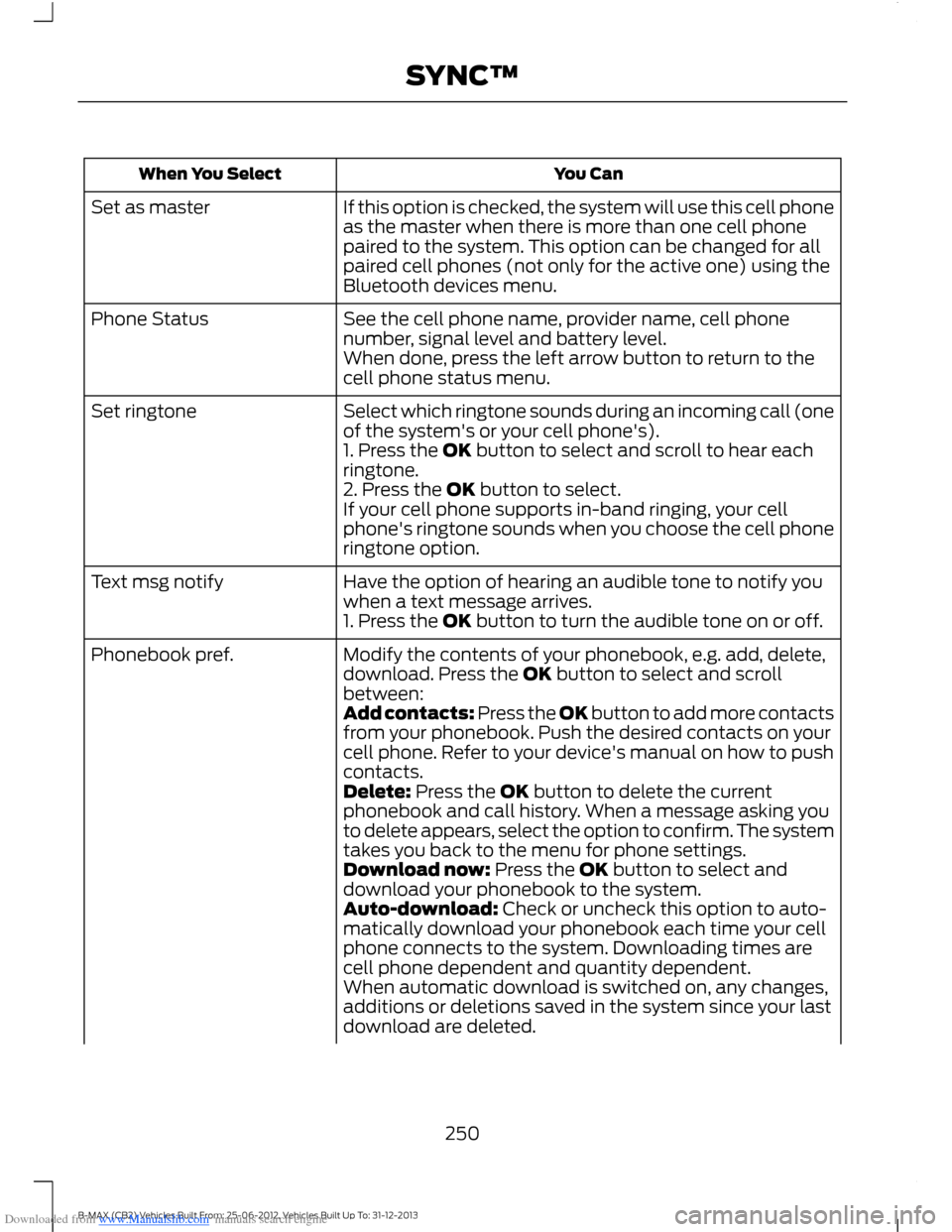
Downloaded from www.Manualslib.com manuals search engine You CanWhen You Select
If this option is checked, the system will use this cell phoneas the master when there is more than one cell phonepaired to the system. This option can be changed for allpaired cell phones (not only for the active one) using theBluetooth devices menu.
Set as master
See the cell phone name, provider name, cell phonenumber, signal level and battery level.Phone Status
When done, press the left arrow button to return to thecell phone status menu.
Select which ringtone sounds during an incoming call (oneof the system's or your cell phone's).Set ringtone
1. Press the OK button to select and scroll to hear eachringtone.2. Press the OK button to select.If your cell phone supports in-band ringing, your cellphone's ringtone sounds when you choose the cell phoneringtone option.
Have the option of hearing an audible tone to notify youwhen a text message arrives.Text msg notify
1. Press the OK button to turn the audible tone on or off.
Modify the contents of your phonebook, e.g. add, delete,download. Press the OK button to select and scrollbetween:
Phonebook pref.
Add contacts: Press the OK button to add more contactsfrom your phonebook. Push the desired contacts on yourcell phone. Refer to your device's manual on how to pushcontacts.Delete: Press the OK button to delete the currentphonebook and call history. When a message asking youto delete appears, select the option to confirm. The systemtakes you back to the menu for phone settings.Download now: Press the OK button to select anddownload your phonebook to the system.Auto-download: Check or uncheck this option to auto-matically download your phonebook each time your cellphone connects to the system. Downloading times arecell phone dependent and quantity dependent.When automatic download is switched on, any changes,additions or deletions saved in the system since your lastdownload are deleted.
250B-MAX (CB2) Vehicles Built From: 25-06-2012, Vehicles Built Up To: 31-12-2013SYNC™
Page 253 of 298
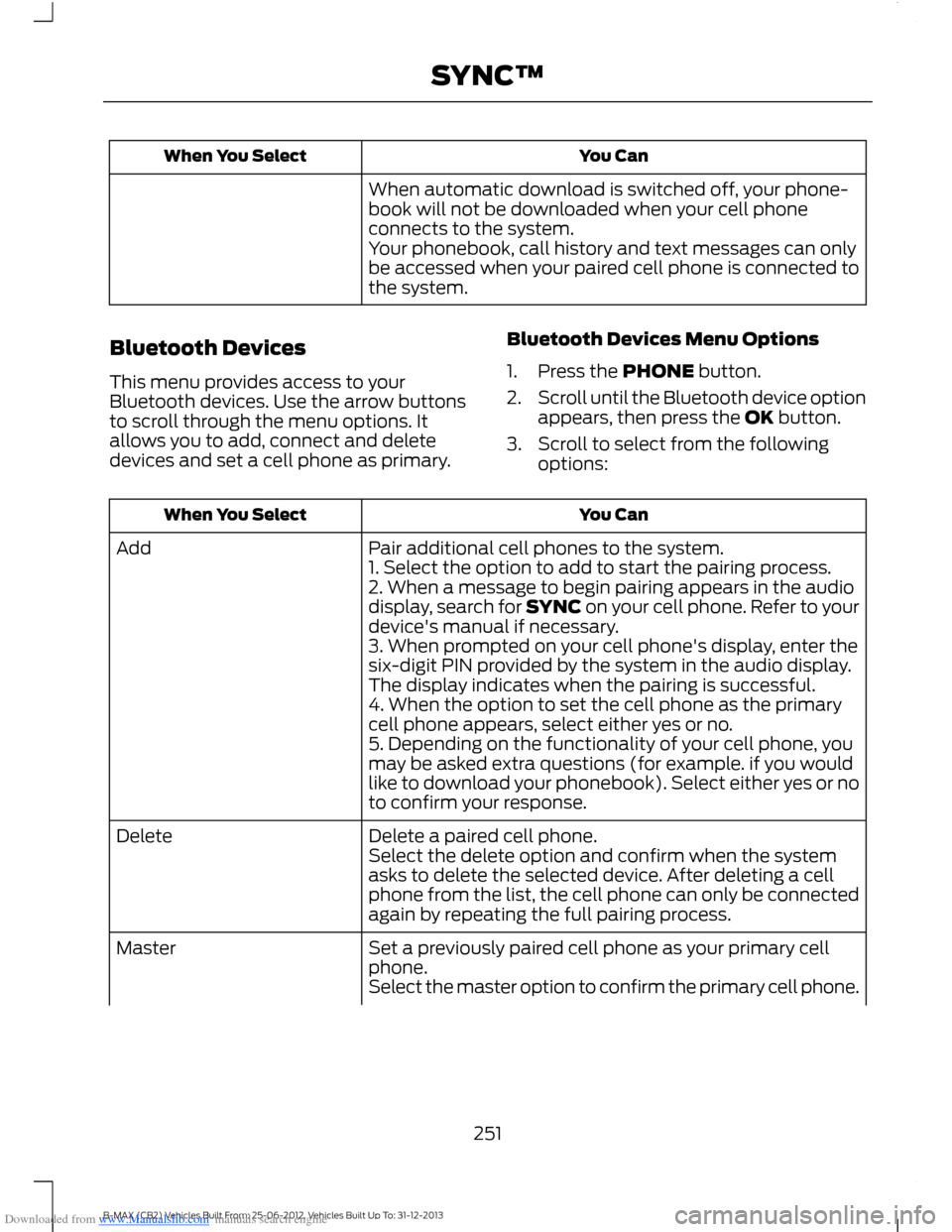
Downloaded from www.Manualslib.com manuals search engine You CanWhen You Select
When automatic download is switched off, your phone-book will not be downloaded when your cell phoneconnects to the system.Your phonebook, call history and text messages can onlybe accessed when your paired cell phone is connected tothe system.
Bluetooth Devices
This menu provides access to yourBluetooth devices. Use the arrow buttonsto scroll through the menu options. Itallows you to add, connect and deletedevices and set a cell phone as primary.
Bluetooth Devices Menu Options
1.Press the PHONE button.
2.Scroll until the Bluetooth device optionappears, then press the OK button.
3.Scroll to select from the followingoptions:
You CanWhen You Select
Pair additional cell phones to the system.Add1. Select the option to add to start the pairing process.2. When a message to begin pairing appears in the audiodisplay, search for SYNC on your cell phone. Refer to yourdevice's manual if necessary.3. When prompted on your cell phone's display, enter thesix-digit PIN provided by the system in the audio display.The display indicates when the pairing is successful.4. When the option to set the cell phone as the primarycell phone appears, select either yes or no.5. Depending on the functionality of your cell phone, youmay be asked extra questions (for example. if you wouldlike to download your phonebook). Select either yes or noto confirm your response.
Delete a paired cell phone.DeleteSelect the delete option and confirm when the systemasks to delete the selected device. After deleting a cellphone from the list, the cell phone can only be connectedagain by repeating the full pairing process.
Set a previously paired cell phone as your primary cellphone.Master
Select the master option to confirm the primary cell phone.
251B-MAX (CB2) Vehicles Built From: 25-06-2012, Vehicles Built Up To: 31-12-2013SYNC™
Page 254 of 298
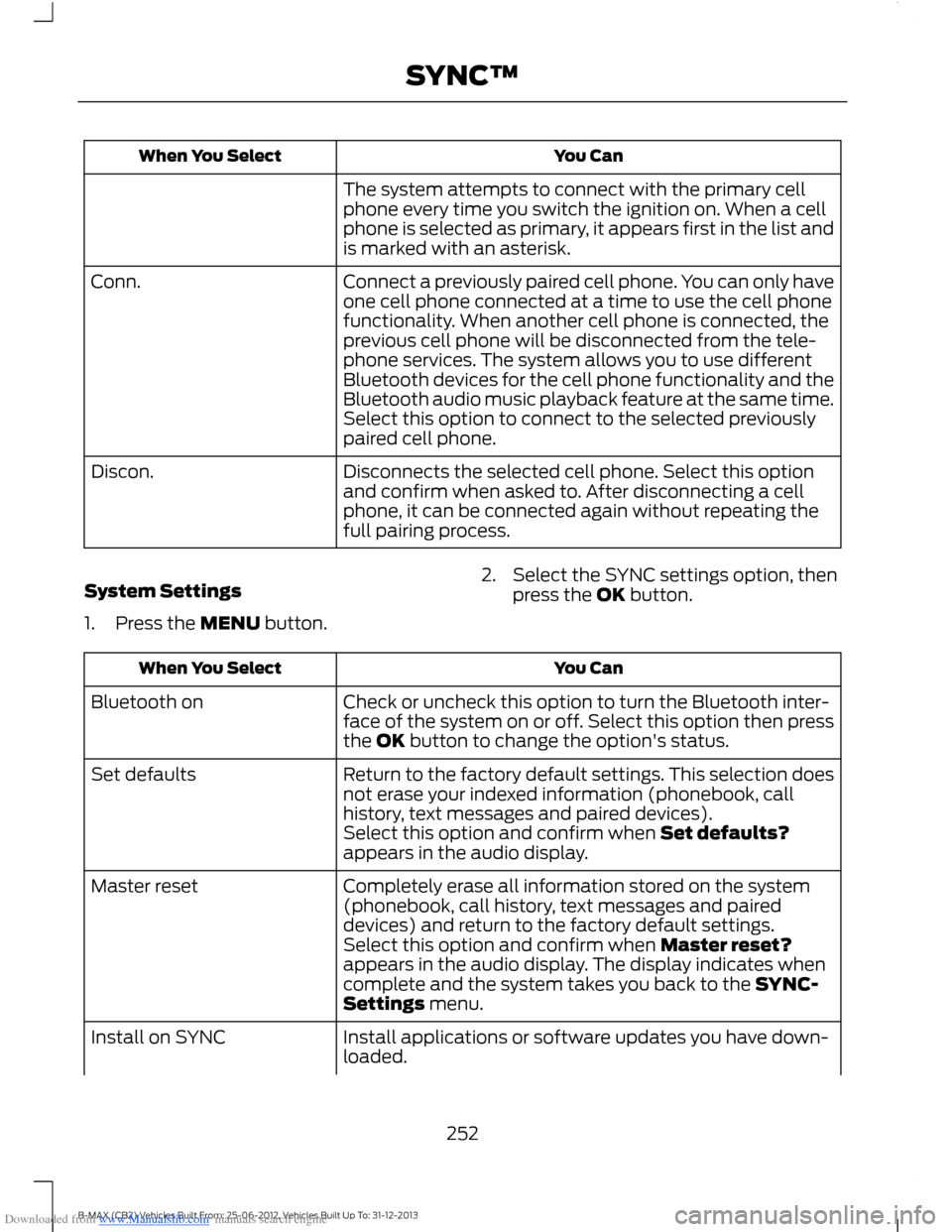
Downloaded from www.Manualslib.com manuals search engine You CanWhen You Select
The system attempts to connect with the primary cellphone every time you switch the ignition on. When a cellphone is selected as primary, it appears first in the list andis marked with an asterisk.
Connect a previously paired cell phone. You can only haveone cell phone connected at a time to use the cell phonefunctionality. When another cell phone is connected, theprevious cell phone will be disconnected from the tele-phone services. The system allows you to use differentBluetooth devices for the cell phone functionality and theBluetooth audio music playback feature at the same time.
Conn.
Select this option to connect to the selected previouslypaired cell phone.
Disconnects the selected cell phone. Select this optionand confirm when asked to. After disconnecting a cellphone, it can be connected again without repeating thefull pairing process.
Discon.
System Settings
1.Press the MENU button.
2.Select the SYNC settings option, thenpress the OK button.
You CanWhen You Select
Check or uncheck this option to turn the Bluetooth inter-face of the system on or off. Select this option then pressthe OK button to change the option's status.
Bluetooth on
Return to the factory default settings. This selection doesnot erase your indexed information (phonebook, callhistory, text messages and paired devices).
Set defaults
Select this option and confirm when Set defaults?appears in the audio display.
Completely erase all information stored on the system(phonebook, call history, text messages and paireddevices) and return to the factory default settings.
Master reset
Select this option and confirm when Master reset?appears in the audio display. The display indicates whencomplete and the system takes you back to the SYNC-Settings menu.
Install applications or software updates you have down-loaded.Install on SYNC
252B-MAX (CB2) Vehicles Built From: 25-06-2012, Vehicles Built Up To: 31-12-2013SYNC™
Page 255 of 298
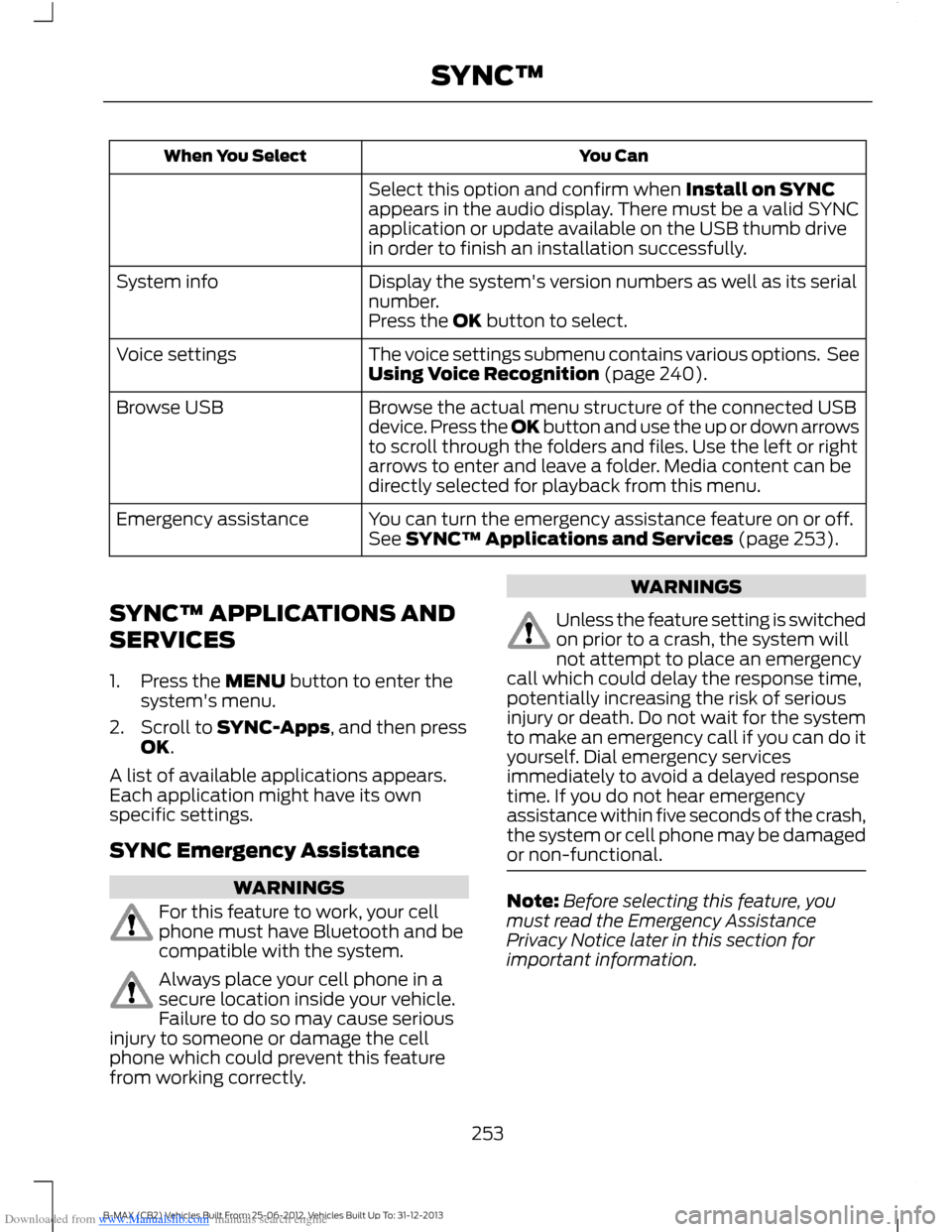
Downloaded from www.Manualslib.com manuals search engine You CanWhen You Select
Select this option and confirm when Install on SYNCappears in the audio display. There must be a valid SYNCapplication or update available on the USB thumb drivein order to finish an installation successfully.
Display the system's version numbers as well as its serialnumber.System info
Press the OK button to select.
The voice settings submenu contains various options. SeeUsing Voice Recognition (page 240).Voice settings
Browse the actual menu structure of the connected USBdevice. Press the OK button and use the up or down arrowsto scroll through the folders and files. Use the left or rightarrows to enter and leave a folder. Media content can bedirectly selected for playback from this menu.
Browse USB
You can turn the emergency assistance feature on or off.See SYNC™ Applications and Services (page 253).Emergency assistance
SYNC™ APPLICATIONS AND
SERVICES
1.Press the MENU button to enter thesystem's menu.
2.Scroll to SYNC-Apps, and then pressOK.
A list of available applications appears.Each application might have its ownspecific settings.
SYNC Emergency Assistance
WARNINGS
For this feature to work, your cellphone must have Bluetooth and becompatible with the system.
Always place your cell phone in asecure location inside your vehicle.Failure to do so may cause seriousinjury to someone or damage the cellphone which could prevent this featurefrom working correctly.
WARNINGS
Unless the feature setting is switchedon prior to a crash, the system willnot attempt to place an emergencycall which could delay the response time,potentially increasing the risk of seriousinjury or death. Do not wait for the systemto make an emergency call if you can do ityourself. Dial emergency servicesimmediately to avoid a delayed responsetime. If you do not hear emergencyassistance within five seconds of the crash,the system or cell phone may be damagedor non-functional.
Note:Before selecting this feature, youmust read the Emergency AssistancePrivacy Notice later in this section forimportant information.
253B-MAX (CB2) Vehicles Built From: 25-06-2012, Vehicles Built Up To: 31-12-2013SYNC™
Page 260 of 298
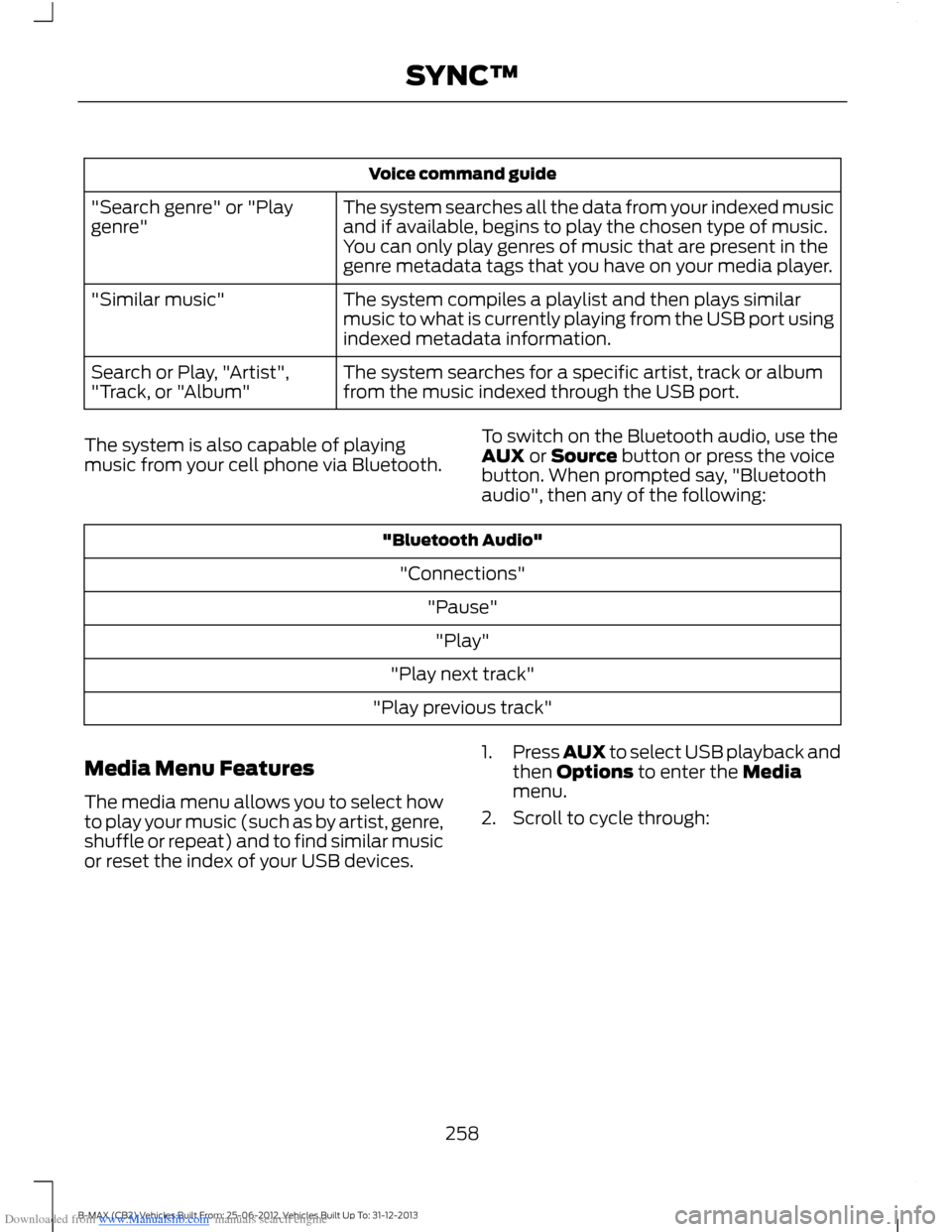
Downloaded from www.Manualslib.com manuals search engine Voice command guide
The system searches all the data from your indexed musicand if available, begins to play the chosen type of music.You can only play genres of music that are present in thegenre metadata tags that you have on your media player.
"Search genre" or "Playgenre"
The system compiles a playlist and then plays similarmusic to what is currently playing from the USB port usingindexed metadata information.
"Similar music"
The system searches for a specific artist, track or albumfrom the music indexed through the USB port.Search or Play, "Artist","Track, or "Album"
The system is also capable of playingmusic from your cell phone via Bluetooth.
To switch on the Bluetooth audio, use theAUX or Source button or press the voicebutton. When prompted say, "Bluetoothaudio", then any of the following:
"Bluetooth Audio"
"Connections"
"Pause"
"Play"
"Play next track"
"Play previous track"
Media Menu Features
The media menu allows you to select howto play your music (such as by artist, genre,shuffle or repeat) and to find similar musicor reset the index of your USB devices.
1.Press AUX to select USB playback andthen Options to enter the Mediamenu.
2.Scroll to cycle through:
258B-MAX (CB2) Vehicles Built From: 25-06-2012, Vehicles Built Up To: 31-12-2013SYNC™
Page 262 of 298
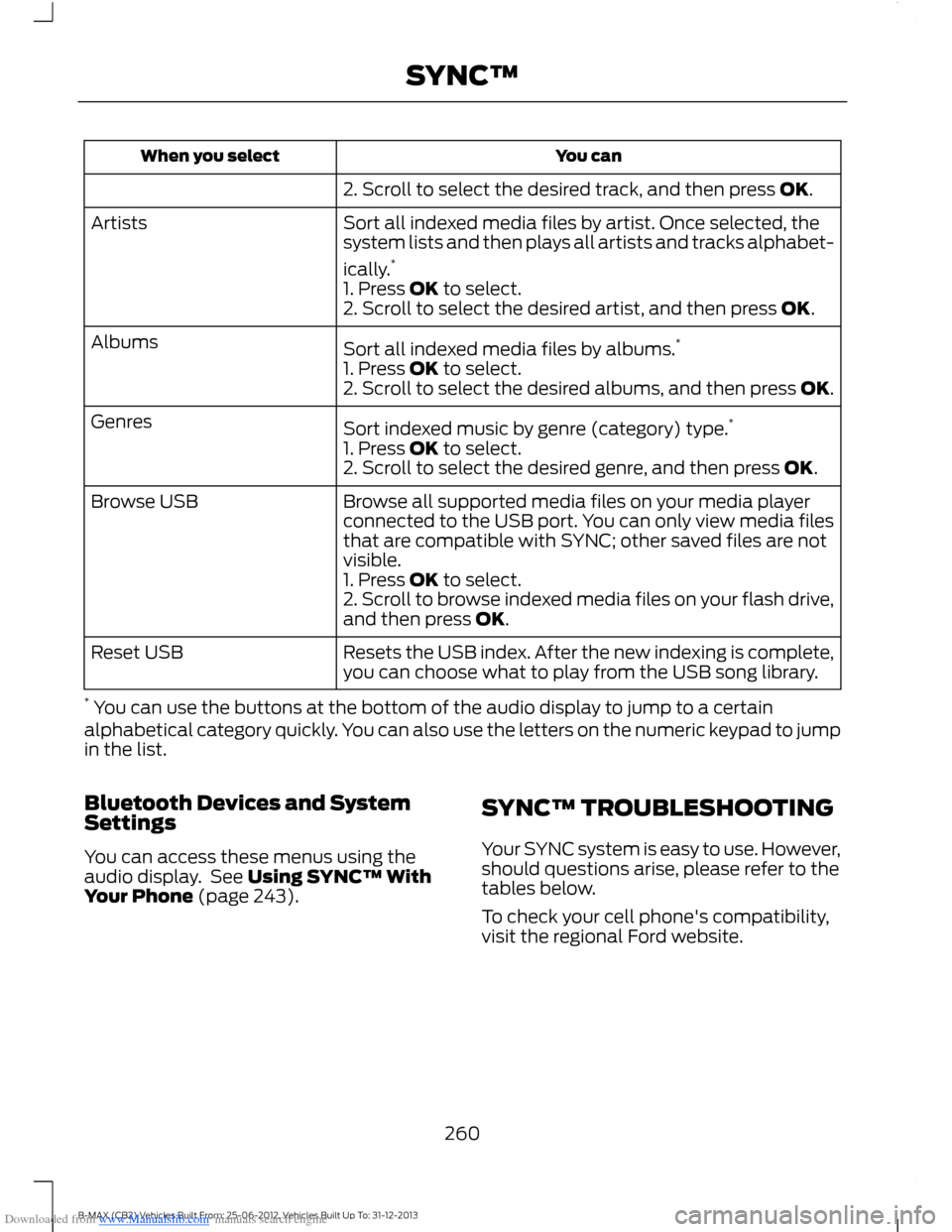
Downloaded from www.Manualslib.com manuals search engine You canWhen you select
2. Scroll to select the desired track, and then press OK.
Sort all indexed media files by artist. Once selected, thesystem lists and then plays all artists and tracks alphabet-
ically.*
Artists
1. Press OK to select.2. Scroll to select the desired artist, and then press OK.
Sort all indexed media files by albums.*Albums
1. Press OK to select.2. Scroll to select the desired albums, and then press OK.
Sort indexed music by genre (category) type.*Genres
1. Press OK to select.2. Scroll to select the desired genre, and then press OK.
Browse all supported media files on your media playerconnected to the USB port. You can only view media filesthat are compatible with SYNC; other saved files are notvisible.
Browse USB
1. Press OK to select.2. Scroll to browse indexed media files on your flash drive,and then press OK.
Resets the USB index. After the new indexing is complete,you can choose what to play from the USB song library.Reset USB
* You can use the buttons at the bottom of the audio display to jump to a certainalphabetical category quickly. You can also use the letters on the numeric keypad to jumpin the list.
Bluetooth Devices and SystemSettings
You can access these menus using theaudio display. See Using SYNC™ WithYour Phone (page 243).
SYNC™ TROUBLESHOOTING
Your SYNC system is easy to use. However,should questions arise, please refer to thetables below.
To check your cell phone's compatibility,visit the regional Ford website.
260B-MAX (CB2) Vehicles Built From: 25-06-2012, Vehicles Built Up To: 31-12-2013SYNC™
Page 264 of 298
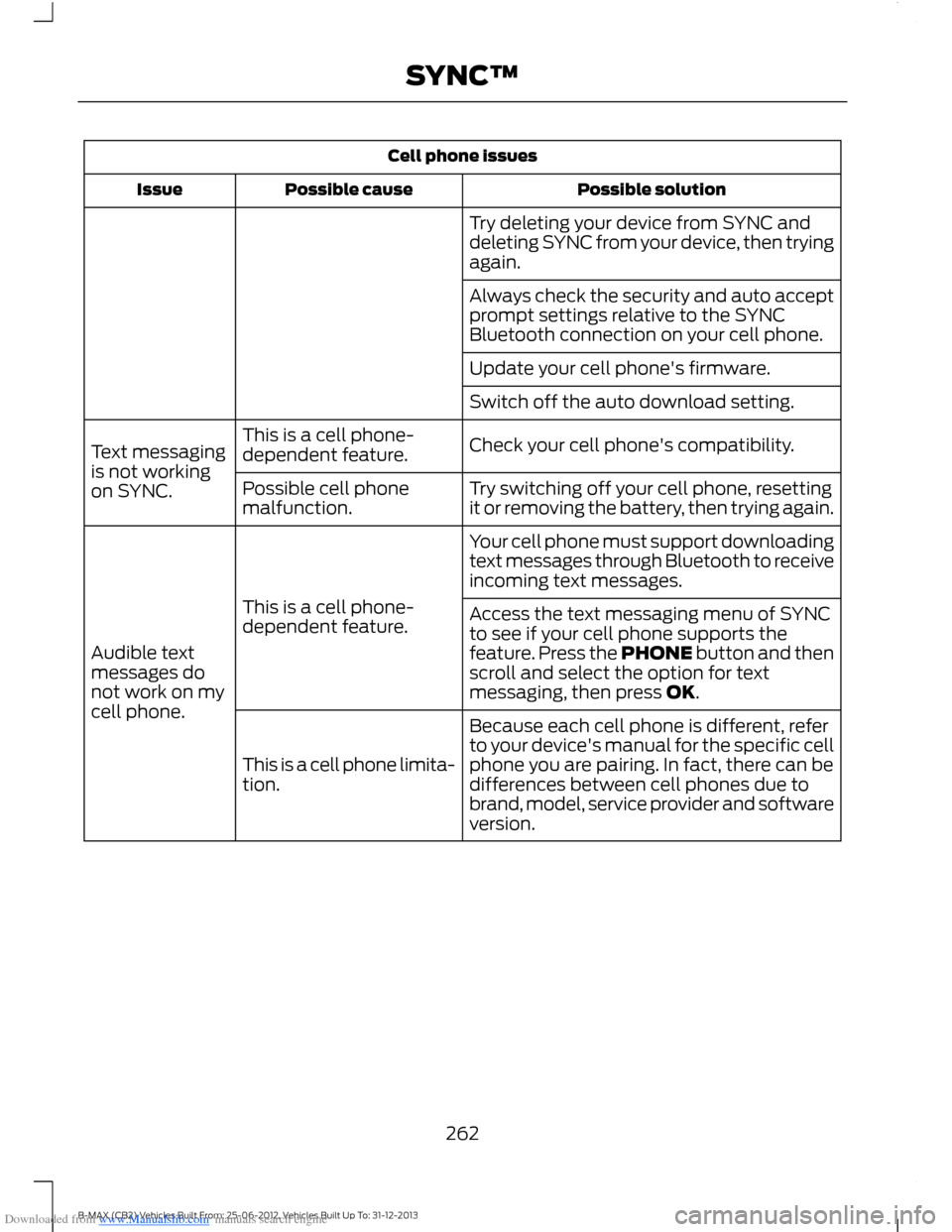
Downloaded from www.Manualslib.com manuals search engine Cell phone issues
Possible solutionPossible causeIssue
Try deleting your device from SYNC anddeleting SYNC from your device, then tryingagain.
Always check the security and auto acceptprompt settings relative to the SYNCBluetooth connection on your cell phone.
Update your cell phone's firmware.
Switch off the auto download setting.
Check your cell phone's compatibility.This is a cell phone-dependent feature.Text messagingis not workingon SYNC.Try switching off your cell phone, resettingit or removing the battery, then trying again.Possible cell phonemalfunction.
Your cell phone must support downloadingtext messages through Bluetooth to receiveincoming text messages.
This is a cell phone-dependent feature.
Audible textmessages donot work on mycell phone.
Access the text messaging menu of SYNCto see if your cell phone supports thefeature. Press the PHONE button and thenscroll and select the option for textmessaging, then press OK.
Because each cell phone is different, referto your device's manual for the specific cellphone you are pairing. In fact, there can bedifferences between cell phones due tobrand, model, service provider and softwareversion.
This is a cell phone limita-tion.
262B-MAX (CB2) Vehicles Built From: 25-06-2012, Vehicles Built Up To: 31-12-2013SYNC™
Page 265 of 298
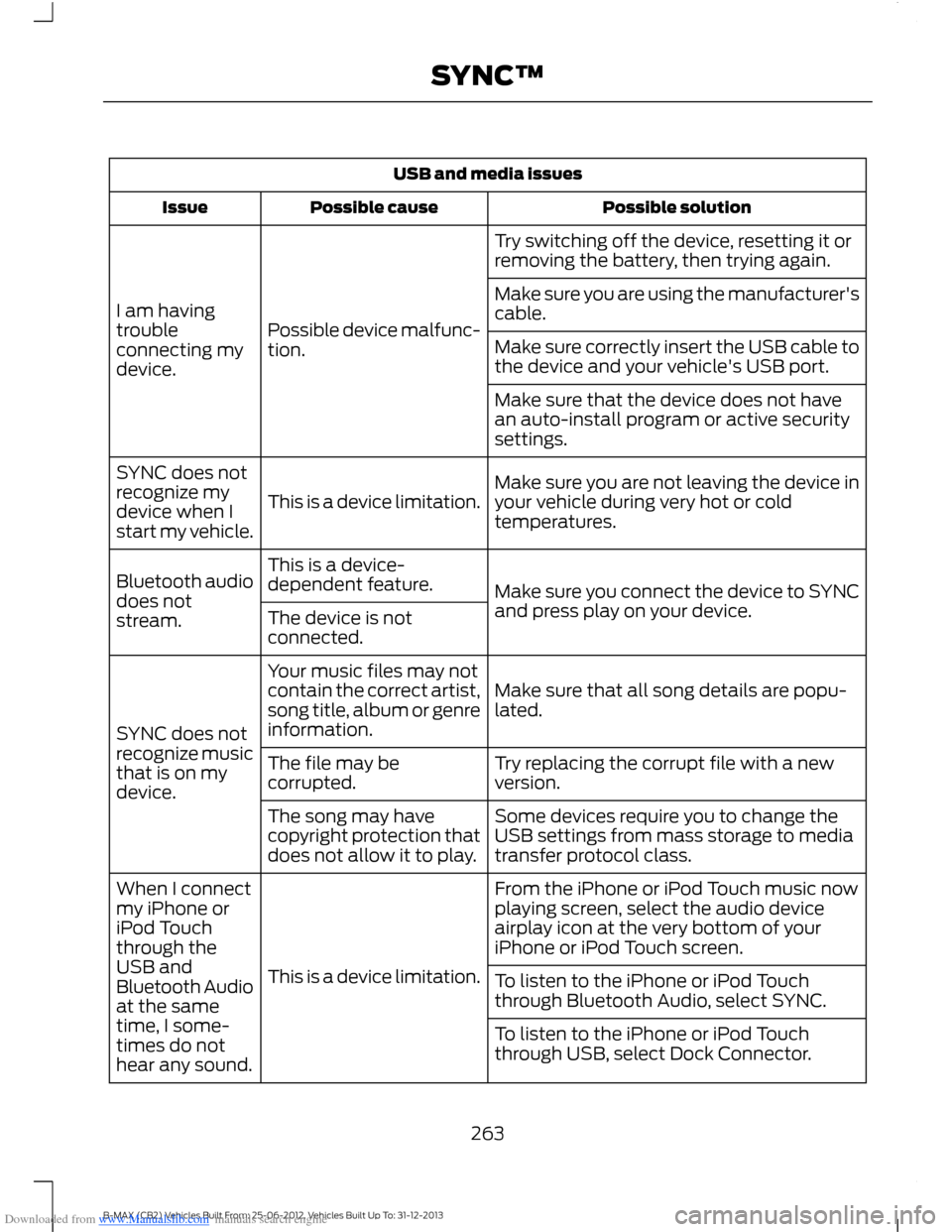
Downloaded from www.Manualslib.com manuals search engine USB and media issues
Possible solutionPossible causeIssue
Try switching off the device, resetting it orremoving the battery, then trying again.
Possible device malfunc-tion.
I am havingtroubleconnecting mydevice.
Make sure you are using the manufacturer'scable.
Make sure correctly insert the USB cable tothe device and your vehicle's USB port.
Make sure that the device does not havean auto-install program or active securitysettings.
Make sure you are not leaving the device inyour vehicle during very hot or coldtemperatures.This is a device limitation.
SYNC does notrecognize mydevice when Istart my vehicle.
Make sure you connect the device to SYNCand press play on your device.
This is a device-dependent feature.Bluetooth audiodoes notstream.The device is notconnected.
Make sure that all song details are popu-lated.
Your music files may notcontain the correct artist,song title, album or genreinformation.SYNC does notrecognize musicthat is on mydevice.
Try replacing the corrupt file with a newversion.The file may becorrupted.
Some devices require you to change theUSB settings from mass storage to mediatransfer protocol class.
The song may havecopyright protection thatdoes not allow it to play.
From the iPhone or iPod Touch music nowplaying screen, select the audio deviceairplay icon at the very bottom of youriPhone or iPod Touch screen.
This is a device limitation.
When I connectmy iPhone oriPod Touchthrough theUSB andBluetooth Audioat the sametime, I some-times do nothear any sound.
To listen to the iPhone or iPod Touchthrough Bluetooth Audio, select SYNC.
To listen to the iPhone or iPod Touchthrough USB, select Dock Connector.
263B-MAX (CB2) Vehicles Built From: 25-06-2012, Vehicles Built Up To: 31-12-2013SYNC™
Page 268 of 298
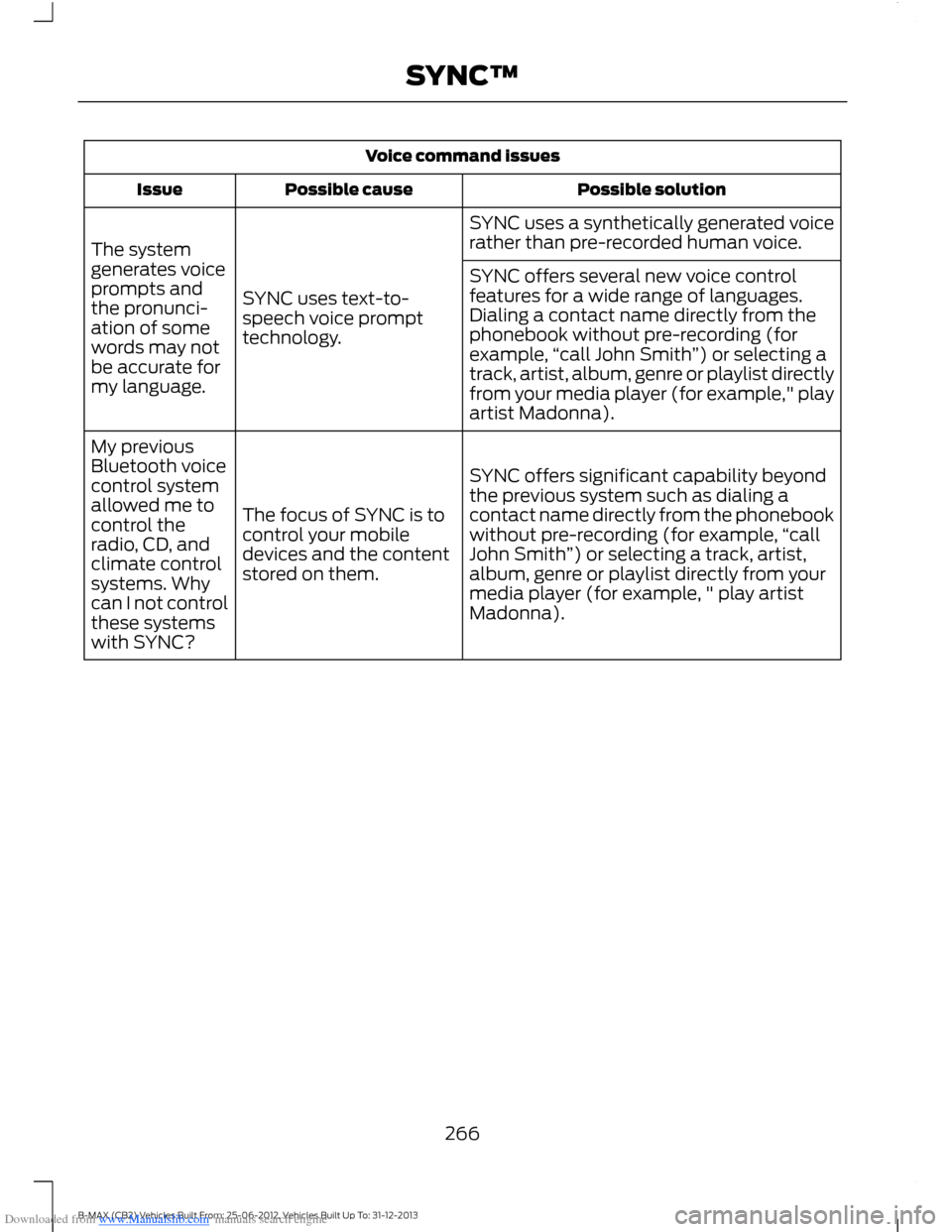
Downloaded from www.Manualslib.com manuals search engine Voice command issues
Possible solutionPossible causeIssue
SYNC uses a synthetically generated voicerather than pre-recorded human voice.
SYNC uses text-to-speech voice prompttechnology.
The systemgenerates voiceprompts andthe pronunci-ation of somewords may notbe accurate formy language.
SYNC offers several new voice controlfeatures for a wide range of languages.Dialing a contact name directly from thephonebook without pre-recording (forexample,“call John Smith”) or selecting atrack, artist, album, genre or playlist directlyfrom your media player (for example," playartist Madonna).
SYNC offers significant capability beyondthe previous system such as dialing acontact name directly from the phonebookwithout pre-recording (for example,“callJohn Smith”) or selecting a track, artist,album, genre or playlist directly from yourmedia player (for example, " play artistMadonna).
The focus of SYNC is tocontrol your mobiledevices and the contentstored on them.
My previousBluetooth voicecontrol systemallowed me tocontrol theradio, CD, andclimate controlsystems. Whycan I not controlthese systemswith SYNC?
266B-MAX (CB2) Vehicles Built From: 25-06-2012, Vehicles Built Up To: 31-12-2013SYNC™