odometer FORD B MAX 2013 1.G Owners Manual
[x] Cancel search | Manufacturer: FORD, Model Year: 2013, Model line: B MAX, Model: FORD B MAX 2013 1.GPages: 298, PDF Size: 20.63 MB
Page 68 of 298
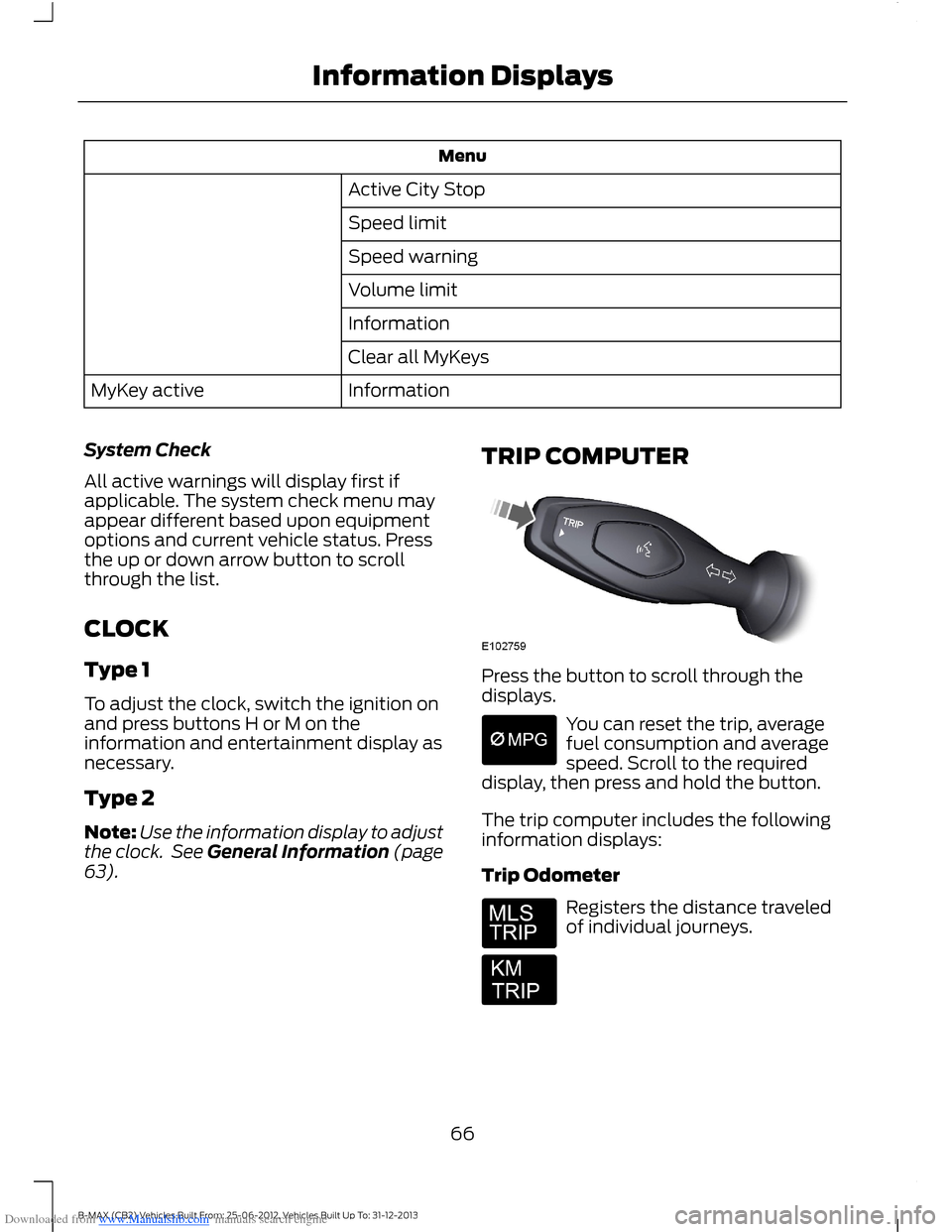
Downloaded from www.Manualslib.com manuals search engine Menu
Active City Stop
Speed limit
Speed warning
Volume limit
Information
Clear all MyKeys
InformationMyKey active
System Check
All active warnings will display first ifapplicable. The system check menu mayappear different based upon equipmentoptions and current vehicle status. Pressthe up or down arrow button to scrollthrough the list.
CLOCK
Type 1
To adjust the clock, switch the ignition onand press buttons H or M on theinformation and entertainment display asnecessary.
Type 2
Note:Use the information display to adjustthe clock. See General Information (page63).
TRIP COMPUTER
Press the button to scroll through thedisplays.
You can reset the trip, averagefuel consumption and averagespeed. Scroll to the requireddisplay, then press and hold the button.
The trip computer includes the followinginformation displays:
Trip Odometer
Registers the distance traveledof individual journeys.
66B-MAX (CB2) Vehicles Built From: 25-06-2012, Vehicles Built Up To: 31-12-2013Information Displays
Page 69 of 298
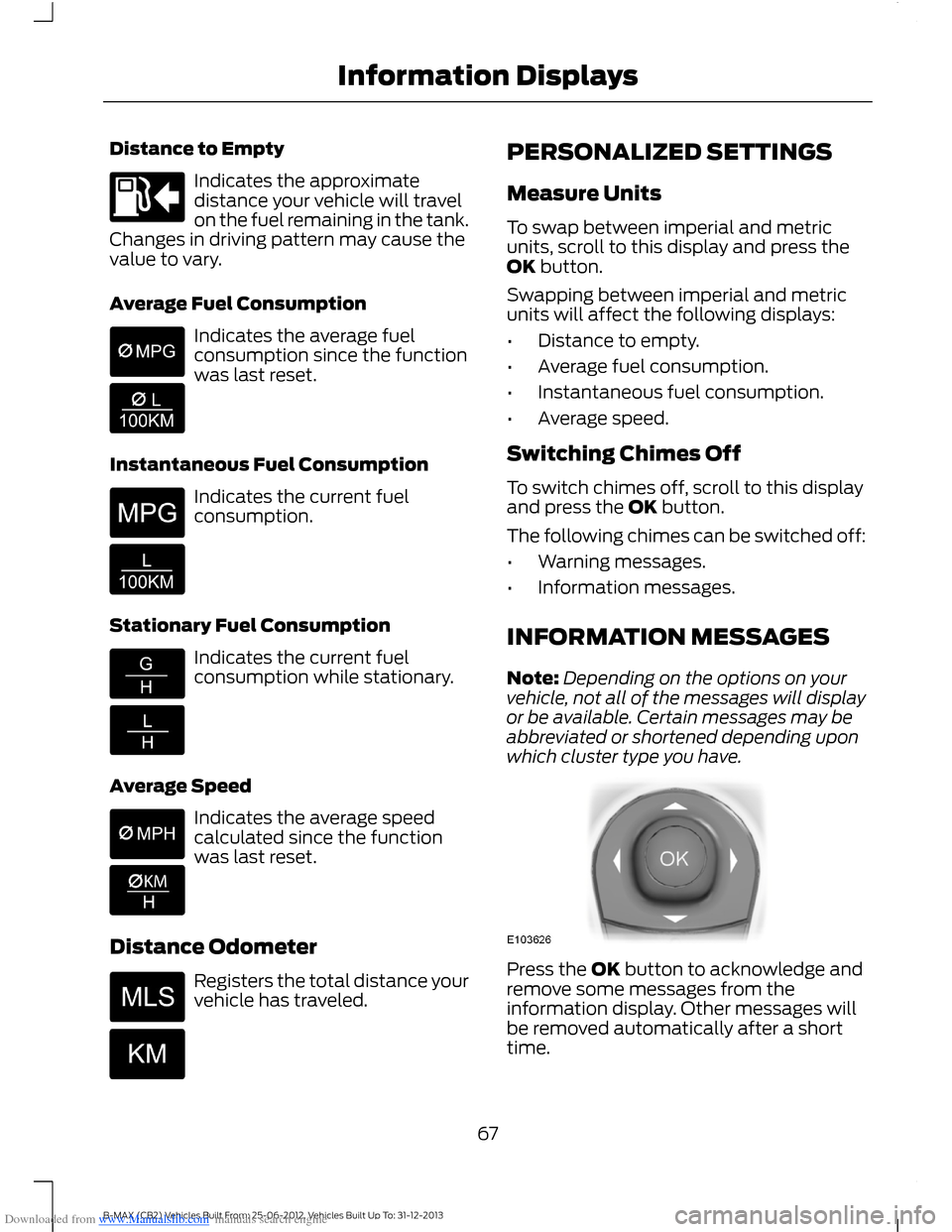
Downloaded from www.Manualslib.com manuals search engine Distance to Empty
Indicates the approximatedistance your vehicle will travelon the fuel remaining in the tank.Changes in driving pattern may cause thevalue to vary.
Average Fuel Consumption
Indicates the average fuelconsumption since the functionwas last reset.
Instantaneous Fuel Consumption
Indicates the current fuelconsumption.
Stationary Fuel Consumption
Indicates the current fuelconsumption while stationary.
Average Speed
Indicates the average speedcalculated since the functionwas last reset.
Distance Odometer
Registers the total distance yourvehicle has traveled.
PERSONALIZED SETTINGS
Measure Units
To swap between imperial and metricunits, scroll to this display and press theOK button.
Swapping between imperial and metricunits will affect the following displays:
•Distance to empty.
•Average fuel consumption.
•Instantaneous fuel consumption.
•Average speed.
Switching Chimes Off
To switch chimes off, scroll to this displayand press the OK button.
The following chimes can be switched off:
•Warning messages.
•Information messages.
INFORMATION MESSAGES
Note:Depending on the options on yourvehicle, not all of the messages will displayor be available. Certain messages may beabbreviated or shortened depending uponwhich cluster type you have.
Press the OK button to acknowledge andremove some messages from theinformation display. Other messages willbe removed automatically after a shorttime.
67B-MAX (CB2) Vehicles Built From: 25-06-2012, Vehicles Built Up To: 31-12-2013Information Displays
Page 105 of 298
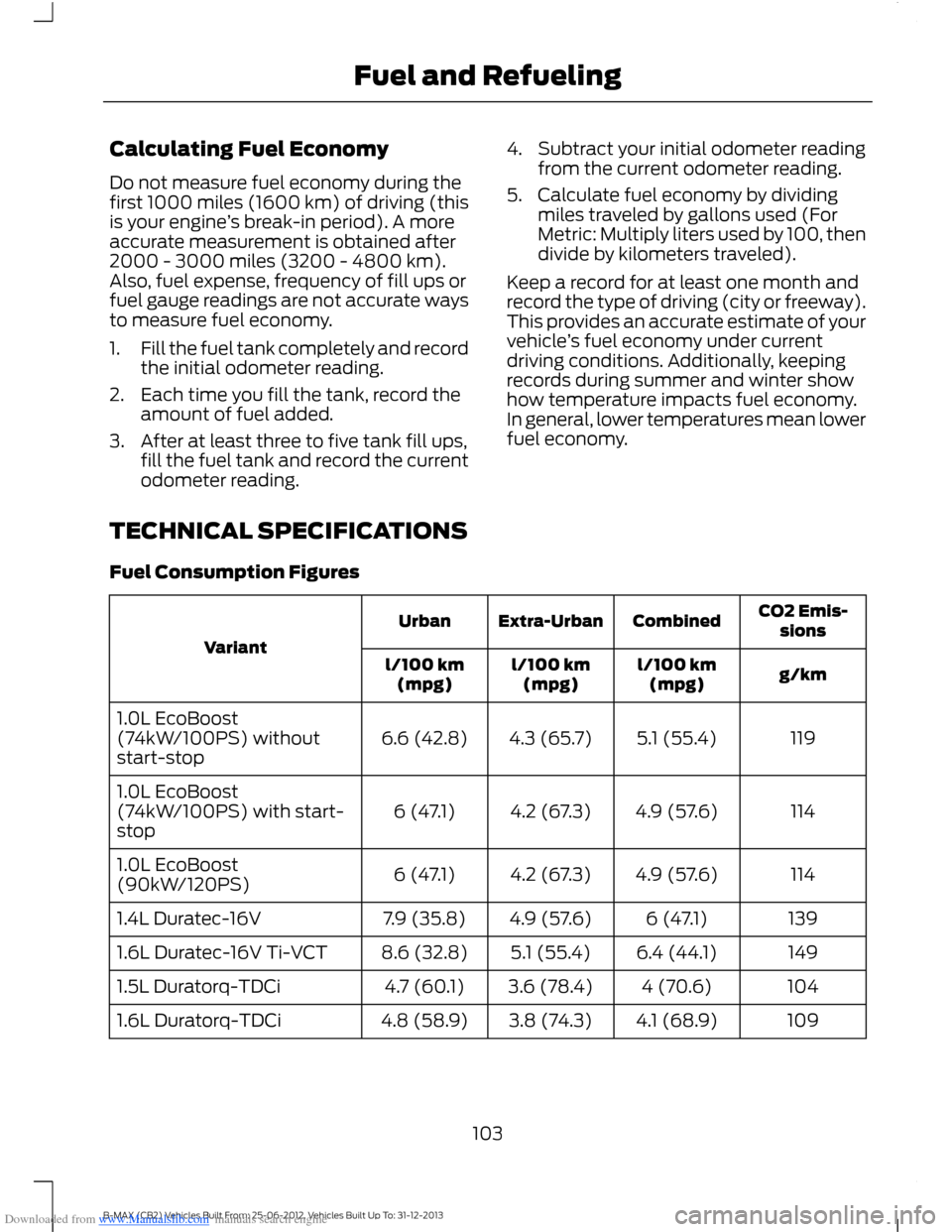
Downloaded from www.Manualslib.com manuals search engine Calculating Fuel Economy
Do not measure fuel economy during thefirst 1000 miles (1600 km) of driving (thisis your engine’s break-in period). A moreaccurate measurement is obtained after2000 - 3000 miles (3200 - 4800 km).Also, fuel expense, frequency of fill ups orfuel gauge readings are not accurate waysto measure fuel economy.
1.Fill the fuel tank completely and recordthe initial odometer reading.
2.Each time you fill the tank, record theamount of fuel added.
3.After at least three to five tank fill ups,fill the fuel tank and record the currentodometer reading.
4.Subtract your initial odometer readingfrom the current odometer reading.
5.Calculate fuel economy by dividingmiles traveled by gallons used (ForMetric: Multiply liters used by 100, thendivide by kilometers traveled).
Keep a record for at least one month andrecord the type of driving (city or freeway).This provides an accurate estimate of yourvehicle’s fuel economy under currentdriving conditions. Additionally, keepingrecords during summer and winter showhow temperature impacts fuel economy.In general, lower temperatures mean lowerfuel economy.
TECHNICAL SPECIFICATIONS
Fuel Consumption Figures
CO2 Emis-sionsCombinedExtra-UrbanUrban
Variant
g/kml/100 km(mpg)l/100 km(mpg)l/100 km(mpg)
1195.1 (55.4)4.3 (65.7)6.6 (42.8)1.0L EcoBoost(74kW/100PS) withoutstart-stop
1144.9 (57.6)4.2 (67.3)6 (47.1)1.0L EcoBoost(74kW/100PS) with start-stop
1144.9 (57.6)4.2 (67.3)6 (47.1)1.0L EcoBoost(90kW/120PS)
1396 (47.1)4.9 (57.6)7.9 (35.8)1.4L Duratec-16V
1496.4 (44.1)5.1 (55.4)8.6 (32.8)1.6L Duratec-16V Ti-VCT
1044 (70.6)3.6 (78.4)4.7 (60.1)1.5L Duratorq-TDCi
1094.1 (68.9)3.8 (74.3)4.8 (58.9)1.6L Duratorq-TDCi
103B-MAX (CB2) Vehicles Built From: 25-06-2012, Vehicles Built Up To: 31-12-2013Fuel and Refueling
Page 294 of 298
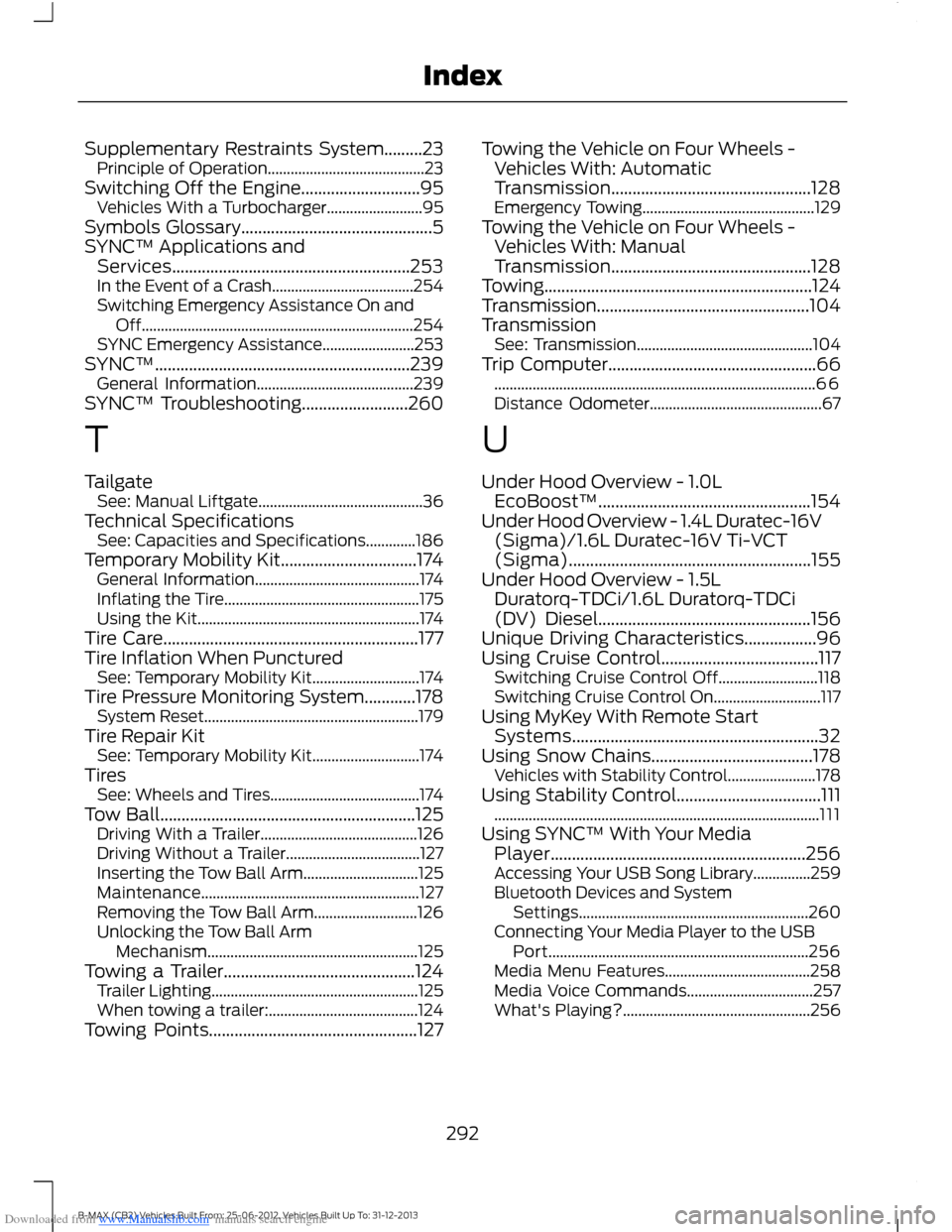
Downloaded from www.Manualslib.com manuals search engine Supplementary Restraints System.........23Principle of Operation.........................................23Switching Off the Engine............................95Vehicles With a Turbocharger.........................95Symbols Glossary.............................................5SYNC™ Applications andServices........................................................253In the Event of a Crash.....................................254Switching Emergency Assistance On andOff.......................................................................254SYNC Emergency Assistance........................253SYNC™............................................................239General Information.........................................239SYNC™ Troubleshooting.........................260
T
TailgateSee: Manual Liftgate...........................................36Technical SpecificationsSee: Capacities and Specifications.............186Temporary Mobility Kit................................174General Information...........................................174Inflating the Tire...................................................175Using the Kit..........................................................174Tire Care............................................................177Tire Inflation When PuncturedSee: Temporary Mobility Kit............................174Tire Pressure Monitoring System............178System Reset........................................................179Tire Repair KitSee: Temporary Mobility Kit............................174TiresSee: Wheels and Tires.......................................174Tow Ball............................................................125Driving With a Trailer.........................................126Driving Without a Trailer...................................127Inserting the Tow Ball Arm..............................125Maintenance.........................................................127Removing the Tow Ball Arm...........................126Unlocking the Tow Ball ArmMechanism.......................................................125Towing a Trailer.............................................124Trailer Lighting......................................................125When towing a trailer:.......................................124Towing Points.................................................127
Towing the Vehicle on Four Wheels -Vehicles With: AutomaticTransmission...............................................128Emergency Towing.............................................129Towing the Vehicle on Four Wheels -Vehicles With: ManualTransmission...............................................128Towing...............................................................124Transmission..................................................104TransmissionSee: Transmission..............................................104Trip Computer.................................................66....................................................................................66Distance Odometer.............................................67
U
Under Hood Overview - 1.0LEcoBoost™..................................................154Under Hood Overview - 1.4L Duratec-16V(Sigma)/1.6L Duratec-16V Ti-VCT(Sigma).........................................................155Under Hood Overview - 1.5LDuratorq-TDCi/1.6L Duratorq-TDCi(DV) Diesel..................................................156Unique Driving Characteristics.................96Using Cruise Control.....................................117Switching Cruise Control Off..........................118Switching Cruise Control On............................117Using MyKey With Remote StartSystems..........................................................32Using Snow Chains......................................178Vehicles with Stability Control.......................178Using Stability Control..................................111.....................................................................................111Using SYNC™ With Your MediaPlayer............................................................256Accessing Your USB Song Library...............259Bluetooth Devices and SystemSettings............................................................260Connecting Your Media Player to the USBPort....................................................................256Media Menu Features......................................258Media Voice Commands.................................257What's Playing?.................................................256
292B-MAX (CB2) Vehicles Built From: 25-06-2012, Vehicles Built Up To: 31-12-2013Index