audio FORD BRONCO 1988 Owners Manual
[x] Cancel search | Manufacturer: FORD, Model Year: 1988, Model line: BRONCO, Model: FORD BRONCO 1988Pages: 376, PDF Size: 3.33 MB
Page 154 of 376
![FORD BRONCO 1988 Owners Manual 154
now in the ªAUTOº mode and this display
will show ªAUTOº each time a preset is
activated.
*
[AS04000(BEF )05/95]
NOTE: If there are fewer than five strong
stations in the frequency band, the
r FORD BRONCO 1988 Owners Manual 154
now in the ªAUTOº mode and this display
will show ªAUTOº each time a preset is
activated.
*
[AS04000(BEF )05/95]
NOTE: If there are fewer than five strong
stations in the frequency band, the
r](/img/11/57754/w960_57754-153.png)
154
now in the ªAUTOº mode and this display
will show ªAUTOº each time a preset is
activated.
*
[AS04000(BEF )05/95]
NOTE: If there are fewer than five strong
stations in the frequency band, the
remaining unfilled buttons will store
the last strong station detected on the
band.
*
[AS04100(BEF )05/95]
After all stations have been filled, the radio
will begin playing the station stored on
memory button 1.
*
[AS04200(BEF )04/95]
To deactivate the Auto Memory Store mode
and return to the manually-set memory
button stations (or those stations set using
Auto Memory Load), simply push the
ªAUTO PRESETº button. Display will show
ªAUTOº then ªOFFº. The next time Auto
Memory Store is activated on that band, the
radio will store the next set of five strong
stations.
*
[AS04400(BEF )04/95]
Using the ªAUDIOº button to adjust the
tone balance and speaker output
*
[AS04500(BEF )04/95]
q
Increasing or decreasing bass response
*
[AS04600(BEF )04/95]
Push the ªAUDIOº button repeatedly until
the display reads ªBASS.º Push the ª+º side
of the ªVOLº button to increase bass (more
ªlowsº), and push the ª-º side to decrease
bass (less ªlowsº).
*
[AS04700(BEF )04/95]
q
Increasing or decreasing treble response
*
[AS04800(BEF )04/95]
Push the ªAUDIOº button repeatedly until
the display reads ªTREB.º Push the ª+º side
of the ªVOLº button to increase treble (more
ªhighsº), and push the ª-º side to decrease
treble (less ªhighsº).
File:ltasb.ex
Update:Fri Jun 9 15:27:22 1995
ProCarManuals.com
Page 155 of 376
![FORD BRONCO 1988 Owners Manual 155
*
[AS05050(BEF )04/95]
q
Adjusting speaker balance
*
[AS05100(BEF )04/95]
Balance control allows you to adjust the
sound distribution between the right and left
speakers. Push the ªAUDIOº button FORD BRONCO 1988 Owners Manual 155
*
[AS05050(BEF )04/95]
q
Adjusting speaker balance
*
[AS05100(BEF )04/95]
Balance control allows you to adjust the
sound distribution between the right and left
speakers. Push the ªAUDIOº button](/img/11/57754/w960_57754-154.png)
155
*
[AS05050(BEF )04/95]
q
Adjusting speaker balance
*
[AS05100(BEF )04/95]
Balance control allows you to adjust the
sound distribution between the right and left
speakers. Push the ªAUDIOº button
repeatedly until the display reads ªBAL.º
Push the ª+º side of the ªVOLº button to
shift the sound to the right speakers, and
push the ª-º side to shift the sound to the
left speakers.
*
[AS05150(BEF )04/95]
q
Adjusting speaker fader
*
[AS05200(BEF )04/95]
Fade control allows you to adjust the sound
distribution between the front and rear
speakers. Push the ªAUDIOº button
repeatedly until the display reads ªFADE.º
Push the ª+º side of the ªVOLº button to
shift the sound to the front speakers, and
push the ª-º side to shift the sound to the
rear speakers.
*
[AS05250(BEF )04/95]
NOTE: Illuminated bars in the display show
relative levels of bass and treble and
positions of speaker balance and fader
functions after adjustments are made,
then revert to volume level set.
*
[AS05300(BEF )04/95]
Clock operation
*
[AS05350(BEF )04/95]
When in the radio mode, push the ªCLOCKº
button to switch from radio frequency to clock.
Only the clock numerals will be displayed in the
clock mode Ð there is no A.M./P.M. indication.
When in the clock mode, the time will be
displayed until the button is pushed again.
However, if you retune the radio while it is in
the clock mode, the new radio frequency will be
displayed for approximately ten seconds and
then change back to clock.
File:ltasb.ex
Update:Fri Jun 9 15:27:22 1995
ProCarManuals.com
Page 159 of 376
![FORD BRONCO 1988 Owners Manual 159
the end of the disc, or use the ªSEEKº function
to locate a desired track.
*
[AS07000(BEF )04/95]
Using the ªSCANº function
*
[AS07050(BEF )04/95]
Press the ªSCAN/TUNEº button to enter the
s FORD BRONCO 1988 Owners Manual 159
the end of the disc, or use the ªSEEKº function
to locate a desired track.
*
[AS07000(BEF )04/95]
Using the ªSCANº function
*
[AS07050(BEF )04/95]
Press the ªSCAN/TUNEº button to enter the
s](/img/11/57754/w960_57754-158.png)
159
the end of the disc, or use the ªSEEKº function
to locate a desired track.
*
[AS07000(BEF )04/95]
Using the ªSCANº function
*
[AS07050(BEF )04/95]
Press the ªSCAN/TUNEº button to enter the
scan mode. Once in the scan mode, press the top
(
a) or bottom (
b) half of the ªSEEKº button to
scan forward or reverse, respectively. The CD
player will begin scanning the disc, stopping on
each listenable track for approximately eight
seconds. This continues until you press the
ªSCAN/TUNEº button a second time. While in
the scan mode, the display shows the current
sampled track number.
*
[AS07100(BEF )04/95]
Special features of your CD player
*
[AS07150(BEF )04/95]
q
Compression
*
[AS07200(BEF )04/95]
The compression feature will bring soft and
loud passages closer together for a more
consistent listening level.
*
[AS07250(BEF )04/95]
To turn the compression on, press the
ªCOMPº button. When on, the compression
indicator (ªCº) will appear in the display.
Press the button again to turn off.
*
[AS07300(BEF )04/95]
q
Automatic Disc Storage
*
[AS07350(BEF )04/95]
If the disc is ejected from the CD player but
is not removed from the disc opening within
approximately 10 seconds, the player will
automatically reload the disc for storage,
unless the disc is automatically ejected due to
a ªfocus errorº (disc inserted upside down).
In this case, the disc will not be automatically
reloaded.
*
[AS07400(BEF )04/95]
How to eject the disc
*
[AS07500(BEF )04/95]
Push the ªEJECTº button to stop play, eject the
disc and resume radio operation of your audio
system.
File:ltasb.ex
Update:Fri Jun 9 15:27:22 1995
ProCarManuals.com
Page 167 of 376
![FORD BRONCO 1988 Owners Manual 167
*
[AS23400(BEF )02/95]
Follow the easy steps below to set these buttons
to the desired frequencies:
*
[AS23500(BEF )04/95]
1. Select a band, then select a frequency.
*
[AS23700(BEF )04/95]
2. Pres FORD BRONCO 1988 Owners Manual 167
*
[AS23400(BEF )02/95]
Follow the easy steps below to set these buttons
to the desired frequencies:
*
[AS23500(BEF )04/95]
1. Select a band, then select a frequency.
*
[AS23700(BEF )04/95]
2. Pres](/img/11/57754/w960_57754-166.png)
167
*
[AS23400(BEF )02/95]
Follow the easy steps below to set these buttons
to the desired frequencies:
*
[AS23500(BEF )04/95]
1. Select a band, then select a frequency.
*
[AS23700(BEF )04/95]
2. Press one of the memory buttons and hold
the button until the sound returns. That
station is now held in memory on that
button.
*
[AS23800(BEF )04/95]
3. Follow the two steps above for each station
memory preset button you want to set.
*
[AS23900(BEF )04/95]
NOTE: If the vehicle's battery is disconnected,
the clock and station memory preset
buttons (if programmed in auto mode)
will need to be reset.
*
[AS24000(BEF )02/95]
Adjusting the tone balance and speaker
output of your radio
*
[AS24150(BEF )05/95]
Push the ªAUDIOº button repeatedly until
the display reads ªBASS.º Push the right (+)
side of the ªVOLUMEº button to increase
bass (more ªlowsº), and push the left (-) side
to decrease bass (less ªlowsº).
*
[AS24300(BEF )04/95]
q
Increasing or decreasing treble response
*
[AS24350(BEF )05/95]
Push the ªAUDIOº button repeatedly until
the display reads ªTREB.º Push the right (+)
side of the ªVOLUMEº button to increase the
treble (more ªhighsº), and push the left (-)
side to decrease treble (less ªhighsº).
File:ltasb.ex
Update:Fri Jun 9 15:27:22 1995
ProCarManuals.com
Page 168 of 376
![FORD BRONCO 1988 Owners Manual 168
*
[AS24500(BEF )08/89]
Speaker features and operation
*
[AS24600(BEF )04/95]
q
Adjusting speaker balance
*
[AS24650(BEF )05/95]
Balance control allows you to adjust the
sound distribution between FORD BRONCO 1988 Owners Manual 168
*
[AS24500(BEF )08/89]
Speaker features and operation
*
[AS24600(BEF )04/95]
q
Adjusting speaker balance
*
[AS24650(BEF )05/95]
Balance control allows you to adjust the
sound distribution between](/img/11/57754/w960_57754-167.png)
168
*
[AS24500(BEF )08/89]
Speaker features and operation
*
[AS24600(BEF )04/95]
q
Adjusting speaker balance
*
[AS24650(BEF )05/95]
Balance control allows you to adjust the
sound distribution between the right and left
speakers. Push the ªAUDIOº button
repeatedly until the display reads ªBAL.º
Push the right (+) side of the ªVOLUMEº
button to shift the sound to the right
speakers, and push the left (-) side to shift
the sound to the left speakers.
*
[AS24800(BEF )04/95]
q
Adjusting speaker fader
*
[AS24850(BEF )05/95]
Fade control allows you to adjust the sound
distribution between the front and rear
speakers. Push the ªAUDIOº button
repeatedly until the display reads ªFADE.º
Push the right (+) side of the ªVOLUMEº
button to shift the sound to the front
speakers, and push the left (-) side to shift
the sound to the rear speakers.
*
[AS24950(BEF )05/94]
NOTE: Illuminated bars show relative levels of
bass and treble and positions of
speaker balance and fader functions
after adjustments are made, then revert
to volume level set.
*
[AS25000(BEF )02/95]
Using the Controls of Your Cassette Tape
Player
*
[AS25500(BEF )02/95]
How to insert a tape
*
[AS25600(BEF )02/95]
Insert a cassette (with theopen edge to the
right) firmly into the tape door opening, making
sure the cassette is completely in and ªseated.º
*
[AS25650(BEF )04/95]
NOTE: A cassette tape can be loaded with the
ignition on whether or not the radio
power is on.
File:ltasb.ex
Update:Fri Jun 9 15:27:22 1995
ProCarManuals.com
Page 174 of 376
![FORD BRONCO 1988 Owners Manual 174
*
[AS37000(BEF )01/95]
Important Warranty and Service
Information
*
[AS37050(BEF )07/90]
Warranty
*
[AS37100(BEF )03/95]
Your sound system is warranted for three years
or 36,000 miles (60,000 kilo FORD BRONCO 1988 Owners Manual 174
*
[AS37000(BEF )01/95]
Important Warranty and Service
Information
*
[AS37050(BEF )07/90]
Warranty
*
[AS37100(BEF )03/95]
Your sound system is warranted for three years
or 36,000 miles (60,000 kilo](/img/11/57754/w960_57754-173.png)
174
*
[AS37000(BEF )01/95]
Important Warranty and Service
Information
*
[AS37050(BEF )07/90]
Warranty
*
[AS37100(BEF )03/95]
Your sound system is warranted for three years
or 36,000 miles (60,000 kilometers), whichever
comes first. Consult your vehicle warranty
booklet for further information. Ask your dealer
for a copy of this limited warranty.
*
[AS37300(BEF )10/92]
Service
*
[AS37400(BEF )01/95]
At Ford Electronics, we stand behind our audio
systems with a comprehensive service and repair
program. If anything should go wrong with
your Ford audio system, return to your dealer
for service. There is a nationwide network of
qualified Ford authorized repair centers to assist
you.
File:ltasb.ex
Update:Fri Jun 9 15:27:22 1995
ProCarManuals.com
Page 359 of 376
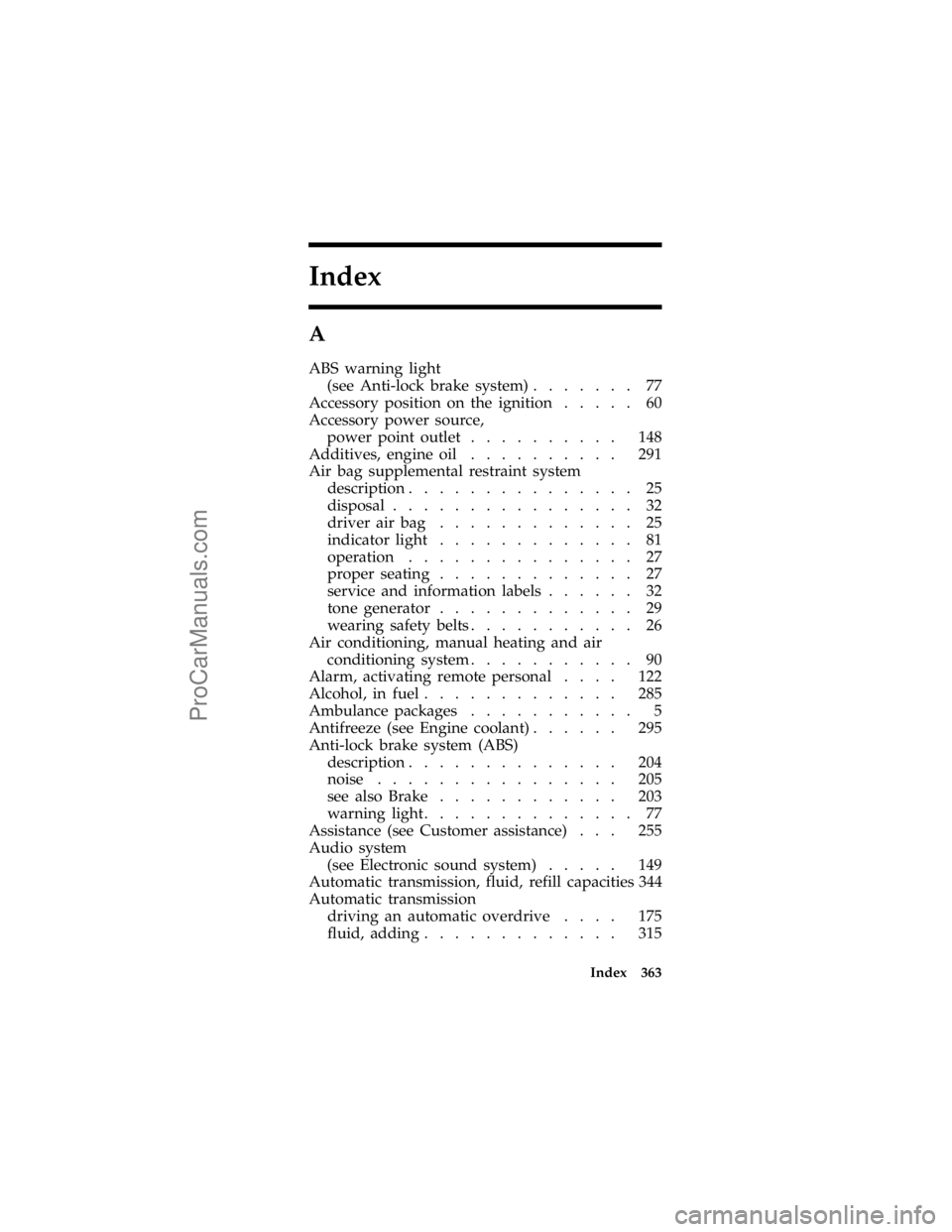
Index 363
Index
A
ABS warning light
(see Anti-lock brake system)....... 77
Accessory position on the ignition..... 60
Accessory power source,
power point outlet.......... 148
Additives, engine oil.......... 291
Air bag supplemental restraint system
description............... 25
disposal................ 32
driver air bag............. 25
indicator light............. 81
operation............... 27
proper seating............. 27
service and information labels...... 32
tone generator............. 29
wearing safety belts........... 26
Air conditioning, manual heating and air
conditioning system........... 90
Alarm, activating remote personal.... 122
Alcohol, in fuel............. 285
Ambulance packages........... 5
Antifreeze (see Engine coolant)...... 295
Anti-lock brake system (ABS)
description.............. 204
noise................ 205
see also Brake............ 203
warning light.............. 77
Assistance (see Customer assistance) . . . 255
Audio system
(see Electronic sound system)..... 149
Automatic transmission, fluid, refill capacities 344
Automatic transmission
driving an automatic overdrive.... 175
fluid, adding............. 315
File:ltixb.ex
Update:Fri Jun 9 15:21:14 1995
ProCarManuals.com