Key blade FORD BRONCO 2022 Owners Manual
[x] Cancel search | Manufacturer: FORD, Model Year: 2022, Model line: BRONCO, Model: FORD BRONCO 2022Pages: 562, PDF Size: 73 MB
Page 6 of 562
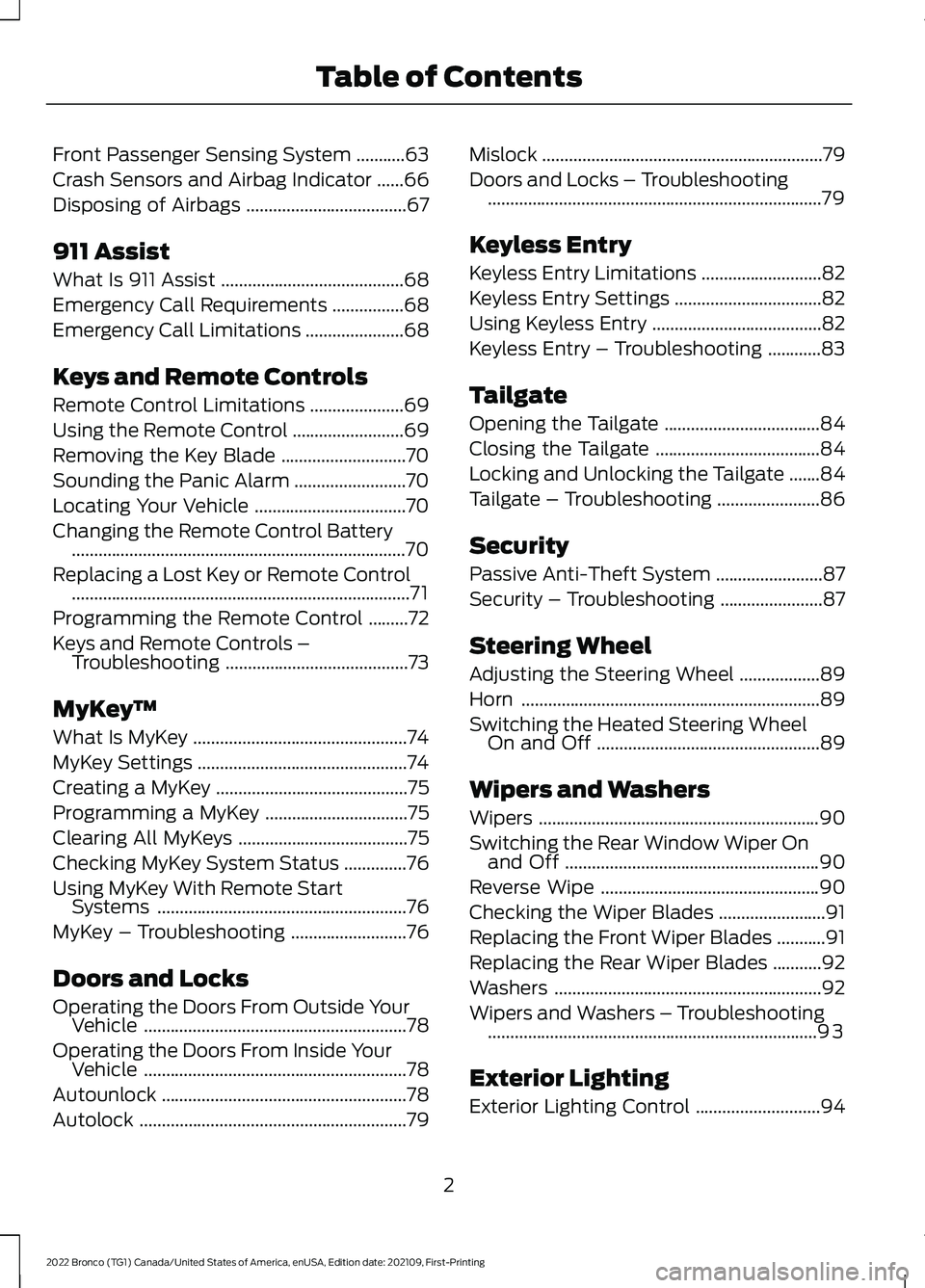
Front Passenger Sensing System...........63
Crash Sensors and Airbag Indicator......66
Disposing of Airbags....................................67
911 Assist
What Is 911 Assist.........................................68
Emergency Call Requirements................68
Emergency Call Limitations......................68
Keys and Remote Controls
Remote Control Limitations.....................69
Using the Remote Control.........................69
Removing the Key Blade............................70
Sounding the Panic Alarm.........................70
Locating Your Vehicle..................................70
Changing the Remote Control Battery...........................................................................70
Replacing a Lost Key or Remote Control............................................................................71
Programming the Remote Control.........72
Keys and Remote Controls –Troubleshooting.........................................73
MyKey™
What Is MyKey................................................74
MyKey Settings...............................................74
Creating a MyKey...........................................75
Programming a MyKey................................75
Clearing All MyKeys......................................75
Checking MyKey System Status..............76
Using MyKey With Remote StartSystems........................................................76
MyKey – Troubleshooting..........................76
Doors and Locks
Operating the Doors From Outside YourVehicle...........................................................78
Operating the Doors From Inside YourVehicle...........................................................78
Autounlock.......................................................78
Autolock............................................................79
Mislock...............................................................79
Doors and Locks – Troubleshooting...........................................................................79
Keyless Entry
Keyless Entry Limitations...........................82
Keyless Entry Settings.................................82
Using Keyless Entry......................................82
Keyless Entry – Troubleshooting............83
Tailgate
Opening the Tailgate...................................84
Closing the Tailgate.....................................84
Locking and Unlocking the Tailgate.......84
Tailgate – Troubleshooting.......................86
Security
Passive Anti-Theft System........................87
Security – Troubleshooting.......................87
Steering Wheel
Adjusting the Steering Wheel..................89
Horn...................................................................89
Switching the Heated Steering WheelOn and Off..................................................89
Wipers and Washers
Wipers...............................................................90
Switching the Rear Window Wiper Onand Off.........................................................90
Reverse Wipe.................................................90
Checking the Wiper Blades........................91
Replacing the Front Wiper Blades...........91
Replacing the Rear Wiper Blades...........92
Washers............................................................92
Wipers and Washers – Troubleshooting..........................................................................93
Exterior Lighting
Exterior Lighting Control............................94
2
2022 Bronco (TG1) Canada/United States of America, enUSA, Edition date: 202109, First-PrintingTable of Contents
Page 74 of 562
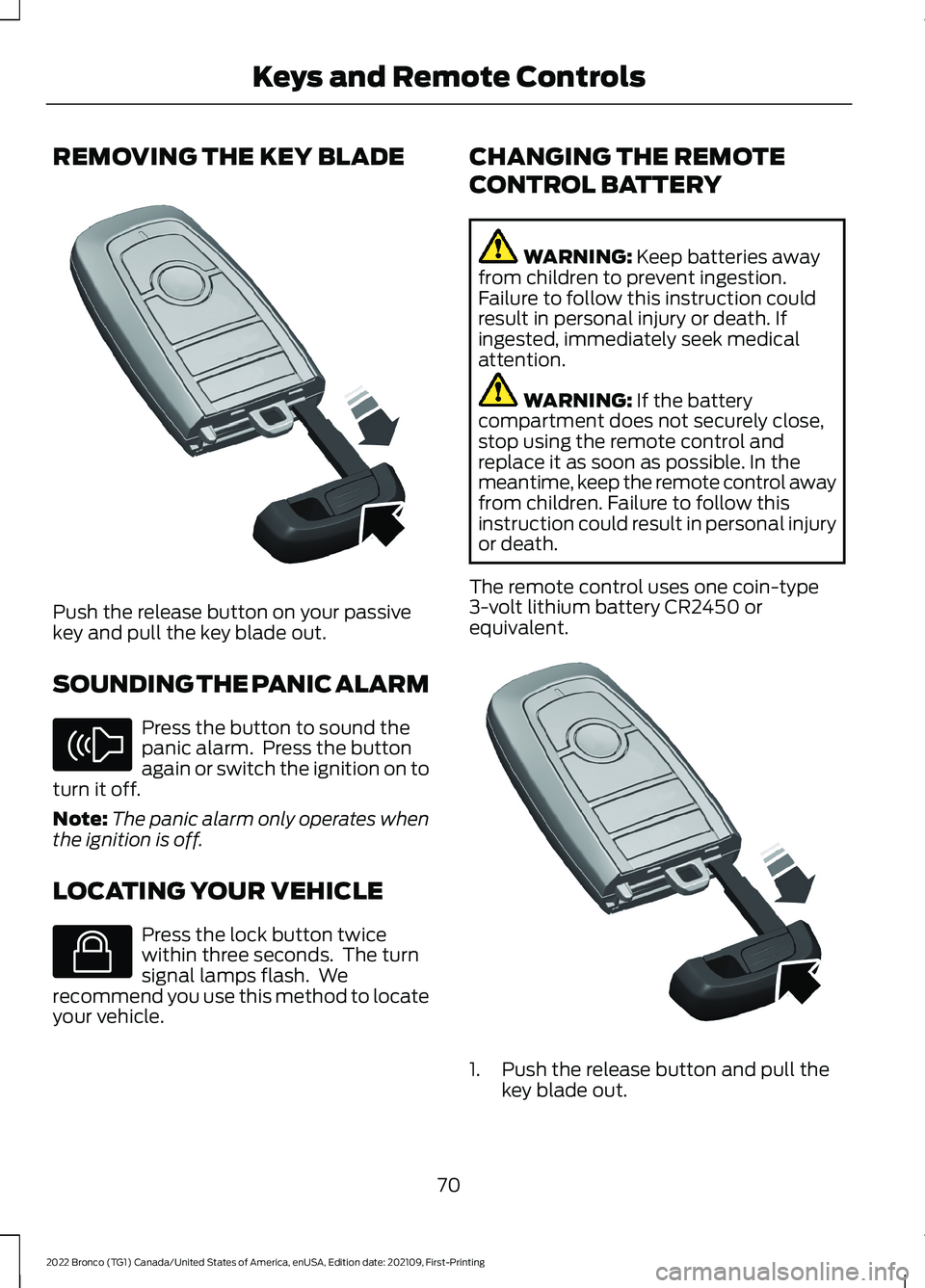
REMOVING THE KEY BLADE
Push the release button on your passivekey and pull the key blade out.
SOUNDING THE PANIC ALARM
Press the button to sound thepanic alarm. Press the buttonagain or switch the ignition on toturn it off.
Note:The panic alarm only operates whenthe ignition is off.
LOCATING YOUR VEHICLE
Press the lock button twicewithin three seconds. The turnsignal lamps flash. Werecommend you use this method to locateyour vehicle.
CHANGING THE REMOTE
CONTROL BATTERY
WARNING: Keep batteries awayfrom children to prevent ingestion.Failure to follow this instruction couldresult in personal injury or death. Ifingested, immediately seek medicalattention.
WARNING: If the batterycompartment does not securely close,stop using the remote control andreplace it as soon as possible. In themeantime, keep the remote control awayfrom children. Failure to follow thisinstruction could result in personal injuryor death.
The remote control uses one coin-type3-volt lithium battery CR2450 orequivalent.
1.Push the release button and pull thekey blade out.
70
2022 Bronco (TG1) Canada/United States of America, enUSA, Edition date: 202109, First-PrintingKeys and Remote ControlsE322866 E138624 E138623 E322866
Page 75 of 562
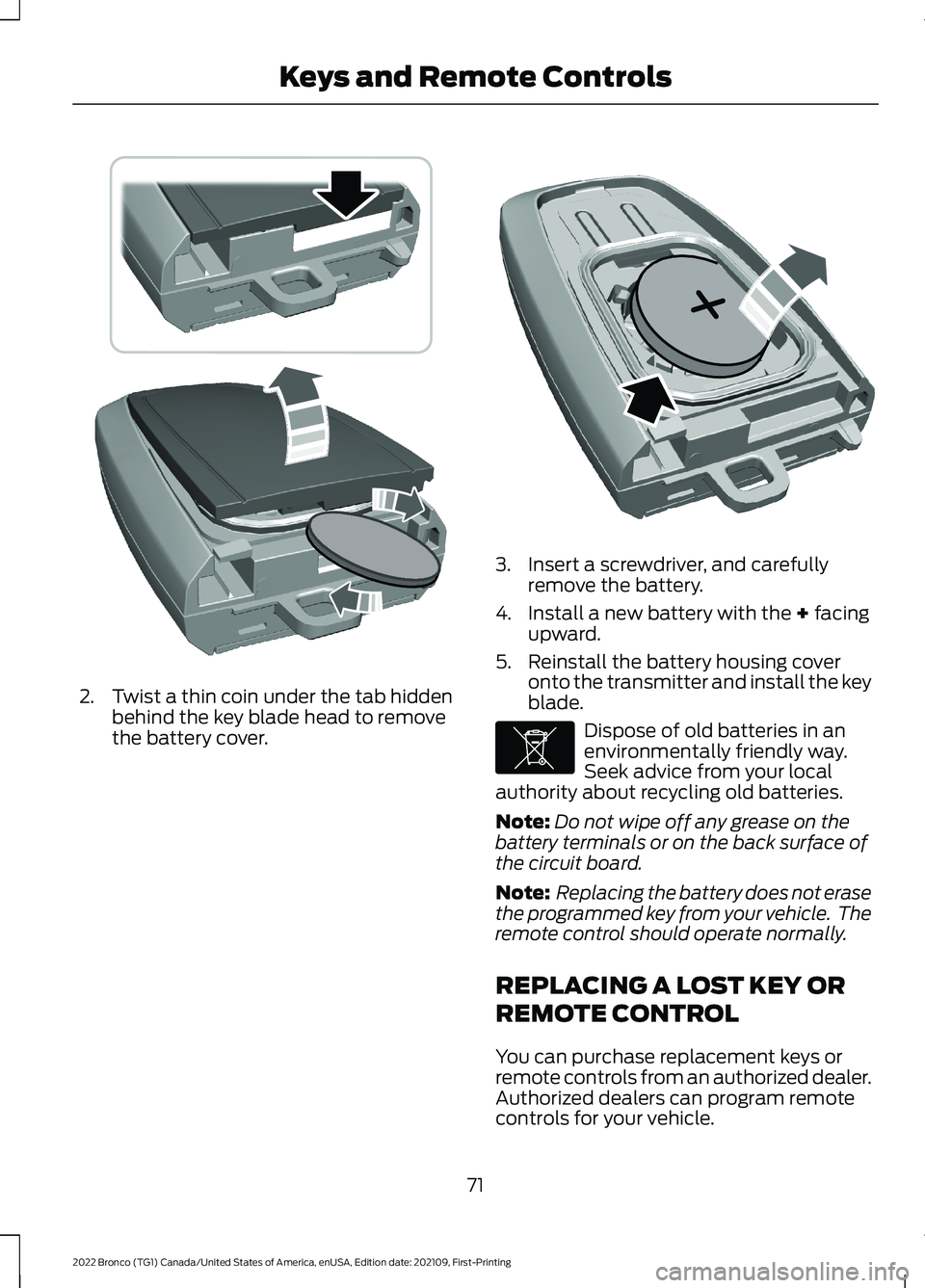
2.Twist a thin coin under the tab hiddenbehind the key blade head to removethe battery cover.
3.Insert a screwdriver, and carefullyremove the battery.
4.Install a new battery with the + facingupward.
5.Reinstall the battery housing coveronto the transmitter and install the keyblade.
Dispose of old batteries in anenvironmentally friendly way.Seek advice from your localauthority about recycling old batteries.
Note:Do not wipe off any grease on thebattery terminals or on the back surface ofthe circuit board.
Note: Replacing the battery does not erasethe programmed key from your vehicle. Theremote control should operate normally.
REPLACING A LOST KEY OR
REMOTE CONTROL
You can purchase replacement keys orremote controls from an authorized dealer.Authorized dealers can program remotecontrols for your vehicle.
71
2022 Bronco (TG1) Canada/United States of America, enUSA, Edition date: 202109, First-PrintingKeys and Remote ControlsE303824 E218402 E107998
Page 87 of 562
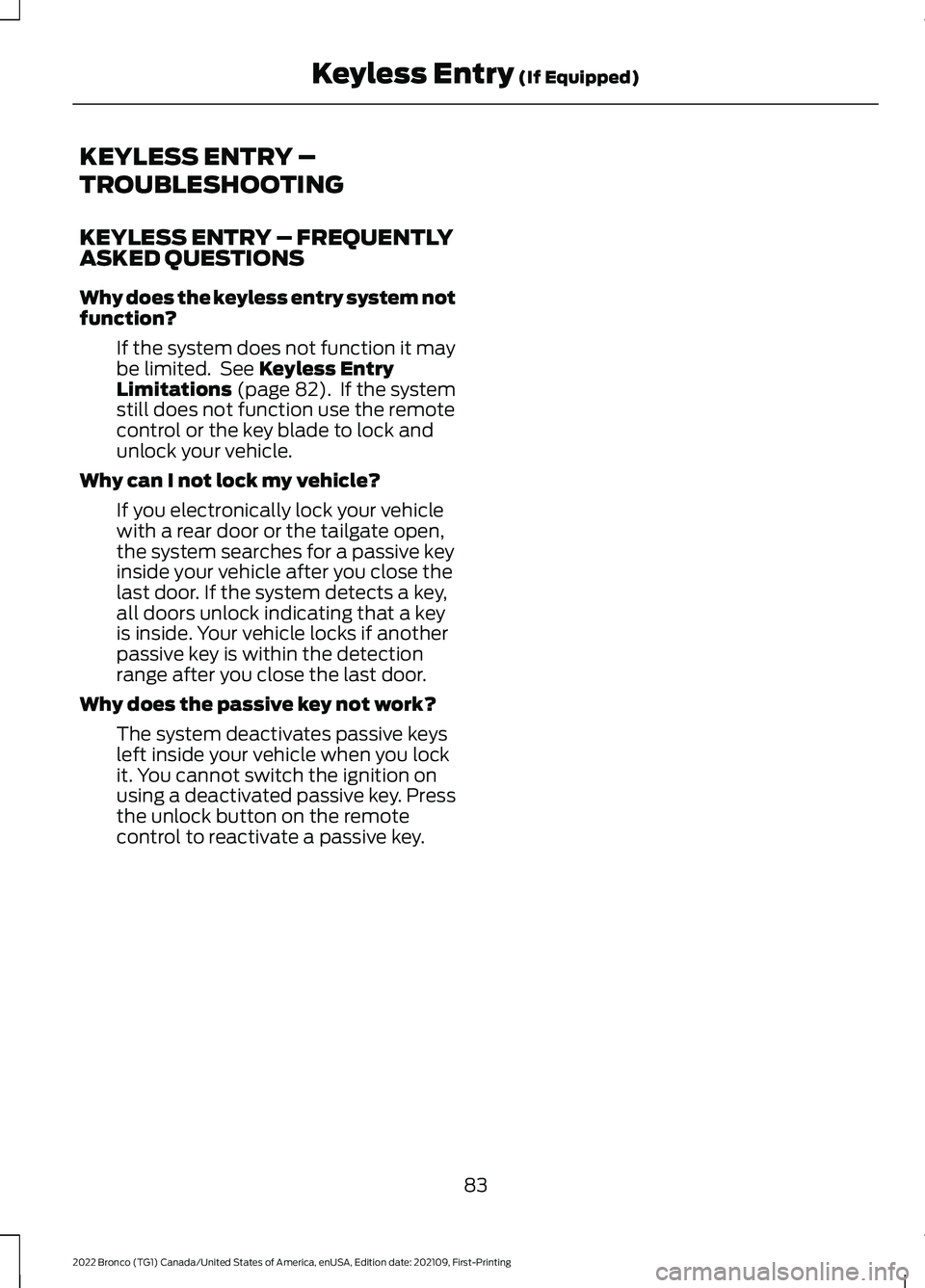
KEYLESS ENTRY –
TROUBLESHOOTING
KEYLESS ENTRY – FREQUENTLYASKED QUESTIONS
Why does the keyless entry system notfunction?
If the system does not function it maybe limited. See Keyless EntryLimitations (page 82). If the systemstill does not function use the remotecontrol or the key blade to lock andunlock your vehicle.
Why can I not lock my vehicle?
If you electronically lock your vehiclewith a rear door or the tailgate open,the system searches for a passive keyinside your vehicle after you close thelast door. If the system detects a key,all doors unlock indicating that a keyis inside. Your vehicle locks if anotherpassive key is within the detectionrange after you close the last door.
Why does the passive key not work?
The system deactivates passive keysleft inside your vehicle when you lockit. You cannot switch the ignition onusing a deactivated passive key. Pressthe unlock button on the remotecontrol to reactivate a passive key.
83
2022 Bronco (TG1) Canada/United States of America, enUSA, Edition date: 202109, First-PrintingKeyless Entry (If Equipped)
Page 89 of 562
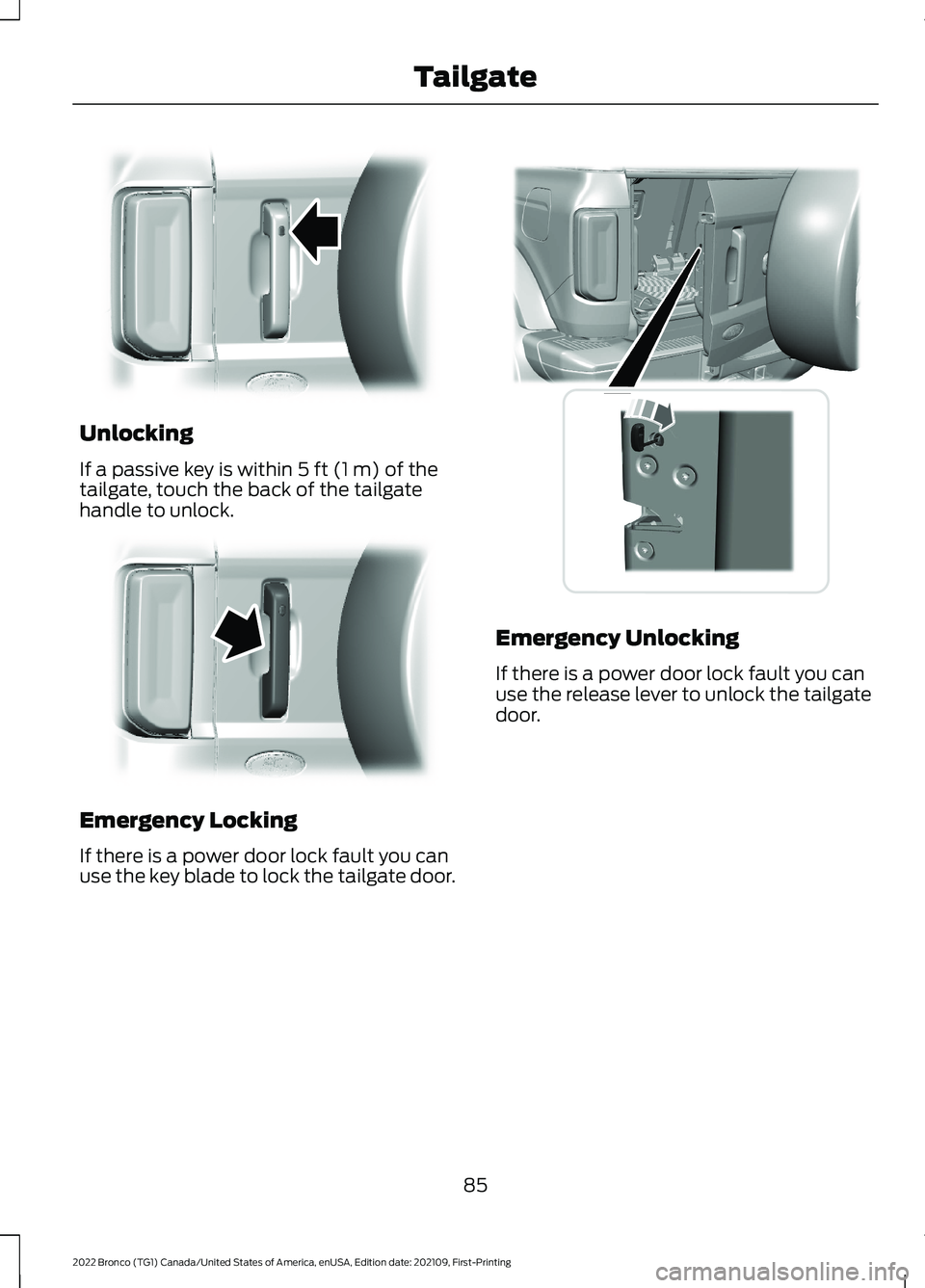
Unlocking
If a passive key is within 5 ft (1 m) of thetailgate, touch the back of the tailgatehandle to unlock.
Emergency Locking
If there is a power door lock fault you canuse the key blade to lock the tailgate door.
Emergency Unlocking
If there is a power door lock fault you canuse the release lever to unlock the tailgatedoor.
85
2022 Bronco (TG1) Canada/United States of America, enUSA, Edition date: 202109, First-PrintingTailgateE323094 E323096 E342916
Page 544 of 562
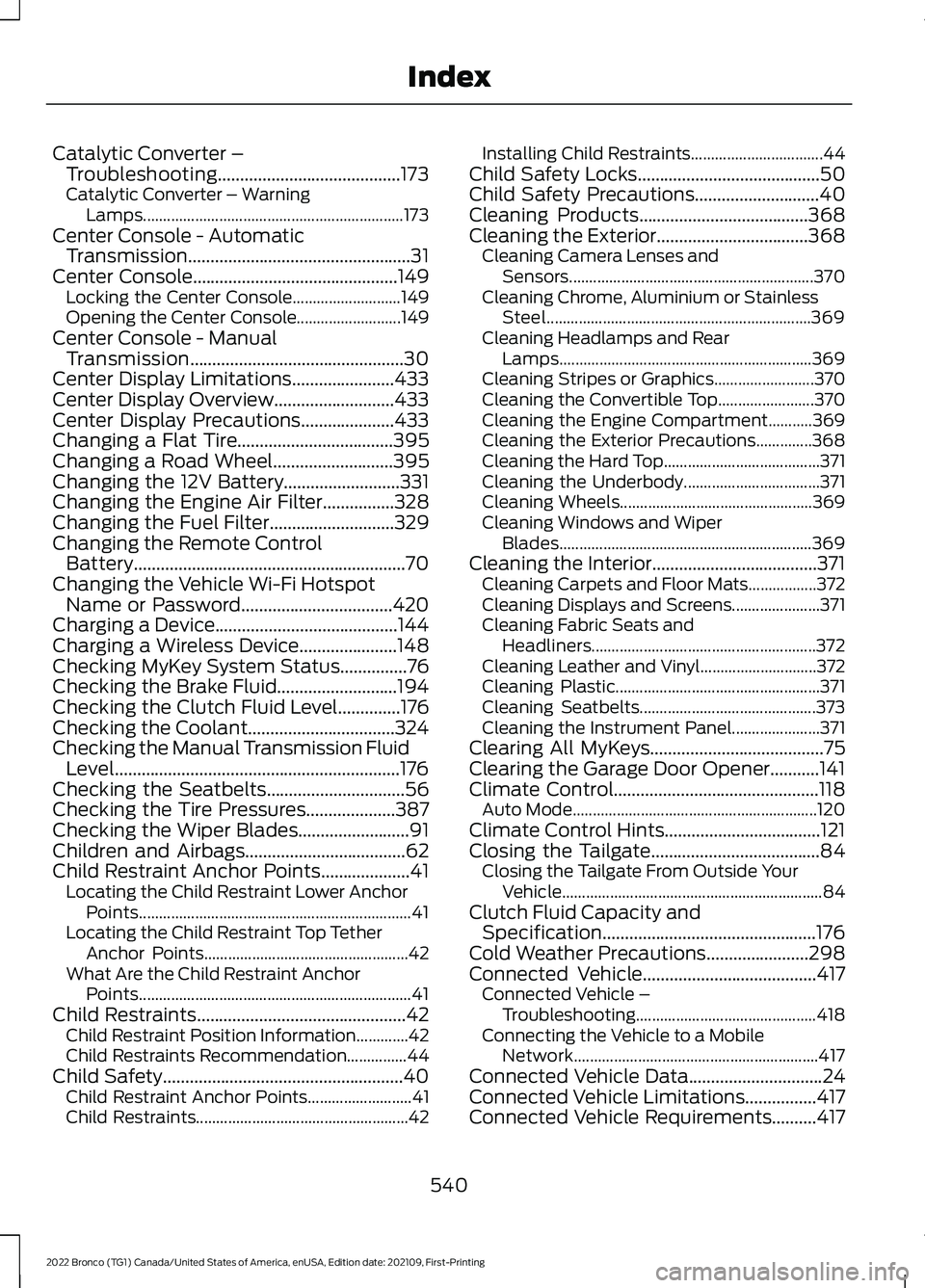
Catalytic Converter –Troubleshooting.........................................173Catalytic Converter – WarningLamps.................................................................173Center Console - AutomaticTransmission..................................................31Center Console..............................................149Locking the Center Console...........................149Opening the Center Console..........................149Center Console - ManualTransmission................................................30Center Display Limitations.......................433Center Display Overview...........................433Center Display Precautions.....................433Changing a Flat Tire...................................395Changing a Road Wheel...........................395Changing the 12V Battery..........................331Changing the Engine Air Filter................328Changing the Fuel Filter............................329Changing the Remote ControlBattery.............................................................70Changing the Vehicle Wi-Fi HotspotName or Password..................................420Charging a Device.........................................144Charging a Wireless Device......................148Checking MyKey System Status...............76Checking the Brake Fluid...........................194Checking the Clutch Fluid Level..............176Checking the Coolant.................................324Checking the Manual Transmission FluidLevel................................................................176Checking the Seatbelts...............................56Checking the Tire Pressures....................387Checking the Wiper Blades.........................91Children and Airbags....................................62Child Restraint Anchor Points....................41Locating the Child Restraint Lower AnchorPoints....................................................................41Locating the Child Restraint Top TetherAnchor Points...................................................42What Are the Child Restraint AnchorPoints....................................................................41Child Restraints...............................................42Child Restraint Position Information.............42Child Restraints Recommendation...............44Child Safety......................................................40Child Restraint Anchor Points..........................41Child Restraints.....................................................42
Installing Child Restraints.................................44Child Safety Locks.........................................50Child Safety Precautions............................40Cleaning Products......................................368Cleaning the Exterior..................................368Cleaning Camera Lenses andSensors.............................................................370Cleaning Chrome, Aluminium or StainlessSteel..................................................................369Cleaning Headlamps and RearLamps...............................................................369Cleaning Stripes or Graphics.........................370Cleaning the Convertible Top........................370Cleaning the Engine Compartment...........369Cleaning the Exterior Precautions..............368Cleaning the Hard Top.......................................371Cleaning the Underbody..................................371Cleaning Wheels................................................369Cleaning Windows and WiperBlades...............................................................369Cleaning the Interior.....................................371Cleaning Carpets and Floor Mats.................372Cleaning Displays and Screens......................371Cleaning Fabric Seats andHeadliners........................................................372Cleaning Leather and Vinyl.............................372Cleaning Plastic...................................................371Cleaning Seatbelts............................................373Cleaning the Instrument Panel......................371Clearing All MyKeys.......................................75Clearing the Garage Door Opener...........141Climate Control..............................................118Auto Mode.............................................................120Climate Control Hints...................................121Closing the Tailgate......................................84Closing the Tailgate From Outside YourVehicle.................................................................84Clutch Fluid Capacity andSpecification................................................176Cold Weather Precautions.......................298Connected Vehicle.......................................417Connected Vehicle –Troubleshooting.............................................418Connecting the Vehicle to a MobileNetwork.............................................................417Connected Vehicle Data..............................24Connected Vehicle Limitations................417Connected Vehicle Requirements..........417
540
2022 Bronco (TG1) Canada/United States of America, enUSA, Edition date: 202109, First-PrintingIndex
Page 554 of 562
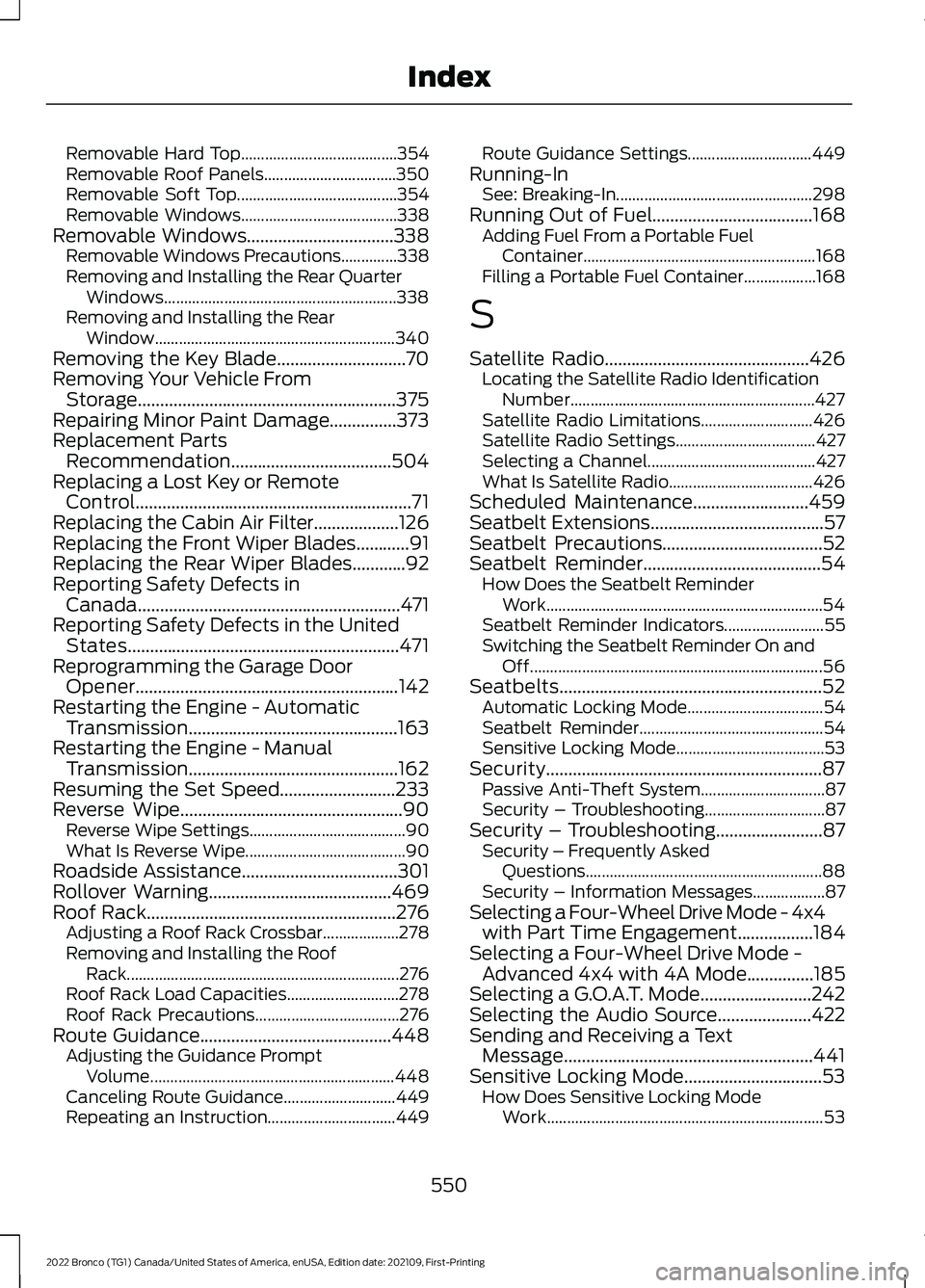
Removable Hard Top.......................................354Removable Roof Panels.................................350Removable Soft Top........................................354Removable Windows.......................................338Removable Windows.................................338Removable Windows Precautions..............338Removing and Installing the Rear QuarterWindows..........................................................338Removing and Installing the RearWindow............................................................340Removing the Key Blade.............................70Removing Your Vehicle FromStorage..........................................................375Repairing Minor Paint Damage...............373Replacement PartsRecommendation....................................504Replacing a Lost Key or RemoteControl..............................................................71Replacing the Cabin Air Filter...................126Replacing the Front Wiper Blades............91Replacing the Rear Wiper Blades............92Reporting Safety Defects inCanada...........................................................471Reporting Safety Defects in the UnitedStates.............................................................471Reprogramming the Garage DoorOpener...........................................................142Restarting the Engine - AutomaticTransmission...............................................163Restarting the Engine - ManualTransmission...............................................162Resuming the Set Speed..........................233Reverse Wipe..................................................90Reverse Wipe Settings.......................................90What Is Reverse Wipe........................................90Roadside Assistance...................................301Rollover Warning.........................................469Roof Rack........................................................276Adjusting a Roof Rack Crossbar...................278Removing and Installing the RoofRack....................................................................276Roof Rack Load Capacities............................278Roof Rack Precautions....................................276Route Guidance...........................................448Adjusting the Guidance PromptVolume.............................................................448Canceling Route Guidance............................449Repeating an Instruction................................449
Route Guidance Settings...............................449Running-InSee: Breaking-In.................................................298Running Out of Fuel....................................168Adding Fuel From a Portable FuelContainer..........................................................168Filling a Portable Fuel Container..................168
S
Satellite Radio..............................................426Locating the Satellite Radio IdentificationNumber.............................................................427Satellite Radio Limitations............................426Satellite Radio Settings...................................427Selecting a Channel..........................................427What Is Satellite Radio....................................426Scheduled Maintenance..........................459Seatbelt Extensions.......................................57Seatbelt Precautions....................................52Seatbelt Reminder........................................54How Does the Seatbelt ReminderWork.....................................................................54Seatbelt Reminder Indicators.........................55Switching the Seatbelt Reminder On andOff.........................................................................56Seatbelts...........................................................52Automatic Locking Mode..................................54Seatbelt Reminder..............................................54Sensitive Locking Mode.....................................53Security..............................................................87Passive Anti-Theft System...............................87Security – Troubleshooting..............................87Security – Troubleshooting........................87Security – Frequently AskedQuestions...........................................................88Security – Information Messages..................87Selecting a Four-Wheel Drive Mode - 4x4with Part Time Engagement.................184Selecting a Four-Wheel Drive Mode -Advanced 4x4 with 4A Mode...............185Selecting a G.O.A.T. Mode.........................242Selecting the Audio Source.....................422Sending and Receiving a TextMessage........................................................441Sensitive Locking Mode...............................53How Does Sensitive Locking ModeWork.....................................................................53
550
2022 Bronco (TG1) Canada/United States of America, enUSA, Edition date: 202109, First-PrintingIndex