change wheel FORD BRONCO 2022 Owners Manual
[x] Cancel search | Manufacturer: FORD, Model Year: 2022, Model line: BRONCO, Model: FORD BRONCO 2022Pages: 562, PDF Size: 73 MB
Page 26 of 562
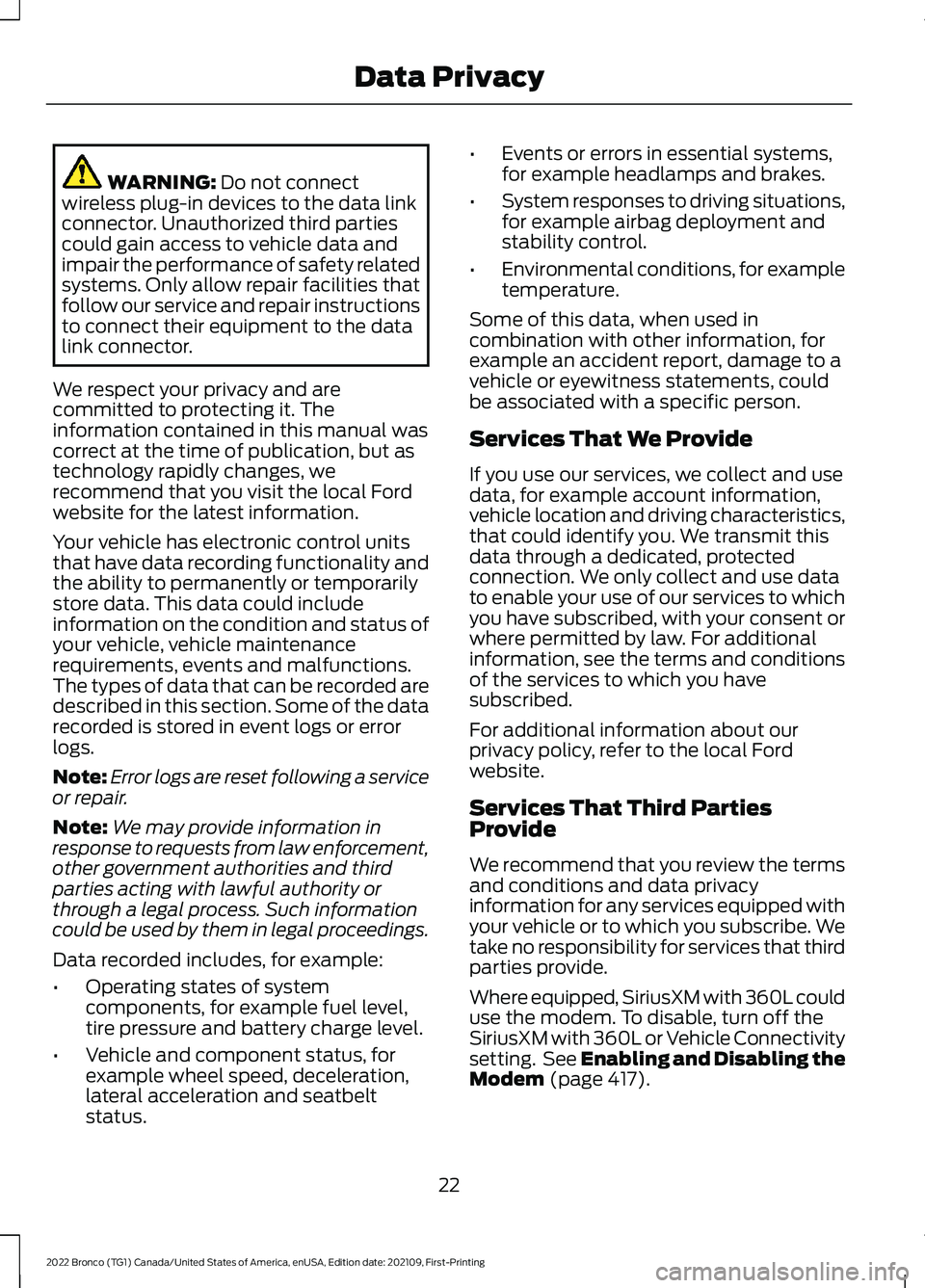
WARNING: Do not connectwireless plug-in devices to the data linkconnector. Unauthorized third partiescould gain access to vehicle data andimpair the performance of safety relatedsystems. Only allow repair facilities thatfollow our service and repair instructionsto connect their equipment to the datalink connector.
We respect your privacy and arecommitted to protecting it. Theinformation contained in this manual wascorrect at the time of publication, but astechnology rapidly changes, werecommend that you visit the local Fordwebsite for the latest information.
Your vehicle has electronic control unitsthat have data recording functionality andthe ability to permanently or temporarilystore data. This data could includeinformation on the condition and status ofyour vehicle, vehicle maintenancerequirements, events and malfunctions.The types of data that can be recorded aredescribed in this section. Some of the datarecorded is stored in event logs or errorlogs.
Note:Error logs are reset following a serviceor repair.
Note:We may provide information inresponse to requests from law enforcement,other government authorities and thirdparties acting with lawful authority orthrough a legal process. Such informationcould be used by them in legal proceedings.
Data recorded includes, for example:
•Operating states of systemcomponents, for example fuel level,tire pressure and battery charge level.
•Vehicle and component status, forexample wheel speed, deceleration,lateral acceleration and seatbeltstatus.
•Events or errors in essential systems,for example headlamps and brakes.
•System responses to driving situations,for example airbag deployment andstability control.
•Environmental conditions, for exampletemperature.
Some of this data, when used incombination with other information, forexample an accident report, damage to avehicle or eyewitness statements, couldbe associated with a specific person.
Services That We Provide
If you use our services, we collect and usedata, for example account information,vehicle location and driving characteristics,that could identify you. We transmit thisdata through a dedicated, protectedconnection. We only collect and use datato enable your use of our services to whichyou have subscribed, with your consent orwhere permitted by law. For additionalinformation, see the terms and conditionsof the services to which you havesubscribed.
For additional information about ourprivacy policy, refer to the local Fordwebsite.
Services That Third PartiesProvide
We recommend that you review the termsand conditions and data privacyinformation for any services equipped withyour vehicle or to which you subscribe. Wetake no responsibility for services that thirdparties provide.
Where equipped, SiriusXM with 360L coulduse the modem. To disable, turn off theSiriusXM with 360L or Vehicle Connectivitysetting. See Enabling and Disabling theModem (page 417).
22
2022 Bronco (TG1) Canada/United States of America, enUSA, Edition date: 202109, First-PrintingData Privacy
Page 59 of 562
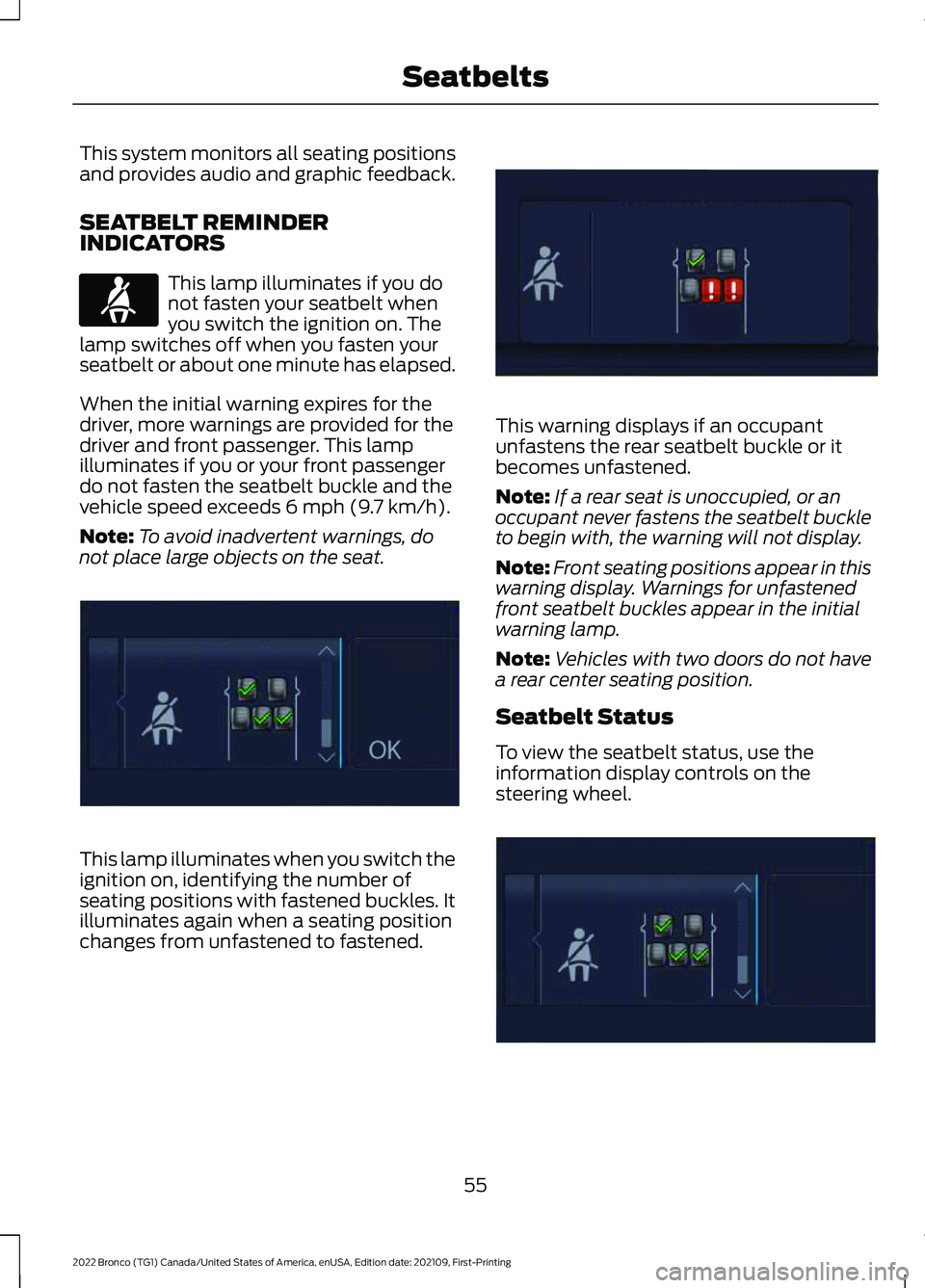
This system monitors all seating positionsand provides audio and graphic feedback.
SEATBELT REMINDERINDICATORS
This lamp illuminates if you donot fasten your seatbelt whenyou switch the ignition on. Thelamp switches off when you fasten yourseatbelt or about one minute has elapsed.
When the initial warning expires for thedriver, more warnings are provided for thedriver and front passenger. This lampilluminates if you or your front passengerdo not fasten the seatbelt buckle and thevehicle speed exceeds 6 mph (9.7 km/h).
Note:To avoid inadvertent warnings, donot place large objects on the seat.
This lamp illuminates when you switch theignition on, identifying the number ofseating positions with fastened buckles. Itilluminates again when a seating positionchanges from unfastened to fastened.
This warning displays if an occupantunfastens the rear seatbelt buckle or itbecomes unfastened.
Note:If a rear seat is unoccupied, or anoccupant never fastens the seatbelt buckleto begin with, the warning will not display.
Note:Front seating positions appear in thiswarning display. Warnings for unfastenedfront seatbelt buckles appear in the initialwarning lamp.
Note:Vehicles with two doors do not havea rear center seating position.
Seatbelt Status
To view the seatbelt status, use theinformation display controls on thesteering wheel.
55
2022 Bronco (TG1) Canada/United States of America, enUSA, Edition date: 202109, First-PrintingSeatbeltsE71880 E352172 E352170 E352171
Page 208 of 562
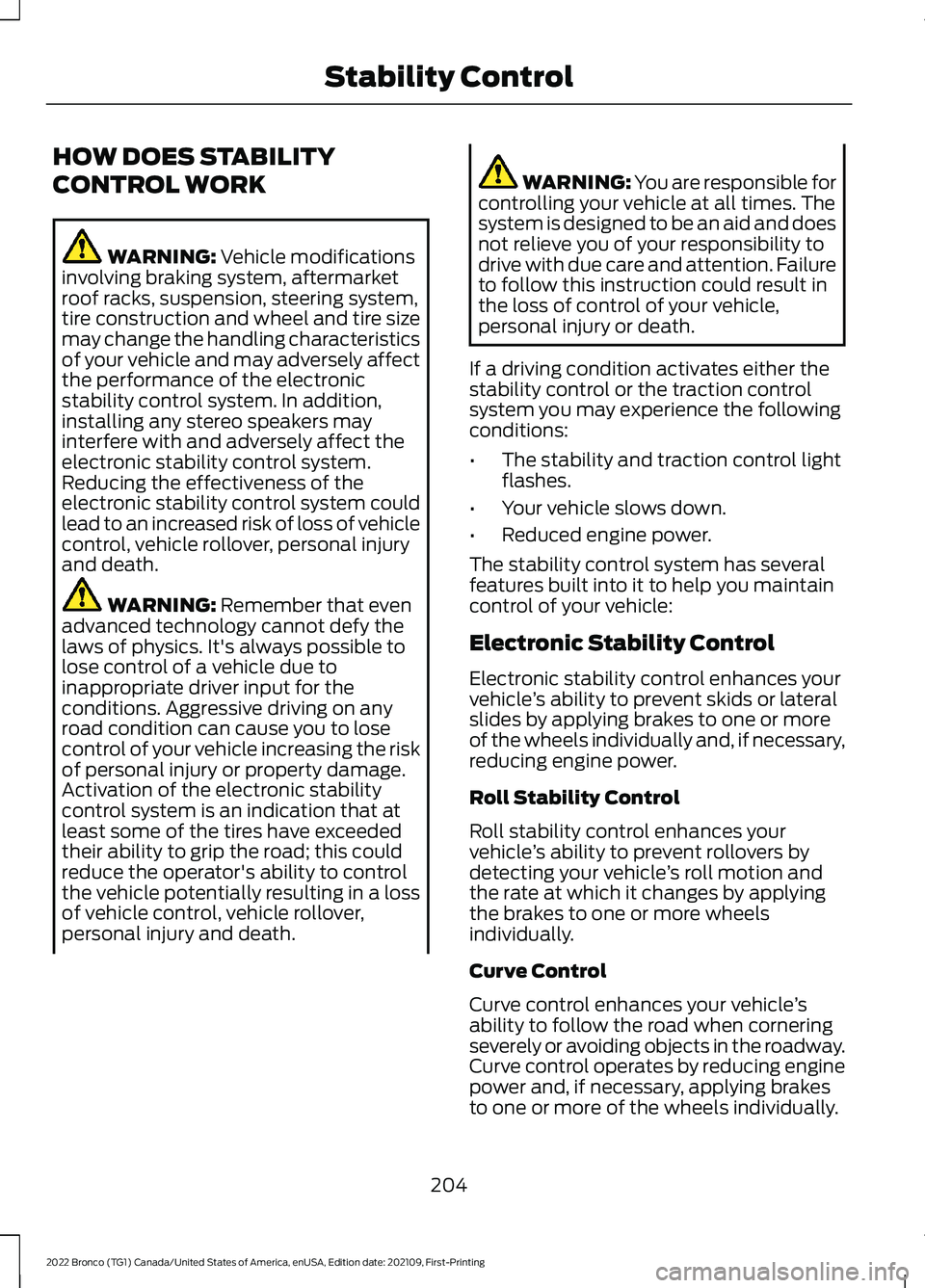
HOW DOES STABILITY
CONTROL WORK
WARNING: Vehicle modificationsinvolving braking system, aftermarketroof racks, suspension, steering system,tire construction and wheel and tire sizemay change the handling characteristicsof your vehicle and may adversely affectthe performance of the electronicstability control system. In addition,installing any stereo speakers mayinterfere with and adversely affect theelectronic stability control system.Reducing the effectiveness of theelectronic stability control system couldlead to an increased risk of loss of vehiclecontrol, vehicle rollover, personal injuryand death.
WARNING: Remember that evenadvanced technology cannot defy thelaws of physics. It's always possible tolose control of a vehicle due toinappropriate driver input for theconditions. Aggressive driving on anyroad condition can cause you to losecontrol of your vehicle increasing the riskof personal injury or property damage.Activation of the electronic stabilitycontrol system is an indication that atleast some of the tires have exceededtheir ability to grip the road; this couldreduce the operator's ability to controlthe vehicle potentially resulting in a lossof vehicle control, vehicle rollover,personal injury and death.
WARNING: You are responsible forcontrolling your vehicle at all times. Thesystem is designed to be an aid and doesnot relieve you of your responsibility todrive with due care and attention. Failureto follow this instruction could result inthe loss of control of your vehicle,personal injury or death.
If a driving condition activates either thestability control or the traction controlsystem you may experience the followingconditions:
•The stability and traction control lightflashes.
•Your vehicle slows down.
•Reduced engine power.
The stability control system has severalfeatures built into it to help you maintaincontrol of your vehicle:
Electronic Stability Control
Electronic stability control enhances yourvehicle’s ability to prevent skids or lateralslides by applying brakes to one or moreof the wheels individually and, if necessary,reducing engine power.
Roll Stability Control
Roll stability control enhances yourvehicle’s ability to prevent rollovers bydetecting your vehicle’s roll motion andthe rate at which it changes by applyingthe brakes to one or more wheelsindividually.
Curve Control
Curve control enhances your vehicle’sability to follow the road when corneringseverely or avoiding objects in the roadway.Curve control operates by reducing enginepower and, if necessary, applying brakesto one or more of the wheels individually.
204
2022 Bronco (TG1) Canada/United States of America, enUSA, Edition date: 202109, First-PrintingStability Control
Page 212 of 562
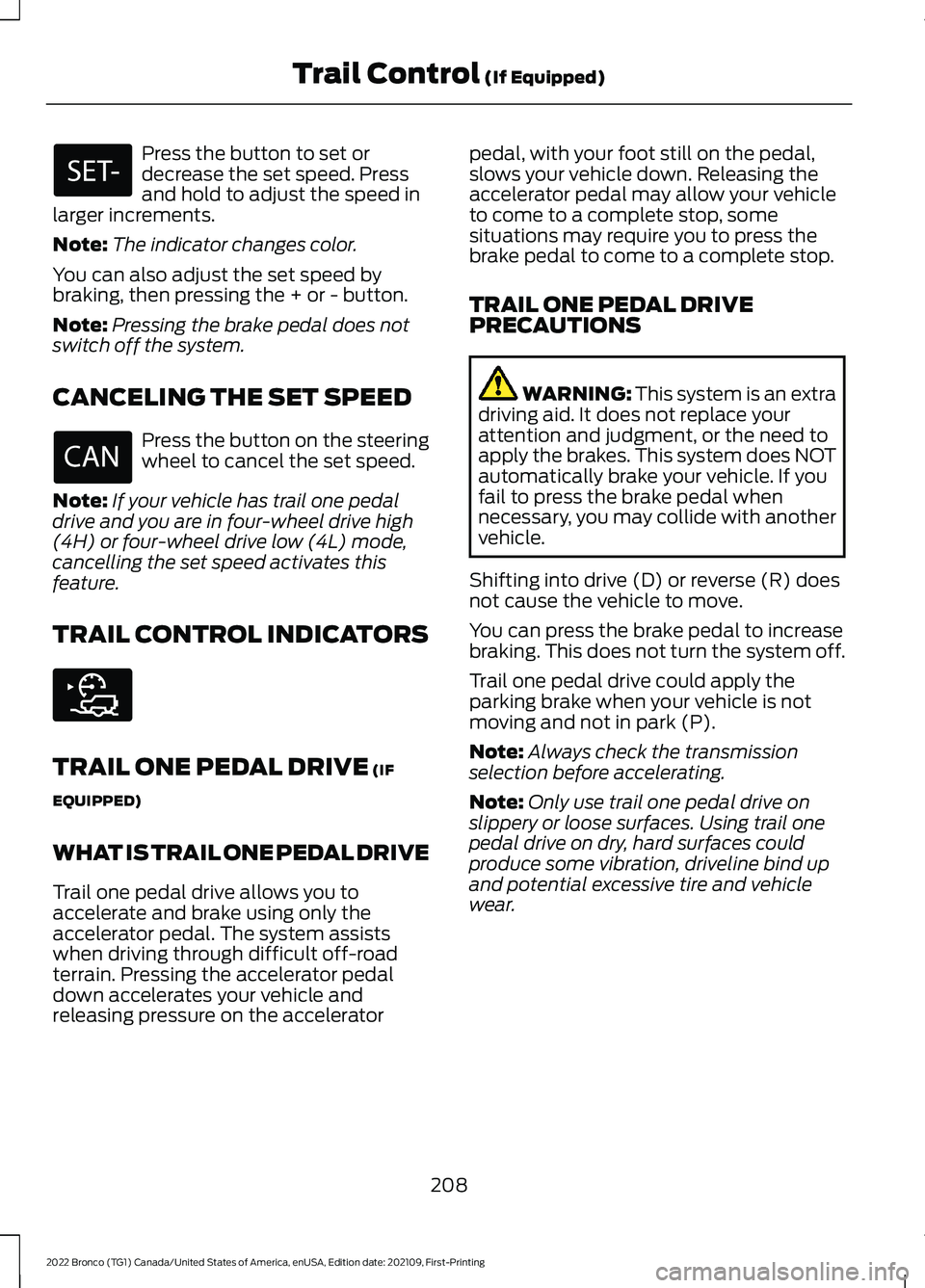
Press the button to set ordecrease the set speed. Pressand hold to adjust the speed inlarger increments.
Note:The indicator changes color.
You can also adjust the set speed bybraking, then pressing the + or - button.
Note:Pressing the brake pedal does notswitch off the system.
CANCELING THE SET SPEED
Press the button on the steeringwheel to cancel the set speed.
Note:If your vehicle has trail one pedaldrive and you are in four-wheel drive high(4H) or four-wheel drive low (4L) mode,cancelling the set speed activates thisfeature.
TRAIL CONTROL INDICATORS
TRAIL ONE PEDAL DRIVE (IF
EQUIPPED)
WHAT IS TRAIL ONE PEDAL DRIVE
Trail one pedal drive allows you toaccelerate and brake using only theaccelerator pedal. The system assistswhen driving through difficult off-roadterrain. Pressing the accelerator pedaldown accelerates your vehicle andreleasing pressure on the accelerator
pedal, with your foot still on the pedal,slows your vehicle down. Releasing theaccelerator pedal may allow your vehicleto come to a complete stop, somesituations may require you to press thebrake pedal to come to a complete stop.
TRAIL ONE PEDAL DRIVEPRECAUTIONS
WARNING: This system is an extradriving aid. It does not replace yourattention and judgment, or the need toapply the brakes. This system does NOTautomatically brake your vehicle. If youfail to press the brake pedal whennecessary, you may collide with anothervehicle.
Shifting into drive (D) or reverse (R) doesnot cause the vehicle to move.
You can press the brake pedal to increasebraking. This does not turn the system off.
Trail one pedal drive could apply theparking brake when your vehicle is notmoving and not in park (P).
Note:Always check the transmissionselection before accelerating.
Note:Only use trail one pedal drive onslippery or loose surfaces. Using trail onepedal drive on dry, hard surfaces couldproduce some vibration, driveline bind upand potential excessive tire and vehiclewear.
208
2022 Bronco (TG1) Canada/United States of America, enUSA, Edition date: 202109, First-PrintingTrail Control (If Equipped) E318506
Page 214 of 562
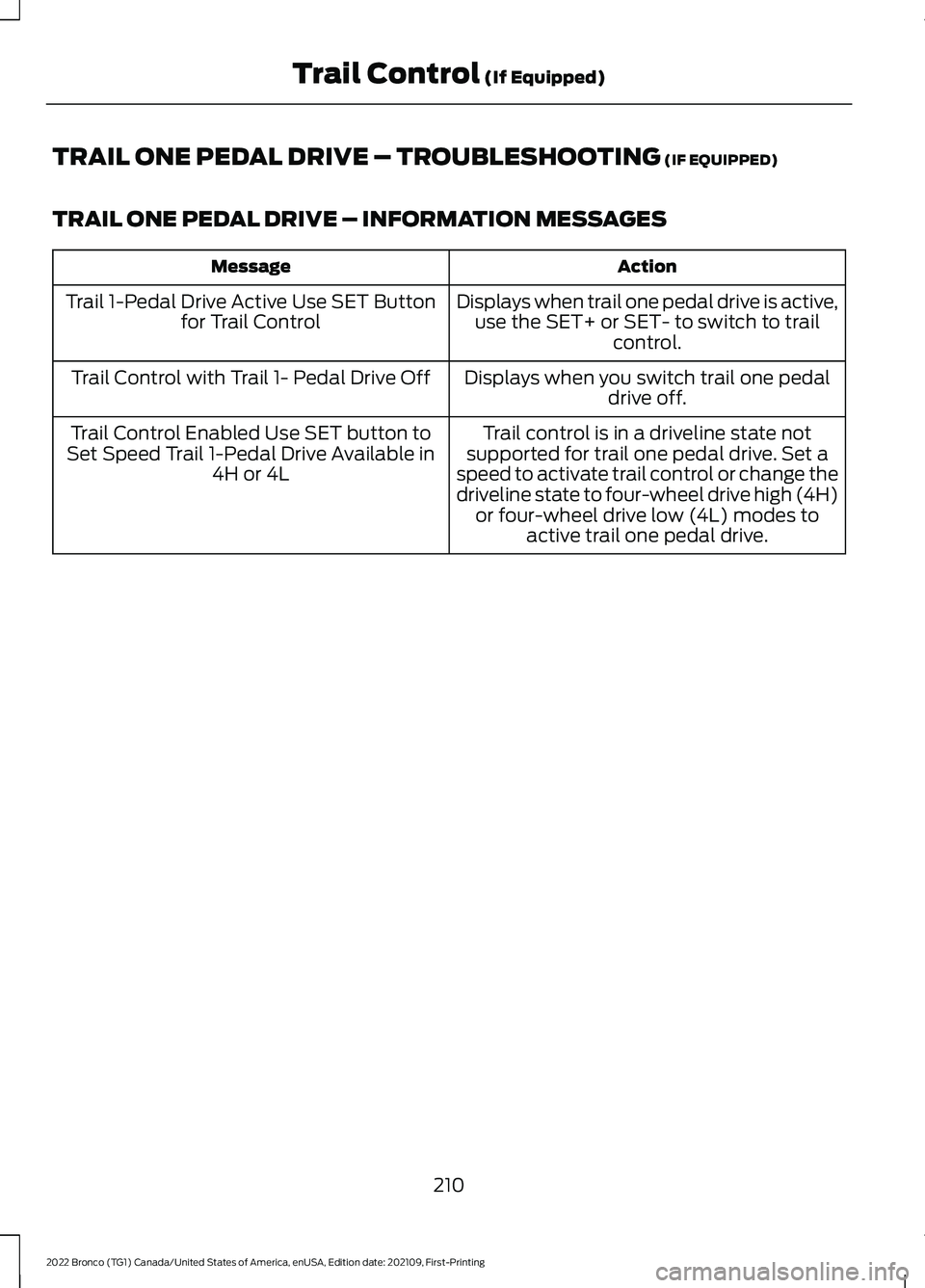
TRAIL ONE PEDAL DRIVE – TROUBLESHOOTING (IF EQUIPPED)
TRAIL ONE PEDAL DRIVE – INFORMATION MESSAGES
ActionMessage
Displays when trail one pedal drive is active,use the SET+ or SET- to switch to trailcontrol.
Trail 1-Pedal Drive Active Use SET Buttonfor Trail Control
Displays when you switch trail one pedaldrive off.Trail Control with Trail 1- Pedal Drive Off
Trail control is in a driveline state notsupported for trail one pedal drive. Set aspeed to activate trail control or change thedriveline state to four-wheel drive high (4H)or four-wheel drive low (4L) modes toactive trail one pedal drive.
Trail Control Enabled Use SET button toSet Speed Trail 1-Pedal Drive Available in4H or 4L
210
2022 Bronco (TG1) Canada/United States of America, enUSA, Edition date: 202109, First-PrintingTrail Control (If Equipped)
Page 219 of 562
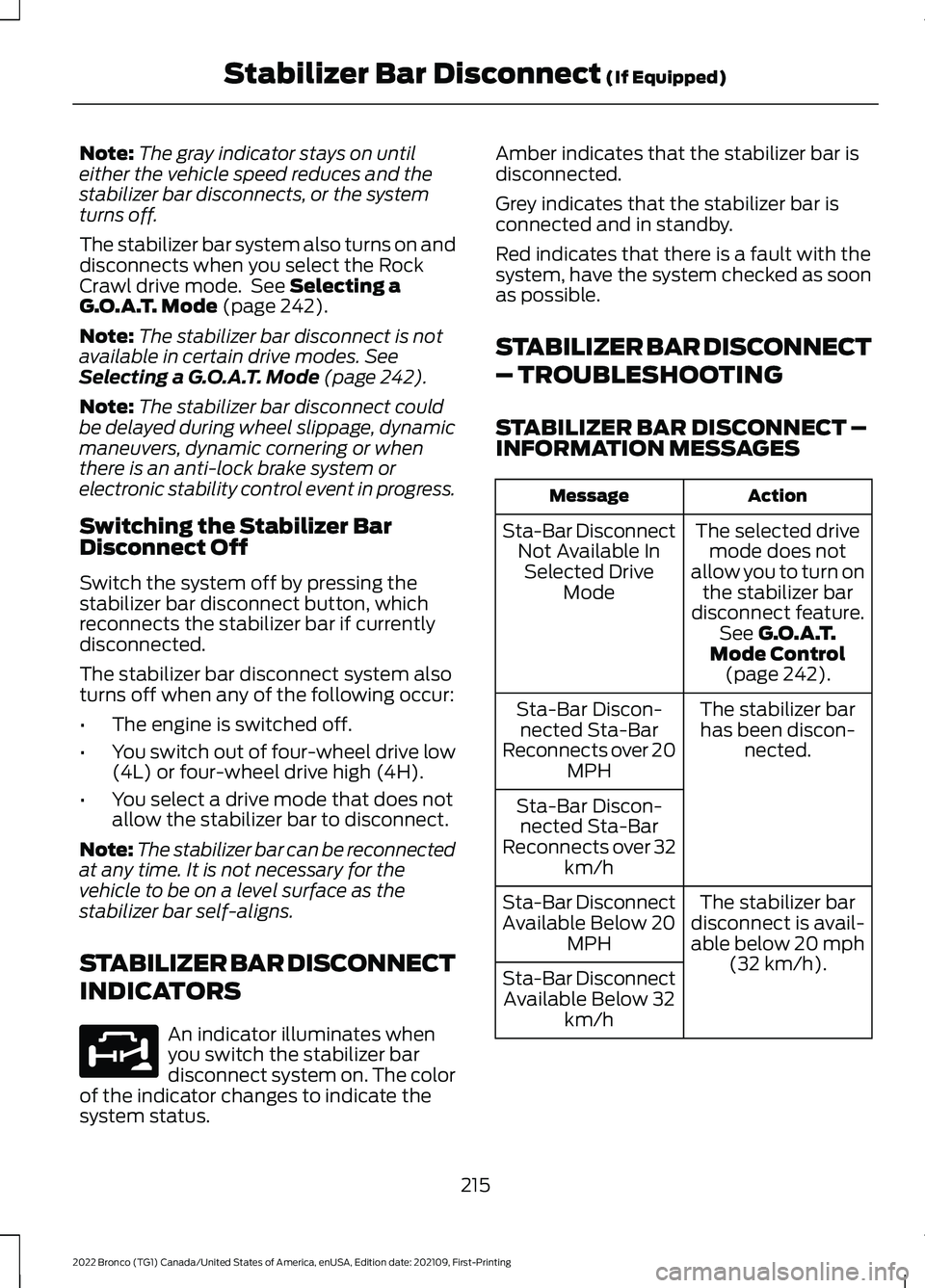
Note:The gray indicator stays on untileither the vehicle speed reduces and thestabilizer bar disconnects, or the systemturns off.
The stabilizer bar system also turns on anddisconnects when you select the RockCrawl drive mode. See Selecting aG.O.A.T. Mode (page 242).
Note:The stabilizer bar disconnect is notavailable in certain drive modes. SeeSelecting a G.O.A.T. Mode (page 242).
Note:The stabilizer bar disconnect couldbe delayed during wheel slippage, dynamicmaneuvers, dynamic cornering or whenthere is an anti-lock brake system orelectronic stability control event in progress.
Switching the Stabilizer BarDisconnect Off
Switch the system off by pressing thestabilizer bar disconnect button, whichreconnects the stabilizer bar if currentlydisconnected.
The stabilizer bar disconnect system alsoturns off when any of the following occur:
•The engine is switched off.
•You switch out of four-wheel drive low(4L) or four-wheel drive high (4H).
•You select a drive mode that does notallow the stabilizer bar to disconnect.
Note:The stabilizer bar can be reconnectedat any time. It is not necessary for thevehicle to be on a level surface as thestabilizer bar self-aligns.
STABILIZER BAR DISCONNECT
INDICATORS
An indicator illuminates whenyou switch the stabilizer bardisconnect system on. The colorof the indicator changes to indicate thesystem status.
Amber indicates that the stabilizer bar isdisconnected.
Grey indicates that the stabilizer bar isconnected and in standby.
Red indicates that there is a fault with thesystem, have the system checked as soonas possible.
STABILIZER BAR DISCONNECT
– TROUBLESHOOTING
STABILIZER BAR DISCONNECT –INFORMATION MESSAGES
ActionMessage
The selected drivemode does notallow you to turn onthe stabilizer bardisconnect feature.See G.O.A.T.Mode Control(page 242).
Sta-Bar DisconnectNot Available InSelected DriveMode
The stabilizer barhas been discon-nected.
Sta-Bar Discon-nected Sta-BarReconnects over 20MPH
Sta-Bar Discon-nected Sta-BarReconnects over 32km/h
The stabilizer bardisconnect is avail-able below 20 mph(32 km/h).
Sta-Bar DisconnectAvailable Below 20MPH
Sta-Bar DisconnectAvailable Below 32km/h
215
2022 Bronco (TG1) Canada/United States of America, enUSA, Edition date: 202109, First-PrintingStabilizer Bar Disconnect (If Equipped)E329476
Page 220 of 562
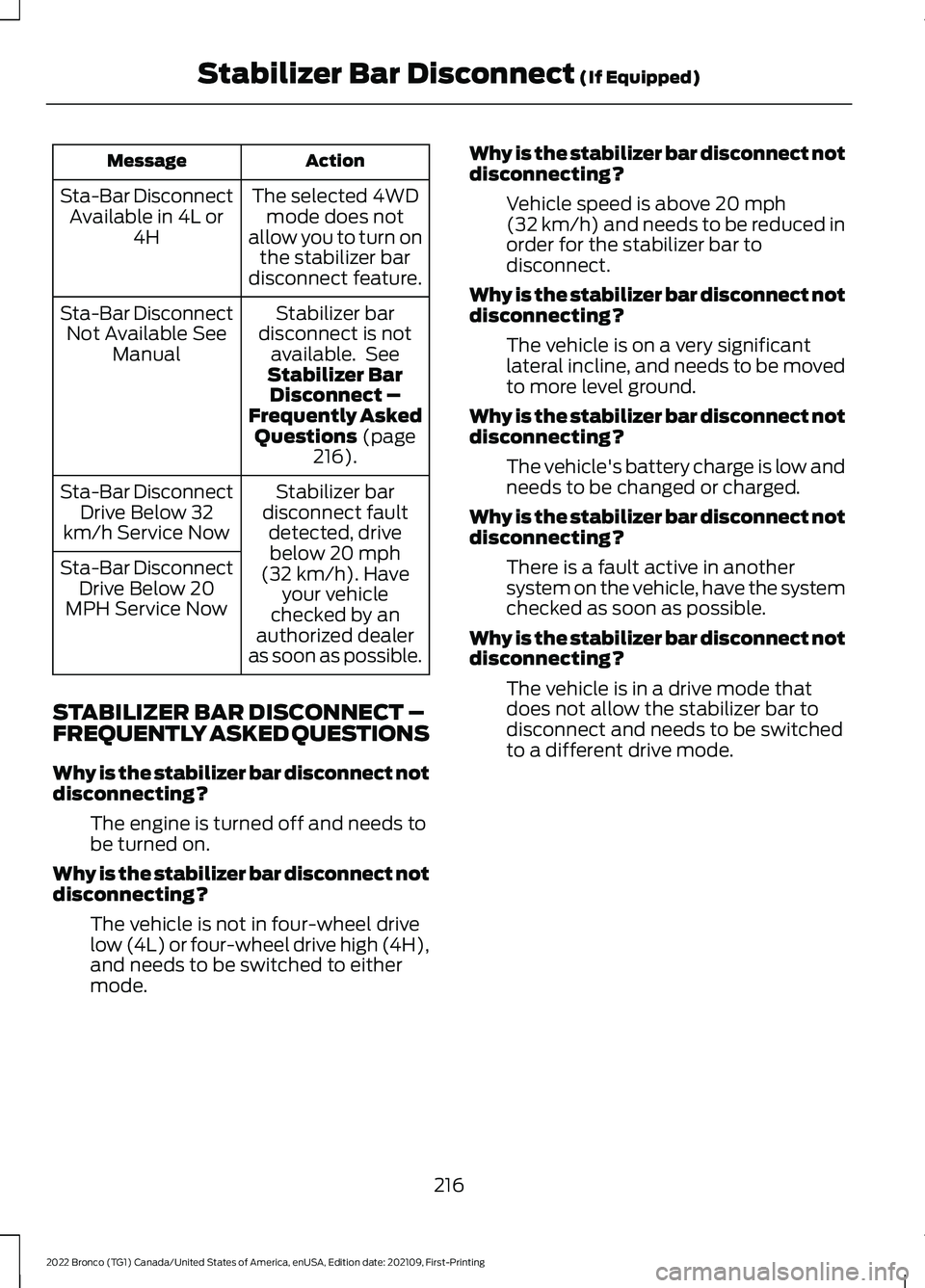
ActionMessage
The selected 4WDmode does notallow you to turn onthe stabilizer bardisconnect feature.
Sta-Bar DisconnectAvailable in 4L or4H
Stabilizer bardisconnect is notavailable. SeeStabilizer BarDisconnect –Frequently AskedQuestions (page216).
Sta-Bar DisconnectNot Available SeeManual
Stabilizer bardisconnect faultdetected, drivebelow 20 mph(32 km/h). Haveyour vehiclechecked by anauthorized dealeras soon as possible.
Sta-Bar DisconnectDrive Below 32km/h Service Now
Sta-Bar DisconnectDrive Below 20MPH Service Now
STABILIZER BAR DISCONNECT –FREQUENTLY ASKED QUESTIONS
Why is the stabilizer bar disconnect notdisconnecting?
The engine is turned off and needs tobe turned on.
Why is the stabilizer bar disconnect notdisconnecting?
The vehicle is not in four-wheel drivelow (4L) or four-wheel drive high (4H),and needs to be switched to eithermode.
Why is the stabilizer bar disconnect notdisconnecting?
Vehicle speed is above 20 mph(32 km/h) and needs to be reduced inorder for the stabilizer bar todisconnect.
Why is the stabilizer bar disconnect notdisconnecting?
The vehicle is on a very significantlateral incline, and needs to be movedto more level ground.
Why is the stabilizer bar disconnect notdisconnecting?
The vehicle's battery charge is low andneeds to be changed or charged.
Why is the stabilizer bar disconnect notdisconnecting?
There is a fault active in anothersystem on the vehicle, have the systemchecked as soon as possible.
Why is the stabilizer bar disconnect notdisconnecting?
The vehicle is in a drive mode thatdoes not allow the stabilizer bar todisconnect and needs to be switchedto a different drive mode.
216
2022 Bronco (TG1) Canada/United States of America, enUSA, Edition date: 202109, First-PrintingStabilizer Bar Disconnect (If Equipped)
Page 231 of 562
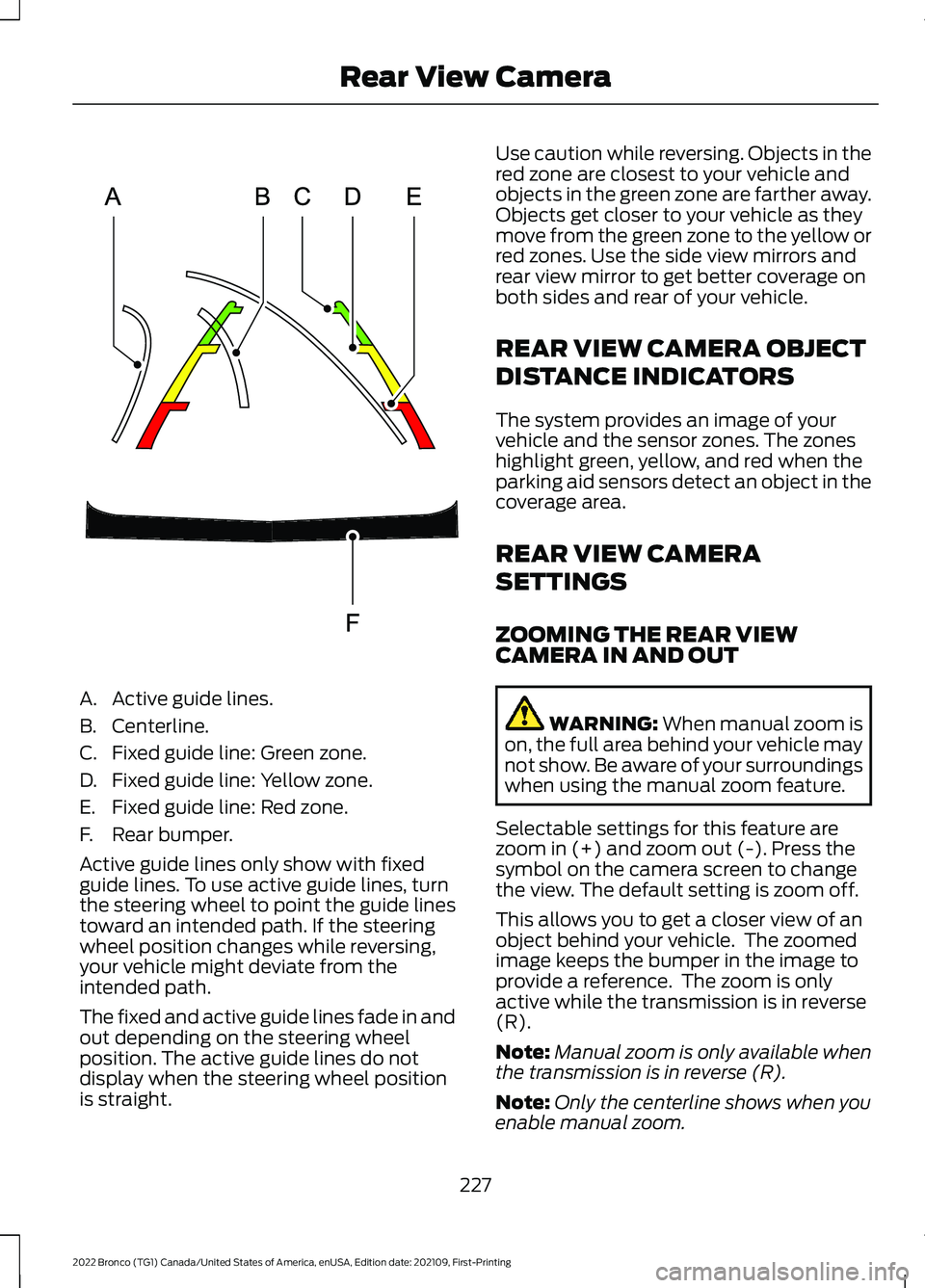
A.Active guide lines.
B.Centerline.
C.Fixed guide line: Green zone.
D.Fixed guide line: Yellow zone.
E.Fixed guide line: Red zone.
F.Rear bumper.
Active guide lines only show with fixedguide lines. To use active guide lines, turnthe steering wheel to point the guide linestoward an intended path. If the steeringwheel position changes while reversing,your vehicle might deviate from theintended path.
The fixed and active guide lines fade in andout depending on the steering wheelposition. The active guide lines do notdisplay when the steering wheel positionis straight.
Use caution while reversing. Objects in thered zone are closest to your vehicle andobjects in the green zone are farther away.Objects get closer to your vehicle as theymove from the green zone to the yellow orred zones. Use the side view mirrors andrear view mirror to get better coverage onboth sides and rear of your vehicle.
REAR VIEW CAMERA OBJECT
DISTANCE INDICATORS
The system provides an image of yourvehicle and the sensor zones. The zoneshighlight green, yellow, and red when theparking aid sensors detect an object in thecoverage area.
REAR VIEW CAMERA
SETTINGS
ZOOMING THE REAR VIEWCAMERA IN AND OUT
WARNING: When manual zoom ison, the full area behind your vehicle maynot show. Be aware of your surroundingswhen using the manual zoom feature.
Selectable settings for this feature arezoom in (+) and zoom out (-). Press thesymbol on the camera screen to changethe view. The default setting is zoom off.
This allows you to get a closer view of anobject behind your vehicle. The zoomedimage keeps the bumper in the image toprovide a reference. The zoom is onlyactive while the transmission is in reverse(R).
Note:Manual zoom is only available whenthe transmission is in reverse (R).
Note:Only the centerline shows when youenable manual zoom.
227
2022 Bronco (TG1) Canada/United States of America, enUSA, Edition date: 202109, First-PrintingRear View CameraE306774
Page 234 of 562
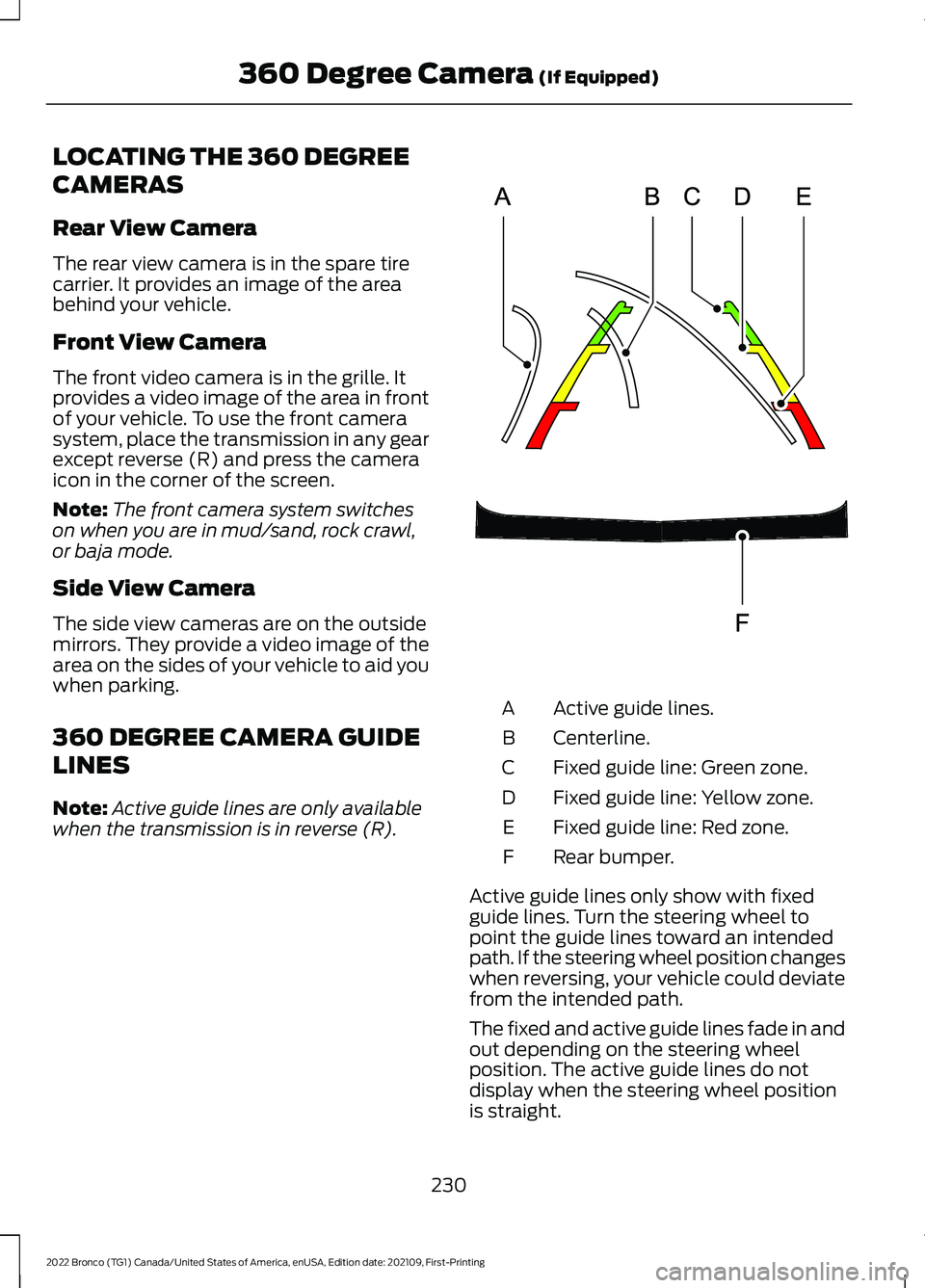
LOCATING THE 360 DEGREE
CAMERAS
Rear View Camera
The rear view camera is in the spare tirecarrier. It provides an image of the areabehind your vehicle.
Front View Camera
The front video camera is in the grille. Itprovides a video image of the area in frontof your vehicle. To use the front camerasystem, place the transmission in any gearexcept reverse (R) and press the cameraicon in the corner of the screen.
Note:The front camera system switcheson when you are in mud/sand, rock crawl,or baja mode.
Side View Camera
The side view cameras are on the outsidemirrors. They provide a video image of thearea on the sides of your vehicle to aid youwhen parking.
360 DEGREE CAMERA GUIDE
LINES
Note:Active guide lines are only availablewhen the transmission is in reverse (R).
Active guide lines.A
Centerline.B
Fixed guide line: Green zone.C
Fixed guide line: Yellow zone.D
Fixed guide line: Red zone.E
Rear bumper.F
Active guide lines only show with fixedguide lines. Turn the steering wheel topoint the guide lines toward an intendedpath. If the steering wheel position changeswhen reversing, your vehicle could deviatefrom the intended path.
The fixed and active guide lines fade in andout depending on the steering wheelposition. The active guide lines do notdisplay when the steering wheel positionis straight.
230
2022 Bronco (TG1) Canada/United States of America, enUSA, Edition date: 202109, First-Printing360 Degree Camera (If Equipped)E306774
Page 236 of 562
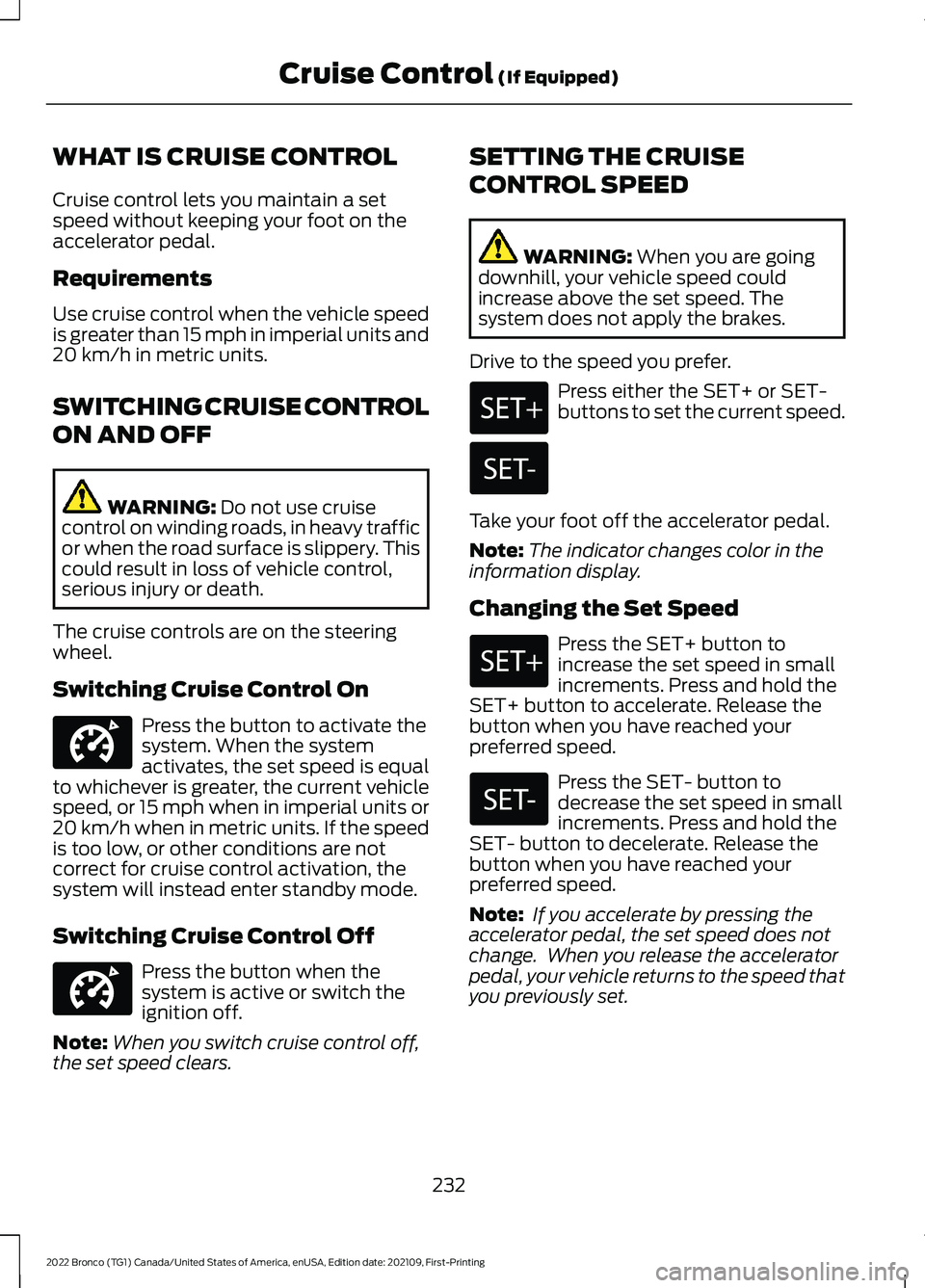
WHAT IS CRUISE CONTROL
Cruise control lets you maintain a setspeed without keeping your foot on theaccelerator pedal.
Requirements
Use cruise control when the vehicle speedis greater than 15 mph in imperial units and20 km/h in metric units.
SWITCHING CRUISE CONTROL
ON AND OFF
WARNING: Do not use cruisecontrol on winding roads, in heavy trafficor when the road surface is slippery. Thiscould result in loss of vehicle control,serious injury or death.
The cruise controls are on the steeringwheel.
Switching Cruise Control On
Press the button to activate thesystem. When the systemactivates, the set speed is equalto whichever is greater, the current vehiclespeed, or 15 mph when in imperial units or20 km/h when in metric units. If the speedis too low, or other conditions are notcorrect for cruise control activation, thesystem will instead enter standby mode.
Switching Cruise Control Off
Press the button when thesystem is active or switch theignition off.
Note:When you switch cruise control off,the set speed clears.
SETTING THE CRUISE
CONTROL SPEED
WARNING: When you are goingdownhill, your vehicle speed couldincrease above the set speed. Thesystem does not apply the brakes.
Drive to the speed you prefer.
Press either the SET+ or SET-buttons to set the current speed.
Take your foot off the accelerator pedal.
Note:The indicator changes color in theinformation display.
Changing the Set Speed
Press the SET+ button toincrease the set speed in smallincrements. Press and hold theSET+ button to accelerate. Release thebutton when you have reached yourpreferred speed.
Press the SET- button todecrease the set speed in smallincrements. Press and hold theSET- button to decelerate. Release thebutton when you have reached yourpreferred speed.
Note: If you accelerate by pressing theaccelerator pedal, the set speed does notchange. When you release the acceleratorpedal, your vehicle returns to the speed thatyou previously set.
232
2022 Bronco (TG1) Canada/United States of America, enUSA, Edition date: 202109, First-PrintingCruise Control (If Equipped)E332905 E332905