charging FORD BRONCO 2022 Owners Manual
[x] Cancel search | Manufacturer: FORD, Model Year: 2022, Model line: BRONCO, Model: FORD BRONCO 2022Pages: 562, PDF Size: 73 MB
Page 9 of 562
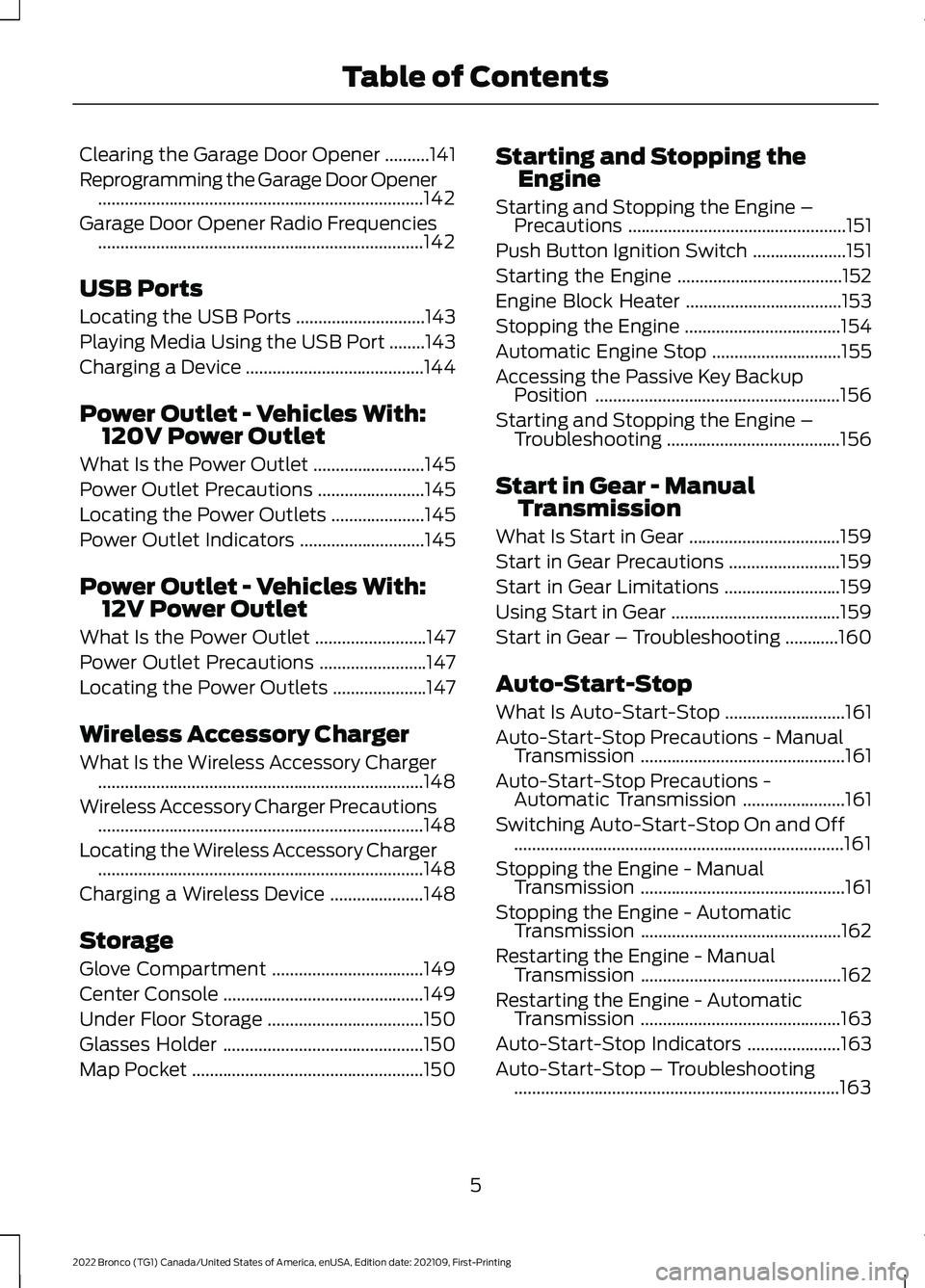
Clearing the Garage Door Opener..........141
Reprogramming the Garage Door Opener.........................................................................142
Garage Door Opener Radio Frequencies.........................................................................142
USB Ports
Locating the USB Ports.............................143
Playing Media Using the USB Port........143
Charging a Device........................................144
Power Outlet - Vehicles With:120V Power Outlet
What Is the Power Outlet.........................145
Power Outlet Precautions........................145
Locating the Power Outlets.....................145
Power Outlet Indicators............................145
Power Outlet - Vehicles With:12V Power Outlet
What Is the Power Outlet.........................147
Power Outlet Precautions........................147
Locating the Power Outlets.....................147
Wireless Accessory Charger
What Is the Wireless Accessory Charger.........................................................................148
Wireless Accessory Charger Precautions.........................................................................148
Locating the Wireless Accessory Charger.........................................................................148
Charging a Wireless Device.....................148
Storage
Glove Compartment..................................149
Center Console.............................................149
Under Floor Storage...................................150
Glasses Holder.............................................150
Map Pocket....................................................150
Starting and Stopping theEngine
Starting and Stopping the Engine –Precautions.................................................151
Push Button Ignition Switch.....................151
Starting the Engine.....................................152
Engine Block Heater...................................153
Stopping the Engine...................................154
Automatic Engine Stop.............................155
Accessing the Passive Key BackupPosition.......................................................156
Starting and Stopping the Engine –Troubleshooting.......................................156
Start in Gear - ManualTransmission
What Is Start in Gear..................................159
Start in Gear Precautions.........................159
Start in Gear Limitations..........................159
Using Start in Gear......................................159
Start in Gear – Troubleshooting............160
Auto-Start-Stop
What Is Auto-Start-Stop...........................161
Auto-Start-Stop Precautions - ManualTransmission..............................................161
Auto-Start-Stop Precautions -Automatic Transmission.......................161
Switching Auto-Start-Stop On and Off..........................................................................161
Stopping the Engine - ManualTransmission..............................................161
Stopping the Engine - AutomaticTransmission.............................................162
Restarting the Engine - ManualTransmission.............................................162
Restarting the Engine - AutomaticTransmission.............................................163
Auto-Start-Stop Indicators.....................163
Auto-Start-Stop – Troubleshooting.........................................................................163
5
2022 Bronco (TG1) Canada/United States of America, enUSA, Edition date: 202109, First-PrintingTable of Contents
Page 148 of 562

CHARGING A DEVICE
Connect your device to the USB port.
Data Transfer USB Ports
You can charge your device through thedata transfer USB port when SYNC is on.
Charge Only USB Ports
You can charge your device through thecharge only USB port when the vehicle isin accessory mode or when the vehicle isrunning.
144
2022 Bronco (TG1) Canada/United States of America, enUSA, Edition date: 202109, First-PrintingUSB Ports
Page 152 of 562
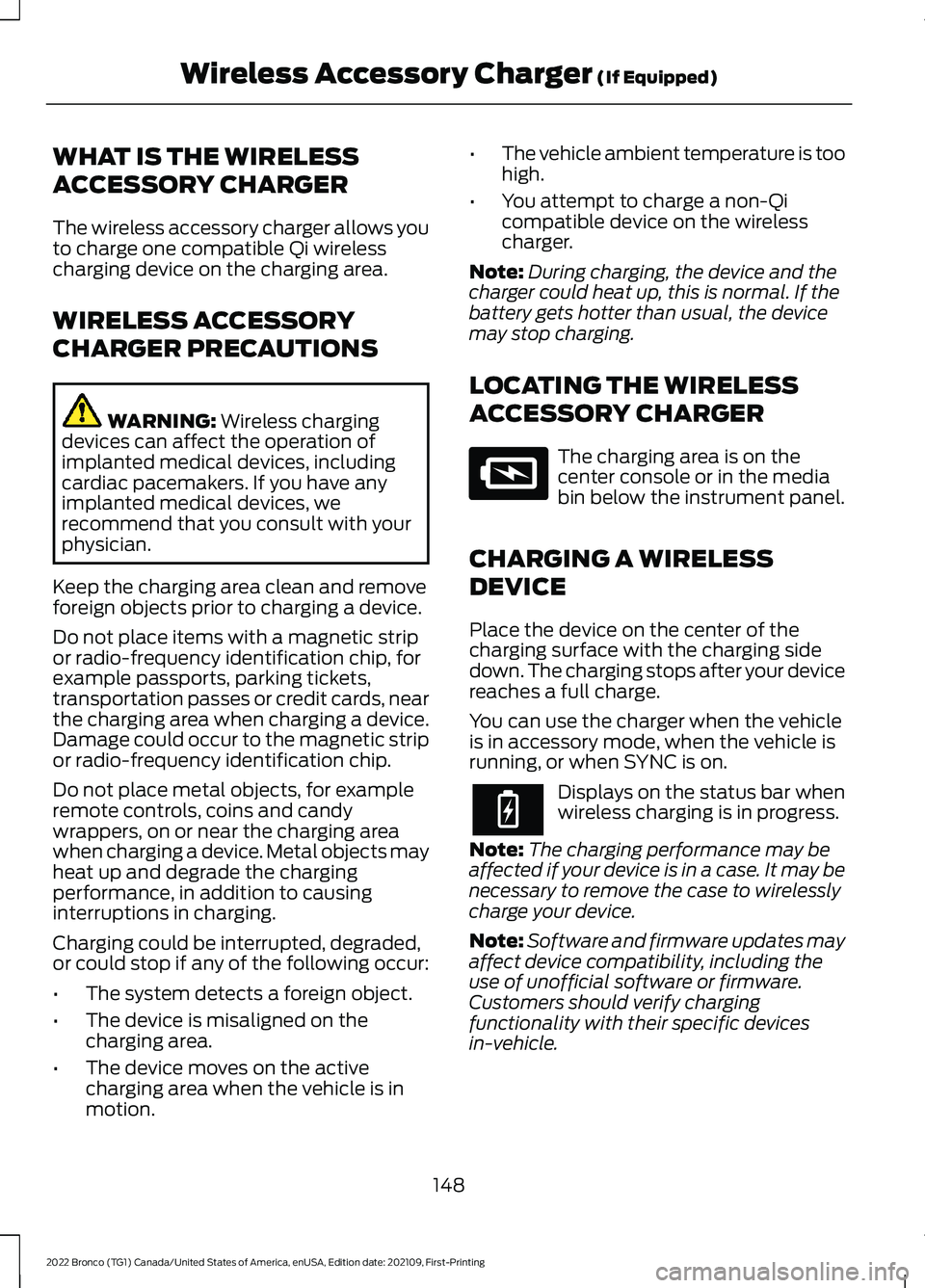
WHAT IS THE WIRELESS
ACCESSORY CHARGER
The wireless accessory charger allows youto charge one compatible Qi wirelesscharging device on the charging area.
WIRELESS ACCESSORY
CHARGER PRECAUTIONS
WARNING: Wireless chargingdevices can affect the operation ofimplanted medical devices, includingcardiac pacemakers. If you have anyimplanted medical devices, werecommend that you consult with yourphysician.
Keep the charging area clean and removeforeign objects prior to charging a device.
Do not place items with a magnetic stripor radio-frequency identification chip, forexample passports, parking tickets,transportation passes or credit cards, nearthe charging area when charging a device.Damage could occur to the magnetic stripor radio-frequency identification chip.
Do not place metal objects, for exampleremote controls, coins and candywrappers, on or near the charging areawhen charging a device. Metal objects mayheat up and degrade the chargingperformance, in addition to causinginterruptions in charging.
Charging could be interrupted, degraded,or could stop if any of the following occur:
•The system detects a foreign object.
•The device is misaligned on thecharging area.
•The device moves on the activecharging area when the vehicle is inmotion.
•The vehicle ambient temperature is toohigh.
•You attempt to charge a non-Qicompatible device on the wirelesscharger.
Note:During charging, the device and thecharger could heat up, this is normal. If thebattery gets hotter than usual, the devicemay stop charging.
LOCATING THE WIRELESS
ACCESSORY CHARGER
The charging area is on thecenter console or in the mediabin below the instrument panel.
CHARGING A WIRELESS
DEVICE
Place the device on the center of thecharging surface with the charging sidedown. The charging stops after your devicereaches a full charge.
You can use the charger when the vehicleis in accessory mode, when the vehicle isrunning, or when SYNC is on.
Displays on the status bar whenwireless charging is in progress.
Note:The charging performance may beaffected if your device is in a case. It may benecessary to remove the case to wirelesslycharge your device.
Note:Software and firmware updates mayaffect device compatibility, including theuse of unofficial software or firmware.Customers should verify chargingfunctionality with their specific devicesin-vehicle.
148
2022 Bronco (TG1) Canada/United States of America, enUSA, Edition date: 202109, First-PrintingWireless Accessory Charger (If Equipped)E297549
Page 321 of 562
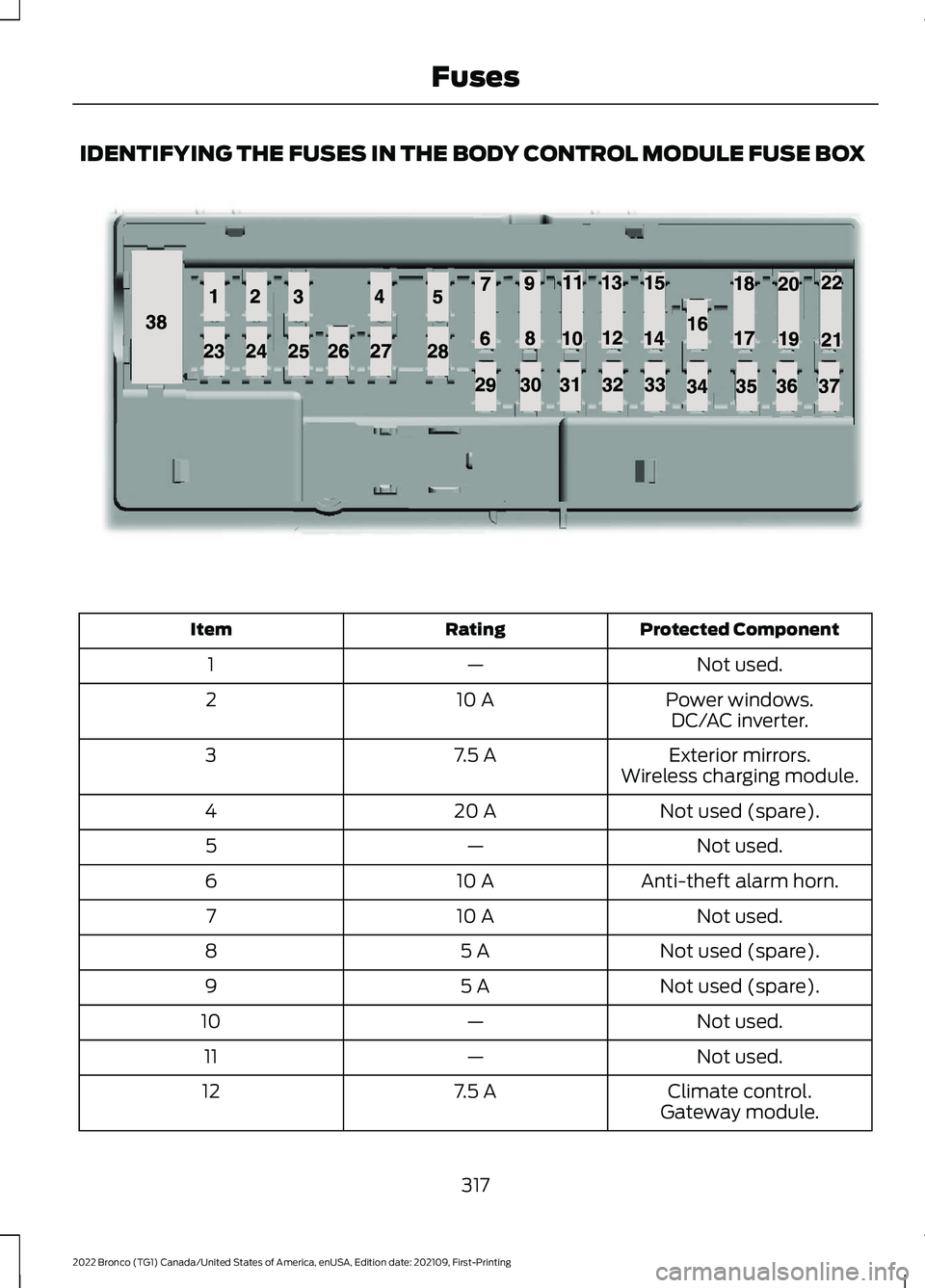
IDENTIFYING THE FUSES IN THE BODY CONTROL MODULE FUSE BOX
Protected ComponentRatingItem
Not used.—1
Power windows.10 A2DC/AC inverter.
Exterior mirrors.7.5 A3Wireless charging module.
Not used (spare).20 A4
Not used.—5
Anti-theft alarm horn.10 A6
Not used.10 A7
Not used (spare).5 A8
Not used (spare).5 A9
Not used.—10
Not used.—11
Climate control.7.5 A12Gateway module.
317
2022 Bronco (TG1) Canada/United States of America, enUSA, Edition date: 202109, First-PrintingFusesE145984
Page 334 of 562
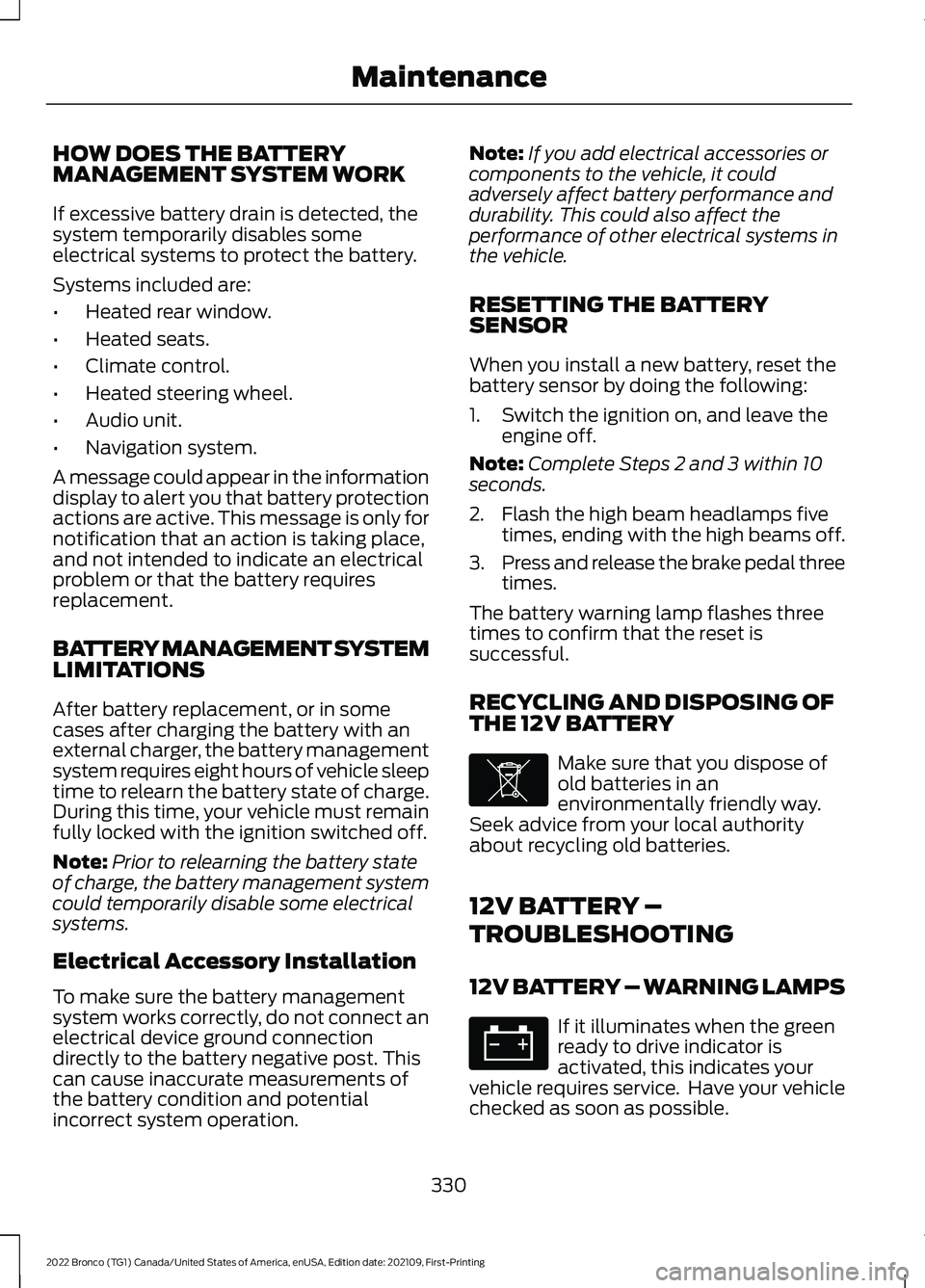
HOW DOES THE BATTERYMANAGEMENT SYSTEM WORK
If excessive battery drain is detected, thesystem temporarily disables someelectrical systems to protect the battery.
Systems included are:
•Heated rear window.
•Heated seats.
•Climate control.
•Heated steering wheel.
•Audio unit.
•Navigation system.
A message could appear in the informationdisplay to alert you that battery protectionactions are active. This message is only fornotification that an action is taking place,and not intended to indicate an electricalproblem or that the battery requiresreplacement.
BATTERY MANAGEMENT SYSTEMLIMITATIONS
After battery replacement, or in somecases after charging the battery with anexternal charger, the battery managementsystem requires eight hours of vehicle sleeptime to relearn the battery state of charge.During this time, your vehicle must remainfully locked with the ignition switched off.
Note:Prior to relearning the battery stateof charge, the battery management systemcould temporarily disable some electricalsystems.
Electrical Accessory Installation
To make sure the battery managementsystem works correctly, do not connect anelectrical device ground connectiondirectly to the battery negative post. Thiscan cause inaccurate measurements ofthe battery condition and potentialincorrect system operation.
Note:If you add electrical accessories orcomponents to the vehicle, it couldadversely affect battery performance anddurability. This could also affect theperformance of other electrical systems inthe vehicle.
RESETTING THE BATTERYSENSOR
When you install a new battery, reset thebattery sensor by doing the following:
1.Switch the ignition on, and leave theengine off.
Note:Complete Steps 2 and 3 within 10seconds.
2.Flash the high beam headlamps fivetimes, ending with the high beams off.
3.Press and release the brake pedal threetimes.
The battery warning lamp flashes threetimes to confirm that the reset issuccessful.
RECYCLING AND DISPOSING OFTHE 12V BATTERY
Make sure that you dispose ofold batteries in anenvironmentally friendly way.Seek advice from your local authorityabout recycling old batteries.
12V BATTERY –
TROUBLESHOOTING
12V BATTERY – WARNING LAMPS
If it illuminates when the greenready to drive indicator isactivated, this indicates yourvehicle requires service. Have your vehiclechecked as soon as possible.
330
2022 Bronco (TG1) Canada/United States of America, enUSA, Edition date: 202109, First-PrintingMaintenanceE107998
Page 335 of 562
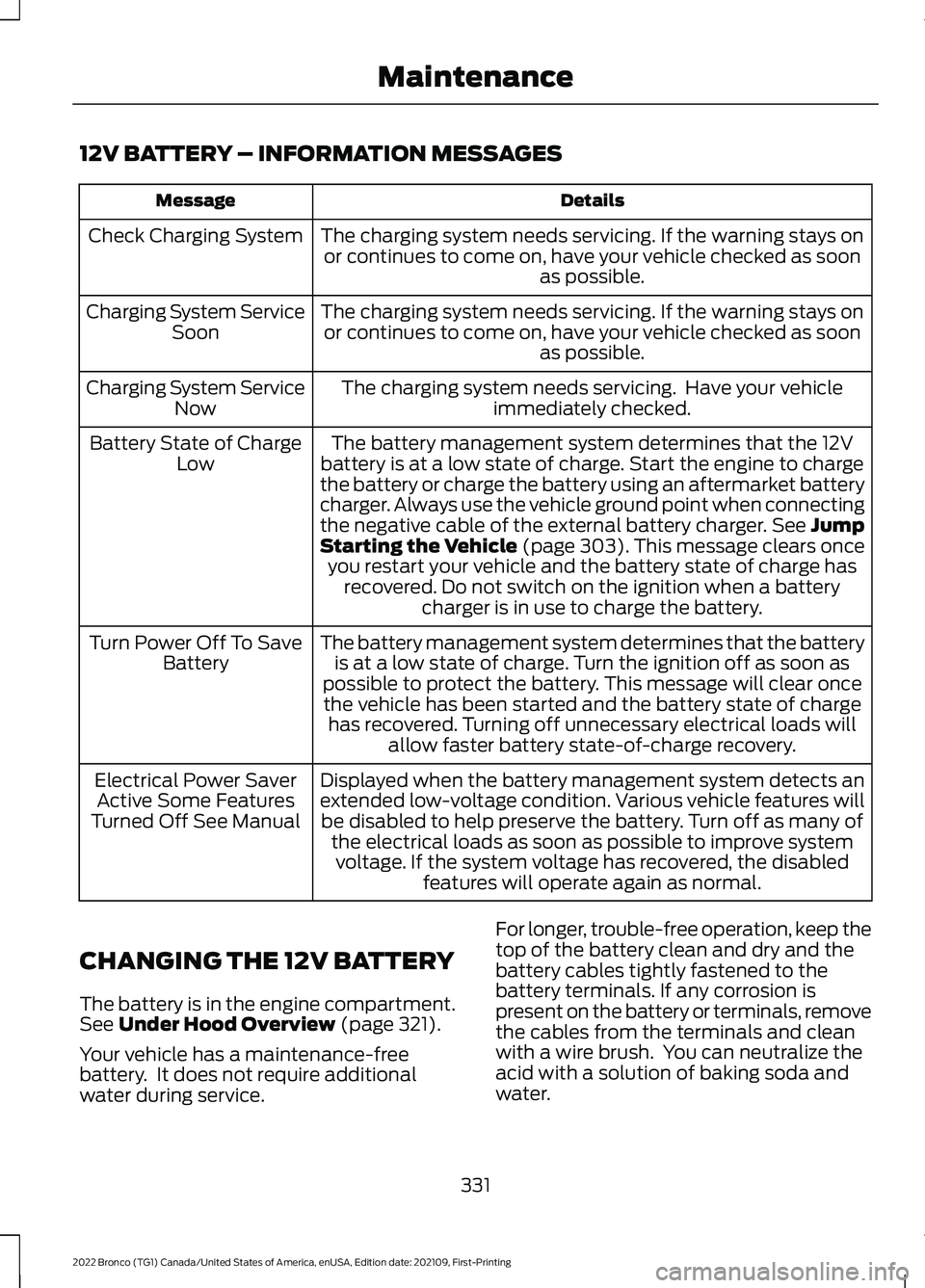
12V BATTERY – INFORMATION MESSAGES
DetailsMessage
The charging system needs servicing. If the warning stays onor continues to come on, have your vehicle checked as soonas possible.
Check Charging System
The charging system needs servicing. If the warning stays onor continues to come on, have your vehicle checked as soonas possible.
Charging System ServiceSoon
The charging system needs servicing. Have your vehicleimmediately checked.Charging System ServiceNow
The battery management system determines that the 12Vbattery is at a low state of charge. Start the engine to chargethe battery or charge the battery using an aftermarket batterycharger. Always use the vehicle ground point when connectingthe negative cable of the external battery charger. See JumpStarting the Vehicle (page 303).This message clears onceyou restart your vehicle and the battery state of charge hasrecovered. Do not switch on the ignition when a batterycharger is in use to charge the battery.
Battery State of ChargeLow
The battery management system determines that the batteryis at a low state of charge. Turn the ignition off as soon aspossible to protect the battery. This message will clear oncethe vehicle has been started and the battery state of chargehas recovered. Turning off unnecessary electrical loads willallow faster battery state-of-charge recovery.
Turn Power Off To SaveBattery
Displayed when the battery management system detects anextended low-voltage condition. Various vehicle features willbe disabled to help preserve the battery. Turn off as many ofthe electrical loads as soon as possible to improve systemvoltage. If the system voltage has recovered, the disabledfeatures will operate again as normal.
Electrical Power SaverActive Some FeaturesTurned Off See Manual
CHANGING THE 12V BATTERY
The battery is in the engine compartment.See Under Hood Overview (page 321).
Your vehicle has a maintenance-freebattery. It does not require additionalwater during service.
For longer, trouble-free operation, keep thetop of the battery clean and dry and thebattery cables tightly fastened to thebattery terminals. If any corrosion ispresent on the battery or terminals, removethe cables from the terminals and cleanwith a wire brush. You can neutralize theacid with a solution of baking soda andwater.
331
2022 Bronco (TG1) Canada/United States of America, enUSA, Edition date: 202109, First-PrintingMaintenance
Page 455 of 562
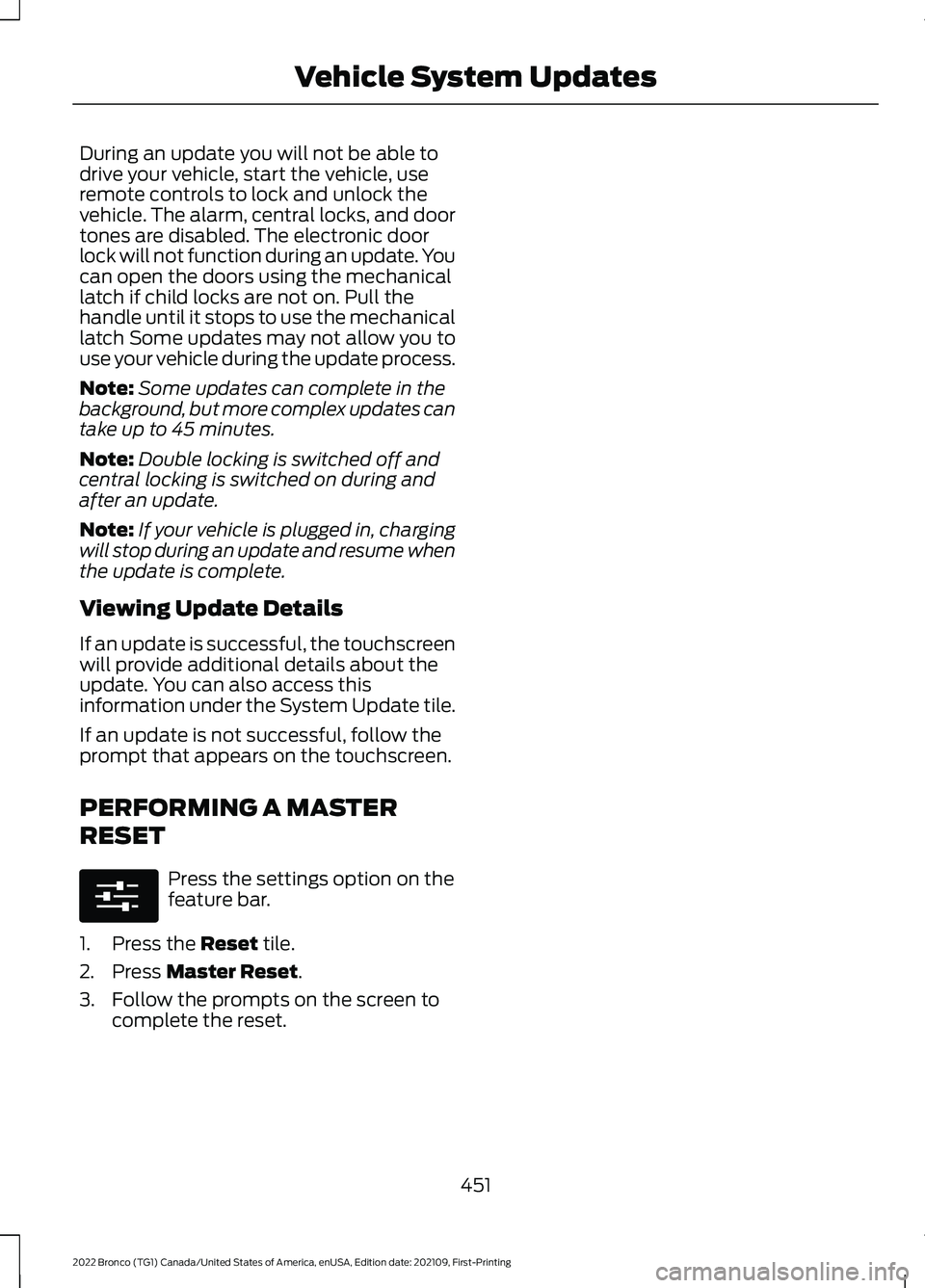
During an update you will not be able todrive your vehicle, start the vehicle, useremote controls to lock and unlock thevehicle. The alarm, central locks, and doortones are disabled. The electronic doorlock will not function during an update. Youcan open the doors using the mechanicallatch if child locks are not on. Pull thehandle until it stops to use the mechanicallatch Some updates may not allow you touse your vehicle during the update process.
Note:Some updates can complete in thebackground, but more complex updates cantake up to 45 minutes.
Note:Double locking is switched off andcentral locking is switched on during andafter an update.
Note:If your vehicle is plugged in, chargingwill stop during an update and resume whenthe update is complete.
Viewing Update Details
If an update is successful, the touchscreenwill provide additional details about theupdate. You can also access thisinformation under the System Update tile.
If an update is not successful, follow theprompt that appears on the touchscreen.
PERFORMING A MASTER
RESET
Press the settings option on thefeature bar.
1.Press the Reset tile.
2.Press Master Reset.
3.Follow the prompts on the screen tocomplete the reset.
451
2022 Bronco (TG1) Canada/United States of America, enUSA, Edition date: 202109, First-PrintingVehicle System UpdatesE280315
Page 504 of 562

Ukraine
United Arab Emirates
WIRELESS ACCESSORYCHARGING MODULE
Argentina
Brazil
Djibouti
500
2022 Bronco (TG1) Canada/United States of America, enUSA, Edition date: 202109, First-PrintingCustomer InformationE338024 E338025 E340521 E340824 E340823
Page 544 of 562
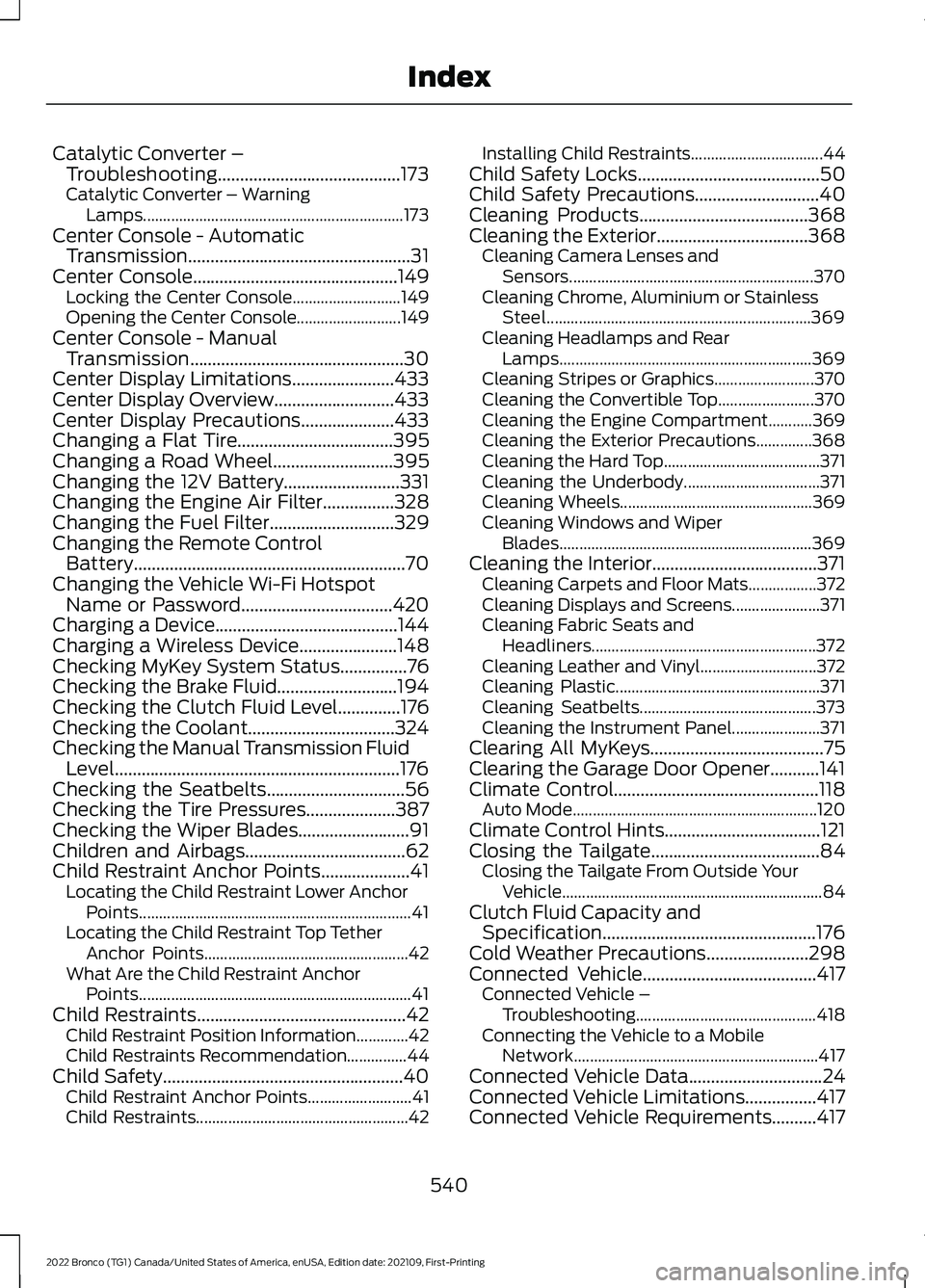
Catalytic Converter –Troubleshooting.........................................173Catalytic Converter – WarningLamps.................................................................173Center Console - AutomaticTransmission..................................................31Center Console..............................................149Locking the Center Console...........................149Opening the Center Console..........................149Center Console - ManualTransmission................................................30Center Display Limitations.......................433Center Display Overview...........................433Center Display Precautions.....................433Changing a Flat Tire...................................395Changing a Road Wheel...........................395Changing the 12V Battery..........................331Changing the Engine Air Filter................328Changing the Fuel Filter............................329Changing the Remote ControlBattery.............................................................70Changing the Vehicle Wi-Fi HotspotName or Password..................................420Charging a Device.........................................144Charging a Wireless Device......................148Checking MyKey System Status...............76Checking the Brake Fluid...........................194Checking the Clutch Fluid Level..............176Checking the Coolant.................................324Checking the Manual Transmission FluidLevel................................................................176Checking the Seatbelts...............................56Checking the Tire Pressures....................387Checking the Wiper Blades.........................91Children and Airbags....................................62Child Restraint Anchor Points....................41Locating the Child Restraint Lower AnchorPoints....................................................................41Locating the Child Restraint Top TetherAnchor Points...................................................42What Are the Child Restraint AnchorPoints....................................................................41Child Restraints...............................................42Child Restraint Position Information.............42Child Restraints Recommendation...............44Child Safety......................................................40Child Restraint Anchor Points..........................41Child Restraints.....................................................42
Installing Child Restraints.................................44Child Safety Locks.........................................50Child Safety Precautions............................40Cleaning Products......................................368Cleaning the Exterior..................................368Cleaning Camera Lenses andSensors.............................................................370Cleaning Chrome, Aluminium or StainlessSteel..................................................................369Cleaning Headlamps and RearLamps...............................................................369Cleaning Stripes or Graphics.........................370Cleaning the Convertible Top........................370Cleaning the Engine Compartment...........369Cleaning the Exterior Precautions..............368Cleaning the Hard Top.......................................371Cleaning the Underbody..................................371Cleaning Wheels................................................369Cleaning Windows and WiperBlades...............................................................369Cleaning the Interior.....................................371Cleaning Carpets and Floor Mats.................372Cleaning Displays and Screens......................371Cleaning Fabric Seats andHeadliners........................................................372Cleaning Leather and Vinyl.............................372Cleaning Plastic...................................................371Cleaning Seatbelts............................................373Cleaning the Instrument Panel......................371Clearing All MyKeys.......................................75Clearing the Garage Door Opener...........141Climate Control..............................................118Auto Mode.............................................................120Climate Control Hints...................................121Closing the Tailgate......................................84Closing the Tailgate From Outside YourVehicle.................................................................84Clutch Fluid Capacity andSpecification................................................176Cold Weather Precautions.......................298Connected Vehicle.......................................417Connected Vehicle –Troubleshooting.............................................418Connecting the Vehicle to a MobileNetwork.............................................................417Connected Vehicle Data..............................24Connected Vehicle Limitations................417Connected Vehicle Requirements..........417
540
2022 Bronco (TG1) Canada/United States of America, enUSA, Edition date: 202109, First-PrintingIndex
Page 552 of 562
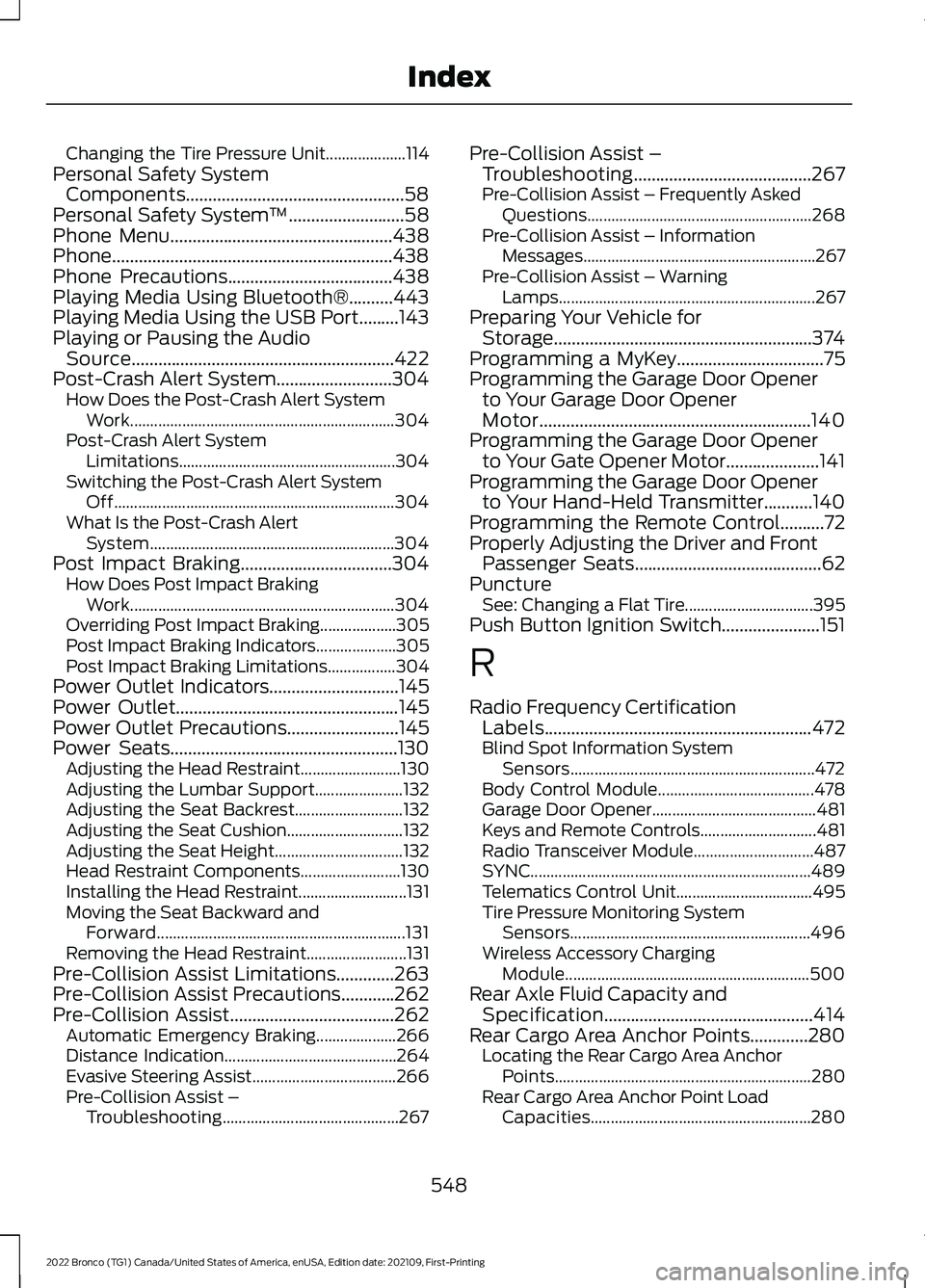
Changing the Tire Pressure Unit....................114Personal Safety SystemComponents.................................................58Personal Safety System™..........................58Phone Menu..................................................438Phone...............................................................438Phone Precautions.....................................438Playing Media Using Bluetooth®..........443Playing Media Using the USB Port.........143Playing or Pausing the AudioSource...........................................................422Post-Crash Alert System..........................304How Does the Post-Crash Alert SystemWork..................................................................304Post-Crash Alert SystemLimitations......................................................304Switching the Post-Crash Alert SystemOff......................................................................304What Is the Post-Crash AlertSystem.............................................................304Post Impact Braking..................................304How Does Post Impact BrakingWork..................................................................304Overriding Post Impact Braking...................305Post Impact Braking Indicators....................305Post Impact Braking Limitations.................304Power Outlet Indicators.............................145Power Outlet..................................................145Power Outlet Precautions.........................145Power Seats...................................................130Adjusting the Head Restraint.........................130Adjusting the Lumbar Support......................132Adjusting the Seat Backrest...........................132Adjusting the Seat Cushion.............................132Adjusting the Seat Height................................132Head Restraint Components.........................130Installing the Head Restraint...........................131Moving the Seat Backward andForward..............................................................131Removing the Head Restraint.........................131Pre-Collision Assist Limitations.............263Pre-Collision Assist Precautions............262Pre-Collision Assist.....................................262Automatic Emergency Braking....................266Distance Indication...........................................264Evasive Steering Assist....................................266Pre-Collision Assist –Troubleshooting............................................267
Pre-Collision Assist –Troubleshooting........................................267Pre-Collision Assist – Frequently AskedQuestions........................................................268Pre-Collision Assist – InformationMessages..........................................................267Pre-Collision Assist – WarningLamps................................................................267Preparing Your Vehicle forStorage..........................................................374Programming a MyKey.................................75Programming the Garage Door Openerto Your Garage Door OpenerMotor.............................................................140Programming the Garage Door Openerto Your Gate Opener Motor.....................141Programming the Garage Door Openerto Your Hand-Held Transmitter...........140Programming the Remote Control..........72Properly Adjusting the Driver and FrontPassenger Seats..........................................62PunctureSee: Changing a Flat Tire................................395Push Button Ignition Switch......................151
R
Radio Frequency CertificationLabels............................................................472Blind Spot Information SystemSensors.............................................................472Body Control Module.......................................478Garage Door Opener.........................................481Keys and Remote Controls.............................481Radio Transceiver Module..............................487SYNC......................................................................489Telematics Control Unit..................................495Tire Pressure Monitoring SystemSensors............................................................496Wireless Accessory ChargingModule.............................................................500Rear Axle Fluid Capacity andSpecification...............................................414Rear Cargo Area Anchor Points.............280Locating the Rear Cargo Area AnchorPoints................................................................280Rear Cargo Area Anchor Point LoadCapacities.......................................................280
548
2022 Bronco (TG1) Canada/United States of America, enUSA, Edition date: 202109, First-PrintingIndex