lighting FORD BRONCO 2022 Owners Manual
[x] Cancel search | Manufacturer: FORD, Model Year: 2022, Model line: BRONCO, Model: FORD BRONCO 2022Pages: 562, PDF Size: 73 MB
Page 6 of 562
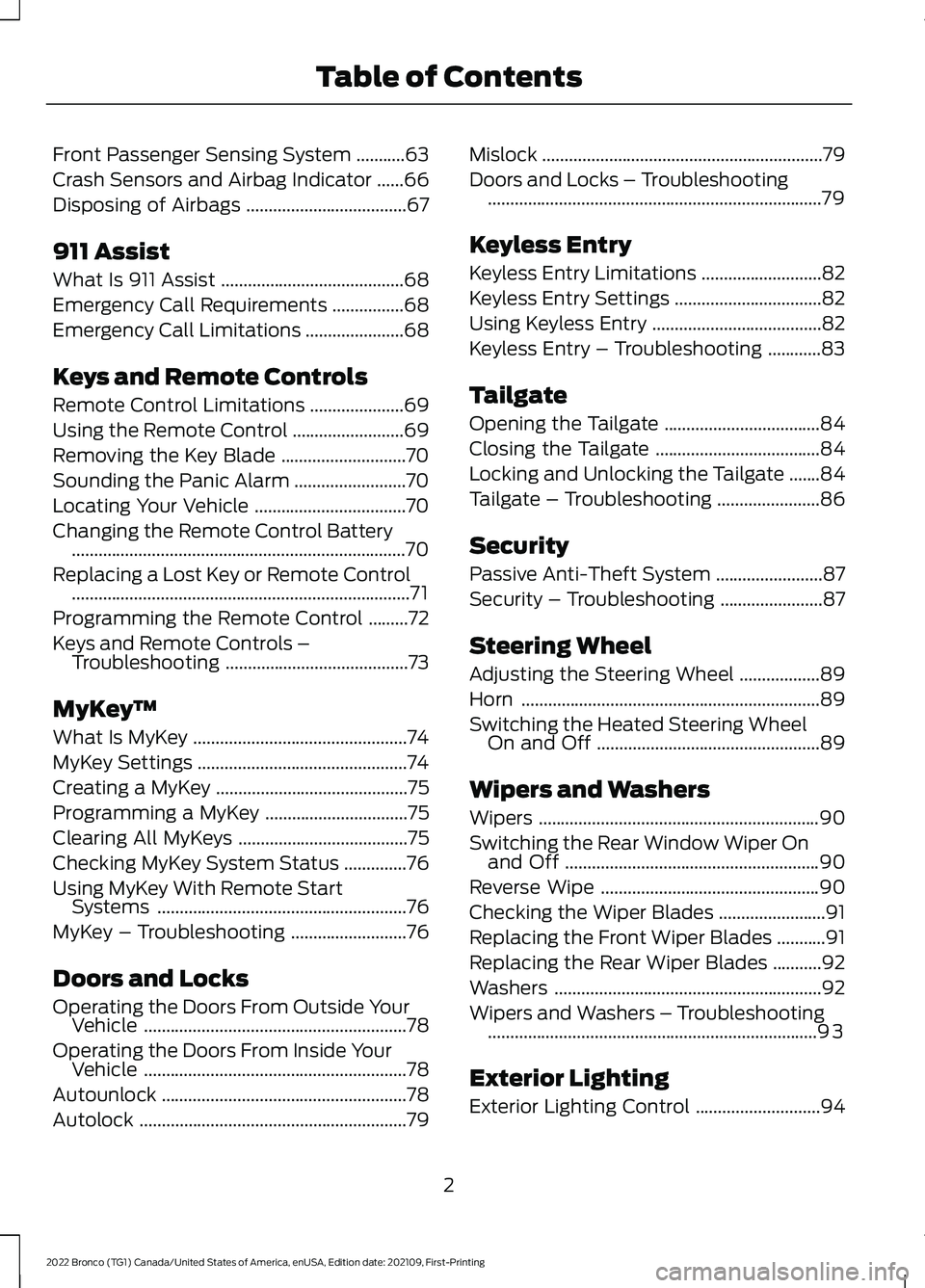
Front Passenger Sensing System...........63
Crash Sensors and Airbag Indicator......66
Disposing of Airbags....................................67
911 Assist
What Is 911 Assist.........................................68
Emergency Call Requirements................68
Emergency Call Limitations......................68
Keys and Remote Controls
Remote Control Limitations.....................69
Using the Remote Control.........................69
Removing the Key Blade............................70
Sounding the Panic Alarm.........................70
Locating Your Vehicle..................................70
Changing the Remote Control Battery...........................................................................70
Replacing a Lost Key or Remote Control............................................................................71
Programming the Remote Control.........72
Keys and Remote Controls –Troubleshooting.........................................73
MyKey™
What Is MyKey................................................74
MyKey Settings...............................................74
Creating a MyKey...........................................75
Programming a MyKey................................75
Clearing All MyKeys......................................75
Checking MyKey System Status..............76
Using MyKey With Remote StartSystems........................................................76
MyKey – Troubleshooting..........................76
Doors and Locks
Operating the Doors From Outside YourVehicle...........................................................78
Operating the Doors From Inside YourVehicle...........................................................78
Autounlock.......................................................78
Autolock............................................................79
Mislock...............................................................79
Doors and Locks – Troubleshooting...........................................................................79
Keyless Entry
Keyless Entry Limitations...........................82
Keyless Entry Settings.................................82
Using Keyless Entry......................................82
Keyless Entry – Troubleshooting............83
Tailgate
Opening the Tailgate...................................84
Closing the Tailgate.....................................84
Locking and Unlocking the Tailgate.......84
Tailgate – Troubleshooting.......................86
Security
Passive Anti-Theft System........................87
Security – Troubleshooting.......................87
Steering Wheel
Adjusting the Steering Wheel..................89
Horn...................................................................89
Switching the Heated Steering WheelOn and Off..................................................89
Wipers and Washers
Wipers...............................................................90
Switching the Rear Window Wiper Onand Off.........................................................90
Reverse Wipe.................................................90
Checking the Wiper Blades........................91
Replacing the Front Wiper Blades...........91
Replacing the Rear Wiper Blades...........92
Washers............................................................92
Wipers and Washers – Troubleshooting..........................................................................93
Exterior Lighting
Exterior Lighting Control............................94
2
2022 Bronco (TG1) Canada/United States of America, enUSA, Edition date: 202109, First-PrintingTable of Contents
Page 7 of 562
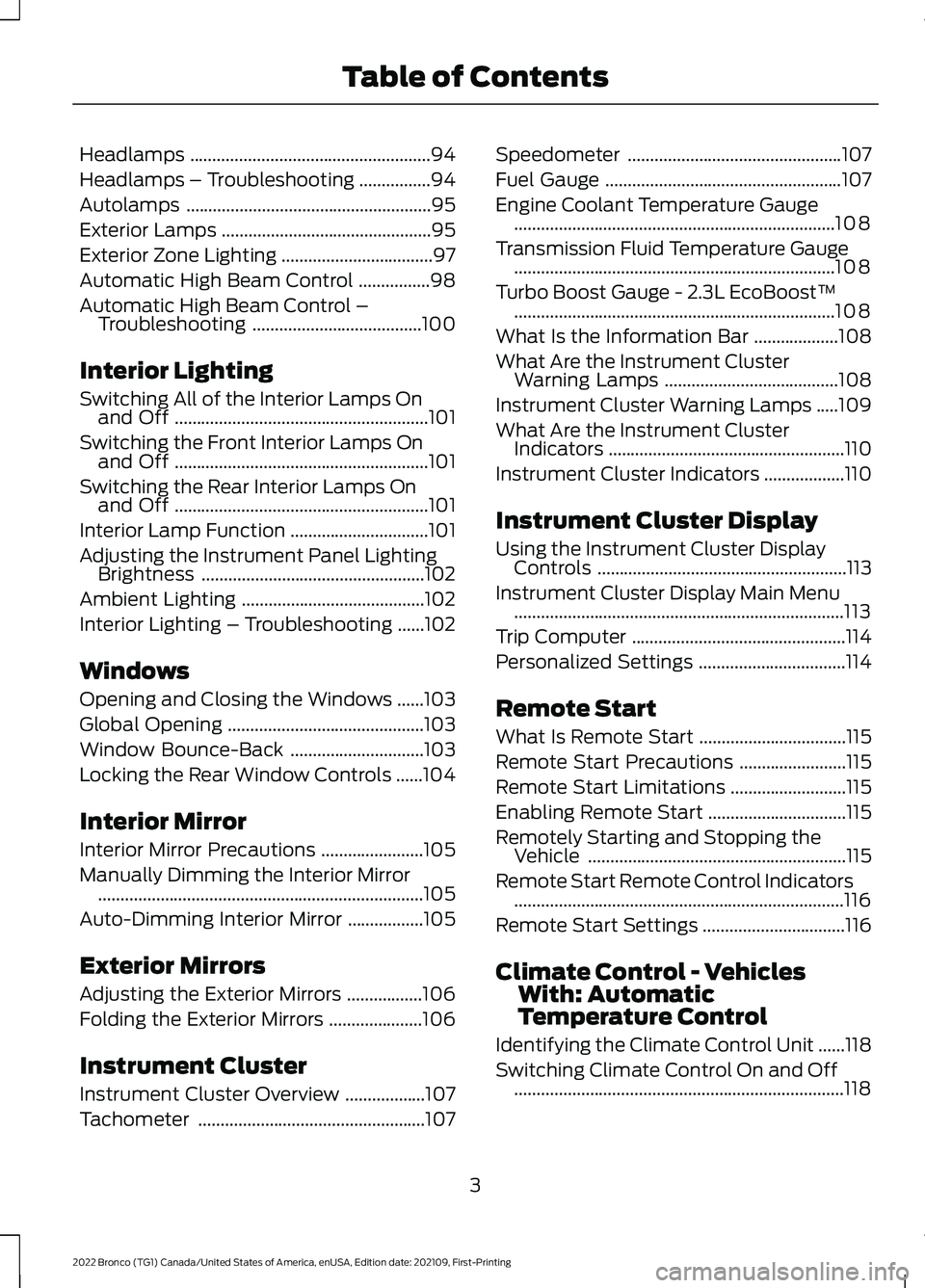
Headlamps......................................................94
Headlamps – Troubleshooting................94
Autolamps.......................................................95
Exterior Lamps...............................................95
Exterior Zone Lighting..................................97
Automatic High Beam Control................98
Automatic High Beam Control –Troubleshooting......................................100
Interior Lighting
Switching All of the Interior Lamps Onand Off.........................................................101
Switching the Front Interior Lamps Onand Off.........................................................101
Switching the Rear Interior Lamps Onand Off.........................................................101
Interior Lamp Function...............................101
Adjusting the Instrument Panel LightingBrightness..................................................102
Ambient Lighting.........................................102
Interior Lighting – Troubleshooting......102
Windows
Opening and Closing the Windows......103
Global Opening............................................103
Window Bounce-Back..............................103
Locking the Rear Window Controls......104
Interior Mirror
Interior Mirror Precautions.......................105
Manually Dimming the Interior Mirror.........................................................................105
Auto-Dimming Interior Mirror.................105
Exterior Mirrors
Adjusting the Exterior Mirrors.................106
Folding the Exterior Mirrors.....................106
Instrument Cluster
Instrument Cluster Overview..................107
Tachometer...................................................107
Speedometer................................................107
Fuel Gauge.....................................................107
Engine Coolant Temperature Gauge........................................................................108
Transmission Fluid Temperature Gauge........................................................................108
Turbo Boost Gauge - 2.3L EcoBoost™........................................................................108
What Is the Information Bar...................108
What Are the Instrument ClusterWarning Lamps.......................................108
Instrument Cluster Warning Lamps.....109
What Are the Instrument ClusterIndicators.....................................................110
Instrument Cluster Indicators..................110
Instrument Cluster Display
Using the Instrument Cluster DisplayControls........................................................113
Instrument Cluster Display Main Menu..........................................................................113
Trip Computer................................................114
Personalized Settings.................................114
Remote Start
What Is Remote Start.................................115
Remote Start Precautions........................115
Remote Start Limitations..........................115
Enabling Remote Start...............................115
Remotely Starting and Stopping theVehicle..........................................................115
Remote Start Remote Control Indicators..........................................................................116
Remote Start Settings................................116
Climate Control - VehiclesWith: AutomaticTemperature Control
Identifying the Climate Control Unit......118
Switching Climate Control On and Off..........................................................................118
3
2022 Bronco (TG1) Canada/United States of America, enUSA, Edition date: 202109, First-PrintingTable of Contents
Page 24 of 562
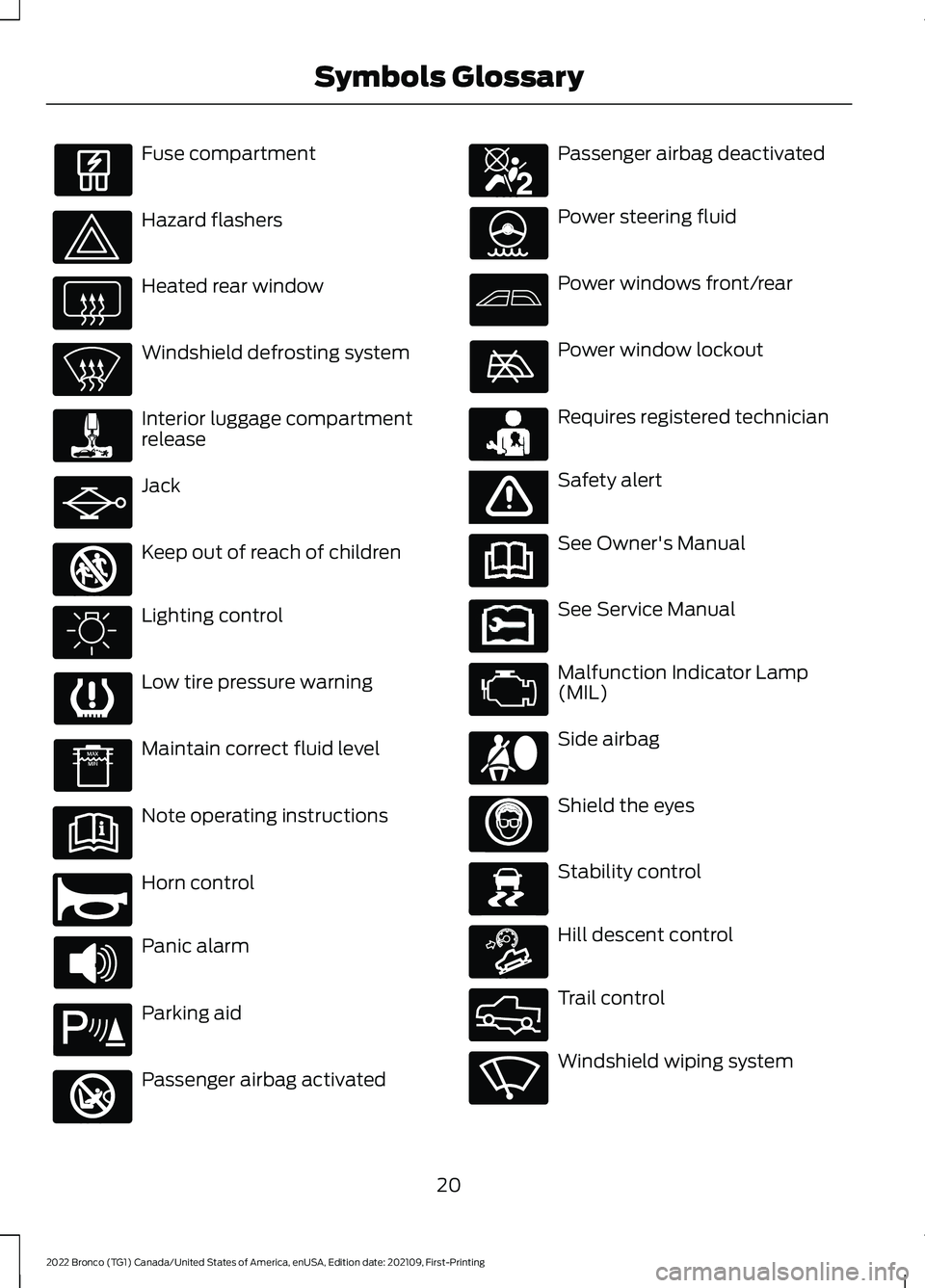
Fuse compartment
Hazard flashers
Heated rear window
Windshield defrosting system
Interior luggage compartmentrelease
Jack
Keep out of reach of children
Lighting control
Low tire pressure warning
Maintain correct fluid level
Note operating instructions
Horn control
Panic alarm
Parking aid
Passenger airbag activated
Passenger airbag deactivated
Power steering fluid
Power windows front/rear
Power window lockout
Requires registered technician
Safety alert
See Owner's Manual
See Service Manual
Malfunction Indicator Lamp(MIL)
Side airbag
Shield the eyes
Stability control
Hill descent control
Trail control
Windshield wiping system
20
2022 Bronco (TG1) Canada/United States of America, enUSA, Edition date: 202109, First-PrintingSymbols Glossary E161353 E270945 E139213 E270849 E270850 E231159 E65963 E231158 E167012 E138639 E163171 E332910 E270969
Page 33 of 562
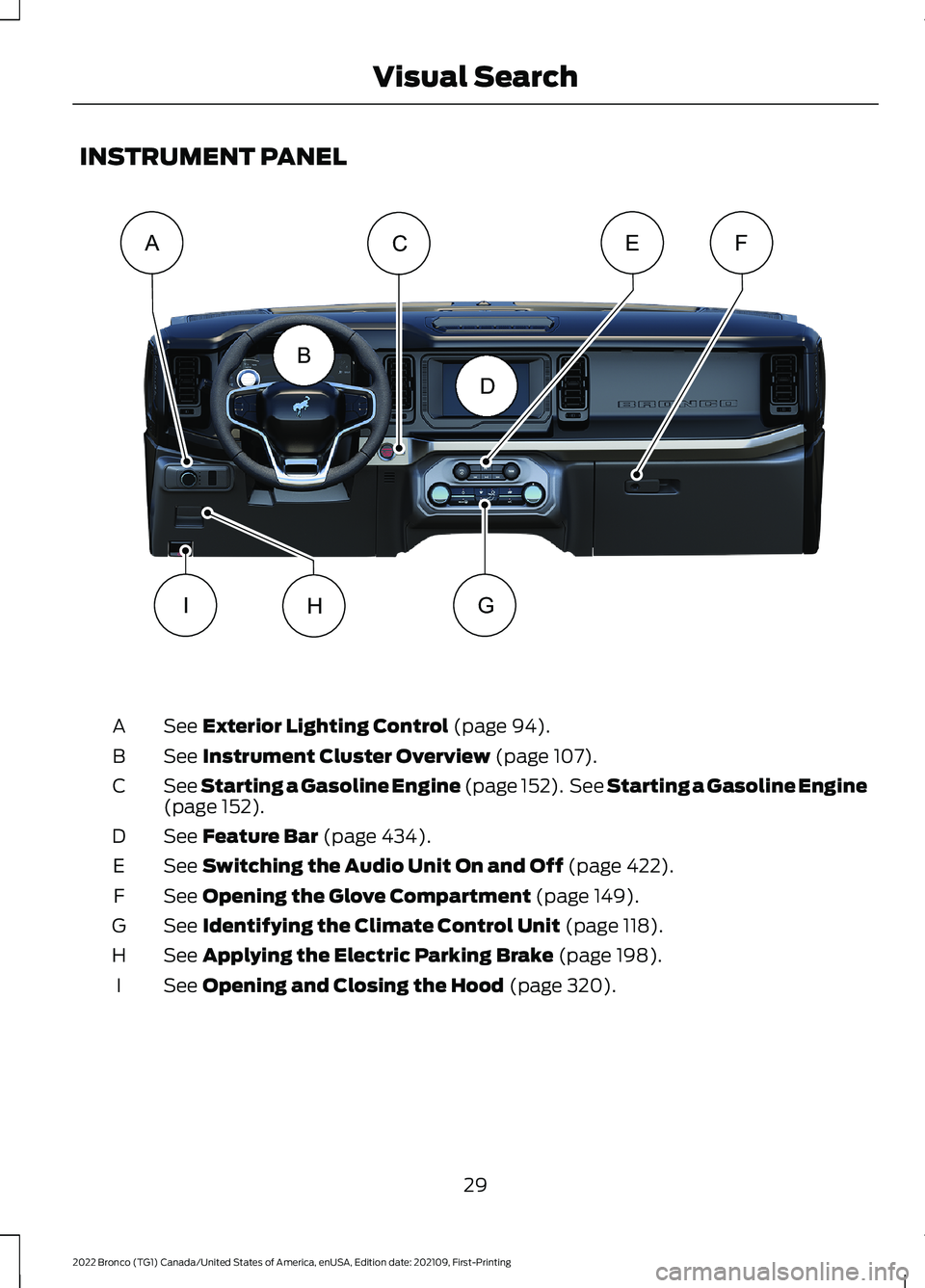
INSTRUMENT PANEL
See Exterior Lighting Control (page 94).A
See Instrument Cluster Overview (page 107).B
See Starting a Gasoline Engine (page 152). See Starting a Gasoline Engine(page 152).C
See Feature Bar (page 434).D
See Switching the Audio Unit On and Off (page 422).E
See Opening the Glove Compartment (page 149).F
See Identifying the Climate Control Unit (page 118).G
See Applying the Electric Parking Brake (page 198).H
See Opening and Closing the Hood (page 320).I
29
2022 Bronco (TG1) Canada/United States of America, enUSA, Edition date: 202109, First-PrintingVisual SearchDBAEFCGIHE331278
Page 98 of 562
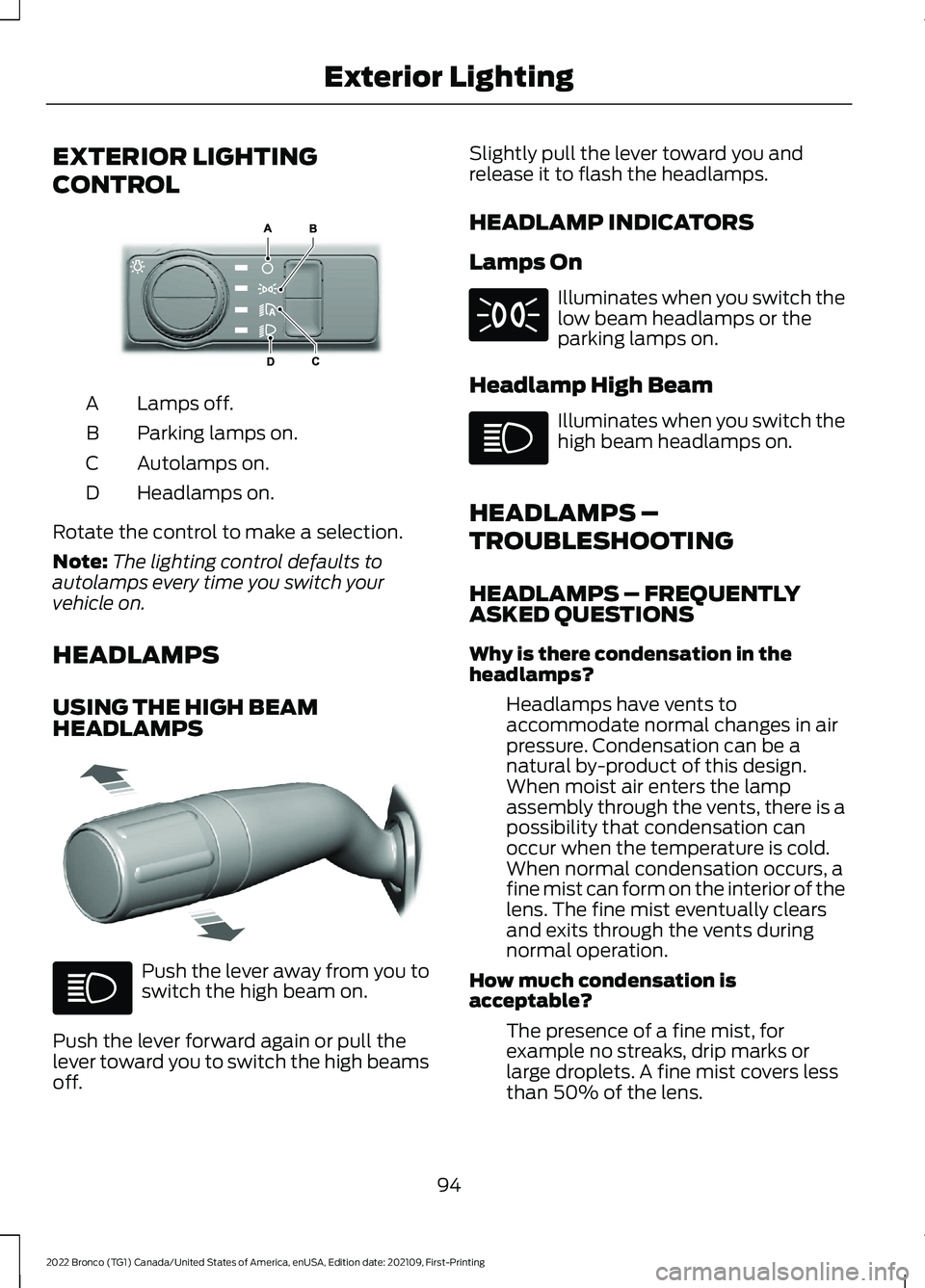
EXTERIOR LIGHTING
CONTROL
Lamps off.A
Parking lamps on.B
Autolamps on.C
Headlamps on.D
Rotate the control to make a selection.
Note:The lighting control defaults toautolamps every time you switch yourvehicle on.
HEADLAMPS
USING THE HIGH BEAMHEADLAMPS
Push the lever away from you toswitch the high beam on.
Push the lever forward again or pull thelever toward you to switch the high beamsoff.
Slightly pull the lever toward you andrelease it to flash the headlamps.
HEADLAMP INDICATORS
Lamps On
Illuminates when you switch thelow beam headlamps or theparking lamps on.
Headlamp High Beam
Illuminates when you switch thehigh beam headlamps on.
HEADLAMPS –
TROUBLESHOOTING
HEADLAMPS – FREQUENTLYASKED QUESTIONS
Why is there condensation in theheadlamps?
Headlamps have vents toaccommodate normal changes in airpressure. Condensation can be anatural by-product of this design.When moist air enters the lampassembly through the vents, there is apossibility that condensation canoccur when the temperature is cold.When normal condensation occurs, afine mist can form on the interior of thelens. The fine mist eventually clearsand exits through the vents duringnormal operation.
How much condensation isacceptable?
The presence of a fine mist, forexample no streaks, drip marks orlarge droplets. A fine mist covers lessthan 50% of the lens.
94
2022 Bronco (TG1) Canada/United States of America, enUSA, Edition date: 202109, First-PrintingExterior LightingE327629 E327570
Page 99 of 562
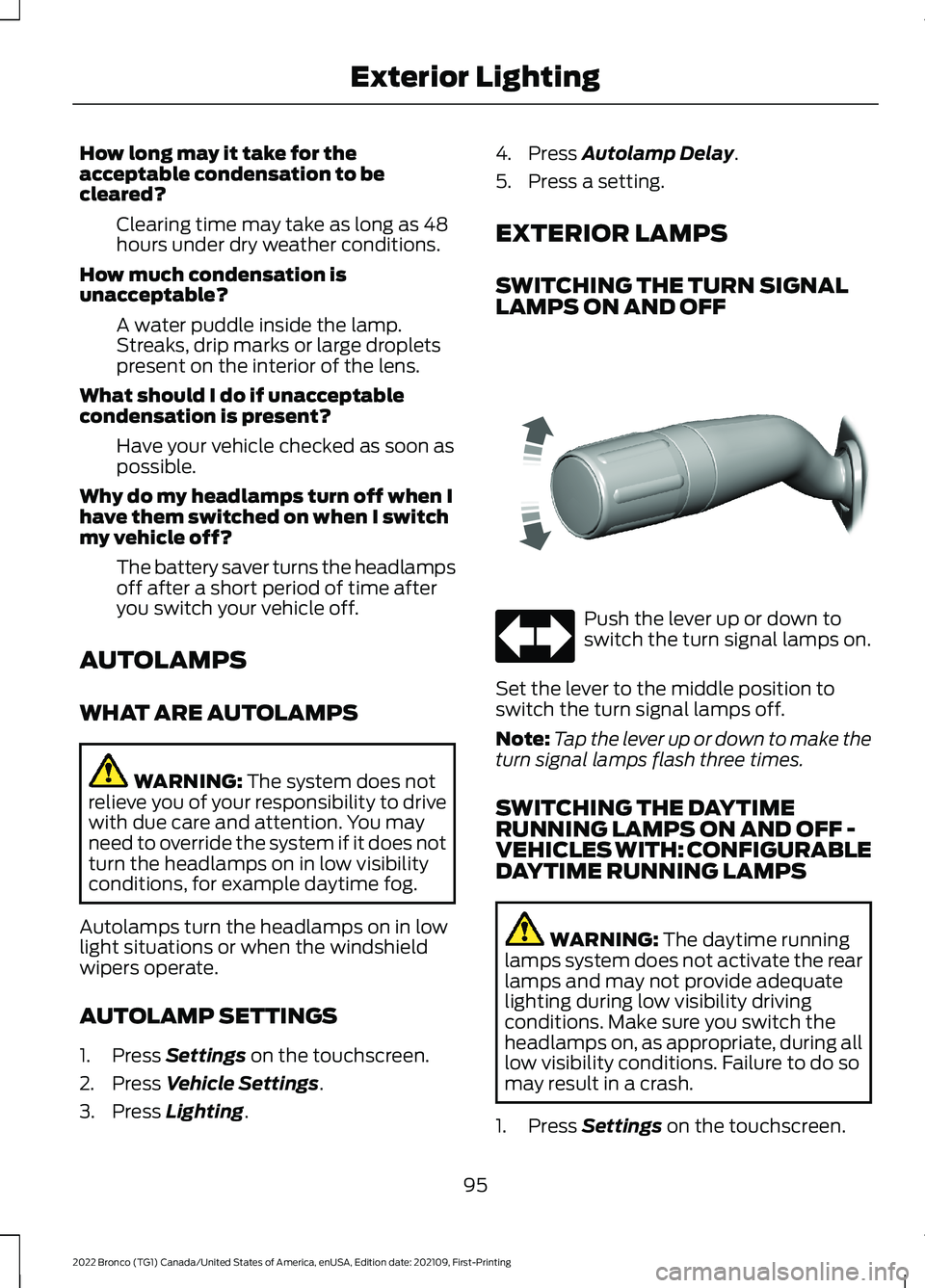
How long may it take for theacceptable condensation to becleared?
Clearing time may take as long as 48hours under dry weather conditions.
How much condensation isunacceptable?
A water puddle inside the lamp.Streaks, drip marks or large dropletspresent on the interior of the lens.
What should I do if unacceptablecondensation is present?
Have your vehicle checked as soon aspossible.
Why do my headlamps turn off when Ihave them switched on when I switchmy vehicle off?
The battery saver turns the headlampsoff after a short period of time afteryou switch your vehicle off.
AUTOLAMPS
WHAT ARE AUTOLAMPS
WARNING: The system does notrelieve you of your responsibility to drivewith due care and attention. You mayneed to override the system if it does notturn the headlamps on in low visibilityconditions, for example daytime fog.
Autolamps turn the headlamps on in lowlight situations or when the windshieldwipers operate.
AUTOLAMP SETTINGS
1.Press Settings on the touchscreen.
2.Press Vehicle Settings.
3.Press Lighting.
4.Press Autolamp Delay.
5.Press a setting.
EXTERIOR LAMPS
SWITCHING THE TURN SIGNALLAMPS ON AND OFF
Push the lever up or down toswitch the turn signal lamps on.
Set the lever to the middle position toswitch the turn signal lamps off.
Note:Tap the lever up or down to make theturn signal lamps flash three times.
SWITCHING THE DAYTIMERUNNING LAMPS ON AND OFF -VEHICLES WITH: CONFIGURABLEDAYTIME RUNNING LAMPS
WARNING: The daytime runninglamps system does not activate the rearlamps and may not provide adequatelighting during low visibility drivingconditions. Make sure you switch theheadlamps on, as appropriate, during alllow visibility conditions. Failure to do somay result in a crash.
1.Press Settings on the touchscreen.
95
2022 Bronco (TG1) Canada/United States of America, enUSA, Edition date: 202109, First-PrintingExterior LightingE311431
Page 100 of 562
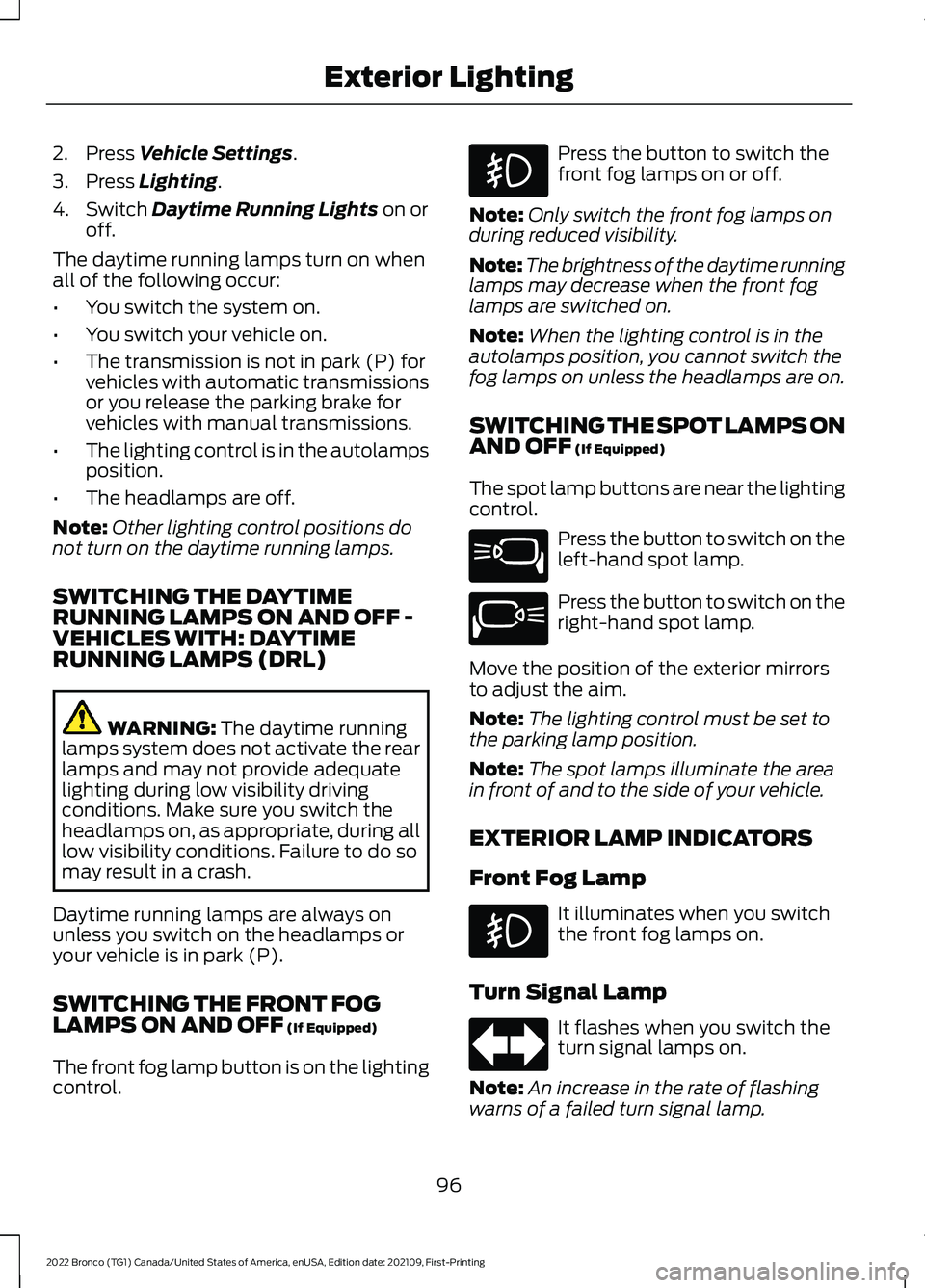
2.Press Vehicle Settings.
3.Press Lighting.
4.Switch Daytime Running Lights on oroff.
The daytime running lamps turn on whenall of the following occur:
•You switch the system on.
•You switch your vehicle on.
•The transmission is not in park (P) forvehicles with automatic transmissionsor you release the parking brake forvehicles with manual transmissions.
•The lighting control is in the autolampsposition.
•The headlamps are off.
Note:Other lighting control positions donot turn on the daytime running lamps.
SWITCHING THE DAYTIMERUNNING LAMPS ON AND OFF -VEHICLES WITH: DAYTIMERUNNING LAMPS (DRL)
WARNING: The daytime runninglamps system does not activate the rearlamps and may not provide adequatelighting during low visibility drivingconditions. Make sure you switch theheadlamps on, as appropriate, during alllow visibility conditions. Failure to do somay result in a crash.
Daytime running lamps are always onunless you switch on the headlamps oryour vehicle is in park (P).
SWITCHING THE FRONT FOGLAMPS ON AND OFF (If Equipped)
The front fog lamp button is on the lightingcontrol.
Press the button to switch thefront fog lamps on or off.
Note:Only switch the front fog lamps onduring reduced visibility.
Note:The brightness of the daytime runninglamps may decrease when the front foglamps are switched on.
Note:When the lighting control is in theautolamps position, you cannot switch thefog lamps on unless the headlamps are on.
SWITCHING THE SPOT LAMPS ONAND OFF (If Equipped)
The spot lamp buttons are near the lightingcontrol.
Press the button to switch on theleft-hand spot lamp.
Press the button to switch on theright-hand spot lamp.
Move the position of the exterior mirrorsto adjust the aim.
Note:The lighting control must be set tothe parking lamp position.
Note:The spot lamps illuminate the areain front of and to the side of your vehicle.
EXTERIOR LAMP INDICATORS
Front Fog Lamp
It illuminates when you switchthe front fog lamps on.
Turn Signal Lamp
It flashes when you switch theturn signal lamps on.
Note:An increase in the rate of flashingwarns of a failed turn signal lamp.
96
2022 Bronco (TG1) Canada/United States of America, enUSA, Edition date: 202109, First-PrintingExterior Lighting E340436 E340437
Page 101 of 562
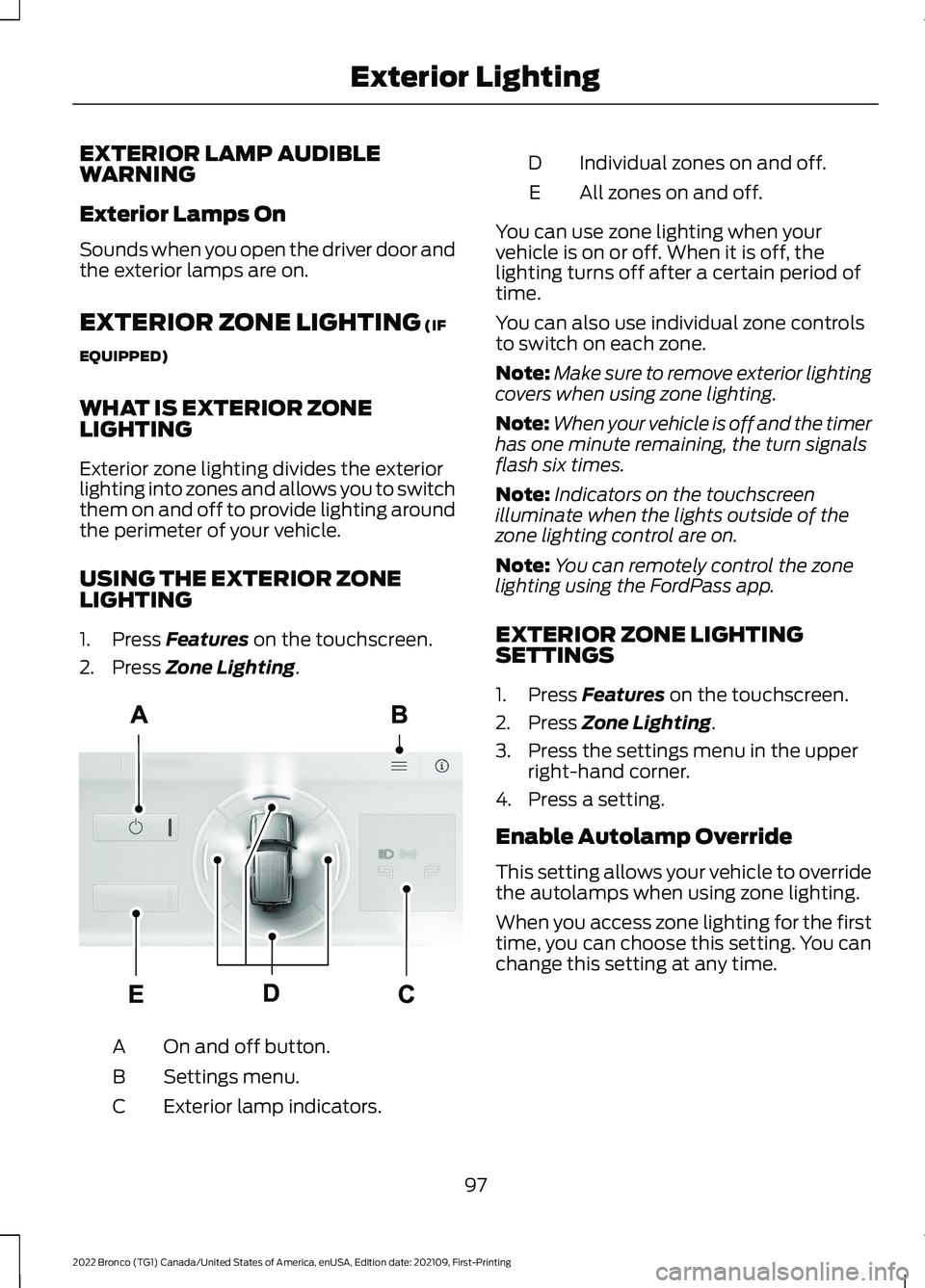
EXTERIOR LAMP AUDIBLEWARNING
Exterior Lamps On
Sounds when you open the driver door andthe exterior lamps are on.
EXTERIOR ZONE LIGHTING (IF
EQUIPPED)
WHAT IS EXTERIOR ZONELIGHTING
Exterior zone lighting divides the exteriorlighting into zones and allows you to switchthem on and off to provide lighting aroundthe perimeter of your vehicle.
USING THE EXTERIOR ZONELIGHTING
1.Press Features on the touchscreen.
2.Press Zone Lighting.
On and off button.A
Settings menu.B
Exterior lamp indicators.C
Individual zones on and off.D
All zones on and off.E
You can use zone lighting when yourvehicle is on or off. When it is off, thelighting turns off after a certain period oftime.
You can also use individual zone controlsto switch on each zone.
Note:Make sure to remove exterior lightingcovers when using zone lighting.
Note:When your vehicle is off and the timerhas one minute remaining, the turn signalsflash six times.
Note:Indicators on the touchscreenilluminate when the lights outside of thezone lighting control are on.
Note:You can remotely control the zonelighting using the FordPass app.
EXTERIOR ZONE LIGHTINGSETTINGS
1.Press Features on the touchscreen.
2.Press Zone Lighting.
3.Press the settings menu in the upperright-hand corner.
4.Press a setting.
Enable Autolamp Override
This setting allows your vehicle to overridethe autolamps when using zone lighting.
When you access zone lighting for the firsttime, you can choose this setting. You canchange this setting at any time.
97
2022 Bronco (TG1) Canada/United States of America, enUSA, Edition date: 202109, First-PrintingExterior LightingE343474
Page 102 of 562
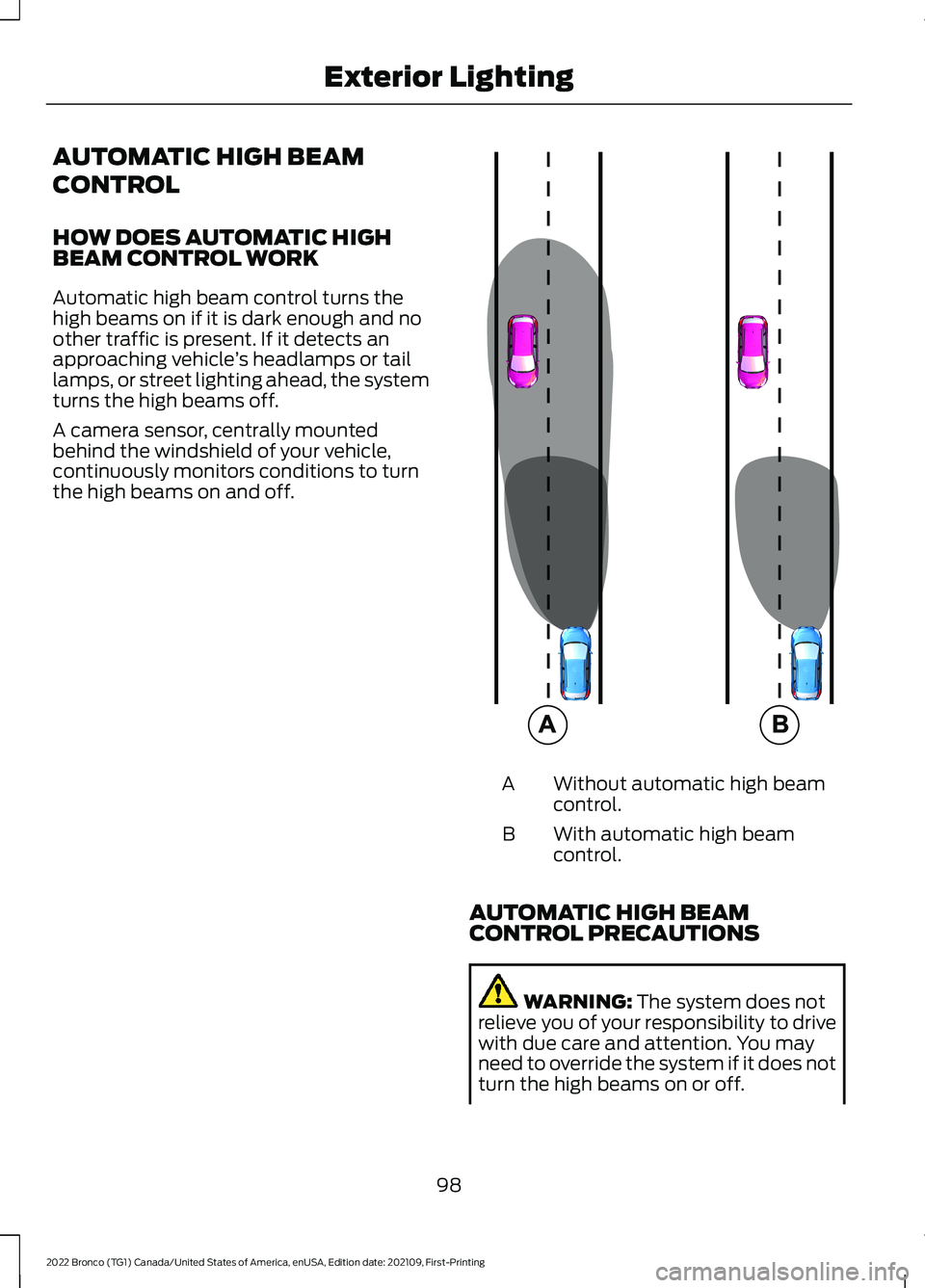
AUTOMATIC HIGH BEAM
CONTROL
HOW DOES AUTOMATIC HIGHBEAM CONTROL WORK
Automatic high beam control turns thehigh beams on if it is dark enough and noother traffic is present. If it detects anapproaching vehicle’s headlamps or taillamps, or street lighting ahead, the systemturns the high beams off.
A camera sensor, centrally mountedbehind the windshield of your vehicle,continuously monitors conditions to turnthe high beams on and off.
Without automatic high beamcontrol.A
With automatic high beamcontrol.B
AUTOMATIC HIGH BEAMCONTROL PRECAUTIONS
WARNING: The system does notrelieve you of your responsibility to drivewith due care and attention. You mayneed to override the system if it does notturn the high beams on or off.
98
2022 Bronco (TG1) Canada/United States of America, enUSA, Edition date: 202109, First-PrintingExterior Lighting E327596
Page 103 of 562
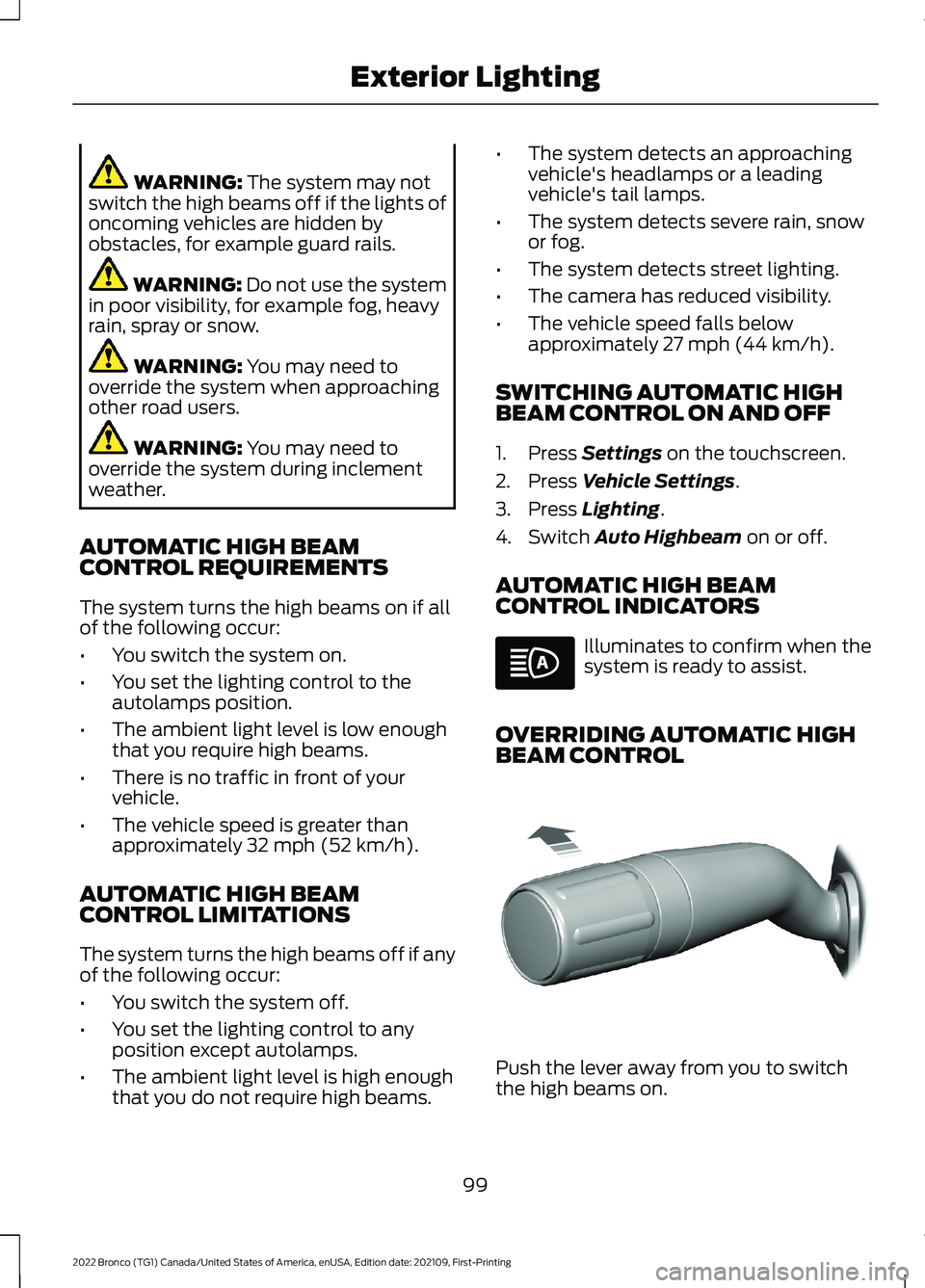
WARNING: The system may notswitch the high beams off if the lights ofoncoming vehicles are hidden byobstacles, for example guard rails.
WARNING: Do not use the systemin poor visibility, for example fog, heavyrain, spray or snow.
WARNING: You may need tooverride the system when approachingother road users.
WARNING: You may need tooverride the system during inclementweather.
AUTOMATIC HIGH BEAMCONTROL REQUIREMENTS
The system turns the high beams on if allof the following occur:
•You switch the system on.
•You set the lighting control to theautolamps position.
•The ambient light level is low enoughthat you require high beams.
•There is no traffic in front of yourvehicle.
•The vehicle speed is greater thanapproximately 32 mph (52 km/h).
AUTOMATIC HIGH BEAMCONTROL LIMITATIONS
The system turns the high beams off if anyof the following occur:
•You switch the system off.
•You set the lighting control to anyposition except autolamps.
•The ambient light level is high enoughthat you do not require high beams.
•The system detects an approachingvehicle's headlamps or a leadingvehicle's tail lamps.
•The system detects severe rain, snowor fog.
•The system detects street lighting.
•The camera has reduced visibility.
•The vehicle speed falls belowapproximately 27 mph (44 km/h).
SWITCHING AUTOMATIC HIGHBEAM CONTROL ON AND OFF
1.Press Settings on the touchscreen.
2.Press Vehicle Settings.
3.Press Lighting.
4.Switch Auto Highbeam on or off.
AUTOMATIC HIGH BEAMCONTROL INDICATORS
Illuminates to confirm when thesystem is ready to assist.
OVERRIDING AUTOMATIC HIGHBEAM CONTROL
Push the lever away from you to switchthe high beams on.
99
2022 Bronco (TG1) Canada/United States of America, enUSA, Edition date: 202109, First-PrintingExterior Lighting E308790