audio FORD BRONCO SPORT 2022 Owners Manual
[x] Cancel search | Manufacturer: FORD, Model Year: 2022, Model line: BRONCO SPORT, Model: FORD BRONCO SPORT 2022Pages: 494, PDF Size: 8.74 MB
Page 5 of 494
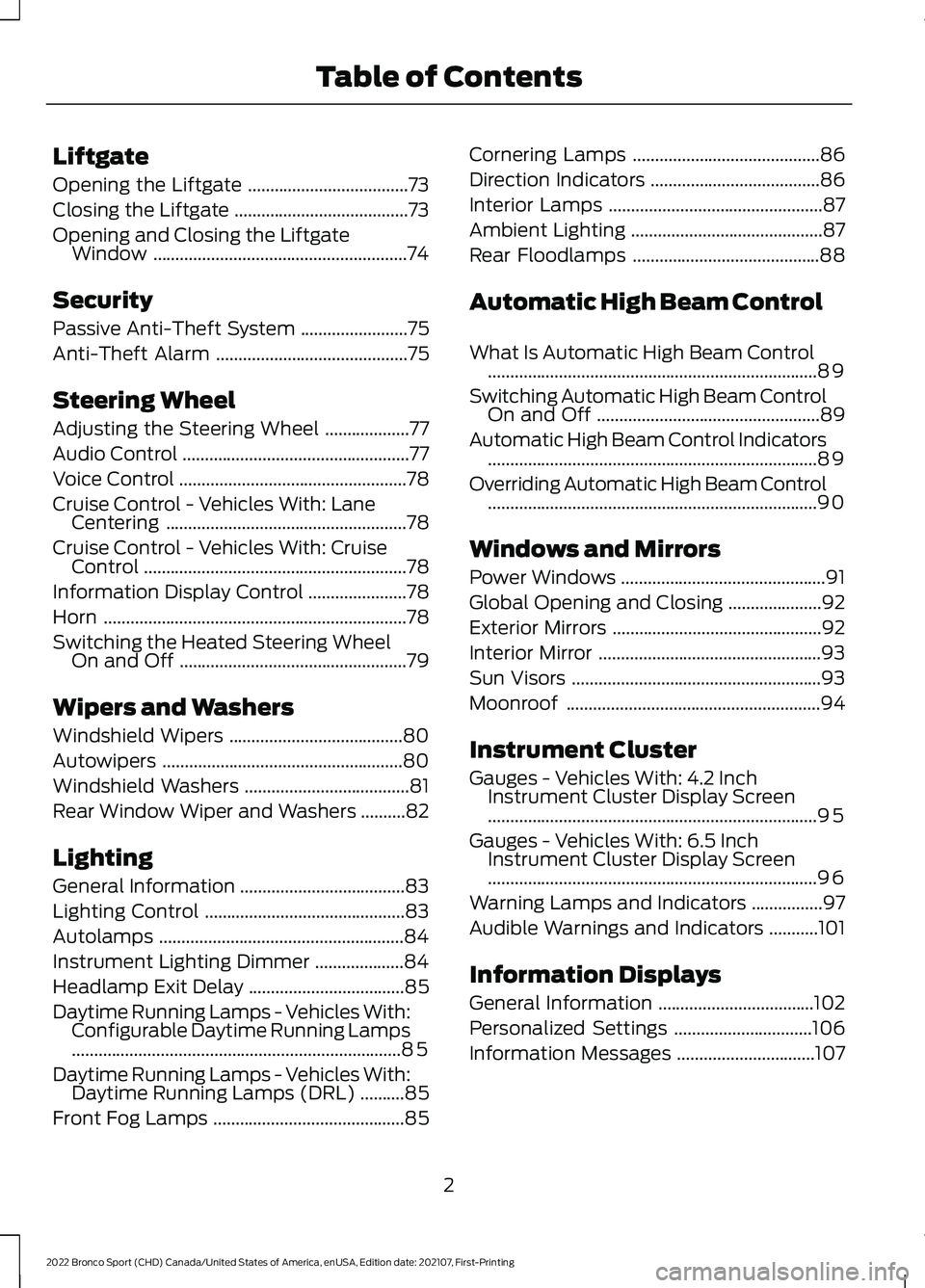
Liftgate
Opening the Liftgate
....................................73
Closing the Liftgate .......................................
73
Opening and Closing the Liftgate Window .........................................................
74
Security
Passive Anti-Theft System ........................
75
Anti-Theft Alarm ...........................................
75
Steering Wheel
Adjusting the Steering Wheel ...................
77
Audio Control ...................................................
77
Voice Control ...................................................
78
Cruise Control - Vehicles With: Lane Centering ......................................................
78
Cruise Control - Vehicles With: Cruise Control ...........................................................
78
Information Display Control ......................
78
Horn ....................................................................
78
Switching the Heated Steering Wheel On and Off ...................................................
79
Wipers and Washers
Windshield Wipers .......................................
80
Autowipers ......................................................
80
Windshield Washers .....................................
81
Rear Window Wiper and Washers ..........
82
Lighting
General Information .....................................
83
Lighting Control .............................................
83
Autolamps .......................................................
84
Instrument Lighting Dimmer ....................
84
Headlamp Exit Delay ...................................
85
Daytime Running Lamps - Vehicles With: Configurable Daytime Running Lamps
........................................................................\
..
85
Daytime Running Lamps - Vehicles With: Daytime Running Lamps (DRL) ..........
85
Front Fog Lamps ...........................................
85Cornering Lamps
..........................................
86
Direction Indicators ......................................
86
Interior Lamps ................................................
87
Ambient Lighting ...........................................
87
Rear Floodlamps ..........................................
88
Automatic High Beam Control
What Is Automatic High Beam Control ........................................................................\
..
89
Switching Automatic High Beam Control On and Off ..................................................
89
Automatic High Beam Control Indicators ........................................................................\
..
89
Overriding Automatic High Beam Control ........................................................................\
..
90
Windows and Mirrors
Power Windows ..............................................
91
Global Opening and Closing .....................
92
Exterior Mirrors ...............................................
92
Interior Mirror ..................................................
93
Sun Visors ........................................................
93
Moonroof .........................................................
94
Instrument Cluster
Gauges - Vehicles With: 4.2 Inch Instrument Cluster Display Screen
........................................................................\
..
95
Gauges - Vehicles With: 6.5 Inch Instrument Cluster Display Screen
........................................................................\
..
96
Warning Lamps and Indicators ................
97
Audible Warnings and Indicators ...........
101
Information Displays
General Information ...................................
102
Personalized Settings ...............................
106
Information Messages ...............................
107
2
2022 Bronco Sport (CHD) Canada/United States of America, enUSA, Edition date: 202107, First-Printing Table of Contents
Page 11 of 494
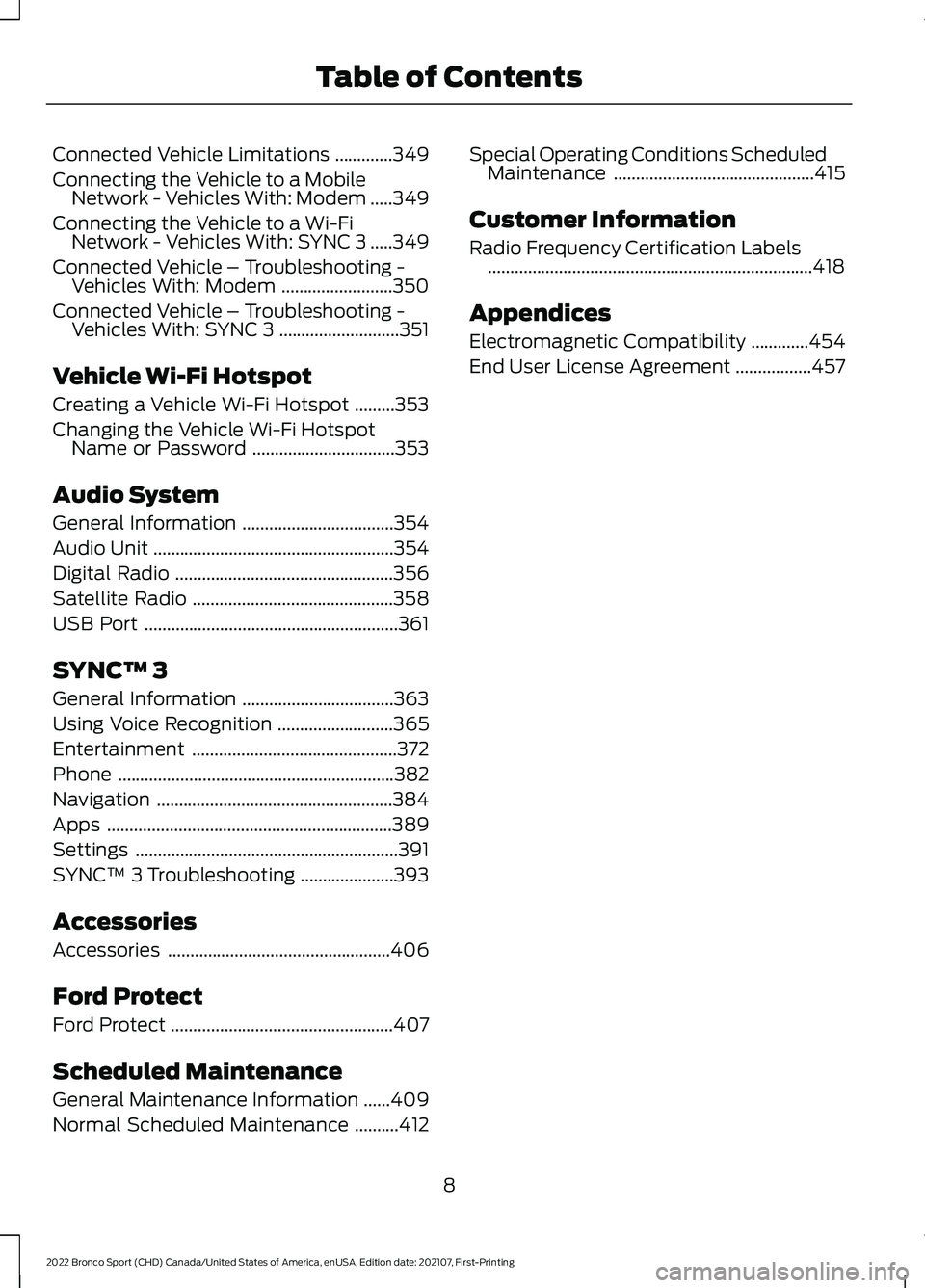
Connected Vehicle Limitations
.............349
Connecting the Vehicle to a Mobile Network - Vehicles With: Modem .....
349
Connecting the Vehicle to a Wi-Fi Network - Vehicles With: SYNC 3 .....
349
Connected Vehicle – Troubleshooting - Vehicles With: Modem .........................
350
Connected Vehicle – Troubleshooting - Vehicles With: SYNC 3 ...........................
351
Vehicle Wi-Fi Hotspot
Creating a Vehicle Wi-Fi Hotspot .........
353
Changing the Vehicle Wi-Fi Hotspot Name or Password ................................
353
Audio System
General Information ..................................
354
Audio Unit ......................................................
354
Digital Radio .................................................
356
Satellite Radio .............................................
358
USB Port .........................................................
361
SYNC™ 3
General Information ..................................
363
Using Voice Recognition ..........................
365
Entertainment ..............................................
372
Phone ..............................................................
382
Navigation .....................................................
384
Apps ................................................................
389
Settings ...........................................................
391
SYNC™ 3 Troubleshooting .....................
393
Accessories
Accessories ..................................................
406
Ford Protect
Ford Protect ..................................................
407
Scheduled Maintenance
General Maintenance Information ......
409
Normal Scheduled Maintenance ..........
412Special Operating Conditions Scheduled
Maintenance .............................................
415
Customer Information
Radio Frequency Certification Labels ........................................................................\
.
418
Appendices
Electromagnetic Compatibility .............
454
End User License Agreement .................
457
8
2022 Bronco Sport (CHD) Canada/United States of America, enUSA, Edition date: 202107, First-Printing Table of Contents
Page 23 of 494
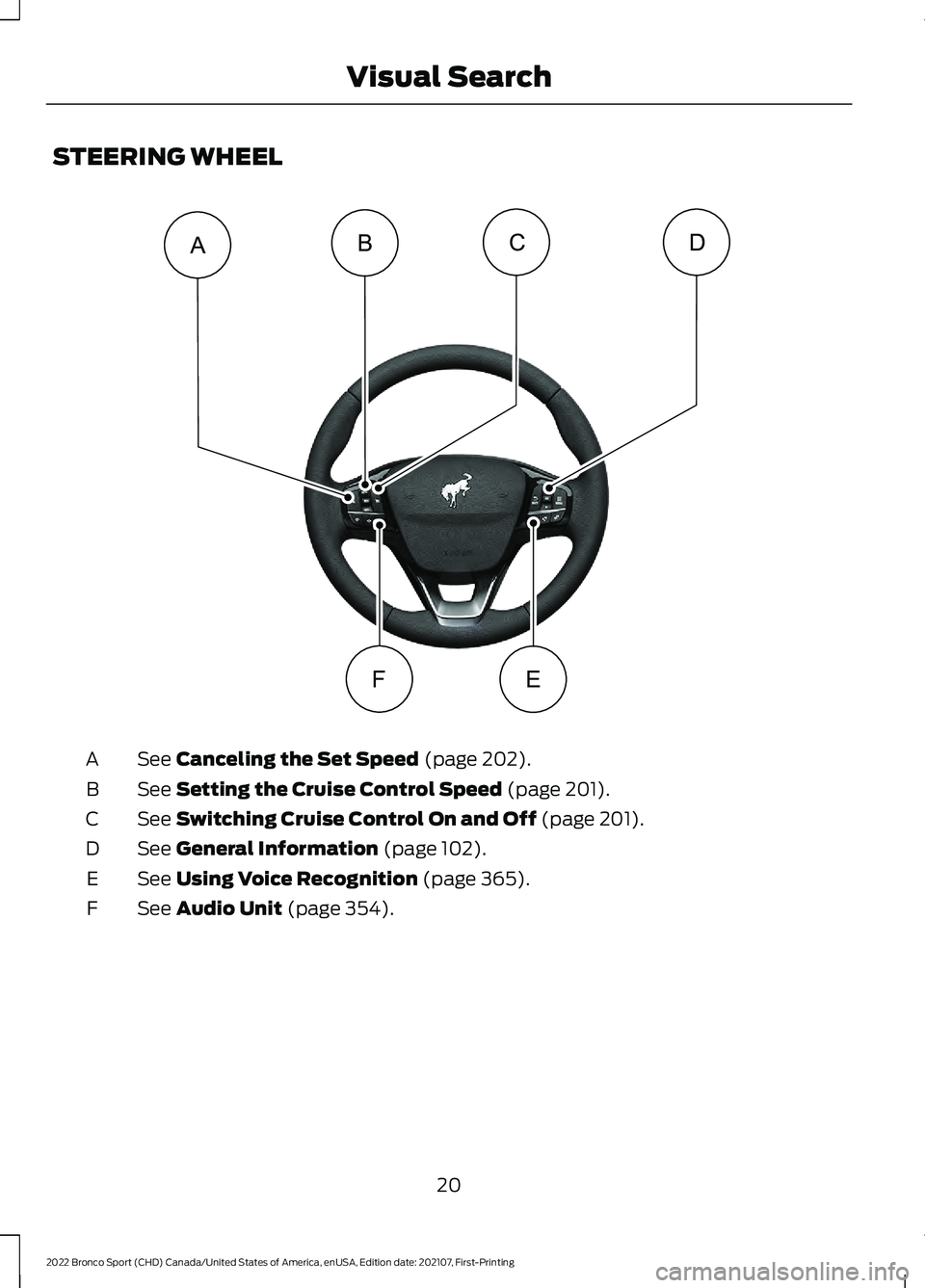
STEERING WHEEL
See Canceling the Set Speed (page 202).
A
See
Setting the Cruise Control Speed (page 201).
B
See
Switching Cruise Control On and Off (page 201).
C
See
General Information (page 102).
D
See
Using Voice Recognition (page 365).
E
See
Audio Unit (page 354).
F
20
2022 Bronco Sport (CHD) Canada/United States of America, enUSA, Edition date: 202107, First-Printing Visual SearchBCA
FE
D E360937
Page 24 of 494
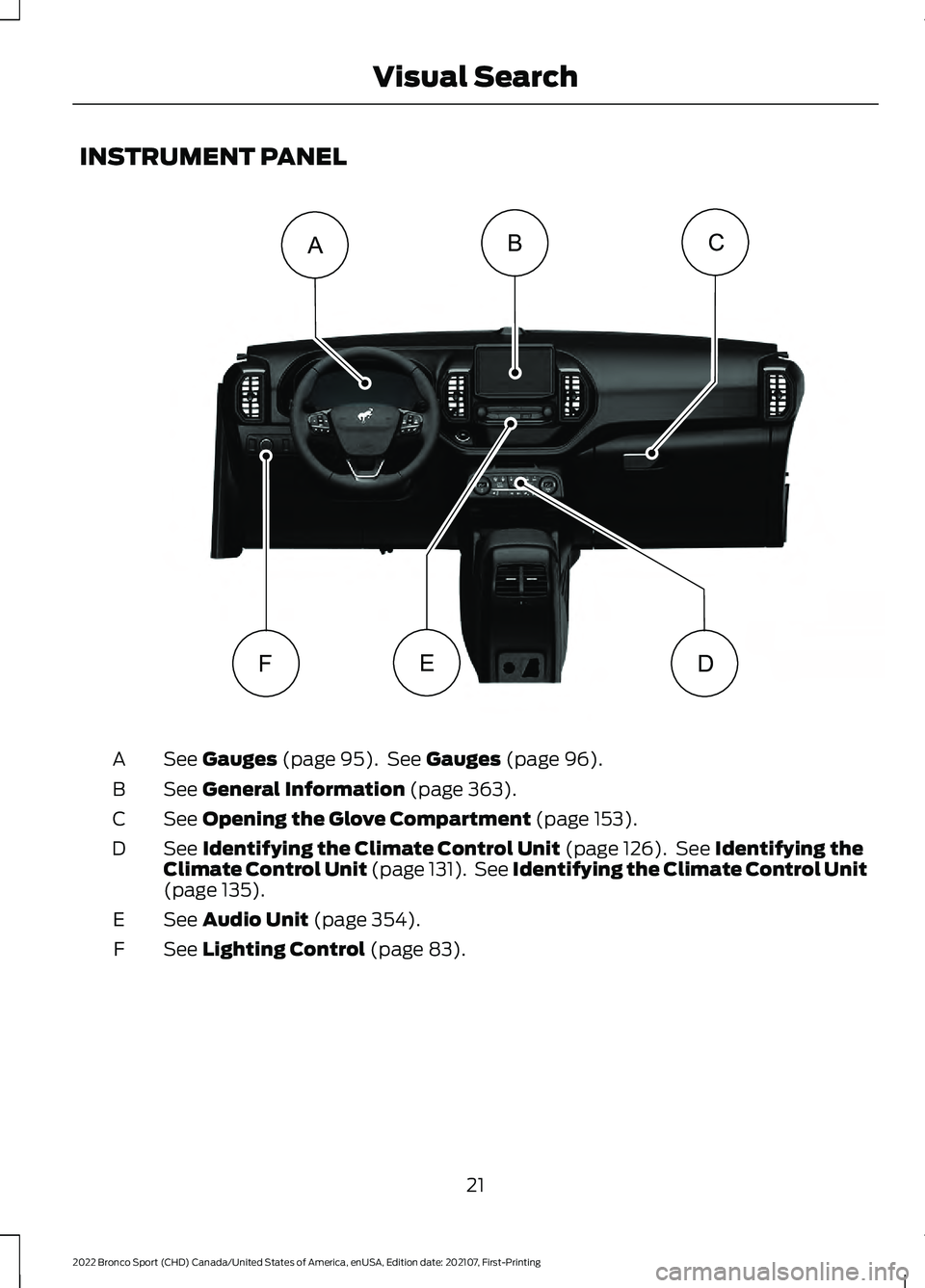
INSTRUMENT PANEL
See Gauges (page 95). See Gauges (page 96).
A
See
General Information (page 363).
B
See
Opening the Glove Compartment (page 153).
C
See
Identifying the Climate Control Unit (page 126). See Identifying the
Climate Control Unit (page 131). See Identifying the Climate Control Unit
(page 135).
D
See
Audio Unit (page 354).
E
See
Lighting Control (page 83).
F
21
2022 Bronco Sport (CHD) Canada/United States of America, enUSA, Edition date: 202107, First-Printing Visual SearchBCA
DEF E360938
Page 45 of 494
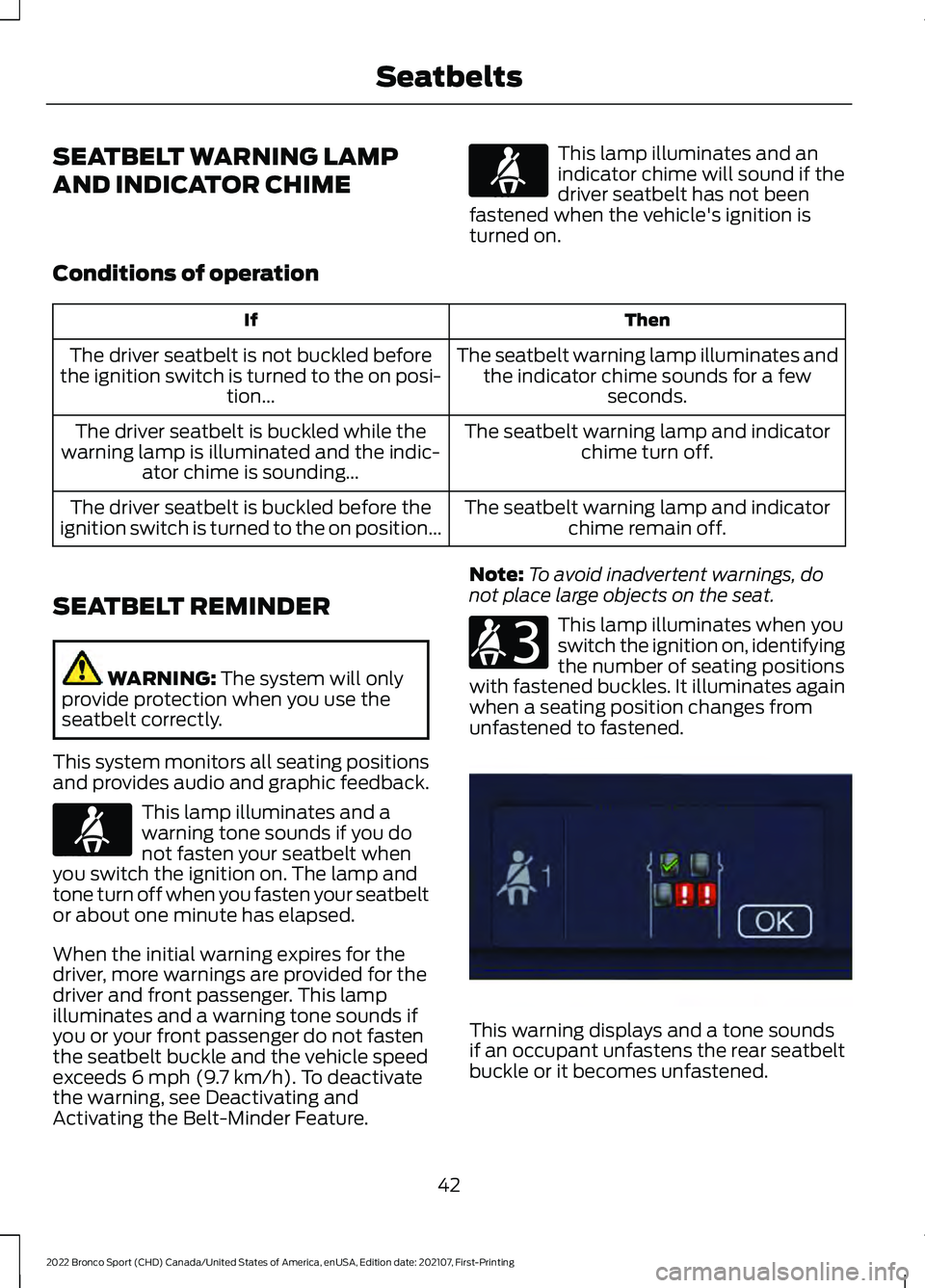
SEATBELT WARNING LAMP
AND INDICATOR CHIME This lamp illuminates and an
indicator chime will sound if the
driver seatbelt has not been
fastened when the vehicle's ignition is
turned on.
Conditions of operation Then
If
The seatbelt warning lamp illuminates andthe indicator chime sounds for a few seconds.
The driver seatbelt is not buckled before
the ignition switch is turned to the on posi- tion...
The seatbelt warning lamp and indicatorchime turn off.
The driver seatbelt is buckled while the
warning lamp is illuminated and the indic- ator chime is sounding...
The seatbelt warning lamp and indicatorchime remain off.
The driver seatbelt is buckled before the
ignition switch is turned to the on position...
SEATBELT REMINDER WARNING: The system will only
provide protection when you use the
seatbelt correctly.
This system monitors all seating positions
and provides audio and graphic feedback. This lamp illuminates and a
warning tone sounds if you do
not fasten your seatbelt when
you switch the ignition on. The lamp and
tone turn off when you fasten your seatbelt
or about one minute has elapsed.
When the initial warning expires for the
driver, more warnings are provided for the
driver and front passenger. This lamp
illuminates and a warning tone sounds if
you or your front passenger do not fasten
the seatbelt buckle and the vehicle speed
exceeds
6 mph (9.7 km/h). To deactivate
the warning, see Deactivating and
Activating the Belt-Minder Feature. Note:
To avoid inadvertent warnings, do
not place large objects on the seat. This lamp illuminates when you
switch the ignition on, identifying
the number of seating positions
with fastened buckles. It illuminates again
when a seating position changes from
unfastened to fastened. This warning displays and a tone sounds
if an occupant unfastens the rear seatbelt
buckle or it becomes unfastened.
42
2022 Bronco Sport (CHD) Canada/United States of America, enUSA, Edition date: 202107, First-Printing SeatbeltsE71880 E71880 E206718 E331448
Page 66 of 494
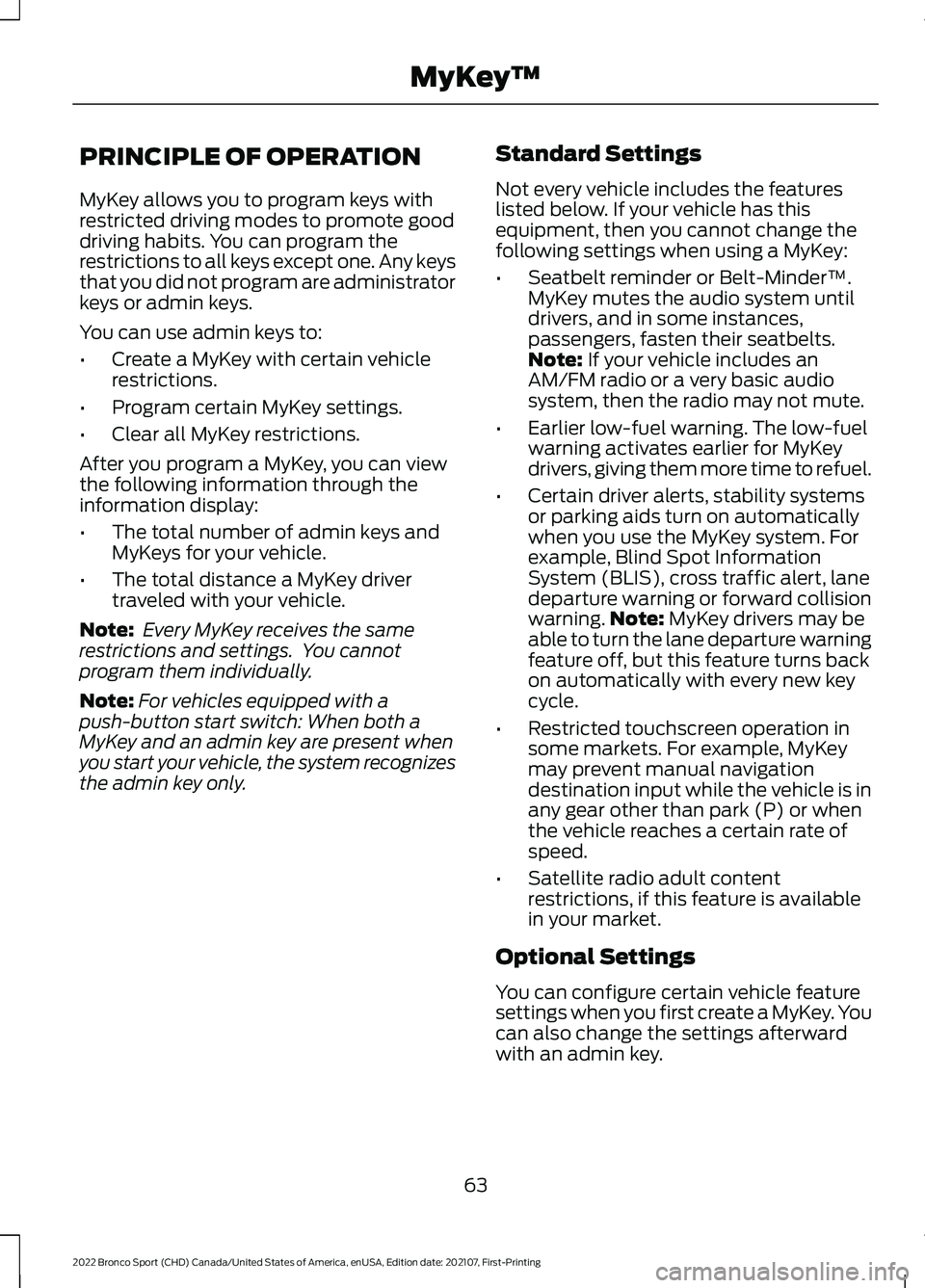
PRINCIPLE OF OPERATION
MyKey allows you to program keys with
restricted driving modes to promote good
driving habits. You can program the
restrictions to all keys except one. Any keys
that you did not program are administrator
keys or admin keys.
You can use admin keys to:
•
Create a MyKey with certain vehicle
restrictions.
• Program certain MyKey settings.
• Clear all MyKey restrictions.
After you program a MyKey, you can view
the following information through the
information display:
• The total number of admin keys and
MyKeys for your vehicle.
• The total distance a MyKey driver
traveled with your vehicle.
Note: Every MyKey receives the same
restrictions and settings. You cannot
program them individually.
Note: For vehicles equipped with a
push-button start switch: When both a
MyKey and an admin key are present when
you start your vehicle, the system recognizes
the admin key only. Standard Settings
Not every vehicle includes the features
listed below. If your vehicle has this
equipment, then you cannot change the
following settings when using a MyKey:
•
Seatbelt reminder or Belt-Minder™.
MyKey mutes the audio system until
drivers, and in some instances,
passengers, fasten their seatbelts.
Note: If your vehicle includes an
AM/FM radio or a very basic audio
system, then the radio may not mute.
• Earlier low-fuel warning. The low-fuel
warning activates earlier for MyKey
drivers, giving them more time to refuel.
• Certain driver alerts, stability systems
or parking aids turn on automatically
when you use the MyKey system. For
example, Blind Spot Information
System (BLIS), cross traffic alert, lane
departure warning or forward collision
warning. Note:
MyKey drivers may be
able to turn the lane departure warning
feature off, but this feature turns back
on automatically with every new key
cycle.
• Restricted touchscreen operation in
some markets. For example, MyKey
may prevent manual navigation
destination input while the vehicle is in
any gear other than park (P) or when
the vehicle reaches a certain rate of
speed.
• Satellite radio adult content
restrictions, if this feature is available
in your market.
Optional Settings
You can configure certain vehicle feature
settings when you first create a MyKey. You
can also change the settings afterward
with an admin key.
63
2022 Bronco Sport (CHD) Canada/United States of America, enUSA, Edition date: 202107, First-Printing MyKey
™
Page 67 of 494
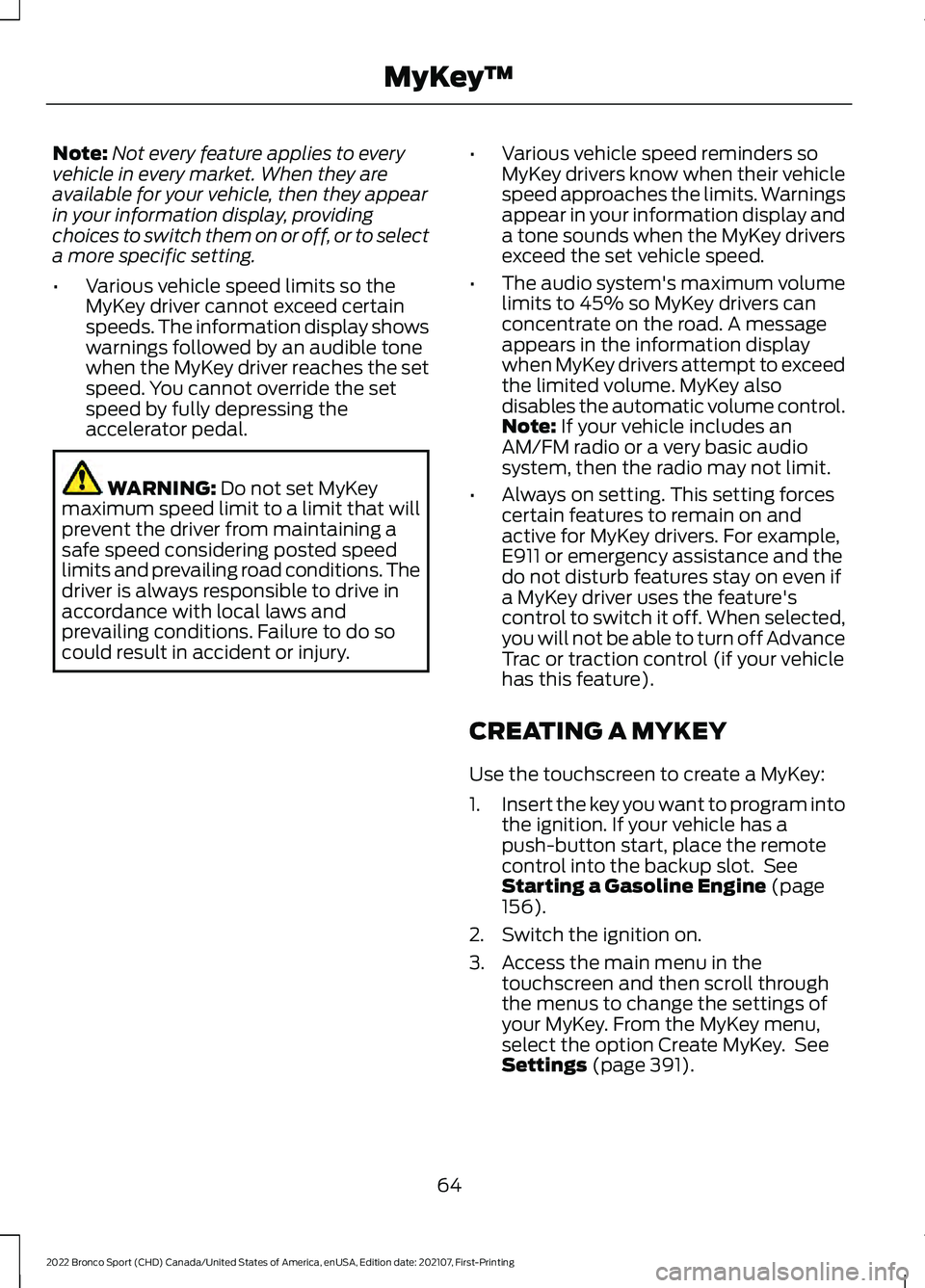
Note:
Not every feature applies to every
vehicle in every market. When they are
available for your vehicle, then they appear
in your information display, providing
choices to switch them on or off, or to select
a more specific setting.
• Various vehicle speed limits so the
MyKey driver cannot exceed certain
speeds. The information display shows
warnings followed by an audible tone
when the MyKey driver reaches the set
speed. You cannot override the set
speed by fully depressing the
accelerator pedal. WARNING: Do not set MyKey
maximum speed limit to a limit that will
prevent the driver from maintaining a
safe speed considering posted speed
limits and prevailing road conditions. The
driver is always responsible to drive in
accordance with local laws and
prevailing conditions. Failure to do so
could result in accident or injury. •
Various vehicle speed reminders so
MyKey drivers know when their vehicle
speed approaches the limits. Warnings
appear in your information display and
a tone sounds when the MyKey drivers
exceed the set vehicle speed.
• The audio system's maximum volume
limits to 45% so MyKey drivers can
concentrate on the road. A message
appears in the information display
when MyKey drivers attempt to exceed
the limited volume. MyKey also
disables the automatic volume control.
Note:
If your vehicle includes an
AM/FM radio or a very basic audio
system, then the radio may not limit.
• Always on setting. This setting forces
certain features to remain on and
active for MyKey drivers. For example,
E911 or emergency assistance and the
do not disturb features stay on even if
a MyKey driver uses the feature's
control to switch it off. When selected,
you will not be able to turn off Advance
Trac or traction control (if your vehicle
has this feature).
CREATING A MYKEY
Use the touchscreen to create a MyKey:
1. Insert the key you want to program into
the ignition. If your vehicle has a
push-button start, place the remote
control into the backup slot. See
Starting a Gasoline Engine
(page
156).
2. Switch the ignition on.
3. Access the main menu in the touchscreen and then scroll through
the menus to change the settings of
your MyKey. From the MyKey menu,
select the option Create MyKey. See
Settings
(page 391).
64
2022 Bronco Sport (CHD) Canada/United States of America, enUSA, Edition date: 202107, First-Printing MyKey
™
Page 80 of 494
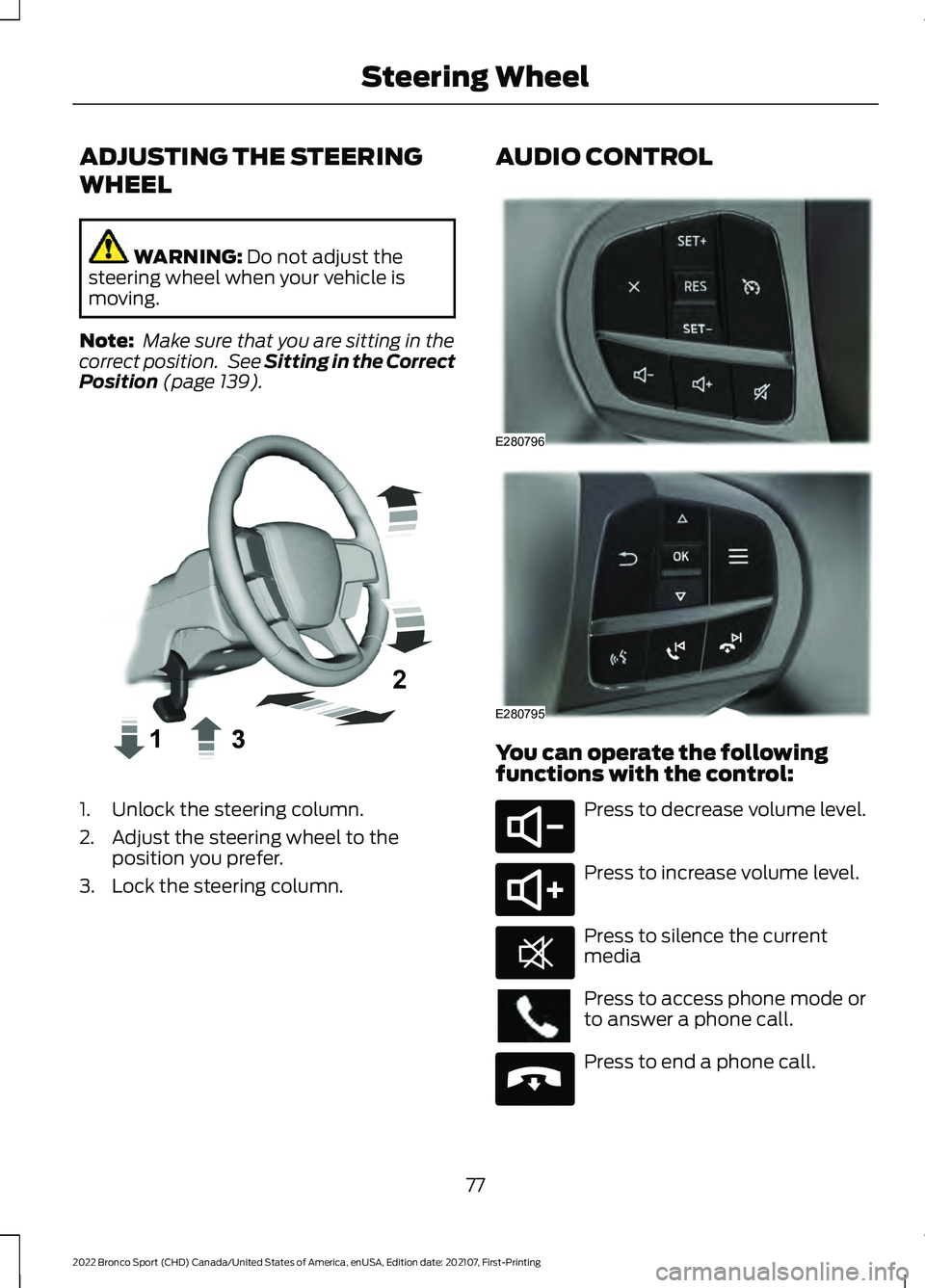
ADJUSTING THE STEERING
WHEEL
WARNING: Do not adjust the
steering wheel when your vehicle is
moving.
Note: Make sure that you are sitting in the
correct position. See
Sitting in the Correct
Position (page 139). 1. Unlock the steering column.
2. Adjust the steering wheel to the
position you prefer.
3. Lock the steering column. AUDIO CONTROL
You can operate the following
functions with the control:
Press to decrease volume level.
Press to increase volume level.
Press to silence the current
media
Press to access phone mode or
to answer a phone call.
Press to end a phone call.
77
2022 Bronco Sport (CHD) Canada/United States of America, enUSA, Edition date: 202107, First-Printing Steering WheelE359744 E280796 E280795 E280802 E280803 E268549 E265040
Page 106 of 494
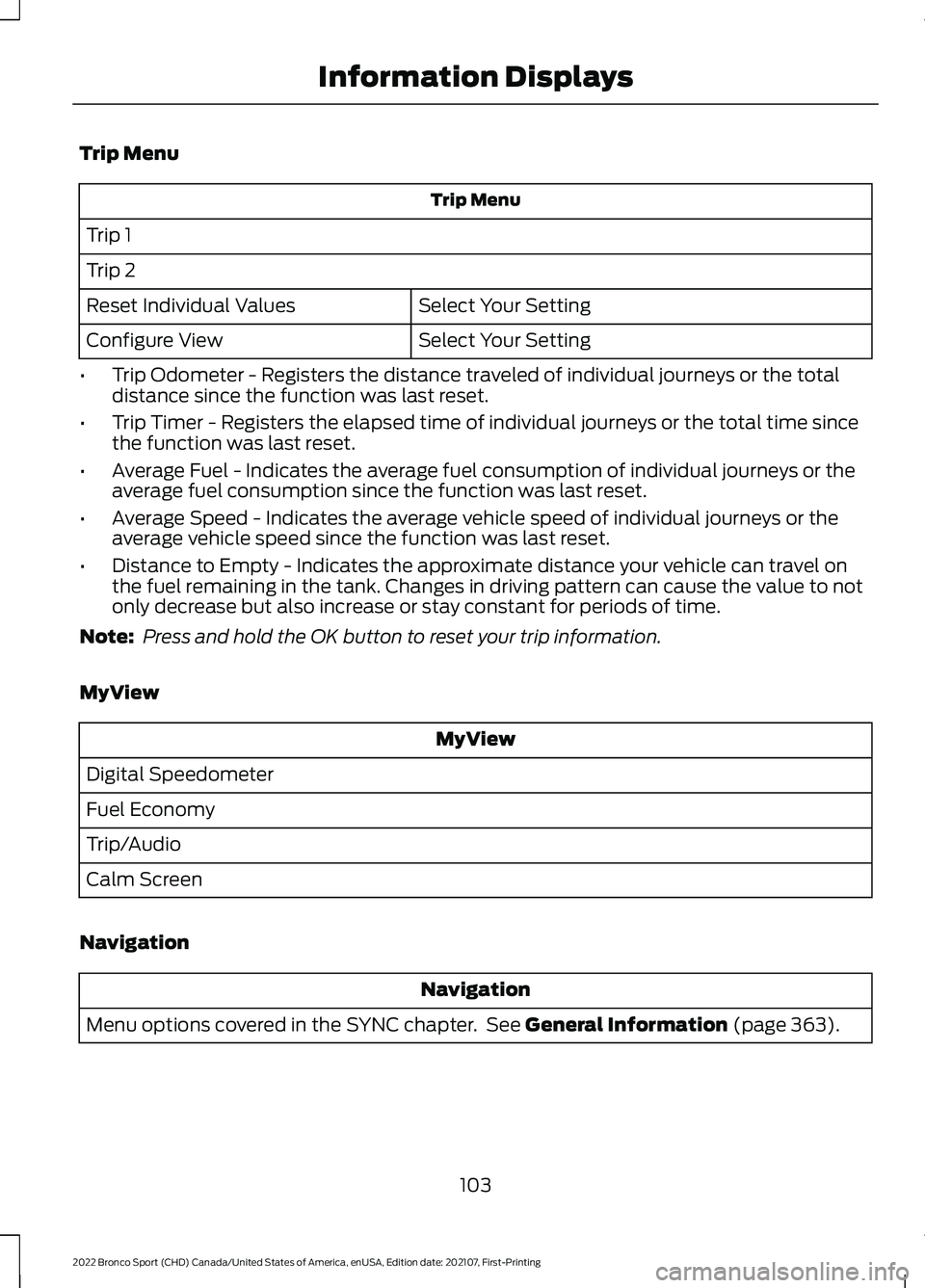
Trip Menu
Trip Menu
Trip 1
Trip 2 Select Your Setting
Reset Individual Values
Select Your Setting
Configure View
• Trip Odometer - Registers the distance traveled of individual journeys or the total
distance since the function was last reset.
• Trip Timer - Registers the elapsed time of individual journeys or the total time since
the function was last reset.
• Average Fuel - Indicates the average fuel consumption of individual journeys or the
average fuel consumption since the function was last reset.
• Average Speed - Indicates the average vehicle speed of individual journeys or the
average vehicle speed since the function was last reset.
• Distance to Empty - Indicates the approximate distance your vehicle can travel on
the fuel remaining in the tank. Changes in driving pattern can cause the value to not
only decrease but also increase or stay constant for periods of time.
Note: Press and hold the OK button to reset your trip information.
MyView MyView
Digital Speedometer
Fuel Economy
Trip/Audio
Calm Screen
Navigation Navigation
Menu options covered in the SYNC chapter. See General Information (page 363).
103
2022 Bronco Sport (CHD) Canada/United States of America, enUSA, Edition date: 202107, First-Printing Information Displays
Page 107 of 494
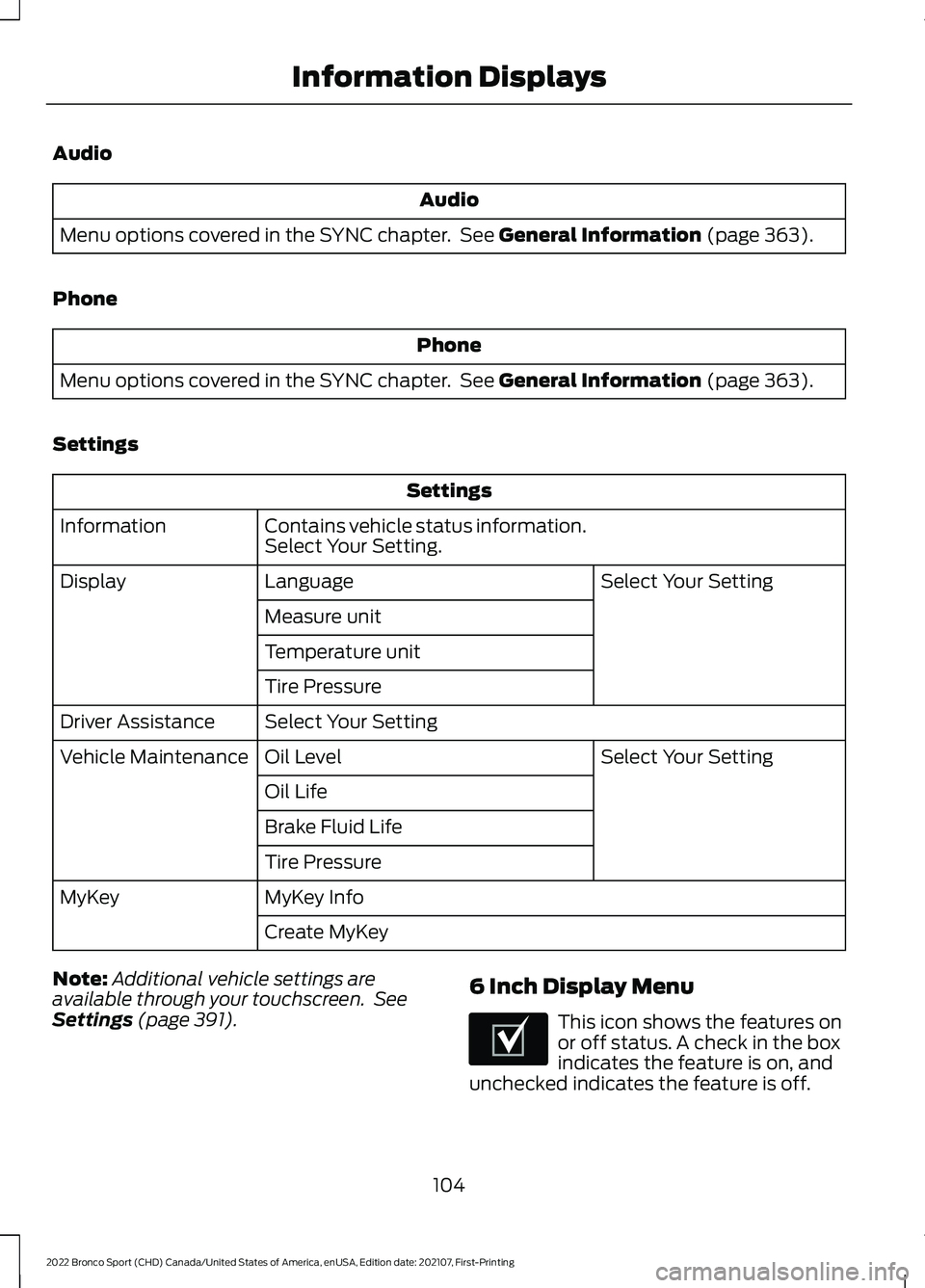
Audio
Audio
Menu options covered in the SYNC chapter. See General Information (page 363).
Phone Phone
Menu options covered in the SYNC chapter. See
General Information (page 363).
Settings Settings
Contains vehicle status information.
Select Your Setting.
Information
Select Your Setting
Language
Display
Measure unit
Temperature unit
Tire Pressure
Select Your Setting
Driver Assistance
Select Your Setting
Oil Level
Vehicle Maintenance
Oil Life
Brake Fluid Life
Tire Pressure
MyKey Info
MyKey
Create MyKey
Note: Additional vehicle settings are
available through your touchscreen. See
Settings
(page 391). 6 Inch Display Menu This icon shows the features on
or off status. A check in the box
indicates the feature is on, and
unchecked indicates the feature is off.
104
2022 Bronco Sport (CHD) Canada/United States of America, enUSA, Edition date: 202107, First-Printing Information DisplaysE204495