automatic transmission FORD BRONCO SPORT 2022 Owners Manual
[x] Cancel search | Manufacturer: FORD, Model Year: 2022, Model line: BRONCO SPORT, Model: FORD BRONCO SPORT 2022Pages: 494, PDF Size: 8.74 MB
Page 8 of 494
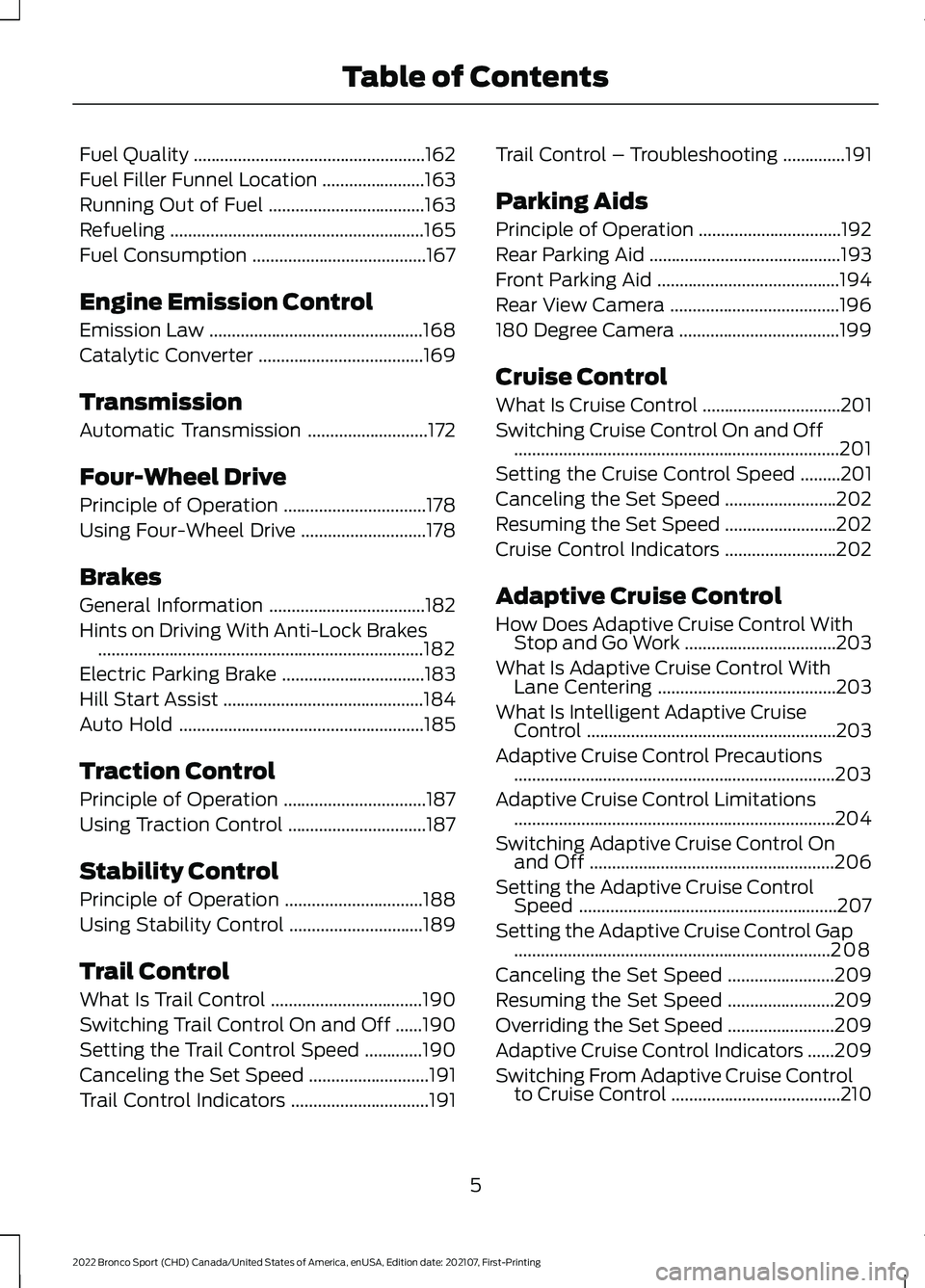
Fuel Quality
....................................................162
Fuel Filler Funnel Location .......................
163
Running Out of Fuel ...................................
163
Refueling .........................................................
165
Fuel Consumption .......................................
167
Engine Emission Control
Emission Law ................................................
168
Catalytic Converter .....................................
169
Transmission
Automatic Transmission ...........................
172
Four-Wheel Drive
Principle of Operation ................................
178
Using Four-Wheel Drive ............................
178
Brakes
General Information ...................................
182
Hints on Driving With Anti-Lock Brakes ........................................................................\
.
182
Electric Parking Brake ................................
183
Hill Start Assist .............................................
184
Auto Hold .......................................................
185
Traction Control
Principle of Operation ................................
187
Using Traction Control ...............................
187
Stability Control
Principle of Operation ...............................
188
Using Stability Control ..............................
189
Trail Control
What Is Trail Control ..................................
190
Switching Trail Control On and Off ......
190
Setting the Trail Control Speed .............
190
Canceling the Set Speed ...........................
191
Trail Control Indicators ...............................
191Trail Control – Troubleshooting
..............
191
Parking Aids
Principle of Operation ................................
192
Rear Parking Aid ...........................................
193
Front Parking Aid .........................................
194
Rear View Camera ......................................
196
180 Degree Camera ....................................
199
Cruise Control
What Is Cruise Control ...............................
201
Switching Cruise Control On and Off ........................................................................\
.
201
Setting the Cruise Control Speed .........
201
Canceling the Set Speed .........................
202
Resuming the Set Speed .........................
202
Cruise Control Indicators .........................
202
Adaptive Cruise Control
How Does Adaptive Cruise Control With Stop and Go Work ..................................
203
What Is Adaptive Cruise Control With Lane Centering ........................................
203
What Is Intelligent Adaptive Cruise Control ........................................................
203
Adaptive Cruise Control Precautions ........................................................................\
203
Adaptive Cruise Control Limitations ........................................................................\
204
Switching Adaptive Cruise Control On and Off .......................................................
206
Setting the Adaptive Cruise Control Speed ..........................................................
207
Setting the Adaptive Cruise Control Gap .......................................................................
208
Canceling the Set Speed ........................
209
Resuming the Set Speed ........................
209
Overriding the Set Speed ........................
209
Adaptive Cruise Control Indicators ......
209
Switching From Adaptive Cruise Control to Cruise Control ......................................
210
5
2022 Bronco Sport (CHD) Canada/United States of America, enUSA, Edition date: 202107, First-Printing Table of Contents
Page 10 of 494
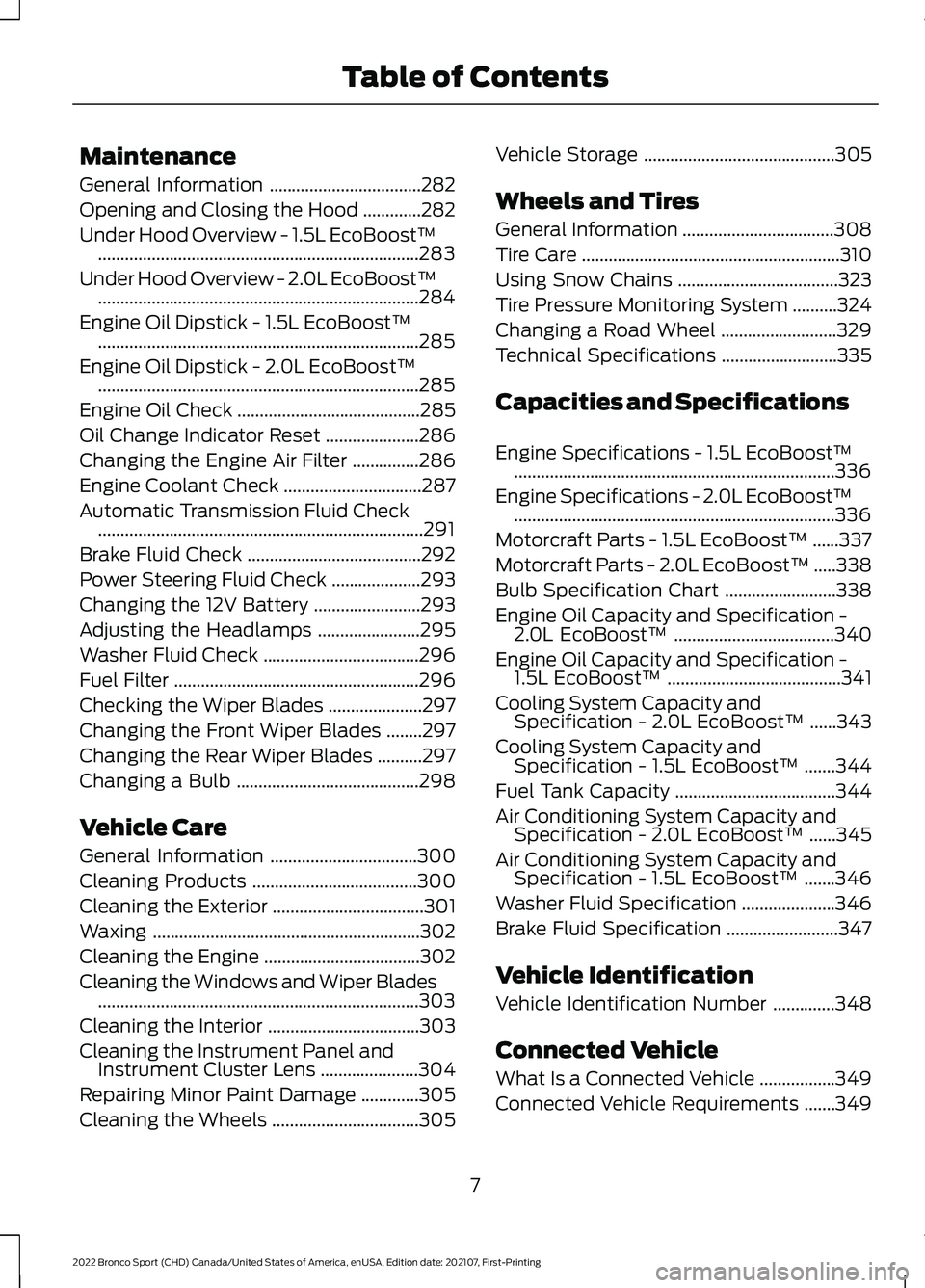
Maintenance
General Information
..................................282
Opening and Closing the Hood .............
282
Under Hood Overview - 1.5L EcoBoost™ ........................................................................\
283
Under Hood Overview - 2.0L EcoBoost™ ........................................................................\
284
Engine Oil Dipstick - 1.5L EcoBoost™ ........................................................................\
285
Engine Oil Dipstick - 2.0L EcoBoost™ ........................................................................\
285
Engine Oil Check .........................................
285
Oil Change Indicator Reset .....................
286
Changing the Engine Air Filter ...............
286
Engine Coolant Check ...............................
287
Automatic Transmission Fluid Check ........................................................................\
.
291
Brake Fluid Check .......................................
292
Power Steering Fluid Check ....................
293
Changing the 12V Battery ........................
293
Adjusting the Headlamps .......................
295
Washer Fluid Check ...................................
296
Fuel Filter .......................................................
296
Checking the Wiper Blades .....................
297
Changing the Front Wiper Blades ........
297
Changing the Rear Wiper Blades ..........
297
Changing a Bulb .........................................
298
Vehicle Care
General Information .................................
300
Cleaning Products .....................................
300
Cleaning the Exterior ..................................
301
Waxing ............................................................
302
Cleaning the Engine ...................................
302
Cleaning the Windows and Wiper Blades ........................................................................\
303
Cleaning the Interior ..................................
303
Cleaning the Instrument Panel and Instrument Cluster Lens ......................
304
Repairing Minor Paint Damage .............
305
Cleaning the Wheels .................................
305Vehicle Storage
...........................................
305
Wheels and Tires
General Information ..................................
308
Tire Care ..........................................................
310
Using Snow Chains ....................................
323
Tire Pressure Monitoring System ..........
324
Changing a Road Wheel ..........................
329
Technical Specifications ..........................
335
Capacities and Specifications
Engine Specifications - 1.5L EcoBoost™ ........................................................................\
336
Engine Specifications - 2.0L EcoBoost™ ........................................................................\
336
Motorcraft Parts - 1.5L EcoBoost™ ......
337
Motorcraft Parts - 2.0L EcoBoost™ .....
338
Bulb Specification Chart .........................
338
Engine Oil Capacity and Specification - 2.0L EcoBoost™ ....................................
340
Engine Oil Capacity and Specification - 1.5L EcoBoost™ .......................................
341
Cooling System Capacity and Specification - 2.0L EcoBoost™ ......
343
Cooling System Capacity and Specification - 1.5L EcoBoost™ .......
344
Fuel Tank Capacity ....................................
344
Air Conditioning System Capacity and Specification - 2.0L EcoBoost™ ......
345
Air Conditioning System Capacity and Specification - 1.5L EcoBoost™ .......
346
Washer Fluid Specification .....................
346
Brake Fluid Specification .........................
347
Vehicle Identification
Vehicle Identification Number ..............
348
Connected Vehicle
What Is a Connected Vehicle .................
349
Connected Vehicle Requirements .......
349
7
2022 Bronco Sport (CHD) Canada/United States of America, enUSA, Edition date: 202107, First-Printing Table of Contents
Page 88 of 494
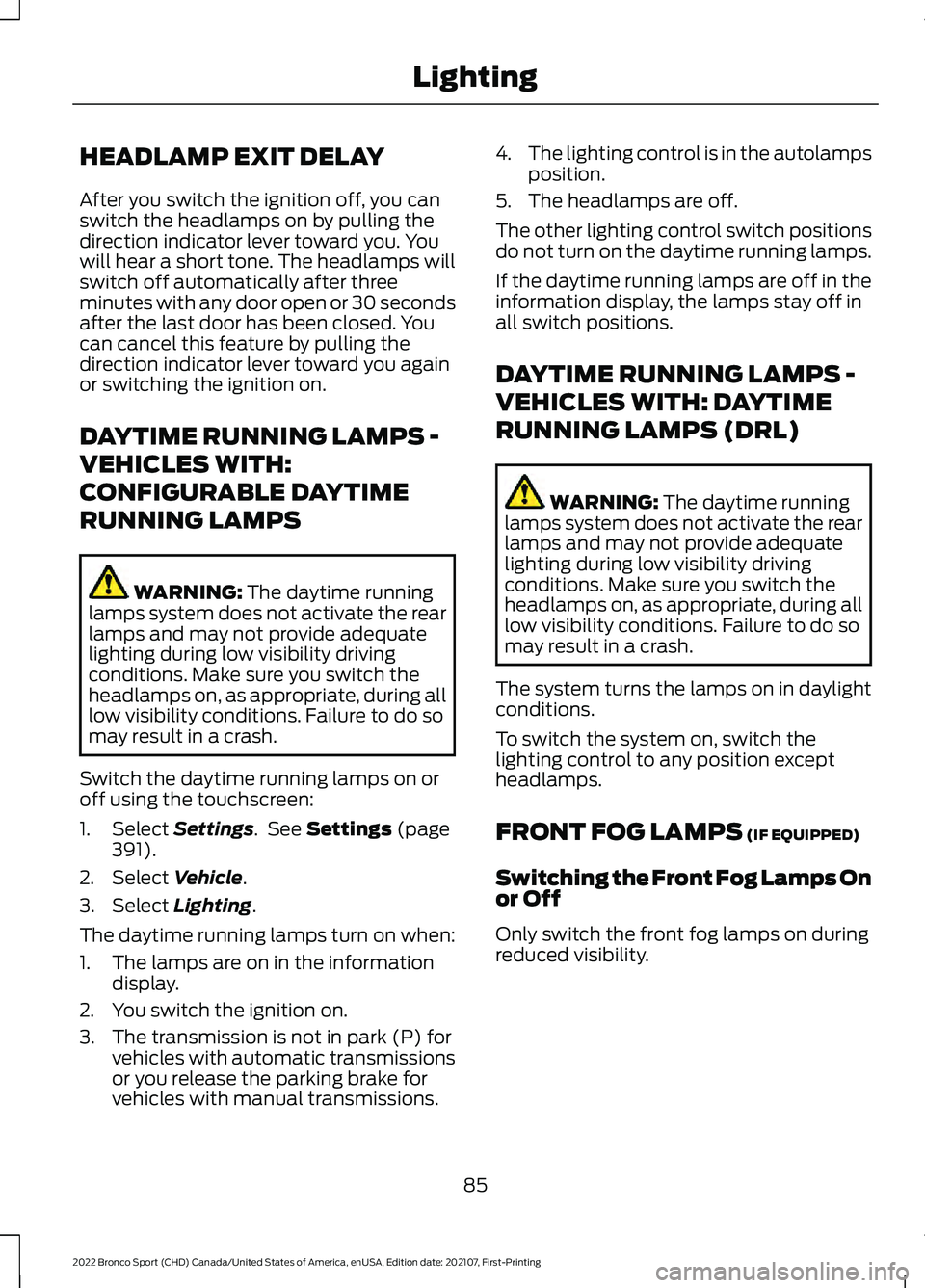
HEADLAMP EXIT DELAY
After you switch the ignition off, you can
switch the headlamps on by pulling the
direction indicator lever toward you. You
will hear a short tone. The headlamps will
switch off automatically after three
minutes with any door open or 30 seconds
after the last door has been closed. You
can cancel this feature by pulling the
direction indicator lever toward you again
or switching the ignition on.
DAYTIME RUNNING LAMPS -
VEHICLES WITH:
CONFIGURABLE DAYTIME
RUNNING LAMPS
WARNING: The daytime running
lamps system does not activate the rear
lamps and may not provide adequate
lighting during low visibility driving
conditions. Make sure you switch the
headlamps on, as appropriate, during all
low visibility conditions. Failure to do so
may result in a crash.
Switch the daytime running lamps on or
off using the touchscreen:
1. Select
Settings. See Settings (page
391).
2. Select
Vehicle.
3. Select
Lighting.
The daytime running lamps turn on when:
1. The lamps are on in the information display.
2. You switch the ignition on.
3. The transmission is not in park (P) for vehicles with automatic transmissions
or you release the parking brake for
vehicles with manual transmissions. 4.
The lighting control is in the autolamps
position.
5. The headlamps are off.
The other lighting control switch positions
do not turn on the daytime running lamps.
If the daytime running lamps are off in the
information display, the lamps stay off in
all switch positions.
DAYTIME RUNNING LAMPS -
VEHICLES WITH: DAYTIME
RUNNING LAMPS (DRL) WARNING:
The daytime running
lamps system does not activate the rear
lamps and may not provide adequate
lighting during low visibility driving
conditions. Make sure you switch the
headlamps on, as appropriate, during all
low visibility conditions. Failure to do so
may result in a crash.
The system turns the lamps on in daylight
conditions.
To switch the system on, switch the
lighting control to any position except
headlamps.
FRONT FOG LAMPS
(IF EQUIPPED)
Switching the Front Fog Lamps On
or Off
Only switch the front fog lamps on during
reduced visibility.
85
2022 Bronco Sport (CHD) Canada/United States of America, enUSA, Edition date: 202107, First-Printing Lighting
Page 163 of 494
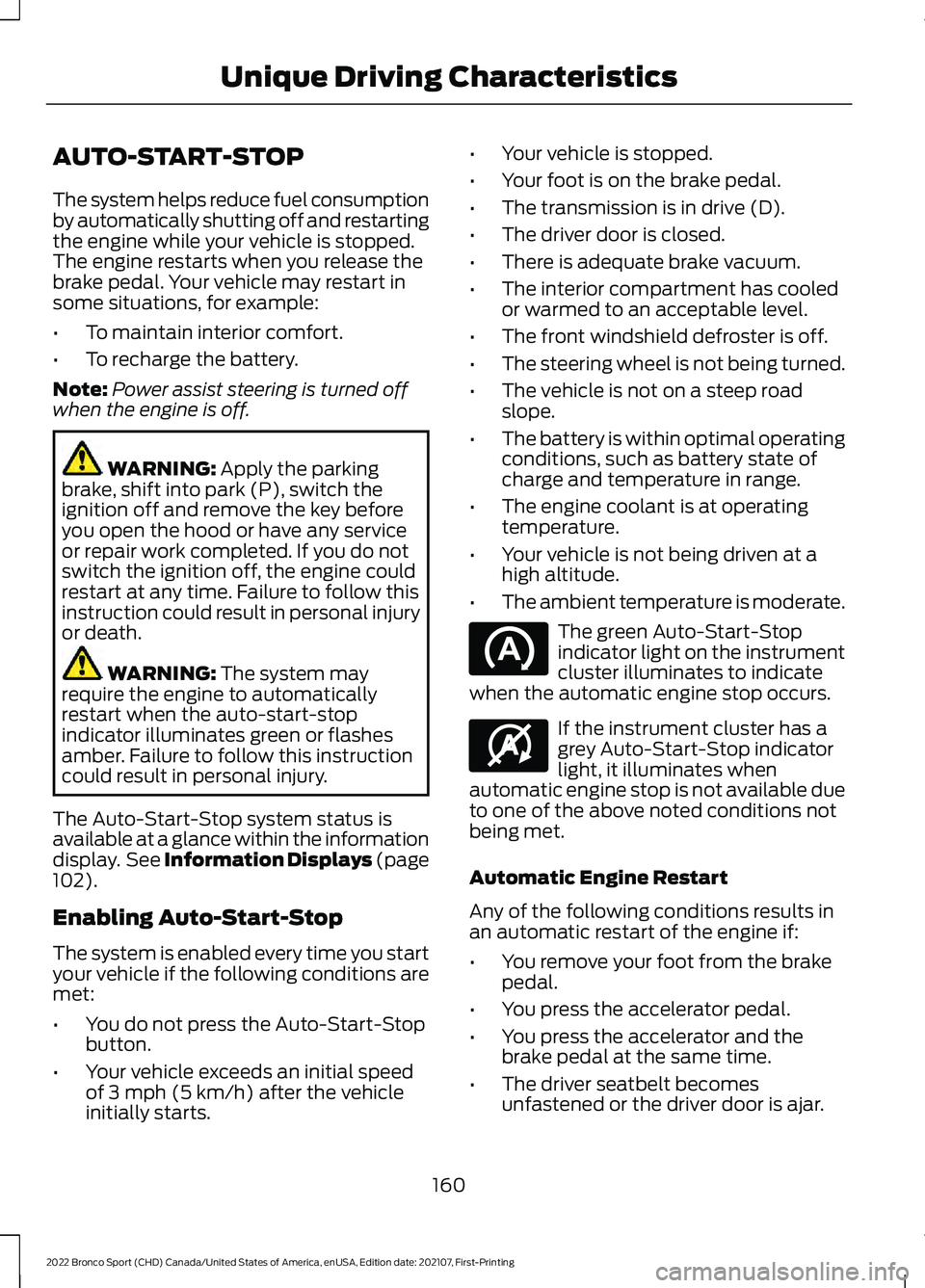
AUTO-START-STOP
The system helps reduce fuel consumption
by automatically shutting off and restarting
the engine while your vehicle is stopped.
The engine restarts when you release the
brake pedal. Your vehicle may restart in
some situations, for example:
•
To maintain interior comfort.
• To recharge the battery.
Note: Power assist steering is turned off
when the engine is off. WARNING: Apply the parking
brake, shift into park (P), switch the
ignition off and remove the key before
you open the hood or have any service
or repair work completed. If you do not
switch the ignition off, the engine could
restart at any time. Failure to follow this
instruction could result in personal injury
or death. WARNING:
The system may
require the engine to automatically
restart when the auto-start-stop
indicator illuminates green or flashes
amber. Failure to follow this instruction
could result in personal injury.
The Auto-Start-Stop system status is
available at a glance within the information
display. See Information Displays (page
102
).
Enabling Auto-Start-Stop
The system is enabled every time you start
your vehicle if the following conditions are
met:
• You do not press the Auto-Start-Stop
button.
• Your vehicle exceeds an initial speed
of
3 mph (5 km/h) after the vehicle
initially starts. •
Your vehicle is stopped.
• Your foot is on the brake pedal.
• The transmission is in drive (D).
• The driver door is closed.
• There is adequate brake vacuum.
• The interior compartment has cooled
or warmed to an acceptable level.
• The front windshield defroster is off.
• The steering wheel is not being turned.
• The vehicle is not on a steep road
slope.
• The battery is within optimal operating
conditions, such as battery state of
charge and temperature in range.
• The engine coolant is at operating
temperature.
• Your vehicle is not being driven at a
high altitude.
• The ambient temperature is moderate. The green Auto-Start-Stop
indicator light on the instrument
cluster illuminates to indicate
when the automatic engine stop occurs. If the instrument cluster has a
grey Auto-Start-Stop indicator
light, it illuminates when
automatic engine stop is not available due
to one of the above noted conditions not
being met.
Automatic Engine Restart
Any of the following conditions results in
an automatic restart of the engine if:
• You remove your foot from the brake
pedal.
• You press the accelerator pedal.
• You press the accelerator and the
brake pedal at the same time.
• The driver seatbelt becomes
unfastened or the driver door is ajar.
160
2022 Bronco Sport (CHD) Canada/United States of America, enUSA, Edition date: 202107, First-Printing Unique Driving Characteristics E146361
Page 164 of 494
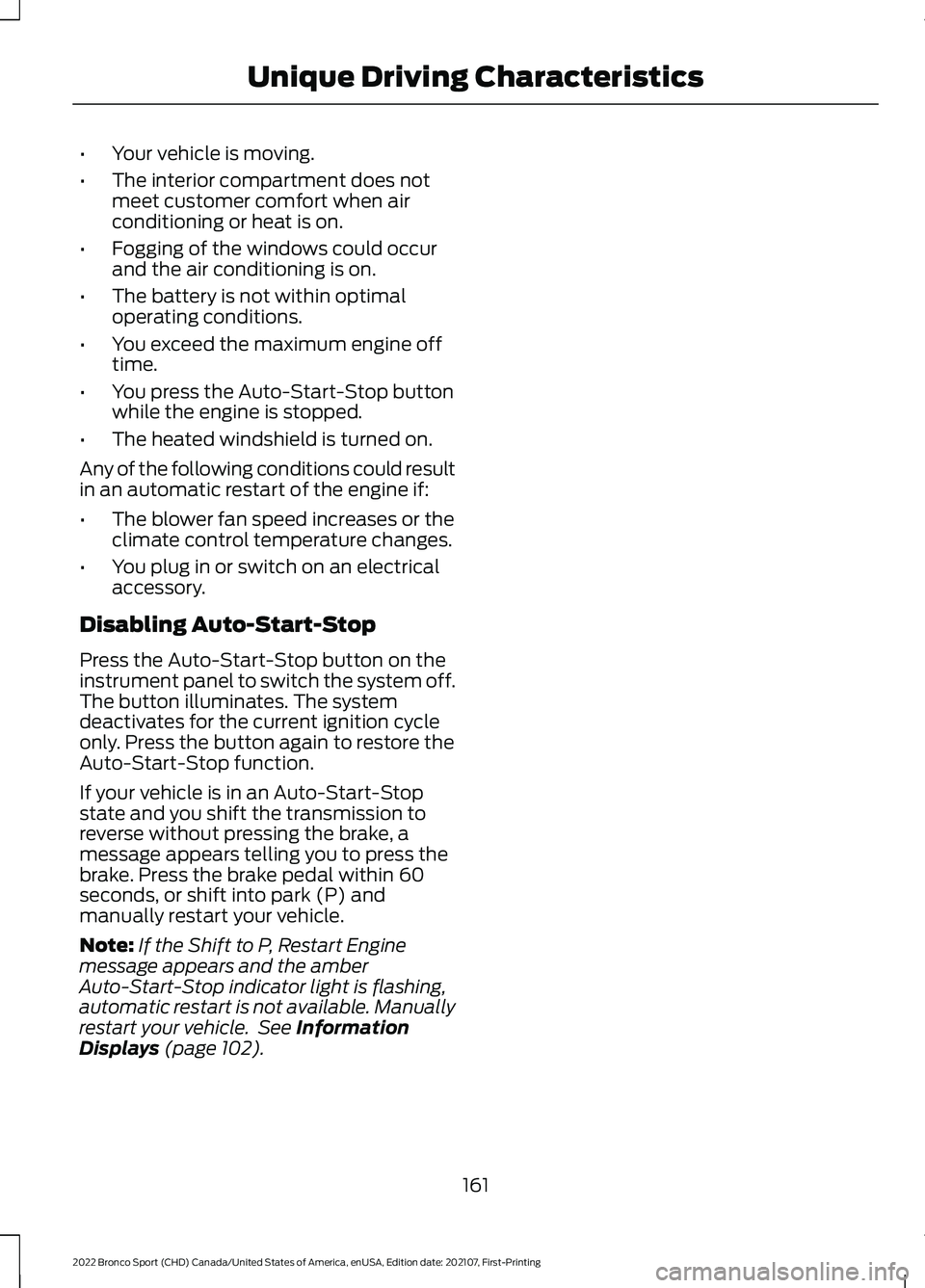
•
Your vehicle is moving.
• The interior compartment does not
meet customer comfort when air
conditioning or heat is on.
• Fogging of the windows could occur
and the air conditioning is on.
• The battery is not within optimal
operating conditions.
• You exceed the maximum engine off
time.
• You press the Auto-Start-Stop button
while the engine is stopped.
• The heated windshield is turned on.
Any of the following conditions could result
in an automatic restart of the engine if:
• The blower fan speed increases or the
climate control temperature changes.
• You plug in or switch on an electrical
accessory.
Disabling Auto-Start-Stop
Press the Auto-Start-Stop button on the
instrument panel to switch the system off.
The button illuminates. The system
deactivates for the current ignition cycle
only. Press the button again to restore the
Auto-Start-Stop function.
If your vehicle is in an Auto-Start-Stop
state and you shift the transmission to
reverse without pressing the brake, a
message appears telling you to press the
brake. Press the brake pedal within 60
seconds, or shift into park (P) and
manually restart your vehicle.
Note: If the Shift to P, Restart Engine
message appears and the amber
Auto-Start-Stop indicator light is flashing,
automatic restart is not available. Manually
restart your vehicle. See Information
Displays (page 102).
161
2022 Bronco Sport (CHD) Canada/United States of America, enUSA, Edition date: 202107, First-Printing Unique Driving Characteristics
Page 175 of 494
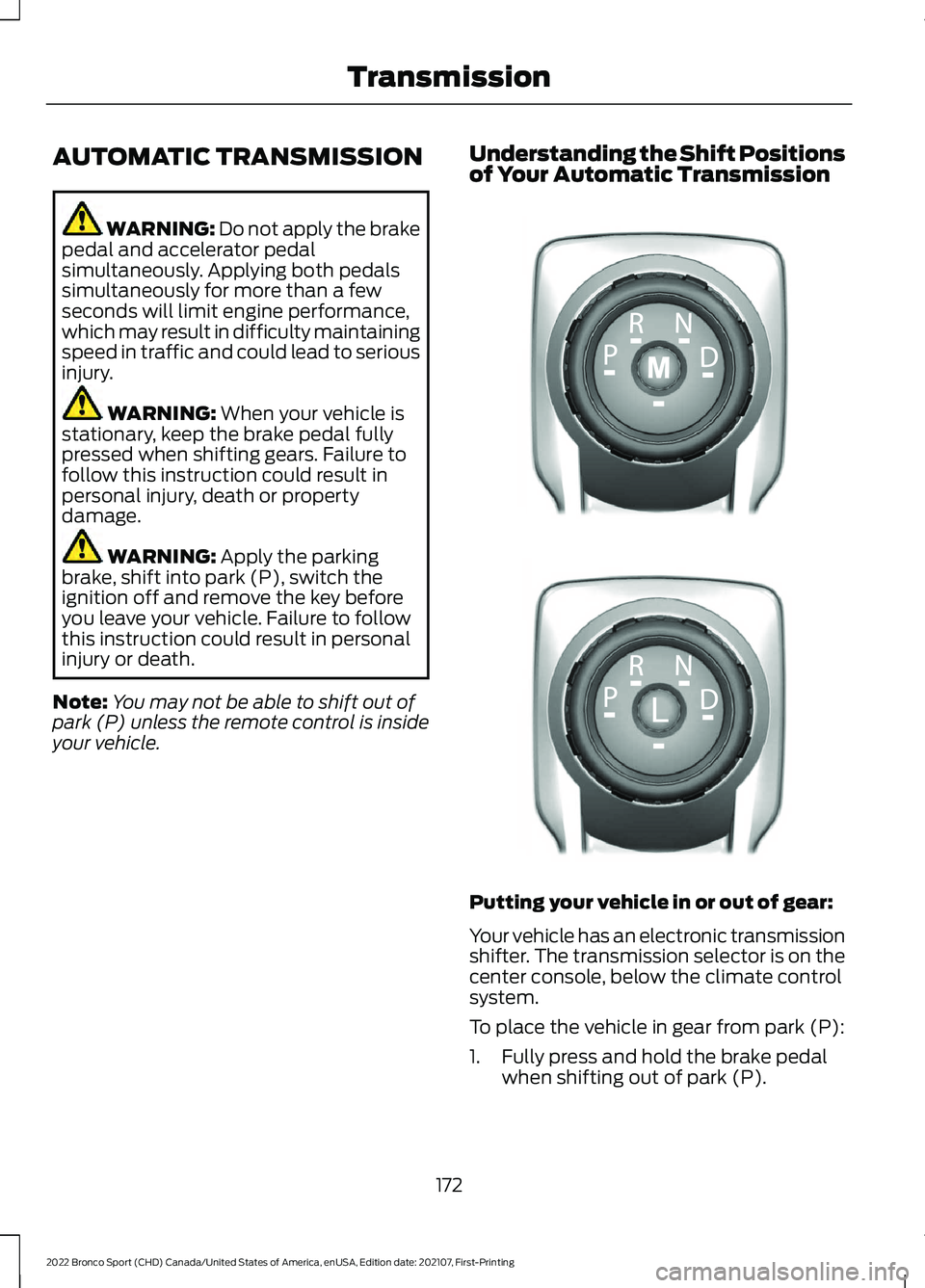
AUTOMATIC TRANSMISSION
WARNING: Do not apply the brake
pedal and accelerator pedal
simultaneously. Applying both pedals
simultaneously for more than a few
seconds will limit engine performance,
which may result in difficulty maintaining
speed in traffic and could lead to serious
injury. WARNING:
When your vehicle is
stationary, keep the brake pedal fully
pressed when shifting gears. Failure to
follow this instruction could result in
personal injury, death or property
damage. WARNING:
Apply the parking
brake, shift into park (P), switch the
ignition off and remove the key before
you leave your vehicle. Failure to follow
this instruction could result in personal
injury or death.
Note: You may not be able to shift out of
park (P) unless the remote control is inside
your vehicle. Understanding the Shift Positions
of Your Automatic Transmission
Putting your vehicle in or out of gear:
Your vehicle has an electronic transmission
shifter. The transmission selector is on the
center console, below the climate control
system.
To place the vehicle in gear from park (P):
1. Fully press and hold the brake pedal
when shifting out of park (P).
172
2022 Bronco Sport (CHD) Canada/United States of America, enUSA, Edition date: 202107, First-Printing TransmissionE322797 LE349178
Page 176 of 494
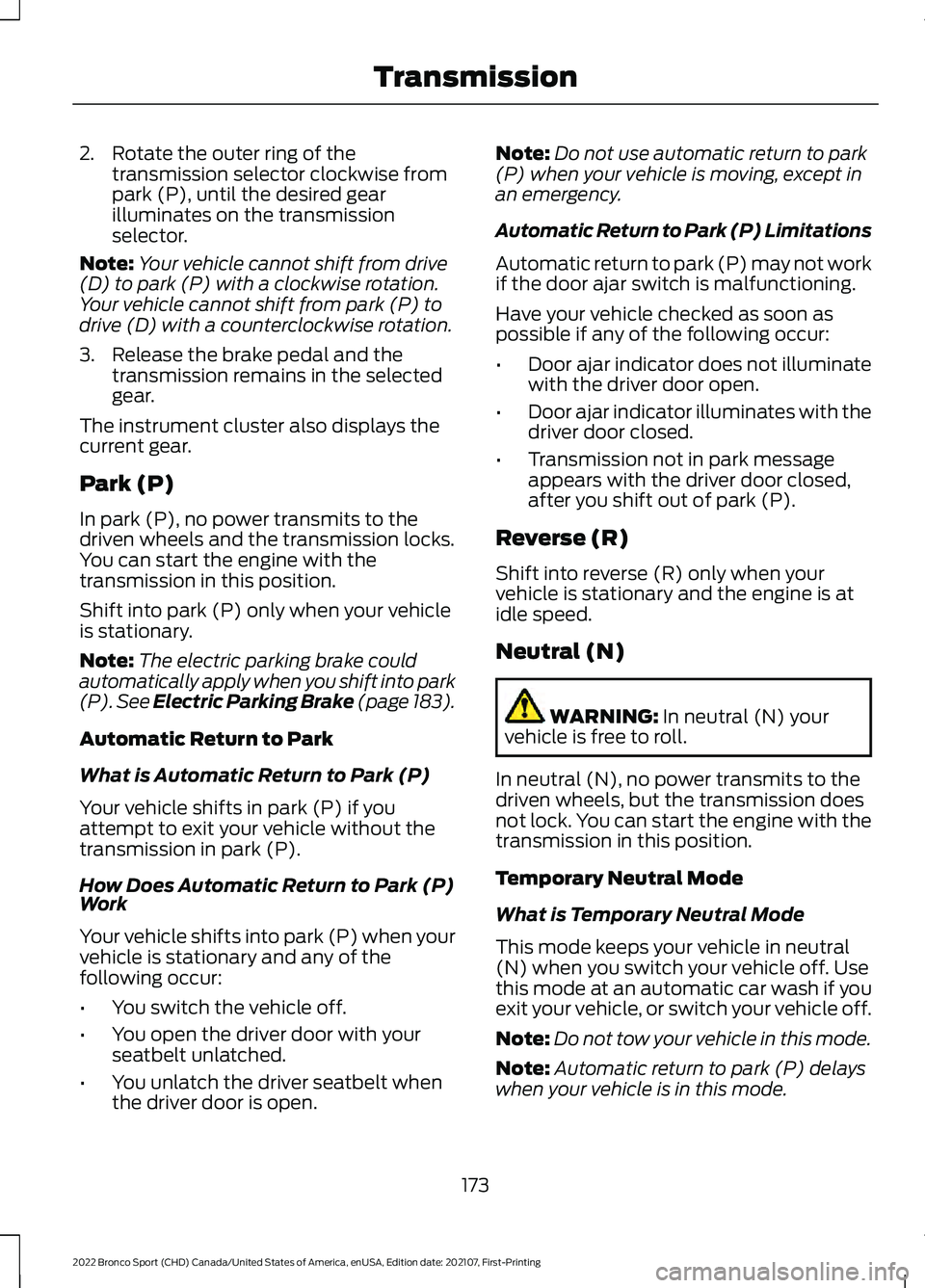
2. Rotate the outer ring of the
transmission selector clockwise from
park (P), until the desired gear
illuminates on the transmission
selector.
Note: Your vehicle cannot shift from drive
(D) to park (P) with a clockwise rotation.
Your vehicle cannot shift from park (P) to
drive (D) with a counterclockwise rotation.
3. Release the brake pedal and the transmission remains in the selected
gear.
The instrument cluster also displays the
current gear.
Park (P)
In park (P), no power transmits to the
driven wheels and the transmission locks.
You can start the engine with the
transmission in this position.
Shift into park (P) only when your vehicle
is stationary.
Note: The electric parking brake could
automatically apply when you shift into park
(P). See Electric Parking Brake (page 183).
Automatic Return to Park
What is Automatic Return to Park (P)
Your vehicle shifts in park (P) if you
attempt to exit your vehicle without the
transmission in park (P).
How Does Automatic Return to Park (P)
Work
Your vehicle shifts into park (P) when your
vehicle is stationary and any of the
following occur:
• You switch the vehicle off.
• You open the driver door with your
seatbelt unlatched.
• You unlatch the driver seatbelt when
the driver door is open. Note:
Do not use automatic return to park
(P) when your vehicle is moving, except in
an emergency.
Automatic Return to Park (P) Limitations
Automatic return to park (P) may not work
if the door ajar switch is malfunctioning.
Have your vehicle checked as soon as
possible if any of the following occur:
• Door ajar indicator does not illuminate
with the driver door open.
• Door ajar indicator illuminates with the
driver door closed.
• Transmission not in park message
appears with the driver door closed,
after you shift out of park (P).
Reverse (R)
Shift into reverse (R) only when your
vehicle is stationary and the engine is at
idle speed.
Neutral (N) WARNING: In neutral (N) your
vehicle is free to roll.
In neutral (N), no power transmits to the
driven wheels, but the transmission does
not lock. You can start the engine with the
transmission in this position.
Temporary Neutral Mode
What is Temporary Neutral Mode
This mode keeps your vehicle in neutral
(N) when you switch your vehicle off. Use
this mode at an automatic car wash if you
exit your vehicle, or switch your vehicle off.
Note: Do not tow your vehicle in this mode.
Note: Automatic return to park (P) delays
when your vehicle is in this mode.
173
2022 Bronco Sport (CHD) Canada/United States of America, enUSA, Edition date: 202107, First-Printing Transmission
Page 186 of 494
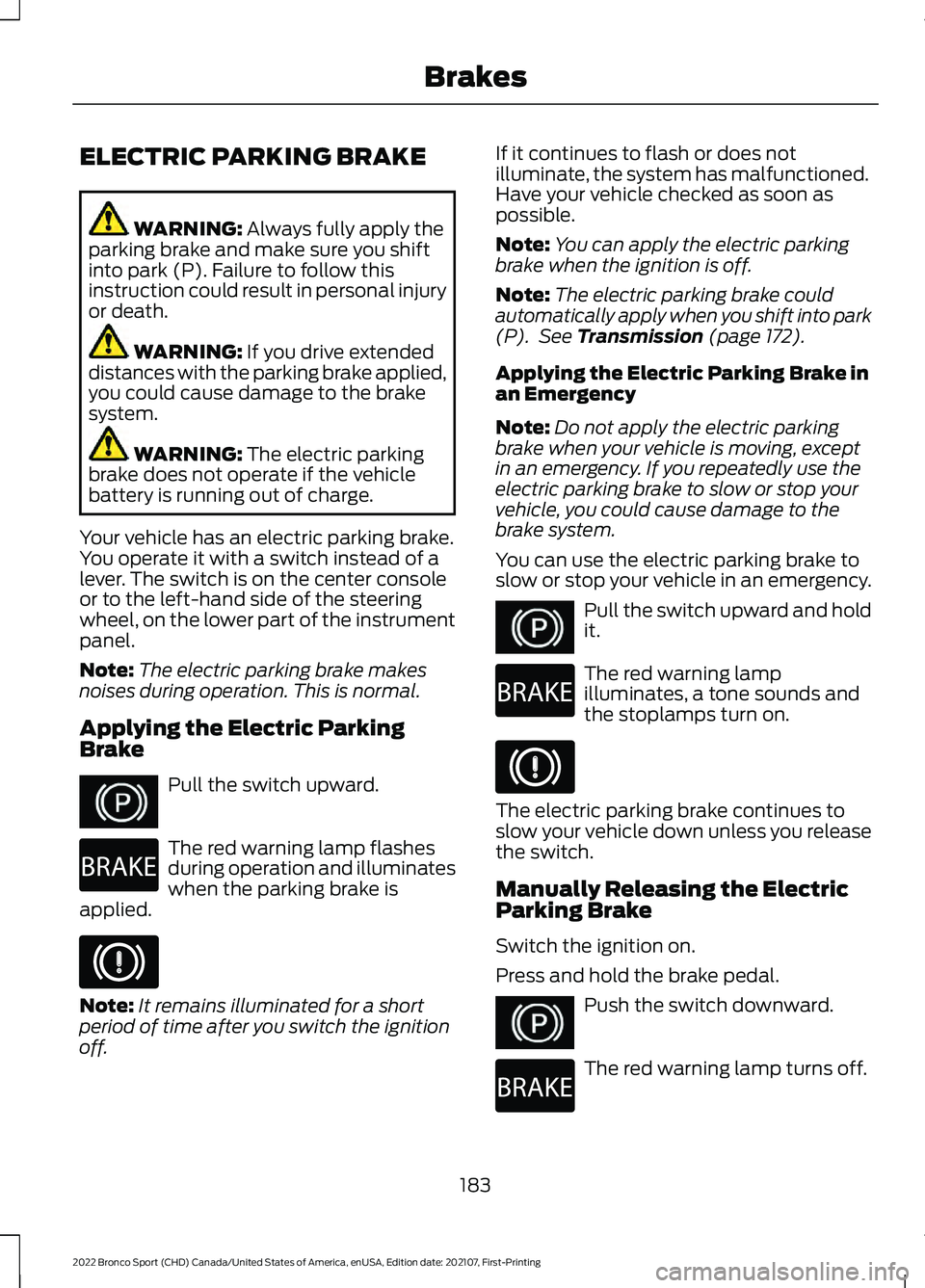
ELECTRIC PARKING BRAKE
WARNING: Always fully apply the
parking brake and make sure you shift
into park (P). Failure to follow this
instruction could result in personal injury
or death. WARNING:
If you drive extended
distances with the parking brake applied,
you could cause damage to the brake
system. WARNING:
The electric parking
brake does not operate if the vehicle
battery is running out of charge.
Your vehicle has an electric parking brake.
You operate it with a switch instead of a
lever. The switch is on the center console
or to the left-hand side of the steering
wheel, on the lower part of the instrument
panel.
Note: The electric parking brake makes
noises during operation. This is normal.
Applying the Electric Parking
Brake Pull the switch upward.
The red warning lamp flashes
during operation and illuminates
when the parking brake is
applied. Note:
It remains illuminated for a short
period of time after you switch the ignition
off. If it continues to flash or does not
illuminate, the system has malfunctioned.
Have your vehicle checked as soon as
possible.
Note:
You can apply the electric parking
brake when the ignition is off.
Note: The electric parking brake could
automatically apply when you shift into park
(P). See
Transmission (page 172).
Applying the Electric Parking Brake in
an Emergency
Note: Do not apply the electric parking
brake when your vehicle is moving, except
in an emergency. If you repeatedly use the
electric parking brake to slow or stop your
vehicle, you could cause damage to the
brake system.
You can use the electric parking brake to
slow or stop your vehicle in an emergency. Pull the switch upward and hold
it.
The red warning lamp
illuminates, a tone sounds and
the stoplamps turn on.
The electric parking brake continues to
slow your vehicle down unless you release
the switch.
Manually Releasing the Electric
Parking Brake
Switch the ignition on.
Press and hold the brake pedal.
Push the switch downward.
The red warning lamp turns off.
183
2022 Bronco Sport (CHD) Canada/United States of America, enUSA, Edition date: 202107, First-Printing BrakesE267156 E270480 E267156 E270480 E267156 E270480
Page 193 of 494
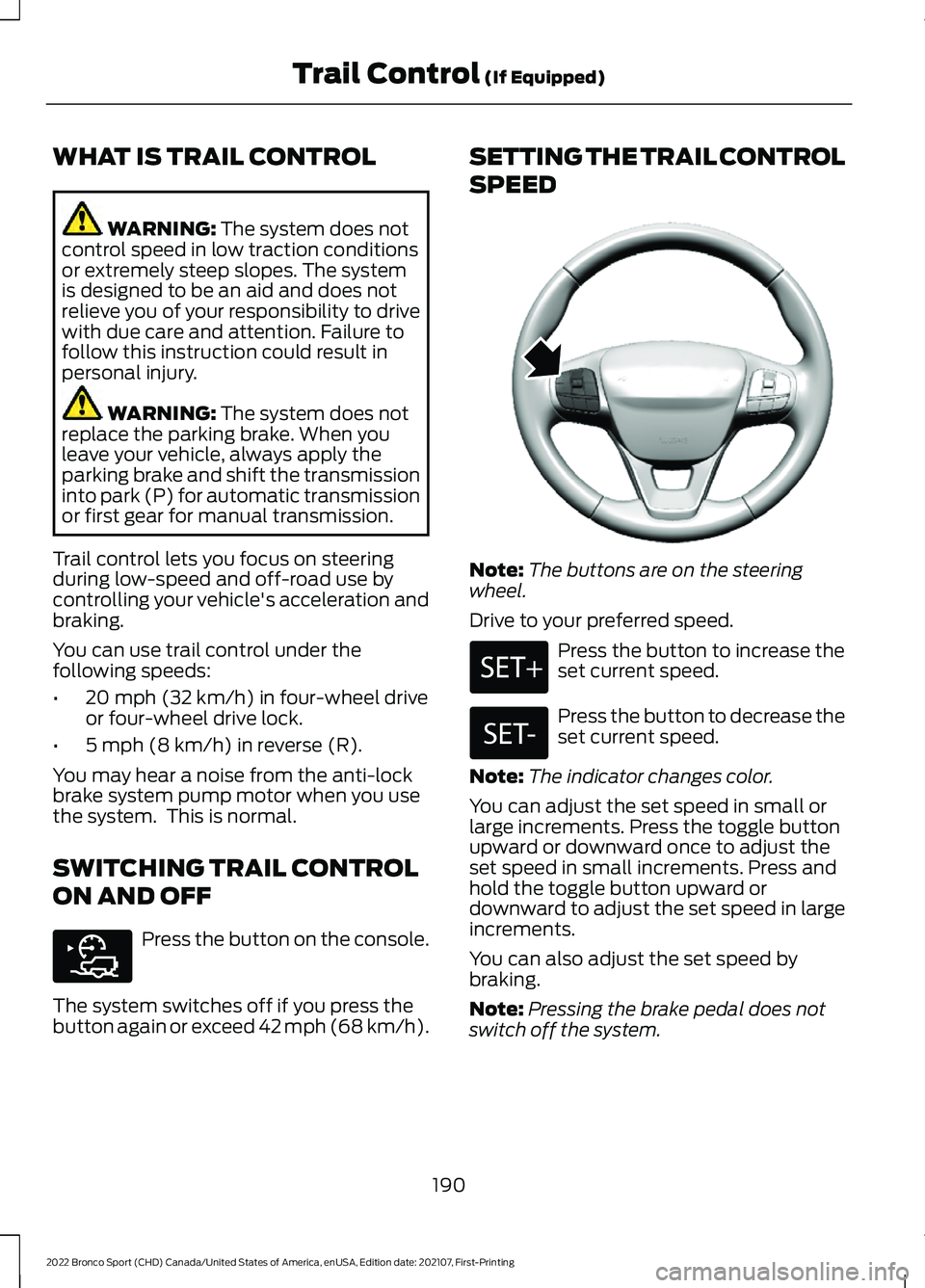
WHAT IS TRAIL CONTROL
WARNING: The system does not
control speed in low traction conditions
or extremely steep slopes. The system
is designed to be an aid and does not
relieve you of your responsibility to drive
with due care and attention. Failure to
follow this instruction could result in
personal injury. WARNING:
The system does not
replace the parking brake. When you
leave your vehicle, always apply the
parking brake and shift the transmission
into park (P) for automatic transmission
or first gear for manual transmission.
Trail control lets you focus on steering
during low-speed and off-road use by
controlling your vehicle's acceleration and
braking.
You can use trail control under the
following speeds:
• 20 mph (32 km/h)
in four-wheel drive
or four-wheel drive lock.
• 5 mph (8 km/h)
in reverse (R).
You may hear a noise from the anti-lock
brake system pump motor when you use
the system. This is normal.
SWITCHING TRAIL CONTROL
ON AND OFF Press the button on the console.
The system switches off if you press the
button again or exceed 42 mph (68 km/h). SETTING THE TRAIL CONTROL
SPEED
Note:
The buttons are on the steering
wheel.
Drive to your preferred speed. Press the button to increase the
set current speed.
Press the button to decrease the
set current speed.
Note: The indicator changes color.
You can adjust the set speed in small or
large increments. Press the toggle button
upward or downward once to adjust the
set speed in small increments. Press and
hold the toggle button upward or
downward to adjust the set speed in large
increments.
You can also adjust the set speed by
braking.
Note: Pressing the brake pedal does not
switch off the system.
190
2022 Bronco Sport (CHD) Canada/United States of America, enUSA, Edition date: 202107, First-Printing Trail Control
(If Equipped)E318506 E318924
Page 202 of 494
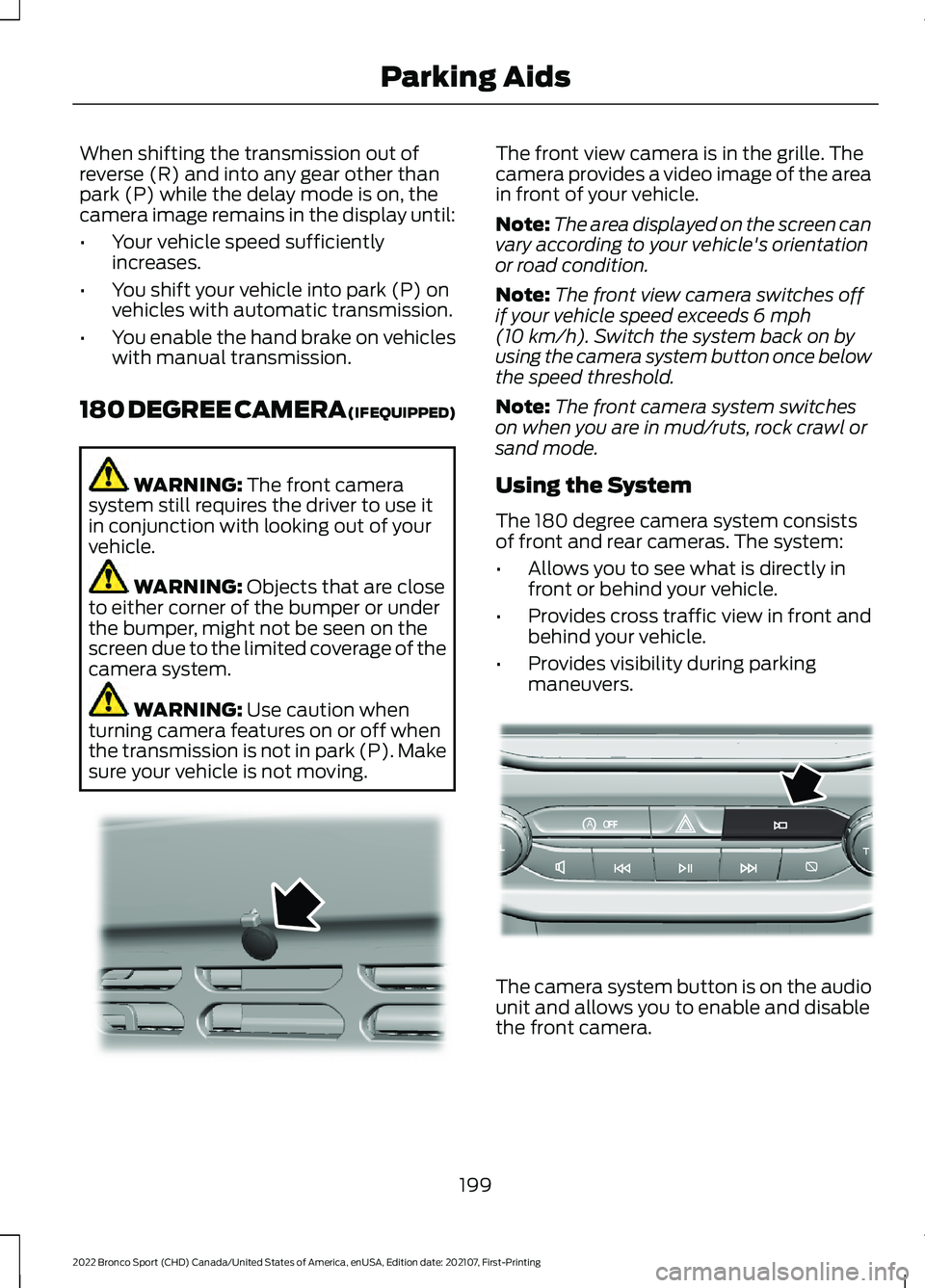
When shifting the transmission out of
reverse (R) and into any gear other than
park (P) while the delay mode is on, the
camera image remains in the display until:
•
Your vehicle speed sufficiently
increases.
• You shift your vehicle into park (P) on
vehicles with automatic transmission.
• You enable the hand brake on vehicles
with manual transmission.
180 DEGREE CAMERA (IF EQUIPPED) WARNING: The front camera
system still requires the driver to use it
in conjunction with looking out of your
vehicle. WARNING:
Objects that are close
to either corner of the bumper or under
the bumper, might not be seen on the
screen due to the limited coverage of the
camera system. WARNING:
Use caution when
turning camera features on or off when
the transmission is not in park (P). Make
sure your vehicle is not moving. The front view camera is in the grille. The
camera provides a video image of the area
in front of your vehicle.
Note:
The area displayed on the screen can
vary according to your vehicle's orientation
or road condition.
Note: The front view camera switches off
if your vehicle speed exceeds
6 mph
(10 km/h). Switch the system back on by
using the camera system button once below
the speed threshold.
Note: The front camera system switches
on when you are in mud/ruts, rock crawl or
sand mode.
Using the System
The 180 degree camera system consists
of front and rear cameras. The system:
• Allows you to see what is directly in
front or behind your vehicle.
• Provides cross traffic view in front and
behind your vehicle.
• Provides visibility during parking
maneuvers. The camera system button is on the audio
unit and allows you to enable and disable
the front camera.
199
2022 Bronco Sport (CHD) Canada/United States of America, enUSA, Edition date: 202107, First-Printing Parking AidsE321541 AoE321477