anguage FORD C MAX 2011 2.G Owners Manual
[x] Cancel search | Manufacturer: FORD, Model Year: 2011, Model line: C MAX, Model: FORD C MAX 2011 2.GPages: 296, PDF Size: 7.87 MB
Page 2 of 296
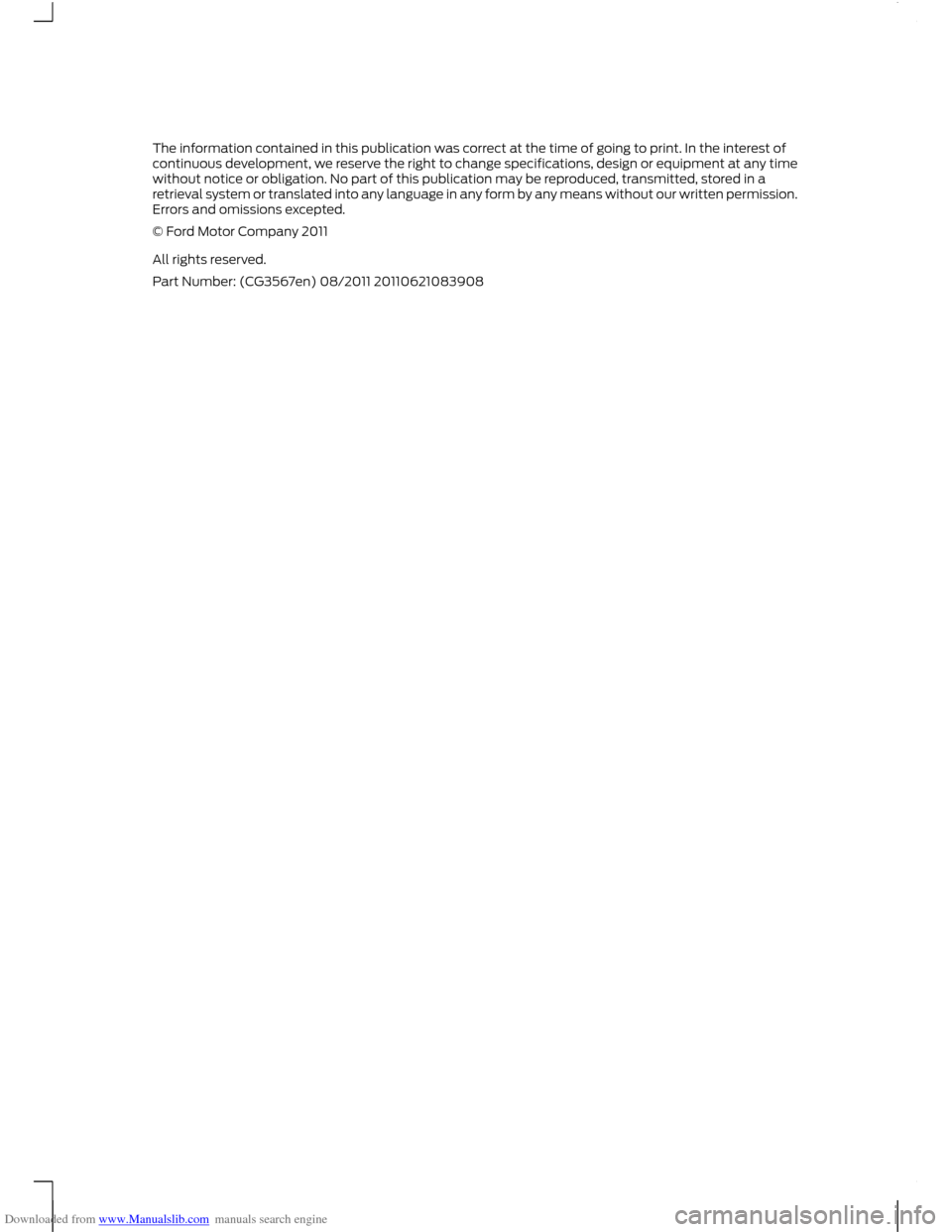
Downloaded from www.Manualslib.com manuals search engine The information contained in this publication was correct at the time of going to print. In the interest of
continuous development, we reserve the right to change specifications, design or equipment at any time
without notice or obligation. No part of this publication may be reproduced, transmitted, stored in a
retrieval system or translated into any language in any form by any means without our written permission.
Errors and omissions excepted.
© Ford Motor Company 2011
All rights reserved.
Part Number: (CG3567en) 08/2011 20110621083908
Page 86 of 296
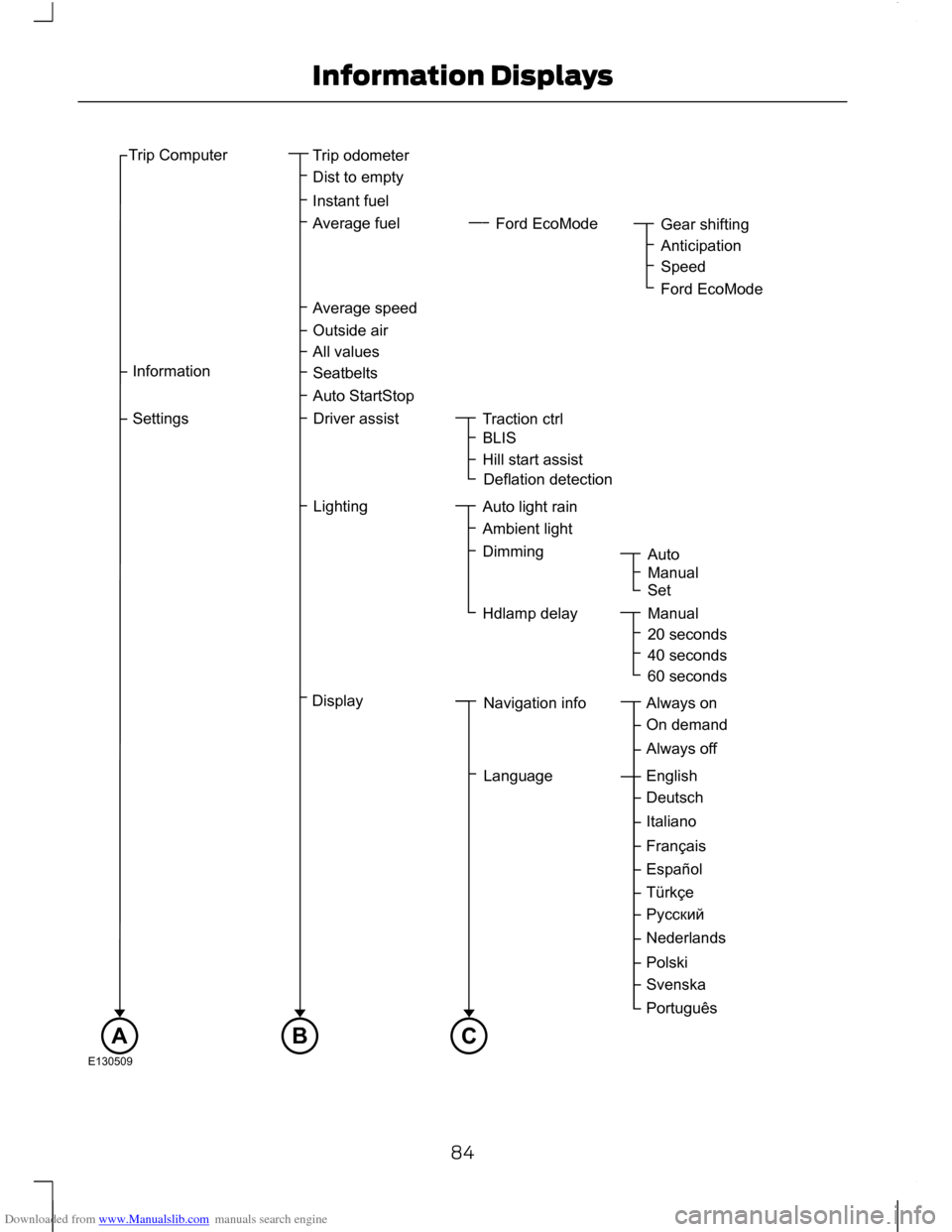
Downloaded from www.Manualslib.com manuals search engine 84
Information DisplaysTripComputerTripodometerDisttoemptyInstantfuelAveragefuelAveragespeedOutsideairAllvaluesTractionctrlHillstartassistBLISDisplayDriverassistDeflationdetectionSeatbeltsAutoStartStopAutolightrainDimmingAmbientlightLightingAutoManualSetHdlampdelayManual20seconds40seconds60secondsInformationSettingsBCAE130509FordEcoModeGearshiftingAnticipationSpeedFordEcoModeEnglishDeutschItalianoFrançaisEspañolTürkçePyccкийNederlandsPolskiPortuguêsSvenskaLanguageAlwaysonOndemandAlwaysoffNavigationinfo
Page 91 of 296
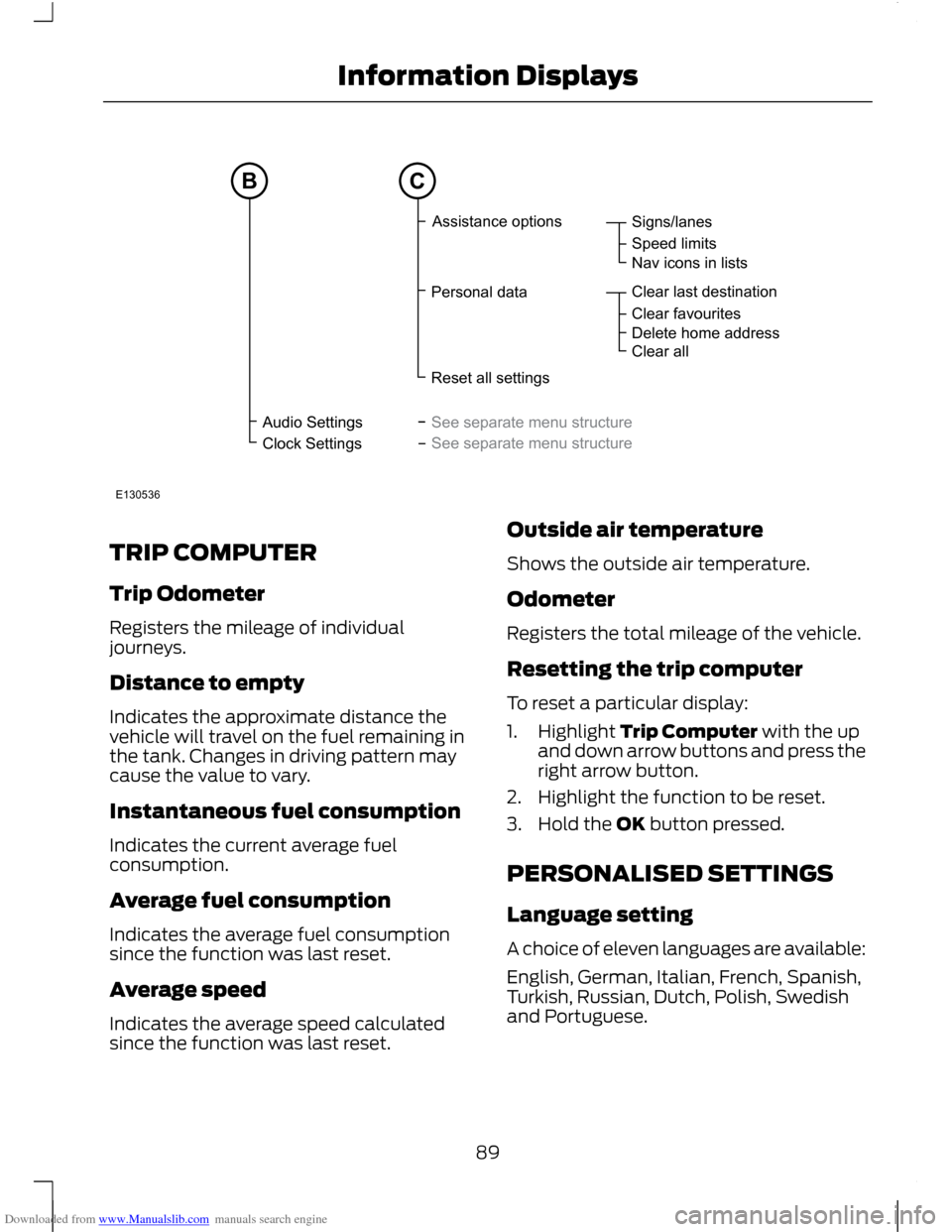
Downloaded from www.Manualslib.com manuals search engine TRIP COMPUTER
Trip Odometer
Registers the mileage of individual
journeys.
Distance to empty
Indicates the approximate distance the
vehicle will travel on the fuel remaining in
the tank. Changes in driving pattern may
cause the value to vary.
Instantaneous fuel consumption
Indicates the current average fuel
consumption.
Average fuel consumption
Indicates the average fuel consumption
since the function was last reset.
Average speed
Indicates the average speed calculated
since the function was last reset.
Outside air temperature
Shows the outside air temperature.
Odometer
Registers the total mileage of the vehicle.
Resetting the trip computer
To reset a particular display:
1. Highlight Trip Computer with the up
and down arrow buttons and press the
right arrow button.
2. Highlight the function to be reset.
3. Hold the OK button pressed.
PERSONALISED SETTINGS
Language setting
A choice of eleven languages are available:
English, German, Italian, French, Spanish,
Turkish, Russian, Dutch, Polish, Swedish
and Portuguese.
89
Information DisplaysAudioSettingsClockSettingsSigns/lanesSpeedlimitsNaviconsinlistsClearlastdestinationClearfavouritesDeletehomeaddressClearallAssistanceoptionsPersonaldataResetallsettingsSeeseparatemenustructureSeeseparatemenustructureBCE130536
Page 256 of 296
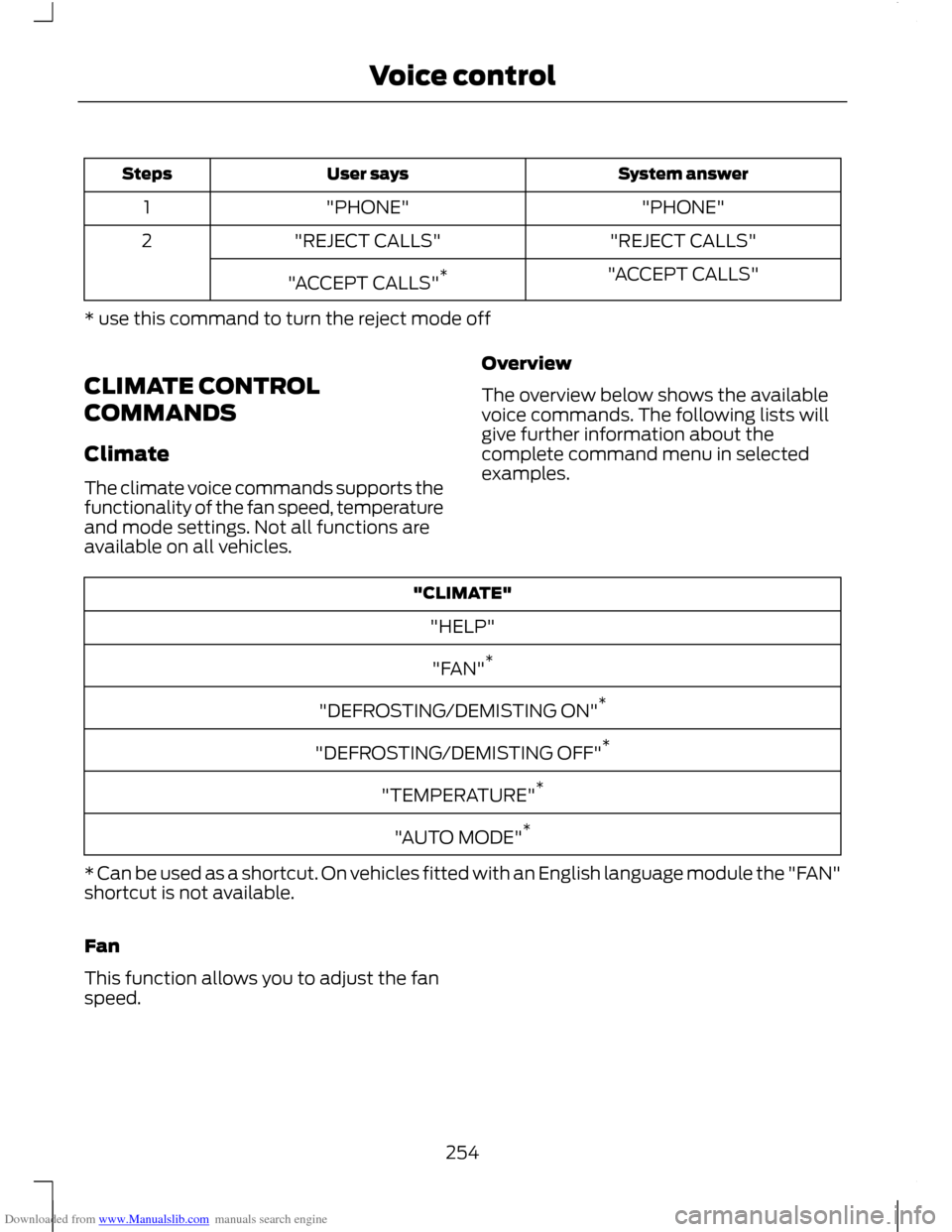
Downloaded from www.Manualslib.com manuals search engine System answer
User says
Steps
"PHONE"
"PHONE"
1
"REJECT CALLS"
"REJECT CALLS"
2
"ACCEPT CALLS"
"ACCEPT CALLS" *
* use this command to turn the reject mode off
CLIMATE CONTROL
COMMANDS
Climate
The climate voice commands supports the
functionality of the fan speed, temperature
and mode settings. Not all functions are
available on all vehicles. Overview
The overview below shows the available
voice commands. The following lists will
give further information about the
complete command menu in selected
examples."CLIMATE"
"HELP"
"FAN" *
"DEFROSTING/DEMISTING ON" *
"DEFROSTING/DEMISTING OFF" *
"TEMPERATURE" *
"AUTO MODE" *
* Can be used as a shortcut. On vehicles fitted with an English language module the "FAN"
shortcut is not available.
Fan
This function allows you to adjust the fan
speed.
254
Voice control
Page 257 of 296
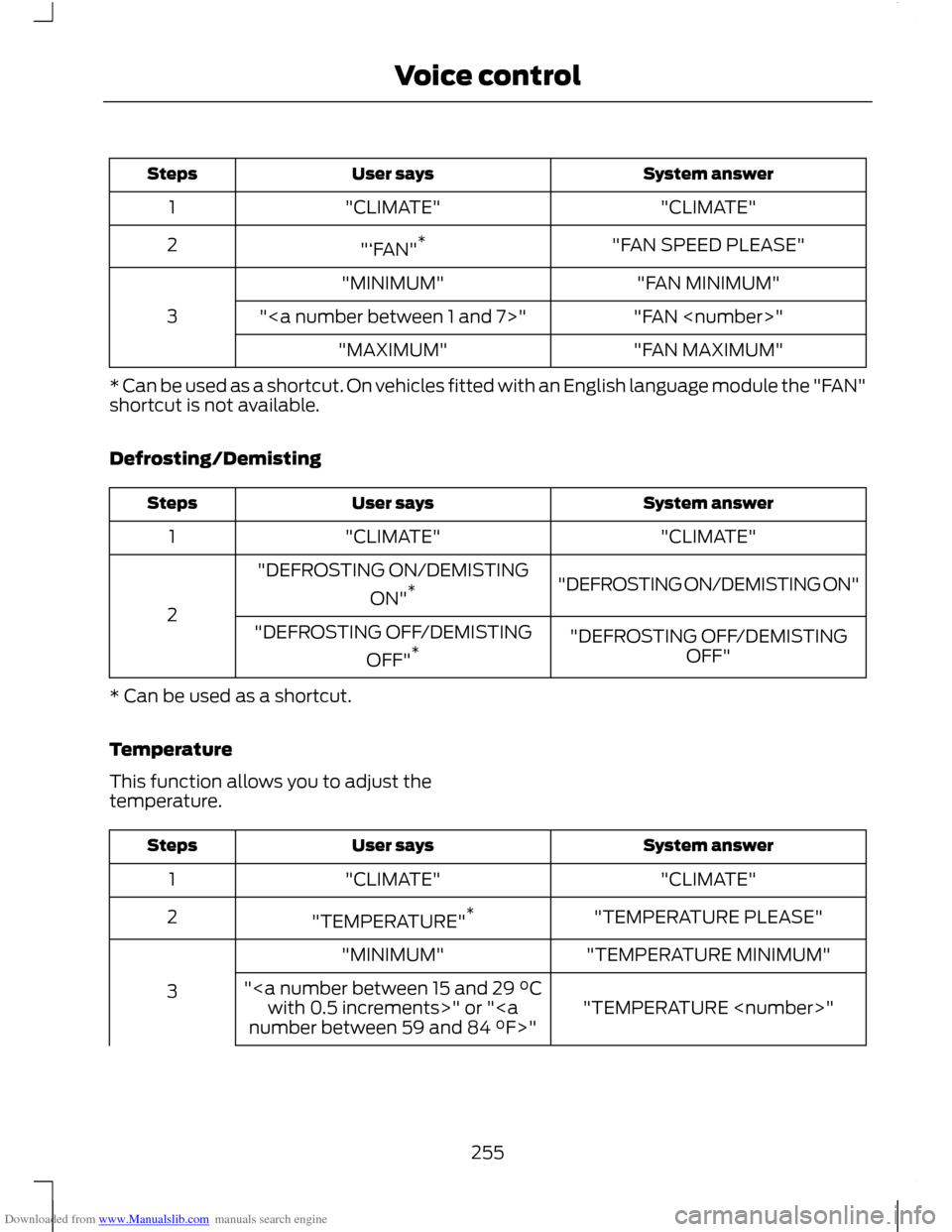
Downloaded from www.Manualslib.com manuals search engine System answer
User says
Steps
"CLIMATE"
"CLIMATE"
1
"FAN SPEED PLEASE"
"‘FAN" *
2
"FAN MINIMUM"
"MINIMUM"
3 "FAN
""
"FAN MAXIMUM"
"MAXIMUM"
* Can be used as a shortcut. On vehicles fitted with an English language module the "FAN"
shortcut is not available.
Defrosting/Demisting System answer
User says
Steps
"CLIMATE"
"CLIMATE"
1
"DEFROSTING ON/DEMISTING ON"
"DEFROSTING ON/DEMISTING
ON"*
2 "DEFROSTING OFF/DEMISTINGOFF"
"DEFROSTING OFF/DEMISTING
OFF"*
* Can be used as a shortcut.
Temperature
This function allows you to adjust the
temperature. System answer
User says
Steps
"CLIMATE"
"CLIMATE"
1
"TEMPERATURE PLEASE"
"TEMPERATURE" *
2
"TEMPERATURE MINIMUM"
"MINIMUM"
3 "TEMPERATURE
"
with 0.5 increments>" or "
255
Voice control
Page 291 of 296
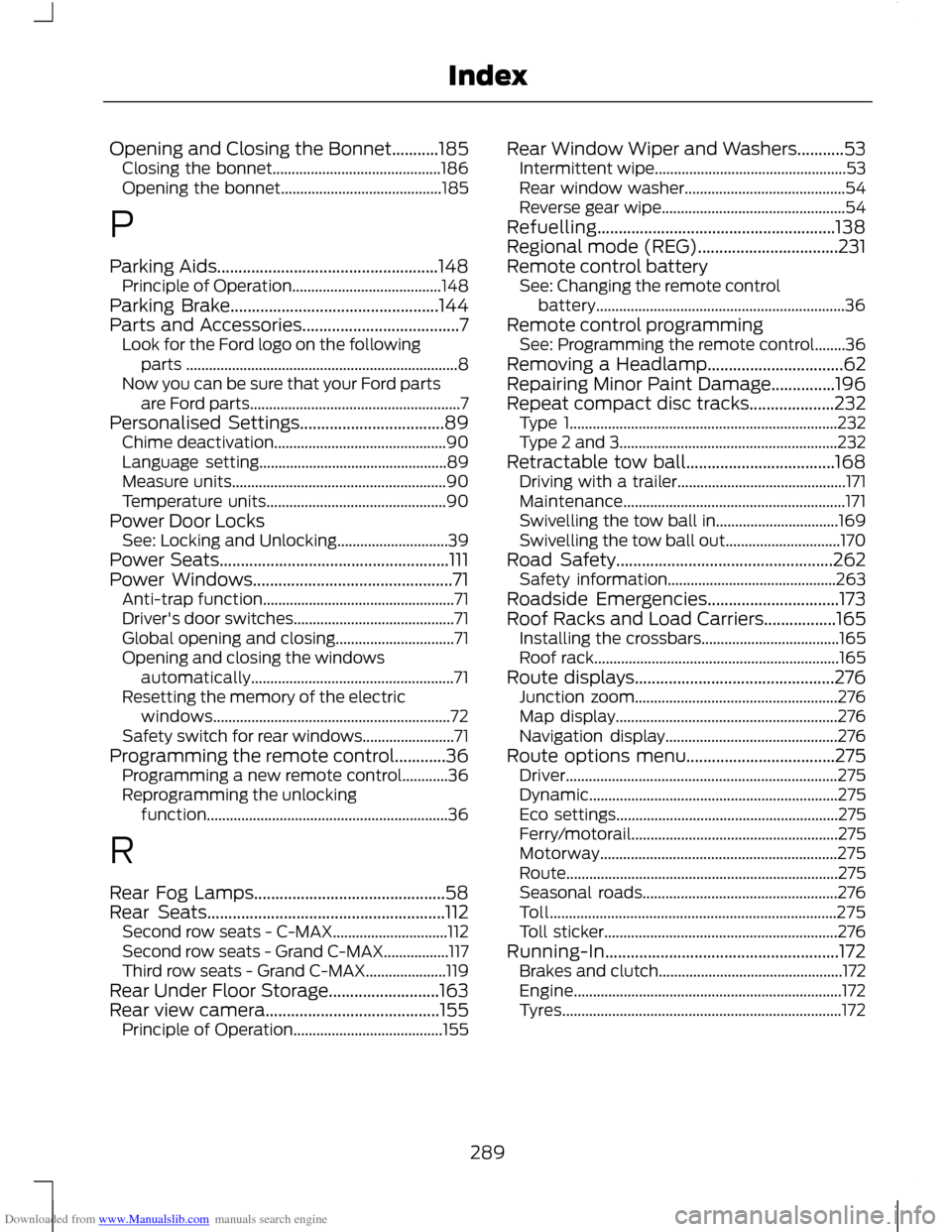
Downloaded from www.Manualslib.com manuals search engine Opening and Closing the Bonnet...........185
Closing the bonnet............................................ 186
Opening the bonnet.......................................... 185
P
Parking Aids....................................................148 Principle of Operation....................................... 148
Parking Brake.................................................144
Parts and Accessories.....................................7 Look for the Ford logo on the following
parts ....................................................................... 8
Now you can be sure that your Ford parts are Ford parts....................................................... 7
Personalised Settings..................................89 Chime deactivation............................................. 90
Language setting................................................. 89
Measure units........................................................ 90
Temperature units............................................... 90
Power Door Locks See: Locking and Unlocking............................. 39
Power Seats......................................................111
Power Windows...............................................71 Anti-trap function.................................................. 71
Driver's door switches.......................................... 71
Global opening and closing............................... 71
Opening and closing the windows automatically..................................................... 71
Resetting the memory of the electric windows.............................................................. 72
Safety switch for rear windows........................ 71
Programming the remote control............36 Programming a new remote control............36
Reprogramming the unlocking
function............................................................... 36
R
Rear Fog Lamps.............................................58
Rear Seats........................................................112 Second row seats - C-MAX.............................. 112
Second row seats - Grand C-MAX.................117
Third row seats - Grand C-MAX..................... 119
Rear Under Floor Storage..........................163
Rear view camera.........................................155 Principle of Operation....................................... 155Rear Window Wiper and Washers...........53
Intermittent wipe.................................................. 53
Rear window washer.......................................... 54
Reverse gear wipe................................................ 54
Refuelling........................................................138
Regional mode (REG).................................231
Remote control battery See: Changing the remote control
battery................................................................. 36
Remote control programming See: Programming the remote control........36
Removing a Headlamp................................62
Repairing Minor Paint Damage...............196
Repeat compact disc tracks....................232 Type 1...................................................................... 232
Type 2 and 3......................................................... 232
Retractable tow ball...................................168 Driving with a trailer............................................ 171
Maintenance.......................................................... 171
Swivelling the tow ball in................................ 169
Swivelling the tow ball out.............................. 170
Road Safety...................................................262 Safety information............................................ 263
Roadside Emergencies...............................173
Roof Racks and Load Carriers.................165 Installing the crossbars.................................... 165
Roof rack................................................................ 165
Route displays...............................................276 Junction zoom..................................................... 276
Map display.......................................................... 276
Navigation display............................................. 276
Route options menu...................................275 Driver....................................................................... 275
Dynamic................................................................. 275
Eco settings.......................................................... 275
Ferry/motorail...................................................... 275
Motorway.............................................................. 275
Route....................................................................... 275
Seasonal roads................................................... 276
Toll........................................................................\
... 275
Toll sticker............................................................. 276
Running-In.......................................................172 Brakes and clutch................................................ 172
Engine...................................................................... 172
Tyres........................................................................\
. 172
289
Index