cruise control FORD C MAX 2011 2.G Owners Manual
[x] Cancel search | Manufacturer: FORD, Model Year: 2011, Model line: C MAX, Model: FORD C MAX 2011 2.GPages: 296, PDF Size: 7.87 MB
Page 5 of 296
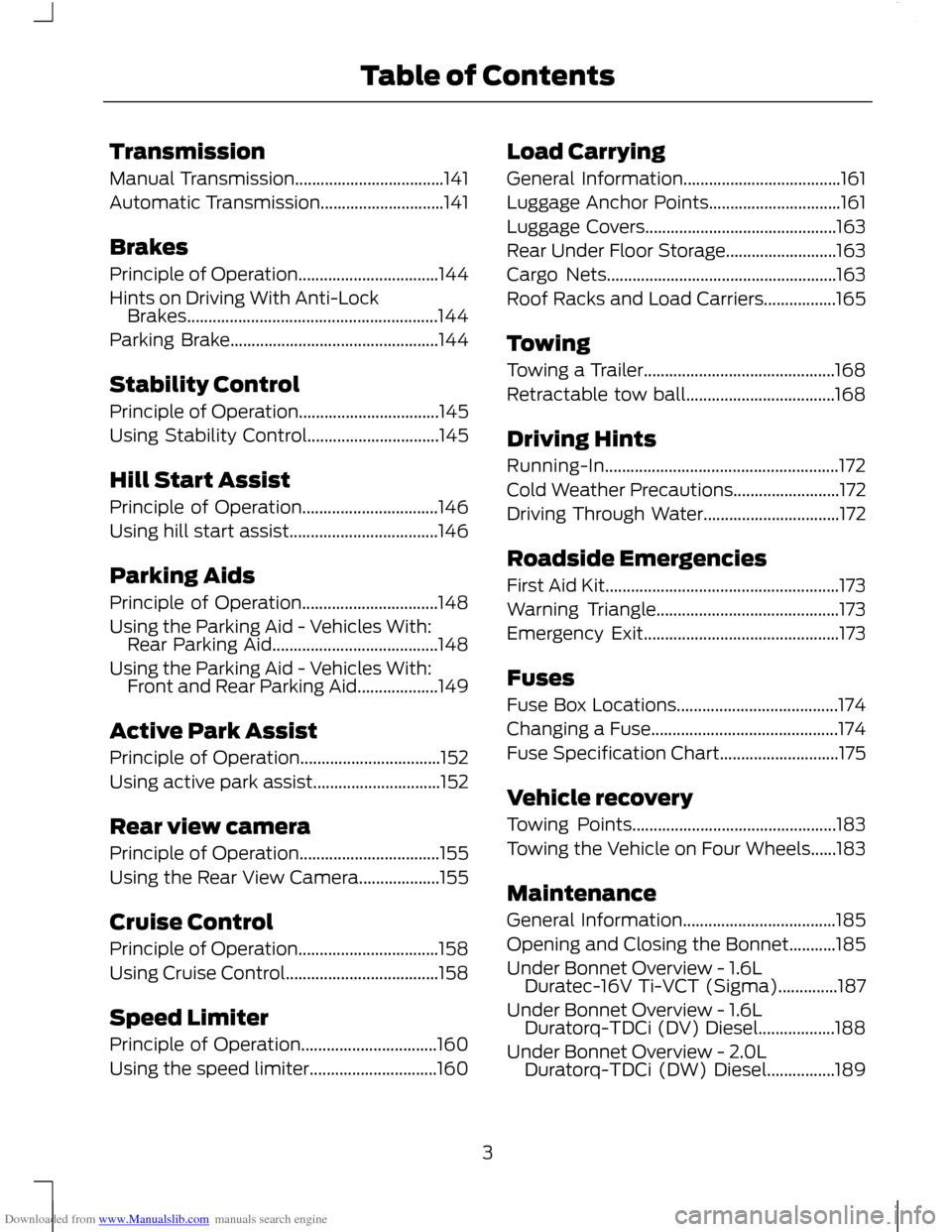
Downloaded from www.Manualslib.com manuals search engine Transmission
Manual Transmission...................................141
Automatic Transmission.............................141
Brakes
Principle of Operation.................................144
Hints on Driving With Anti-Lock
Brakes...........................................................144
Parking Brake.................................................144
Stability Control
Principle of Operation.................................145
Using Stability Control...............................145
Hill Start Assist
Principle of Operation................................146
Using hill start assist...................................146
Parking Aids
Principle of Operation................................148
Using the Parking Aid - Vehicles With: Rear Parking Aid.......................................148
Using the Parking Aid - Vehicles With: Front and Rear Parking Aid...................149
Active Park Assist
Principle of Operation.................................152
Using active park assist..............................152
Rear view camera
Principle of Operation.................................155
Using the Rear View Camera...................155
Cruise Control
Principle of Operation.................................158
Using Cruise Control....................................158
Speed Limiter
Principle of Operation................................160
Using the speed limiter..............................160 Load Carrying
General Information.....................................161
Luggage Anchor Points...............................161
Luggage Covers.............................................163
Rear Under Floor Storage..........................163
Cargo Nets......................................................163
Roof Racks and Load Carriers.................165
Towing
Towing a Trailer.............................................168
Retractable tow ball...................................168
Driving Hints
Running-In.......................................................172
Cold Weather Precautions.........................172
Driving Through Water................................172
Roadside Emergencies
First Aid Kit.......................................................173
Warning Triangle...........................................173
Emergency Exit..............................................173
Fuses
Fuse Box Locations......................................174
Changing a Fuse............................................174
Fuse Specification Chart............................175
Vehicle recovery
Towing Points................................................183
Towing the Vehicle on Four Wheels......183
Maintenance
General Information....................................185
Opening and Closing the Bonnet...........185
Under Bonnet Overview - 1.6L
Duratec-16V Ti-VCT (Sigma)..............187
Under Bonnet Overview - 1.6L Duratorq-TDCi (DV) Diesel..................188
Under Bonnet Overview - 2.0L Duratorq-TDCi (DW) Diesel................189
3
Table of Contents
Page 14 of 296
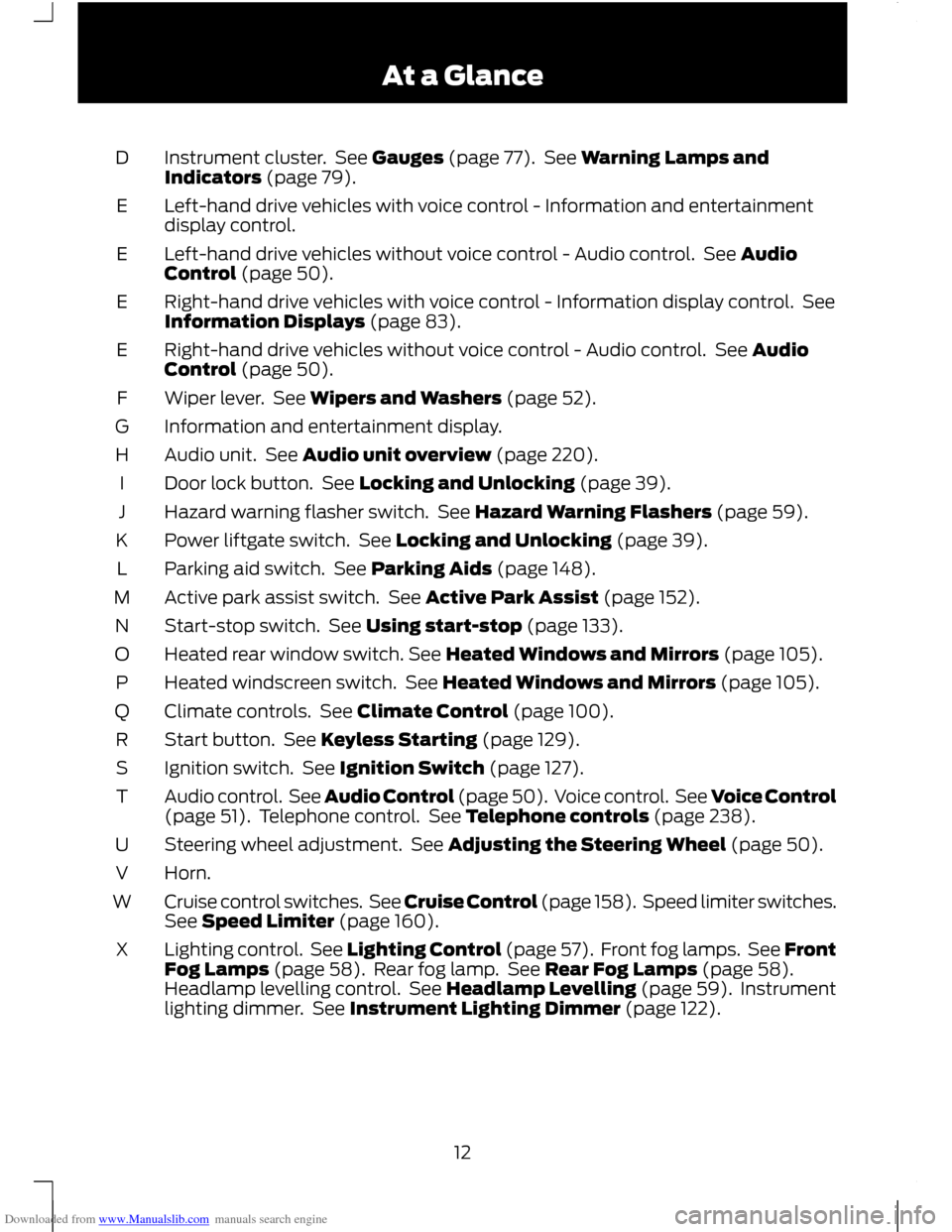
Downloaded from www.Manualslib.com manuals search engine Instrument cluster. See Gauges (page 77). See Warning Lamps and
Indicators (page 79).
D
Left-hand drive vehicles with voice control - Information and entertainment
display control.
E
Left-hand drive vehicles without voice control - Audio control. See Audio
Control (page 50).
E
Right-hand drive vehicles with voice control - Information display control. See
Information Displays (page 83).
E
Right-hand drive vehicles without voice control - Audio control. See Audio
Control (page 50).
E
Wiper lever. See Wipers and Washers (page 52).
F
Information and entertainment display.
G
Audio unit. See Audio unit overview (page 220).
H
Door lock button. See Locking and Unlocking (page 39).
I
Hazard warning flasher switch. See Hazard Warning Flashers (page 59).
J
Power liftgate switch. See Locking and Unlocking (page 39).
K
Parking aid switch. See Parking Aids (page 148).
L
Active park assist switch. See Active Park Assist (page 152).
M
Start-stop switch. See Using start-stop (page 133).
N
Heated rear window switch. See Heated Windows and Mirrors (page 105).
O
Heated windscreen switch. See Heated Windows and Mirrors (page 105).
P
Climate controls. See Climate Control (page 100).
Q
Start button. See Keyless Starting (page 129).
R
Ignition switch. See Ignition Switch (page 127).
S
Audio control. See Audio Control (page 50). Voice control. See Voice Control
(page 51). Telephone control. See Telephone controls (page 238).
T
Steering wheel adjustment. See Adjusting the Steering Wheel (page 50).
U
Horn.
V
Cruise control switches. See Cruise Control (page 158). Speed limiter switches.
See Speed Limiter (page 160).
W
Lighting control. See Lighting Control (page 57). Front fog lamps. See Front
Fog Lamps (page 58). Rear fog lamp. See Rear Fog Lamps (page 58).
Headlamp levelling control. See Headlamp Levelling (page 59). Instrument
lighting dimmer. See Instrument Lighting Dimmer (page 122).
X
12At a Glance
Page 81 of 296
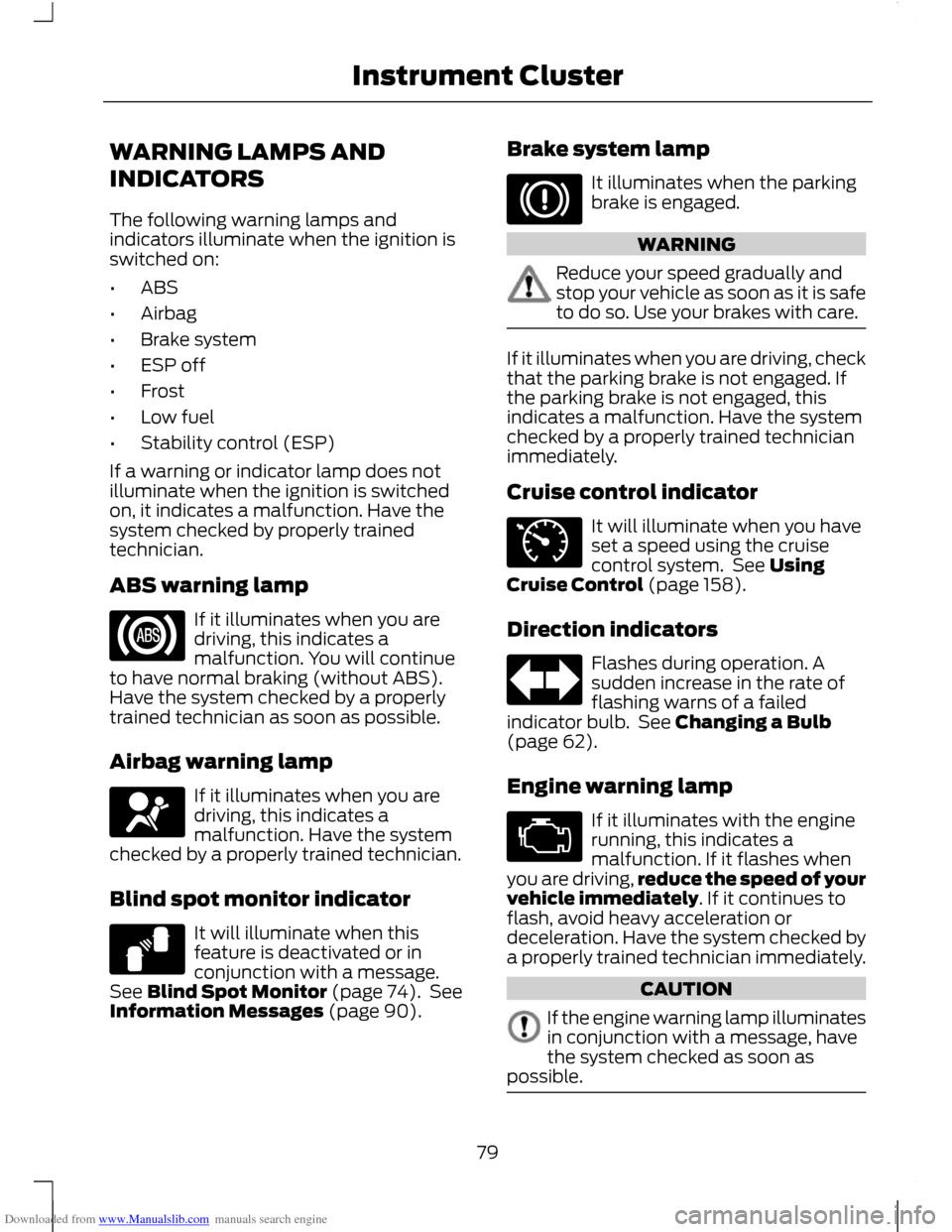
Downloaded from www.Manualslib.com manuals search engine WARNING LAMPS AND
INDICATORS
The following warning lamps and
indicators illuminate when the ignition is
switched on:
•
ABS
• Airbag
• Brake system
• ESP off
• Frost
• Low fuel
• Stability control (ESP)
If a warning or indicator lamp does not
illuminate when the ignition is switched
on, it indicates a malfunction. Have the
system checked by properly trained
technician.
ABS warning lamp If it illuminates when you are
driving, this indicates a
malfunction. You will continue
to have normal braking (without ABS).
Have the system checked by a properly
trained technician as soon as possible.
Airbag warning lamp If it illuminates when you are
driving, this indicates a
malfunction. Have the system
checked by a properly trained technician.
Blind spot monitor indicator It will illuminate when this
feature is deactivated or in
conjunction with a message.
See Blind Spot Monitor (page 74). See
Information Messages (page 90). Brake system lamp It illuminates when the parking
brake is engaged.
WARNING
Reduce your speed gradually and
stop your vehicle as soon as it is safe
to do so. Use your brakes with care.
If it illuminates when you are driving, check
that the parking brake is not engaged. If
the parking brake is not engaged, this
indicates a malfunction. Have the system
checked by a properly trained technician
immediately.
Cruise control indicator
It will illuminate when you have
set a speed using the cruise
control system. See Using
Cruise Control (page 158).
Direction indicators Flashes during operation. A
sudden increase in the rate of
flashing warns of a failed
indicator bulb. See Changing a Bulb
(page 62).
Engine warning lamp If it illuminates with the engine
running, this indicates a
malfunction. If it flashes when
you are driving, reduce the speed of your
vehicle immediately. If it continues to
flash, avoid heavy acceleration or
deceleration. Have the system checked by
a properly trained technician immediately. CAUTION
If the engine warning lamp illuminates
in conjunction with a message, have
the system checked as soon as
possible. 79
Instrument Cluster E124823 E71340
Page 160 of 296
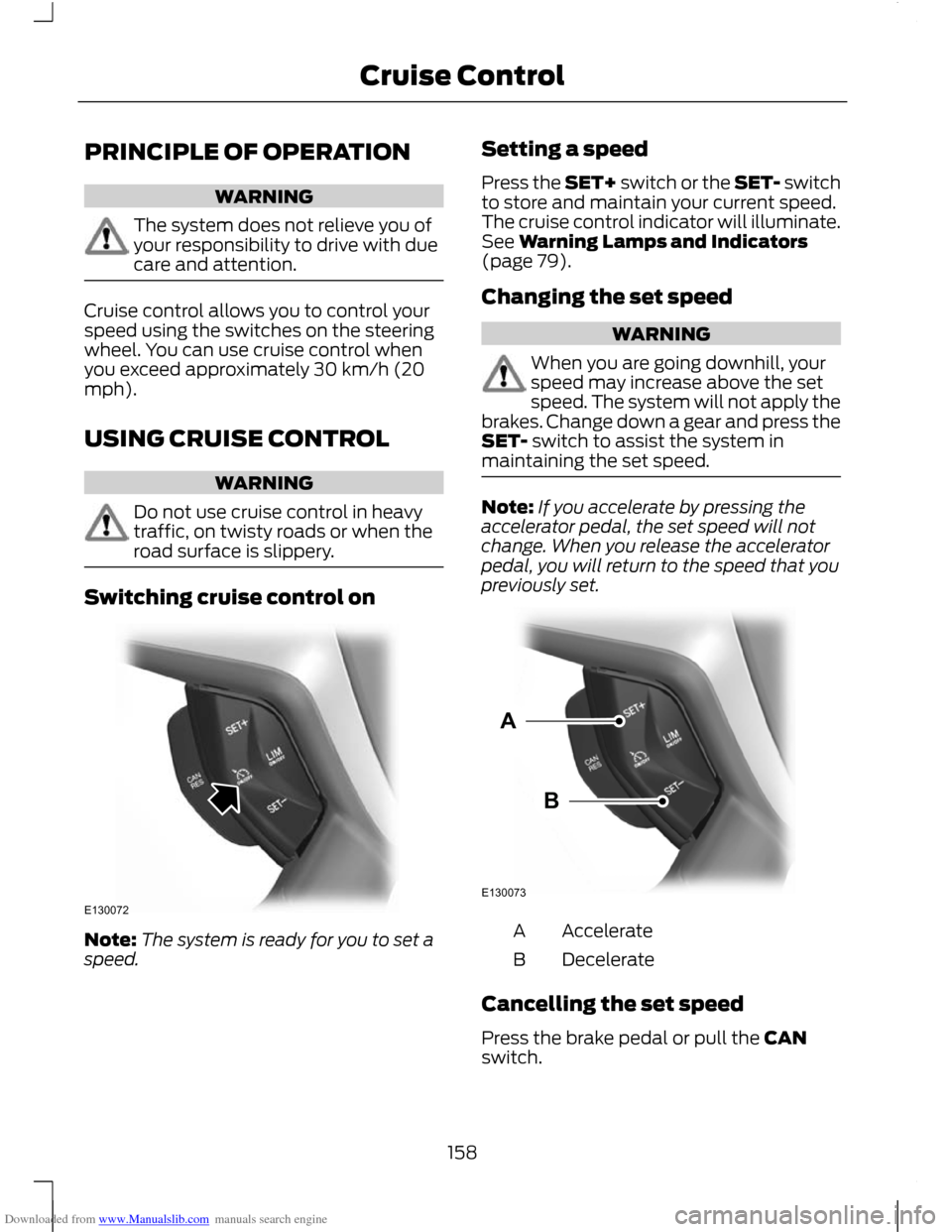
Downloaded from www.Manualslib.com manuals search engine PRINCIPLE OF OPERATION
WARNING
The system does not relieve you of
your responsibility to drive with due
care and attention.
Cruise control allows you to control your
speed using the switches on the steering
wheel. You can use cruise control when
you exceed approximately 30 km/h (20
mph).
USING CRUISE CONTROL
WARNING
Do not use cruise control in heavy
traffic, on twisty roads or when the
road surface is slippery.
Switching cruise control on
Note:
The system is ready for you to set a
speed. Setting a speed
Press the SET+ switch or the SET- switch
to store and maintain your current speed.
The cruise control indicator will illuminate.
See Warning Lamps and Indicators
(page 79).
Changing the set speed WARNING
When you are going downhill, your
speed may increase above the set
speed. The system will not apply the
brakes. Change down a gear and press the
SET- switch to assist the system in
maintaining the set speed. Note:
If you accelerate by pressing the
accelerator pedal, the set speed will not
change. When you release the accelerator
pedal, you will return to the speed that you
previously set. Accelerate
A
Decelerate
B
Cancelling the set speed
Press the brake pedal or pull the CAN
switch.
158
Cruise ControlE130072 E130073AB
Page 161 of 296
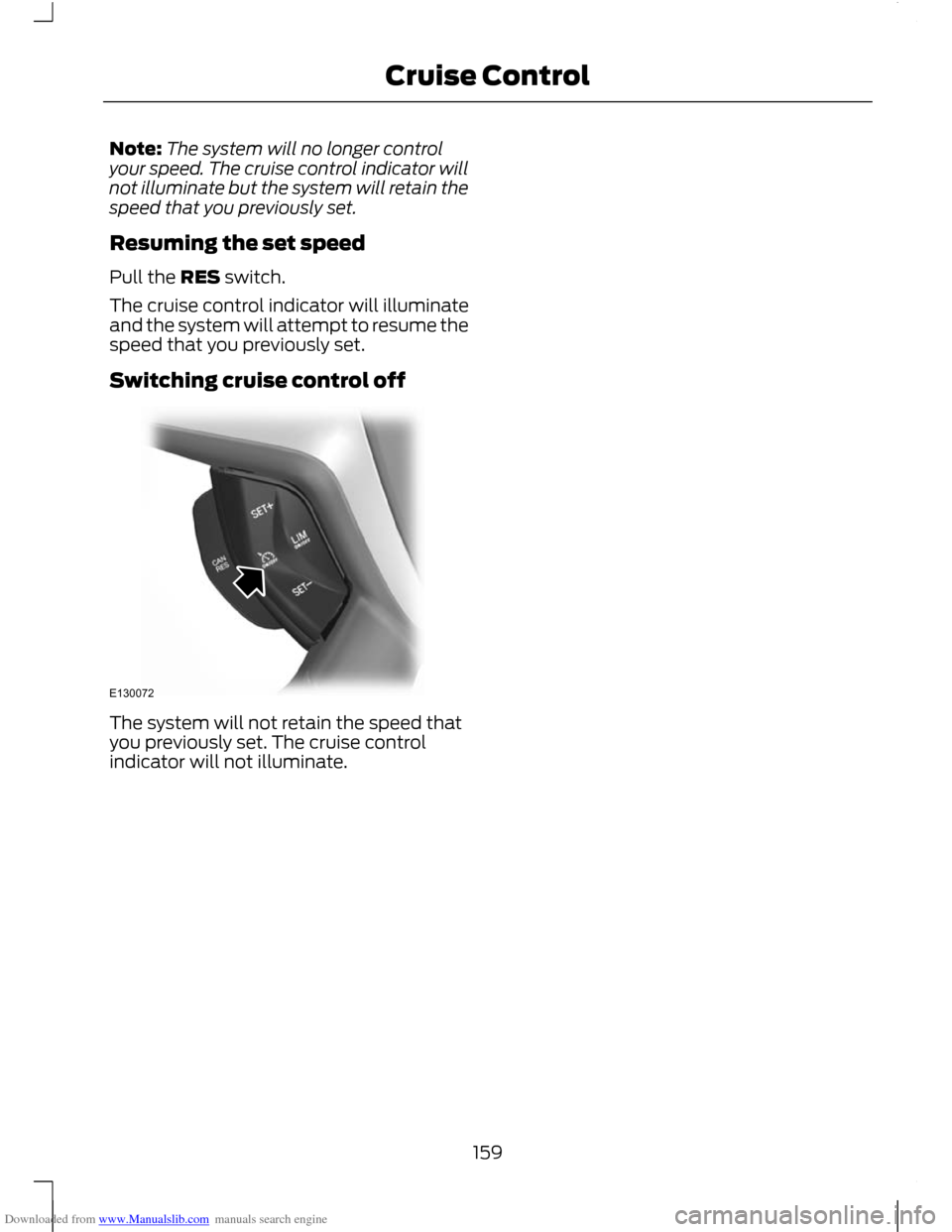
Downloaded from www.Manualslib.com manuals search engine Note:
The system will no longer control
your speed. The cruise control indicator will
not illuminate but the system will retain the
speed that you previously set.
Resuming the set speed
Pull the RES switch.
The cruise control indicator will illuminate
and the system will attempt to resume the
speed that you previously set.
Switching cruise control off The system will not retain the speed that
you previously set. The cruise control
indicator will not illuminate.
159
Cruise ControlE130072
Page 162 of 296
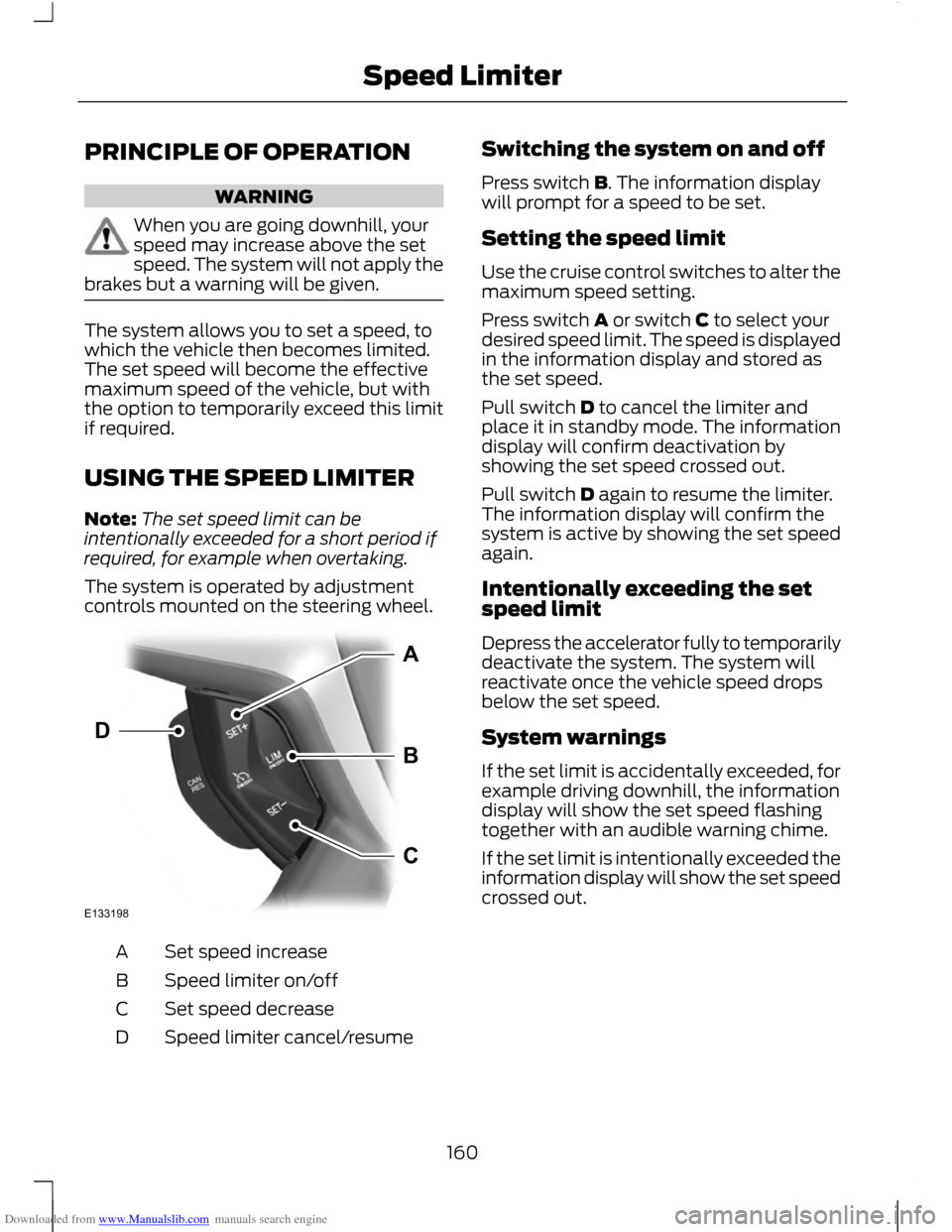
Downloaded from www.Manualslib.com manuals search engine PRINCIPLE OF OPERATION
WARNING
When you are going downhill, your
speed may increase above the set
speed. The system will not apply the
brakes but a warning will be given. The system allows you to set a speed, to
which the vehicle then becomes limited.
The set speed will become the effective
maximum speed of the vehicle, but with
the option to temporarily exceed this limit
if required.
USING THE SPEED LIMITER
Note:
The set speed limit can be
intentionally exceeded for a short period if
required, for example when overtaking.
The system is operated by adjustment
controls mounted on the steering wheel. Set speed increase
A
Speed limiter on/off
B
Set speed decrease
C
Speed limiter cancel/resume
D Switching the system on and off
Press switch B. The information display
will prompt for a speed to be set.
Setting the speed limit
Use the cruise control switches to alter the
maximum speed setting.
Press switch A or switch C to select your
desired speed limit. The speed is displayed
in the information display and stored as
the set speed.
Pull switch D to cancel the limiter and
place it in standby mode. The information
display will confirm deactivation by
showing the set speed crossed out.
Pull switch D again to resume the limiter.
The information display will confirm the
system is active by showing the set speed
again.
Intentionally exceeding the set
speed limit
Depress the accelerator fully to temporarily
deactivate the system. The system will
reactivate once the vehicle speed drops
below the set speed.
System warnings
If the set limit is accidentally exceeded, for
example driving downhill, the information
display will show the set speed flashing
together with an audible warning chime.
If the set limit is intentionally exceeded the
information display will show the set speed
crossed out.
160
Speed LimiterE133198ABCD
Page 287 of 296
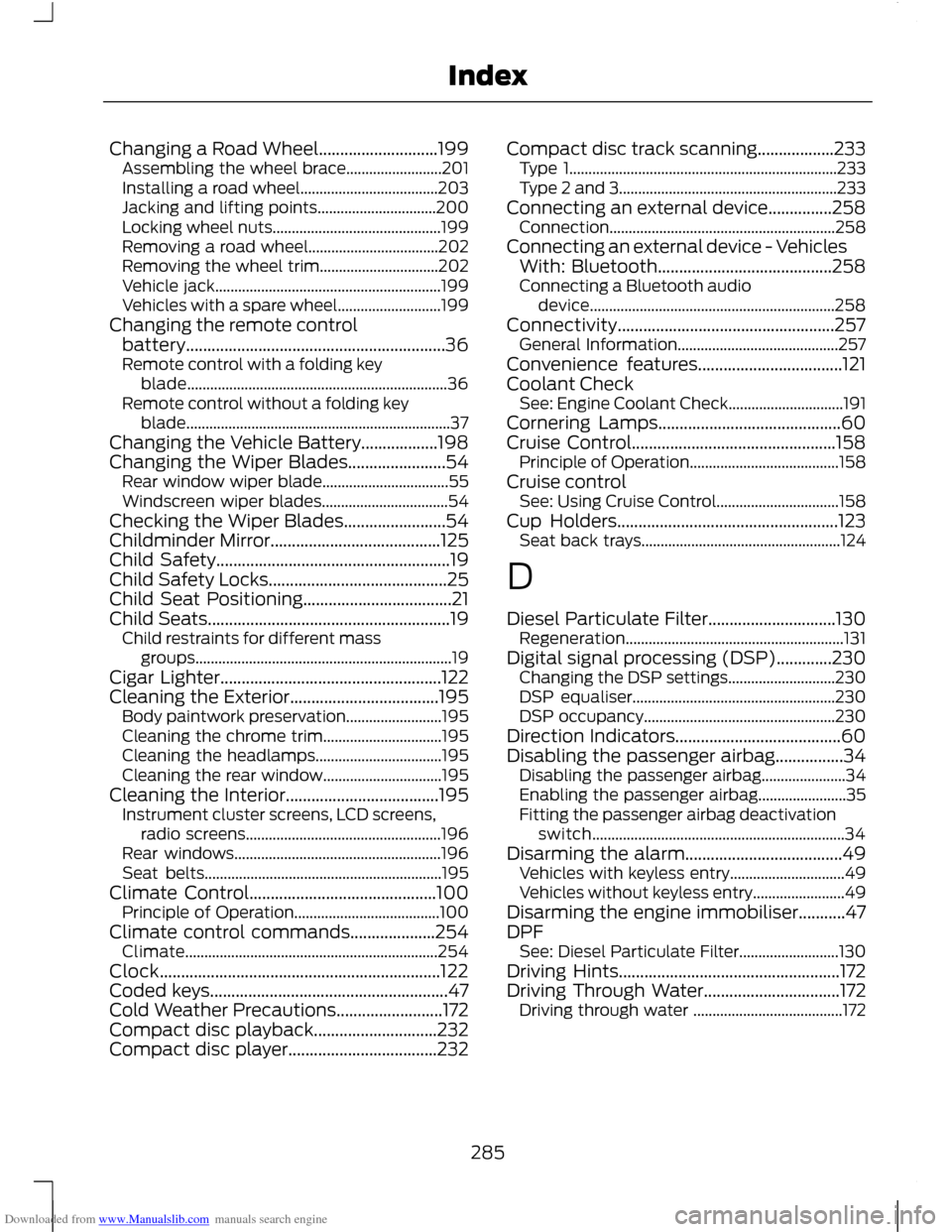
Downloaded from www.Manualslib.com manuals search engine Changing a Road Wheel............................199
Assembling the wheel brace......................... 201
Installing a road wheel.................................... 203
Jacking and lifting points............................... 200
Locking wheel nuts............................................ 199
Removing a road wheel.................................. 202
Removing the wheel trim............................... 202
Vehicle jack........................................................... 199
Vehicles with a spare wheel........................... 199
Changing the remote control battery.............................................................36
Remote control with a folding key blade.................................................................... 36
Remote control without a folding key blade..................................................................... 37
Changing the Vehicle Battery..................198
Changing the Wiper Blades.......................54 Rear window wiper blade................................. 55
Windscreen wiper blades................................. 54
Checking the Wiper Blades........................54
Childminder Mirror........................................125
Child Safety.......................................................19
Child Safety Locks..........................................25
Child Seat Positioning...................................21
Child Seats.........................................................19 Child restraints for different mass
groups................................................................... 19
Cigar Lighter....................................................122
Cleaning the Exterior...................................195 Body paintwork preservation......................... 195
Cleaning the chrome trim............................... 195
Cleaning the headlamps................................. 195
Cleaning the rear window............................... 195
Cleaning the Interior....................................195 Instrument cluster screens, LCD screens,
radio screens................................................... 196
Rear windows...................................................... 196
Seat belts.............................................................. 195
Climate Control............................................100 Principle of Operation...................................... 100
Climate control commands....................254 Climate.................................................................. 254
Clock..................................................................122
Coded keys........................................................47
Cold Weather Precautions.........................172
Compact disc playback.............................232
Compact disc player...................................232 Compact disc track scanning..................233
Type 1...................................................................... 233
Type 2 and 3......................................................... 233
Connecting an external device...............258 Connection........................................................... 258
Connecting an external device - Vehicles With: Bluetooth.........................................258
Connecting a Bluetooth audio device................................................................ 258
Connectivity...................................................257 General Information.......................................... 257
Convenience features..................................121
Coolant Check See: Engine Coolant Check.............................. 191
Cornering Lamps...........................................60
Cruise Control................................................158 Principle of Operation....................................... 158
Cruise control See: Using Cruise Control................................ 158
Cup Holders....................................................123 Seat back trays.................................................... 124
D
Diesel Particulate Filter..............................130 Regeneration......................................................... 131
Digital signal processing (DSP).............230 Changing the DSP settings............................ 230
DSP equaliser..................................................... 230
DSP occupancy.................................................. 230
Direction Indicators.......................................60
Disabling the passenger airbag................34 Disabling the passenger airbag...................... 34
Enabling the passenger airbag....................... 35
Fitting the passenger airbag deactivation switch.................................................................. 34
Disarming the alarm.....................................49 Vehicles with keyless entry.............................. 49
Vehicles without keyless entry........................ 49
Disarming the engine immobiliser...........47
DPF See: Diesel Particulate Filter.......................... 130
Driving Hints....................................................172
Driving Through Water................................172 Driving through water ....................................... 172
285
Index
Page 292 of 296
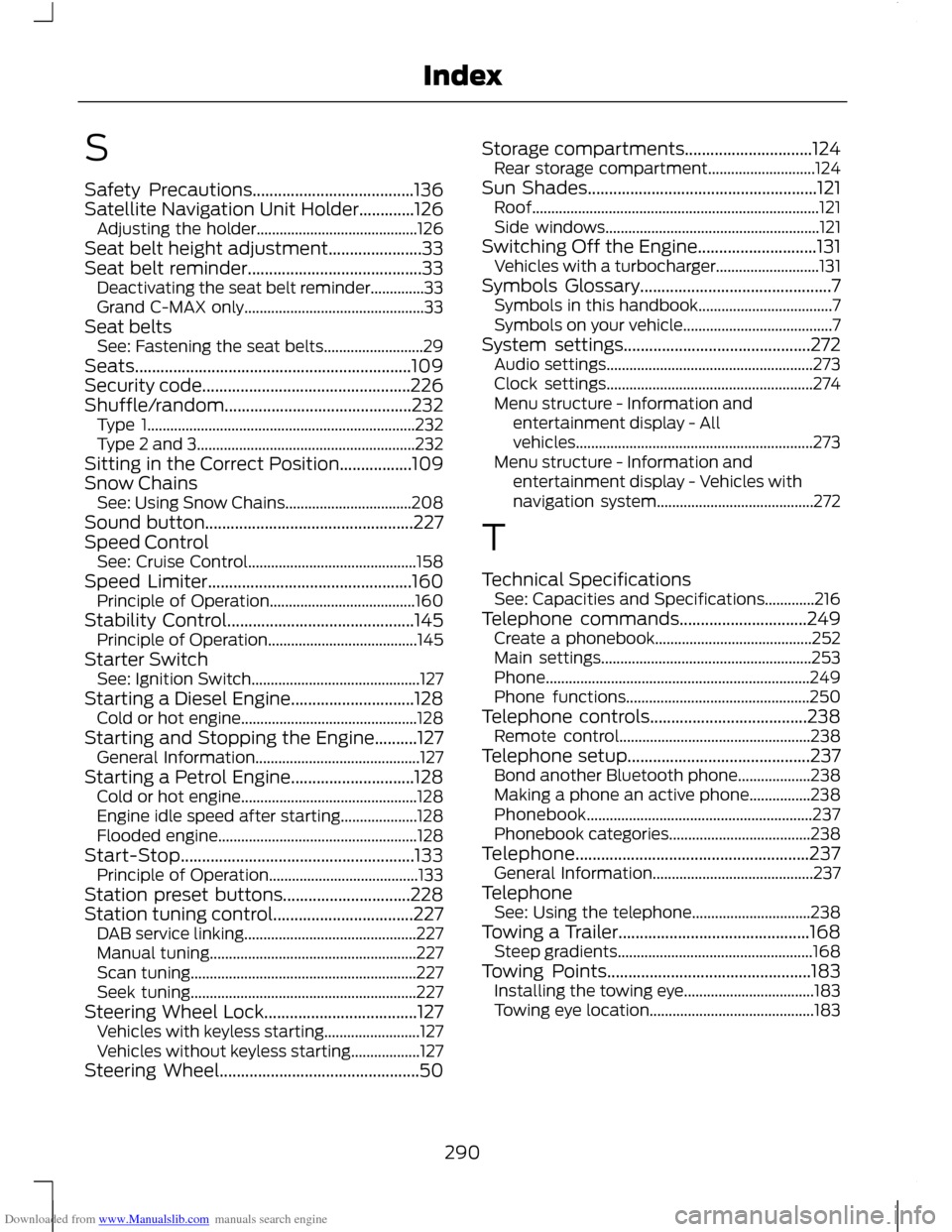
Downloaded from www.Manualslib.com manuals search engine S
Safety Precautions......................................136
Satellite Navigation Unit Holder.............126
Adjusting the holder.......................................... 126
Seat belt height adjustment......................33
Seat belt reminder.........................................33 Deactivating the seat belt reminder..............33
Grand C-MAX only............................................... 33
Seat belts See: Fastening the seat belts.......................... 29
Seats.................................................................109
Security code.................................................226
Shuffle/random............................................232 Type 1...................................................................... 232
Type 2 and 3......................................................... 232
Sitting in the Correct Position.................109
Snow Chains See: Using Snow Chains................................. 208
Sound button.................................................227
Speed Control See: Cruise Control............................................ 158
Speed Limiter................................................160 Principle of Operation...................................... 160
Stability Control............................................145 Principle of Operation....................................... 145
Starter Switch See: Ignition Switch............................................ 127
Starting a Diesel Engine.............................128 Cold or hot engine.............................................. 128
Starting and Stopping the Engine..........127 General Information........................................... 127
Starting a Petrol Engine.............................128 Cold or hot engine.............................................. 128
Engine idle speed after starting.................... 128
Flooded engine.................................................... 128
Start-Stop.......................................................133 Principle of Operation....................................... 133
Station preset buttons..............................228
Station tuning control.................................227 DAB service linking............................................. 227
Manual tuning...................................................... 227
Scan tuning........................................................... 227
Seek tuning........................................................... 227
Steering Wheel Lock....................................127 Vehicles with keyless starting......................... 127
Vehicles without keyless starting.................. 127
Steering Wheel...............................................50 Storage compartments..............................124
Rear storage compartment............................ 124
Sun Shades......................................................121 Roof........................................................................\
... 121
Side windows........................................................ 121
Switching Off the Engine............................131 Vehicles with a turbocharger........................... 131
Symbols Glossary.............................................7 Symbols in this handbook................................... 7
Symbols on your vehicle....................................... 7
System settings............................................272 Audio settings...................................................... 273
Clock settings...................................................... 274
Menu structure - Information and entertainment display - All
vehicles..............................................................273
Menu structure - Information and entertainment display - Vehicles with
navigation system......................................... 272
T
Technical Specifications See: Capacities and Specifications.............216
Telephone commands..............................249 Create a phonebook......................................... 252
Main settings....................................................... 253
Phone..................................................................... 249
Phone functions................................................ 250
Telephone controls.....................................238 Remote control.................................................. 238
Telephone setup...........................................237 Bond another Bluetooth phone................... 238
Making a phone an active phone................238
Phonebook........................................................... 237
Phonebook categories..................................... 238
Telephone.......................................................237 General Information.......................................... 237
Telephone See: Using the telephone............................... 238
Towing a Trailer.............................................168 Steep gradients................................................... 168
Towing Points................................................183 Installing the towing eye.................................. 183
Towing eye location........................................... 183
290
Index
Page 293 of 296
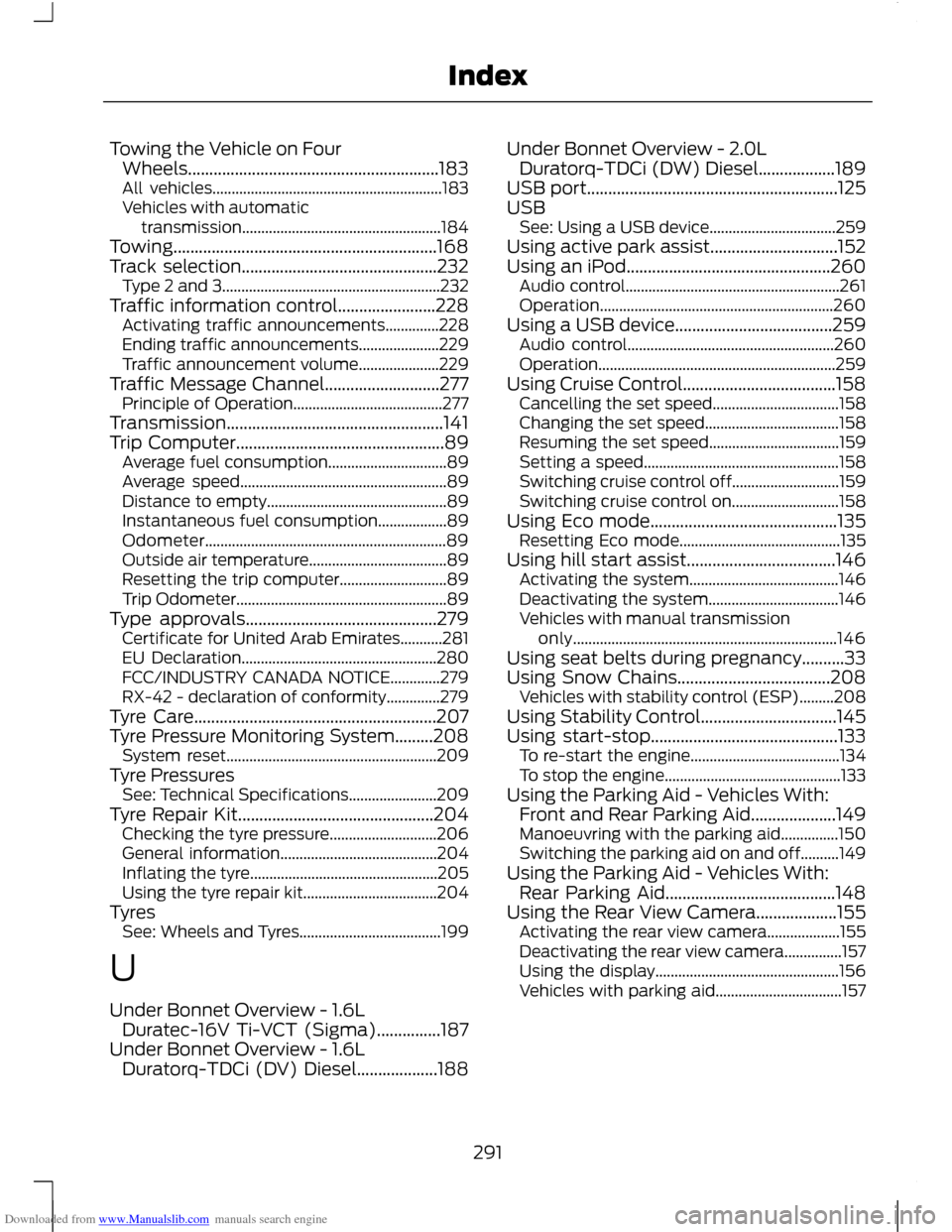
Downloaded from www.Manualslib.com manuals search engine Towing the Vehicle on Four
Wheels...........................................................183
All vehicles............................................................ 183
Vehicles with automatic transmission.................................................... 184
Towing..............................................................168
Track selection..............................................232 Type 2 and 3......................................................... 232
Traffic information control.......................228 Activating traffic announcements..............228
Ending traffic announcements..................... 229
Traffic announcement volume..................... 229
Traffic Message Channel...........................277 Principle of Operation....................................... 277
Transmission...................................................141
Trip Computer.................................................89 Average fuel consumption............................... 89
Average speed...................................................... 89
Distance to empty............................................... 89
Instantaneous fuel consumption.................. 89
Odometer............................................................... 89
Outside air temperature.................................... 89
Resetting the trip computer............................ 89
Trip Odometer....................................................... 89
Type approvals.............................................279 Certificate for United Arab Emirates...........281
EU Declaration................................................... 280
FCC/INDUSTRY CANADA NOTICE.............279
RX-42 - declaration of conformity..............279
Tyre Care.........................................................207
Tyre Pressure Monitoring System.........208 System reset....................................................... 209
Tyre Pressures See: Technical Specifications....................... 209
Tyre Repair Kit..............................................204 Checking the tyre pressure............................ 206
General information......................................... 204
Inflating the tyre................................................. 205
Using the tyre repair kit................................... 204
Tyres See: Wheels and Tyres..................................... 199
U
Under Bonnet Overview - 1.6L Duratec-16V Ti-VCT (Sigma)...............187
Under Bonnet Overview - 1.6L Duratorq-TDCi (DV) Diesel...................188 Under Bonnet Overview - 2.0L
Duratorq-TDCi (DW) Diesel..................189
USB port...........................................................125
USB See: Using a USB device................................. 259
Using active park assist..............................152
Using an iPod................................................260 Audio control........................................................ 261
Operation............................................................. 260
Using a USB device.....................................259 Audio control...................................................... 260
Operation.............................................................. 259
Using Cruise Control....................................158 Cancelling the set speed................................. 158
Changing the set speed................................... 158
Resuming the set speed.................................. 159
Setting a speed................................................... 158
Switching cruise control off............................ 159
Switching cruise control on............................ 158
Using Eco mode............................................135 Resetting Eco mode.......................................... 135
Using hill start assist...................................146 Activating the system....................................... 146
Deactivating the system.................................. 146
Vehicles with manual transmission only..................................................................... 146
Using seat belts during pregnancy..........33
Using Snow Chains....................................208 Vehicles with stability control (ESP).........208
Using Stability Control................................145
Using start-stop............................................133 To re-start the engine....................................... 134
To stop the engine.............................................. 133
Using the Parking Aid - Vehicles With: Front and Rear Parking Aid....................149
Manoeuvring with the parking aid...............150
Switching the parking aid on and off..........149
Using the Parking Aid - Vehicles With: Rear Parking Aid........................................148
Using the Rear View Camera...................155 Activating the rear view camera................... 155
Deactivating the rear view camera...............157
Using the display................................................ 156
Vehicles with parking aid................................. 157
291
Index
Page 294 of 296
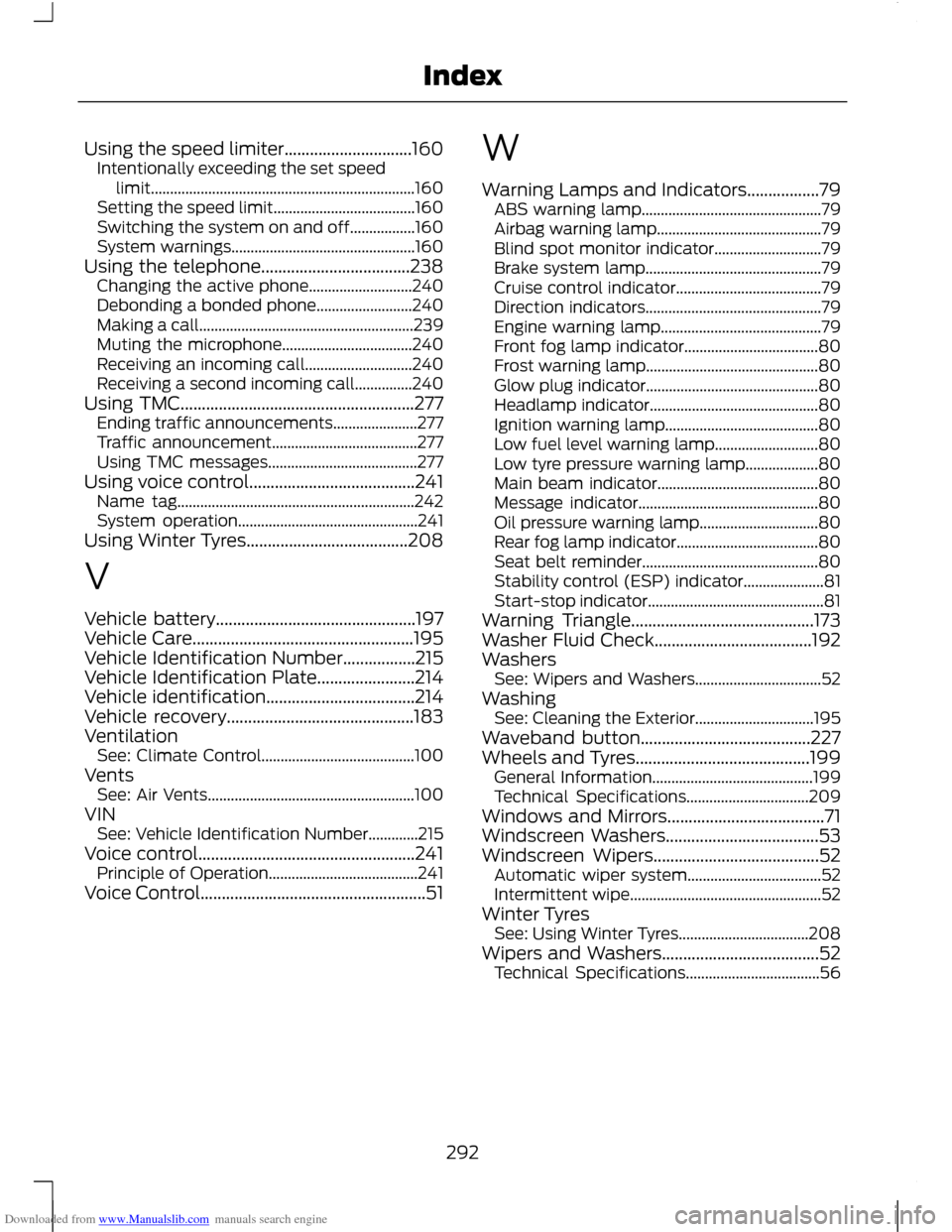
Downloaded from www.Manualslib.com manuals search engine Using the speed limiter..............................160
Intentionally exceeding the set speed
limit..................................................................... 160
Setting the speed limit..................................... 160
Switching the system on and off.................160
System warnings................................................ 160
Using the telephone...................................238 Changing the active phone........................... 240
Debonding a bonded phone......................... 240
Making a call........................................................ 239
Muting the microphone.................................. 240
Receiving an incoming call............................ 240
Receiving a second incoming call...............240
Using TMC.......................................................277 Ending traffic announcements...................... 277
Traffic announcement...................................... 277
Using TMC messages....................................... 277
Using voice control.......................................241 Name tag.............................................................. 242
System operation............................................... 241
Using Winter Tyres......................................208
V
Vehicle battery...............................................197
Vehicle Care....................................................195
Vehicle Identification Number.................215
Vehicle Identification Plate.......................214
Vehicle identification...................................214
Vehicle recovery............................................183
Ventilation See: Climate Control........................................ 100
Vents See: Air Vents...................................................... 100
VIN See: Vehicle Identification Number.............215
Voice control...................................................241 Principle of Operation....................................... 241
Voice Control.....................................................51 W
Warning Lamps and Indicators.................79
ABS warning lamp............................................... 79
Airbag warning lamp........................................... 79
Blind spot monitor indicator............................ 79
Brake system lamp.............................................. 79
Cruise control indicator...................................... 79
Direction indicators.............................................. 79
Engine warning lamp.......................................... 79
Front fog lamp indicator................................... 80
Frost warning lamp............................................. 80
Glow plug indicator............................................. 80
Headlamp indicator............................................ 80
Ignition warning lamp........................................ 80
Low fuel level warning lamp........................... 80
Low tyre pressure warning lamp................... 80
Main beam indicator.......................................... 80
Message indicator............................................... 80
Oil pressure warning lamp............................... 80
Rear fog lamp indicator..................................... 80
Seat belt reminder.............................................. 80
Stability control (ESP) indicator..................... 81
Start-stop indicator..............................................81
Warning Triangle...........................................173
Washer Fluid Check.....................................192
Washers See: Wipers and Washers................................. 52
Washing See: Cleaning the Exterior............................... 195
Waveband button........................................227
Wheels and Tyres.........................................199 General Information.......................................... 199
Technical Specifications................................ 209
Windows and Mirrors.....................................71
Windscreen Washers....................................53
Windscreen Wipers.......................................52 Automatic wiper system................................... 52
Intermittent wipe.................................................. 52
Winter Tyres See: Using Winter Tyres.................................. 208
Wipers and Washers.....................................52 Technical Specifications................................... 56
292
Index