remote start FORD C MAX 2011 2.G Owners Manual
[x] Cancel search | Manufacturer: FORD, Model Year: 2011, Model line: C MAX, Model: FORD C MAX 2011 2.GPages: 296, PDF Size: 7.87 MB
Page 41 of 296
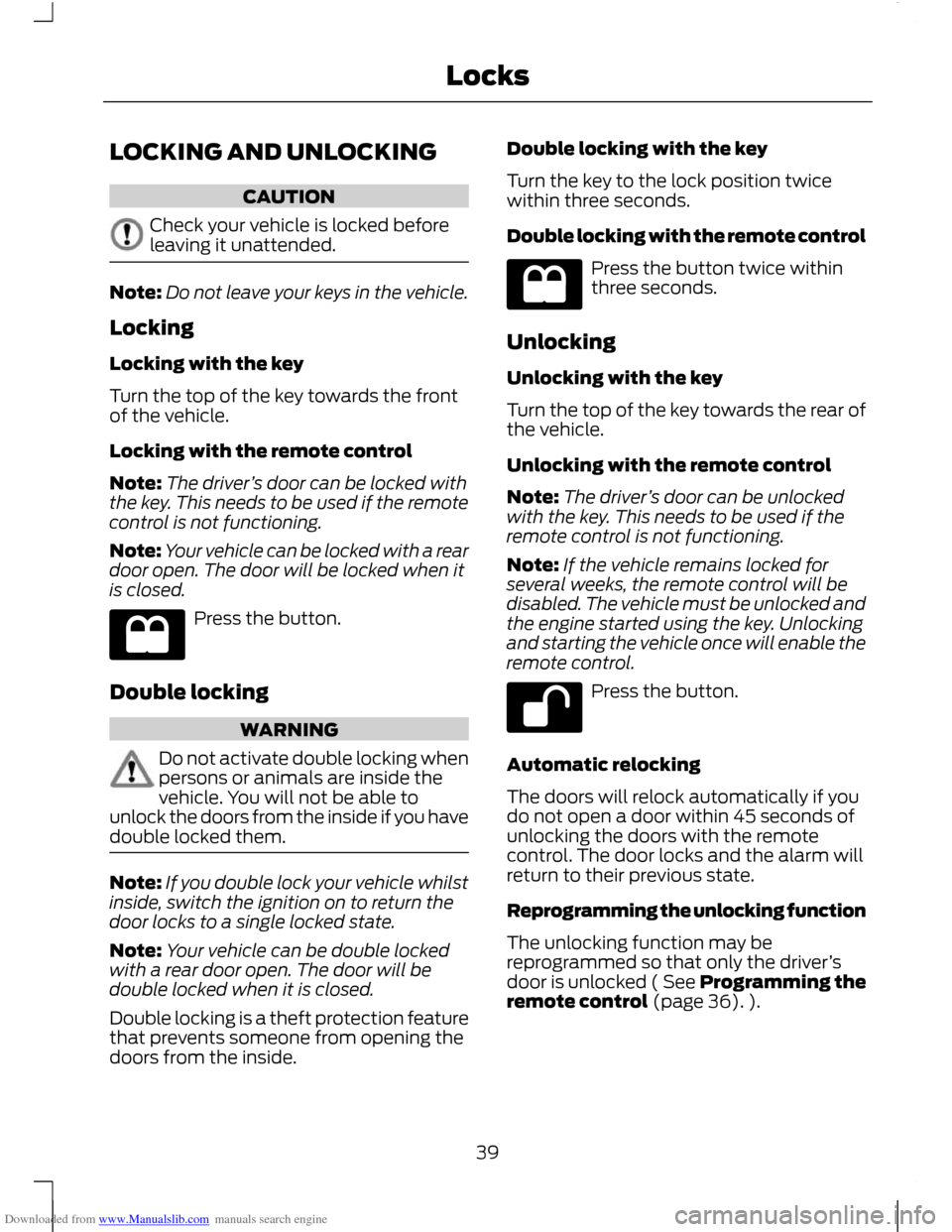
Downloaded from www.Manualslib.com manuals search engine LOCKING AND UNLOCKING
CAUTION
Check your vehicle is locked before
leaving it unattended.
Note:
Do not leave your keys in the vehicle.
Locking
Locking with the key
Turn the top of the key towards the front
of the vehicle.
Locking with the remote control
Note: The driver ’s door can be locked with
the key. This needs to be used if the remote
control is not functioning.
Note: Your vehicle can be locked with a rear
door open. The door will be locked when it
is closed. Press the button.
Double locking WARNING
Do not activate double locking when
persons or animals are inside the
vehicle. You will not be able to
unlock the doors from the inside if you have
double locked them. Note:
If you double lock your vehicle whilst
inside, switch the ignition on to return the
door locks to a single locked state.
Note: Your vehicle can be double locked
with a rear door open. The door will be
double locked when it is closed.
Double locking is a theft protection feature
that prevents someone from opening the
doors from the inside. Double locking with the key
Turn the key to the lock position twice
within three seconds.
Double locking with the remote control
Press the button twice within
three seconds.
Unlocking
Unlocking with the key
Turn the top of the key towards the rear of
the vehicle.
Unlocking with the remote control
Note: The driver ’s door can be unlocked
with the key. This needs to be used if the
remote control is not functioning.
Note: If the vehicle remains locked for
several weeks, the remote control will be
disabled. The vehicle must be unlocked and
the engine started using the key. Unlocking
and starting the vehicle once will enable the
remote control. Press the button.
Automatic relocking
The doors will relock automatically if you
do not open a door within 45 seconds of
unlocking the doors with the remote
control. The door locks and the alarm will
return to their previous state.
Reprogramming the unlocking function
The unlocking function may be
reprogrammed so that only the driver ’s
door is unlocked ( See Programming the
remote control (page 36). ).
39
Locks
Page 47 of 296
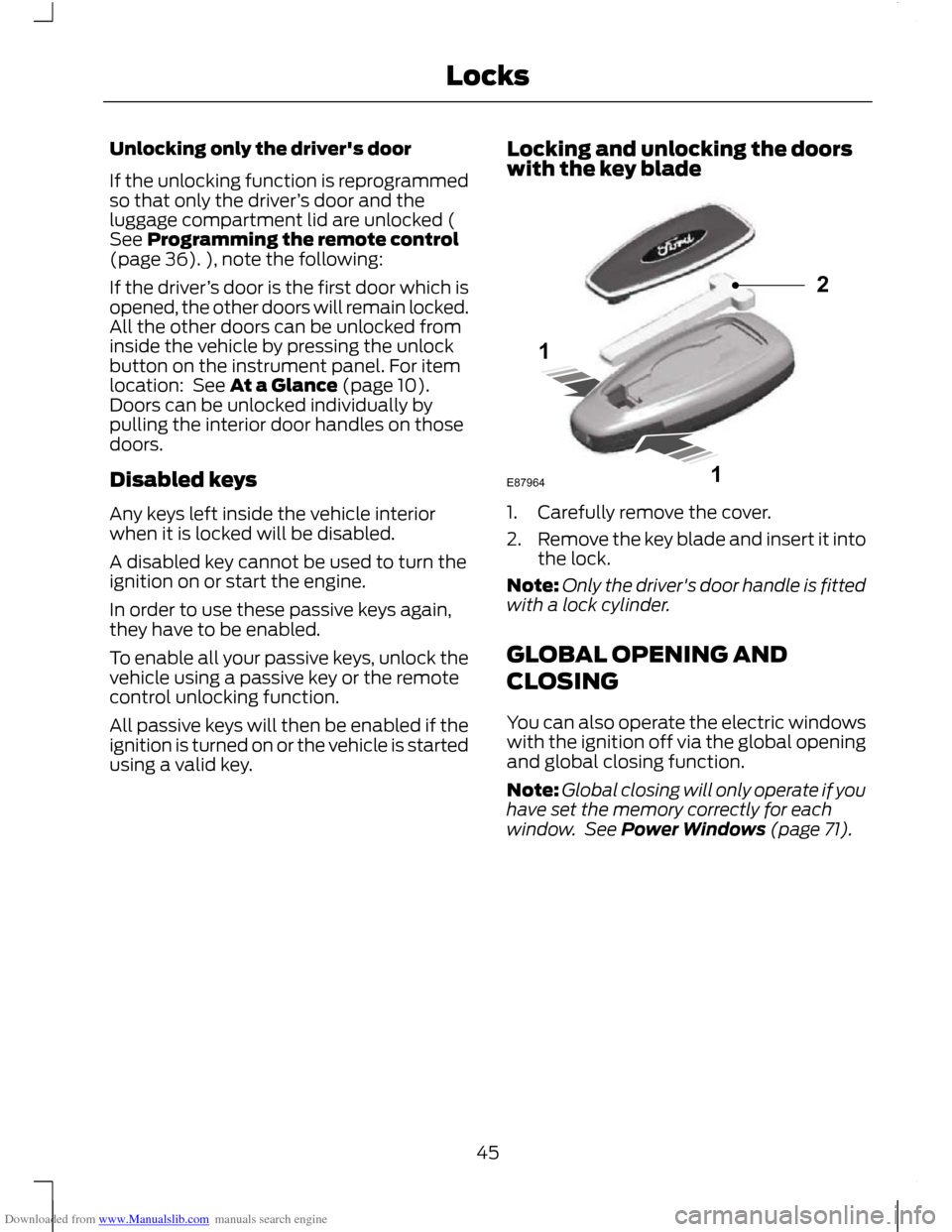
Downloaded from www.Manualslib.com manuals search engine Unlocking only the driver's door
If the unlocking function is reprogrammed
so that only the driver
’s door and the
luggage compartment lid are unlocked (
See Programming the remote control
(page 36). ), note the following:
If the driver ’s door is the first door which is
opened, the other doors will remain locked.
All the other doors can be unlocked from
inside the vehicle by pressing the unlock
button on the instrument panel. For item
location: See At a Glance (page 10).
Doors can be unlocked individually by
pulling the interior door handles on those
doors.
Disabled keys
Any keys left inside the vehicle interior
when it is locked will be disabled.
A disabled key cannot be used to turn the
ignition on or start the engine.
In order to use these passive keys again,
they have to be enabled.
To enable all your passive keys, unlock the
vehicle using a passive key or the remote
control unlocking function.
All passive keys will then be enabled if the
ignition is turned on or the vehicle is started
using a valid key. Locking and unlocking the doors
with the key blade 1. Carefully remove the cover.
2.
Remove the key blade and insert it into
the lock.
Note: Only the driver's door handle is fitted
with a lock cylinder.
GLOBAL OPENING AND
CLOSING
You can also operate the electric windows
with the ignition off via the global opening
and global closing function.
Note: Global closing will only operate if you
have set the memory correctly for each
window. See Power Windows (page 71).
45
Locks121E87964
Page 75 of 296
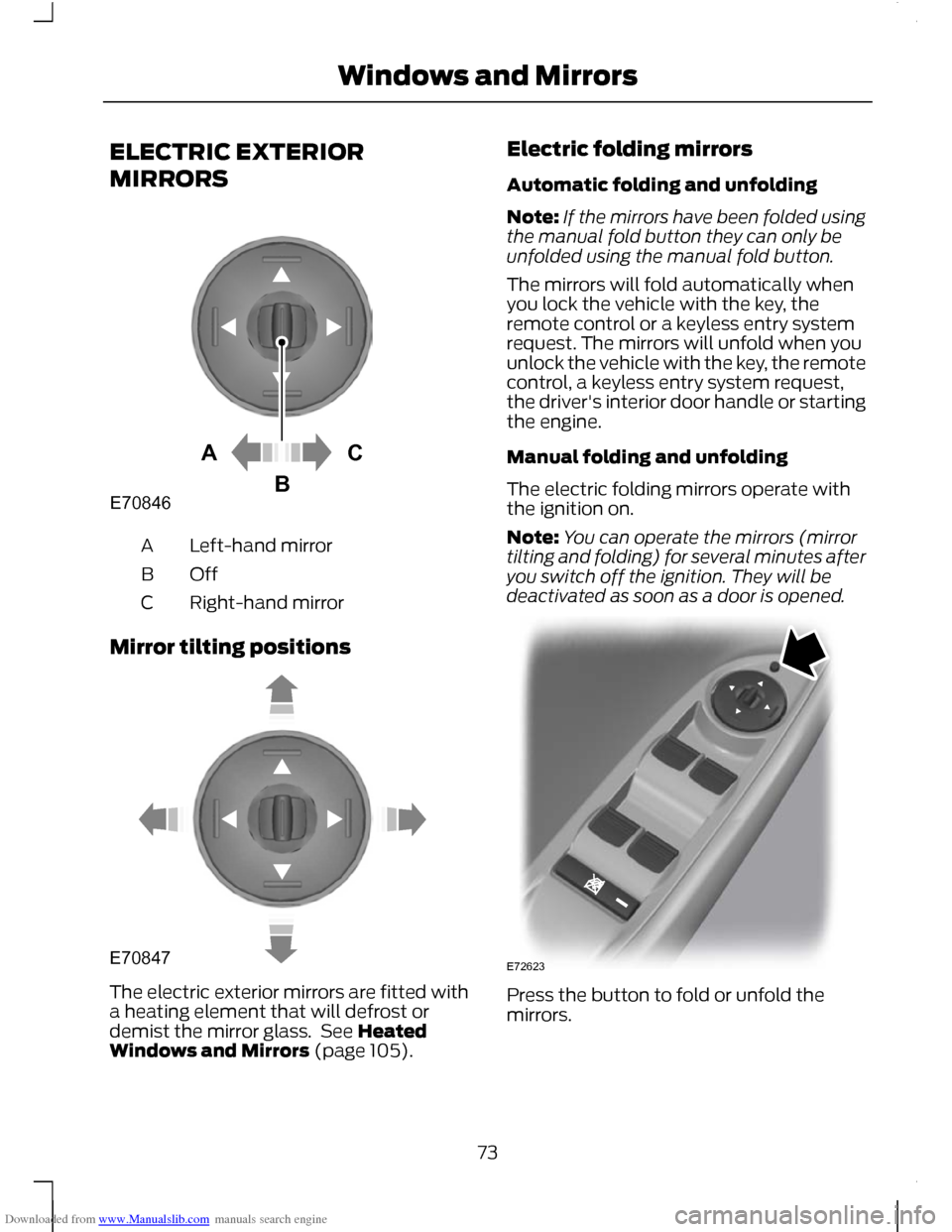
Downloaded from www.Manualslib.com manuals search engine ELECTRIC EXTERIOR
MIRRORS
Left-hand mirror
A
OffB
Right-hand mirror
C
Mirror tilting positions The electric exterior mirrors are fitted with
a heating element that will defrost or
demist the mirror glass. See Heated
Windows and Mirrors (page 105). Electric folding mirrors
Automatic folding and unfolding
Note:
If the mirrors have been folded using
the manual fold button they can only be
unfolded using the manual fold button.
The mirrors will fold automatically when
you lock the vehicle with the key, the
remote control or a keyless entry system
request. The mirrors will unfold when you
unlock the vehicle with the key, the remote
control, a keyless entry system request,
the driver's interior door handle or starting
the engine.
Manual folding and unfolding
The electric folding mirrors operate with
the ignition on.
Note: You can operate the mirrors (mirror
tilting and folding) for several minutes after
you switch off the ignition. They will be
deactivated as soon as a door is opened. Press the button to fold or unfold the
mirrors.
73
Windows and MirrorsACBE70846 E70847 E72623
Page 95 of 296
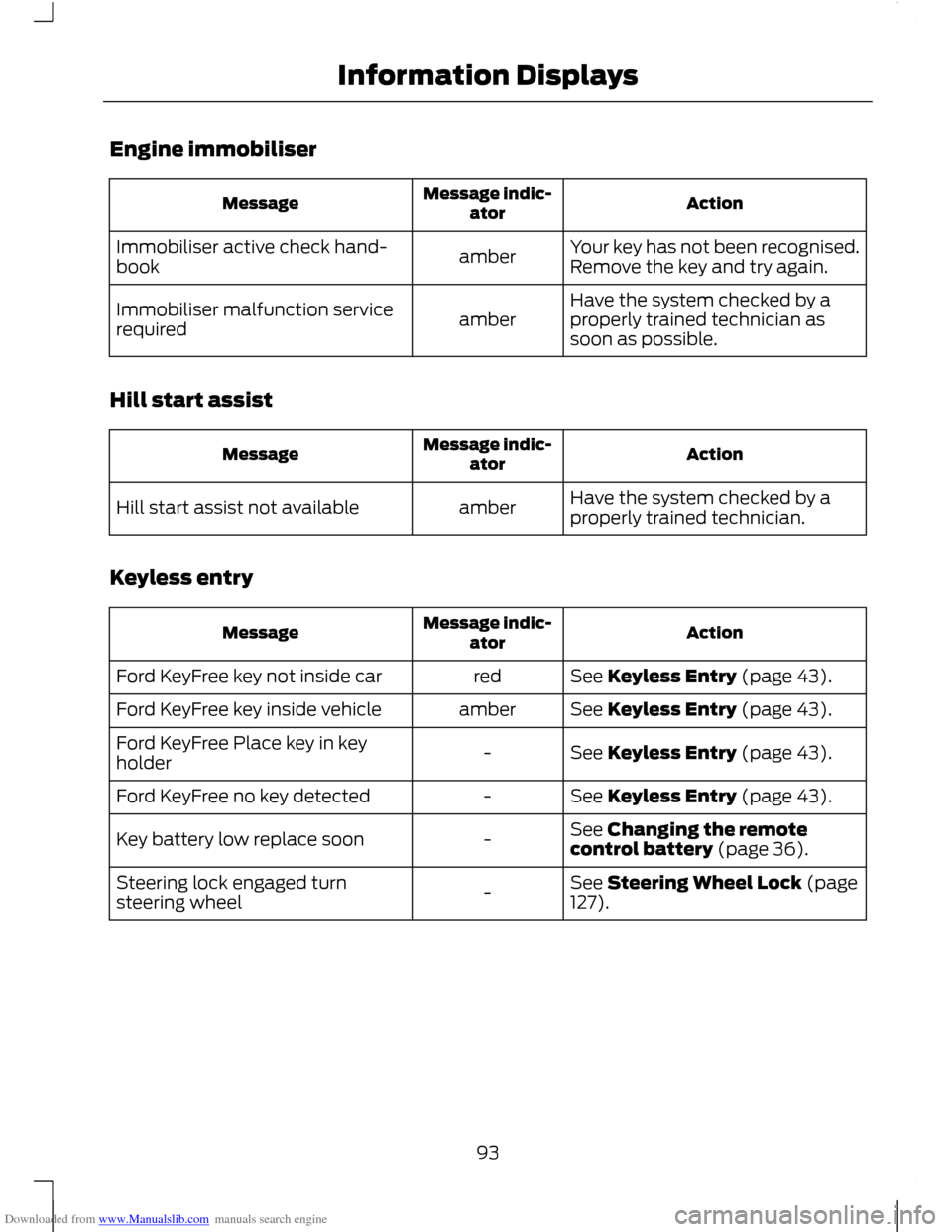
Downloaded from www.Manualslib.com manuals search engine Engine immobiliser
Action
Message indic-
ator
Message
Your key has not been recognised.
Remove the key and try again.
amber
Immobiliser active check hand-
book
Have the system checked by a
properly trained technician as
soon as possible.
amber
Immobiliser malfunction service
required
Hill start assist Action
Message indic-
ator
Message
Have the system checked by a
properly trained technician.
amber
Hill start assist not available
Keyless entry Action
Message indic-
ator
Message
See Keyless Entry (page 43).
red
Ford KeyFree key not inside car
See Keyless Entry (page 43).
amber
Ford KeyFree key inside vehicle
See Keyless Entry (page 43).
-
Ford KeyFree Place key in key
holder
See Keyless Entry (page 43).
-
Ford KeyFree no key detected
See Changing the remote
control battery (page 36).
-
Key battery low replace soon
See Steering Wheel Lock (page
127).
-
Steering lock engaged turn
steering wheel
93
Information Displays
Page 240 of 296
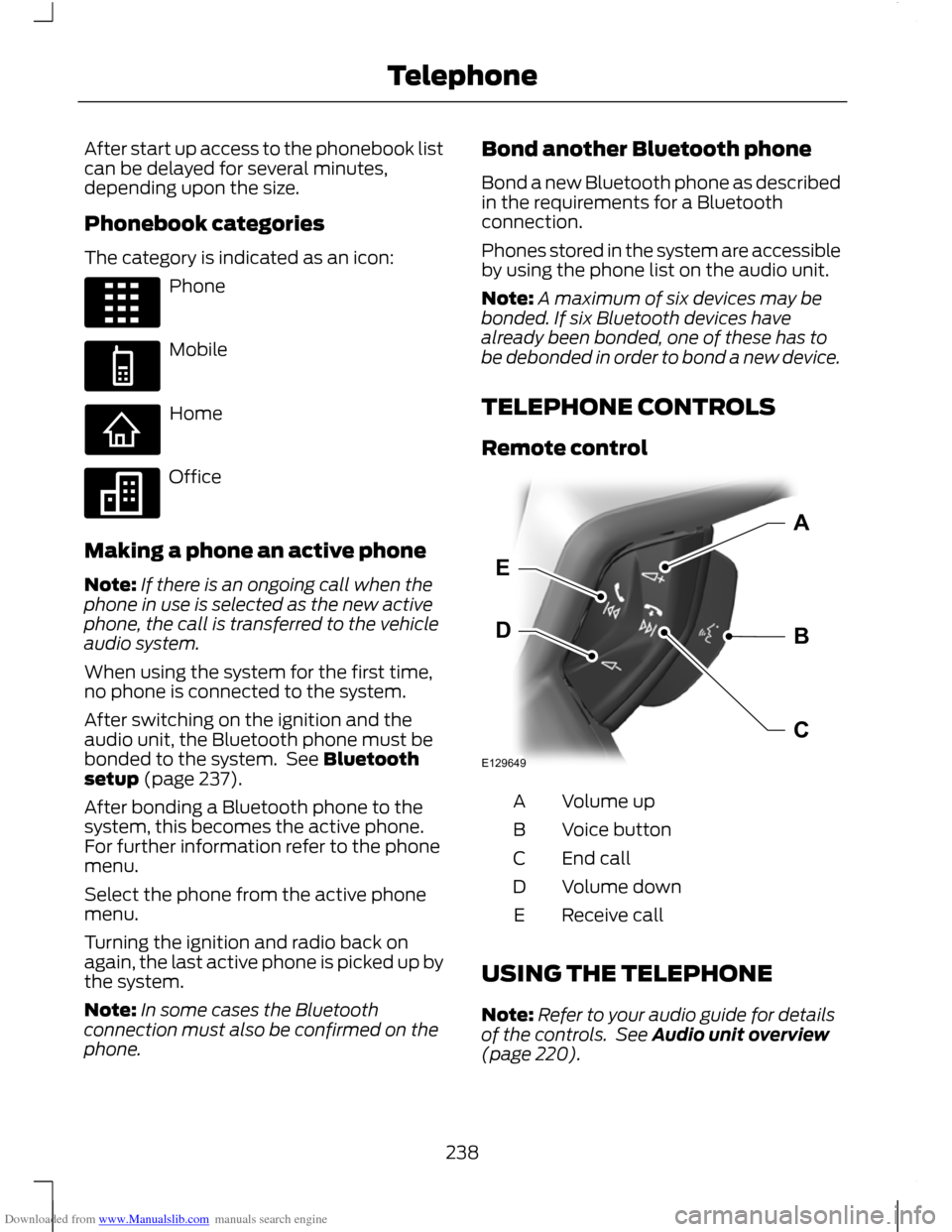
Downloaded from www.Manualslib.com manuals search engine After start up access to the phonebook list
can be delayed for several minutes,
depending upon the size.
Phonebook categories
The category is indicated as an icon:
Phone
Mobile
Home
Office
Making a phone an active phone
Note: If there is an ongoing call when the
phone in use is selected as the new active
phone, the call is transferred to the vehicle
audio system.
When using the system for the first time,
no phone is connected to the system.
After switching on the ignition and the
audio unit, the Bluetooth phone must be
bonded to the system. See Bluetooth
setup (page 237).
After bonding a Bluetooth phone to the
system, this becomes the active phone.
For further information refer to the phone
menu.
Select the phone from the active phone
menu.
Turning the ignition and radio back on
again, the last active phone is picked up by
the system.
Note: In some cases the Bluetooth
connection must also be confirmed on the
phone. Bond another Bluetooth phone
Bond a new Bluetooth phone as described
in the requirements for a Bluetooth
connection.
Phones stored in the system are accessible
by using the phone list on the audio unit.
Note:
A maximum of six devices may be
bonded. If six Bluetooth devices have
already been bonded, one of these has to
be debonded in order to bond a new device.
TELEPHONE CONTROLS
Remote control Volume up
A
Voice button
B
End call
C
Volume down
D
Receive call
E
USING THE TELEPHONE
Note: Refer to your audio guide for details
of the controls. See Audio unit overview
(page 220).
238
TelephoneE87990 E87991 E87992 E87993 E129649BDEAC
Page 289 of 296
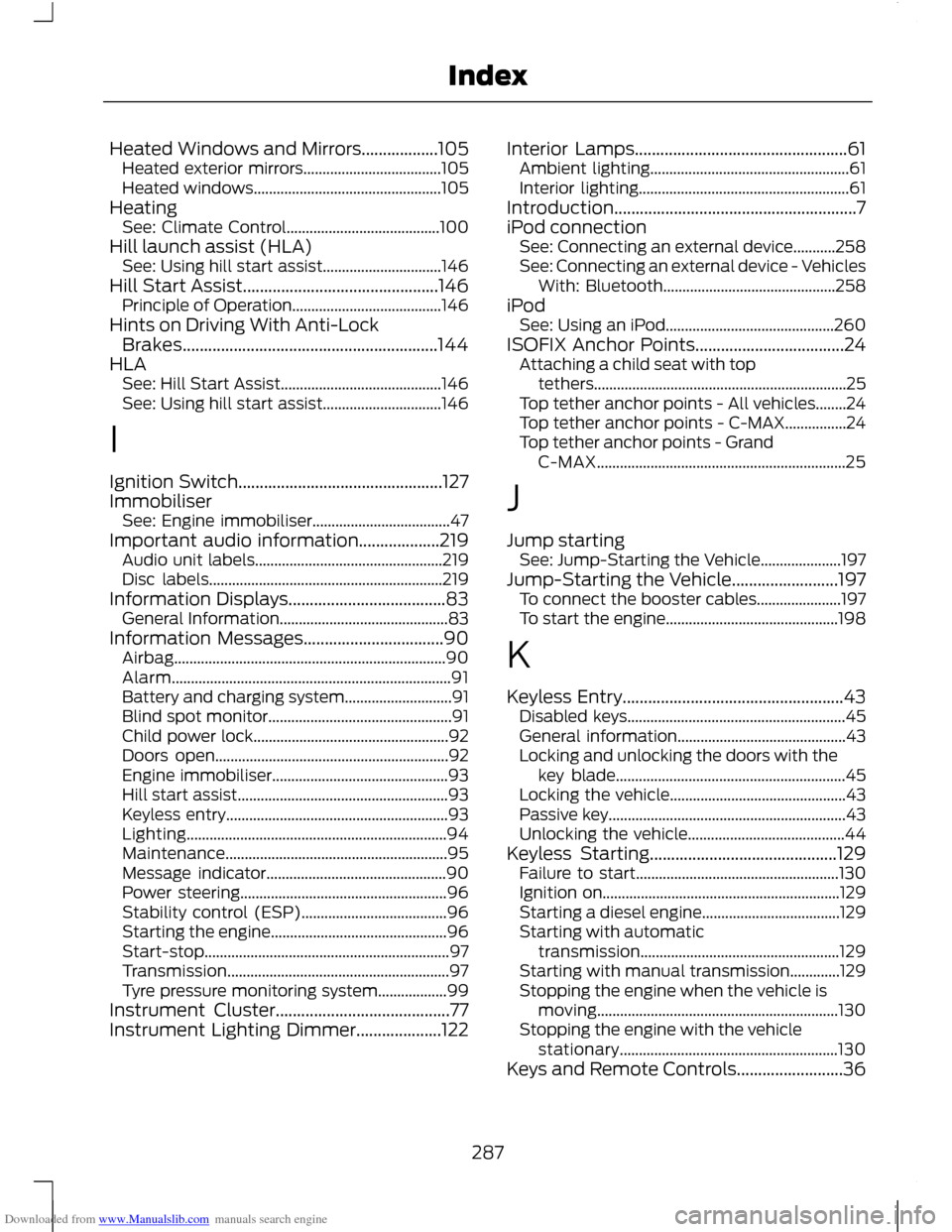
Downloaded from www.Manualslib.com manuals search engine Heated Windows and Mirrors..................105
Heated exterior mirrors.................................... 105
Heated windows................................................. 105
Heating See: Climate Control........................................ 100
Hill launch assist (HLA) See: Using hill start assist............................... 146
Hill Start Assist..............................................146 Principle of Operation....................................... 146
Hints on Driving With Anti-Lock Brakes............................................................144
HLA See: Hill Start Assist.......................................... 146
See: Using hill start assist............................... 146
I
Ignition Switch................................................127
Immobiliser See: Engine immobiliser.................................... 47
Important audio information...................219 Audio unit labels................................................. 219
Disc labels............................................................. 219
Information Displays.....................................83 General Information............................................ 83
Information Messages.................................90 Airbag....................................................................... 90
Alarm........................................................................\
. 91
Battery and charging system............................ 91
Blind spot monitor................................................ 91
Child power lock................................................... 92
Doors open............................................................. 92
Engine immobiliser.............................................. 93
Hill start assist....................................................... 93
Keyless entry.......................................................... 93
Lighting.................................................................... 94
Maintenance.......................................................... 95
Message indicator............................................... 90
Power steering...................................................... 96
Stability control (ESP)...................................... 96
Starting the engine.............................................. 96
Start-stop................................................................ 97
Transmission.......................................................... 97
Tyre pressure monitoring system.................. 99
Instrument Cluster.........................................77
Instrument Lighting Dimmer....................122 Interior Lamps..................................................61
Ambient lighting.................................................... 61
Interior lighting....................................................... 61
Introduction.........................................................7
iPod connection See: Connecting an external device...........258
See: Connecting an external device - Vehicles
With: Bluetooth............................................. 258
iPod See: Using an iPod............................................ 260
ISOFIX Anchor Points...................................24 Attaching a child seat with top
tethers.................................................................. 25
Top tether anchor points - All vehicles........24
Top tether anchor points - C-MAX................24
Top tether anchor points - Grand C-MAX................................................................. 25
J
Jump starting See: Jump-Starting the Vehicle..................... 197
Jump-Starting the Vehicle.........................197 To connect the booster cables...................... 197
To start the engine............................................. 198
K
Keyless Entry....................................................43 Disabled keys......................................................... 45
General information............................................ 43
Locking and unlocking the doors with the key blade............................................................ 45
Locking the vehicle.............................................. 43
Passive key.............................................................. 43
Unlocking the vehicle......................................... 44
Keyless Starting............................................129 Failure to start..................................................... 130
Ignition on.............................................................. 129
Starting a diesel engine.................................... 129
Starting with automatic transmission.................................................... 129
Starting with manual transmission.............129
Stopping the engine when the vehicle is moving............................................................... 130
Stopping the engine with the vehicle stationary......................................................... 130
Keys and Remote Controls.........................36
287
Index
Page 292 of 296
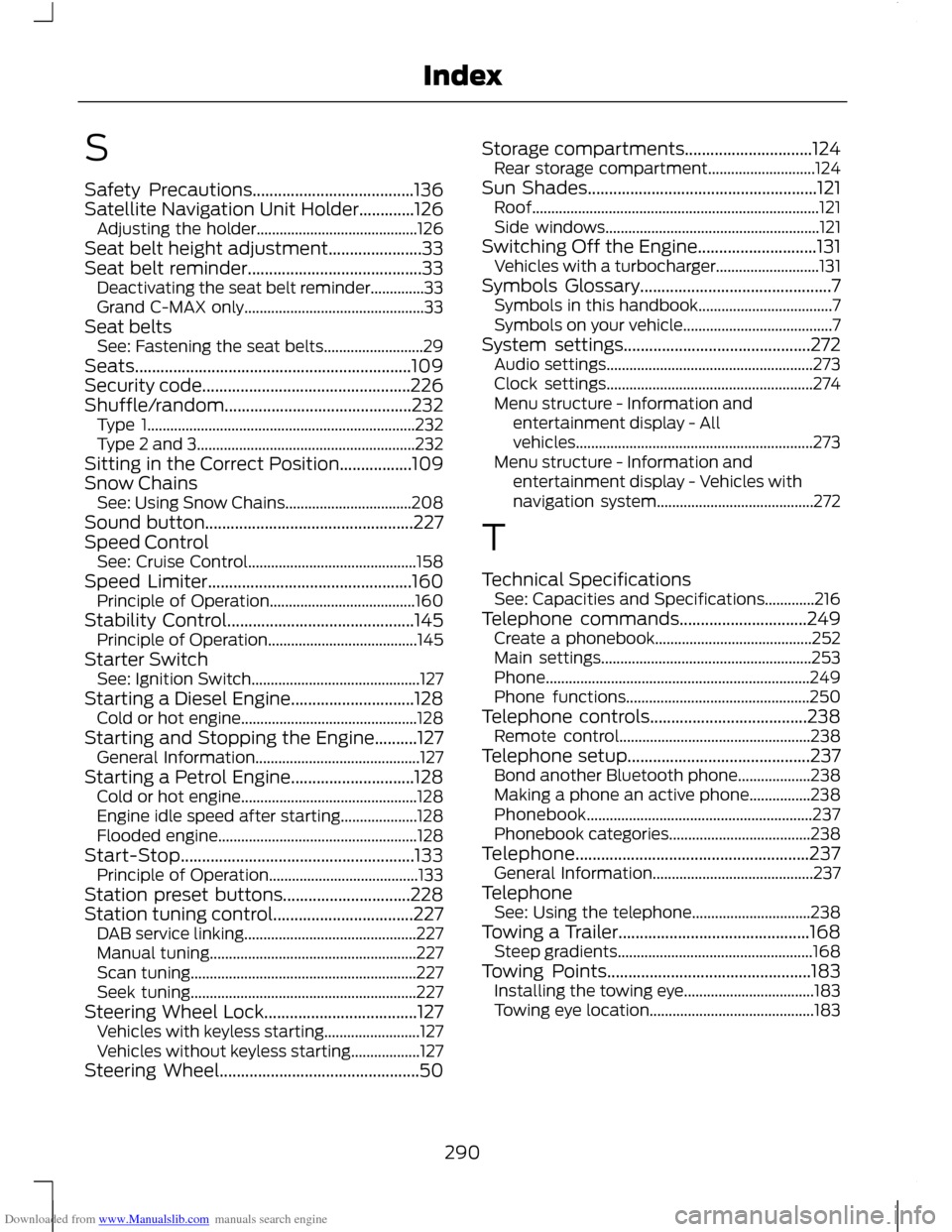
Downloaded from www.Manualslib.com manuals search engine S
Safety Precautions......................................136
Satellite Navigation Unit Holder.............126
Adjusting the holder.......................................... 126
Seat belt height adjustment......................33
Seat belt reminder.........................................33 Deactivating the seat belt reminder..............33
Grand C-MAX only............................................... 33
Seat belts See: Fastening the seat belts.......................... 29
Seats.................................................................109
Security code.................................................226
Shuffle/random............................................232 Type 1...................................................................... 232
Type 2 and 3......................................................... 232
Sitting in the Correct Position.................109
Snow Chains See: Using Snow Chains................................. 208
Sound button.................................................227
Speed Control See: Cruise Control............................................ 158
Speed Limiter................................................160 Principle of Operation...................................... 160
Stability Control............................................145 Principle of Operation....................................... 145
Starter Switch See: Ignition Switch............................................ 127
Starting a Diesel Engine.............................128 Cold or hot engine.............................................. 128
Starting and Stopping the Engine..........127 General Information........................................... 127
Starting a Petrol Engine.............................128 Cold or hot engine.............................................. 128
Engine idle speed after starting.................... 128
Flooded engine.................................................... 128
Start-Stop.......................................................133 Principle of Operation....................................... 133
Station preset buttons..............................228
Station tuning control.................................227 DAB service linking............................................. 227
Manual tuning...................................................... 227
Scan tuning........................................................... 227
Seek tuning........................................................... 227
Steering Wheel Lock....................................127 Vehicles with keyless starting......................... 127
Vehicles without keyless starting.................. 127
Steering Wheel...............................................50 Storage compartments..............................124
Rear storage compartment............................ 124
Sun Shades......................................................121 Roof........................................................................\
... 121
Side windows........................................................ 121
Switching Off the Engine............................131 Vehicles with a turbocharger........................... 131
Symbols Glossary.............................................7 Symbols in this handbook................................... 7
Symbols on your vehicle....................................... 7
System settings............................................272 Audio settings...................................................... 273
Clock settings...................................................... 274
Menu structure - Information and entertainment display - All
vehicles..............................................................273
Menu structure - Information and entertainment display - Vehicles with
navigation system......................................... 272
T
Technical Specifications See: Capacities and Specifications.............216
Telephone commands..............................249 Create a phonebook......................................... 252
Main settings....................................................... 253
Phone..................................................................... 249
Phone functions................................................ 250
Telephone controls.....................................238 Remote control.................................................. 238
Telephone setup...........................................237 Bond another Bluetooth phone................... 238
Making a phone an active phone................238
Phonebook........................................................... 237
Phonebook categories..................................... 238
Telephone.......................................................237 General Information.......................................... 237
Telephone See: Using the telephone............................... 238
Towing a Trailer.............................................168 Steep gradients................................................... 168
Towing Points................................................183 Installing the towing eye.................................. 183
Towing eye location........................................... 183
290
Index