remote start FORD C MAX 2013 Owner's Manual
[x] Cancel search | Manufacturer: FORD, Model Year: 2013, Model line: C MAX, Model: FORD C MAX 2013Pages: 552, PDF Size: 8.55 MB
Page 176 of 552
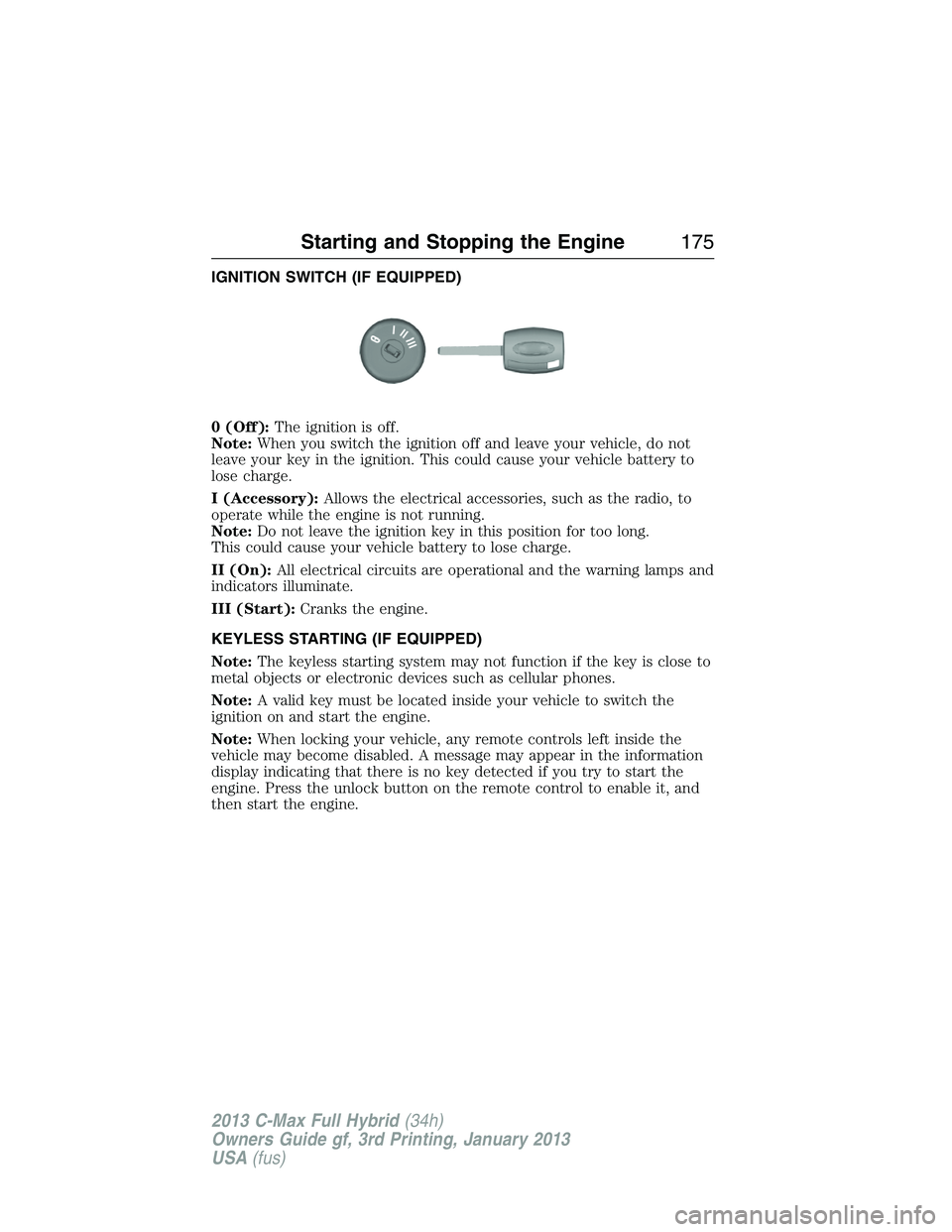
IGNITION SWITCH (IF EQUIPPED)
0 (Off):The ignition is off.
Note:When you switch the ignition off and leave your vehicle, do not
leave your key in the ignition. This could cause your vehicle battery to
lose charge.
I (Accessory):Allows the electrical accessories, such as the radio, to
operate while the engine is not running.
Note:Do not leave the ignition key in this position for too long.
This could cause your vehicle battery to lose charge.
II (On):All electrical circuits are operational and the warning lamps and
indicators illuminate.
III (Start):Cranks the engine.
KEYLESS STARTING (IF EQUIPPED)
Note:The keyless starting system may not function if the key is close to
metal objects or electronic devices such as cellular phones.
Note:A valid key must be located inside your vehicle to switch the
ignition on and start the engine.
Note:When locking your vehicle, any remote controls left inside the
vehicle may become disabled. A message may appear in the information
display indicating that there is no key detected if you try to start the
engine. Press the unlock button on the remote control to enable it, and
then start the engine.
Starting and Stopping the Engine175
2013 C-Max Full Hybrid(34h)
Owners Guide gf, 3rd Printing, January 2013
USA(fus)
Page 178 of 552

Vehicles with Keyless Start
Note:Do not touch the accelerator pedal.
1. Fully press the brake pedal.
2. Press the button.
The system does not function if:
•The key frequencies are jammed.
•The key battery has no charge.
If you are unable to start your vehicle, do the following:
3-button remote
1. Hold the key at the backup
location on the steering column.
2. With the key in this position,
press the brake pedal, then the
button to switch the ignition on
and start your vehicle.
5-button remote
1. Hold the key next to the symbol
on the steering column.
2. With the key in this position,
press the brake pedal, then the
button to switch the ignition on
and start your vehicle.
Starting and Stopping the Engine177
2013 C-Max Full Hybrid(34h)
Owners Guide gf, 3rd Printing, January 2013
USA(fus)
Page 358 of 552
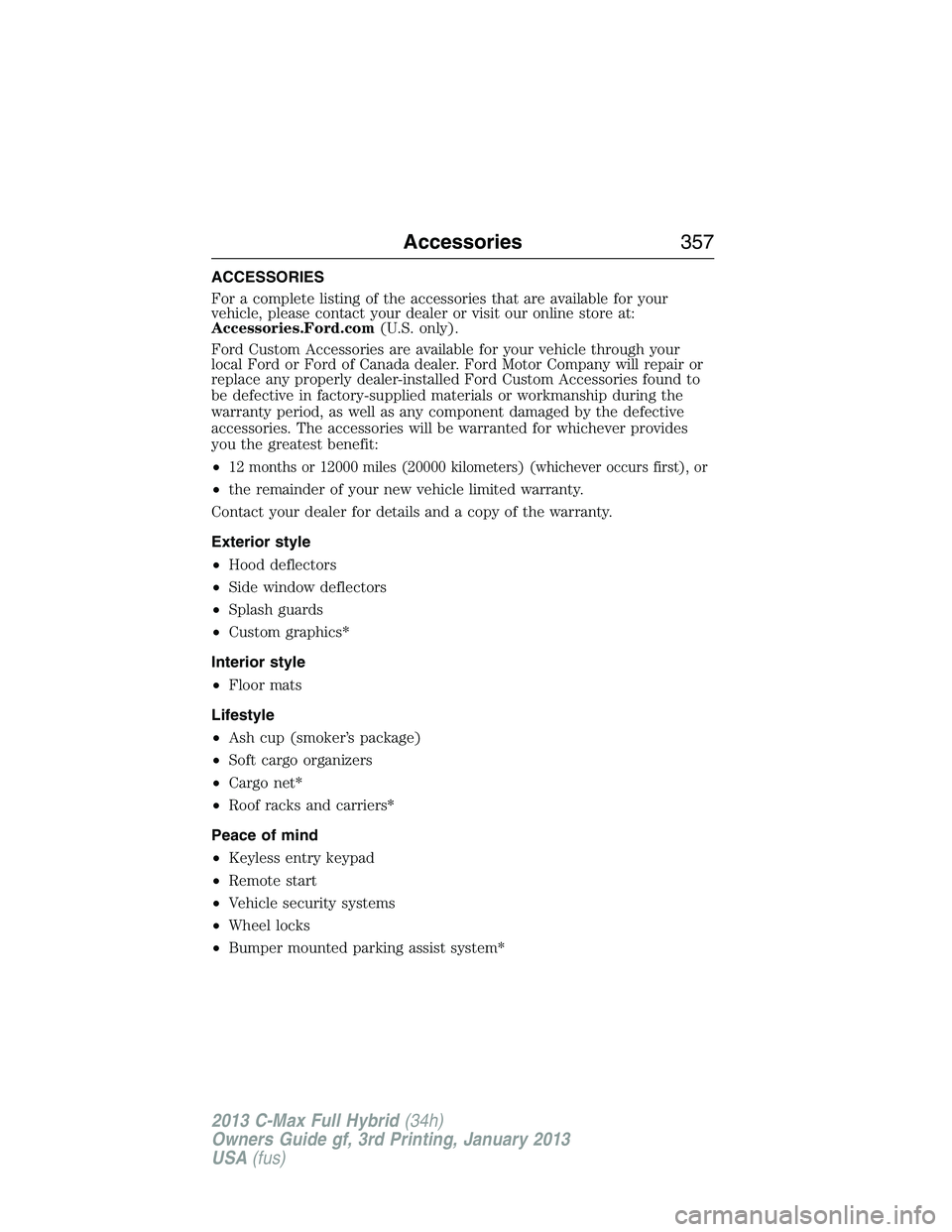
ACCESSORIES
For a complete listing of the accessories that are available for your
vehicle, please contact your dealer or visit our online store at:
Accessories.Ford.com(U.S. only).
Ford Custom Accessories are available for your vehicle through your
local Ford or Ford of Canada dealer. Ford Motor Company will repair or
replace any properly dealer-installed Ford Custom Accessories found to
be defective in factory-supplied materials or workmanship during the
warranty period, as well as any component damaged by the defective
accessories. The accessories will be warranted for whichever provides
you the greatest benefit:
•
12 months or 12000 miles (20000 kilometers) (whichever occurs first), or
•the remainder of your new vehicle limited warranty.
Contact your dealer for details and a copy of the warranty.
Exterior style
•Hood deflectors
•Side window deflectors
•Splash guards
•Custom graphics*
Interior style
•Floor mats
Lifestyle
•Ash cup (smoker’s package)
•Soft cargo organizers
•Cargo net*
•Roof racks and carriers*
Peace of mind
•Keyless entry keypad
•Remote start
•Vehicle security systems
•Wheel locks
•Bumper mounted parking assist system*
Accessories357
2013 C-Max Full Hybrid(34h)
Owners Guide gf, 3rd Printing, January 2013
USA(fus)
Page 550 of 552
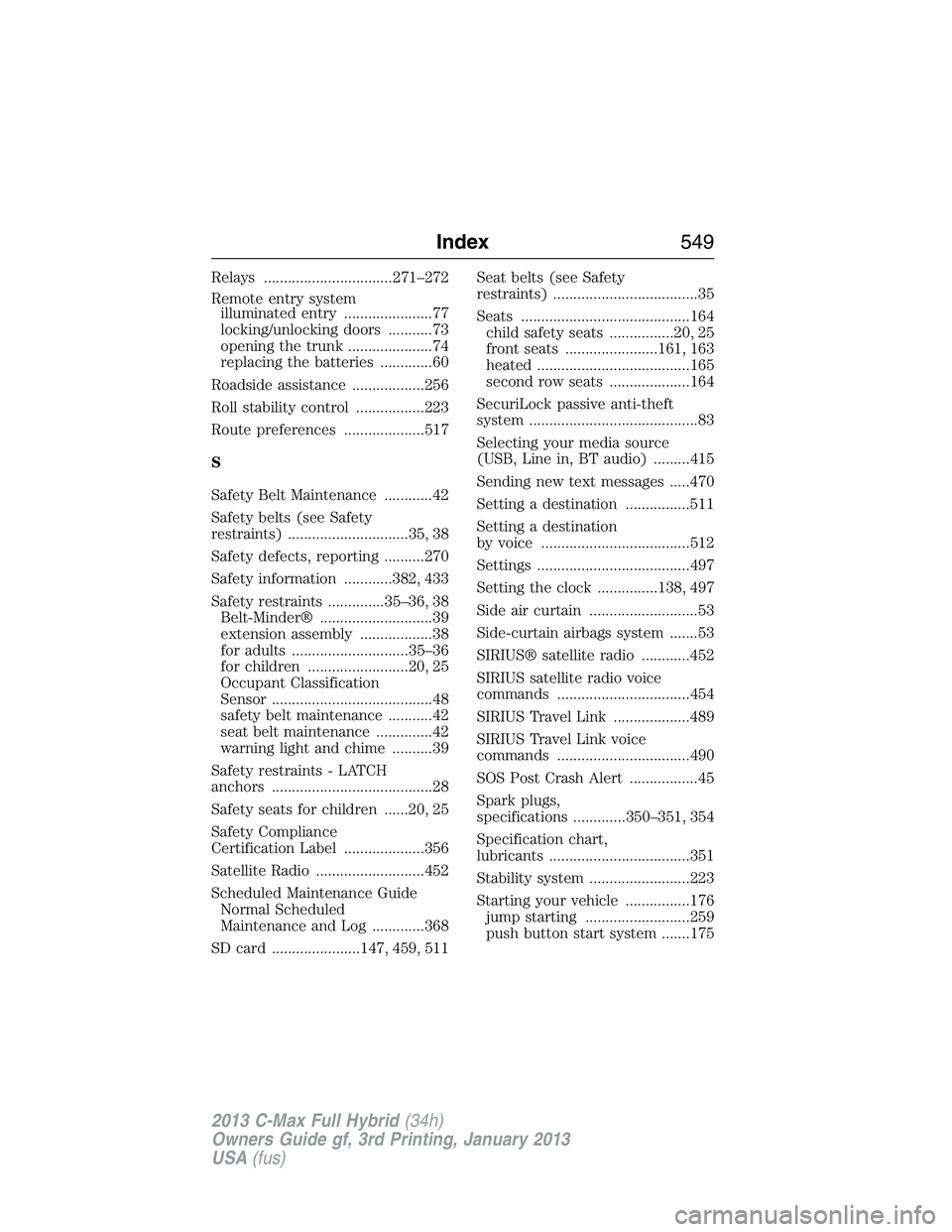
Relays ................................271–272
Remote entry system
illuminated entry ......................77
locking/unlocking doors ...........73
opening the trunk .....................74
replacing the batteries .............60
Roadside assistance ..................256
Roll stability control .................223
Route preferences ....................517
S
Safety Belt Maintenance ............42
Safety belts (see Safety
restraints) ..............................35, 38
Safety defects, reporting ..........270
Safety information ............382, 433
Safety restraints ..............35–36, 38
Belt-Minder® ............................39
extension assembly ..................38
for adults .............................35–36
for children .........................20, 25
Occupant Classification
Sensor ........................................48
safety belt maintenance ...........42
seat belt maintenance ..............42
warning light and chime ..........39
Safety restraints - LATCH
anchors ........................................28
Safety seats for children ......20, 25
Safety Compliance
Certification Label ....................356
Satellite Radio ...........................452
Scheduled Maintenance Guide
Normal Scheduled
Maintenance and Log .............368
SD card ......................147, 459, 511Seat belts (see Safety
restraints) ....................................35
Seats ..........................................164
child safety seats ................20, 25
front seats .......................161, 163
heated ......................................165
second row seats ....................164
SecuriLock passive anti-theft
system ..........................................83
Selecting your media source
(USB, Line in, BT audio) .........415
Sending new text messages .....470
Setting a destination ................511
Setting a destination
by voice .....................................512
Settings ......................................497
Setting the clock ...............138, 497
Side air curtain ...........................53
Side-curtain airbags system .......53
SIRIUS® satellite radio ............452
SIRIUS satellite radio voice
commands .................................454
SIRIUS Travel Link ...................489
SIRIUS Travel Link voice
commands .................................490
SOS Post Crash Alert .................45
Spark plugs,
specifications .............350–351, 354
Specification chart,
lubricants ...................................351
Stability system .........................223
Starting your vehicle ................176
jump starting ..........................259
push button start system .......175
Index549
2013 C-Max Full Hybrid(34h)
Owners Guide gf, 3rd Printing, January 2013
USA(fus)