stop start FORD C MAX 2013 Owners Manual
[x] Cancel search | Manufacturer: FORD, Model Year: 2013, Model line: C MAX, Model: FORD C MAX 2013Pages: 552, PDF Size: 8.55 MB
Page 5 of 552
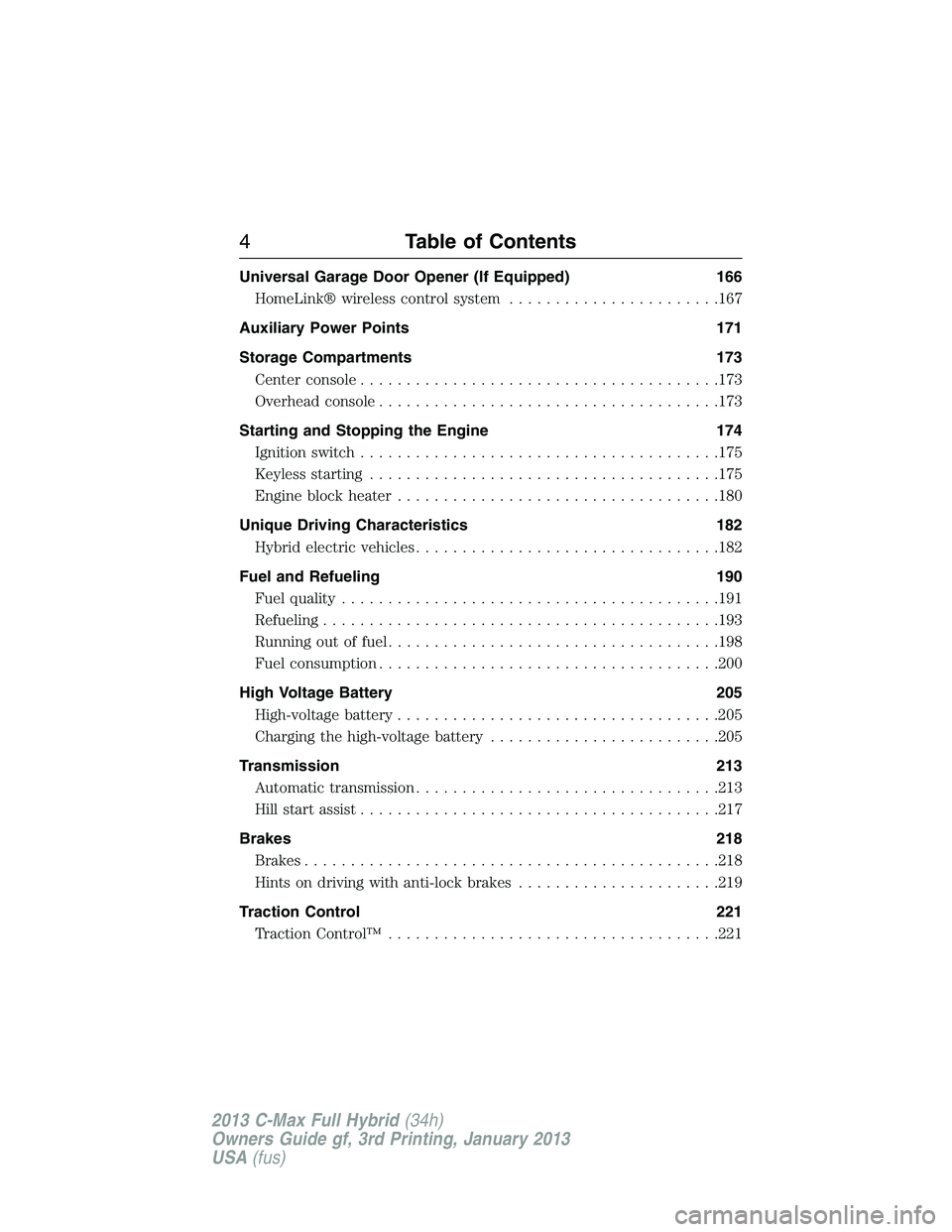
Universal Garage Door Opener (If Equipped) 166
HomeLink® wireless control system.......................167
Auxiliary Power Points 171
Storage Compartments 173
Center console.......................................173
Overhead console.....................................173
Starting and Stopping the Engine 174
Ignition switch.......................................175
Keyless starting......................................175
Engine block heater...................................180
Unique Driving Characteristics 182
Hybrid electric vehicles.................................182
Fuel and Refueling 190
Fuel quality.........................................191
Refueling...........................................193
Running out of fuel....................................198
Fuel consumption.....................................200
High Voltage Battery 205
High-voltagebattery...................................205
Charging the high-voltage battery.........................205
Transmission 213
Automatic transmission.................................213
Hill start assist.......................................217
Brakes 218
Brakes.............................................218
Hints on driving with anti-lock brakes......................219
Traction Control 221
TractionControl™ ....................................221
4Table of Contents
2013 C-Max Full Hybrid(34h)
Owners Guide gf, 3rd Printing, January 2013
USA(fus)
Page 58 of 552
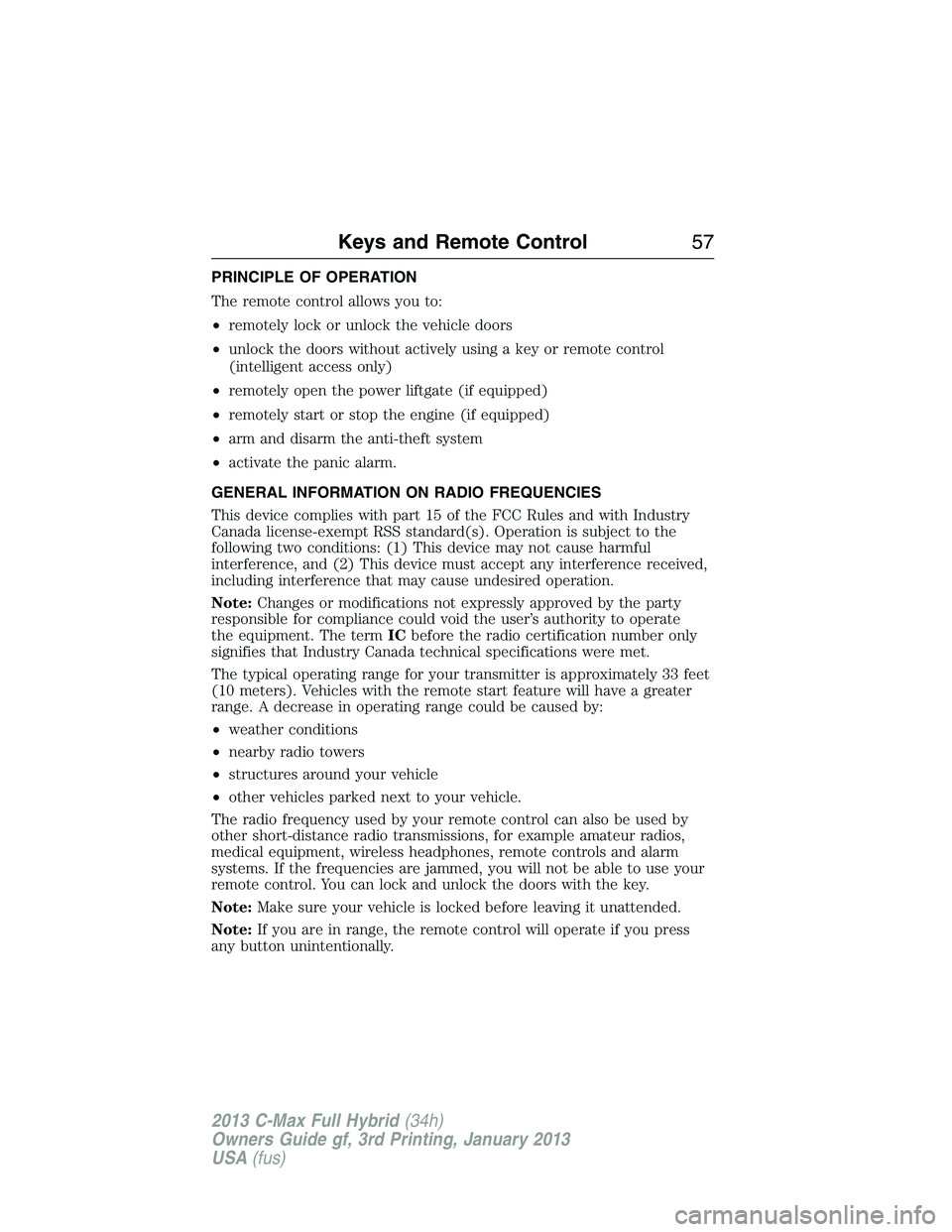
PRINCIPLE OF OPERATION
The remote control allows you to:
•remotely lock or unlock the vehicle doors
•unlock the doors without actively using a key or remote control
(intelligent access only)
•remotely open the power liftgate (if equipped)
•remotely start or stop the engine (if equipped)
•arm and disarm the anti-theft system
•activate the panic alarm.
GENERAL INFORMATION ON RADIO FREQUENCIES
This device complies with part 15 of the FCC Rules and with Industry
Canada license-exempt RSS standard(s). Operation is subject to the
following two conditions: (1) This device may not cause harmful
interference, and (2) This device must accept any interference received,
including interference that may cause undesired operation.
Note:Changes or modifications not expressly approved by the party
responsible for compliance could void the user’s authority to operate
the equipment. The termICbefore the radio certification number only
signifies that Industry Canada technical specifications were met.
The typical operating range for your transmitter is approximately 33 feet
(10 meters). Vehicles with the remote start feature will have a greater
range. A decrease in operating range could be caused by:
•weather conditions
•nearby radio towers
•structures around your vehicle
•other vehicles parked next to your vehicle.
The radio frequency used by your remote control can also be used by
other short-distance radio transmissions, for example amateur radios,
medical equipment, wireless headphones, remote controls and alarm
systems. If the frequencies are jammed, you will not be able to use your
remote control. You can lock and unlock the doors with the key.
Note:Make sure your vehicle is locked before leaving it unattended.
Note:If you are in range, the remote control will operate if you press
any button unintentionally.
Keys and Remote Control57
2013 C-Max Full Hybrid(34h)
Owners Guide gf, 3rd Printing, January 2013
USA(fus)
Page 65 of 552
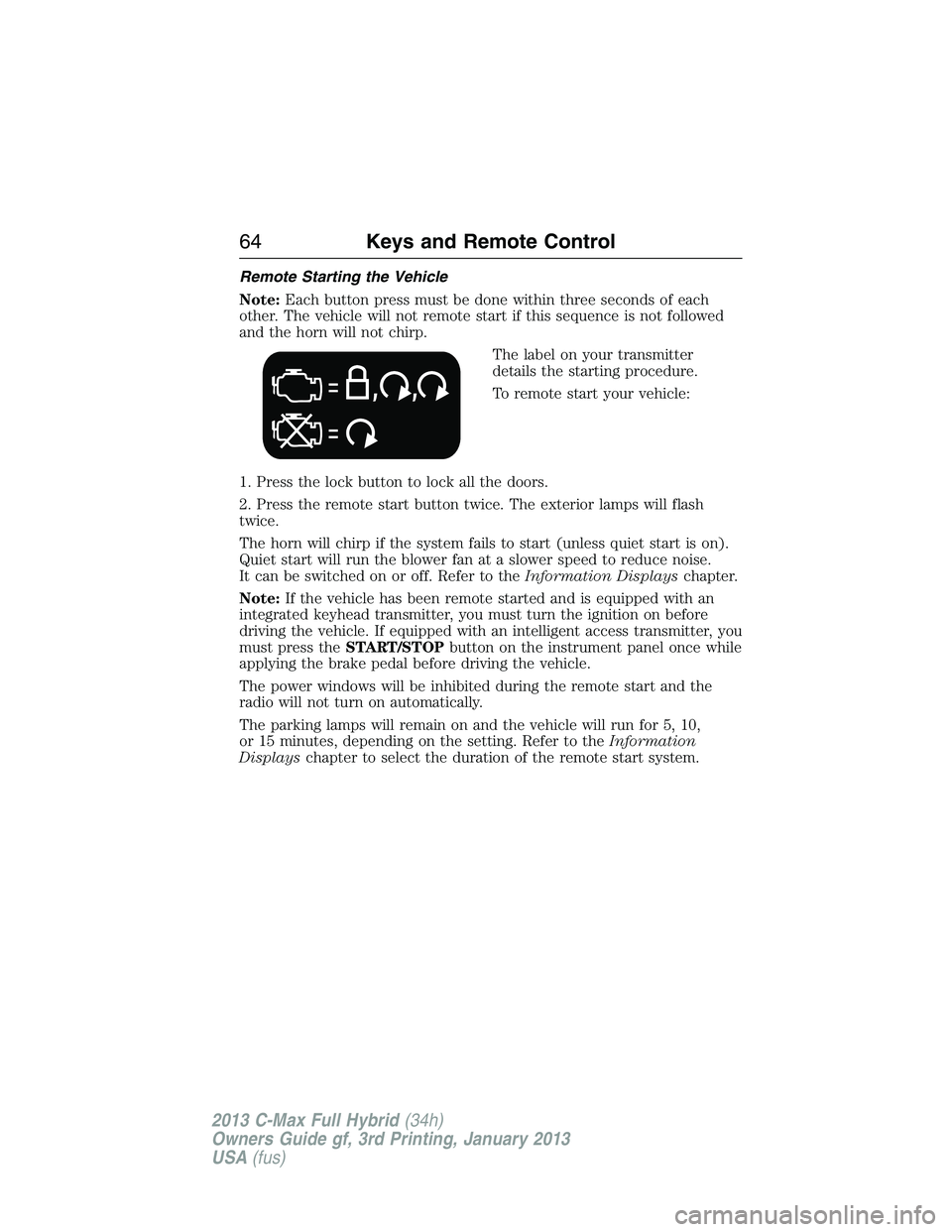
Remote Starting the Vehicle
Note:Each button press must be done within three seconds of each
other. The vehicle will not remote start if this sequence is not followed
and the horn will not chirp.
The label on your transmitter
details the starting procedure.
To remote start your vehicle:
1. Press the lock button to lock all the doors.
2. Press the remote start button twice. The exterior lamps will flash
twice.
The horn will chirp if the system fails to start (unless quiet start is on).
Quiet start will run the blower fan at a slower speed to reduce noise.
It can be switched on or off. Refer to theInformation Displayschapter.
Note:If the vehicle has been remote started and is equipped with an
integrated keyhead transmitter, you must turn the ignition on before
driving the vehicle. If equipped with an intelligent access transmitter, you
must press theSTART/STOPbutton on the instrument panel once while
applying the brake pedal before driving the vehicle.
The power windows will be inhibited during the remote start and the
radio will not turn on automatically.
The parking lamps will remain on and the vehicle will run for 5, 10,
or 15 minutes, depending on the setting. Refer to theInformation
Displayschapter to select the duration of the remote start system.
64Keys and Remote Control
2013 C-Max Full Hybrid(34h)
Owners Guide gf, 3rd Printing, January 2013
USA(fus)
Page 68 of 552
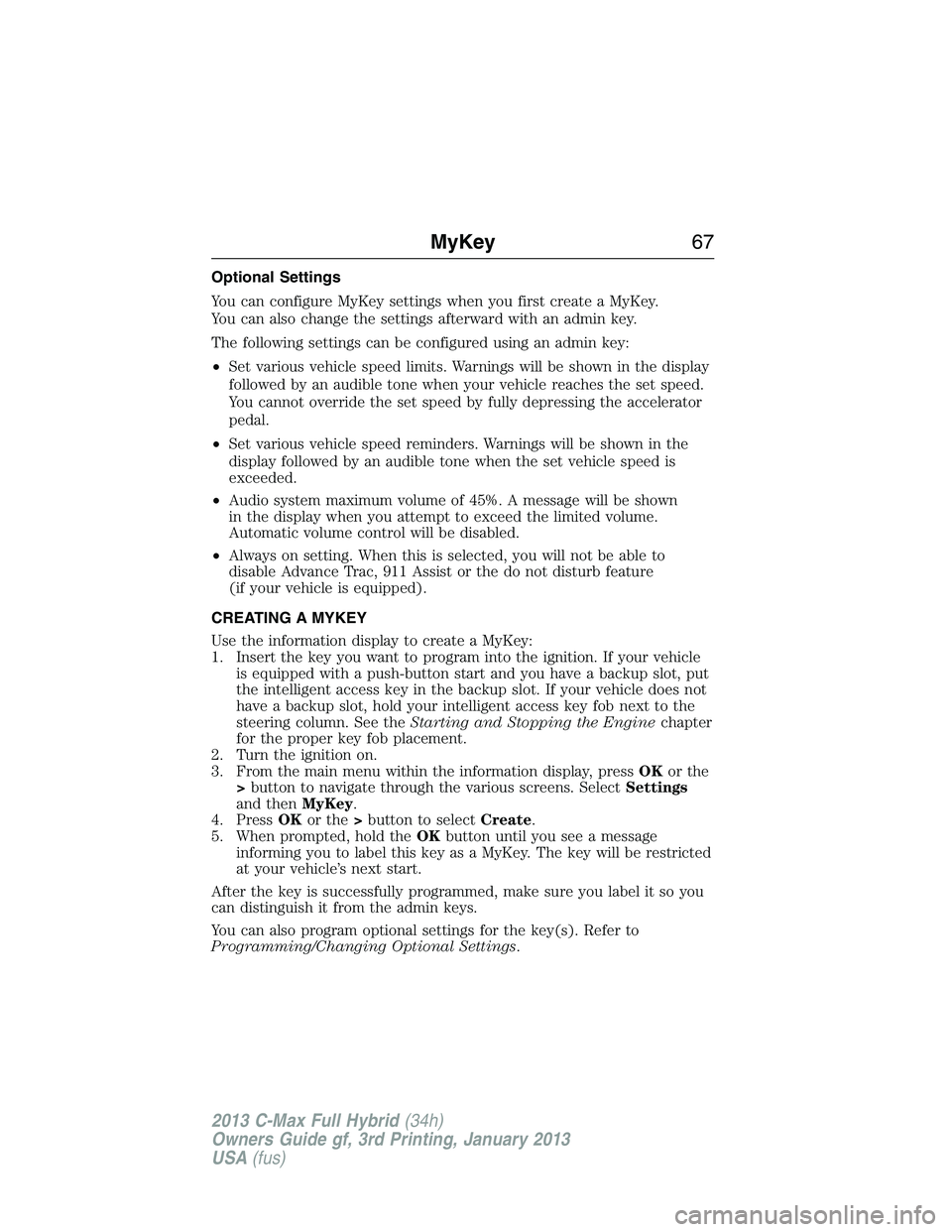
Optional Settings
You can configure MyKey settings when you first create a MyKey.
You can also change the settings afterward with an admin key.
The following settings can be configured using an admin key:
•Set various vehicle speed limits. Warnings will be shown in the display
followed by an audible tone when your vehicle reaches the set speed.
You cannot override the set speed by fully depressing the accelerator
pedal.
•Set various vehicle speed reminders. Warnings will be shown in the
display followed by an audible tone when the set vehicle speed is
exceeded.
•Audio system maximum volume of 45%. A message will be shown
in the display when you attempt to exceed the limited volume.
Automatic volume control will be disabled.
•Always on setting. When this is selected, you will not be able to
disable Advance Trac, 911 Assist or the do not disturb feature
(if your vehicle is equipped).
CREATING A MYKEY
Use the information display to create a MyKey:
1. Insert the key you want to program into the ignition. If your vehicle
is equipped with a push-button start and you have a backup slot, put
the intelligent access key in the backup slot. If your vehicle does not
have a backup slot, hold your intelligent access key fob next to the
steering column. See theStarting and Stopping the Enginechapter
for the proper key fob placement.
2. Turn the ignition on.
3. From the main menu within the information display, pressOKor the
>button to navigate through the various screens. SelectSettings
and thenMyKey.
4. PressOKor the>button to selectCreate.
5. When prompted, hold theOKbutton until you see a message
informing you to label this key as a MyKey. The key will be restricted
at your vehicle’s next start.
After the key is successfully programmed, make sure you label it so you
can distinguish it from the admin keys.
You can also program optional settings for the key(s). Refer to
Programming/Changing Optional Settings.
MyKey67
2013 C-Max Full Hybrid(34h)
Owners Guide gf, 3rd Printing, January 2013
USA(fus)
Page 70 of 552
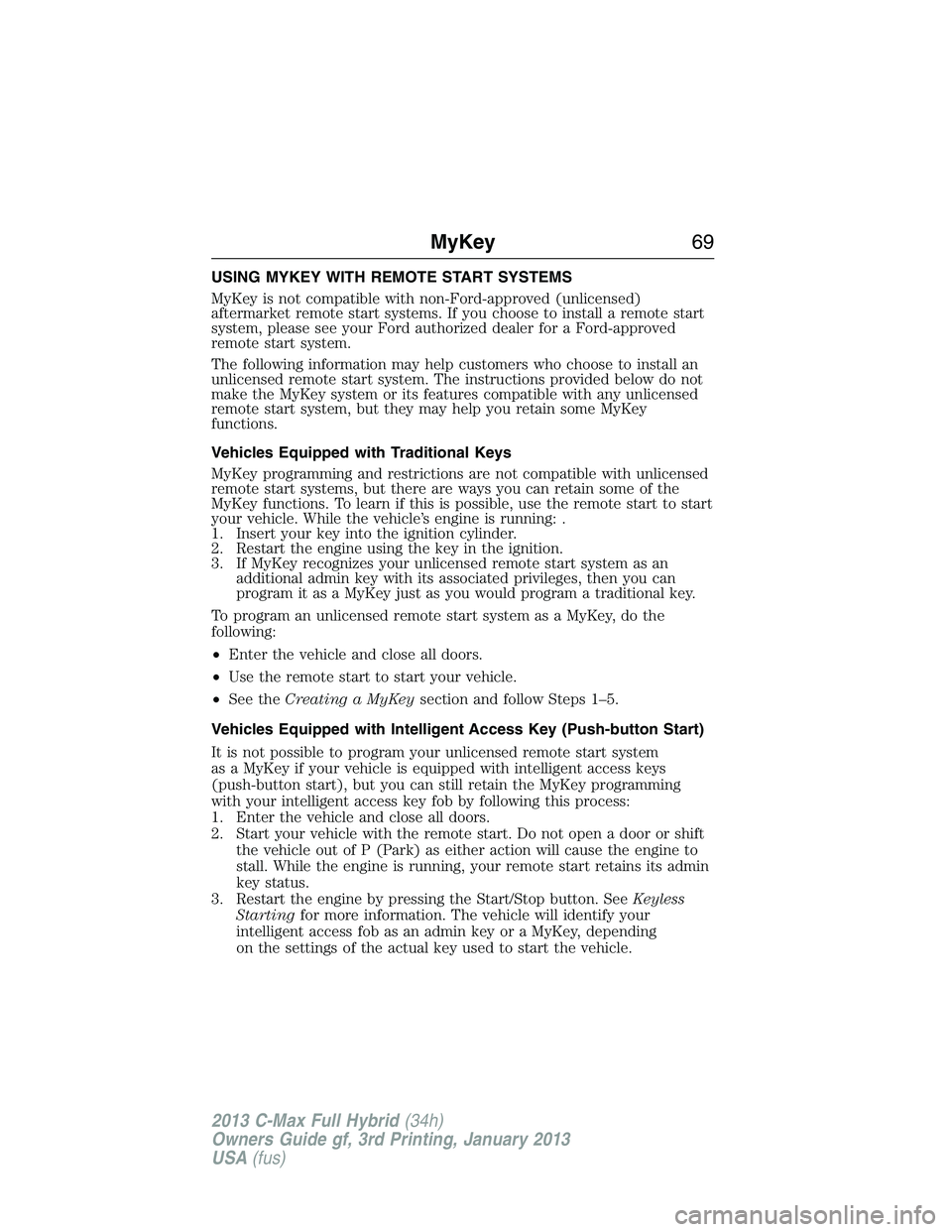
USING MYKEY WITH REMOTE START SYSTEMS
MyKey is not compatible with non-Ford-approved (unlicensed)
aftermarket remote start systems. If you choose to install a remote start
system, please see your Ford authorized dealer for a Ford-approved
remote start system.
The following information may help customers who choose to install an
unlicensed remote start system. The instructions provided below do not
make the MyKey system or its features compatible with any unlicensed
remote start system, but they may help you retain some MyKey
functions.
Vehicles Equipped with Traditional Keys
MyKey programming and restrictions are not compatible with unlicensed
remote start systems, but there are ways you can retain some of the
MyKey functions. To learn if this is possible, use the remote start to start
your vehicle. While the vehicle’s engine is running: .
1. Insert your key into the ignition cylinder.
2. Restart the engine using the key in the ignition.
3. If MyKey recognizes your unlicensed remote start system as an
additional admin key with its associated privileges, then you can
program it as a MyKey just as you would program a traditional key.
To program an unlicensed remote start system as a MyKey, do the
following:
•Enter the vehicle and close all doors.
•Use the remote start to start your vehicle.
•See theCreating a MyKeysection and follow Steps 1–5.
Vehicles Equipped with Intelligent Access Key (Push-button Start)
It is not possible to program your unlicensed remote start system
as a MyKey if your vehicle is equipped with intelligent access keys
(push-button start), but you can still retain the MyKey programming
with your intelligent access key fob by following this process:
1. Enter the vehicle and close all doors.
2. Start your vehicle with the remote start. Do not open a door or shift
the vehicle out of P (Park) as either action will cause the engine to
stall. While the engine is running, your remote start retains its admin
key status.
3. Restart the engine by pressing the Start/Stop button. SeeKeyless
Startingfor more information. The vehicle will identify your
intelligent access fob as an admin key or a MyKey, depending
on the settings of the actual key used to start the vehicle.
MyKey69
2013 C-Max Full Hybrid(34h)
Owners Guide gf, 3rd Printing, January 2013
USA(fus)
Page 71 of 552
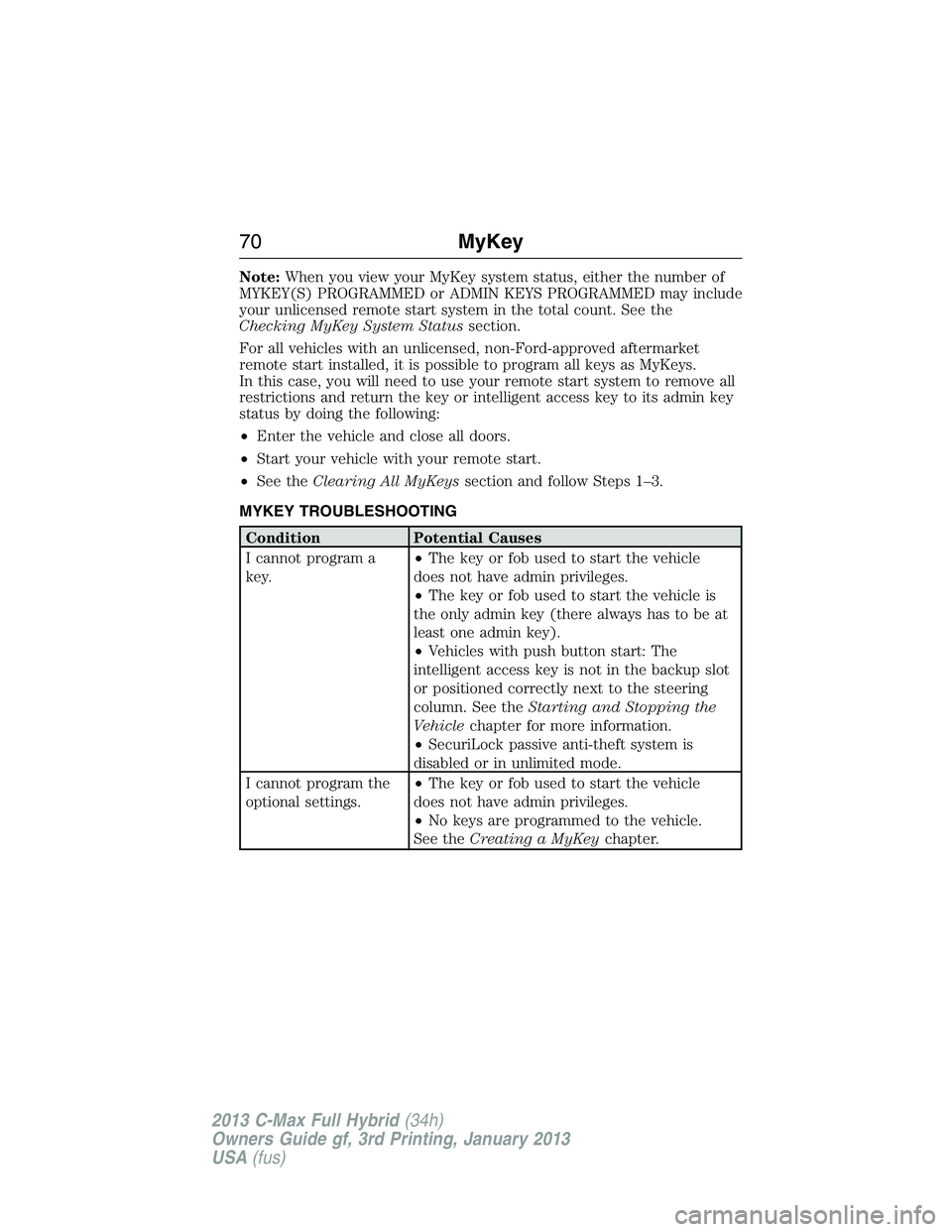
Note:When you view your MyKey system status, either the number of
MYKEY(S) PROGRAMMED or ADMIN KEYS PROGRAMMED may include
your unlicensed remote start system in the total count. See the
Checking MyKey System Statussection.
For all vehicles with an unlicensed, non-Ford-approved aftermarket
remote start installed, it is possible to program all keys as MyKeys.
In this case, you will need to use your remote start system to remove all
restrictions and return the key or intelligent access key to its admin key
status by doing the following:
•Enter the vehicle and close all doors.
•Start your vehicle with your remote start.
•See theClearing All MyKeyssection and follow Steps 1–3.
MYKEY TROUBLESHOOTING
Condition Potential Causes
I cannot program a
key.•The key or fob used to start the vehicle
does not have admin privileges.
•The key or fob used to start the vehicle is
the only admin key (there always has to be at
least one admin key).
•Vehicles with push button start: The
intelligent access key is not in the backup slot
or positioned correctly next to the steering
column. See theStarting and Stopping the
Vehiclechapter for more information.
•SecuriLock passive anti-theft system is
disabled or in unlimited mode.
I cannot program the
optional settings.•The key or fob used to start the vehicle
does not have admin privileges.
•No keys are programmed to the vehicle.
See theCreating a MyKeychapter.
70MyKey
2013 C-Max Full Hybrid(34h)
Owners Guide gf, 3rd Printing, January 2013
USA(fus)
Page 78 of 552
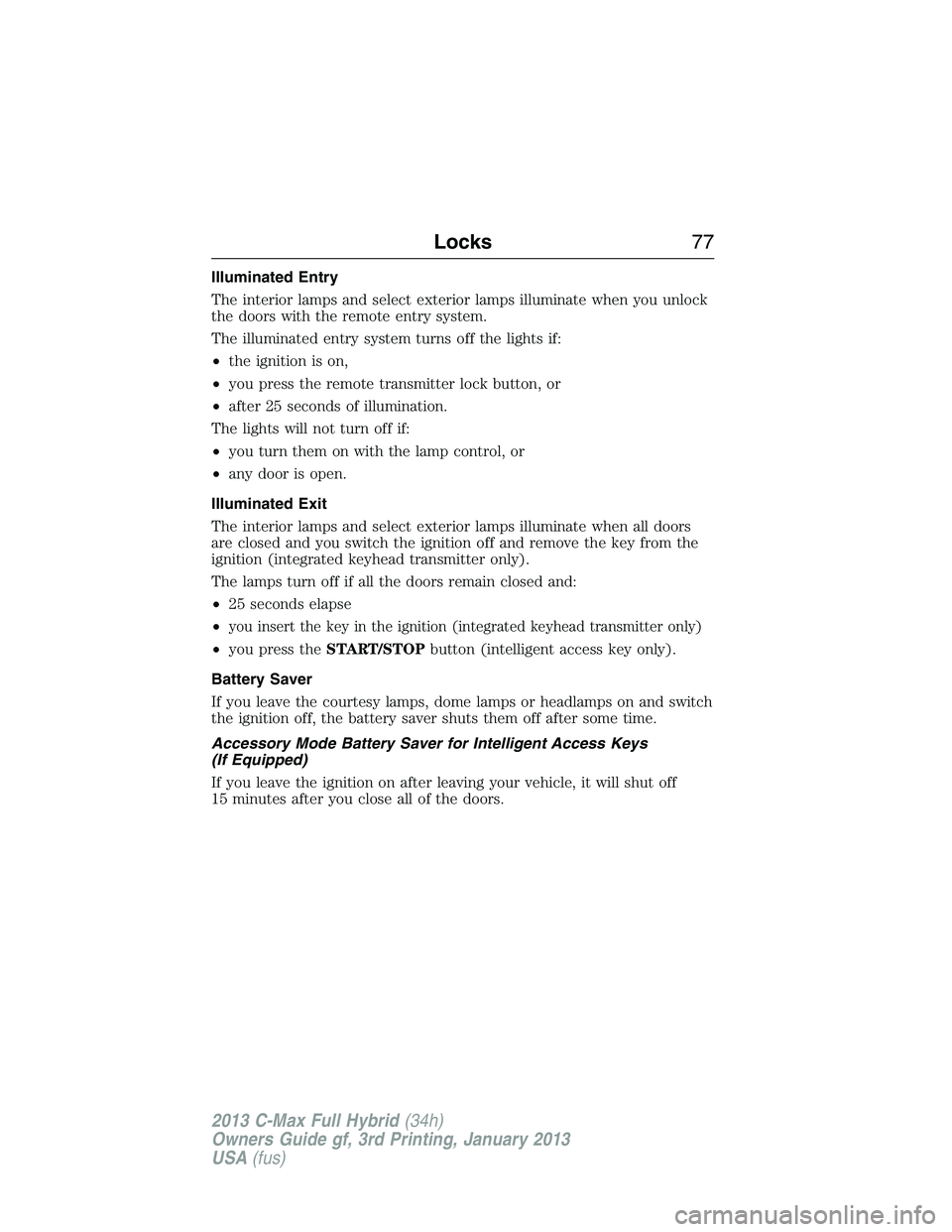
Illuminated Entry
The interior lamps and select exterior lamps illuminate when you unlock
the doors with the remote entry system.
The illuminated entry system turns off the lights if:
•the ignition is on,
•you press the remote transmitter lock button, or
•after 25 seconds of illumination.
The lights will not turn off if:
•you turn them on with the lamp control, or
•any door is open.
Illuminated Exit
The interior lamps and select exterior lamps illuminate when all doors
are closed and you switch the ignition off and remove the key from the
ignition (integrated keyhead transmitter only).
The lamps turn off if all the doors remain closed and:
•25 seconds elapse
•
you insert the key in the ignition (integrated keyhead transmitter only)
•you press theSTART/STOPbutton (intelligent access key only).
Battery Saver
If you leave the courtesy lamps, dome lamps or headlamps on and switch
the ignition off, the battery saver shuts them off after some time.
Accessory Mode Battery Saver for Intelligent Access Keys
(If Equipped)
If you leave the ignition on after leaving your vehicle, it will shut off
15 minutes after you close all of the doors.
Locks77
2013 C-Max Full Hybrid(34h)
Owners Guide gf, 3rd Printing, January 2013
USA(fus)
Page 80 of 552
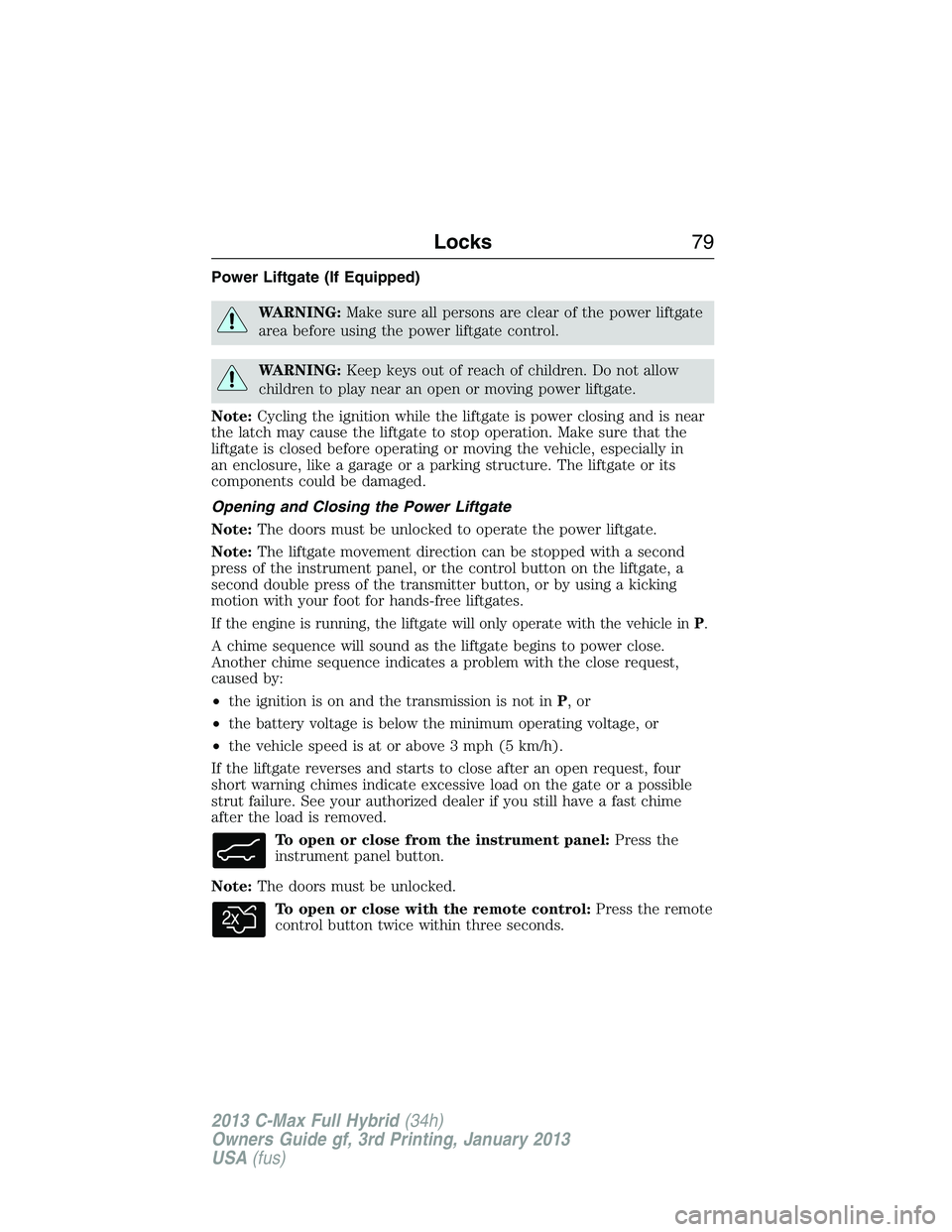
Power Liftgate (If Equipped)
WARNING:Make sure all persons are clear of the power liftgate
area before using the power liftgate control.
WARNING:Keep keys out of reach of children. Do not allow
children to play near an open or moving power liftgate.
Note:Cycling the ignition while the liftgate is power closing and is near
the latch may cause the liftgate to stop operation. Make sure that the
liftgate is closed before operating or moving the vehicle, especially in
an enclosure, like a garage or a parking structure. The liftgate or its
components could be damaged.
Opening and Closing the Power Liftgate
Note:The doors must be unlocked to operate the power liftgate.
Note:The liftgate movement direction can be stopped with a second
press of the instrument panel, or the control button on the liftgate, a
second double press of the transmitter button, or by using a kicking
motion with your foot for hands-free liftgates.
If the engine is running, the liftgate will only operate with the vehicle inP.
A chime sequence will sound as the liftgate begins to power close.
Another chime sequence indicates a problem with the close request,
caused by:
•the ignition is on and the transmission is not inP,or
•the battery voltage is below the minimum operating voltage, or
•the vehicle speed is at or above 3 mph (5 km/h).
If the liftgate reverses and starts to close after an open request, four
short warning chimes indicate excessive load on the gate or a possible
strut failure. See your authorized dealer if you still have a fast chime
after the load is removed.
To open or close from the instrument panel:Press the
instrument panel button.
Note:The doors must be unlocked.
To open or close with the remote control:Press the remote
control button twice within three seconds.
Locks79
2013 C-Max Full Hybrid(34h)
Owners Guide gf, 3rd Printing, January 2013
USA(fus)
Page 99 of 552
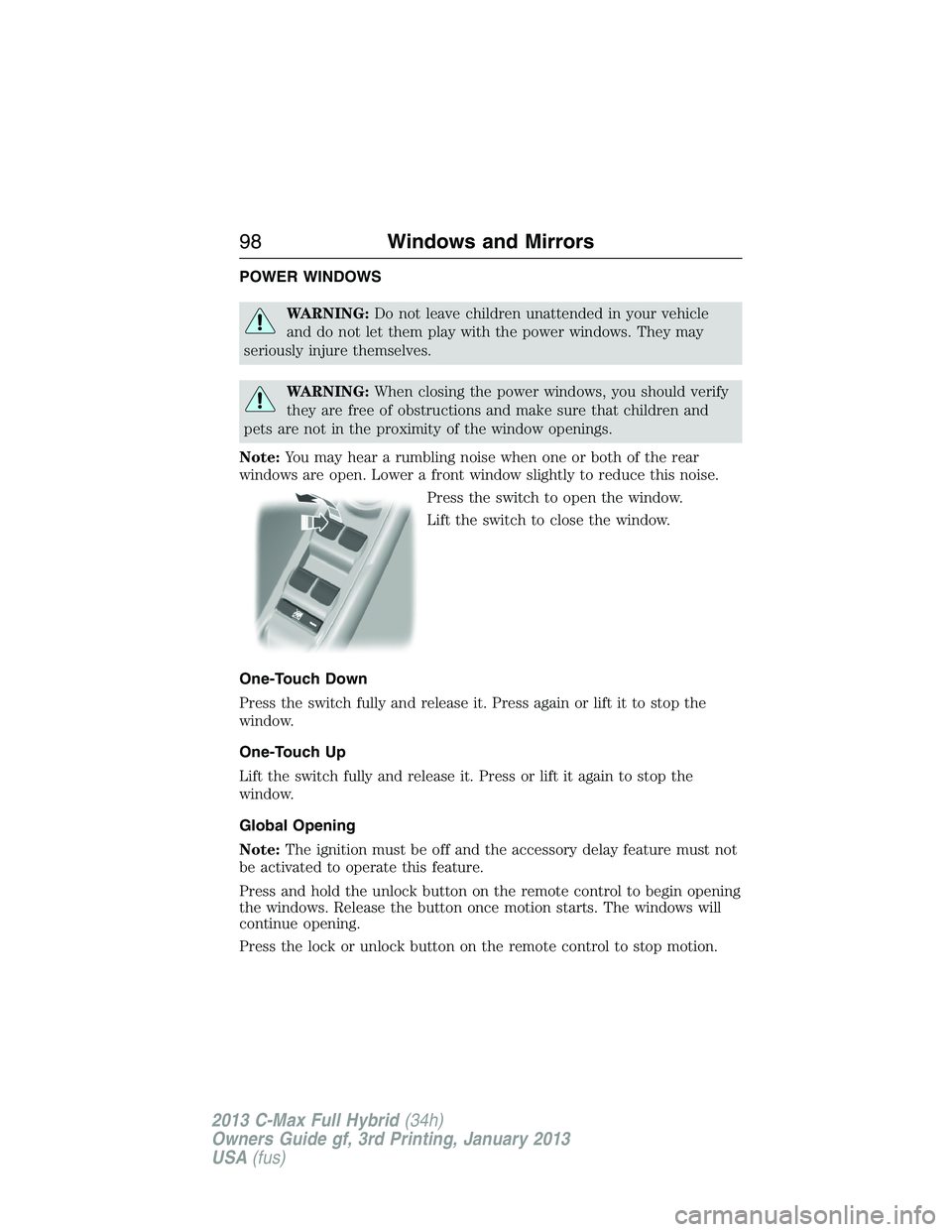
POWER WINDOWS
WARNING:Do not leave children unattended in your vehicle
and do not let them play with the power windows. They may
seriously injure themselves.
WARNING:When closing the power windows, you should verify
they are free of obstructions and make sure that children and
pets are not in the proximity of the window openings.
Note:You may hear a rumbling noise when one or both of the rear
windows are open. Lower a front window slightly to reduce this noise.
Press the switch to open the window.
Lift the switch to close the window.
One-Touch Down
Press the switch fully and release it. Press again or lift it to stop the
window.
One-Touch Up
Lift the switch fully and release it. Press or lift it again to stop the
window.
Global Opening
Note:The ignition must be off and the accessory delay feature must not
be activated to operate this feature.
Press and hold the unlock button on the remote control to begin opening
the windows. Release the button once motion starts. The windows will
continue opening.
Press the lock or unlock button on the remote control to stop motion.
98Windows and Mirrors
2013 C-Max Full Hybrid(34h)
Owners Guide gf, 3rd Printing, January 2013
USA(fus)
Page 106 of 552
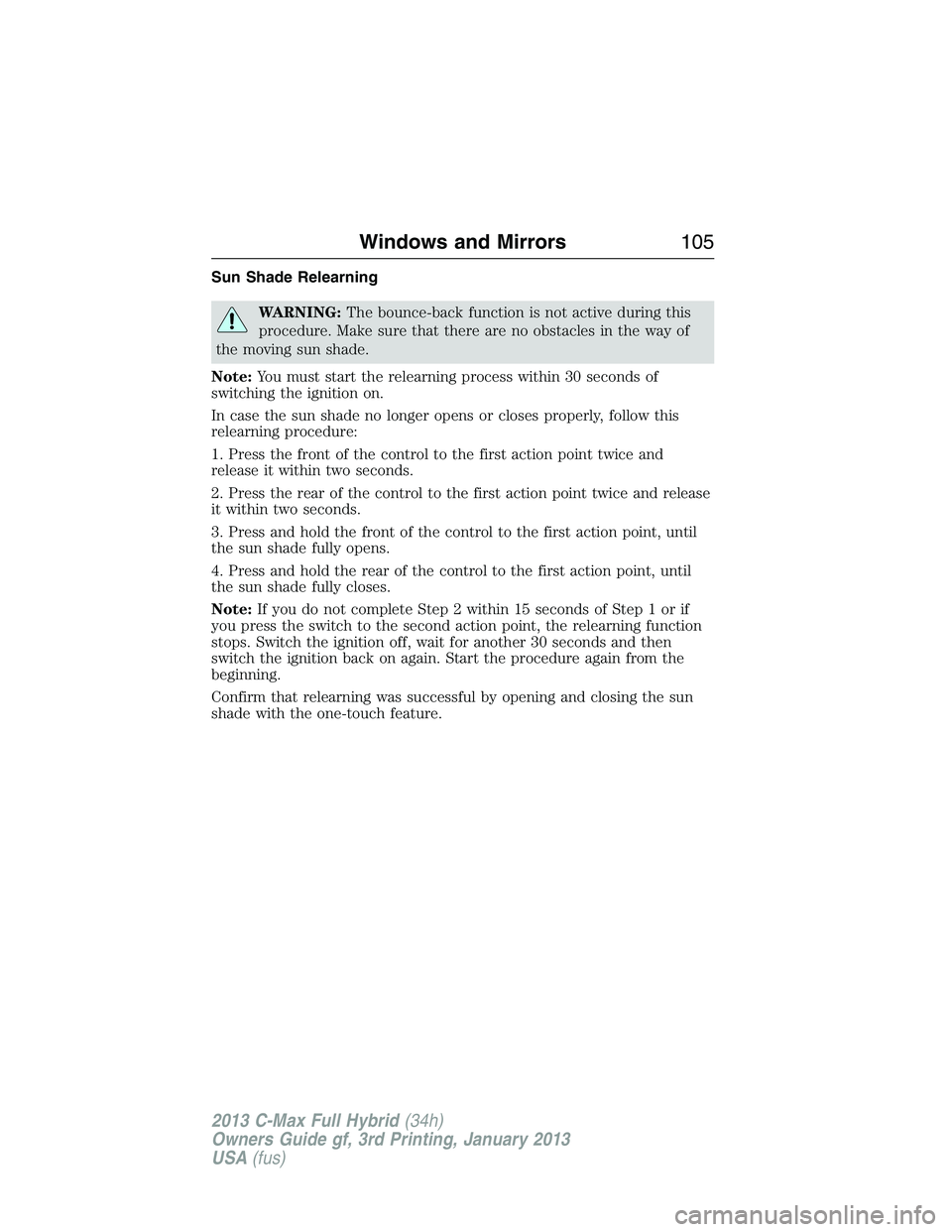
Sun Shade Relearning
WARNING:The bounce-back function is not active during this
procedure. Make sure that there are no obstacles in the way of
the moving sun shade.
Note:You must start the relearning process within 30 seconds of
switching the ignition on.
In case the sun shade no longer opens or closes properly, follow this
relearning procedure:
1. Press the front of the control to the first action point twice and
release it within two seconds.
2. Press the rear of the control to the first action point twice and release
it within two seconds.
3. Press and hold the front of the control to the first action point, until
the sun shade fully opens.
4. Press and hold the rear of the control to the first action point, until
the sun shade fully closes.
Note:If you do not complete Step 2 within 15 seconds of Step 1 or if
you press the switch to the second action point, the relearning function
stops. Switch the ignition off, wait for another 30 seconds and then
switch the ignition back on again. Start the procedure again from the
beginning.
Confirm that relearning was successful by opening and closing the sun
shade with the one-touch feature.
Windows and Mirrors105
2013 C-Max Full Hybrid(34h)
Owners Guide gf, 3rd Printing, January 2013
USA(fus)