light FORD C MAX 2016 Owners Manual
[x] Cancel search | Manufacturer: FORD, Model Year: 2016, Model line: C MAX, Model: FORD C MAX 2016Pages: 395, PDF Size: 5.78 MB
Page 286 of 395
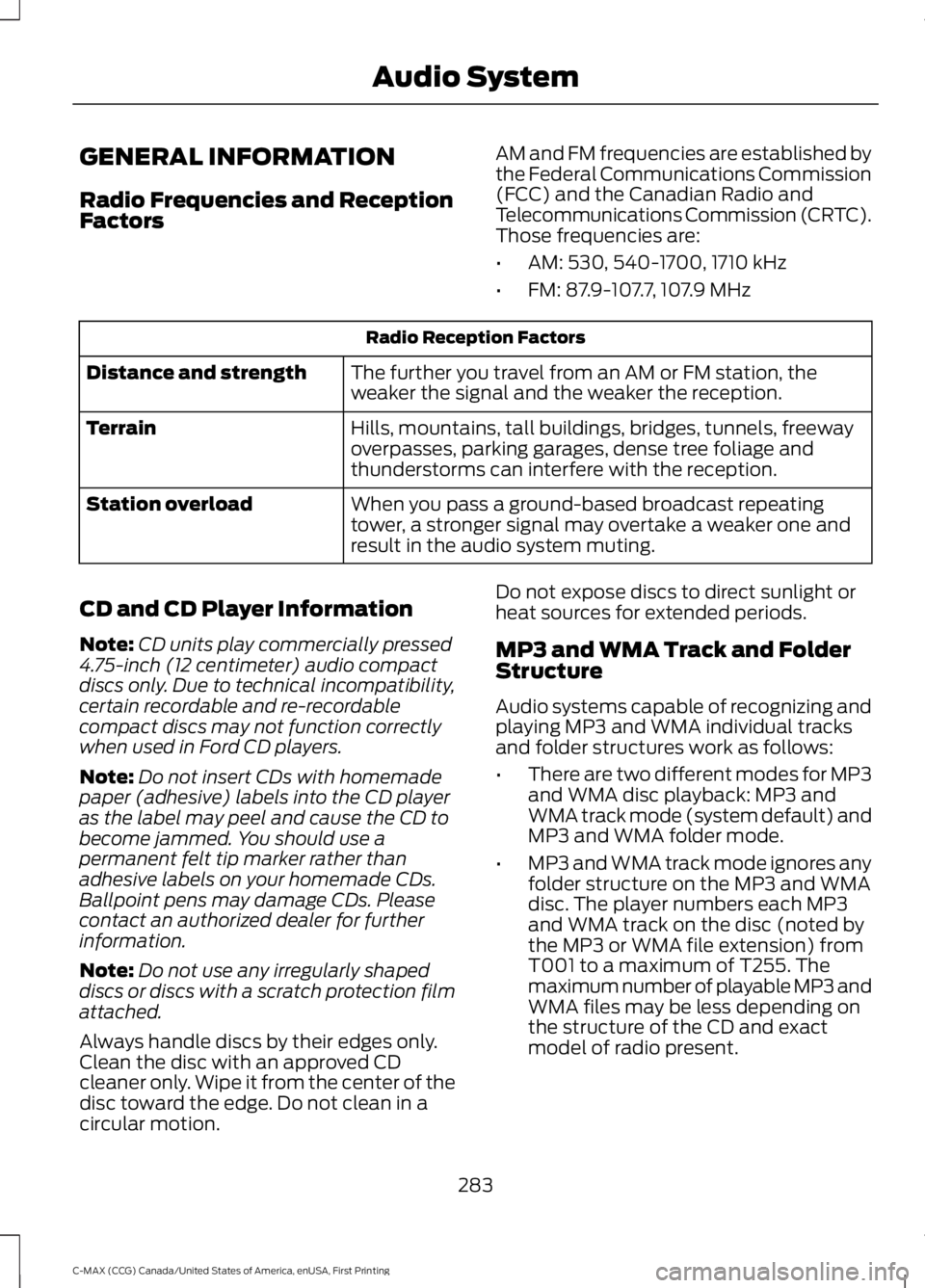
GENERAL INFORMATION
Radio Frequencies and Reception
Factors
AM and FM frequencies are established by
the Federal Communications Commission
(FCC) and the Canadian Radio and
Telecommunications Commission (CRTC).
Those frequencies are:
•
AM: 530, 540-1700, 1710 kHz
• FM: 87.9-107.7, 107.9 MHz Radio Reception Factors
The further you travel from an AM or FM station, the
weaker the signal and the weaker the reception.
Distance and strength
Hills, mountains, tall buildings, bridges, tunnels, freeway
overpasses, parking garages, dense tree foliage and
thunderstorms can interfere with the reception.
Terrain
When you pass a ground-based broadcast repeating
tower, a stronger signal may overtake a weaker one and
result in the audio system muting.
Station overload
CD and CD Player Information
Note: CD units play commercially pressed
4.75-inch (12 centimeter) audio compact
discs only. Due to technical incompatibility,
certain recordable and re-recordable
compact discs may not function correctly
when used in Ford CD players.
Note: Do not insert CDs with homemade
paper (adhesive) labels into the CD player
as the label may peel and cause the CD to
become jammed. You should use a
permanent felt tip marker rather than
adhesive labels on your homemade CDs.
Ballpoint pens may damage CDs. Please
contact an authorized dealer for further
information.
Note: Do not use any irregularly shaped
discs or discs with a scratch protection film
attached.
Always handle discs by their edges only.
Clean the disc with an approved CD
cleaner only. Wipe it from the center of the
disc toward the edge. Do not clean in a
circular motion. Do not expose discs to direct sunlight or
heat sources for extended periods.
MP3 and WMA Track and Folder
Structure
Audio systems capable of recognizing and
playing MP3 and WMA individual tracks
and folder structures work as follows:
•
There are two different modes for MP3
and WMA disc playback: MP3 and
WMA track mode (system default) and
MP3 and WMA folder mode.
• MP3 and WMA track mode ignores any
folder structure on the MP3 and WMA
disc. The player numbers each MP3
and WMA track on the disc (noted by
the MP3 or WMA file extension) from
T001 to a maximum of T255. The
maximum number of playable MP3 and
WMA files may be less depending on
the structure of the CD and exact
model of radio present.
283
C-MAX (CCG) Canada/United States of America, enUSA, First Printing Audio System
Page 292 of 395
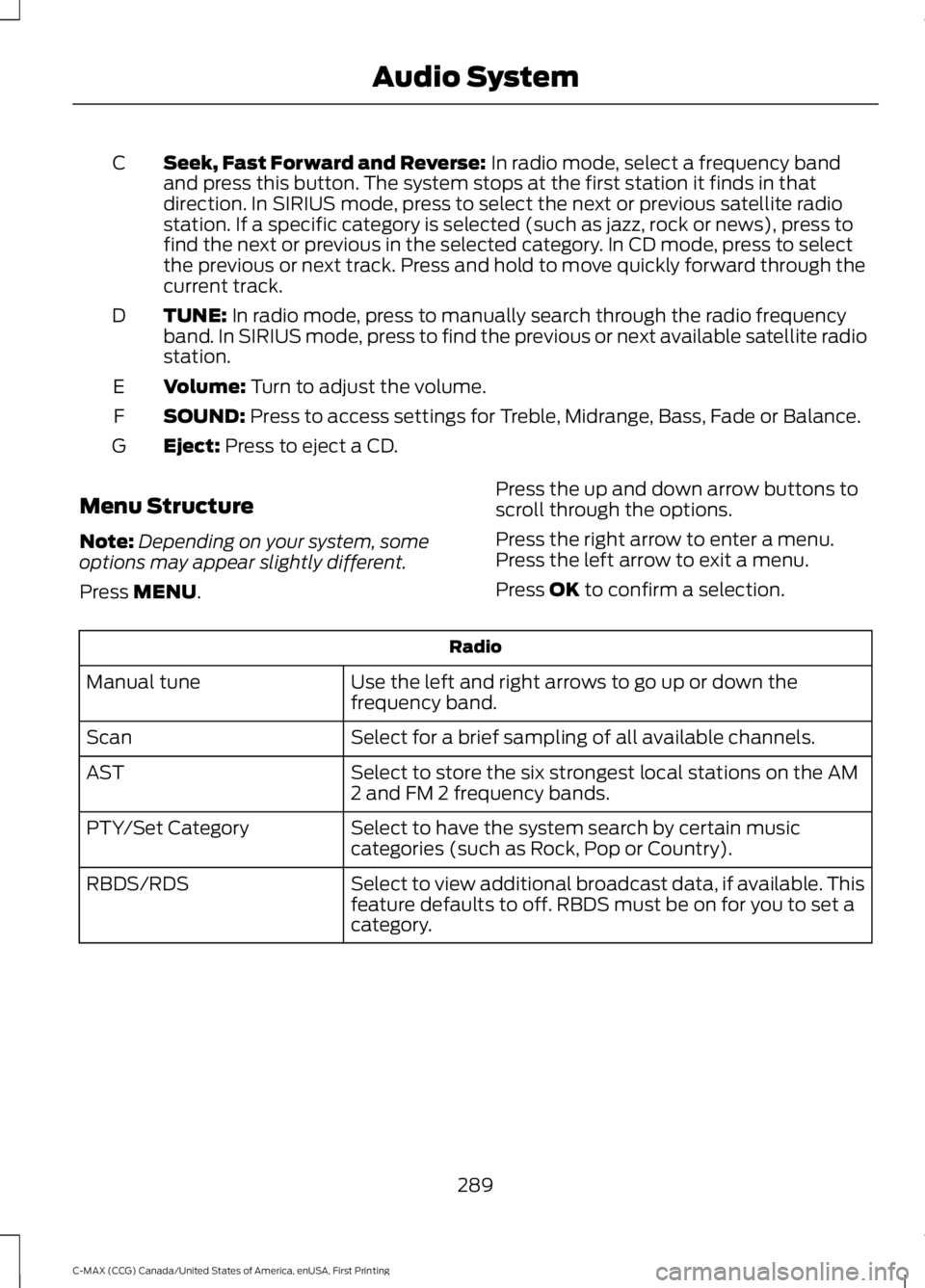
Seek, Fast Forward and Reverse: In radio mode, select a frequency band
and press this button. The system stops at the first station it finds in that
direction. In SIRIUS mode, press to select the next or previous satellite radio
station. If a specific category is selected (such as jazz, rock or news), press to
find the next or previous in the selected category. In CD mode, press to select
the previous or next track. Press and hold to move quickly forward through the
current track.
C
TUNE:
In radio mode, press to manually search through the radio frequency
band. In SIRIUS mode, press to find the previous or next available satellite radio
station.
D
Volume:
Turn to adjust the volume.
E
SOUND:
Press to access settings for Treble, Midrange, Bass, Fade or Balance.
F
Eject:
Press to eject a CD.
G
Menu Structure
Note: Depending on your system, some
options may appear slightly different.
Press
MENU. Press the up and down arrow buttons to
scroll through the options.
Press the right arrow to enter a menu.
Press the left arrow to exit a menu.
Press OK to confirm a selection. Radio
Use the left and right arrows to go up or down the
frequency band.
Manual tune
Select for a brief sampling of all available channels.
Scan
Select to store the six strongest local stations on the AM
2 and FM 2 frequency bands.
AST
Select to have the system search by certain music
categories (such as Rock, Pop or Country).
PTY/Set Category
Select to view additional broadcast data, if available. This
feature defaults to off. RBDS must be on for you to set a
category.
RBDS/RDS
289
C-MAX (CCG) Canada/United States of America, enUSA, First Printing Audio System
Page 295 of 395
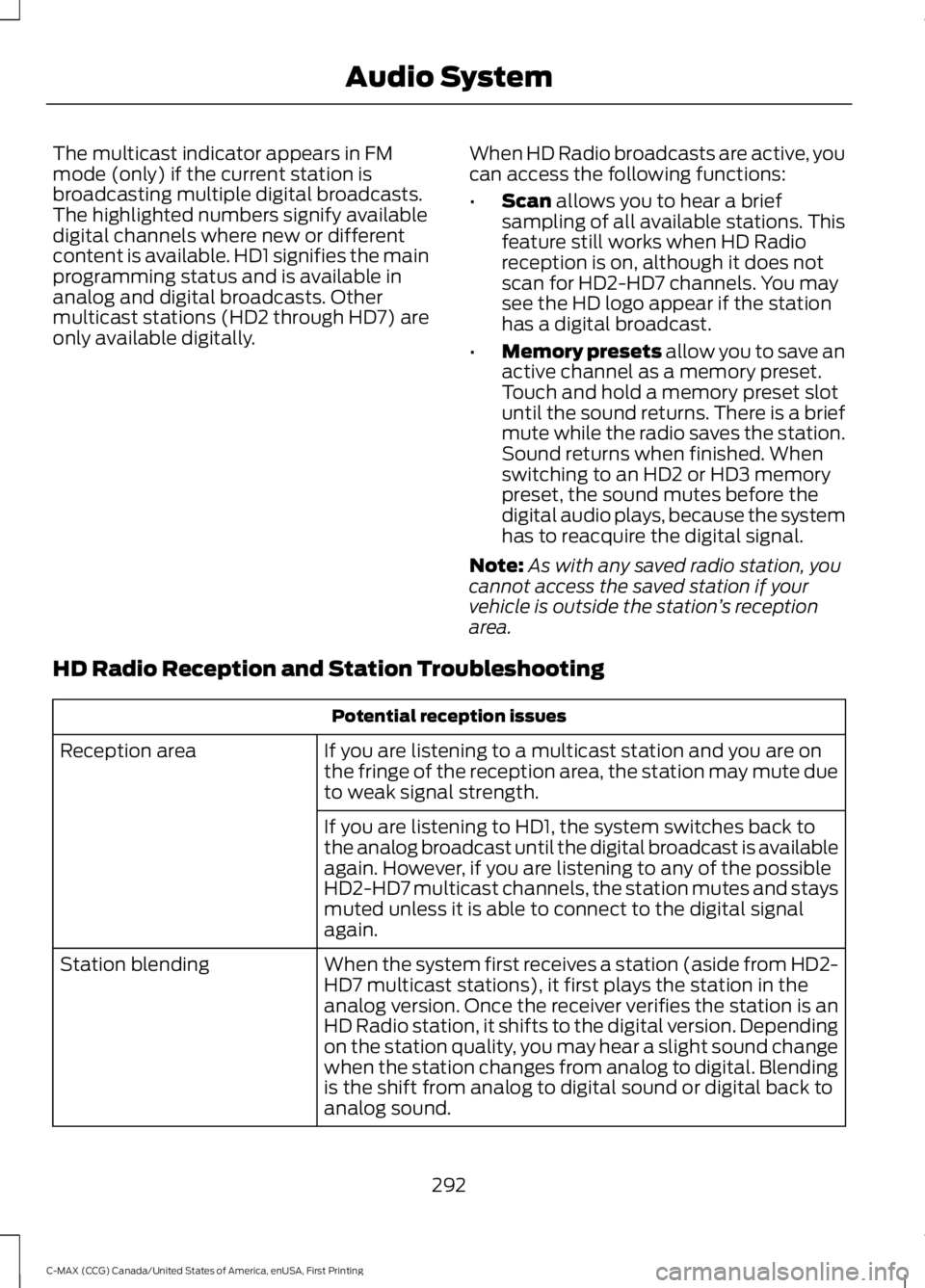
The multicast indicator appears in FM
mode (only) if the current station is
broadcasting multiple digital broadcasts.
The highlighted numbers signify available
digital channels where new or different
content is available. HD1 signifies the main
programming status and is available in
analog and digital broadcasts. Other
multicast stations (HD2 through HD7) are
only available digitally.
When HD Radio broadcasts are active, you
can access the following functions:
•
Scan allows you to hear a brief
sampling of all available stations. This
feature still works when HD Radio
reception is on, although it does not
scan for HD2-HD7 channels. You may
see the HD logo appear if the station
has a digital broadcast.
• Memory presets
allow you to save an
active channel as a memory preset.
Touch and hold a memory preset slot
until the sound returns. There is a brief
mute while the radio saves the station.
Sound returns when finished. When
switching to an HD2 or HD3 memory
preset, the sound mutes before the
digital audio plays, because the system
has to reacquire the digital signal.
Note: As with any saved radio station, you
cannot access the saved station if your
vehicle is outside the station ’s reception
area.
HD Radio Reception and Station Troubleshooting Potential reception issues
If you are listening to a multicast station and you are on
the fringe of the reception area, the station may mute due
to weak signal strength.
Reception area
If you are listening to HD1, the system switches back to
the analog broadcast until the digital broadcast is available
again. However, if you are listening to any of the possible
HD2-HD7 multicast channels, the station mutes and stays
muted unless it is able to connect to the digital signal
again.
When the system first receives a station (aside from HD2-
HD7 multicast stations), it first plays the station in the
analog version. Once the receiver verifies the station is an
HD Radio station, it shifts to the digital version. Depending
on the station quality, you may hear a slight sound change
when the station changes from analog to digital. Blending
is the shift from analog to digital sound or digital back to
analog sound.
Station blending
292
C-MAX (CCG) Canada/United States of America, enUSA, First Printing Audio System
Page 347 of 395
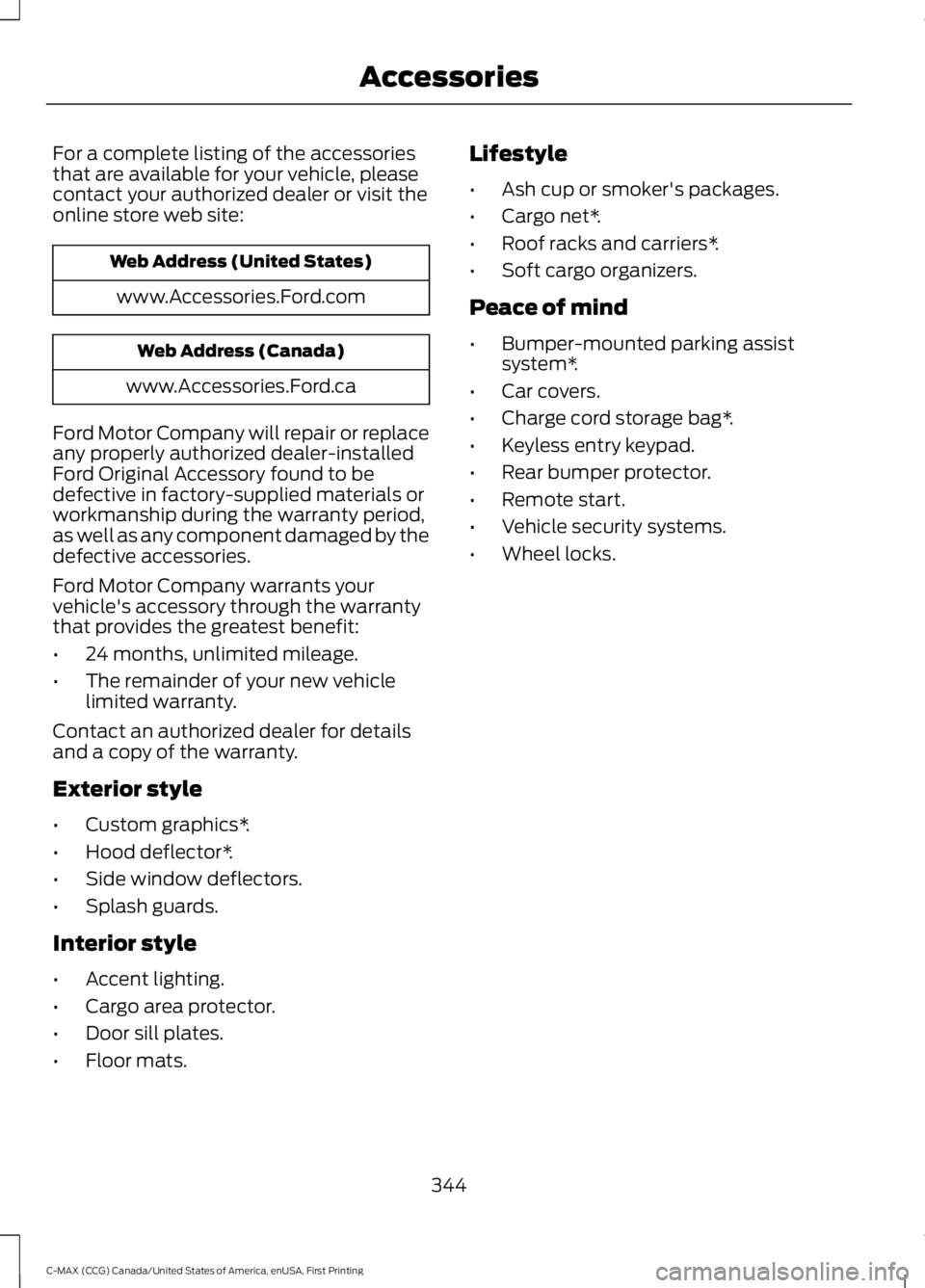
For a complete listing of the accessories
that are available for your vehicle, please
contact your authorized dealer or visit the
online store web site:
Web Address (United States)
www.Accessories.Ford.com Web Address (Canada)
www.Accessories.Ford.ca
Ford Motor Company will repair or replace
any properly authorized dealer-installed
Ford Original Accessory found to be
defective in factory-supplied materials or
workmanship during the warranty period,
as well as any component damaged by the
defective accessories.
Ford Motor Company warrants your
vehicle's accessory through the warranty
that provides the greatest benefit:
• 24 months, unlimited mileage.
• The remainder of your new vehicle
limited warranty.
Contact an authorized dealer for details
and a copy of the warranty.
Exterior style
• Custom graphics*.
• Hood deflector*.
• Side window deflectors.
• Splash guards.
Interior style
• Accent lighting.
• Cargo area protector.
• Door sill plates.
• Floor mats. Lifestyle
•
Ash cup or smoker's packages.
• Cargo net*.
• Roof racks and carriers*.
• Soft cargo organizers.
Peace of mind
• Bumper-mounted parking assist
system*.
• Car covers.
• Charge cord storage bag*.
• Keyless entry keypad.
• Rear bumper protector.
• Remote start.
• Vehicle security systems.
• Wheel locks.
344
C-MAX (CCG) Canada/United States of America, enUSA, First Printing Accessories
Page 353 of 395
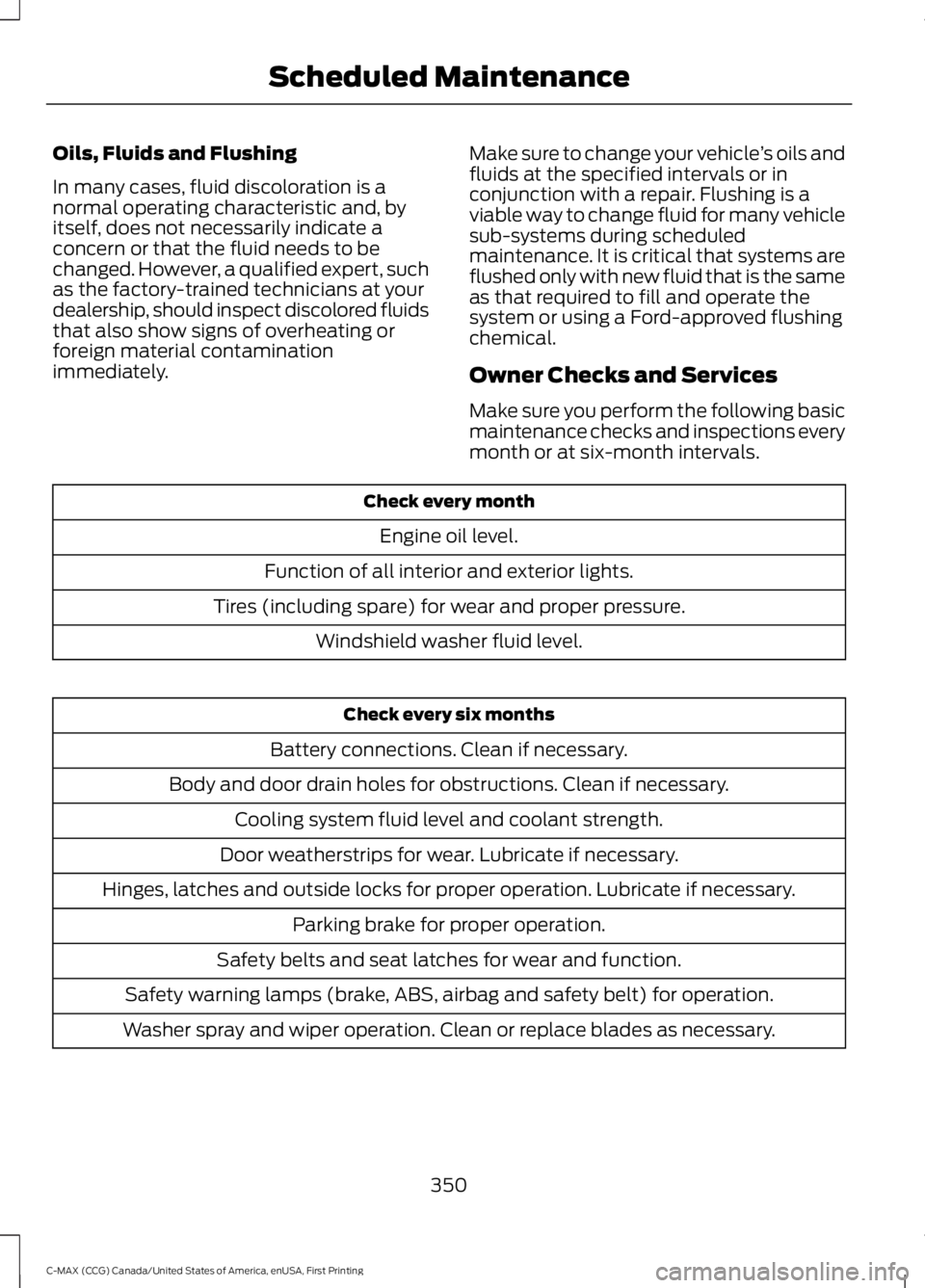
Oils, Fluids and Flushing
In many cases, fluid discoloration is a
normal operating characteristic and, by
itself, does not necessarily indicate a
concern or that the fluid needs to be
changed. However, a qualified expert, such
as the factory-trained technicians at your
dealership, should inspect discolored fluids
that also show signs of overheating or
foreign material contamination
immediately.
Make sure to change your vehicle
’s oils and
fluids at the specified intervals or in
conjunction with a repair. Flushing is a
viable way to change fluid for many vehicle
sub-systems during scheduled
maintenance. It is critical that systems are
flushed only with new fluid that is the same
as that required to fill and operate the
system or using a Ford-approved flushing
chemical.
Owner Checks and Services
Make sure you perform the following basic
maintenance checks and inspections every
month or at six-month intervals. Check every month
Engine oil level.
Function of all interior and exterior lights.
Tires (including spare) for wear and proper pressure. Windshield washer fluid level. Check every six months
Battery connections. Clean if necessary.
Body and door drain holes for obstructions. Clean if necessary. Cooling system fluid level and coolant strength.
Door weatherstrips for wear. Lubricate if necessary.
Hinges, latches and outside locks for proper operation. Lubricate if necessary. Parking brake for proper operation.
Safety belts and seat latches for wear and function.
Safety warning lamps (brake, ABS, airbag and safety belt) for operation.
Washer spray and wiper operation. Clean or replace blades as necessary.
350
C-MAX (CCG) Canada/United States of America, enUSA, First Printing Scheduled Maintenance
Page 386 of 395
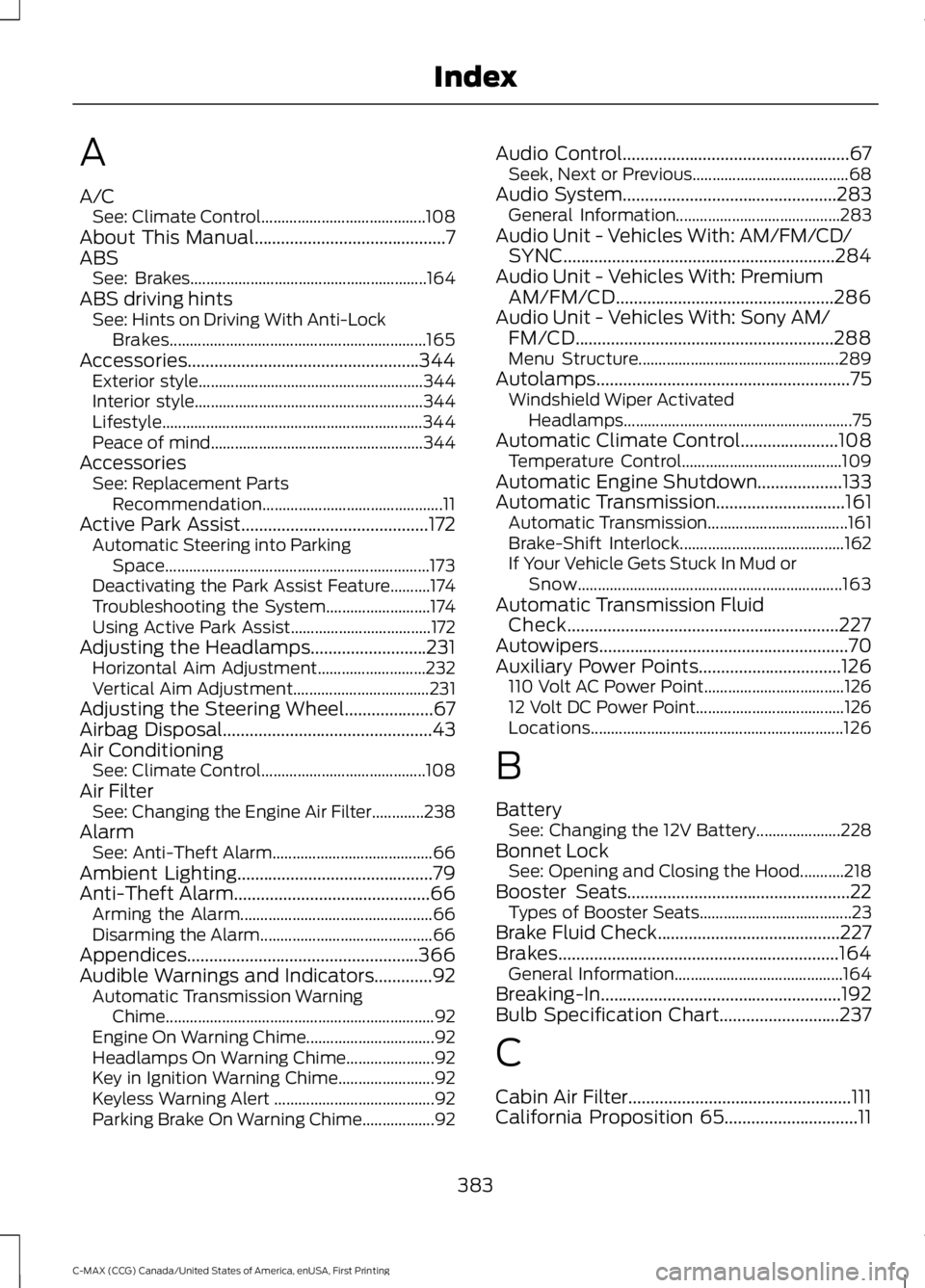
A
A/C
See: Climate Control......................................... 108
About This Manual...........................................7
ABS See: Brakes........................................................... 164
ABS driving hints See: Hints on Driving With Anti-Lock
Brakes................................................................ 165
Accessories....................................................344 Exterior style........................................................ 344
Interior style......................................................... 344
Lifestyle................................................................. 344
Peace of mind..................................................... 344
Accessories See: Replacement Parts
Recommendation............................................. 11
Active Park Assist
..........................................172
Automatic Steering into Parking
Space.................................................................. 173
Deactivating the Park Assist Feature..........174
Troubleshooting the System.......................... 174
Using Active Park Assist................................... 172
Adjusting the Headlamps..........................231 Horizontal Aim Adjustment........................... 232
Vertical Aim Adjustment.................................. 231
Adjusting the Steering Wheel
....................67
Airbag Disposal...............................................43
Air Conditioning See: Climate Control......................................... 108
Air Filter See: Changing the Engine Air Filter.............238
Alarm See: Anti-Theft Alarm........................................ 66
Ambient Lighting............................................79
Anti-Theft Alarm............................................66 Arming the Alarm................................................ 66
Disarming the Alarm........................................... 66
Appendices....................................................366
Audible Warnings and Indicators.............92 Automatic Transmission Warning
Chime................................................................... 92
Engine On Warning Chime................................ 92
Headlamps On Warning Chime...................... 92
Key in Ignition Warning Chime........................ 92
Keyless Warning Alert ........................................ 92
Parking Brake On Warning Chime.................. 92Audio Control...................................................67
Seek, Next or Previous....................................... 68
Audio System
................................................283
General Information......................................... 283
Audio Unit - Vehicles With: AM/FM/CD/ SYNC.............................................................284
Audio Unit - Vehicles With: Premium AM/FM/CD.................................................286
Audio Unit - Vehicles With: Sony AM/ FM/CD
..........................................................288
Menu Structure.................................................. 289
Autolamps.........................................................75 Windshield Wiper Activated
Headlamps......................................................... 75
Automatic Climate Control......................108 Temperature Control........................................ 109
Automatic Engine Shutdown...................133
Automatic Transmission
.............................161
Automatic Transmission................................... 161
Brake-Shift Interlock......................................... 162
If Your Vehicle Gets Stuck In Mud or Snow.................................................................. 163
Automatic Transmission Fluid Check.............................................................227
Autowipers........................................................70
Auxiliary Power Points................................126 110 Volt AC Power Point................................... 126
12 Volt DC Power Point..................................... 126
Locations............................................................... 126
B
Battery See: Changing the 12V Battery..................... 228
Bonnet Lock See: Opening and Closing the Hood...........218
Booster Seats
..................................................22
Types of Booster Seats...................................... 23
Brake Fluid Check.........................................227
Brakes
...............................................................164
General Information.......................................... 164
Breaking-In......................................................192
Bulb Specification Chart...........................237
C
Cabin Air Filter..................................................111
California Proposition 65..............................11
383
C-MAX (CCG) Canada/United States of America, enUSA, First Printing Index
Page 390 of 395
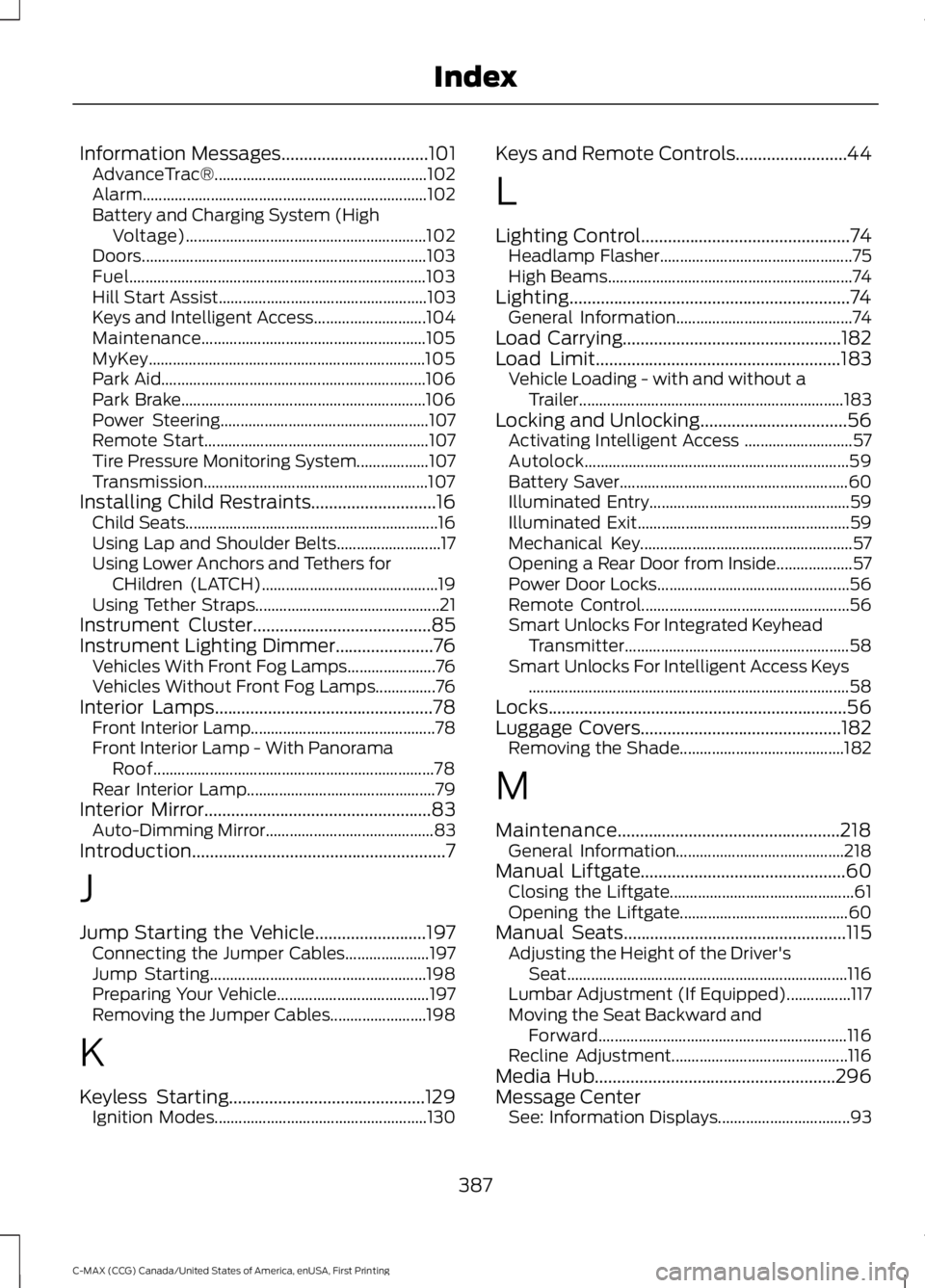
Information Messages.................................101
AdvanceTrac®..................................................... 102
Alarm....................................................................... 102
Battery and Charging System (High Voltage)............................................................ 102
Doors....................................................................... 103
Fuel........................................................................\
.. 103
Hill Start Assist.................................................... 103
Keys and Intelligent Access............................ 104
Maintenance........................................................ 105
MyKey..................................................................... 105
Park Aid.................................................................. 106
Park Brake............................................................. 106
Power Steering.................................................... 107
Remote Start........................................................ 107
Tire Pressure Monitoring System.................. 107
Transmission........................................................ 107
Installing Child Restraints
............................16
Child Seats............................................................... 16
Using Lap and Shoulder Belts.......................... 17
Using Lower Anchors and Tethers for CHildren (LATCH)............................................ 19
Using Tether Straps.............................................. 21
Instrument Cluster
........................................85
Instrument Lighting Dimmer......................76
Vehicles With Front Fog Lamps...................... 76
Vehicles Without Front Fog Lamps...............76
Interior Lamps
.................................................78
Front Interior Lamp.............................................. 78
Front Interior Lamp - With Panorama Roof...................................................................... 78
Rear Interior Lamp............................................... 79
Interior Mirror
...................................................83
Auto-Dimming Mirror.......................................... 83
Introduction.........................................................7
J
Jump Starting the Vehicle.........................197 Connecting the Jumper Cables..................... 197
Jump Starting...................................................... 198
Preparing Your Vehicle...................................... 197
Removing the Jumper Cables........................ 198
K
Keyless Starting
............................................129
Ignition Modes..................................................... 130Keys and Remote Controls.........................44
L
Lighting Control
...............................................74
Headlamp Flasher................................................ 75
High Beams............................................................. 74
Lighting...............................................................74 General Information............................................ 74
Load Carrying.................................................182
Load Limit
.......................................................183
Vehicle Loading - with and without a
Trailer .................................................................. 183
Locking and Unlocking
.................................56
Activating Intelligent Access ........................... 57
Autolock.................................................................. 59
Battery Saver......................................................... 60
Illuminated Entry.................................................. 59
Illuminated Exit..................................................... 59
Mechanical Key..................................................... 57
Opening a Rear Door from Inside................... 57
Power Door Locks................................................ 56
Remote Control.................................................... 56
Smart Unlocks For Integrated Keyhead Transmitter........................................................ 58
Smart Unlocks For Intelligent Access Keys ........................................................................\
........ 58
Locks
...................................................................56
Luggage Covers.............................................182 Removing the Shade......................................... 182
M
Maintenance..................................................218 General Information.......................................... 218
Manual Liftgate..............................................60 Closing the Liftgate.............................................. 61
Opening the Liftgate.......................................... 60
Manual Seats
..................................................115
Adjusting the Height of the Driver's
Seat...................................................................... 116
Lumbar Adjustment (If Equipped)................117
Moving the Seat Backward and Forward.............................................................. 116
Recline Adjustment............................................ 116
Media Hub
......................................................296
Message Center See: Information Displays................................. 93
387
C-MAX (CCG) Canada/United States of America, enUSA, First Printing Index
Page 394 of 395
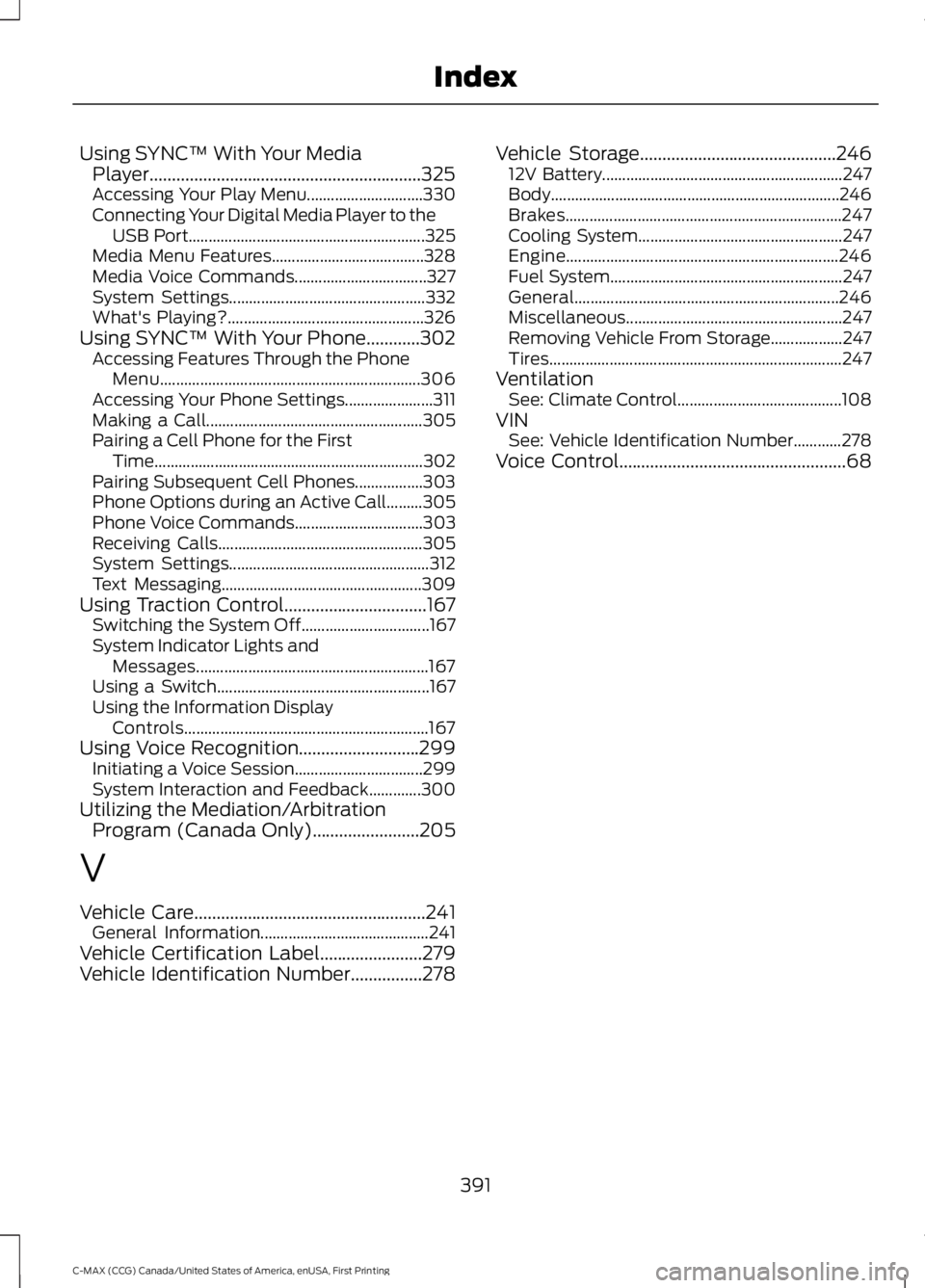
Using SYNC™ With Your Media
Player.............................................................325
Accessing Your Play Menu............................. 330
Connecting Your Digital Media Player to the USB Port........................................................... 325
Media Menu Features...................................... 328
Media Voice Commands................................. 327
System Settings................................................. 332
What's Playing?................................................. 326
Using SYNC™ With Your Phone............302
Accessing Features Through the Phone
Menu................................................................. 306
Accessing Your Phone Settings...................... 311
Making a Call...................................................... 305
Pairing a Cell Phone for the First Time................................................................... 302
Pairing Subsequent Cell Phones.................303
Phone Options during an Active Call.........305
Phone Voice Commands................................ 303
Receiving Calls................................................... 305
System Settings.................................................. 312
Text Messaging.................................................. 309
Using Traction Control
................................167
Switching the System Off................................ 167
System Indicator Lights and Messages.......................................................... 167
Using a Switch..................................................... 167
Using the Information Display Controls............................................................. 167
Using Voice Recognition
...........................299
Initiating a Voice Session................................ 299
System Interaction and Feedback.............300
Utilizing the Mediation/Arbitration Program (Canada Only)........................205
V
Vehicle Care
....................................................241
General Information.......................................... 241
Vehicle Certification Label
.......................279
Vehicle Identification Number................278 Vehicle Storage............................................246
12V Battery............................................................ 247
Body........................................................................\
246
Brakes..................................................................... 247
Cooling System................................................... 247
Engine.................................................................... 246
Fuel System.......................................................... 247
General.................................................................. 246
Miscellaneous...................................................... 247
Removing Vehicle From Storage.................. 247
Tires........................................................................\
. 247
Ventilation See: Climate Control......................................... 108
VIN See: Vehicle Identification Number............278
Voice Control
...................................................68
391
C-MAX (CCG) Canada/United States of America, enUSA, First Printing Index