audio FORD C MAX ENERGI 2017 Owners Manual
[x] Cancel search | Manufacturer: FORD, Model Year: 2017, Model line: C MAX ENERGI, Model: FORD C MAX ENERGI 2017Pages: 497, PDF Size: 7.64 MB
Page 4 of 497
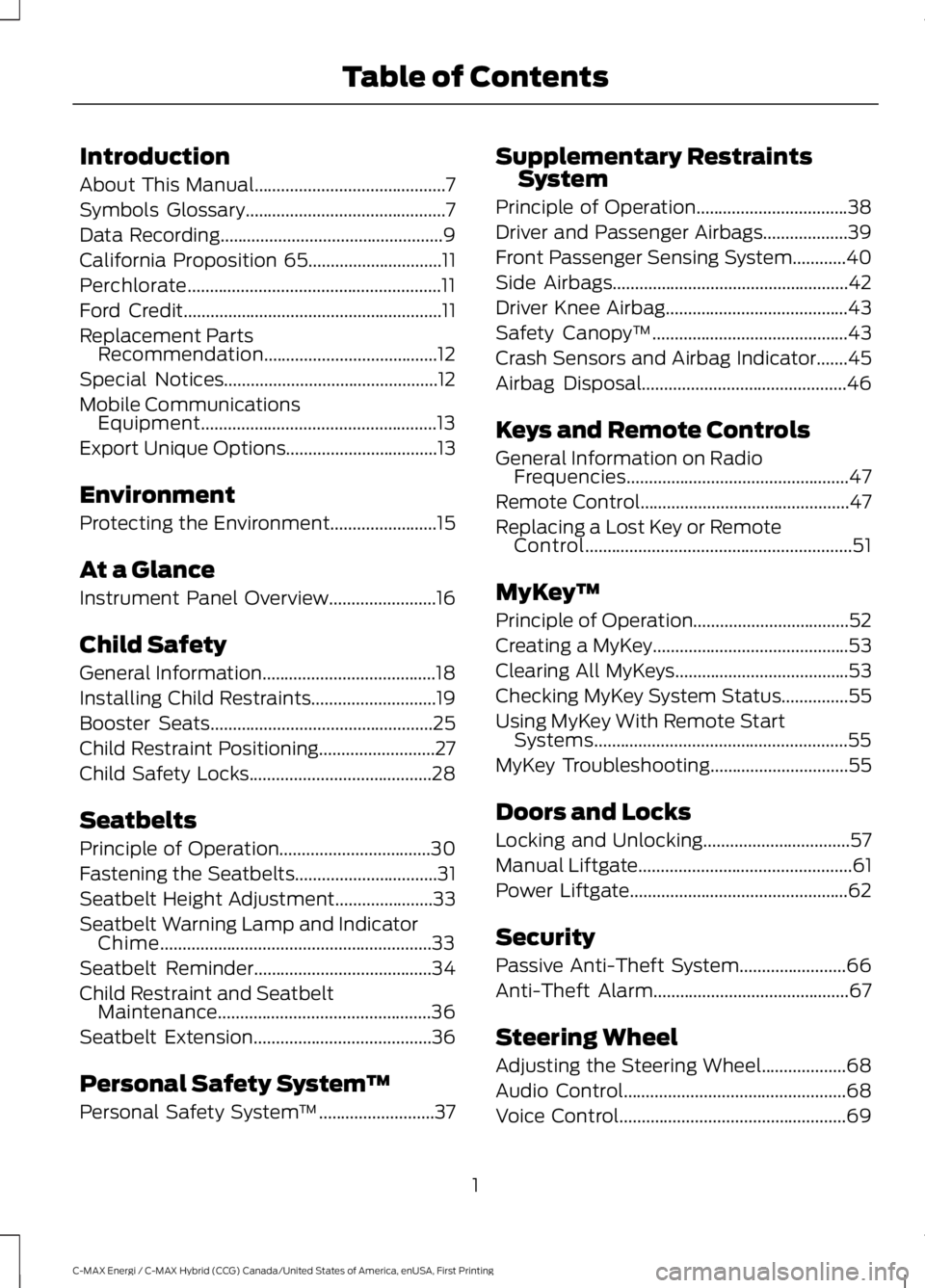
Introduction
About This Manual...........................................7
Symbols Glossary.............................................7
Data Recording..................................................9
California Proposition 65..............................11
Perchlorate.........................................................11
Ford Credit..........................................................11
Replacement PartsRecommendation.......................................12
Special Notices................................................12
Mobile CommunicationsEquipment.....................................................13
Export Unique Options..................................13
Environment
Protecting the Environment........................15
At a Glance
Instrument Panel Overview........................16
Child Safety
General Information.......................................18
Installing Child Restraints............................19
Booster Seats..................................................25
Child Restraint Positioning..........................27
Child Safety Locks.........................................28
Seatbelts
Principle of Operation..................................30
Fastening the Seatbelts................................31
Seatbelt Height Adjustment......................33
Seatbelt Warning Lamp and IndicatorChime.............................................................33
Seatbelt Reminder........................................34
Child Restraint and SeatbeltMaintenance................................................36
Seatbelt Extension........................................36
Personal Safety System™
Personal Safety System™..........................37
Supplementary RestraintsSystem
Principle of Operation..................................38
Driver and Passenger Airbags...................39
Front Passenger Sensing System............40
Side Airbags.....................................................42
Driver Knee Airbag.........................................43
Safety Canopy™............................................43
Crash Sensors and Airbag Indicator.......45
Airbag Disposal..............................................46
Keys and Remote Controls
General Information on RadioFrequencies..................................................47
Remote Control...............................................47
Replacing a Lost Key or RemoteControl............................................................51
MyKey™
Principle of Operation...................................52
Creating a MyKey............................................53
Clearing All MyKeys.......................................53
Checking MyKey System Status...............55
Using MyKey With Remote StartSystems.........................................................55
MyKey Troubleshooting...............................55
Doors and Locks
Locking and Unlocking.................................57
Manual Liftgate................................................61
Power Liftgate.................................................62
Security
Passive Anti-Theft System........................66
Anti-Theft Alarm............................................67
Steering Wheel
Adjusting the Steering Wheel...................68
Audio Control..................................................68
Voice Control...................................................69
1
C-MAX Energi / C-MAX Hybrid (CCG) Canada/United States of America, enUSA, First Printing
Table of Contents
Page 7 of 497
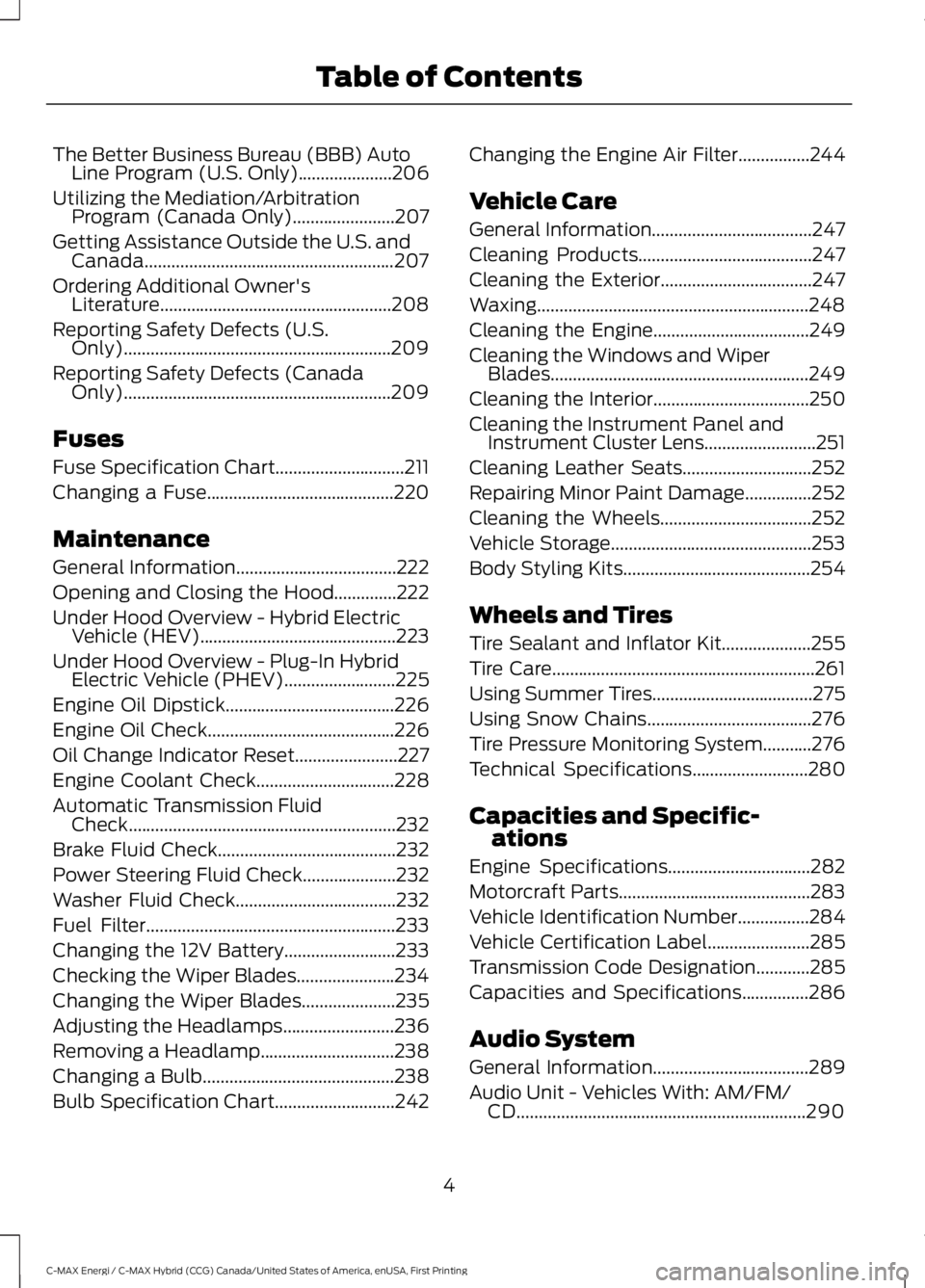
The Better Business Bureau (BBB) AutoLine Program (U.S. Only).....................206
Utilizing the Mediation/ArbitrationProgram (Canada Only).......................207
Getting Assistance Outside the U.S. andCanada........................................................207
Ordering Additional Owner'sLiterature....................................................208
Reporting Safety Defects (U.S.Only)............................................................209
Reporting Safety Defects (CanadaOnly)............................................................209
Fuses
Fuse Specification Chart.............................211
Changing a Fuse..........................................220
Maintenance
General Information....................................222
Opening and Closing the Hood..............222
Under Hood Overview - Hybrid ElectricVehicle (HEV)............................................223
Under Hood Overview - Plug-In HybridElectric Vehicle (PHEV).........................225
Engine Oil Dipstick......................................226
Engine Oil Check..........................................226
Oil Change Indicator Reset.......................227
Engine Coolant Check...............................228
Automatic Transmission FluidCheck............................................................232
Brake Fluid Check........................................232
Power Steering Fluid Check.....................232
Washer Fluid Check....................................232
Fuel Filter........................................................233
Changing the 12V Battery.........................233
Checking the Wiper Blades......................234
Changing the Wiper Blades.....................235
Adjusting the Headlamps.........................236
Removing a Headlamp..............................238
Changing a Bulb...........................................238
Bulb Specification Chart...........................242
Changing the Engine Air Filter................244
Vehicle Care
General Information....................................247
Cleaning Products.......................................247
Cleaning the Exterior..................................247
Waxing.............................................................248
Cleaning the Engine...................................249
Cleaning the Windows and WiperBlades..........................................................249
Cleaning the Interior...................................250
Cleaning the Instrument Panel andInstrument Cluster Lens.........................251
Cleaning Leather Seats.............................252
Repairing Minor Paint Damage...............252
Cleaning the Wheels..................................252
Vehicle Storage.............................................253
Body Styling Kits..........................................254
Wheels and Tires
Tire Sealant and Inflator Kit....................255
Tire Care...........................................................261
Using Summer Tires....................................275
Using Snow Chains.....................................276
Tire Pressure Monitoring System...........276
Technical Specifications..........................280
Capacities and Specific-ations
Engine Specifications................................282
Motorcraft Parts...........................................283
Vehicle Identification Number................284
Vehicle Certification Label.......................285
Transmission Code Designation............285
Capacities and Specifications...............286
Audio System
General Information...................................289
Audio Unit - Vehicles With: AM/FM/CD.................................................................290
4
C-MAX Energi / C-MAX Hybrid (CCG) Canada/United States of America, enUSA, First Printing
Table of Contents
Page 8 of 497
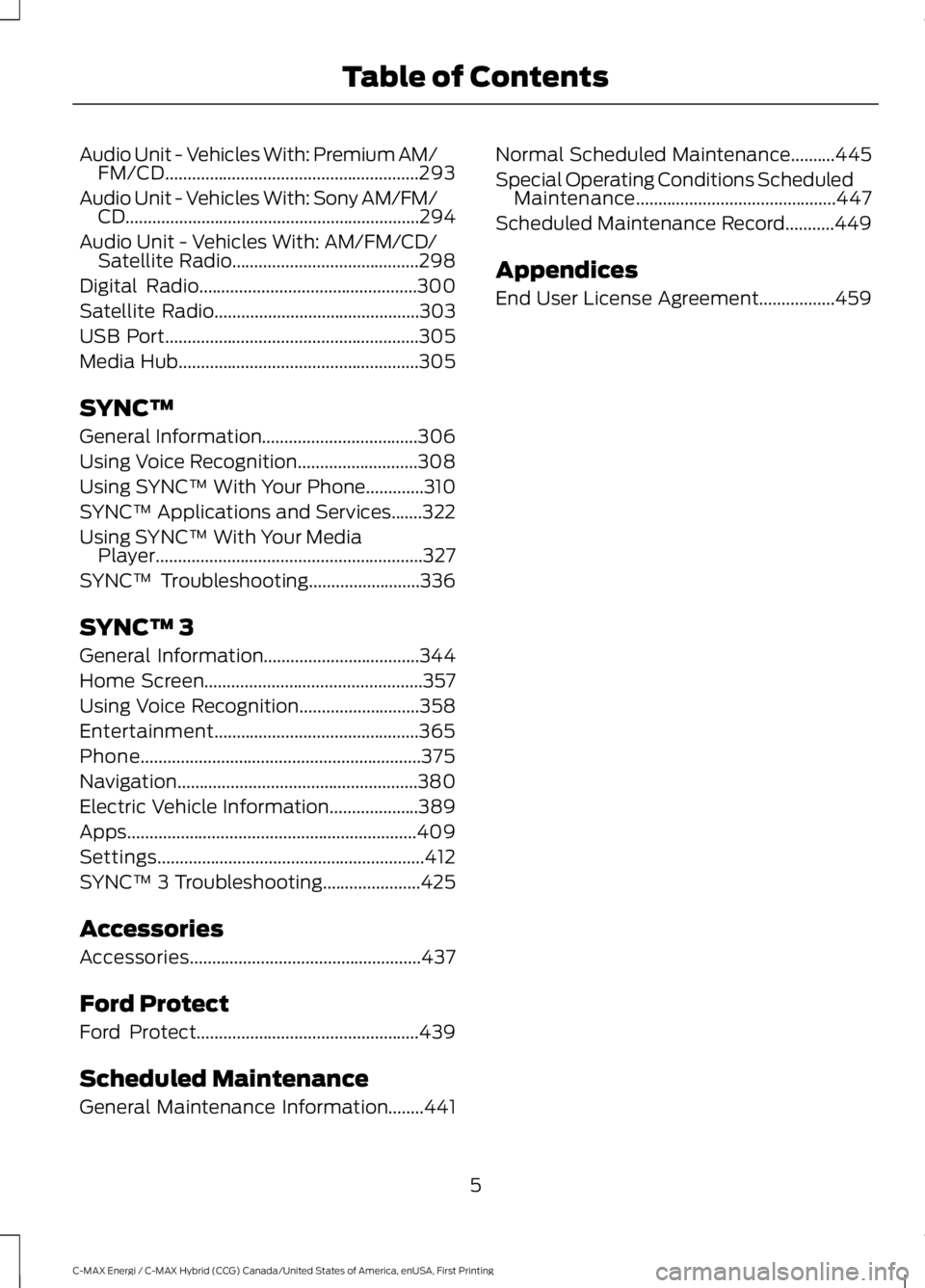
Audio Unit - Vehicles With: Premium AM/FM/CD.........................................................293
Audio Unit - Vehicles With: Sony AM/FM/CD..................................................................294
Audio Unit - Vehicles With: AM/FM/CD/Satellite Radio..........................................298
Digital Radio.................................................300
Satellite Radio..............................................303
USB Port.........................................................305
Media Hub......................................................305
SYNC™
General Information...................................306
Using Voice Recognition...........................308
Using SYNC™ With Your Phone.............310
SYNC™ Applications and Services.......322
Using SYNC™ With Your MediaPlayer............................................................327
SYNC™ Troubleshooting.........................336
SYNC™ 3
General Information...................................344
Home Screen.................................................357
Using Voice Recognition...........................358
Entertainment..............................................365
Phone...............................................................375
Navigation......................................................380
Electric Vehicle Information....................389
Apps.................................................................409
Settings............................................................412
SYNC™ 3 Troubleshooting......................425
Accessories
Accessories....................................................437
Ford Protect
Ford Protect..................................................439
Scheduled Maintenance
General Maintenance Information........441
Normal Scheduled Maintenance..........445
Special Operating Conditions ScheduledMaintenance.............................................447
Scheduled Maintenance Record...........449
Appendices
End User License Agreement.................459
5
C-MAX Energi / C-MAX Hybrid (CCG) Canada/United States of America, enUSA, First Printing
Table of Contents
Page 19 of 497
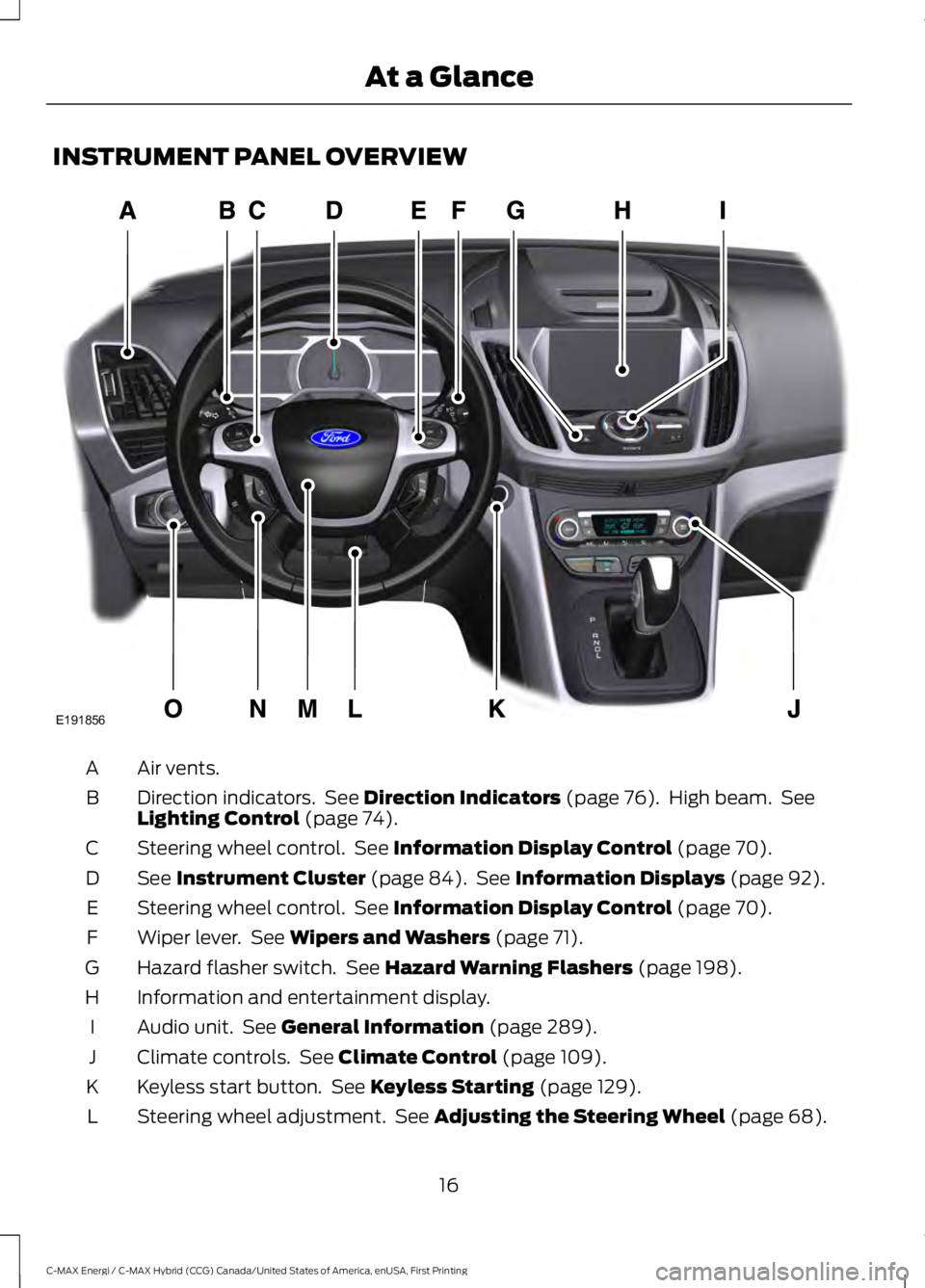
INSTRUMENT PANEL OVERVIEW
Air vents.A
Direction indicators. See Direction Indicators (page 76). High beam. SeeLighting Control (page 74).B
Steering wheel control. See Information Display Control (page 70).C
See Instrument Cluster (page 84). See Information Displays (page 92).D
Steering wheel control. See Information Display Control (page 70).E
Wiper lever. See Wipers and Washers (page 71).F
Hazard flasher switch. See Hazard Warning Flashers (page 198).G
Information and entertainment display.H
Audio unit. See General Information (page 289).I
Climate controls. See Climate Control (page 109).J
Keyless start button. See Keyless Starting (page 129).K
Steering wheel adjustment. See Adjusting the Steering Wheel (page 68).L
16
C-MAX Energi / C-MAX Hybrid (CCG) Canada/United States of America, enUSA, First Printing
At a GlanceE191856
Page 55 of 497
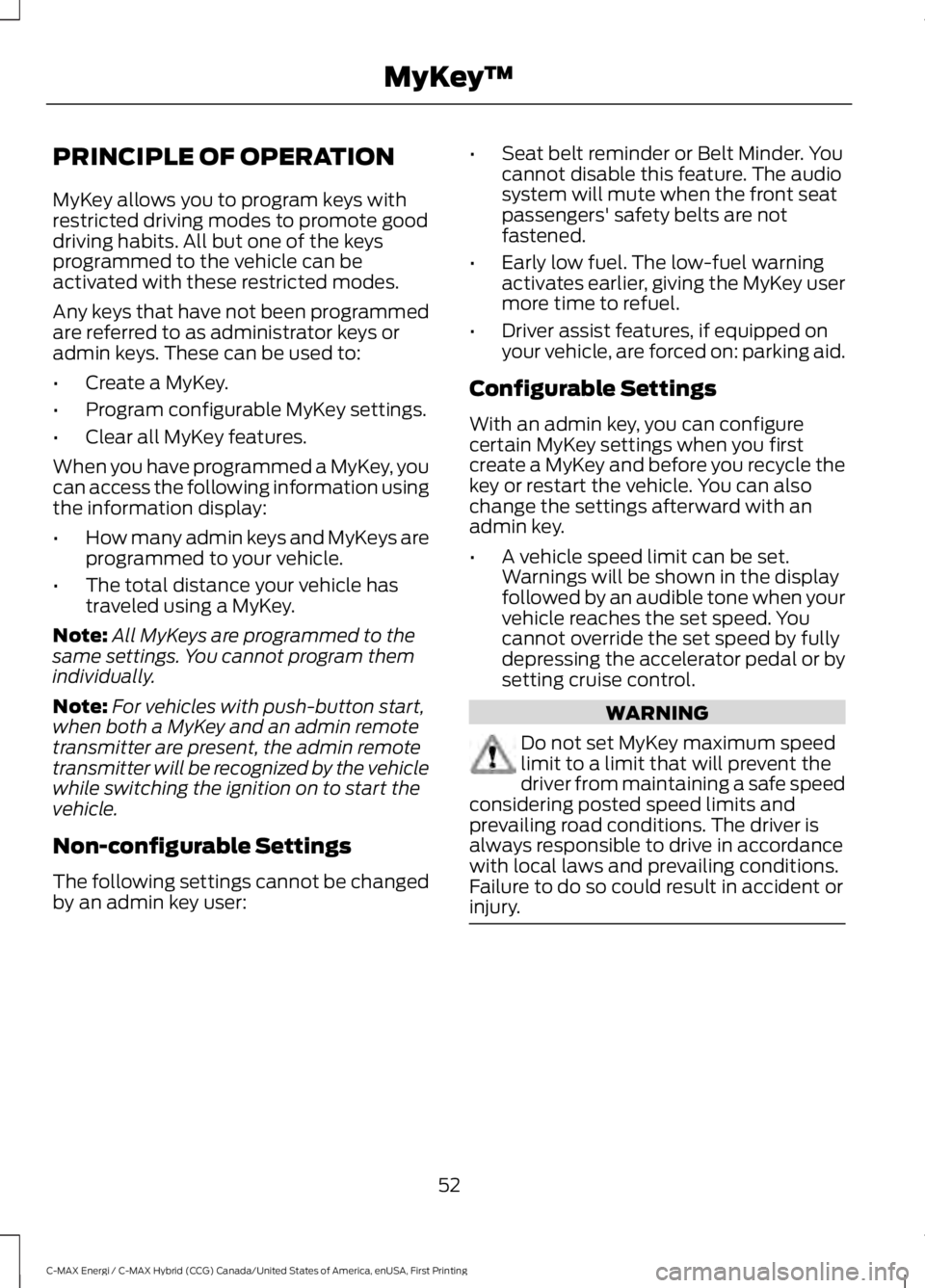
PRINCIPLE OF OPERATION
MyKey allows you to program keys withrestricted driving modes to promote gooddriving habits. All but one of the keysprogrammed to the vehicle can beactivated with these restricted modes.
Any keys that have not been programmedare referred to as administrator keys oradmin keys. These can be used to:
•Create a MyKey.
•Program configurable MyKey settings.
•Clear all MyKey features.
When you have programmed a MyKey, youcan access the following information usingthe information display:
•How many admin keys and MyKeys areprogrammed to your vehicle.
•The total distance your vehicle hastraveled using a MyKey.
Note:All MyKeys are programmed to thesame settings. You cannot program themindividually.
Note:For vehicles with push-button start,when both a MyKey and an admin remotetransmitter are present, the admin remotetransmitter will be recognized by the vehiclewhile switching the ignition on to start thevehicle.
Non-configurable Settings
The following settings cannot be changedby an admin key user:
•Seat belt reminder or Belt Minder. Youcannot disable this feature. The audiosystem will mute when the front seatpassengers' safety belts are notfastened.
•Early low fuel. The low-fuel warningactivates earlier, giving the MyKey usermore time to refuel.
•Driver assist features, if equipped onyour vehicle, are forced on: parking aid.
Configurable Settings
With an admin key, you can configurecertain MyKey settings when you firstcreate a MyKey and before you recycle thekey or restart the vehicle. You can alsochange the settings afterward with anadmin key.
•A vehicle speed limit can be set.Warnings will be shown in the displayfollowed by an audible tone when yourvehicle reaches the set speed. Youcannot override the set speed by fullydepressing the accelerator pedal or bysetting cruise control.
WARNING
Do not set MyKey maximum speedlimit to a limit that will prevent thedriver from maintaining a safe speedconsidering posted speed limits andprevailing road conditions. The driver isalways responsible to drive in accordancewith local laws and prevailing conditions.Failure to do so could result in accident orinjury.
52
C-MAX Energi / C-MAX Hybrid (CCG) Canada/United States of America, enUSA, First Printing
MyKey™
Page 56 of 497
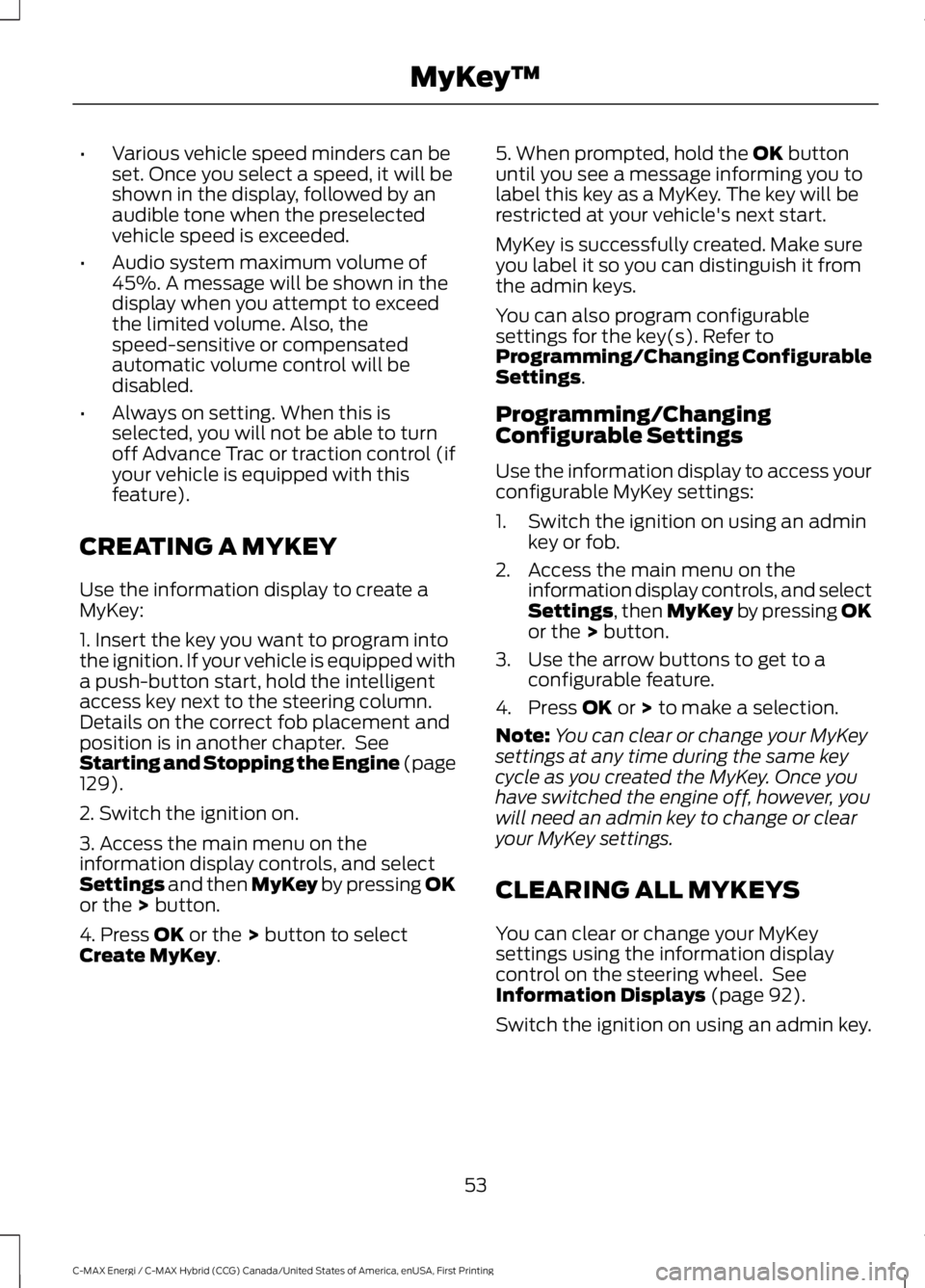
•Various vehicle speed minders can beset. Once you select a speed, it will beshown in the display, followed by anaudible tone when the preselectedvehicle speed is exceeded.
•Audio system maximum volume of45%. A message will be shown in thedisplay when you attempt to exceedthe limited volume. Also, thespeed-sensitive or compensatedautomatic volume control will bedisabled.
•Always on setting. When this isselected, you will not be able to turnoff Advance Trac or traction control (ifyour vehicle is equipped with thisfeature).
CREATING A MYKEY
Use the information display to create aMyKey:
1. Insert the key you want to program intothe ignition. If your vehicle is equipped witha push-button start, hold the intelligentaccess key next to the steering column.Details on the correct fob placement andposition is in another chapter. SeeStarting and Stopping the Engine (page129).
2. Switch the ignition on.
3. Access the main menu on theinformation display controls, and selectSettings and then MyKey by pressing OKor the > button.
4. Press OK or the > button to selectCreate MyKey.
5. When prompted, hold the OK buttonuntil you see a message informing you tolabel this key as a MyKey. The key will berestricted at your vehicle's next start.
MyKey is successfully created. Make sureyou label it so you can distinguish it fromthe admin keys.
You can also program configurablesettings for the key(s). Refer toProgramming/Changing ConfigurableSettings.
Programming/ChangingConfigurable Settings
Use the information display to access yourconfigurable MyKey settings:
1. Switch the ignition on using an adminkey or fob.
2. Access the main menu on theinformation display controls, and selectSettings, then MyKey by pressing OKor the > button.
3. Use the arrow buttons to get to aconfigurable feature.
4. Press OK or > to make a selection.
Note:You can clear or change your MyKeysettings at any time during the same keycycle as you created the MyKey. Once youhave switched the engine off, however, youwill need an admin key to change or clearyour MyKey settings.
CLEARING ALL MYKEYS
You can clear or change your MyKeysettings using the information displaycontrol on the steering wheel. SeeInformation Displays (page 92).
Switch the ignition on using an admin key.
53
C-MAX Energi / C-MAX Hybrid (CCG) Canada/United States of America, enUSA, First Printing
MyKey™
Page 71 of 497
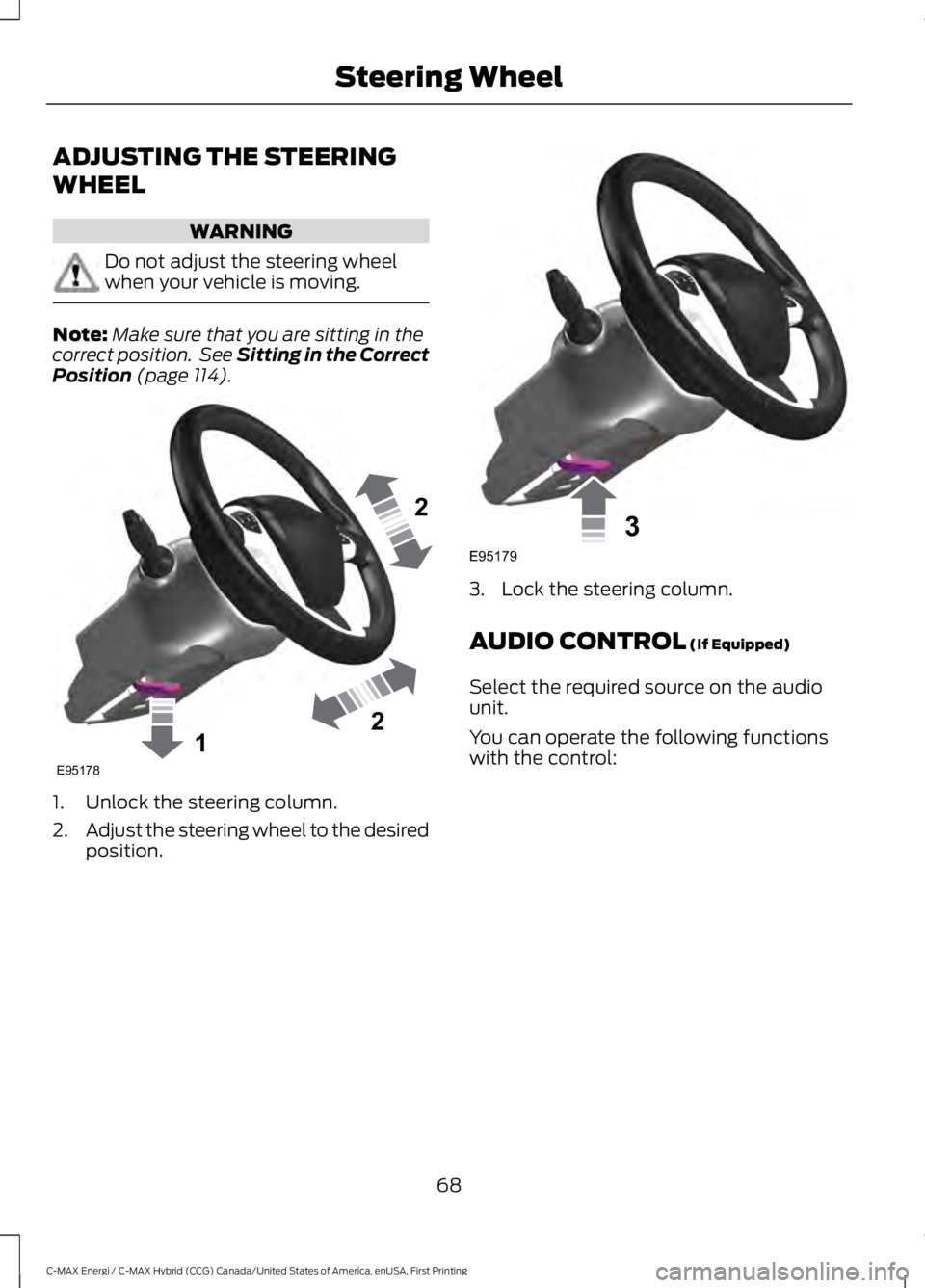
ADJUSTING THE STEERING
WHEEL
WARNING
Do not adjust the steering wheelwhen your vehicle is moving.
Note:Make sure that you are sitting in thecorrect position. See Sitting in the CorrectPosition (page 114).
1. Unlock the steering column.
2.Adjust the steering wheel to the desiredposition.
3. Lock the steering column.
AUDIO CONTROL (If Equipped)
Select the required source on the audiounit.
You can operate the following functionswith the control:
68
C-MAX Energi / C-MAX Hybrid (CCG) Canada/United States of America, enUSA, First Printing
Steering Wheel122E95178 3E95179
Page 109 of 497
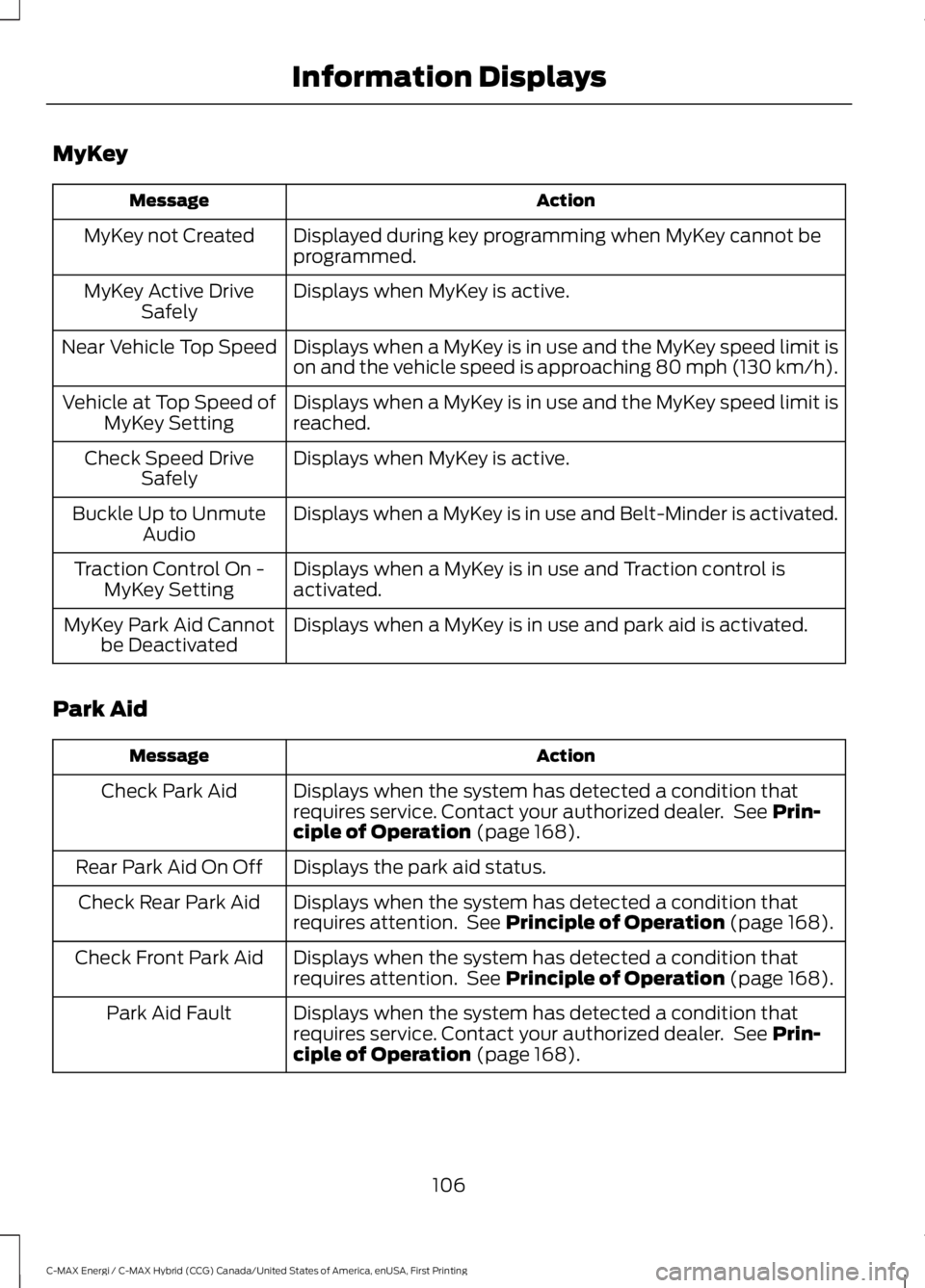
MyKey
ActionMessage
Displayed during key programming when MyKey cannot beprogrammed.MyKey not Created
Displays when MyKey is active.MyKey Active DriveSafely
Displays when a MyKey is in use and the MyKey speed limit ison and the vehicle speed is approaching 80 mph (130 km/h).Near Vehicle Top Speed
Displays when a MyKey is in use and the MyKey speed limit isreached.Vehicle at Top Speed ofMyKey Setting
Displays when MyKey is active.Check Speed DriveSafely
Displays when a MyKey is in use and Belt-Minder is activated.Buckle Up to UnmuteAudio
Displays when a MyKey is in use and Traction control isactivated.Traction Control On -MyKey Setting
Displays when a MyKey is in use and park aid is activated.MyKey Park Aid Cannotbe Deactivated
Park Aid
ActionMessage
Displays when the system has detected a condition thatrequires service. Contact your authorized dealer. See Prin-ciple of Operation (page 168).
Check Park Aid
Displays the park aid status.Rear Park Aid On Off
Displays when the system has detected a condition thatrequires attention. See Principle of Operation (page 168).Check Rear Park Aid
Displays when the system has detected a condition thatrequires attention. See Principle of Operation (page 168).Check Front Park Aid
Displays when the system has detected a condition thatrequires service. Contact your authorized dealer. See Prin-ciple of Operation (page 168).
Park Aid Fault
106
C-MAX Energi / C-MAX Hybrid (CCG) Canada/United States of America, enUSA, First Printing
Information Displays
Page 237 of 497
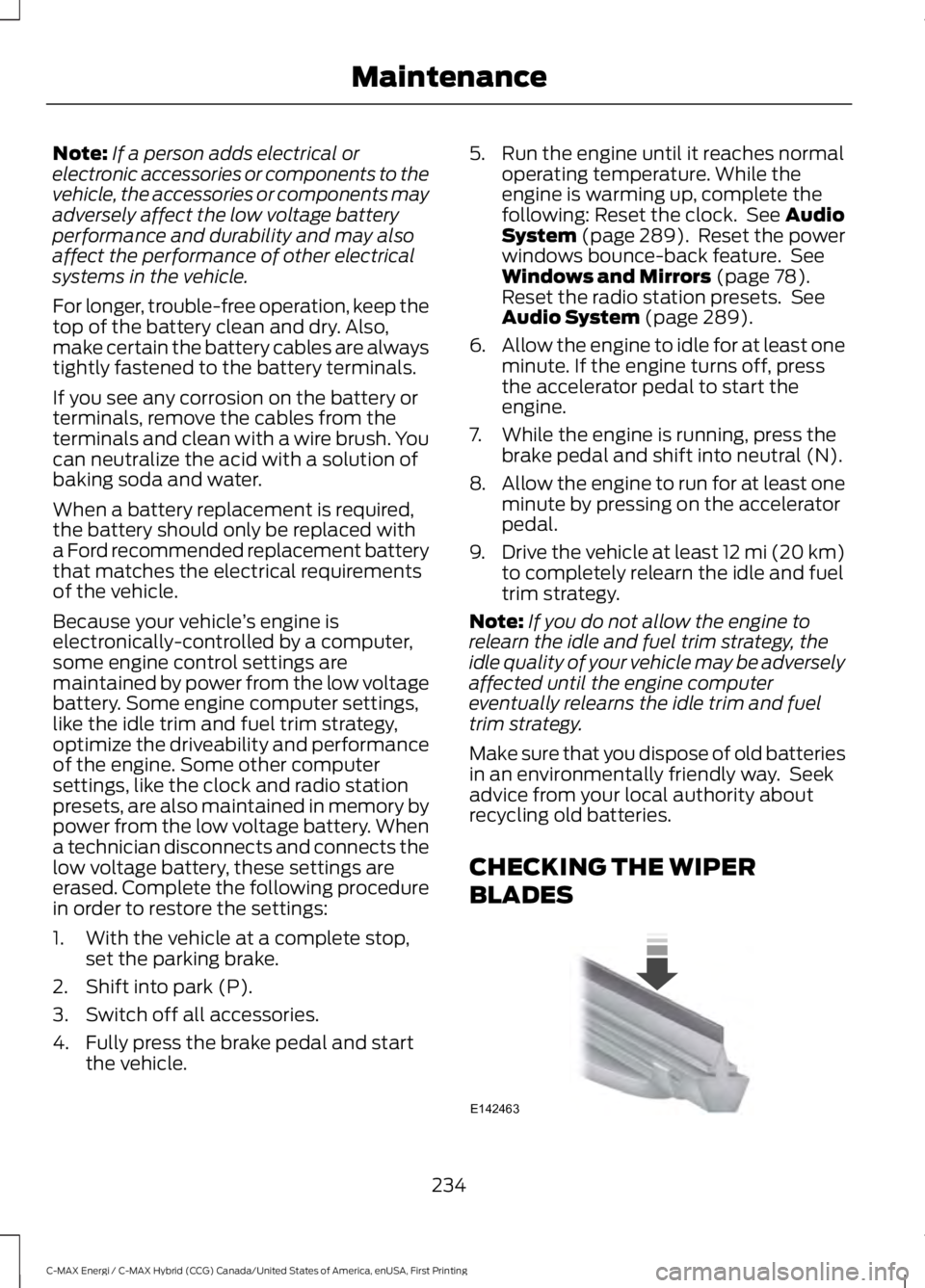
Note:If a person adds electrical orelectronic accessories or components to thevehicle, the accessories or components mayadversely affect the low voltage batteryperformance and durability and may alsoaffect the performance of other electricalsystems in the vehicle.
For longer, trouble-free operation, keep thetop of the battery clean and dry. Also,make certain the battery cables are alwaystightly fastened to the battery terminals.
If you see any corrosion on the battery orterminals, remove the cables from theterminals and clean with a wire brush. Youcan neutralize the acid with a solution ofbaking soda and water.
When a battery replacement is required,the battery should only be replaced witha Ford recommended replacement batterythat matches the electrical requirementsof the vehicle.
Because your vehicle’s engine iselectronically-controlled by a computer,some engine control settings aremaintained by power from the low voltagebattery. Some engine computer settings,like the idle trim and fuel trim strategy,optimize the driveability and performanceof the engine. Some other computersettings, like the clock and radio stationpresets, are also maintained in memory bypower from the low voltage battery. Whena technician disconnects and connects thelow voltage battery, these settings areerased. Complete the following procedurein order to restore the settings:
1. With the vehicle at a complete stop,set the parking brake.
2. Shift into park (P).
3. Switch off all accessories.
4. Fully press the brake pedal and startthe vehicle.
5. Run the engine until it reaches normaloperating temperature. While theengine is warming up, complete thefollowing: Reset the clock. See AudioSystem (page 289). Reset the powerwindows bounce-back feature. SeeWindows and Mirrors (page 78).Reset the radio station presets. SeeAudio System (page 289).
6.Allow the engine to idle for at least oneminute. If the engine turns off, pressthe accelerator pedal to start theengine.
7. While the engine is running, press thebrake pedal and shift into neutral (N).
8.Allow the engine to run for at least oneminute by pressing on the acceleratorpedal.
9.Drive the vehicle at least 12 mi (20 km)to completely relearn the idle and fueltrim strategy.
Note:If you do not allow the engine torelearn the idle and fuel trim strategy, theidle quality of your vehicle may be adverselyaffected until the engine computereventually relearns the idle trim and fueltrim strategy.
Make sure that you dispose of old batteriesin an environmentally friendly way. Seekadvice from your local authority aboutrecycling old batteries.
CHECKING THE WIPER
BLADES
234
C-MAX Energi / C-MAX Hybrid (CCG) Canada/United States of America, enUSA, First Printing
MaintenanceE142463
Page 292 of 497
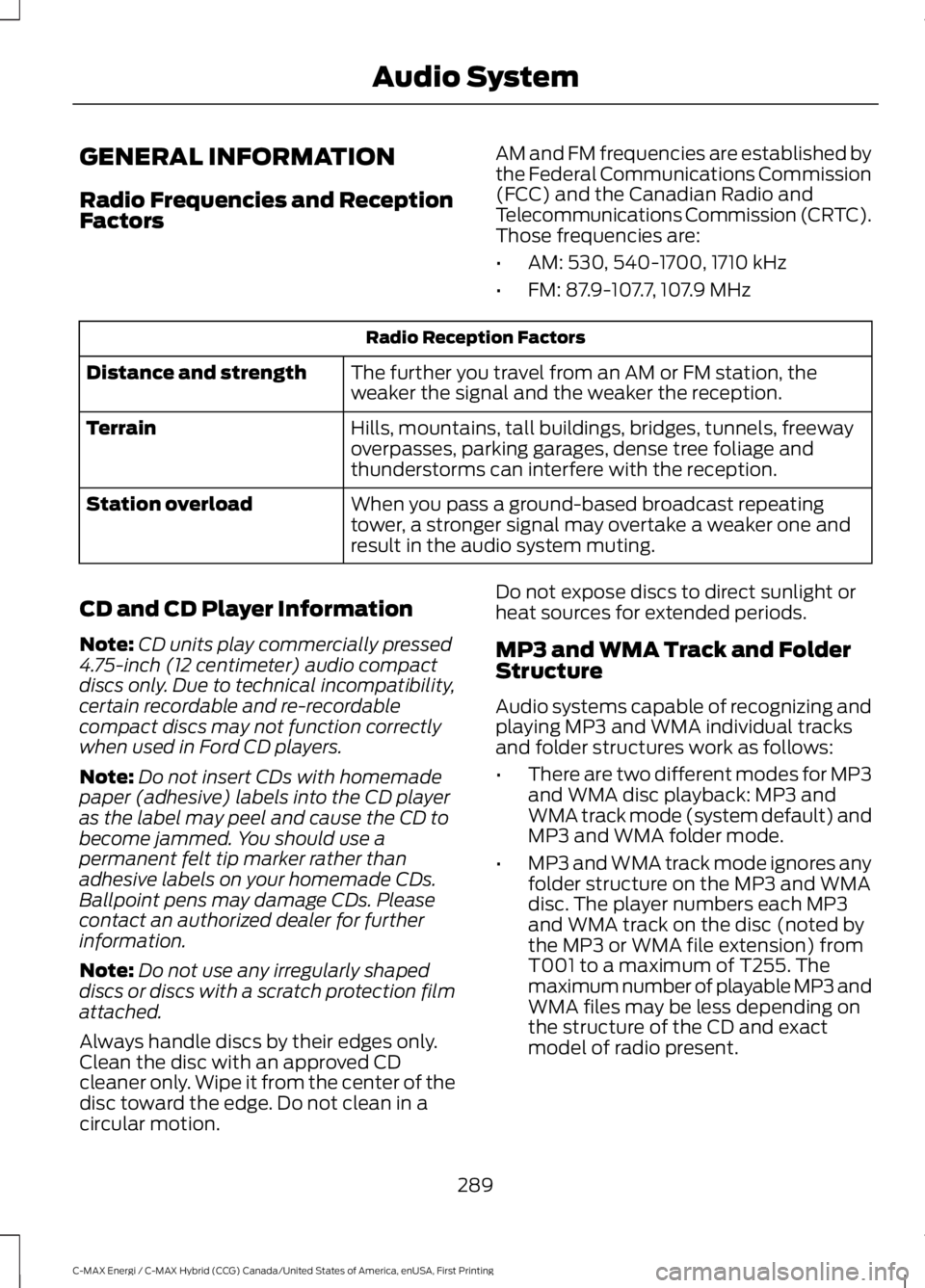
GENERAL INFORMATION
Radio Frequencies and ReceptionFactors
AM and FM frequencies are established bythe Federal Communications Commission(FCC) and the Canadian Radio andTelecommunications Commission (CRTC).Those frequencies are:
•AM: 530, 540-1700, 1710 kHz
•FM: 87.9-107.7, 107.9 MHz
Radio Reception Factors
The further you travel from an AM or FM station, theweaker the signal and the weaker the reception.Distance and strength
Hills, mountains, tall buildings, bridges, tunnels, freewayoverpasses, parking garages, dense tree foliage andthunderstorms can interfere with the reception.
Terrain
When you pass a ground-based broadcast repeatingtower, a stronger signal may overtake a weaker one andresult in the audio system muting.
Station overload
CD and CD Player Information
Note:CD units play commercially pressed4.75-inch (12 centimeter) audio compactdiscs only. Due to technical incompatibility,certain recordable and re-recordablecompact discs may not function correctlywhen used in Ford CD players.
Note:Do not insert CDs with homemadepaper (adhesive) labels into the CD playeras the label may peel and cause the CD tobecome jammed. You should use apermanent felt tip marker rather thanadhesive labels on your homemade CDs.Ballpoint pens may damage CDs. Pleasecontact an authorized dealer for furtherinformation.
Note:Do not use any irregularly shapeddiscs or discs with a scratch protection filmattached.
Always handle discs by their edges only.Clean the disc with an approved CDcleaner only. Wipe it from the center of thedisc toward the edge. Do not clean in acircular motion.
Do not expose discs to direct sunlight orheat sources for extended periods.
MP3 and WMA Track and FolderStructure
Audio systems capable of recognizing andplaying MP3 and WMA individual tracksand folder structures work as follows:
•There are two different modes for MP3and WMA disc playback: MP3 andWMA track mode (system default) andMP3 and WMA folder mode.
•MP3 and WMA track mode ignores anyfolder structure on the MP3 and WMAdisc. The player numbers each MP3and WMA track on the disc (noted bythe MP3 or WMA file extension) fromT001 to a maximum of T255. Themaximum number of playable MP3 andWMA files may be less depending onthe structure of the CD and exactmodel of radio present.
289
C-MAX Energi / C-MAX Hybrid (CCG) Canada/United States of America, enUSA, First Printing
Audio System