cruise control FORD C MAX HYBRID 2016 2.G Quick Reference Guide
[x] Cancel search | Manufacturer: FORD, Model Year: 2016, Model line: C MAX HYBRID, Model: FORD C MAX HYBRID 2016 2.GPages: 10, PDF Size: 2.61 MB
Page 3 of 10
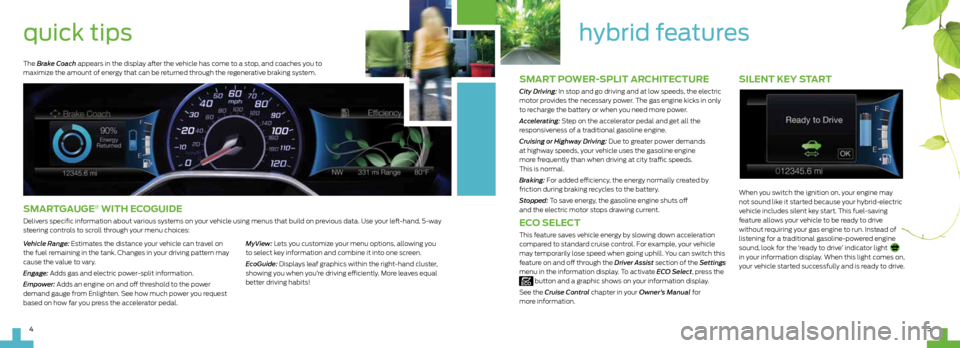
5
4
SILENT KEY START
When you switch the ignition on, your engine may
not sound like it started because your hybrid-electric
vehicle includes silent key start. This fuel-saving
feature allows your vehicle to be ready to drive
without requiring your gas engine to run. Instead of
listening for a traditional gasoline-powered engine
sound, look for the ‘ready to drive’ indicator light
in your information display. When this light comes on,
your vehicle started successfully and is ready to drive.
SMART POWER-SPLIT ARCHITECTURE
City Driving: In stop and go driving and at low speeds, the electric
motor provides the necessary power. The gas engine kicks in only
to recharge the battery or when you need more power.
Accelerating: Step on the accelerator pedal and get all the
responsiveness of a traditional gasoline engine.
Cruising or Highway Driving: Due to greater power demands
at highway speeds, your vehicle uses the gasoline engine
more frequently than when driving at city traffic speeds.
This is normal.
Braking: For added efficiency, the energy normally created by
friction during braking recycles to the battery.
Stopped: To save energy, the gasoline engine shuts off
and the electric motor stops drawing current.
ECO SELECT
This feature saves vehicle energy by slowing down acceleration
compared to standard cruise control. For example, your vehicle
may temporarily lose speed when going uphill. You can switch this
feature on and off through the Driver Assist section of the Settings
menu in the information display. To activate ECO Select , press the
button and a graphic shows on your information display.
See the Cruise Control chapter in your Owner’s Manual for
more information.
hybrid featuresquick tips
SMARTGAUGE® WITH ECOGUIDE
Delivers specific information about various systems on your vehicle using menus that build on previous data. Use your left-hand, 5-way
steering controls to scroll through your menu choices:
Vehicle Range: Estimates the distance your vehicle can travel on
the fuel remaining in the tank. Changes in your driving pattern may
cause the value to vary.
Engage: Adds gas and electric power-split information.
Empower: Adds an engine on and off threshold to the power
demand gauge from Enlighten. See how much power you request
based on how far you press the accelerator pedal. MyView: Lets you customize your menu options, allowing you
to select key information and combine it into one screen.
EcoGuide: Displays leaf graphics within the right-hand cluster,
showing you when you’re driving efficiently. More leaves equal
better driving habits!
The Brake Coach appears in the display after the vehicle has come to a stop, and coaches you to
maximize the amount of energy that can be returned through the regenerative braking system.
Page 4 of 10

7
6
instrument
panel
78
6
4
32
2
3 RIGHT VEHICLE
INFO DISPLAY
Access info about various
systems or the animated
EcoGuide with efficiency leaves
by using the right, 5-way controls.
Scroll through the menu,
highlight selections and make
adjustments. Press OK to confirm
your choices.
4 STEERING WHEEL MEDIA CONTROLS
Volume: Press + to increase or – to decrease volume levels.
Press to access the next/
previous media selection.
Pull
to access
voice recognition.
Press
to access phone mode
or to answer a call.
Press
to end a phone call.
5 TILT AND TELESCOPE
STEERING COLUMN
Unlock the steering wheel by
pulling the lever down. Adjust the
steering wheel to your desired
position. Push the lever up to lock
the steering wheel in place.
6 PUSH-BUTTON SWITCH WITH
SILENT START
*
Allows you to go into “Ready
to Drive” mode by pressing the
START STOP button while fully
pressing down on the brake
pedal. A green
“Ready to
Drive” indicator light appears in
the information display after you
start the vehicle. This lets you
know that the vehicle is on and
ready for driving. Press the
START STOP button again to
switch the vehicle off.
NOTE Your transmitter must
be inside the vehicle to put the
vehicle in accessory mode or
“Ready to Drive”.
7 HAZARD CONTROL
8 DOOR LOCK INDICATOR LIGHT
Lights when you lock all the
doors and does not light when a
door remains open or unlocked.
The central door locks are on the
driver and front-passenger doors,
and on your transmitter.
9 ECO SELECT
See page 5 of this guide
for details.
1 CRUISE CONTROL
To Set a Cruise Control Speed
A. Press and release the ON button.
B. Drive to the desired speed.
C. Press and release the SET+ button, then
take your foot off the accelerator.
After setting your speed, press SET+ or SET–
to adjust cruise speed. To disable, press OFF,
tap the brake pedal or pull the CAN control
toward you.
2 LEFT VEHICLE INFO DISPLAY
Provides specific information about various
systems on your vehicle. Use the left, 5-way
controls to use SmartGauge
®, customize views,
and choose and confirm settings and messages.
Refer to the Information Displays chapter of
your Owner’s Manual for more information.
*if equipped
1
5
3
7
9