battery location FORD C MAX HYBRID 2017 2.G User Guide
[x] Cancel search | Manufacturer: FORD, Model Year: 2017, Model line: C MAX HYBRID, Model: FORD C MAX HYBRID 2017 2.GPages: 497, PDF Size: 6.3 MB
Page 259 of 497
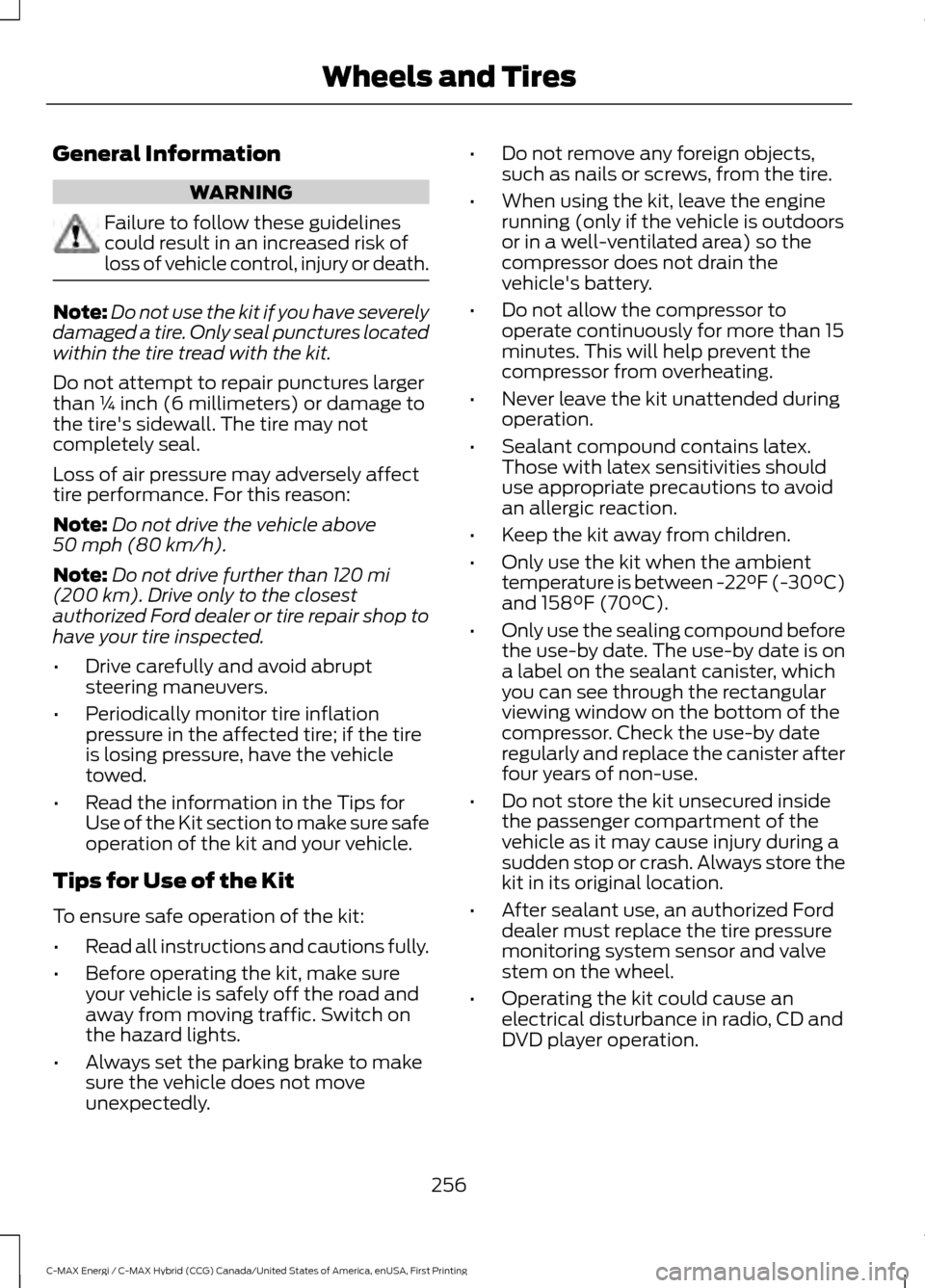
General Information
WARNING
Failure to follow these guidelines
could result in an increased risk of
loss of vehicle control, injury or death.
Note:
Do not use the kit if you have severely
damaged a tire. Only seal punctures located
within the tire tread with the kit.
Do not attempt to repair punctures larger
than ¼ inch (6 millimeters) or damage to
the tire's sidewall. The tire may not
completely seal.
Loss of air pressure may adversely affect
tire performance. For this reason:
Note: Do not drive the vehicle above
50 mph (80 km/h).
Note: Do not drive further than
120 mi
(200 km). Drive only to the closest
authorized Ford dealer or tire repair shop to
have your tire inspected.
• Drive carefully and avoid abrupt
steering maneuvers.
• Periodically monitor tire inflation
pressure in the affected tire; if the tire
is losing pressure, have the vehicle
towed.
• Read the information in the Tips for
Use of the Kit section to make sure safe
operation of the kit and your vehicle.
Tips for Use of the Kit
To ensure safe operation of the kit:
• Read all instructions and cautions fully.
• Before operating the kit, make sure
your vehicle is safely off the road and
away from moving traffic. Switch on
the hazard lights.
• Always set the parking brake to make
sure the vehicle does not move
unexpectedly. •
Do not remove any foreign objects,
such as nails or screws, from the tire.
• When using the kit, leave the engine
running (only if the vehicle is outdoors
or in a well-ventilated area) so the
compressor does not drain the
vehicle's battery.
• Do not allow the compressor to
operate continuously for more than 15
minutes. This will help prevent the
compressor from overheating.
• Never leave the kit unattended during
operation.
• Sealant compound contains latex.
Those with latex sensitivities should
use appropriate precautions to avoid
an allergic reaction.
• Keep the kit away from children.
• Only use the kit when the ambient
temperature is between -22°F (-30°C)
and 158°F (70°C).
• Only use the sealing compound before
the use-by date. The use-by date is on
a label on the sealant canister, which
you can see through the rectangular
viewing window on the bottom of the
compressor. Check the use-by date
regularly and replace the canister after
four years of non-use.
• Do not store the kit unsecured inside
the passenger compartment of the
vehicle as it may cause injury during a
sudden stop or crash. Always store the
kit in its original location.
• After sealant use, an authorized Ford
dealer must replace the tire pressure
monitoring system sensor and valve
stem on the wheel.
• Operating the kit could cause an
electrical disturbance in radio, CD and
DVD player operation.
256
C-MAX Energi / C-MAX Hybrid (CCG) Canada/United States of America, enUSA, First Printing Wheels and Tires
Page 326 of 497
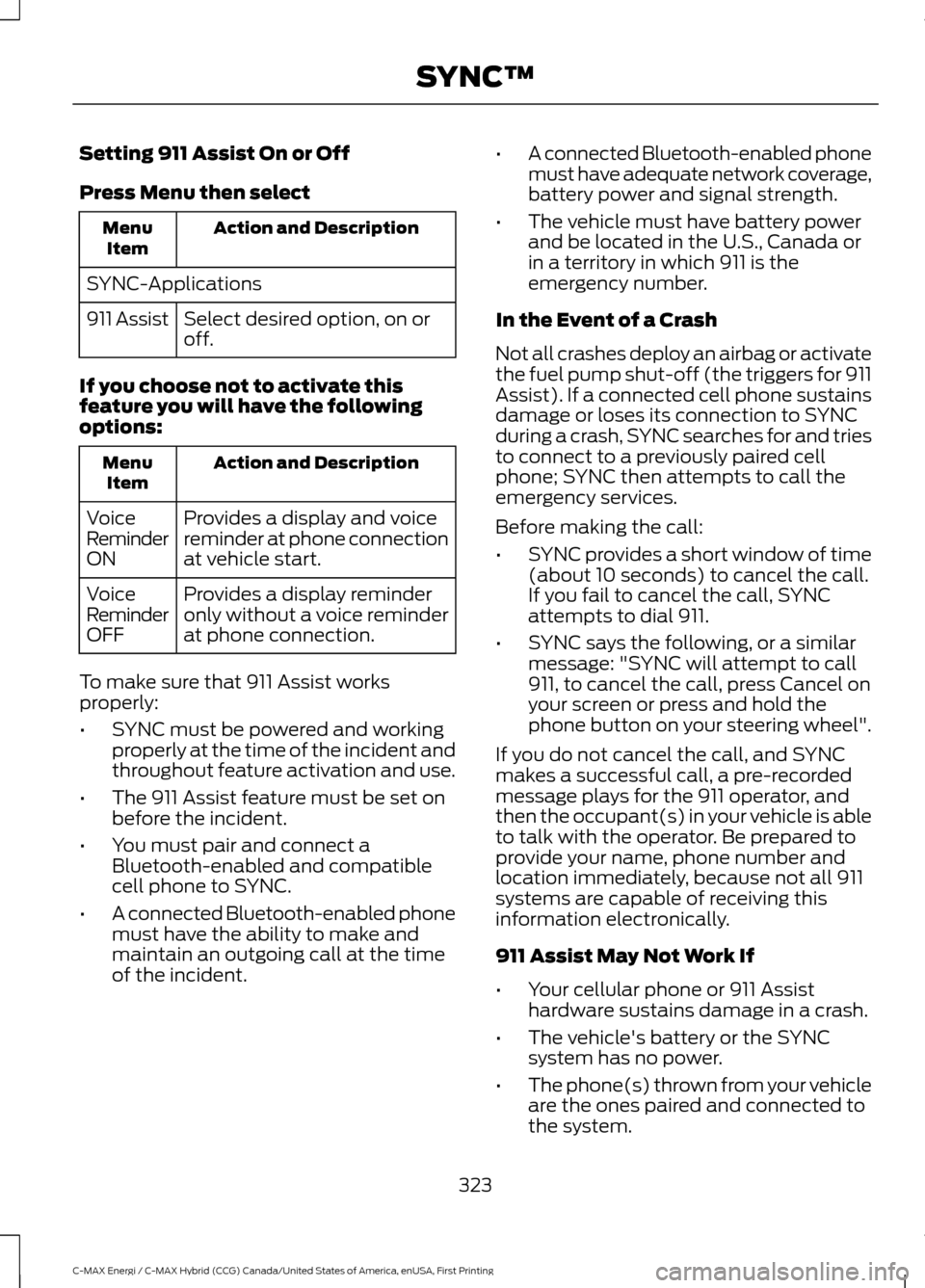
Setting 911 Assist On or Off
Press Menu then select
Action and Description
Menu
Item
SYNC-Applications Select desired option, on or
off.
911 Assist
If you choose not to activate this
feature you will have the following
options: Action and Description
Menu
Item
Provides a display and voice
reminder at phone connection
at vehicle start.
Voice
Reminder
ON
Provides a display reminder
only without a voice reminder
at phone connection.
Voice
Reminder
OFF
To make sure that 911 Assist works
properly:
• SYNC must be powered and working
properly at the time of the incident and
throughout feature activation and use.
• The 911 Assist feature must be set on
before the incident.
• You must pair and connect a
Bluetooth-enabled and compatible
cell phone to SYNC.
• A connected Bluetooth-enabled phone
must have the ability to make and
maintain an outgoing call at the time
of the incident. •
A connected Bluetooth-enabled phone
must have adequate network coverage,
battery power and signal strength.
• The vehicle must have battery power
and be located in the U.S., Canada or
in a territory in which 911 is the
emergency number.
In the Event of a Crash
Not all crashes deploy an airbag or activate
the fuel pump shut-off (the triggers for 911
Assist). If a connected cell phone sustains
damage or loses its connection to SYNC
during a crash, SYNC searches for and tries
to connect to a previously paired cell
phone; SYNC then attempts to call the
emergency services.
Before making the call:
• SYNC provides a short window of time
(about 10 seconds) to cancel the call.
If you fail to cancel the call, SYNC
attempts to dial 911.
• SYNC says the following, or a similar
message: "SYNC will attempt to call
911, to cancel the call, press Cancel on
your screen or press and hold the
phone button on your steering wheel".
If you do not cancel the call, and SYNC
makes a successful call, a pre-recorded
message plays for the 911 operator, and
then the occupant(s) in your vehicle is able
to talk with the operator. Be prepared to
provide your name, phone number and
location immediately, because not all 911
systems are capable of receiving this
information electronically.
911 Assist May Not Work If
• Your cellular phone or 911 Assist
hardware sustains damage in a crash.
• The vehicle's battery or the SYNC
system has no power.
• The phone(s) thrown from your vehicle
are the ones paired and connected to
the system.
323
C-MAX Energi / C-MAX Hybrid (CCG) Canada/United States of America, enUSA, First Printing SYNC™
Page 355 of 497
![FORD C MAX HYBRID 2017 2.G User Guide If a crash deploys an airbag (excluding
knee airbags and rear inflatable safety
belts [if equipped]) or activates the fuel
pump shut-off, your SYNC-equipped
vehicle may be able to contact emergency
se FORD C MAX HYBRID 2017 2.G User Guide If a crash deploys an airbag (excluding
knee airbags and rear inflatable safety
belts [if equipped]) or activates the fuel
pump shut-off, your SYNC-equipped
vehicle may be able to contact emergency
se](/img/11/4764/w960_4764-354.png)
If a crash deploys an airbag (excluding
knee airbags and rear inflatable safety
belts [if equipped]) or activates the fuel
pump shut-off, your SYNC-equipped
vehicle may be able to contact emergency
services by dialing 911 through a paired and
connected Bluetooth-enabled phone. You
can learn more about the 911 Assist
feature, by visiting:
Website
www.owner.ford.com
www.syncmyride.ca
www.syncmaroute.ca
For important information about airbag
deployment and the fuel pump shut-off
please see the Supplementary Restrains
and Roadside Emergencies sections of
your owner manual.
To switch 911 Assist on and off please view
the settings information. See Settings
(page 412).
To make sure that 911 Assist works
correctly:
• SYNC must be powered and working
properly at the time of the incident and
throughout feature activation and use.
• The 911 Assist feature must be set on
before the incident.
• You must pair and connect a
Bluetooth-enabled and compatible
cell phone to SYNC.
• A connected Bluetooth-enabled phone
must have the ability to make and
maintain an outgoing call at the time
of the incident.
• A connected Bluetooth-enabled phone
must have adequate network coverage,
battery power and signal strength.
• The vehicle must have battery power
and be located in the U.S., Canada or
in a territory in which 911 is the
emergency number. In the Event of a Crash
Not all crashes will deploy an airbag or
activate the fuel pump shut-off (the
triggers for 911 Assist). If a connected cell
phone sustains damage or loses its
connection to SYNC during a crash, SYNC
will search for and try to connect to a
previously paired cell phone; SYNC will
then attempt to call the emergency
services.
Before making the call:
•
SYNC provides a short window of time
(about 10 seconds) to cancel the call.
If you fail to cancel the call, SYNC
attempts to dial 911.
• SYNC says the following, or a similar
message: "SYNC will attempt to call
911, to cancel the call, press Cancel on
your screen or press and hold the
phone button on your steering wheel."
If you do not cancel the call, and SYNC
makes a successful call, a pre-recorded
message plays for the 911 operator, and
then the occupant(s) in your vehicle is able
to talk with the operator. Be prepared to
provide your name, phone number and
location immediately, because not all 911
systems are capable of receiving this
information electronically.
911 Assist May Not Work If
• Your cellular phone or 911 Assist
hardware sustains damage in a crash.
• The vehicle's battery or the SYNC
system has no power.
• The phone(s) thrown from your vehicle
are the ones paired and connected to
the system.
352
C-MAX Energi / C-MAX Hybrid (CCG) Canada/United States of America, enUSA, First Printing SYNC™ 3
Page 361 of 497
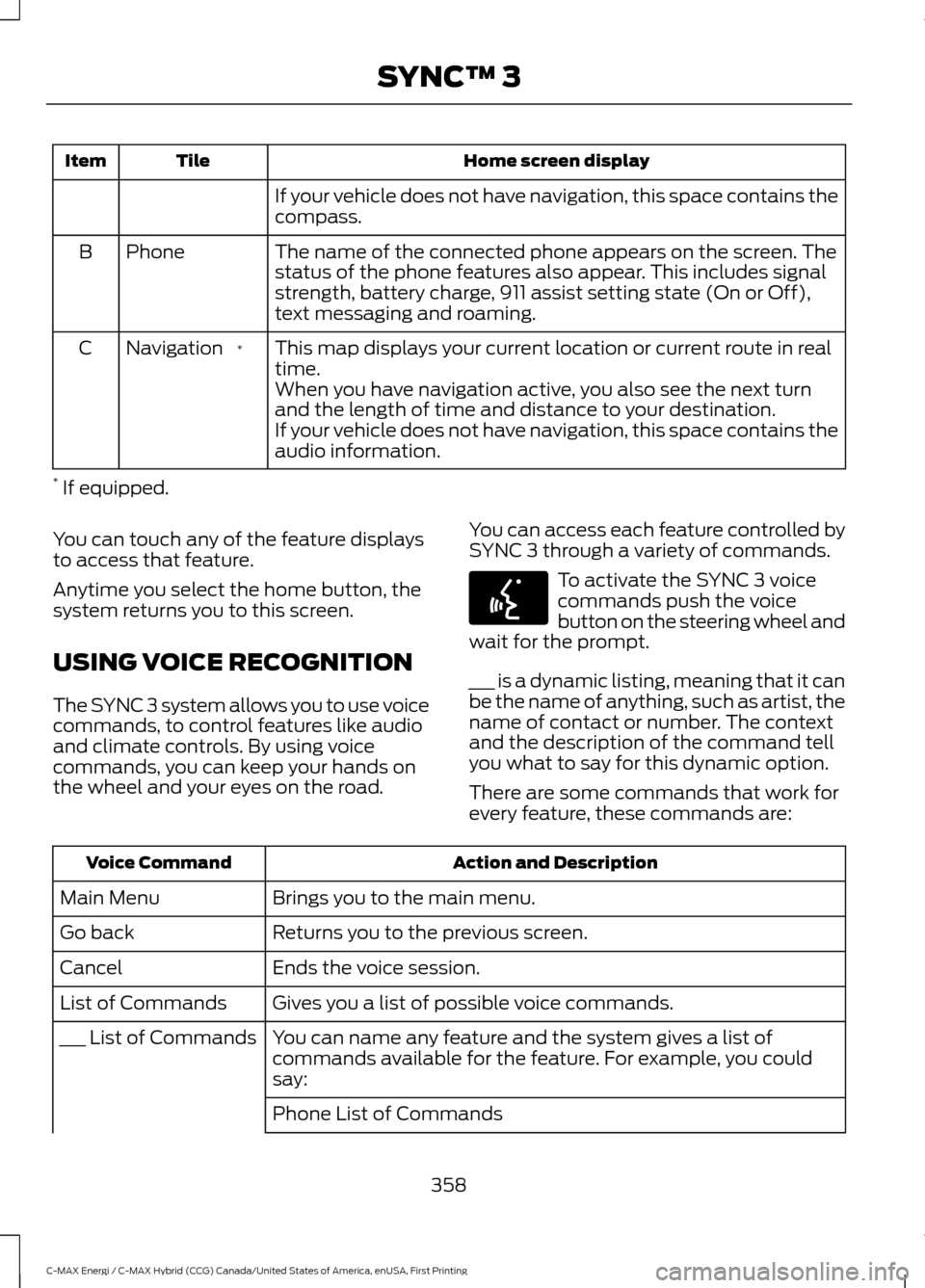
Home screen display
Tile
Item
If your vehicle does not have navigation, this space contains the
compass.
The name of the connected phone appears on the screen. The
status of the phone features also appear. This includes signal
strength, battery charge, 911 assist setting state (On or Off),
text messaging and roaming.
Phone
B
This map displays your current location or current route in real
time.
*
Navigation
C
When you have navigation active, you also see the next turn
and the length of time and distance to your destination.
If your vehicle does not have navigation, this space contains the
audio information.
* If equipped.
You can touch any of the feature displays
to access that feature.
Anytime you select the home button, the
system returns you to this screen.
USING VOICE RECOGNITION
The SYNC 3 system allows you to use voice
commands, to control features like audio
and climate controls. By using voice
commands, you can keep your hands on
the wheel and your eyes on the road. You can access each feature controlled by
SYNC 3 through a variety of commands. To activate the SYNC 3 voice
commands push the voice
button on the steering wheel and
wait for the prompt.
___ is a dynamic listing, meaning that it can
be the name of anything, such as artist, the
name of contact or number. The context
and the description of the command tell
you what to say for this dynamic option.
There are some commands that work for
every feature, these commands are: Action and Description
Voice Command
Brings you to the main menu.
Main Menu
Returns you to the previous screen.
Go back
Ends the voice session.
Cancel
Gives you a list of possible voice commands.
List of Commands
You can name any feature and the system gives a list of
commands available for the feature. For example, you could
say:
___ List of Commands
Phone List of Commands358
C-MAX Energi / C-MAX Hybrid (CCG) Canada/United States of America, enUSA, First Printing SYNC™ 3E142599
Page 396 of 497
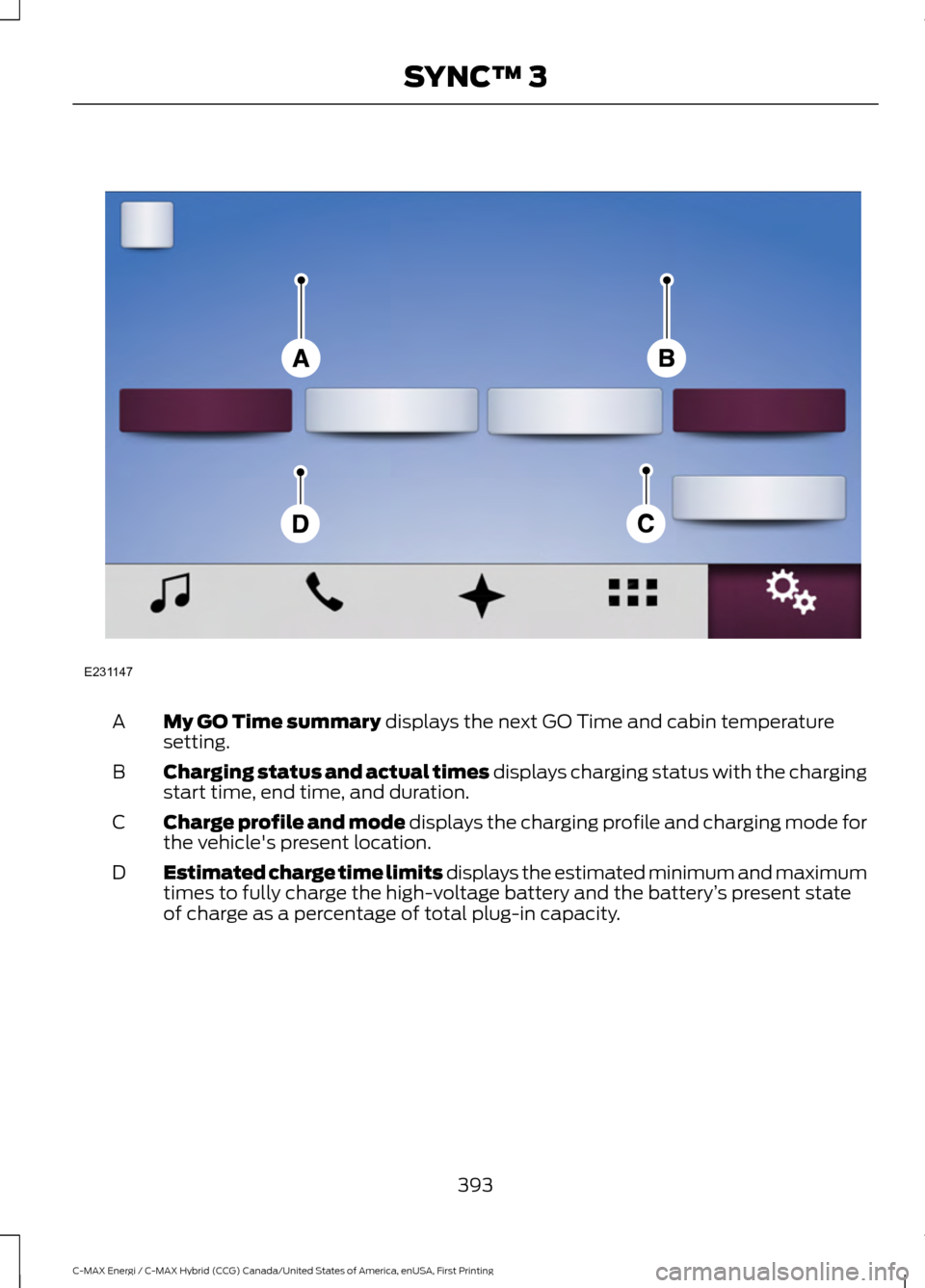
My GO Time summary displays the next GO Time and cabin temperature
setting.
A
Charging status and actual times displays charging status with the charging
start time, end time, and duration.
B
Charge profile and mode displays the charging profile and charging mode for
the vehicle's present location.
C
Estimated charge time limits displays the estimated minimum and maximum
times to fully charge the high-voltage battery and the battery ’s present state
of charge as a percentage of total plug-in capacity.
D
393
C-MAX Energi / C-MAX Hybrid (CCG) Canada/United States of America, enUSA, First Printing SYNC™ 3E231147
Page 400 of 497
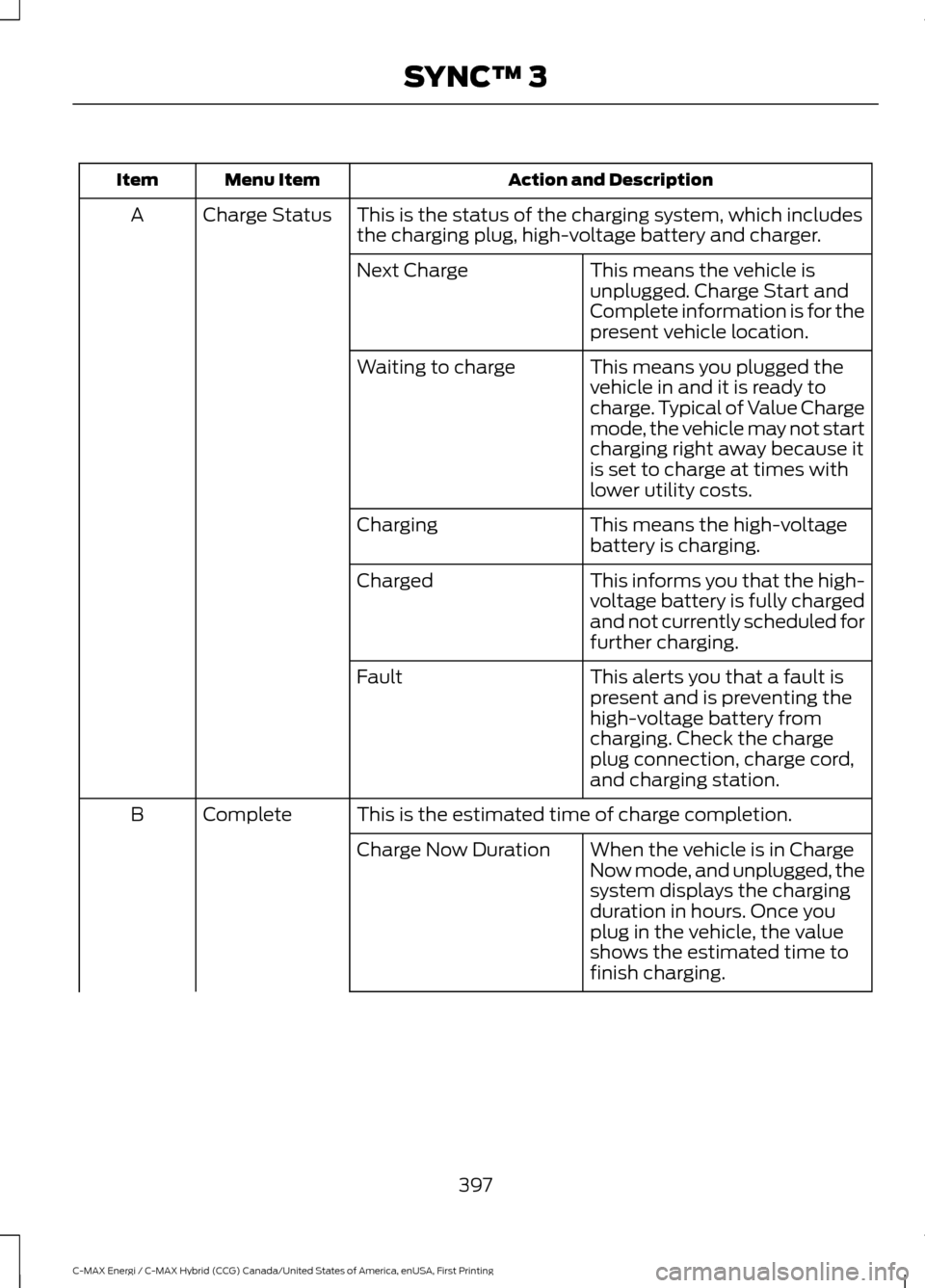
Action and Description
Menu Item
Item
This is the status of the charging system, which includes
the charging plug, high-voltage battery and charger.
Charge Status
A
This means the vehicle is
unplugged. Charge Start and
Complete information is for the
present vehicle location.
Next Charge
This means you plugged the
vehicle in and it is ready to
charge. Typical of Value Charge
mode, the vehicle may not start
charging right away because it
is set to charge at times with
lower utility costs.
Waiting to charge
This means the high-voltage
battery is charging.
Charging
This informs you that the high-
voltage battery is fully charged
and not currently scheduled for
further charging.
Charged
This alerts you that a fault is
present and is preventing the
high-voltage battery from
charging. Check the charge
plug connection, charge cord,
and charging station.
Fault
This is the estimated time of charge completion.
Complete
B
When the vehicle is in Charge
Now mode, and unplugged, the
system displays the charging
duration in hours. Once you
plug in the vehicle, the value
shows the estimated time to
finish charging.
Charge Now Duration
397
C-MAX Energi / C-MAX Hybrid (CCG) Canada/United States of America, enUSA, First Printing SYNC™ 3
Page 488 of 497
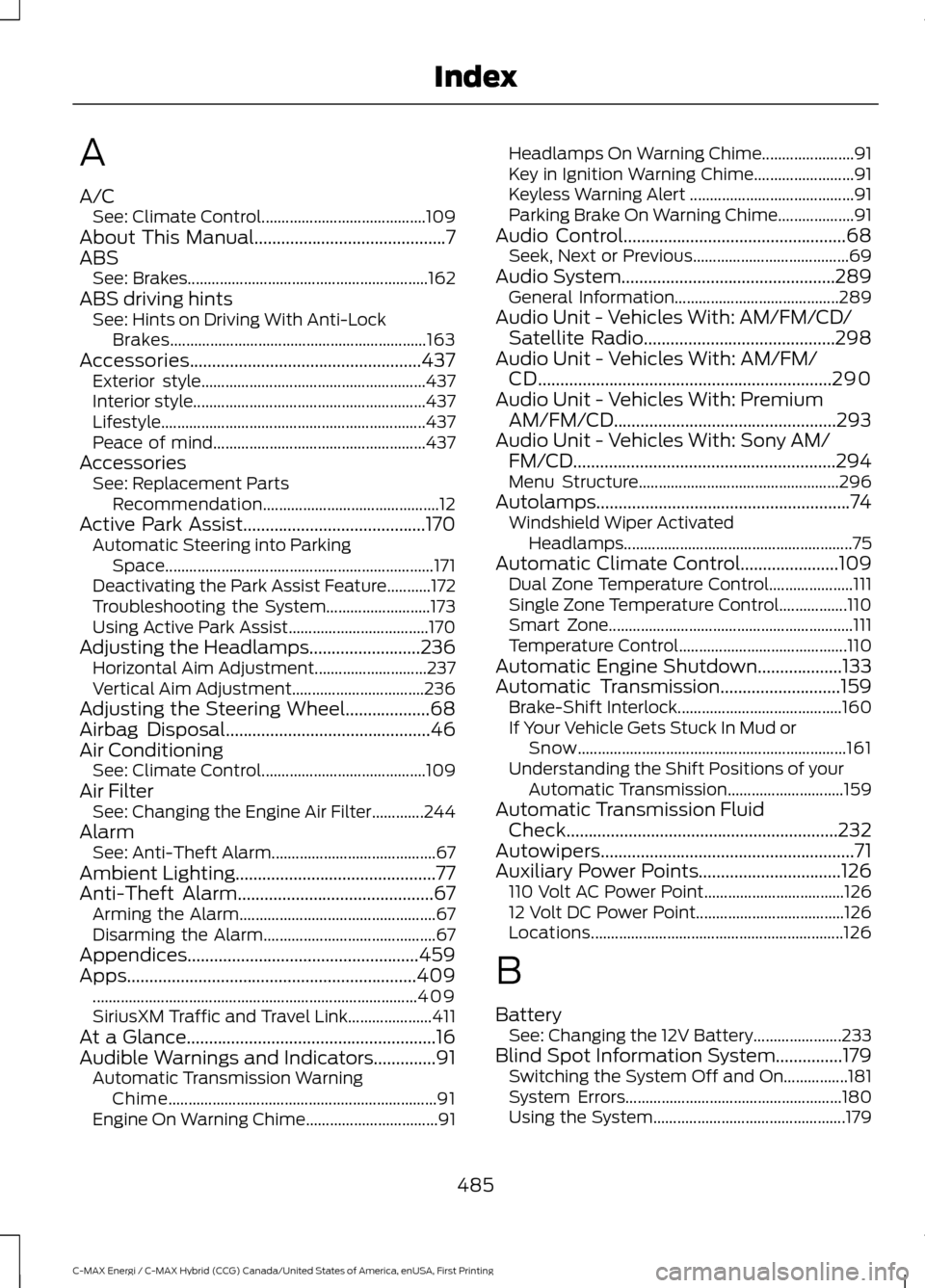
A
A/C
See: Climate Control......................................... 109
About This Manual...........................................7
ABS See: Brakes............................................................ 162
ABS driving hints See: Hints on Driving With Anti-Lock
Brakes................................................................ 163
Accessories....................................................437 Exterior style........................................................ 437
Interior style.......................................................... 437
Lifestyle.................................................................. 437
Peace of mind..................................................... 437
Accessories See: Replacement Parts
Recommendation............................................ 12
Active Park Assist.........................................170 Automatic Steering into Parking
Space................................................................... 171
Deactivating the Park Assist Feature...........172
Troubleshooting the System.......................... 173
Using Active Park Assist................................... 170
Adjusting the Headlamps.........................236 Horizontal Aim Adjustment............................ 237
Vertical Aim Adjustment................................. 236
Adjusting the Steering Wheel...................68
Airbag Disposal
..............................................46
Air Conditioning See: Climate Control......................................... 109
Air Filter See: Changing the Engine Air Filter.............244
Alarm See: Anti-Theft Alarm......................................... 67
Ambient Lighting.............................................77
Anti-Theft Alarm
............................................67
Arming the Alarm................................................. 67
Disarming the Alarm........................................... 67
Appendices....................................................459
Apps.................................................................409 ........................................................................\
......... 409
SiriusXM Traffic and Travel Link..................... 411
At a Glance........................................................16
Audible Warnings and Indicators..............91 Automatic Transmission Warning
Chime................................................................... 91
Engine On Warning Chime................................. 91Headlamps On Warning Chime.......................
91
Key in Ignition Warning Chime......................... 91
Keyless Warning Alert ......................................... 91
Parking Brake On Warning Chime................... 91
Audio Control..................................................68 Seek, Next or Previous....................................... 69
Audio System................................................289 General Information......................................... 289
Audio Unit - Vehicles With: AM/FM/CD/ Satellite Radio...........................................298
Audio Unit - Vehicles With: AM/FM/ CD
..................................................................290
Audio Unit - Vehicles With: Premium AM/FM/CD..................................................293
Audio Unit - Vehicles With: Sony AM/ FM/CD...........................................................294
Menu Structure.................................................. 296
Autolamps.........................................................74 Windshield Wiper Activated
Headlamps......................................................... 75
Automatic Climate Control......................109 Dual Zone Temperature Control..................... 111
Single Zone Temperature Control.................110
Smart Zone............................................................. 111
Temperature Control.......................................... 110
Automatic Engine Shutdown...................133
Automatic Transmission
...........................159
Brake-Shift Interlock......................................... 160
If Your Vehicle Gets Stuck In Mud or Snow................................................................... 161
Understanding the Shift Positions of your Automatic Transmission............................. 159
Automatic Transmission Fluid Check.............................................................232
Autowipers.........................................................71
Auxiliary Power Points................................126 110 Volt AC Power Point................................... 126
12 Volt DC Power Point..................................... 126
Locations............................................................... 126
B
Battery See: Changing the 12V Battery...................... 233
Blind Spot Information System...............179 Switching the System Off and On................181
System Errors...................................................... 180
Using the System................................................ 179
485
C-MAX Energi / C-MAX Hybrid (CCG) Canada/United States of America, enUSA, First Printing Index
Page 491 of 497
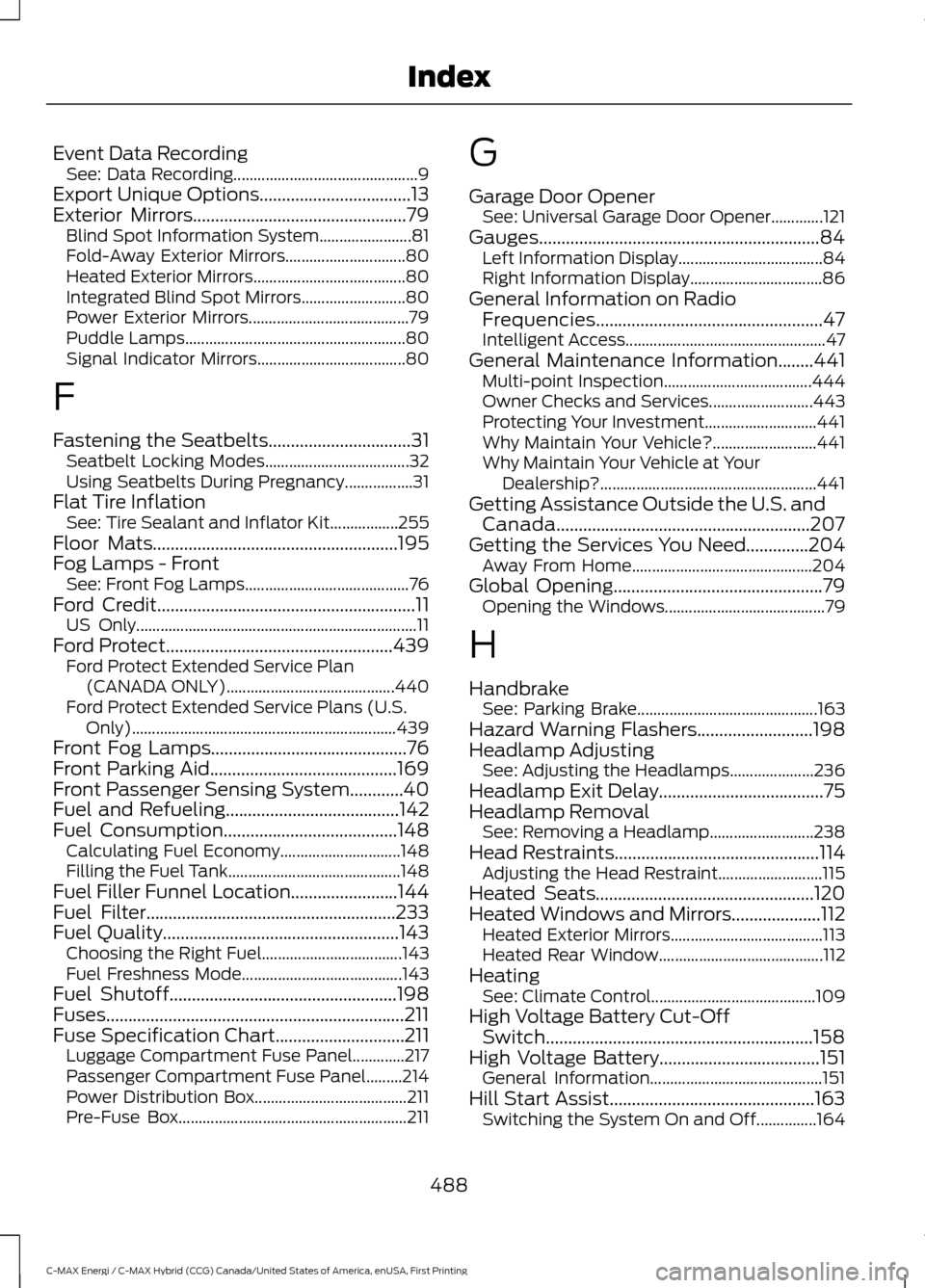
Event Data Recording
See: Data Recording.............................................. 9
Export Unique Options..................................13
Exterior Mirrors................................................79
Blind Spot Information System....................... 81
Fold-Away Exterior Mirrors.............................. 80
Heated Exterior Mirrors...................................... 80
Integrated Blind Spot Mirrors.......................... 80
Power Exterior Mirrors........................................ 79
Puddle Lamps....................................................... 80
Signal Indicator Mirrors..................................... 80
F
Fastening the Seatbelts
................................31
Seatbelt Locking Modes.................................... 32
Using Seatbelts During Pregnancy.................31
Flat Tire Inflation See: Tire Sealant and Inflator Kit.................255
Floor Mats.......................................................195
Fog Lamps - Front See: Front Fog Lamps......................................... 76
Ford Credit
..........................................................11
US Only...................................................................... 11
Ford Protect
...................................................439
Ford Protect Extended Service Plan
(CANADA ONLY).......................................... 440
Ford Protect Extended Service Plans (U.S. Only).................................................................. 439
Front Fog Lamps............................................76
Front Parking Aid..........................................169
Front Passenger Sensing System............40
Fuel and Refueling.......................................142
Fuel Consumption
.......................................148
Calculating Fuel Economy.............................. 148
Filling the Fuel Tank........................................... 148
Fuel Filler Funnel Location........................144
Fuel Filter
........................................................233
Fuel Quality.....................................................143 Choosing the Right Fuel................................... 143
Fuel Freshness Mode........................................ 143
Fuel Shutoff...................................................198
Fuses...................................................................211
Fuse Specification Chart
.............................211
Luggage Compartment Fuse Panel.............217
Passenger Compartment Fuse Panel.........214
Power Distribution Box...................................... 211
Pre-Fuse Box......................................................... 211G
Garage Door Opener
See: Universal Garage Door Opener.............121
Gauges...............................................................84 Left Information Display.................................... 84
Right Information Display................................. 86
General Information on Radio Frequencies...................................................47
Intelligent Access.................................................. 47
General Maintenance Information
........441
Multi-point Inspection..................................... 444
Owner Checks and Services.......................... 443
Protecting Your Investment............................ 441
Why Maintain Your Vehicle?.......................... 441
Why Maintain Your Vehicle at Your Dealership?...................................................... 441
Getting Assistance Outside the U.S. and Canada.........................................................207
Getting the Services You Need..............204 Away From Home............................................. 204
Global Opening
...............................................79
Opening the Windows........................................ 79
H
Handbrake See: Parking Brake............................................. 163
Hazard Warning Flashers..........................198
Headlamp Adjusting See: Adjusting the Headlamps..................... 236
Headlamp Exit Delay.....................................75
Headlamp Removal See: Removing a Headlamp.......................... 238
Head Restraints
..............................................114
Adjusting the Head Restraint.......................... 115
Heated Seats
.................................................120
Heated Windows and Mirrors....................112
Heated Exterior Mirrors...................................... 113
Heated Rear Window......................................... 112
Heating See: Climate Control......................................... 109
High Voltage Battery Cut-Off Switch............................................................158
High Voltage Battery....................................151 General Information........................................... 151
Hill Start Assist..............................................163 Switching the System On and Off...............164
488
C-MAX Energi / C-MAX Hybrid (CCG) Canada/United States of America, enUSA, First Printing Index