USB port FORD C MAX HYBRID 2017 2.G Owner's Manual
[x] Cancel search | Manufacturer: FORD, Model Year: 2017, Model line: C MAX HYBRID, Model: FORD C MAX HYBRID 2017 2.GPages: 497, PDF Size: 6.3 MB
Page 431 of 497
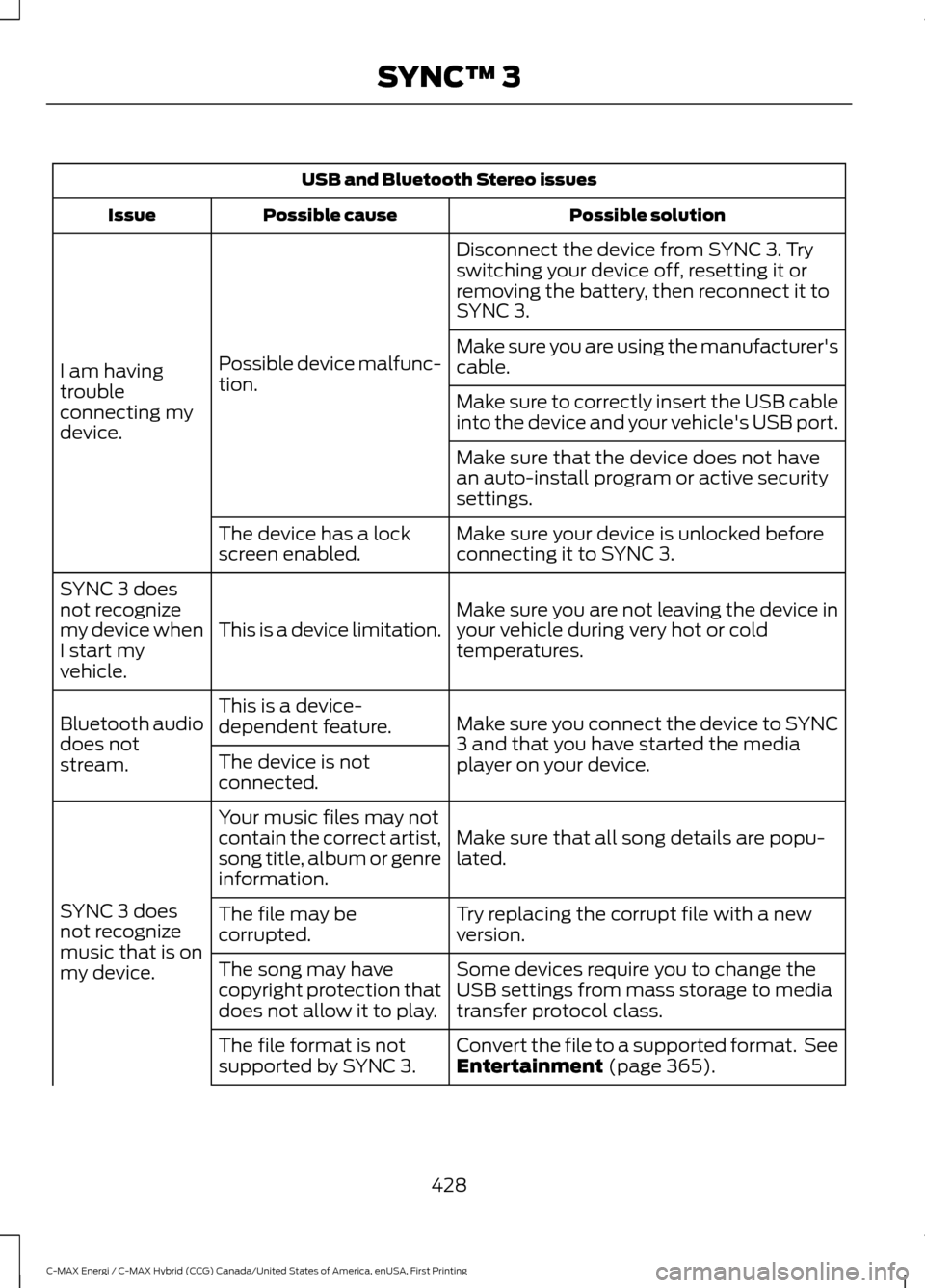
USB and Bluetooth Stereo issues
Possible solution
Possible cause
Issue
Disconnect the device from SYNC 3. Try
switching your device off, resetting it or
removing the battery, then reconnect it to
SYNC 3.
Possible device malfunc-
tion.
I am having
trouble
connecting my
device. Make sure you are using the manufacturer's
cable.
Make sure to correctly insert the USB cable
into the device and your vehicle's USB port.
Make sure that the device does not have
an auto-install program or active security
settings.
Make sure your device is unlocked before
connecting it to SYNC 3.
The device has a lock
screen enabled.
Make sure you are not leaving the device in
your vehicle during very hot or cold
temperatures.
This is a device limitation.
SYNC 3 does
not recognize
my device when
I start my
vehicle.
Make sure you connect the device to SYNC
3 and that you have started the media
player on your device.
This is a device-
dependent feature.
Bluetooth audio
does not
stream. The device is not
connected.
Make sure that all song details are popu-
lated.
Your music files may not
contain the correct artist,
song title, album or genre
information.
SYNC 3 does
not recognize
music that is on
my device. Try replacing the corrupt file with a new
version.
The file may be
corrupted.
Some devices require you to change the
USB settings from mass storage to media
transfer protocol class.
The song may have
copyright protection that
does not allow it to play.
Convert the file to a supported format. See
Entertainment (page 365).
The file format is not
supported by SYNC 3.
428
C-MAX Energi / C-MAX Hybrid (CCG) Canada/United States of America, enUSA, First Printing SYNC™ 3
Page 434 of 497
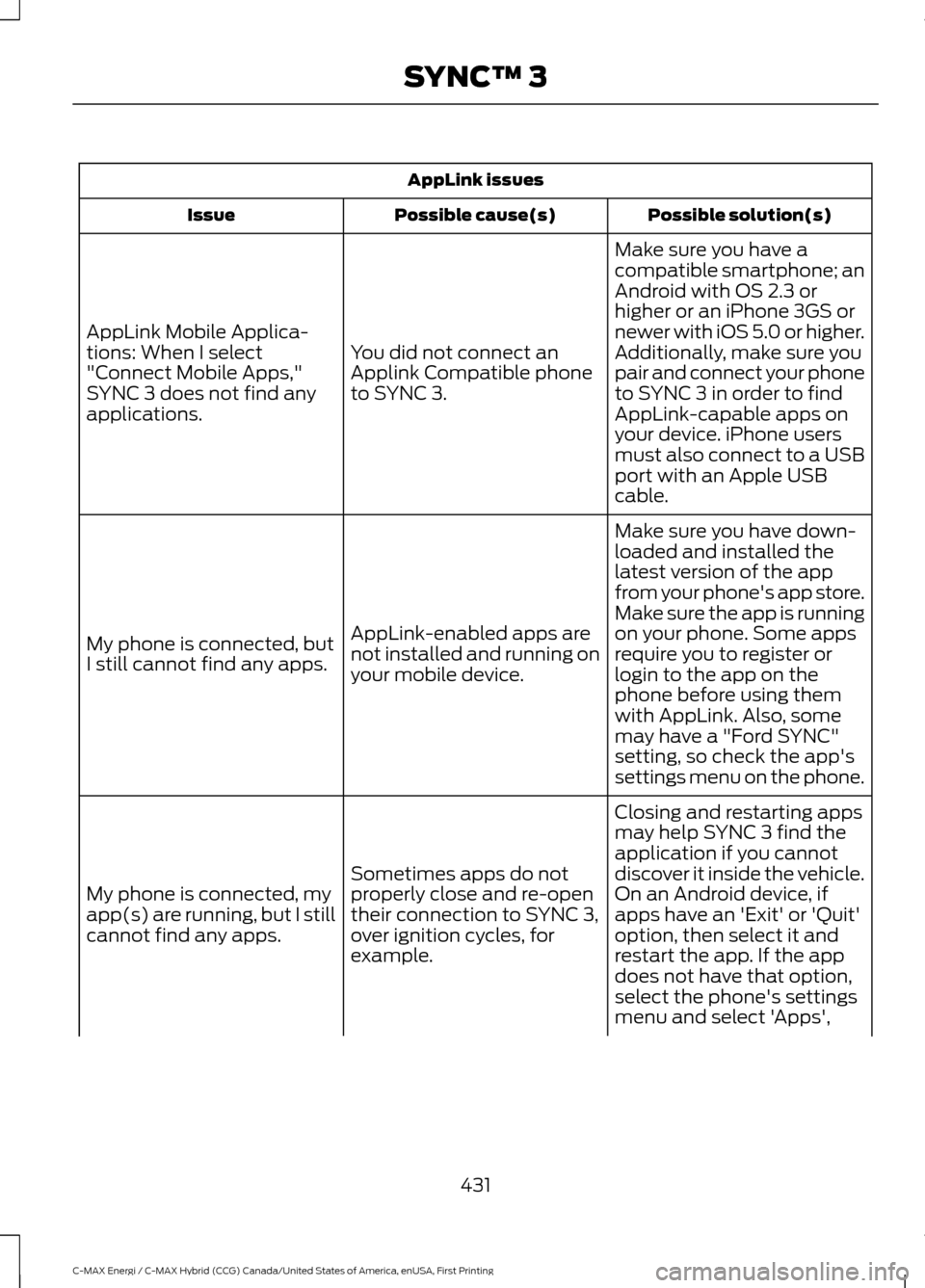
AppLink issues
Possible solution(s)
Possible cause(s)
Issue
Make sure you have a
compatible smartphone; an
Android with OS 2.3 or
higher or an iPhone 3GS or
newer with iOS 5.0 or higher.
Additionally, make sure you
You did not connect an
Applink Compatible phone
to SYNC 3.
AppLink Mobile Applica-
tions: When I select
"Connect Mobile Apps,"
SYNC 3 does not find any
applications.
pair and connect your phone
to SYNC 3 in order to find
AppLink-capable apps on
your device. iPhone users
must also connect to a USB
port with an Apple USB
cable.
Make sure you have down-
loaded and installed the
latest version of the app
from your phone's app store.
Make sure the app is running
on your phone. Some apps
AppLink-enabled apps are
not installed and running on
your mobile device.
My phone is connected, but
I still cannot find any apps.
require you to register or
login to the app on the
phone before using them
with AppLink. Also, some
may have a "Ford SYNC"
setting, so check the app's
settings menu on the phone.
Closing and restarting apps
may help SYNC 3 find the
application if you cannot
discover it inside the vehicle.
On an Android device, if
apps have an 'Exit' or 'Quit'
Sometimes apps do not
properly close and re-open
their connection to SYNC 3,
over ignition cycles, for
example.
My phone is connected, my
app(s) are running, but I still
cannot find any apps.
option, then select it and
restart the app. If the app
does not have that option,
select the phone's settings
menu and select 'Apps',
431
C-MAX Energi / C-MAX Hybrid (CCG) Canada/United States of America, enUSA, First Printing SYNC™ 3
Page 436 of 497
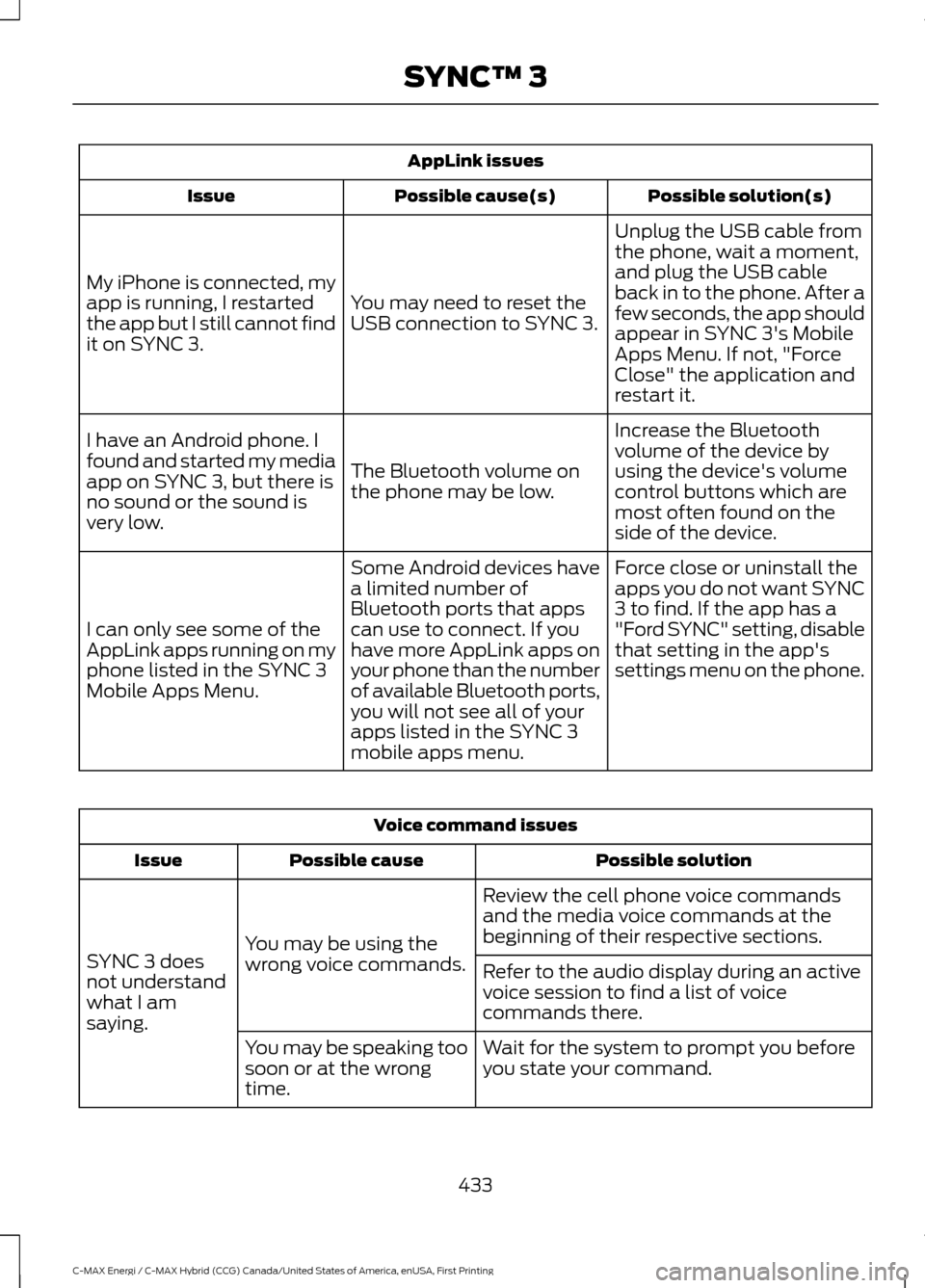
AppLink issues
Possible solution(s)
Possible cause(s)
Issue
Unplug the USB cable from
the phone, wait a moment,
and plug the USB cable
back in to the phone. After a
few seconds, the app should
appear in SYNC 3's Mobile
Apps Menu. If not, "Force
Close" the application and
restart it.
You may need to reset the
USB connection to SYNC 3.
My iPhone is connected, my
app is running, I restarted
the app but I still cannot find
it on SYNC 3.
Increase the Bluetooth
volume of the device by
using the device's volume
control buttons which are
most often found on the
side of the device.
The Bluetooth volume on
the phone may be low.
I have an Android phone. I
found and started my media
app on SYNC 3, but there is
no sound or the sound is
very low.
Force close or uninstall the
apps you do not want SYNC
3 to find. If the app has a
"Ford SYNC" setting, disable
that setting in the app's
settings menu on the phone.
Some Android devices have
a limited number of
Bluetooth ports that apps
can use to connect. If you
have more AppLink apps on
your phone than the number
of available Bluetooth ports,
you will not see all of your
apps listed in the SYNC 3
mobile apps menu.
I can only see some of the
AppLink apps running on my
phone listed in the SYNC 3
Mobile Apps Menu. Voice command issues
Possible solution
Possible cause
Issue
Review the cell phone voice commands
and the media voice commands at the
beginning of their respective sections.
You may be using the
wrong voice commands.
SYNC 3 does
not understand
what I am
saying. Refer to the audio display during an active
voice session to find a list of voice
commands there.
Wait for the system to prompt you before
you state your command.
You may be speaking too
soon or at the wrong
time.
433
C-MAX Energi / C-MAX Hybrid (CCG) Canada/United States of America, enUSA, First Printing SYNC™ 3
Page 439 of 497
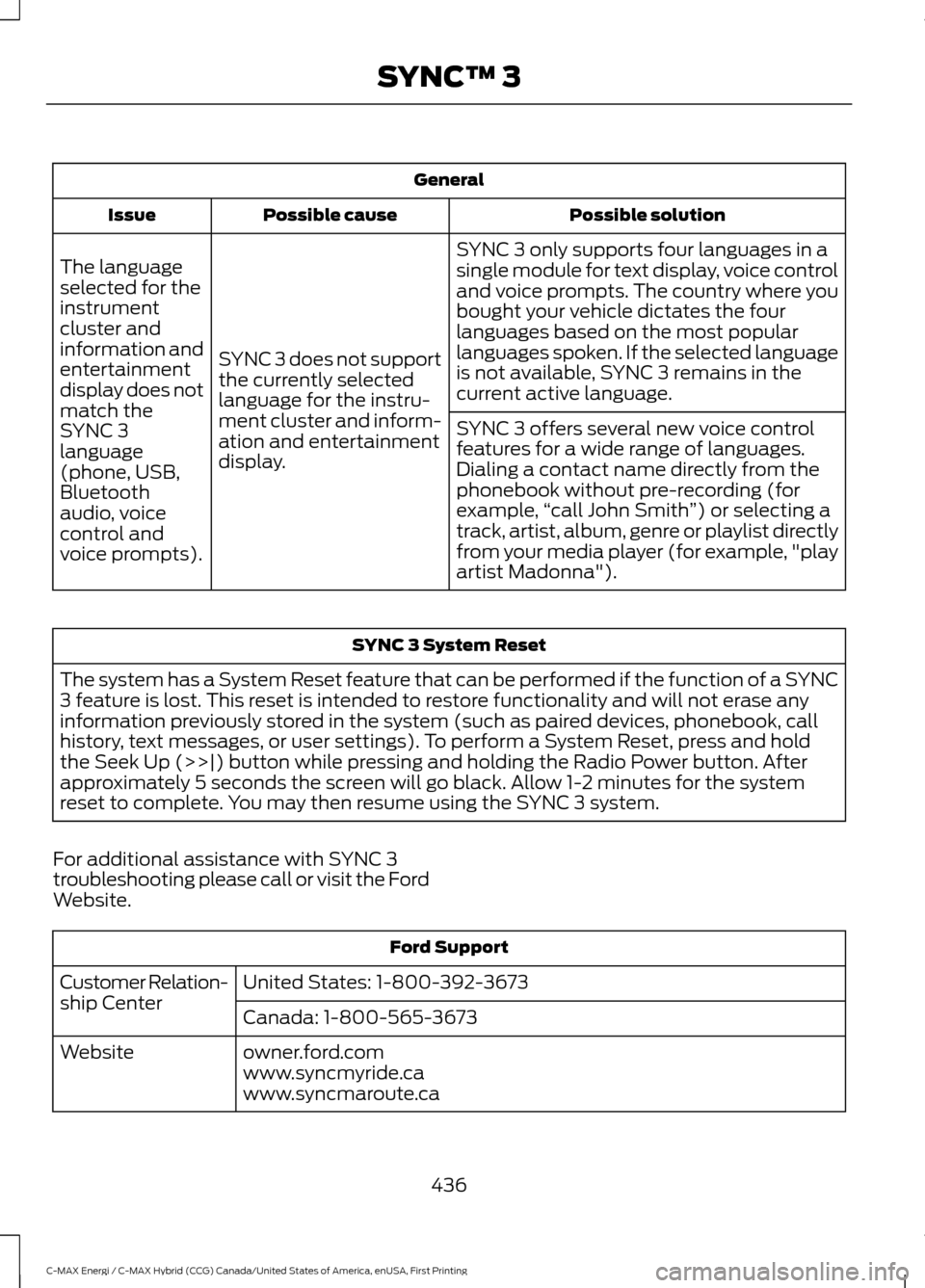
General
Possible solution
Possible cause
Issue
SYNC 3 only supports four languages in a
single module for text display, voice control
and voice prompts. The country where you
bought your vehicle dictates the four
languages based on the most popular
languages spoken. If the selected language
is not available, SYNC 3 remains in the
current active language.
SYNC 3 does not support
the currently selected
language for the instru-
ment cluster and inform-
ation and entertainment
display.
The language
selected for the
instrument
cluster and
information and
entertainment
display does not
match the
SYNC 3
SYNC 3 offers several new voice control
features for a wide range of languages.
Dialing a contact name directly from the
phonebook without pre-recording (for
example,
“call John Smith ”) or selecting a
track, artist, album, genre or playlist directly
from your media player (for example, "play
artist Madonna").
language
(phone, USB,
Bluetooth
audio, voice
control and
voice prompts). SYNC 3 System Reset
The system has a System Reset feature that can be performed if the function of a SYNC
3 feature is lost. This reset is intended to restore functionality and will not erase any
information previously stored in the system (such as paired devices, phonebook, call
history, text messages, or user settings). To perform a System Reset, press and hold
the Seek Up (>>|) button while pressing and holding the Radio Power button. After
approximately 5 seconds the screen will go black. Allow 1-2 minutes for the system
reset to complete. You may then resume using the SYNC 3 system.
For additional assistance with SYNC 3
troubleshooting please call or visit the Ford
Website. Ford Support
United States: 1-800-392-3673
Customer Relation-
ship Center
Canada: 1-800-565-3673
owner.ford.com
Website
www.syncmyride.ca
www.syncmaroute.ca
436
C-MAX Energi / C-MAX Hybrid (CCG) Canada/United States of America, enUSA, First Printing SYNC™ 3
Page 490 of 497
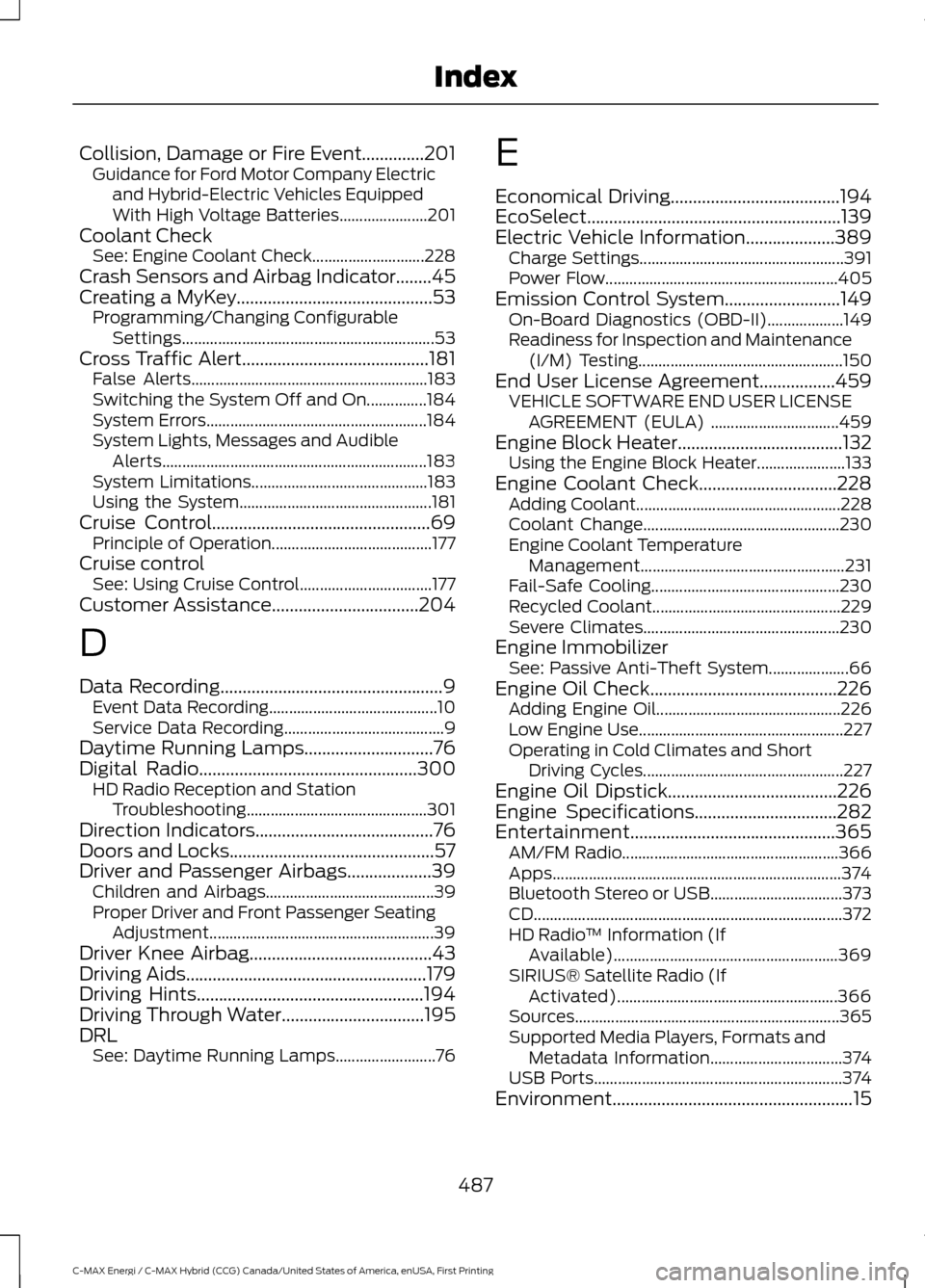
Collision, Damage or Fire Event..............201
Guidance for Ford Motor Company Electric
and Hybrid-Electric Vehicles Equipped
With High Voltage Batteries...................... 201
Coolant Check See: Engine Coolant Check............................ 228
Crash Sensors and Airbag Indicator........45
Creating a MyKey............................................53 Programming/Changing Configurable
Settings............................................................... 53
Cross Traffic Alert
..........................................181
False Alerts........................................................... 183
Switching the System Off and On...............184
System Errors....................................................... 184
System Lights, Messages and Audible Alerts.................................................................. 183
System Limitations............................................ 183
Using the System................................................ 181
Cruise Control
.................................................69
Principle of Operation........................................ 177
Cruise control See: Using Cruise Control................................. 177
Customer Assistance
.................................204
D
Data Recording
..................................................9
Event Data Recording.......................................... 10
Service Data Recording........................................ 9
Daytime Running Lamps.............................76
Digital Radio
.................................................300
HD Radio Reception and Station
Troubleshooting............................................. 301
Direction Indicators
........................................76
Doors and Locks..............................................57
Driver and Passenger Airbags...................39 Children and Airbags.......................................... 39
Proper Driver and Front Passenger Seating Adjustment........................................................ 39
Driver Knee Airbag.........................................43
Driving Aids
......................................................179
Driving Hints...................................................194
Driving Through Water................................195
DRL See: Daytime Running Lamps......................... 76E
Economical Driving
......................................194
EcoSelect.........................................................139
Electric Vehicle Information
....................389
Charge Settings................................................... 391
Power Flow.......................................................... 405
Emission Control System..........................149 On-Board Diagnostics (OBD-II)................... 149
Readiness for Inspection and Maintenance (I/M) Testing................................................... 150
End User License Agreement.................459 VEHICLE SOFTWARE END USER LICENSE
AGREEMENT (EULA) ................................ 459
Engine Block Heater.....................................132 Using the Engine Block Heater...................... 133
Engine Coolant Check...............................228 Adding Coolant................................................... 228
Coolant Change................................................. 230
Engine Coolant Temperature Management................................................... 231
Fail-Safe Cooling............................................... 230
Recycled Coolant............................................... 229
Severe Climates................................................. 230
Engine Immobilizer See: Passive Anti-Theft System.................... 66
Engine Oil Check..........................................226 Adding Engine Oil.............................................. 226
Low Engine Use................................................... 227
Operating in Cold Climates and Short Driving Cycles.................................................. 227
Engine Oil Dipstick
......................................226
Engine Specifications................................282
Entertainment..............................................365 AM/FM Radio...................................................... 366
Apps........................................................................\
374
Bluetooth Stereo or USB................................. 373
CD........................................................................\
..... 372
HD Radio ™ Information (If
Available)........................................................ 369
SIRIUS® Satellite Radio (If Activated)....................................................... 366
Sources.................................................................. 365
Supported Media Players, Formats and Metadata Information................................. 374
USB Ports.............................................................. 374
Environment
......................................................15
487
C-MAX Energi / C-MAX Hybrid (CCG) Canada/United States of America, enUSA, First Printing Index
Page 496 of 497
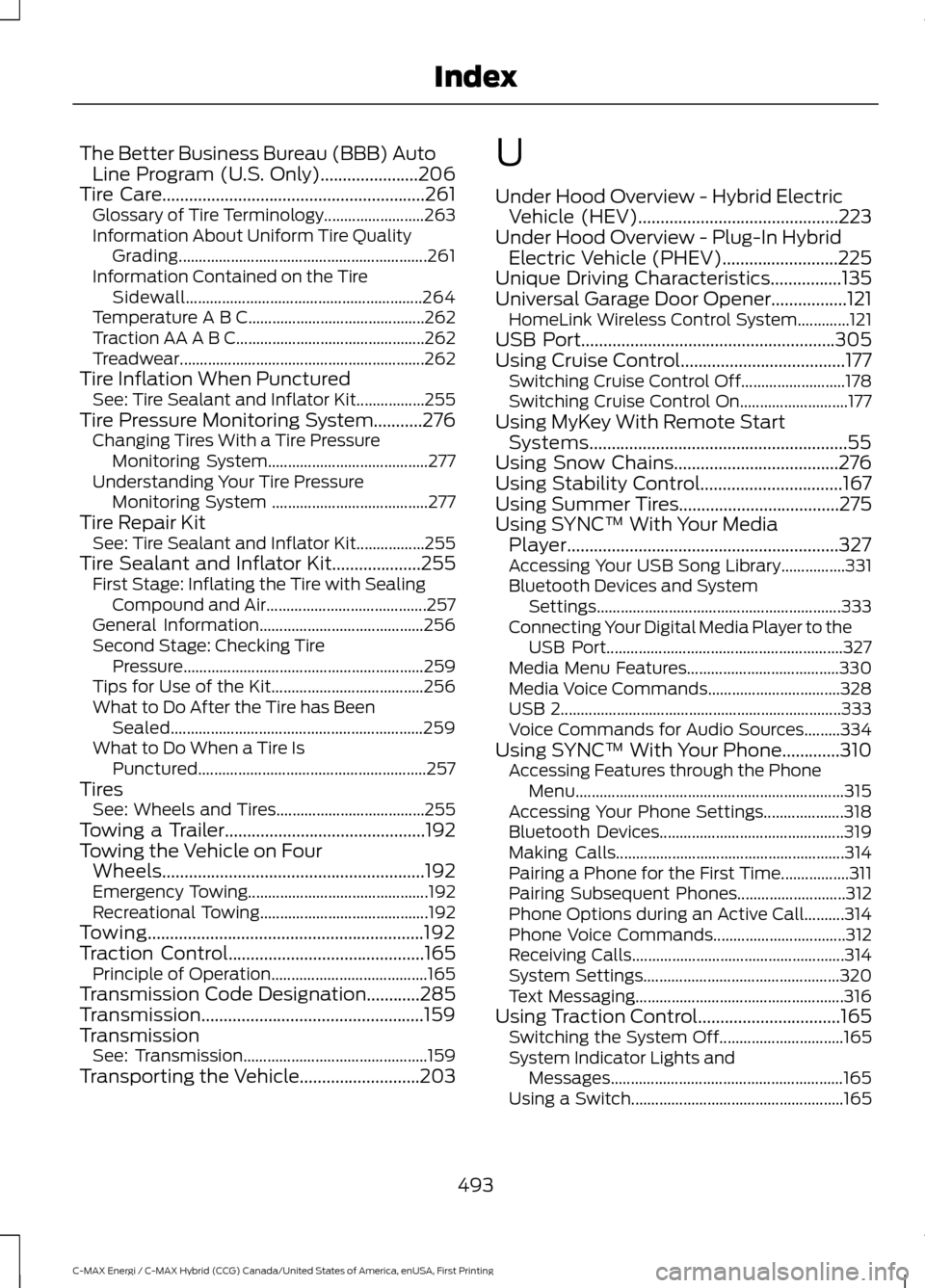
The Better Business Bureau (BBB) Auto
Line Program (U.S. Only)......................206
Tire Care...........................................................261
Glossary of Tire Terminology......................... 263
Information About Uniform Tire Quality Grading.............................................................. 261
Information Contained on the Tire Sidewall........................................................... 264
Temperature A B C............................................ 262
Traction AA A B C............................................... 262
Treadwear............................................................. 262
Tire Inflation When Punctured See: Tire Sealant and Inflator Kit.................255
Tire Pressure Monitoring System...........276 Changing Tires With a Tire Pressure
Monitoring System........................................ 277
Understanding Your Tire Pressure Monitoring System ....................................... 277
Tire Repair Kit See: Tire Sealant and Inflator Kit.................255
Tire Sealant and Inflator Kit....................255 First Stage: Inflating the Tire with Sealing
Compound and Air........................................ 257
General Information......................................... 256
Second Stage: Checking Tire Pressure............................................................ 259
Tips for Use of the Kit...................................... 256
What to Do After the Tire has Been Sealed............................................................... 259
What to Do When a Tire Is Punctured......................................................... 257
Tires See: Wheels and Tires..................................... 255
Towing a Trailer.............................................192
Towing the Vehicle on Four Wheels...........................................................192
Emergency Towing............................................. 192
Recreational Towing.......................................... 192
Towing..............................................................192
Traction Control
............................................165
Principle of Operation....................................... 165
Transmission Code Designation
............285
Transmission..................................................159
Transmission See: Transmission.............................................. 159
Transporting the Vehicle...........................203 U
Under Hood Overview - Hybrid Electric
Vehicle (HEV)
.............................................223
Under Hood Overview - Plug-In Hybrid Electric Vehicle (PHEV)
..........................225
Unique Driving Characteristics................135
Universal Garage Door Opener.................121 HomeLink Wireless Control System.............121
USB Port
.........................................................305
Using Cruise Control.....................................177 Switching Cruise Control Off.......................... 178
Switching Cruise Control On........................... 177
Using MyKey With Remote Start Systems..........................................................55
Using Snow Chains
.....................................276
Using Stability Control................................167
Using Summer Tires....................................275
Using SYNC™ With Your Media Player.............................................................327
Accessing Your USB Song Library................331
Bluetooth Devices and System Settings............................................................. 333
Connecting Your Digital Media Player to the USB Port........................................................... 327
Media Menu Features...................................... 330
Media Voice Commands................................. 328
USB 2...................................................................... 333
Voice Commands for Audio Sources.........334
Using SYNC™ With Your Phone.............310 Accessing Features through the Phone
Menu................................................................... 315
Accessing Your Phone Settings.................... 318
Bluetooth Devices.............................................. 319
Making Calls......................................................... 314
Pairing a Phone for the First Time.................311
Pairing Subsequent Phones........................... 312
Phone Options during an Active Call..........314
Phone Voice Commands................................. 312
Receiving Calls..................................................... 314
System Settings................................................. 320
Text Messaging.................................................... 316
Using Traction Control
................................165
Switching the System Off............................... 165
System Indicator Lights and Messages.......................................................... 165
Using a Switch..................................................... 165
493
C-MAX Energi / C-MAX Hybrid (CCG) Canada/United States of America, enUSA, First Printing Index