stop start FORD C MAX HYBRID 2017 2.G Owner's Guide
[x] Cancel search | Manufacturer: FORD, Model Year: 2017, Model line: C MAX HYBRID, Model: FORD C MAX HYBRID 2017 2.GPages: 497, PDF Size: 6.3 MB
Page 345 of 497
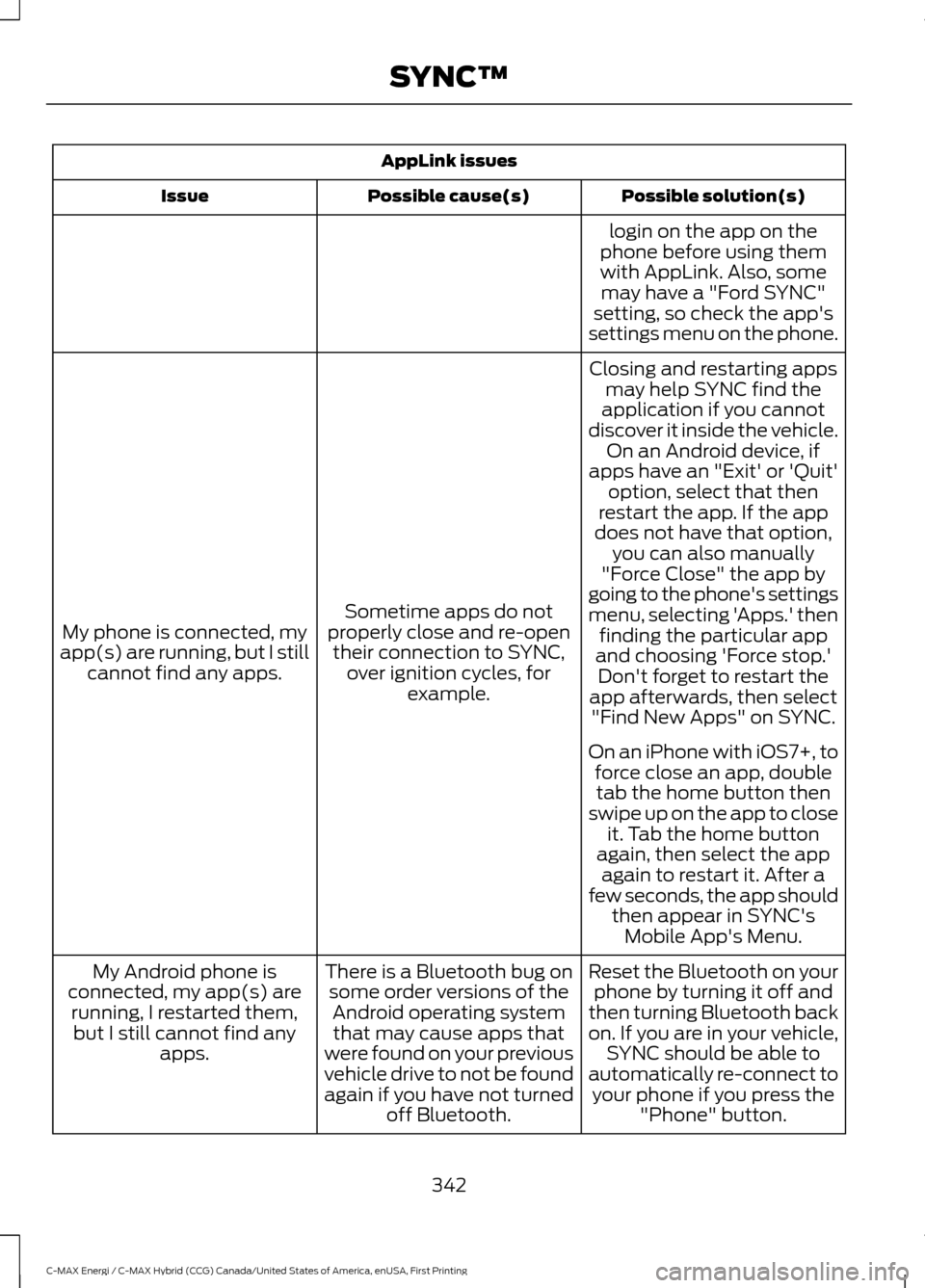
AppLink issues
Possible solution(s)
Possible cause(s)
Issue
login on the app on the
phone before using them with AppLink. Also, some may have a "Ford SYNC"
setting, so check the app's
settings menu on the phone.
Closing and restarting apps may help SYNC find the
application if you cannot
discover it inside the vehicle. On an Android device, if
apps have an "Exit' or 'Quit'
Sometime apps do not
properly close and re-open their connection to SYNC, over ignition cycles, for example.
My phone is connected, my
app(s) are running, but I still cannot find any apps. option, select that then
restart the app. If the app
does not have that option, you can also manually
"Force Close" the app by
going to the phone's settings
menu, selecting 'Apps.' then finding the particular app
and choosing 'Force stop.' Don't forget to restart the
app afterwards, then select "Find New Apps" on SYNC.
On an iPhone with iOS7+, to force close an app, doubletab the home button then
swipe up on the app to close it. Tab the home button
again, then select the app again to restart it. After a
few seconds, the app should then appear in SYNC'sMobile App's Menu.
Reset the Bluetooth on your phone by turning it off and
then turning Bluetooth back
on. If you are in your vehicle, SYNC should be able to
automatically re-connect to your phone if you press the "Phone" button.
There is a Bluetooth bug on
some order versions of theAndroid operating systemthat may cause apps that
were found on your previous
vehicle drive to not be found
again if you have not turned off Bluetooth.
My Android phone is
connected, my app(s) are running, I restarted them,but I still cannot find any apps.
342
C-MAX Energi / C-MAX Hybrid (CCG) Canada/United States of America, enUSA, First Printing SYNC™
Page 353 of 497
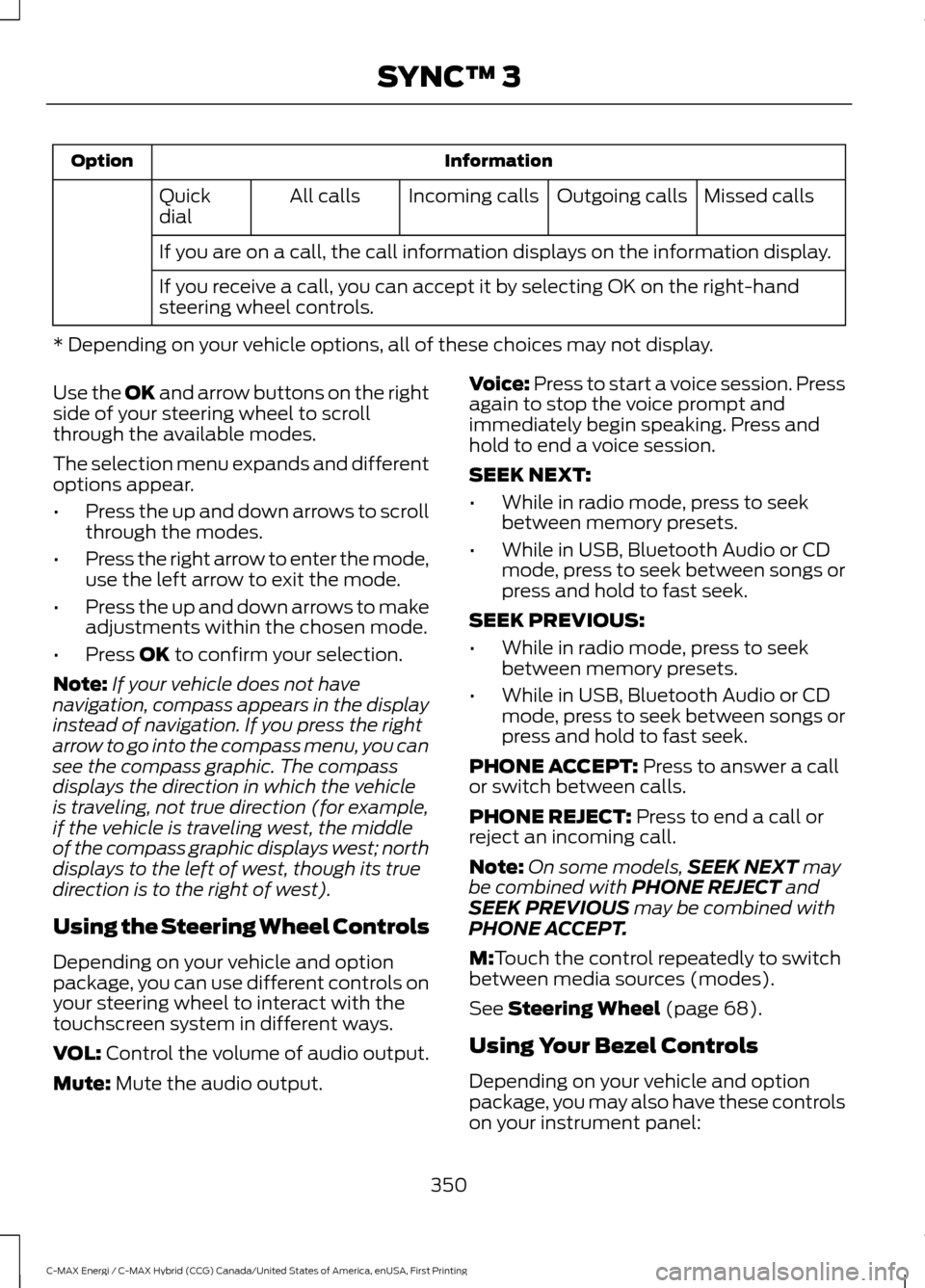
Information
Option
Missed calls
Outgoing calls
Incoming calls
All calls
Quick
dial
If you are on a call, the call information displays on the information display.
If you receive a call, you can accept it by selecting OK on the right-hand
steering wheel controls.
* Depending on your vehicle options, all of these choices may not display.
Use the OK and arrow buttons on the right
side of your steering wheel to scroll
through the available modes.
The selection menu expands and different
options appear.
• Press the up and down arrows to scroll
through the modes.
• Press the right arrow to enter the mode,
use the left arrow to exit the mode.
• Press the up and down arrows to make
adjustments within the chosen mode.
• Press
OK to confirm your selection.
Note: If your vehicle does not have
navigation, compass appears in the display
instead of navigation. If you press the right
arrow to go into the compass menu, you can
see the compass graphic. The compass
displays the direction in which the vehicle
is traveling, not true direction (for example,
if the vehicle is traveling west, the middle
of the compass graphic displays west; north
displays to the left of west, though its true
direction is to the right of west).
Using the Steering Wheel Controls
Depending on your vehicle and option
package, you can use different controls on
your steering wheel to interact with the
touchscreen system in different ways.
VOL:
Control the volume of audio output.
Mute:
Mute the audio output. Voice:
Press to start a voice session. Press
again to stop the voice prompt and
immediately begin speaking. Press and
hold to end a voice session.
SEEK NEXT:
• While in radio mode, press to seek
between memory presets.
• While in USB, Bluetooth Audio or CD
mode, press to seek between songs or
press and hold to fast seek.
SEEK PREVIOUS:
• While in radio mode, press to seek
between memory presets.
• While in USB, Bluetooth Audio or CD
mode, press to seek between songs or
press and hold to fast seek.
PHONE ACCEPT:
Press to answer a call
or switch between calls.
PHONE REJECT:
Press to end a call or
reject an incoming call.
Note: On some models, SEEK NEXT
may
be combined with PHONE REJECT and
SEEK PREVIOUS may be combined with
PHONE ACCEPT.
M:
Touch the control repeatedly to switch
between media sources (modes).
See
Steering Wheel (page 68).
Using Your Bezel Controls
Depending on your vehicle and option
package, you may also have these controls
on your instrument panel:
350
C-MAX Energi / C-MAX Hybrid (CCG) Canada/United States of America, enUSA, First Printing SYNC™ 3
Page 435 of 497
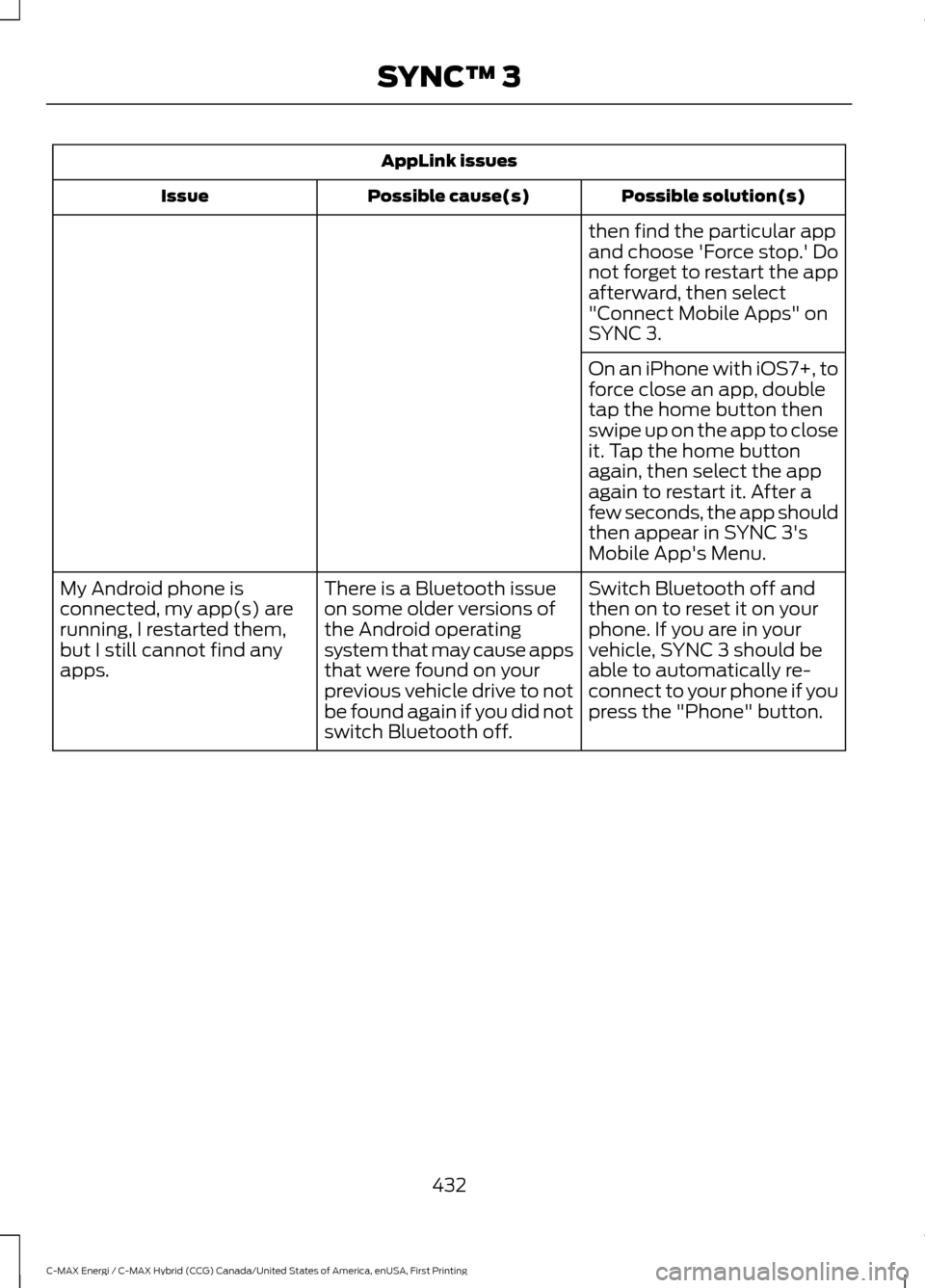
AppLink issues
Possible solution(s)
Possible cause(s)
Issue
then find the particular app
and choose 'Force stop.' Do
not forget to restart the app
afterward, then select
"Connect Mobile Apps" on
SYNC 3.
On an iPhone with iOS7+, to
force close an app, double
tap the home button then
swipe up on the app to close
it. Tap the home button
again, then select the app
again to restart it. After a
few seconds, the app should
then appear in SYNC 3's
Mobile App's Menu.
Switch Bluetooth off and
then on to reset it on your
phone. If you are in your
vehicle, SYNC 3 should be
able to automatically re-
connect to your phone if you
press the "Phone" button.
There is a Bluetooth issue
on some older versions of
the Android operating
system that may cause apps
that were found on your
previous vehicle drive to not
be found again if you did not
switch Bluetooth off.
My Android phone is
connected, my app(s) are
running, I restarted them,
but I still cannot find any
apps.
432
C-MAX Energi / C-MAX Hybrid (CCG) Canada/United States of America, enUSA, First Printing SYNC™ 3
Page 492 of 497
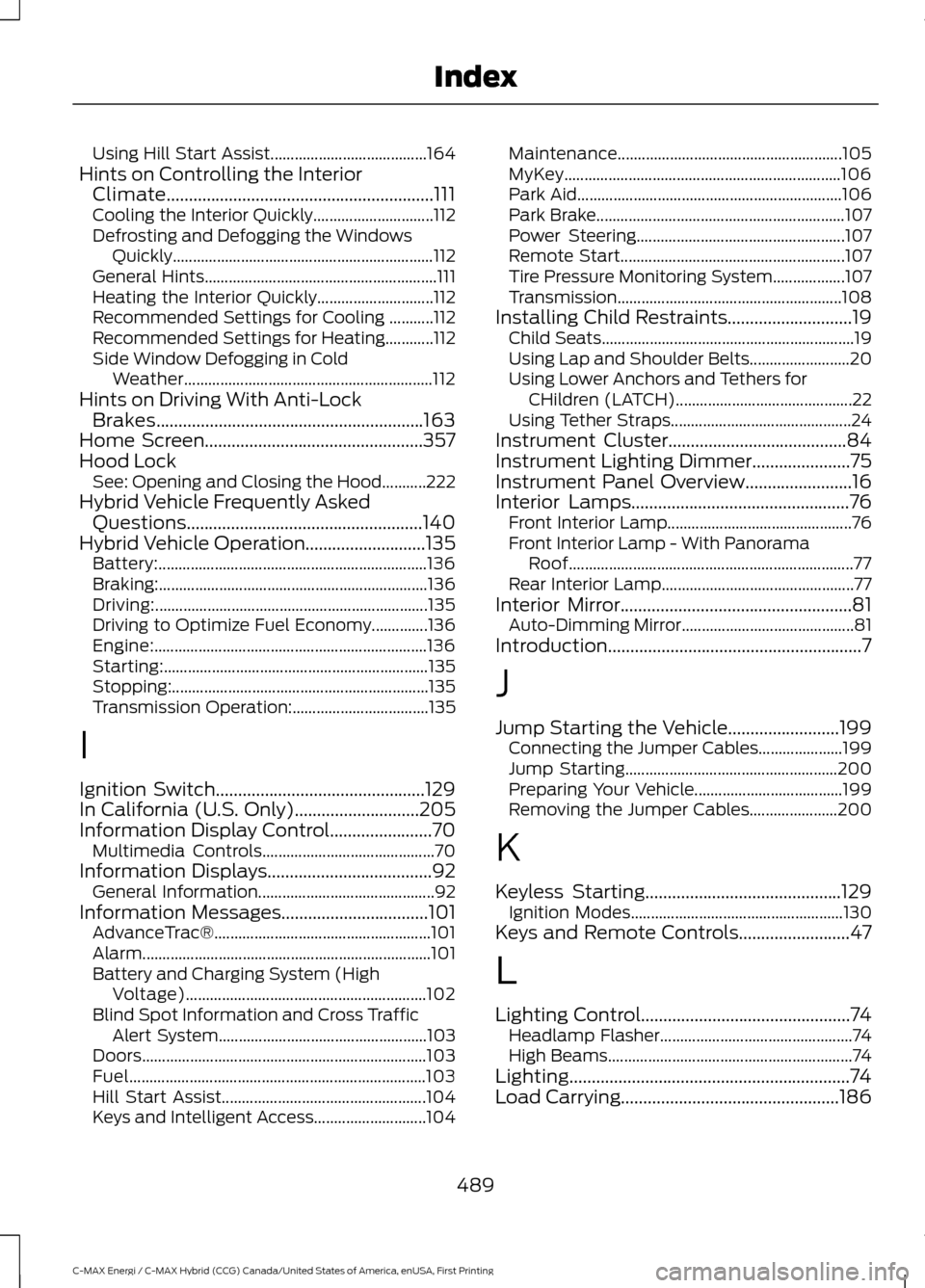
Using Hill Start Assist.......................................
164
Hints on Controlling the Interior Climate............................................................111
Cooling the Interior Quickly.............................. 112
Defrosting and Defogging the Windows Quickly................................................................. 112
General Hints.......................................................... 111
Heating the Interior Quickly............................. 112
Recommended Settings for Cooling ...........112
Recommended Settings for Heating............112
Side Window Defogging in Cold Weather.............................................................. 112
Hints on Driving With Anti-Lock Brakes............................................................163
Home Screen.................................................357
Hood Lock See: Opening and Closing the Hood...........222
Hybrid Vehicle Frequently Asked Questions.....................................................140
Hybrid Vehicle Operation...........................135 Battery:................................................................... 136
Braking:................................................................... 136
Driving:.................................................................... 135
Driving to Optimize Fuel Economy..............136
Engine:.................................................................... 136
Starting:.................................................................. 135
Stopping:................................................................ 135
Transmission Operation:.................................. 135
I
Ignition Switch...............................................129
In California (U.S. Only)............................205
Information Display Control.......................70 Multimedia Controls........................................... 70
Information Displays.....................................92 General Information............................................ 92
Information Messages
.................................101
AdvanceTrac®...................................................... 101
Alarm........................................................................\
101
Battery and Charging System (High Voltage)............................................................ 102
Blind Spot Information and Cross Traffic Alert System.................................................... 103
Doors....................................................................... 103
Fuel........................................................................\
.. 103
Hill Start Assist................................................... 104
Keys and Intelligent Access............................ 104Maintenance........................................................
105
MyKey..................................................................... 106
Park Aid.................................................................. 106
Park Brake.............................................................. 107
Power Steering.................................................... 107
Remote Start........................................................ 107
Tire Pressure Monitoring System.................. 107
Transmission........................................................ 108
Installing Child Restraints............................19 Child Seats............................................................... 19
Using Lap and Shoulder Belts......................... 20
Using Lower Anchors and Tethers for CHildren (LATCH)............................................ 22
Using Tether Straps............................................. 24
Instrument Cluster
........................................84
Instrument Lighting Dimmer......................75
Instrument Panel Overview........................16
Interior Lamps
.................................................76
Front Interior Lamp.............................................. 76
Front Interior Lamp - With Panorama Roof....................................................................... 77
Rear Interior Lamp................................................ 77
Interior Mirror....................................................81 Auto-Dimming Mirror........................................... 81
Introduction.........................................................7
J
Jump Starting the Vehicle.........................199 Connecting the Jumper Cables..................... 199
Jump Starting..................................................... 200
Preparing Your Vehicle..................................... 199
Removing the Jumper Cables...................... 200
K
Keyless Starting
............................................129
Ignition Modes..................................................... 130
Keys and Remote Controls.........................47
L
Lighting Control
...............................................74
Headlamp Flasher................................................ 74
High Beams............................................................. 74
Lighting...............................................................74
Load Carrying.................................................186
489
C-MAX Energi / C-MAX Hybrid (CCG) Canada/United States of America, enUSA, First Printing Index
Page 494 of 497
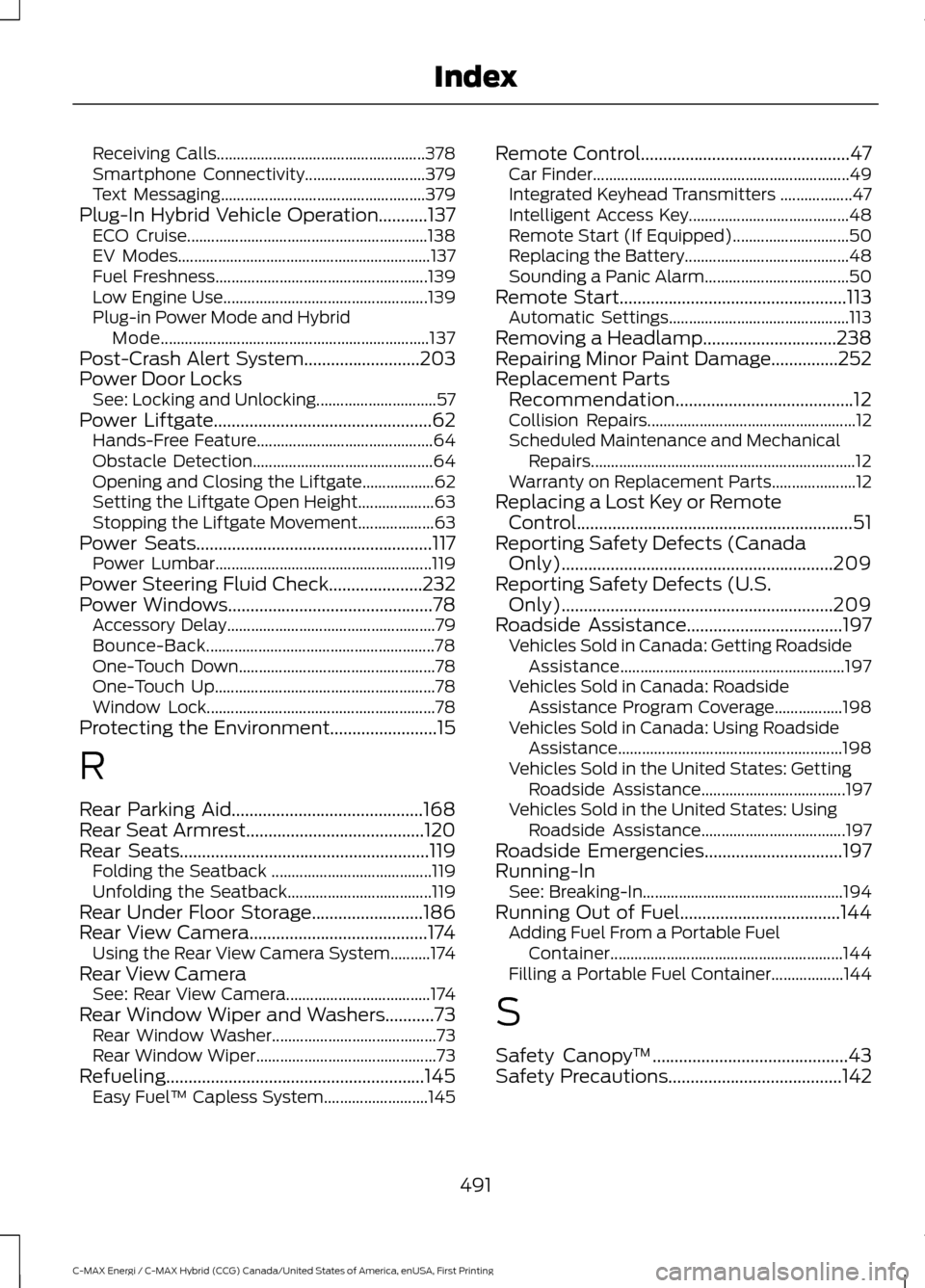
Receiving Calls....................................................
378
Smartphone Connectivity.............................. 379
Text Messaging................................................... 379
Plug-In Hybrid Vehicle Operation...........137 ECO Cruise............................................................ 138
EV Modes............................................................... 137
Fuel Freshness..................................................... 139
Low Engine Use................................................... 139
Plug-in Power Mode and Hybrid Mode................................................................... 137
Post-Crash Alert System..........................203
Power Door Locks See: Locking and Unlocking.............................. 57
Power Liftgate
.................................................62
Hands-Free Feature............................................ 64
Obstacle Detection............................................. 64
Opening and Closing the Liftgate.................. 62
Setting the Liftgate Open Height................... 63
Stopping the Liftgate Movement................... 63
Power Seats.....................................................117 Power Lumbar...................................................... 119
Power Steering Fluid Check.....................232
Power Windows
..............................................78
Accessory Delay.................................................... 79
Bounce-Back......................................................... 78
One-Touch Down................................................. 78
One-Touch Up....................................................... 78
Window Lock......................................................... 78
Protecting the Environment........................15
R
Rear Parking Aid
...........................................168
Rear Seat Armrest........................................120
Rear Seats
........................................................119
Folding the Seatback ........................................ 119
Unfolding the Seatback.................................... 119
Rear Under Floor Storage.........................186
Rear View Camera........................................174 Using the Rear View Camera System..........174
Rear View Camera See: Rear View Camera.................................... 174
Rear Window Wiper and Washers
...........73
Rear Window Washer......................................... 73
Rear Window Wiper............................................. 73
Refueling..........................................................145 Easy Fuel ™ Capless System.......................... 145Remote Control...............................................47
Car Finder................................................................ 49
Integrated Keyhead Transmitters .................. 47
Intelligent Access Key........................................ 48
Remote Start (If Equipped)............................. 50
Replacing the Battery......................................... 48
Sounding a Panic Alarm.................................... 50
Remote Start
...................................................113
Automatic Settings............................................. 113
Removing a Headlamp..............................238
Repairing Minor Paint Damage...............252
Replacement Parts Recommendation........................................12
Collision Repairs.................................................... 12
Scheduled Maintenance and Mechanical Repairs.................................................................. 12
Warranty on Replacement Parts..................... 12
Replacing a Lost Key or Remote Control..............................................................51
Reporting Safety Defects (Canada Only).............................................................209
Reporting Safety Defects (U.S. Only).............................................................209
Roadside Assistance
...................................197
Vehicles Sold in Canada: Getting Roadside
Assistance........................................................ 197
Vehicles Sold in Canada: Roadside Assistance Program Coverage.................198
Vehicles Sold in Canada: Using Roadside Assistance........................................................ 198
Vehicles Sold in the United States: Getting Roadside Assistance.................................... 197
Vehicles Sold in the United States: Using Roadside Assistance.................................... 197
Roadside Emergencies...............................197
Running-In See: Breaking-In.................................................. 194
Running Out of Fuel....................................144 Adding Fuel From a Portable Fuel
Container.......................................................... 144
Filling a Portable Fuel Container.................. 144
S
Safety Canopy ™
............................................43
Safety Precautions.......................................142
491
C-MAX Energi / C-MAX Hybrid (CCG) Canada/United States of America, enUSA, First Printing Index
Page 495 of 497
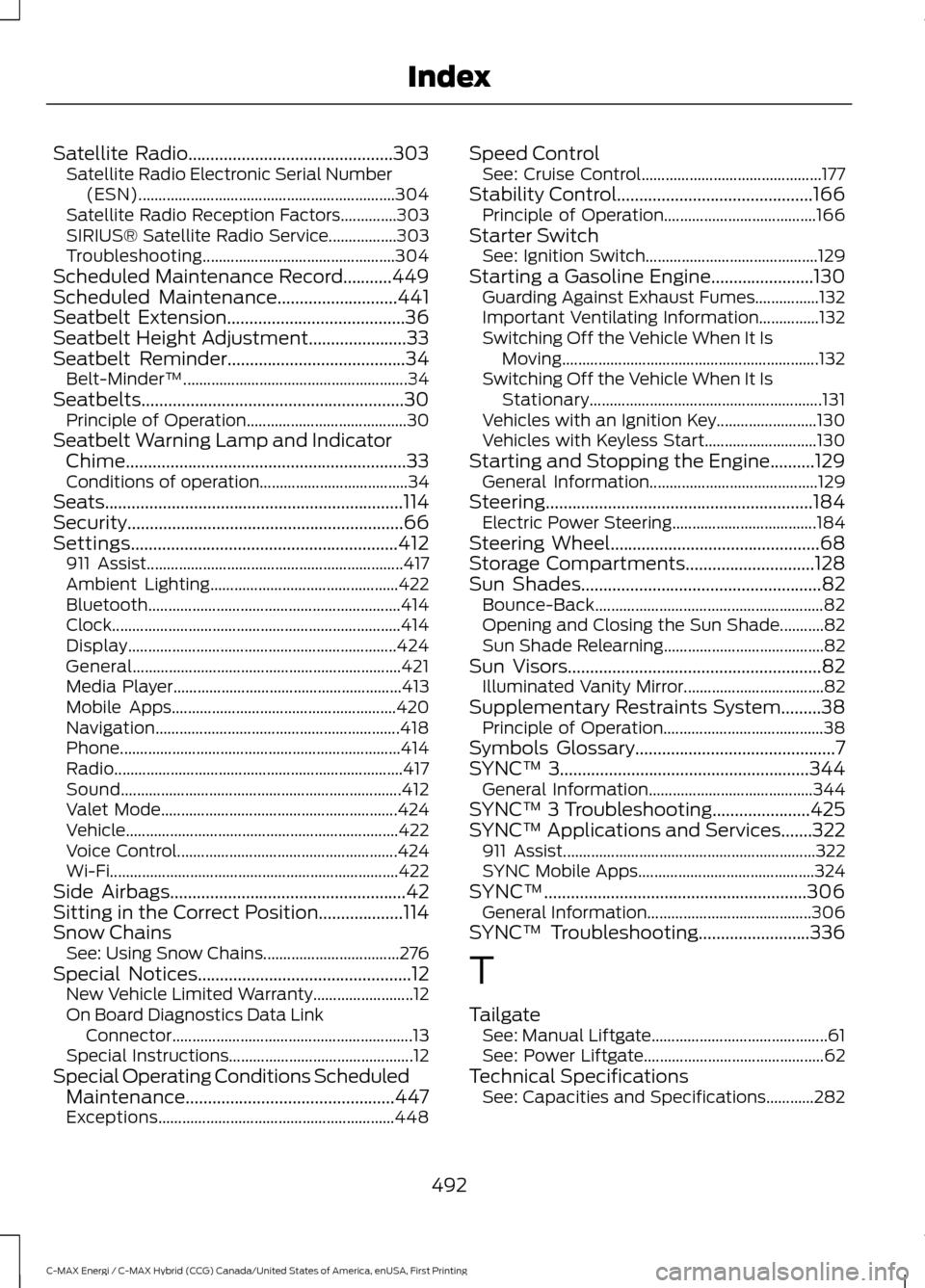
Satellite Radio..............................................303
Satellite Radio Electronic Serial Number
(ESN)................................................................ 304
Satellite Radio Reception Factors..............303
SIRIUS® Satellite Radio Service.................303
Troubleshooting................................................ 304
Scheduled Maintenance Record...........449
Scheduled Maintenance...........................441
Seatbelt Extension........................................36
Seatbelt Height Adjustment
......................33
Seatbelt Reminder........................................34
Belt-Minder™........................................................ 34
Seatbelts...........................................................30 Principle of Operation........................................ 30
Seatbelt Warning Lamp and Indicator Chime...............................................................33
Conditions of operation..................................... 34
Seats
...................................................................114
Security..............................................................66
Settings............................................................412
911 Assist................................................................ 417
Ambient Lighting............................................... 422
Bluetooth............................................................... 414
Clock........................................................................\
414
Display................................................................... 424
General................................................................... 421
Media Player......................................................... 413
Mobile Apps........................................................ 420
Navigation............................................................. 418
Phone...................................................................... 414
Radio........................................................................\
417
Sound...................................................................... 412
Valet Mode........................................................... 424
Vehicle.................................................................... 422
Voice Control....................................................... 424
Wi-Fi........................................................................\
422
Side Airbags.....................................................42
Sitting in the Correct Position...................114
Snow Chains See: Using Snow Chains.................................. 276
Special Notices................................................12 New Vehicle Limited Warranty......................... 12
On Board Diagnostics Data Link Connector............................................................ 13
Special Instructions.............................................. 12
Special Operating Conditions Scheduled Maintenance...............................................447
Exceptions........................................................... 448Speed Control
See: Cruise Control............................................. 177
Stability Control............................................166 Principle of Operation...................................... 166
Starter Switch See: Ignition Switch........................................... 129
Starting a Gasoline Engine.......................130 Guarding Against Exhaust Fumes................132
Important Ventilating Information...............132
Switching Off the Vehicle When It Is
Moving................................................................ 132
Switching Off the Vehicle When It Is Stationary.......................................................... 131
Vehicles with an Ignition Key......................... 130
Vehicles with Keyless Start............................ 130
Starting and Stopping the Engine..........129 General Information.......................................... 129
Steering............................................................184 Electric Power Steering.................................... 184
Steering Wheel...............................................68
Storage Compartments.............................128
Sun Shades
......................................................82
Bounce-Back......................................................... 82
Opening and Closing the Sun Shade...........82
Sun Shade Relearning........................................ 82
Sun Visors
.........................................................82
Illuminated Vanity Mirror................................... 82
Supplementary Restraints System.........38 Principle of Operation........................................ 38
Symbols Glossary
.............................................7
SYNC™ 3........................................................344
General Information......................................... 344
SYNC™ 3 Troubleshooting......................425
SYNC™ Applications and Services.......322 911 Assist............................................................... 322
SYNC Mobile Apps............................................ 324
SYNC™...........................................................306 General Information......................................... 306
SYNC™ Troubleshooting.........................336
T
Tailgate See: Manual Liftgate............................................ 61
See: Power Liftgate............................................. 62
Technical Specifications See: Capacities and Specifications............282
492
C-MAX Energi / C-MAX Hybrid (CCG) Canada/United States of America, enUSA, First Printing Index