FORD CROWN VICTORIA 1999 2.G User Guide
Manufacturer: FORD, Model Year: 1999, Model line: CROWN VICTORIA, Model: FORD CROWN VICTORIA 1999 2.GPages: 208, PDF Size: 1.49 MB
Page 11 of 208
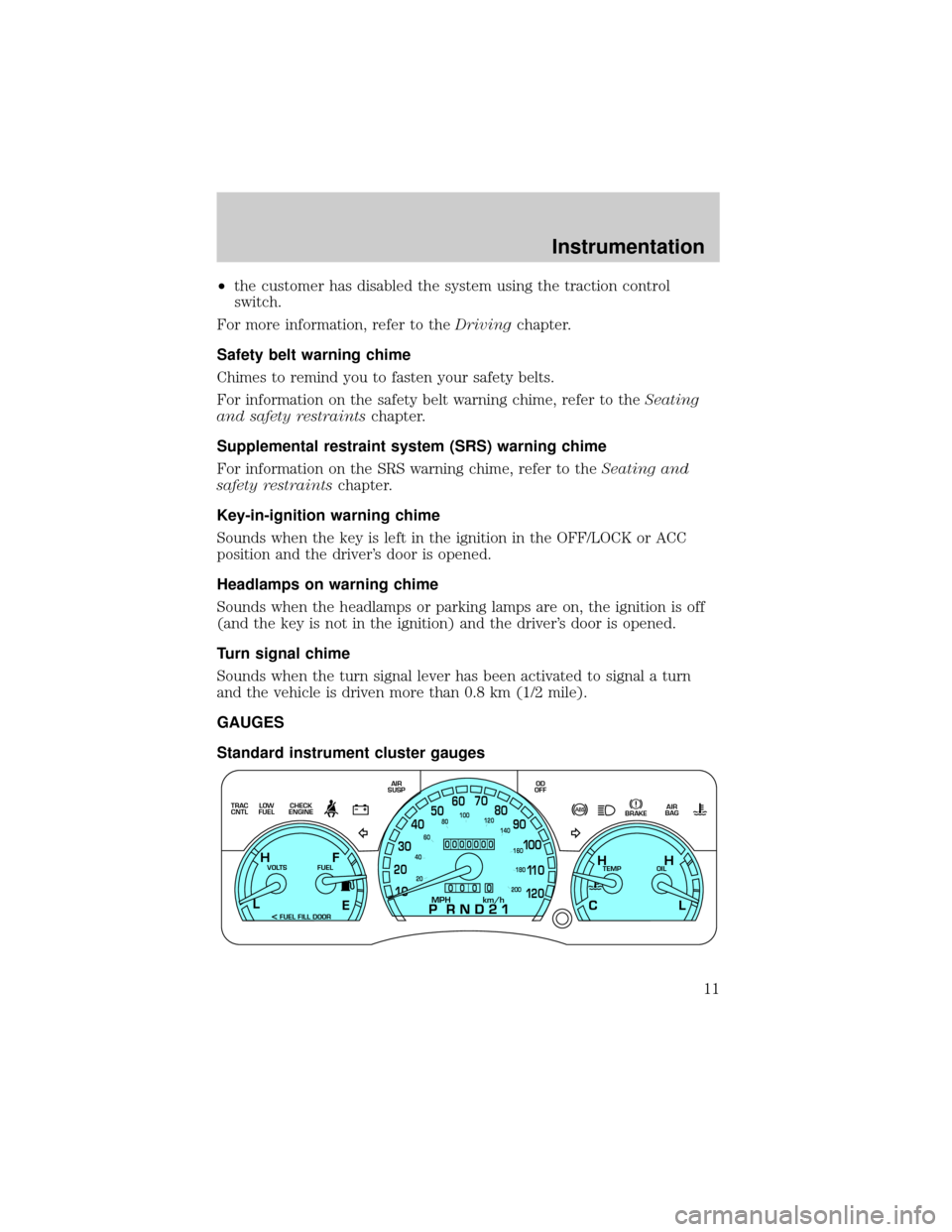
²the customer has disabled the system using the traction control
switch.
For more information, refer to theDrivingchapter.
Safety belt warning chime
Chimes to remind you to fasten your safety belts.
For information on the safety belt warning chime, refer to theSeating
and safety restraintschapter.
Supplemental restraint system (SRS) warning chime
For information on the SRS warning chime, refer to theSeating and
safety restraintschapter.
Key-in-ignition warning chime
Sounds when the key is left in the ignition in the OFF/LOCK or ACC
position and the driver's door is opened.
Headlamps on warning chime
Sounds when the headlamps or parking lamps are on, the ignition is off
(and the key is not in the ignition) and the driver's door is opened.
Turn signal chime
Sounds when the turn signal lever has been activated to signal a turn
and the vehicle is driven more than 0.8 km (1/2 mile).
GAUGES
Standard instrument cluster gauges
E
LOW
FUEL TRAC
CNTLCHECK
ENGINEAIR
SUSPOD
OFF
BRAKEAIR
BAG
TEMP OIL VOLTS FUEL
MPH km/h10 203040506070
80
90
10 0
11 0
12 020 406080100
120
140
160
180
200
H H
L C F H
L
< FUEL FILL DOOR
0000000
0
0 0 0
Instrumentation
11
Page 12 of 208
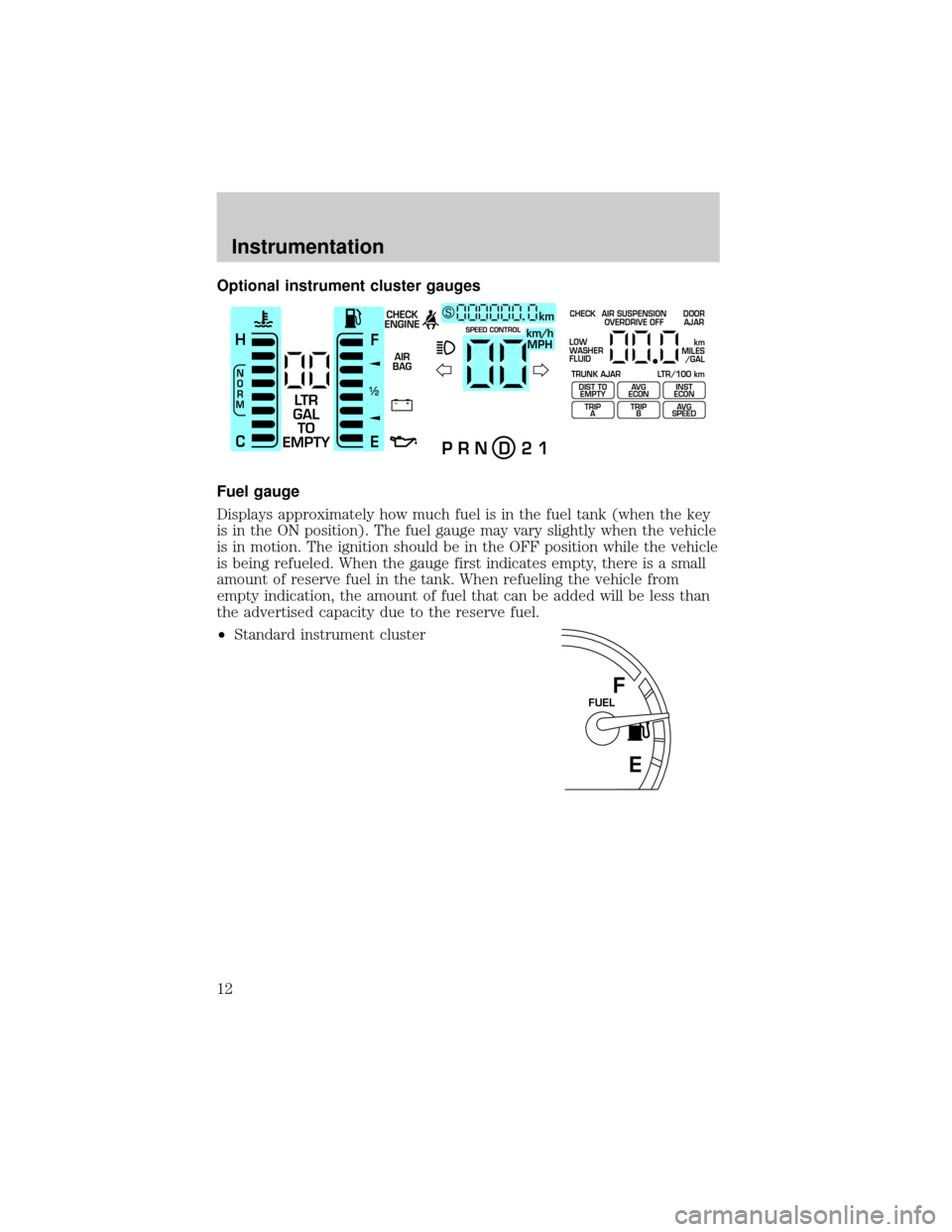
Optional instrument cluster gauges
Fuel gauge
Displays approximately how much fuel is in the fuel tank (when the key
is in the ON position). The fuel gauge may vary slightly when the vehicle
is in motion. The ignition should be in the OFF position while the vehicle
is being refueled. When the gauge first indicates empty, there is a small
amount of reserve fuel in the tank. When refueling the vehicle from
empty indication, the amount of fuel that can be added will be less than
the advertised capacity due to the reserve fuel.
²Standard instrument cluster
+ –
F
E
/2 1
N
O
R
M
H
C
LT R
GAL
TO
EMPTY
km/h
MPH
km SCHECK
ENGINE
AIR
BAGSPEED CONTROL
P R N D 2 1
CHECK
TRUNK AJAR LTR/100 kmAIR SUSPENSION
OVERDRIVE OFFDOOR
AJAR
LOW
WASHER
FLUID
DIST TO
EMPTY
TRIP
AAVG
ECON
TRIP
BINST
ECON
AVG
SPEED
km
MILES
/GAL
E
FUELF
Instrumentation
12
Page 13 of 208
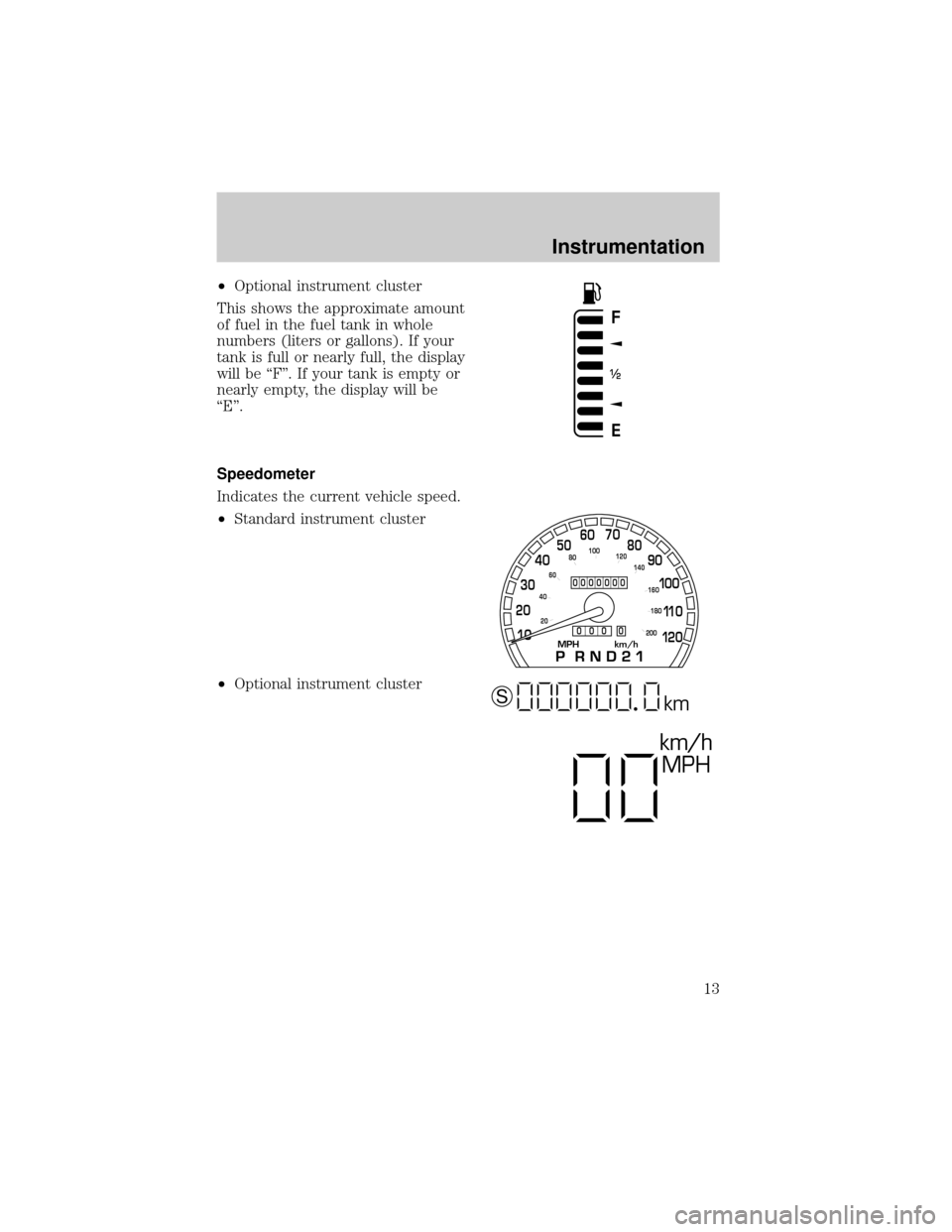
²Optional instrument cluster
This shows the approximate amount
of fuel in the fuel tank in whole
numbers (liters or gallons). If your
tank is full or nearly full, the display
will be ªFº. If your tank is empty or
nearly empty, the display will be
ªEº.
Speedometer
Indicates the current vehicle speed.
²Standard instrument cluster
²Optional instrument cluster
F
E
/2 1
MPH km/h10 203040506070
80
90
10 0
11 0
12 0
20 406080100
120
140
160
180
200
0000000
0 0 0 0
km/h
MPH
km S
Instrumentation
13
Page 14 of 208
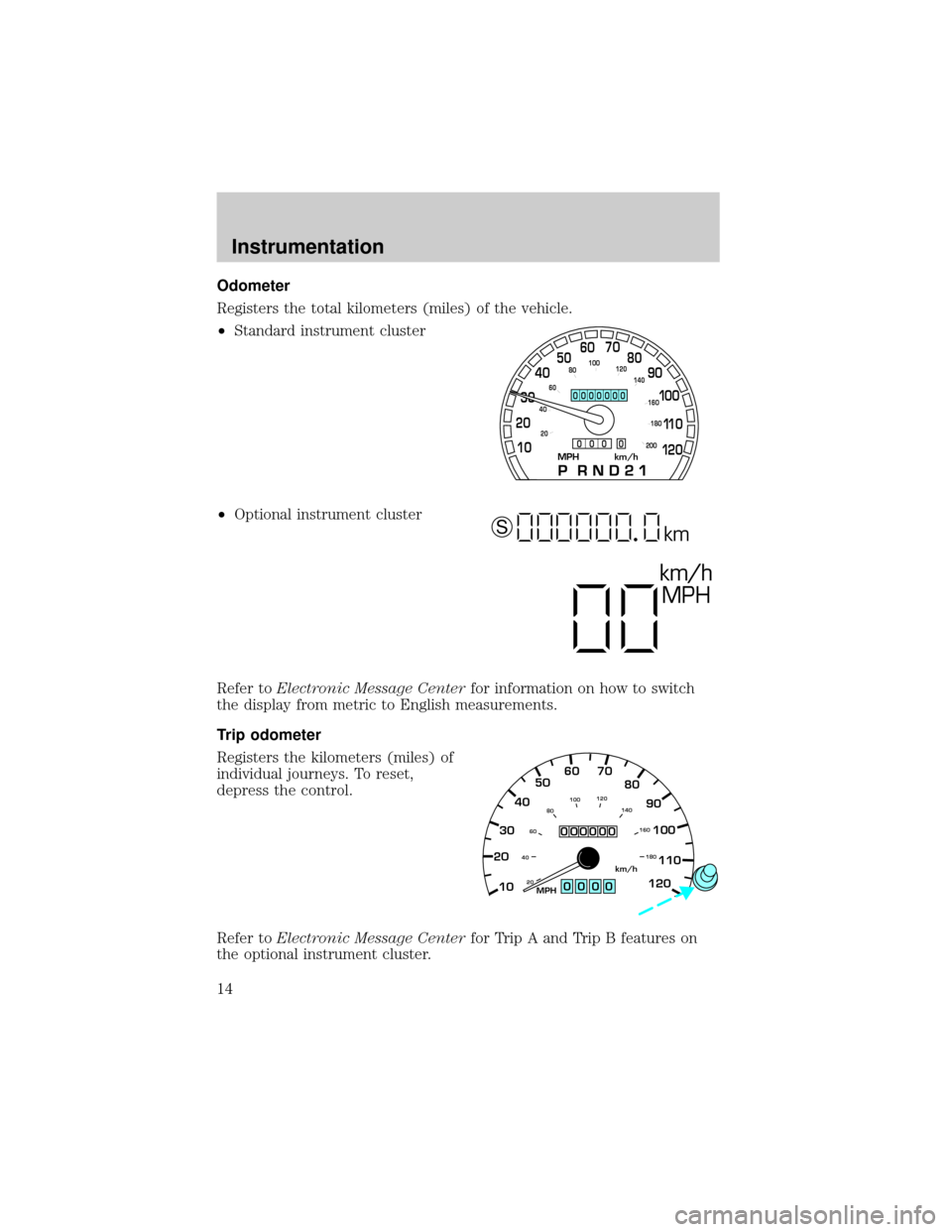
Odometer
Registers the total kilometers (miles) of the vehicle.
²Standard instrument cluster
²Optional instrument cluster
Refer toElectronic Message Centerfor information on how to switch
the display from metric to English measurements.
Trip odometer
Registers the kilometers (miles) of
individual journeys. To reset,
depress the control.
Refer toElectronic Message Centerfor Trip A and Trip B features on
the optional instrument cluster.
MPH km/h10 203040506070
80
90
10 0
11 0
12 0
20 406080100
120
140
160
180
200
0000000
0 0 0 0
km/h
MPH
km S
0000
2030405060 70
80
90
100
110
120
10
20 406080100120
140
160
180MPHkm/h
000000
Instrumentation
14
Page 15 of 208
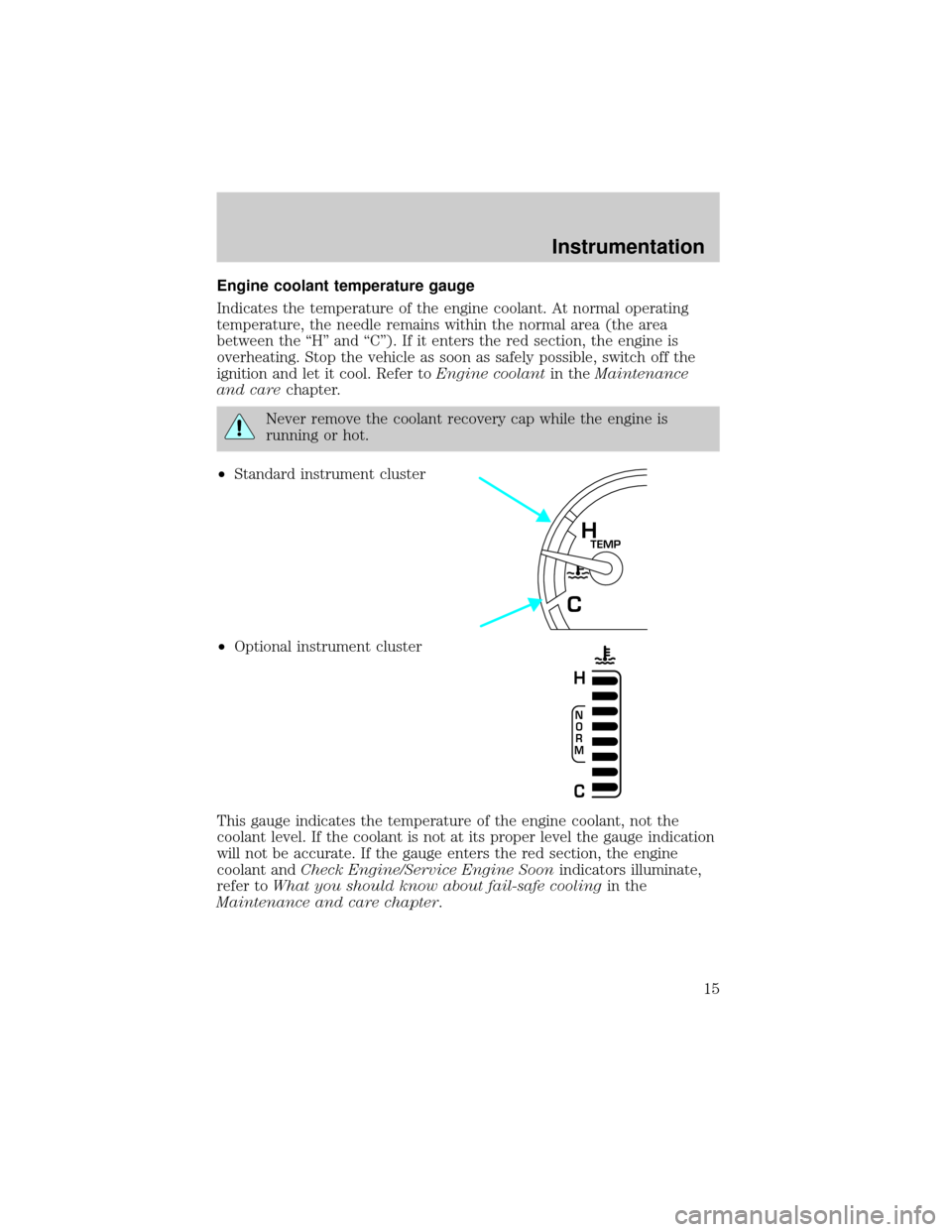
Engine coolant temperature gauge
Indicates the temperature of the engine coolant. At normal operating
temperature, the needle remains within the normal area (the area
between the ªHº and ªCº). If it enters the red section, the engine is
overheating. Stop the vehicle as soon as safely possible, switch off the
ignition and let it cool. Refer toEngine coolantin theMaintenance
and carechapter.
Never remove the coolant recovery cap while the engine is
running or hot.
²Standard instrument cluster
²Optional instrument cluster
This gauge indicates the temperature of the engine coolant, not the
coolant level. If the coolant is not at its proper level the gauge indication
will not be accurate. If the gauge enters the red section, the engine
coolant andCheck Engine/Service Engine Soonindicators illuminate,
refer toWhat you should know about fail-safe coolingin the
Maintenance and care chapter.
TEMPH
C
N
O
R
M
H
C
Instrumentation
15
Page 16 of 208
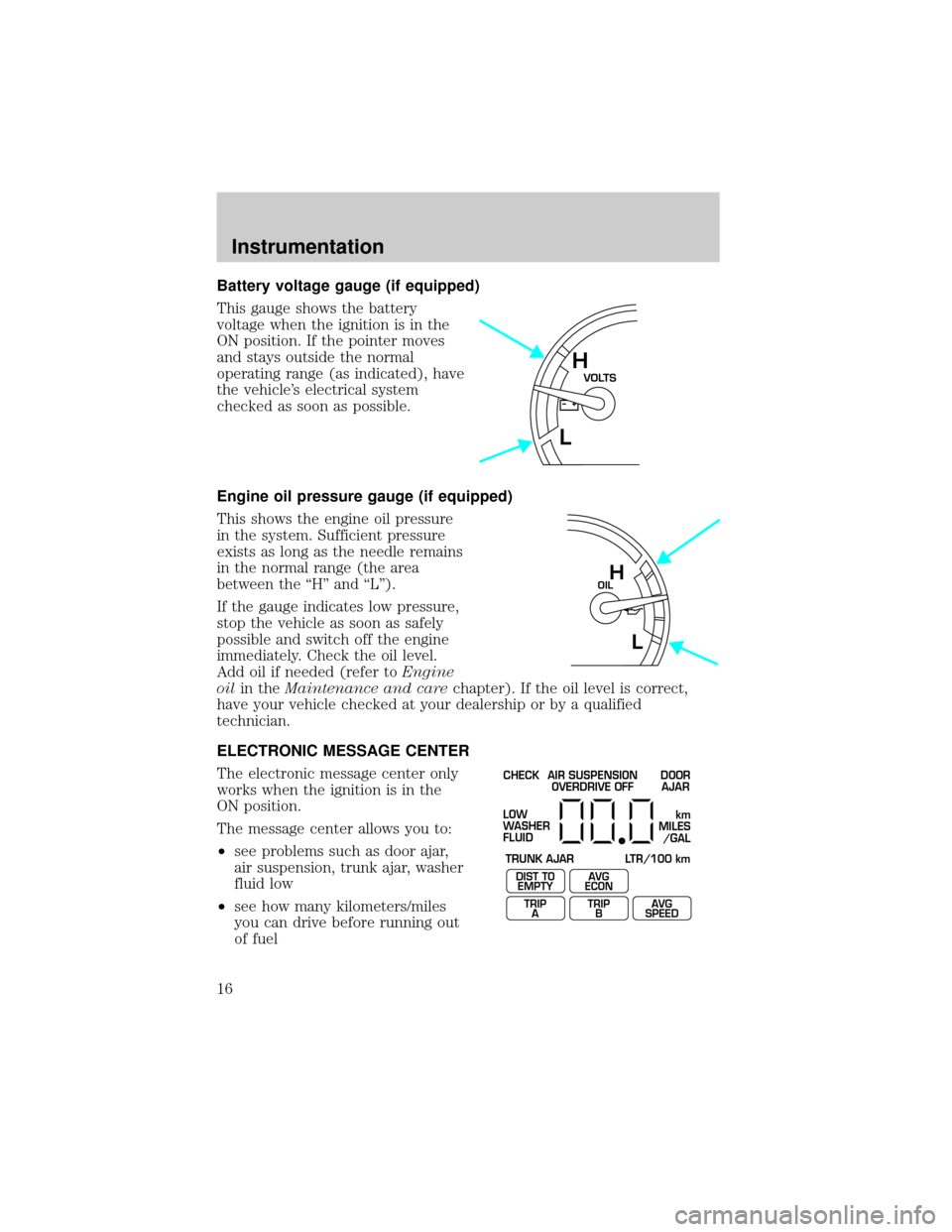
Battery voltage gauge (if equipped)
This gauge shows the battery
voltage when the ignition is in the
ON position. If the pointer moves
and stays outside the normal
operating range (as indicated), have
the vehicle's electrical system
checked as soon as possible.
Engine oil pressure gauge (if equipped)
This shows the engine oil pressure
in the system. Sufficient pressure
exists as long as the needle remains
in the normal range (the area
between the ªHº and ªLº).
If the gauge indicates low pressure,
stop the vehicle as soon as safely
possible and switch off the engine
immediately. Check the oil level.
Add oil if needed (refer toEngine
oilin theMaintenance and carechapter). If the oil level is correct,
have your vehicle checked at your dealership or by a qualified
technician.
ELECTRONIC MESSAGE CENTER
The electronic message center only
works when the ignition is in the
ON position.
The message center allows you to:
²see problems such as door ajar,
air suspension, trunk ajar, washer
fluid low
²see how many kilometers/miles
you can drive before running out
of fuel
VOLTSH
L
OILH
L
CHECK
TRUNK AJAR LTR/100 kmAIR SUSPENSION
OVERDRIVE OFFDOOR
AJAR
LOW
WASHER
FLUID
DIST TO
EMPTY
TRIP
AAVG
ECON
TRIP
BAVG
SPEED
km
MILES
/GAL
Instrumentation
16
Page 17 of 208
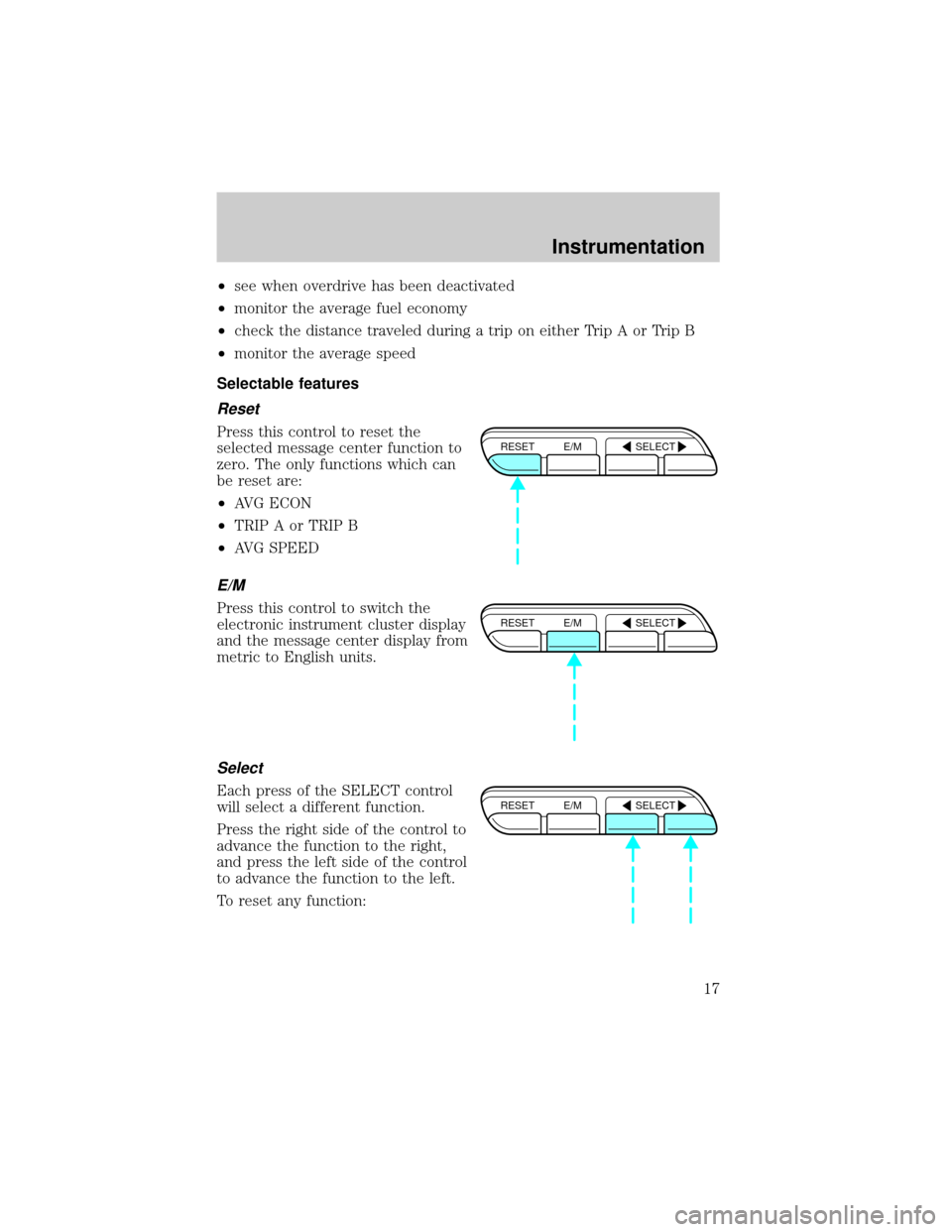
²see when overdrive has been deactivated
²monitor the average fuel economy
²check the distance traveled during a trip on either Trip A or Trip B
²monitor the average speed
Selectable features
Reset
Press this control to reset the
selected message center function to
zero. The only functions which can
be reset are:
²AVG ECON
²TRIP A or TRIP B
²AVG SPEED
E/M
Press this control to switch the
electronic instrument cluster display
and the message center display from
metric to English units.
Select
Each press of the SELECT control
will select a different function.
Press the right side of the control to
advance the function to the right,
and press the left side of the control
to advance the function to the left.
To reset any function:
RESET E/M SELECT
RESET E/M SELECT
RESET E/M SELECT
Instrumentation
17
Page 18 of 208
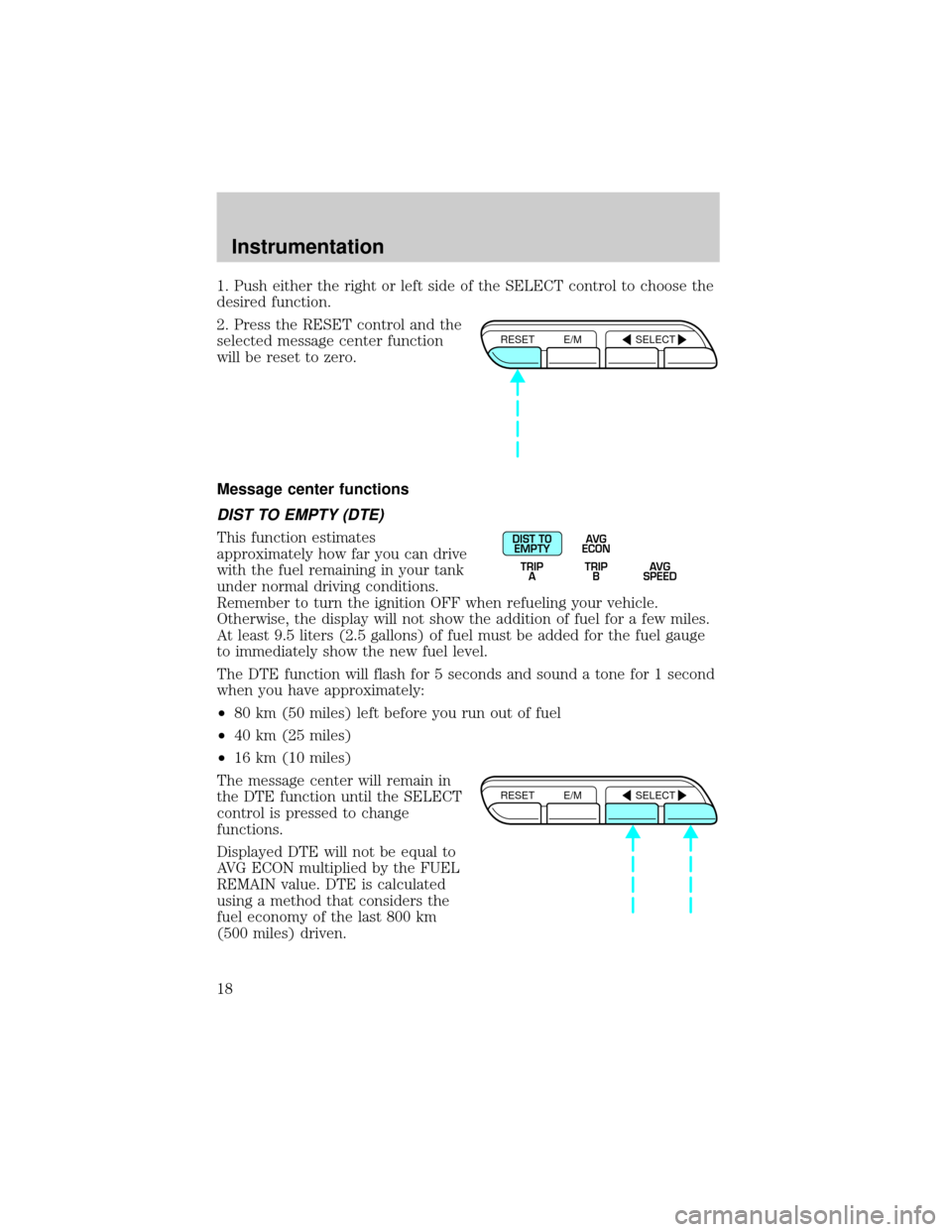
1. Push either the right or left side of the SELECT control to choose the
desired function.
2. Press the RESET control and the
selected message center function
will be reset to zero.
Message center functions
DIST TO EMPTY (DTE)
This function estimates
approximately how far you can drive
with the fuel remaining in your tank
under normal driving conditions.
Remember to turn the ignition OFF when refueling your vehicle.
Otherwise, the display will not show the addition of fuel for a few miles.
At least 9.5 liters (2.5 gallons) of fuel must be added for the fuel gauge
to immediately show the new fuel level.
The DTE function will flash for 5 seconds and sound a tone for 1 second
when you have approximately:
²80 km (50 miles) left before you run out of fuel
²40 km (25 miles)
²16 km (10 miles)
The message center will remain in
the DTE function until the SELECT
control is pressed to change
functions.
Displayed DTE will not be equal to
AVG ECON multiplied by the FUEL
REMAIN value. DTE is calculated
using a method that considers the
fuel economy of the last 800 km
(500 miles) driven.
RESET E/M SELECT
DIST TO
EMPTY
TRIP
AAVG
ECON
TRIP
BAVG
SPEED
RESET E/M SELECT
Instrumentation
18
Page 19 of 208
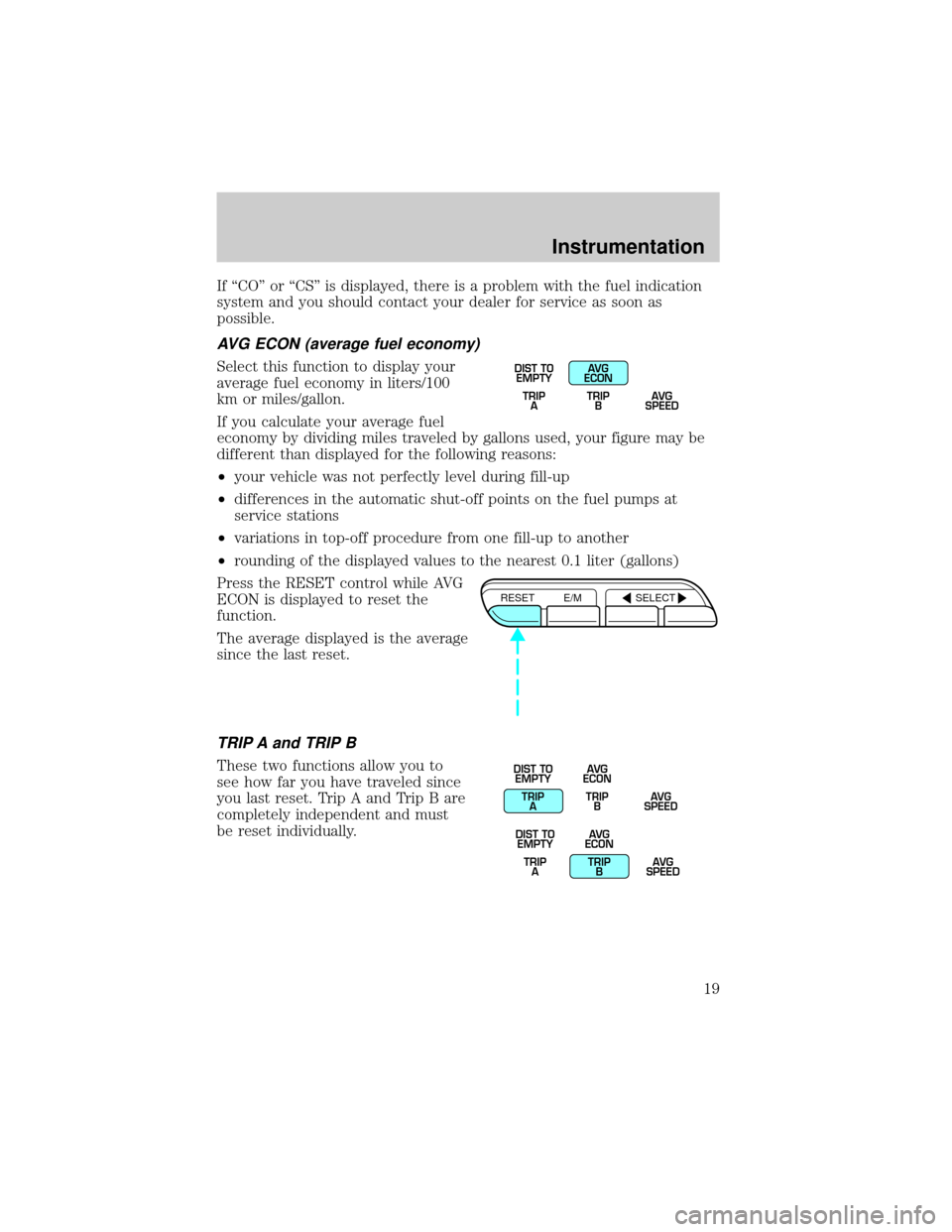
If ªCOº or ªCSº is displayed, there is a problem with the fuel indication
system and you should contact your dealer for service as soon as
possible.
AVG ECON (average fuel economy)
Select this function to display your
average fuel economy in liters/100
km or miles/gallon.
If you calculate your average fuel
economy by dividing miles traveled by gallons used, your figure may be
different than displayed for the following reasons:
²your vehicle was not perfectly level during fill-up
²differences in the automatic shut-off points on the fuel pumps at
service stations
²variations in top-off procedure from one fill-up to another
²rounding of the displayed values to the nearest 0.1 liter (gallons)
Press the RESET control while AVG
ECON is displayed to reset the
function.
The average displayed is the average
since the last reset.
TRIP A and TRIP B
These two functions allow you to
see how far you have traveled since
you last reset. Trip A and Trip B are
completely independent and must
be reset individually.
DIST TO
EMPTY
TRIP
AAVG
ECON
TRIP
BAVG
SPEED
RESET E/M SELECT
DIST TO
EMPTY
TRIP
AAVG
ECON
TRIP
BAVG
SPEED
DIST TO
EMPTY
TRIP
AAVG
ECON
TRIP
BAVG
SPEED
Instrumentation
19
Page 20 of 208
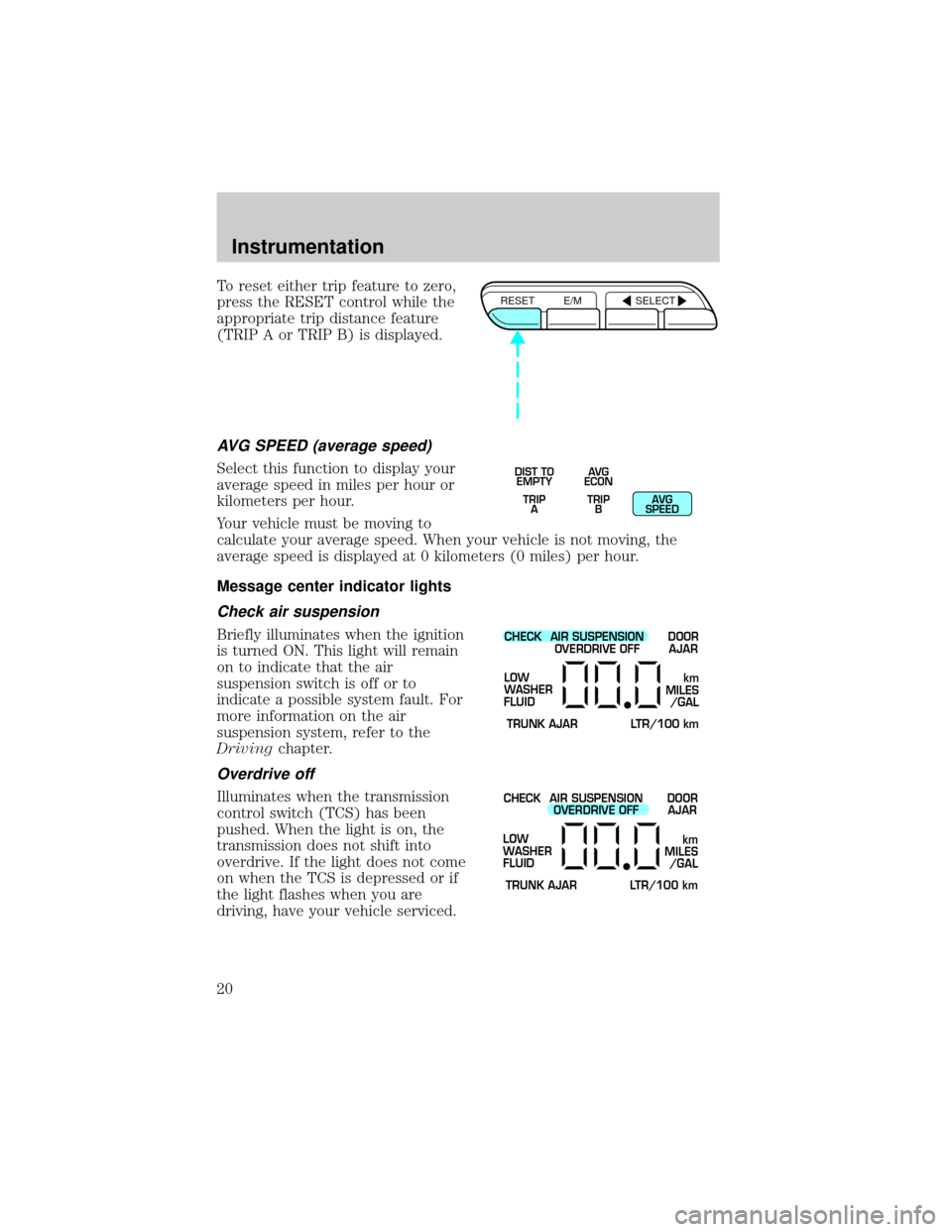
To reset either trip feature to zero,
press the RESET control while the
appropriate trip distance feature
(TRIP A or TRIP B) is displayed.
AVG SPEED (average speed)
Select this function to display your
average speed in miles per hour or
kilometers per hour.
Your vehicle must be moving to
calculate your average speed. When your vehicle is not moving, the
average speed is displayed at 0 kilometers (0 miles) per hour.
Message center indicator lights
Check air suspension
Briefly illuminates when the ignition
is turned ON. This light will remain
on to indicate that the air
suspension switch is off or to
indicate a possible system fault. For
more information on the air
suspension system, refer to the
Drivingchapter.
Overdrive off
Illuminates when the transmission
control switch (TCS) has been
pushed. When the light is on, the
transmission does not shift into
overdrive. If the light does not come
on when the TCS is depressed or if
the light flashes when you are
driving, have your vehicle serviced.
RESET E/M SELECT
DIST TO
EMPTY
TRIP
AAVG
ECON
TRIP
BAVG
SPEED
CHECK
TRUNK AJAR LTR/100 kmAIR SUSPENSION
OVERDRIVE OFFDOOR
AJAR
LOW
WASHER
FLUID
km
MILES
/GAL
CHECK
TRUNK AJAR LTR/100 kmAIR SUSPENSION
OVERDRIVE OFFDOOR
AJAR
LOW
WASHER
FLUID
km
MILES
/GAL
Instrumentation
20