FORD CROWN VICTORIA 2009 2.G Manual Online
Manufacturer: FORD, Model Year: 2009, Model line: CROWN VICTORIA, Model: FORD CROWN VICTORIA 2009 2.GPages: 271, PDF Size: 2.32 MB
Page 81 of 271
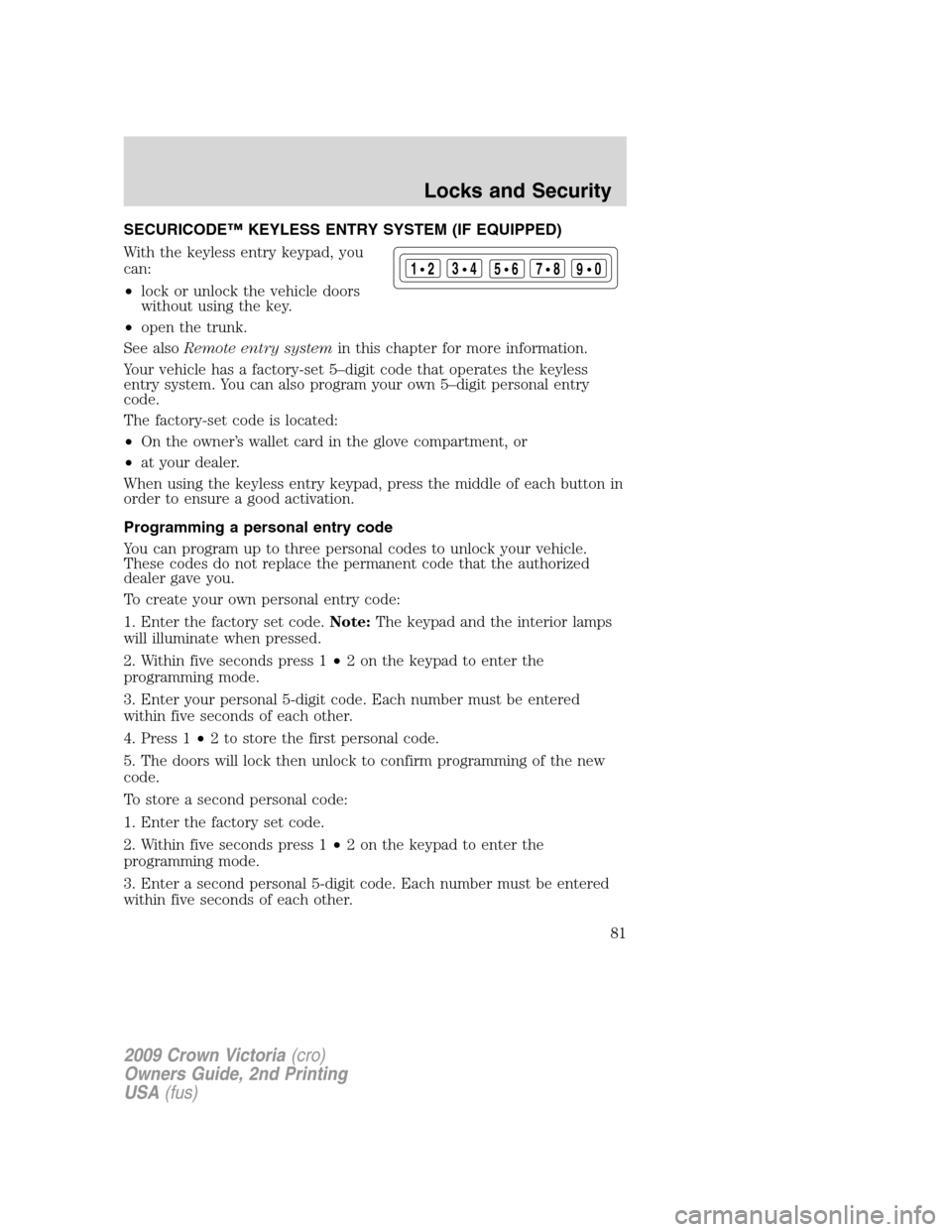
SECURICODE™ KEYLESS ENTRY SYSTEM (IF EQUIPPED)
With the keyless entry keypad, you
can:
•lock or unlock the vehicle doors
without using the key.
•open the trunk.
See alsoRemote entry systemin this chapter for more information.
Your vehicle has a factory-set 5–digit code that operates the keyless
entry system. You can also program your own 5–digit personal entry
code.
The factory-set code is located:
•On the owner’s wallet card in the glove compartment, or
•at your dealer.
When using the keyless entry keypad, press the middle of each button in
order to ensure a good activation.
Programming a personal entry code
You can program up to three personal codes to unlock your vehicle.
These codes do not replace the permanent code that the authorized
dealer gave you.
To create your own personal entry code:
1. Enter the factory set code.Note:The keypad and the interior lamps
will illuminate when pressed.
2. Within five seconds press 1•2 on the keypad to enter the
programming mode.
3. Enter your personal 5-digit code. Each number must be entered
within five seconds of each other.
4. Press 1•2 to store the first personal code.
5. The doors will lock then unlock to confirm programming of the new
code.
To store a second personal code:
1. Enter the factory set code.
2. Within five seconds press 1•2 on the keypad to enter the
programming mode.
3. Enter a second personal 5-digit code. Each number must be entered
within five seconds of each other.
123
45678
90
2009 Crown Victoria(cro)
Owners Guide, 2nd Printing
USA(fus)
Locks and Security
81
Page 82 of 271
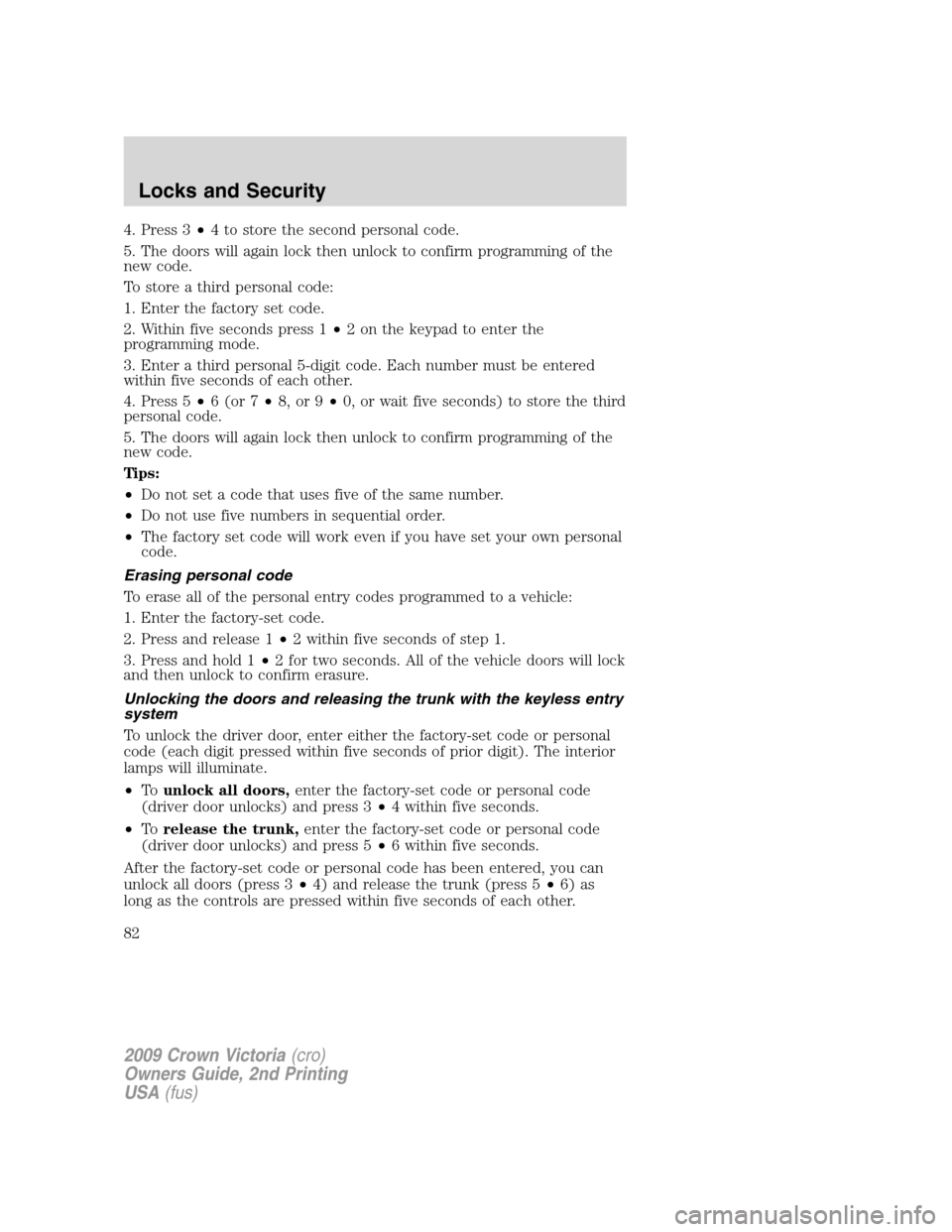
4. Press 3•4 to store the second personal code.
5. The doors will again lock then unlock to confirm programming of the
new code.
To store a third personal code:
1. Enter the factory set code.
2. Within five seconds press 1•2 on the keypad to enter the
programming mode.
3. Enter a third personal 5-digit code. Each number must be entered
within five seconds of each other.
4. Press 5•6 (or 7•8, or 9•0, or wait five seconds) to store the third
personal code.
5. The doors will again lock then unlock to confirm programming of the
new code.
Tips:
•Do not set a code that uses five of the same number.
•Do not use five numbers in sequential order.
•The factory set code will work even if you have set your own personal
code.
Erasing personal code
To erase all of the personal entry codes programmed to a vehicle:
1. Enter the factory-set code.
2. Press and release 1•2 within five seconds of step 1.
3. Press and hold 1•2 for two seconds. All of the vehicle doors will lock
and then unlock to confirm erasure.
Unlocking the doors and releasing the trunk with the keyless entry
system
To unlock the driver door, enter either the factory-set code or personal
code (each digit pressed within five seconds of prior digit). The interior
lamps will illuminate.
•Tounlock all doors,enter the factory-set code or personal code
(driver door unlocks) and press 3•4 within five seconds.
•Torelease the trunk,enter the factory-set code or personal code
(driver door unlocks) and press 5•6 within five seconds.
After the factory-set code or personal code has been entered, you can
unlock all doors (press 3•4) and release the trunk (press 5•6) as
long as the controls are pressed within five seconds of each other.
2009 Crown Victoria(cro)
Owners Guide, 2nd Printing
USA(fus)
Locks and Security
82
Page 83 of 271
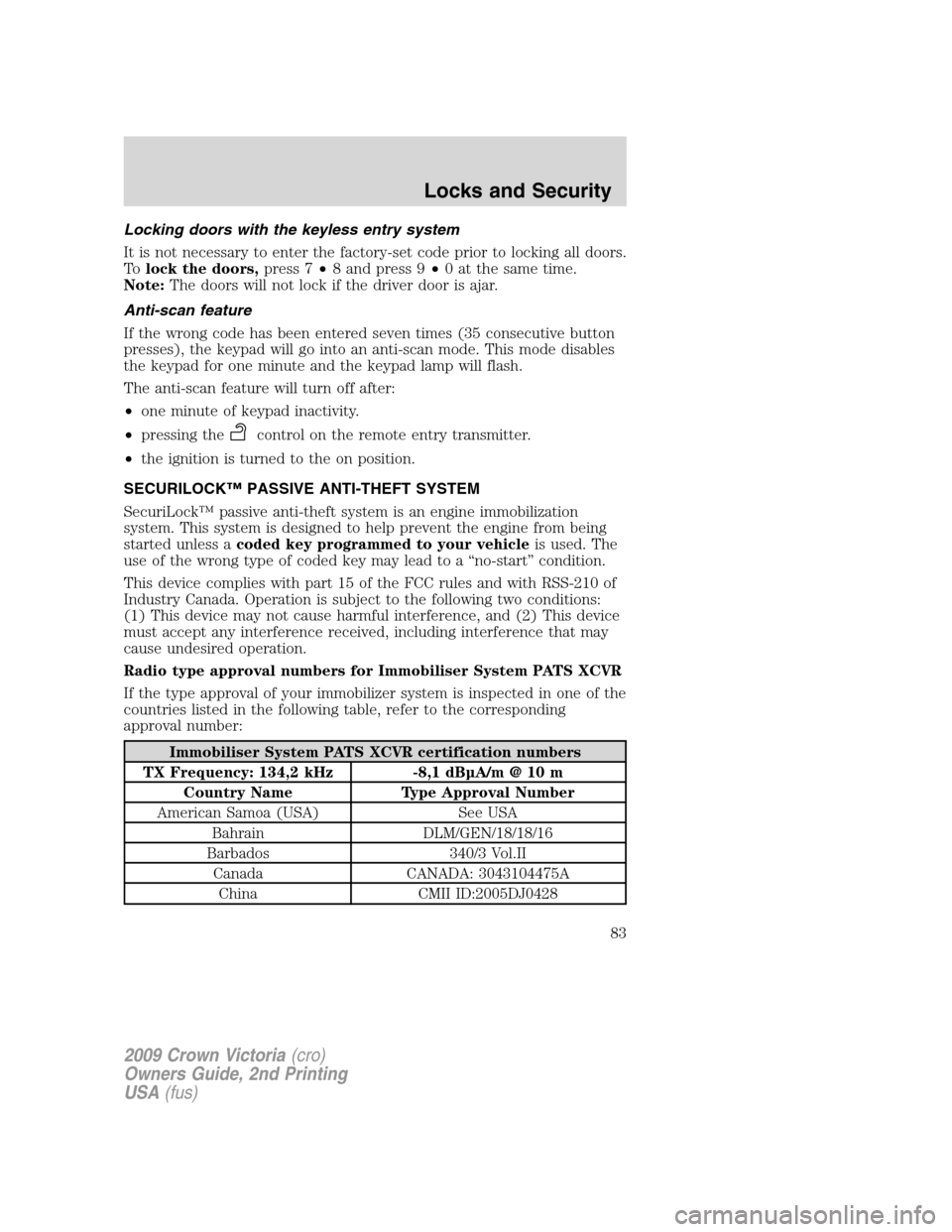
Locking doors with the keyless entry system
It is not necessary to enter the factory-set code prior to locking all doors.
Tolock the doors,press 7•8 and press 9•0 at the same time.
Note:The doors will not lock if the driver door is ajar.
Anti-scan feature
If the wrong code has been entered seven times (35 consecutive button
presses), the keypad will go into an anti-scan mode. This mode disables
the keypad for one minute and the keypad lamp will flash.
The anti-scan feature will turn off after:
•one minute of keypad inactivity.
•pressing the
control on the remote entry transmitter.
•the ignition is turned to the on position.
SECURILOCK™ PASSIVE ANTI-THEFT SYSTEM
SecuriLock™ passive anti-theft system is an engine immobilization
system. This system is designed to help prevent the engine from being
started unless acoded key programmed to your vehicleis used. The
use of the wrong type of coded key may lead to a “no-start” condition.
This device complies with part 15 of the FCC rules and with RSS-210 of
Industry Canada. Operation is subject to the following two conditions:
(1) This device may not cause harmful interference, and (2) This device
must accept any interference received, including interference that may
cause undesired operation.
Radio type approval numbers for Immobiliser System PATS XCVR
If the type approval of your immobilizer system is inspected in one of the
countries listed in the following table, refer to the corresponding
approval number:
Immobiliser System PATS XCVR certification numbers
TX Frequency: 134,2 kHz -8,1 dBµA/m @ 10 m
Country Name Type Approval Number
American Samoa (USA) See USA
Bahrain DLM/GEN/18/18/16
Barbados 340/3 Vol.II
Canada CANADA: 3043104475A
China CMII ID:2005DJ0428
2009 Crown Victoria(cro)
Owners Guide, 2nd Printing
USA(fus)
Locks and Security
83
Page 84 of 271
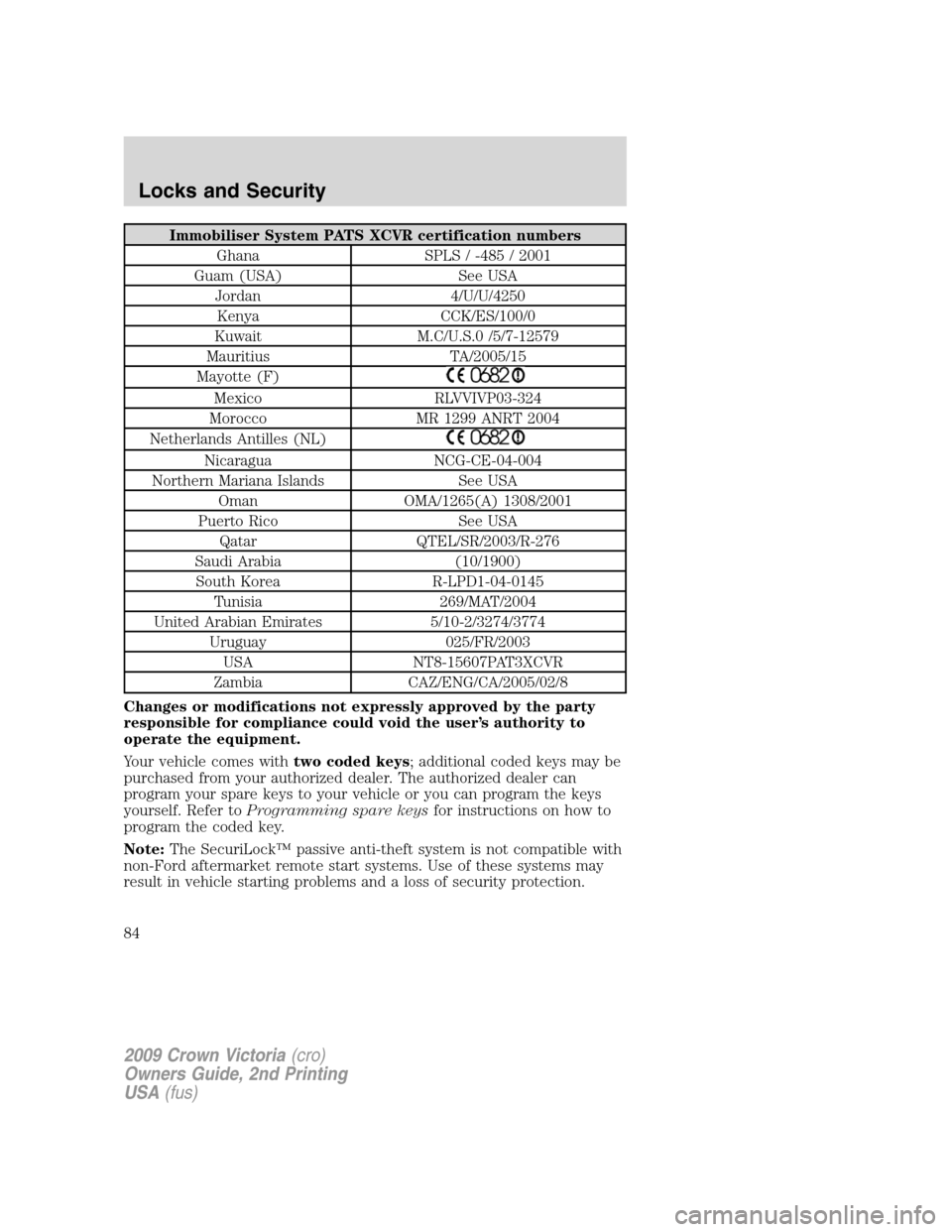
Immobiliser System PATS XCVR certification numbers
Ghana SPLS / -485 / 2001
Guam (USA) See USA
Jordan 4/U/U/4250
Kenya CCK/ES/100/0
Kuwait M.C/U.S.0 /5/7-12579
Mauritius TA/2005/15
Mayotte (F)
Mexico RLVVIVP03-324
Morocco MR 1299 ANRT 2004
Netherlands Antilles (NL)
Nicaragua NCG-CE-04-004
Northern Mariana Islands See USA
Oman OMA/1265(A) 1308/2001
Puerto Rico See USA
Qatar QTEL/SR/2003/R-276
Saudi Arabia (10/1900)
South Korea R-LPD1-04-0145
Tunisia 269/MAT/2004
United Arabian Emirates 5/10-2/3274/3774
Uruguay 025/FR/2003
USA NT8-15607PAT3XCVR
Zambia CAZ/ENG/CA/2005/02/8
Changes or modifications not expressly approved by the party
responsible for compliance could void the user’s authority to
operate the equipment.
Your vehicle comes withtwo coded keys; additional coded keys may be
purchased from your authorized dealer. The authorized dealer can
program your spare keys to your vehicle or you can program the keys
yourself. Refer toProgramming spare keysfor instructions on how to
program the coded key.
Note:The SecuriLock™ passive anti-theft system is not compatible with
non-Ford aftermarket remote start systems. Use of these systems may
result in vehicle starting problems and a loss of security protection.
2009 Crown Victoria(cro)
Owners Guide, 2nd Printing
USA(fus)
Locks and Security
84
Page 85 of 271
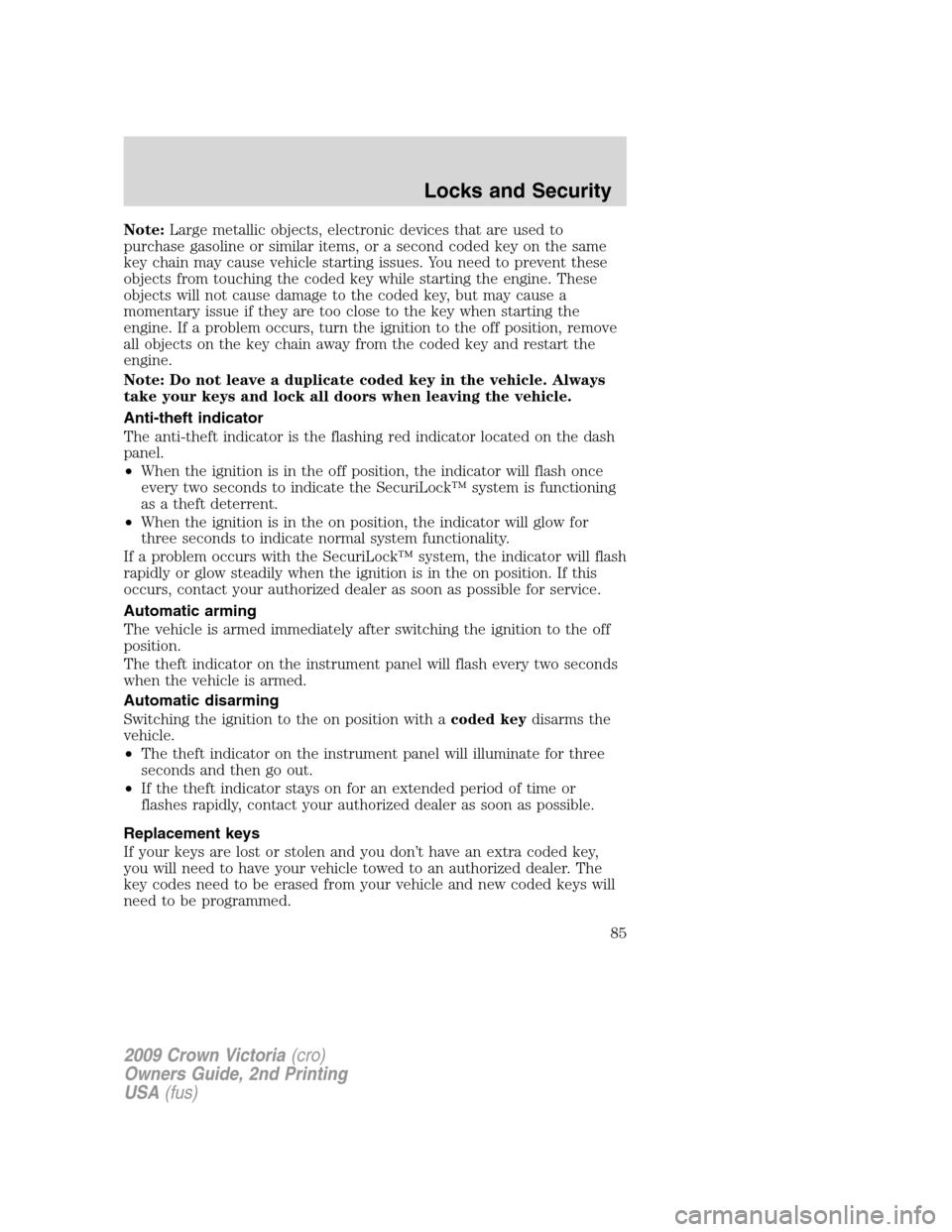
Note:Large metallic objects, electronic devices that are used to
purchase gasoline or similar items, or a second coded key on the same
key chain may cause vehicle starting issues. You need to prevent these
objects from touching the coded key while starting the engine. These
objects will not cause damage to the coded key, but may cause a
momentary issue if they are too close to the key when starting the
engine. If a problem occurs, turn the ignition to the off position, remove
all objects on the key chain away from the coded key and restart the
engine.
Note: Do not leave a duplicate coded key in the vehicle. Always
take your keys and lock all doors when leaving the vehicle.
Anti-theft indicator
The anti-theft indicator is the flashing red indicator located on the dash
panel.
•When the ignition is in the off position, the indicator will flash once
every two seconds to indicate the SecuriLock™ system is functioning
as a theft deterrent.
•When the ignition is in the on position, the indicator will glow for
three seconds to indicate normal system functionality.
If a problem occurs with the SecuriLock™ system, the indicator will flash
rapidly or glow steadily when the ignition is in the on position. If this
occurs, contact your authorized dealer as soon as possible for service.
Automatic arming
The vehicle is armed immediately after switching the ignition to the off
position.
The theft indicator on the instrument panel will flash every two seconds
when the vehicle is armed.
Automatic disarming
Switching the ignition to the on position with acoded keydisarms the
vehicle.
•The theft indicator on the instrument panel will illuminate for three
seconds and then go out.
•If the theft indicator stays on for an extended period of time or
flashes rapidly, contact your authorized dealer as soon as possible.
Replacement keys
If your keys are lost or stolen and you don’t have an extra coded key,
you will need to have your vehicle towed to an authorized dealer. The
key codes need to be erased from your vehicle and new coded keys will
need to be programmed.
2009 Crown Victoria(cro)
Owners Guide, 2nd Printing
USA(fus)
Locks and Security
85
Page 86 of 271
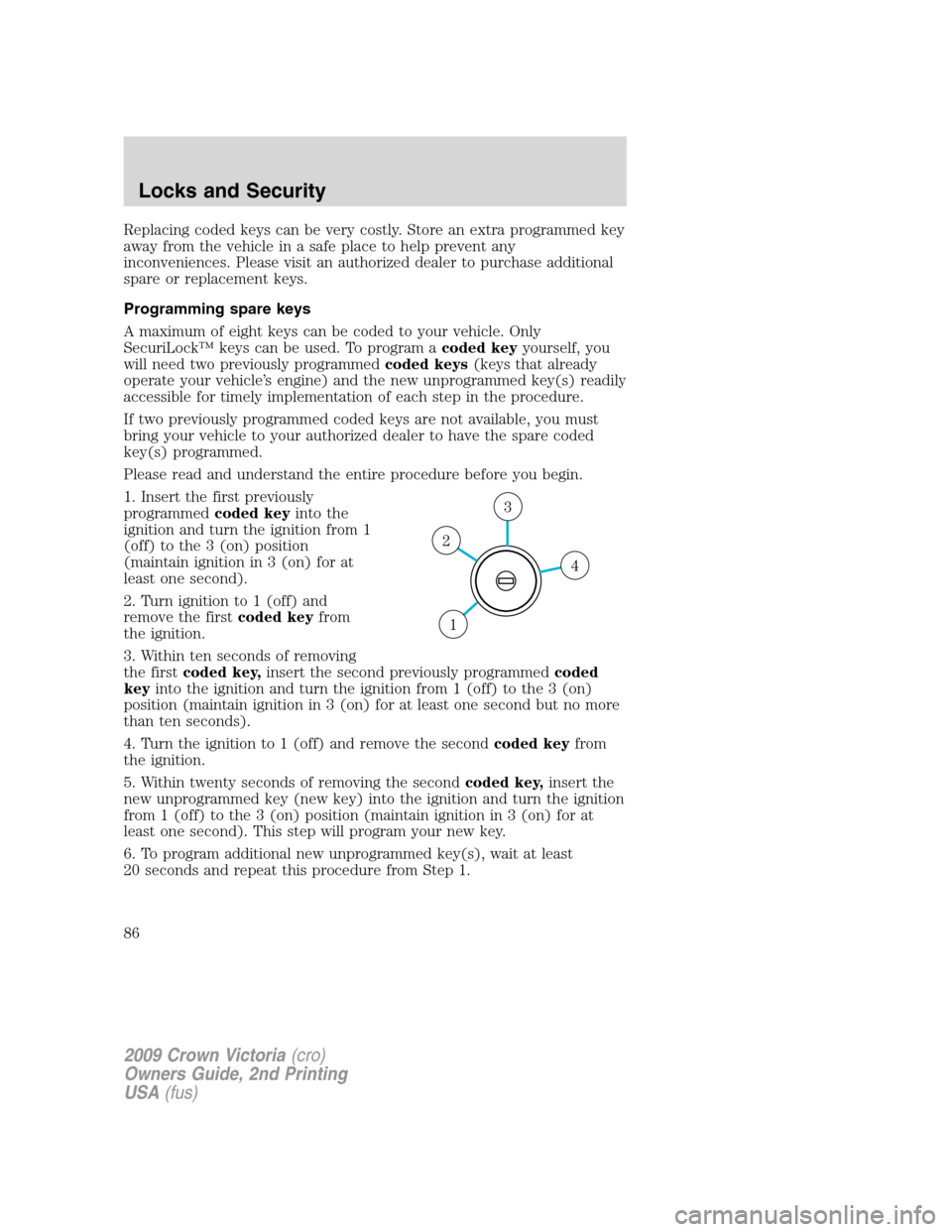
Replacing coded keys can be very costly. Store an extra programmed key
away from the vehicle in a safe place to help prevent any
inconveniences. Please visit an authorized dealer to purchase additional
spare or replacement keys.
Programming spare keys
A maximum of eight keys can be coded to your vehicle. Only
SecuriLock™ keys can be used. To program acoded keyyourself, you
will need two previously programmedcoded keys(keys that already
operate your vehicle’s engine) and the new unprogrammed key(s) readily
accessible for timely implementation of each step in the procedure.
If two previously programmed coded keys are not available, you must
bring your vehicle to your authorized dealer to have the spare coded
key(s) programmed.
Please read and understand the entire procedure before you begin.
1. Insert the first previously
programmedcoded keyinto the
ignition and turn the ignition from 1
(off) to the 3 (on) position
(maintain ignition in 3 (on) for at
least one second).
2. Turn ignition to 1 (off) and
remove the firstcoded keyfrom
the ignition.
3. Within ten seconds of removing
the firstcoded key,insert the second previously programmedcoded
keyinto the ignition and turn the ignition from 1 (off) to the 3 (on)
position (maintain ignition in 3 (on) for at least one second but no more
than ten seconds).
4. Turn the ignition to 1 (off) and remove the secondcoded keyfrom
the ignition.
5. Within twenty seconds of removing the secondcoded key,insert the
new unprogrammed key (new key) into the ignition and turn the ignition
from 1 (off) to the 3 (on) position (maintain ignition in 3 (on) for at
least one second). This step will program your new key.
6. To program additional new unprogrammed key(s), wait at least
20 seconds and repeat this procedure from Step 1.
4
3
2
1
2009 Crown Victoria(cro)
Owners Guide, 2nd Printing
USA(fus)
Locks and Security
86
Page 87 of 271

If successful, the new coded key(s) will start the vehicle’s engine and the
theft indicator will illuminate for three seconds and then go out.
If not successful, the new coded key(s) will not start the vehicle’s engine
and the theft indicator will flash on and off. You may repeat Steps 1
through 6. If failure repeats, bring your vehicle to your authorized dealer
to have the new spare key(s) programmed.
2009 Crown Victoria(cro)
Owners Guide, 2nd Printing
USA(fus)
Locks and Security
87
Page 88 of 271
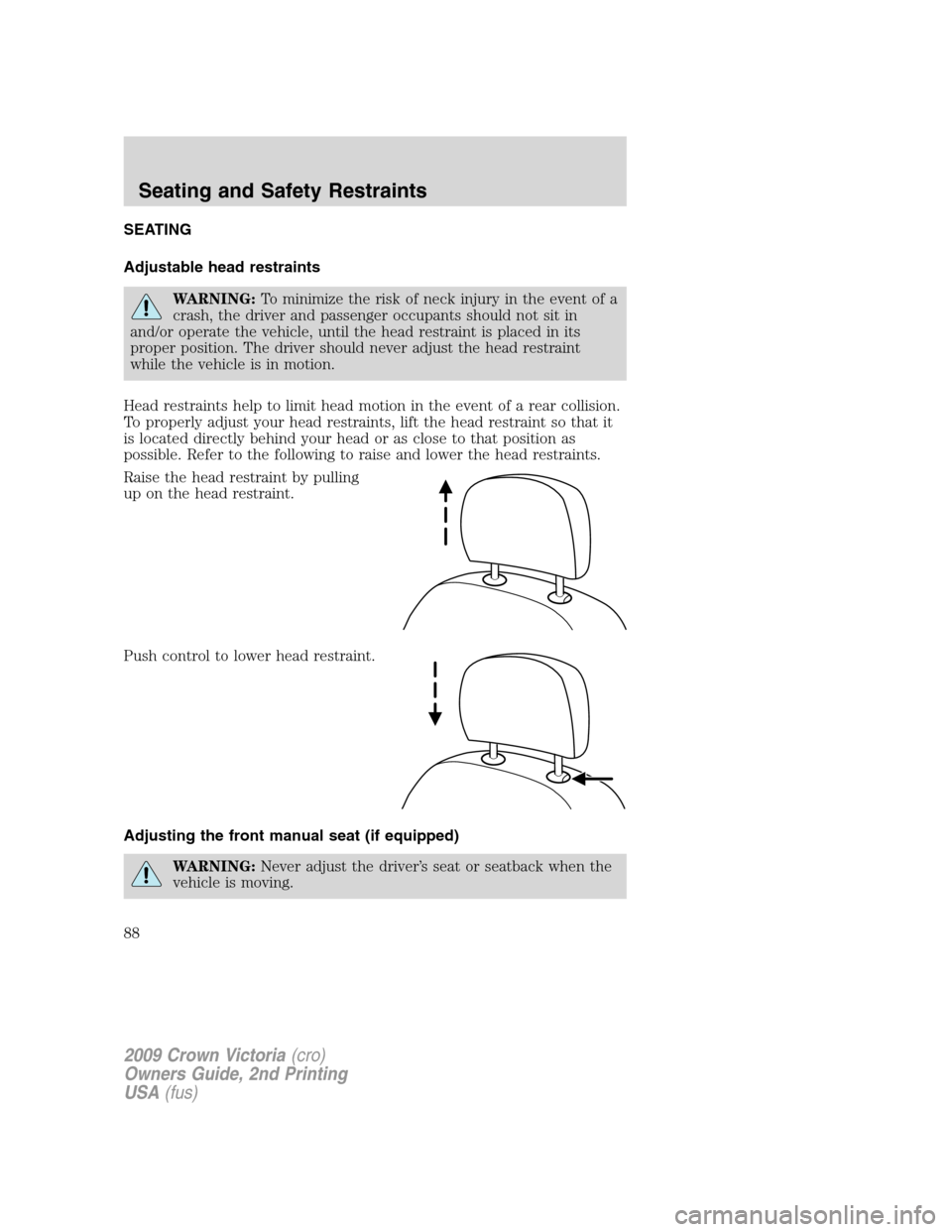
SEATING
Adjustable head restraints
WARNING:To minimize the risk of neck injury in the event of a
crash, the driver and passenger occupants should not sit in
and/or operate the vehicle, until the head restraint is placed in its
proper position. The driver should never adjust the head restraint
while the vehicle is in motion.
Head restraints help to limit head motion in the event of a rear collision.
To properly adjust your head restraints, lift the head restraint so that it
is located directly behind your head or as close to that position as
possible. Refer to the following to raise and lower the head restraints.
Raise the head restraint by pulling
up on the head restraint.
Push control to lower head restraint.
Adjusting the front manual seat (if equipped)
WARNING:Never adjust the driver’s seat or seatback when the
vehicle is moving.
2009 Crown Victoria(cro)
Owners Guide, 2nd Printing
USA(fus)
Seating and Safety Restraints
88
Page 89 of 271
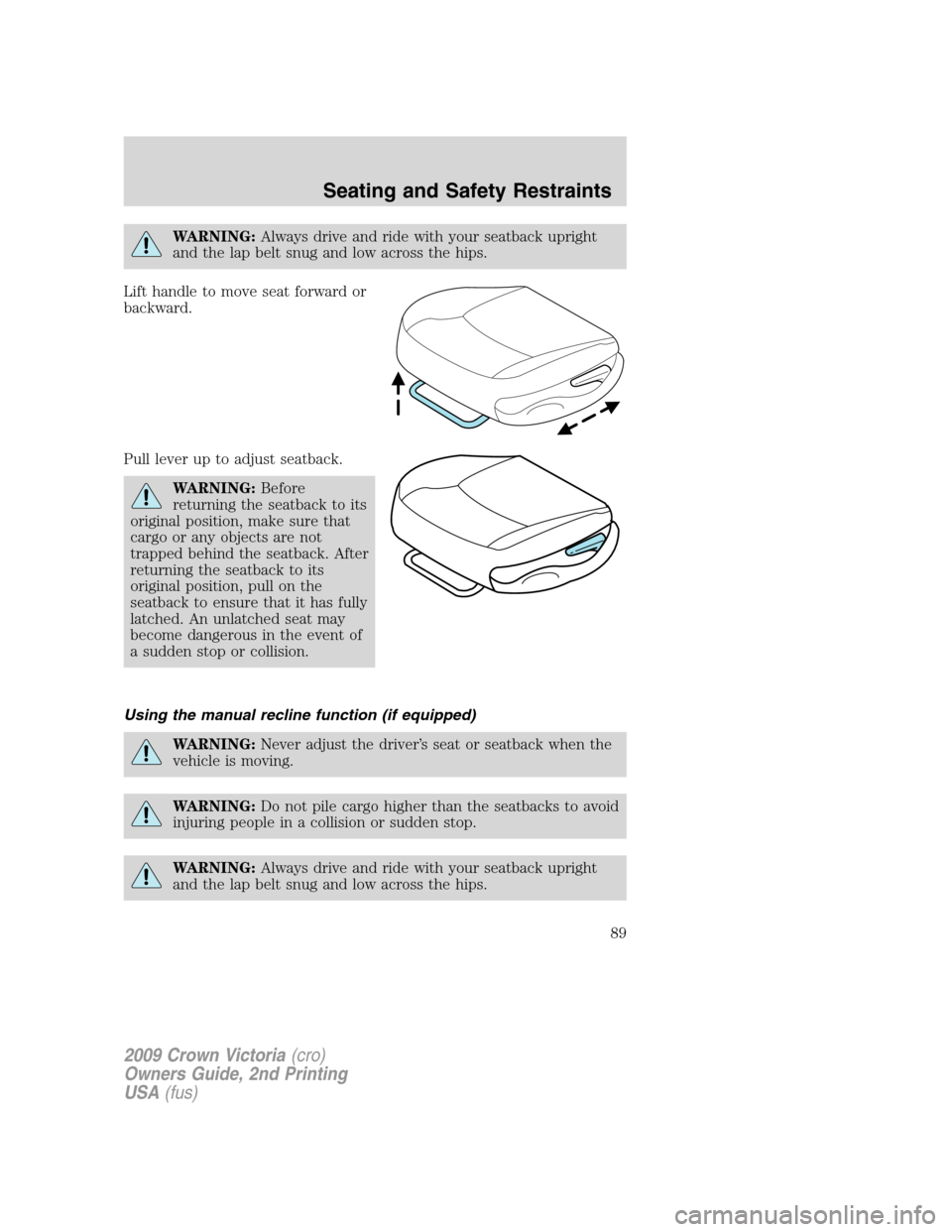
WARNING:Always drive and ride with your seatback upright
and the lap belt snug and low across the hips.
Lift handle to move seat forward or
backward.
Pull lever up to adjust seatback.
WARNING:Before
returning the seatback to its
original position, make sure that
cargo or any objects are not
trapped behind the seatback. After
returning the seatback to its
original position, pull on the
seatback to ensure that it has fully
latched. An unlatched seat may
become dangerous in the event of
a sudden stop or collision.
Using the manual recline function (if equipped)
WARNING:Never adjust the driver’s seat or seatback when the
vehicle is moving.
WARNING:Do not pile cargo higher than the seatbacks to avoid
injuring people in a collision or sudden stop.
WARNING:Always drive and ride with your seatback upright
and the lap belt snug and low across the hips.
2009 Crown Victoria(cro)
Owners Guide, 2nd Printing
USA(fus)
Seating and Safety Restraints
89
Page 90 of 271
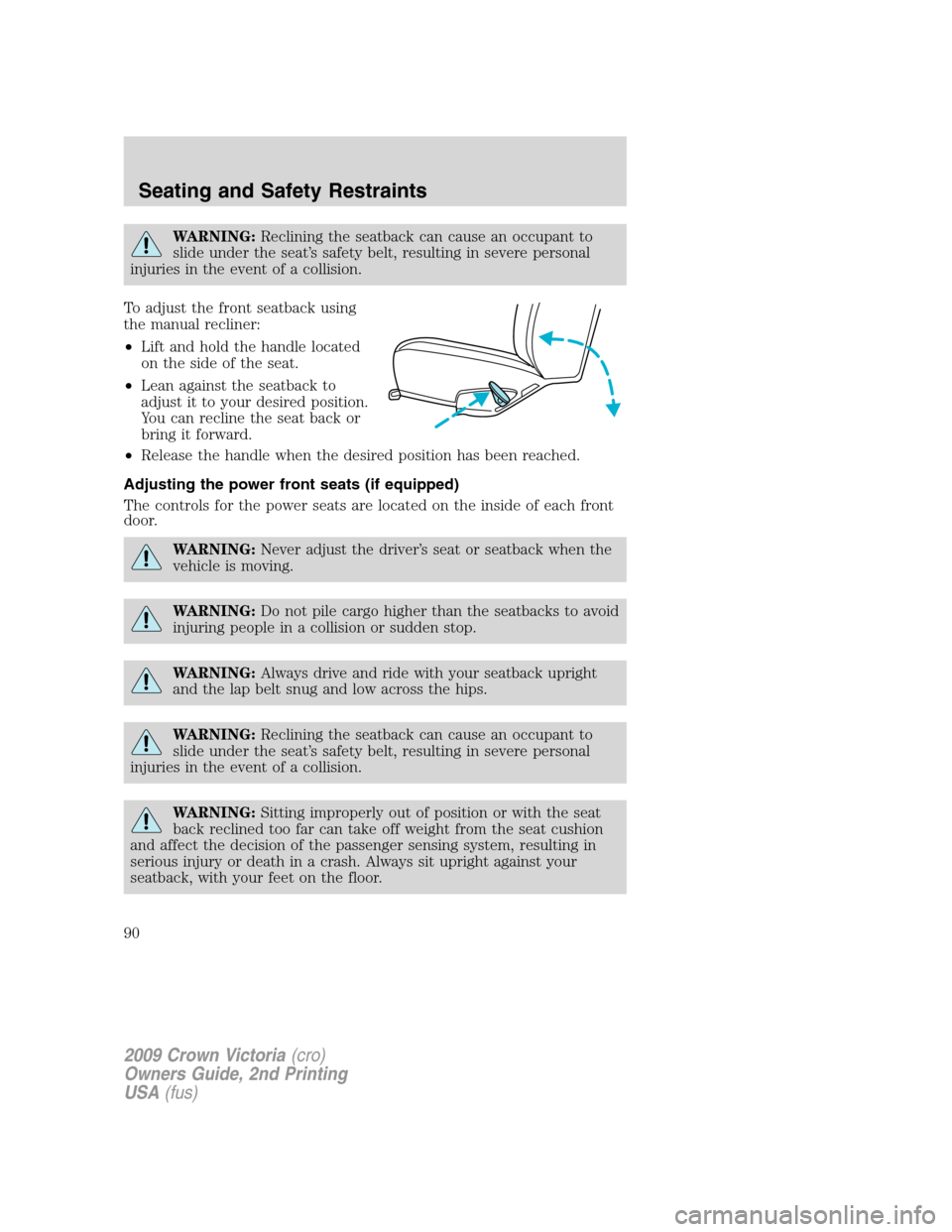
WARNING:Reclining the seatback can cause an occupant to
slide under the seat’s safety belt, resulting in severe personal
injuries in the event of a collision.
To adjust the front seatback using
the manual recliner:
•Lift and hold the handle located
on the side of the seat.
•Lean against the seatback to
adjust it to your desired position.
You can recline the seat back or
bring it forward.
•Release the handle when the desired position has been reached.
Adjusting the power front seats (if equipped)
The controls for the power seats are located on the inside of each front
door.
WARNING:Never adjust the driver’s seat or seatback when the
vehicle is moving.
WARNING:Do not pile cargo higher than the seatbacks to avoid
injuring people in a collision or sudden stop.
WARNING:Always drive and ride with your seatback upright
and the lap belt snug and low across the hips.
WARNING:Reclining the seatback can cause an occupant to
slide under the seat’s safety belt, resulting in severe personal
injuries in the event of a collision.
WARNING:Sitting improperly out of position or with the seat
back reclined too far can take off weight from the seat cushion
and affect the decision of the passenger sensing system, resulting in
serious injury or death in a crash. Always sit upright against your
seatback, with your feet on the floor.
2009 Crown Victoria(cro)
Owners Guide, 2nd Printing
USA(fus)
Seating and Safety Restraints
90